Recherche
Basic searching
The search box that library staff will see most often is the persistent search box at the top of the page in the staff interface.
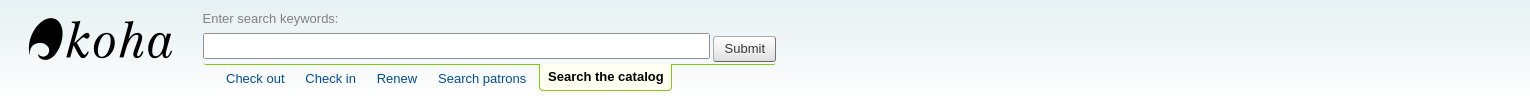
In the OPAC, library patrons will see a search box at the top of most pages.
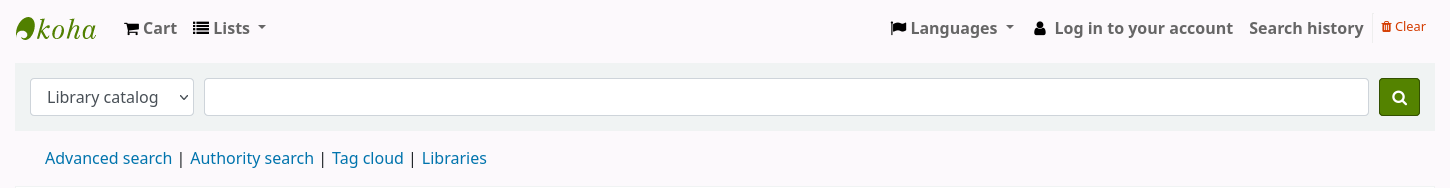
To search, enter a word or multiple words in the search box. When no search index is specified, a keyword search is performed.
Note
You can verify this by typing one word into the form and note the number of results. Then, repeat the search with a minor change: in front of the search word, type “kw=” followed by the same search term. The results will be identical.
When you have more than one word in the search box, Koha will still do a keyword search, but with the Boolean operator “AND”. This will narrow your search to only records matching all the words.
When searching, select the major terms of what you are looking for and enter them into the persistent search box.
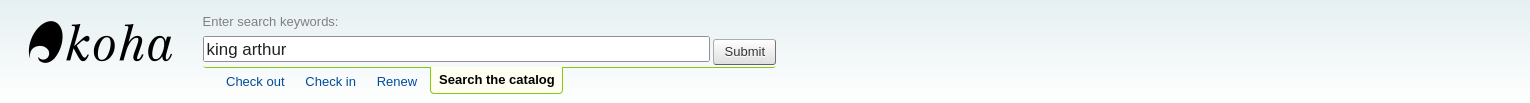
Koha will perform the search and return the results.
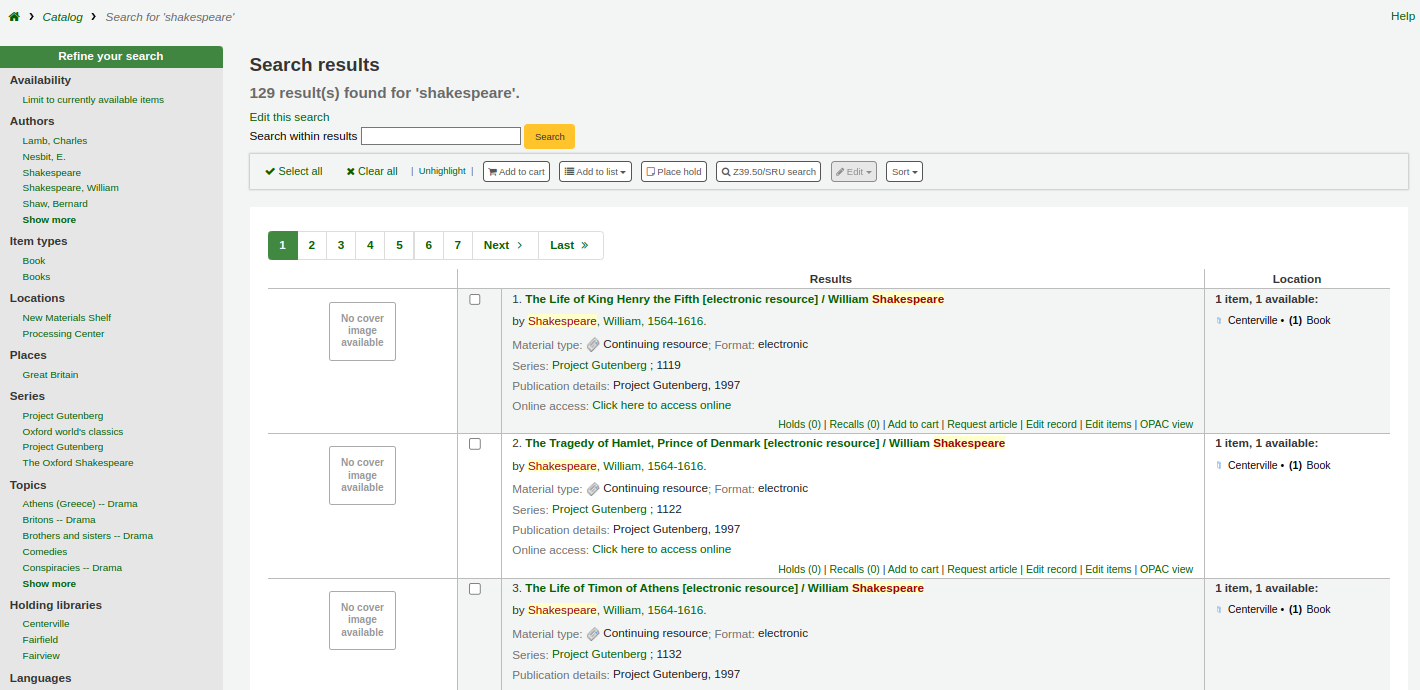
The order of the words does not affect the retrieval results.

Too many words in the search box will find very few matches.
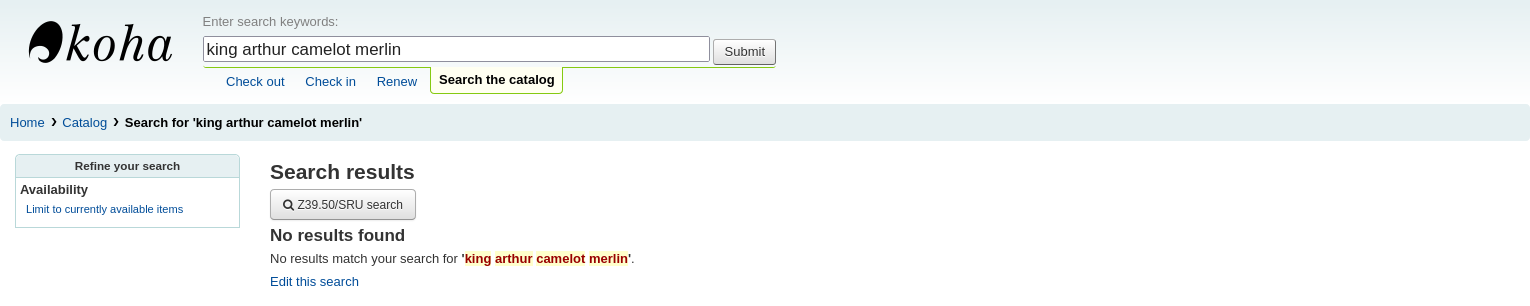
Advanced searching
Advanced search can help when the basic search returns too many results.
Get there: Search or Advanced search
The advanced search form offers many ways to limit the results of your search. You can search using the Boolean operators AND, OR, and NOT; limit by item type; limit by year and language; limit by subtypes audience, content, format, or additional content types; by location and by availability.
You can use as many sections as you need, none are mandatory, as long as there is at least one search term or one limit selected.
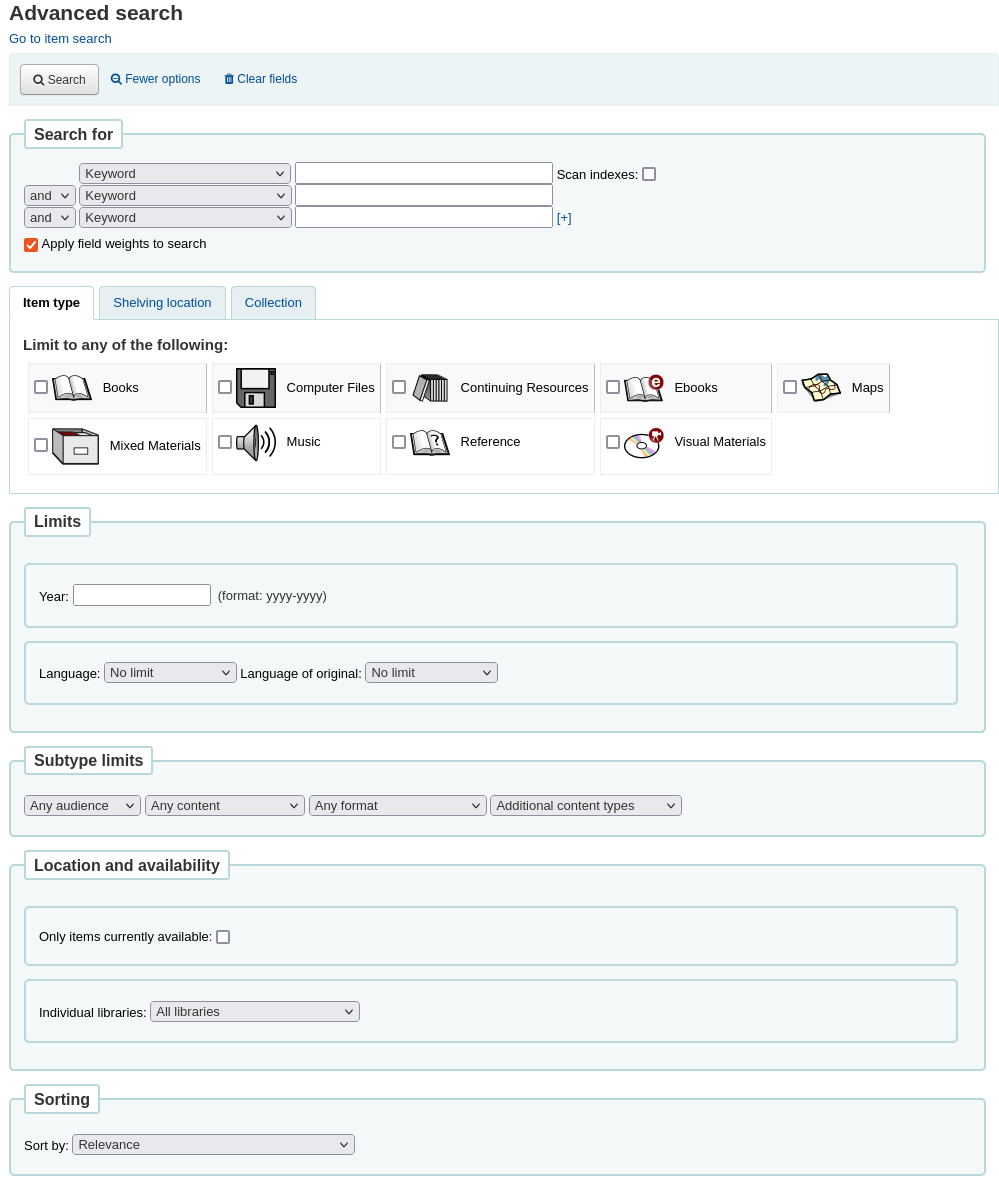
Search terms
In the first section in the advanced search form provides several search boxes to search different indexes at the same time.
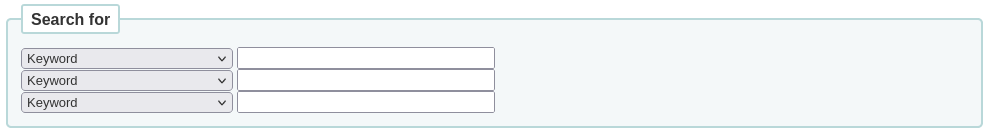
If the expandedSearchOption system preference is set to “show”, options to choose Boolean operators will be automatically displayed. If the preference is set to “don’t show”, clicking “More options” will make those options appear.
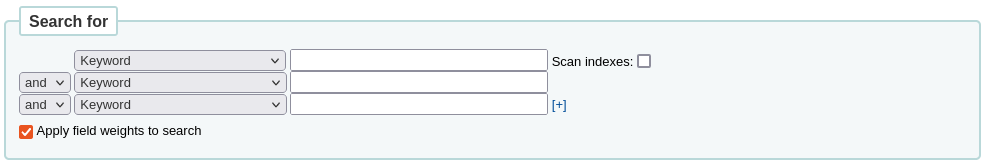
In this section you can choose among the many indexes in the drop down menus. The text box that follows is where you enter your first search term or terms. On the second line, you can choose the Boolean operator you want to use in your search. The options are “and”, “or”, and “not”. Then, you would again choose the index to search, followed by the second term or terms. If you have more concepts you want to include in your search, you can click the [+] to add another line for your search.
For example, this is a search for records where the author is Twain and the title contains either “Huckleberry Finn” or “Tom Sawyer”.
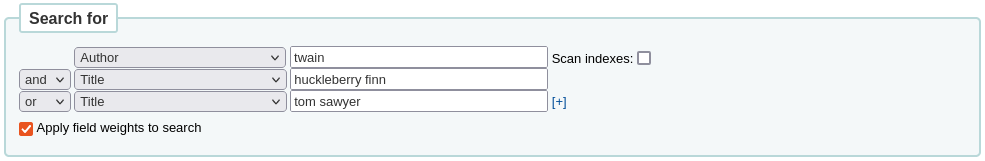
Boolean operators broaden or narrow searches.
AND: narrows results because the search will retrieve the records that include all the search terms.
OR: expands the results because the search will look for occurrences of all the search terms, whether they are in the same record or not.
NOT: excludes records that contain the search term.
The indexes available in the advanced search form are the following (see more about indexes and which MARC fields are indexed in each in the Koha search indexes section below):
Index option |
Index searched |
Search type |
|---|---|---|
Keyword |
all |
keyword |
Keyword as phrase |
all |
exact phrase |
Auteur |
author |
keyword |
Author as phrase |
author |
exact phrase |
Corporate name |
corporate-name |
keyword |
Conference name |
conference-name |
keyword |
Corporate name as phrase |
corporate-name |
exact phrase |
Conference name as phrase |
conference-name |
exact phrase |
Personal name |
personal-name |
keyword |
Personal name as phrase |
personal-name |
exact phrase |
Titre |
title |
keyword |
Title as phrase |
title |
exact phrase |
Series title |
title-series |
keyword |
Sujet |
subject |
keyword |
Subject as phrase |
subject |
exact phrase |
Barcode |
barcode |
keyword |
Shelving location |
location (see note) |
keyword |
Standard number |
identifier-standard |
number |
ISBN |
isbn |
isbn |
ISSN |
issn |
number |
Call number |
local-classification |
keyword |
Langues |
ln |
keyword |
Notes/Comments |
note |
keyword |
Curriculum |
curriculum |
keyword |
Éditeur |
publisher |
keyword |
Publisher location |
pl |
keyword |
Publication date |
date-of-publication |
date |
Acquisition date |
date-of-acquisition |
date |
Note
If using LOC authorized values in the item location field, the location indexed is the authorized value code.
Item types, locations and collections limits
Under the search boxes, there are tabs that allows you to limit your search by item type, shelving location or collection.
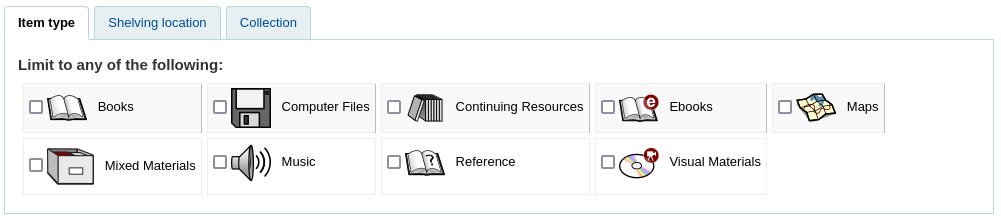
The tabs shown here, as well as their order are controlled by the AdvancedSearchTypes system preference (or OpacAdvancedSearchTypes for the advanced search form in the OPAC).
Note
In the OPAC, this section can be hidden with the OpacAdvSearchMoreOptions or the OpacAdvSearchOptions system preferences (uncheck the “Item types” option).
It is not possible to hide it in the staff interface.
It is possible, when searching, to check multiple options in multiple tabs. In that case, options from the same tab are searched with the OR operator and the options for different tabs are searched with the AND operator. For example, if a user checks the “Books” and “Reference” item types as well as the “Children’s area” and “General stacks” shelving locations, the options will be linked like this: (Books OR Reference) AND (Children’s area OR General stacks).
For each tab, the following indexes are searched (see more about indexes and which MARC fields are indexed in each in the Koha search indexes section below):
Tab |
Index searched |
|---|---|
Item type |
itype |
Shelving location |
location |
Collection |
ccode |
Date and language limits
The next section only appears if you click “More option” or if the expandedSearchOption system preference is set to “show”. It allows you to limit your search based on publication date or language.
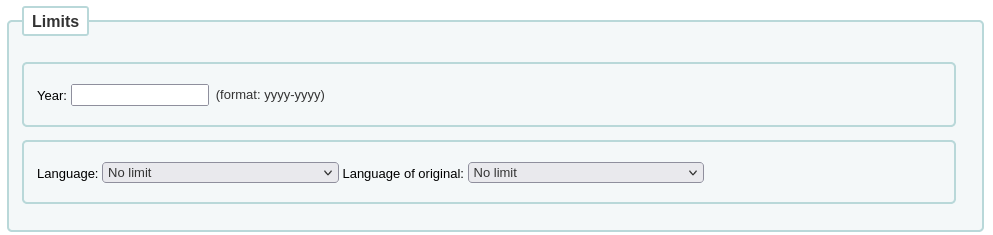
Note
In the OPAC, this section can be hidden with the OpacAdvSearchMoreOptions or the OpacAdvSearchOptions system preferences (uncheck the “Publication date” or the “Language” option).
It is not possible to hide it in the staff interface.
The “Year” limit allows you to search for titles published in a specific year as well as a range of years.
“2005” will search for titles published in 2005
“2005-2010” will search for titles published between 2005 and 2010 (including 2005 and 2010)
“-2010” will search for titles published in 2010 and before
“<2010” will search for titles published before 2010 (excluding 2010)
“2005-” will search for titles published in 2005 and after
“>2005” will search for titles published after 2005 (excluding 2005)
The “Language” and “Language of original” limits allow you to search for titles in specific languages or translated from specific languages.
Note
By default, the languages drop-down menus are populated by all languages. It is possible to limit the list with the AdvancedSearchLanguages system preference.
For each search field, the following indexes are searched (see more about indexes and which MARC fields are indexed in each in the Koha search indexes section below):
Search field |
Index searched |
|---|---|
Year |
date-of-publication |
Langues |
ln |
Language of original |
language-original |
Subtype limits
The next section allows you to limit your search with coded values.
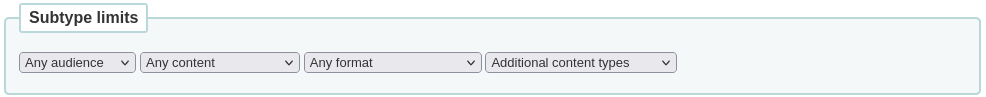
Note
In the OPAC, this section can be hidden with the OpacAdvSearchMoreOptions or the OpacAdvSearchOptions system preferences (uncheck the “Subtypes” option).
It is not possible to hide it in the staff interface.
The “Audience” drop down menu can be used to limit the results to a specific target audience.
Preschool
Primary
Pre-adolescent
Adolescent
Adult
Specialized
General
Juvenile
The “Content” drop down menu can be used to limit the results to a specific type of content.
Fiction
Non-fiction
Biography
Musical recording
Non-musical recording
The “Format” drop down menu can be used to limit the results to a specific type of format.
Regular print
Large print
Braille
CD audio
Cassette recording
VHS tape / Videocassette
DVD video / Videodisc
CD software
Website
The “Additional content types” drop down menu can be used to further limit results to a specific type of content.
Abstract / Summaries
Bibliographies
Catalogs
Encyclopedias
Handbooks
Legal articles
Index
Patent documents
Discographies
Legislation
Theses
Surveys
Reviews
Programmed texts
Filmographies
Directories
Statistics
Technical reports
Legal cases and case notes
Law reports and digests
Treaties
For each search field, the following indexes are searched (see more about indexes and which MARC fields are indexed in each in the Koha search indexes section below):
Search field |
Index searched |
|---|---|
Audience |
ta |
Content |
lf bio rtype |
Format |
ff7-01-02 |
Additional content types |
ctype |
Location and availability
The “location and availability” section allows you to limit your search further.
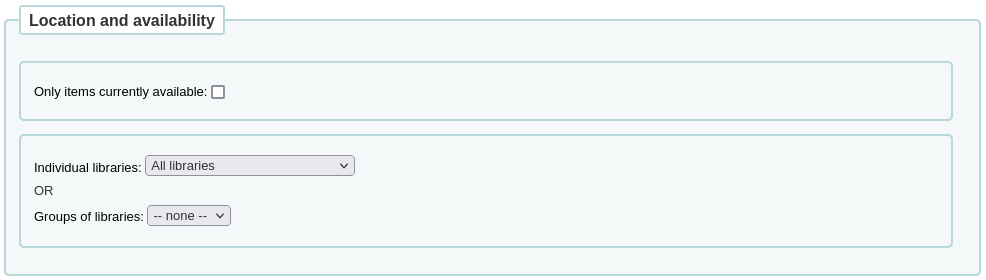
Note
In the OPAC, this section can be hidden with the OpacAdvSearchMoreOptions or the OpacAdvSearchOptions system preferences (uncheck the “Location and availability” option).
It is not possible to hide it in the staff interface.
The “Limit to available items” box can be checked to show only available items in the results.
Avertissement
The “Limit to available items” option only removes items that are currently checked out. It does not remove items that are withdrawn, lost, or otherwise not for loan.
The “Individual libraries” drop down menu can be used to limit the search to a specific library.
If you have library groups that are selected to be search groups, they will appear under “Groups of libraries”.
Note
By default, the location limit looks for the item’s home library. This can be changed with the SearchLimitLibrary system preference.
For each search field, the following indexes are searched (see more about indexes and which MARC fields are indexed in each in the Koha search indexes section below):
Search field |
Index searched |
|---|---|
Available items |
onloan |
Individual libraries or groups of libraries |
homebranch holdingbranch |
Sorting
Finally, you can choose how the results will be sorted.
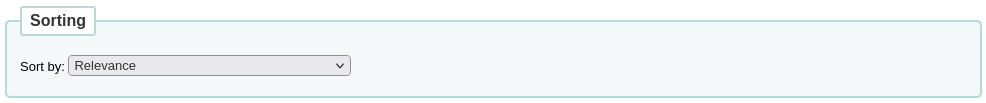
Note
In the OPAC, this section can be hidden with the OpacAdvSearchMoreOptions or the OpacAdvSearchOptions system preferences (uncheck the “Sorting” option).
It is not possible to hide it in the staff interface.
The default sort is set in the defaultSortField and defaultSortOrder system preferences, but you can choose to sort by author, by title, by call number, by dates, or by popularity (which uses the information on total issues found in the items table).
Relevance: when using ElasticSearch, the relevance is calculated with the weight of fields and the number of occurrences of the search terms in each field.
Popularity: this sort uses the issues index, the number of issues for each item on a record.
Author: this sort uses the author index
Call number: this sort uses the cn-sort index, which is built using the classification scheme and the call number
Publication/Copyright date: this sort uses the date-of-publication index
Acquisition date: this sort uses the date-of-acquisition index
Title: this sort uses the title index
See more about indexes and which MARC fields are indexed in each in the Koha search indexes section below.
Search results
After performing a search the number of results found for your search will appear above the results.
There will also be a link to return to the advanced search screen to edit the search.
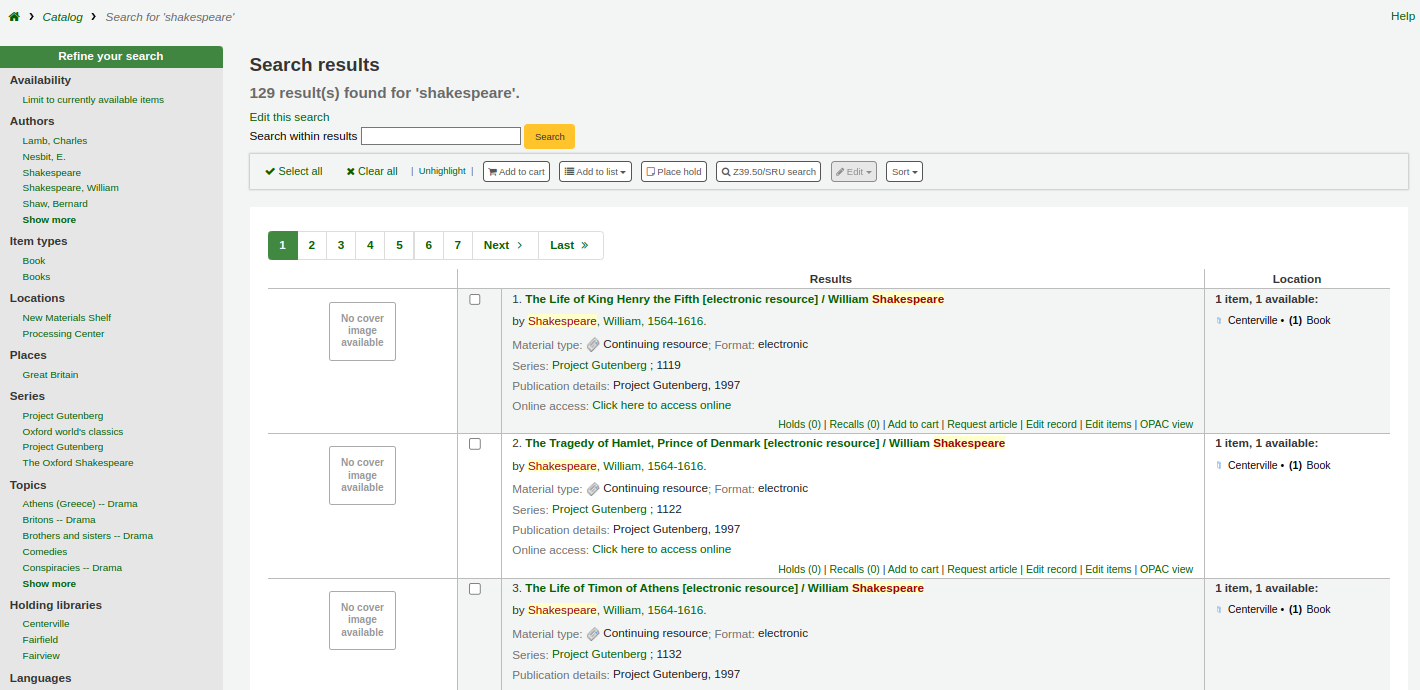
If StaffHighlightedWords is set to “highlight”, the search term(s) will be highlighted in yellow with red text in every record. You can remove the highlighting by clicking the “Unhighlight” link at the top of the page.
Note
The highlighting does not represent where the search term was found in the record, it’s merely highlighting the string of characters everywhere it can be found on the page.
By default, search results will be sorted based on the OPACdefaultSortField and OPACdefaultSortOrder system preference values. To change this you can choose another sorting method from the drop down menu on the right.
Each search result is displayed in a table with bibliographic information in the left column and item information in the right column.
Under each title in the list, a series of values from the record’s leader will appear. It is important to note that this has nothing to do with the item types or collection codes assigned to the items, this data is all pulled from the record’s fixed fields. This can be turned on or off with the DisplayIconsXSLT system preference.
In the right column, the availability and information of the items attached to the record are displayed.
Note
Even if you filtered on one library, all libraries that hold the item will appear on the search results.
The availability of the items depends on their status. The following will appear as available:
Available (not checked out, no particular status)
On hold
An item’s hold status doesn’t not affect whether or not the item is “available” until the item is in “waiting” status. Items with on-shelf holds will show as available until a staff member has pulled them from the shelf and checked the item in to confirm the hold and put it aside as awaiting pick up.
The following will appear as unavailable:
Checked out
On hold, awaiting pick up
In transit
The availability of items is displayed only for the first twenty items in the record. This number can be changed with the MaxSearchResultsItemsPerRecordStatusCheck system preference.
If records have a lot of items, only twenty items will be displayed in the search results by default. This number can be changed with the maxItemsInSearchResults system preference.
If cover image-related Enhanced content system preferences are enabled, cover images will appear next to the search results.
Facets
To the left, there are filters, or facets, to refine your search.
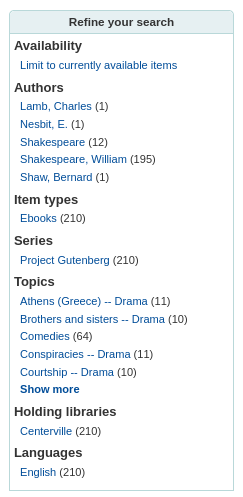
Currently available facets include:
Availability
Authors
Item types
Locations
Places (geographic name headings)
Series
Topics (subject headings)
Collections (collection codes)
Home library, holding library or both
Note
This depends on your setting for the DisplayLibraryFacets system preference.
Titles (uniform title headings) (zebra only)
Note
When using Elasticsearch, it is possible to remove facets and reorder them from the search engine configuration page.
By default, facets are constructed using the first twenty records. You can customize this with the maxRecordsForFacets system preference.
If you want to show the number of records that correspond to each facet next to it, you can make it appear with the displayFacetCount system preference. Note that this number is dependent on the maxRecordsForFacets system preference.
When there are more than five facets in a category, a “Show more” link will appear. By default, this link will show up to twenty facets. You can change the maximum number of facets shown with the FacetMaxCount system preference.
By default, when facets are longer than twenty characters, will be truncated. You can change the number of character after which a facet is truncated with the FacetLabelTruncationLength system preference.
Note
When using Elasticsearch, facets are never truncated. This is only for Zebra users.
By default, facets in each category are ordered alphabetically. You can change the order with the FacetOrder system preference.
When using UNIMARC, the default separator for authors” last and first names in the facets is a comma, but you can change this using the UNIMARCAuthorsFacetsSeparator system preference, if necessary.
Actions on search results
Along the top, under the number of results, there are buttons to do different actions on selected records.
Select all: selects all the records on the page.
Clear all: unselects all the records that were selected.
Unhighlight: removes the red/yellow highlighting of the search term(s).
If StaffHighlightedWords is set to “highlight”, the search term(s) will be highlighted in yellow with red text in every record. The “Unhighlight” link removes the highlighting.
Add to cart: adds selected record(s) to the cart.
Note
The intranetbookbag system preference needs to be set to “Show” in order for that button to appear.
Add to list: adds selected record(s) to the chosen list.
Place hold: places a hold on the selected record(s).
Browse selected records: goes to the detailed record page of the selected record(s). Clicking on “Next” or “Previous” from the detailed record will bring you to the next selected record.
Note
The BrowseResultSelection system preference needs to be enabled in order for that button to appear.
Z39.50/SRU search: opens the Z39.50/SRU search popup window with the fields pre-filled with the search terms.
Edit: batch edit, batch delete or merge selected records.
Sort: changes the sorting field and order. The options are the same as the ones described in the sorting section above.
Note
By default, search results will be sorted based on the defaultSortField and defaultSortOrder system preferences values.
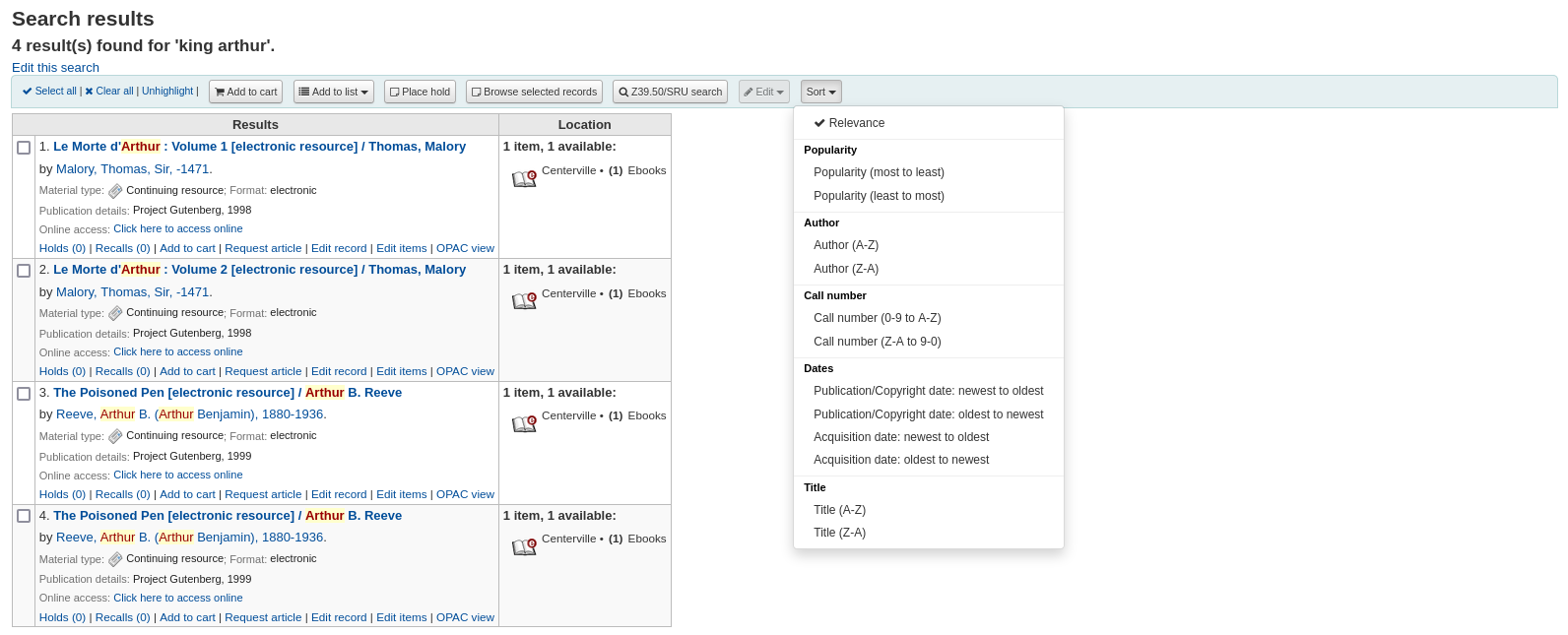
Under each record, at the bottom, there are more action links:
Holds: links to that record’s “Holds” tab.
Recalls: links to that record’s “Recalls” tab.
Add to cart: adds this record to the cart.
Note
The intranetbookbag system preference needs to be set to “Show” in order for that link to appear.
Request article: links to that record’s “Article requests” tab.
Edit record: links to that record’s MARC framework for editing.
Edit items: links to that record’s item list for editing.
OPAC view: links to that record’s detail page in the OPAC.
Note
The “OPAC view” option needs the OPACBaseURL system preference to be properly set.
Search history
If the EnableSearchHistory system preference set to keep the search history, you can access this information by clicking on your username in the top right of the staff interface and choosing “Search history”.
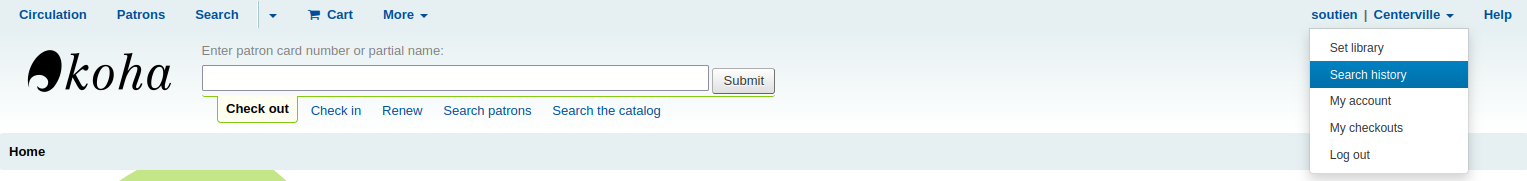
From this page you will see your bibliographic search history
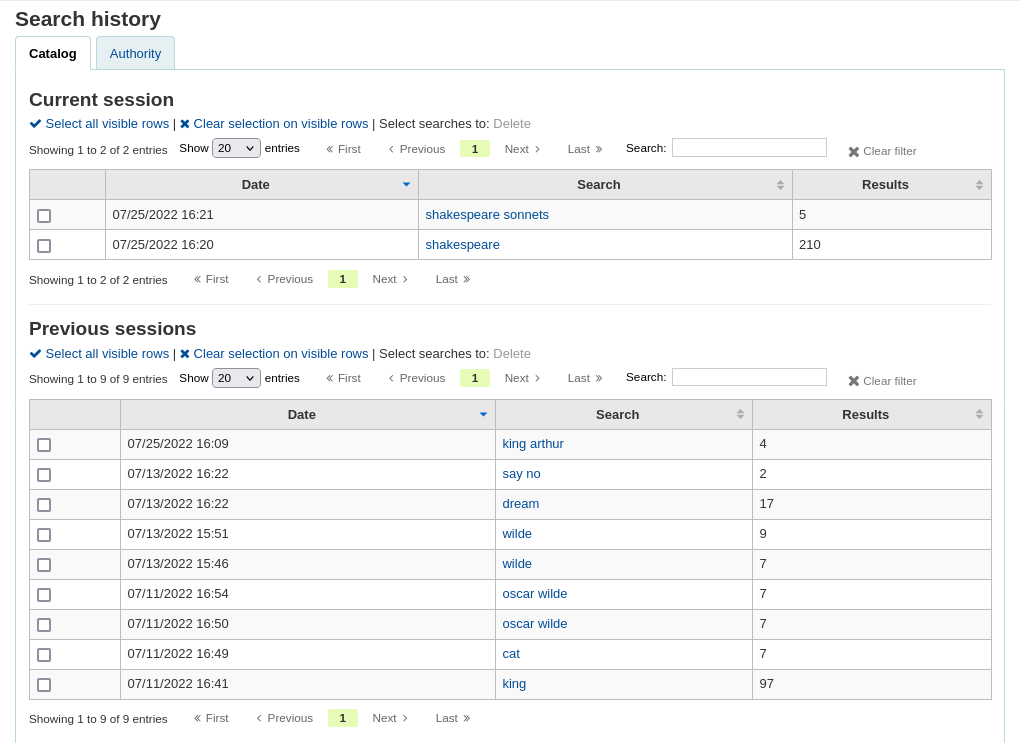
And your authority search history.
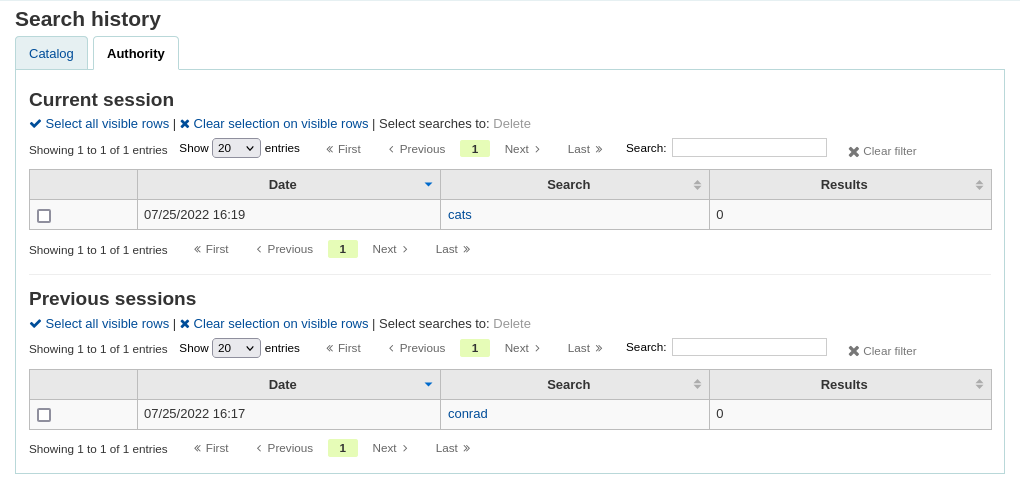
From the search history page, it is possible to relaunch a search by clicking on the search terms.
It is also possible to delete previous searches by selecting them and clicking on the “Delete” link at the top of the table.
Advanced search prefixes
Les préfixes suivants peuvent être ajoutés pour rechercher des termes dans la barre de recherche de mot-clé et ainsi limiter les résultats
ti: recherche titre
ex. ti:hamlet
su: recherche sujet
ex. su:cooking
pb: recherche éditeur
ex. pb:pingouin
au: recherche auteur
ex. au:rowling
su-geo: sujets géographiques
ex. su-geo:galles et kw:description et kw:voyage
bc: code à barres
ex. bc:502326000912
lex: lexile
niveaux lex:510
Guide to searching
Ce bref guide vous expliquera comment configurer une base de données MARC21 et comment fonctionne la recherche. Les champs MARC cités concernent l’indexation des données bibliographiques et non l’indexation de la base de données d’autorités.
Zebra indexing
Les bases de données Koha sont indexées par le logiciel open-source Zebra. La documentation décrit Zebra comme:
« …Zebra est un moteur d’indexation et de récupération de texte structuré très performant et universel . Il lit les notices dans une variété de formats d’entrée (par ex. e-mail, XML, MARC) et leur fournit l’accès par une combinaison puissante d’expressions de recherche Booléennes et des requêtes de texte libre, et évalue la pertinence des occurrences ».
Zebra supports large databases (tens of millions of records, tens of gigabytes of data). It allows safe, incremental database updates on live systems. Because Zebra supports the industry-standard information retrieval protocol, Z39.50, you can search Zebra databases using an enormous variety of programs and toolkits, both commercial and free, which understands this protocol… » Zebra - User’s Guide and Reference, p. 1, https://software.indexdata.com/zebra/doc/idzebra.pdf
Ce bref guide vous expliquera comment configurer une base de données MARC21 et comment fonctionne la recherche. Les champs MARC cités concernent l’indexation des données bibliographiques et non l’indexation de la base de données d’autorités.
Note
L’indexation décrite ici est définie et utilisée par l’Université du Sud-Est des Etats-Unis. Votre indexation peut varier.
Indexing configuration
Koha utilise trois fichiers de configuration durant l’indexation.
The first configuration file (etc/zebradb/biblios/etc/bib1.att) contains the Z39.50 bib-1 attribute list, plus the Koha local use attributes for Biblio Indexes, Items Index, and Fixed Fields and other special indexes. The Z39.50 Bib-1 profile is made up of several different types of attributes: Use, Relation, Position, Structure, Truncation, and Completeness. The bib-1 “Use” attribute is represented on the chart; the other attributes are used primarily when doing searches. While there are over 150+ use attributes that could be used to define your indexing set, it’s unlikely that you will choose to use them all. The attributes you elect to use are those that become the indexing rules for your database. The other five attribute sets define the various ways that a search can be further defined, and will not specifically be addressed in this document. For a complete list of the standard Bib-1 attributes, go to http://www.loc.gov/z3950/agency/defns/bib1.html.
The second file is etc/zebradb/marc_defs/[marc21|unimarc]/biblios/record.abs if you use grs1 indexing [the default until 3.16] or etc/zebradb/marc_defs/[marc21|unimarc]/biblios/biblio-koha-indexdefs.xml if you use dom indexing [the default from 3.18]. Either files contains the abstract syntax which maps the MARC21 tags to the set of Use Attributes you choose to use. To be more precise the xml file to be activate needs to be transform into biblio-zebra-indexdefs.xsl, read the head of biblio-zebra-indexdefs.xsl to know more about this topic. The rules established in this file provides a passable Bath level 0 and 1 service, which includes author, title, subject, keyword and exact services such as standard identifiers (LCCN, ISBN, ISSN, etc.)
Le troisième fichier (etc/zebradb/ccl.properties) est tout ce qui concerne les critères de champs du Common Command Language (CCL). Ce fichier combine le dossier des attributs bib-1, le résumé du dossier et ajoute des classificateurs,généralement connus sous le nom d’indexes. Les classificateurs ou indexes, pour cette base de données, sont les suivants: pn, cpn, cfn, ti, se, ut, nb, ns, sn, lcn, callnum, su, su-to, su-geo, su-ut, yr,pubdate, acqdate, ln, pl, ab, nt, rtype, mc-rtype, mus, au, su-na, kw, pb, ctype, and an.
The Koha Indexing Chart summarizes the contents of all three of these files in a more readable format. The first two columns labeled Z39.50 attribute and Z39.50 name matches the Z39.50 bib-1 attributes file. The third column labeled MARC tags indexed is where you find which MARC tags are mapped to an attribute. The fourth column labeled Qualifiers identifies the search abbreviations used in the internal CCL query. The following description provides a definition for the word “qualifiers”.
Qualifiers are used to direct the search to a particular searchable index, such as title (ti) and author indexes (au). The CCL standard itself doesn’t specify a particular set of qualifiers, but it does suggest a few shorthand notations. You can customize the CCL parser to support a particular set of qualifiers to reflect the current target profile. Traditionally, a qualifier would map to a particular use-attribute within the BIB-1attribute set. It is also possible to set other attributes, such as the structure attribute.
Dans la colonne des “Etiquettes MARC indexées”, des conventions d’écriture sont utilisées et ont un sens précis. Ces conventions sont:
Une étiquette de 3 chiffres (par exemple 100) signifie que tous les sous-champs de l’étiquette peuvent être utilisés dans une requête de recherche. Ainsi, si vous recherchez par exemple “Jackson” comme auteur, vous récupérerez les notices où Jackson apparaît comme le nom ou le prénom de l’auteur.
Une étiquette de 3 chiffres qui possède un “$” suivi d’une lettre (par exemple 600$a) signifie que la requête de recherche ne portera que sur le sous-champ “a” de cette étiquette.
Une étiquette de 3 chiffres suivie d’un “:” et d’une lettre (par exemple 240:w) signifie que la requête de recherche peut être encore plus précise et qualifiée. La lettre qui suit les “:” identifie comment la recherche doit être réalisée. Les valeurs les plus communes sont :”w” (mot), “p” (phrase), “s” (type), and “n” (numerique).
Le contenu des étiquettes, sous-champs MARC, et/ou des éléments fixes des champs listés dans ce tableau sont tous indexés. Vous verrez que chaque ligne d’attribut ne correspond pas toujours à un qualificatif spécifique (index). LC numéro de carte, ligne 9 est un exemple. Cependant, tous les mots indexés (une chaîne de caractères précédée ou suivie d’un espace) peuvent être recherchés en utilisant le mot clé “kw”. Ainsi, bien que l’index spécifique “LC numéro de carte” n’existe pas, vous pouvez toujours rechercher par le LCNN puisque l’étiquette 010 est assignée à l’attribut LC-numéro de carte. Pour le vérifier, vous pouvez entrer 72180055 dans le champ de recherche simple. Vous devriez retrouver “The gods themselves” d’Isaac Asimov.
Exemples d’éléments de champs fixes indexés qui peuvent être vus dans le graphique entre l’Attribut 8822 et l’Attribut 8703. Ces attributs sont utilisées habituellement comme limitation. Les attributs des champs fixes représentent actuellement les codes BK. D’autres codes de format, s’ils sont nécessaires, peuvent être définis.
Item search
Si vous cherchez des exemplaires spécifiques, vous pouvez utilisez le moteur de recherche d’exemplaires situé dans l’interface professionnelle pour les trouver.
Get there: Search > Item search
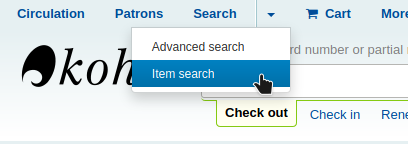
You can also access the item search from the link “Go to item search” at the top of the advanced search page in the staff client.
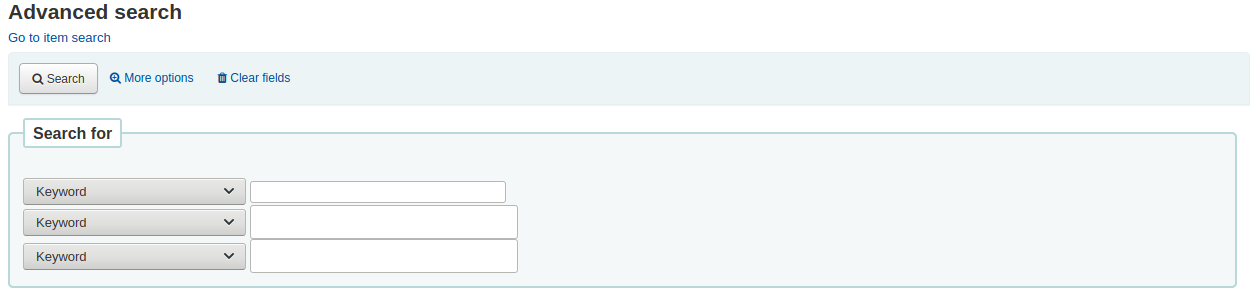
Either of those links will open up a item specific search engine.
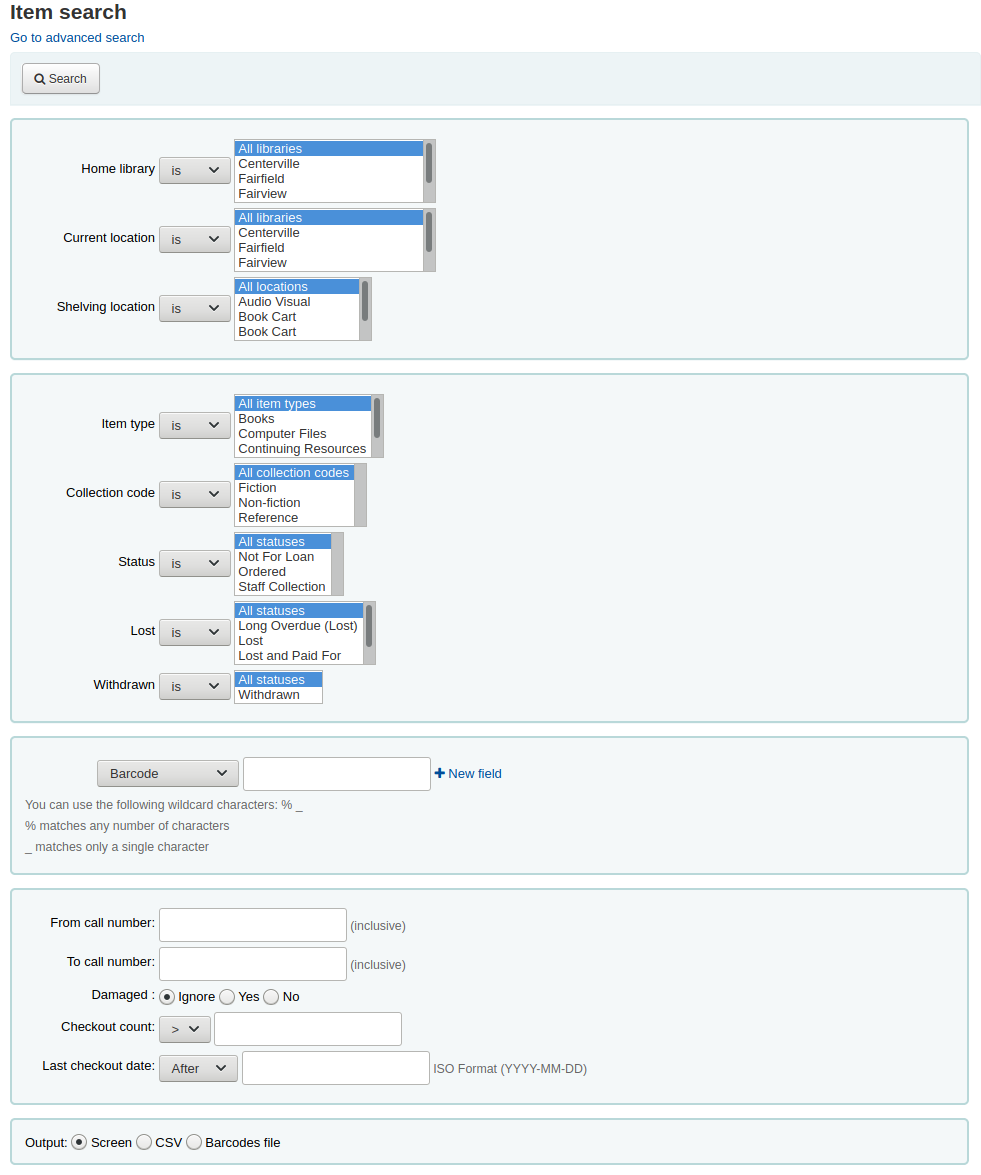
Using the search form that is presented you can find a list of specific items that can be output to the screen, to a CSV file or to a barcode file.
You can add more search fields to this form by going to the item search fields section in the Administration module.
If your results are printed to the screen you will have the option to narrow your search further using filters at the top.
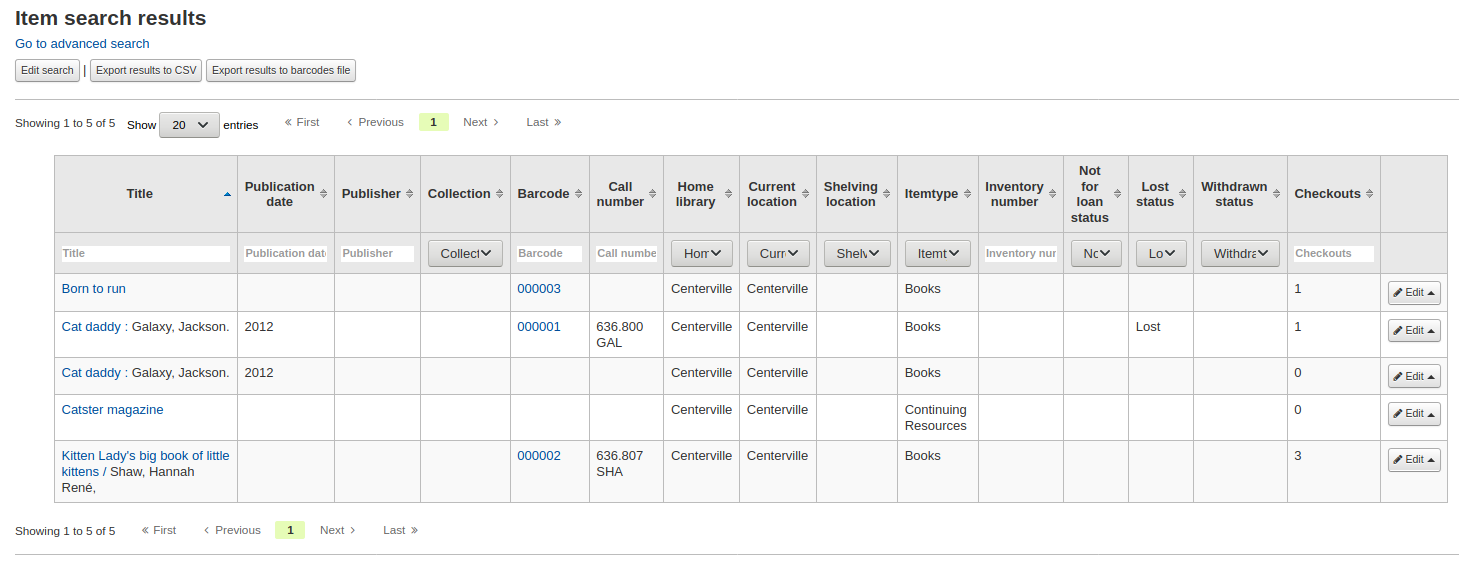
Common command language searching
Koha utilise le Langage Commun de Commande (LCC) (ISO 8777) comme protocole de recherche interne. Les recherches lancées dans l’interface graphique utilisent ce protocole, bien que la personne qui fait une recherche ne sache pas quels indexes, opérateurs et limiteurs sont disponibles et sont utilisés pour effectuer la recherche. La personne qui fait la recherche peut utiliser la “Recherche Avancée” et accéder à certains des indexes utilisés et ainsi obtenir des résultats plus précis. Cependant, quelques usagers de la bibliothèque et membres du personnel préfèrent utiliser une commande de langage pour effectuer une recherche. Cette partie du manuel présente et explique l’utilisation d’une commande de langage pour une faire une recherche. Les indexes, opérateurs et limiteurs utilisés sont identiques à ceux utilisés dans l’interface graphique.
Index
The CCL standard itself doesn’t specify a particular set of qualifiers (indexes), but it does suggest a few short-hand notations such as “ti”, “au”, and “su”. Koha has a default set of indexes; it’s possible to customize that set by adding needed indexes based on local requirements. A qualifier (index) maps to a particular use-attribute within the Z39.50 BIB-1 attribute set. The complete Z39.50 Bib-1 Attribute can be viewed at http://www.loc.gov/z3950/agency/defns/bib1.html.
L’ensemble d’indexes standard de Koha est un exemple assez commun des règles d’indexation MARC21. Les indexes définis dans Koha sont des indexes utilisés habituellement par d’autres SIGBs de bibliothèques. Les attributs définis Z39.50 Bib-1 correspondant aux indexes incluent:
Attribut Bib-1 |
Qualificateur (index) |
|---|---|
Nom de personne |
pn |
Raison sociale |
cpn |
Nom de congrès |
cfn |
Titre |
ti |
Title-series |
se |
Titre-uniforme |
ut |
ISBN |
nb |
ISSN |
ns |
Local number |
sn |
Local-classification |
lcn and callnum |
Sujet |
su, su-to, su-geo, su-ut |
Pubdate |
yr,pubdate |
Date d’Acquisition |
acqdate |
Langues |
ln |
Place-of-publication |
pl |
Abstract |
ab |
Notes |
nt |
Record-type |
rtype, mc-rtype, mus |
Auteur |
au, aut |
Subject-person-name |
su-na |
Any (keyword) |
kw |
Éditeur |
pb |
Content-type |
ctype |
Koha-Auth-Number |
an |
Author-personal-bibliography |
aub |
Author-in-order |
auo |
Table:Attributs
Refer to the Koha Indexing Chart for the MARC21 tags mapped to each Bib-1 Attribute and index combination.
Audience examples
aud:a Préscolaire
aud:b Primaire
aud:c Pré-adolescent
aud:d Adolescent
aud:e Adulte
aud:f Spécialisé
aud:g Général
aud:j Jeunesse
Contents examples
fic:1 Fiction
fic:0 Non Fiction
bio:b Biographie
mus:j Enregistrement musical
mus:I Pas d’enregistrement musical
Search syntax
Dans la barre de recherche, un mot seul récupère généralement des ensembles de grande taille. Pour restreindre une recherche, vous pouvez utiliser plusieurs mots. Koha utilise automatiquement l’opérateur Booléen “et” pour créer un ensemble de notices correspondant à vos données. Lorsque vous souhaitez restreindre la recherche à un auteur, un titre, un sujet ou d’autres champs spécifiques, ou bien utiliser un opérateur Booléen, il n’y a pas d’autre moyen pour obtenir un résultat plus précis. L’usager peut bien sûr aller sur la page “Recherche avancée”; cependant si vous savez construire une recherche LCC, vous pouvez obtenir un résultat plus précis en utilisant la barre de recherche sur n’importe quelle page.
Il y a un ordre spécifique pour la syntaxe de recherche LCC. Bien qu’elle puisse être utilisée pour des recherches simples, c’est une manière efficace de réaliser des recherches complexes. Cela vous permet d’avoir un meilleur contrôle sur vos résultats de recherche. Pour construire une recherche LCC, saisissez d’abord le code d’index désiré, puis le signe égal, suivi du/des mots de recherche . Voir ci-dessus des exemples de recherche simple LCC.
ti=principes de comptabilité
au=brown joseph
su=poésie
su-na=Shakespeare
kw=marlin
Vous pouvez affiner votre recherche en combinant les termes de recherche avec les opérateurs Booléens “et”, “ou” ou “sauf”. Voir les exemples de recherche suivants utilisant les opérateurs Booléens.
ti=principes de comptabilité et au=brown joseph
su=poésie sauf su-na=Shakespeare
kw=communication et su=débat
Vous pouvez également choisir de rechercher des choses qui commencent par un caractère ou une série de caractères
ti,first-in-subfield=C (affichera tous les titres qui commencent par la lettre “C”)
D’autres recherches de localisation de chaînes peuvent être réalisées avec les mots-clés suivants:
rtrn : troncature à droite
ltrn : troncature à gauche
lrtrn : troncature à gauche et droite
st-date : type de date
st-numeric : type de numéro (entier)
ext : recherche exacte dans tout le sous-champ (ne fonctionne pas avec icu)
phr : recherche d’expression dans n’importe quel sous-champ
startswithnt : sous-champ commence avec
Using specific indexes and Boolean operators are not the only way a search can be refined. You can also refine your search as a phrase when looking for a title, author, or subject. The syntax for this search is index,phr=search words.
Voici les résultats de plusieurs types de recherche, pour la recherche des mots “Cour suprême”. Les résultats montrent que l’index de recherche et l’ordre des mots font une différence dans les résultats de recherche. Dans ces exemples s’affichent la quantité des résultats et la recherche elle-même. La recherche effectuée sera toujours affichée entre de simples guillemets.



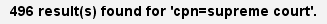
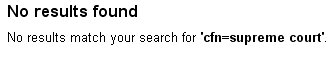

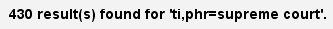
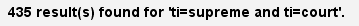

Vous pouvez aussi choisir d’utiliser des limiteurs dans votre recherche. Quelques limiteurs basiques incluent les dates, langues, types de notices et types de documents. Dans la Recherche Avancée, vous pouvez cliquer sur la case ou saisir des données pour limiter la recherche. Vous pouvez aussi appliquer les mêmes limites avec LCC en utilisant la syntaxe des exemples suivants:
By Date: su=supreme court and yr,st-numeric=>2000
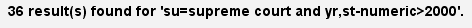
When you limit by date, you can use the “>” (greater than), “<” (less than), “=” (equal), or “yyyy-yyyy” (range) symbols.
By Item Type: su=nursing and itype:BK
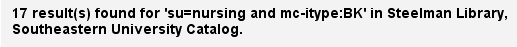
Chaque bibliothèque a différents types de documents définis dans leur configuration de circulation. Lorsque vous paramétrez les types d’exemplaires, vous définissez un code et un nom pour chacun. Le nom s’affichera sur la page de la Recherche Avancée. Le code que vous avez saisi est utilisé comme une limite de recherche LCC, formaté comme “itype:x”, ou “x” est son code assigné. L’ensemble initial de types de document de Koha sera modifié en conséquence pour refléter vos collections; ainsi les limiteurs de vos types de document peuvent être différents des initiaux. Les limiteurs initiaux de types de documents sont:
itype:BKS Livres, Livrets, Livres d’exercices
itype:SR Cassettes Audio, CDs
itype:IR Classeurs
itype:CF CD-ROMs, DVD-ROMs, Ressources générales en ligne
itype:VR DVDs, VHS
itype:KT Kit
itype:AR Maquettes
itype:SER Périodiques
By format: su=supreme court not l-format:sr

Les limiteurs de format sont un dérivé d’une combinaison des positions LDR, 006 et 007. Les formats sont généralement définis comme ce qui suit.
l-format:ta a- Impression normale
l-format:tb b- Gros caractères
l-format:fk c- Braille
I-format:sd CD audio
l-format:ss Cassette audio
l-format:vf cassette vidéo
l-format:vd DVD video
l-format:co CD logiciel
I-format:cr Site web
By content type: su=supreme court not ctype:l

Les types de contenu sont pris des étiquettes 008 MARC, positions 24-27.
Il y a deux types de limiteur qui ne sont pas décrits dans ce document. Ce sont: Public et Contenu. La seule différence dans la syntaxe du LCC est le limiteur réel. Ils sont reproduits ici au cas où vous voudriez utiliser ces limiteurs.
Koha search indexes
Zebra
Les champs ne sont pas tous indexés par défaut dans le moteur de recherche Zebra. Dessous, s’affichent les champs MARC21 indexés dans Zebra.
Champ |
Description |
|---|---|
Leader/06 |
Record-type, rtype |
Leader/07 |
Niveau bibliographique |
Leader/06-07 |
Material-type |
001 |
Control-number |
005 |
Date/temps-dernière-modification, dtml, date-temps-dernière-modification |
007 |
Microform-generation:n:range(data,11,1), Material-type,ff7-00:w:range(data,0,1), ff7-01:w:range(data,1,1), ff7-02:w:range(data,2,1), ff7-01-02:w:range(data,0,2) |
008 |
date-entered-on-file:n:range(data,0,5), date-entered-on-file:s:range(data,0,5), pubdate:w:range(data,7,4), pubdate:n:range(data,7,4), pubdate:y:range(data,7,4), pubdate:s:range(data,7,4), pl:w:range(data,15,3), ta:w:range(data,22,1), ff8-23:w:range(data,23,1), ff8-29:w:range(data,29,1), lf:w:range(data,33,1), bio:w:range(data,34,1), ln:n:range(data,35,3), ctype:w:range(data,24,4), Record-source:w:range(data,39,0) |
010 |
LC-card-number, Identifier-standard |
011 |
LC-card-number, Identifier-standard |
015 |
BNB-card-number, BGF-number, Number-db, Number-natl-biblio, Identifier-standard |
017 |
Number-legal-deposit, Identifier-standard |
018 |
Identifier-standard |
020$a |
ISBN:w, Identifier-standard:w |
020 |
Identifier-standard |
022$a |
ISSN:w, Identifier-standard:w |
022 |
Identifier-standard |
023 |
Identifier-standard |
024$a |
Identifier-other |
024 |
Identifier-standard |
025 |
Identifier-standard |
027 |
Report-number, Identifier-standard |
028 |
Number-music-publisher, Identifier-standard |
030 |
CODEN, Identifier-standard |
034 |
Map-scale |
035 |
Other-control-number |
037 |
Identifier-standard, Stock-number |
040 |
Code-institution, Record-source |
041$a |
ln-audio |
041$h |
language-original |
041$j |
In-soustitre |
041 |
ln |
043 |
Code-geographic |
050$b |
LC-call-number:w, LC-call-number:p, LC-call-number:s |
050 |
LC-call-number:w, LC-call-number:p, LC-call-number:s |
052 |
Geographic-class |
060 |
NLM-cote |
070 |
NAL-cote |
080 |
UDC-classification |
082 |
Dewey-classification:w, Dewey-classification:s |
086 |
Number-govt-pub |
100$9 |
Cross-Reference:w, Koha-Auth-Number |
100$a |
Author,Author:p, Author:s, Editor, Author-personal-bibliography, Author-personal-bibliography:p, Author-personal-bibliography:s |
100 |
Author, Author-title, Author-name-personal, Name, Name-and-title, Personal-name |
110$9 |
Koha-Auth-Number |
110 |
Author, Author-title, Author-name-corporate, Name, Name-and-title, Corporate-name |
111$9 |
Koha-Auth-Number |
111 |
Author, Author-title, Author-name-corporate, Name, Name-and-title, Conference-name |
130$n |
Thematic-number |
130$r |
Music-key |
130$9 |
Koha-Auth-Number |
130 |
Titre, Titre-uniforme |
210 |
Title, Title-abbreviated |
211 |
Title, Title-abbreviated |
212 |
Title, Title-other-variant |
214 |
Title, Title-expanded |
222 |
Title, Title-key |
240$r |
Music-key |
240$n |
Thematic-number |
240 |
Title:w, Title:p, Title-uniform |
243$n |
Thematic-number |
243$r |
Music-key |
243 |
Title:w, Title:p, Title-collective |
245$a |
Title-cover:w, Title-cover:p, Title-cover:s, Title:w, Title:p, Title:s |
245$c |
Author, Author-in-order:w, Author-in-order:p, Author-in-order:s |
245$9 |
Cross-Reference:w, Koha-Auth-Number |
245 |
Title:w, Title:p |
246 |
Title, Title:p, Title-abbreviated, Title-expanded, Title-former |
247 |
Title, Title:p, Title-former, Title-other-variant, Related-periodical |
260$a |
pl:w, pl:p |
260$b |
Publisher:w, Publisher:p |
260$c |
copydate, copydate:s |
260 |
Fournisseur, pl |
264 |
Fournisseur |
300 |
Extent:w, Extent:p |
400$a |
Name-and-title |
400$t |
Author-title, Name-and-title, Title, Title-series |
400$9 |
Koha-Auth-Number |
400 |
Author, Author-name-personal, Name, Personal-name |
410 |
Author, Corporate-name |
410$a |
Name-and-title |
410$t |
Author-title, Title, Title-series |
410$9 |
Koha-Auth-Number |
410 |
Author-name-corporate, Name |
411 |
Author, Conference-name |
411$a |
Name-and-title |
411$t |
Author-title, Title-series |
411 |
Author-name-corporate, Name |
440$a |
Title-series:w, Title-series:p |
440$9 |
Koha-Auth-Number |
440 |
Title-series:w, Title-series:p, Title, Title-series |
490$a |
Title-series:w, Title-series:p |
490 |
Title, Title-series |
490$9 |
Koha-Auth-Number |
500 |
Note:w, Note:p |
502 |
Material-type |
505$r |
Auteur |
505$t |
Titre |
505 |
Note:w, Note:p |
510 |
Indexed-by |
520 |
Abstract:w, Abstract:p |
521$a |
lex:n |
526$c |
arl, arl:n |
526$d |
arp, arp:n |
590 |
Note:w, Note:p |
600$a |
Name-and-title, Name, Personal-name, Subject-name-personal, Subject |
600$t |
Name-and-title, Title, Subject |
600$9 |
Koha-Auth-Number |
600 |
Name, Personal-name, Subject-name-personal, Subject |
610$a |
Name-and-title |
610$t |
Name-and-title, Title |
610$9 |
Koha-Auth-Number |
610 |
Name, Subject, Corporate-name |
611 |
Nom de congrès |
611$a |
Name-and-title |
611$t |
Name-and-title, Title |
611$9 |
Koha-Auth-Number |
611 |
Name, Subject |
630$n |
Thematic-number |
630$r |
Music-key |
630$9 |
Koha-Auth-Number |
630 |
Sujet |
650$9 |
Koha-Auth-Number |
650 |
Subject, Subject:p |
651$9 |
Koha-Auth-Number |
651 |
Name-geographic, Subject,Subject:p |
652$9 |
Koha-Auth-Number |
653$9 |
Koha-Auth-Number |
653 |
Subject, Subject:p |
654$9 |
Koha-Auth-Number |
654 |
Sujet |
655$9 |
Koha-Auth-Number |
655 |
Sujet |
656$9 |
Koha-Auth-Number |
656 |
Sujet |
657$9 |
Koha-Auth-Number |
657 |
Sujet |
690$9 |
Koha-Auth-Number |
690 |
Subject, Subject:p |
700$9 |
Cross-Reference, Koha-Auth-Number |
700$a |
Author, Author:p |
700$n |
Thematic-number |
700$r |
Music-key |
700$t |
Author-title, Name-and-title, Title, Title-uniform |
700 |
Author, Author-name-corporate, Author-name-personal, Name, Editor, Personal-name |
710 |
Author, Corporate-name |
710$t |
Author-title, Name-and-title, Title, Title-uniform |
710$a |
Name-and-title |
710$9 |
Koha-Auth-Number |
710 |
Author, Name |
711$a |
Name-and-title |
711$t |
Author-title, Title, Title-uniform |
711$9 |
Koha-Auth-Number |
711 |
Author-name-corporate, Name, Conference-name |
730$n |
Thematic-number |
730$r |
Music-key |
730$9 |
Koha-Auth-Number |
730 |
Titre, Titre-uniforme |
740 |
Title, Title-other-variant |
773$t |
Host-item |
780$t |
Titre |
780$w |
Numéro-contrôle-notice |
780 |
Title, Title-former, Related-periodical |
785$w |
Numéro-contrôle-notice |
785 |
Related-periodical |
787$w |
Numéro-contrôle-notice |
800$a |
Name-and-title |
800$t |
Author-title, Name-and-title, Title, Title-series |
800$9 |
Koha-Auth-Number |
800 |
Author, Author-name-personal, Name, Personal-name |
810$a |
Name-and-title |
810$t |
Author-title, Name-and-title, Title, Title-series |
810$9 |
Koha-Auth-Number |
810 |
Author, Corporate-name, Author-name-corporate, Name |
811$a |
Name-and-title |
811$9 |
Koha-Auth-Number |
811$t |
Author-title, Name-and-title, Title, Title-series |
811 |
Author, Author-name-corporate, Name, Conference-name |
830$9 |
Koha-Auth-Number |
830 |
Title, Title-series |
840 |
Title, Title-series |
942$0 |
totalissues:n, totalissues:s |
942$2 |
cn-bib-source |
942$6 |
cn-bib-sort:n, cn-bib-sort:s |
942$c |
itemtype:w |
942$n |
Suppress:w, Suppress:n |
942$h |
cn-class |
942$i |
cn-item |
942$k |
cn-prefix |
942$m |
cn-suffix |
952$0 |
withdrawn:n, withdrawn:w |
952$1 |
lost, lost:n |
952$2 |
classification-source |
952$3 |
materials-specified |
952$4 |
damaged:n, damaged:w |
952$5 |
restricted:n, restricted:w |
952$6 |
cn-sort:n, cn-sort:s |
952$7 |
notforloan:n, notforloan:w |
952$8 |
ccode |
952$9 |
itemnumber:n, itemnumber:s |
952$a |
homebranch |
952$b |
holdingbranch |
952$c |
location |
952$d |
Date-of-acquisition, Date-of-acquisition:d, Date-of-acquisition:s |
952$e |
acqsource |
952$f |
coded-location-qualifier |
952$g |
price |
952$j |
stack:n, stack:w |
952$l |
issues:n, issues:w, issues:s |
952$m |
renewals:n, renewals:w |
952$n |
reserves:n, reserves:w |
952$o |
Local-classification:w, Local-classification:p, Local-classification:s |
952$p |
barcode, barcode:n |
952$q |
onloan:n, onloan:w |
952$r |
datelastseen |
952$s |
datelastborrowed |
952$t |
copynumber |
952$u |
uri:u |
952$v |
replacementprice |
952$w |
replacementpricedate |
952$y |
itype:w |
952$z |
Note:w, Note:p |
999$c |
Local-Number:n, Local-Number:w, Local-Number:s |
999$d |
biblioitemnumber:n, biblioitemnumber:w, biblioitemnumber:s |
Table: Indexes
Elasticsearch indexes
The indexes for elasticsearch are available in the mappings.yaml file in :: admin/searchengine/elasticsearch.
They are copied here for easier reference.
Bibliographic record indexes
MARC21 bibliographic indexes
Index name |
MARC fields |
|---|---|
abstract |
520 |
acqsource |
952$e |
arl |
526$c |
arp |
526$d |
author |
100$a |
110$a |
|
111$a |
|
245$c |
|
700$a |
|
author-in-order |
245$c |
author-name-corporate |
110 |
111 |
|
711 |
|
810 |
|
811 |
|
author-name-personal |
100 |
400 |
|
700 |
|
800 |
|
author-personal-bibliography |
100$a |
author-title |
100 |
110 |
|
111 |
|
400$t |
|
410$t |
|
411$t |
|
700$t |
|
710$t |
|
711$t |
|
800$t |
|
810$t |
|
811$t |
|
barcode |
952$p |
bgf-number |
015 |
bib-level |
leader/7 |
biblioitemnumber |
999$d |
bio |
008/34 |
bnb-card-number |
015 |
ccode |
952$8 |
classification-source |
952$2 |
cn-bib-sort |
942$6 |
cn-bib-source |
942$2 |
cn-class |
942$h |
cn-item |
942$i |
cn-prefix |
942$k |
cn-sort |
952$6 |
cn-suffix |
942$m |
code-geographic |
043 |
code-institution |
040 |
coded-location-qualifier |
952$f |
coden |
030 |
conference-name |
111 |
411 |
|
611 |
|
711 |
|
811 |
|
control-number |
001 |
copydate |
260$c |
copynumber |
952$t |
corporate-name |
110 |
410 |
|
610 |
|
710 |
|
810 |
|
cross-reference |
100$9 |
245$9 |
|
700$9 |
|
ctype |
008/24-27 |
curriculum |
658$a $b $c |
damaged |
952$4 |
date-entered-on-file |
008/00-05 |
date-of-acquisition |
952$d |
date-of-publication |
008/07-10 |
date-time-last-modified |
005 |
datelastborrowed |
952$s |
datelastseen |
952$r |
dewey-classification |
082 |
dissertation-information |
502 |
editor |
100$a |
700 |
|
extent |
300 |
ff7-00 |
007/00 |
ff7-01 |
007/01 |
ff7-01-02 |
007/00-01 |
ff7-02 |
007/02 |
ff8-23 |
008/23 |
ff8-29 |
008/29 |
geographic-class |
052 |
holdingbranch |
952$b |
homebranch |
952$a |
host-item |
773$a $t |
host-item-number |
773$9 |
identifier-other |
024$a |
identifier-publisher-for-music |
028 |
identifier-standard |
010 |
011 |
|
015 |
|
017 |
|
018 |
|
020$a |
|
022$a |
|
index-term-genre |
655$a |
index-term-uncontrolled |
653$a |
indexed-by |
510 |
interest-age-level |
521$a |
interest-grade-level |
521$a |
isbn |
020$a |
issn |
022$a |
issues |
952$l |
itemnumber |
952$9 |
itemtype |
942$c |
952$y |
|
koha-auth-number |
100$9 |
110$9 |
|
111$9 |
|
130$9 |
|
245$9 |
|
400$9 |
|
410$9 |
|
440$9 |
|
490$9 |
|
600$9 |
|
610$9 |
|
611$9 |
|
630$9 |
|
648$9 |
|
650$9 |
|
651$9 |
|
652$9 |
|
653$9 |
|
654$9 |
|
655$9 |
|
656$9 |
|
657$9 |
|
662$9 |
|
690$9 |
|
691$9 |
|
696$9 |
|
697$9 |
|
698$9 |
|
699$9 |
|
700$9 |
|
710$9 |
|
711$9 |
|
730$9 |
|
751$9 |
|
796$9 |
|
797$9 |
|
797$9 |
|
798$9 |
|
799$9 |
|
800$9 |
|
810$9 |
|
811$9 |
|
830$9 |
|
896$9 |
|
897$9 |
|
898$9 |
|
899$9 |
|
language-original |
041$h |
lc-call-number |
050$b |
lc-card-number |
010 |
011 |
|
lexile-number |
521$a |
lf |
008/33 |
llength |
leader/00-04 |
ln |
008/35-37 |
ln-audio |
041$a |
In-soustitre |
041$j |
local-classification |
952$o |
local-number |
999$c |
location |
952$c |
lost |
952$1 |
map-scale |
034 |
material-type |
007 |
materials-specified |
952$3 |
microform-generation |
007/11 |
music-key |
130$r |
240$r |
|
243$r |
|
630$r |
|
700$r |
|
730$r |
|
nal-call-number |
070 |
name |
100 |
110 |
|
111 |
|
400 |
|
600$a |
|
610 |
|
611 |
|
700 |
|
710 |
|
711 |
|
800 |
|
810 |
|
811 |
|
name-and-title |
100 |
110 |
|
111 |
|
400$a $t |
|
410$a |
|
411$a |
|
600$a $t |
|
610$a $t |
|
611$a $t |
|
700$t |
|
710$a $t |
|
711$a |
|
800$a $t |
|
810$a $t |
|
811$a $t |
|
name-geographic |
651 |
751$a |
|
nlm-call-number |
060 |
not-onloan-count |
999$x |
note |
500 |
505 |
|
590 |
|
952$z |
|
notforloan |
952$7 |
number-db |
015 |
number-govt-pub |
086 |
number-legal-deposit |
017 |
number-local-acquisition |
952$i |
number-natl-biblio |
015 |
onloan |
952$q |
other-control-number |
035 |
personal-name |
100 |
400 |
|
600$a |
|
700 |
|
800 |
|
pl |
008/15-17 |
price |
952$g |
provider |
260 |
264 |
|
publisher |
260$b |
reading-grade-level |
521$a |
record-control-number |
770$w |
772$w |
|
773$w |
|
774$w |
|
775$w |
|
776$w |
|
777$w |
|
780$w |
|
785$w |
|
787$w |
|
800$w |
|
810$w |
|
811$w |
|
830$w |
|
record-source |
008/39 |
related-periodical |
247 |
780 |
|
785 |
|
renewals |
952$m |
replacementprice |
952$v |
replacementpricedate |
952$w |
report-number |
027 |
reserves |
952$n |
restricted |
952$5 |
rtype |
leader/06 |
stack |
952$j |
stock-number |
037 |
su-geo |
651$a |
subject |
600$a |
600$t |
|
610$a |
|
611 |
|
630$n |
|
630$r |
|
650$a |
|
650$b |
|
650$c |
|
650$d |
|
650$v |
|
650$x |
|
650$y |
|
650$z |
|
651 |
|
653$a |
|
subject-name-personal |
600$a |
suppress |
942$n |
ta |
008/22 |
thematic-number |
130$n |
240$n |
|
243$n |
|
630$n |
|
700$n |
|
730$n |
|
title |
130 |
210 |
|
211 |
|
212 |
|
214 |
|
222 |
|
240 |
|
245$a |
|
246 |
|
247 |
|
490$a |
|
505$t |
|
700$t |
|
710$t |
|
711$t |
|
730 |
|
740 |
|
780 |
|
785 |
|
title-abbreviated |
210 |
211 |
|
246 |
|
title-cover |
245$a |
title-expanded |
214 |
246 |
|
title-former |
246 |
247 |
|
780 |
|
title-key |
222 |
title-later |
785 |
title-other-variant |
212 |
247 |
|
740 |
|
title-series |
440$a |
490$a |
|
title-uniform |
130 |
240 |
|
700$t |
|
710$t |
|
711$t |
|
730 |
|
totalissues |
942$9 |
udc-classification |
080 |
uri |
952$u |
withdrawn |
952$0 |
UNIMARC bibliographic indexes
Index name |
MARC fields |
|---|---|
author |
200$f |
200$g |
|
700$a |
|
701 |
|
700$a |
|
bio |
105$a/12 |
ccode |
995$8 |
ctype |
105$a/04-07 |
date-entered-on-file |
099$c |
date-of-acquisition |
995$5 |
date-of-publication |
100$a/09-12 |
date-time-last-modified |
099$d |
ff8-29 |
105$a/08 |
holdingbranch |
995$c |
homebranch |
995$b |
host-item-number |
461$9 |
identifier-standard |
010$a $z |
011$a $y $z |
|
isbn |
010$a $z |
issn |
011$a $y $z |
itemnumber |
995$9 |
itype |
200$b |
995$r |
|
lc-card-number |
995$j |
lf |
105$a/11 |
ln |
101$a |
local-classification |
686 |
995$k |
|
local-number |
001 |
location |
995$e |
not-onloan-count |
999$x |
notforloan |
995$o |
onloan |
995$n |
publisher |
210$c |
su-geo |
607$a |
subject |
600 |
600$a |
|
601 |
|
602 |
|
604 |
|
605 |
|
606 |
|
607 |
|
608 |
|
610 |
|
suppress |
955$n |
ta |
100$a/17 |
title |
200$a |
200$c |
|
200$d |
|
200$e |
|
200$h |
|
200$i |
|
205 |
|
304$a |
|
327$a |
|
327$b |
|
327$c |
|
327$d |
|
327$e |
|
327$f |
|
327$g |
|
327$h |
|
327$i |
|
328$t |
|
410$t |
|
411$t |
|
412$t |
|
413$t |
|
421$t |
|
422$t |
|
423$t |
|
424$t |
|
425$t |
|
430$t |
|
431$t |
|
432$t |
|
433$t |
|
434$t |
|
435$t |
|
436$t |
|
437$t |
|
440$t |
|
441$t |
|
442$t |
|
443$t |
|
444$t |
|
445$t |
|
446$t |
|
447$t |
|
448$t |
|
451$t |
|
452$t |
|
453$t |
|
454$t |
|
455$t |
|
456$t |
|
461$t |
|
462$t |
|
463$t |
|
464$t |
|
470$t |
|
481$t |
|
482$t |
|
488$t |
|
title-series |
225$a |