I18N/L10N
ये प्राथमिकताएं आपके अंतर्राष्ट्रीयकरण और स्थानीयकरण सेटिंग को नियंत्रित करती हैं.
वहाँ जाओ: अधिक > प्रशासन >सिस्टम प्राथमिकताएं > I18N/L10N
AddressFormat
पूछता है: डाक पते का उपयोग कर प्रारूप ___
मानः
जर्मन शैली ([पता] [सड़क का नंबर] - [पिन / डाक कोड] [शहर] - [देश])
French style ([Street number] [Address] - [ZIP/Postal Code] [City] - [Country])
अमेरिकी शैली ([सड़क का नंबर], [पता] - [शहर], [ज़िप / पोस्टल कोड], [देश])
डिफ़ॉल्ट: अमेरिकी शैली ([सड़क का नंबर], [पता] - [शहर], [ज़िप / पोस्टल कोड], [देश])
विवरण:
यह वरीयता आपको यह नियंत्रित करने देगी कि कोहा अपने संरक्षकों के विभिन्न क्षेत्रों में दर्ज की गई जानकारी को संरक्षित करने वाले संरक्षक पते कैसे दिखाता है.
वर्णमाला
पूछता है: ब्राउज़ेबल अक्षरों की सूची के लिए वर्णमाला ___ का उपयोग करें। यह अपरकेस अक्षरों की एक अंतरिक्ष अलग सूची होनी चाहिए। संकेत: 'उधारकर्ताओं' तालिका के 'उपनाम' कॉलम के लिए डेटाबेस में टकराव को बदलना A-Z के बाहर एक वर्णमाला का उपयोग करते समय सदस्यों के लिए अंतिम नाम के काम द्वारा ब्राउज़िंग करने के लिए मदद करता है।
डिफ़ॉल्ट: A B C D E F G H I J K L M N O P Q R S T U V W X Y Z
विवरण:
कोहा में संरक्षक ब्राउज़ करने के लिए यह प्राथमिकता आपको अपने खुद के वर्णमाला को परिभाषित करने की अनुमति देती है
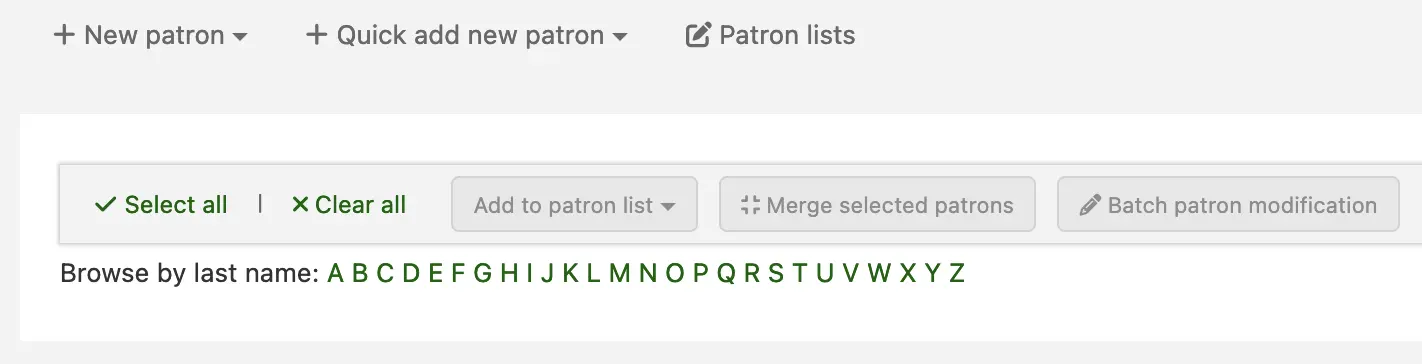
CalendarFirstDayOfWeek
पूछता है: कैलेंडर में सप्ताह के पहले दिन के रूप में ___ का उपयोग करें.
मानः
रविवार
सोमवार
मंगलवार
बुधवार
गुरुवार
शुक्रवार
शनिवार
डिफ़ॉल्ट: रविवार
विवरण:
इस वरीयता का उपयोग करते हुए, आप यह नियंत्रित कर सकते हैं कि पूरे कोहा में और कैलेंडर टूल पर कैलेंडर पॉप अप्स में सप्ताह के पहले दिन के रूप में क्या दिन दिखाता है। यदि आप इस वरीयता को बदलते हैं और अपने ब्राउज़र में बदलाव नहीं देखते हैं, तो अपने कैश को साफ़ करने का प्रयास करें क्योंकि यह इन पृष्ठों पर जावास्क्रिप्ट में परिवर्तन करता है।
dateformat
पूछता है: प्रारूप दिनांक जैसे ___
मानः
dd.mm.yyyy
yyyy-mm-dd
dd/mm/yyyy
mm/dd/yyyy
डिफ़ॉल्ट: dd/mm/yyyy
विवरण:
यह वरीयता नियंत्रित करती है कि तिथि कैसे प्रदर्शित होती है।
विकल्प हैं: mm/dd/yyyy (जैसे, 04/24/2010 24 अप्रैल 2010 के लिए); dd/mm/yyyy (24/04/2010); dd.mm.yyyy (24.04.2010); ISO (मानकीकरण के लिए अंतर्राष्ट्रीय संगठन ) प्रारूप yyyy-mm-dd (2010-04-24)।
आईएसओ प्रारूप का उपयोग मुख्य रूप से पुस्तकालयों द्वारा कई राष्ट्रों के स्थानों के साथ किया जाएगा जो एक एकल प्रदर्शन प्रकार के लिए विभिन्न दिनांक प्रारूपों का उपयोग कर सकते हैं।
FacetSortingLocale
संस्करण
This system preference was added to Koha in version 25.11.
Asks: Sort facet names using ___ locale when FacetOrder is set to Alphabetical. This enables proper Unicode-aware sorting of accented characters and locale-specific alphabetical ordering.
मानः
Default Unicode collation
The other values are taken dynamically from the system
Default: Default Unicode collation
विवरण:
This system preference is used when the FacetOrder system preference is set to Alphabetical. It allows the alphabetical order to follow the language's rules. For example, in some languages, letters with diacritics may be placed at the end of the alphabet, or be ignored, depending on the letter and the diacritic.
भाषा
सावधानी
This system preference was replaced by StaffInterfaceLanguages from version 24.11 of Koha.
पूछता है: कर्मचारियों की इंटरफ़ेस पर निम्नलिखित भाषाओं को सक्षम करें
मानः
अंग्रेजी (en)
डिफ़ॉल्ट: अंग्रेजी (en)
टिप्पणी
To install additional languages, please refer to the Koha Wiki page Installation of additional languages for the OPAC and staff interface. Once an additional language is installed, it will show as an option in this preference.
विवरण:
This system preference controls which of the installed languages are enabled in the staff interface. Tick a language and save the system preference to enable that language; untick it and save to disable.
If more than one language is enabled, you will see a language selector in the staff interface. Use the StaffLangSelectorMode preference to control where this selector will appear on the page: top, footer or both.
If more than one language is enabled, the first one listed in this preference will be the default language of your system. You will also see references to the default when translating notices (if using TranslateNotices) and in HTML customizations, News and Pages.
If more than one language is installed, languages will appear (in the language selector, HTML customizations, etc.) in the same order as they are listed in this preference. You can change the order of the languages using drag and drop: click on a language, hold, move it to its new position, drop it there, then save your changes to the preference.
OPACLanguages
Asks: Enable the following languages on the OPAC ___
मानः
अंग्रेजी (en)
डिफ़ॉल्ट: अंग्रेजी (en)
विवरण:
This system preference controls which of the installed languages are enabled in the OPAC.
टिप्पणी
To install additional languages, please refer to the Koha Wiki page Installation of additional languages for the OPAC and staff interface. Once a new language is installed, it will show as an option in this preference.
Tick a language and save the system preference to enable that language; untick it and save to disable.
The first enabled language listed in this preference will be the default language of your OPAC.
If more than one language is enabled and opaclanguagesdisplay is set to 'Allow', you will see a language selector on OPAC pages.
Where this selector appears is determined by the OpacLangSelectorMode preference.
The languages will be displayed in the selector in the same order as they are listed in OPACLanguages.
You can change the order of the languages using drag and drop: click on a language, hold, move it to its new position, drop it there, then save your changes to the preference.
opaclanguagesdisplay
पूछता है: ___ओपेक पर उनके द्वारा देखी जाने वाली भाषा को बदलने के लिए संरक्षक।
मानः
अनुमति नहीं देना
अनुमति दें
डिफ़ॉल्ट: की अनुमति न दें
विवरण:
जब अनुमति का चयन किया जाता है, तो संरक्षक सार्वजनिक कैटालॉग पर एक भाषा चयनकर्ता देखेंगे। उपयोग OpacLangSelectorMode यह नियंत्रित करने की वरीयता जहां यह चयनकर्ता पृष्ठ पर दिखाई देगा।

जब अनुमति नहीं दी जाती है, तो सार्वजनिक सूची में अपनी पसंदीदा भाषा चुनने के लिए संरक्षक के लिए कोई विकल्प नहीं है।।
StaffInterfaceLanguages
संस्करण
This system preference was first introduced in version 24.11 of Koha. It replaces the language system preference.
Asks: Enable the following languages on the staff interface: ___
मानः
अंग्रेजी (en)
डिफ़ॉल्ट: अंग्रेजी (en)
विवरण:
This system preference controls which of the installed languages are enabled in the staff interface.
टिप्पणी
To install additional languages, please refer to the Koha Wiki page Installation of additional languages for the OPAC and staff interface. Once a new language is installed, it will show as an option in this preference.
Tick a language and save the system preference to enable that language; untick it and save to disable.
If more than one language is enabled, you will see a language selector in the staff interface. Use the StaffLangSelectorMode preference to control where this selector will appear on the page: top, footer or both.
If more than one language is enabled, the first one listed in this preference will be the default language of your system. You will also see references to the default when translating notices (if using TranslateNotices) and in HTML customizations, News and Pages.
If more than one language is installed, languages will appear (in the language selector, HTML customizations, etc.) in the same order as they are listed in this preference. You can change the order of the languages using drag and drop: click on a language, hold, move it to its new position, drop it there, then save your changes to the preference.
TimeFormat
पूछता है: ___ में प्रारूप समय
मानः
12 घंटे प्रारूप (जैसे "02:18 PM")
24 घंटे प्रारूप (जैसे "14:18")
डिफ़ॉल्ट: 24 घंटे प्रारूप (जैसे "14:18")
TranslateNotices
पूछता है: ___ नोटिस का अनुवाद किया जाना है। यदि सेट किया जाता है, तो नोट्स से अनुवाद करने योग्य होगा "नोटिस और स्लिप्स "इंटरफ़ेस। एक पैटर्न को नोटिस भेजने के लिए उपयोग की जाने वाली भाषा संरक्षक के लिए परिभाषित की जाएगी।
मानः
अनुमति नहीं देना
अनुमति दें
डिफ़ॉल्ट: की अनुमति न दें
विवरण:
If set to 'Allow' it is possible to choose a 'Preferred language for notices' when creating a new patron account in the staff interface, or for the patron to do this themselves from their messaging options when logged into their account on the OPAC.
संस्करण
कोहा संस्करण 23.11 के रूप में, 'नोटिस के लिए पसंदीदा भाषा' को भी सेट किया जा सकता है जब संरक्षक रजिस्टर ऑनलाइन ओपेक पर.यदि आवश्यक हो, तो आप इस फ़ील्ड का उपयोग करके अक्षम कर सकते हैं PatronSelfRegistrationBorrowerUnwantedField प्रणाली वरीयता।