I18N/L10N
此等偏好控制國際化與在地化的設定。
到那裡: 更多 > 管理 > 系統偏好 > I18N/L10N
AddressFormat
詢問:郵寄地址的格式 ___
價值:
德國式 ([地址] [門牌] - [郵遞區號] [縣市] - [國名])
法國式 ([門牌] [地址] - [郵遞區號] [縣市] - [國名])
US 式 ([門牌]、[地址] - [縣市]、[郵遞區號]、[國名])
預設: US 式 ([門牌]、[地址] - [縣市]、[郵遞區號]、[國名])
描述:
此偏好控制 Koha 在讀者記錄內顯示其地址資訊的方式。
字母
要求:使用字母 ___ 作為可瀏覽字母的清單. 這應該是一個空格分隔的大寫字母列表. 提示:更改資料庫中 '借款人' 表的 '姓氏' 列的排序規則有助於在使用 A-Z 以外的字母表時在 members-home.pl 中按姓氏進行瀏覽.
預設:A B C D E F G H I J K L M N O P Q R S T U V W X Y Z
描述:
此偏好允許您設定額外的字母供 Koha 讀者瀏覽。
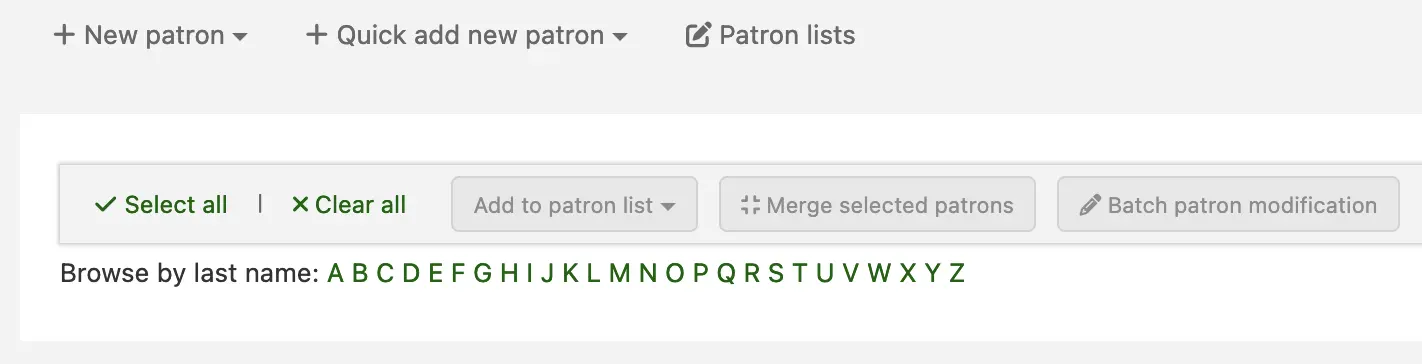
CalendarFirstDayOfWeek
詢問:以 ___ 為日曆上每週開始的第一天。
價值:
星期日
星期一
星期二
星期三
星期四
星期五
星期六
預設值:星期日
描述:
使用此偏好,您可以控制整個 Koha 和日曆工具上的日曆彈出視窗中顯示哪一天作為一周的第一天. 如果您更改此偏好並且在瀏覽器中沒有看到變化,請嘗試清除緩存,因為它會更改這些頁面上的 Javascript.
dateformat
詢問: 日期格式為 ___
價值:
dd.mm.yyyy
yyyy-mm-dd
dd/mm/yyyy
mm/dd/yyyy
預設值:mm/dd/yyyy
描述:
此偏好控制日期的顯示方式.
選項為:mm/dd/yyyy (例如,04/24/2010 表示 2010 年 4 月 24 日);年/月/日 (2010 年 4 月 24 日);年月日 (2010 年 4 月 24 日); ISO (國際標準化組織) 格式 yyyy-mm-dd (2010-04-24).
ISO 格式主要由位於多個國家的圖書館使用,這些圖書館可能使用不同的日期格式,以具有單一的顯示類型.
FacetSortingLocale
版本
This system preference was added to Koha in version 25.11.
Asks: Sort facet names using ___ locale when FacetOrder is set to Alphabetical. This enables proper Unicode-aware sorting of accented characters and locale-specific alphabetical ordering.
價值:
Default Unicode collation
The other values are taken dynamically from the system
Default: Default Unicode collation
描述:
This system preference is used when the FacetOrder system preference is set to Alphabetical. It allows the alphabetical order to follow the language's rules. For example, in some languages, letters with diacritics may be placed at the end of the alphabet, or be ignored, depending on the letter and the diacritic.
語言
Attention
從 Koha 24.11 版本開始,此系統偏好設定已被 StaffInterfaceLanguages 取代.
詢問:以下列的語系為館員介面的預設語系
價值:
英語 (en)
預設值:英文 (en)
Note
To install additional languages, please refer to the Koha Wiki page Installation of additional languages for the OPAC and staff interface. Once an additional language is installed, it will show as an option in this preference.
描述:
此系統偏好設定控制在館員介面中啟用哪些已安裝的語言. 勾選一種語言並儲存系統偏好設定以啟用該語言; 取消勾選並儲存以停用.
如果啟用了多種語言, 您將在館員介面中看到語言選擇器. 使用 StaffLangSelectorMode 偏好設定來控制此選擇器在頁面上的顯示位置: 頂部、頁腳或兩者.
If more than one language is enabled, the first one listed in this preference will be the default language of your system. You will also see references to the default when translating notices (if using TranslateNotices) and in HTML customizations, News and Pages.
如果安裝了多種語言, 則語言將按照此偏好中列出的順序出現 (在語言選擇器、HTML 自訂等中). 您可以使用拖放功能更改語言的順序: 單擊一種語言, 按住, 將其移動到新位置, 放在那裡, 然後將變更儲存到偏好中.
OPACLanguages
詢問: 在 OPAC 上啟用以下語言 ___
價值:
英語 (en)
預設值:英文 (en)
描述:
此系統偏好控制在 OPAC 中啟用哪些已安裝的語言.
Note
To install additional languages, please refer to the Koha Wiki page Installation of additional languages for the OPAC and staff interface. Once a new language is installed, it will show as an option in this preference.
勾選一種語言並儲存系統偏好設定以啟用該語言; 取消勾選並儲存以停用.
此偏好中列出的第一個啟用的語言將成為您的 OPAC 的預設語言.
如果啟用了多種語言並且 opaclanguagesdisplay 設定為 '允許', 您將在 OPAC 頁面上看到語言選擇器.
此選擇器出現的位置由 OpacLangSelectorMode 偏好決定.
語言將按照 OPACLanguages 中列出的順序顯示在選擇器中.
您可以使用拖放的方式來變更語言的順序: 按一下語言, 按住不放, 將其移動到新的位置, 再將其放置在該位置, 然後將變更儲存到偏好設定中.
opaclanguagesdisplay
詢問:___ 讀者選擇 OPAC 的語系。
價值:
不允許
允許
預設:不允許
描述:
When Allow is selected, patrons will see a language selector on the public catalog. Use the OpacLangSelectorMode preference to control where this selector will appear on the page.

當選擇不允許時,讀者無法在公共目錄上選擇他們的偏好的語言.
StaffInterfaceLanguages
版本
此系統偏好設定首次在 Koha 24.11 版本中引入. 它取代了 語言 系統偏好設定.
詢問: 在館員介面上啟用以下語言: ___
價值:
英語 (en)
預設值:英文 (en)
描述:
此系統偏好設定控制在館員介面中啟用哪些已安裝的語言.
Note
To install additional languages, please refer to the Koha Wiki page Installation of additional languages for the OPAC and staff interface. Once a new language is installed, it will show as an option in this preference.
勾選一種語言並儲存系統偏好設定以啟用該語言; 取消勾選並儲存以停用.
如果啟用了多種語言, 您將在館員介面中看到語言選擇器. 使用 StaffLangSelectorMode 偏好設定來控制此選擇器在頁面上的顯示位置: 頂部、頁腳或兩者.
If more than one language is enabled, the first one listed in this preference will be the default language of your system. You will also see references to the default when translating notices (if using TranslateNotices) and in HTML customizations, News and Pages.
如果安裝了多種語言, 則語言將按照此偏好中列出的順序出現 (在語言選擇器、HTML 自訂等中). 您可以使用拖放功能更改語言的順序: 單擊一種語言, 按住, 將其移動到新位置, 放在那裡, 然後將變更儲存到偏好中.
TimeFormat
詢問:時間格式 ___
價值:
12 小時格式 (例如 "02:18 PM")
24 小時格式 (如 "14:18")
預設:24 小時格式 (例如 "14:18")
TranslateNotices
詢問:___ 通知需要翻譯. 如果設定,通知將可以從 "通知和單據" 介面 進行翻譯. 用於向讀者發送通知的語言將是為讀者定義的語言.
價值:
不允許
允許
預設:不允許
描述:
If set to 'Allow' it is possible to choose a 'Preferred language for notices' when creating a new patron account in the staff interface, or for the patron to do this themselves from their messaging options when logged into their account on the OPAC.
版本
As of Koha version 23.11, the 'Preferred language for notices' can also be set when the patron registers online on the OPAC. If needed, you can disable this field using the PatronSelfRegistrationBorrowerUnwantedField system preference.