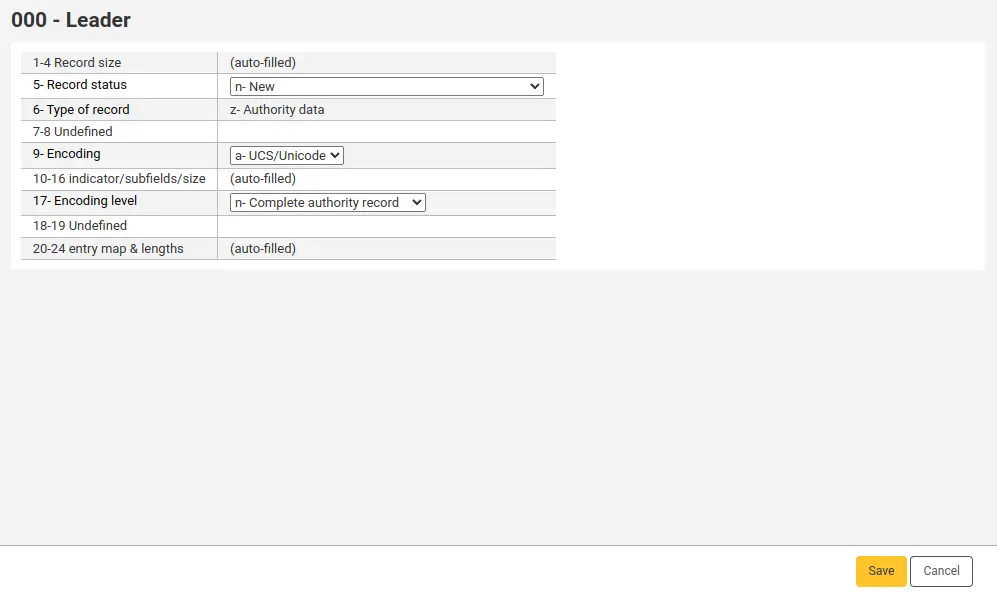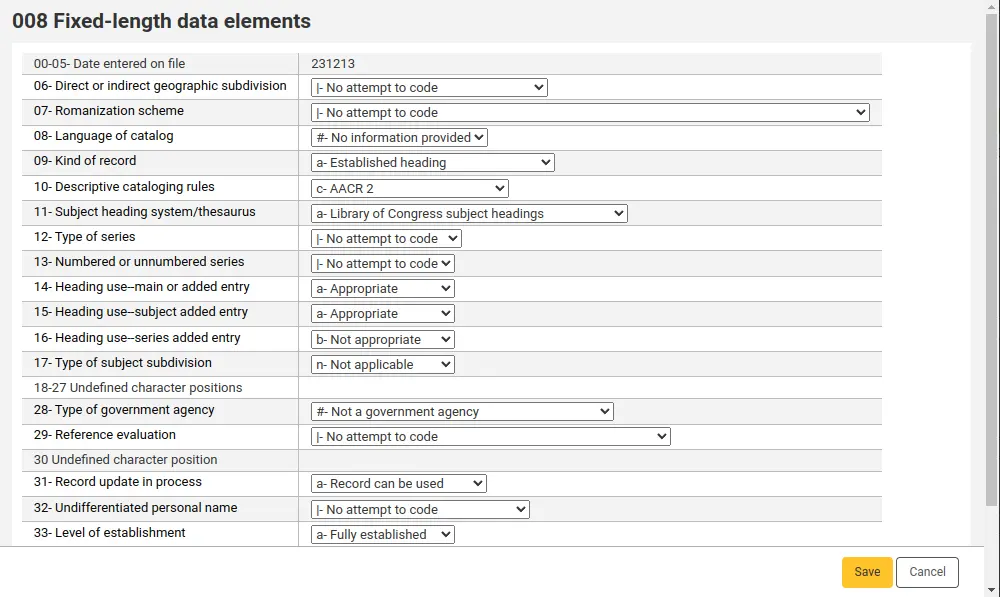編目外掛 (價值建立器)
利用價值建立器,您可以透過驗證、連結建立、自動產生數字等附加功能來增強您的分類.
價值建立器是一個 perl 腳本,在 MARC 框架內,連結到書目記錄,權威記錄或館藏中的某個分欄.
Note
不要將目錄外掛與 Koha 外掛 混淆
設定
到那裡: 管理 > MARC 書目框架
若要在 MARC 框架中使用價值建立器,請導覽至管理 > MARC 書目框架,然後導覽至所需框架的 MARC 結構.
搜尋或瀏覽到某個段,然後從其 '操作' 選單中選擇 '編輯分欄'. 轉到分欄的頁籤,然後從 "外掛程式" 的下拉清單中選擇相關條目.
範例
將索書號瀏覽器加入館藏編輯器:
在您的 MARC 框架中,前往 952 段並編輯分欄 o.
從 '外掛' 清單中選擇 cn_browser.pl.
儲存更改.
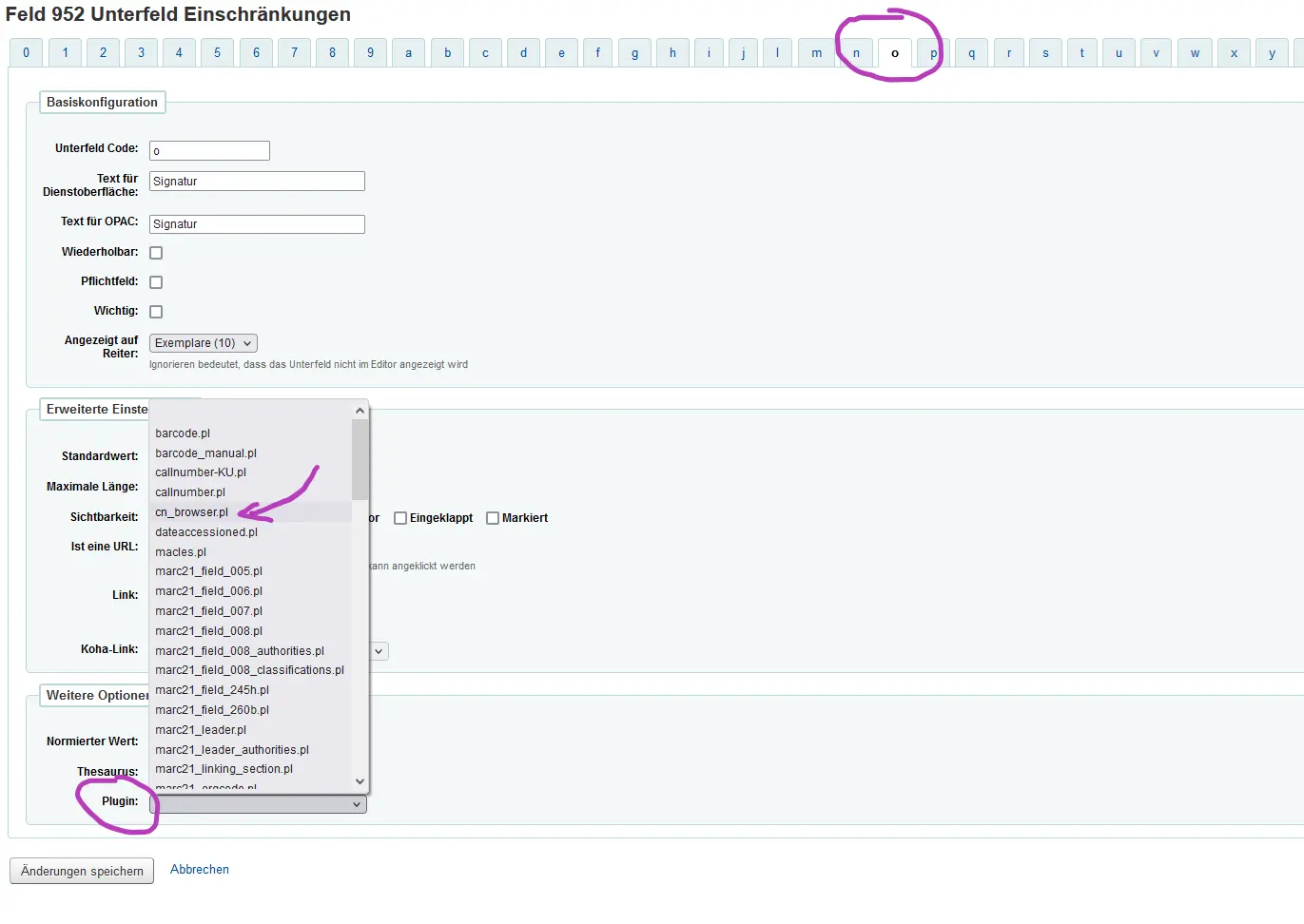
MARC21 的預設值建立器
這些價值建立器已經整合到 MARC21 中預設的 MARC 書目框架中.
To access a value builder from the basic editor, click the icon on the right of the field.
紀錄標示 (書目紀錄)
紀錄標示價值建立器連結到所有預設 MARC21 書目框架中的 000 MARC 段.
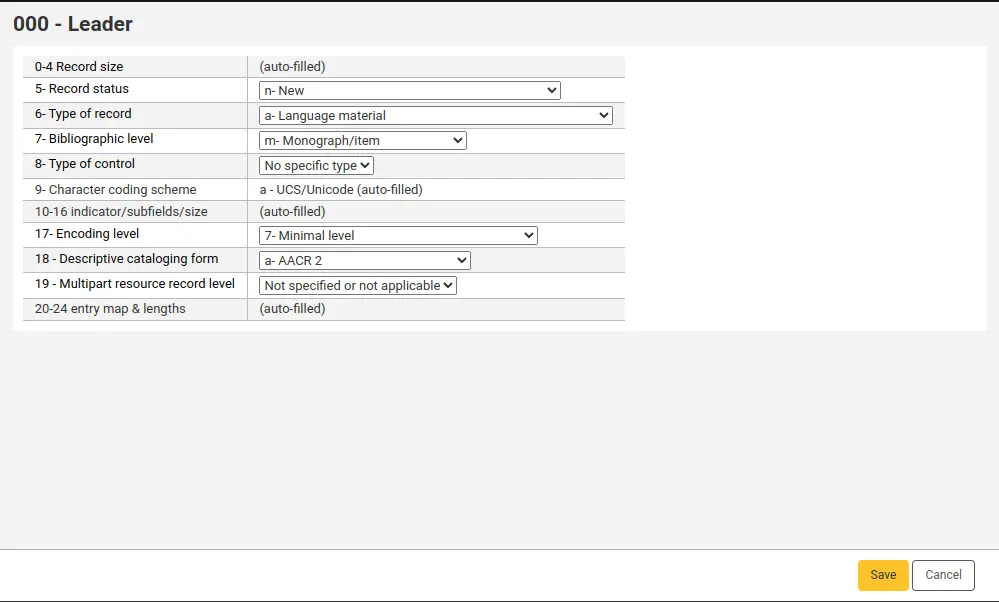
The values in this builder are based on the leader values in MARC21 (bibliographic).
00-04 – 記錄大小: 這將由 Koha 自動填入.
05 - 記錄狀態:在新記錄中,預設將設定為 'n - 新'.
06 - 記錄類型: 在新記錄中,預設為 'a - 語言材料'.
07 - Bibliographic level: in new records, this will be set to 'm - Monograph/ item' by default. Some features in Koha, such as item bundles, analytics and CheckPrevCheckout might depend on having a different value here.
08 - 控制類型: 在新記錄中, 預設為 '# - 無特定類型'.
09 – 字元編碼方案: Koha 中的記錄始終採用萬國碼.
10-16 - 指標/分欄/大小:這將由 Koha 自動填入.
17 – 編碼等級: 在新記錄中, 預設為 '7 – 最低等級'.
18 – 說明性編目形式: 在新記錄中,預設為 'a – AACR 2'.
19 – 多部分資源記錄等級: 在新記錄中, 預設為 '# – 未指定或不適用'.
20-24 - 入口地圖 & 長度: 這將由 Koha 自動填入.
006 (書目記錄)
006 值建立器連結到所有預設 MARC21 書目框架中的 MARC 006 段.
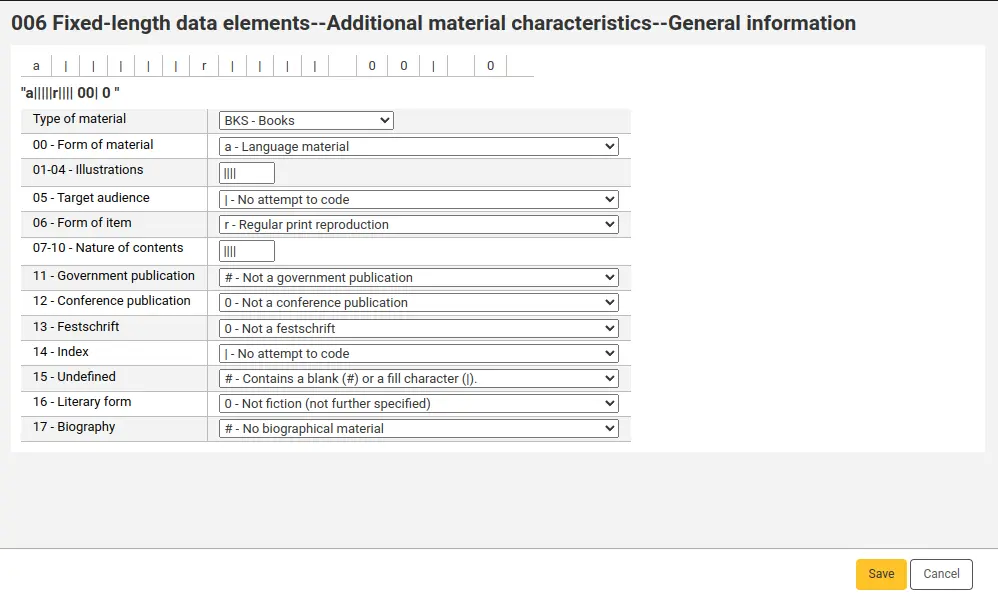
The values in this builder are based on the 006 field values in MARC21.
資料類型:此值將變更下方的段和選項,因為 006 中的元素是由資料類型定義的. 在新記錄中,預設將設定為 'BKS - 圖書'.
00 - 材料形式: 此處的預設值和選項將取決於上述材料的類型.
其餘數值與 008/18-34 相同, 請參閱下文說明.
007 (書目記錄)
007 值建立器連結到所有預設 MARC21 書目框架中的 007 MARC 段.
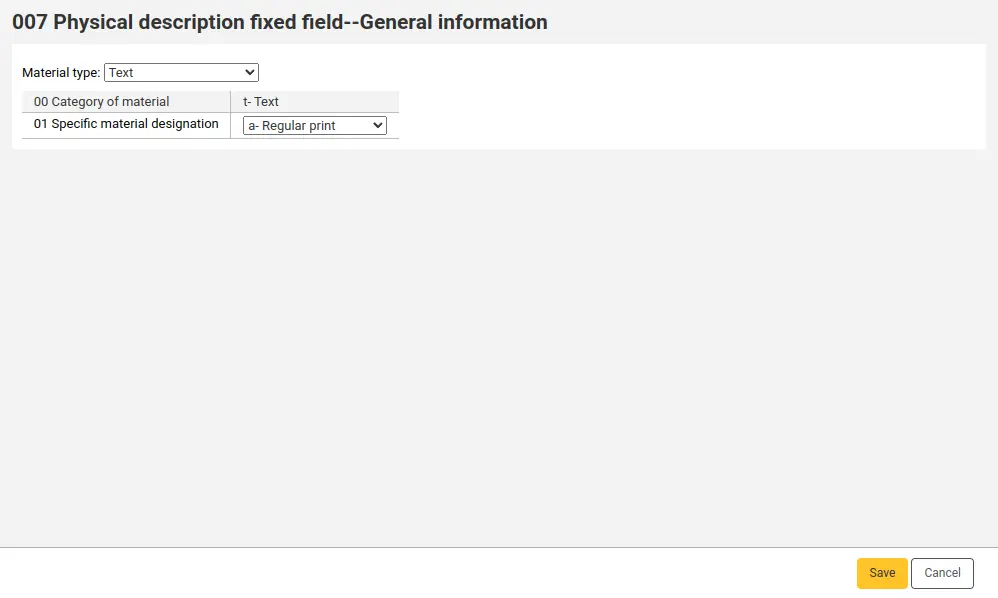
The values in this builder are based on the 007 field values in MARC21.
資料類型:此值將變更下方的段和選項,因為 007 中的元素是由資料類型定義的. 在新記錄中,預設將設定為 '文件'.
008 (書目記錄)
008 值建立器連結到所有預設 MARC21 書目框架中的 008 MARC 段.
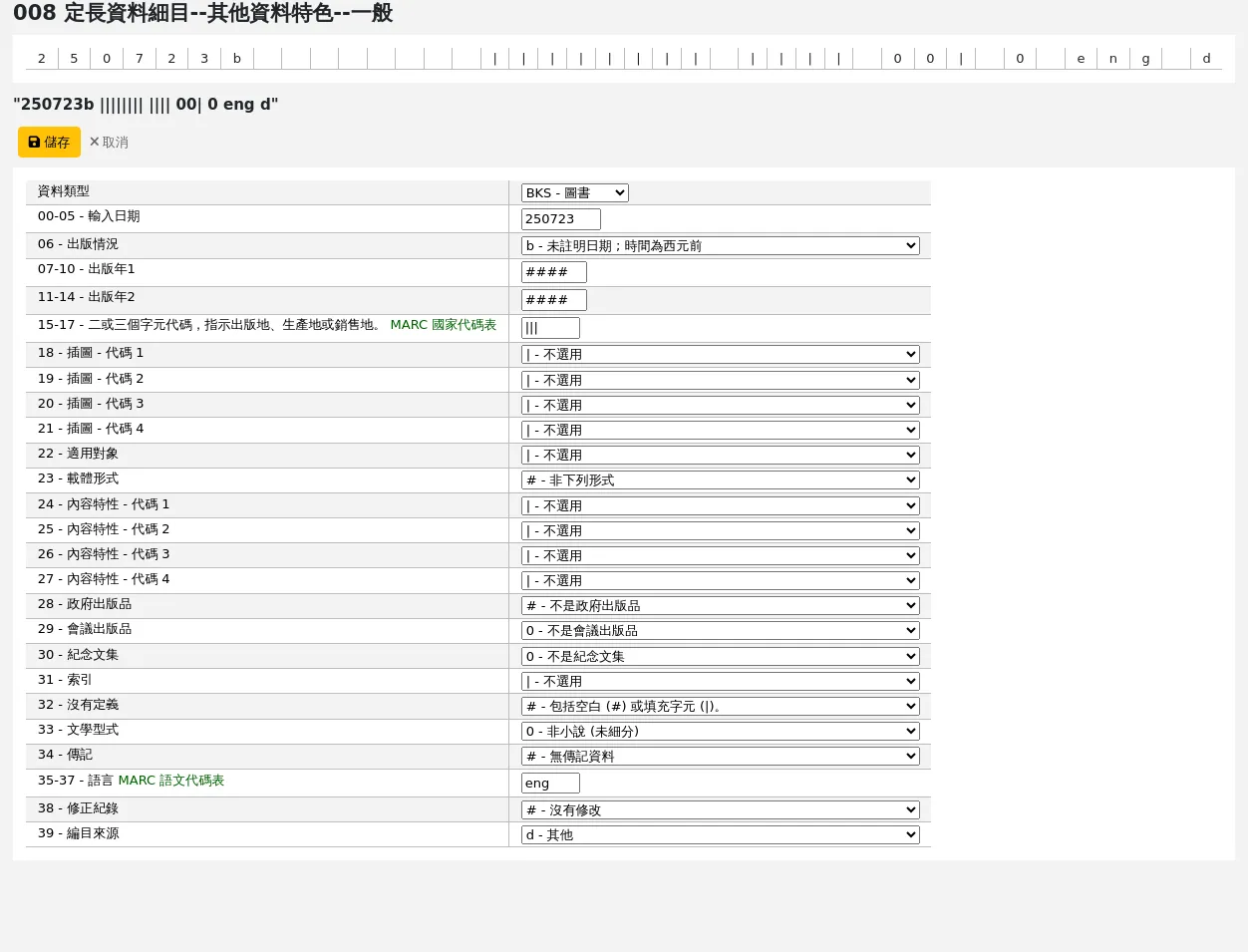
該建立器中的值是基於 MARC21 (書目) 中的 008 段值.
資料類型:此值將變更下方的段和選項,因為 008 中的元素是由資料類型定義的. 預設值取決於紀錄指標/06 中的值 (在某些情況下也取決於紀錄指標/07 中的值).
紀錄標示/06 值
紀錄標示/07 值
008 材料類型
a - 語言材料
a - 專書組成部分
BKS - 圖書
b - 期刊組件部分
CR-持續資源
c - 館藏
BKS - 圖書
d - 次單元
BKS - 圖書
i - 整合資源
CR-持續資源
m - 專書/館藏
BKS - 圖書
s - 期刊
CR-持續資源
c - 樂譜
MU - 音樂
d - 手稿樂譜
MU - 音樂
e - 地圖資料
MP - 地圖
f-手稿地圖資料
MP - 地圖
g - 投影媒介
VM-視覺資料
i - 非音樂錄音
MU - 音樂
j - 音樂錄音
MU - 音樂
k - 二維非投影圖形
VM-視覺資料
m - 電腦檔案
CF - 電腦檔案
o - 多媒體組件
VM-視覺資料
p - 混合材料
MX - 混合材料
r - 三維製品或自然產生的物件
VM-視覺資料
t - 手稿語言材料
BKS - 圖書
其他預設值的建立者
除了特定 MARC 段的預設值建立器之外,Koha 中還有其他預設連結到段的編目外掛程式.
條碼
This value builder is the plugin linked to the barcode field in all default MARC bibliographic frameworks ( 952$p in MARC21 or 995$f in UNIMARC) by default.
它是由 自動條碼 系統偏好使用. 如果偏好設定為條碼格式,則當使用者按一下條碼段時,條碼價值建立器將自動產生條碼.
您也可以使用可選的 手動條碼價值建立器 來取代預設建立器.
採訪日期
This value builder is the plugin linked to the date of acquisition item field in all default MARC bibliographic frameworks ( 952$d in MARC21 or 995$5 in UNIMARC) by default.
當使用者點擊該段時,這只是簡單地輸入今天的日期.
可選值建立器
As well as the default value builders for specific MARC fields or other fields, there are other cataloging plugins that can optionally be added to MARC frameworks to help with various tasks when cataloging records.
手動條碼
此價值建立器是 條碼價值建立器 的可選擇替代方案. 它執行相同的操作,但僅當使用者點擊條碼段旁的省略號 (...) 時才會產生條碼.
它可用於不一定希望為所有館藏自動產生條碼的圖書館.
若要使用此值建立器取代常規條碼值建立器,
按一下操作 > MARC 結構旁邊的框架要編輯
按一下操作 > 編輯館藏段旁的分欄 (MARC21 中為 952,UNIMARC 中為 995)
點擊條碼頁籤 (MARC21 中為'p', 或 UNIMARC 中為 'f' )
在 '其他選項下' 選擇 'barcode_manual.pl' 作為外掛程式
點擊 '儲存變更'
索書號碼 (順序,4 個字元加前綴)
此值建立器可選擇性地用於建立內部連續的字母數字索書號碼.
您必須提供一個字母前綴 (任意長度),後面跟著一個空格和一個字母數字. 字母數字長度為 4 個字符, 是字母或數字序列, 然後附加 1、2、3 等.
如果輸入不是這種精確的格式,則不會產生任何內容.
以下是一些將觸發索書號產生值的範例:
AAA 0傳回從 AAA 0001 開始的第一個未使用的數字 AAA 0xxxBBB 12返回從 BBB 1201 開始的第一個未使用數字 BBB 12xxCCC QW傳回第一個未使用的數字 CCC QWxx 並以 CCC QW01 開頭
若要使用此值建立器,
按一下操作 > MARC 結構旁邊的框架要編輯
按一下操作 > 編輯館藏段旁的分欄 (MARC21 中為 952,UNIMARC 中為 995)
點擊索書號頁籤 (MARC21 中的'o',或 UNIMARC 中的'k')
在 '其他選項' 下選擇 'callnumber-KU.pl' 作為外掛程式
點擊 '儲存變更'
若要產生索書號,請在索書號段中輸入序號的字首、空格和開頭,然後按一下該段旁的省略號 (...). 索書號將根據提供的模式產生.
索書號碼 (帶前綴的連續數字)
此數值建立器可選擇用於建立內部使用的連續數字索書號,可包含或不包含字母前綴.
您必須提供一個字母前綴 (任意長度). 該外掛將在前綴後附加一個遞增的數字.
例如,如果帶有前綴 "PREFIX" 的最高索書號是 "PREFIX 5236",則下一個要產生的 "PREFIX" 索書號碼將是 "PREFIX 5237".
如果將該段留空,則會產生一個簡單的遞增索書號.
若要使用此值建立器,
按一下操作 > MARC 結構旁邊的框架要編輯
按一下操作 > 編輯館藏段旁的分欄 (MARC21 中為 952,UNIMARC 中為 995)
點擊索書號頁籤 (MARC21 中的'o',或 UNIMARC 中的'k')
在 '其他選項' 下選擇 'callnumber.pl' 作為外掛程式
點擊 '儲存變更'
若要產生索書號,請輸入字首,然後按一下段旁的省略號 (...). 索書號將根據提供的模式產生.
索書號瀏覽器
可以選擇使用此外掛程式直接從館藏編輯器瀏覽索書號.
點擊索書號段旁的省略號 (...) 將會開啟一個帶有搜尋表單的彈出視窗.
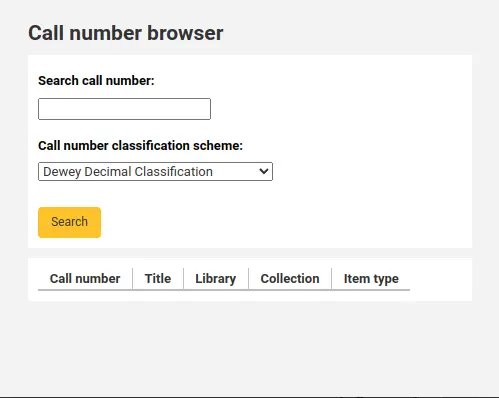
如果您輸入索書號並點擊省略號,搜尋表單將預先填入索書號.
在結果中,一條細的綠線表示所搜尋的索書號在序列中的位置.
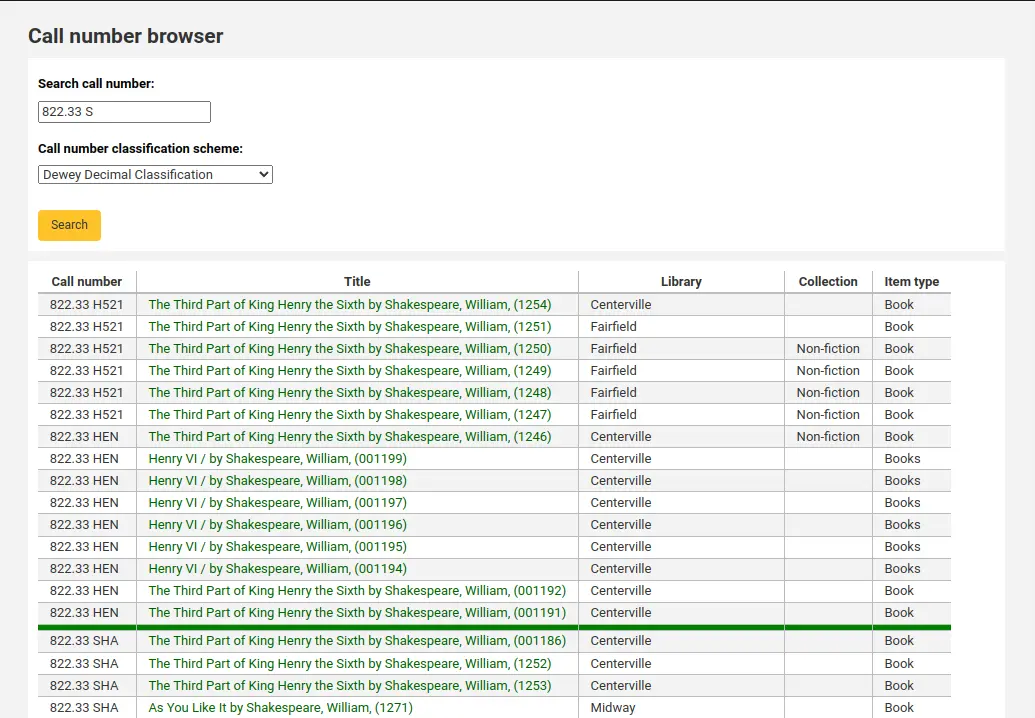
如果該索書號碼存在,結果將顯示為紅色.
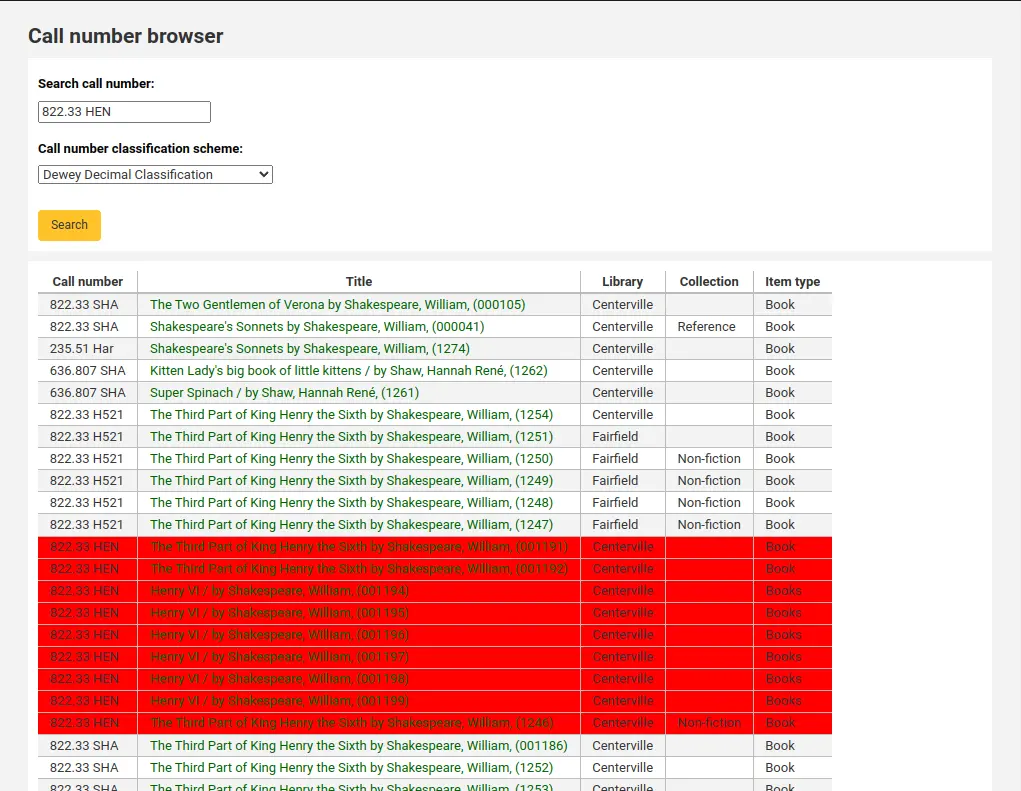
若要使用此值建立器,
按一下操作 > MARC 結構旁邊的框架要編輯
按一下操作 > 編輯館藏段旁的分欄 (MARC21 中為 952,UNIMARC 中為 995)
點擊索書號頁籤 (MARC21 中的'o',或 UNIMARC 中的'k')
在 '其他選項' 下選擇 'cn_browser.pl' 作為外掛
點擊 '儲存變更'
館藏編號 (圖書館代碼)
此外掛程式可以選擇用於產生增量的館藏編號,以圖書館代碼為字首.
例如,如果圖書館代碼是 CPL,則館藏編號將產生為 CPL_1, CPL_2, CPL_3 等.
若要使用此值建立器,
按一下操作 > MARC 結構旁邊的框架要編輯
按一下操作 > 編輯館藏段旁的分欄 (MARC21 中為 952,UNIMARC 中為 995)
點擊館藏編號頁籤 (MARC21中的'i',或UNIMARC中的'j')
在 '其他選項' 下選擇 'stocknumber.pl' 作為外掛
點擊 '儲存變更'
對館藏進行編目時,請按一下館藏編號段旁的省略號 (...). 如果還沒有館藏編號,則僅產生字首(例如 CPL_). 如果已有館藏數量,則取最大的一個並加一個增量.
館藏編號 (10 位數位,附字首)
該外掛程式可以選擇用於產生帶有自訂字首的 10 位元增量館藏編號.
例如,如果最後一個館藏編號是 'CAT 0000001456',則下一個 'CAT' 館藏編號將為 'CAT 0000001457'.
若要使用此值建立器,
按一下操作 > MARC 結構旁邊的框架要編輯
按一下操作 > 編輯館藏段旁的分欄 (MARC21 中為 952,UNIMARC 中為 995)
點擊館藏編號頁籤 (MARC21中的'i',或UNIMARC中的'j')
在 '其他選項' 下選擇 'stocknumberam123.pl' 作為外掛
點擊 '儲存變更'
對館藏進行編目時,輸入前綴並點選清單編號段旁的省略號 (...). 它將取具有相同前綴的最大數字並新增一個增量.
館藏編號(10 位數字,附有預先確定的字首)
該外掛程式可選擇用於產生 10 位元增量的館藏編號,並帶有來自容許值類別的自訂字首.
例如,如果最後一個館藏編號是 'CAT 0000001456',則下一個 'CAT' 館藏編號將為 'CAT 0000001457'.
若要使用此值建立器,
按一下操作 > MARC 結構旁邊的框架要編輯
按一下操作 > 編輯館藏段旁的分欄 (MARC21 中為 952,UNIMARC 中為 995)
點擊館藏編號頁籤 (MARC21中的'i',或UNIMARC中的'j')
在 '其他選項' 下選擇' stocknumberAV.pl' 作為外掛
點擊 '儲存變更'
In order to use this value builder, you need to create an authorized value category called 'INVENTORY'.
然後, 新增容許值 如下所示:
容許值: 輸入您想要的館藏編號字首 (大寫或小寫).
說明:輸入您的號碼的第一個值.例如,如果您的字首為'CAT',並且您希望第一個館藏編號為'CAT 0000001457',請在容許值說明中輸入'145'或'0000001456'.
說明 (OPAC): 留空.
對館藏進行編目時,輸入字首並點選館藏編號段旁的省略號 (...). 它將取具有相同字首的最大數字並加一個增量. 如果您輸入無效的字首,它將不會產生任何號碼.
上傳
This plugin can optionally be used to upload files (with the upload tool) directly from the cataloging editor and automatically link the file in the field. This is useful to attach files to records (most commonly used with the $u subfield of the 'electronic location and access' field - 856 in MARC21 or 256 in UNIMARC).
若要使用此值建立器,
按一下操作 > MARC 結構旁邊的框架要編輯
按一下操作 > 編輯連結段旁的分欄 (MARC21 中為 856,UNIMARC 中為 256)
按一下 'u' 頁籤
在 '其他選項' 下選擇 'upload.pl' 作為外掛
點擊 '儲存變更'
若要在編目時將檔案附加到記錄,
點選 $u 分欄旁的 '上傳' 按鈕.
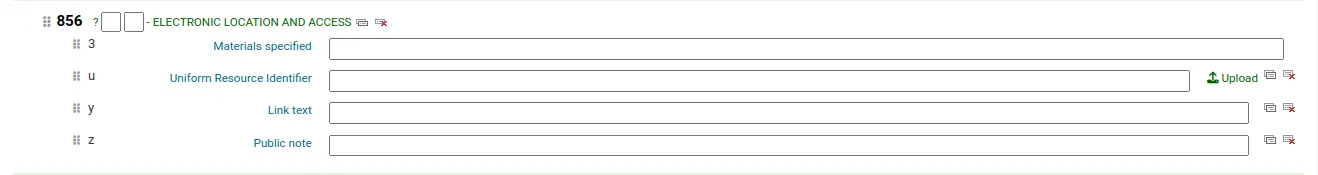
點擊按鈕從您的電腦中選擇一個檔案.
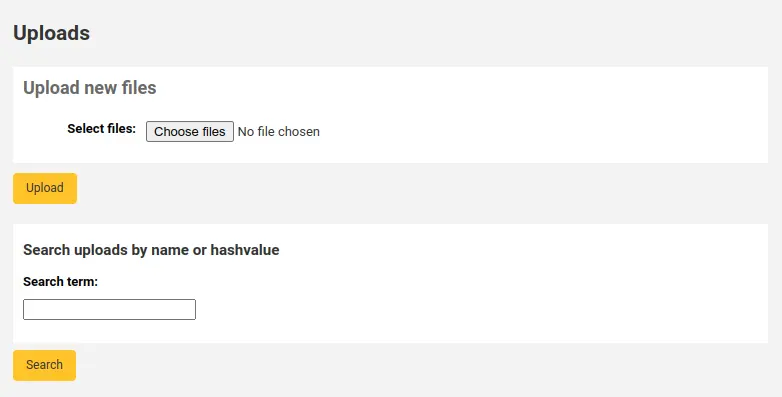
按一下 '上傳'.
按一下 '選擇'.
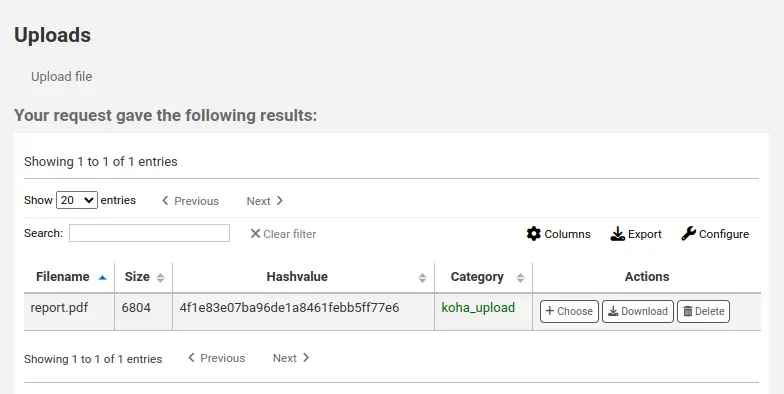
檔案的連結將自動輸入到分欄中.