Cataloging
Get there: More > Administration > System preferences > Cataloging
Display
AcquisitionDetails
Asks: ___ acquisition details on the bibliographic record detail page.
Default: Show
Valores:
Não mostrar
Mostrar
Descrição:
This system preference controls whether a tab will show on the detail page in the staff interface that includes detailed acquisitions information for the title. This tab will include links to order information stored in the acquisitions module.
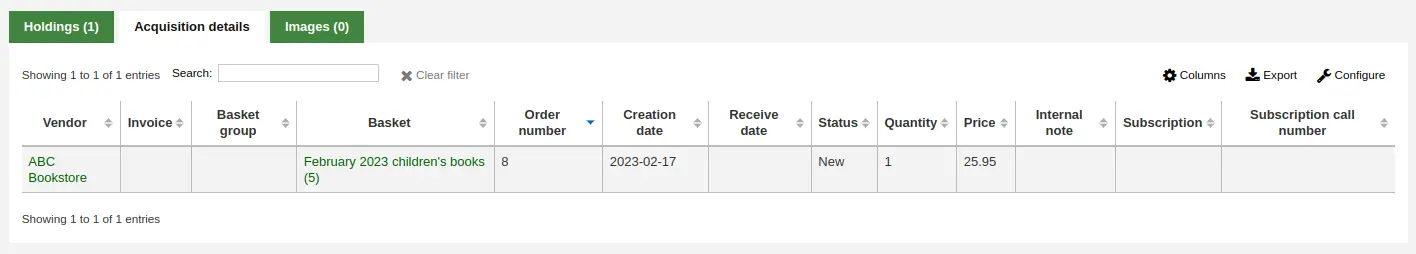
AlwaysShowHoldingsTableFilters
Versão
This system preference was added to Koha in version 25.05.
Asks: ___ always show filters by default on the holdings table in the record details page in the staff interface.
Valores:
Don’t
Do
Omissão: Não mostrar
Descrição:
This system preference controls whether the filters at the top of each column in the holdings table in the record details page of the staff interface are displayed by default.
The filters can always be toggled on or off by clicking on “Show filters” or “Hide filters”. This system preference only determines the default
hide_marc
Asks: ___ MARC tag numbers, subfield codes and indicators in MARC views.
Default: Show
Valores:
Não mostrar
Mostrar
Descrição:
This system preference can be used to hide the MARC tag numbers and indicators in the staff interface and OPAC MARC views.
When set to “Show”, the MARC view of a bibliographic record will display the MARC field numbers and indicators.
In the MARC view of the staff interface:
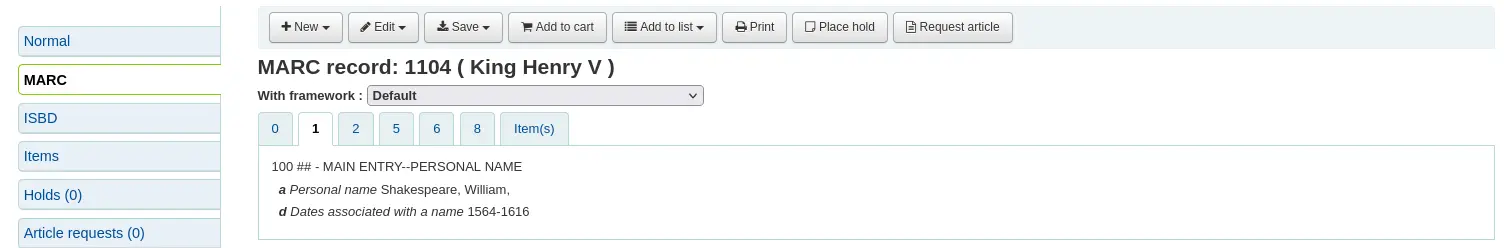
In the MARC view of the OPAC:
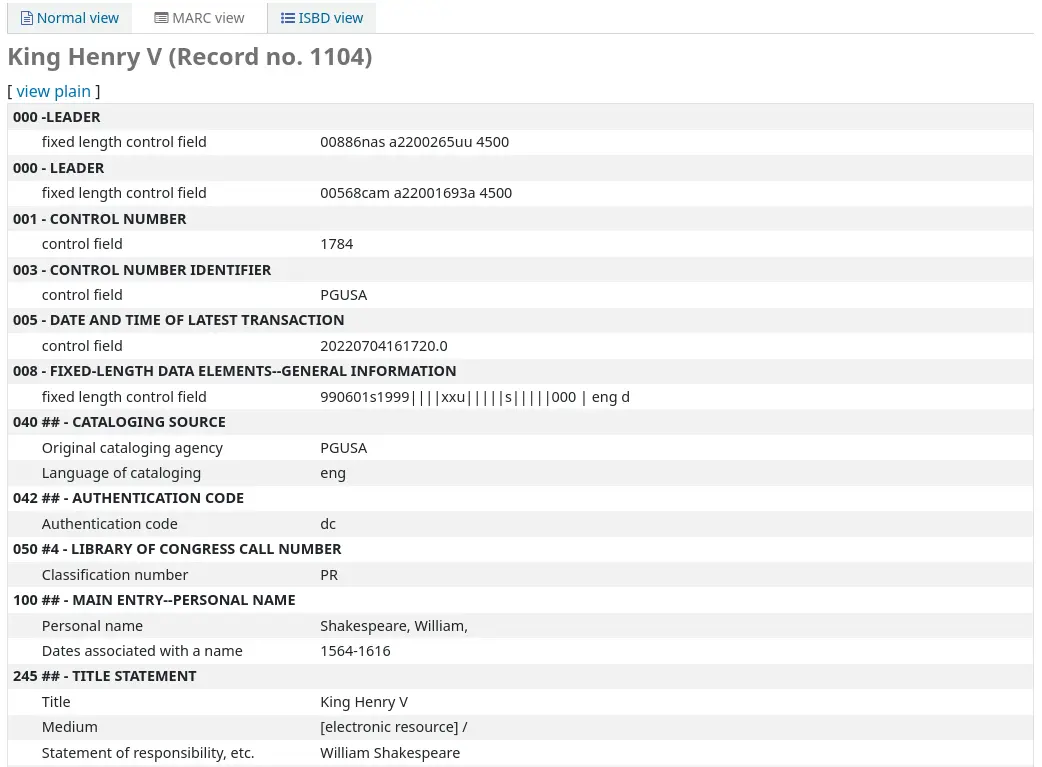
When set to «Don’t show», the MARC view of a bibliographic record will only display the field name.
In the MARC view of the staff interface:
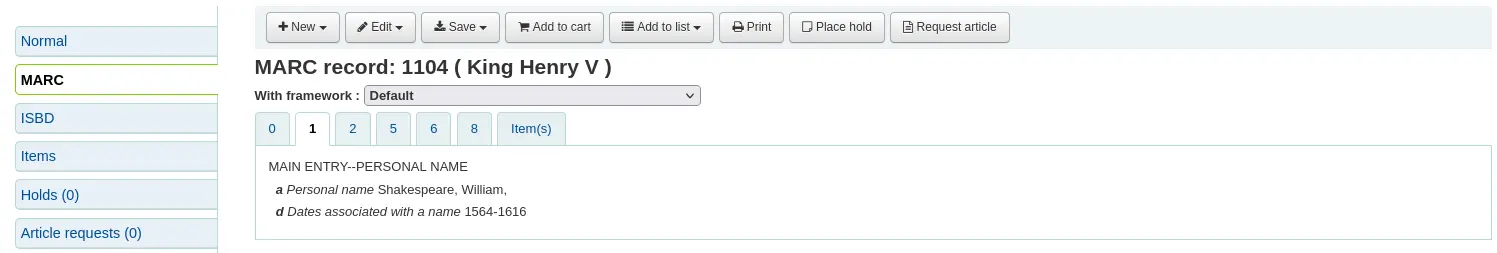
In the MARC view of the OPAC:
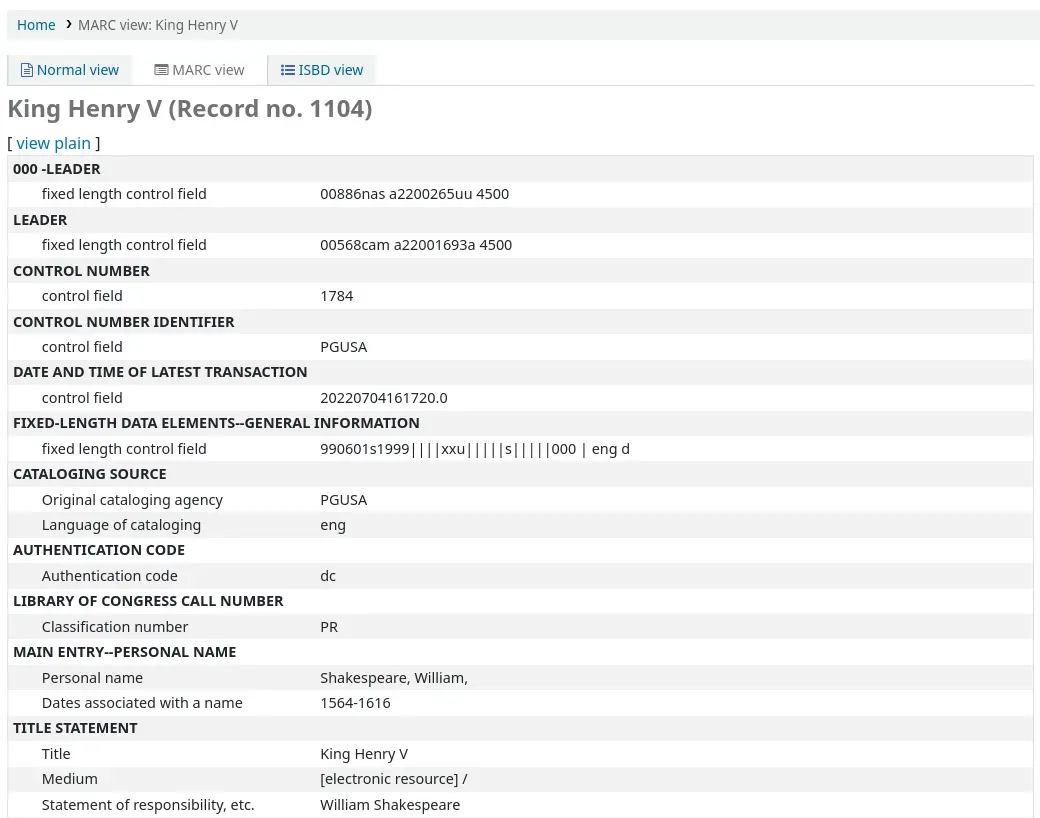
Nota
Contrary to the description, the subfield codes are not affected by this system preference.
Nota
This system preference only affects the bibliographic record display.
IntranetBiblioDefaultView
Default: ISBD form
Asks: By default, display bibliographic records in ___
Valores:
ISBD form – displays records in the staff interface in the old card catalog format
See ISBD preference for more information
Labelled MARC form – displays records in the staff interface in MARC with text labels to explain the different fields
MARC form – displays records in the staff interface in MARC
normal form – visual display in the staff interface (for the average person)
Descrição:
This setting determines the bibliographic record display when searching the catalog on the staff interface. This setting does not affect the display in the OPAC which is changed using the BiblioDefaultView preference under the OPAC preference tab. This setting changes the look of the record when first displayed. The MARC and ISBD views can still be seen by clicking in the sidebar.
ISBD
Default: See ISBD view configuration <https://wiki.koha-community.org/wiki/ISBD_view_configuration> on the wiki.
Asks: Use the following as the ISBD template:
Descrição:
This determines how the ISBD information will display in the staff client. Elements in the list can be reordered to produce a different ISBD view. ISBD, the International Standard Bibliographic Description, was first introduced by IFLA (International Federation of Library Associations) in 1969 in order to provide guidelines for descriptive cataloging. The purpose of ISBD is to aid the international exchange of bibliographic records for a variety of materials.
LabelMARCView
Omissão: Não mostrar
Asks: ___ collapse repeated tags of the same type into one tag entry.
Valores:
Do – will combine all identical tag numbers under one heading in the MARC view in the OPAC and Staff Client
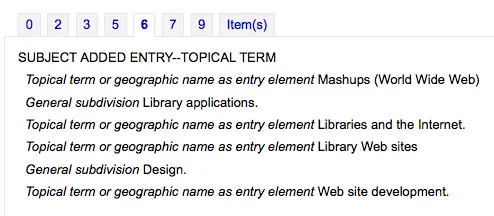
Don’t – will list all of the tags individually in the MARC view in the OPAC and Staff Client
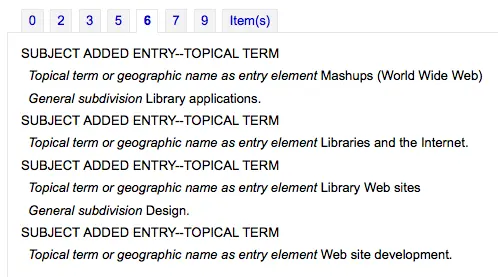
MARCFieldDocURL
Omissão: vazio
Asks: Use ___ as the URL for MARC field documentation.
Descrição:
This system preference lets you choose the source of the MARC documentation available through the «?» next to MARC fields.
MergeReportFields
Asks: Show the following fields for deleted records after a merge: ___
Descrição:
When merging records together you can receive a report of the merge process once it’s done. This system preference lets you set the default values for this report.
Example: “001,245ab,600” displays:
value of 001
subfields a and b of fields 245
all subfields of fields 600
NotesToHide
Asks: Don’t show these ___ note fields in title notes separator (OPAC record details) and in the description separator (Staff client record details).
Descrição:
This system preference lets you define which of your note fields are hidden from the title notes (OPAC) and descriptions (Staff) tabs. Enter the values as a comma separated list. For example to hide the local note and the bibliography note in MARC21 enter 504,590.
OpacSuppression, OpacSuppressionByIPRange, OpacSuppressionRedirect
OpacSuppression
Asks: ___ bibliographic records marked as suppressed from OPAC search results.
Default: Don’t hide
Valores:
Don’t hide
Will show records in OPAC search results even if they are marked as suppressed
Hide
Will not show records in OPAC search results if they’re marked as suppressed
Descrição:
This system preference controls hiding of bibliographic records in the OPAC. Enter «1» in the field mapped to the suppress index (942$n in MARC21, no official field in UNIMARC) in each bibliographic record you want to hide from the OPAC. The indexer then hides it from display in OPAC but will still display it in the staff interface.
Nota
An authorized value should be set for the MARC21 942$n field (or the equivalent UNIMARC field) to eliminate errors. You can use the YES_NO authorized value category, or create a new one titled SUPPRESS, for example, with a value of 0 for don’t suppress and 1 for suppress.
Aviso
If this preference is set to “hide” and you have the 942$n field set to 1, it will hide the entire bibliographic record, not just an individual item.
Nota
Suppressed records will show a note in the staff interface indicating that they are suppressed from view in the OPAC.
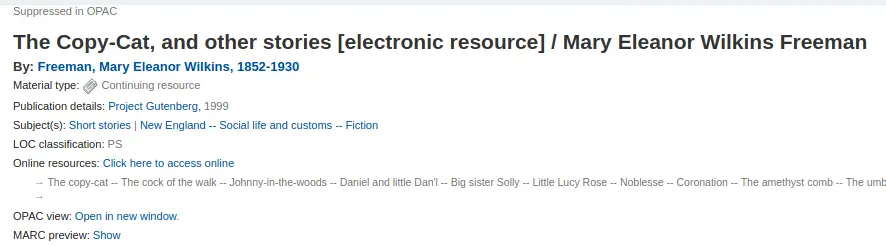
This note can be styled by using the IntranetUserCSS preference to stand out more if you’d like.
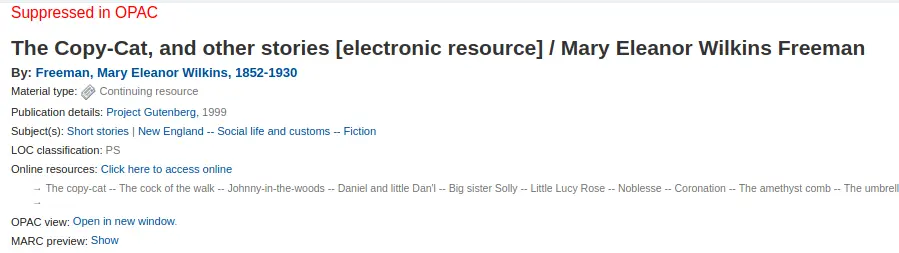
For the example above, the following snippet was added to IntranetUserCSS
.suppressed_opac {
font-size: larger;
color: red;
}
OpacSuppressionByIPRange
Asks: Restrict the suppression to IP addresses outside of the IP range ___ (Leave blank if not used. Define a range like 192.168..)
Descrição:
If you want to further control suppression you can set an IP address range to still show suppressed items to. Define a range like 192.168.. If you don’t want to limit suppression in this way, leave the IP field blank.
OpacSuppressionRedirect
Asks: Redirect the opac detail page for suppressed records to ___
Valores:
the 404 error page (“Not found”).
an explanatory page (“This record is blocked”).
Default: an explanatory page (“This record is blocked”)
Descrição:
This system preference lets you decide what the patrons will see in the OPAC when a record is suppressed. You can either show the patron a 404 error page or an explanatory page when they try to see a suppressed record. You can change the message of the explanatory page with the OpacSuppressionMessage display location in the HTML customizations tool.
OpacSuppressionMessage
Atenção
This system preference no longer exists in Koha version 23.11 and above. It has been moved to HTML customizations.
Asks: Display the following message on the redirect page for suppressed bibliographic records ___.
Descrição:
If you chose to show an explanatory page when a patron tries to access a suppressed bibliographic record, you can customize the message with HTML.
ShowComponentRecords, MaxComponentRecords, ComponentSortField, and ComponentSortOrder
These preferences determine whether or not children records, or component records, are displayed in the host record’s detail page.
This is especially useful for cataloging music, but it can be used in any situation where there is a host record, such a cataloging serials or kits.
ShowComponentRecords
Asks: Show a list of component records, as linked via field 773, in ___ record detail pages.
Default: no
Valores:
both staff interface and OPAC
no
OPAC
staff interface
Descrição:
This is the main switch for the display of component records.
If set to “no”, the display is disabled.
If set to “staff interface” (or “both staff interface and OPAC”), the component records will appear in the host record’s detail page in the staff interface, under the “Components” tab.
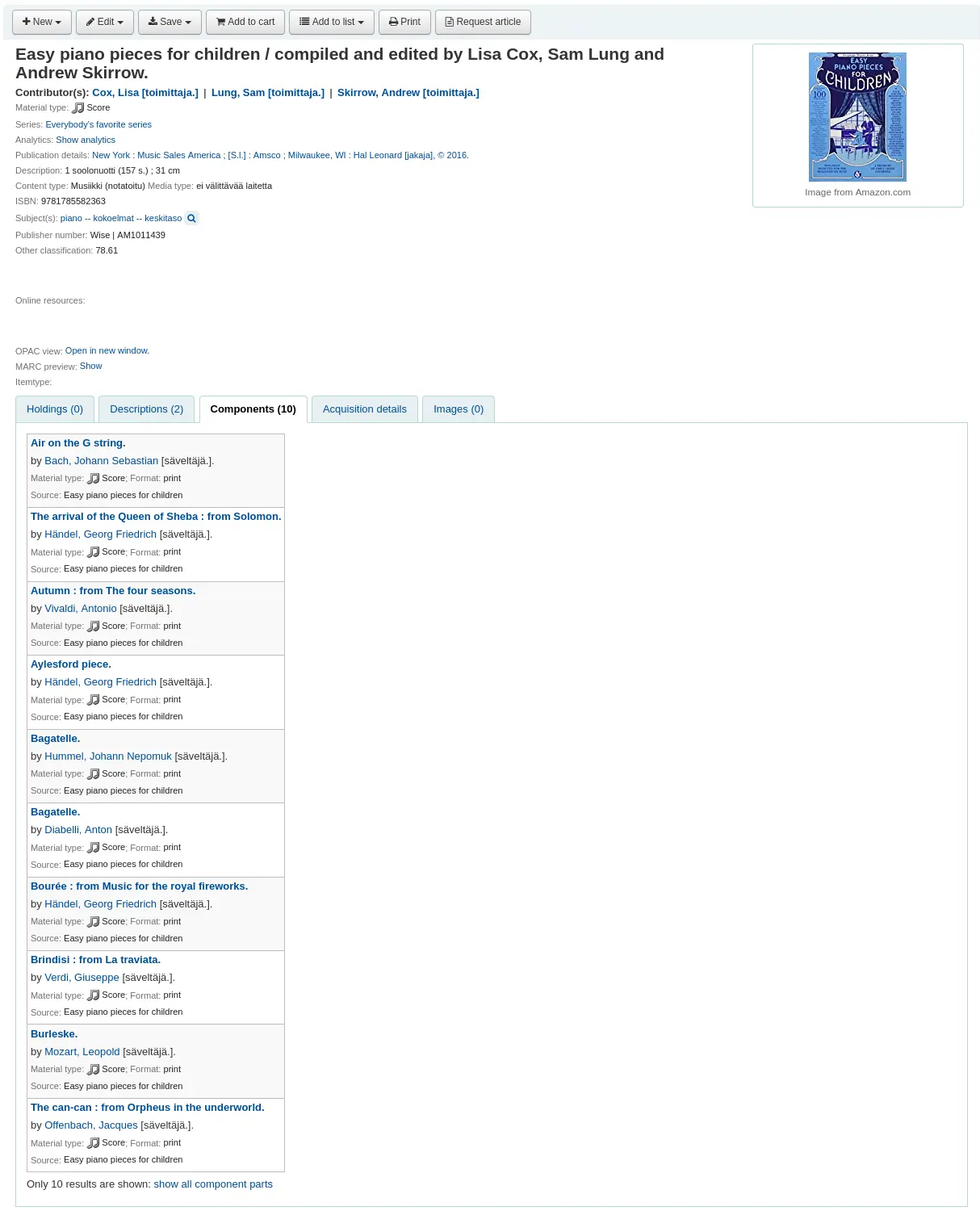
If set to “OPAC” (or “both staff interface and OPAC”), the component records will appear in the host record’s detail page in the OPAC, under the “Components” tab.
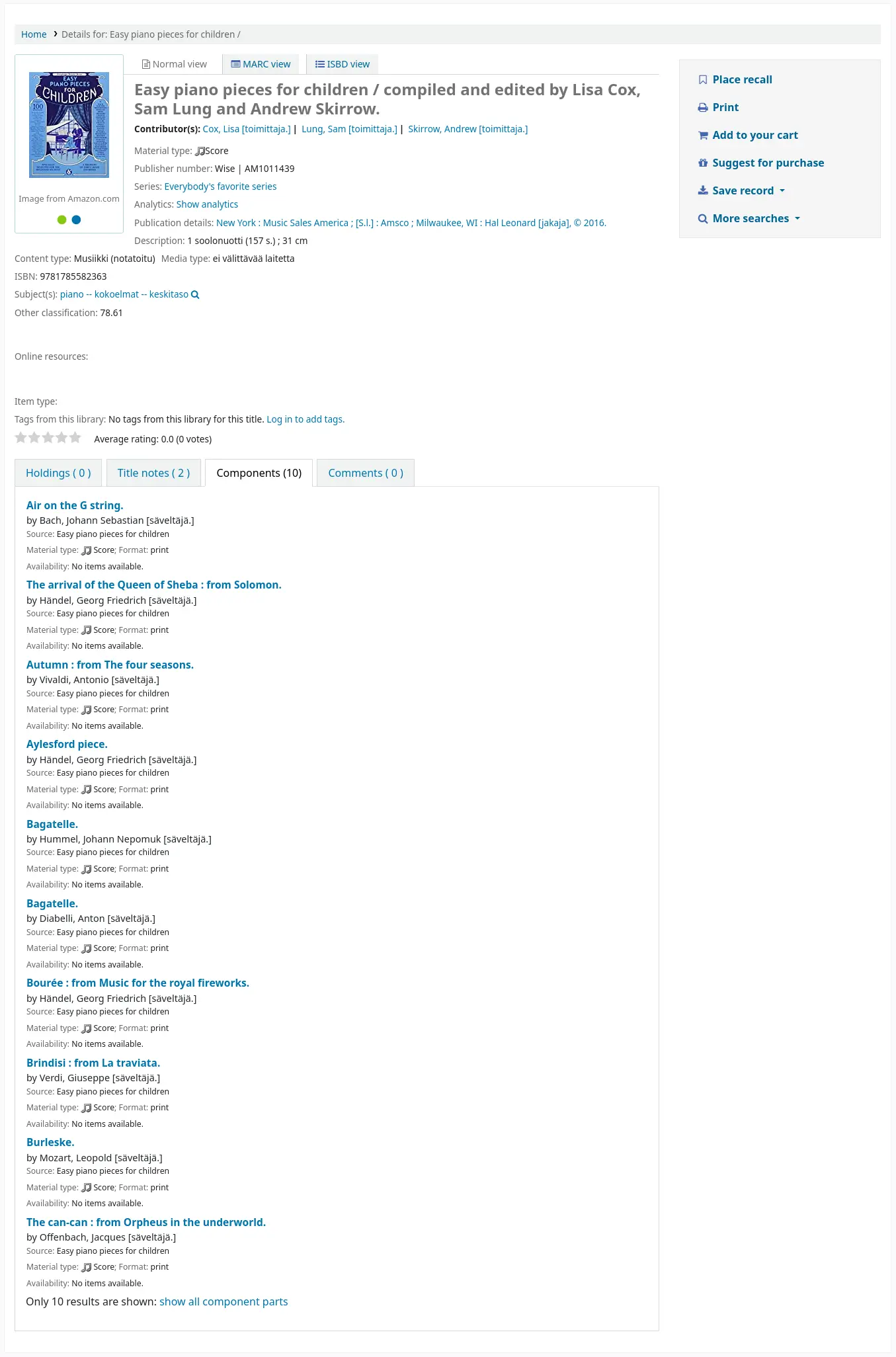
Components to be displayed are found using the host record’s control number (001) in the child record’s 773$w subfield, regardless of the UseControlNumber system preference.
For example, the host record is
001 4379599 003 FI-BTJ 245 00 ‡aEasy piano pieces for children.
The component record is
001 4401194 003 FI-BTJ 100 1/ ‡aVivaldi, Antonio. 245 10 ‡aAutumn : ‡bfrom The four seasons. 773 0/ ‡w4379599 ‡tEasy piano pieces for children773$w must contain the control number of the host record, with or without the control number identifier.
Both of these will work
773 0/ ‡w4379599
or
773 0/ ‡w(FI-BTJ)4379599
Aviso
This feature only works with MARC21. UNIMARC is not supported at this time.
Aviso
This system preference does not work with EasyAnalyticalRecords.
Aviso
This system preference does not work with UseControlNumber.
MaxComponentRecords
Asks: A maximum of ___ records will be displayed.
Default: 300
Descrição:
This system preference determines how many component records are displayed in the “Components” tab, both in the staff interface and in the OPAC.
If the host record has more components than the system preference dictates, there will be a link at the end to display the remaining records.
ComponentSortField
Asks: By default, sort component results in the staff interface by ___, (ComponentSortOrder).
Default: title
Valores:
date added
author
biblionumber
call number
date of publication
title
Descrição:
This system preference, along with ComponentSortOrder, determines how the component records are sorted in the “Components” tab.
ComponentSortOrder
Asks: By default, sort component results in the staff interface by (ComponentSortField), ___.
Default: ascending
Valores:
ascending
descending
Descrição:
This system preference, along with ComponentSortField, determines how the component records are sorted in the “Components” tab.
SeparateHoldings and SeparateHoldingsBranch
SeparateHoldings default: Don’t separate
SeparateHoldingsBranch default: home library
Asks: ___ items display into two tabs, where the first tab contains items whose ___ is the logged in user’s library. The second tab will contain all other items.
SeparateHoldings values:
Don’t separate
Separate
SeparateHoldingsBranch values:
holding library
home library
Descrição:
This system preference lets you decide if you would like to have the holding information on the bibliographic detail page in the staff interface split in to multiple tabs. The default is to show all holdings on one tab.
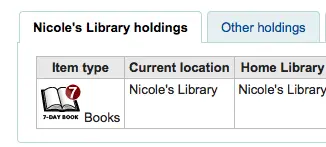
URLLinkText
Default: Online Resource
Asks: Show ___ as the text of links embedded in MARC records and items.
Descrição:
If the 856 field does not have a subfield 3, y or z defined, the OPAC will say “Click here to access online”. If you would like the field to say something else enter that in this field.
UseControlNumber
Omissão: Não usar
Asks: ___ record control number ($w subfields) and control number (001) for linking of bibliographic records.
Valores:
Não usar
When clicking on links to titles that appear next to “Continues” and “Continued by” in the detail display Koha will perform a title search
Usar
When clicking on links to titles that appear next to “Continues” and “Continued by” in the detail display Koha will perform a control number (MARC field 001) search
Importante
Unless you are going in and manually changing 773$w to match your rigorously-defined bibliographic relationships, you should set this preference to «Don’t use» and instead set EasyAnalyticalRecords to «Display»
Descrição:
If you have a serial called «Journal of Interesting Things» which has a separate record from when it was called «Transactions of the Interesting Stuff Society,» you could add linking fields to indicate the relationship between the two records. UseControlNumber allows you to use your local accession numbers for those links. In MARC21, the relevant sections of the two records might look like this:
=001 12345 =110 2_$aInteresting Stuff Society. =245 10$aTransactions of the Interesting Stuff Society. =785 00$aInteresting Stuff Society$tJournal of Interesting Things.$w12346 =001 12346 =110 2_$aInteresting Stuff Society. =245 10$aJournal of Interesting Things. =780 00$aInteresting Stuff Society$tTransactions of the Interesting Stuff Society.$w12345
With UseControlNumber set to “Use”, the 78x links will use the Control Numbers is subfield $w, instead of doing a title search on «Journal of Interesting Things» and «Transactions of the Interesting Stuff Society» respectively.
Nota
You can use the autoControlNumber system preference to automatically fill 001 with the biblionumber of the record.
Exporting
BibtexExportAdditionalFields
Asks: Include the following fields when exporting BibTeX
Descrição:
Use one line per tag in the format BT_TAG: TAG$SUBFIELD ( e.g. lccn: 010$a )
To specify multiple MARC tags/subfields as targets for a repeating BibTex tag, use the following format: BT_TAG: [TAG2$SUBFIELD1, TAG2$SUBFIELD2] ( e.g. notes: [501$a, 505$g] )
All values of repeating tags and subfields will be printed with the given BibTeX tag.
Use ^@^ ( with quotes ) as the BT_TAG to replace the bibtex record type with a field value of your choosing.
Aviso
Requires YAML syntax to work
This means
Make sure there is NO space between the field name and the colon
Make sure there IS a space between the colon and the value
If there are more than one values for the same field, put them in square brackets, separated by comma and space
Make sure each pair is on its own line
RisExportAdditionalFields
Asks: Include the following fields when exporting RIS
Descrição:
Use one line per tag in the format RIS_TAG: TAG$SUBFIELD ( e.g. LC: 010$a )
To specify multiple MARC tags/subfields as targets for a repeating RIS tag, use the following format: RIS_TAG: [TAG2$SUBFIELD1, TAG2$SUBFIELD2] ( e.g. NT: [501$a, 505$g] )
All values of repeating tags and subfields will be printed with the given RIS tag.
Use of TY ( record type ) as a key will replace the default TY with the field value of your choosing.
Aviso
Requires YAML syntax to work
This means
Make sure there is NO space between the field name and the colon
Make sure there IS a space between the colon and the value
If there are more than one values for the same field, put them in square brackets, separated by comma and space
Make sure each pair is on its own line
Requires YAML syntax to work
Importing
AdditionalFieldsInZ3950ResultSearch
Asks: Display the MARC field/subfields ___ in the “Additional fields” column of Z39.50 search results (use comma as delimiter e.g.: «001, 082$ab, 090$ab»).
Descrição:
This system preference lets you define additional fields and subfields to display on the Z39.50 result list.
AggressiveMatchOnISBN
Asks: When matching on ISBN with the record import tool, ___ attempt to match aggressively by trying all variations of the ISBNs in the imported record as a phrase in the ISBN fields of already cataloged records.
Default: don’t
Valores:
don’t
do
Descrição:
This system preference allows you to choose to alter the ISBN matching rule used when staging records for import to be more aggressive. This means that all text will be stripped from the ISBN field so that a pure number match is possible. If this preference is set to «Don’t» then Koha will find a match only if the ISBN fields are identical.
AggressiveMatchOnISSN
Asks: When matching on ISSN with the record import tool, ___ attempt to match aggressively by trying all variations of the ISSNs in the imported record as a phrase in the ISSN fields of already cataloged records.
Default: don’t
Valores:
don’t
do
Descrição:
This system preference allows you to choose to alter the ISSN matching rule used when staging records for import to be more aggressive. This means that all text will be stripped from the ISSN field so that a pure number match is possible. If this preference is set to «Don’t» then Koha will find a match only if the ISSN fields are identical.
MARCOverlayRules
Asks: ___ MARC overlay rules for incoming records, to decide which action to take for each field.
Omissão: Não usar
Valores:
Não usar
Usar
Descrição:
This system preference determines whether or not staff can use the record overlay rules.
Record overlay rules define the MARC fields that are protected (remain unchanged), overwritten, or added to when importing and editing records using the staff interface.
Interface
advancedMARCeditor
Asks: ___ descriptions of fields and subfields in the MARC editor.
Default: Show
Valores:
Não mostrar
Mostrar
Descrição:
This system preference determines whether or not MARC field names will be present when editing or creating MARC records.
When set to “Show”, the field and subfield names appear next to the field and subfield numbers and codes.
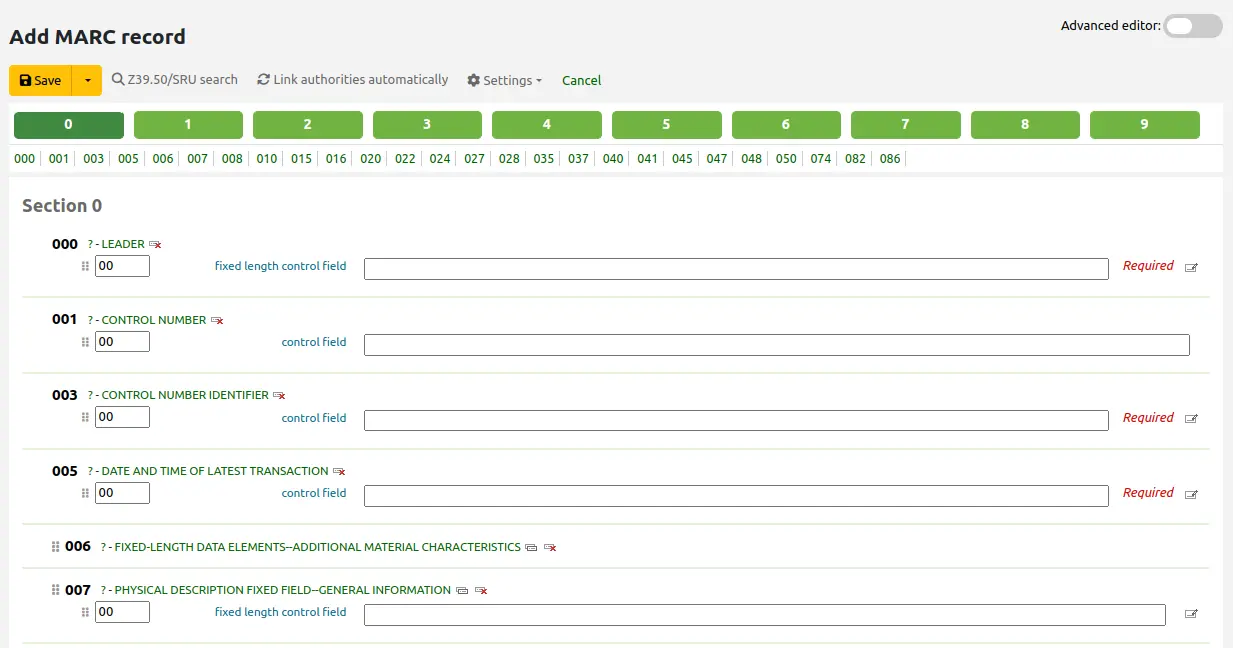
When set to «Don’t show», only the field numbers and subfield codes are displayed.
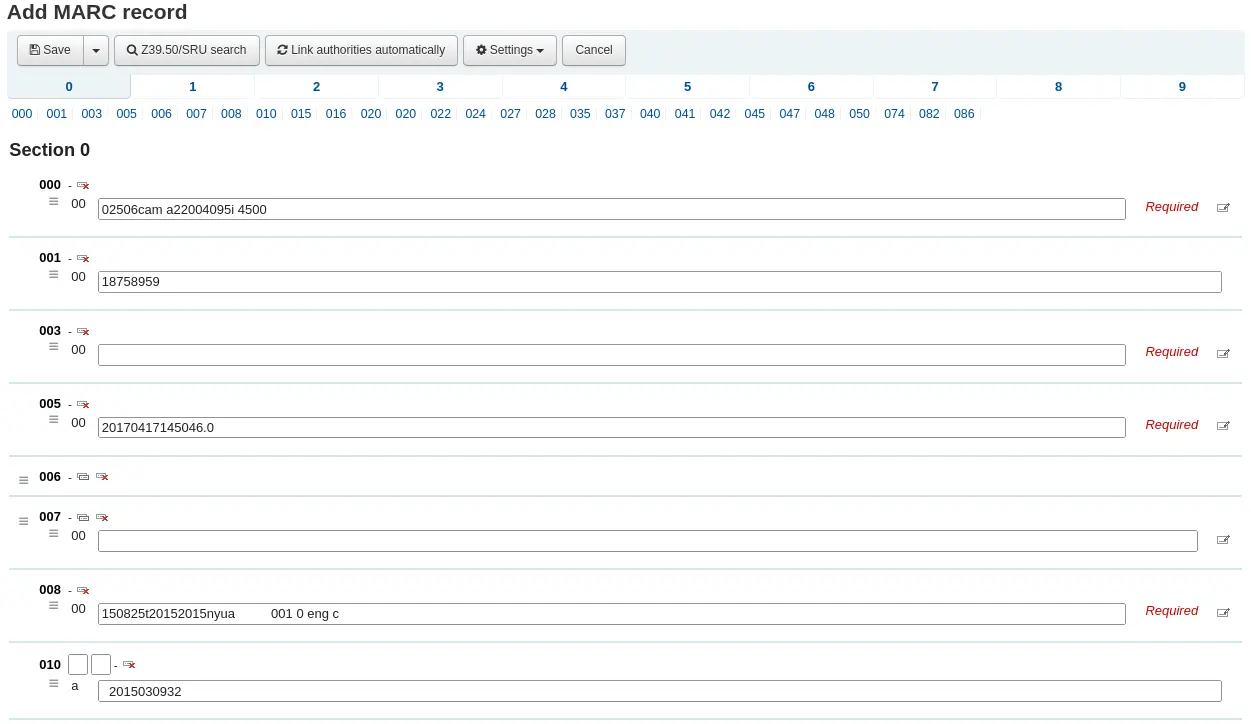
CatalogConcerns
Asks: ___ staff to report concerns about catalog records.
Valores:
Permitir
Não permitir
Omissão: Não permitir
Descrição:
This system preference is used to turn on the concern reporting feature in the staff interface.
When set to “Allow” staff members can create concern tickets.
See also:
CatalogerEmails
Asks: Use ___ as the notification address for catalog concerns.
Omissão: vazio
Descrição:
This system preference is used to define to which email address new catalog concerns should be sent.
You can input more than one email address by separating them with commas.
If left empty, no email will be sent.
The email sent is the TICKET_NOTIFY notice, which can be customized in the Notices and slips tool.
See also:
DefaultClassificationSource
Default: Dewey Decimal System
Asks: Use ___ as the default classification source.
Valores:
ANSCR (Sound Recordings)
Dewey Decimal Classification
Library of Congress Classification
Other/Generic Classification Scheme
SuDoc Classification (U.S. GPO)
Universal Decimal Classification
Nota
Adding another classification under Administration > Classification Sources will make it show up in this list as well.
DefaultSaveRecordFileID
Asks: When saving in a MARC/MARCXML file in the advanced cataloging editor or exporting from the detail page in the staff interface, use the ___ in the file name.
Default: bibliographic record number
Valores:
bibliographic record number
control number
Descrição:
This system preference determines what is the default file name that is used when downloading a MARC record.
Choosing “bibliographic record number” will result in a file name like bib-123456.mrc where 123456 is the biblionumber.
Choosing “control number” will result in a file name like record-123456.mrc where 123456 is the record control number (in MARC21, this is the 001 field).
EasyAnalyticalRecords
Asks: ___ easy ways to create analytical record relationships.
Omissão: Não mostrar
Valores:
Não mostrar
Mostrar
Descrição:
An analytic entry in a catalog is one that describes a part of a larger work that is also described in the catalog. In bibliographic cataloging, analytic entries may be made for chapters in books or special issues of articles in periodicals. In archival cataloging, analytic entries may be made for series or items within a collection. This feature in Koha allows for an easy way of linking analytic entries to the host records, and this system preference adds several new menu options to the staff cataloging detail pages to allow that to happen.
Choosing “Don’t show” will result in the linked item record from the host record not displaying as the analytic’s item in the catalog details display.
Choosing “Show” will result in the linked item record from the host record displaying as the analytic’s item in the catalog details display.
Aviso
If you decide to use this feature, make sure that the UseControlNumber system preference is set to «Don’t use». Otherwise, the «Show analytics» links in the staff interface and the OPAC will be broken.
EnableAdvancedCatalogingEditor
Asks: ___ the advanced cataloging editor.
Valores:
Don’t enable
Enable
Default: Don’t enable
Descrição:
This system preference will allow you to choose between a basic editor and an advanced editor for cataloging.
Nota
This feature does not currently include any support for UNIMARC fixed fields.
Record structure
AlternateHoldingsField and AlternateHoldingsSeparator
Asks: Display MARC subfield ___ as holdings information for records that do not have items, with the subfields separated by ___.
Descrição:
Sometimes libraries migrate to Koha with their holding info in the 852 field (OCLC holdings information field) and choose not to transfer that information into the 952 (Koha holdings information field) because they don’t plan on circulating those items. For those libraries or other libraries that have data in the 852 fields of their records that they want to display, these preferences let you choose to display holdings info from a field other than the 952 field. The AlternateHoldingsField preference can contain multiple subfields to look in; for instance 852abhi would look in 852 subfields a, b, h, and i.
With AlternateHoldingsField set to 852abhi and AlternateHoldingsSeparator set to a space the holdings would look like the following:
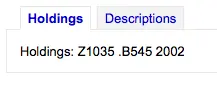
ApplyFrameworkDefaults
Asks: Apply framework default values ___
Default: when cataloguing new records
Valores:
[Selecionar todos]
when cataloguing new records
when changing the framework while editing the existing record
when editing records as new (duplicating)
when importing a record via z39.50
Descrição:
This system preference is used to determine when default values as defined in the MARC bibliographic frameworks or the authority frameworks apply.
If choosing values other than for a new record, the default values will only be filled if the fields are empty. It will not overwrite the existing information.
autoBarcode
Default: generated in the form <branchcode>yymm0001
Asks: Barcodes are ___
Valores:
generated in the form <branchcode>yymm0001
generated in the form <year>-0001, <year>-0002
generated in the form 1, 2, 3
incremental EAN-13 barcodes
not generated automatically
Descrição:
This setting is for libraries wishing to generate barcodes from within Koha (as opposed to scanning in pre-printed barcodes or manually assigning them). The default behavior makes it so that when you click in the barcode field (952$p in MARC21) it will populate with the automatic barcode you have chosen. If you would rather it only enter an automatic barcode when you click on the plugin (the … to the right of the field) you can change the plugin used for that field in the framework. Set the plugin for 952$p (if using MARC21 or equivalent field mapped to items.barcode in your local MARC format) for your frameworks to barcode_manual.pl instead of barcode.pl. Learn more about editing frameworks under the MARC Bibliographic Frameworks section of this manual.
autoControlNumber
Asks: Control Number (001) is ___.
Default: not generated automatically
Valores:
generated as biblionumber
not generated automatically
Descrição:
This system preference is used to automatically generate a control number in the MARC field 001.
By default, Koha does not generate a control number for records.
If set to “generated as biblionumber”, the control number will be filled with the biblionumber once the record is saved.
This will not affect existing records that already have a value in 001. The existing value will be preserved.
If an existing record has no value in 001, the biblionumber will be added.
When duplicating a record, 001 will not be copied to the new record. The biblionumber will be added to 001 upon saving the new record.
ContentWarningField
Asks: Use MARC field ___ for storing content warnings.
Omissão: nenhum
Descrição:
This system preference is used to choose the MARC field that is used to add content warnings to a bibliographic record.
It is recommended to use a local notes field (599 in MARC21 for example).
Make sure to add the field in the MARC bibliographic framework in order to be able to edit it.
Subfield x will not appear in the OPAC. Use it to add non-public notes about the content warning.
Subfield u will be used as the URL for the field. Make sure to add http(s)://. Subfield a (non repeatable) will be used as the text of the URL.
All other subfields will be displayed in order.
DefaultCountryField008
Default: Empty defaults to xxu for United States
Asks: Fill in the default country code for field 008 Range 15-17 of MARC21 - Place of publication, production, or execution. ___.
Descrição:
This system preference will allow you to set the country code for your MARC21 008 field by default. If this is left empty it will default to United States (xxu). See the MARC Code List for Countries for additional values for this preference.
Nota
This system preference won’t have any effect if your records are in UNIMARC.
DefaultLanguageField008
Default: Empty defaults to eng
Asks: Fill in the default language for field 008 Range 35-37 of MARC21 records ___.
Descrição:
This system preference will allow you to set the language for your MARC21 008 field by default. If this is left empty it will default to English (eng). See the MARC Code List for Languages for additional values for this preference.
Nota
This system preference won’t have any effect if your records are in UNIMARC.
EnableItemGroups
Versão
Before version 23.11 of Koha, this system preference was under circulation preferences > holds policy.
Asks: ___ the item groups feature to allow collecting groups of items on a record together.
Descrição:
This system preference enables the item groups feature.
It can be used with EnableItemGroupHolds to allow holds on item groups.
item-level_itypes
Default: specific item
Asks: Use the item type of the ___ as the authoritative item type (for determining circulation and fines rules, for displaying an item type icon on either opac detail or results page, etc).
Valores:
bibliographic record
specific item
Descrição:
This system preference determines whether the item type Koha uses for issuing rules will be an attribute of the bibliographic record or the item record. Most libraries refer to the item record for item types. It also determines if the item type icon appears on the OPAC search results. If you have the preference set to “bibliographic record” then Koha displays the item type icon on the search results to the left of the result info.
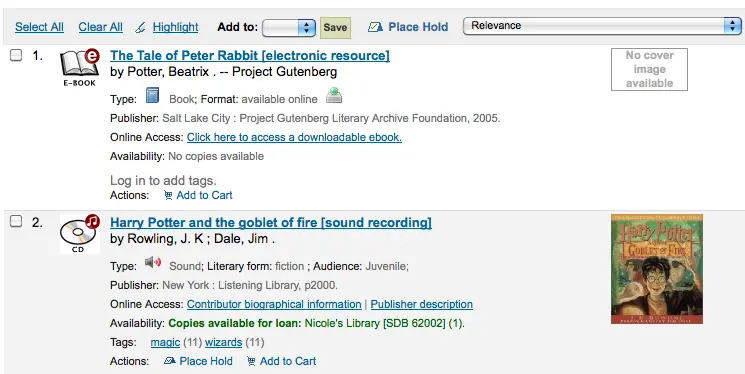
itemcallnumber
Default: 082ab
Asks: Map the MARC subfield to an item’s callnumber.
Nota
This can contain multiple subfields to look in; for instance 082ab would look in 082 subfields a and b.
Descrição:
This setting determines which MARC field will be used to determine the call number that will be entered into item records automatically (952$o). The value is set by providing the MARC field code (050, 082, 090, 852 are all common in MARC21) and the subfield codes without the delimiters ($a, $b would be ab).
The field can also contain several MARC fields in priority order. For example, 082ab,050ab,080ab,090ab will look in priority in 082ab, if 082 is not filled in, it will look in 050ab, etc.
Important When entering more than one MARC field, separate them with a comma, but do not put spaces after the commas.
Examples:
Dewey: 082ab or 092ab; LOC: 050ab or 090ab; from the item record: 852hi
MarcFieldForCreatorId, MarcFieldForCreatorName, MarcFieldForModifierId, MarcFieldForModifierName
Asks: Store record’s creator borrowernumber in MARC subfield ___ and record’s creator name in MARC subfield ___ Store record’s last modifier borrowernumber in MARC subfield ___ and record’s last modifier name in MARC subfield ___ NOTE: Use a dollar sign between field and subfield like 123$a.
Descrição:
This system preference allows you to define which MARC subfields to use to automatically save the details of the logged in user. You can save details for the record creator and the most recent modifier.
marcflavour
Default: MARC21
Asks: Interpret and store MARC records in the ___ format.
Valores:
MARC21
The standard style for the US, Canada, Australia, New Zealand, United Kingdom, Germany and other countries
UNIMARC
The standard style used in France, Italy, Portugal, Russia, and other countries
Descrição:
This system preference defines global MARC style (MARC21 or UNIMARC) used for encoding.
Importante
Changing the value of this preference will not convert your records from one MARC style to an other.
MARCOrgCode
Default: OSt
Asks: Fill in the MARC organization code ___ by default in new MARC21 records (leave blank to disable).
Descrição:
The MARC Organization Code is used to identify libraries with holdings of titles and more.
Learn more and find your library’s MARC21 code on the MARC Code list for Organizations or in Canada on the Canadian Symbols Directory.
Nota
This system preference won’t have any effect if your records are in UNIMARC.
NewItemsDefaultLocation
Asks: When items are created, give them the temporary location of ___ (should be a location code, or blank to disable).
Descrição:
This allows you to set a specific location for all new items.
Make sure to use location codes, from the LOC authorized value category
You can use the UpdateItemLocationOnCheckin system preference or the UpdateItemLocationOnCheckout system preference along with this one to update the location upon checkin or checkout.
PrefillItem
Default: the new item is not prefilled with last created item values.
Asks: When a new item is added ___
Valores:
the new item is not prefilled with last created item values.
the new item is prefilled with last created item values.
Descrição:
This system preference controls the behavior used when adding new items. Using the options here you can choose to have your next new item prefill with the values used in the last item was added to save time typing values or to have the item form appear completely blank. Using SubfieldsToUseWhenPrefill you can control specifically which fields are prefilled.
StripWhitespaceChars
Asks: ___ leading and trailing whitespace characters (including spaces, tabs, line breaks and carriage returns) and inner newlines from data fields when cataloguing bibliographic and authority records. The leader and control fields will not be affected.
Default: Don’t strip
Valores:
Don’t strip
Strip
Descrição:
Sometimes, invisible characters are inadvertently added when copy-pasting data from elsewhere and these can cause data discrepancies, when linking authorities automatically for example.
This system preference is used to automatically remove unwanted invisible characters from fields when cataloging bibliographic records or cataloging authority records.
When set to “Strip”, the following characters will be removed automatically
space at the beginning of the field
space at the end of the field
tabulation at the beginning of the field
tabulation at the end of the field
line break or carriage return at the beginning of the field
line break or carriage return within the field
line break of carriage return at the end of the field
Nota
Only data fields (fields with subfields) are affected by this system preference. The leader and control fields are not affected as they often must contain spaces.
SubfieldsToAllowForRestrictedBatchmod
Asks: List of subfields for which editing is authorized when items_batchmod_restricted permission is enabled, separated by spaces: ___
Examples:
UNIMARC: «995$f 995$h 995$j»
MARC21: «952$a 952$b 952$c»
Descrição:
This system preference lets you define what fields can be edited via the batch item modification tool if the items_batchmod_restricted permission is enabled.
Nota
The FA framework is excluded from the permission. If the system preference is empty, no fields are restricted.
SubfieldsToAllowForRestrictedEditing
Asks: List of subfields for which editing is authorized when edit_items_restricted permission is enabled, separated by spaces: ___
Examples:
UNIMARC: «995$f 995$h 995$j»
MARC21: «952$a 952$b 952$c»
Descrição:
This system preference lets you define what fields can be edited via cataloging if the edit_items_restricted permission is enabled.
Nota
The Fast Add (FA) framework is excluded from the permission. If the system preference is empty, no fields are restricted.
SubfieldsToUseWhenPrefill
Asks: Define a list of subfields to use when prefilling items ___
Importante
Separate values with a space.
Descrição:
When the PrefillItem preference is set to prefill item values with those from the last added item, this preference can control which fields are prefilled (and which are not). Enter a space separated list of fields that you would like to prefill when adding a new item.
UNIMARCField100Language
Default: fre
Asks: Use the language (ISO 690-2) ___ as default language in the UNIMARC field 100 when creating a new record or in the field plugin.
UseOCLCEncodingLevels
Asks: ___ OCLC defined values for MARC encoding level in leader value builder for position 17.
Default: Don’t display
Valores:
Don’t display
Display
Descrição:
This system preference controls whether or not the OCLC values for encoding levels are shown in the leader value builder.
When set to «Display», the extra OCLC values are displayed in the drop-down menu in the leader value builder.
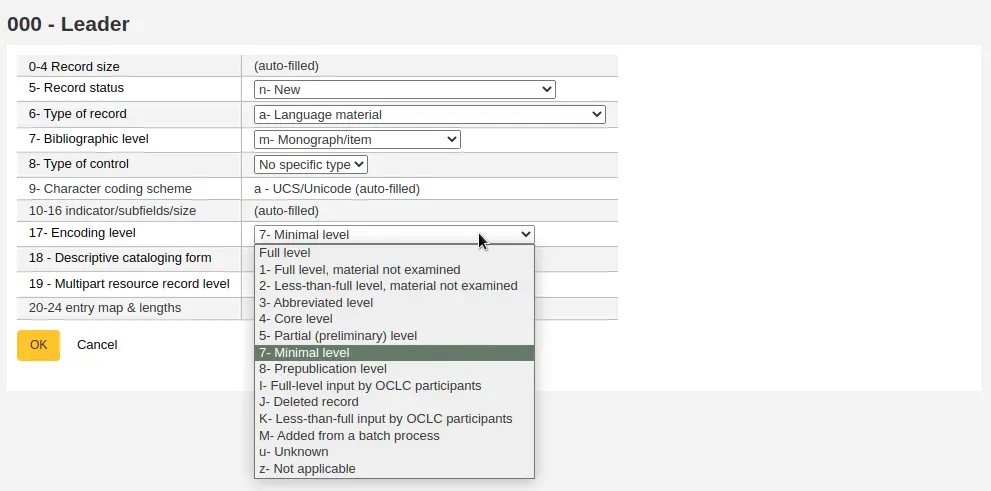
Spine labels
SpineLabelAutoPrint
Default: don’t
Asks: When using the quick spine label printer, ___ automatically pop up a print dialog.
Valores:
do
don’t
SpineLabelFormat
Default: <itemcallnumber><copynumber>
Asks: Include the following fields on a quick-printed spine label: (Enter in columns from the bibliographic, biblioitems or items tables, surrounded by < and >.)
SpineLabelShowPrintOnBibDetails
Asks: ___ buttons on the bibliographic details page to print item spine labels.
Omissão: Não mostrar
Valores:
Não mostrar
Mostrar
Descrição:
If set to “Show”, there will be a “Print label” button in the holdings table in the staff interface for each item.
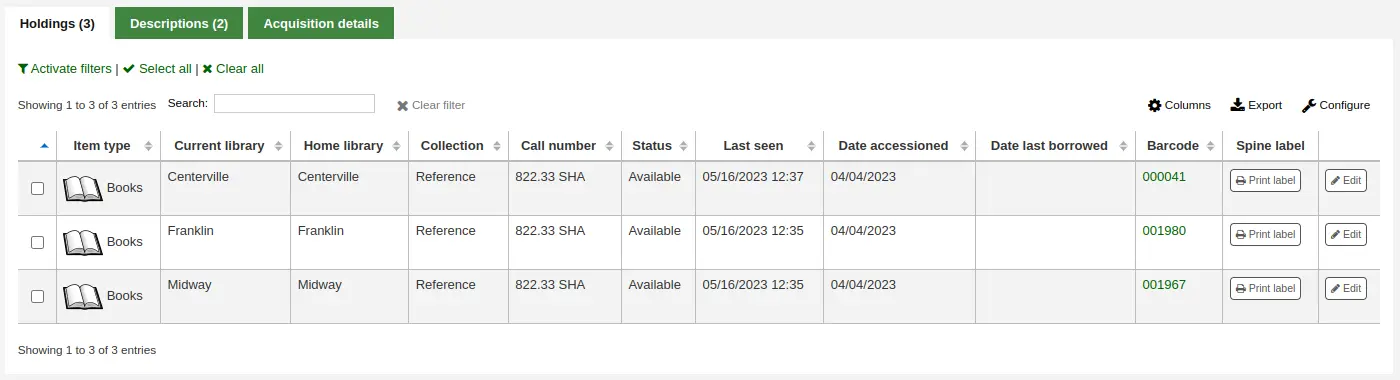
This button opens the Quick spine label creator tool.