Services Web
Aller à : Plus > Administration > Préférences système > Services Web
Généralités
AccessControlAllowOrigin
Action : Configurer l’en-tête de Access-Control-Allow-Origin avec ___
Description :
Il s’agit de l’en-tête utilisé pour les rapports OPAC sur les itinéraires SVC.
ILS-DI
ILS-DI
Par défaut : Désactiver
Action : ___ les services ILS-DI pour les utilisateurs de l’OPAC
Valeurs :
Désactiver
Activer
IdRef
IdRef
Action : ___ le webservice IdRef à partir de la page de détail de l’OPAC. IdRef permet de rechercher les autorités depuis la base de données du Sudoc.
Valeurs :
Désactiver
Activer
Par défaut : Désactiver
Description :
IdRef is a French service for Sudoc authorities. Using the Sudoc database, it allows to request / modify / add authorities. If a record comes from the Sudoc (so 009 is filled with an integer), at the OPAC you will see « Author: Idref » if a 7..$3 (unimarc author) if filled with a ppn. On clicking on the Idref link, a popup will display.
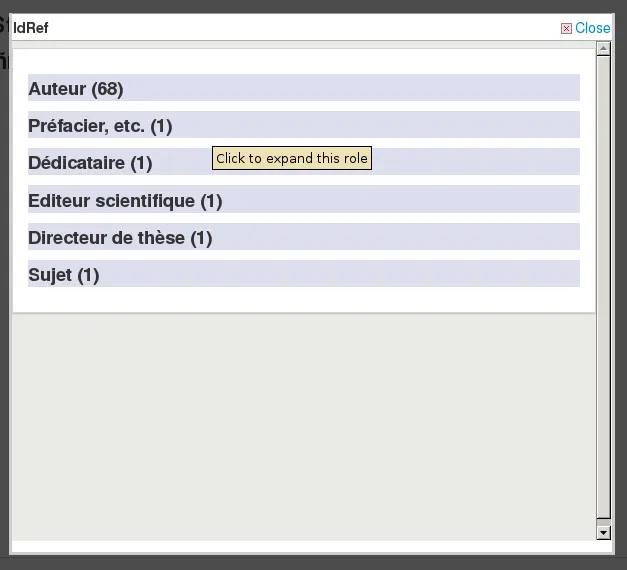
Le webservice Idref est interrogé et toutes les notices (par type) pour cet auteur s’afficheront
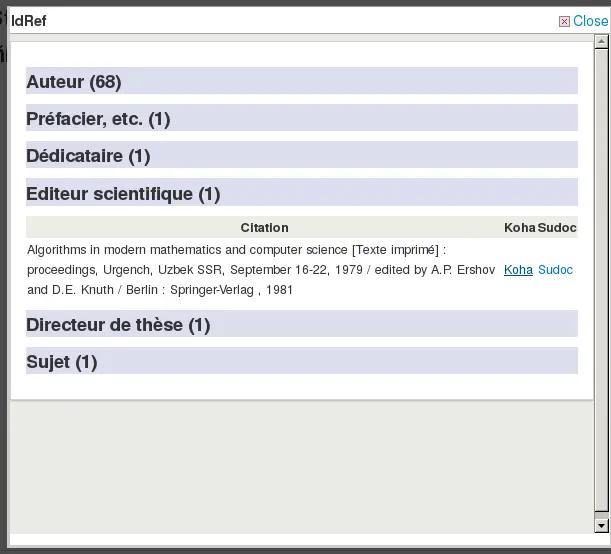
There is 1 line / record and 2 links at the end. 1 will request Koha (cgi-bin/koha/opac-search.pl?q=ident:003381862), the other one will redirect to the Sudoc page (https://www.sudoc.fr/003381862).
Important
Merci de noter que cette fonctionnalité n’est disponible que pour les bibliothèques utilisant l’UNIMARC.
Note
La base de données française Sudoc ne doit pas être confondue avec le schéma de classification américain Superintendent of Documents (SuDocs).
Mana KB
Mana
Action : ___ soumissions à Mana KB.
Par défaut : Non, je vais y réfléchir
Valeurs :
Désactiver
Activer
Non, laissez moi y réfléchir
Description :
Cette préférence reflète le choix opéré lors de la configuration de Mana KB dans le module Administration.
ManaToken
Action : Le token de sécurité utilisé pour s’authentifier sur Mana KB : ___
Par défaut : vide
Description :
Cette préférence sera automatiquement renseignée par votre jeton Mana unique quand vous l’enregistrerez dans votre configuration Mana KB dans le module Administration.
Le Token Mana est unique et associé à votre installation Koha. Il est utilisé par Koha pour se connecter au serveur Mana KB et empêche les intrusions sur ledit serveur.
OAI-PMH
OAI-PMH
Par défaut : Désactiver
Action : ___ le serveur OAI-PMH de Koha.
Valeurs :
Désactiver
Activer
Description :
Une fois activé, vous pouvez visiter http://VOTRECATALOGUEKOHA/cgi-bin/koha/oai.pl pour voir votre fichier. Pour Open Archives Initiative-Protocol for Metadata Harvesting (OAI-PMH), il y a deux groupes de “participants” : les Fournisseurs de Données et les Fournisseurs de Service. Les Fournisseurs de Données (open archives, repositories) fournissent un accès libre aux métadonnées, et peuvent, mais pas nécessairement, offrir un accès libre à des textes entiers ou d’autres ressources. OAI-PMH fournit une solution facile à implémenter pour les Fournisseurs de Données. Les Fournisseurs de Service utilisent les interfaces OAI des Fournisseurs de Données pour récolter et stocker des métadonnées. Notez que cela signifie qu’il n’y a pas de recherches en direct pour les Fournisseurs de Données ; les services sont plutôt basés sur les données récoltées via OAI-PMH. Koha pour l’instant peut seulement agir comme Fournisseur de Données. Il ne peut pas récolter depuis d’autres dépôts. L’obstacle principal à ce que Koha récolte dans d’autres dépôts est que le MARC est le seul format de métadonnées que Koha indexe nativement.
Learn more about OAI-PMH at https://www.openarchives.org/pmh/
OAI-PMH:archiveID
Par défaut : KOHA-OAI-TEST
Action : Identifie les notices de ce site avec le préfixe ___ :
OAI-PMH:AutoUpdateSets
Par défaut : Désactiver
Action : ___ la mise à jour automatique des sets OAI-PMH quand une notice bibliographique ou exemplaire est créée ou mise à jour.
Valeurs :
Désactiver
Activer
OAI-PMH:AutoUpdateSetsEmbedItemData
Par défaut : Désactiver
Action : ___ l’intégration de données exemplaires au moment de mettre à jour automatiquement les sets OAI-PMH. NOTE : Ceci nécessite la préférence système OAI-PMH:AutoUpdateSets pour être activé.
Valeurs :
Désactiver
Activer
OAI-PMH:ConfFile
Si la préférence système est laissée vide, le serveur OAI de Koha opère en mode normal, sinon il opère en mode étendu. En mode étendu, il est possible de paramétrer d’autres formats que le marcxml ou le Dublin Core. OAI-PMH:ConfFile spécifie un fichier de configuration YAML qui liste les formats de métadonnées disponibles et les fichiers XSL utilisés pour les créer à partir de notices marcxml.
Pour plus d’information, consulter la section échantillon du fichier conf.
OAI-PMH:DeletedRecord
Par défaut : ne sera jamais vide ou tronqué (persistent)
Action : La table deletedbiblio de Koha ___
Valeurs :
n’aura jamais de données (non)
ne sera jamais vide ou tronqué (persistent)
peut être vidé ou tronqué jusqu’à un certain point (transitoire)
OAI-PMH:MaxCount
Par défaut : 50
Action : Ne renvoie que ___ notices à la fois en réponse à la requête ListRecords ou ListIdentifiers.
Description :
C’est le nombre maximum de notices qui seront renvoyées par les moissonneurs lors d’une requête ListRecord ou ListIdentifier. ListRecords moissonne les notices entières tandis que ListIdentifier est une forme abrégée de ListRecords, récupérant uniquement les vedettes plutôt que les notices.
REST API
RESTAPIRenewalBranch
Version
Cette préférence système a été ajoutée à Koha dans la version 24.05.
Action : Utiliser ___ comme code de bibliothèque à conserver dans la table statistices pour les renouvellements faits via l’API REST.
Valeurs :
“APIRenew”
la bibliothèque de l’utilisateur de l’API
la bibliothèque dans laquelle l’exemplaire a été emprunté
la bibliothèque de rattachement de l’exemplaire
NULL
la bibliothèque de rattachement de l’adhérent
Par défaut : la bibliothèque de l’utilisateur de l’API
Description :
Cette préférence système est utilisée pour déterminer quel code de bibliothèque est saisi dans la table statistics quand un renouvellement est fait via l’API REST.
Voir aussi :
RESTBasicAuth
Action : ___ Authentification basique pour l’API REST.
Par défaut : Désactiver
Valeurs :
Désactiver
Activer
Description :
Si c’est activé, l’authentification basique est activée pour l’API REST.
RESTdefaultPageSize
Action : Paramètre le nombre de résultats par défaut renvoyé par les points de terminaison API REST à ___ par page.
Par défaut : 20
Description :
Cette préférence vous permet de choisir le nombre de résultats finaux par page
RESTOAuth2ClientCredentials
Action : ___ les crédits du client OAuth2 pour l’API REST.
Par défaut : Désactiver
Valeurs :
Désactiver
Activer
Description :
Si c’est activé, les crédits du client OAuth2 sont activés pour l’API REST.
Note
Nécessite l’installation de Net::OAuth2::AuthorizationServer.
RESTPublicAnonymousRequests
Action : ___ l’accès anonyme aux voies publiques (qui ne requièrent pas d’accès authentifié)
Par défaut : Activer
Valeurs :
Désactiver
Activer
Description :
If enabled, the API will allow anonymous access to public routes that don’t require authenticated access.
RESTPublicAPI
Asks: ___ the /public namespace of the API.
Par défaut : Activer
Valeurs :
Désactiver
Activer
Description :
If enabled, the REST API will expose the /public endpoints.
Reporting
SvcMaxReportRows
Default: 10
Asks: Only return ___ rows of a report requested via the reports web service.
Description :
This value is used to limit the number of results returned in public reports.