OPAC
Get there: More > Administration > System preferences > OPAC
Advanced search options
OpacAdvancedSearchTypes
Asks: Show tabs in the OPAC advanced search for limiting searches on the ___ fields.
Default: itemtypes
Popis:
On the advanced search page in the OPAC, you can choose to allow filters on one or all of the following: item types (itemtypes), collection codes (ccode) and shelving location (loc).
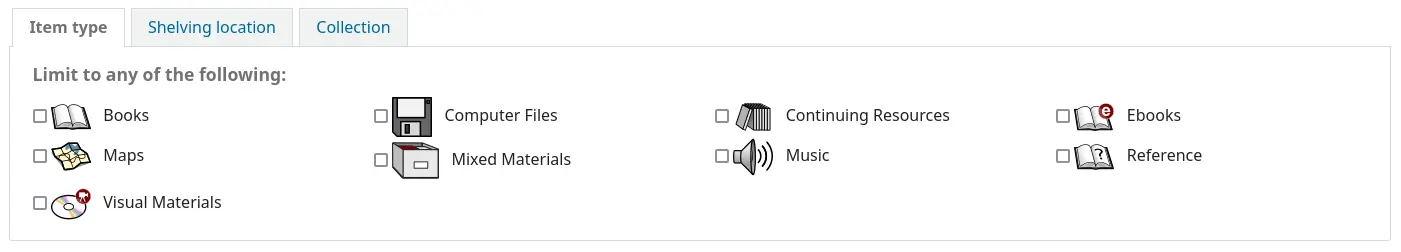
Separate multiple values with a pipe (|). For example, enter itemtypes|loc to allow to limit searches on item type and shelving location.
The order in which the options are entered in the system preference is the order in which the tabs will appear. The first option in the system preference is the selected tab.
If left empty, „itemtypes“ is used.
Values within the search type are OR’ed together, while each different search type is AND’ed together in the query limits.
See also:
OpacAdvSearchMoreOptions
Asks: Show search options for the expanded view ___
Default: Select all
Hodnoty:
[Označit vše]
Typy jednotek
Jazyk
Umístění a dostupnost
Datum zveřejnění
Řazení
Subtypes
Popis:
The settings in this preference will determine which search fields will show when the patron is using the ‚More options‘ mode on the advanced search page.
OpacAdvSearchOptions
Default: Item types, Language, Location and availability, Publication date, Sorting
Asks: Show search options ___
Hodnoty:
[Označit vše]
Typy jednotek
Jazyk
Umístění a dostupnost
Datum zveřejnění
Řazení
Subtypes
Popis:
The settings in this preference will determine which search fields will show when the patron is using the ‚Fewer options‘ mode on the advanced search page.
Vzhled
Tyto předvolby určují jak vypadají věci na OPACu.
BiblioDefaultView
Výchozí: v prosté formě
Asks: By default, show bibliographic records ___
Hodnoty:
jako jsou specifikované v ISBD šabloně.
See ISBD preference for more information
v jednoduché formě.
v jejich MARC formátu.
Popis:
This system preference determines the level of bibliographic detail that the patron will see on the OPAC detail page. The simple form displays the graphical interface; MARC format displays the MARC21 cataloging view; ISBD displays the ISBD (International Standard Bibliographic Description, AACR2) view.
COinSinOPACResults
Výchozí: Zahrnout
Asks: ___ COinS / OpenURL / Z39.88 in OPAC search results.
Hodnoty:
Nezahrnovat
Pokud se rozhodnete nezahrnout COinS do výsledů vyhledávání, bude stále uložen v jednotlivých bibliografických záznamech.
Zahrnout
Povolením této funkce se zpomalí doby odezvy vyhledávání na OPACu.
Popis:
COinS je zkratka pro ContextObjects v Span (vyznačení oblasti).COinS je metoda vložit bibliografická metadata do HTML kódu webových stránek. To umožňuje bibliografickému software publikovat strojově čitelné bibliografické záznamy klientem referenčního software (například Zotera) a načítat bibliografická metadata. Metadata lze také poslat na OpenURL resolver. To umožňuje například vyhledávání kopii knihy v určité knihovně.
DisplayOPACiconsXSLT
Asks: ___ the format, audience, and material type icons and descriptions in XSLT MARC 21 results and detail pages in the OPAC.
Výchozí: Nezobrazovat
Hodnoty:
Nezobrazovat
Zobrazit
Popis:
This system preference is used to show or hide the format, audience and material type information pulled from the control fields of the MARC 21 bibliographic record.

Poznámka
See the XSLT material type icons for more information on these icons.
Varování
This is only used in XSLT displays, so OPACXSLTResultsDisplay and/or OPACXSLTDetailsDisplay must be set to use an XSLT stylesheet for this to show (default or custom)
See also:
hidelostitems
Výchozí: Nezobrazovat
Asks: ___ lost items on search and detail pages.
Popis:
Items that are marked lost by the library can either be shown or not shown on the OPAC. By setting the value to „Don’t show,“ the lost item is not shown on the OPAC. By setting the value „Show,“ the lost item is shown on the OPAC for patrons to view with a status of ‚lost.^
Hodnoty:
Nezobrazovat
Zobrazit
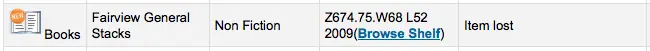
HighlightOwnItemsOnOPAC and HighlightOwnItemsOnOPACWhich
HighlightOwnItemsOnOPAC Výchozí: Nezvýraznit
HighlightOwnItemsOnOPACWhich Výchozí: čtenářova domovská knihovna
Asks: ___ results from the ___ by moving the results to the front and increasing the size or highlighting the rows for those results.
HighlightOwnItemsOnOPAC Výchozí: Nezvýraznit
Nezvýrazňovat
Zvýrazňovat
HighlightOwnItemsOnOPACWhich Výchozí: čtenářova domovská knihovna
OPAC’s library based via the URL
Knihovna je vybrána v závislosti na proměnné prostředí Apache BRANCHCODE. Například, by toto mohlo být přidáno do sekce OPAC z koha-httpd.conf: SetEnv BRANCHCODE „CPL“
domovská knihovna čtenáře
Zvýrazněné tituly budou ty ze stejné knihovny jako je čtenář knihovny. Pokud není nikdo přihlášen do OPACu, se žádné tituly se nezvýrazní.
Důležité
This system preference will only affect sites that are not using an XSLT stylesheet. XSLT stylesheets are defined in the OPACXSLTResultsDisplay and OPACXSLTDetailsDisplay system preferences.
LibraryName
Asks: Show ___ as the name of the library on the OPAC.
Poznámka
Tato hodnota se objeví v titulní liště prohlížeče
Poznámka
Add a news item with the opacheader display location with the news tool if you’d like to add a library name above your search box on the OPAC
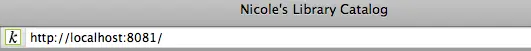
OpacAdditionalStylesheet
Asks: Include the additional CSS stylesheet ___ to override specific settings from the default stylesheet.
Popis:
The system preference can look for stylesheets in the template directory for your OPAC language, for instance: /koha-tmpl/opac-tmpl/prog/en/css. If you upload a custom file, opac-mystyles.css to this directory, you can specify it by entering opac-mystyles.css in your opaccolorstylesheet system preference. This adds your custom stylesheet as a linked stylesheet alongside the OPAC’s default CSS files. This method is preferable because linked stylesheets are cached by the user’s browser, meaning upon repeat visits to your site the user’s browser will not have to re-download the stylesheet, instead using the copy in the browser’s cache.
If you would rather, you can upload your CSS to another server and enter the full URL pointing to its location. Remember to begin the URL with http://
Poznámka
Ponechte toto pole prázdné, pokud toto nechcete použít
Poznámka
Tento soubor přidá propojený CSS, ale nenahradí existující výchozí CSS.
OpacAddMastheadLibraryPulldown
Asks: ___ a library select pulldown menu on the OPAC masthead.
Výchozí: Nepřidávat
Hodnoty:
Vložit
Don’t add
Popis:
When set to ‚Add‘ this system preference will add a dropdown menu of libraries and library groups in the simple search bar in the OPAC.
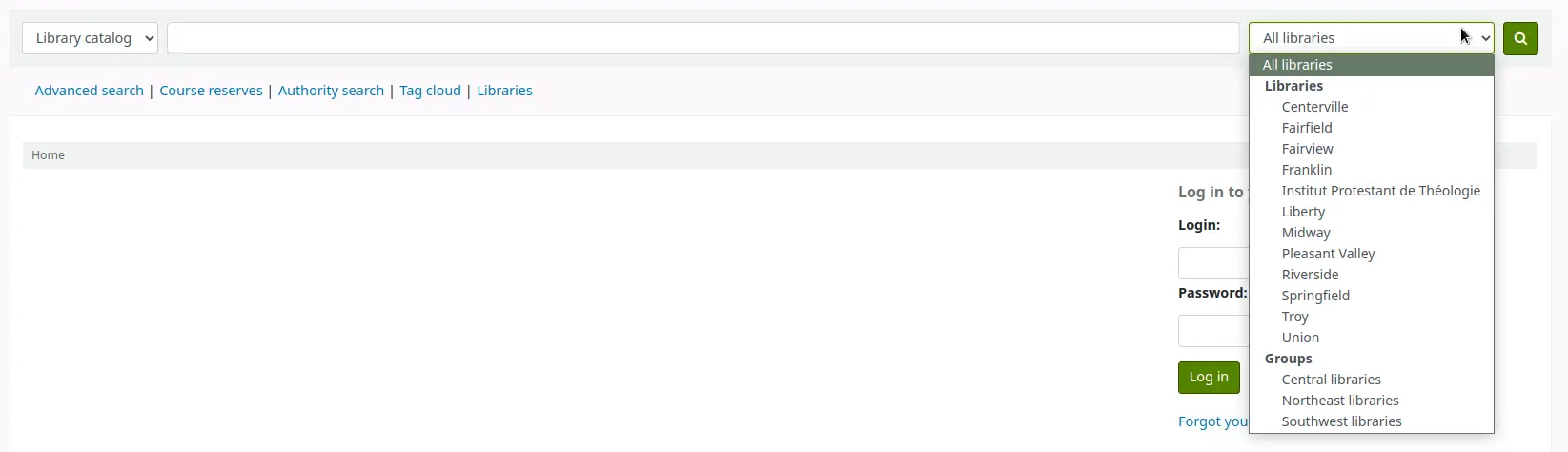
This will search for records that have items whose home library is the selected library. It’s the same as the library limit on the advanced search page.
OPACBaseURL
Asks: The OPAC is located at ___
Popis:
This system preference is looking for the complete URL of your public catalog (OPAC) starting with http:// or https://. Once it is filled in Koha will use it to generate permanent links in your RSS feeds, for your social network share buttons and in your staff interface when generating links to bibliographic records in the OPAC.
Důležité
Do not include a trailing slash in the URL this will break links created using this URL. (Example: https://www.google.com not https://www.google.com/)
Důležité
Toto musí být vyplněno s URL vašeho veřejného katalogu aby RSS, unAPI a vyhledávací pluginy fungovaly.
Důležité
This must be filled in with the URL of your public catalog to show ‚OPAC view‘ links from bibliographic records in the staff interface:
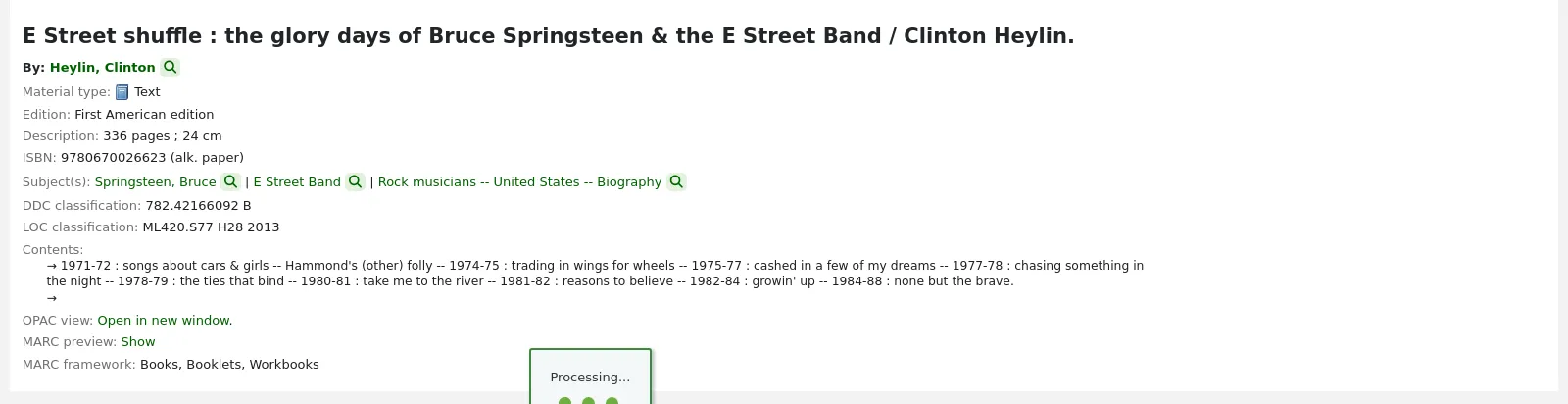
OPACDisplay856uAsImage
Asks: Display the URI in the 856u field as an image on: ___
Výchozí: Ani na detailní stránce ani na stránkách výsledků
Hodnoty:
Jak na stránkách výsledků tak na detailních stránkách
Poznámka
Both OPACXSLTDetailsDisplay and OPACXSLTResultsDisplay need to have values in order for this preference to work.
Varování
This is only implemented for MARC21.
Jen na detailní stránce
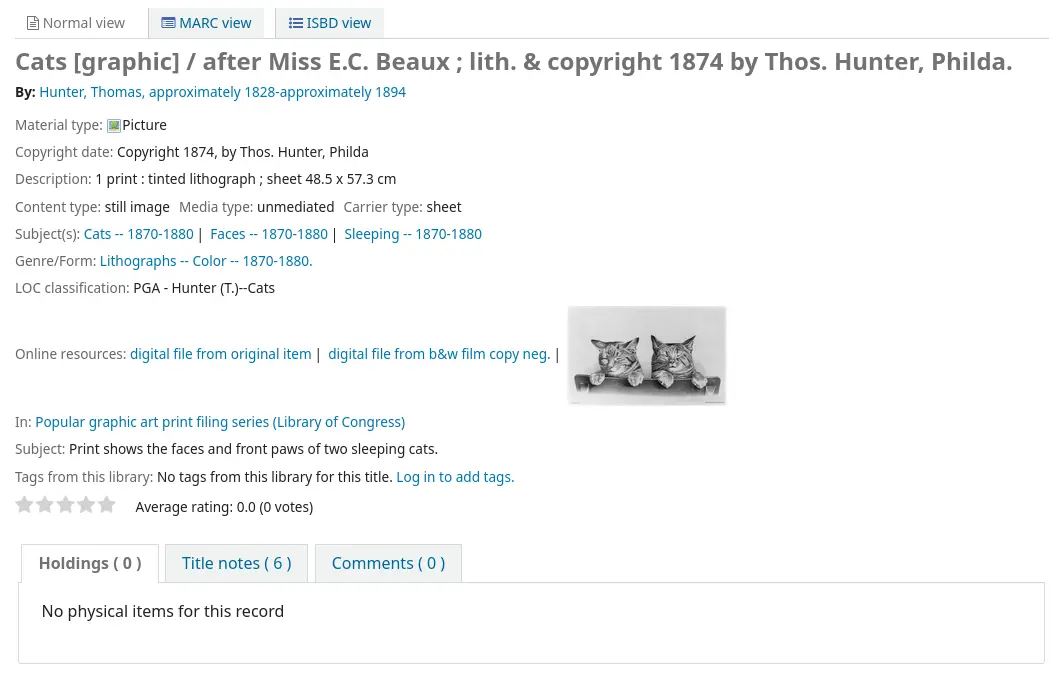
Poznámka
OPACXSLTDetailsDisplay needs to have a value in it for this preference to work.
Varování
This is only implemented for MARC21.
Ani detaily nebo stránky výsledků
Jen stránky výsledků
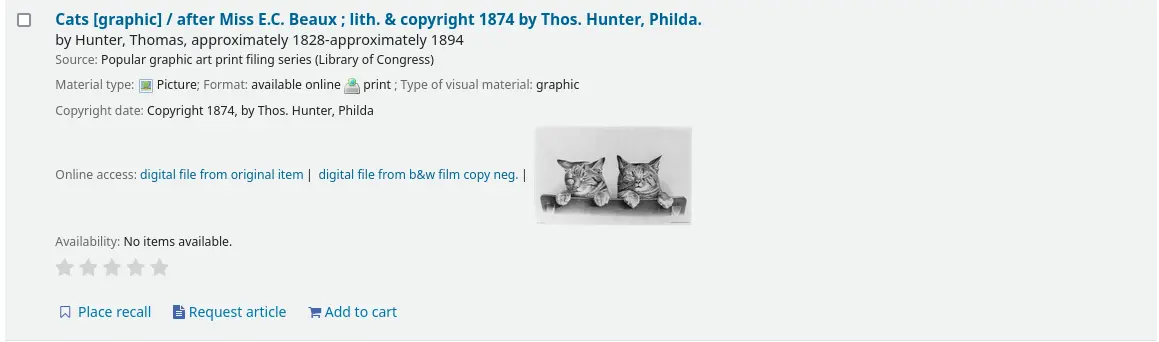
Poznámka
OPACXSLTResultsDisplay needs to have a value in it for this preference to work.
Varování
This is only implemented for MARC21.
Popis:
In addition to this option being set, the corresponding XSLT option must be turned on.
Also, the corresponding 856q field must have a valid MIME image extension (e.g., „jpg“) or MIME image type (i.e. starting with „image/“), or the generic indicator „img“ entered in the field.
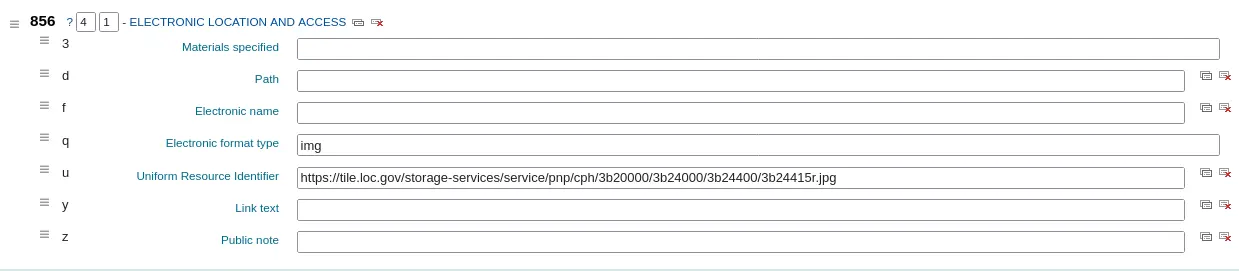
Poznámka
Common image MIME types
File type
Image MIME type
File extension
Bitmap
image/bmp
bmp
Graphic interchange format (gif)
image/gif
gif
JPEG image
image/jpeg
jpg
JPEG image
image/jpeg
jpeg
Scalable vector graphic
image/svg+xml
svg
TIF image
image/tiff
tiff
TIF image
image/tiff
tif
When all of the requirements are met, an image file will be displayed instead of the standard link text. Clicking on the image will open it in the same way as clicking on the link text. When you click on the image it should open to full size, in the current window or in a new window depending on the value in the system pref OPACURLOpenInNewWindow.
See also:
OpacExportOptions
Default:
Asks: Select export options that should be available from OPAC detail page: ___
Popis:
In the OPAC on the right of each bibliographic record there is a menu that allows for saving the record in various formats. This patch will allow you to define which options are in the pull down menu. Available options are: BIBTEX (bibtex), Dublin Core (dc), MARCXML (marcxml), MARC-8 encoded MARC (marc8), Unicode/UTF-8 encoded MARC (utf8), Unicode/UTF-8 encoded MARC without local use -9xx, x9x, xx9- fields and subfields (marcstd), MODS (mods), and RIS (ris).
OPACFallback
Default: bootstrap
Asks: Use the ___ theme as the fallback theme on the OPAC.
Popis:
The purpose of this preference is to provide a way to choose to what theme to fallback on when you have a partial theme in place.
OpacFavicon
Asks: Use the image at ___ for the OPAC’s favicon.
Popis:
OpacHighlightedWords and NotHighlightedWords
OpacHighlightedWords Default: Don’t highlight
NotHighlightedWords Default: and|or|not
Asks: ___ words the patron searched for in their search results and detail pages. To prevent certain words from ever being highlighted, enter a list of stopwords here ___ (separate columns with |)
OpacHighlightedWords Values:
Nezvýrazňovat
Zvýraznit
OPACHoldingsDefaultSortField
Default: First column of the table
Asks: ___ is the default sort field for the holdings table
Hodnoty:
First column of the table
Knihovna vlastnící exemplář
Domovská knihovna
OpacKohaUrl
Výchozí: Nezobrazovat
Hodnoty:
Nezobrazovat
Zobrazit
Popis:
Pokud je nastavena tato předvolba na „Zobrazit“, zobrazí se text v pravém dolním rohu zápatí OPACu „Powered by Koha“ a propojení na oficiální stránky Koha.

OpacLangSelectorMode
Default: only footer
Asks: Display language selector on ___.
Hodnoty:
both top and footer
only footer
top
Popis:
If you have the opaclanguagesdisplay preference set to display language options in the public catalog, then this preference will allow you to control where the language selector shows. You can choose to show it only on the top or bottom or in both places.
opaclayoutstylesheet
Výchozí: opac.css
Asks: Use the CSS stylesheet /css/ ___ on all pages in the OPAC, instead of the default
Popis:
This setting’s function is to point to the *.css file used to define the OPAC layout. A *.css file is a cascading stylesheet which is used in conjunction with HTML to set how the HTML page is formatted and will look on the OPAC. There are two stylesheets that come with the system; opac.css and opac2.css. A custom stylesheet may also be used. The stylesheets listed in the opaclayoutstylesheet preference are held on the Koha server.
Poznámka
Toto pole nevyplňujte pokud ho nechcete využít a nechat namístotoho Kohu použít výchozí soubor
Důležité
Using a custom value in this preference causes Koha to completely ignore the default layout stylesheet.
OpacLocationBranchToDisplay
Výchozí: do jakékoliv knihovny
Asks: Display the ___ for items on the OPAC record details page.
Hodnoty:
knihovna vlastnící svazek
home and holding library
domovská knihovna
Popis:
Defines whether to display the holding library, the home library, or both for the opac details page.
OpacLocationOnDetail
Default: below the holding library
Asks: Display the shelving location ___ for items on the OPAC record details page.
Hodnoty:
below both home and holding libraries
on a separate column
below the holding library
below the home library
Popis:
Defines where the shelving location should be displayed, under the home library, the holding library, or both, or in a separate column.
OPACLoginLabelTextContent
Version
This feature was first introduced in version 24.11 of Koha.
Asks: Use ___ as the label of the userid input field on the OPAC login form.
Hodnoty:
card number
card number or username
username
Default: card number
Popis:
This system preference lets you choose the label of the first input field of the OPAC login form.
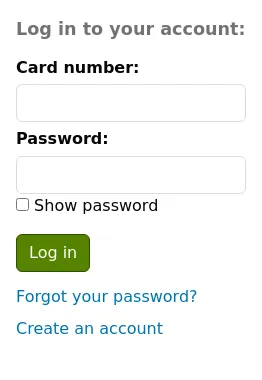
It is useful for libraries that do not use the term ‚card number‘ for their patrons‘ library ID.
Důležité
This system preference does not change what can be input in the field. It only changes the label of the field. Patrons can login using either their username OR their card number, regardless of the label used.
OpacMaintenance
Asks: ___ a warning that the OPAC is under maintenance, instead of the OPAC itself.
Hodnoty:
Nezobrazovat
Zobrazit
Výchozí: Nezobrazovat
Popis:
This system preference allows the system administrator to turn off the OPAC during maintenance and display a message to users. When this preference is switched to „Show“ the OPAC is not usable.
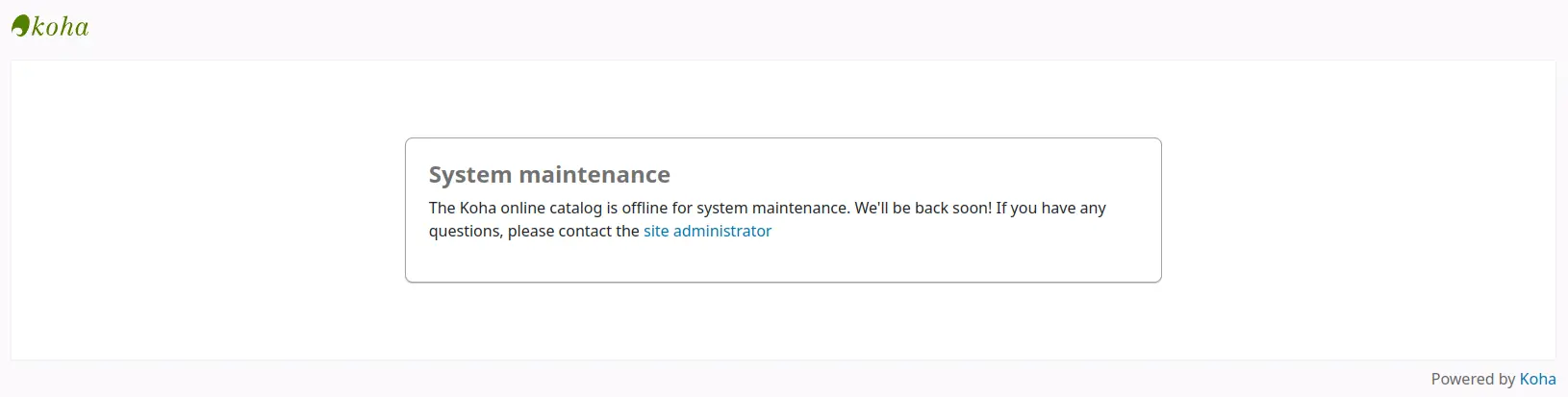
Poznámka
This is the same warning as when the database needs to be upgraded, but unconditionally.
The default message can be replaced by a custom one, using the OpacMaintenanceNotice display location in the HTML customizations tool.
OpacMaintenanceNotice
Výstraha
This system preference no longer exists in Koha version 23.11 and above. It has been moved to HTML customizations.
Asks: Show the following HTML when OpacMaintenance is enabled
Popis:
This system preference will allow you to set the text the OPAC displays when the OpacMaintenance preference is set to ‚Show‘.
Zobrazit maximálně
Výchozí: 50
Asks: Display up to ___ items on the bibliographic record detail page.
Popis:
This system preference will help with slow load times on the bibliographic detail pages by limiting the number of items to display by default. If the bibliographic record has more items than this, a link is displayed instead that allows the patron to choose to display all items.
OpacMetaDescription
Asks: This description will show in search engine results (160 characters).
Popis:
This system preference adds functionality to add a meta description tag with content (up to 160 characters). This is used by search engines to add a description to the library in search results.
OpacMetaRobots
Version
This system preference was added to Koha in version 24.11.
Asks: Control how search engines index the OPAC by adding a robots meta tag with ___ options.
Hodnoty:
[Označit vše]
nofollow
noindex
Default: [Select all]
Popis:
This system preference lets you set a basic robots meta tag across all OPAC pages to control how search engines can interact with the site.
Select the options to add in the tag.
nofollow: This option tells search engines not to follow any links on the OPAC. If you don’t specify this rule, search engines may use links on the page to discover those linked pages.
noindex: This option instructs search engines not to index the OPAC at all. This means the OPAC won’t appear in search results. This might be useful for internal library catalogs that are not intended for public search or for test instances.
If you check both options, search engines won’t follow any links on the OPAC and won’t index the OPAC itself.
Důležité
The default value will prevent law-abiding web crawlers from finding and indexing the OPAC. Make sure to change this system preference in production environments if you want your OPAC to be found on search engines.
OPACMySummaryHTML
Asks: Include a „Links“ column on the „your summary“ tab when a user is logged in to the OPAC, with the following HTML (leave blank to disable).
Popis:
In this preference you can enter HTML that will appear on the ‚Checked Out‘ tab on the ‚your summary‘ section when logged in to the OPAC. The placeholders {BIBLIONUMBER}, {TITLE}, {ISBN} and {AUTHOR} will be replaced with information from the displayed record. This can be used to enter in ‚share‘ links for social networks or generate searches against other library catalogs.

Example:
<p><a href="https://www.facebook.com/sharer.php?u=https://YOUROPAC.ORG/cgi-bin/koha/opac-detail.pl?biblionumber={BIBLIONUMBER}">Share on Facebook</a>
<br />TITLE: {TITLE}
<br />AUTHOR: {AUTHOR}
<br />ISBN: {ISBN}
<br />BIBLIONUMBER: {BIBLIONUMBER}</p>
OpacNoItemTypeImages
Asks: ___ itemtype icons in the OPAC.
Výchozí: Zobrazit
Hodnoty:
Nezobrazovat
Zobrazit
Popis:
This system preference allows the system administrator to determine if users will be able to set and see an item type icon in the catalog in the OPAC.
If images of item types are disabled, text labels for item types will still appear in the OPAC.
The noItemTypeImages system preference is used to show or hide the itemtype images in the staff interface.
OPACNoResultsFound
Ne výchozí
Text: Zobraz toto HTML, pakliže se nic nenašlo v OPACu.
Toto HTML se zobrazí pod stávající hlášení, že hledání nic nenašlo.
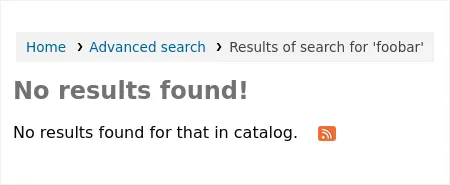
Poznámka
You can insert placeholders {QUERY_KW} that will be replaced with the keywords of the query.
OPACPlayMusicalInscripts
Default: Don’t play
Asks: ___ MIDI representation of musical inscripts on the OPAC record details page.
Hodnoty:
Don’t play
Play
Popis:
This system preference controls whether a short audio clip is available to play when musical inscripts are added to the detailed view of a bibliographic record.
Poznámka
The OPACShowMusicalInscripts preference must be set to ‚Show‘ for these clips to display.
OpacPublic
Výchozí: Povolit
Asks: ___ Koha OPAC as public. Private OPAC requires authentication before accessing the OPAC.
Hodnoty:
Neumožnit
Umožnit
Popis:
This system preference determines if your OPAC is accessible and searchable by anyone or only by members of the library. If set to ‚Don’t enable‘ only members who are logged into the OPAC can search. Most libraries will leave this setting at its default of ‚Enable‘ to allow their OPAC to be searched by anyone and only require login for access to personalized content.
OPACResultsLibrary
Default: home library
Asks: For search results in the OPAC, show the item’s ___. Please note that this feature is currently available for MARC21 and UNIMARC.
Hodnoty:
current location
domovská knihovna
OPACResultsMaxItems
Asks: Show no more than ___ individual (available) items on the OPAC XSLT search results
Default: 1
Popis:
This system preference is used to limit the number of available items shown in the search results in the OPAC.
If you show a lot of information in OpacItemLocation and have a lot of items, the view can get cluttered or overwhelming for patrons. Use this system preference to show only the information for a limited number of individual items. By default, the details (such as location, call number, etc.) of only one item are displayed in the search results.
Patrons can still click through to the detailed record to see the details of each individual item.
This system preference affects the display for ‚available‘ and ‚available for reference‘ items
Poznámka
Statuses that are ‚available for reference‘ are managed in the Reference_NFL_Statuses.
Poznámka
OPACResultsMaxItemsUnavailable does the same as this preference for unavailable items.
OPACSearchForTitleIn
Text: Zahrnout pole „Více vyhledávání“ na detailních stránkách na OPAC, s následujícím HTML (nevyplňujte pokud nechcete použít)
Default:
<a href="https://worldcat.org/search?q={TITLE}" target="_blank">Other Libraries (WorldCat)</a>
<a href="https://scholar.google.com/scholar?q={TITLE}" target="_blank">Other Databases (Google Scholar)</a>
<a href="https://www.bookfinder.com/search/?author={AUTHOR}&title={TITLE}&st=xl&ac=qr" target="_blank">Online Stores (Bookfinder.com)</a>
<a href="https://openlibrary.org/search?author=({AUTHOR})&title=({TITLE})" target="_blank">Open Library (openlibrary.org)</a>
Popis:
Enter search links to other catalogs, these will appear in the ‚More searches‘ option in the detailed record in the OPAC.
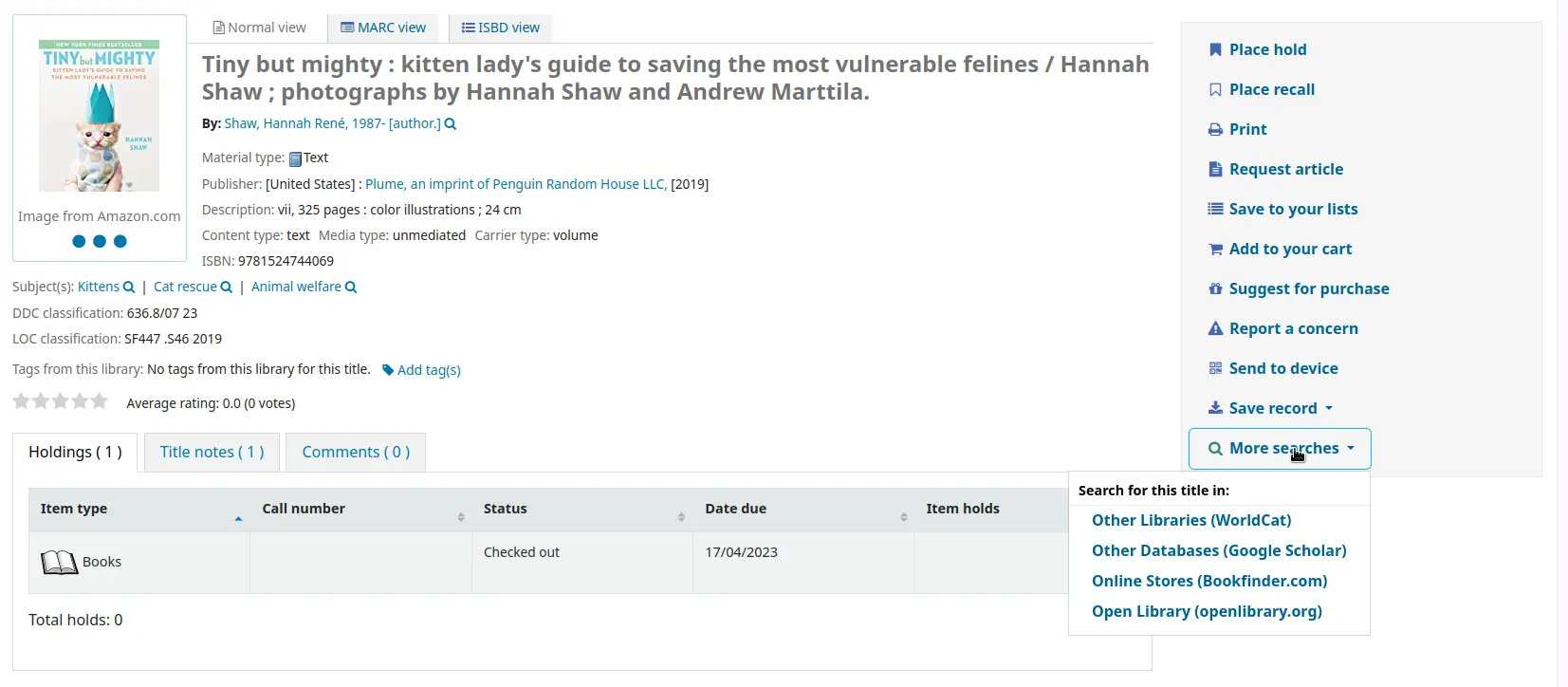
The placeholders
{BIBLIONUMBER},{CONTROLNUMBER},{OCLC_NO},{TITLE},{ISBN},{ISSN}and{AUTHOR}will be replaced with information from the displayed record.To search by OCLC number in Worldcat,
the record must have the OCLC number in 035$a, with the (OCoLC) prefix, for example:
035 _a(OCoLC)62385712
the link to add in the preference is:
<a href="https://worldcat.org/search?q={OCLC_NO}" target="_blank">WorldCat (via OCLC number)</a>
OpacSeparateHoldings and OpacSeparateHoldingsBranch
OpacSeparateHoldings výchozí: Neoddělovat
OpacSeparateHoldingsBranch výchozí: domovská knihovna
Asks: ___ items display into two tabs, where the first tab contains items whose ___ is the logged in patron’s library. The second tab will contain all other items.
Separate holdings záložka
Neoddělovat
Oddělovat
OpacSeparateHoldingsBranch výchozí: domovská knihovna
knihovna vlastnící svazek
domovská knihovna
Popis:
This system preference lets you decide if you would like to have the holding information on the bibliographic detail page in the OPAC split in to multiple tabs. The default is to show all holdings on one tab.
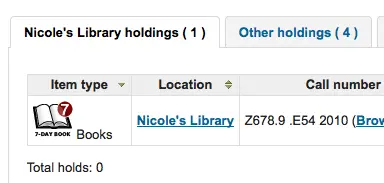
OPACShowCheckoutName
Výchozí: Nezobrazovat
Asks: ___ the name of the patron that has an item checked out on item detail pages on the OPAC.
Hodnoty:
Nezobrazovat
Zobrazit
Popis:
This system preference allows all patrons to see who has the item checked out if it is checked out. In small corporate libraries (where the OPAC is behind a firewall and not publicly available) this can be helpful so coworkers can just contact the patron with the book themselves. In larger public and academic libraries setting this to ‚Show‘ would pose serious privacy issues.
OPACShowHoldQueueDetails
Výchozí: Nezobrazovat žádné detaily jednotek (exemplářů)
Asks: ___ to patrons in the OPAC.
Hodnoty:
Nezobrazovat žádné detaily jednotek (exemplářů)
show_holds
Show holds and their priority level
Zobraz úroveň priority
Popis:
This system preference allows you to choose the type of hold information to make available to patrons when logged in to their account on the OPAC. If you select to include hold priority information the list of holds will initially be sorted by priority.
OPACShowLibraries
Version
This feature was first introduced in version 24.11 of Koha.
Asks: ___ a link to a page in the OPAC showing information about each library.
Hodnoty:
Nezobrazovat
Zobrazit
Výchozí: Zobrazit
Popis:
This system preference lets you decide whether to display the ‚Libraries‘ link underneath the search bar of the OPAC.
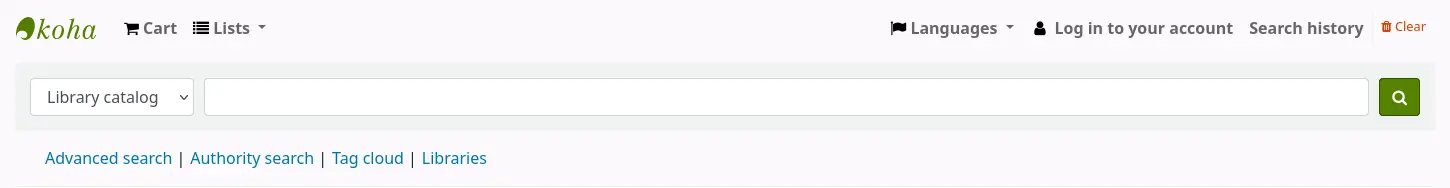
The Libraries page it links to is generated by Koha based on your libraries settings.
OPACShowMusicalInscripts
Výchozí: Nezobrazovat
Asks: ___ musical inscripts on the OPAC record details page.
Hodnoty:
Nezobrazovat
Zobrazit
Popis:
This system preference allows musical inscripts to be displayed in the detailed view of a bibliographic record on the OPAC. MARC data for the inscripts is added to the 031 MARC21 tag of the record. Audio clips can also be displayed if the OPACPlayMusicalInscripts preference set to ‚Play‘.
OpacShowRecentComments
Výchozí: Nezobrazovat
Asks: ___ a link to recent comments in the OPAC masthead.
Hodnoty:
Nezobrazovat
Zobrazit
Popis:
If you have chosen to allow comments in your OPAC by setting OPACComments to ‚Allow‘ you can include a link to the recent comments under the search box at the top of your OPAC with this preference.

OpacStarRatings
Asks: Show star-ratings on ___ pages.
Výchozí: ne
Hodnoty:
results, details and patron
star ratings appear in
the results list
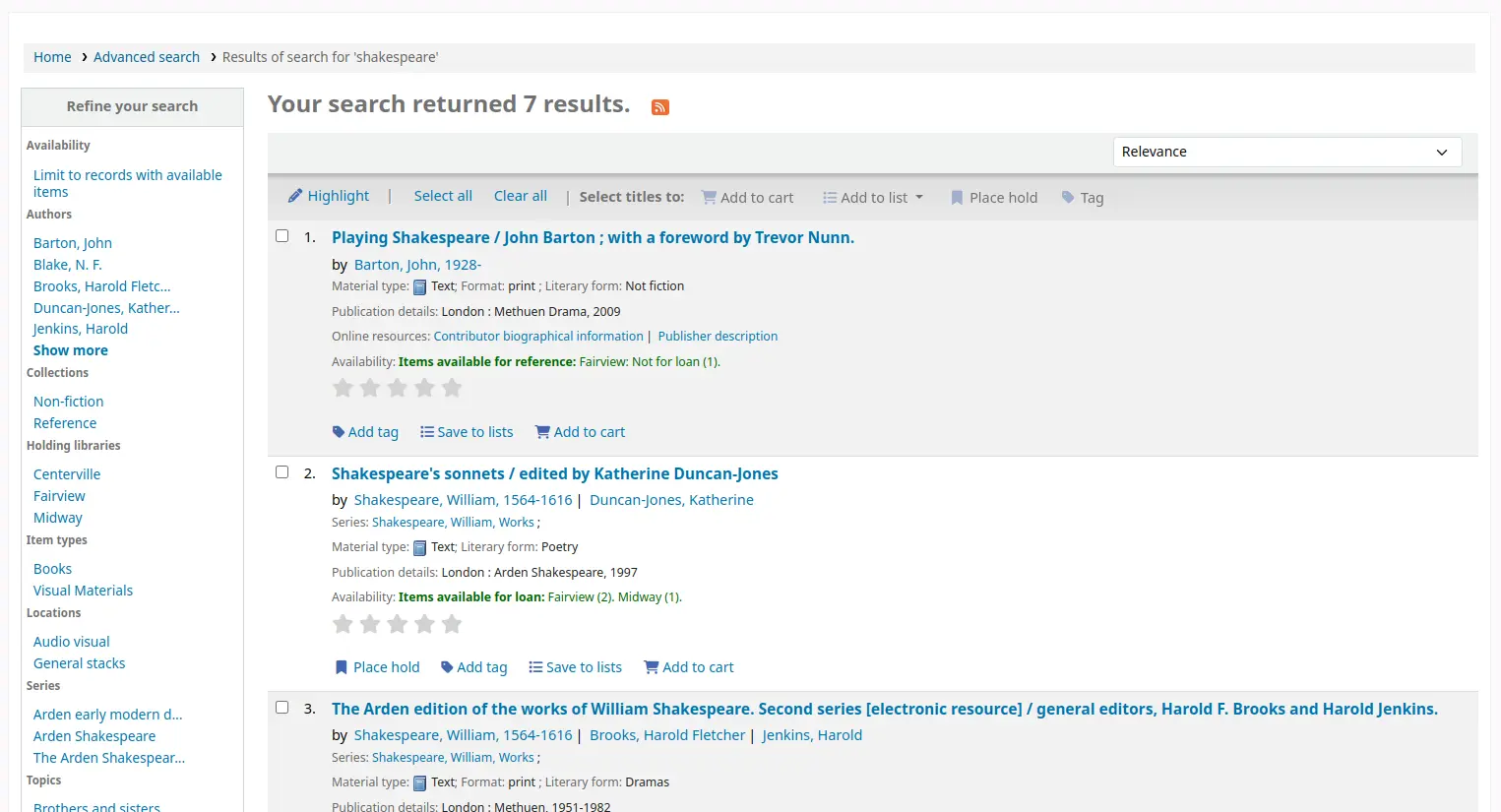
the bibliographic record details page
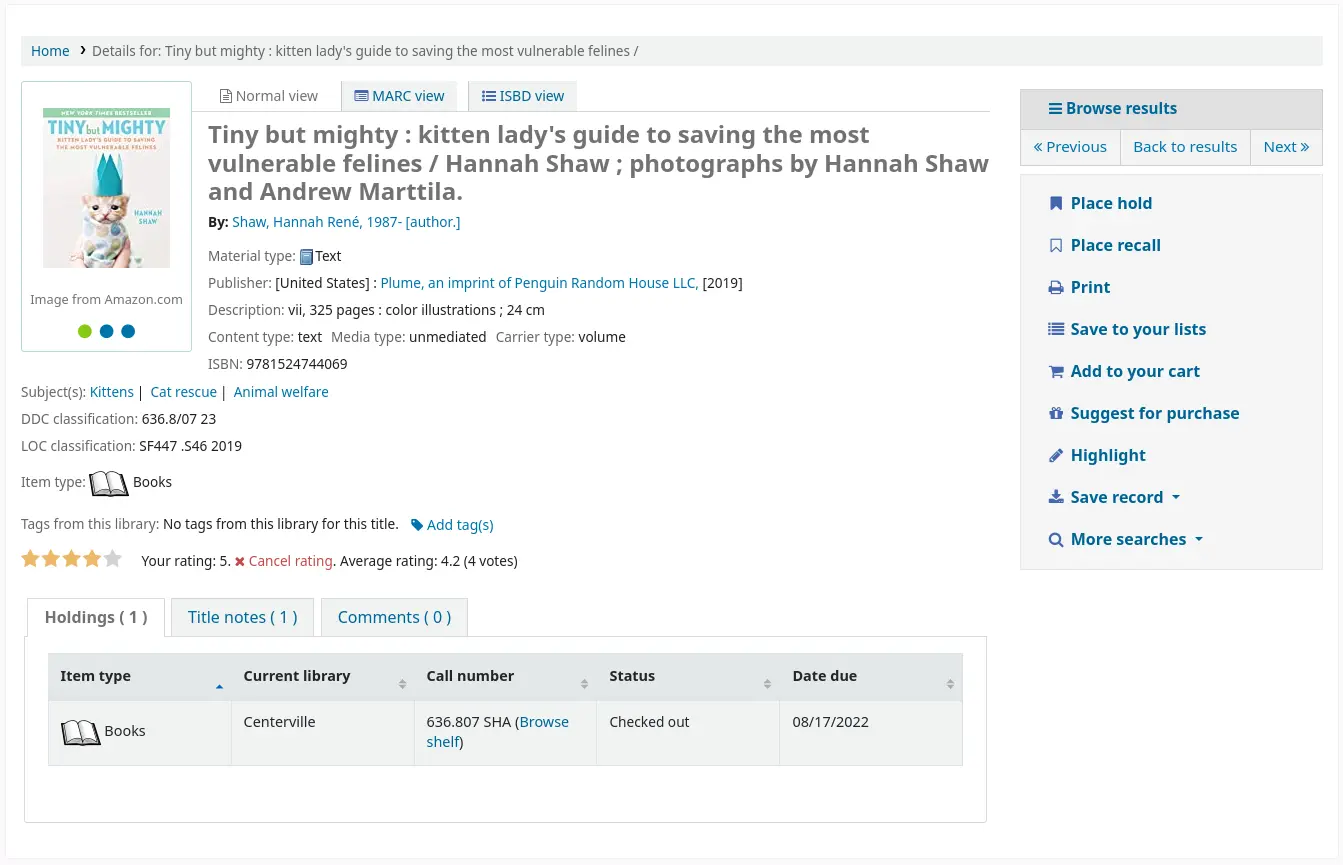
the patron’s checkouts list

the patron’s checkout history list
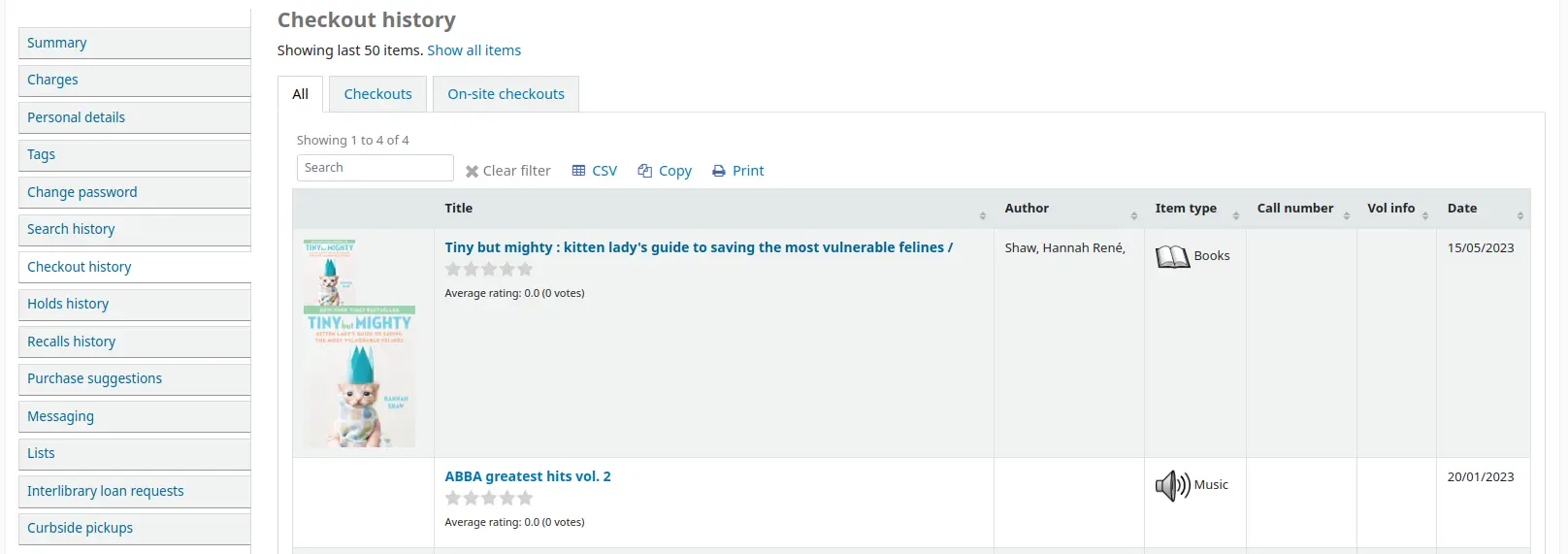
Jen podrobnosti
star ratings appear in the bibliographic record details page
ne
star ratings are deactivated
Popis:
Star ratings are a way for your patrons to leave ratings without having to leave a full review.
Patrons who are not logged in will only be able to see the stars, and the average rating.
Logged in patrons can click on the stars on the bibliographic record details page, in their current checkouts list or checkout history list to leave their own rating.
Clicking on the stars in the search results will not submit a rating.
opacthemes
Default: bootstrap
Asks: Use the ___ theme on the OPAC.
Hodnoty:
Bootstrap
Bootstrap
v celém záznamu
OPACURLOpenInNewWindow
Výchozí: Ne
Asks: When patrons click on a link to another website from your OPAC (like Amazon or OCLC), ___ open the website in a new window.
Hodnoty:
ano
ne
Popis:
This system preference determines if URLs in the OPAC will open in a new window or not. When clicking on a link in the OPAC, a patron does not need to worry about navigating away from their search results.
OPACUserCSS
Text: Včetně následujících CSS na všech stránkách v OPACu
Popis:
OPACUserCSS allows the administrator to enter styles that will overwrite the OPAC’s default CSS as defined in ‚opaclayoutstylesheet‘ or ‚opacstylesheet‘. Styles may be entered for any of the selectors found in the default style sheet. The default stylesheet will likely be found at http://your_koha_address/opac-tmpl/bootstrap/css/opac.css. Unlike OpacAdditionalStylesheet and opaclayoutstylesheet this system preference will embed the CSS directly on your OPAC pages.
Poznámka
Custom CSS can also be added to the OPAC at the library-level, using the ‚UserCSS‘ field in the library form.
OPACUserJS
Text: Zahrne následující JavaScript na všechny stránky v OPACu
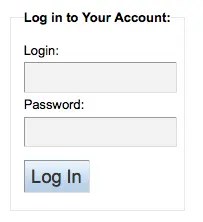
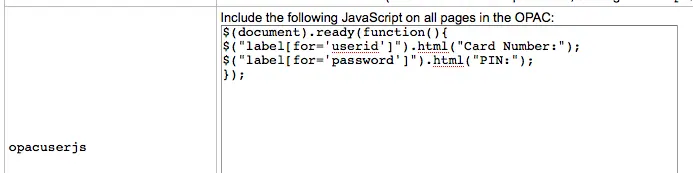
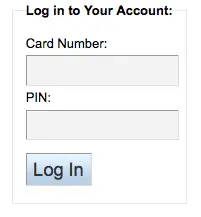
Popis:
This system preference allows the administrator to enter JavaScript or JQuery that will be embedded across all pages of the OPAC. Administrators may use this preference to customize some of the interactive sections of Koha, customizing the text for the login prompts, for example. Sample JQuery scripts used by Koha libraries can be found on the wiki: https://wiki.koha-community.org/wiki/JQuery_Library.
Poznámka
Custom JavaScript can also be added to the OPAC at the library-level, using the ‚UserJS‘ field in the library form.
OPACUserSummary
Výchozí: Zobrazit
Asks: ___ a summary of a logged in patron’s checkouts, overdues, holds and charges on the OPAC start page
Popis:
When activated, this preference system replaces the login form on the OPAC main page by a summary when the patron is logged in.
OPACXSLTDetailsDisplay
Asks: Display OPAC details using XSLT stylesheet at: ___
Výchozí: výchozí
Hodnoty:
Enter „default“ to use the default stylesheet
Enter a path to an XSLT file
For example, /path/to/koha/and/your/stylesheet.xsl
In a multi-language system you can enter {langcode} in the path to tell Koha to look in the right language folder
For example, /home/koha/src/koha-tmpl/opac-tmpl/bootstrap/{langcode}/xslt/MARC21slim2OPACDetail.xsl
For example, http://mykohaopac.org/{langcode}/stylesheet.xsl
Enter an URL to an external stylesheet
For example, http://mykohaopac.org/stylesheet.xsl
Popis:
XSLT stylesheets allow for the customization of the details shows on the screen when viewing a bibliographic record. This system preference will allow you either use the default look that comes with Koha or design your own stylesheet.
This system preference controls the display of the detailed bibliographic record in the OPAC.
If using a custom stylesheet that uses item MARC fields, enable the PassItemMarcToXSLT system preference. Otherwise, item fields are not available for use in XSLT stylesheets.
See also:
OPACXSLTListsDisplay
Asks: Display lists in the OPAC using XSLT stylesheet at: ___
Výchozí: výchozí
Hodnoty:
Enter „default“ to use the default stylesheet
Enter a path to an XSLT file
For example, /path/to/koha/and/your/stylesheet.xsl
In a multi-language system you can enter {langcode} in the path to tell Koha to look in the right language folder
For example, /home/koha/src/koha-tmpl/opac-tmpl/bootstrap/{langcode}/xslt/MARC21slim2OPACResults.xsl
For example, http://mykohaopac.org/{langcode}/stylesheet.xsl
Enter an URL to an external stylesheet
For example, http://mykohaopac.org/stylesheet.xsl
Popis:
XSLT stylesheets allow for the customization of the details shows on the screen when viewing lists. This system preference will allow you either use the default look that comes with Koha or design your own stylesheet.
This system preference controls the display of the records in a list in the OPAC.
If using a custom stylesheet that uses item MARC fields, enable the PassItemMarcToXSLT system preference. Otherwise, item fields are not available for use in XSLT stylesheets.
See also:
OPACXSLTResultsDisplay
Asks: Display OPAC results using XSLT stylesheet at ___
Výchozí: výchozí
Hodnoty:
Enter „default“ to use the default stylesheet
Enter a path to an XSLT file
For example, /path/to/koha/and/your/stylesheet.xsl
In a multi-language system you can enter {langcode} in the path to tell Koha to look in the right language folder
For example, /home/koha/src/koha-tmpl/opac-tmpl/bootstrap/{langcode}/xslt/MARC21slim2OPACResults.xsl
For example, http://mykohaopac.org/{langcode}/stylesheet.xsl
Enter an URL to an external stylesheet
For example, http://mykohaopac.org/stylesheet.xsl
Popis:
XSLT stylesheets allow for the customization of the details shows on the screen when viewing the search results. This system preference will allow you either use the default look that comes with Koha or design your own stylesheet.
This system preference controls the display of the records in the search results in the OPAC.
If using a custom stylesheet that uses item MARC fields, enable the PassItemMarcToXSLT system preference. Otherwise, item fields are not available for use in XSLT stylesheets.
See also:
Reference_NFL_Statuses
Asks: List the following not for loan statuses as available for reference in OPAC search results: ___
Default: 1|2
Popis:
This system preference is used to specify which not for loan statuses should appear as ‚Available for reference‘
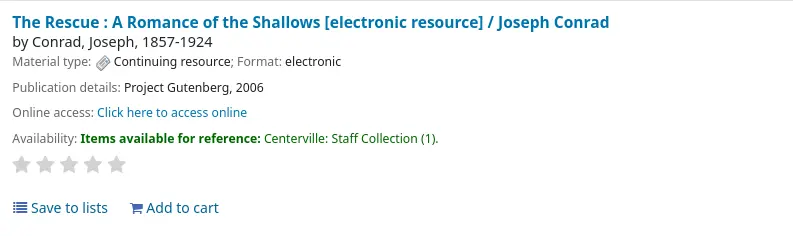
When the not for loan status is in the Reference_NFL_Statuses list, it will appear as ‚Available for reference‘ in green text in the OPAC.
The other not for loan statuses will appear as ‚Not available‘
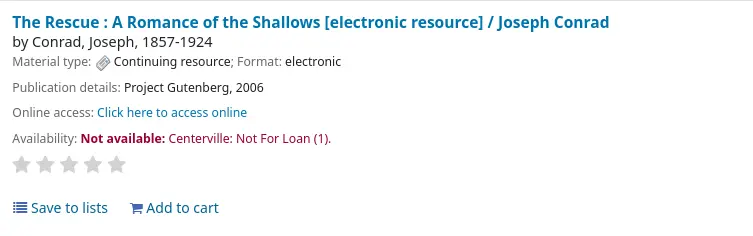
When the not for loan status is NOT in the Reference_NFL_Statuses list, it will appear as ‚Not available‘ in red text in the OPAC.
The values for the not for loan statuses are found in the NOT_LOAN authorized value category.
Values must be separated by a pipe (|).
Authentication
OPACShibOnly
Asks: ___ patrons to login by means other than Shibboleth.
Výchozí: Povolit
Hodnoty:
Povolit
Don’t allow
Popis:
This system preference is used to limit logging into the OPAC to through Shibboleth only.
Funkce
numSearchRSSResults
Výchozí: 50
Asks: Display ___ search results in the RSS feed.
Popis:
By default the RSS feed that is automatically generated for every search results page will list 50 items. This can sometimes be too much for some RSS feed readers and for some people this isn’t enough. This system preference allows you to adjust this number to show the best number of results for your patrons.
OPACAcquisitionDetails
Asks: ___ the acquisition details on OPAC detail pages.
Výchozí: Nezobrazovat
Hodnoty:
Nezobrazovat
Zobrazit
Popis:
If set to ‚Show‘ this preference shows patrons how many items are on order in the Holdings tab of the detailed record in the OPAC.
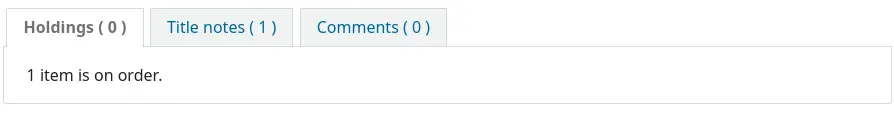
If the items are created when placing the order, it will show how many items are on order and the individual items will have an ‚On order‘ note under the status.
If the item is created when receiving the order, or when cataloging the record, it will only show how many items are on order.
If set to „Don’t show“, the holdings tab will say „No physical items for this record“ if the items are created on receiving or when cataloging the record. Items will be displayed without any special note if they are created when placing the order.
Poznámka
Note that items are considered ordered when the basket is closed. This preference has no effect while the basket is still open.
opacbookbag
Výchozí: Povolit
Asks: ___ patrons to store items in a temporary „Cart“ on the OPAC.
Hodnoty:
Povolit
Zakázat
Popis:
This system preference allows the user to temporarily save a list of items found on the catalog. By using the book bag, or cart, the user can print out or email a list of items found. The user does not need to be logged in. This list is temporary and will be emptied, or cleared, at the end of the session.
OpacBrowser
Důležité
This system preference only applies to installations using UNIMARC at this time.
Výchozí: Nepovolit
Asks: ___ patrons to browse subject authorities on the OPAC.
Hodnoty:
Povolit
Zakázat
Důležité
run the authorities browser cron job to create the browser list
OpacBrowseResults
Výchozí: povolit
Asks: ___ browsing and paging search results from the OPAC detail page.
Hodnoty:
zakázat
povolit
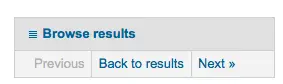
Popis:
This system preference will control the option to return to your results and/or browse them from the detail page in the OPAC.
OpacBrowseSearch
Asks: ___ interface for browsing all holdings (Elasticsearch only).
Hodnoty:
Disable
Umožnit
Výchozí: Nepovolit
Popis:
This system preference allows Opac users to browse records by Author, Title or Subject.
When set to „Enable“, the „Browse search“ option appears in the Opac „More searches“ area.
Varování
This system preference only has an effect when Elasticsearch is set up as the search engine.
If you are not sure which search engine your Koha system is using, start by checking the SearchEngine system preference.
OpacCatalogConcerns
Asks: ___ OPAC users to report concerns about catalog records.
Hodnoty:
Povolit
Zakázat
Výchozí: Nepovolit
Popis:
This system preference is used to turn on the concern reporting feature in the OPAC.
OpacCloud
Důležité
This system preference only applies to French systems at this time.
Výchozí: Nezobrazovat
Asks: ___ a subject cloud on the OPAC.
Hodnoty:
Nezobrazovat
Zobrazit
Důležité
run the authorities browser cron job to create the browser list
OPACDetailQRCode
Asks: ___ the option to show a QR Code on the OPAC bibliographic detail page.
Hodnoty:
Disable
Umožnit
Výchozí: Nepovolit
Popis:
With this preference enabled a new option ‚Send to device‘ displays in the list of options on the OPAC details page. When this link is clicked a QR code will be displayed which can be scanned using a compatible device in order to save the bibliographic details to that device.
OPACDisableSendList
Version
This system preference was added to Koha in version 25.05.
Asks: ___ OPAC users to email lists via a ‚Send list‘ button.
Hodnoty:
Povolit
Zakázat
Výchozí: Povolit
Popis:
This system preference determines whether a ‚Send list‘ button appears in OPAC lists allowing OPAC users to send lists by email.
OPACFinesTab
Asks: ___ patrons to access the charges tab on their account page on the OPAC.
Hodnoty:
Povolit
opacuserlogin needs to be set to ‚allow‘
Zakázat
Výchozí: Povolit
Poznámka pro on-line katalog
Asks: ___ patrons to add a note when placing a hold.
Výchozí: Nepovolit
Hodnoty:
Povolit
Zakázat
Popis:
This system preference determines whether or not patrons have the option to enter a note when confirming their hold in the OPAC. Patrons must click on the ‚Show more options‘ link to see the note field.
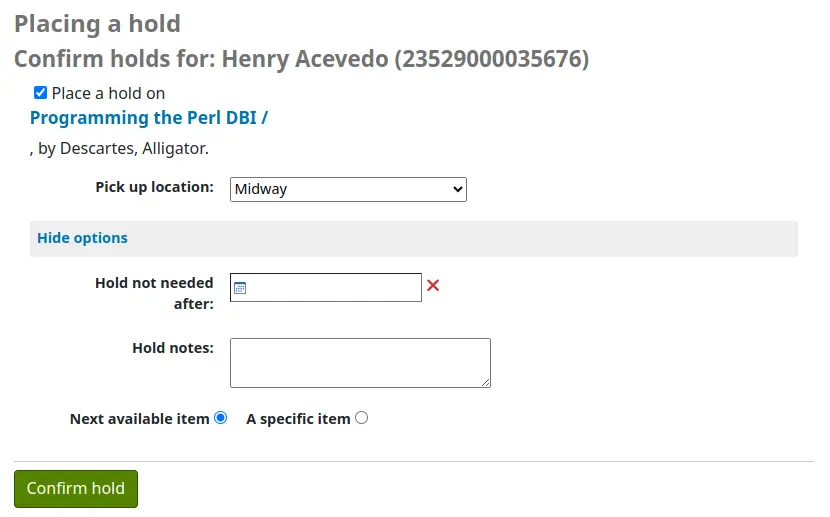
To show this note in the staff interface, go to Table setting and uncheck the ‚Is hidden by default‘ checkbox next to the ‚notes‘ column in the table ‚holds-table‘ (under ‚Circulation‘ and/or ‚Patrons‘).
OPACISBD
Default: See ISBD view configuration <https://wiki.koha-community.org/wiki/ISBD_view_configuration> on the wiki.
Asks: Use the following as the OPAC ISBD template:
Popis:
This determines how the ISBD information will display in the OPAC. Elements in the list can be reordered to produce a different ISBD view. ISBD, the International Standard Bibliographic Description, was first introduced by IFLA (International Federation of Library Associations) in 1969 in order to provide guidelines for descriptive cataloging. The purpose of ISBD is to aid the international exchange of bibliographic records for a variety of materials.
OpacItemLocation
Asks: Show ___ for items on the OPAC search results.
Default: library and call number
Hodnoty:
library and call number
library, collection code, and call number
only library
library, location, and call number
Popis:
This setting allows users of the OPAC results XSLT stylesheet to choose to display collection code or location in addition to library and call number.
OpacNewsLibrarySelect
Asks: ___ a library selection list for news items in the OPAC.
Výchozí: Nezobrazovat
Hodnoty:
Nezobrazovat
Zobrazit
Popis:
If set to ‚Show‘ a dropdown menu will be displayed above the news in the OPAC so that patrons can choose which library they want to see the news from.
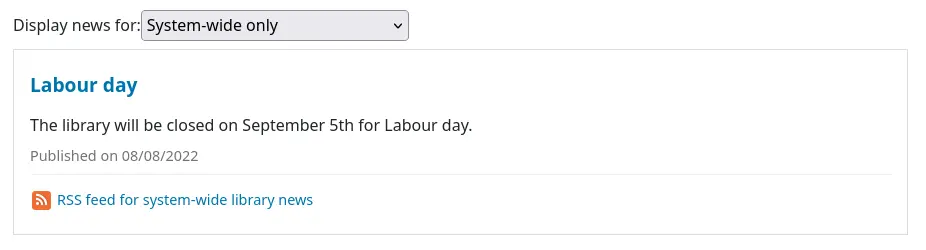
If set to „Don’t show“, unlogged OPAC users will only see system-wide news (news set to ‚All libraries‘) and logged in users will see news for their home library and system-wide news.
OpacPasswordChange
Výchozí: Povolit
Asks: ___ patrons to change their own password on the OPAC.
Hodnoty:
Povolit
opacuserlogin needs to be set to ‚allow‘
Zakázat
Důležité
Povolením tohoto se přeruší autentikace pomocí LDAP.
OPACpatronimages
Výchozí: Nezobrazovat
Asks: ___ patron images on the patron information page in the OPAC.
Hodnoty:
Nezobrazovat
Zobrazit
Popis:
If patronimages is set to allow the upload of patron images via the staff interface, then setting this preference to ‚show‘ will show the patron what image you have on file for them when they view their personal information on their account in the OPAC.
OPACReportProblem
Asks: ___ patrons to submit problem reports for OPAC pages to the library or Koha administrator.
Výchozí: Povolit
Hodnoty:
Zakázat
Povolit
Popis:
This system preference controls the ‚Report a problem‘ feature on the OPAC, which enables patrons to send problem reports from the OPAC.
Problem reports are sent by email to the address in KohaAdminEmailAddress or to the library’s email address.
Poznámka
The notice sent by email is customizable in the Notices and slips tool. The letter code is PROBLEM_REPORT.
Problem reports are managed in the OPAC problem reports tool.
OpacResetPassword
Default: not allowed
Asks: Library users are ___ to recover their password via e-mail in the OPAC.
Hodnoty:
allowed
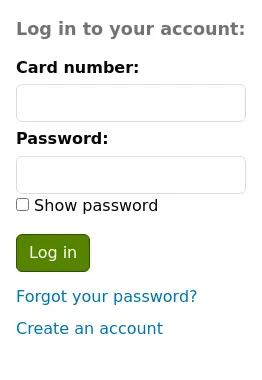
not allowed
Popis:
This system preference controls whether you present users of the public catalog with a ‚Forgot your password‘ link or not. Learn more in the OPAC section of this manual.
OPACShowSavings
Asks: Calculate the amount a patron has ‚saved‘ by using the library based on replacement prices, and display: ___
Default: none
Values (multi-select):
[Označit vše]
in user summary box on OPAC homepage (the system preference OPACUserSummary must be enabled)
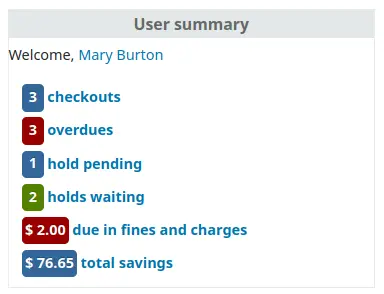
on patron’s ‚your summary‘ page
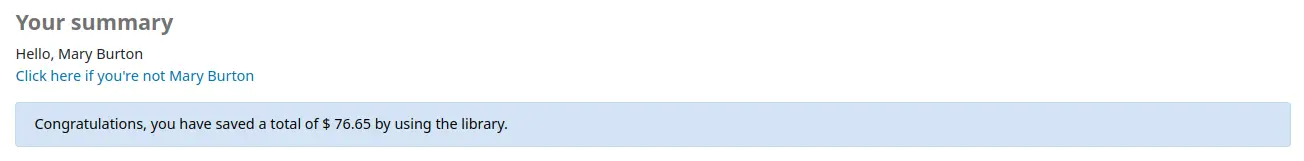
on patron’s checkout history page (the system preference opacreadinghistory must be enabled)
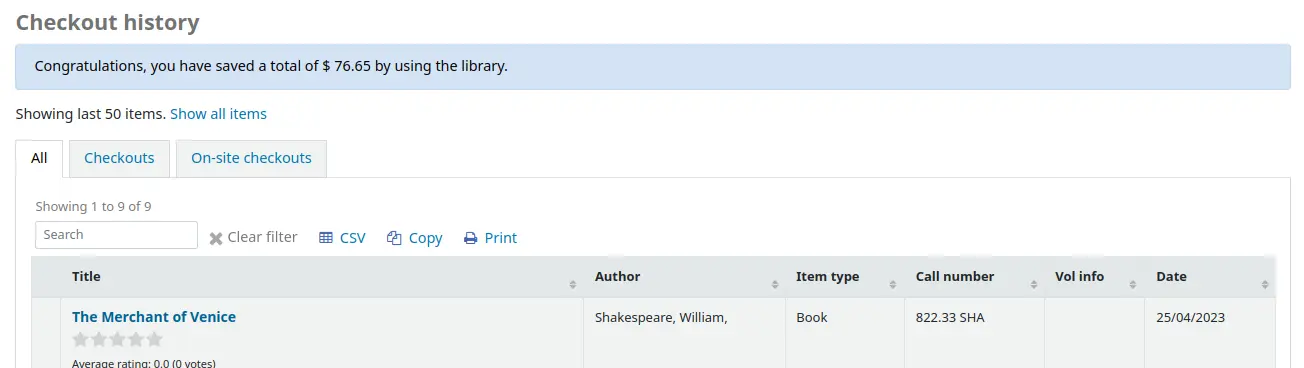
Popis:
This system preference will check the patron’s checkout history, add the replacement prices of all previously and currently checked out items, and display the sum in the selected pages.
Důležité
The items‘ replacement prices are used to add up the savings. Make sure your items have replacement prices before displaying this information.
Varování
If checkout histories are anonymized or if old checkouts are deleted through the cleanup_database script, the savings information will be inaccurate.
Poznámka
If a patron checks out an item more than once, it will only be counted once in the savings.
OpacTopissue
Výchozí: Nepovolit
Asks: ___ patrons to access a list of the most checked out items on the OPAC.
Hodnoty:
Povolit
Odkaz na „Nejoblíbenější“ se objeví v horní části vašeho OPACu
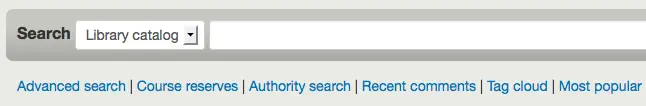
Zakázat
Popis:
This system preference allows the administrator to choose to show the „Most Popular“ link at the top of the OPAC under the search box. The „Most Popular“ page shows the top circulated items in the library, as determined by the number of times a title has been circulated. This allows users to see what titles are popular in their community. It is recommended that you leave this preference set to ‚Don’t allow‘ until you have been live on Koha for a couple of months, otherwise the data that it shows will not be an accurate portrayal of what’s popular in your library.
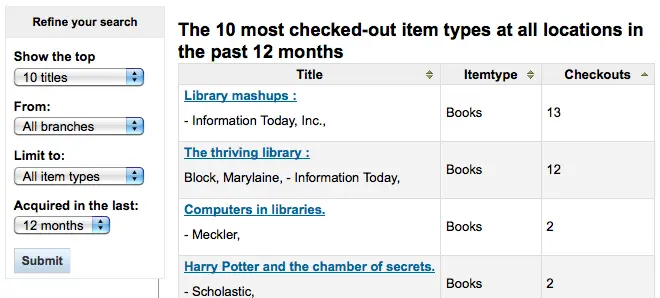
opacuserlogin
Výchozí: Povolit
Asks: ___ patrons to log in to their accounts on the OPAC.
Hodnoty:
Povolit
Zakázat
OPAC bude i nadále vyhledávat, i pokud se čtenáři nemohou přihlásit, toto jen zakáže čtenářovi přístup do jeho prostřednictvím OPACu
QuoteOfTheDay
Asks: Show quote of the day in the ___ main page
Default: (none)
Hodnoty:
[Označit vše]
OPAC
staff interface
Popis:
This system preference allows you to choose where the quotes from the quote of the day editor tool will appear.
OPACHoldRequests
Výchozí: Povolit
Asks: ___ patrons to place holds on items from the OPAC.
Hodnoty:
Povolit
opacuserlogin needs to be set to ‚allow‘
Zakázat
OPACComments
Asks: ___ patrons to make comments on items on the OPAC.
Výchozí: Povolit
Hodnoty:
Povolit
Všechny komentáře / recenze čtenářů pořebují moderování, než se objeví v OPACu
opacuserlogin needs to be set to ‚Allow‘
Zakázat
Popis:
This system preference determines if patrons are allowed to submit comments on titles they have read on the OPAC. If this preference is set to „Allow“ reviews are first sent to the staff interface for staff approval before the review is displayed in the OPAC. The staff member who reviews and approves comments may find the pending comments on the comments tool. The staff member can then choose to approve or delete the comments.
See also :
ShowReviewer
Výchozí: Plné jméno
Asks: Show ___ of commenter with comments in OPAC.
Hodnoty:
Křestní jméno
první jméno a poslední iniciály
plné jméno
příjmení
bez názvu
username
Popis:
If you would like to protect your patron’s privacy in the OPAC you can choose to hide their names or parts of their names from any of the comments they leave on bibliographic records in your system. OPACComments needs to be set to ‚Allow‘ for this system preference to come in to play
ShowReviewerPhoto
Asks: ___ reviewer’s avatar beside comments in OPAC.
Výchozí: Zobrazit
Hodnoty:
Nezobrazovat
Zobrazit
Popis:
This system preference allows libraries to show avatars next to patron’s comments in the OPAC.
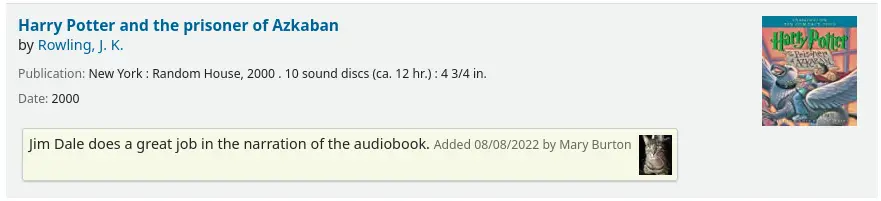
These avatars are pulled from the Libravatar library, an open source powered product that allows Internet users to choose a small icon to display next to their name on various different websites.
The library itself has no control over the images the patron chooses to display.
Poznámka
This system preference requires that OPACComments be set to ‚Allow‘ and ShowReviewer be set to ‚Show‘ to have any effect.
Politika
Blokovat
Varování
Prior to Koha version 24.11, this system preference is a simple on/off choice, and all actions are blocked if it is turned on.
Asks: Expired patrons are blocked from performing the following actions in the OPAC: ___
Hodnoty:
[Označit vše]
Placing a hold on an item
Placing an ILL request
Renewing an item
Default: no selection
Popis:
This system preference is used to choose which OPAC actions are denied to expired patrons.
If no actions are selected, expired patrons are not blocked.
This system preference can be overridden by the setting in individual patron categories.
OpacAllowPublicListCreation
Výchozí: Povolit
Asks: ___ OPAC users to create public lists.
Hodnoty:
Povolit
Zakázat
Popis:
Veřejné seznamy jsou viditelné pro každého, kdo navštíví vaše stránky OPACu. Touto předvolbou můžete řídit, zda umožníte čtenářům možnost vytvoření těchto veřejných seznamů. Je-li tato volba nastavena na „Nedovolit“ pak jen knihovníci budou mít možnost vytvářet veřejné seznamy.
Důležité
This system preference will only be taken in to account if you have virtualshelves set to ‚Allow‘
OpacAllowSharingPrivateLists
Asks: ___ OPAC users to share private lists with other patrons.
Výchozí: Nepovolit
Hodnoty:
Povolit
Zakázat
Popis:
This feature will add the option for patrons to share their lists with other patrons.
When this is set to ‚Allow‘ patrons will see a ‚Share list‘ link at the top of their list. When they click that link it will ask for the email of the patron they would like to share with.
Koha will then email the patron an invitation to see the list, and, once the other patron accepts the shared list, email the sharing patron to notify them that the share has been accepted.
See Managing lists for more information.
OPACFineNoRenewals
Asks: Only allow patrons to renew their own checkouts on the OPAC if they have less than ___ [currency] in charges.
Default: 100
Popis:
This system preference can be used to limit the patrons‘ ability to renew their checkouts from the OPAC if they have unpaid charges in their account.
Leave this field blank to disable and allow renewals regardless of owed charges.
Důležité
To allow renewals in the OPAC, the OpacRenewalAllowed and opacuserlogin system preferences need to be enabled, and the circulation rules must allow renewals.
OPACFineNoRenewalsIncludeCredits
Výchozí: Zahrnout
Asks: ___ outstanding/unapplied credits when applying the OPACFineNoRenewals rule to patrons.
Hodnoty:
Zahrnout
Nezahrnovat
Popis:
This system preference controls whether the OPACFineNoRenewals function uses the account balance (which combines outstanding credits and debits) or account amount outstanding (which excludes any credits) to make the calculation.
Poznámka
Generally you would set this system preference to align with the AccountAutoReconcile system preference. If you have AccountAutoReconcile set to ‘Do’ you should leave this system preference as ‘Include’. If you have AccountAutoReconcile set to ‘Do not’ it would make sense to have this set as ‘Don’t include’.
OpacRenewalAllowed
Asks: ___ patrons to renew their own checkouts on the OPAC.
Výchozí: Povolit
Hodnoty:
Povolit
Zakázat
Popis:
This system preference allows the administration to choose if patrons can renew their checked out materials via their summary in the OPAC. It allows patrons to renew their checkouts without having to contact the library or having to return to the library.
Regardless of the value of the system preference, staff will still be able to renew items for patrons via the staff interface, according to the circulation rules.
Poznámka
Requires that the opacuserlogin system preference be set to ‚Allow‘.
OpacRenewalBranch
Asks: Use ___ as branchcode to store in the statistics table for renewals done in the OPAC.
Hodnoty:
the library the item was checked out from
the item’s home library
NULL
‚OPACRenew‘
the patron’s home library
Default: the library the item was checked out from
Popis:
This value is used in the statistics table to help with reporting. The statistics table in Koha keeps track of all checkouts and renewals, this preference defines which library is entered in to the table when a patron renews an item for themselves via the OPAC.
See also:
OpacTrustedCheckout
Version
This system preference was introduced in Koha version 23.11.
Asks: ___ OPAC users to checkout to themselves.
Výchozí: Nepovolit
Hodnoty:
Zakázat
Povolit
Popis:
This system preference enables checkouts via the OPAC.
SearchMyLibraryFirst
Výchozí: Neomezovat
Asks: ___ patrons‘ searches to the library they are registered at.
Hodnoty:
Neomezuj
Vyhledávání na OPACu poskytne výsledky ze všech poboček
If you’re a one library system, choose ‚Don’t limit‘
Omezit
Čtenáři budou moci vyhledat v ostatních knihovnách prostřednictvím naší stránky pokročilého vyhledávání - ale budou omezeni na vyhledávání z jejich knihovny pouze na základní vyhledávací pole
opacuserlogin needs to be set to ‚allow‘
Soukromí
AllowPatronToSetCheckoutsVisibilityForGuarantor
Výchozí: Nepovolit
Asks: ___ patrons to choose their own privacy settings for showing the patron’s checkouts to the patron’s guarantor“.
Hodnoty:
Povolit
Zakázat
Popis:
By default staff can see checkouts to family members via the staff interface. This system preference will allow guarantees (children) to grant permission to guarantors (guardians) to view their current checkouts via the public catalog. This system preference requires that you allow patrons to choose their own privacy with the OPACPrivacy preference.
AnonymousPatron
Výchozí: 0
Asks: Use borrowernumber ___ as the Anonymous Patron (for anonymous suggestions and reading history)
Poznámka
Before setting this preference create a patron to be used for all anonymous suggestions and/or reading history items. This patron can be any type and should be named something to make it clear to you that they’re anonymous (ex. Anonymous Patron).
Důležité
Remember to use the borrowernumber not the patron’s card number for this value. The borrowernumber can be found on the patron record under ‚Library use‘ on the right.
EnableOpacSearchHistory
Výchozí: Ponechat
Asks: ___ patron search history in the OPAC.
Hodnoty:
Neudržovat
Uchovat
OPACHoldsHistory
Asks: ___ patrons to see the list of their past holds.
Výchozí: Nepovolit
Hodnoty:
Povolit
Zakázat
Popis:
This system preference determines if patrons are allowed to see their holds history on the OPAC.
OPACPrivacy
Výchozí: Nepovolit
Asks: ___ patrons to choose their own privacy settings for their checkout history.
Důležité
This requires opacreadinghistory set to ‚Allow‘ and AnonymousPatron to be set to your anonymous patron’s borrowernumber.
Hodnoty:
Povolit
Zakázat
Popis:
The default privacy setting for each patron category can be set in the patrons categories area. If you set this preference to ‚allow‘ then patrons can change that for themselves via the OPAC.
Důležité
If patron has chosen to have their reading history anonymized and you have StoreLastBorrower set to „Don’t store“ then as soon as the item is checked in the last borrower will be anonymized.
opacreadinghistory
Asks: ___ patrons to see what items they have checked out in the past.
Výchozí: Povolit
Hodnoty:
Zakázat
Povolit
Popis:
This system preference determines whether or not patrons have access to their circulation history from their account in the OPAC.
This data is stored in the system regardless of your choice, unless the patron has chosen to never have their reading history kept or if you anonymize circulation histories.
See also:
TrackClicks
Asks: ___ links that patrons click on.
Hodnoty:
Nesledovat
Sledovat
Sledovat anonymně
Výchozí: Nesledovat
Popis:
Setting this system preference to one of the tracking options allows Koha to track links clicked on OPAC record detail pages. This includes links to online resources (856$u) and item URLs (952$u) (MARC21).
You can run reports using the data stored in the
linktrackerdatabase table.If you choose to track link clicks, then Koha records the bibliographic record number, item number, borrower number for any logged in patron, the link, and the date and time.
If you choose to track link clicks anonymously, then the borrower number for any logged in patron is not recorded.
Poznámka
Remember to update your local privacy policies and link to them from the OPAC. Consider setting the PrivacyPolicyURL and enabling the PrivacyPolicyConsent system preference.
Restricted page
Using the following preference you can create a page within your Koha system that is accessible by only specific IP addresses. This can be used to house links to databases that can only be accessed from with the library or other licensed content.
RestrictedPageContent
Asks: HTML content of your restricted page.
RestrictedPageLocalIPs
Asks: Access from IP addresses beginning with ___ do not need to be authenticated
Popis:
You can enter individual IPs as a comma separated list (ex: ‚127.0.0,127.0.1‘) or just the beginning of the IP range allowed (ex: ‚127.0.^)
RestrictedPageTitle
Asks: Use ___ as title of your restricted page
Popis:
This title will appear in the breadcrumb and on the top of the restricted page.
Self-registration and modification
EmailPatronRegistrations and EmailAddressForPatronRegistrations
Asks: Choose email address that new patron self-registrations will be sent to: ___. If you choose EmailAddressForPatronRegistrations you have to enter a valid email address: ___
Default: none
Values: - none - email address of library - EmailAddressForPatronRegistrations - KohaAdminEmailAddress
Popis:
These system preferences allow libraries to receive notifications when patrons self-register. The notice text can be customized in the Notices and slips tool; the letter code is OPAC_REG.
If the value of EmailPatronRegistrations is set to ‚none‘, no notifications will be sent.
If the value of EmailPatronRegistrations is set to ‚email address of library‘, notifications will be sent to the registration library using the email address entered in the Libraries settings.
If the value is set to ‚EmailAddressForPatronRegistrations‘, notifications will be sent to the email address in the input field.
Lastly, when the value of EmailPatronRegistrations is set to ‚KohaAdminEmailAddress‘, notifications will be sent to the email address entered in the KohaAdminEmailAddress system preference.
Poznámka
If verification is required for self-registrations (when PatronSelfRegistrationVerifyByEmail is enabled), then notifications are only sent to the library once the registration is confirmed.
OPACPatronDetails
Asks: ___ patrons to notify the library of changes to their contact information from the OPAC.
Výchozí: Povolit
Hodnoty:
Povolit
opacuserlogin needs to be set to ‚allow‘
Zakázat
Popis:
If patrons are allowed to notify the library of changes to their account then staff will need to approve the changes via the staff interface. Notification of patron account requests will appear on the dashboard below the list of modules with other pending actions.
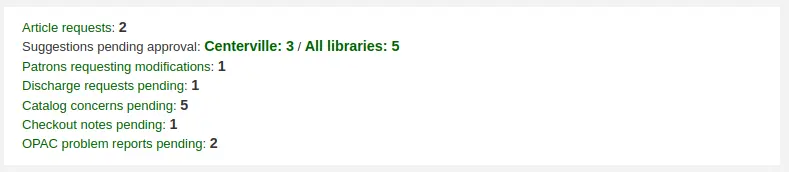
Jakmile kliknete na oznámení, bude vám nabídnut s těmi změnami, které čtenář chce na svém účtu a odtud si můžete vybrat, jak postupovat.
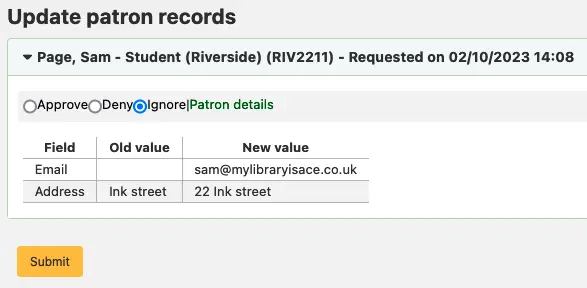
Poznámka
You can control which fields patrons see and can modify via the OPAC by setting the PatronSelfModificationBorrowerUnwantedField and PatronSelfModificationMandatoryField preferences.
PatronSelfModificationBorrowerUnwantedField
Asks: The following database columns will not appear on the patron self-modification screen: ___
Popis:
This system preference allows you to define which fields patrons can edit if you’re allowing them to update their personal information via the public catalog with the OPACPatronDetails preference.
PatronSelfModificationMandatoryField
Asks: The following database columns must be filled in on the patron modification screen: ___
Popis:
This system preference allows you to define which fields patrons must fill in if you’re allowing them to update their personal information via the public catalog with the OPACPatronDetails preference.
PatronSelfRegistration
Asks: ___ library patrons to register an account via the OPAC.
Výchozí: Nepovolit
Hodnoty:
Povolit
Zakázat
Popis:
Setting this preference to ‚Allow‘ will provide a link on the OPAC to register for a new account. Using the other self registration system preferences you can control how this preference will function.
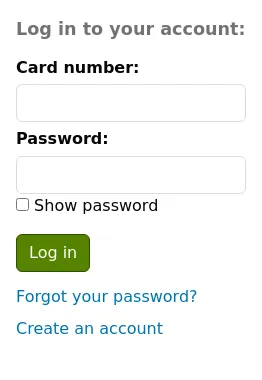
To be notified when a patron registers via the OPAC, use the EmailPatronRegistrations system preference.
Poznámka
This system preference requires that PatronSelfRegistrationDefaultCategory be set to a valid patron category.
Důležité
Patrons registering via the OPAC will not need to be approved by a librarian. For this reason it is recommended that you set up a provisional patron category with no circulation rights. That way patrons will have to come in to the library to verify their identity before being given circulation rights at the library. Once the patron confirms their identity the library staff can change the category to one with permissions to check items out and place holds.
PatronSelfRegistrationAdditionalInstructions
Výstraha
This system preference no longer exists in Koha version 23.11 and above. It has been moved to HTML customizations.
Text: Zobrazit následující dodatečné pokyny pro čtenáře, kdo se samoregistrují (předregistrují) pomocí OPACu (HTML povoleno):
Popis:
This system preference takes any HTML you’d like to display on the page the patron sees after successfully registering for their library card.
PatronSelfRegistrationAgeRestriction
Version
This system preference was added to Koha in version 25.05.
Asks: Patron’s maximum age when registering: ___
Default: empty
Popis:
This system preference allows libraries to limit the age of patrons self-registering on the OPAC. This avoids having errors in birth years, such as 1894 instead of 1984.
To enable the system preference, enter a numeric value, such as ‚100.‘
If the system preference is empty, there will be no age limit when self-registering on the OPAC.
PatronSelfRegistrationAlert
Version
This system preference was added to Koha in version 25.05.
Asks: ___ an alert on staff interface home page when there are patrons in the category defined by PatronSelfRegistrationDefaultCategory.
Hodnoty:
Nezobrazovat
Zobrazit
Výchozí: Nezobrazovat
Popis:
This system preference determines whether a message is displayed on the staff interface main page to alert staff members that a new patron registered on the OPAC. This is useful for libraries who need to check self-registered patron accounts and validate them.
PatronSelfRegistrationBorrowerMandatoryField
Asks: The following database columns must be filled in on the patron entry screen: ___
Default: surname|firstname
Popis:
This system preference allows you to define what fields patrons must fill in on their self-registration form. If any of the required fields are blank Koha will not let the patron register.
Důležité
Separate columns with |
Poznámka
For help with field names, ask your system administrator or view the database structure for the borrowers table.
Poznámka
If you’re going to require that patrons verify their accounts via email with the PatronSelfRegistrationVerifyByEmail preference the email field will automatically be marked as required.
PatronSelfRegistrationBorrowerUnwantedField
Asks: The following database columns will not appear on the patron self-registration screen ___
Popis:
Using this preference, you can hide fields from the patron registration form in the OPAC.
See also:
PatronSelfRegistrationConfirmEmail
Asks: ___ patrons to confirm their email address by entering it twice.
Hodnoty:
Nepožadovat
Požadovat
Výchozí: Nepožadovat
Popis:
If this preference is set to ‚Require‘, patrons will have to enter their email address twice.
Make sure to enable this system preference if PatronSelfRegistrationVerifyByEmail is enabled.
PatronSelfRegistrationDefaultCategory
Asks: Use ___ as the default patron category for patrons registered via the OPAC.
Hodnoty:
Values are the patron categories
Default: none
Popis:
Choose the patron category for the category that all new patrons registered via the OPAC will be put into.
Varování
Do not use a regular patron category for this, as any patron who has not completed the registration verification process will be deleted by the cleanup_database.pl script after the number of days indicated in PatronSelfRegistrationExpireTemporaryAccountsDelay, including regular patrons who have not registered online.
Varování
Patrons registering via the OPAC will not need to be approved by a librarian. For this reason it is recommended that you set up a provisional patron category with no circulation rights. That way, patrons will have to come in to the library to verify their identity before being given circulation rights at the library. Once the patron confirms their identity, the library staff can change the category to one with permissions to check items out and place holds.
Varování
If you leave this blank or enter in an invalid code, your patrons will still be able to register but will not be given a username. There will be no errors on the page to explain this, so be sure to enter a valid patron category code.
This system preference is required by PatronSelfRegistration.
PatronSelfRegistrationEmailMustBeUnique
Asks: ___ patron’s email (borrowers.email) as unique on self-registering. An email won’t be accepted if it already exists in the database.
Hodnoty:
Don’t consider
Consider
Default: Don’t consider
Popis:
If „Consider“ is selected, this system preference will prevent the patron from creating several accounts with the same email address. An error message will appear at the top of the self-registration page.
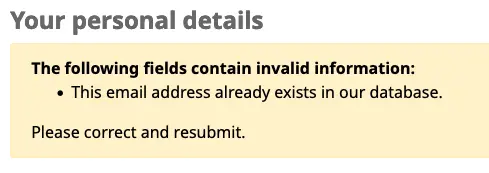
PatronSelfRegistrationExpireTemporaryAccountsDelay
Asks: Delete patrons still in the category indicated by PatronSelfRegistrationDefaultCategory ___ days after account creation.
Výchozí: 0
Popis:
This system preference links to the cleanup_database cron job. If that cron is set to run nightly with the –del-exp-selfreg parameter, it will clean up any registrations that have not been verified via email in the number of days entered on this preference.
This system preference is dependent on the PatronSelfRegistrationVerifyByEmail system preference.
PatronSelfRegistrationLibraryList
Asks: Enable the self-registration for these libraries: ___ (separate branchcode with |). If empty, self-registration is enabled for all libraries.
Popis:
If only some libraries in your system are accepting self-registered patrons, enter the list of codes here and separate each with a pipe (|).
If this system preference is left empty, all libraries will be listed.
PatronSelfRegistrationPrefillForm
Asks: ___ password and login form after a patron has self-registered.
Default: Show and prefill
Hodnoty:
Don’t show and prefill
Show and prefill
Popis:
This system preference is used to prefill (or not) the login form on the OPAC after self-registration, so the patron doesn’t have to type in the information.
PatronSelfRegistrationVerifyByEmail
Asks: ___ that a self-registering patron verify themselves via email.
Výchozí: Nepožadovat
Hodnoty:
Nepožadovat
Požadovat
Popis:
If you require patrons to verify their accounts via email they will not be able to log in to the OPAC until they acknowledge the email sent by Koha. If you don’t require this then patrons will be able to log in as soon as they fill in the registration form. You can set the PatronSelfRegistrationExpireTemporaryAccountsDelay preference to delete the un-verified self-registrations after a certain number of days.
Poznámka
Pokud se chystáte požadovat, aby čtenáři ověřili své účty prostřednictvím e-mailu, pak e-mail pole bude automaticky označeno jako povinné.
Důležité
If you require email verification, also set PatronSelfRegistrationConfirmEmail to ‚Require‘ to prevent patrons from entering an erroneous email address and never being able to confirm their account.
Shelf browser
OPACShelfBrowser
Výchozí: Zobrazit
Asks: ___ a shelf browser on item details pages, allowing patrons to see what’s near that item on the shelf.
Hodnoty:
Nezobrazovat
Zobrazit
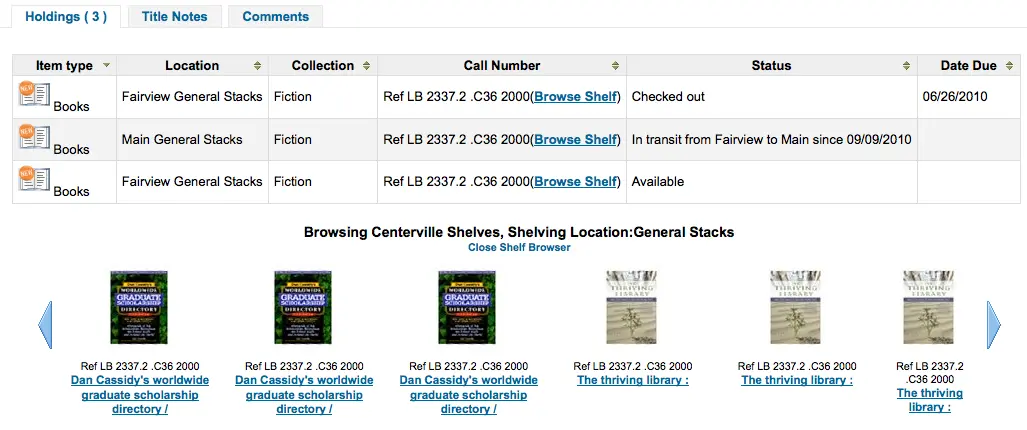
Popis:
This system preference allows patrons to view what is located on the shelf near the item they looked up. The shelf browser option appears on the details page to the right of each items‘ call number. Clicking the ‚Browse Shelf‘ link allows for a virtual shelf browsing experience via the OPAC and lets patrons see other books that may relate to their search and items that sit on the shelf near the item they are looking at.
Důležité
Toto spotřebuje poměrně velké množství výkonu na serveru a je třeba se tomu vyhnout, pokud váš fond má velké množství jednotek (knih).
ShelfBrowserUsesCcode
Výchozí: Neužívat
Asks: ___ the item collection code when finding items for the shelf browser.
Hodnoty:
Nepoužívat
Použít
Popis:
Pokud vaše knihovna používá kódy sbírek, pak můžete požadovat, aby prohlížeč regálů vzal v úvahu to, co do sbírky knih patří, při virtuální prohlídce regálu.
ShelfBrowserUsesHomeBranch
Výchozí: Použít
Asks: ___ the item home library when finding items for the shelf browser.
Hodnoty:
Nepoužívat
Použít
Popis:
If you have a multiple library system you may want to make sure that Koha takes into consideration what library owns the books when populating the virtual shelf browser for accuracy.
ShelfBrowserUsesLocation
Výchozí: Použít
Asks: ___ the item location when finding items for the shelf browser.
Hodnoty:
Nepoužívat
Použít
Popis:
Pokud vaše knihovna používá regálové umístění, pak můžete chtít aby prohlížeč regálů vzal v úvahu to, kam kniha podle regálového umístění patří při virtuální prohlídce regálu.
Suggestions
AnonSuggestions
Asks: ___ patrons that aren’t logged in to make purchase suggestions.
Výchozí: Nepovolit
Hodnoty:
Povolit
Zakázat
Popis:
This system preference determines whether or not patrons who aren’t logged into the OPAC, or people who aren’t patrons of the library can make purchase suggestions.
Varování
If set to ‚Allow‘, suggestions are connected to the AnonymousPatron. Make sure that system preference is set to a patron account.
MaxOpenSuggestions
Asks: Limit patrons to ___ open suggestions.
Default: blank
Popis:
This system preference is used to limit how many purchase suggestions patrons can have open at one time.
Leave empty to have no limit.
Poznámka
This setting does not affect anonymous suggestions.
Poznámka
This affects only suggestions that are ‚pending‘. Once the status of the suggestion changes, it is no longer considered ‚open‘.
Poznámka
This setting only affects suggestions made by the patron in the OPAC. It does not prevent staff from making suggestions in the name of the patron in the staff interface.
MaxTotalSuggestions and NumberOfSuggestionDays
Asks: Number of total suggestions allowed ___ in ___ days.
Default: blank
Popis:
This system preference is used to limit the number of purchase suggestions a patron can make in a certain number of days.
For example, if you want to limit patrons to 10 suggestions per week, enter 10 and 7.
Leave empty to have no limit.
OPACSuggestionAutoFill
Asks: ___ OPAC suggestions form automatically filling with data from Google Books API.
Výchozí: Nepovolit
Hodnoty:
Disable
Umožnit
Popis:
When this system preference is enabled, the purchase suggestions form on the OPAC will have a ‚Search Google Books‘ button next to the ISBN field. When a patron enters a valid ISBN, Koha will check the Google Books API for the information, such as title, author, and publication date and automatically fill out the suggestion form for the patron.
Zobrazit
Asks: ___ the name of the staff member who managed a suggestion in OPAC.
Výchozí: Zobrazit
Hodnoty:
Nezobrazovat
Zobrazit
Popis:
If you’re allowing patrons to make purchase suggestions, they will see the ‚your purchase suggestions‘ tab when logged in. By default, this tab displays the name of the staff member who approved or rejected the purchase suggestion. This preference controls if the patron sees the staff member’s name or not.
OPACSuggestionMandatoryFields
Asks: Fields that should be mandatory for patron purchase suggestions: ___
Default: Blank
Poznámka
The ‚Title‘ field is always mandatory.
Hodnoty:
[Označit vše]
Autor
Název sbírky
Copyright date
ISBN
Typ jednotky
Library
Poznámka
Patron reason
Place of publication
Publisher
Quantity
Název
Popis:
This system preference allows you to choose which fields are mandatory when patrons make purchase suggestions from the OPAC.
OPACSuggestionUnwantedFields
Asks: Fields that should be hidden for patron purchase suggestions: ___
Default: Blank
Values: As for OPACSuggestionMandatoryFields shown above.
Popis:
This system preference allows you to hide fields from the purchase suggestion form in the OPAC.
Varování
Do not make fields in OPACSuggestionMandatoryFields unwanted fields.
OPACViewOthersSuggestions
Asks: ___ purchase suggestions from other patrons on the OPAC.
Výchozí: Nezobrazovat
Hodnoty:
Nezobrazovat
Zobrazit
Popis:
This system preference determines whether or not patrons can see and search through purchase suggestions made by other patrons.
Only patrons logged in will be able to see purchase suggestions made by other patrons.
Varování
The opacuserlogin system preference needs to be set to ‚Allow‘.
OPACVirtualCard and OPACVirtualCardBarcode
Version
This feature was first introduced in version 24.11 of Koha.
Asks: ___ patrons to access the ‚Library card‘ tab on their account page on the OPAC. If set to allow, show a ___ barcode in the patron’s virtual card.
OPACVirtualCard values:
Zakázat
Povolit
OPACVirtualCard default: Allow
OPACVirtualCardBarcode values:
CODE128
CODE39
COOP 2 of 5
EAN-13
EAN-8
IATA 2 of 5
Industrial 2 of 5
ITF-14
Matrix 2 of 5
QR code
UPC-A
UPC-E
OPACVirtualCardBarcode default: CODE39
Popis:
These two system preferences enable an electronic version of the patron’s library card barcode, which they can access when logged in to the OPAC.
This is helpful for patrons who need to scan their library card to use services but do not carry their physical card with them: they can now access their barcode by logging to their account on the OPAC from their mobile device. It will also be useful for library teams that do not issue physical cards to their patrons.
The OPACVirtualCard preference is the master switch for the feature, while OPACVirtualCardBarcode allows you to set the barcode format your library devices can read.
The barcode is generated from the patron’s cardnumber field and displayed in the OPAC in the ‚Library card‘ tab.
návrh
Asks: ___ purchase suggestions in the OPAC.
Výchozí: Povolit
Hodnoty:
Disable
Umožnit
Popis:
This system preference is the main switch for the purchase suggestion feature.
If enabled, opacuserlogin needs to be set to ‚allow‘ unless AnonSuggestions is set to ‚allow‘.
suggestionPatronCategoryExceptions
Asks: When suggestion is enabled and AnonSuggestions is disabled, the following patron categories are not allowed to make purchase suggestions: ___
Default: blank
Values: your patron categories
Popis:
This system preference is used to limit some patrons from making purchase suggestion in the OPAC.
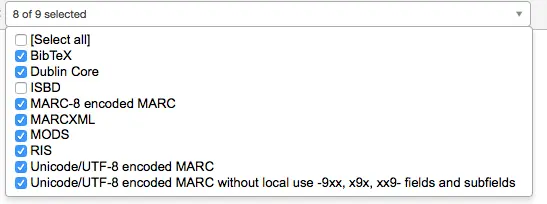
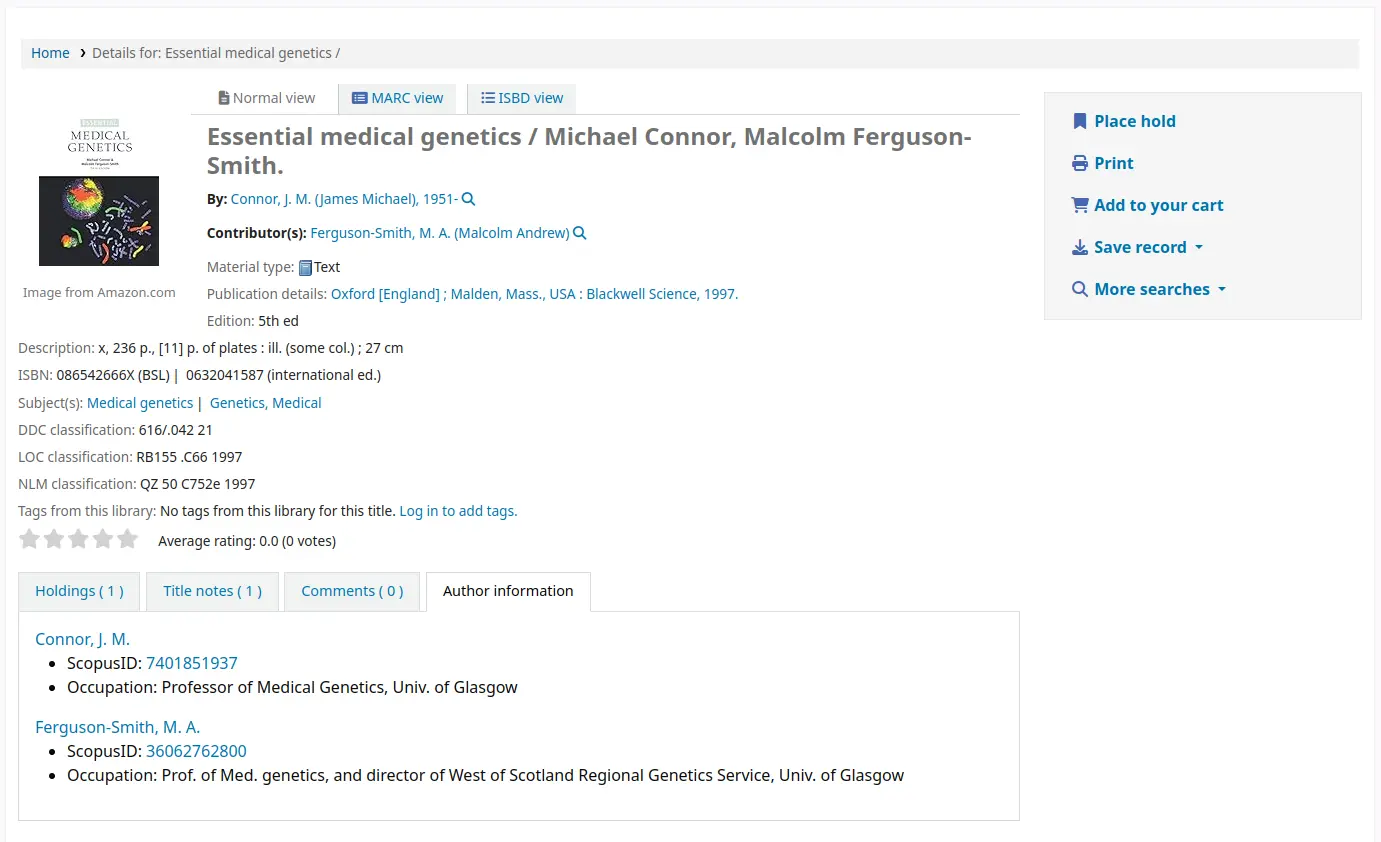
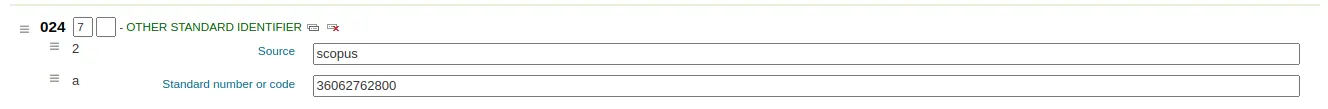
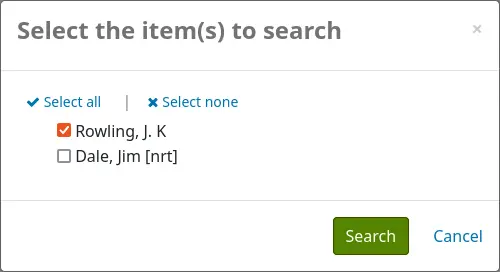
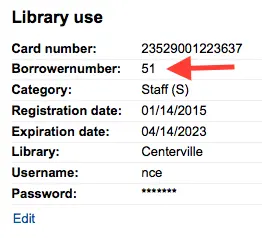
SocialNetworks
Asks: Show ___ social network links on the OPAC detail pages.
Default: none
Možnosti
Email
Facebook
LinkedIn
Popis:
This system preference will enable a line of social network share buttons below the right hand column on the detail pages of records in the OPAC.
Důležité
In order for these share buttons to work when clicked the OPACBaseURL system preference must be filled correctly.