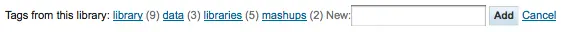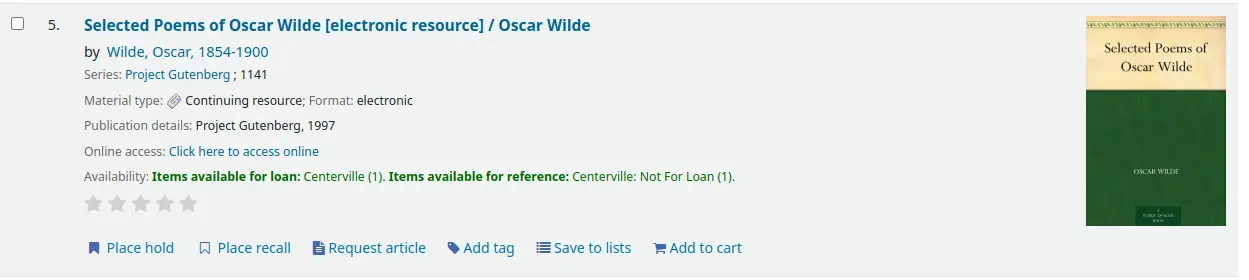محتوى محسَّن
Get there: More > Administration > System preferences > Enhanced content
هام
دائما قم بقراءة شروط الخدمة المرتبطة مع مصادر البيانات الخارجية للتأكد من أنك تستخدم المنتجات ضمن الحدود المسموح بها.
ملاحظة
لا يمكنك الحصول على أكثر من خدمة واحدة من أجل اعداد صور الغلاف (بما في ذلك صور الغلاف المحلية). إذا قمت بإعداد أكثر من واحد ستحصل على صور غلاف متعددة. بدلاً من ذلك قم باختيار مصدر واحد من أجل صور الغلاف.
كل
FRBRizeEditions
الإفتراضي: لا تعرض
Asks: ___ other editions of an item on the staff interface (if found by one of the services below).
القيم:
لا تعرض
إظهار
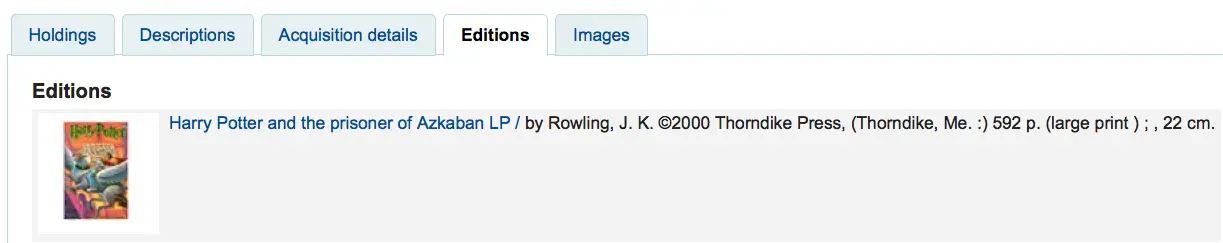
وصف:
Using the rules set forth in the Functional Requirements for Bibliographic records, this option, when enabled, pulls all editions of the same title available in your collection regardless of material type. Items will appear under an 'Editions' tab on the detail page for the title in question. According to Libraries Unlimited's Online Dictionary for Library and Information Science (https://odlis.abc-clio.com/), FRBRizing the catalog involves collating MARC records of similar materials. FRBRization brings together entities (sets of Works, Expressions, or Manifestations), rather than just sets of Items. It can aid patrons in selecting related items, expressions, and manifestations that will serve their needs. When it is set to "Show", the OPAC will query one or more ISBN web services for associated ISBNs and display an Editions tab on the details pages. Once this preference is enabled, the library must select one of the ISBN options (such as ThingISBN). This option is only for the Staff Client - the OPACFRBRizeEditions option must be enabled to have the Editions tab appear on the OPAC.
هام
Requires that you turn on one or more of the ISBN services (such as ThingISBN).
OPACFRBRizeEditions
الإفتراضي: لا تعرض
الصيغة: ___ طبعات أخرى من مادة في الأوباك.
وصف:
Using the rules set forth in the Functional Requirements for Bibliographic records, this option, when enabled, pulls all editions of the same title available in your collection regardless of material type. Items will appear under an 'Editions' tab on the detail page for the title in question.. According to Libraries Unlimited's Online Dictionary for Library and Information Science (https://odlis.abc-clio.com/), FRBRizing the catalog involves collating MARC records of similar materials. FRBRization brings together entities (sets of Works, Expressions, or Manifestations), rather than just sets of Items. It can aid patrons in selecting related items, expressions, and manifestations that will serve their needs. When it is set to "Show", the OPAC will query one or more ISBN web services for associated ISBNs and display an Editions tab on the details pages. Once this preference is enabled, the library must select one of the ISBN options (such as ThingISBN). This option is only for the OPAC - the FRBRizeEditions option must be turned "On" to have the Editions tab appear on the Staff Client.
القيم:
لا تعرض
إظهار
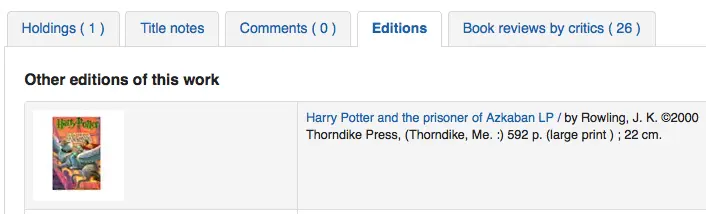
This preference pulls all editions of the same title available in your collection regardless of material type. Items will appear under an 'Editions' tab on the detail page for the title in question.
هام
Requires that you turn on one or more of the ISBN services (such as ThingISBN).
أمازون
تفضيل AmazonAssocTag
Asks: Put the associate tag ___ on links to Amazon.
ملاحظة
This can net your library referral fees if a patron decides to buy an item after clicking through to Amazon from your site.
وصف:
An Amazon Associates Tag allows a library to earn a percentage of all purchases made on Amazon when a patron accesses Amazon's site via links on the library's website. More information about the Amazon Associates program is available at Amazon's Affiliate Program's website, https://affiliate-program.amazon.com/. Before a tag can be obtained, however, the library must first apply for an Amazon Web Services (AWS) account. Applications are free of charge and can be made at https://aws.amazon.com. Once an AWS account has been established, the library can then obtain the Amazon Associates Tag.
Sign up at: https://affiliate-program.amazon.com/
تفضيل AmazonCoverImages
الإفتراضي: لا تعرض
الصيغة: ___ صور الغلاف من أمازون في صفحات نتائج البحث وتفاصيل المادة في واجهة الموظف.
القيم:
لا تعرض
إظهار
وصف:
This system preference makes it possible to either allow or prevent Amazon cover images from being displayed in the Staff Client. Cover images are retrieved by Amazon, which pulls the content based on the first ISBN in the item's MARC record. Amazon offers this service free of charge. If the value for this preference is set to "Show", the cover images will appear in the Staff Client, and if it is set to "Don't show", the images will not appear. Finally, if you're using Amazon cover images, all other cover image services must be disabled. If they are not disabled, they will prevent AmazonCoverImages from functioning properly.
AmazonLocale
افتراضي: الأمريكية
Asks: Use Amazon data from its ___ website.
قيمة:
الأمريكية
البريطانية
الكندية
الفرنسية
الألمانية
Indian
اليابانية
تفضيل OPACAmazonCoverImages
الإفتراضي: لا تعرض
الصيغة: ___ صورة الغلاف من أمازون في صفحات نتائج البحث وتفاصيل المادة في الأوباك.
القيم:
لا تعرض
إظهار
وصف:
This system preference makes it possible to either allow or prevent Amazon cover images from being displayed in the OPAC. Cover images are retrieved by Amazon, which pulls the content based on the first ISBN in the item's MARC record. Amazon offers this service free of charge. If the value for this preference is set to "Show", the cover images will appear in the OPAC, and if it is set to "Don't show", the images will not appear. Finally, if you're using Amazon cover images, all other cover image services must be disabled. If they are not disabled, they will prevent AmazonCoverImages from functioning properly.
Babelthèque
Babelthèque
افتراضي : لا تنفذ
الصيغة: ___إدراج معلومات (مثل: التقييمات والاستشهادات) من Babelthèque في صفحات تفاصيل المادة في الأوباك.
وصف:
This preference makes it possible to display a Babelthèque tab in the OPAC, allowing patrons to access tags, reviews, and additional title information provided by Babelthèque. The information which Babelthèque supplies is drawn from the French language-based Babelio, a French service similar to LibraryThing for Libraries. For more information, visit Babelthèque's website. Libraries that wish to allow access to this information must first register for the service. Please note that this information is only provided in French.
القيم:
نفذ
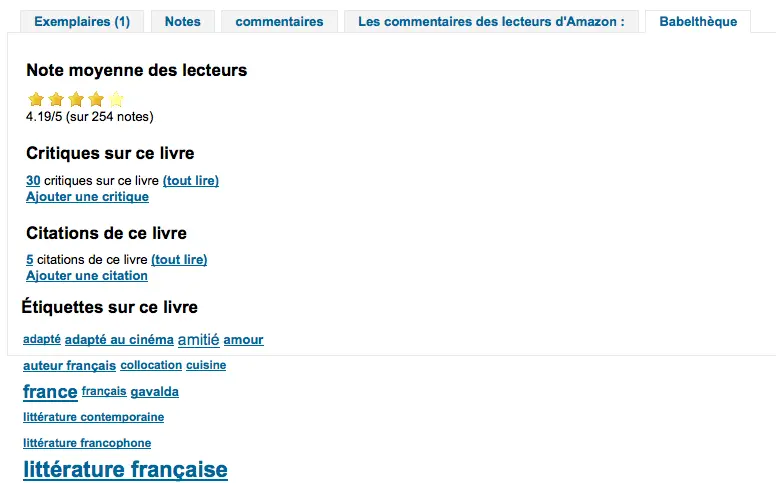
لا تنفذ
Babeltheque_url_js
Asks: Use this URL for the Babelthèque javascript file: ___ (e.g. http://www.babeltheque.com/bw_XX.js)
Babeltheque_url_update
Asks: Use this URL for the Babelthèque periodic update: ___ (e.g. http://www.babeltheque.com/.../file.csv.bz2).
Baker & Taylor
هام
This is a pay service, you must contact Baker & Taylor to subscribe to this service before setting these options.
تفضيل BakerTaylorBookstoreURL
الصيغة: يجب الوصول إلى روابط "متجر كتب مكتبتي" من بايكر وتايلور من https:// ___ isbn
وصف:
Some libraries generate additional funding for the library by selling books and other materials that are purchased from or have been previously leased from Baker & Taylor. These materials can be accessed via a link on the library's website. This service is often referred to as "My Library Bookstore." In order to participate in this program, the library must first register and pay for the service with Baker & Taylor. Additional information about this and other services provided by Baker & Taylor is available at the Baker & Taylor website. The BakerTaylorBookstoreURL preference establishes the URL in order to link to the library's Baker & Taylor-backed online bookstore, if such a bookstore has been established. The default for this field is left blank; if no value is entered, the links to My Library Bookstore will remain inactive. If enabling this preference, enter the library's Hostname and Parent Number in the appropriate location within the URL. The "key" value (key=) should be appended to the URL, and https:// should be prepended.
ملاحظة
اتركه فارغاً لتعطيل هذه الروابط.
هام
Be sure to get this information from Baker & Taylor when subscribing.
تفضيل BakerTaylorEnabled
الافتراضي: عدم إضافة
الصيغة: ___ الروابط وصور الغلاف من بايكر وتايلور إلى الأوباك وبرنامج العميل. يتطلب ذلك إدخال اسم المستخدم وكلمة المرور (والتي يمكن رؤيتها في روابط الصورة).
القيم:
إضافة
عدم إضافة
وصف:
This preference makes it possible to display Baker & Taylor content (book reviews, descriptions, cover images, etc.) in both the Staff Client and the OPAC. Libraries that wish to display Baker & Taylor content must first register and pay for this service with Baker & Taylor. If Baker & Taylor content is enabled be sure to turn off other cover and review services to prevent interference.
هام
To use this you will need to also set the BakerTaylorUsername and BakerTaylorPassword system preferences
BakerTaylorUsername and BakerTaylorPassword
Asks: Access Baker and Taylor using username ___ and password ___
الوصف:
This setting in only applicable if the library has a paid subscription to the external Content Café service from Baker & Taylor. Use the box provided to enter in the library's Content Café username and password. Also, ensure that the BakerTaylorBookstoreURL and BakerTaylorEnabled settings are properly set. The Content Café service is a feed of enhanced content such as cover art, professional reviews, and summaries that is displayed along with Staff Client/OPAC search results. For more information on this service please see the Baker & Taylor website.
هام
Be sure to get this information from Baker & Taylor when subscribing.
Coce cover images cache
Coce is a remote image URL cache. With this option, cover images are not fetched directly from Amazon, Google, and so on. Their URLs are requested via a web service to Coce which manages a cache of URLs.
Coce has many benefits when it comes to choosing and displaying cover images in Koha:
If a book cover is not available from a provider, but is available from another one, Koha will be able to display a book cover, which isn't the case if you don't set Coce up.
Since URLs are cached, it isn't necessary for each book cover to be requested again.
Amazon book covers are retrieved with Amazon Product Advertising API, which means that more covers are retrieved (ISBN13).
مهم
Coce does not come bundled with Koha. Your Koha install will not already have a Coce server set up. Before enabling this functionality you will want to be sure to have a Coce server set up. Instructions on installing and setting up Coce can be found on the official github page at https://github.com/fredericd/coce.
IntranetCoce
Asks: ___ a Coce image cache service in the staff interface.
القيم:
لا تُفعّل
فعّل
الافتراضي: لا تُفعّل
وصف:
Setting this system preference to 'Enable' allows you to fetch cover images from different providers for display of your catalog in the staff interface.
OpacCoce
Asks: ___ a Coce image cache service in the OPAC.
القيم:
لا تُفعّل
فعّل
الافتراضي: لا تُفعّل
وصف:
Setting this system preference to 'Enable' allows you to fetch cover images from different providers for display of your catalog in the OPAC.
CoceHost
Asks: Coce server URL ___
وصف:
This will be the full URL (starting with http://) to your Coce server.
CoceProviders
الصيغة: استخدم مزودي الخدمات التاليين للحصول على الأغلفة ___
القيم:
[تحديد الكل]
Amazon Web Services
Google Books
مكتبة مفتوحة
وصف:
The providers chosen here will be used to gather cover images for display in your Koha catalog.
جوجل
تفضيل GoogleJackets
الافتراضي: عدم إضافة
الصيغة: ___ صور الغلاف من كتب جوجل إلى صفحات نتائح البحث وتفاصيل المادة في الأوباك.
القيم:
إضافة
عدم إضافة
وصف:
هذا الإعداد يتحكم في عرض غلاف الفن القابل للتطبيق من قاعدة بيانات كتب جوجل المجانية، عن طريق API كتب جوجل. يرجى ملاحظة أنه لاستخدام هذه الميزة، كل خدمات الغلاف الأخرى ينبفي أن يتم إيقافها.
HTML5 Media
TagsEnabled
الإفتراضي: لا تسمح
Asks: Show a tab with a HTML5 media player for files cataloged in field 856 ___
القيم:
تبويب الطبعات في عميل الموظفين
الأخبار في فهرس الوصول المباشر
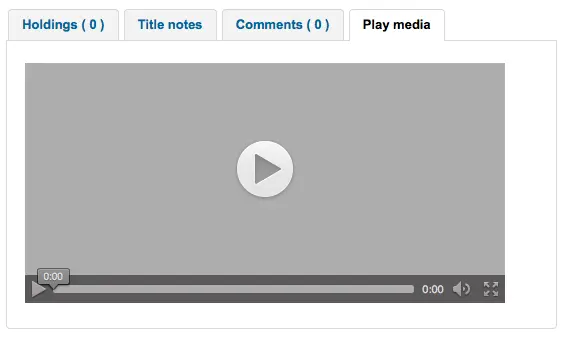
الأخبار في واجهة الموظفين
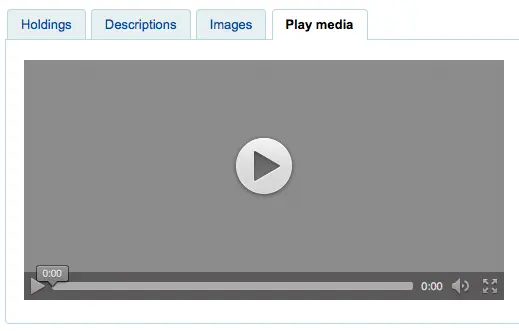
غير متاح
وصف:
If you have media elements in the 856 of your MARC record this preference can run/show those media files in a separate tab using HTML5.
HTML5MediaExtensions
Default: webm|ogg|ogv|oga|vtt
Asks: Media file extensions ___
وصف:
Enter in file extensions separated with bar (|)
HTML5MediaYouTube
Default: Don't embed
هام
To turn this on first enable HTML5MediaEnabled
Asks: ___ YouTube links as videos.
القيم:
Don't embed
تضمين
وصف:
This preference will allow MARC21 856$u that points to YouTube to appear as a playable video on the pages defined in HTML5MediaEnabled.
LibraryThing
LibraryThing for Libraries is a pay service. You must first contact LibraryThing directly for pricing and subscription information. Learn more at https://www.librarything.com/forlibraries/. Also, for further configuration instructions please see the LibraryThing Wiki: https://wiki.librarything.com/index.php/Koha
تفضيل LibraryThingForLibrariesEnabled
الإفتراضي: لا تعرض
الصيغة: ___ التقييمات، المواد المشابهة، والوسوم من Library Thing للمكتبات في صفحات تفاصيل المادة في الأوباك.
القيم:
لا تعرض
إظهار
وصف:
هذا الإعداد يصبح قابلاً للتطبيق فقط اذا كان لدى المكتبة اشتراك مدفوع لخدمة LibraryThing الخارجية للمكتبات. هذه الخدمة يمكن أن توفر للمستفيدين مع عرض معلومات موسعة على فهرس المواد مثل اقتراحات الكتب. أيضاً يمكنها توفير ميزات متقدمة مثل تصفح الكلمات الدلالية، مراجعات المستفيد المكتوبة، والوصول لعرض المكتبة الافتراضية من تبويب تفاصيل.
هام
If this is set to 'show' you will need to enter a value in the LibraryThingForLibrariesID system preference.
تفضيل LibraryThingForLibrariesID
الصيغة: الوصول إلى Library Thing للمكتبات باستخدام معرّف العميل ___
وصف:
هذا الإعداد يصبح قابلاً للتطبيق فقط اذا كان لدى المكتبة اشتراك مأجور لخدمة LibraryThing الخارجية للمكتبات. استخدم المربع المتوفر للدخول في مكتبة معرّف LibraryThing للمكتبات على النحو المنصوص عليه من قبل LibraryThing. رقم المعرّف هو سلسلة من الأرقام في النموذج ###-#########، ويمكن إيجاده على صفحة حساب المكتبة في LibraryThing للمكتبات. هذه الخدمة يمكن أن تُوَفَّر للمستفيدين مع عرض معلومات موسعة على فهرس المواد مثل اقتراحات الكتب وفن الغلاف. أيضاً يمكنها توفير ميزات متقدمة مثل تصفح الكلمات الدلالية، مراجعات المستفيد المكتوبة، والوصول لعرض المكتبة الافتراضية من تبويب تفاصيل.
تفضيل LibraryThingForLibrariesTabbedView
الافتراضي: بما يتوافق مع المعلومات الببليوغرافية
Asks: Show Library Thing for Libraries content ___
القيم:
بالتوافق مع المعلومات الببليوغرافية
في التبويبات
وصف:
هذا الإعداد يُطبق فقط اذا كانت المكتبة مدفوعة الاشتراك لخدمة LibraryThing الخارجية للمكتبات. هذه الخدمة يمكن أن توفر مستفيدين مع عرض معلومات موسعة في فهرس المواد مثل توصيات الكتب وأغلفة الفن. يمكنها أيضاً ان توفر ميزات متقدمة مثل التصفح المفتاحي، مراجعات المستفيد المكتوبة، والوصول إلى عرض المكتبة الافتراضية من تبويب التفاصيل.
ThingISBN
الإفتراضي: لا تستخدم
Asks: ___ the ThingISBN service to show other editions of a title
القيم:
لا تستخدم
استخدم
وصف:
Set to 'Use' to display an "Editions" tab on the item's detail page. Editions are listed, complete with cover art (if you have one of the cover services enabled) and bibliographic information. The feed comes from LibraryThing's ThingISBN web service. This is a free service to non-commercial sites with fewer than 1,000 requests per day.
هام
Requires FRBRizeEditions and/or OPACFRBRizeEditions set to 'show'
هام
هذا منفصل من Library Thing للمكتبات ولا تمتلك التكاليف المرتبطة بها.
Local or remote cover images
AllowMultipleCovers
Asks: ___ multiple images to be attached to each bibliographic record and item.
الإفتراضي: لا تسمح
القيم:
السماح
عدم السماح
وصف:
If this preference is set to 'Allow', you can upload multiple images that will appear in the images tab of the bibliographic record in the OPAC and the staff interface.
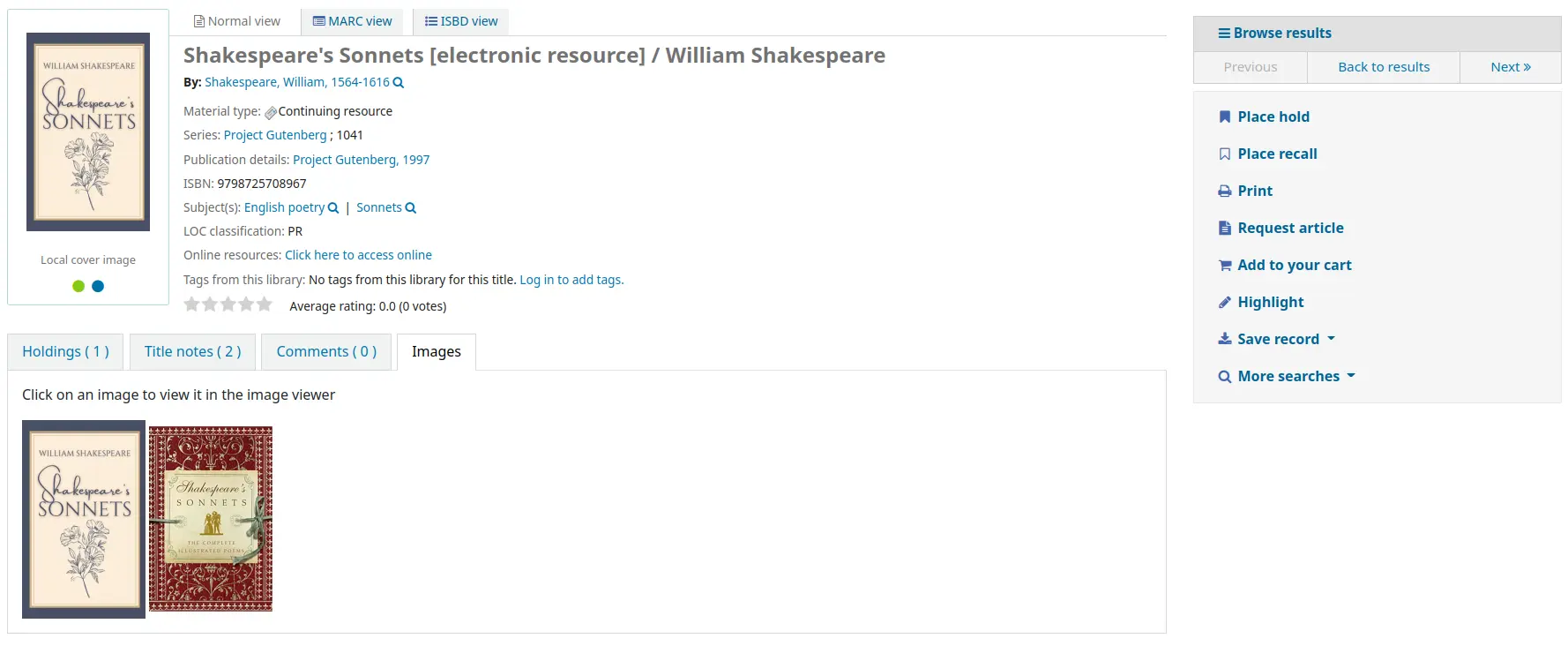
This system preference requires that either one or both of LocalCoverImages and OPACLocalCoverImages be set to 'Show'.
CustomCoverImages
Asks: ___ custom remote URL images in the staff interface.
الإفتراضي: لا تعرض
القيم:
لا تعرض
إظهار
وصف:
If you use CustomCoverImagesURL, this preference indicates if you want these cover images to appear in the staff interface.
Use OPACCustomCoverImages if you want those images to appear in the OPAC.
OPACCustomCoverImages
Asks: ___ custom remote URL images at the OPAC.
الإفتراضي: لا تعرض
القيم:
لا تعرض
إظهار
وصف:
If you use CustomCoverImagesURL, this preference indicates if you want these cover images to appear in the OPAC.
Use CustomCoverImages if you want those images to appear in the staff interface.
CustomCoverImagesURL
Asks: Using the following URL: ___
وصف:
You can use codes to substitute bibliographic information in the URL: {isbn}, {issn}, {normalized_isbn}
For example: http://www.mylibrarysite.com/covers/{isbn}.png
You can also use MARC fields and subfields in the URL like so: {024$a}
For example: http://www.mylibrarysite.com/covers/{024$a}.png
Make sure to enable CustomCoverImages if you want those images to appear in the staff interface and OPACCustomCoverImages if you want those images to appear in the OPAC.
LocalCoverImages
Asks: ___ local cover images on staff interface search and details pages.
الإفتراضي: لا تعرض
القيم:
لا تعرض
إظهار
وصف:
Setting this preference to 'Show' allows you to upload your own cover images to bibliographic records and display them on the detail page in the staff interface.
See also:
OPACLocalCoverImages
الصيغة: ___ صور الغلاف المحلية في صفحات بحث وتفاصيل الأوباك.
الإفتراضي: لا تعرض
القيم:
لا تعرض
إظهار
وصف:
Setting this preference to 'Show' allows you to upload your own cover images to bibliographic records and display them on the detail page and search results in the OPAC.
See also:
Manual
KohaManualBaseURL
Default: https://koha-community.org/manual/
Asks: Location of the Koha manual ___
وصف:
You can specify the location of the Koha manual to use. This is the URL that will be used for the help pages when you click 'Help' at the top right corner of the page.
By default, the Koha manual is used, but you can use this system preference to substitute for your own help pages.
If the URL starts with '/', the value of staffClientBaseURL will be used as a prefix.
Note that it will be suffixed by the version / the language / the format (/17.11/en/html)
KohaManualLanguage
الافتراضي: الانكليزية
Asks: Language of the online manual ___
وصف:
By default, the language of the Koha interface will be used as the manual language. However, if the manual is not translated in that language, this system preference specifies the fallback language.
اختر روائياً
Novelist Select is not a free service. Contact your Ebsco representative to get your log in information to embed this content in the OPAC.
هام
Novelist Select does not include cover images for the search results and bibliographic detail pages. You can choose any other cover image service for this content or you can contract with Ebsco to get access to the Baker & Taylor Content Cafe for an added fee.
NovelistSelectEnabled
الافتراضي: عدم إضافة
Asks: ___ Novelist Select content to the OPAC.
القيم:
إضافة
عدم إضافة
هام
Enabling this requires that you have entered in a user profile and password in the NovelistSelectProfile and NovelistSelectPassword preferences
وصف:
Novelist Select من ايبيسكوهي خدمة اشتراك التي يمكن أن توفر محتوى إضافي في الأوباك.
NovelistSelectProfile and NovelistSelectPassword
Asks: Access Novelist Select using user profile ___ and password ___.
هام
هذه المعلومات ستكون مرئية اذا عرض شخص ما كود المصدر على الأوباك الخاص بك.
وصف:
Novelist Select من ايبيسكوهي خدمة اشتراك التي يمكن أن توفر محتوى إضافي في الأوباك.
NovelistSelectStaffEnabled
الافتراضي: عدم إضافة
Asks: ___ Novelist Select content to the staff interface (requires that you have entered in a user profile and password, which can be seen in image links).
القيم:
عدم إضافة
إضافة
NovelistSelectStaffProfile
Asks: Access Novelist Select using user profile ___ on the staff interface.
وصف:
Without this value being set, Novelist features will be disabled on the staff interface until a correct profile is obtained from Novelist and entered into the field.
ملاحظة
This value must be set independently of the OPAC profile for Novelist
NovelistSelectStaffView
Default: in a tab
Asks: Display Novelist Select staff interface content ___.
القيم:
فوق جدول المقتنيات
أسفل جدول المقتنيات
in a tab
NovelistSelectView
الافتراضي: في تبويب أوباك
Asks: Display Novelist Select content ___
وصف:
توفر Novelist Select الكثيرمن المحتوى، لهذا السبب لديك أربعة خيارات لمكان عرض هذا المحتوى. طريقة العرض الافتراضية هي في تبويب في جدول المقتنيات.
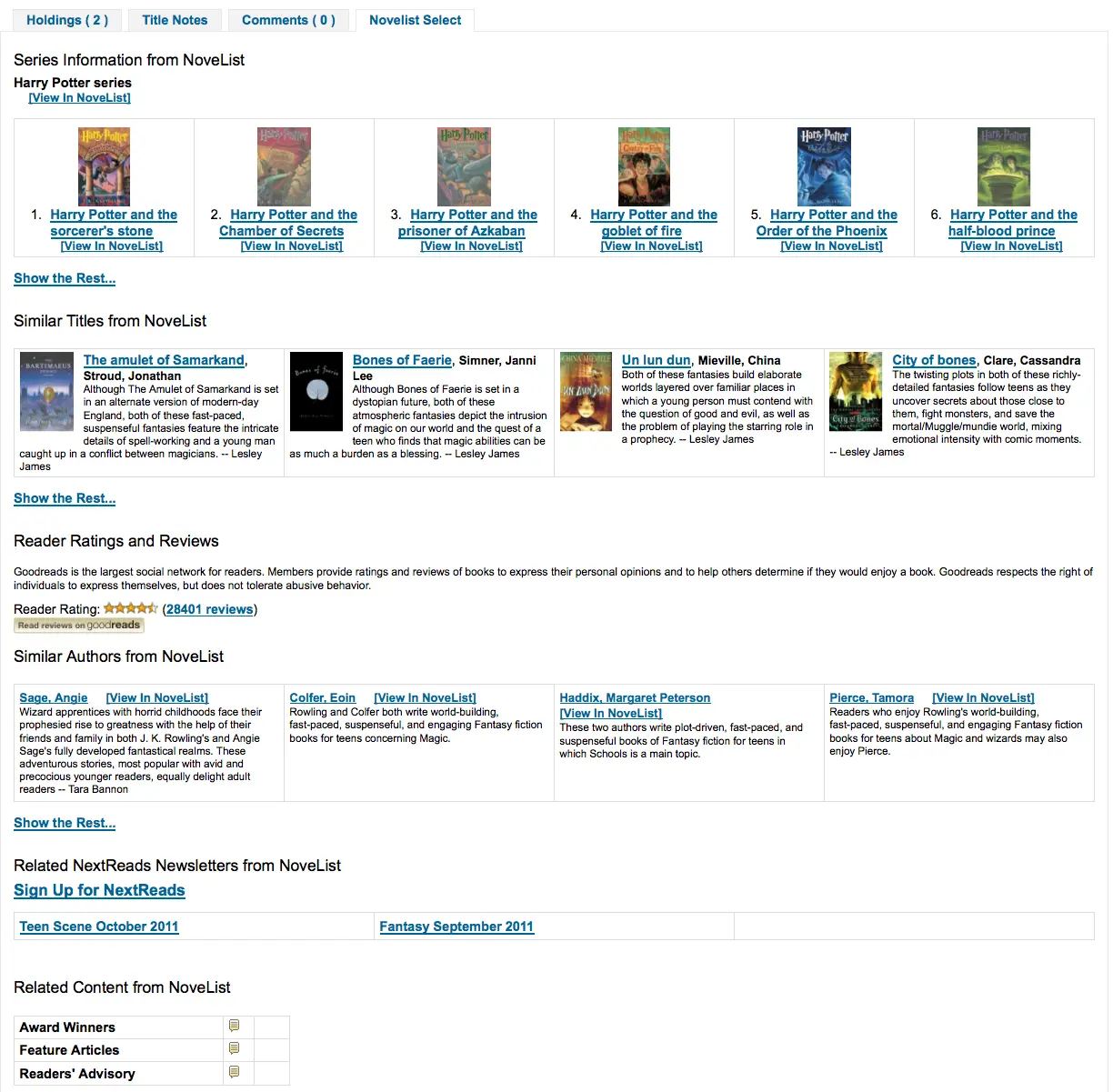
المحتوى هو نفسه إذا قمت باختيار أن تشاهده فوق جدول المقتنيات أو أسفله، اذا تمت مشاهدته في العمود الأيمن من الصفحة فإنه نفس المحتوى، لكن المحتوى مختلف قليلاً حيث أنّ المساحة محدودة.
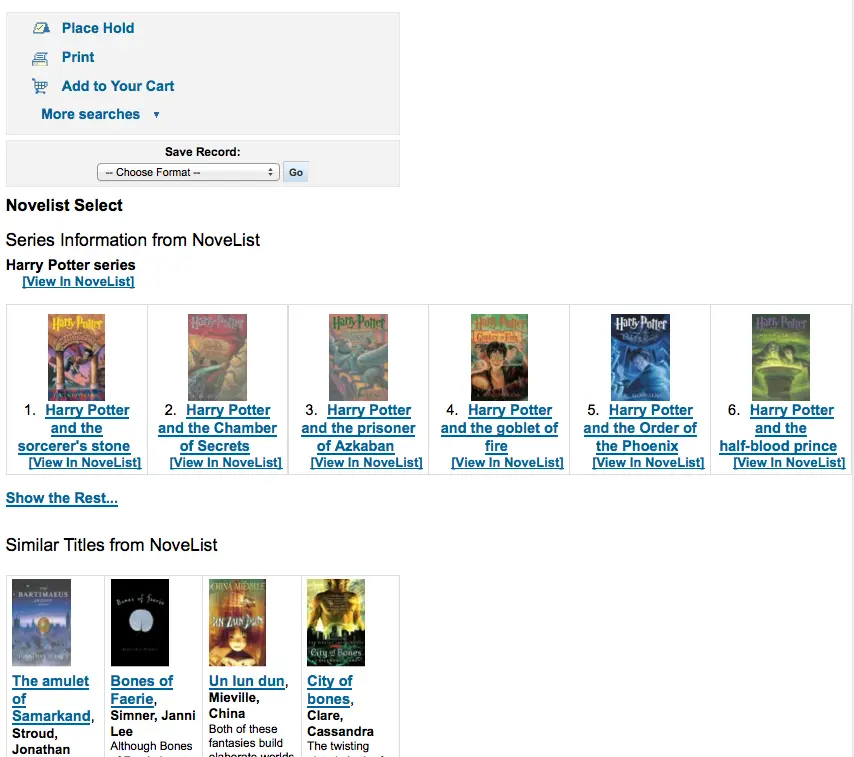
القيم:
فوق جدول المقتنيات
أسفل جدول المقتنيات
في تبويب أوباك
تحت تسجيلة الحفظ المنسدلة على اليمين
مكتبة مفتوحة
OpenLibraryCovers
الافتراضي: عدم إضافة
الصيغة: ___صور الغلاف من Open Library لصفحات نتائح البحث وتفاصيل المادة في الأوباك.
القيم:
إضافة
عدم إضافة
وصف:
هذا الإعداد يتحكم في عرض فن الغلاف القابل للتطبيق من قاعدة بيانات المكتبة المفتوحة مجاناً، عبر API المكتبة المفتوحة. يرجى ملاحظة بأنه لاستخدام هذه الميزة، ينبغي إيقاف جميع خدمات الغلاف الأخرى.
OpenLibrarySearch
الإفتراضي: لا تعرض
الصيغة: ___ نتائج البحث من Open Library في الأوباك.
القيم:
لا تعرض
إظهار
التأخر
OverDrive is a paid-for service. You must first contact OverDrive directly for pricing and subscription information. Using the system preferences below will integrate Overdrive results in your OPAC searches.
Additionally, you can use OverDriveCirculation to allow your patrons to manage their OverDrive checkouts from their Koha OPAC account.
Once your library has a subscription, you will need to request from OverDrive:
the OverDrive Authname for your subscription
OverDrive API Client key and Client secret
OverDrive Library ID
OverDrive Website ID
OPACOverDrive
Version
This feature was first introduced in version 24.11 of Koha.
Asks: ___ OverDrive integration in the OPAC.
القيم:
لا تُفعّل
فعّل
الافتراضي: لا تُفعّل
وصف:
This system preference acts as the main switch for the OverDrive integration in the OPAC.
Before switching this preference to 'Enable', add your OverDriveAuthname, OverDriveLibraryID, OverDriveClientKey and OverDriveClientSecret.
OverDriveAuthname
Asks: Authenticate using OverDrive Authname ___ (will be used as fallback if individual branch authname not set in the OverDrive library authnames table).
وصف:
If the library has only one OverDrive Authname, it should be entered in this system preference.
If the library has multiple branches with specific Authnames (e.g., in a consortium situation), they will need to use the click through to the OverDrive library authnames table to allocate the correct authname to each of them.
OverDriveCirculation and OverDriveUsername and OverDrivePasswordRequired
Asks: ___ users to access their OverDrive circulation history, and circulate items. Overdrive uses the patron's ___ for user access to OverDrive. A password is ___ for user access to OverDrive. If you enable access you must have a SIP connection registered with OverDrive for patron authentication against Koha.
Values for OverDriveCirculation:
Don’t enable
فعّل
Values for OverDriveUsername:
cardnumber
user name
Values for OverDrivePasswordRequired:
Not required
Required
وصف:
The OverDriveCirculation system preference tells Koha whether your users will have access to their Overdrive Circulation history and be able to circulate items. OverDriveUsername and OverDrivePasswordRequired control how users will log into OverDrive.
وسر العميل
الصيغة: إدراج معلومات توافر OverDrive بمفتاح العميل __ وسر العميل ___
وصف:
OverDrive customers can get this information by visiting the OverDrive Developer Portal and following the instructions found there to apply as an API developer. Once this data and the OverDriveLibraryID are populated you will see OverDrive results on your OPAC searches.
المكتبة الحالية
الصيغة: عرض المواد من فهرس OverDrive للمكتبة # ___
وصف:
OverDrive customers can get this information by visiting the OverDrive Developer Portal and following the instructions found there to apply as an API developer. Once this data and the OverDriveClientKey and OverDriveClientSecret are populated you will see OverDrive results on your OPAC searches.
OverDriveWebsiteID
Asks: Authenticate using OverDrive website id # ___.
وصف:
This will indicate to Koha on which website ID to authenticate. This information is provided by OverDrive.
Syndetics
Proquest Syndetics is a paid service. Contact them for pricing and subscription information at https://proquest.syndetics.com/.
Displaying the enhanced content provided by Proquest Syndetics' services requires ISBNs in your MARC records.
SyndeticsAwards
الإفتراضي: لا تعرض
الصيغة: ___ معلومات من Syndetics حول الجوائز التي حاز عليها عنوان في صفحات تفاصيل المادة في الأوباك.
القيم:
لا تعرض
إظهار
وصف:
When this option is set to "Show", Proquest Syndetics provides its clients with a list of awards that any title has won. With this service enabled the library can display those awards for each book on its website. For each book or item that comes up during a user search, the list of awards for that title will be displayed. When a user clicks on a given award, information about that award is presented along with a list of the other titles that have won that award. If the user clicks on any title in the list, they will see holdings information about that title in their region. This option is a paid subscription service. The SyndeticsClientCode must be entered and the SyndeticsEnabled option must be activated before this service can be used.
SyndeticsClientCode
Asks: Use the client code ___ to access Syndetics.
وصف:
Once the library signs up for Proquest Syndetics' services, they provide the library with an access code. (Visit the Proquest Syndetics website at https://proquest.syndetics.com/ for more information.) This is the code that must be entered to access Proquest Syndetics' subscription services. Is a paid subscription service. This value must be entered before SyndeticsEditions can be enabled. If the code is lost, corrupted, or forgotten, a new one can be obtained from Proquest Synetics.
هام
ستحتاج إلى الحصول على كود العميل الخاص بك مباشرةً من Syndetics.
SyndeticsCoverImages and SyndeticsCoverImageSize
SyndeticsCoverImages الافتراضي: لا تعرض
SyndeticsCoverImageSize الافتراضي: متوسط
الصيغة: ___ صور الغلاف من Syndetics في صفحات نتائج البحث وتفاصيل المادة في الأوباك بحجم ___
الوصف:
When enabled, SyndeticsCoverImages, allows libraries to display Proquest Syndetics' collection of full-color cover images for books, videos, DVDs and CDs on their OPAC. For each book or item that comes up during a user search, the cover image for that title will be displayed. Since these cover images come in three sizes, the optimum size must be selected using the SyndeticsCoverImageSize preference after SyndeticsCoverImages are enabled. The cover images come in two sizes: mid-size (187 x 187 pixels), and large (400 x 400 pixels). Proquest Syndetics is a paid subscription service. The SyndeticsClientCode must be entered and the SyndeticsEnabled option must be activated before this service can be used. Other cover image preferences should also be disabled to avoid interference.
SyndeticsCoverImages قيم:
لا تعرض
إظهار
SyndeticsCoverImageSize قيم:
متوسط
كبير
SyndeticsEditions
الإفتراضي: لا تعرض
االصيغة: ___ معلومات حول طبعات أخرى لعنوان من Syndetics في صفحات تفاصيل المادة في الأوباك
وصف:
When enabled this option shows information on other editions of a title from Proquest Syndetics on the item detail pages of the OPAC. It is a paid subscription service. The SyndeticsClientCode must be entered and the SyndeticsEnabled option must be activated before this service can be used.
القيم:
لا تعرض
إظهار
هام
Requires OPACFRBRizeEditions set to 'show'
SyndeticsEnabled
الإفتراضي: لا تستخدم
Asks: ___ content from Syndetics.
القيم:
لا تستخدم
استخدم
وصف:
When this option is enabled any of the Proquest Syndetics options can be used.
هام
Requires that you enter your SyndeticsClientCode before this content will appear.
SyndeticsExcerpt
الإفتراضي: لا تعرض
الصيغة: ___ مقتطفات من عنوان من Syndetics في صفحات تفاصيل المادة في الأوباك.
القيم:
لا تعرض
إظهار
وصف:
This preference allows Proquest Syndetics to display excerpts given to them from selected publishers. The excerpts are available from prominently reviewed new titles, both fiction and non-fiction. The excerpts include poems, essays, recipes, forwards and prefaces.
SyndeticsReviews
الإفتراضي: لا تعرض
الصيغة:___ تقييمات لعنوان من Syndetics في صفحات تفاصيل المادة في الأوباك.
القيم:
لا تعرض
إظهار
وصف:
Proquest Syndetics Reviews is an accumulation of book reviews available from a variety of journals and serials. The reviews page displays colored images of reviewed books dust jackets, partnered with the names of the journal or serial providing the review. Clicking on an icon opens a window revealing the book title, author's name, book cover icon and the critic's opinion of the book.
SyndeticsSeries
Asks: ___ information on other titles in a series from Syndetics on the record detail pages on the OPAC.
الإفتراضي: لا تعرض
القيم:
لا تعرض
إظهار
وصف:
Each fiction title within a series is linked to the complete series record. The record displays each title in reading order and also displays the publication order, if different. Alternate series titles are also displayed.
SyndeticsSummary
الإفتراضي: لا تعرض
الصيغة: ___ ملخص لعنوان من Syndetics في صفحات تفاصيل المادة في الأوباك.
القيم:
لا تعرض
إظهار
وصف:
Providing more than 5.6 million summaries and annotations derived from book jackets, edited publisher copy, or independently written annotations from Book News, Inc. Covering fiction and non-fiction, this summaries option provides annotations on both trade and scholarly titles.
SyndeticsTOC
الإفتراضي: لا تعرض
الصيغة: ___ جدول محتويات عنوان من Syndetics في صفحات تفاصيل المادة في الأوباك.
القيم:
لا تعرض
إظهار
وصف:
This system preference allows staff and patrons to review the Table of Contents from a wide variety of publications from popular self-help books to conference proceedings. Specific Information access is the main purpose for this option, allowing patrons guidance to their preferred section of the book. Special arrangements with selected book services are used to obtain the table of contents for new publications each year.