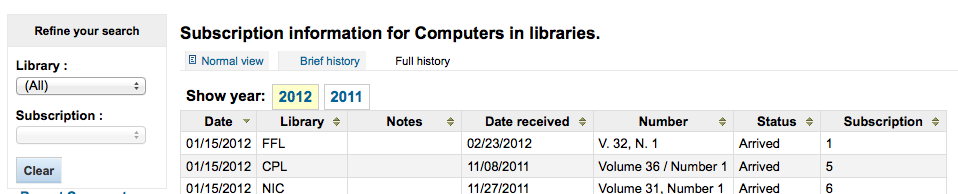When viewing the subscription in the OPAC there will be several options.
Like in the staff client, there will be a Subscriptions tab on the bibliographic record.

Under this tab will appear the number of issues you chose when setting up the subscription or in your OPACSerialIssueDisplayCount system preference. Clicking the 'More details' link will provide you with additional information about the serial history. You can set the default view of a serial in the OPAC with the SubscriptionHistory system preference.
There are two views, compact and full. The compact serial subscription will show basic information regarding the subscription
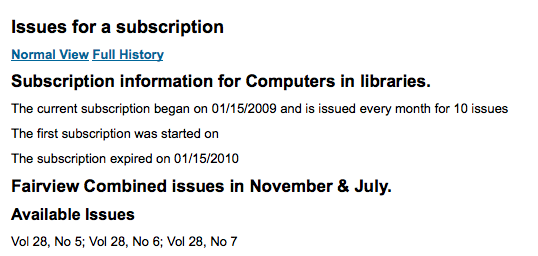
From this compact display patrons can subscribe to be notified of new issues as they are released by clicking the 'Subscribe to email notifications of new issues' button. For this link to appear you will want to have chosen to notify patrons on the subscription itself.
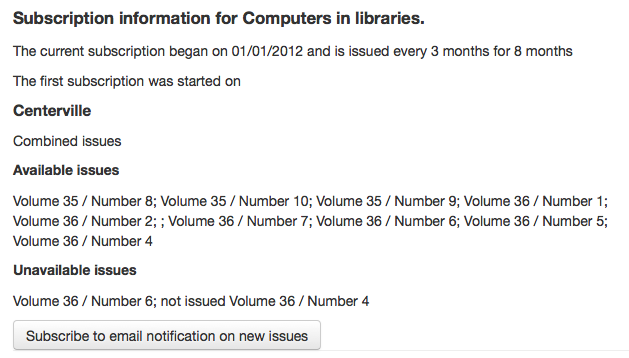
You can see thos who subscribe to new issue alerts by going to the subscription page in the staff client and looking on the right of the 'Information' tab.
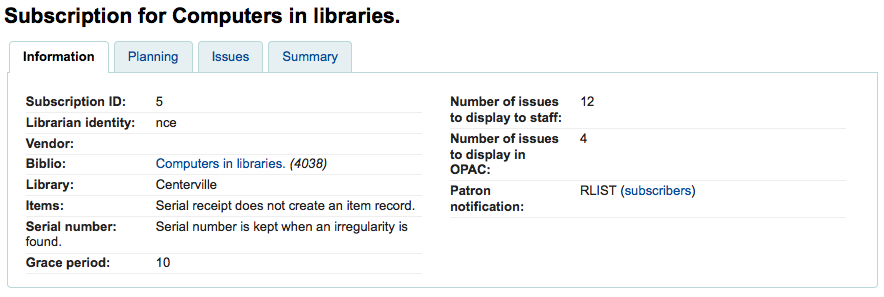
Whereas the full view shows extensive details, broken out by year, regarding the subscription