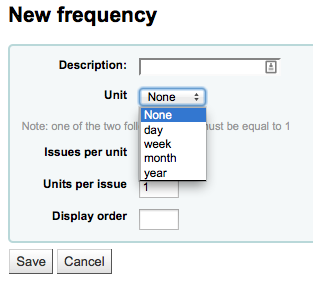Table of Contents
Serials actions can be accessed by going to the More menu at the top of your screen and choosing Serials or by clicking Serials on the main Koha staff client page. The Serials module in Koha is used for keeping track of journals, newspapers and other items that come on a regular schedule. As with all modules, make sure you go through the related Implementation Checklist before using the Serials module.
-
Get there: More > Serials
Koha keeps a record of publication frequencies for easy management and duplication.
-
Get there: More > Serials > Manage frequencies
From this page you can view all of the existing frequencies in your system
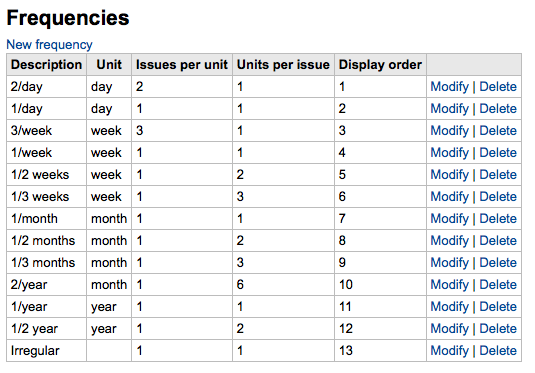
and create new ones.