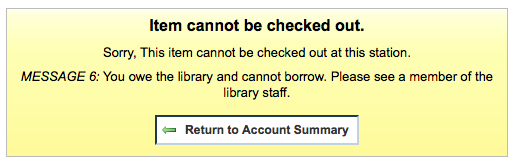Koha comes with a very basic self checkout module. To enable this module you need to set the WebBasedSelfCheck preference to 'Enable.' To use this module you have to log in as a staff member with circulation permissions.
Note
Create a staff patron specifically for this action so that you don't leave a real staff client logged into a computer all day
There is no link to the Self Checkout module, but a simple addition to the IntranetUserJS system preference can add one.
$(document).ready(function(){ $("#login
#submit").parent().after("<p><a
href=\"http://YOUR_KOHA_OPAC_URL/cgi-bin/koha/sco/sco-main.pl\"
target=\"_blank\">Self-Checkout</a></p>"); });
Important
The code above has line breaks added to make it more readable, please be sure to enter the above as one line in when putting it in the system preference.
The link will then appear at the bottom of the log in page:
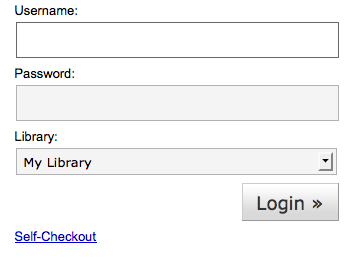
You can also access this module by going to : http://YOUR_KOHA_OPAC_URL/cgi-bin/koha/sco/sco-main.pl
When on the self checkout page depending on your value in the SelfCheckoutByLogin preference you will be asked to enter you cardnumber
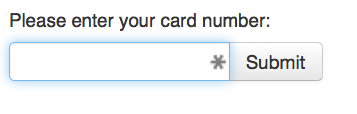
or your username and password:
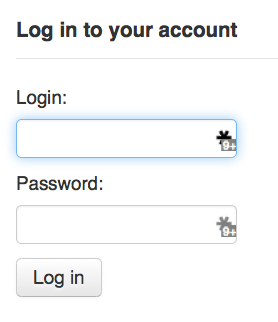
Once you're logged in to the self check module you will be asked to scan the items you are checking out
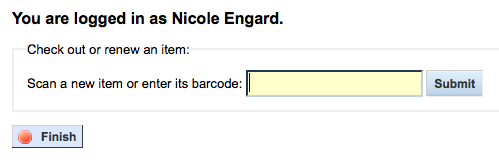
As you scan items they will appear below the barcode box
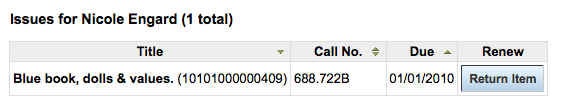
When you are finished scanning items it is important to click the 'Finish' button. This will prompt you to print a receipt and log you out of the self check module.
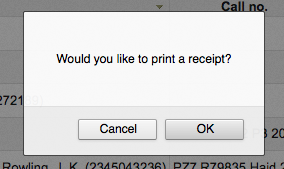
When attempting to check items out there are some instances where error messages will appear and the patron will be directed to the librarian. This will happen even if you are allowing overrides on circulation functions. Only a librarian can override a circulation block and so patrons must go to the librarian for help in these situations.