Note
Screenshots are OCLC Connexion Client v.2.50, Koha v.3.12
To set up the OCLC Connexion desktop client to connect to Koha, go to Tools > Options, then choose the Export tab.
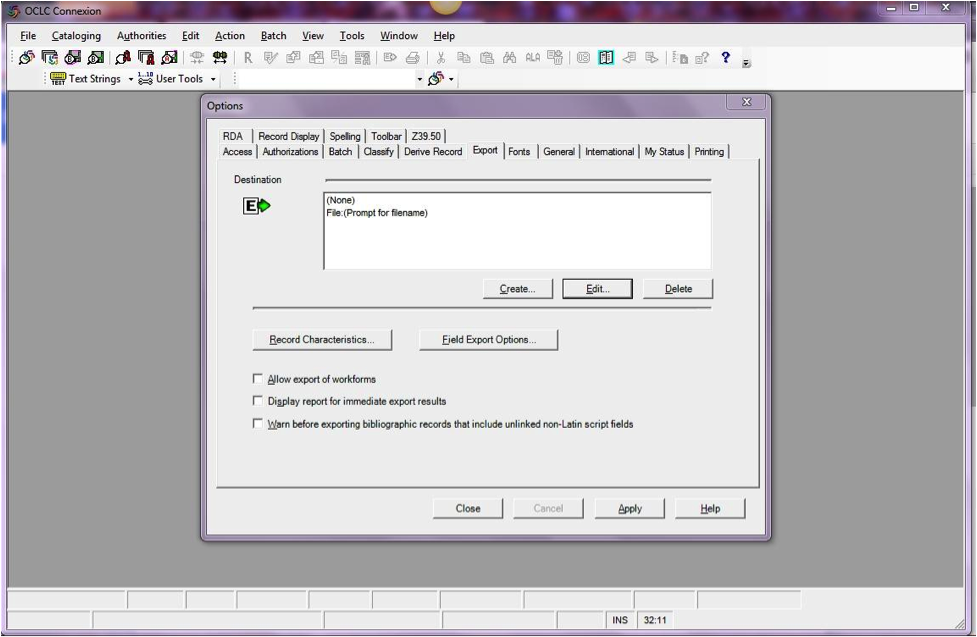
-
Click the "Create..." button to set up a new destination, then choose "OCLC Gateway Export" and click OK.
-
Enter the following information:
-
"Host Name:" Your catalog’s appropriate IP address (from your config file above)
-
"Port:" Your catalog's appropriate port number (from your config file above)
-
"Login ID:" The cataloger's Koha login
-
"Password:" The cataloger's Koha password
-
"Notify Host Before Disconnect" = checked,
-
"Timeout" = 100, "Retries" = 3, "Delay" = 0 (zero),
-
"Send Local System Logon ID Password" = checked.
-
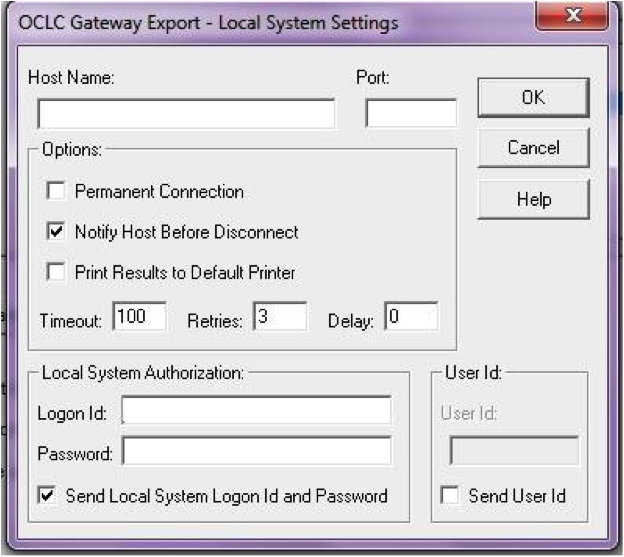
-
-
Select "OK" when finished, and you should see your new "Gateway Export" option listed (The catalog's IP address and port are blacked out in the following screenshot)
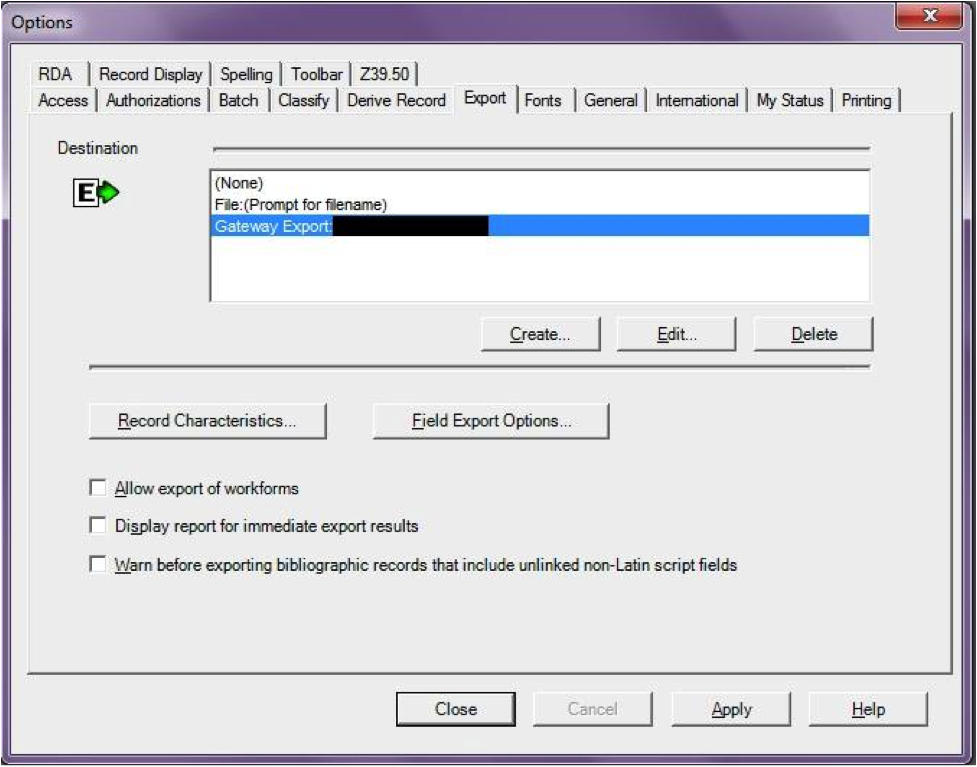
-
Click on "Record Characteristics" and make sure that the bibliographic records are using MARC21, UTF-8 Unicode, and click OK to save.

You should be ready to go! To export a record from OCLC Connexion Client to Koha, just press F5 while the record is on-screen. The export dialog will pop up, and you'll see Connexion attempting to talk to Koha. You should get a message that the record was added or overlaid, including its biblio number, and a URL that you can copy into your web browser to jump straight to the record.