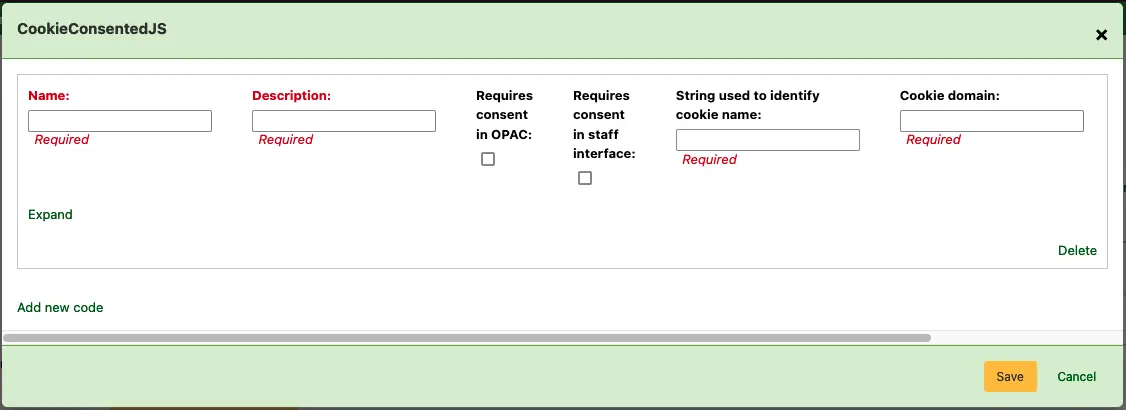Patrons
Get there: More > Administration > System preferences > Patrons
General
AllowPatronToControlAutoRenewal
Asks : ___ to allow/disallow auto-renewal for account. If allowed a patron will be able to update their own account to allow/disallow auto-renewal.
Default: Allow only staff
Values:
Allow only staff
Allow patrons
Description:
If set to ‘Allow patrons’, patrons will be able to enable or disable automatic renewals from their online account on the OPAC. Only items for which automatic renewal is enabled in the circulation rules will be affected.
In all cases, staff is able to change this in the patron’s account.
AutoApprovePatronProfileSettings
Asks: ___ automatic approval of patron detail changes from the OPAC.
Default: Disable
Values:
Disable
Enable
Description:
This system preference determines whether staff need to manually approve changes patrons make to their information through the OPAC.
Note
This system preference requires that the OPACPatronDetails system preference be activated.
CheckPrevCheckout
Asks: ___ check borrower checkout history to see if the current item has been checked out before.
Default: Do not
Values:
Do
Do not
Unless overridden by patron category or by item type, do
Unless overridden by patron category or by item type, do not
Version
The item type setting was added to Koha in version 25.11.
Description:
When the value of this system preference is set to ‘do’, Koha will look at the patron’s circulation history to see if they have checked this item out before. An alert will show up on the screen indicating that patron has indeed checked this item out. Staff will be prompted to allow the checkout to occur.
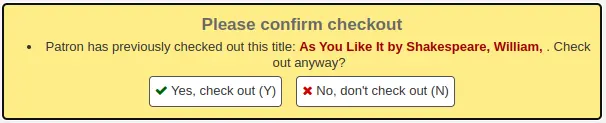
If the value is set to ‘do not’, Koha will not check the patron’s circulation history.
When the value is set to ‘Unless overridden by patron category or by item type, do’, this will check the patron’s circulation history unless the patron’s personal setting, the patron category setting, or the item type setting specifically say not to.
Lastly, if the value is set to ‘Unless overridden by patron category or by item type, do not’, Koha will not check circulation history unless the patron’s personal setting, the patron category setting, or the item type setting specifically say to check.
Note
This system preference will not work for patrons that have chosen to anonymize their reading history.
Note
The circulation history will be checked at record-level for most items, except if the item is on a serial record.
This means that if a patron has checked out a copy of a book, the warning will show if they try to check out any item of the same record.
However, if the record has ‘s’ in its leader, position 7, marking this record as a serial, the warning will only show if they try to check out the exact same item.
Note
When the AllowMultipleIssuesOnABiblio system preference is enabled, this preference will also check the patron’s current checkouts. If the patron already has an item from the same record on loan, a confirmation message will appear.
Version
This functionality was added to Koha in version 25.05.
CheckPrevCheckoutDelay
Asks: Trigger a warning if the current item has been checked out no longer than ___ days ago.
Default: 0
Description:
This system preference limits the behavior of CheckPrevCheckout to a number of days. If an item has been borrowed by a patron longer than the number of days, there will be no warning, as if the patron had never borrowed it.
Requires CheckPrevCheckout to be enabled.
There is no time limit if this is set to 0 or is empty.
DefaultPatronSearchFields
Attention
As of version 23.11 of Koha, this system preference changes from an input field where field values separated by a comma are entered, to a modal window listing all patron fields.
Asks: Pipe separated list defining the default fields to be used during a patron search using the “standard” option in the patrons or circulation module: ___ .
Default: firstname|middle_name|surname|othernames|cardnumber|userid
Description:
This system preference enables you to define which fields are searched when you do a basic patron search.
Additional fields added to this preference will be added as search options in the dropdown menu on the patron search page.
DefaultPatronSearchMethod
Version
This system preference was added in Koha version 23.11.
Asks: ___ Enable this search method to determine whether to use ‘starts with’ or ‘contains’ for all patron searches, including auto-complete.
Default: Starts with
Values:
Contains
Starts with
Description:
This system preference can be used to change the search method when searching for patrons.
When set to ‘Starts with’, you will only find patrons whose value starts with the search term. For example, if a patron has the first name ‘Carla María’ and the surname ‘Ramírez Hernández’, a ‘Starts with’ search will find this patron if the search term is ‘Carla’ or ‘Ramírez’, but not if the search term is ‘María’ or ‘Hernández’.
When set to ‘Contains’, you will find patrons wherever the search term is in the field.
EnableBorrowerFiles
Asks: ___ enable the ability to upload and attach arbitrary files to a borrower record.
Default: Don’t
Values:
Do
Don’t
Description:
When enabled this will add a ‘Files’ tab to the left of the patron detail page where you can view and upload files to the patron record.
ExtendedPatronAttributes
Asks: ___ searching, editing and display of custom attributes on patrons.
Default: Enable
Values:
Don’t enable
Enable
Define attributes in Koha administration
Get there: More > Administration > Patron Attribute Types
Description:
Patron attributes are library-defined custom fields that can be applied to patron records.
Note
Use custom attributes for fields that the default patron record does not support such as driver’s license number or student ID number.
FeeOnChangePatronCategory
Asks: ___ charge a fee when a patron changes to a category with an enrollment fee.
Default: Do
Values:
Do
Don’t
Note
You can set enrollment fees in the patron categories
intranetreadinghistory
Attention
This system preference was modified in version 23.11. In previous versions, it controls the display of both the Circulation history tab and the Holds history tab in patron records. As of 23.11, this system preference only controls the display of the Circulation history tab and a new system preference, IntranetReadingHistoryHolds, controls the Holds history tab.
Asks: ___ staff to access a patron’s checkout history.
Default: Allow
Values:
Allow
Don’t allow
Description:
This system preference determines whether or not there is a Circulation history tab in the patron’s record in the staff interface.
Important
Checkout history is still stored, regardless of staff being allowed access or not unless the patron has chosen to have their history anonymized via their privacy page.
If the OPACPrivacy system preference is set to ‘Allow’ and the patron has decided to never keep their history, staff will only see currently checked out items.
IntranetReadingHistoryHolds
Version
This system preference was added to Koha in version 23.11.
Asks: ___ staff to access a patron’s hold history.
Default: Allow
Values:
Allow
Don’t allow
Description:
This system preference determines whether or not there is a Holds history tab in the patron’s record in the staff interface.
Important
Hold history is still stored, regardless of staff being allowed access or not unless the patron has chosen to have their history anonymized via their privacy page.
If the OPACPrivacy system preference is set to ‘Allow’ and the patron has decided to never keep their history, staff will only see current holds.
ListOwnershipUponPatronDeletion
Asks: When deleting a patron who owns public or shared lists, ___ .
Default: delete these lists
Values:
delete these lists
change owner of these lists
Description:
This system preference lets you decide what happens to public or shared lists when their owner (creator) is deleted.
For example, this is used to salvage public lists when a staff member is deleted.
If ‘change owner of these lists’ is chosen, make sure to enter the new owner’s borrowernumber in the ListOwnerDesignated system preference.
This system preference does not affect private lists. Private lists will be deleted with the patron.
ListOwnerDesignated
Asks: When changing owner at patron deletion, use borrowernumber ___ as new list owner, or leave this field empty in order to change owner to the active staff member who deletes the patron.
Default: (empty)
Description:
This system preference is used when ListOwnershipUponPatronDeletion is set to ‘change owner of these lists’.
The borrowernumber in this system preference will be the recipient of the public and shared lists of deleted patrons.
If left empty, the user who deletes the patron will be the recipient of the patron’s public and shared lists
LockExpiredDelay
Asks: Lock expired patrons after ___ days. Leave empty to disable this behavior.
Default: empty
Description:
This system preference determines after how many days expired patrons are ‘administratively locked’.
The value should be a positive number.
Administrative lock prevents patrons from logging into the OPAC.
Note
This system preference requires the
misc/cronjobs/cleanup_database.pl
cronjob (no parameter necessary other than --confirm)
Note
When the patron account is locked, there will be a message ‘Account has been administratively locked’ in the patron’s brief information panel on the left side of the screen.
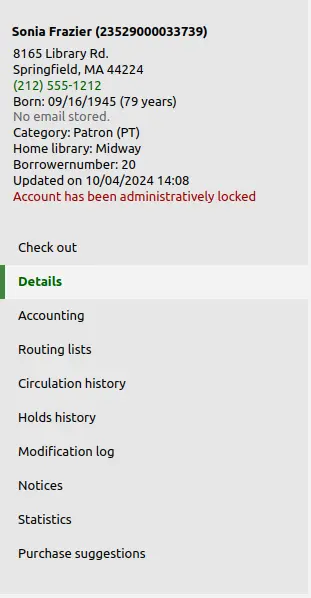
To unlock a patron’s account, a library staff member must manually change their password from the staff interface. If the OpacResetPassword system preference allows it, staff can manually send a password recovery email from the patron’s account.
MaxFine
Asks: The late fine for all checkouts will only go up to ___ [currency].
Default: empty (empty value means no limit)
Description:
This preference controls the default cap on fines accrued by the patron. Leaving this preference blank means that there is no cap on the amount of fines a patron can accrue. If you’d like, single item caps can be specified in the circulation rules matrix.
patronimages
Asks: ___ images to be uploaded and shown for patrons on the staff client.
Default: Allow
Values:
Allow
Don’t allow
Description:
If this preference is set to ‘Allow’ the staff will be able to upload images of patrons either one by one or in bulk. Patrons images will show on the detail page to the left of the patron information. They can also show in the OPAC if you set the OPACpatronimages preference or in the self check out module if you set the ShowPatronImageInWebBasedSelfCheck preference.
PatronsPerPage
Asks: By default, show ___ results per page in the staff client.
Default: 20
Description:
This preference will let you define how many patrons to show on patron search results pages.
ProtectSuperLibrarianPrivileges
- Asks: ___ to access/change superlibrarian privileges. Note: A permitted user
needs to have the ‘permissions’ flag (if no superlibrarian)
Default: Allow only superlibrarians
Values:
Allow all permitted users
Allow only superlibrarians
ShowPatronFirstnameIfDifferentThanPreferredname
Asks: ___ a patron’s firstname in search results if their preferred name is different.
Default: Don’t show
Values:
Don’t show
Show
StatisticsFields
Asks: Show the following fields from the items database table as columns on the statistics tab on the patron record: ___
Default: location|itype|ccode
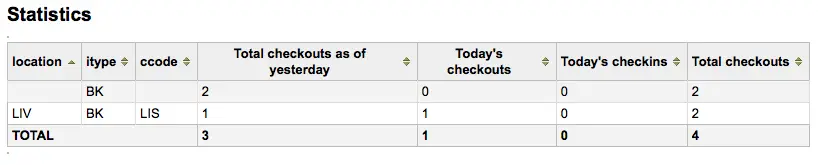
Important
Enter the values separated by bars (|)
Description:
This preference lets you set which fields will show on the patron record on the Statistics tab.
TrackLastPatronActivity
Attention
This system preference was replaced by TrackLastPatronActivityTriggers from version 23.11 of Koha.
Asks: ___ track last patron activity. Every time a patron will connect, the borrowers.lastseen will be updated with the current time.
Default: Don’t
Values:
Don’t
Do
TrackLastPatronActivityTriggers
Version
This system preference was added in version 23.11 of Koha. It replaces TrackLastPatronActivity.
Asks: Select which patron activities should be tracked to signify patron activity. Each time that one of these activities occurs, borrowers.lastseen will update with the current date and time. ___
Default: none
Values:
[Select all]
Checking in an item
Checking out an item
Connection to Koha via SIP or ILSDI
Creating a patron
Version
This option was first introduced in version 24.11 of Koha.
Logging in
Placing a hold on an item
Placing an article request
Renewing an item
Description:
This system preference allows libraries to decide which actions trigger an update of the patron’s “Date last seen” (database field borrowers.lastseen). This date gives an indication of activity on the patron’s account, which is used for library statistics reporting and workflows.
Checking in an item: date last seen is updated when staff checks in an item for the patron.
Checking out an item: date last seen is updated when staff checks out an item to the patron.
Connection to Koha via SIP or ILSDI: date last seen is updated when the patron logs into a third-party service using SIP or ILSDI (online resources, for example).
Creating a patron: date last seen is filled at the time the patron’s account is created.
If this option is not selected, the date last seen field is empty when a patron is first created.
Logging in: date last seen is updated when the patron logs into the OPAC or when a staff member logs into the staff interface.
Placing a hold on an item: date last seen is updated when the patron places a hold in the OPAC, or when a staff member places a hold in the staff interface on the patron’s behalf.
Placing an article request: date last seen is updated when the patron places an article request in the OPAC, or when a staff member places an article request in the staff interface on behalf of the patron.
Renewing an item: date last seen is updated either when staff renews a checked out item for the patron, or the patron renews their checkout through their OPAC account.
Note
The date last seen will only be updated the first time each day that one of the selected activities occur. If another activity takes place later that same day, the value in borrowers.lastseen will not change.
If no activities are selected, patron activity is not tracked and the borrowers.lastseen field is not updated.
useDischarge
Asks: ___ librarians to discharge borrowers and borrowers to request a discharge.
Default: Don’t allow
Values:
Allow
Don’t allow
Description:
Enabling this system preference will add the possibility of emitting a discharge from the patron record and requesting a discharge from the OPAC.
A discharge is a certificate that says the patron has no current checkouts and no holds.
Membership expiry
BorrowerRenewalPeriodBase
Asks: When renewing borrowers, base the new expiry date on ___
Default: current date
Values:
current date.
current membership expiry date.
the latter of the current and expiry date.
Description:
This system preference controls what the patron’s new expiration date will be when you renew their card. Using the ‘current date’ will add the subscription period to today’s date when calculating the new expiration date. Using ‘current membership expiry date’ will add the subscription period to the old expiration date for the patron when renewing their account. Using ‘the latter of the current and expiry date’ will add the subscription period to the latter date between these two dates when calculating the new expiration date.
MembershipExpiryDaysNotice
Asks: Send an account expiration notice when a patron’s card will expire in ___ days.
Description:
If you would like to notify patrons that their accounts are about to expire then you can enter a number of days before expiration in this preference. The notice text can be customized in the Notices and slips tool, the letter code is MEMBERSHIP_EXPIRY.
Important
You will need to enable the membership expiry cron job for this notice to be sent.
NotifyBorrowerDeparture
Asks: Show a notice that a patron is about to expire ___ days beforehand.
Default: 30
Description:
When the patron attempts to check out materials, a warning will appear in the check out screen of the staff client telling the librarian that the patron’s account is about to expire.
Important
This notice will appear on the patron’s record in the staff client.
Notices and notifications
AutoEmailNewUser
Asks: ___ an email to newly created patrons.
Default: Don’t send
Values:
Don’t send
Send
Description:
This system preference determines if library users are sent a welcome email
The notice used is the WELCOME, it can be edited in the notices and slips tool
The welcome notice is sent to the email address specified in the EmailFieldPrimary system preference.
AutoRenewalNotices
Asks: Send automatic renewal notices: ___
Default: (Deprecated) according to –send-notices cron switch
Values:
(Deprecated) according to –send-notices cron switch
never
according to patron messaging preferences
Description:
This system preference determines whether automatic renewal notices are sent to patrons to inform them their checkouts have been renewed.
Note
The notice sent is based on the AUTO_RENEWALS or AUTO_RENEWALS_DGST templates. The content of these notifications can be customized in the Notices and slips tool.
EmailFieldPrecedence
Asks: When EmailFieldPrimary is set to ‘first valid’, check the patron email address fields in the following order and use the first valid email address found: ___
Default: email|emailpro|B_email
Values: any database field from the borrowers table, separated by pipes (|).
Description:
This system preference is used to force the order in which email addresses are checked when the EmailFieldPrimary system preference is set to ‘first valid’.
Any field from the borrowers table in the database can be used, as long as it contains an email address or is empty. Find the database columns in the database schema: https://schema.koha-community.org/
EmailFieldPrimary
Asks: Use the patron’s ___ for sending out email notices.
Default: first valid email address
Values:
alternate email
cardnumber
primary email
secondary email
selected addresses
first valid email address
Description:
If you choose ‘first valid’ as the value for this system preference, the system will check the email fields in the order specified in the EmailFieldPrecedence system preference. Otherwise, the system will use the email address you specify.
This is used for all email notices, including welcome messages, overdue notices, and advance notices, among others.
Warning
The option ‘selected addresses’ requires that at least one option be selected in the EmailFieldSelection.
EmailFieldSelection
Version
This system preference was added to Koha in version 24.05.
Asks: When EmailFieldPrimary is set to ‘selected addresses’, send email to all valid email addresses in the selected fields:
Default: (none)
Values (multi-select):
[Select all]
alternate email
primary email
secondary email
Description:
This system preference allows sending notices to multiple email addresses at once, rather than having to choose one field.
Important
This system preference is only used if the EmailFieldPrimary system preference is set to ‘selected addresses’.
EnhancedMessagingPreferences
Asks: ___ staff to manage which notices patrons will receive and when they will receive them.
Default: Allow
Values:
Allow
Don’t allow
Important
This only applies to certain kinds of notices, overdue notices will be sent based on the library’s rules, not the patron’s choice.
Note
To manage if patrons have also access to these settings, use EnhancedMessagingPreferencesOPAC.
Description:
These messages are in addition to the overdue notices that the library sends. The difference between these notices and overdues is that the patron can opt-in and out of these. Setting this preference to ‘Allow’ will allow staff to choose for patrons to receive any one of the following messages:
Item checkout: A notice that lists all the of the items the patron has just checked out and/or renewed, this is an electronic form of the checkout receipt
Item due: A notice on the day an item is due back at the library
Hold filled: A notice when you have confirmed the hold is waiting for the patron
Item checkin: A notice that lists all the of the items the patron has just checked in
Advanced notice: A notice in advance of the patron’s items being due (staff can choose the number of days in advance)
EnhancedMessagingPreferencesOPAC
Asks: ___ patron messaging setting on the OPAC
Default: Show
Values:
Don’t show
Show
Important
EnhancedMessagingPreferences must be enabled for messaging options to show in the OPAC
Description:
These messages are in addition to the overdue notices that the library sends. The difference between these notices and overdues is that the patron can opt-in and out of these. Setting this preference to ‘Allow’ will allow patrons to choose to receive any one of the following messages:
Item checkout: A notice that lists all the of the items the patron has just checked out and/or renewed, this is an electronic form of the checkout receipt
Item due: A notice on the day and item is due back at the library
Hold filled: A notice when you have confirmed the hold is waiting for the patron
Item checkin: A notice that lists all the of the items the patron has just checked in
Advanced notice: A notice in advance of the patron’s items being due (The patron can choose the number of days in advance)
FallbackToSMSIfNoEmail
Asks: ___ Send purchase suggestion messages by SMS if no patron email is defined.
Default: Disable
Values:
Disable
Enable
Description:
This system preference only applies to notices related to suggestions. If a patron has no email address and has an SMS alert number, the suggestions notices will be sent to their SMS number.
NotifyPasswordChange
Asks: ___ patrons whenever their password is changed.
Default: Don’t notify
Values:
Don’t notify
Notify
Description:
This system preference is used to send a notification to a patron whose password has been changed, either changing the password in the patron’s account in the staff interface, resetting the password from the OPAC, or changing the password through the OPAC.
The notification sent is based on the PASSWORD_CHANGE template. It can be customized in the Notices and slips tool.
PhoneNotification
Asks: ___ patron phone notifications generation. A plugin will be required to process the phone notifications.
Values:
Disable
Enable
Default: Disable
Description:
This system preference is used to enable phone notifications with a vendor other than Talking Tech i-tiva.
A plugin must be installed to manage phone notifications (handling phone calls, changing the notice status, etc.), Koha by itself will not do anything with phone notifications.
See also: TalkingTechItivaPhoneNotification
Note
This system preference requires that the EnhancedMessagingPreferences be set to ‘Allow’.
Warning
PhoneNotification and TalkingTechItivaPhoneNotification cannot be enabled at the same time. If PhoneNotification is enabled, TalkingTechItivaPhoneNotification should be disabled.
SMSSendDriver, SMSSendMaxChar
Version
The SMSSendMaxChar system preference was first introduced in version 24.11 of Koha.
Asks: Use the SMS::Send:: ___ driver to send SMS messages. Limit messages to ___ characters (no limitation if empty).
Important
Please refer to your national laws concerning the sending of bulk SMS messages before enabling this feature.
Description:
The SMSSendDriver system preference allows you to enable sending Koha notices by SMS.
There are two options for using SMS in Koha.
You can use the Email protocol for free by entering ‘Email’ as the SMSSendDriver.
Note
Many mobile providers have deprecated support for the SMS::Send::Email feature. It is not recommended for use unless you have a dedicated SMS to Email gateway.
You can pay for an SMS provider which has a driver.
Important
Only drivers available as Perl modules will work in this preference, so make sure a Perl module is available before choosing an SMS service.
A full list of available drivers can be found at: http://search.cpan.org/search?query=sms%3A%3Asend&mode=all
Here are some examples values for the driver:
US::TMobile
US::Verizon
IN::Unicel
Once a value is entered in the SMSSendDriver system preference, an option to receive specified notices as SMS will appear in the patron messaging preferences.
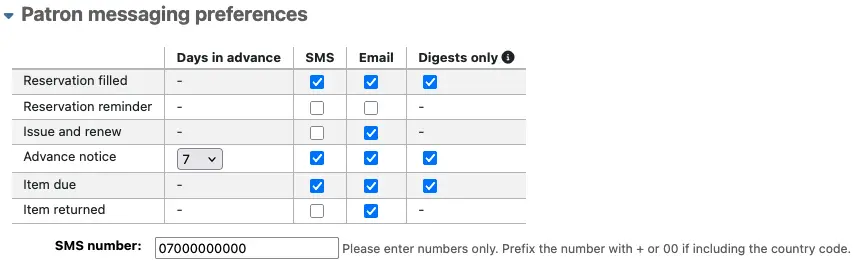
Once SMSSendDriver is configured, the SMSSendMaxChar system preference allows you to set a limit on the length of the message sent by SMS.
With some SMS::Send providers, an SMS will not be sent if it exceeds the length specific to the chosen driver. When a number is entered in SMSSendMaxChar, an SMS that would otherwise have exceeded the driver length will still be sent, though it will be trimmed. The patron will receive the start of the message up to the character limit set in the system preference.
Note
You can shorten the content of SMS messages by editing the notices templates in the Notices and slips tool.
Leaving this preference empty means there is no limit.
SMSSendUsername, SMSSendPassword, EmailSMSSendDriverFromAddress, and SMSSendAdditionalOptions
Version
The SMSSendAdditionalOptions system preference was added to Koha in version 24.05.
In prior versions, it is necessary to have any additional parameters in a YAML file named after the SMS::Send driver, and the path to that file must be specified in the koha-conf.xml file.
Asks: Define a username/login ___ and a password ___. Override from address with ___ for emails sent using “Email” send driver. If the SMS::Send driver requires more options than just username/login and password, enter them here as YAML key/value pairs: ___
Description:
Some SMS gateway providers require username and password credentials and these can be entered here. Additionally, one specific email address may be required as sender (from address) for all emails sent by the Email SMS send driver.
If an SMS::Send driver requires additional parameters, those parameters can be specified in the SMSSendAdditionalOptions system preference in YAML format.
TalkingTechItivaPhoneNotification
Asks: ___ patron phone notifications using Talking Tech i-tiva (overdue notices, advance notices and holds notices are currently supported).
Values:
Disable
Enable
Default: Disable
Description:
This system preference is used to enable automatic phone call notifications with the Talking Tech i-tiva vendor.
To learn more about setting up this third party product view the Talking Tech chapter.
See also: PhoneNotification
Note
This system preference requires that the EnhancedMessagingPreferences be set to ‘Allow’.
Warning
PhoneNotification and TalkingTechItivaPhoneNotification cannot be enabled at the same time. If PhoneNotification is enabled, TalkingTechItivaPhoneNotification should be disabled.
UseEmailReceipts
Asks: ___ email receipts to patrons for payments and writeoffs.
Default: Don’t send
Values:
Don’t send
Send
Description:
If set to ‘Send’, Koha will send emails to the patrons for each payment or writeoff done in their account.
Note
The letters used are ACCOUNT_PAYMENT and ACCOUNT_WRITEOFF
You can edit them in the Notices & slips tool.
Patron forms
autoMemberNum
Asks: ___ default the card number field on the patron addition screen to the next available card number
Default: Do
Values:
Do
If the largest currently used card number is 26345000012941, then this field will default to 26345000012942 for the next patron
Don’t
Description:
This preference determines if the patron’s barcode is automatically calculated. This prevents the person setting up the library card account from having to assign a number to the new card. If set to ‘Do’ the system will calculate a new patron barcode by adding 1 to the maximum barcode already present in the database.
BorrowerMandatoryField
Asks: The following database columns must be filled in on the patron entry screen: ___
Default: surname|cardnumber
Description:
This system preference enables the system administrator to choose which fields staff is required to fill in when creating or editing patron accounts.
This ensures that basic information is included in each patron record. If a staff member leaves one of the required fields blank, an error message will appear and the account will not be created or saved.
Note
For help with field names, ask your system administrator or view the database structure associated with the borrowers table.
Note
If either PatronQuickAddFields or BorrowerMandatoryField (or both) is set, a button labeled “Quick add new patron” will be displayed in the patrons toolbar.
BorrowersTitles
Asks: Borrowers can have the following titles ___
Default: Mr|Mrs|Miss|Ms
Description:
This preference allows the staff to choose the titles that can be assigned to patrons. The choices present as a drop down list when creating a patron record.
Important
Input multiple choices separated by |
BorrowerUnwantedField
Asks: The following database columns will not appear on the patron entry screen: ___
Description:
This system preference enables the system administrator to choose which fields staff doesn’t need to see on the patron entry form.
Note
For help with field names, ask your system administrator or view the database structure associated with the borrowers table.
CardnumberLength
Asks: Card numbers for patrons must be ___ characters long.
Description:
The length can be a single number to specify an exact length, a range separated by a comma (i.e., ‘Min,Max’), or a maximum with no minimum (i.e., ‘^,Max’). If ‘cardnumber’ is included in the BorrowerMandatoryField list, the minimum length, if not specified here, defaults to one.
CollapseFieldsPatronAddForm
Asks: When adding new patrons or editing existing patrons, collapse the following fields from the full form (can still be expanded later)
Values:
Additional attributes and identifiers
Alternate address
Alternate contact
Contact information
Guarantor information
Housebound roles
Library management
Library setup
Main address
OPAC/Staff login
Organization/Patron identity
Patron account flags (existing patrons)
Patron messaging preferences
Patron restrictions (existing patrons)
Description:
This system preference allows you to temporarily hide sections from the patron add form and the patron editing form. The sections will be collapsed and staff will be able to expand them if needed.
If you would rather completely hide sections, without the possibility of expanding them, enter the field names in BorrowerUnwantedField.
PatronDuplicateMatchingAddFields
Asks: The following database columns: ___ will be used to detect possible duplicates when adding a new patron.
Default: surname|firstname|dateofbirth
Description:
This system preference allows you to choose which fields will be used to detect duplicate patrons.
PatronQuickAddFields
Asks: The following database columns ___ will be added to the patron quick add form when entering a new patron. Displays only mandatory fields and fields specified here. If applicable, the guarantor form will be shown as well, individual fields in that form will be ignored.
Default: blank
Description:
This system preference can be used to add fields to the “Quick add new patron” form.
The “Quick add new patron” form only shows fields specified in this system preference and in BorrowerMandatoryField
Note
For help with field names, ask your system administrator or view the database structure associated with the borrowers table.
Note
If either PatronQuickAddFields or BorrowerMandatoryField (or both) is set, a button labeled “Quick add new patron” will be displayed in the patrons toolbar.
uppercasesurnames
Asks: ___ store and display surnames (last names) in upper case.
Default: Don’t
Values:
Do
Don’t
Patron relationships
AllowStaffToSetCheckoutsVisibilityForGuarantor
Asks: ___ staff to set the ability for a patron’s checkouts to be viewed by linked patrons in the OPAC.
Default: Don’t allow
Values:
Don’t allow
Allow
Description:
This system preference controls whether the staff can see the option to show the checkouts to linked patrons in the OPAC.
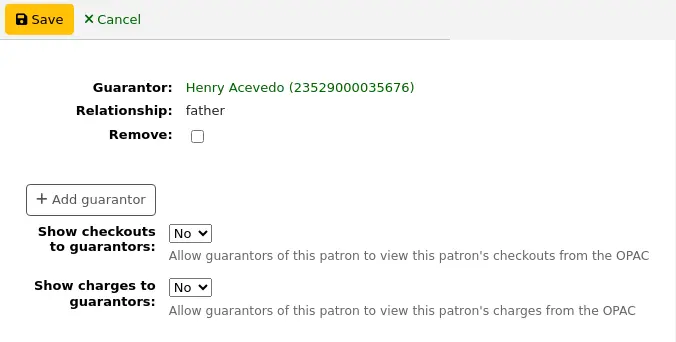
AllowStaffToSetFinesVisibilityForGuarantor
Asks: ___ staff to set the ability for a patron’s fines to be viewed by linked patrons in the OPAC.
Default: Don’t allow
Values:
Don’t allow
Allow
Description:
This system preference controls whether the staff can see the option to show the fines to linked patrons in the OPAC.
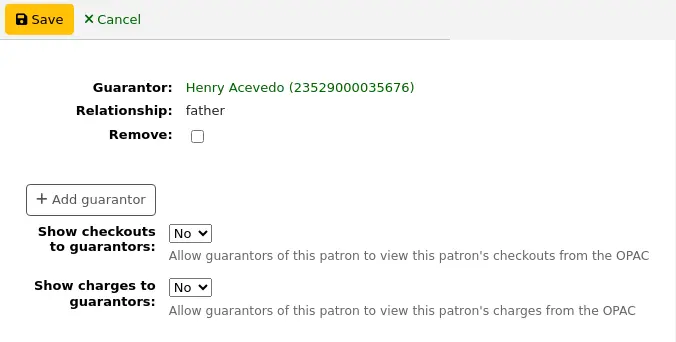
borrowerRelationship
Asks: Guarantors can be the following of those they guarantee ___
Default: father|mother
Description:
This preference enables the system administrator to define valid relationships between a guarantor (usually a parent) and a guarantee (usually a child). Defining values for this field does not make the guarantor field required when adding a guarantee type patron. This preference creates a drop down list identifying the relationship of the guarantor to the guarantee. To disable the ability to add children types in Koha you can leave this field blank.
Important
Input multiple choices separated by |
ChildNeedsGuarantor
Version
This system preference was added to Koha in version 23.11.
Asks: A child patron ___ a guarantor when adding the patron.
Default: doesn’t need
Values:
doesn’t need
must have
Description:
This system preference determines whether the guarantor is mandatory when adding a patron whose patron category states that they ‘can be guarantee’.
PrefillGuaranteeField
Asks: When adding a guarantee to a guarantor, whether it’s from the guarantor’s form or the guarantee’s form, fill the following fields in the guarantee’s member entry form from the guarantors record: ___
Default:
Contact - Primary email
Contact - Primary phone
Main address - Address
Main address - City
Main address - Country
Main address - State
Main address - ZIP/Postal code
Main address - street number
Description:
This system preference is used to copy information from a guarantor account to a guarantee account when using the ‘Add guarantee’ button, or when adding a guarantor to an existing patron.
Warning
As of Koha version 24.05, this system preference also applies when adding a guarantor to an existing guarantee. In previous versions, it only applies when adding a new guarantee using the ‘Add guarantee’ button in the guarantor’s file.
RedirectGuaranteeEmail
Version
This system preference was added to Koha in version 23.11.
Asks: ___ sending emails to both guarantees and their guarantor.
Default: Disable
Values:
Disable
Enable
Description:
This system preference is used to send copies of email notices to the patron and the patron’s guarantor, if any.
If the guarantee does not have an email address, the email notice will be sent directly to the guarantor.
This does not affect patrons without guarantors.
Patron restrictions
RestrictPatronsWithFailedNotices
Version
This system preference was first introduced in version 24.11 of Koha.
Asks: ___ a restriction to a patron when their email and SMS messages fail to send at the Koha level.
Values:
Don’t apply
Apply
Default: Don’t apply
Description:
When this system preference is set to ‘Apply’, a restriction will automatically be added to a patron’s account when an email or SMS notice fails to send.
Note
This system preference requires the restrict_patrons_with_failed_notices.pl cronjob.
The restriction is meant to prompt the patron to update their email address or SMS number.
Privacy
PrivacyPolicyConsent
Asks: Set data privacy policy consent to ___
Default: Disabled
Values:
Disabled
Enforced
Permissive
Description:
This system preference makes a privacy policy consent form appear on the OPAC when a patron attempts to login. This can be used for GDPR or any other legal requirement concerning obtaining user consent for data collection.
If this system preference is set to ‘Enforced’, when a patron attempts to log into the OPAC a privacy policy consent form will be presented to them. The patron will have to provide consent to the library’s privacy policy before they can gain access to their account details. If the patron does not consent to the privacy policy they will be logged out of their account.
If this system preference is set to ‘Permissive’, the patron will see the privacy policy consent form, but they will not be required to give consent to access their patron account.
If this system preference is set to ‘Disabled’, no privacy policy consent form will appear when a patron logs into the OPAC.
When set to ‘Enforced’ or ‘Permissive’, PrivacyPolicyURL should contain a URL to the privacy policy.
Logged in patrons can review their personal consent settings in the Consents tab of their account.
PrivacyPolicyURL
Asks: Use the following URL ___ to refer to your local privacy policy in messages about privacy and data protection.
Default: blank
Description:
This system preference is used when PrivacyPolicyConsent is set to either ‘Enforced’ or ‘Permissive’. It will add a link to your privacy policy to which the patrons must consent.
Warning
If you enforce privacy policy, make sure that this page is not blocked.
UnsubscribeReflectionDelay, PatronAnonymizeDelay and PatronRemovalDelay
Asks: Lock/expire patrons that submitted an unsubscribe request (refused consent) after ___ days, anonymize locked/expired accounts after ___ days and remove anonymized patron accounts after ___ days.
Description:
This system preference is used to purge accounts of patrons who have opted out/refused consent in the privacy policy consent form (see the PrivacyPolicy system preference).
The first box is the number of days after which an opt-out patron’s account should be locked (equivalent of having entered the wrong password too many times)
The second box is the number of days after which locked account should be anonymized
The third box is the number of days after which anonymized accounts are deleted
Security
EnableExpiredPasswordReset
Asks: ___ the ability for patrons to directly reset their password when it is expired.
Default: Don’t enable
Values:
Don’t enable
Enable
Description:
When using the password expiry functionality, patrons must reset their password once it is expired. By default, this is done through email, similarly to the “Forgot your password?” functionality.
This system preference lets patrons reset their password directly.
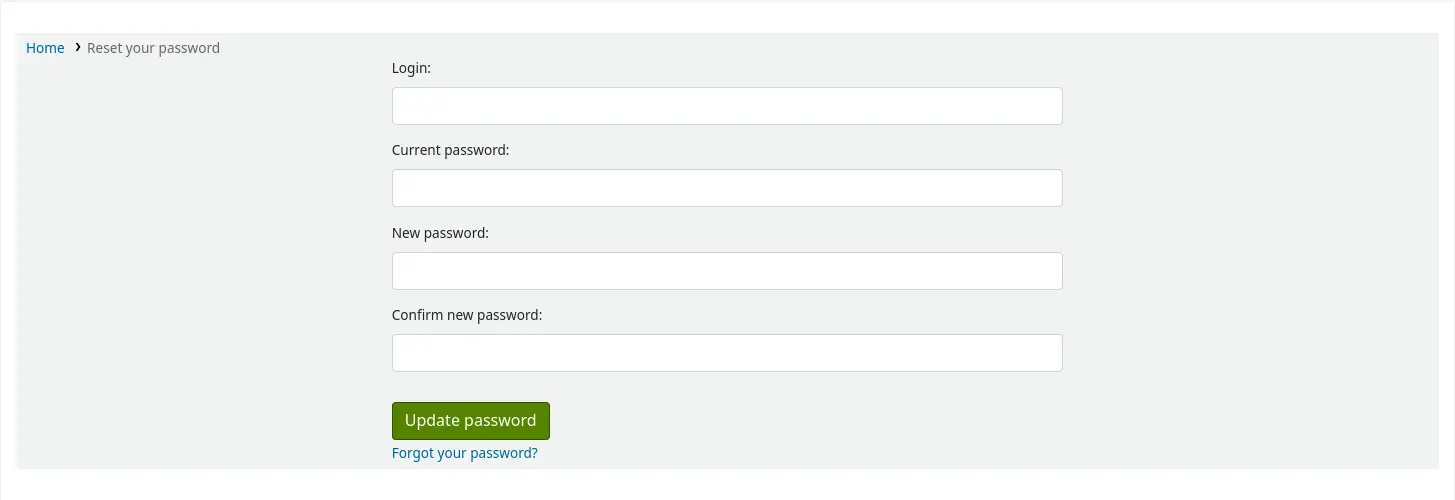
FailedLoginAttempts
Asks: Block a patron’s account if it reaches ___ failed login attempts.
Default: blank
Description:
This is used to block a patron’s account after they entered the wrong password too many times.
The value should be a positive number.
Note
When the patron reaches the number of failed attempts, their account will be locked. There will be a message ‘Account has been locked’ in the patron’s brief information panel on the left side of the screen.
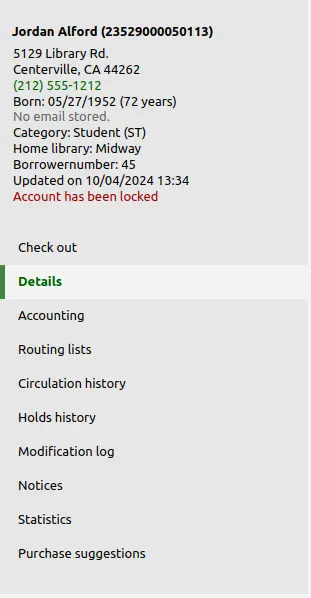
To unlock a patron’s account, the patron can reset their password from the OPAC if the OpacResetPassword system preference allows it. If patrons are not allowed to reset their password from the OPAC, a library staff member must manually change their password from the staff interface.
ForcePasswordResetWhenSetByStaff
Version
This system preference was added in Koha version 24.11.
Asks: ___ a staff created patron account to reset its password after its first OPAC login.
Values:
Don’t force
Force
Default: Don’t force
Description:
This system preference is used to force patrons whose account was manually created by staff members (as opposed to self-registered patrons) to change their password when they first log into the OPAC.
This setting can be overridden at the patron category level.
Important
This system preference requires that the EnableExpiredPasswordReset system preference be enabled.
minPasswordLength
Asks: Login passwords for staff and patrons must be at least ___ characters long.
Default: 8
Warning
This applies to both the staff login and the patron OPAC login.
Note
Password length can also be set by patron category.
Pseudonymization, PseudonymizationPatronFields and PseudonymizationTransactionFields
Asks: ___ pseudonymization to comply with data privacy policies and regulations like GDPR for managing personal information. Patrons and transactions will be copied to a separate table for statistics purpose. Use the following fields for patrons: ___ And the following fields for the transactions: ___
Pseudonymization values:
Disable
Enable
Pseudonymization default: Disable
PseudonymizationPatronFields values:
[Select all]
City
Country
Date the patron was added to Koha
Patron’s category
Patron’s gender
Patron’s library
Patron’s title
Sort1
Sort2
State
Zipcode
PseudonymizationPatronFields default: none selected
PseudonymizationTransactionFields values:
[Select all]
Collection
Date and time of the transaction
Holding library
Home library
Item type
Item’s call number
Itemnumber
Library where the transaction occurred
Location
Transaction type
PseudonymizationTransactionFields default: none selected
Description:
These system preferences add a way to pseudonymize patron data while keeping useful transaction information for reporting. Pseudonymization can be part of the library’s security and data protection practices, enabling the librarians to shorten the time they retain personal data in other Koha tables.
Pseudonymized data is stored in database tables pseudonymized_transactions (for transactions and patron data) and pseudonymized_borrower_attributes (for patron attributes).
No direct identifiers for the patron are recorded; the pseudonymized_transactions table uses an encrypted version of the borrowernumber.
After enabling the Pseudonymization system preference, edit the patron attribute types you want to record in the pseudonymized_borrower_attributes table. Mark those attributes as “Keep for pseudonymization”.
When Pseudonymization is enabled, data from fields selected in PseudonymizationPatronFields and PseudonymizationTransactionFields is recorded in the pseudonymized_transactions and pseudonymized_borrower_attributes tables. Entries are added for each new transaction (checkout, checkin, renew, on-site checkout). This is on top of transactions data being recorded in the usual database tables, e.g., issues and statistics.
Values in the pseudonymization tables are recorded “as they are” at the time of the transaction. These tables are not affected by the deletion of patrons or items.
Older entries in the pseudonymization tables can be deleted using the clean up database script.
Note
Data is not retrospectively added to the tables: only new transactions performed after Pseudonymization is enabled are recorded.
Warning
For pseudonymization to work, Bcrypt_settings must be filled in the Koha configuration file.
RequireStrongPassword
Asks: ___ a strong password for staff and patrons
Default: Require
Values:
Don’t require
Require
Description:
If set to ‘require’ this system preference will require patron and staff passwords to contain at least one digit, one lowercase and one uppercase.
Note
Password strength can also be set by patron category.