10. Selected data added¶
After you have clicked the Import>> button in either the marc21 or UNIMARC setup screen this screen will appear. It shows you if the selected/default data values were successfully inserted into the database.
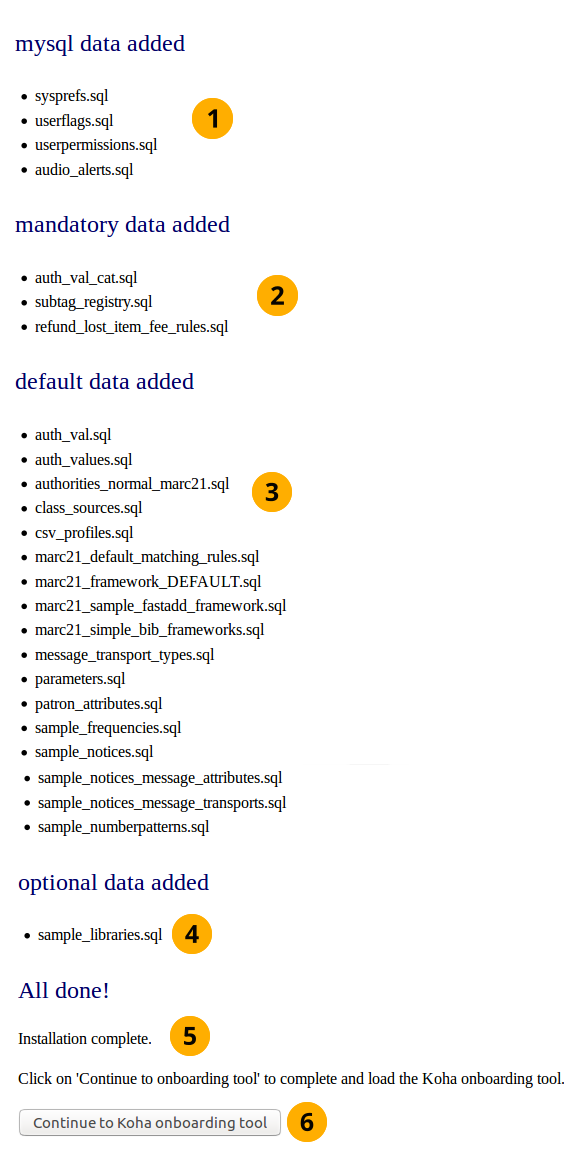
Selected data added
- mysql data added: These data values will always be installed and consequently displayed on this screen.
- mandatory data added: Same as above.
- default data added: If you used the Basic setup then this will contain multiple data values, if however you used the Advanced setup and did not select any default data values then this area will be empty.
- optional data added: If you selected an optional data value then it will be displayed here. If you did not choose any optional data value then the optional data added title will not be displayed.
- Installation message: Tells you if the Koha database was successfully created ready for you to use the onboarding tool.
- Click the Continue to Koha onboarding tool button to go to a redirection screen, which in turn will take you to the onboarding tool.