21. Create a Circulation Rule¶
This screen will always be displayed no matter what sample data you installed with the web installer.
Here you are creating a rule which applies the pre-defined organisational decisions of your library as to what restrictions you place on patrons borrowing items.
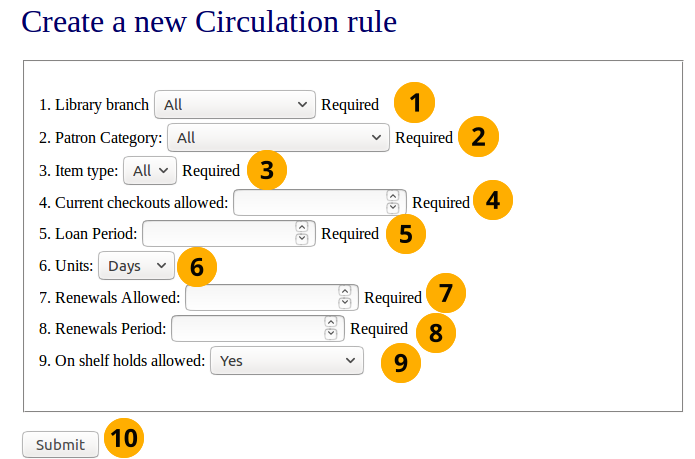
Create circulation rule
Note
Numbers are the only valid input for all input fields in this form.
- Library branch dropdown box: This is the library (or libraries) you want to apply the circulation rule to. By default it is set to All, however you can select a singular library to apply the rule to from the dropdown box.
- Patron categories dropdown box: This is the patron categories you want to apply the circulation rule to. As with Library branch it is set to All by default but more options are avaliable.
- Item type dropdown box: This is the item types that you want the circulation rule to apply to. Again more options are avaliable than the default selected All option.
- Current checkouts allowed: This is the number of items allowed from the selected library, for selected patron categories and of the selected item type.
- Loan period: Number of days or hours that an item is allowed out for.
- Units dropdown box: Set by default to Days, the unit selecting in this field is applied to the numerical values written into Loan Period and Renewals Period
- Renewals Allowed: Number of times a item can be renewed.
- Renewals Period: Number of days or hours that a renewal lasts for.
- On shelf holds allowed dropdown box: If items can be held whilst they are on the shelf.
- Click the Submit button to create the circulation rule.
For example:
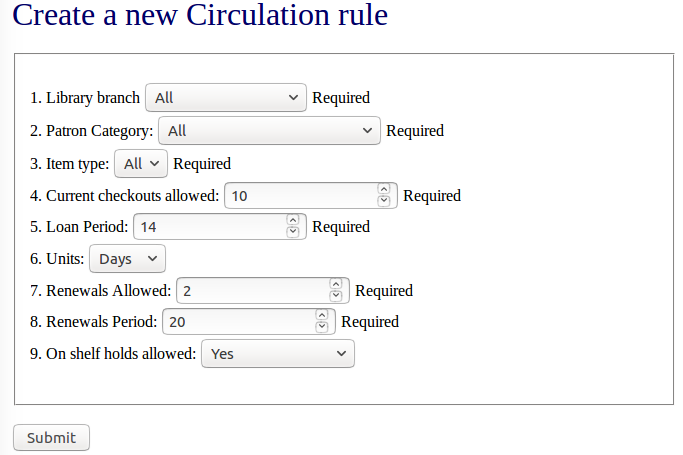
Create circulation rule example