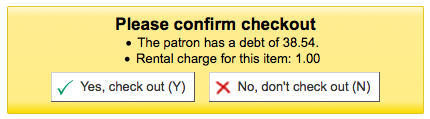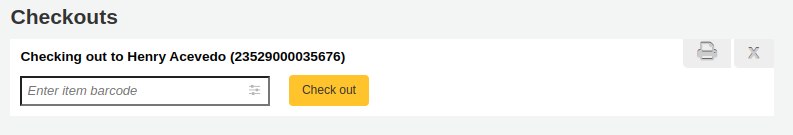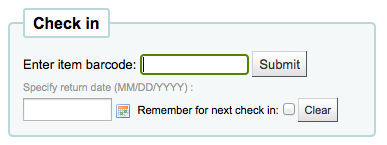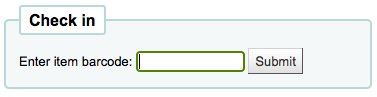Výpůjčky
Get there: More > Administration > System preferences > Circulation
Article requests
ArticleRequests
Asks: ___ patrons to place article requests.
Výchozí: Neumožnit
Hodnoty:
Neumožnit
Umožnit
Popis:
This preference controls whether or not patrons can request articles.
This is the main switch for the article request functionality.
ArticleRequestsLinkControl
Asks: ___ article request link on search results.
Default: Use algorithm to show or hide
Hodnoty:
Always show
Use algorithm to show or hide
Popis:
On the OPAC results page, either always show the ‚Request article‘ link or check the branch, patron and item type combination to determine whether or not an article can be requested from this particular record before displaying the link.
ArticleRequestsMandatoryFields
Asks: For records that are record level or item level requestable, make the following fields mandatory: ___
Default: None selected
Hodnoty:
[Označit vše]
Autor
Kapitoly
Datum
Vydání
Stránky
Název
Svazek
Popis:
This preference controls what fields must be filled in before an article request can be placed for either a record level or item level request. Choosing [Select all] indicates that all fields listed (Author, Chapters, Date, Issue, Pages, Title, Volume) must be completed before the article request can be placed.
ArticleRequestsMandatoryFieldsItemsOnly
Asks: For records that are only item level requestable, make the following fields mandatory: ___
Default: None selected
Hodnoty:
[Označit vše]
Autor
Kapitoly
Datum
Vydání
Stránky
Název
Svazek
Popis:
This preference controls what fields must be filled in before an article request can be placed for an item level request only. Choosing [Select all] indicates that all fields listed (Author, Chapters, Date, Issue, Pages, Title, Volume) must be completed before the article request can be placed.
ArticleRequestsMandatoryFieldsRecordOnly
Asks: For records that are only record level requestable, make the following fields mandatory: ___
Default: None selected
Hodnoty:
[Označit vše]
Autor
Kapitoly
Datum
Vydání
Stránky
Název
Svazek
Popis:
This preference controls what fields must be filled in before an article request can be placed for a record level request only. Choosing [Select all] indicates that all fields listed (Author, Chapters, Date, Issue, Pages, Title, Volume) must be completed before the article request can be placed.
ArticleRequestsOpacHostRedirection
Asks: ___ redirection from child to host based on MARC21 773$w when the child has no items when requesting articles on the OPAC.
Výchozí: Nepovolit
Hodnoty:
Vypnout
Umožnit
Popis:
When enabled, if a patron attempts to place an article request from an analytic record the system will automatically populate some details in the request from using data from the host record.
ArticleRequestsSupportedFormats
Asks: The following article request formats are supported: ___
Default: PHOTOCOPY
Values: Valid choices are currently PHOTOCOPY and SCAN
Popis:
This system preference controls the choices available in the ‚Format‘ drop- down menu when placing an article request.
The valid choices are PHOTOCOPY and SCAN.
Separate choices with a pipe (|), for example PHOTOCOPY|SCAN
The first choice in the list will be the default choice in the article request form.
Batch checkout
BatchCheckouts
Asks: ___ batch checkouts
Výchozí: Nepovolit
Hodnoty:
Povolit
Zakázat
Popis:
This system preference is the main switch for the batch checkout functionality
Make sure to add the patron categories allowed to have batch checkouts in BatchCheckoutsValidCategories
See also:
BatchCheckoutsValidCategories
Asks: Patron categories allowed to checkout in a batch: ___
Default: none
Values: patron categories
Popis:
Check the patron categories for which batch checkouts are allowed
BatchCheckouts must be enabled for this preference to have any effect
See also:
Checkin policy
AutomaticConfirmTransfer
Asks: ___ automatically confirm a transfer when the modal is dismissed without clicking ‚Yes‘.
Výchozí: Ne
Hodnoty:
Ne
Ano
Popis:
This system preference is used to control the transfer behavior when a staff member clicks away from the transfer confirmation pop-up.
When set to „Don’t“, clicking away from the pop-up will leave the item as is.
When set to „Do“, clicking away from the pop-up will confirm the transfer and put the item in transit.
It is only possible to click away from the pop-up if the TransfersBlockCirc system preference is set to „Don’t block“.
BlockReturnOfLostItems
Asks: ___ returning of items that have been lost.
Default: Don’t block
Hodnoty:
Blokovat
Neblokovat
Popis:
This preference controls whether and item with a lost status (952$1 in MARC21) can be checked in or not.
BlockReturnOfWithdrawnItems
Asks: ___ returning of items that have been withdrawn.
Výchozí: Blokovat
Hodnoty:
Blokovat
Neblokovat
Popis:
Toto nastavení určuje, zda jednotka se statusem „vyřazená“ (952$0 v MARC21) může být zapůjčena či ne.
CalculateFinesOnBackdate
Asks: ___ calculate and update overdue charges when an item is returned with a backdated return date.
Výchozí: Ano
Hodnoty:
Ano
Ne
Popis:
This system preference is similar to CalculateFinesOnReturn but is used when checkins are backdated either through the book drop mode or the specified return date (see SpecifyReturnDate).
Počítej pokuty při návratu
Asks: ___ calculate and update overdue charges when an item is returned.
Výchozí: Ano
Hodnoty:
Ano
Ne
Popis:
If this preference is set to „Do“ and the fines cron job is off then Koha will calculate fines only when items are returned. If you have the fines cron job on and this preference set to „Do“ then this preference will calculate fines based on the cron (usually run nightly) and then again when you check the item in. This option is best for those who are doing hourly loans. If this preference is set to „Don’t“ then fines will only be accrued if the fines cron job is running.
Varování
If you are doing hourly loans, this should be set to ‚Do‘.
Varování
The finesMode system preference must be set to ‚Calculate and charge‘ in order for this system preference to have any effect.
HidePersonalPatronDetailOnCirculation
Asks: ___ hide patrons phone number, email address, street address and city in the circulation page
Výchozí: Ne
Hodnoty:
Ne
Ano
Popis:
This preference controls the display of the patron’s phone number, email address, and physical address from the left side of the screen (under their picture, if they have one) on the circulation page.
When set to ‚Do‘, this information will only be visible on the patron’s detail page.
HoldsAutoFill
Asks: ___ automatically fill holds instead of asking the librarian.
Výchozí: Ne
Hodnoty:
Ano
Ne
Popis:
If set to ‚Do‘, the holds confirmation pop-up will not appear upon checking in an item placed on hold.
HoldsAutoFillPrintSlip
Asks: ___ automatically display the holds slip dialog for auto-filled holds.
Výchozí: Ne
Hodnoty:
Ano
Ne
Popis:
If set to ‚Do‘, the holds slip print pop-up will appear automatically upon checking in an item placed on hold.
HoldsAutoFill must be set to ‚do‘ for this preference to have any effect.
HoldsNeedProcessingSIP
Asks: ___ holds automatically if matching item is returned via SIP protocol.
Default: Fulfill
Hodnoty:
Fulfill
Don’t fulfill
Popis:
This system preference controls whether or not holds are automatically filled by items returned via SIP (sorter, auto check-in stations, etc.)
SkipHoldTrapOnNotForLoanValue
Asks: Never trap items with ‚not for loan‘ values of ___ to fill holds.
Popis:
This system preference is used to completely exclude items with ‚not for loan‘ values from filling holds.
Enter NOT_LOAN authorized values separated by pipes (|).
StoreLastBorrower
Asks: ___ the last patron to return an item.
Default: Don’t store
Hodnoty:
Don’t store
Store
Popis:
This preference allows you to store the last patron to borrow an item even if the patron has chosen to have their reading history anonymized.
Poznámka
This setting is independent of opacreadinghistory and AnonymousPatron.
TransfersBlockCirc
Asks: ___ staff from continuing to checkin items when a transfer is triggered.
Výchozí: Blokovat
Hodnoty:
Neblokovat
Blokovat
Popis:
This system preference controls whether or not the transfer pop-up blocks further checkins.
If this is set to „Don’t block“, the AutomaticConfirmTransfer system preference determines what happens if the pop-up is dismissed without confirming the transfer.
TrapHoldsOnOrder
Asks: ___ items that are not for loan but holdable (notforlan < 0) to fill holds.
Default: Trap
Hodnoty:
Don’t trap
Trap
Popis:
This system preference controls whether or not items that have a NOT_LOAN authorized value smaller than 0 (which means that the item can be put on hold, but not checked out), should be used to fill holds.
UpdateItemLocationOnCheckin
Asks: This is a list of value pairs. The first value is followed immediately by colon, space, then the second value.
Popis:
This system preference affects the item’s current and permanent locations when the item is checked in (whether it was checked out or not).
If the location value on the left of the colon (:) matches the item’s current location, it will be updated to match the location value on the right of the colon (:).
The values are the LOC authorised values.
For example,
STAFF: GENwill move an item from the staff office to the general collection when the item is checked in.Special terms
PROC: Processing center. When using PROC, only the current location will be affected.CART: Shelving cart. When using CART, only the current location will be affected._PERM_: This will use the item’s permanent location, whatever that location is._BLANK_: Used on the left as a first value, it will add a location if there is none. Used on the right as a second value, it will remove the location._ALL_: Used on the left as a first value, it will affect all items and override all other rules.
Varování
Requires YAML syntax to work
This means
Make sure there is NO space between the first value and the colon
Make sure there IS a space between the colon and the second value
Make sure each pair is on its own line
If using PROC or CART, use the cart_to_shelf cron job to return the items to their permanent location after a determined number of hours.
UpdateNotForLoanStatusOnCheckin
Asks: This is a list of value pairs. When an item is checked in, if the not for loan value on the left matches the items not for loan value it will be updated to the right-hand value.
Popis:
This system preference affects the item’s ‚not for loan‘ status when the item is checked in (whether it was checked out or not).
If the status value on the left of the colon (:) matches the item’s current status, it will be updated to match the status value on the right of the colon (:).
The values are the NOT_LOAN authorised values.
For example, ‚-1: 0‘ will cause an item that was set to ‚Ordered‘ to now be available for loan
This system preference can also be used to only display the not for loan status. To do so, enter
ONLYMESSAGEon the right of the colon. For example-1: ONLYMESSAGE
This will simply show the label for -1 without changing the status.
Varování
Requires YAML syntax to work
This means
Make sure there is NO space between the first value and the colon
Make sure there IS a space between the colon and the second value
Make sure each pair is on its own line
Checkout policy
AgeRestrictionMarker
Asks: Restrict patrons with the following target audience values from checking out inappropriate materials: ___
Popis:
This preference defines certain keywords that will trigger Koha to restrict checkout based on age. These restrictions can be overridden by the AgeRestrictionOverride preference. Enter in this field a series of keywords separated by bar (|) with no spaces. For example PG|R|E|EC|Age| will look for PG followed by an age number, R followed by an age number, Age followed by an age number, and so on. These values can appear in any MARC field, but Library of Congress recommends the 521$a (Target Audience Note). Whatever field you decide to use you must map the word agerestriction in the biblioitems table to that field in the Koha to MARC Mapping. When cataloging you can enter values like PG 13 or E 10 in the 521$a and Koha will then notify circulation librarians that the material may not be recommended for the patron based on their age.
Důležité
You must map the word agerestriction in the biblioitems table to the MARC field where this information will appear via the Koha to MARC Mapping administration area.
AgeRestrictionOverride
Výchozí: Nepovolit
Asks: ___ staff to check out an item with age restriction.
Hodnoty:
Povolit
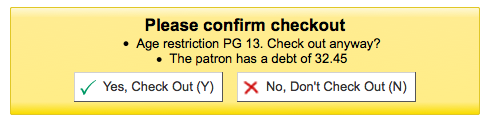
Zakázat
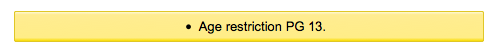
Popis:
When the AgeRestrictionMarker preference is set, Koha will try to warn circulation librarians before checking out an item that might have an age restriction listed in the MARC record. This preference asks if you would like the staff to be able to still check out these items to patrons under the age limit.
AllFinesNeedOverride
Výchozí: Požadovat
Asks: ___ staff to manually override all fines, even fines less than noissuescharge.
Hodnoty:
Nepožadovat
Požadovat
Popis:
Tato vám ponechá možnost rozhodnout se, zda chcete být vždy varováni, že čtenář má nevyrovnané pokuty při půjčování. Máte-li nastaveno na „Vyžadovat“, pak bez ohledu na to, kolik peněz čtenář dluží vyskočí varování, že čtenář dluží peníze.
AllowFineOverride
Výchozí: Nepovolit
Asks: ___ staff to manually override and check out items to patrons who have more than noissuescharge in fines.
Hodnoty:
Povolit
Zakázat
Popis:
Tato předvolba vám dává možnost rozhodnout, zda knihovníci mohou půjčovat i čtenářům, kteří dluží více peněz, než si obvykle necháváte na jejich účtu. Pokud je nastaveno na „Povolit“ knihovníci budou varováni, že čtenáři dluží peníze, ale to nezabraňuje ve výpůjčce na čtenáře.
AllowItemsOnHoldCheckoutSCO
Výchozí: Nepovolit
Asks: ___ checkouts of items reserved to someone else in the SCO module. If allowed do not generate RESERVE_WAITING and RESERVED warning. This allows self checkouts for those items.
Hodnoty:
Povolit
Zakázat
Důležité
This system preference relates only to Koha’s web based self checkout.
Popis:
When this preference is set to ‚Allow‘ patrons will be able to use Koha’s web based self checkout to check out a book to themselves even if it’s on hold for someone else. If you would like Koha to prevent people from checking out books that are on hold for someone else set this preference to „Don’t allow“.
AllowItemsOnHoldCheckoutSIP
Asks: ___ checkouts of items reserved to someone else via SIP checkout messages.
Výchozí: Nepovolit
Hodnoty:
Povolit
Zakázat
Důležité
This system preference relates only to SIP-based self-checkout, not Koha’s web based self checkout.
Popis:
When this preference is set to ‚Allow‘ patrons will be able to use your external self check machine to check out a book to themselves even if it’s on hold for someone else.
If you would like Koha to prevent people from checking out books that are on hold for someone else set this preference to ‚Don’t allow‘.
Povolit
Výchozí: Povolit
Asks: ___ patrons to check out multiple items from the same record.
Hodnoty:
Povolit
Zakázat
Popis:
If this preference is set to ‚Allow‘ then patrons will be able to check out multiple copies of the same title at the same time. If it’s set to „Don’t allow“ then patrons will only be allowed to check out one item attached to a record at a time. Regardless of the option chosen in this preference records with subscriptions attached will allow multiple check outs.
Důležité
This will only effect records without a subscription attached.
AllowNotForLoanOverride
Výchozí: Povolit
Asks: ___ staff to override and check out items that are marked as not for loan.
Hodnoty:
Povolit
Zakázat
Popis:
This parameter is a binary setting which controls the ability of staff (patrons will always be prevented from checking these items out) to check out items that are marked as „not for loan“. Setting it to „Allow“ would allow such items to be checked out, setting it to „Don’t allow“ would prevent this. This setting determines whether items meant to stay in the library, such as reference materials, and other library resources can be checked out by patrons.
AllowRenewalLimitOverride
Výchozí: Povolit
Asks: ___ staff to manually override the renewal limit and renew a checkout when it would go over the renewal limit.
Hodnoty:
Povolit
Zakázat
Popis:
This preference is a binary setting which controls the ability of staff to override the limits placed on the number of times an item can be renewed. Setting it to „Allow“ would allow such limits to be overridden, setting it to „Don’t allow“ would prevent this. This is a preference in which if it is set to „allow“ it would allow the library staff to use their judgment for overriding the renew limit for special cases, setting it to „Don’t allow“ prevents an opportunity for abuse by the library staff.
AllowRenewalOnHoldOverride
Asks: ___ staff to renew items that are on hold by manually specifying a due date.
Výchozí: Nepovolit
Hodnoty:
Povolit
Zakázat
Popis:
This preference enables items that are on hold to be renewed with a due date specified by the user.
It can appear in two locations:
In the „Checkouts“ table on the Patron Details screen. It is possible to select on loan items that would otherwise fulfill a hold request to be renewed. When such an item is selected, an additional date selection box is displayed to allow the user to specify the due date for all on hold items that are to be renewed.
In the Circulation > Renew alert screen. When a barcode of an on loan item that would ordinarily fulfill a hold request is entered, the usual alert is displayed indicating that the item is on hold, it is still possible to override this, and renew. With this preference enabled it is also possible to specify a due date.
AllowReturnToBranch
Výchozí: do jakékoliv knihovny
Asks: Allow materials to be returned to ___
Hodnoty:
buď do knihovny, odkud materiál pochází anebo do knihovny kde byl vypůjčen.
jen do knihovny odkud je materiál.
jen do knihovny, odkud byl materiál vypůjčen.
do jakékoliv knihovny.
Popis:
Tato předvolba umožňuje knihovnímu systému rozhodnout, jak bude přijímat vrácené knihy. Některé systémy umožňují vracet v kterékoliv knihovně zúčastněné v systému, (výchozí hodnota tohoto nastavení), ostatní knihovny chtějí omezit vracené knih pouze na konkrétní pobočce. Tato předvolba vám umožní omezit vracení v pobočkách, které stanovíte.
AllowNotForLoanOverride
Výchozí: Povolit
Asks: ___ staff to override and check out items when the patron has reached the maximum number of allowed checkouts.
Hodnoty:
Povolit
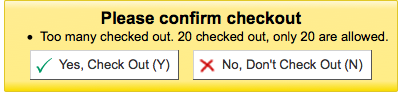
Zakázat
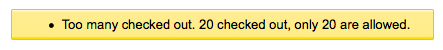
Popis:
If this preference is set to „Allow“ then staff all will be presented with an option to checkout more items to a patron than are normally allowed in the circulation and fines rules. If this preference is set to „Don’t allow“ then no staff member will be able to check out more than the circulation limit.
AutomaticItemReturn
Výchozí: Ano
Asks: ___ automatically transfer items to their home branch when they are returned.
Hodnoty:
Ano
Ne
Popis:
This preference is a binary setting which determines whether an item is returned to its home branch automatically or not. If set to „Don’t“, the staff member checking an item in at a location other than the item’s home branch will be asked whether the item will remain at the non-home branch (in which case the new location will be marked as a holding location) or returned. Setting it to „Do“ will ensure that items checked in at a branch other than their home branch will be sent to that home branch.
AutoReturnCheckedOutItems
požadovat od knihovníků ruční potvrzení zápůjčky, pokud je položka již zapůjčena někomu jinému.
Hodnoty:
Ano
Ne
Výchozí: Ano
Popis:
This preference controls whether Koha asks for a confirmation when trying to check out an item that is already checked out to another patron.
Set to ‚Do‘, Koha will ask the staff member to confirm the check out.
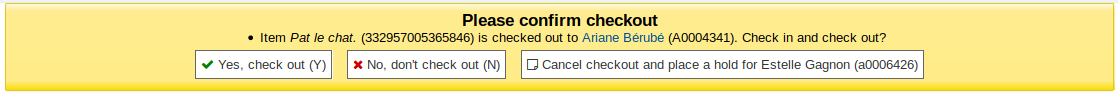
Set to ‚Don’t‘, Koha will simply return the item from the previous patron’s file and check it out to the actual patron and show a message.
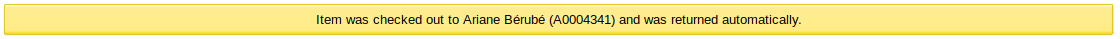
CircControl
Výchozí: knihovna, z které kniha pochází
Asks: Use the checkout and fines rules of ___
Hodnoty:
knihovna, z které kniha pochází
The circulation and fines policies will be determined by the item’s library where HomeOrHoldingBranch chooses if item’s home library is used or holding library is used.
knihovna, z které je čtenář
The circulation and fines policies will be determined the patron’s home library
knihovna, ke které jste připojeni
The circulation and fines policies will be determined by the library that checked the item out to the patron
CircControlReturnsBranch
Asks: To determine whether an item is transferred or remains in the library after checkin, use the circulation rules of ___.
Default: the library the item is owned by (homebranch)
Hodnoty:
the library the item is checked in at (checkin library)
the library the item is currently held by (holdingbranch)
the library the item is owned by (homebranch)
Popis:
This system preference controls which return policy rule (item returns home, item returns to issuing library, or item floats) is used when checking in items.
ConsiderOnSiteCheckoutsAsNormalCheckouts
Asks: ___ on-site checkouts as normal checkouts. If enabled, on-site checkouts will count toward the checkout limit for regular checkouts. The on-site limit will still apply for on-site checkouts. If disabled, both values will be checked separately.
Default: Consider
Hodnoty:
Consider
Don’t consider
Popis:
This preference allows you to decide if checkouts that are considered on-site checkouts are counted toward the total checkouts a patron can have. You can also set your circulation and fines rules to allow only a certain number of normal and on-site checkouts.
DefaultLongOverdueChargeValue
Asks: Charge a lost item to the borrower’s account when the LOST authorized value of the item changes to ___
Hodnoty:
Values are from the LOST authorized value category
Default: none
Popis:
Leave this field empty if you don’t want to charge the user for lost items. If you want the user to be charged, enter the LOST authorized value you are using in the DefaultLongOverdueLostValue preference.
This preference is used when the longoverdue cron job is called without the –charge parameter.
Výstraha
Prior to Koha version 23.11, you have to enter a numerical value in this system preference, representing a lost status in the LOST authorized values list.
DefaultLongOverdueLostValue and DefaultLongOverdueDays
Asks: By default, set the LOST authorized value of an item to ___ when the item has been overdue for more than ___ days.
Values for DefaultLongOverdueLostValue:
Values are from the LOST authorized value category
Default: none
Popis:
These preferences are used when the longoverdue cron job is called without the –lost parameter. It allows users to set the values of the longoverdue cron without having to edit the crontab. Setting the values to ‚Lost‘ and 30 for example will mark the item with the ‚Lost‘ status after the item is 30 days overdue.
Výstraha
Prior to Koha version 23.11, you have to enter a numerical value in DefaultLongOverdueLostValue, representing a lost status in the LOST authorized values list.
HomeOrHoldingBranch
Default: the item’s home library (homebranch).
Asks: Use the checkout and fines rules of ___
Hodnoty:
the item’s home library (homebranch).
the item’s holding library (holdingbranch).
Popis:
Tato systémová nastavení jsou obecná systémová nastavení pro váš systém.
If CircControl is set to ‚the library the item is from‘ then the circulation and fines policies will be determined by the item’s library where HomeOrHoldingBranch chooses if item’s home library is used or holding library is used.
If IndependentBranches is set to ‚Prevent‘ then the value of this preference is used in figuring out if the item can be checked out. If the item’s home library does not match the logged in library, the item cannot be checked out unless you are a superlibrarian.
Důležité
It is not recommend that this setting be changed after initial setup of Koha because it will change the behavior of items already checked out.
IssueLostItem
Výchozí: zobrazit zprávu
Asks: When issuing an item that has been marked as lost, ___.
Hodnoty:
zobraz zprávu
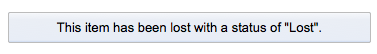
nedělat nic
Tato volba bude půjčovat knihy, aniž by vám oznámila, že kniha byla označena jako ztracená.
požadovat informace
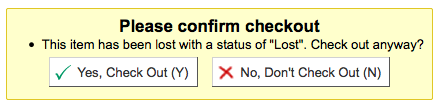
Popis:
This preference lets you define how library staff are notified that an item with a lost status is being checked out. This will help staff mark items as ‚available‘ if you choose to ‚display a message‘ or ‚require confirmation.^ If you choose to ‚do nothing,^ there will be no notification that the item being checked out is marked as ‚lost.^
IssuingInProcess
Výchozí: Povolit
Asks: ___ patrons from checking out an item whose rental charge would take them over the limit.
Hodnoty:
Povolit
Prevent
Popis:
Tato předvolba určuje, zda čtenář si může si vypůjčit knihu, když má pokutu za zpoždění a jakýchkoliv materiál, který si čtenář chce půjčit by mohl poplatkem překročit maximum na účtu, které je stanoveno výpůjční politikou.
Example: Your library has a $5 limit set for ‚fines‘ (i.e., after incurring $5 in fines, a patron can no longer check out items). A patron comes to the desk with 5 items to check out (4 books and a video) The patron has $4 in charges already on their account. One of the videos has a rental charge of $1, therefore making the total fines on the patron’s account suddenly $5 (the limit).
ItemsDeniedRenewal
Asks: Define custom rules to deny specific items from renewal.
Popis:
This preference allows you to specify items that should not be renewed either from the OPAC or staff client. You can enter any combination of fields (from the items table in the Koha database) followed by a colon then a space then a bracketed list of values separated by commas. e.g:
ccode: [NEWFIC,NULL,DVD] itype: [NEWBK,""]
The word ‚NULL‘ can be used to block renewal on undefined fields, while an empty string „“ will block on an empty (but defined) field.
Poznámka
If using automatic renewal notices your notice text should be updated to account for the new reason that renewals may be denied „item_denied_renewal“.
LoadCheckoutsTableDelay
Version
This system preference was added in Koha version 23.11.
Asks: Delay the automatic loading of the checkouts table on the checkouts page by ___ seconds when „Always show checkouts automatically“ is enabled.
Výchozí: 0
Popis:
This system preference is used to delay the loading of the checkouts table in a patron’s account to prevent too many service queries when checking out a number of items in a row.
Enter a positive integer, such as 5, to delay the loading of the table and prevent it from reloading after each check out.
MarkLostItemsAsReturned
Asks: ___ items as returned when flagged as lost.
Výchozí: Nepovolit
Hodnoty:
[Select All]
From the ‚holds to pull‘ list
From the batch item modification tool
From the items tab of the catalog module
From the longoverdue cronjob
When cataloging an item
When marking an item as a return claim
When receiving a payment for the items
Popis:
The library can choose which of these actions or all of these actions, does an item gets automatically returned from the patron’s account or not.
maxoutstanding
Výchozí: 5
Asks: Prevent patrons from making holds on the OPAC if they owe more than ___ USD in fines.
noissuescharge
Asks: Prevent patrons from checking out items if they have more than ___ {currency} in fines.
Výchozí: 5
Popis:
This preference is the maximum amount of money owed to the library before the user is banned from borrowing more items.
By default, this includes all debit types (overdue fines, account creation fees, hold fees, manual fees, rental fees, etc.), but it’s possible to exclude debit types or to include custom manual debit types using the ‚Included in noissuescharge‘ option when creating or editing a debit type.
See also:
NoIssuesChargeGuarantees
Asks: Prevent a patron from checking out if the patron has guarantees owing in total more than ___ USD in fines.
Popis:
Allows a library to prevent patrons from checking out items if his or her guarantees owe too much in fines.
NoIssuesChargeGuarantorsWithGuarantees
Asks: Prevent a patron from checking out if the patron has guarantors and those guarantor’s guarantees owing in total more than ___ (currency) in fines.
Popis:
Allows a library to prevent patrons from checking out items if their guarantees or their guarantees‘ other guarantors owe too much in fines.
This effectively blocks the entire family.
NoRenewalBeforePrecision
Default: date
Asks: Calculate „No renewal before“ based on ___.
Hodnoty:
date
exact time
Poznámka
Only relevant for loans calculated in days, hourly loans are not affected.
Popis:
This preference allows you to control how the ‚No renewal before“ option in the circulation and fines rules administration area.
NoticeBcc
Asks: Send all notices as a BCC to this email address ___
This preference makes it so that a librarian can get a copy of every notice sent out to patrons.
Poznámka
Pokud chcete zadat více než jednu osobu pro příjem skrytých kopií, můžete je jednoduše zadat jako více e-mailových adres oddělených čárkami.
OnSiteCheckoutAutoCheck
Výchozí: Neumožnit
Asks: ___ onsite checkout by default if last checkout was an onsite one.
Hodnoty:
Neumožnit
Umožnit
Popis:
This preference allows you specify that if a preceding checkout was an onsite checkout, then the ‚On-site checkout‘ checkbox will be ticked ready for the next checkout.
OnSiteCheckouts
Výchozí: Nepovolit
Asks: ___ the on-site checkouts feature.
Hodnoty:
Vypnout
Umožnit
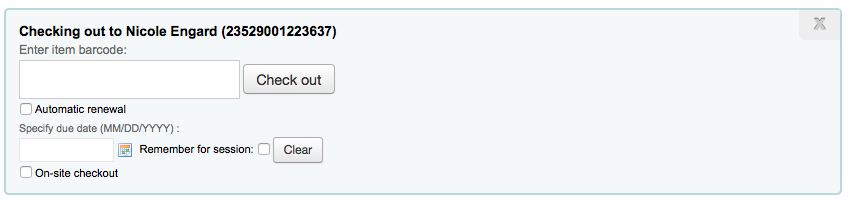
Popis:
This preference lets you check out items that are ‚not for loan‘ to patrons. A checkbox is added to the checkout screen when this preference is set to ‚Enable‘ labeled ‚On-site checkout‘. This allows you to track who’s using items that are normally not for loan or are in a closed stack setting.
OnSiteCheckoutsForce
Výchozí: Nepovolit
Asks: ___ the on-site for all cases (Even if a user is debarred, etc.).
Hodnoty:
Vypnout
Umožnit
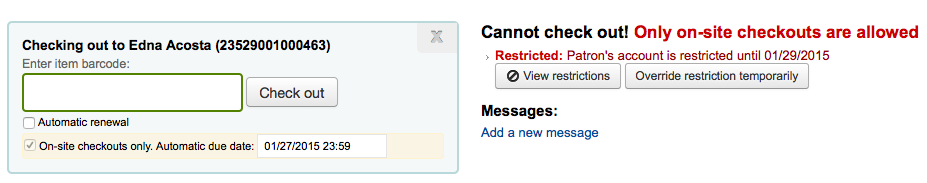
Popis:
This preference lets the staff override any restrictions a patron might have and check out items for use within the library. The OnSiteCheckouts preference must first be set to ‚Enable‘ for this preference to be considered.
OPACFineNoRenewalsBlockAutoRenew
Výchozí: Povolit
Asks: If a patron owes more than the value of OPACFineNoRenewals, ___ his/her auto renewals.
Hodnoty:
Povolit
Blokovat
OverdueNoticeCalendar
Asks: ___ when working out the period for overdue notices
Default: Ignore calendar
Hodnoty:
Ignore calendar
Notices do not take holidays into account, so they will be sent even if holidays have meant the item is not actually overdue yet
Use calendar
Notices take holidays into account, so they will not be sent if holidays mean the item is not actually overdue yet
OverdueNoticeFrom
Asks: Organize and send overdue notices using the ___.
Default: command-line option
Hodnoty:
command-line option
item home library
checkout library
patron home library
Version
The „patron home library“ option was added in Koha version 23.11.
Popis:
This system preference determines which library’s information will be used in the overdue notices (if there is information in the notice template such as <<branches.branchname>> or <<branches.branchphone>>, or, in the new syntax, [% branch.branchname %] or [% branch.branchphone %]) and which email address will be used to send the notices.
This system preference overrides the –frombranch parameter in the overdue_notices.pl cronjob.
When set to „command-line option“, the library information will be that of the –frombranch parameter in the overdue_notices.pl cronjob or the checkout library if the parameter is absent.
When set to „item home library“, the library information will be that of the overdue item’s home library.
When set to „checkout library“, the library information will be that of the library at which the overdue item was checked out.
When set to „patron home library“, the library information will be that of the library where the patron receiving the notice is from.
OverduesBlockCirc
Výchozí: Žádat o potrvrzení
Asks: ___ when checking out to a borrower that has overdues outstanding
Hodnoty:
Vyžadovat potvrzení
Nenechá vás půjčit knihu čtenářovi, který má překročené výpůjční doby, pokud knihovník nepotvrdí, že je to v pořádku
Blokovat
Blokuje všechny čtenáře s překročenou lhůtou výpůjček, aby si mohli dále půjčovat
Neblokovat
Povolí všem čtenářům s překročenou lhůtou výpůjček, aby si mohli dále půjčovat
OverduesBlockRenewing
Default: allow renewing
Asks: When a patron’s checked out item is overdue, ___
Hodnoty:
allow renewing
block renewing for all the patron’s items
block renewing for only this item
PrintNoticesMaxLines
Asks: Include up to ___ item lines in a printed overdue notice.
Poznámka
Je-li počet upomínaných položek větší než toto číslo, oznámení skončí varováním, které žádá, aby si dlužník ověřil svůj online účet na úplný seznam výpůjček s překročenou lhůtou.
Poznámka
Nastavit 0 pro zahrnutí všech překročených výpůjček v upomínce, bez ohledu na množství.
Důležité
Tato předvolba se týká pouze tištěných upozornění, nikoliv posílaných via e-mail.
RenewAccruingItemInOpac
Asks: If a patron pays off all fines on an overdue item that is accruing fines in the OPAC via a payment plugin, ___ the item automatically.
Default: Don’t renew
Hodnoty:
Don’t renew
Prodloužení
Popis:
This system preference allows you to control whether or not overdue items are renewed if the patron pays the fine online.
Poznámka
If the RenewalPeriodBase system preference is set to ‚due date‘, renewed items may still be overdue even after renewal.
RenewAccruingItemWhenPaid
Asks: If a patron pays off all fines on an overdue item that is accruing fines ___ the item automatically.
Default: Don’t renew
Hodnoty:
Don’t renew
Prodloužení
Popis:
This system preference allows you to control whether or not overdue items are renewed if the fine is paid in the staff interface.
Poznámka
If the RenewalPeriodBase system preference is set to ‚due date‘, renewed items may still be overdue even after renewal.
RenewalPeriodBase
Výchozí: staré datum návratu výpůjčky
Asks: When renewing checkouts, base the new due date on ___
Hodnoty:
staré datum návratu výpůjčky
současné datum
RenewalSendNotice
Výchozí: Neposílat
Asks: ____ a renewal notice according to patron checkout alert preferences.
Hodnoty:
Neodesílat
Odeslat
Popis:
Pokud má v nastavení odesílání čtenář povoleno zasílání zpráv o výpůjčkách (pomocí „Send“), bude dostávat i oznámení o jejich prodloužení. Budete tedy nejspíše chtít upravit i :ref: další zprávu <adding-notices-and-slips-label> označenou kódem RENEWAL (pokud ji tedy již nemáte nastavenou).
Důležité
This preference requires that you have EnhancedMessagingPreferences set to ‚Allow‘
RentalFeesCheckoutConfirmation
Default: do not ask
Asks: When checking out an item with rental fees, ___ for confirmation.
Hodnoty:
ask
do not ask
Popis:
If you are charging rental fees for items this preference will make it so that you can show (or not show) a confirmation before checking out an item that will incur a rental charge.
ReturnBeforeExpiry
Výchozí: Nepožadovat
Asks: ___ patrons to return books before their accounts expire (by restricting due dates to before the patron’s expiration date).
Hodnoty:
Nepožadovat
Požadovat
Popis:
Toto nastavení může zabránit čtenáři ve vypůjčení nových položek pokud mu již vypršela platnost čtenářské průkazky. Pokud je toto nastaveno na „Požadovat“ (Require), pak datum požadovaného vrácení nesmí být déle, nežli je platnost průkazky. Pokud je nastavení ponecháno na „Nepožadovat“ (Don’t require), pak lze knihy vracet i po vypršení knihovní průkazky.
StaffSearchResultsDisplayBranch
Default: the library the item is held by
Asks: For search results in the staff client, display the branch of ___
Hodnoty:
knihovna, z které kniha pochází
the library the items is held by
SwitchOnSiteCheckouts
Default: Don’t switch
Asks: ___ on-site checkouts to normal checkouts when checked out.
Hodnoty:
Don’t switch
Switch
TransfersMaxDaysWarning
Asks: Show a warning on the „Transfers to receive“ screen if the transfer has not been received ___ days after it is sent.
Výchozí: 3
Popis:
This system preference allows for a warning to appear after a set amount of time if an item being transferred between library branches has not been received. The warning will appear in the Transfers to receive report.
UnseenRenewals
Asks: ___ renewals to be recorded as „unseen“ by the library, and count against the patrons unseen renewals limit.
Výchozí: Nepovolit
Hodnoty:
Zakázat
Povolit
Popis:
This system preference enables the unseen renewals functionality. It allows staff to mark renewals as „unseen“, i.e. the staff didn’t actually see the item.
If you activate this preference, make sure to add a value in the ‚Unseen renewals allowed (count)‘ column of the circulation and fine rules.
UpdateItemLocationOnCheckout
Version
This system preference was added in Koha version 23.11.
Asks: This is a list of value pairs. The first value is followed immediately by colon, space, then the second value.
Popis:
This system preference affects the item’s current and permanent locations when the item is checked out.
If the location value on the left of the colon (:) matches the item’s current location, it will be updated to match the location value on the right of the colon (:).
The values are the LOC authorised values.
For example,
STAFF: GENwill move an item from the staff office to the general collection when the item is checked out.Special terms
PROC: Processing center. When using PROC, only the current location will be affected.CART: Shelving cart. When using CART, only the current location will be affected._PERM_: This will use the item’s permanent location, whatever that location is._BLANK_: Used on the left as a first value, it will add a location if there is none. Used on the right as a second value, it will remove the location._ALL_: Used on the left as a first value, it will affect all items and override all other rules.
Varování
Requires YAML syntax to work
This means
Make sure there is NO space between the first value and the colon
Make sure there IS a space between the colon and the second value
Make sure each pair is on its own line
If using PROC or CART, use the cart_to_shelf cron job to return the items to their permanent location after a determined number of hours.
UpdateNotForLoanStatusOnCheckout
Asks: This is a list of value pairs. When an item is checked out, if the not for loan value on the left matches the items not for loan value it will be updated to the right-hand value.
Popis:
This system preference affects the item’s ‚not for loan‘ status when the item is checked out.
If the status value on the left of the colon (:) matches the item’s current status, it will be updated to match the status value on the right of the colon (:).
The values are the NOT_LOAN authorised values.
For example, ‚-1: 0‘ will cause an item that was set to ‚Ordered‘ to now be available for loan
This system preference can also be used to only display the not for loan status. To do so, enter
ONLYMESSAGEon the right of the colon. For example-1: ONLYMESSAGE
This will simply show the label for -1 without changing the status.
Varování
Requires YAML syntax to work
This means
Make sure there is NO space between the first value and the colon
Make sure there IS a space between the colon and the second value
Make sure each pair is on its own line
UseBranchTransferLimits and BranchTransferLimitsType
Defaults: Don’t enforce and collection code
Asks: ___ branch transfer limits based on ___
UseBranchTransferLimits Hodnoty:
Navynutit
Vynutit
BranchTransferLimitsType Hodnoty:
kód sbírky
typ jednotky (exempláře)
BranchTransferLimitsType Popis:
Tato předvolba je binární nastavení, které určuje, zda jednotky (exempláře) jsou převedeny podle typu jednotky nebo kódu sbírky. Tato hodnota určuje, jak vedení knihovny je schopno omezit, jaké jednotky (exempláře) lze přenášet mezi pobočkami.
useDaysMode
Asks: ___ when calculating the date due.
Default: Use the calendar to skip days the library is closed
Hodnoty:
Use the calendar to skip days the library is closed
Use the calendar to push the due date to the next open day
Ignore the calendar
Use the calendar to push the due date to the next open matching weekday for weekly loan periods, or the next open day otherwise (Note: This preference setting only works with loan periods in multiples of 7).
Popis:
This preference controls how scheduled library closures affect the due date of a material.
The ‚Use the calendar to skip all days the library is closed‘ setting allows for a scheduled closure not to count as a day in the loan period.
The ‚Ignore the calendar‘ setting would not consider the scheduled closure at all
The ‚Use the calendar to push the due date to the next open day‘ would only affect the due date if the day the item is due would fall specifically on the day of closure.
The final option, ‚Use the calendar to push the due date to the next open matching weekday for weekly loan periods, or the next open day otherwise‘ allows libraries to accommodate patrons who may only be able to visit the library on a certain day of the week, such as part-time students or patrons who rely on public transport.
Příklad:
The library has put December 24th and 25th in as closures on the calendar. A book checked out by a patron has a due date of December 25th according to the circulation and fine rules.
If this preference is set to ‚Ignore the calendar‘ then the item will remain due on the 25th.
If the preference is set to ‚Use the calendar to push the due date to the next open day‘, then the due date will be December 26th.
If the preference is set to ‚Use the calendar to skip all days the library is closed‘ then the due date will be pushed to the 27th of December to accommodate for the two closed days.
If the preference is set to ‚Use the calendar to push the due date to the next open matching weekday for weekly loan periods, or the next open day otherwise‘ the item would be due back on January 1st. If January 1st was also a closed day then the item would be due back on the next available open day.
The calendar is defined on a branch by branch basis. To learn more about the calendar, check out the Calendar section of this manual.
UseTransportCostMatrix
Výchozí: Neužívat
Asks: ___ Transport Cost Matrix for calculating optimal holds filling between branches.
Hodnoty:
Nepoužívat
Použít
Popis:
If the system is configured to use the Transport cost matrix for filling holds, then when attempting to fill a hold, the system will search for the lowest cost branch, and attempt to fill the hold with an item from that branch first. Branches of equal cost will be selected from randomly. The branch or branches of the next highest cost shall be selected from only if all the branches in the previous group are unable to fill the hold.
The system will use the item’s current holding branch when determining whether the item can fulfill a hold using the Transport Cost Matrix.
Course reserves
Kurzy
Výchozí: Neužívat
Asks: ___ course reserves
Hodnoty:
Nepoužívat
Použít
Popis:
Modul Kurzy umožňuje přiřadit vzdělávacím kurzům/školním předmětům materiály a pro tyto materiály na přechodnou dobu trvání kurzu změnit pravidla půjčování.
Curbside pickup module
CurbsidePickup
Asks: ___ the curbside pickup module.
Hodnoty:
Vypnout
Umožnit
Výchozí: Nepovolit
Popis:
This system preference is the main switch for the curbside pickup module.
Fines policy
finesCalendar
Asks: ___ when calculating the period for fines.
Default: Use the calendar
Hodnoty:
Ignore the calendar
Use the calendar
Popis:
This preference will determine whether or not fines will be accrued on days where the library is closed. Examples include holidays, library in-service days, etc.
If set to ‚Use the calendar‘, Koha will skip closed days when calculating the overdue fines.
If set to ‚Ignore the calendar‘, fines will be calculated directly, with no consideration of closed days.
Důležité
To make use of this setting your system administrator must first access Koha’s :ref:calendar<calendar-label>` and mark closed days as ‚holidays‘ ahead of time.
The calendar is defined on a branch by branch basis. To learn more about the calendar, check out the calendar section of this manual.
FinesIncludeGracePeriod
Výchozí: Zahrnout
Asks: ___ the grace period when calculating the fine for an overdue item.
Hodnoty:
Nezahrnovat
Zahrnout
Popis:
Tato předvolba umožňuje řídit, jak Koha vypočítává pokuty v případě, že existuje doba tolerance (doba odkladu). Pokud se rozhodnete zahrnout tuto dobu tolerance do výpočtu pokut, pak Koha bude účtovat pokutu i za dny v době tolerance, kdy kniha nebyla vrácena. Pokud se rozhodnete nezahrnovat toleranční dobu, pak Koha bude účtovat pokuty pouze za překročené dny po uplynutí doby odkladu.
finesMode
Asks: ___ fines
Default: Don’t calculate
Hodnoty:
Nepočítat
Počítat a zpoplatnit
Důležité
If this system preference is set to ‚Calculate and charge‘, you must either add the fines cron job to your crontab, or enable CalculateFinesOnReturn
If the cronjobs/fines.pl cronjob is being run, accruing and final fines will be calculated when the cron runs and accruing fines will be finalized when an item is returned. If CalculateFinesOnReturn is enabled, final fines will be calculated when an item is returned.
HoldFeeMode
Default: only if all items are checked out and the record has at least one hold already.
Asks: Charge a hold fee ___
Hodnoty:
any time a hold is collected.
any time a hold is placed.
only if all items are checked out and the record has at least one hold already.
NoRefundOnLostReturnedItemsAge
Asks: Don’t refund lost fees if a lost item is checked in more than ___ days after it was marked lost.
Popis:
Enter a number of days after which lost items are not refunded.
Poznámka
Set the refund policy in the default lost item fee refund on return policy rule in the circulation and fines rules.
ProcessingFeeNote
Asks: Set the text to be recorded in the column ‚note‘, table ‚accountlines‘ when the processing fee (defined in item type) is applied.
RefundLostOnReturnControl
Asks: If a lost item is returned, apply the refunding rules defined in the ___
Default: check-in library.
Hodnoty:
check-in library.
item holding branch.
item home branch.
Popis:
This refers to the default lost item fee refund on return policy rule in the circulation and fines rules.
Poznámka
You can limit the number of days after which a lost item is not refunded using the NoRefundOnLostReturnedItemsAge system preference.
SuspensionsCalendar
Výchozí: nezahrnovat dny, kdy je knihovna zavřená
Asks: Calculate suspension expiration based on days overdue ___
Hodnoty:
Ignore the calendar
Use the calendar
Popis:
This system preference determines whether the calendar is taken into account when making suspension calculations. Suspension rules can be configured within the circulation rules. If set to ‘directly’ the suspension period will ignore any closed days that have been added to the calendar. If set to ‘not including the days the library is closed’ any days marked as closed within the calendar will be skipped when calculating the end date for the suspension.
useDefaultReplacementCost
Výchozí: Neužívat
Žádá: ___ výchozí náhradovou cenu uvedenou u typu jednotky.
Hodnoty:
Nepoužívat
Použít
Popis:
This preference enables the use of the replacement cost set on the item type level
Účtovat
Výchozí: prog
Asks: ___ the replacement price when a patron loses an item.
Hodnoty:
Poplatek
Neskrývat
Popis:
This preference lets you tell Koha what to do with an item is marked lost. If you want Koha can ‚Charge‘ the patron the replacement fee listed on the item they lost or it can do nothing in reference to the patron and just mark the item lost in the catalog.
WhenLostForgiveFine
Výchozí: Nestěhonat
Asks: ___ the fines on an item when it is lost.
Hodnoty:
Nenutit
Prominuto
Popis:
This preference allows the library to decide if fines are charged in addition to the replacement fee when an item is marked as lost. If this preference is set to ‚Forgive‘ then the patron won’t be charged fines in addition to the replacement fee.
Holds policy
AllowHoldDateInFuture
Výchozí: Povolit
Asks: ___ hold requests to be placed that do not enter the waiting list until a certain future date.
Hodnoty:
Povolit
Zakázat
AllowHoldItemTypeSelection
Asks: ___ hold fulfillment to be limited by itemtype.
Výchozí: Nepovolit
Hodnoty:
Povolit
Zakázat
Popis:
If this system preference is set to ‚Allow‘, staff and patrons will be able to choose a specific item type when placing a hold in the staff interface or placing a hold in the OPAC.
AllowHoldPolicyOverride
Výchozí: Povolit
Asks: ___ staff to override hold policies when placing holds.
Hodnoty:
Povolit
Zakázat
Popis:
This preference is a binary setting which controls whether or not the library staff can override the circulation and fines rules as they pertain to the placement of holds. Setting this value to „Don’t allow“ will prevent anyone from overriding, setting it to „Allow“ will allow it. This setting is important because it determines how strict the libraries rules for placing holds are. If this is set to „Allow“, exceptions can be made for patrons who are otherwise normally in good standing with the library, but there is opportunity for the staff to abuse this function. If it is set to „Don’t allow“, no abuse of the system is possible, but it makes the system entirely inflexible in respect to holds.
AllowHoldsOnDamagedItems
Výchozí: Povolit
Asks: ___ hold requests to be placed on damaged items.
Hodnoty:
Povolit
Zakázat
Popis:
This parameter is a binary setting which controls whether or not hold requests can be placed on items that are marked as „damaged“ (items are marked as damaged by editing subfield 4 on the item record). Setting this value to „Don’t allow“ will prevent anyone from placing a hold on such items, setting it to „Allow“ will allow it. This preference is important because it determines whether or not a patron can place a request for an item that might be in the process of being repaired or not in good condition. The library may wish to set this to „Don’t allow“ if they were concerned about their patrons not receiving the item in a timely manner or at all (if it is determined that the item is beyond repair). Setting it to „Allow“ would allow a patron to place a hold on an item and therefore receive it as soon as it becomes available.
AllowHoldsOnPatronsPossessions
Výchozí: Povolit
Asks: ____ a patron to place a hold on a record where the patron already has one or more items attached to that record checked out.
Hodnoty:
Povolit
Zakázat
Popis:
Při nastavení na „Nedovolit,“ můžete zabránit čtenářům, aby si rezervovali knihy, které mají vypůjčené, čímž by blokovali jiné jiné čtenáře od této výpůjčky.
AllowRenewalIfOtherItemsAvailable
Výchozí: Nepovolit
Asks: ___ a patron to renew an item with unfilled holds if other available items can fill that hold.
Hodnoty:
Povolit
Zakázat
AutoResumeSuspendedHolds
Výchozí: Povolit
Asks: ___ suspended holds to be automatically resumed by a set date.
Hodnoty:
Povolit
Zakázat
Popis:
If this preference is set to ‚Allow‘ then all suspended holds will be able to have a date at after which they automatically become unsuspended. If you have this preference set to ‚Allow‘ you will also need the Unsuspend Holds cron job running.
Důležité
Rezervace se stane opět aktivní po datumu, které určí čtenář.
CanMarkHoldsToPullAsLost
Asks: ___ from the ‚Holds to pull‘ screen
Default: Do not allow to mark items as lost
Hodnoty:
Allow to mark items as lost
Allow to mark items as lost and notify the patron
Do not allow to mark items as lot
Popis:
This preference lets you choose whether the staff can mark items as lost directly from the ‚Holds to pull‘ list if they can’t find the item on the shelf.
The actual lost value that will be assigned to the item is defined in the UpdateItemWhenLostFromHoldList system preference.
If the patron is notified, the message sent will be based on the CANCEL_HOLD_ON_LOST template. It can be customized in the Notices and slips tool.
Varování
This only applies to item-level holds.
canreservefromotherbranches
Výchozí: Povolit
Asks: ___ a user from one library to place a hold on an item from another library
Popis:
This preference is a binary setting which determines whether patrons can place holds on items from other branches. If the preference is set to „Allow“ patrons can place such holds, if it is set to „Don’t allow“ they cannot. This is an important setting because it determines if users can use Koha to request items from another branch. If the library is sharing an installation of Koha with other independent libraries which do not wish to allow interlibrary borrowing it is recommended that this parameter be set to „Don’t allow“.
Hodnoty:
Povolit
Don’t allow (with IndependentBranches)
Potvrdit rezervace
Výchozí: 0
Asks: Confirm future hold requests (starting no later than ___ days from now) at checkin time.
Popis:
When confirming a hold at checkin time, the number of days in this preference is taken into account when deciding which holds to show alerts for. This preference does not interfere with renewing, checking out or transferring a book.
Poznámka
dní). Poznámka: Tento počet dní bude použit i ve výchozím filtru, při vyhledávání rezervací, které je třeba najít na regále. Toto nastavení nemá vliv na půjčování, prodlužování ani přesun jednotek.
Důležité
This preference is only looked at if you’re allowing hold dates in the future with AllowHoldDateInFuture or OPACAllowHoldDateInFuture
decreaseLoanHighHolds, decreaseLoanHighHoldsDuration, decreaseLoanHighHoldsValue, decreaseLoanHighHoldsControl, and decreaseLoanHighHoldsIgnoreStatuses
Asks: ___ the reduction of loan period ___ to days for high demand items with more than ___ holds ___ . Ignore items with the following statuses when counting items ___
decreaseLoanHighHolds výchozí: Neumožnit
decreaseLoanHighHoldsControl default: on the record
Hodnoty:
decreaseLoanHighHolds
Neumožnit
Umožnit
decreaseLoanHighHoldsControl
over the number of holdable items on the records
on the record
decreaseLoanHighHoldsIgnoreStatuses
[Select All]
Damaged
Ztráceno
Nelze vypůjčit
Staženo z oběhu
Popis:
These preferences let you change the loan length for items that have many holds on them. This will not affect items that are already checked out, but items that are checked out after the decreaseLoanHighHoldsValue is met will only be checked out for the number of days entered in the decreaseLoanHighHoldsDuration preference.
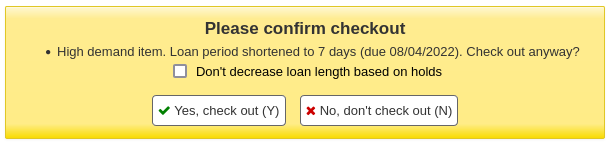
DefaultHoldPickupLocation
Asks: When placing a hold via the staff interface default the pickup location to the ___ .
Hodnoty:
item’s holding library
item’s home library
logged in library
Default: logged in library
Popis:
This system preference lets you determine which library is the default pickup location while placing holds in the staff interface.
Varování
This system preference only applies to item-level holds.
DisplayMultiPlaceHold
Výchozí: Neumožnit
Asks: ___ the ability to place holds on multiple biblio from the search results
Hodnoty:
Neumožnit
Umožnit
emailLibrarianWhenHoldIsPlaced
Výchozí: Neumožnit
Asks: ___ sending an email to the Koha administrator email address whenever a hold request is placed.
Hodnoty:
Neumožnit
Umožnit
Popis:
Tato předvolba umožňuje poslat email knihovnímu personál, vždy když čtenář požádá o rezervaci. Pokud je tato funkce nastavena, bude knihovník okamžitě upozorněn na čtenářovo přání, což je dosti nepraktické pro většinu knihoven. Ve většině knihoven se seznamy rezervací monitorují a spravují ze samostatného rozhraní. To ale znamená, že většina knihoven, které umožňují rezervace na knihy ve skladu (objednávky), dávají přednost tomu, aby tato možnost byla zapnuta, aby byli upozorněni na potřebu vyzvednutí knihy ze skladu.
Důležité
In order for this email to send you must have a notice template with the code of HOLDPLACED
Důležité
This notice will only be sent if the process_message_queue.pl cron job is being run periodically to send the messages.
EnableItemGroupHolds
Asks: ___ the ability to place holds on item groups.
Hodnoty:
Neumožnit
Umožnit
Výchozí: Neumožnit
Popis:
This system preference allows users to place holds on item groups.
This is useful if you need to place holds on a subset of items on a bibliographic record, rather than a specific item or the next available item.
Requires EnableItemGroups
EnableItemGroups
Výstraha
As of version 23.11 of Koha, this system preference is under cataloging preferences.
See EnableItemGroups.
Asks: ___ the item groups feature to allow collecting groups of items on a record together.
Popis:
This system preference enables the item groups feature.
It can be used with EnableItemGroupHolds to allow holds on item groups.
ExcludeHolidaysFromMaxPickUpDelay
Asks: ___ when calculating the period for a hold’s max pickup delay.
Default: Ignore the calendar
Hodnoty:
Ignore the calendar
Use the calendar
Popis:
This system preference determines whether or not closed days in the calendar are taken into account when calculating the time period for patrons to pick up their holds (see ReservesMaxPickUpDelay).
If set to ‚Ignore the calendar‘, the pickup delay will be calculated directly.
If set to ‚Use the calendar‘, holidays will be excluded from the pickup delay.
ExpireReservesMaxPickUpDelay
Výchozí: Nepovolit
Asks: ___ holds to expire automatically if they have not been picked by within the time period specified in ReservesMaxPickUpDelay
Hodnoty:
Povolit
Zakázat
Popis:
If set to ‚allow‘ this will cancel holds that have been waiting for longer than the number of days specified in the ReservesMaxPickUpDelay system preference. Holds will only be cancelled if the Expire Holds cron job is running.
ExpireReservesAutoFill
Asks: ___ automatically fill the next hold using the item.
Výchozí: Ne
Hodnoty:
Ne
Ano
Popis:
If ExpireReservesMaxPickUpDelay is set to ‚Allow‘, you can choose to automatically fill the next hold when a hold is cancelled.
If this system preference is set to „Don’t“, the expired hold will be cancelled, but the item will not be used to fill the next hold, if there is one. Staff must manually check in the item in order to trigger the next hold.
If this system preference is set to „Do“, the item will be used to fill the next hold, if there is one, without manual input from staff members.
If they opted to receive ‚Hold filled‘ notices, a notification will be sent to the next patron to advise them that they can now come pick up their hold.
Poznámka
The notice sent is based on the HOLD template, which can be customized in the Notices and slips tool.
A notification will also be sent to the email address in ExpireReservesAutoFillEmail to alert staff that the hold is now waiting for someone else.
Poznámka
The notice sent is based on the HOLD_CHANGED template, which can be customized in the Notices and slips tool.
Varování
This system preference will not have any effect unless ExpireReservesMaxPickUpDelay is set to ‚Allow‘.
ExpireReservesAutoFillEmail
Asks: Send email notification of the new hold filled with a canceled item to ___.
Popis:
If ExpireReservesMaxPickUpDelay is set to ‚Allow‘, and ExpireReservesAutoFill is set to ‚Do‘, an email will be sent to alert staff that the hold is now waiting for someone else.
Poznámka
The notice sent is based on the HOLD_CHANGED template, which can be customized in the Notices and slips tool.
If this system preference is empty, the notification will be sent to the library’s reply-to address.
Varování
This system preference will not have any effect unless ExpireReservesAutoFill is set to ‚Do‘.
ExpireReservesMaxPickUpDelayCharge
Výchozí: 0
Asks: If using ExpireReservesMaxPickUpDelay, charge a borrower who allows his or her waiting hold to expire a fee of ___ USD
Popis:
If you are expiring holds that have been waiting too long you can use this preference to charge the patron for not picking up their hold. If you don’t charge patrons for items that aren’t picked up you can leave this set to the default which is 0. Holds will only be cancelled and charged if the Expire Holds cron job is running.
ExpireReservesOnHolidays
Výchozí: Povolit
Asks: If using ExpireReservesMaxPickUpDelay, ___ expired holds to be canceled on days the library is closed per the calendar.
Hodnoty:
Povolit
Zakázat
HoldsSplitQueue
Default: nothing
Asks: In the staff client, split the holds queue into separate tables by ___
Hodnoty:
pickup library
pickup library and itemtype
hold itemtype
nothing
Popis:
This feature allows you to separate holds by pickup library or itemtype in the holds page of a record (not in the global holds queue found on the circulation page).
When using the up and down arrows the priorities will be changed only in the group the holds belongs to.
HoldsSplitQueueNumbering
Default: the actual priority, which may be out of order
Asks: If the holds queue is split, show librarians ___
Hodnoty:
the actual priority, which may be out of order
‚virtual‘ priorities, where each group is numbered separately
Popis:
This system preference is only effective if HoldsSplitQueue is set to any value except ‚nothing‘.
This system preference controls the priority numbering on the holds page of a record (not in the global holds queue found on the circulation page).
LocalHoldsPriority, LocalHoldsPriorityPatronControl, LocalHoldsPriorityItemControl
Asks: ___ priority for filling holds to patrons whose ___ matches the item’s ___
LocalHoldsPriority Values:
Don’t give
Give
LocalHoldsPriorityPatronControl Values:
domovská knihovna
pickup library
LocalHoldsPriorityItemControl Values:
knihovna vlastnící svazek
domovská knihovna
Popis:
This feature will allow libraries to specify that, when an item is returned, a local hold may be given priority for fulfillment even though it is of lower priority in the list of unfilled holds.
maxreserves
Výchozí: 50
Asks: Patrons can only have ___ holds at once.
OPACAllowHoldDateInFuture
Výchozí: Povolit
Asks: ___ patrons to place holds that don’t enter the waiting list until a certain future date.
Hodnoty:
Povolit
AllowHoldDateInFuture must also be enabled for this to work
Zakázat
OPACAllowUserToChangeBranch
Asks: Allow users to change the library to pick up a hold for these statuses: ___
Default: none
Values (multiple values allowed):
[Označit vše]
In transit
Pending
Suspended
Popis:
This system preference is used to allow patrons to change the pickup location of their holds through their account in the OPAC.
This system preference allows multiple values. Check all that apply.
By default, patrons cannot change the pickup location of their holds from the OPAC.
When one or more status is selected, a ‚Change‘ link will appear under the current pickup library’s name for holds that have that status in the holds tab of the patron’s account.
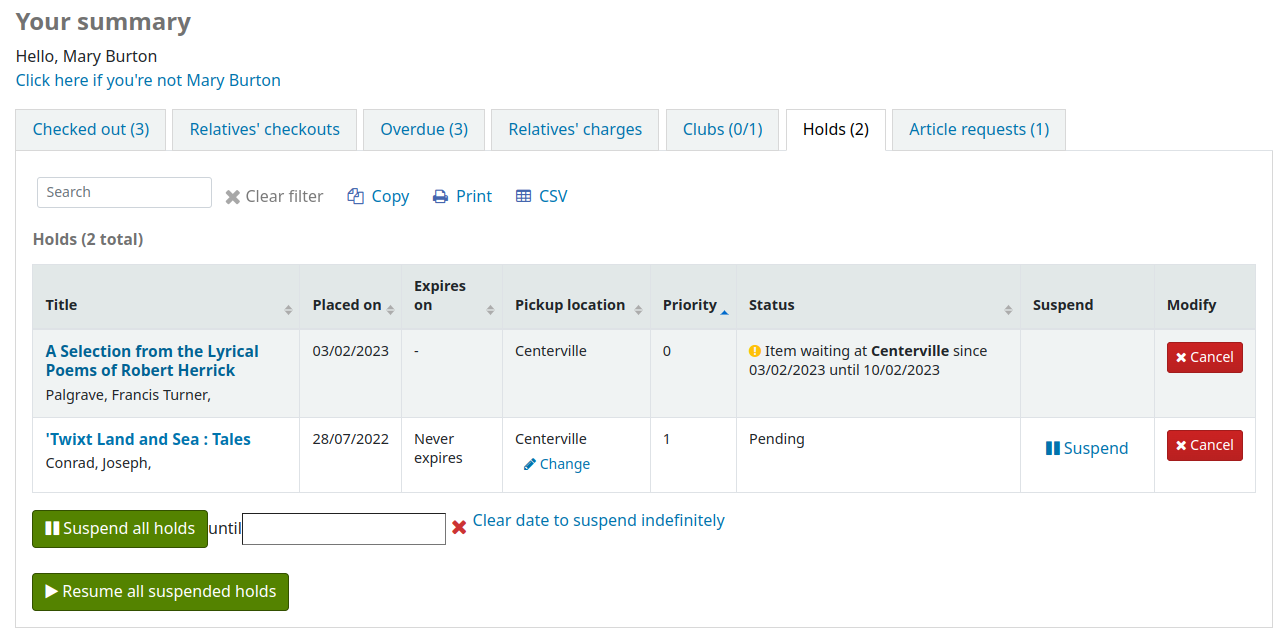
OPACAllowUserToChooseBranch
Výchozí: Povolit
Asks: ___ a user to choose the library to pick up a hold from.
Hodnoty:
Povolit
Zakázat
Popis:
Changing this preference will not prevent staff from being able to transfer titles from one library to another to fill a hold, it will only prevent patrons from saying they plan on picking a book up at a library other than their home library.
The list of available pickup locations will include all libraries that have ‚Pickup location‘ set to ‚Yes‘ on the library configuration page.
OPACHoldsIfAvailableAtPickup
Výchozí: Povolit
Asks: ___ to pickup holds at libraries where the item is available.
Hodnoty:
Zakázat
Povolit
Popis:
Prevents borrowers from requesting items that are on the shelf at the same branch at which they wish to pick up those items.
OPACHoldsIfAvailableAtPickupExceptions
Default: blank
Asks: Patron categories not affected by OPACHoldsIfAvailableAtPickup ___ (list of patron categories separated with a pipe ^|^)
Popis:
Patron category codes listed here separated by a pipe ^|^ are unaffected by OPACHoldsIfAvailableAtPickup.
RealTimeHoldsQueue
Asks: ___ updating the holds queue in real time.
Výchozí: Nepovolit
Hodnoty:
Vypnout
Umožnit
Popis:
This system preference is used to enable the automatic updating of the holds queue.
If this system preference is set to ‚Disable‘, the build_holds_queue.pl cronjob should be run regularly to build the holds queue.
ReservesControlBranch
Výchozí: domovská knihovna jednotky (výtisku)
Asks: Check the ___ to see if the patron can place a hold on the item.
Hodnoty:
domovská knihovna jednotky (výtisku).
domovská knihovna čtenáře
ReservesMaxPickUpDelay
Výchozí: 7
Asks: Mark a hold as problematic if it has been waiting for more than ___ days.
Popis:
This preference (based on calendar days, not the Koha holiday calendar) puts an expiration date on an item a patron has on hold. After this expiration date the staff will have the option to release the unclaimed hold which then may be returned to the library shelf or issued to the next patron on the item’s hold list. Items that are ‚expired‘ by this preference are moved to the ‚Holds Over‘ tab on the Holds Awaiting Pickup report.
ReservesNeedReturns
Výchozí: Ne automaticky
Asks: ___ mark holds as found and waiting when a hold is placed specifically on them and they are already checked in.
Hodnoty:
Automaticky
Ne automaticky
Popis:
This preference refers to ‚item specific‘ holds where the item is currently on the library shelf. This preference allows a library to decide whether an ‚item specific‘ hold is marked as „Waiting“ at the time the hold is placed or if the item will be marked as „Waiting“ after the item is checked in. This preference will tell the patron that their item is ‚Waiting‘ for them at their library and ready for check out.
StaticHoldsQueueWeight, HoldsQueueSkipClosed and RandomizeHoldsQueueWeight
StaticHoldsQueueWeight Výchozí: 0
HoldsQueueSkipClosed Default: open or closed
RandomizeHoldsQueueWeight Výchozí: v tomto pořadí
Asks: Satisfy holds using items from the libraries ___ (as branchcodes, separated by commas; if empty, uses all libraries) when they are ___ ___.
HoldsQueueSkipClosed Values:
open or closed
open
RandomizeHoldsQueueWeight Values:
v náhodném pořadí
Pokud StaticHoldsQueueWeight je ponecháno na výchozí hodnotě, Koha bude vybírat náhodně všechny knihovny, jinak to bude jen náhodný výběr knihoven na seznamu.
v tomto pořadí
Pokud StaticHoldsQueueWeight je ponecháno ve výchozí hodnotě, pak toto bude využívat všechny vaše pobočky v abecedním pořadí, jinak to bude používat pobočky v pořadí, v jakém jste je zadali do předvolby StaticHoldsQueueWeight.
Popis:
These preferences control how the Holds Queue report is generated using a cron job.
If you do not want all of your libraries to participate in the on-shelf holds fulfillment process, you should list the the libraries that *do* participate in the process here by inputting all the participating library’s branchcodes, separated by commas ( e.g. „MPL,CPL,SPL,BML“ etc. ).
By default, the holds queue will be generated such that the system will first attempt to hold fulfillment using items already at the pickup library if possible. If there are no items available at the pickup library to fill a hold, build_holds_queue.pl will then use the list of libraries defined in StaticHoldsQueueWeight. If RandomizeHoldsQueueWeight is disabled ( which it is by default ), the script will assign fulfillment requests in the order the branches are placed in the StaticHoldsQueueWeight system preference.
Například, pokud váš systém má tři knihovny, různých velikostí (malé, střední a velké) a chcete větší zátěž na plnění rezervací na větších knihovnách před menšími knihovnami, měli byste StaticHoldsQueueWeight nastavit takto „LRG, MED, SML „.
Chcete-li zátěž na plnění rezervací rozprostřít rovnoměrně na celý knihovní systém, jednoduše zvolte RandomizeHoldsQueueWeight. Je-li tato předvolba zvolena, bude pořadí, ve kterém budou knihovny žádány aby plnily objednávky, náhodné při každé změně fronty.
Důležité
The Transport Cost Matrix takes precedence in controlling where holds are filled from, if the matrix is not used then Koha checks the StaticHoldsQueueWeight. To use the Transport Cost Matrix simply set your UseTransportCostMatrix preference to ‚Use‘
SuspendHoldsIntranet
Výchozí: Povolit
Asks: ___ holds to be suspended from the intranet.
Hodnoty:
Povolit
Zakázat
Popis:
The holds suspension feature can be turned on and off in the staff client by altering this system preference. If this is set to ‚allow‘ you will want to set the AutoResumeSuspendedHolds system preference.
SuspendHoldsOpac
Výchozí: Povolit
Asks: ___ holds to be suspended from the OPAC.
Hodnoty:
Povolit
Zakázat
Popis:
The holds suspension feature can be turned on and off in the OPAC by altering this system preference. If this is set to ‚allow‘ you will want to set the AutoResumeSuspendedHolds system preference.
Přesouvat
Výchozí: Nesledovat
Asks: ___ items when cancelling all waiting holds.
Hodnoty:
Výchozí: Nesledovat
Přesun
Popis:
When TransferWhenCancelAllWaitingHolds is set to „Don’t transfer“, no branch transfer records are created. Koha will not allow the holds to be transferred, because that would orphan the items at the library where the holds were awaiting pickup, without any further instruction to staff as to what items are at the library or where they need to go. When that system preference set to „Transfer“, branch transfers are created, so the holds may be cancelled.
UpdateItemWhenLostFromHoldList
Asks: Update item’s values when marked as lost from the hold to pull screen.
Popis:
This is a list of values to update an item when it is marked as lost from the holds to pull screen. For example, write „itemlost: 1“ to set the items. itemlost value to 1 when the item is marked as lost. This will use the authorized value 1 from the LOST authorized value list.
Examples of keywords:
itemlost: lost status, uses the LOST authorized values list
notforloan: not for loan status, uses the NOT_LOAN authorized values list
withdrawn: withdrawn status, uses the WITHDRAWN authorized values list
damaged: damaged status, uses the DAMAGED authorized values list
location: location code, uses the LOC authorized values list
ccode: collection code, uses the CCODE authorized values list
This preference requires that the CanMarkHoldsToPullAsLost system preference be set to either ‚Allow‘ option
Varování
Requires YAML syntax to work
This means
Make sure there is NO space between the field name and the colon
Make sure there IS a space between the colon and the value
Make sure each pair is on its own line
Housebound module
HouseboundModule
Výchozí: Nepovolit
Asks: ___ housebound module
Hodnoty:
Vypnout
Umožnit
Popis:
This preference enables or disables the Housebound module which handles management of circulation to Housebound readers.
Rozhraní
AllowAllMessageDeletion
Výchozí: Nepovolit
Asks: ___ staff to delete messages added from other libraries.
Hodnoty:
Povolit
Zakázat
AllowCheckoutNotes
Výchozí: Nepovolit
Asks: ___ patrons to submit notes about checked out items.
Hodnoty:
Zakázat
Povolit
This preference if set to allow will give your patrons the option to add a note to an item they have checked out on the OPAC side. This note will be seen on the staff side when the item is checked in.
Offline výpůjčky
Výstraha
This system preference was removed in Koha version 23.11. The offline circulation module was deprecated. Only the Firefox plugin and Windows tool are now supported.
Výchozí: Neumožnit
půjčování a vracení offline (ztracené internetové připojení) v prohlížeči na normálních PC.
Hodnoty:
Neumožnit
Umožnit
Popis:
Setting this preference to ‚Enable‘ allows you to use the Koha interface for offline circulation. This system preference does not affect the Firefox plugin or the desktop application, any of these three options can be used for offline circulation without effecting the other.
AutoSwitchPatron
Výchozí: Neumožnit
Asks: ___ the automatic redirection to another patron when a patron barcode is scanned instead of a book. This should not be enabled if you have overlapping patron and book barcodes.
Hodnoty:
Neumožnit
Umožnit
Popis:
Enabling this system preference allows staff to scan a patron barcode instead of an item barcode in the checkout box to switch patron records.
CircAutoPrintQuickSlip
Výchozí: otevřít okno pro rychlý tisk lístku
Asks: When an empty barcode field is submitted in circulation ___
Hodnoty:
vymaž obrazovku
otevřít okno pro rychlý tisk lístku
otevřít okno pro rychlý tisk lístku
Popis:
If this preference is set to open a quick slip (ISSUEQSLIP) or open a slip (ISSUESLIP) for printing it will eliminate the need for the librarian to click the print button to generate a checkout receipt for the patron they’re checking out to. If the preference is set to clear the screen then „checking out“ an empty barcode will clear the screen of the patron you were last working with.
CircConfirmItemParts
Asks: ___ staff to confirm that all parts of an item are present at checkin/checkout.
Výchozí: Nepožadovat
Hodnoty:
Nepožadovat
Požadovat
Popis:
This system preference controls whether a message or an alert asking for confirmation is shown when checking out or checking in an item with accompanying materials.
The message/alert will appear if the item has a value in the „3 - Materials specified (bound volume or other part)“ item field (952$3)
If the value is set to „Don’t require“, a simple message will appear at checkin and checkout
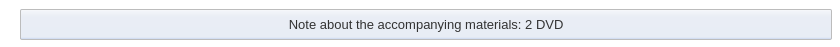
If the value is set to „Require“, there will be an alert asking staff to confirm that they checked that all parts are present
At checkout
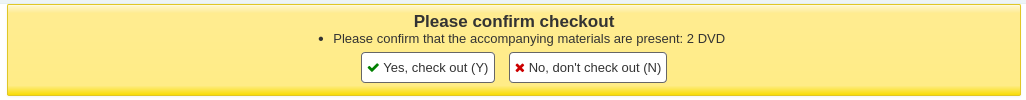
At checkin
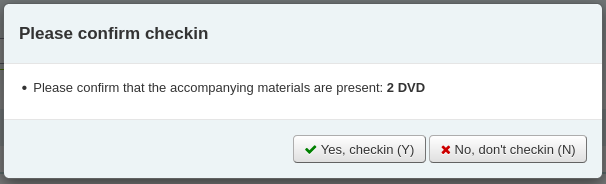
ExportCircHistory
Asks: ___ the option to export patron checkouts.
Výchozí: Nezobrazovat
Hodnoty:
Nezobrazovat
Zobrazit
Popis:
This system preference enables the option to export patrons‘ checkouts in MARC or CSV format.
Varování
Contrary to what its name suggests, this option is not available for the patrons‘ checkout history. It is only for current checkouts.
ExportRemoveFields
Asks: The following fields should be excluded from the patron checkout CSV or MARC (ISO 2709) export: ___
Popis:
This space separated list of fields (e.g. 100a 245b) will automatically be excluded when exporting the patron’s current checkouts.
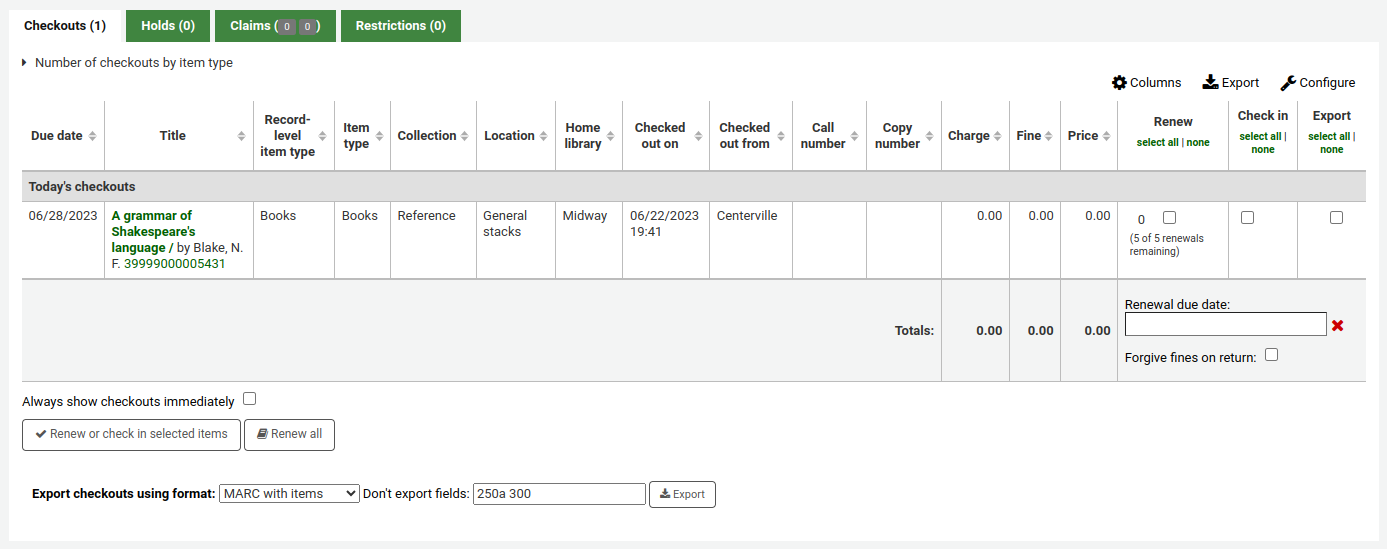
This system preference requires that ExportCircHistory be enabled.
FilterBeforeOverdueReport
Výchozí: Nepožadovat
Asks: ___ staff to choose which checkouts to show before running the overdues report.
Popis:
Výkaz překročených výpůjček ukazuje všechny překročené výpůjčky ve vašem knihovního systému. Pokud máte velký knihovní systém, budete chtít nastavit tuto předvolbu na „Vyžadovat“ a tak donutit ty co spouštějí sestavu, aby omezili údaje o pobočce, datumů, čtenářských kategorií, nebo použili jiné filtry. Požadavek, aby byla tato sestava filtrována má zabránit spuštění objemné sestavy, která zpomaluje další operace v systému.
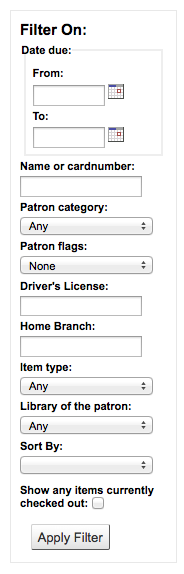
Hodnoty:
Nepožadovat
Požadovat
FineNotifyAtCheckin
Výchozí: Neoznámit
Asks: ___ librarians of overdue fines on the items they are checking in.
Hodnoty:
Neoznámit
Upozornit
Popis:
With this preference set to ‚Notify‘ all books that have overdue fines owed on them will pop up a warning when checking them in. This warning will need to acknowledged before you can continue checking items in. With this preference set to ‚Don’t notify,^ you will still see fines owed on the patron record, you just won’t have an additional notification at check in.
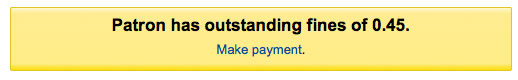
HoldsToPullStartDate
Výchozí: 2
Asks: Set the default start date for the Holds to pull list to ___ day(s) ago.
Popis:
The Holds to Pull report in circulation defaults to filtering holds placed 2 days ago. This preference allows you to set this default filter to any number of days.
Povolit
Výchozí: Neumožnit
Asks: ___ the automatic use of a keyword catalog search if the phrase entered as a barcode on the checkout page does not turn up any results during an item barcode search.
Hodnoty:
Neumožnit
Umožnit
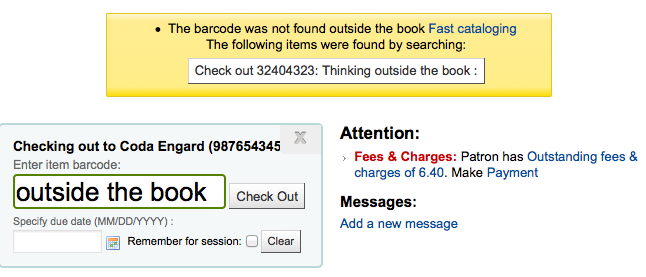
Popis:
Sometimes libraries want to checkout using something other than the barcode. Enabling this preference will do a keyword search of Koha to find the item you’re trying to check out. You can use the call number, barcode, part of the title or anything you’d enter in the keyword search when this preference is enabled and Koha will ask you which item you’re trying to check out.
Důležité
While you’re not searching by barcode a barcode is required on every title you check out. Only titles with barcodes will appear in the search results.
itemBarcodeInputFilter
Výchozí: Nefiltrovat
Asks: ___ scanned item barcodes.
Hodnoty:
Konvertovat z CueCat formátu
Konvertovat z Libsuite8 formátu
Nefiltrovat
EAN-13 nebo nulami doplněný UPC-A formát
Odstranit mezery z
Odstranit první číslo z T-prefix stylu
Tento formát je běžný, mezi těmi knihovnami, které přecházení ze systému Follett
NoticeCSS
Asks: Include the stylesheet at ___ on Notices.
Důležité
Toto by měla být kompletní URL, začínající na http://
Popis:
Pokud byste chtěli, aby vaše oznámení byly s ustálenou sadu fontů a barev, můžete použít toto nastavení a nasměrovat Koha na stylu speciálně pro vaše oznámení.
numReturnedItemsToShow
Výchozí: 20
Asks : Show the ___ last returned items on the checkin screen.
PatronAutoComplete
Asks: ___ to guess the patron being entered while typing a patron search for circulation or patron search. Only returns the first 10 results at a time.
Výchozí: Zkusit
Hodnoty:
Zkusit
Nezkusit
Popis:
This system preference enables the auto-complete feature in the patron search in the Patrons and Circulation modules.
Setting it to „Try“ would enable a staff member to begin typing a name or other value into the field and have a menu pop up with suggestions for completing it. Setting it to „Don’t try“ would disable this feature.
This preference can make staff members‘ jobs easier or it could potentially slow down the page loading process.
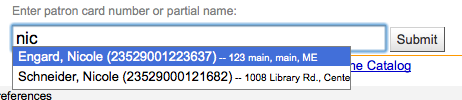
previousIssuesDefaultSortOrder
Asks: Sort previous checkouts on the circulation page from ___ due date.
Výchozi: nejstarší k nejnovějšímu
Hodnoty:
nejstarší k nejnovějšímu
nejnovější k nejmladšímu
Popis:
This system preference controls how you want the previous checkouts to appear in the patron’s checkout tab.
If you choose ‚earliest to latest‘, the oldest checkout will be at the top.
If you choose ‚latest to earliest‘, the most recent checkout will be at the top.
RecordLocalUseOnReturn
Výchozí: Nezaznamenávat
Asks: ___ local use when an unissued item is checked in.
Hodnoty:
Nezaznamenávat
Záznam
Popis:
Pokud je tato předvolba nastavena na „Nenahrávat“ můžete nahrávat místní používání jednotek jako výpůjčky statistického čtenáře. S nastavením na „Nahrávat“, můžete nahrát místní výpůjčky na statistického čtenáře a / nebo vrácením knihy, která není v současné době vypůjčená.
ShowAllCheckins
Default: Do not show
Asks: ___ all items in the „Checked-in items“ list, even items that were not checked out.
Hodnoty:
Nezobrazovat
Zobrazit
Popis:
When items that are not currently checked out are checked in they don’t show on the list of checked in items. This preference allows you to choose how you’d like the log of checked in items displays.
SpecifyDueDate
Asks: ___ staff to specify a due date for a checkout.
Výchozí: Povolit
Hodnoty:
Zakázat
Povolit
Popis:
This preference allows for circulation staff to change a due date from the automatic due date, defined by circulation and fines rules, to another calendar date during checkout.
This option would be used for circumstances in which the due date may need to be decreased or extended for any reason.
SpecifyDueDate
Výchozí: Nepovolit
Asks: ___ staff to specify a return date for a check in.
Hodnoty:
Povolit
Zakázat
Popis:
This preference lets you decide if staff can specify an arbitrary return date when checking in items. If an arbitrary return date is specified then fines are recalculated accordingly.
todaysIssuesDefaultSortOrder
Asks: Sort today’s checkouts on the circulation page from ___ due date.
Výchozí: nejnovější po nejstarší
Hodnoty:
nejstarší k nejnovějšímu
nejnovější k nejmladšímu
Popis:
This system preference controls how you want today’s checkouts to appear in the patron’s Checkout tab.
If you choose ‚earliest to latest‘, the oldest checkout will be at the top.
If you choose ‚latest to earliest‘, the most recent checkout will be at the top.
UpdateTotalIssuesOnCirc
Výchozí: Ne
Asks: ___ update a bibliographic record’s total issues count whenever an item is issued
Hodnoty:
Ano
Důležité
This increases server load significantly; if performance is a concern, use the cron job to update the total issues count instead.
Ne
Popis:
Koha can track the number of times and item is checked out and store that on the item record in the database. This information is not stored by default. Setting this preference to ‚Do‘ will tell Koha to track that info every time the item is checked out in real time. Otherwise you could use the cron job to have Koha update that field nightly.
UseCirculationDesks
Asks: ___ circulation desks with circulation
Výchozí: Neužívat
Hodnoty:
Nepoužívat
Použít
Popis:
This preference enables the ability to manage various circulation desks within a single library.
WaitingNotifyAtCheckin
Výchozí: Neoznámit
Asks: ___ librarians of waiting holds for the patron whose items they are checking in.
Hodnoty:
Neoznámit
Upozornit
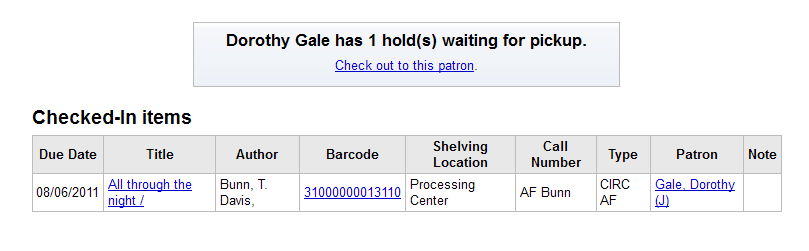
Popis:
Při příjmu knih můžete zvolit, zda má nebo nemá vyskočit upozornění pro čtenáře, který se vrátil knihu, že má rezervaci čekající na vyzvednutí. Pokud zvolíte hodnotu „Upozornit“ pro předvolbu WaitingNotifyAtCheckin pak pokaždé, když je nalezena rezervace pro čtenáře, který by měl knihu vyzvednout, a který vrací knihu, tak se objeví na vaší na obrazovce upozornění.
WaitingNotifyAtCheckout
Version
This system preference was introduced in Koha version 24.05.
Asks: ___ librarians of waiting holds for the patron whose items they are checking out.
Výchozí: Neoznámit
Hodnoty:
Neoznámit
Upozornit
Popis:
This system preference is used to enable a pop-up in the circulation module alerting staff that the patron they are checking out items to also has holds waiting for them.
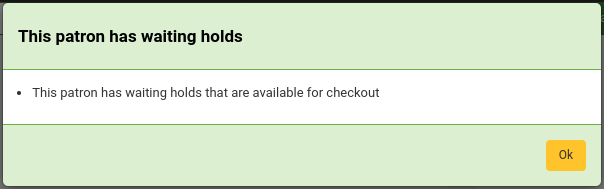
Poznámka
The pop-up currently appears after each checkout, even checkouts to the same patron.
Item bundles
BundleLostValue
Asks: Use the LOST authorized value ___ to represent ‚missing from bundle‘ at return.
Hodnoty:
Values are from the LOST authorized value category
Default: Missing from bundle
Popis:
This system preference is used when circulating item bundles to set the lost status of the item when it is missing from it’s bundle upon checkin.
The default value for this preference is the ‚Missing from bundle‘ status in the default values for the LOST category. If you didn’t install the default values, make sure the system preference value refers to an actual lost status.
Výstraha
Prior to Koha version 23.11, you have to enter a numerical value in this system preference, representing a lost status in the LOST authorized values list.
BundleNotLoanValue
Asks: Use the NOT_LOAN authorized value ___ to represent ‚added to bundle‘ when an item is attached to bundle.
Hodnoty:
Values are from the NOT_LOAN authorized value category
Default: Added to bundle
Popis:
This system preference is used when creating item bundles, to set the not for loan status of the item when it is added to a bundle so that the item itself cannot be circulated by itself, but only as part as the bundle.
The default value for this preference is the ‚Added to bundle‘ status in the default values for the NOT_LOAN category. If you didn’t install the default values, make sure the system preference value refers to an actual not for loan status (the status should be positive so that patrons cannot place holds on the bundled item).
Výstraha
Prior to Koha version 23.11, you have to enter a numerical value in this system preference, representing a not for loan status in the NOT_LOAN authorized values list.
Patron restrictions
Povolit
Výchozí: Ne
Asks: ___ allow OVERDUES restrictions triggered by sent notices to be cleared automatically when all overdue items are returned by a patron.
Hodnoty:
Ano
Ne
Popis:
Using the Overdue Notice/Status Triggers you can restrict patrons after they receive an overdue notice. This preference lets you define whether Koha will automatically remove that restriction once the overdue items in question are returned or not.
CumulativeRestrictionPeriods
Asks: ___ the restriction periods.
Default: Don’t cumulate
Hodnoty:
Don’t cumulate
Cumulate
Popis:
This system preference controls whether or not restriction periods should be served concurrently or consecutively.
If set to „Don’t cumulate“, the patron will be restricted only for the longest period. (For example, if a patron has a restriction of 10 days and another restriction of 15 days, they will be restricted for 15 days.)
If set to „Cumulate“, the patron will be restricted for the sum of all the restriction period. (For example, if a patron has a restriction of 10 days and another restriction of 15 days, they will be restricted for 25 days.)
PatronRestrictionTypes
Asks: ___ the type of patron restriction to be specified when applying manually.
Výchozí: Nepovolit
Hodnoty:
Povolit
Zakázat
Popis:
This preference allows staff the ability to pick a restriction type when adding a manual restriction to a patron.
RestrictionBlockRenewing
Výchozí: Povolit
Asks: If patron is restricted, ___ renewing of items from the staff interface and via the misc/cronjobs/automatic_renewals.pl cronjob.
Hodnoty:
Povolit
Blokovat
Popis:
This preference affects all forms of renewals made from the staff interface and the automatic renewals cron job.
Recalls
The recalls feature allows users to recall items that are currently checked out.
RecallsMaxPickUpDelay
Asks: Mark a recall as problematic if it has been waiting to be picked up for ___ days.
Výchozí: 7
Popis:
This system preference defines the number of days a user has to come pick up their recalled item.
The recalls that have been awaiting pickup for more than this number of days will be highlighted in the circulation module.
This preference is applied if there is no defined waiting period in the circulation rules.
UseRecalls
Asks: ___ recalls.
Výchozí: Neužívat
Hodnoty:
Nepoužívat
Použít
Popis:
This is the main switch for the recalls feature.
Make sure you configure circulation and fines rules for recalls once enabled.
Return claims
These system preferences are used by the return claims feature, where staff can mark checkouts as ‚claimed returned‘ when a patron says they returned an item, and track those claims.
ClaimReturnedChargeFee
Asks: When marking a checkout as „claims returned”,
Hodnoty:
Ask if a lost fee should be charged (default)
Charge a lost fee
Don’t charge a lost fee
Popis:
This preference allows a library to choose if a lost fee is charged at the time an item being claimed is returned. If set to ask, there is a checkbox to either charge or don’t charge per transaction. If set to charge, Koha will charge the patron the replacement price of the item. If set to don’t charge, Koha will not charge the patron.
ClaimReturnedLostValue
Asks: Use the LOST authorized value ___ to represent returns claims.
Hodnoty:
Values are from the LOST authorized value category
Default: none
Popis:
This system preference enables the return claims feature
This will be the status assigned to items that have been claimed as returned.
Výstraha
Prior to Koha version 23.11, you have to enter a numerical value in this system preference, representing a lost status in the LOST authorized values list.
ClaimReturnedWarningThreshold
Asks: Warn librarians that a patron has excessive return claims if the patron has claimed the return of more than ___ items.
Popis:
Enter a number if a library would like to set a limit to the number of returns claims that the patron can have before showing a warning on the patron’s screen.
CleanUpDatabaseReturnClaims
Asks: Remove resolved return claims older than ___ days.
Default: (empty)
Popis:
This system preference is used to delete resolved return claims.
This system preference requires the cleanup_database.pl cron job with the
--return-claimsparameter.
SIP2
SIP2SortBinMapping
Asks: Use the following mappings to determine the sort_bin of a returned item.
Popis:
This system preference is used to set the ‚sort bin‘ or CL response for SIP equipment when checking in an item. The mappings entered here will determine which bin the SIP sorter sends an item to.
This system preference must be filled with a specific syntax.
Each mapping should be on its own line.
Each mapping should be of the form
branchcode:item field:comparator:item field value:sort bin number
where
‚branchcode‘ is the library where the checkin is being performed (i.e. library assigned to the SIP user)
‚item field‘ is a database column in the items table
‚comparator‘ is the type of comparison, possible values are:
eq(is equal to)<(is less than)<=(is less than or equal to)>(is greater than)>=(is greater than or equal to)ne(is not equal to)
‚item field value‘ is the value to compare against the value in the specified ‚item field‘
Poznámka
Specifying ‚item field value‘ with a leading
$and an item field name will use the value of that field in the item for comparison.For example,
$holdingbranchwill compare the item field to the item’s homebranch.‚sort bin number‘ is the expected return value in the CL field of the SIP response for an item matching the rule.
Tip
The mappings will be taken into account in the order the lines are written, starting with the top one. Think carefully about the logic your mappings should follow and which order to write them in to achieve what you want.
Mapping examples
CPL:itype:eq:BOOK:1This will return sort bin 1 for an item of itemtype code ‚BOOK‘ returned to the library with branchcode ‚CPL‘.
CPL:itemcallnumber:<:339.6:3This will return sort bin 3 for an item with a callnumber less than 339.6 returned to the ‚CPL‘ library.
CPL:homebranch:ne:\$holdingbranch:XThis will return sort bin ‚X‘ for an item returned to CPL where the holdingbranch is not equal to the homebranch (i.e. any item belonging to a different library than ‚CPL‘).
Version
Before Koha version 23.11, each line can only have one ‚item field‘ mapping. From 23.11, each line can use multiple item fields mappings.
Having multiple item fields mappings allows for more refined sorting rules. For example, instead of only sorting by item type, a library may now sort by item type and collection code and not for loan status.
There is no limit on the number of item field mappings that can be used in one line.
CPL:itype:eq:BOOK:ccode:eq:TEEN:5This will return sort bin 5 for an item with the itemtype code ‚BOOK‘ and the collection code ‚TEEN‘ returned to the library with branchcode ‚CPL‘.
Use case
Centerville Library (branchcode ‚CPL‘) has SIP equipment which sorts returned items into 4 bins.
Bin number 1 is for CPL items to be shelved on floor 1 (items whose location code is ‚FLOOR1‘).
Bin 2 is for CPL items to be shelved on floor 2 (items whose location code is ‚FLOOR2‘).
Bin 3 is for CPL items that require specific attention, e.g. they need to be checked before shelving or they are part of a specific collection. The CPL stock team is currently recalling the floor 1 Parent collection using this bin.
Bin 4 is solely for items that need to be transferred to other libraries (items whose homebranch is not CPL).
Here is the content of their SIP2SortBinMapping system preference.
# Items to be transferred go to bin 4
CPL:homebranch:ne:$holdingbranch:4
# CPL toys, special stock and Floor 1 parent collection go to bin 3
CPL:itype:eq:TOY:3
CPL:notforloan:>=:1:3
CPL:location:eq:FLOOR1:ccode:eq:PARENT:3
# Other floor 1 CPL stock to bin 1
CPL:location:eq:FLOOR1:1
# Floor 2 CPL stock to bin 2
CPL:location:eq:FLOOR2:2
Note that the mapping for bin 4 is at the top. This ensures that items to be transferred to other libraries are dealt with first; the next mappings will therefore only concern CPL items.
Comments are added to the preference by inserting a hash sign at the beginning of the comment line.
UseLocationAsAQInSIP
Asks: Use ___ for AQ field in SIP protocol.
Default: homebranch
Hodnoty:
homebranch
permanent_location
Popis:
This system preference allows you to decide which item information is used as the AQ response for SIP equipment.
AQ is used in automated sorting bins, for example, as the item’s ‚permanent location‘. For some libraries, that might mean the item’s home library, whereas for others it might mean the item’s permanent location.
Self check-in module (sci-main.pl)
SelfCheckInMainUserBlock
Výstraha
This system preference no longer exists in Koha version 23.11 and above. It has been moved to HTML customizations.
Asks: Include the following HTML on the self check-in screen
Popis:
HTML entered in this field will appear in the center of the main page of your self checkin screen
SelfCheckInModule
Výchozí: Neumožnit
Asks: ___ the standalone self check-in module (available at: /cgi-bin/koha/sci/sci-main.pl
Hodnoty:
Neumožnit
Umožnit
Popis:
This system preference will activate (or deactivate) the self check- in module
SelfCheckInTimeout
Výchozí: 120
Asks: Reset the current self check-in screen after ___ seconds
Popis:
Enter the number of seconds after which you want the self check-in screen to refresh and go back to the main page (for example, if a patron forgot to log out).
SelfCheckInUserCSS
Asks: Include the following CSS on all the self check-in screens
Popis:
The CSS code entered here will override any CSS on the self check-in screens
SelfCheckInUserJS
Asks: Include the following JavaScript on all the self check-in screens
Popis:
The JavaScript entered here will override any other JavaScript on the self check-in screens
Self check-out module (sco-main.pl)
SCOUserJS
Asks: Include the following JavaScript on all pages in the web-based self checkout:
Popis:
The JavaScript entered in this preference will affect all of your Koha self check-out screens.
SCOMainUserBlock
Výstraha
This system preference no longer exists in Koha version 23.11 and above. It has been moved to HTML customizations.
Asks: Include the following HTML on the web-based self checkout screen:
Popis:
The HTML entered in this preference will be used on the main self check-out screen.
SCOUserCSS
Asks: Include the following CSS on all pages in the web-based self checkout:
Popis:
The CSS entered in this preference will be used on all of your Koha self check-out screens.
ShowPatronImageInWebBasedSelfCheck
Asks: ___ the patron’s picture (if one has been added) when they use the web-based self check-out.
Výchozí: Nezobrazovat
Hodnoty:
Nezobrazovat
Zobrazit
Popis:
If this system preference is set to ‚Show‘, the patron will see their own picture when logging into the web-based self check-out module.
WebBasedSelfCheck
Asks: ___ the web-based self checkout system.
Výchozí: Neumožnit
Hodnoty:
Neumožnit
Umožnit
Popis:
Enabling this preference will allow access to the self check-out module in Koha.
Your self check-out module is available at: https://YOUR.OPAC.URL/cgi-bin/koha/ sco/sco-main.pl
SelfCheckoutByLogin
Asks: Have patrons login into the web-based self checkout system with their ___
Default: Cardnumber
Hodnoty:
Číslo průkazky
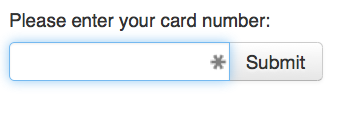
Jméno uživatele a heslo
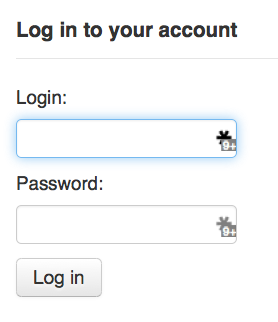
Popis:
This preference lets you decide how your patrons will log in to the self checkout machine. Either the patron’s card number (barcode) or their username and password set using the opac/staff username and password fields on the patron record.
SelfCheckTimeout
Asks: Time out the current patron’s web-based self checkout system login after ___ seconds.
Výchozí: 120
Popis:
Po nečinnosti zařízení po dobu uvedenou v této předvolbě odhlásí samoobslužný výpůjční systém přihlášeného čtenáře a vrátí se na úvodní obrazovku.
SCOAllowCheckin
Asks: ___ patrons to return items through web-based self checkout system.
Výchozí: Nepovolit
Hodnoty:
Povolit
Zakázat
Popis:
This preference is used to determine if you want patrons to be allowed to return items through your self check machines. By default Koha’s self check-out interface is simply for checking items out.
SelfCheckHelpMessage
Výstraha
This system preference no longer exists in Koha version 23.11 and above. It has been moved to HTML customizations.
Asks: Include the following HTML in the Help page of the web-based self checkout system:
Popis:
Clicking the ‚Help‘ link in the top right of the self check-out interface opens up a three step process for using the self check-out module. Adding HTML to this system preference will show that additional help text above what’s already included.
AutoSelfCheckAllowed, AutoSelfCheckID and AutoSelfCheckPass
Důležité
Most libraries will want to leave this set to ‚Don’t allow‘. This preference turns off the requirement to log into the self checkout machine with a staff username and password by storing the username and password for automatic login.
Asks: ___ the web-based self checkout system to automatically login with this staff login ___ and this password ___ .
AutoSelfCheckAllowed default: Don’t allow
AutoSelfCheckAllowed values:
Povolit
Zakázat
AutoSelfCheckID value:
The username of a staff patron with the ‚self_checkout_module‘ permission.
AutoSelfCheckPass value:
The password of a staff patron with the ‚self_checkout_module‘ permission.
Stvrzenka o selfchecku
Asks: ___ the print receipt popup dialog when self checkout is finished.
Výchozí: Zobrazit
Hodnoty:
Nezobrazovat
Zobrazit
Popis:
This preference controls whether a prompt shows up on the web based self check-out when the patron clicks the ‚Finish‘ button.
SelfCheckAllowByIPRanges
Asks: ___
Popis:
This system preference is used to limit access to the self check-out module by IP ranges.
Use ranges or simple IP addresses separated by spaces, like ‚192.168.1.1 192.168.0.0/24‘.
If you do not want to limit access by IP range, leave this system preference blank.
Stock rotation module
StockRotation
Asks: ___ the stock rotation module
Výchozí: Nepovolit
Hodnoty:
Vypnout
Umožnit
Popis:
If set to ‚Enable‘, the stock rotation module will appear under Cataloging > Automation.