23. Login to access staff interface¶
You have now finished using the onboarding tool and can log into the staff interface using the patron account credentials you created in the onboarding tool
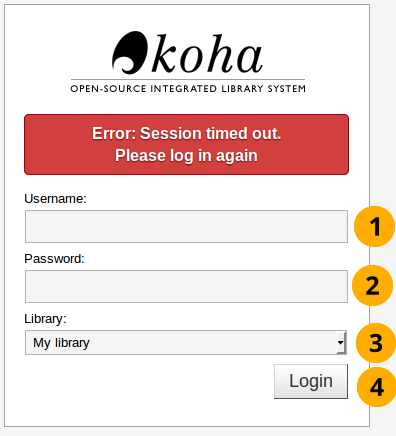
Login screen
- Username: Enter the username you created for the patron
- Password: Enter the password you created
- Library: This is the library staff interface you want to log into. The options are either: My library or the library you installed/created. Leaving the default selected option of My library is fine to log in with first time.
- Click the Login button to access the staff interface
For example:
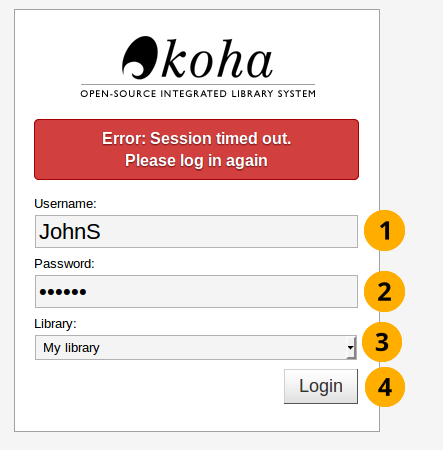
Login example