Preferencias globales del sistema
Preferencias globales del sistema controlan la forma en que trabaja su sistema Koha en general. Configure estas preferencias antes que otra cosa en Koha.
Ir a: Más > Administración > Preferencias globales del sistema
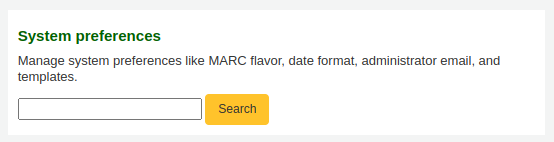
Se puede buscar en las preferencias del sistema (con cualquier parte del nombre de la preferencia o la descripción) en el cuadro de búsqueda de la página de Administración o el cuadro de búsqueda en la parte superior de cada página de preferencias del sistema.
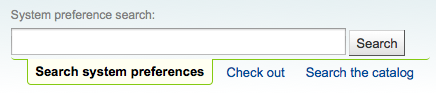
Al editar las preferencias, aparecerá una etiqueta ^(modificada)^ junto a los items que cambie hasta que haga clic en el botón “Guardar todo”:
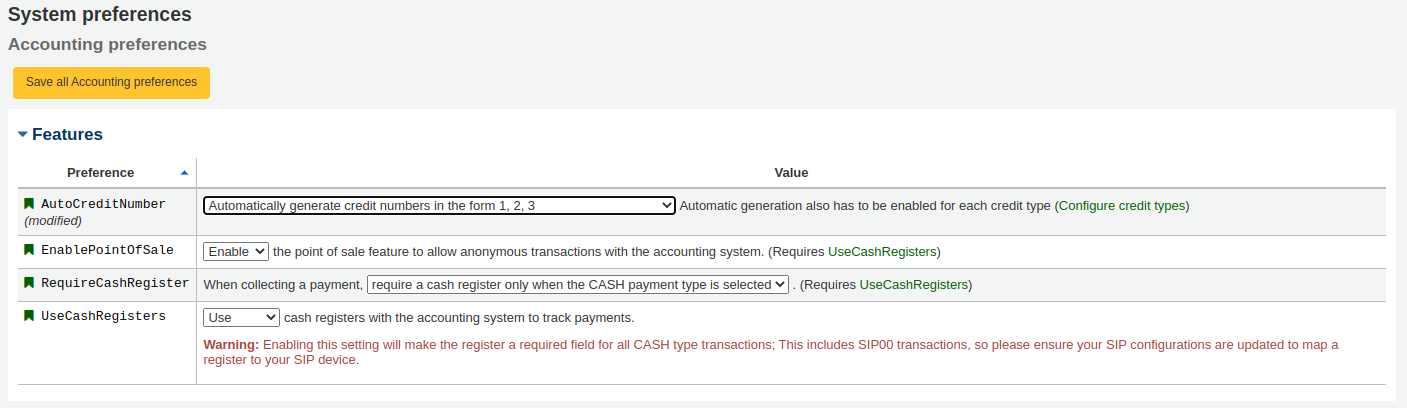
Luego de guardar sus preferencias obtendrá un mensaje de confirmación indicando cuales preferencias fueron guardadas:
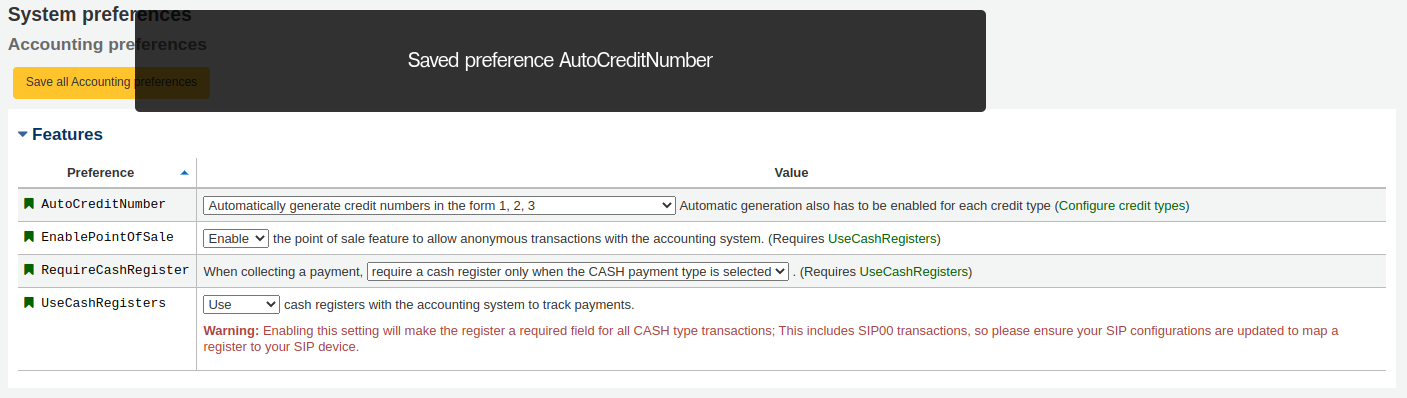
Cada sección de preferencias puede ser editada alfabéticamente haciendo clic en la pequeña flecha a la derecha de la palabra “Preferencia” en la columna encabezado
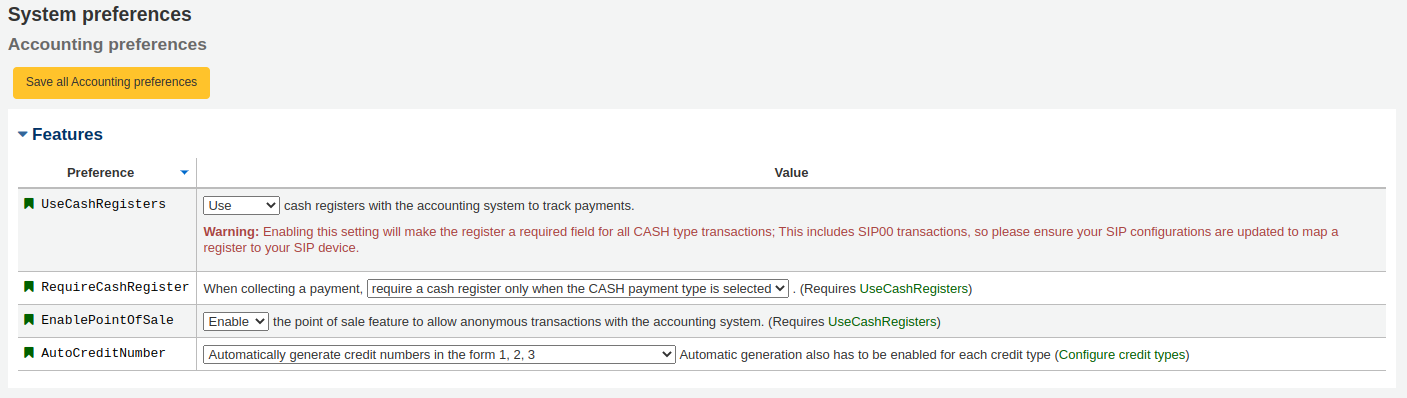
Si la preferencia refiere a un valor monetario (como maxoutstanding) la moneda mostrada será la por defecto que tú puedes configurar en Monedas y tipo de cambio en el área de administración. En los ejemplos siguientes, en todos ellos se leerá USD para dólares estadounidenses.
Importante
Para sistemas de bibliotecas con URLs únicas para cada sitio, la preferencia de sistema puede ser sobre-escrita editando tu archivo koha-http.conf, esto debe ser realizado por un administrador de sistema o alguien que tenga acceso a tus archivos de sistema. Por ejemplo si todas las bibliotecas salvo una no quiere tener los términos de búsqueda resaltados en los resultados se debe colocar la preferencia OpacHighlightedWords a “Resaltar” luego edite koha-http.conf para la biblioteca que quiere apagar esta preferencia adhiriendo “SetEnv OVERRIDE_SYSPREF_OpacHighlightedWords «0»”. Después reiniciando el servidor web la única biblioteca nunca más verá los términos resaltados. Consulte con su administrador de sistema para más información.
Contabilidad
Ir a: Más > Administración > Preferencias globales del sistema > Adquisiciones
Política
AccountAutoReconcile
Pregunta: ___ conciliar los saldos de los usuarios automáticamente en cada transacción agregando débitos o créditos.
Predeterminado: No hacer
Valores:
Si
No hacer
Descripción:
Esta preferencia controla si los créditos se utilizan automáticamente para reducir los montos adeudados en la cuenta de un usuario.
FinePaymentAutoPopup
Pregunta: ___ si muestra automáticamente un cuadro de diálogo de impresión para un recibo de pago, al realizar un pago.
Predeterminado: No
Valores:
Si
No
Descripción:
If activated, when making a payment in a patron’s account, a printing popup will be displayed automatically instead of having to click on the “print” button.
UseCashRegisters
Pregunta: ___ cajas registradoras con el sistema de contabilidad para rastrear pagos.
Predeterminado: No utilizar
Valores:
No utilizar
Utilizar
Descripción:
Esta preferencia habilita la función de cajas registradoras en el módulo de administración.
Adquisiciones
Ir a: Más > Administración > Preferencias globales del sistema > Adquisiciones
Política
AcqCreateItem
Predeterminado: haciendo un pedido
Pide: Crear un ítem cuando ___.
Valores:
catalogando un registro
colocando un pedido
recibiendo un pedido
Descripción:
Esta preferencia le permite decidir cuándo le gustaría crear un registro en Koha. Si escoge añadir un registro de elemento cuando “haga un pedido” entonces introducirá la información del ítem a medida que coloca registros en su cesta. Si escoge añadir el ítem cuándo “reciba un pedido” se le preguntará la información del registro de ítem cuando reciba los pedidos en adquisiciones. Si escoge agregar el ítem cuando “catalogue un registro” entonces el registro del ítem no se creará en adquisiciones, deberá ir al módulo de catalogación para agregar los registros.
AcqEnableFiles
Predeterminado: No
Pregunta: ___ habilite la posibilidad de cargar y adjuntar archivos arbitrarios a las facturas.
Valores:
Si
No
Descripción:
Esta preferencia controla si se permite o no la carga de archivos de facturas a través del módulo de adquisiciones.
AcqItemSetSubfieldsWhenReceiptIsCancelled
Pregunta: Luego de cancelar un recibo, actualice los subcampos del ítem si se crearon al hacer un pedido (ej. o=5|a=»bar foo»»). ___
Descripción:
Esta preferencia es utilizada en conjunto con la preferencia AcqItemSetSubfieldsWhenReceived. Si usted tiene configurado el sistema a entrar valores por defecto cuando usted recibe, usted querrá que esos valores se reviertan cuando la recepción se cancela. Esta preferencia le permite hacer eso.
AcqItemSetSubfieldsWhenReceived
Pregunta: Al recibir ítems, actualice sus subcampos si se hubieran creado cuando se hizo un pedido (e.j. o=5|a=»foo bar»). ___
Descripción:
Esta preferencia permite establecer valores por defecto para ítems que se reciben vía adquisición. Ingrese los datos como subcampo=valor y separe los valores con una barra (|). Por ejemplo usted puede remover el estado de ordenado en el ítem automáticamente cuando usted recibe, agregando solamente 7=0 en esta preferencia. Esto establecerá el estado No para préstamo (subcampo 7) a 0 que es disponible.
AcqViewBaskets
Predeterminado: creado por miembro de personal
Pregunta: Mostrar cestas ___
Valores:
creado por miembro de personal
de la sede del miembro de personal
en sistema, independiente del dueño
Descripción:
Estando en adquisiciones esta preferencia le permitirá controlar que cestas puede ver cuando busque un proveedor. El valor predeterminado “creado por miembro de personal” funciona de modo que solo vea las cestas creadas por usted. Eligiendo ver cestas “desde la sede del miembro de personal” le mostrará las cestas creadas por cualquiera en la sede donde haya ingresado. Finalmente, puede elegir configurar esta preferencia para mostrarle todas las cestas independientemente de quién las haya creado (“en el sistema, independiente del dueño”). Sin importar cual valor haya elegido, los superbibliotecarios pueden ver todas las cestas creadas en el sistema.
AcqWarnOnDuplicateInvoice
Predeterminado: No advertir
Pregunta: ___ cuando el bibliotecario intenta crear una factura con número duplicado.
Valores:
No advertir
Advertir
BasketConfirmations
Predeterminado: siempre pedir confirmación
Pregunta: Cuando cierra o reabre una cesta, ___.
Valores:
siempre pedir confirmación
no pedir confirmación
Descripciones:
Esta preferencia agrega la opción de saltear confirmaciones al cerrar o reabrir una cesta. Si saltea la confirmación, no creara un nuevo grupo de cestas.
ClaimsBccCopy
Predeterminado: No enviar
Pregunta: ___ copia oculta (BCC) al usuario registrado cuando envíe avisos de reclamo de seriadas o adquisiciones.
Valores:
No enviar
Enviar
Descripción:
Cuando presente un reclamo en el módulo Reclamar publicaciones periódicas o adquisiciones esta preferencia le permitirá enviar una copia del mail al bibliotecario.
CurrencyFormat
Predeterminado: 360,000.00 (US)
Pregunta: Mostrar monedas utilizando el siguiente formato ___
Valores:
360,000.00 (US)
360 000,00 (FR)
gist
Predeterminado: 0
Pregunta: La tasa de impuesto por defecto es ___
Descripción:
Esta preferencia permitirá a la biblioteca definir una tasa impositiva predeterminada. Establecer un valor predeterminado de 0 deshabilitará esta preferencia.
Nota
Ingrese este valor como un número (0.06) versus un porcentaje (6%).
MarcFieldsToOrder
Pregunta: Establezca los valores de asignación de una nueva línea de pedido creada a partir de un registro MARC en un fichero preparado para importar.
Descripción:
Esta preferencia incluye campos MARC para verificar sobre información de pedido a utilizar en adquisiciones cuando :ref:`Ordenar desde archivo preparado. Puede utilizar los siguientes campos: price, quantity, budget_code, discount, sort1, sort2.
Por ejemplo:
price: 947$a|947$c quantity: 969$h budget_code: 922$a
MarcItemFieldsToOrder
Pregunta: Establezca los valores de asignación para los nuevos registros de ítems MARC creados a partir de un fichero preparado para importar.
Descripción:
Esta preferencia genera ítems automáticamente en Koha con información que se llena basada en un campo 9XX y subcampos. Puede utilizar los siguientes campos: homebranch, holdingbranch, itype, nonpublic_note, public_note, loc, ccode, notforloan, uri, copyno, price, replacementprice e itemcallnumber. Campos especiales quantity y budget_code
Por ejemplo:
homebranch: 975$a
holdingbranch: 975$b
public_note: 975$z
loc: 975$c
PurgeSuggestionsOlderThan
Pregunta: Mantenga las sugerencias de compra aceptadas o rechazadas por un período de ___ días.
Importante
ADVERTENCIA: deje este campo vacío si no desea activar esta función automática.
Descripción:
Enter the number of days after which you want to automatically delete accepted or rejected purchase suggestions.
For example: [30] Sets purgation of suggestions for those older than 30 days.
Nota
This system preference is used when the cronjob purge_suggestions.pl is active and called without a specific number of days.
UniqueItemFields
Predeterminado: barcode
Asks: The following database columns should be unique in an item: ___ separate columns with pipe (|).
Descripción:
Si esta preferencia queda en blanco cuándo añada ítems en adquisiciones no habrá ningún control de unicidad. Esto significa que se puede crear un código de barras duplicado en adquisiciones lo cuál causará errores más tarde cuándo preste y devuelva ítems.
UseACQFrameworkForBiblioRecords
Predeterminado: No utilizar
Pregunta: ___ la hoja de trabajo “ACQ” para campos de registros bibliográficos
Valores:
No utilizar
Utilizar
Descripción:
This system preference allows you to use the ACQ framework to customize the bibliographic record fields that are shown when ordering from acquisitions
Impresiones
OrderPdfFormat
Predeterminado: pdfformat::layout2pages
Pregunta: Usar ___ cuando imprima grupos de cestas.
Administración
Estas referencias son configuraciones generales para su sistema.
Ir a: Más > Administración > Preferencias globales del sistema > Administración
Autenticación CAS
El Servicio de Autenticación Central (CAS) es un protocolo a sola-firma para la web. Si no conoce que es esto, deje esta preferencias con sus valores predeterminados.
casAuthentication
Predeterminado: No utilizar
Pregunta: ___ CAS para autenticación de acceso.
casLogout
Asks: Logout of CAS when logging out of Koha: ___
Predeterminado: Sí
Valores:
No
Sí
Descripción:
CAS single logout means that a user gets logged out not only from the CAS server but also from all visited CAS client applications when logged out in one of them or after reaching a timeout.
Nota
The CAS server has to be set up to allow single logout for this to take effect, otherwise the behavior will remain unchanged
casServerUrl
Pregunta: El servidor de autenticación CAS puede encontrarse en ___
Conexión OpenID Google
Visite la Consola para desarrolladores de Google para obtener credenciales OAuth 2.0 tales como ID de cliente y secreto de cliente que son conocidos tanto por Google como por su aplicación.
El nombre del diseño puede ser cualquier cosa que desee para que le ayude a identificarlo más tarde.
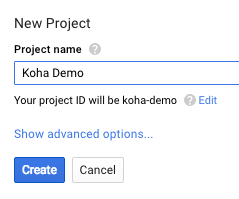
A continuación, busque la API de administración de identidades y accesos de Google.
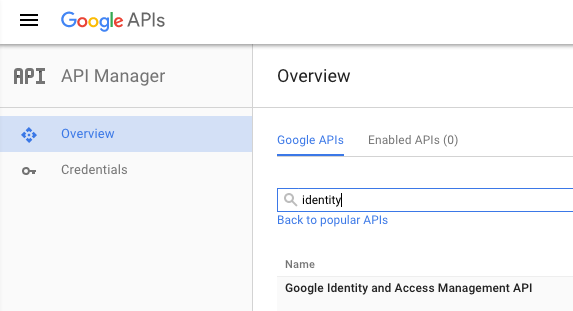
Habilitar Google Identity y la API de gestión de Acceso
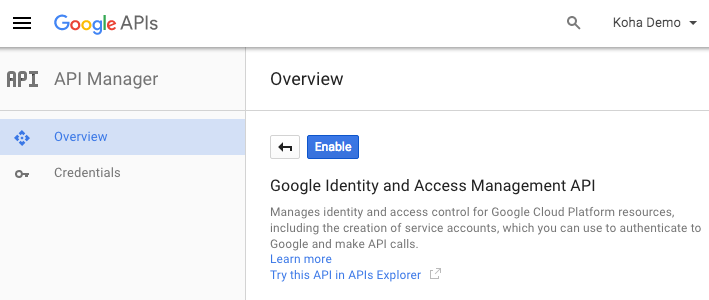
Vaya a “Credenciales” y configure los valores de la Pantalla de consentimiento de OAuth
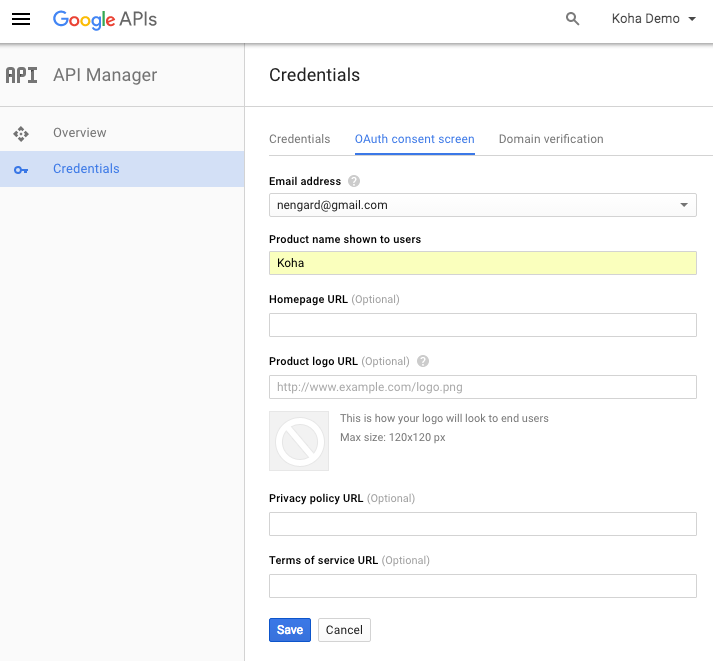
A continuación, elija «Crear credenciales» en la página «Credenciales»
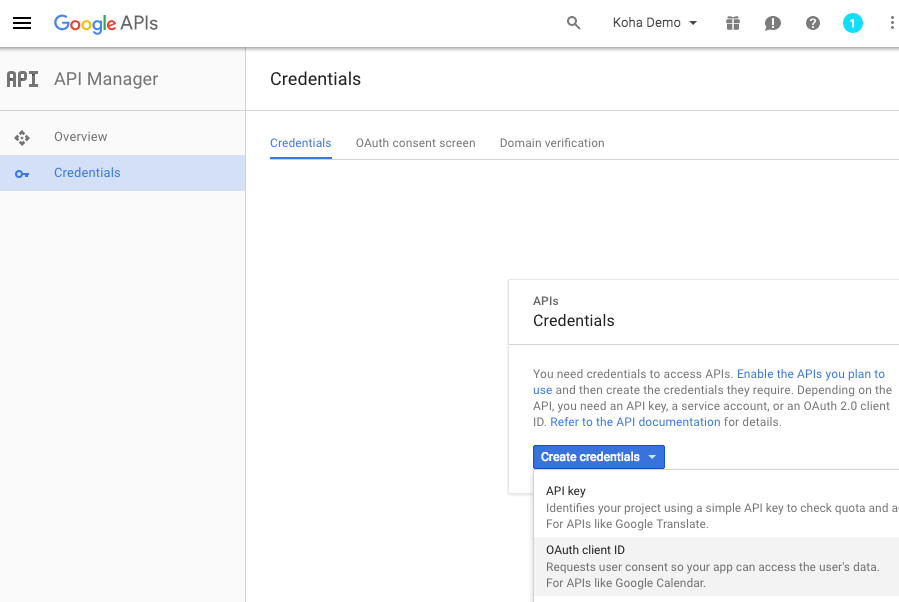
Elija «Aplicación Web desde el menú «Tipo de Aplicación» y complete el formulario presentado
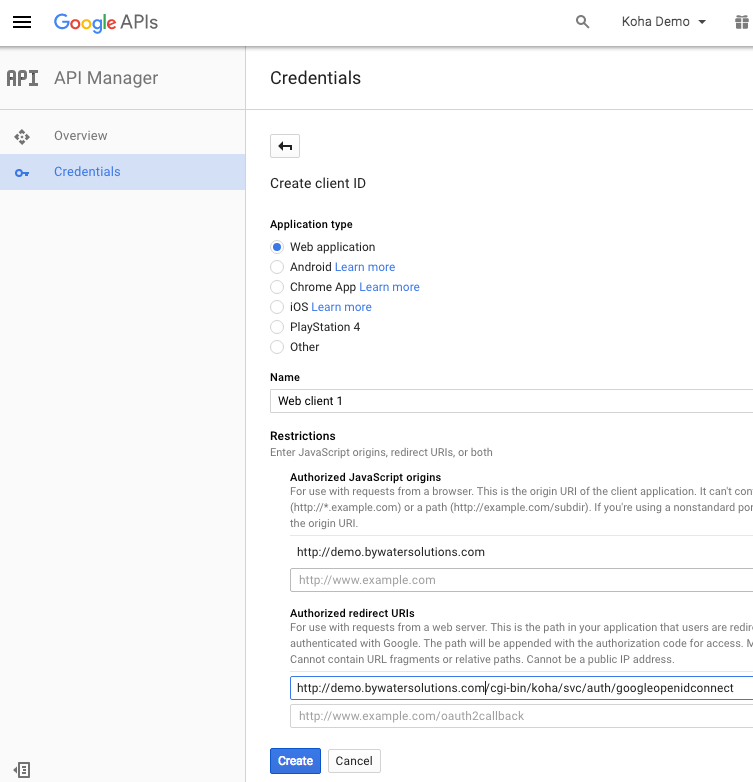
Configure “Orígenes de JavaScript autorizados” a su OPACBaseURL
Cambie la “URI de redirección autorizada” a http://TUOPAC/cgi-bin/koha/svc/auth/googleopenidconnect
Se le presentará los valores para el ID del cliente y su cliente secreto después de guardar
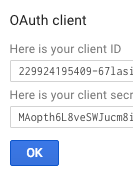
GoogleOAuth2ClientID
Pregunta: Cliente ID Google OAuth2 ___
GoogleOAuth2ClientSecret
Cliente Secreto Google OAuth2 ___
GoogleOpenIDConnect
Predeterminado: Sí
Asks: Use Google OpenID Connect login: ___
Importante
Deberá seleccionar OAuth2 cuando cree una app en la consola de google cloud, y configurar el origen web a su_opac_url y la url de redirección a su_opac_url/cgi-bin/koha/svc/auth/googleopenidconnect.
Valores:
No
Sí
GoogleOpenIDConnectAutoRegister
Default: Don’t Allow
Pide: ___ registrar automáticamente a usuarios que inician sesión con Google Open ID.
Valores:
No permitir
Permitir
GoogleOpenIDConnectDefaultBranch
Pide: ___ usar este código de biblioteca cuando se registre automáticamente un usuario con Google Open ID
GoogleOpenIDConnectDefaultCategory
Pide: ___ Usar esta categoría de usuario cuando se registre un usuario con Google Open ID.
GoogleOpenIDConnectDomain
Pregunta: Google OpenID Connect restringido al dominio (o subdominio de este dominio) ___.
Nota
Déjelo en blanco para desactivar estos enlaces.
Opciones de interfaz
Esta preferencia está relacionada a su interfaz de Koha
DebugLevel
Predeterminado: mucha
Pregunta: Mostrar ___ información de depuración en el navegador cuando ocurre un error interno.
Valores:
mucha - mostrará toda la información posible
ninguna - solo mostrará mensajes de error básicos
alguna - solo mostrará parte de la información disponible
Descripción:
Esta preferencia determina cuanta información se envía a la vista del usuario cuando ocurre un error en el sistema. La más detallada será enviada cuando el nivel se configura en 2, algunos detalles se enviarán cuando se configure en 1, y solo se mostrarán errores básicos cuando el valor se configure en 0. Esta configuración es especialmente importante cuando el sistema es nuevo y la administración está interesada en resolver los defectos (errores o problemas) rápidamente. Tener errores detallados hace mas rápido el resolver errores en áreas problemáticas.
DefaultToLoggedInLibraryCircRules
Predeterminado: a cualquier biblioteca
Pregunta: Cuando edite las reglas de circulación muestre ___ las reglas por defecto.
Valores:
IDreamLibraries
biblioteca de la reserva
Descripción:
This preference controls the default value in the branch pull down found at the top of the Reglas de circulación y multas.
DefaultToLoggedInLibraryNoticesSlips
Predeterminado: a cualquier biblioteca
Pregunta: Cuando se editan los avisos y recibos muestre ___ los avisos y recibos por defecto.
Valores:
IDreamLibraries
biblioteca de la reserva
Descripción:
This preference controls the default value in the branch pull down found at the top of the Avisos y recibos tool.
DefaultToLoggedInLibraryOverdueTriggers
Predeterminado: a cualquier biblioteca
Pregunta: Cuando se editan los avisos de retraso/disparadores de estado muestre ___ las reglas por defecto.
Valores:
IDreamLibraries
biblioteca de la reserva
Descripción:
Esta preferencia controla el valor predeterminado en el desplegable de sedes que se encuentra en la parte superior de la herramienta Aviso de retraso/Disparador de estado.
delimitador
Predeterminado: punto y coma
Pregunta: Archivo de informe exportado con columnas separadas con ___ por defecto.
Valores:
#”s
barra invertida
comas
punto y coma
barras
tabulaciones
Descripción:
Esta preferencia determina como se separan datos en informes exportados desde Koha. En muchos casos si lo desea podrá cambiar esta opción al exportar.
KohaAdminEmailAddress
Esta es la dirección “De” predeterminada para correo electrónico a menos que haya uno para una sede particular, y es la utilizada cuando se produce un error interno.
Pregunta: Utilice ___ como la dirección de correo electrónico del administrador de Koha.
Descripción:
Esta preferencia permite una dirección de correo electrónico para ser utilizada en mensajes de advertencia para el OPAC. Si no se configura una dirección para la sede esta dirección recibirá mensajes de socios sobre requerimientos de modificaciones, sugerencias de compra, y preguntas o información sobre avisos de retrasos. Es recomendable utilizar una dirección de correo electrónico accesible a múltiples miembros del personal para este propósito de modo que si un bibliotecario no se encuentra otros pueden tomar estas consultas. Esta dirección puede cambiarse cuando sea necesario.
noItemTypeImages
Predeterminado: Mostrar
Pregunta: ___ iconos de itemtype en el catálogo.
Valores:
Mostrar
No mostrar
Descripción:
This preference allows the system administrator to determine if users will be able to set and see an item type icon in the catalog on both the OPAC and the Staff Client. The images will display in both the OPAC and the Staff Client/Intranet. If images of item types are disabled, text labels for item types will still appear in the OPAC and Staff Client.
ReplytoDefault
Pregunta: Utilice ___ como la dirección de correo electrónico que se establece como el replyTo en los correos electrónicos
Descripción:
Por defecto responder a avisos en emails se destinarán de la dirección de correo electrónico de la biblioteca, si desea especificar una dirección de correo electrónico predeterminada para todas las respuestas a los avisos, usted puede hacer eso aquí.
ReturnpathDefault
Pregunta: Utilice ___ como la dirección configuradas de correo electrónico de retorno, si deja esto vacío se usará la dirección indicada en KohaAdminEmailAddress.
Descripción:
La dirección de devolución es la dirección de correo electrónico en la que serán entregados todos los rebotes o rechazos. Por defecto avisos de rebote irán a la dirección de correo electrónico de la biblioteca, si desea especificar una dirección de correo electrónico predeterminada a donde irán todos los rebotes, entonces, rellene esta preferencia.
SendAllEmailsTo
Pregunta: Correo electrónico para redirigir todos los mensajes a: ___ (Deje este campo vacío para enviar mensajes a su destinatario normal)
Descripción:
This system preference is used to override any patron email address with this one when sending notices. This is meant to be used in a testing environment to test notices and to avoid spamming patrons.
Importante
This is not to be used in a production environment. Otherwise, no patron will receive their intended notices.
virtualshelves
Predeterminado: Permitir
Pregunta: ___ a personal y socios crear y ver listas guardadas de libros.
Valores:
Permitir
No permitir
Descripción:
Esta preferencia controla si la funcionalidad de listas estará disponible en el OPAC y el cliente administrativo. Si se configura a «No permitir» nadie podrá guardar ítems en listas públicas o privadas.
Opciones de inicio de sesión
Estas preferencias está relacionadas con el inicio de sesión en su sistema Koha
AutoLocation
Predeterminado: No requerir
Pregunta: ___ al personal ingresar desde una computadora en el rango de direcciones IP especificado en su biblioteca (si hubiera).
Configurar rango de direcciones IP en el área administrativa de la biblioteca.
Ir a: Más > Administración > Parámetros básicos > Bibliotecas y grupos
Valores:
No requerir
Requerir
Descripción:
Esta preferencia protege al sistema bloqueando a usuarios no autorizados de acceder al cliente administrativo y configuraciones. Usuarios autorizados o no se determinan por la dirección IP de sus computadoras. Cuando la preferencia se configura en “Requerir”, se hace efectiva la autorización IP y direcciones no autorizadas serán bloqueadas. Esto significa que el personal no podrá trabajar desde casa a menos que su dirección IP haya sido autorizada. Cuando se configure en “No requerir”, cualquiera con una cuenta administrativa podrá acceder independiente de la dirección IP que esté utilizando.
IndependentBranches
Predeterminado: No prevenir
Pregunta: ___ al personal (pero no a superusuarios) de modificar objetos (reservas, ítems, socios, etc.) pertenecientes a otras bibliotecas.
Valores:
No prevenir
Prevenir
Descripción:
Esta preferencia de sistema solo debería ser utilizada cuando múltiples bibliotecas utilicen una sola instancia de Koha utilizando diferentes sedes que son consideradas organizaciones independientes. Esto es cuando no comparten material o socios entre ellas y no planean cambiarlo en el futuro. Si selecciona “Prevenir” aumentará la seguridad entre sedes: prohibiendo a usuarios administrativos ingresar a sedes diferentes a la propia en la interfaz administrativa, filtrando en las búsquedas a los socios que no pertenecen a la sede en la que se hace la búsqueda, limitando las ubicaciones al agregar o modificar registros de ejemplares, previniendo que a socios de otras sedes se les permita retirar material o hacer reservas, y previniendo que usuarios administrativos editen registros pertenecientes a otras sedes. Todas estas medidas de seguridad pueden ser saltadas por el usuario con privilegios de superlibrarian, el mas alto nivel de permisos.
Importante
Es importante que esta variable sea configurada antes de comenzar a utilizar el sistema en producción y que no sea cambiada posteriormente
IndependentBranchesPatronModifications
Predeterminado: Sí
Pregunta: ___ al personal (pero no a superusuarios) de modificar objetos (reservas, ítems, socios, etc.) pertenecientes a otras bibliotecas.
Valores:
No
Sí
SessionRestrictionByIP
Predeterminado: Habilitar
Pregunat: ___ chequeo para el cambio en la dirección IP remota para la seguridad de sesión. Deshabilitar sólo cuando la dirección IP remota cambia con frecuencia.
Valores:
Inhabilitar
Habilitar
Descripción:
Cuando esta preferencia es configurada a “Habilitar”, Koha le cerrará la sesión del cliente administrativo si su dirección IP cambia como una medida de seguridad. para algunos sistemas la dirección de IP cambia frecuentemente, por lo que no querrá establecer esta preferencia a “Inhabilitar” para prevenir que Koha cierra la sesión del cliente administrativo cada vez que ésto sucede.
Importante
This is meant to help those whose IP address changes several times during the day, setting this preference to “Disable” is not recommended otherwise because it is removing important security features from your staff client.
SessionStorage
Predeterminado: en la base de datos MySQL
Pregunta: Almacenar información de sesión iniciada ___
Valores:
en archivos temporales
en la base de datos MySQL
en la base de datos PostegreSQL
Importante
PorstgreSQL aun no está soportado
Descripción:
Esta preferencia permite a administradores seleccionar que formato de datos de sesión se almacenan durante una sesión web.
timeout
Predeterminado: 12000000
Pregunta: Cerrar automáticamente la sesión del usuario luego de ___ segundos de inactividad.
Descripción:
Esta preferencia configura el período de tiempo que las cuantas del cliente administrativo o el OPAC pueden quedar inactivas antes que sea necesaria cerrar la sesión. El valor de esta preferencia es en segundos. En este momento, la cantidad de tiempo antes que se agote el tiempo de sesión debe ser la misma tanto para el cliente administrativo y el OPAC.
SSL client certificate authentication
AllowPKIAuth
Predeterminado: nada
Pregunta: Utilice el campo ___ para la autenticación del certificado SSL del cliente
Valores:
nada
el nombre común
la dirección de email
Motor de búsqueda
SearchEngine
Predeterminado: Zebra
Pregunta: Utilice el siguiente motor de búsqueda: ___
Valores:
Elasticsearch
Zebra
Catalogación
Ir a: Más > Administración > Preferencias globales del sistema > Catalogación
Mostrar
AcquisitionDetails
Predeterminado: Mostrar
Pregunta: ___ detalles de adquisición en la página de detalle del registro bibliográfico.
Valores:
Mostrar
No mostrar
Descripción:
Esta preferencia controla si un pestaña se muestra en la página de detalles en la interfaz del personal incluyendo información sobre detalles de adquisición del título. Esta pestaña incluirá enlaces a la información del pedido, guardada en el módulo de adquisición.
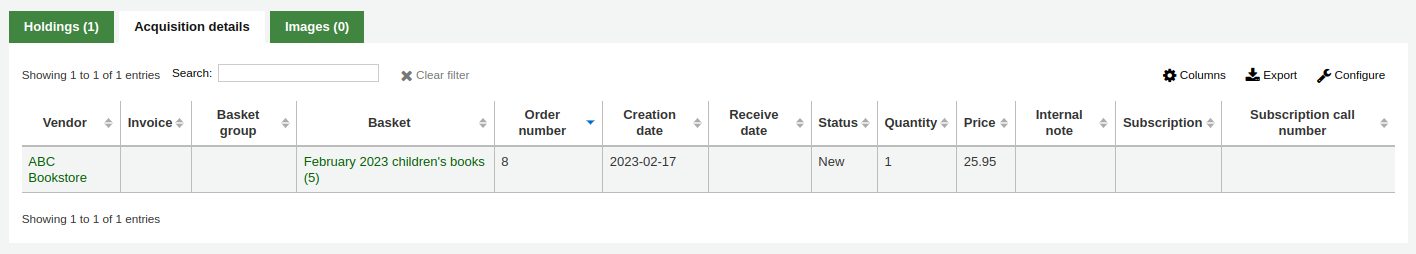
hide_marc
Predeterminado: Mostrar
Consulta: ___ números de etiquetas MARC, códigos de subcampos e indicadores en vista MARC.
Valores:
Mostrar – muestra los números de etiquetas en la interfaz de catalogación
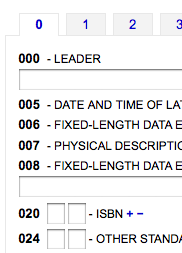
No mostrar – solo se muestra texto descriptivo cuando se cataloga
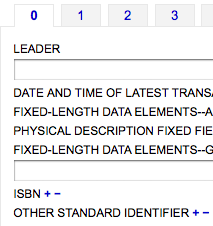
IntranetBiblioDefaultView
Predeterminado: Formato ISBD
Consulta: De forma predeterminada, mostrar registros bibliográficos en ___
Valores:
Formato ISBD – muestra registros en el cliente administrativo en el viejo formato de tarjeta de catalogación
Vea la preferencia ISBD para más información
Formato MARC etiquetado – muestra registros en el cliente administrativo en MARC con etiquetas que explican los diferentes campos
Formato MARC – muestra los registros en el cliente administrativo en MARC
Formato normal – presentación visual en el cliente administrativo (para la persona común)
Descripción:
This setting determines the bibliographic record display when searching the catalog on the staff client. This setting does not affect the display in the OPAC which is changed using the BiblioDefaultView preference under the OPAC preference tab. This setting changes the look of the record when first displayed. The MARC and ISBD views can still be seen by clicking in the sidebar.
ISBD
Default: See ISBD view configuration <https://wiki.koha-community.org/wiki/ISBD_view_configuration> on the wiki.
Pregunta: Use el siguiente como la plantilla ISBD:
Descripción:
Esto determina como se muestra la información ISBD. Los elementos de la lista pueden ser reordenado para producir una vista ISBD diferente. ISBD, el Estándar Internacional de Descripción Bibliográfica, fue introducido por primera vez por la IFLA (Federación Internacional de Asociaciones de Bibliotecas) en 9169 de forma de proveer guías de catalogación descriptiva. El propósito de ISBD es ayudar en el intercambio internacional de registros bibliográficos para una variedad de materiales.
LabelMARCView
Predeterminado: No
Pregunta: ___ colapsar etiquetas repetidas del mismo tipo en una etiqueta.
Valores:
Sí – combinará todas las etiquetas con el mismo número bajo un mismo encabezamiento en la vista MARC del OPAC y la interfaz del personal
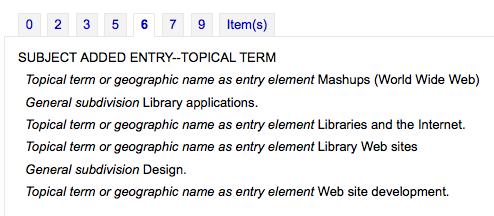
No – mostrará una lista de todas las etiquetas de forma individual en la vista de MARC en el OPAC y en la interfaz del personal
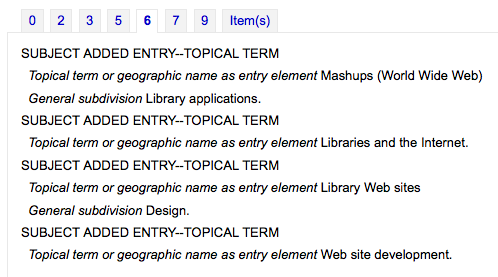
MARCFieldDocURL
Default: blank
Asks: Use ___ as the URL for MARC field documentation. Possible substitutions are {MARC} (marc flavour, eg. «MARC21» or «UNIMARC»), {FIELD} (field number, eg. «000» or «048»), {LANG} (user language, eg. «en» or «fi-FI»). If left empty, the format documentation on http://loc.gov (MARC21) or http://archive.ifla.org (UNIMARC) is used. For example http://fielddoc.example.com/?marc={MARC}&field={FIELD}&language={LANG}
Descripción:
This preference lets you choose the source of the MARC documentation available through the «?» next to MARC fields.
MergeReportFields
Pregunta: ___ campos a mostrar para registros eliminados luego de combinar
Descripción:
When merging records together you can receive a report of the merge process once it’s done, this preference lets you set the default values for this report.
Example: “001,245ab,600” displays:
Valor de 001
Los subcampos a y b de los campos 245
Todos los subcampos de los campos 600
NotesBlacklist
Asks: Don’t show these ___ note fields in title notes separator (OPAC record details) and in the description separator (Staff client record details).
Descripción:
Esta preferencia permite definir cuál de sus campos de notas están ocultos de las notas del título (OPAC) y de las pestañas de descripciones (intranet). Introduzca los valores como una lista separada por comas. Por ejemplo, para ocultar la nota local y la nota bibliográfica en MARC21 escriba 504, 590.
OpacSuppression, OpacSuppressionByIPRange, OpacSuppressionRedirect, and OpacSuppressionMessage
OpacSuppression Predeterminado: No ocultar
Asks: ___ items marked as suppressed from OPAC search results. Restrict the suppression to IP addressesoutside of the IP range ___ (Leave blank if not used. Define a range like 192.168..) Redirect the opac detail page for suppressed records to ___ Display the following message on the redirect page for suppressed biblios ___.
Valores de OpacSuppression:
No ocultar
Mostrará los registros en los resultados del OPAC si han sido marcados como eliminados
Ocultar
No mostrará los registros en los resultados del OPAC si han sido marcados como eliminados
Valores de OpacSuppressionRedirect:
una página explicativa (“Este registro está bloqueado”).
la página de error 404 (“No se encontró”).
Descripción:
These preferences control hiding of bibliographic records from display in the OPAC. Each bibliographic record you want to hide from the OPAC simply needs to have the value «1» in the field mapped with Suppress index (942$n field in MARC21, no official field in UNIMARC). The indexer then hides it from display in OPAC but will still display it in the Staff Client. If you want to further control suppression you can set an IP address range to still show suppressed items to. Define a range like 192.168.. If you don’t want to limit suppression in this way, leave the IP field blank. You can also decide what the patrons will see in the OPAC when a title is suppressed by setting the OpacSuppressionRedirect and OpacSuppressionMessage preferences. You can either show the patron a 404 page if they try to see a suppressed record or you can create a custom page by entering the HTML in the OpacSuppressionMessage part of this preference.
Nota
An authorized value for the MARC21 942$n field (or the equivalent UNIMARC field) should be set to eliminate errors. One example would be to create an authorized value titled SUPPRESS with a value of 0 for don’t suppress and 1 for suppress.
Importante
Si esta preferencia se configura en “ocultar” y tiene el campo 942n configurado en 1, ocultará el registro bibliográfico completo - no solo un ítem individual.
Nota
Suppressed records will show a note in the staff client indicating that they are suppressed from view in the OPAC.
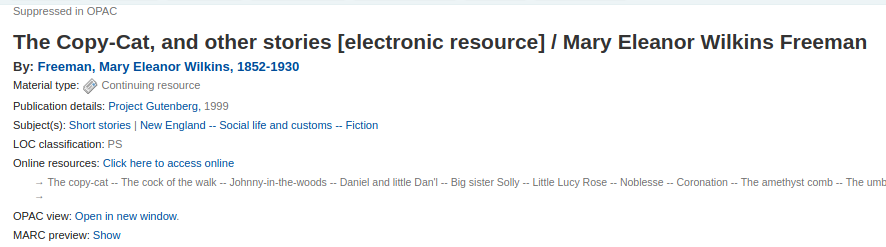
This note can be styled by using the IntranetUserCSS preference to stand out more if you’d like.
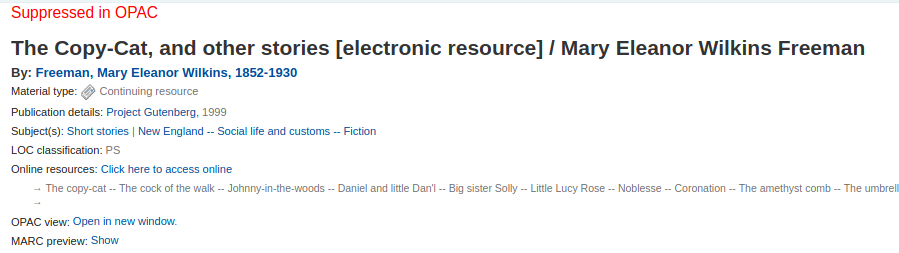
SeparateHoldings and SeparateHoldingsBranch
SeparateHoldings por defecto: No separar
SeparateHoldingsBranch por defecto: biblioteca principal
Pregunta: ___ registros mostrados en dos pestañas, donde la primera contiene registros cuyo ___ es la biblioteca del usuario registrado. La segunda pestaña contendrá el resto de los registros.
Valores de SeparateHoldings:
No separar
Separar
Valores de SeparateHoldingsBranch:
biblioteca de la reserva
biblioteca de origen
Descripción:
Esta preferencia le permite decidir si prefiere tener la información sobre existencias en la página de detalles del registro bibliográfico en la interfaz del personal, separado en varias pestañas. Por defecto se muestran todas las existencias en una sola pestaña.
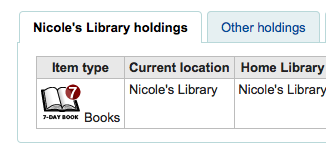
URLLinkText
Predeterminado: Recurso en línea
Pregunta: Mostrar ___ como el texto en enlaces incorporados en registros MARC.
Descripción:
If the 856 field does not have a subfield 3 or y defined, the OPAC will say “Click here to access online.^ If you would like the field to say something else enter that in this field.
UseControlNumber
Predeterminado: No utilizar
Pregunta: ___ número de control de registro (subcampo $w) y el número de control (001) para enlazar registros bibliográficos.
Valores:
No utilizar
Cuando haga clic en enlaces a títulos que aparecen al lado de “Continúa” o “Continuado por” en la vista detallada Koha hará una búsqueda de título
Utilizar
Cuando haga clic en enlaces a títulos que aparecen al lado de “Continúa” o “Continuado por” en la vista detallada Koha hará una búsqueda por número de control (campo MARC 001)
Importante
Unless you are going in and manually changing 773$w to match your rigorously-defined bibliographic relationships, you should set this preference to «Don’t use» and instead set EasyAnalyticalRecords to «Display»
Descripción:
Si tiene una publicación seriada llamada «Journal of Interesting Things» la cual tiene un registro separadado llamado «Transactions of the Interesting Stuff Society,» usted puede agregar un campo enlace para indicar la relación entre los dos registros. UseControlNumber permite utilizar su número de control local para estos enlaces. En MARC21, las secciones relevante de los dos registros podrían lucir como lo siguiente:
=001 12345 =110 2_$aInteresting Stuff Society. =245 10$aTransactions of the Interesting Stuff Society. =785 00$aInteresting Stuff Society$tJournal of Interesting Things.$w12346 =001 12346 =110 2_$aInteresting Stuff Society. =245 10$aJournal of Interesting Things. =780 00$aInteresting Stuff Society$tTransactions of the Interesting Stuff Society.$w12345
Con UseControlNumber configurado a “Usar”, los enlaces 78x utilizarán el Número de Control en el subcampo $w, en lugar de hacer una búsqueda por título en «Journal of interesting things» y «Transaction of the Interesting Stuff Society» respectivamente.
Exporting
BibtexExportAdditionalFields
Pregunta: Incluir la siguiente nota en todas las listas de asignaciones de ruta
Descripción:
Utilice una línea por etiqueta en el formato BT_TAG: TAG$SUBFIELD ( ej. lccn: 010$a )
Para especificar múltiples etiquetas/subcampos MARC como objetivos para una etiqueta BibTex repetitiva, use el siguiente formato: BT_TAG: [ETIQUETA2$SUBCAMPO1, ETIQUETA2$SUBCAMPO2] (por ejemplo las notas: [501$a, 505$g] )
All values of repeating tags and subfields will be printed with the given BibTeX tag.
Use ^@^ (con comillas) como BT_TAG para reemplazar el tipo de registro bibtex con un valor de campo de su elección.
RisExportAdditionalFields
Pregunta: Incluir la siguiente nota en todas las listas de asignaciones de ruta
Descripción:
Use una línea por etiqueta en el formato RIS_TAG: TAG$SUBFIELD (por ejemplo, LC: 010$a)
Para especificar múltiples campos/subcampos marc como objetivos para una etiqueta RIS repetida, use el siguiente formato: RIS_TAG: [ETIQUETA2$SUBCAMPO1, ETIQUETA2$SUBCAMPO2] (por ejemplo, NT: [501$a, 505$g] )
All values of repeating tags and subfields will be printed with the given RIS tag.
El uso de TY (tipo de registro) como clave reemplazará el TY predeterminado con el valor de campo que elija.
Importación
AdditionalFieldsInZ3950ResultSearch
Pregunta: Visualice el campo/subcampos MARC ___ en la columna “Campos adicionales” de los resultados de búsqueda Z39.50 (use una coma como delimitador, por ejemplo: «001, 082$ab, 090$ab»).
Descripción:
This preference lets you define additional fields and subfields to display on the Z39.50 result list.
AggressiveMatchOnISBN
Predeterminado: no
Pregunta: Cuando se busca coincidencia en un ISBN con la herramienta de importación de registro, ___ intentar coincidir agresivamente probando todas las variaciones de los ISBN en el registro importado tal como una frase en los campos ISBN de registros que ya están catalogados.
Valores:
sí
no
Descripción:
Esta preferencia le permite seleccionar la alteración de la regla de coincidencia del ISBN utilizada cuando se preparan registros para importar para que sea más agresiva. Esto significa que todos los textos serán eliminados del campo ISBN, de modo, que la coincidencia será posible solo en el número. Si esta preferencia es configurada en «Proceder», entonces, Koha encontrará una coincidencia solamente si los campos ISBN son idénticos.
Importante
Observe que esta preferencia no tiene efecto si UseQueryParser esta habilitada.
AggressiveMatchOnISSN
Predeterminado: no
Pregunta: Al hacer coincidir con ISSN con la herramienta de importación de registros, ___ intenta hacer coincidir agresivamente intentando todas las variaciones de los ISSN en el registro importado como una frase en los campos ISSN de registros ya catalogados. Tenga en cuenta que esta preferencia no tiene efecto si UseQueryParser está activado.
Interface
advancedMARCeditor
Predeterminado: No mostrar
Pregunta: ___ descripciones de campos y subcampos en el editor MARC.
Descripción:
Esta preferencia determina si o no los nombres de campos MARC estarán presentes cuando se editan o crean un registros MARC.
Valores:
Mostrar
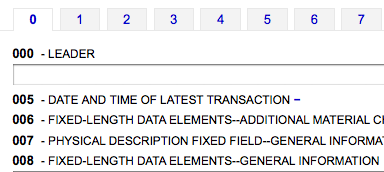
No mostrar
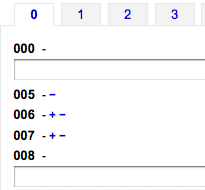
DefaultClassificationSource
Predeterminado: Sistema Decimal Dewey
Pregunta: Utilizar ___ como la fuente de clasificación predeterminada.
Valores:
ANSCR (Grabaciones sonoras)
Clasificación Decimal Dewey
Clasificación de Library of Congress
Otra/Esquema de Clasificación Genérico
Clasificación SuDoc (U.S. GPO)
Clasificación decimal universal
Nota
Adding another classification under Administration > Classification Sources will make it show up in this list as well.
EasyAnalyticalRecords
Predeterminado: No mostrar
Pregunta: ___ forma sencilla de crear relaciones de registros analíticos
Valores:
Mostrar
No Mostrar
Importante
If you decide to use this feature you’ll want to make sure that your UseControlNumber preference is set to «Don’t use» or else the «Show analytics» links in the staff client and the OPAC will be broken.
Descripción:
Una entrada analítica en un catálogo es una que describe una parte de una trabajo mas grande que también está descrita en el catálogo. En la catalogación bibliográfica, se pueden hacer entradas analíticas para capítulos en libros o ejemplares especiales de artículos en publicaciones periódicas. En catalogación de archivología, las entradas analíticas pueden se de series o ejemplares dentro de una colección. Esta característica en Koha permite una forma sencilla de enlazar entradas analíticas con el registro principal, y esta preferencia del sistema agrega varias opciones de menú en las páginas de catalogación para permitirle hacerlo.
EnableAdvancedCatalogingEditor
Predeterminado: No permitir
Pregunta: ___ el editor de catalogación avanzado.
Descripción:
This preference will allow you to choose between a basic editor and a advanced editor for cataloging.
Nota
This feature does not currently include any support for UNIMARC or NORMARC fixed fields.
Estructura de registro
AlternateHoldingsField and AlternateHoldingsSeparator
Asks: Display MARC subfield ___ as holdings information for records that do not have items, with the subfields separated by ___.
Descripción:
A veces bibliotecas migran a Koha con su información de existencias en el campo 852 (campo de información de existencias OCLC) y eligen no transferir esa información al campo 952 (campo de información de existencias Koha) ya que no piensan circular esos ítems. Para esas bibliotecas u otras bibliotecas que tienen datos en campos 852 de sus registros que desean mostrar, estas preferencias permiten elegir mostrar información de existencias de otro campo que el 952. La preferencias AlternateHoldingsField puede contener múltiples subcampos donde mirar; por ejemplo 852abhi buscará en los subcampos 852 a, b, h y i.
Con AlternateHoldingsField configurado a 852abhi y AletrnateHolgingsSeparator configurado a espacio las existencias se verán como sigue:
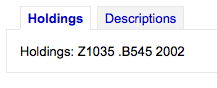
autoBarcode
Default: generated in the form <branchcode>yymm0001
Asks: Barcodes are ___
Valores:
generated in the form <branchcode>yymm0001
generated in the form <year>-0001, <year>-0002
generados con la forma 1, 2, 3
Códigos de barras incrementales EAN-13
no generados automáticamente
Descripción:
This setting is for libraries wishing to generate barcodes from within Koha (as opposed to scanning in pre-printed barcodes or manually assigning them). The default behavior makes it so that when you click in the barcode field (952$p in MARC21) it will populate with the automatic barcode you have chosen. If you would rather it only enter an automatic barcode when you click on the plugin (the … to the right of the field) you can change the plugin used for that field in the framework. Set the plugin for 952$p (if using MARC21 or equivalent field mapped to items.barcode in your local MARC format) for your frameworks to barcode_manual.pl instead of barcode.pl. Learn more about editing frameworks under the MARC Bibliographic Frameworks section of this manual.
DefaultCountryField008
Default: Empty defaults to xxu for United States
Pregunta: Complete el código de país predeterminado para el campo 008 Rango 15-17 de MARC21 - Lugar de publicación, producción o ejecución. ___.
Descripción:
This preference will allow you to set the country code for your MARC21 008 field by default. If this is left empty it will default to United States (xxu). See the MARC Code List for Countries for additional values for this preference.
Nota
Esta preferencia no surtirá ningún efecto si sus registros están en UNIMARC.
DefaultLanguageField008
Predeterminado: Dejar vacío implica el valor predeterminado “eng”.
Asks: Fill in the default language for field 008 Range 35-37 of MARC21 records ___.
Descripción:
Esta preferencia le permitirá fijar el lenguaje por defecto para el campo 008 de MARC21. Si se deja en blanco, se pondrá en Inglés (eng). Vea Lista de códigos de lenguaje MARC para conocer los valores adicionales de esta preferencia.
Nota
Esta preferencia no surtirá ningún efecto si sus registros están en UNIMARC.
item-level_itypes
Predeterminado: ítem específico
Pregunta: Utilice el tipo de ítem de ___ como el tipo de ítem autorizado (para determinar las reglas de circulación y multas, etc.).
Valores:
registro bibliográfico
ítem específico
Descripción:
Esta preferencia determina si el tipo de ítem que Koha utiliza para las reglas de préstamo se atribuirán al registro bibliográfico o al registro del ítem. La mayoría de las bibliotecas utilizan el registro del ítem para el tipo de ítem. También determina si el icono del tipo de ítem aparece en los resultados del OPAC. Si tiene esta preferencia configurada a “registro bibliográfico” entonces Koha mostrará el icono del tipo de ítem en los resultados de búsqueda a la izquierda de la información.
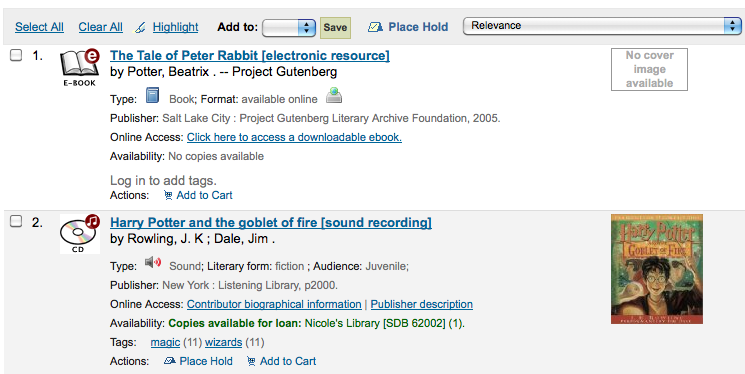
itemcallnumber
Predeterminado: 082ab
Pregunta: Mapea el subcampo MARC a la signatura topográfica de un ítem.
Nota
Esto puede contener múltiples subcampos donde buscar; por ejemplo 082ab buscará en 082 subcampos a y b.
Descripción:
Esta configuración determina cual campo MARC se utilizará para determinar la signatura topográfica que se ingresará a los registros de ítem automáticamente (952$o). El valor se configura proveyendo el código del campo MARC (050, 082, 090, 852 son comunes) y los códigos de subcampos sin los delimitadores ($a, $b será ab).
The field can also contain several MARC fields in priority order. For example, 082ab,050ab,080ab,090ab will look in priority in 082ab, if 082 is not filled in, it will look in 050ab, etc.
Important When entering more than one MARC field, separate them with a comma, but do not put spaces after the commas.
Ejemplos:
Dewey: 082ab o 092ab; LOC: 050ab o 090ab; del registro del ítem: 852hi
MarcFieldForCreatorId, MarcFieldForCreatorName, MarcFieldForModifierId, MarcFieldForModifierName
Asks: Store record’s creator borrowernumber in MARC subfield ___ and record’s creator name in MARC subfield ___ Store record’s last modifier borrowernumber in MARC subfield ___ and record’s last modifier name in MARC subfield ___ NOTE: Use a dollar sign between field and subfield like 123$a.
Descripción:
This preference allows you to define which MARC subfields to use to automatically save the details of the logged in user. You can save details for the record creator and the most recent modifier.
marcflavour
Predeterminado: MARC21
Pregunta: Interpreta y almacena registros MARC en el formato ___.
Valores:
MARC21
El estilo estándar para Estados Unidos, Canadá, Australia, Nueva Zelanda, Reino Unido, Alemania y otros países
UNIMARC
El estilo estándar utilizado en Francia, Italia, Portugal, Rusia y otros países
NORMARC
El estilo estándar para Noruega
Descripción:
Esta configuración define el estilo MARC global (MARC21, UNIMARC o NORMARC) utilizado para codificar.
Importante
Cambiar el valor de esta configuración no convertirá sus registros de un estilo MARC a otro.
MARCOrgCode
Predeterminado: OSt
Pregunta: Complete el código de organización MARC ___ de forma predeterminada en los nuevos registros MARC21 (deje en blanco para deshabilitar).
Descripción:
El Código MARC de Organización se utiliza para identificar a las bibliotecas con fondos bibliográficos.
Aprenda más y encuentre el código MARC21 de su biblioteca en la lista de Códigos MARC para Organizaciones o en Canadá en el Directorio de Símbolos Canadiense.
Nota
Esta preferencia no surtirá ningún efecto si sus registros están en UNIMARC.
NewItemsDefaultLocation
Pregunta: Cuando se crean ítems, le asigna la ubicación temporal ___ (debe ser un código de ubicación o en blanco para deshabilitar).
PrefillItem
Predeterminado: el nuevo ítem no se precarga con los valores de los últimos ítems creados.
Asks: When a new item is added ___
Valores:
el nuevo ítem no se precarga con los valores de los últimos ítems creados.
el nuevo ítem se precarga con los valores de los últimos ítems creados.
Descripción:
This preference controls the behavior used when adding new items. Using the options here you can choose to have your next new item prefill with the values used in the last item was added to save time typing values or to have the item form appear completely blank. Using SubfieldsToUseWhenPrefill you can control specifically which fields are prefilled.
SubfieldsToAllowForRestrictedBatchmod
Pregunta: Defina una lista de subcampos para los que se autoriza la edición cuando el permiso items_batchmod_restricted <#items_batchmod_restricted> __ está habilitado, separado por espacios. ___
Ejemplos:
UNIMARC: «995$f 995$h 995$j»
MARC21: «952$a 952$b 952$c»
Descripción:
Esta preferencia le permite definir qué campos se pueden editar a través de la:ref:herramienta de modificación de ítems por lotes <batch-item-modification-label> si el permiso de ítems_batchmod_restricted está habilitado
Nota
The FA framework is excluded from the permission. If the pref is empty, no fields are restricted.
SubfieldsToAllowForRestrictedEditing
Pregunta: Define una lista de subcampos para los que se autoriza la edición cuando se habilita el permiso edit_items_restricted, separados por espacios. ___
Ejemplos:
UNIMARC: «995$f 995$h 995$j»
MARC21: «952$a 952$b 952$c»
Descripción:
This preference lets you define what fields can be edited via cataloging if the edit_items_restricted permission is enabled
Nota
The Fast Add (FA) framework is excluded from the permission. If the pref is empty, no fields are restricted.
SubfieldsToUseWhenPrefill
Pregunta: Defina una lista de subcampos para usar al precargar los ítems ___
Importante
Separe los valores con un espacio.
Descripción:
When the PrefillItem preference is set to prefill item values with those from the last added item, this preference can control which fields are prefilled (and which are not). Enter a space separated list of fields that you would like to prefill when adding a new item.
UNIMARCField100Language
Default: fre
Pregunta: Use el idioma (ISO 690-2) ___ como idioma predeterminado en el campo 100 de UNIMARC al crear un nuevo registro o en el complemento/plugin de valor de campo.
Tejuelos
SpineLabelAutoPrint
Predeterminado: no
Pregunta: Cuando se utilice la impresión rápida de marbetes/tejuelos, ___ se abra automáticamente el diálogo de impresión.
Valores:
sí
no
SpineLabelFormat
Valor predeterminado: <itemcallnumber><copynumber>
Pregunta: Incluya los siguientes campos en una etiqueta de columna impresa rápidamente: (Ingrese en columnas de las tablas biblio, biblioitems e items, rodeadas por < y >).
SpineLabelShowPrintOnBibDetails
Predeterminado: No mostrar
Pregunta: ___ botones en la página de detalles del registro bibliográfico (biblio) para imprimir etiquetas de ítems.
Valores:
Mostrar
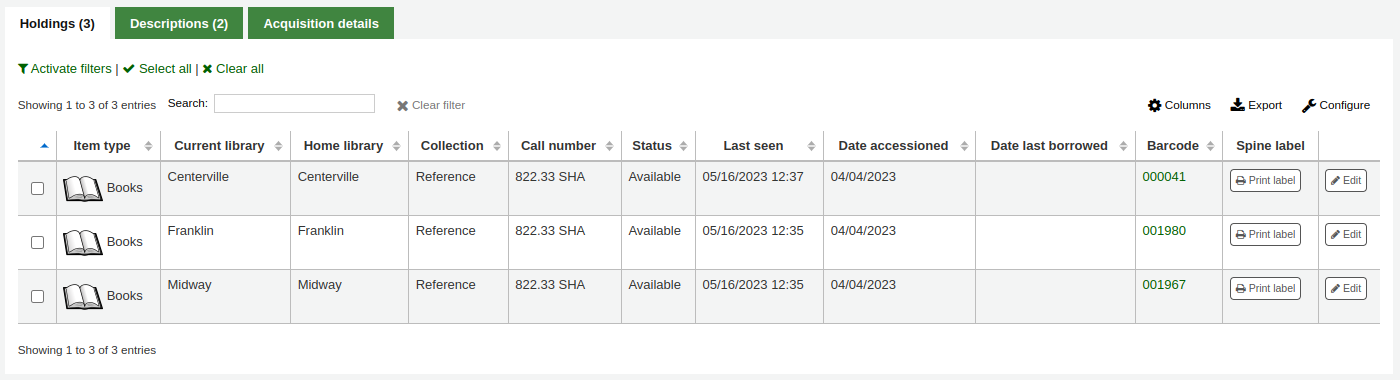
No mostrar
Circulación
Ir a: Más > Administración > Preferencias globales del sistema > Circulación
Article Requests
ArticleRequests
Predeterminado: No permitir
Pregunta: ___ usuarios para hacer solicitudes de artículos.
Valores:
Habilitar
No permitir
Descripción:
This preference controls whether or not article requests are allowed to be placed by patrons in the OPAC.
ArticleRequestsLinkControl
Default: Use algorithm to show or hide
Pregunta: ___ enlace de solicitud de artículo en los resultados de búsqueda.
Valores:
Always show
Use algorithm to show or hide
Descripción:
On the OPAC results page, either always show the “Request article” link or check the branch, patron and item type combination to determine whether or not an article can be requested from this particular record before displaying the link.
ArticleRequestsMandatoryFields
Default: None selected
Pregunta: Para los registros que son requeribles a nivel de registro o de ítem, haga que los siguientes campos sean obligatorios ___
Valores:
[Seleccionar todo]
Autor
Capítulos
Fecha
Ítem
Páginas
Título
Volumen
Descripción:
This preference controls what fields must be filled in before an article request can be placed for either a record level or item level request. Choosing [Select all] indicates that all fields listed (Author, Chapters, Date, Issue, Pages, Title, Volume) must be completed before the article request can be placed.
ArticleRequestsMandatoryFieldsItemsOnly
Default: None selected
Pregunta: Para los registros que solo se pueden solicitar a nivel de ítem, haga que los siguientes campos sean obligatorios ___
Valores:
[Seleccionar todo]
Autor
Capítulos
Fecha
Ítem
Páginas
Título
Volumen
Descripción:
This preference controls what fields must be filled in before an article request can be placed for an item level request only. Choosing [Select all] indicates that all fields listed (Author, Chapters, Date, Issue, Pages, Title, Volume) must be completed before the article request can be placed.
ArticleRequestsMandatoryFieldsRecordOnly
Default: None selected
Pregunta: Para los registros que solo se pueden solicitar a nivel de registro, haga que los siguientes campos sean obligatorios ___
Valores:
[Seleccionar todo]
Autor
Capítulos
Fecha
Ítem
Páginas
Título
Volumen
Descripción:
This preference controls what fields must be filled in before an article request can be placed for a record level request only. Choosing [Select all] indicates that all fields listed (Author, Chapters, Date, Issue, Pages, Title, Volume) must be completed before the article request can be placed.
Batch Checkout
BatchCheckouts
Predeterminado: No permitir
Pregunta: ___ préstamos en lote
Valores:
Permitir
No permitir
BatchCheckoutsValidCategories
Pregunta: Categorías de usuarios a los cuales les es permitido prestar en lote ___ (lista de categorías de usuarios separadas por una barra ^|^)
Política de devolución de préstamos
BlockReturnOfLostItems
Default: Don’t block
Pregunta: ___ devolución de ítems que se han perdido.
Valores:
Bloquear
No bloquear
Descripción:
This preference controls whether and item with a lost status (952$1 in MARC21) can be checked in or not.
BlockReturnOfWithdrawnItems
Predeterminado: Bloquear
Pregunta: ___ devolución de ítems que han sido retirados.
Valores:
Bloquear
No bloquear
Descripción:
Esta preferencia controla si un ítem con estado retirado (952$0 en MARC21) puede devolverse o no.
CalculateFinesOnReturn
Predeterminado: Hacer
Pregunta: ___ calcular y actualizar los cargos vencidos cuando se devuelve un ítem.
Valores:
Si
No
Descripción:
If this preference is set to «Do» and the fines cron job is off then Koha will calculate fines only when items are returned. If you have the fines cron job on and this preference set to «Do» then this preference will calculate fines based on the cron (usually run nightly) and then again when you check the item in. This option is best for those who are doing hourly loans. If this preference is set to «Don’t» then fines will only be accrued if the fines cron job is running.
Importante
Si está haciendo préstamos por hora entonces debería tener esta opción configurada en “Hacer”.
CumulativeRestrictionPeriods
Default: Don’t cumulate
Asks: ___ the restriction periods.
Valores:
Don’t cumulate
Cumulate
HidePersonalPatronDetailOnCirculation
Predeterminado: No
Pregunta: ___ ocultar el número de teléfono de los clientes, la dirección de correo electrónico, la dirección y la ciudad en la página de circulación
Valores:
No
Si
Descripción:
This preference controls the display of the patron’s phone number, email address, and physical address from the left side of the screen (under their picture, if they have one).
Set to “Do” these informations will only be visible on the patron’s detail page.
HoldsAutoFill
Predeterminado: No
Pregunta: ___ rellena automáticamente las reservas en lugar de preguntar al bibliotecario.
Valores:
Si
No
Descripción:
If set to “Do”, the holds confirmation pop-up will not appear upon checking in a reserved item.
HoldsAutoFillPrintSlip
Predeterminado: No
Pregunta: ___ muestra automáticamente el cuadro de diálogo de reservas para reservas autocompletadas.
Valores:
Si
No
Descripción:
If set to “Do”, the holds slip print pop-up will appear automatically upon checking in a reserved item.
HoldsAutoFill must be set to “do” for this preference to have any effect.
UpdateItemLocationOnCheckin
Pregunta: Esta es una lista de pares de valores. El primer valor es seguido inmediatamente por dos puntos, espacio, luego el segundo valor.
Descripción:
This system preference affects the item’s current and permanent locations when the item is checked in (whether it was checked out or not).
Si el valor de ubicación a la izquierda de los dos puntos (:) coincide con la ubicación actual del elemento, se actualizará para que coincida con el valor de ubicación a la derecha de los dos puntos (:).
Los valores autorizados son los de LOC.
For example, “STAFF: GEN” will move an item from the staff office to the general collection when the item is checked in.
Special terms
PROC: Processing center. When using PROC, only the current location will be affected.
CART: Shelving cart. When using CART, only the current location will be affected.
_PERM_: This will use the item’s permanent location, whatever that location is.
- _BLANK_: Used on the left as a first value, it will add a location if
there is none. Used on the right as a second value, it will remove the location.
_ALL_: Used on the left as a first value, it will affect all items and override all other rules.
Importante
Make sure there is NO space between the first value and the colon
Make sure there IS a space between the colon and the second value
Make sure each pair is on its own line
UpdateNotForLoanStatusOnCheckin
Asks: This is a list of value pairs. When an item is checked in, if the not for loan value on the left matches the items not for loan value it will be updated to the right-hand value. E.g. ^-1: 0” will cause an item that was set to “Ordered” to now be available for loan. Each pair of values should be on a separate line.
Política de Préstamo
AgeRestrictionMarker
Pregunta: Restrinja a los usuarios con los siguientes valores de audiencia objetivo de retirar materiales inapropiados: ___
Descripción:
This preference defines certain keywords that will trigger Koha to restrict checkout based on age. These restrictions can be overridden by the AgeRestrictionOverride preference. Enter in this field a series of keywords separated by bar (|) with no spaces. For example PG|R|E|EC|Age| will look for PG followed by an age number, R folllowed by an age number, Age followed by an age number, and so on. These values can appear in any MARC field, but Library of Congress recommends the 521$a (Target Audience Note). Whatever field you decide to use you must map the word agerestriction in the biblioitems table to that field in the Koha to MARC Mapping. When cataloging you can enter values like PG 13 or E 10 in the 521$a and Koha will then notify circulation librarians that the material may not be recommended for the patron based on their age.
Importante
You must map the word agerestriction in the biblioitems table to the MARC field where this information will appear via the Koha to MARC Mapping administration area.
AgeRestrictionOverride
Predeterminado: No permitir
Pregunta: ___ personal que presta un ítem con restricción de edad.
Valores:
Permitir
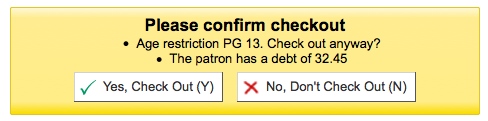
No permitir
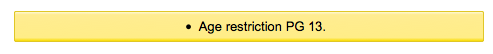
Descripción:
When the AgeRestrictionMarker preference is set, Koha will try to warn circulation librarians before checking out an item that might have an age restriction listed in the MARC record. This preference asks if you would like the staff to be able to still check out these items to patrons under the age limit.
AllFinesNeedOverride
Predeterminado: Requerir
Pregunta: ___ que el personal que anule manualmente todas las multas, incluso las multas inferiores a noissuescharge.
Valores:
No requerir
Requerir
Descripción:
Esta preferencia permite recibir un aviso siempre que el usuario tenga multas cuando vaya a solicitar un préstamo. Si está configurado en «Requiera» no importa la cantidad de dinero que deba; aparecerá un mensaje avisando que el usuario debe dinero.
AllowFineOverride
Predeterminado: No permitir
Pregunta: ___ personal que anule manualmente y saque los ítems a los usuarios que tengan más de noissuescharge en multas.
Valores:
Permitir
No permitir
Descripción:
Esta preferencia permite decidir si el personal puede hacer préstamos a los usuarios que deben más dinero de lo que normalmente se les permite en su cuenta. Si se establece en «Permita» se advertirá al personal que el usuario debe dinero, pero esto no impedirá el préstamo.
AllowItemsOnHoldCheckout
Predeterminado: No permitir
Pregunta: ___ los préstamos de ejemplares reservados a algún otro usuario. Si se permite no genera aviso de en espera de reserva (RESERVE_WAITING) o reservado (RESERVED). Esto permite el auto préstamo para estos ejemplares.
Valores:
Permitir
No permitir
Importante
Esta preferencia de sistema se refiere solo al auto préstamo basado en SIP, no en el auto préstamo basado en la web de Koha.
Descripción:
Cuando esta preferencia está marcada en «Permitir», los usuarios podrán utilizar la máquina externa de auto préstamo para auto prestarse un libro incluso si éste ya está reservado para otra persona. Si se desea que Koha impida que los usuarios puedan hacerse auto préstamo sobre libros que ya estén reservados para otra persona hay que marcar esta preferencia como «No permitir».
AllowItemsOnHoldCheckoutSCO
Predeterminado: No permitir
Pregunta: ___ los préstamos de ítems reservados a otra persona en el módulo SCO. Si está permitido, no genere RESERVE_WAITING y advertencia (RESERVED). Esto permite autopréstamos para esos ítems.
Valores:
Permitir
No permitir
Importante
This system preference relates only to Koha’s web based self checkout.
Descripción:
When this preference is set to “Allow” patrons will be able to use Koha’s web based self checkout to check out a book to themselves even if it’s on hold for someone else. If you would like Koha to prevent people from checking out books that are on hold for someone else set this preference to «Don’t allow».
AllowMultipleIssuesOnABiblio
Predeterminado: Permitir
Asks: ___ patrons to check out multiple items from the same record.
Valores:
Permitir
No permitir
Descripción:
If this preference is set to “Allow” then patrons will be able to check out multiple copies of the same title at the same time. If it’s set to «Don’t allow» then patrons will only be allowed to check out one item attached to a record at a time. Regardless of the option chosen in this preference records with subscriptions attached will allow multiple check outs.
Importante
Esto sólo afectará a los registros sin una suscripción asociada.
AllowNotForLoanOverride
Predeterminado: Permitir
Pregunta: ___ personal que anule y preste los ítems que están marcados como no aptos para préstamo.
Valores:
Permitir
No permitir
Descripción:
Este parámetro es un valor binario que controla si el personal puede prestar ítems marcados como «no para préstamo» (los socios nunca podrán retirar estos ítems ellos mismos). Configurarlo en «Permitir» dejaría que dichos ítems puedan prestarse, mientras que configurarlo en «No permitir» lo impediría. Esta configuración determina si aquellos ítems que deben quedarse en la biblioteca, como material de referencia y otros recursos, pueden ser o no retirados por los usuarios.
AllowRenewalLimitOverride
Predeterminado: Permitir
Asks: ___ staff to manually override the renewal limit and renew a checkout when it would go over the renewal limit.
Valores:
Permitir
No permitir
Descripción:
Esta preferencia es un valor binario que controla si el personal puede ignorar los límites sobre la cantidad de veces que un ítem puede ser renovado. Configurarlo en «Permitir» haría que dichos límites puedan ser ignorados, mientras que configurarlo en «No permitir» lo impediría. Esta preferencia implica que si es configurada en «Permitir», daría autorización al personal de biblioteca para usar su juicio e ignorar el límite de renovaciones en casos especiales. Configurarla en «No permitir» evita situaciones de abuso por parte del personal de biblioteca.
AllowRenewalOnHoldOverride
Pregunta: ___ personal que renueva los ítems que están reservados especificando manualmente una fecha de vencimiento.
Predeterminado: No permitir
Valores:
Permitir
No permitir
Descripción:
This preference enables items that are on hold to be renewed with a due date specified by the user.
It can appear in two locations:
In the «Checkouts» table on the Patron Details screen. It is possible to select on loan items that would otherwise fulfil a hold request to be renewed. When such an item is selected, an additional date selection box is displayed to allow the user to specify the due date for all on hold items that are to be renewed.
In the Circulation > Renew alert screen. When a barcode of an on loan item that would ordinarily fulfil a hold request is entered, the usual alert is displayed indicating that the item is on hold, it is still possible to override this, and renew. With this preference enabled it is also possible to specify a due date.
AllowReturnToBranch
Predeterminado: a cualquier biblioteca
Asks: Allow materials to be returned to ___
Valores:
ya sea la biblioteca de la que procede el ítem o la biblioteca en la que se hizo el préstamo del mismo.
solo la biblioteca de la que procede el ítem.
solo la biblioteca en la que se prestó el ítem.
a cualquier biblioteca.
Descripción:
Esta preferencia permite que el sistema de bibliotecas decida cómo se van a aceptar las devoluciones. Algunos sistemas permiten que los ítems sean devueltos en cualquier biblioteca del sistema (valor por defecto de esta preferencia) otros quieren limitar que el ítem sea devuelto sólo a sucursales específicas. Esta preferencia permitirá limitar las devoluciones de los ítems (devoluciones de préstamos) a la(s) sucursal(es) fijadas en el valor.
AllowTooManyOverride
Predeterminado: Permitir
Pregunta: ___ al personal ignorar la cantidad límite de préstamos permitidos por usuario y prestar ítems a un usuario que ya ha llegado al límite.
Valores:
Permitir
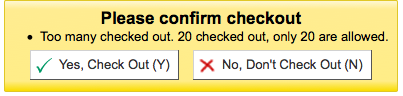
No permitir
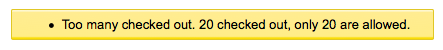
Descripción:
If this preference is set to «Allow» then staff all will be presented with an option to checkout more items to a patron than are normally allowed in the Reglas de circulación y multas. If this preference is set to «Don’t allow» then no staff member will be able to check out more than the circulation limit.
AutomaticItemReturn
Predeterminado: Hacer
Pregunta: ___ transfiere automáticamente los ítems a su sede de origen cuando se devuelven.
Valores:
Si
No
Descripción:
Esta preferencia es un valor binario que determina si un ítem es retornado a su sede de origen automáticamente o no. Si se configura en «No hacer», se le consultará al miembro del personal que registra la devolución de un ítem en un lugar diferente a la sede origen del ítem si dicho ejemplar permanecerá en una sede distinta a la de origen (en cuyo caso la nueva ubicación será marcada como depositaria) o será devuelto. Configurarla en «Hacer» asegurará que los ítems devueltos en una sede distinta a la de origen sean enviados a esta última.
AutoRemoveOverduesRestrictions
Predeterminado: No hacer
Pregunta: ___ permitir que las restricciones de RETRASOS (OVERDUES) activadas por avisos enviados se borren automáticamente cuando un usuario devuelva todos los ítems vencidos.
Valores:
Si
No hacer
Descripción:
Using the Avisos de retraso/disparadores de estado you can restrict patrons after they receive an overdue notice. This preference lets you define whether Koha will automatically remove that restriction once the overdue items in question are returned or not.
AutoReturnCheckedOutItems
Pregunta: ___ requiere que los bibliotecarios confirmen manualmente un pago en el que el ítem ya está prestado a otro usuario.
Valores:
Si
No
Predeterminado: Hacer
Descripción:
This preference controls whether Koha asks for a confirmation when trying to check out an item that is already checked out to another patron.
Set to “Do”, Koha will ask the staff member to confirm the check out.
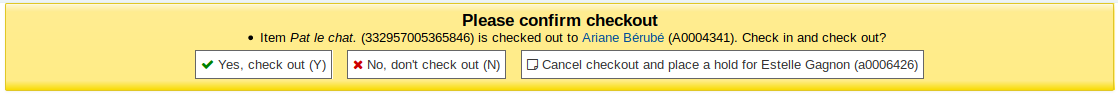
Set to “Don’t”, Koha will simply return the item from the previous patron’s file and check it out to the actual patron and show a message.
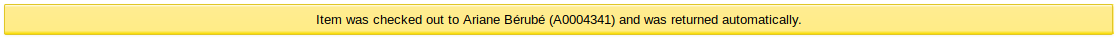
CircControl
Predeterminado: biblioteca de la que procede el ejemplar
Pregunta: Use las reglas de préstamo y multas de ___
Valores:
biblioteca de la que procede el ejemplar
La política de circulación y multas será determinada por la biblioteca del ítem donde HomeOrHoldingBranch elija si se usa la biblioteca de origen del ítem o si se usa la biblioteca depositaria.
biblioteca de la que proviene el usuario
The circulation and fines policies will be determined the patron’s home library
biblioteca a la que se accede
The circulation and fines policies will be determined by the library that checked the item out to the patron
ConsiderOnSiteCheckoutsAsNormalCheckouts
Predeterminado: Utilizar
Pregunta: ___ préstamos in situ como préstamos normales. Si está habilitado, el número de préstamos permitidos serán préstamos normales + préstamos in situ. Si está deshabilitado, ambos valores se contarán por separado.
Valores:
Consider
No ocultar
Descripción:
This preference allows you to decide if checkouts that are OnSiteCheckouts are counted toward the total checkouts a patron can have. You can also set your circulation and fines rules to allow only a certain number of normal and OnSite checkouts.
DefaultLongOverdueChargeValue
Pregunta: Cargue un ítem perdido a la cuenta del usuario cuando el valor LOST del ítem cambie a ___
Descripción:
Deje este campo vacío si no desea cobrar al usuario por los ítems perdidos. Si desea que se le cobre al usuario, ingrese el valor valor autorizado LOST <#lost> __ que está utilizando en la preferencia DefaultLongOverdueLostValue. Esta preferencia se utiliza cuando se llama a la tarea programada para vencimientos de hace mucho tiempo (longoverdue cron job) sin el parámetro –charge.
DefaultLongOverdueLostValue y DefaultLongOverdueDays
Asks: By default, set the LOST value of an item to ___ when the item has been overdue for more than ___ days.
Descripción:
These preferences are used when the longoverdue cron job is called without the –lost parameter. It allows users to set the values of the longoverdue cron without having to edit the crontab. Setting the values to 1 and 30 for example will mark the item with the LOST authorized value of 1 after the item is 30 days overdue.
HoldsInNoissuesCharge
Predeterminado: No incluir
Pregunta: ___ retener los cargos al sumar los cargos por noissuescharge.
Valores:
No incluir
Incuir
HomeOrHoldingBranch
Default: the item’s home library (homebranch).
Pregunta: Use las reglas de préstamo y multas de ___
Valores:
the item’s home library (homebranch).
the item’s holding library (holdingbranch).
Descripción:
Esta preferencia hace varias cosas.
Si CircControl está configurado como “la biblioteca de la que proviene el ítem”, entonces: ref:` las políticas de circulación y multas <circulation-and-fines-rules-label>`serán determinadas por la biblioteca del ítem donde elige HomeOrHoldingBranch si se usa la biblioteca de inicio del ítem o se usa la biblioteca de depositaria.
If IndependentBranches is set to “Prevent” then the value of this preference is used in figuring out if the item can be checked out. If the item’s home library does not match the logged in library, the item cannot be checked out unless you are a superlibrarian.
Importante
No se recomienda cambiar esta preferencia luego de la configuración inicial de Koha, porque cambiará el comportamiento de aquellos ítems ya prestados.
IssueLostItem
Predeterminado: mostrar un mensaje
Pregunta: Al prestar un ítem que se ha marcado como perdido, ___.
Valores:
mostrar un mensaje
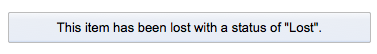
no hacer nada
Esta opción permitirá el préstamo del ítem sin notificar que el ítem está marcado como perdido.
requiere confirmación
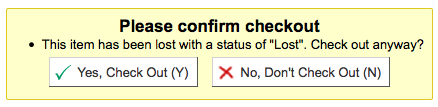
Descripción:
This preference lets you define how library staff are notified that an item with a lost status is being checked out. This will help staff mark items as “available” if you choose to “display a message” or “require confirmation.^ If you choose to “do nothing,^ there will be no notification that the item being checked out is marked as “lost.^
IssuingInProcess
Predeterminado: No prevenir
Pide: ___ que los usuarios saquen en préstamo un ítem cuyo alquiler los lleve más allá del límite de su cuenta.
Valores:
No prevenir
Prevenir
Descripción:
Esta preferencia determina si un usuario puede llevarse ejemplares en préstamo si tiene alguna multa pendiente en su cuenta y alguno de los materiales que desea llevarse puede, potencialmente, aumentar el límite máximo de la política de multas de la biblioteca.
Ejemplo: Su biblioteca tiene un límite de $5 fijado para “multas” (es decir, después de incurrir en $5 en multas, un usuario ya no puede prestar ítems). Un usuario llega al mostrador de la biblioteca con 5 ítems para pedir en préstamo (4 libros y un vídeo). El usuario tiene $4 de multas cargados en su cuenta. Uno de los vídeos tiene un precio de alquiler de $1, haciendo que el total de las multas en la cuenta del socio alcance $5 (el límite).
ItemsDeniedRenewal
Asks: Define custom rules to deny specific items from renewal.
Descripción:
This preference allows you to specify items that should not be renewed either from the OPAC or staff client. You can enter any combination of fields (from the items table in the Koha database) followed by a colon then a space then a bracketed list of values separated by commas. e.g:
ccode: [NEWFIC,NULL,DVD] itype: [NEWBK,""]
La palabra “NULL” se puede usar para bloquear la renovación en campos indefinidos, mientras que una cadena vacía «» bloqueará en un campo vacío (pero definido).
Nota
If using automatic renewal notices your notice text should be updated to account for the new reason that renewals may be denied «item_denied_renewal».
ManInvInNoissuesCharge
Predeterminado: Incluir
Pregunta: ___ tipos de débito personalizados al sumar los cargos para noissuescharge.
Valores:
No incluir
Incuir
Descripción:
This preference lets you decide if charges entered as manual invoices are included when calculating the noissuescharge. If this is set to “Include” then Koha will include all manual invoices when deciding if the patron owes too much money to check anything else out of the library. If it’s set to “Don’t include” then Koha will ignore all manual invoice charges when figuring out if the patron owes too much money to checkout additional materials.
MarkLostItemsAsReturned
Predeterminado: Inhabilitar
Asks: ___ items as returned when flagged as lost.
Valores:
[Seleccionar todo]
From the batch item modification tool
From the items tab of the catalog module
From the longoverdue cronjob
When cataloging an item
Descripción:
The library can choose which of these actions or all of these actions, does an item gets automatically returned from the patron’s account or not.
maxoutstanding
Predeterminado: 5
Pregunta: Evita que los usuarios hagan reservas en el OPAC si deben más de ___ USD en multas.
noissuescharge
Predeterminado: 5
Pregunta: Evita que los usuarios saquen libros si tienen más de ___ USD en multas.
Descripción:
This preference is the maximum amount of money owed to the library before the user is banned from borrowing more items. Using the ManInvInNoissuesCharge and RentalsInNoissuesCharge preferences you can control which types of charges are considered in this total. This also coincides with maxoutstanding that limits patrons from placing holds when the maximum amount is owed to the library.
NoIssuesChargeGuarantees
Pregunta: Evita que un usuario tome un préstamo si el mismo tiene garantías que adeudan en total más de ___ USD en multas.
Descripción:
Pregunta: Evitar que los usuarios puedan sacar libros en préstamo si tienen más de ___ euros de multas.
NoRenewalBeforePrecision
Predeterminado: default
Pregunta: Calcular «Sin renovación antes» en base a ___.
Valores:
Pubdate
exact time
Nota
Only relevant for loans calculated in days, hourly loans are not affected.
Descripción:
This preference allows you to control how the “No renewal before» option in the Reglas de circulación y multas administration area.
NoticeBcc
Pregunta: Envía todos los avisos como en CCO a esta dirección de correo electrónico ___
Esta preferencia permite que un bibliotecario pueda recibir una copia de cada notificación enviada a los usuarios.
Nota
Si quiere que más de una persona reciba la copia ciega simplemente introduzca las distintas direcciones de correo electrónico separadas por comas.
OnSiteCheckoutAutoCheck
Predeterminado: No permitir
Pregunta: ___ préstamos in situ de forma predeterminada si el último préstamo fue in situ.
Valores:
No permitir
Habilitar
Descripción:
This preference allows you specify that if a preceding checkout was an onsite checkout, then the “On-site checkout” checkbox will be ticked ready for the next checkout.
OnSiteCheckouts
Predeterminado: Inhabilitar
Asks: ___ the on-site checkouts feature.
Valores:
Inhabilitar
Habilitar
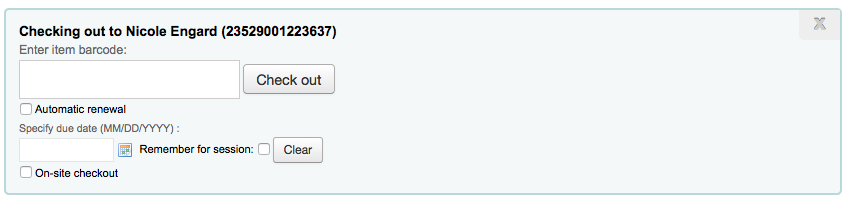
Descripción:
Esta preferencia le permite prestar a los usuarios aquellos ítems marcados como “no para préstamo”. Al establecer esta preferencia en “Habilitar” se añade a la pantalla de préstamos una casilla de verificación que enuncia “Préstamo in situ”. Esto le permite rastrear quién está utilizando ítems que normalmente no son para préstamo o que están en emplazamientos no accesibles al público general.
OnSiteCheckoutsForce
Predeterminado: Inhabilitar
Pregunta: ___ in situ para todos los casos (incluso si un usuario está excluido, etc.).
Valores:
Inhabilitar
Habilitar
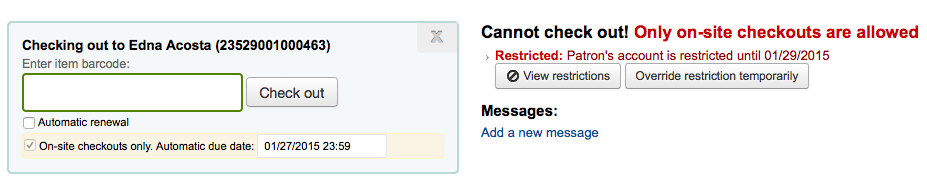
Descripción:
This preference lets the staff override any restrictions a patron might have and check out items for use within the library. The OnSiteCheckouts preference must first be set to “Enable” for this preference to be considered.
OPACFineNoRenewalsBlockAutoRenew
Predeterminado: Permitir
Asks: If a patron owes more than the value of OPACFineNoRenewals, ___ his/her auto renewals.
Valores:
Permitir
Bloquear
OverdueNoticeCalendar
Predeterminado: Ignorar calendario
Pregunta: ___ al calcular el período para avisos de retrasos
Valores:
Ignorar calendario
Los avisos no consideran los feriados, de manera tal que se enviarán incluso si los feriados implican que el ejemplar aún no está vencido
Utilizar calendario
Los avisos consideran los feriados, por lo que no serán enviados si es que los feriados implican que el ítem no está aún vencido
OverduesBlockCirc
Predeterminado: Pida confirmación
Pregunta: ___ al prestar a un usuario que tiene una deuda pendiente
Valores:
Pida confirmación
No se permite prestar un ítem a los usuarios con retrasos hasta que un bibliotecario lo permita
Bloquear
Bloquear a todos los usuarios con ítems retrasados para poder recibir préstamos
No bloquear
Permitir a todos los usuarios con ítems retrasados seguir recibiendo préstamos
OverduesBlockRenewing
Predeterminado: permitir
Pregunta: Cuando un usuario toma en préstamo un ítem que está atrasado, ___
Valores:
Renovaciones
block renewing for all the patron’s items
block renewing for only this item
PrintNoticesMaxLines
Asks: Include up to ___ item lines in a printed overdue notice.
Nota
Si el número de ítems es mayor que este número, el aviso finalizará con una advertencia pidiendo al socio consultar su cuenta en línea para obtener la lista completa de ítems retrasados.
Nota
Poner en 0 para incluir todos los ítems retrasados en el aviso, independientemente de cuantos sean.
Importante
Esta preferencia se refiere únicamente a los avisos impresos, no a los enviados por email.
RenewalPeriodBase
Predeterminado: la antigua fecha de préstamo
Pregunta: Al renovar los préstamos, basar la fecha de vencimiento en ___
Valores:
la fecha antigua de préstamo
la fecha actual
RenewalSendNotice
Predeterminado: No enviar
Pregunta: ____ un aviso de renovación de acuerdo con las preferencias de alerta de préstamo del usuario.
Valores:
No enviar
Enviar
Descripción:
If a patron has chosen to receive a check out notice in their messaging preferences and this preference is set to “Send” then those patrons will also receive a notice when they renew materials. You will want to set up a new notice with the code of RENEWAL (if you don’t already have it) with custom text for renewing items.
Importante
This preference requires that you have EnhancedMessagingPreferences set to “Allow”
RentalFeesCheckoutConfirmation
Predeterminado: no pregunte
Asks: When checking out an item with rental fees, ___ for confirmation.
Valores:
ask
no pregunte
Descripción:
Si está cobrando cargos por el uso de los ítems esta preferencia así lo permitirá de forma tal que usted pueda mostrar (o no mostrar) una confirmación antes de prestar un ítem que implicará el cobro de cargos.
RentalsInNoissuesCharge
Predeterminado: Incluir
Pregunta: ___ cargos de alquiler al sumar los cargos por noissuescharge.
Valores:
No incluir
Incuir
Descripción:
This preference lets you decide if rental charges are included when calculating the noissuescharge. If this is set to include then Koha will include all rental charges when deciding if the patron owes too much money to check anything else out of the library. If it’s set to Don’t include then Koha will ignore all rental charges when figuring out if the patron owes too much money to checkout additional materials.
RestrictionBlockRenewing
Predeterminado: Permitir
Asks: If patron is restricted, ___ renewing of items.
Valores:
Permitir
Bloquear
ReturnBeforeExpiry
Predeterminado: No requerir
Pregunta: ___ los usuarios deben devolver los ítems antes de que caduquen sus cuentas (asegurando que las fechas de vencimiento sean previas a la fecha de vencimiento del carnet de usuario).
Valores:
No requerir
Requerir
Descripción:
Esta preferencia puede impedirle a un usuario sacar ítems a préstamo luego del vencimiento de su carné de biblioteca. Si se establece en «Requerir», entonces las fechas de vencimiento de cualquier ítem prestado no pueden establecerse para una fecha posterior a la de vencimiento del carné. Si esta configuración se deja como «No requerir», las fechas de préstamo del ítem pueden exceder la fecha de expiración del carné de biblioteca del usuario.
StaffSearchResultsDisplayBranch
Predeterminado: la biblioteca donde se encuentra el ejemplar
Pregunta: Para obtener resultados de búsqueda en la interfaz del personal, muestre la sede de ___
Valores:
biblioteca de la que procede el ejemplar
la biblioteca donde se encuentra el ejemplar
SwitchOnSiteCheckouts
Default: Don’t switch
Pregunta: ___ préstamos in situ a préstamos normales cuando se presta.
Valores:
Don’t switch
Switch
TransfersMaxDaysWarning
Predeterminado: 3
Pregunta: Muestra una advertencia en la pantalla «Transferencias para recibir» si la transferencia no se ha recibido ___ días después de que se envíe.
Descripción:
The TransferMaxDaysWarning preference is set at a default number of days. This preference allows for a warning to appear after a set amount of time if an item being transferred between library branches has not been received. The warning will appear in the Transfers to Receive report.
UseBranchTransferLimits and BranchTransferLimitsType
Defaults: Don’t enforce and collection code
Asks: ___ branch transfer limits based on ___
Valores para UseBranchTransferLimits:
No forzar
Forzar
Valores para BranchTransferLimitsType:
código de colección
tipo de ítem
Descripción de BranchTransferLimitsType:
Este parámetro es un valor binario que determina si los ítems se transfieren de acuerdo con el tipo de ítem o el código de colección. Este valor determina cómo el gestor de bibliotecas restringe que ítems se pueden transferir entre las sucursales.
useDaysMode
Predeterminado: No incluir
Asks: Calculate the due date using ___.
Valores:
solo las reglas de circulación.
el calendario para llevar la fecha al siguiente día abierto.
el calendario para saltar todos los días en los que la biblioteca está cerrada.
the calendar to push the due date to the next open matching weekday for weekly loan periods, or the next open day otherwise (Note: This preference setting only works with loan periods in multiples of 7).
Descripción:
This preference controls how scheduled library closures affect the due date of a material. The “the calendar to skip all days the library is closed” setting allows for a scheduled closure not to count as a day in the loan period, the “circulation rules only” setting would not consider the scheduled closure at all, and “the calendar to push the due date to the next open day” would only effect the due date if the day the item is due would fall specifically on the day of closure. The final option to use “the calendar to push the due date to the next open matching weekday for weekly loan periods, or the next open day otherwise” allows libraries to accommodate patrons who may only be able to visit the library on a certain day of the week, such as part-time students or patrons who rely on public transport.
Ejemplo:
The library has put December 24th and 25th in as closures on the calendar. A book checked out by a patron has a due date of December 25th according to the circulation and fine rules. If this preference is set to “circulation rules only” then the item will remain due on the 25th. If the preference is set to “the calendar to push the due date to the next open day” then the due date will be December 26th. If the preference is set to “the calendar to skip all days the library is closed” then the due date will be pushed to the 27th of December to accommodate for the two closed days. If the preference is set to “the calendar to push the due date to the next open matching weekday for weekly loan periods, or the next open day otherwise” the item would be due back on January 1st. If January 1st was also a closed day then the item would be due back on the next available open day.
The calendar is defined on a branch by branch basis. To learn more about the calendar, check out the Calendar & Holidays section of this manual.
UseTransportCostMatrix
Predeterminado: No utilizar
Pregunta: ___ Matriz de costos de transporte para calcular el llenado óptimo de las reservas entre sedes.
Valores:
No utilizar
Utilizar
Descripción:
If the system is configured to use the Transport cost matrix for filling holds, then when attempting to fill a hold, the system will search for the lowest cost branch, and attempt to fill the hold with an item from that branch first. Branches of equal cost will be selected from randomly. The branch or branches of the next highest cost shall be selected from only if all the branches in the previous group are unable to fill the hold.
El sistema utilizará la sede en la que se realizó la reserva del ítem al determinar si el mismo puede cubrir una reserva utilizando la Matriz de Costo de Transporte.
Reservas para cursos
UseCourseReserves
Predeterminado: No utilizar
Pregunta: ___ reservas para curso
Valores:
No utilizar
Utilizar
Descripción:
El módulo de Koha Reservas para cursos le permite mover temporalmente ítems a “reserva” y asignar diversas normas de circulación a estos ítems mientras son utilizados para un curso en particular.
Política de multas
finesCalendar
Predeterminado: no incluyendo los días que la biblioteca está cerrada
Pregunta: Calcular multas en función de los días de retraso ___
Valores:
directamente
no incluyendo los días que la biblioteca está cerrada
Descripción:
This preference will determine whether or not fines will be accrued during instances when the library is closed. Examples include holidays, library in-service days, etc. Choosing «not including the days the library is closed» setting will enable Koha to access its Calendario module and be considerate of dates when the library is closed. To make use of this setting the administrator must first access Koha’s calendar and mark certain days as «holidays» ahead of time.
The calendar is defined on a branch by branch basis. To learn more about the calendar, check out the calendar section of this manual.
FinesIncludeGracePeriod
Predeterminado: Incluir
Pregunta: ___ el período de gracia al calcular la multa por un ítem vencido.
Valores:
No incluir
Incuir
Descripción:
Esta preferencia le permite controlar cómo Koha calcula multas cuando hay un período de gracia. Si opta por incluir el período de gracia en el cálculo de las multas Koha cobrará por los días del período de gracia si la devolución del ítem se retrasa más de esos días. Si decide no incluir el período de gracia Koha sólo cobrará por los días de retraso después de pasado el período de gracia.
finesMode
Predeterminado: Calcular (pero solo para enviar por correo al administrador)
Asks: ___ fines
Valores:
Calcular (pero solo para enviar por correo al administrador)
Calcular y cargar
No calcular
Importante
Requiere que se esté ejecutando el cron del trabajo de multas (misc/cronjobs/fines.pl)
HoldFeeMode
Default: only if all items are checked out and the record has at least one hold already.
Asks: Charge a hold fee ___
Valores:
any time a hold is collected.
any time a hold is placed.
only if all items are checked out and the record has at least one hold already.
ProcessingFeeNote
Asks: Set the text to be recorded in the column “note”, table “accountlines” when the processing fee (defined in item type) is applied.
RefundLostOnReturnControl
Default: check-in library.
Pregunta: Si se devuelve un ítem perdido, aplique las reglas de reembolso definidas en ___
Valores:
check-in library.
item holding branch.
item home branch.
SuspensionsCalendar
Predeterminado: no incluyendo los días que la biblioteca está cerrada
Pregunta: Calcule el vencimiento de la suspensión en función de los días vencidos ___
Valores:
directamente
no incluyendo los días que la biblioteca está cerrada
Descripción:
This system preference determines whether the calendar is taken into account when making suspension calculations. Suspension rules can be configured within the circulation rules. If set to ‘directly’ the suspension period will ignore any closed days that have been added to the calendar. If set to ‘not including the days the library is closed’ any days marked as closed within the calendar will be skipped when calculating the end date for the suspension.
useDefaultReplacementCost
Predeterminado: No utilizar
Pregunta: ___ el costo de reemplazo predeterminado definido en el tipo de ítem.
Valores:
No utilizar
Utilizar
Descripción:
This preference enables the use of the replacement cost set on the item type level
WhenLostChargeReplacementFee
Predeterminado: Cobrar
Pregunta: ___ el precio de reemplazo cuando un usuario pierde un ítem.
Valores:
Cargo
No cobrar
Descripción:
Esta preferencia le permite decirle a Koha qué hacer cuando un ejemplar se marca como perdido. Si lo desea, Koha puede “Cobrar” al usuario el precio de reemplazo establecido para el ejemplar que ha perdido, o puede no tomar acciones sobre al usuario y solo marcar el ítem como perdido en el catálogo.
WhenLostForgiveFine
Predeterminado: No perdonar
Asks: ___ the fines on an item when it is lost.
Valores:
No perdonar
Perdonar
Descripción:
Esta preferencia le permite a la biblioteca decidir si las multas se suman al costo de reposición cuando un ejemplar es marcado como perdido. Si la preferencia se establece en “Perdonar”, no se le cobrarán al usuario multas adicionales al precio de reposición.
Política de reservas
AllowHoldDateInFuture
Predeterminado: Permitir
Pregunta: ___ que se realicen reservas que no ingresan en la lista de espera hasta una fecha futura.
Valores:
Permitir
No permitir
AllowAllMessageDeletion
Predeterminado: No permitir
Pregunta: ___ cumplimiento de reservas limitado por el tipo de ítem.
Valores:
Permitir
No permitir
AllowHoldPolicyOverride
Predeterminado: Permitir
Pregunta: ___ personal que ignore las políticas de reserva cuando estas se realicen.
Valores:
Permitir
No permitir
Descripción:
Esta preferencia es un valor binario que controla si el personal de biblioteca puede o no ignorar las normas de circulación y multas en lo que atañe a las reservas. Configurar este valor en «No permitir» hará que nadie pueda ignorarlas, mientras que configurarlo en «Permitir», así lo permitirá. Esta preferencia es importante porque determina qué tan estrictas son las normas de la biblioteca referentes a las reservas. Si se establece en «Permitir», pueden hacerse excepciones para ciertos usuarios que de otra manera están normalmente en una situación óptima ante la biblioteca, pero puede que el personal abuse de esta característica. Si se establece en «No permitir» es imposible abusar del sistema, pero el mismo se torna totalmente inflexible respecto a las reservas.
AllowHoldsOnDamagedItems
Predeterminado: Permitir
Pregunta: ___ hacer reservas sobre ítems dañados.
Valores:
Permitir
No permitir
Descripción:
Este parámetro es un valor binario que controla si pueden hacerse solicitudes de reserva sobre aquellos ejemplares marcados como «dañados» (un ítem se puede marcar como dañado editando el subcampo 4 en el registro del ítem). Configurar este valor en «No permitir» le impedirá a cualquiera realizar una reserva sobre dichos ejemplares, mientras que configurarlo en «Permitir» lo permitirá. Esta preferencia es importante porque determina si un usuario puede o no realizar una reserva sobre un ítem que puede estar siendo reparado o que se encuentra en condiciones no óptimas. La biblioteca puede querer establecer este parámetro en «No permitir» si le preocupa que sus socios no reciban el ejemplar a tiempo, o en absoluto (si es que se ha determinado que el ítem no puede ser reparado). Configurarlo en «Permitir» le dejaría a un usuario hacer una reserva sobre un ítem y por lo tanto recibirlo apenas se encuentre disponible.
AllowHoldsOnPatronsPossessions
Predeterminado: Permitir
Pregunta: ___ _ un usuario hacer una reserva en un registro en el cual ya tiene otros ítems en préstamo.
Valores:
Permitir
No permitir
Descripción:
Poniéndola a «No permitir», se puede evitar que los usuarios hagan reservar de ítems que ya han sacado, impidiendo así que se bloquee a cualquier otra persona interesada en conseguirlo.
AllowRenewalIfOtherItemsAvailable
Predeterminado: No permitir
Pregunta: ___ a un usuario renovar un ítem con reservas sin cubrir si otros ítems disponibles pueden cubrir esa reserva.
Valores:
Permitir
No permitir
AutoResumeSuspendedHolds
Predeterminado: Permitir
Pregunta: ___ reservas suspendidas se reanudarán automáticamente en una fecha determinada.
Valores:
Permitir
No permitir
Descripción:
If this preference is set to “Allow” then all suspended holds will be able to have a date at after which they automatically become unsuspended. If you have this preference set to “Allow” you will also need the Unsuspend holds cron job running.
Importante
Las reservas se reanudarán el día después del introducido por el usuario.
CanMarkHoldsToPullAsLost
Default: Do not allow to mark items as lost
Pregunta: ___ desde la pantalla de “Reservas a retirar”
Valores:
Allow to mark items as lost
Allow to mark items as lost and notify the patron
Do not allow to mark items as lot
Descripción:
Esta preferencia permite escoger si el personal puede marcar ítems como perdidos directamente desde la lista “Reservas a retirar” si ellos no pueden encontrar el ítem en la estantería.
canreservefromotherbranches
Predeterminado: Permitir
Pregunta: ___ que un usuario de una biblioteca haga la reserva de un ítem de otra biblioteca
Descripción:
Esta preferencia es un valor binario que determina si los usuarios pueden o no realizar reservas sobre ejemplares de otras sedes. Si la preferencia se establece en «Permitir» los usuarios pueden realizar dichas reservas, mientras que si se establece en «No permitir», no podrán hacerlo. Esta configuración es importante porque determina si los usuarios pueden usar Koha para solicitar ítems de otra sede. Si la biblioteca comparte una instalación de Koha con otras bibliotecas independientes que no desean permitir el préstamo entre bibliotecas se recomienda establecer este parámetro en «No permitir».
Valores:
Permitir
Don’t allow (with IndependentBranches)
ConfirmFutureHolds
Predeterminado: 0
Asks: Confirm future hold requests (starting no later than ___ days from now) at checkin time.
Descripción:
Al confirmar una reserva al momento de la devolución, el número de días indicado en esta preferencia se considera al decidir para qué reservas deben mostrarse las alertas. Esta preferencia no interfiere con la renovación, el préstamo o la transferencia de un libro.
Nota
Esta cantidad de días será utilizada también para calcular la fecha final para el informe Reservas a retirar. Pero no interfiere con préstamos, renovaciones o transferencia de libros.
Importante
This preference is only looked at if you’re allowing hold dates in the future with AllowHoldDateInFuture or OPACAllowHoldDateInFuture
decreaseLoanHighHolds, decreaseLoanHighHoldsDuration, decreaseLoanHighHoldsValue, decreaseLoanHighHoldsControl, and decreaseLoanHighHoldsIgnoreStatuses
Pregunta: ___ la reducción del período del préstamo a ___ días para ítems con más de ___ reservas ___. Ignorar ítems con los siguientes estados al contar ítems ___
decreaseLoanHighHolds predeterminado: No permitir
decreaseLoanHighHolds predeterminado: No permitir
Valores para decreaseLoanHighHolds:
Habilitar
Valores para decreaseLoanHighHolds:
over the number of holdable items on the records
No registrar
Valores para decreaseLoanHighHolds:
[Seleccionar todo]
Imágenes
Perdido
No para préstamo
Retirado
Descripción:
Estas preferencias le permiten cambiar la duración del préstamo para los ítems que tienen muchas reservas solicitadas. Esto no afectará a los ítems que ya están prestados, pero los ítems que se presten después de que decreaseLoanHighHoldsValue esté activado solo se prestarán el número de días introducidos en la preferencia decreaseLoanHighHoldsDuration.
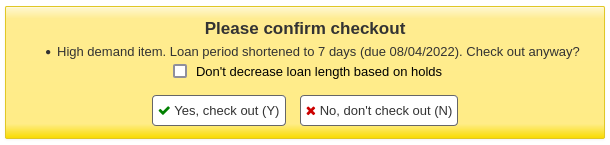
DisplayMultiPlaceHold
Predeterminado: No permitir
Pregunta:___ la capacidad de colocar reservas en múltiples registros bibliográficos a partir de los resultados de búsqueda
Valores:
No permitir
Habilitar
emailLibrarianWhenHoldIsPlaced
Predeterminado: No permitir
Pregunta: ___ enviar un correo electrónico a la dirección de correo electrónico del administrador Koha cada vez que hay una solicitud de reserva.
Valores:
No permitir
Habilitar
Descripción:
Esta preferencia permite a Koha enviar un correo electrónico al personal de la biblioteca cada vez que un usuario solicita una reserva. Aunque esta función alerta inmediatamente al bibliotecario de las necesidades de los usuarios, es muy poco práctico en la mayoría de los casos. En la mayoría de las bibliotecas las listas de reservas se controlan y mantienen a través de un interfaz independiente. Dicho esto, muchas bibliotecas que permiten reservas de los materiales en los estantes prefieren tener esta preferencia activada para poder retirar el ítem del estante.
Importante
In order for this email to send you must have a notice template with the code of HOLDPLACED
Importante
This notice will only be sent if the process_message_queue.pl cron job is being run periodically to send the messages.
ExcludeHolidaysFromMaxPickUpDelay
Predeterminado: No permitir
Pregunta: ___ días cerrados a tener en cuenta en la demora máxima de pasar a tomar el ítem reservado.
Valores:
No permitir
Permitir
ExpireReservesMaxPickUpDelay
Predeterminado: No permitir
Pregunta: ___ reservas que expiran automáticamente si no han sido seleccionadas dentro del período de tiempo especificado en ReservesMaxPickUpDelay
Valores:
Permitir
No permitir
Descripción:
If set to “allow” this will cancel holds that have been waiting for longer than the number of days specified in the ReservesMaxPickUpDelay system preference. Holds will only be cancelled if the Expire Holds cron job is runnning.
ExpireReservesMaxPickUpDelayCharge
Predeterminado: 0
Pregunta: Si usa ExpireReservesMaxPickUpDelay, aplicar con una tarifa de ___ USD al usuario si permite que venza su tiempo de reserva
Descripción:
If you are expiring holds that have been waiting too long you can use this preference to charge the patron for not picking up their hold. If you don’t charge patrons for items that aren’t picked up you can leave this set to the default which is 0. Holds will only be cancelled and charged if the Expire Holds cron job is running.
ExpireReservesOnHolidays
Predeterminado: Permitir
Pregunta: ___ a las reservas vencidas ser canceladas en días en que la biblioteca está cerrada.
Valores:
Permitir
No permitir
HoldsSplitQueue
Default: nothing
Pregunta: En el cliente administrativo, divide la fila de reservas en tablas separadas por ___
Valores:
biblioteca de retiro
pickup library and itemtype
hold itemtype
nothing
Descripción:
Esta característica permite separar las reservas por biblioteca de recogida o por itemtype en la página de reservas de un registro (no en la lista global de fila de reservas que se encuentra en la página de circulación).
When using the up and down arrows the priorities will be changed only in the group the holds belongs to.
HoldsSplitQueueNumbering
Default: the actual priority, which may be out of order
Pregunta: Si la fila de reservas está dividida, mostrar a los bibliotecarios ___
Valores:
the actual priority, which may be out of order
“virtual” priorities, where each group is numbered separately
Descripción:
This system preference is only effective if HoldsSplitQueue is set to any value except “nothing”.
Esta preferencia de sistema controla la prioridad en la numeración en la página de reservas de un registro (no en la lista global de fila de reservas que se encuentra en la página de circulación).
LocalHoldsPriority, LocalHoldsPriorityPatronControl, LocalHoldsPriorityItemControl
Asks: ___ priority for filling holds to patrons whose ___ matches the item’s ___
Valores para LocalHoldsPriority:
No proporcionar
Proporcionar
Valores para LocalHoldsPriorityPatronControl:
biblioteca de origen
biblioteca de retiro
Valores para LocalHoldsPriorityItemControl:
biblioteca de la reserva
biblioteca de origen
Descripción:
Esta característica le permitirá a las bibliotecas especificar que, cuando se devuelva un ejemplar, se le de prioridad a una reserva local para ser satisfecha a pesar de que posea menor prioridad en el orden de reservas no cubiertas.
maxreserves
Predeterminado: 50
Asks: Patrons can only have ___ holds at once.
OPACAllowHoldDateInFuture
Predeterminado: Permitir
Pregunta: ___ a los usuarios hacer reservas que no entran en lista de espera hasta una determinada fecha futura.
Valores:
Permitir
AllowHoldDateInFuture must also be enabled for this to work
No permitir
OPACAllowUserToChooseBranch
Predeterminado: Permitir
Pregunta: ___ al usuario para seleccionar la biblioteca de retiro de reserva.
Valores:
Permitir
No permitir
Descripción:
Changing this preference will not prevent staff from being able to transfer titles from one library to another to fill a hold, it will only prevent patrons from saying they plan on picking a book up at a library other than their home library.
The list of available pickup locations will include all libraries that have “Pickup location” set to “Yes” on the library configuration page.
OPACHoldsIfAvailableAtPickup
Predeterminado: Permitir
Pregunta: ___ retirar reservas en las bibliotecas donde el ítem esta disponible.
Valores:
No permitir
Permitir
Descripción:
Prevents borrowers from requesting items that are on the shelf at the same branch at which they wish to pick up those items.
OPACHoldsIfAvailableAtPickupExceptions
Default: blank
Pregunta: Categorias de usuarios no afectados por :ref:”OPACHoldsIfAvailableAtPickup”___ (lista de categorías de usuarios separados con una barra ^|^)
Descripción:
Patron category codes listed here separated by a pipe ^|^ are unaffected by OPACHoldsIfAvailableAtPickup.
ReservesControlBranch
Predeterminado: biblioteca de origen del ítem
Pregunta: Comprobar el ___ para ver si el usuario puede hacer una reserva del ejemplar.
Valores:
biblioteca de origen del ítem.
biblioteca de origen del usuario.
ReservesMaxPickUpDelay
Predeterminado: 7
Pregunta: Marcar una reserva como problemática si ha estado en espera por más de ___ días.
Descripción:
Esta preferencia (a partir de los días del calendario, no del calendario de vacaciones de Koha) establece una fecha de expiración de un ítem reservado. Después de esta fecha el personal tendrá la opción de liberar la reserva no reclamada que entonces puede volver a los estantes de la biblioteca o entregado al siguiente usuario de la lista de reservas del ítem. Los ítems que han “expirado” por esta preferencia se mueven a la pestaña “Reservas canceladas” en el informe Reservas esperando ser recogidas.
ReservesNeedReturns
Predeterminado: Manualmente
Pregunta: ___ marcar reservas como encontradas y en espera cuando se pone una reserva especificamente en ellos y ya se han devuelto.
Valores:
Automáticamente
Manualmente
Descripción:
This preference refers to “item specific” holds where the item is currently on the library shelf. This preference allows a library to decide whether an “item specific” hold is marked as «Waiting» at the time the hold is placed or if the item will be marked as «Waiting» after the item is checked in. This preference will tell the patron that their item is “Waiting” for them at their library and ready for check out.
StaticHoldsQueueWeight, HoldsQueueSkipClosed and RandomizeHoldsQueueWeight
StaticHoldsQueueWeight Predeterminado: 0
HoldsQueueSkipClosed Default: open or closed
RandomizeHoldsQueueWeight Predeterminado: en ese orden
Pregunta: Satisfacer reservas usando ejemplares de las bibliotecas ___ (como códigos de sede, separados por comas; si está vacío, utiliza todas las bibliotecas) cuando estan ___ ___.
Valores de RandomizeHoldsQueueWeight:
open or closed
open
Valores de RandomizeHoldsQueueWeight:
en orden aleatorio
Si se deja StaticHoldsQueueWeight en su valor predeterminado Koha seleccionará de forma aleatoria todas las bibliotecas, en caso contrario seleccionará de forma aleatoria las bibliotecas listadas.
en ese orden
Si StaticHoldsQueueWeight se deja en el valor por defecto entonces utilizará todas las sucursales en orden alfabético, de lo contrario, utilizará las sucursales en el orden en que se introducieron en la preferencia StaticHoldsQueueWeight.
Descripciones:
Estas preferencias controlan como el Informe fila de reservas es generado utilizando un cron job.
Si no desea que todas las bibliotecas participen en el proceso de satisfacer reservas, se deberán incluir las bibliotecas que *sí* participan introduciendo los códigos de sucursal de todas las bibliotecas participantes, separados por comas ( por ejemplo «MPL,CPL,SPL,BML» etc. ).
Por defecto, la fila de reservas será generada de forma que el sistema intentará primero cubrir las reservas utilizando ejemplares disponibles en la biblioteca de retiro de ser posible. Si no hay ejemplares disponibles para cubrir la reserva, build_holds_queue.pl utilizará la lista de bibliotecas definida en StaticHoldsQueueWeight. Si RamdomizeHoldsQueueWeight está deshabilitada (comportamiento por defecto), el script asignara los pedidos de cobertura en el orden de ubicación de las sucursales en la preferencia del sistema StaticHoldsQueueWeight.
Por ejemplo, si su sistema cuenta con tres bibliotecas, de diferentes tamaños ( pequeño, mediano y grande ) y quiere que la carga de cumplimiento esté en las bibliotecas más grandes más que en las bibliotecas más pequeñas, usted querría que StaticHoldsQueueWeight fuese algo así «LRG,MED,SML».
Si quiere que la carga de cumplimiento se extienda por igual por todas las bibliotecas del sistema, sólo tiene que activar RandomizeHoldsQueueWeight. Cuando esta preferencia del sistema está activada, el orden en el que las bibliotecas se les pedirá que satisfagan una reserva se asignará aleatoriamente cada vez que se vuelve a generar la lista.
Importante
The Transport Cost Matrix takes precedence in controlling where holds are filled from, if the matrix is not used then Koha checks the StaticHoldsQueueWeight. To use the Transport Cost Matrix simply set your UseTransportCostMatrix preference to “Use”
SuspendHoldsIntranet
Predeterminado: Permitir
Pregunta: ___ reservas sean suspendidas desde la intranet.
Valores:
Permitir
No permitir
Descripción:
The holds suspension feature can be turned on and off in the staff client by altering this system preference. If this is set to “allow” you will want to set the AutoResumeSuspendedHolds system preference.
SuspendHoldsOpac
Predeterminado: Permitir
Pregunta: ___ reservas sean suspendidas desde el OPAC.
Valores:
Permitir
No permitir
Descripción:
The holds suspension feature can be turned on and off in the OPAC by altering this system preference. If this is set to “allow” you will want to set the AutoResumeSuspendedHolds system preference.
TransferWhenCancelAllWaitingHolds
Predeterminado: No seguir
Pregunta: ___ ejemplares cuando al cancelar todas las reservas pendientes.
Valores:
No transfiera
Transferencia
Descripción:
Cuando TransferWhenCancelAllWaitingHolds se establece en «No transfiera», no se crean nuevos registros de transferencias entre sedes. Koha no permitirá que las reservas se transfieran, ya que ello dejaría huérfanos a los ejemplares en la biblioteca donde las reservas estén aguardando retiro, sin mayor instrucción al personal respecto de qué ejemplares están en la biblioteca o dónde necesitan ir los mismos. Cuando esta preferencia de sistema se establece en «Transferir», se crean transferencias entre sedes, por lo que pueden cancelarse las reservas.
UpdateItemWhenLostFromHoldList
Asks: Update item’s values when marked as lost from the hold to pull screen.
Descripción:
Esta es una lista de valores para actualizar de un ítem cuando es marcado como perdido desde la pantalla reservas a retirar. Por ejemplo, escribe «itemlost: 1» para establecer los ítems. El valor de itemlost a 1 cuando el ítem es marcado como perdido. Esto usará el valor autorizado 1 de la lista de valor autorizado LOST.
Housebound module
HouseboundModule
Predeterminado: Inhabilitar
Asks: ___ housebound module
Valores:
Inhabilitar
Habilitar
Descripción:
This preference enables or disables the Housebound module which handles management of circulation to Housebound readers.
Interface
AllowAllMessageDeletion
Predeterminado: No permitir
Pregunta: ___ el personal borrará mensajes agregados desde otras bibliotecas.
Valores:
Permitir
No permitir
AllowCheckoutNotes
Predeterminado: No permitir
Preguntas: ___ a los usuarios enviar notas acerca de los ejemplares prestados.
Valores:
No permitir
Permitir
This preference if set to allow will give your patrons the option to add a note to an item they have checked out on the OPAC side. This note will be seen on the staff side when the item is checked in.
AllowOfflineCirculation
Predeterminado: No habilitar
Asks: ___ offline circulation on regular circulation computers.
Valores:
No habilitar
Habilitar
Descripción:
Configurar esta preferencia en “Habilitar” le permite utilizar la interfaz de Koha para la circulación fuera de línea. Esta preferencia de sistema no afecta al complemento de Firefox o a la aplicación de escritorio por lo que cualquiera de estas tres opciones puede utilizarse para la circulación fuera de línea sin afectar a las demás.
AutoSwitchPatron
Predeterminado: No permitir
Preguntas: ___ la redirección automática a otro usuario cuando las barras de código de un usuario se escanea en lugar de un libro. Esto no debería habilitarse si tiene códigos de barras de usuario y libro que coinciden.
Valores:
No permitir
Habilitar
Descripción:
Enabling this system preference allows staff to scan a patron barcode instead of an item barcode in the checkout box to switch patron records.
CircAutocompl
Predeterminado: Intentar
Preguntas: ___ llenar automáticamente el miembro cuando se ingresa la busqueda de un usuario en la pantalla de circulación.
Descripción:
Esta preferencia es un valor binario que determina si el auto-completado de campos se habilita o deshabilita para el campo de entrada de circulación. Establecerla en «Intentar» le permitiría a un miembro del personal comenzar a escribir un nombre u otro valor en el campo y luego ver un menú con sugerencias para completar dicho campo. Establecerla en «No intentar» deshabilitaría esta función. Esta preferencia podría hacer más simple el trabajo de los miembros del personal, y potencialmente puede ralentizar el proceso de carga de la página.
Valores:
No intentar
Intentar
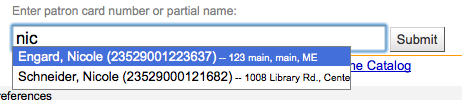
CircAutoPrintQuickSlip
Predeterminado: abrir ventana de impresión rápida
Preguntas: Cuando se envía un campo de código de barras vacío en circulación ___
Valores:
limpiar la pantalla
abrir la ventana de impresión rápida de recibo
abrir la ventana de impresión de recibo
Descripción:
If this preference is set to open a quick slip (ISSUEQSLIP) or open a slip (ISSUESLIP) for printing it will eliminate the need for the librarian to click the print button to generate a checkout receipt for the patron they’re checking out to. If the preference is set to clear the screen then «checking out» an empty barcode will clear the screen of the patron you were last working with.
ExportCircHistory
Predeterminado: No mostrar
Preguntas: ___ las opciones de exportación del historial de préstamos del usuario.
Valores:
No mostrar
Mostrar
ExportRemoveFields
Preguntas: Los siguientes campos deberían ser excluidos del historial de préstamo de usuario CSV o iso2709 exportar ___
Descripción:
Los campos separados por espacios (p. ej. 100a 245b) serán automáticamente excluidos al exportar el historial de préstamos del usuario actual.
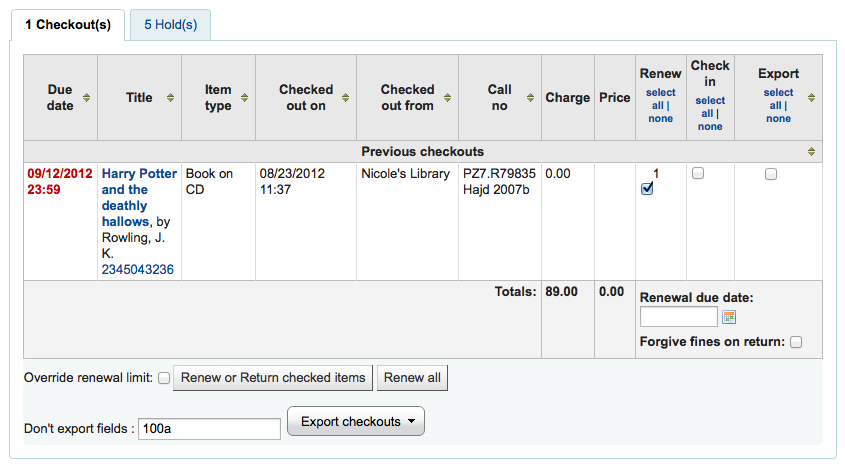
FilterBeforeOverdueReport
Predeterminado: No requerir
Preguntas: ___ el personal escogerá cuales préstamos mostrar antes de ejecutar el reporte de retrasos.
Descripción:
El informe de retrasos de Koha muestra todos los ítems retrasados en su sistema de bibliotecas. Si usted tiene un gran sistema de bibliotecas en el que usted desea establecer esta preferencia a «Requerir» para obligar a los que ejecutan el informe en primer lugar a limitar los datos generados a una sucursal, un rango de fecha, una categoría de usuario o cualquier otro filtro. Al exigir que el informe se filtre antes de su ejecución impide que el personal ejecute informes muy pesados para el sistema y que eso pueda ralentizar otras operaciones del sistema.
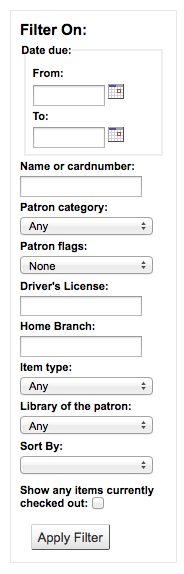
Valores:
No requerir
Requerir
FineNotifyAtCheckin
Predeterminado: No notificar
Preguntas: ___ a los bibliotecarios sobre multas por retrasos en los ejemplares que están registrando.
Valores:
No notificar
Notificar
Descripción:
With this preference set to “Notify” all books that have overdue fines owed on them will pop up a warning when checking them in. This warning will need to acknowledged before you can continue checking items in. With this preference set to “Don’t notify,^ you will still see fines owed on the patron record, you just won’t have an additional notification at check in.
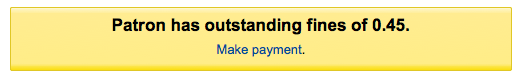
HoldsToPullStartDate
Predeterminado: 2
Preguntas: Configurar la fecha de inicio predeterminada para la lista de Reservas a retirar en ___ día(s) atrás.
Descripción:
El informe de circulación Reservas a retirar filtra por defecto reservas realizadas 2 días antes. Esta preferencia permite establecer este filtro predeterminado en cualquier número de días.
itemBarcodeFallbackSearch
Predeterminado: No permitir
Preguntas: ___ el uso automático de una búsqueda de catálogo por palabra clave si la frase ingresada como código de barras en la página de préstamo no retorna ningún resultado durante la búsqueda de un ejemplar.
Valores:
No permitir
Habilitar
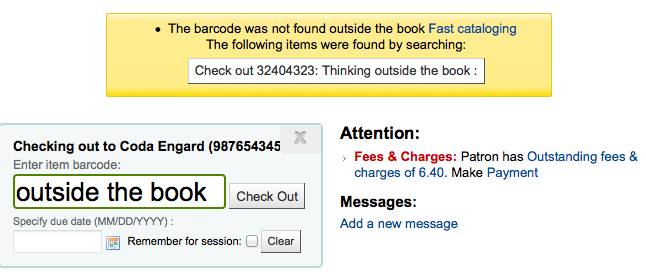
Descripción:
Algunas bibliotecas quieren prestar utilizando algo más que el código de barras. El hecho de habilitar esta preferencia realizará una búsqueda por palabra clave en Koha para encontrar el ejemplar que está intentando prestar. Cuando esta configuración está activada, puede utilizar la signatura topográfica, código de barras, parte del título o cualquier cosa que usted ingresaría en la búsqueda por palabra clave, y Koha le consultará qué ejemplar desea prestar.
Importante
While you’re not searching by barcode a barcode is required on every title you check out. Only titles with barcodes will appear in the search results.
itemBarcodeInputFilter
Predeterminado: No filtrar
Preguntas: ___ escanee el código de barras del ejemplar.
Valores:
Convertir de la forma CueCat
Convierta desde la forma Libsuite8
No filtrar
EAN-13 o UPC-A rellanado con ceros de
Eliminar los espacios de
Eliminar el primer número del estilo prefijo T
Este formato es habitual entre las bibliotecas que han migrado desde sistemas Follett
NoticeCSS
Asks: Include the stylesheet at ___ on Notices.
Importante
Esto debe ser una URL completa, comenzando con http://
Descripción:
Si a usted le gustase diseñar sus avisos con un conjunto coherente de fuentes y colores puede utilizar este campo para indicar a Koha una hoja de estilo específica para sus anuncios.
numReturnedItemsToShow
Predeterminado: 20
Preguntas : Muestre los ___ últimos ejemplares retornados en la pantalla de registro.
previousIssuesDefaultSortOrder
Predeterminado: reciente al más antiguo
Preguntas: Ordenar préstamos anteriores en la página de circulación de ___ fecha de vencimiento.
Valores:
reciente al más antiguo
antiguo al más reciente
RecordLocalUseOnReturn
Predeterminado: No registrar
Preguntas: ___ uso local cuando se registra un ejemplar no emitido y se devuelve.
Valores:
No registrar
Registro
Descripción:
Cuando esta preferencia está ajustada en «No registrar», se puede registrar el uso local de los ítems prestando los items al usuario. Con esta preferencia establecido en «Registrar» se puede registrar el uso local prestando al usuario estadístico y/o mediante la devolución de un libro que actualmente no está prestado.
ShowAllCheckins
Predeterminado: No mostrar
Preguntas: ___ todos los ejemplares en la lista de «ejemplares devueltos», incluso los ejemplares que no fueron prestados.
Valores:
No mostrar
Mostrar
Descripción:
When items that are not currently checked out are checked in they don’t show on the list of checked in items. This preference allows you to choose how you’d like the log of checked in items displays.
SpecifyDueDate
Predeterminado: Permitir
Preguntas: ___ el personal especifica la fecha de vencimiento para un préstamo.
Las fechas de vencimiento se calculan utilizando sus reglas de circulación y multas, pero el personal puede ignorar esto si se les permite especificar una fecha de vencimiento del préstamo.
Descripción:
This preference allows for circulation staff to change a due date from the automatic due date to another calendar date. This option would be used for circumstances in which the due date may need to be decreased or extended in a specific circumstance. The «Allow» setting would allow for this option to be utilized by staff, the «Don’t allow» setting would bar staff from changing the due date on materials.
Valores:
Permitir
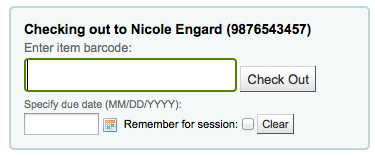
No permitir
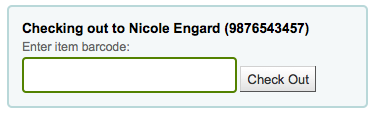
SpecifyDueDate
Predeterminado: No permitir
Preguntas: ___ el personal especifica una fecha para la devolución.
Valores:
Permitir
No permitir
Descripción:
This preference lets you decide if staff can specify an arbitrary return date when checking in items. If an arbitrary return date is specified then fines are recalculated accordingly.
todaysIssuesDefaultSortOrder
Predeterminado: antiguo al más reciente
Preguntas: Ordenar los préstamos del día en la página de la circulación desde ___ fecha de vencimiento.
Valores:
reciente al más antiguo
antiguo al más reciente
UpdateTotalIssuesOnCirc
Predeterminado: No hacer
Pregunta:___ actualizar el total de ejemplares de un registro bibliografico cada vez que se emite un ejemplar
Valores:
Si
Importante
This increases server load significantly; if performance is a concern, use the cron job to update the total issues count instead.
No hacer
Descripción:
Koha can track the number of times and item is checked out and store that on the item record in the database. This information is not stored by default. Setting this preference to “Do” will tell Koha to track that info everytime the item is checked out in real time. Otherwise you could use the cron job to have Koha update that field nightly.
WaitingNotifyAtCheckin
Predeterminado: No notificar
Preguntas: ___ a los bibliotecarios de reservas pendientes para el usuario cuyos ejemplares se están devolviendo.
Valores:
No notificar
Notificar
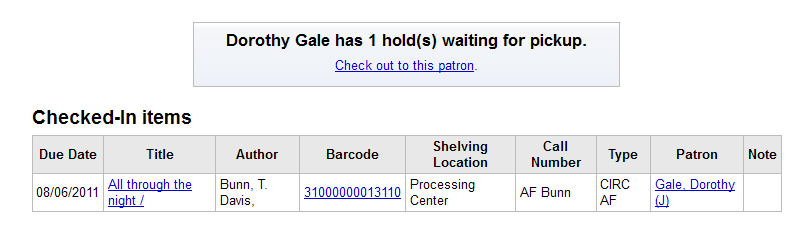
Descripción:
Cuando se están devolviendo libros se puede elegir si desea o no recibir un aviso emergente si el usuario que devuelve el libro tiene una reserva en espera para recoger. Si eligimos “Notificar” para WaitingNotifyAtCheckin entonces cada vez que se encuentra una reserva del usuario que había sacado el libro aparecerá un mensaje en la devolución en pantalla.
Interlibrary Loans
ILLModule
Predeterminado: Inhabilitar
Preguntas: ___ módulo de préstamos interbibliotecarios (interruptor maestro).
Valores:
Inhabilitar
Habilitar
Descripción:
This preference is used to enable Koha’s ILL module which is used to manage ILL requests.
ILLModuleCopyrightClearance
Asks: Adding text will enable the copyright clearance stage in request creation. The text you enter will be the text displayed.
Return claims
The return claims feature tracks items that patrons claim to have returned.
To use this feature:
Add a new authorized value to the LOST category to represent items claimed as returned.
Enter the authorized value in the ClaimReturnedLostValue system preference - this enables the return claims feature.
Set a value for the ClaimReturnedChargeFee system preference - the default is ask if a lost fee should be charged.
Optional: Set a value for ClaimReturnedWarningThreshold system preference to alert librarians when a patron exceeds a set number of return claims.
Returning a claimed item will notify the librarian that the item has a claim on it. The librarian can then mark checked out items as return claims from the checkout and patron details pages, and modify them from the new claims tab on these pages.
ClaimReturnedChargeFee
Asks: When marking a checkout as «claims returned”,
Valores:
Ask if a lost fee should be charged (default)
Charge a lost fee
Don’t charge a lost fee
Descripción:
This preference allows a library to choose if a lost fee is charged at the time an item being claimed is returned. If set to ask, there is a checkbox to either charge or don’t charge per transaction. If set to charge, Koha will charge the patron the replacement price of the item. If set to don’t charge, Koha will not charge the patron.
ClaimReturnedLostValue
Asks: Use the LOST authorised value ___ to represent returns claims.
Descripción:
Add a LOST authorized value - this enables the return claims feature. Add a new authorized value to the LOST category to represent the library’s return claims.
ClaimReturnedWarningThreshold
Preguntas: Advierta a los bilbiotecarios de que un usuario tiene reclamaciones de devoluciones excesivas si el usuario ha reclamado las devoluciones de más de ___ ejemplares.
Descripción:
Enter a number if a library would like to set a limit to the number of returns claims that the patron can have before showing a warning on the patron’s screen.
Auto-préstamo
AllowSelfCheckReturns
Predeterminado: No permitir
Preguntas: ___ a los usuarios para devolver ejemplares utilizando el sistema web de auto préstamo.
Valores:
Permitir
No permitir
Descripción:
Esta preferencia se utiliza para determinar si queremos que los usuarios puedan devolver los ítems a través de las máquinas auto-préstamo. Por defecto la interfaz de auto-préstamo de Koha es simplemente para prestar los ítem.
AutoSelfCheckAllowed, AutoSelfCheckID and AutoSelfCheckPass
Importante
Most libraries will want to leave this set to “Don’t allow.^ This preference turns off the requirement to log into the self checkout machine with a staff username and password by storing the username and password for automatic login.
AutoSelfCheckAllowed Predeterminado: No permitir
Preguntas: ___ el sistema Web de auto préstamo para ingresar automáticamente con la cuenta del personal ___ y esta contraseña___.
Valores de AutoSelfCheckAllowed:
Permitir
No permitir
Valores de AutoSelfCheckAllowed:
The username of a staff patron with “circulate” permissions.
Valores de AutoSelfCheckAllowed:
The password of a staff patron with “circulate” permissions.
SCOMainUserBlock
Asks: Include the following HTML on the web-based self checkout screen:
Descripción:
The HTML entered in this preference will be used on the self chekcout screen.
SCOUserCSS
Pregunta: Incluya el siguiente código CSS en todas la páginas de autopréstamo vía web
Descripción:
El CSS introducido en esta preferencia se utilizará en todas las pantallas del autopréstamo.
SCOUserJS
Pregunta: Incluir el siguiente JavaScript en todas las páginas del autopréstamo desde la web.
Descripción:
El JavaScript introducido en esta preferencia se utilizará en todas las pantallas del autopréstamo.
SelfCheckHelpMessage
Pregunta: Incluya el siguiente HTML en la página de ayuda del sistema Web de auto-préstamo
Descripción:
Haciendo clic en el enlace “Ayuda” en la parte superior derecha de la interfaz de auto-préstamo se abre un proceso de tres pasos para el uso de la interfaz de auto-préstamo. Añadir HTML a esta preferencia del sistema imprimirá el texto de ayuda adicional por encima de lo que ya está incluido.
SelfCheckoutByLogin
Default: Cardnumber
Preguntas: Hacer que los usuarios ingresen al sistema web de auto-préstamo con su ___
Valores:
Número de Carné
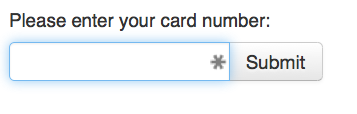
Nombre de usuario y contraseña
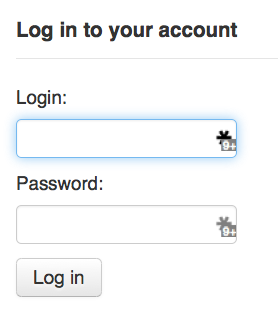
Descripción:
Esta preferencia le permite decidir cómo los usuarios accederán a la máquina de auto-préstamo. El código de barras es el número de carnet del usuario y su nombre de usuario y contraseña se configura usando el usuario y contraseña del opac/intranet en el registro del usuario.
Recibo de Auto-préstamo
Predeterminado: Mostrar
Preguntas: ___ el cuadro de diálogo emergente de impresión de recibo cuando se termina el auto-préstamo.
Valores:
No mostrar
Mostrar
Descripción:
Esta preferencia controla si se muestra un aviso en el auto-préstamo basado en la web cuando el usuario hace clic en el botón “Finalizar”.
SelfCheckTimeout
Predeterminado: 120
Preguntas: Terminar el tiempo de la sesión de un usuario del sistema Web de auto-préstamo luego de ___ segundos.
Descripción:
Después de que la máquina esté inactiva durante el tiempo programado en esta preferencia el sistema de auto-préstamo cierra la sesión del usuario actual y vuelve a la pantalla de inicio.
ShowPatronImageInWebBasedSelfCheck
Predeterminado: No mostrar
Preguntas: ___ la imagen del usuario (si ha sido agregada) cuando ellos utilizan el sistema Web de auto-préstamo.
Valores:
No mostrar
Mostrar
WebBasedSelfCheck
Predeterminado: No permitir
Pregunta: ___ el sistema Web de auto-préstamo.
Valores:
No permitir
Habilitar
Enabling this preference will allow access to the self checkout module in Koha.
Self Checkin
SelfCheckInMainUserBlock
Asks: Include the following HTML on the self check-in screen
Descripción:
HTML entered in this field will appear in the center of the main page of your self checkin screen
SelfCheckInModule
Predeterminado: No permitir
Pregunta: ___ el módulo autónomo de auto-devolución (disponible en: /cgi-bin/koha/sci/sci-main.pl
Valores:
No permitir
Habilitar
Descripción:
This system preference will activate (or deactivate) the self check- in module
SelfCheckInTimeout
Predeterminado: 120
Preguntas: Restablezca la pantalla de auto-devolución actual después de ___segundos
Descripción:
Enter the number of seconds after which you want the self check-in screen to refresh and go back to the main page (for example, if a patron forgot to log out).
SelfCheckInUserCSS
Asks: Include the following CSS on all the self check-in screens
Descripción:
The CSS code entered here will override any CSS on the self check-in screens
SelfCheckInUserJS
Asks: Include the following JavaScript on all the self check-in screens
Descripción:
The JavaScript entered here will override any other JavaScript on the self check-in screens
Rotación de existencias
StockRotation
Predeterminado: Inhabilitar
Asks: ___ the stock rotation module
Valores:
Inhabilitar
Habilitar
Descripción:
If set to “Enable” then the stock rotation module will appear under Tools.
Contenido mejorado
Get there: More > Administration > Global system preferences > Enhanced content
Importante
Lea siempre las condiciones de servicio asociadas a las fuentes de datos externas para asegurarse que está utilizando los productos dentro de los límites permitidos.
Nota
Usted no puede tener activo más de un servicio de imágenes de cubiertas (incluidas las imagenes de cubierta locales). Si tiene establecido más de uno obtendrá múltiples imágenes de cubierta.
Adlibris
AdlibrisCoversEnabled
Predeterminado: No mostrar
Pregunta: ___ imágenes de portada en resultados de OPAC y listado detallado del minorista sueco Adlibris.
Valores:
No mostrar
Mostrar
AdlibrisCoversURL
Default: http://www.adlibris.com/se/organisationer/showimagesafe.aspx
Asks: ___ for the Adlibris cover service.
Todo
FRBRizeEditions
Predeterminado: No mostrar
Asks: ___ other editions of an item on the staff client
Valores:
No mostrar
Mostrar
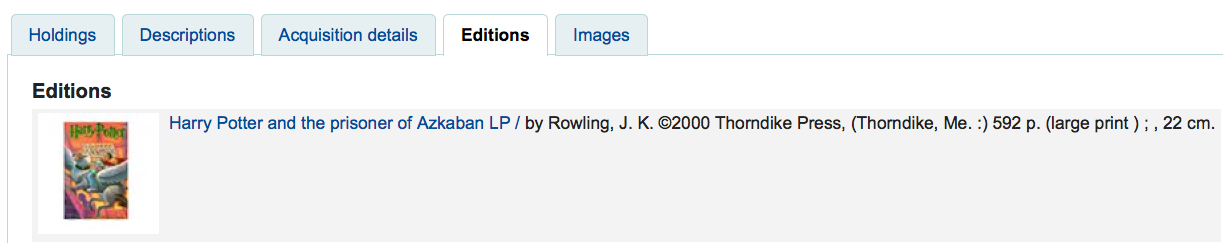
Descripción:
Using the rules set forth in the Functional Requirements for Bibliographic records, this option, when enabled, pulls all editions of the same title available in your collection regardless of material type. Items will appear under an “Editions” tab on the detail page for the title in question.. According to Libraries Unlimited’s Online Dictionary for Library and Information Science (http://lu.com/odlis/), FRBRizing the catalog involves collating MARC records of similar materials. FRBRization brings together entities (sets of Works, Expressions, or Manifestations), rather than just sets of Items. It can aid patrons in selecting related items, expressions, and manifestations that will serve their needs. When it is set to «Show», the OPAC will query one or more ISBN web services for associated ISBNs and display an Editions tab on the details pages. Once this preference is enabled, the library must select one of the ISBN options (such as ThingISBN). This option is only for the Staff Client - the OPACFRBRizeEditions option must be enabled to have the Editions tab appear on the OPAC.
Importante
Requires that you turn on one or more of the ISBN services (such as ThingISBN).
OPACFRBRizeEditions
Predeterminado: No mostrar
Asks: ___ other editions of an item on the OPAC.
Descripción:
Using the rules set forth in the Functional Requirements for Bibliographic records, this option, when enabled, pulls all editions of the same title available in your collection regardless of material type. Items will appear under an “Editions” tab on the detail page for the title in question.. According to Libraries Unlimited’s Online Dictionary for Library and Information Science (http://lu.com/odlis/), FRBRizing the catalog involves collating MARC records of similar materials. FRBRization brings together entities (sets of Works, Expressions, or Manifestations), rather than just sets of Items. It can aid patrons in selecting related items, expressions, and manifestations that will serve their needs. When it is set to «Show», the OPAC will query one or more ISBN web services for associated ISBNs and display an Editions tab on the details pages. Once this preference is enabled, the library must select one of the ISBN options (such as ThingISBN). This option is only for the OPAC - the FRBRizeEditions option must be turned «On» to have the Editions tab appear on the Staff Client.
Valores:
No mostrar
Mostrar
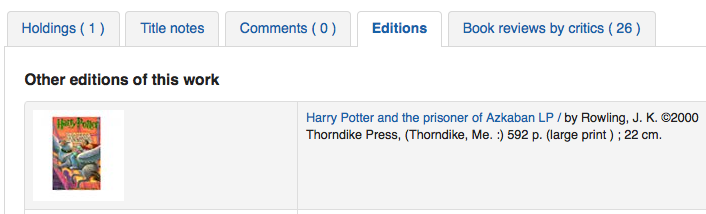
Esta preferencia muestra todas las ediciones del mismo título disponibles en su colección independientemente del tipo de material. Los ítems aparecerán bajo la etiqueta “ediciones” en la página de detalles para el título en cuestión.
Importante
Requires that you turn on one or more of the ISBN services (such as ThingISBN).
Amazon
AmazonAssocTag
Asks: Put the associate tag ___ on links to Amazon.
Nota
Esto puede producir ganancias en honorarios por referencia de la biblioteca si un cliente decide comprar un producto después de hacer clic a Amazon desde su sitio.
Descripción:
An Amazon Associates Tag allows a library to earn a percentage of all purchases made on Amazon when a patron accesses Amazon’s site via links on the library’s website. More information about the Amazon Associates program is available at Amazon’s Affiliate Program’s website, https://affiliate-program.amazon.com/. Before a tag can be obtained, however, the library must first apply for an Amazon Web Services (AWS) account. Applications are free of charge and can be made at http://aws.amazon.com. Once an AWS account has been established, the library can then obtain the Amazon Associates Tag.
Sign up at: https://affiliate-program.amazon.com/
AmazonCoverImages
Predeterminado: No mostrar
Pregunta: ___ imágenes de cubiertas desde Amazon en los resultados de búsquedas y en páginas de detalles de ejemplares en la interfaz del personal.
Valores:
No mostrar
Mostrar
Descripción:
This preference makes it possible to either allow or prevent Amazon cover images from being displayed in the Staff Client. Cover images are retrieved by Amazon, which pulls the content based on the first ISBN number in the item’s MARC record. Amazon offers this service free of charge. If the value for this preference is set to «Show», the cover images will appear in the Staff Client, and if it is set to «Don’t show», the images will not appear. Finally, if you’re using Amazon cover images, all other cover image services must be disabled. If they are not disabled, they will prevent AmazonCoverImages from functioning properly.
AmazonLocale
Predeterminado: Americano
Asks: Use Amazon data from its ___ website.
Valor:
Americano
Británico
Canadiense
Francés
Alemán
Indian
Japonés
OPACAmazonCoverImages
Predeterminado: No mostrar
Pregunta: ___ cubiertas de libros desde Amazon en resultados de búsqueda y páginas de detalles de ejemplares en el OPAC.
Valores:
No mostrar
Mostrar
Descripción:
This preference makes it possible to either allow or prevent Amazon cover images from being displayed in the OPAC. Cover images are retrieved by Amazon, which pulls the content based on the first ISBN number in the item’s MARC record. Amazon offers this service free of charge. If the value for this preference is set to «Show», the cover images will appear in the OPAC, and if it is set to «Don’t show», the images will not appear. Finally, if you’re using Amazon cover images, all other cover image services must be disabled. If they are not disabled, they will prevent AmazonCoverImages from functioning properly.
Babelthèque
Babelthèque
Predeterminado: No
Pregunta: ___ incluya información (tal como comentarios o citaciones) desde Babelthèque en la página de detalles de ejemplares del OPAC.
Descripción:
This preference makes it possible to display a Babelthèque tab in the OPAC, allowing patrons to access tags, reviews, and additional title information provided by Babelthèque. The information which Babelthèque supplies is drawn from the French language-based Babelio.com, a French service similar to LibraryThing for Libraries. More information about Babelthèque is available through its website, http://www.babeltheque.com. Libraries that wish to allow access to this information must first register for the service at http://www.babeltheque.com. Please note that this information is only provided in French.
Valores:
Si
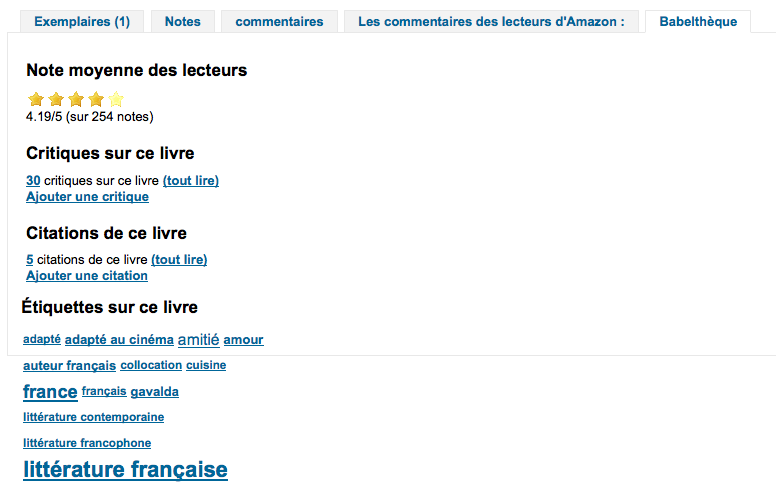
No
Babeltheque_url_is
Pregunta: ___ Defina el url para el archivo Babelthèque javascript (ej. http://www.babeltheque.com/bw_XX.js)
Babeltheque_url_actualizar
Pregunta: ___Defina la url para la actualización periódica de Babelthèque (ej. http://www.babeltheque.com/…/file.csv.bz2).
Baker & Taylor
Importante
This is a pay service, you must contact Baker & Taylor to subscribe to this service before setting these options.
BakerTaylorBookstoreURL
Pregunta: Se debe acceder a los enlaces de Baker y «My Library Bookstore» de Taylor en https:// ___ isbn
Descripción:
Some libraries generate additional funding for the library by selling books and other materials that are purchased from or have been previously leased from Baker & Taylor. These materials can be accessed via a link on the library’s website. This service is often referred to as «My Library Bookstore.» In order to participate in this program, the library must first register and pay for the service with Baker & Taylor. Additional information about this and other services provided by Baker & Taylor is available at the Baker & Taylor website, https://www.baker-taylor.com/. The BakerTaylorBookstoreURL preference establishes the URL in order to link to the library’s Baker & Taylor-backed online bookstore, if such a bookstore has been established. The default for this field is left blank; if no value is entered, the links to My Library Bookstore will remain inactive. If enabling this preference, enter the library’s Hostname and Parent Number in the appropriate location within the URL. The «key» value (key=) should be appended to the URL, and https:// should be prepended.
Esto debe completarse con algo como koha.mylibrarybookstore.com/MLB/actions/searchHandler.do?nextPage=bookDetails&parentNum=10923&key=
Nota
Déjelo en blanco para desactivar estos enlaces.
Importante
Be sure to get this information from Baker & Taylor when subscribing.
BakerTaylorEnabled
Predeterminado: No agregar
Pregunta: ___ enlaces y cubiertas de libros de Baker y Taylor en el OPAC y la interfaz administrativa. Esto requiere que haya ingresado un nombre de usuario y contraseña (que pueden verse en enlaces de imágenes).
Valores:
Agregar
No agregar
Descripción:
This preference makes it possible to display Baker & Taylor content (book reviews, descriptions, cover images, etc.) in both the Staff Client and the OPAC. Libraries that wish to display Baker & Taylor content must first register and pay for this service with Baker & Taylor (https://www.baker-taylor.com/). If Baker & Taylor content is enabled be sure to turn off other cover and review services to prevent interference.
Importante
To use this you will need to also set the BakerTaylorUsername and BakerTaylorPassword system preferences
BakerTaylorUsername y BakerTaylorPassword
Asks: Access Baker and Taylor using username ___ and password ___
Descripciones:
This setting in only applicable if the library has a paid subscription to the external Content Café service from Baker & Taylor. Use the box provided to enter in the library’s Content Café username and password. Also, ensure that the BakerTaylorBookstoreURL and BakerTaylorEnabled settings are properly set. The Content Café service is a feed of enhanced content such as cover art, professional reviews, and summaries that is displayed along with Staff Client/OPAC search results. For more information on this service please see the Baker & Taylor website: https://www.baker-taylor.com/
Importante
Be sure to get this information from Baker & Taylor when subscribing.
Coce Cover images cache
Coce is a remote image URL cache. With this option, cover images are not fetched directly from Amazon, Google, and so on. Their URLs are requested via a web service to Coce which manages a cache of URLs.
Coce
Predeterminado: No permitir
Pregunta: ___una imagen Coce del servicio de caché.
Valores:
No permitir
Habilitar
Descripción:
Coce has many benefits when it comes to choosing and displaying cover images in Koha:
If a book cover is not available from a provider, but is available from another one, Koha will be able to display a book cover, which isn’t the case now
Since URLs are cached, it isn’t necessary for each book cover to request, again and again, the provider, and several of them if necessary.
Amazon book covers are retrieved with Amazon Product Advertising API, which means that more covers are retrieved (ISBN13).
Importante
Coce does not come bundled with Koha. Your Koha install will not already have a Coce server set up. Before enabling this functionality you will want to be sure to have a Coce server set up. Instructions on installing and setting up Coce can be found on the official github page at https://github.com/fredericd/coce.
CoceHost
Asks: Coce server URL ___
Descripción:
This will be the full URL (starting with http://) to your Coce server.
CoceProviders
Asks: Use the following providers to fetch the covers ___
Valores:
[Seleccionar todo]
Servicios Web
Google
Open Library
Descripción:
The providers chosen here will be used to gather cover images for display in your Koha catalog.
Google
GoogleJackets
Predeterminado: No agregar
Pregunta: ___buscar cubiertas de libros y páginas detalladas de ejemplares desde Google Books en el OPAC
Valores:
Agregar
No agregar
Descripción:
Este ajuste controla la visualización de las imágenes de cubierta desde la base de datos gratuita Google Books, a través de la API de Google Books. Tenga en cuenta que para utilizar esta función, cualquier otro servicio de cubiertas debe estar desactivado.
Soportes HTML5
HTML5MediaEnabled
Predeterminado: en ninguno
Pregunta: Mostrar una pestaña con un reproductor de medios HTML5 para archivos catalogados en el campo 856 ___
Valores:
en el OPAC y en la interfaz de administración
en el OPAC
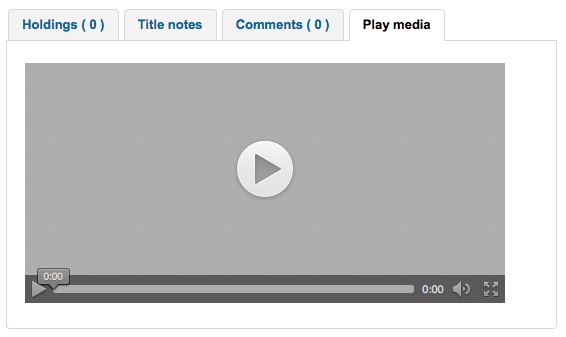
Noticias en la interfaz administrativo
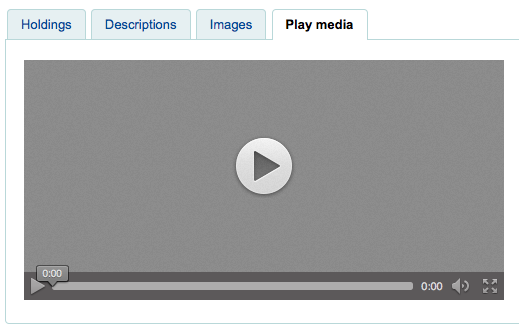
en ninguno
Descripción:
Si dispone de elementos multimedia en el 856 de su registro MARC esta preferencia puede ejecutar / mostrar los archivos multimedia en una pestaña independiente usando HTML5.
HTML5MediaExtensions
Default: webm|ogg|ogv|oga|vtt
Asks: Media file extensions ___
Descripción:
Enter in file extensions separated with bar (|)
HTML5MediaYouTube
Predeterminado: No permitir
Importante
To turn this on first enable HTML5MediaEnabled
Asks: ___ YouTube links as videos.
Valores:
No permitir
Incrustar
Descripción:
This preference will allow MARC21 856$u that points to YouTube to appear as a playable video on the pages defined in HTML5MediaEnabled.
IDreamLibraries
IDreamBooks.com aggregates book reviews by critics to help you discover the very best of what’s coming out each week. These preferences let you integrated content from IDreamBooks.com in to your Koha OPAC.
Nota
Este es un sitio web reciente y tiene un contenido limitado, por lo que sólo podremos ver sus características en títulos populares nuevos hasta que la base de datos crezca más.
IDreamBooksReadometer
Predeterminado: No agregar
Pregunta: ___ un «Lectómetro» que resume las revisiones reunidas por IDreamBooks.com a la página de detalles de OPAC.
Valores:
Agregar
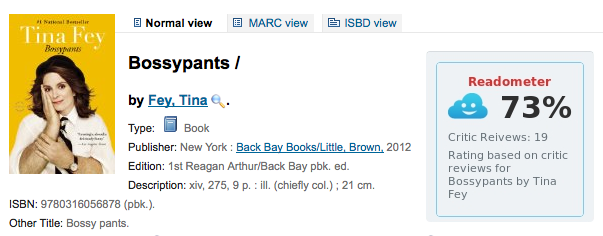
No agregar
OpacBrowseResults
Predeterminado: No agregar
Asks: ___ the rating from IDreamBooks.com to OPAC search results.
Valores:
Agregar
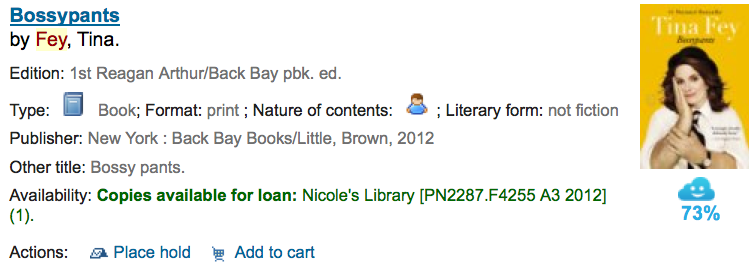
No agregar
IDreamBooksReviews
Predeterminado: No agregar
Pregunta: ___ una pestaña en los detalles del OPAC con reseñas de libros de críticos agregados por IDreamBooks.com.
Valores:
Agregar
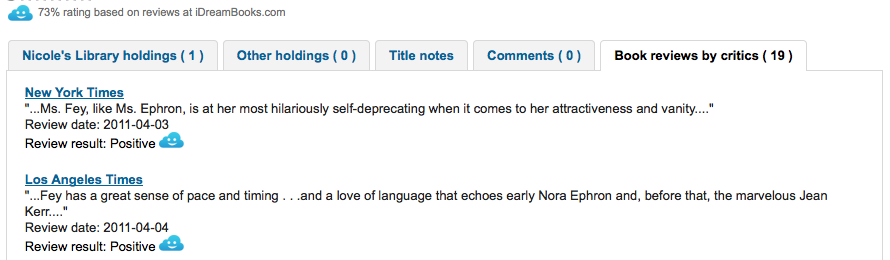
No agregar
LibraryThing
LibraryThing for Libraries is a pay service. You must first contact LibraryThing directly for pricing and subscription information. Learn more at http://www.librarything.com/forlibraries. Also, for further configuration instructions please see the LibraryThing Wiki: http://www.librarything.com/wiki/index.php/Koha
LibraryThingForLibrariesEnabled
Predeterminado: No mostrar
Pregunta:___comentarios, ejemplares similares, y etiquetas desde Library Thing for Libraries en las páginas de detalles de ejemplar en el OPAC.
Valores:
No mostrar
Mostrar
Descripción:
Este ajuste se aplica solo si la biblioteca dispone de una suscripción de pago al servicio externo de LibraryThing for Libraries. Este servicio se puede proporcionar a los usuarios mostrando la información ampliada sobre ítems del catálogo, como recomendaciones de libros. También puede ofrecer funciones avanzadas como la exploración de etiquetas, reseñas escritas por los usuarios, y una pantalla de biblioteca virtual accesible desde la pestaña de detalles.
Importante
If this is set to “show” you will need to enter a value in the LibraryThingForLibrariesID system preference.
LibraryThingForLibrariesID
Pregunta: Acceda a Library Thing for Libraries utilizando el ID de cliente ___
Descripción:
Este ajuste se aplica solo si la biblioteca dispone de una suscripción de pago al servicio externo de LibraryThing for Libraries. Emplee la casilla para introducir el ID de la biblioteca en LibraryThing for Libraries. El número de identificación es una serie de números en el formato # # # - # # # # # # # # #, y se puede encontrar en la página de la cuenta de la biblioteca en LibraryThing for Libraries. Este servicio puede proporcionar a los usuarios la presentación de la información ampliada sobre ítems del catálogo, como recomendaciones de libros y cubiertas. También puede ofrecer funciones avanzadas como la exploración por etiquetas, reseñas escritas por los usuarios, y una pantalla de biblioteca virtual accesible desde la pestaña de detalles.
LibraryThingForLibrariesTabbedView
Predeterminado: junto con la información bibliográfica
Asks: Show Library Thing for Libraries content ___
Valores:
junto con la información bibliográfica
en pestañas
Descripción:
Este ajuste se aplica solo si la biblioteca dispone de una suscripción de pago al servicio externo de LibraryThing for Libraries. Este servicio se puede proporcionar a los usuarios mostrando la información ampliada sobre recomendaciones de libros e imágenes de cubierta. También puede ofrecer funciones avanzadas como la exploración de etiquetas, reseñas escritas por los usuarios, y una pantalla de biblioteca virtual accesible desde la pestaña de detalles.
ThingISBN
Predeterminado: No utilizar
Asks: ___ the ThingISBN service to show other editions of a title
Valores:
No utilizar
Utilizar
Descripción:
Set to “Use” to display an «Editions» tab on the item’s detail page. Editions are listed, complete with cover art (if you have one of the cover services enabled) and bibliographic information. The feed comes from LibraryThing’s ThingISBN web service. This is a free service to non-commercial sites with fewer than 1,000 requests per day.
Importante
Requiere FRBRizeEditions y/o: ref:OPACFRBRizeEditions establecido en “Mostrar”
Importante
Esto es independiente de Library Thing for Libraries y no tiene un costo asociado.
Local or remote cover images
AllowMultipleCovers
Predeterminado: No permitir
Pregunta: __imágenes múltiples para ser adjuntas a cada registro bibliográfico.
Valores:
Permitir
No permitir
Descripción:
If this preference is set to “Allow” then you can upload multiple images that will appear in the images tab on the bib record in the OPAC and the staff client. This preference requires that either one or both LocalCoverImages and OPACLocalCoverImages are set to “Display.^
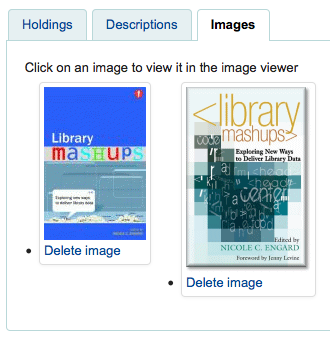
CustomCoverImages
Predeterminado: No mostrar
Asks: ___ custom remote url images in the staff client.
Valores:
Mostrar
No mostrar
Descripción:
If you use CustomCoverImagesURL, this preference indicates if you want these cover images to appear in the staff interface.
Use OPACCustomCoverImages if you want those images to appear in the OPAC.
OPACCustomCoverImages
Predeterminado: No mostrar
Asks: ___ custom remote url images at the OPAC.
Valores:
Mostrar
No mostrar
Descripción:
If you use CustomCoverImagesURL, this preference indicates if you want these cover images to appear in the OPAC.
Use CustomCoverImages if you want those images to appear in the staff interface.
CustomCoverImagesURL
Asks: Using the following URL: ___
Descripción:
You can use codes to substitute bibliographic information in the URL: {isbn}, {issn}, {normalized_isbn}
For example: http://www.mylibrarysite.com/covers/{isbn}.png
You can also use MARC fields and subfields in the URL like so: {024$a}
For example: http://www.mylibrarysite.com/covers/{024$a}.png
Make sure to enable CustomCoverImages if you want those images to appear in the staff interface and OPACCustomCoverImages if you want those images to appear in the OPAC.
LocalCoverImages
Predeterminado: No mostrar
Pregunta: ___ imágenes de portada locales en las páginas de búsqueda y detalles de la intranet.
Valores:
Mostrar
No mostrar
Descripción:
Establecer esta preferencia a “Mostrar” te permite subir tus propias imágenes de la cubierta a los registros bibliográficos y los mostrará en la página de detalles del Cliente del Personal. En este momento las cubiertas sólo se muestran en la pestaña «Imágenes» en la tabla de ejemplares de la pantalla de detallada, no junto al título en la parte superior izquierda o en los resultados de búsqueda.
OPACLocalCoverImages
Predeterminado: No mostrar
Pregunta:___ imágenes de portada locales en páginas de búsqueda y detalles del OPAC.
Valores:
Mostrar
No mostrar
Descripción:
Establecer esta preferencia a “Mostrar” te permite subir tus propias imágenes de la cubierta a los registros bibliográficos y los mostrará en la página de detalles del OPAC.
Manual
KohaManualBaseURL
Default: https://koha-community.org/manual/
Asks: Location of the Koha manual ___
Descripción:
You can specify the location of the Koha manual to use. This is the URL that will be used for the help pages when you click “Help” at the top right corner of the page.
By default, the Koha manual is used, but you can use this system preference to substitute for your own help pages.
If the URL starts with “/”, the value of staffClientBaseURL will be used as a prefix.
Note that it will be suffixed by the version / the language / the format (/17.11/en/html)
KohaManualLanguage
Predeterminado: Inglés
Asks: Language of the online manual ___
Descripción:
By default, the language of the Koha interface will be used as the manual language. However, if the manual is not translated in that language, this system preference specifies the fallback language.
Novelist Select
Novelist Select is not a free service. Contact your Ebsco representative to get your log in information to embed this content in the OPAC.
Importante
Novelist Select does not include cover images for the search results and bibliographic detail pages. You can choose any other cover image service for this content or you can contract with Ebsco to get access to the Baker & Taylor Content Cafe for an added fee.
NovelistSelectEnabled
Predeterminado: No agregar
Asks: ___ Novelist Select content to the OPAC.
Valores:
Agregar
No agregar
Importante
Enabling this requires that you have entered in a user profile and password in the NovelistSelectProfile y NovelistSelectPassword preferences
Descripción:
Novelist Select de Ebsco es un servicio de pago que puede proporcionar contenido adicional en el OPAC.
NovelistSelectProfile y NovelistSelectPassword
Asks: Access Novelist Select using user profile ___ and password ___.
Importante
Esta información será visible si alguien ve el código fuente en tu OPAC.
Descripción:
Novelist Select de Ebsco es un servicio de pago que puede proporcionar contenido adicional en el OPAC.
NovelistSelectStaffEnabled
Predeterminado: No agregar
Pregunta: ___el contenido de Novelista Selecto a la interfaz administrativa(requiere que haya ingresado en un perfil de usuario y contraseña, que puede ser vista en los enlaces de imagen).
Valores:
No agregar
Agregar
NovelistSelectStaffProfile
Pregunta: Acceso al Novelista Selecto usando el perfil de usuario___en la interfaz administrativa
Descripción:
Without this value being set, Novelist features will be disabled on the staff client until a correct profile is obtained from Novelist and entered into the field.
Nota
This value must be set independently of the OPAC profile for Novelist
NovelistSelectStaffView
Default: in a tab
Asks: Display Novelist Select staff content ___.
Valores:
sobre la tabla de reservas
debajo de la tabla de reservas
in a tab
NovelistSelectView
Predeterminado: en una etiqueta del OPAC
Asks: Display Novelist Select content ___
Descripción:
Novelist Select proporciona una gran cantidad de contenido, por eso usted dispone para mostrar el contenido de cuatro opciones. La vista por defecto es una pestaña en la tabla de ejemplares.
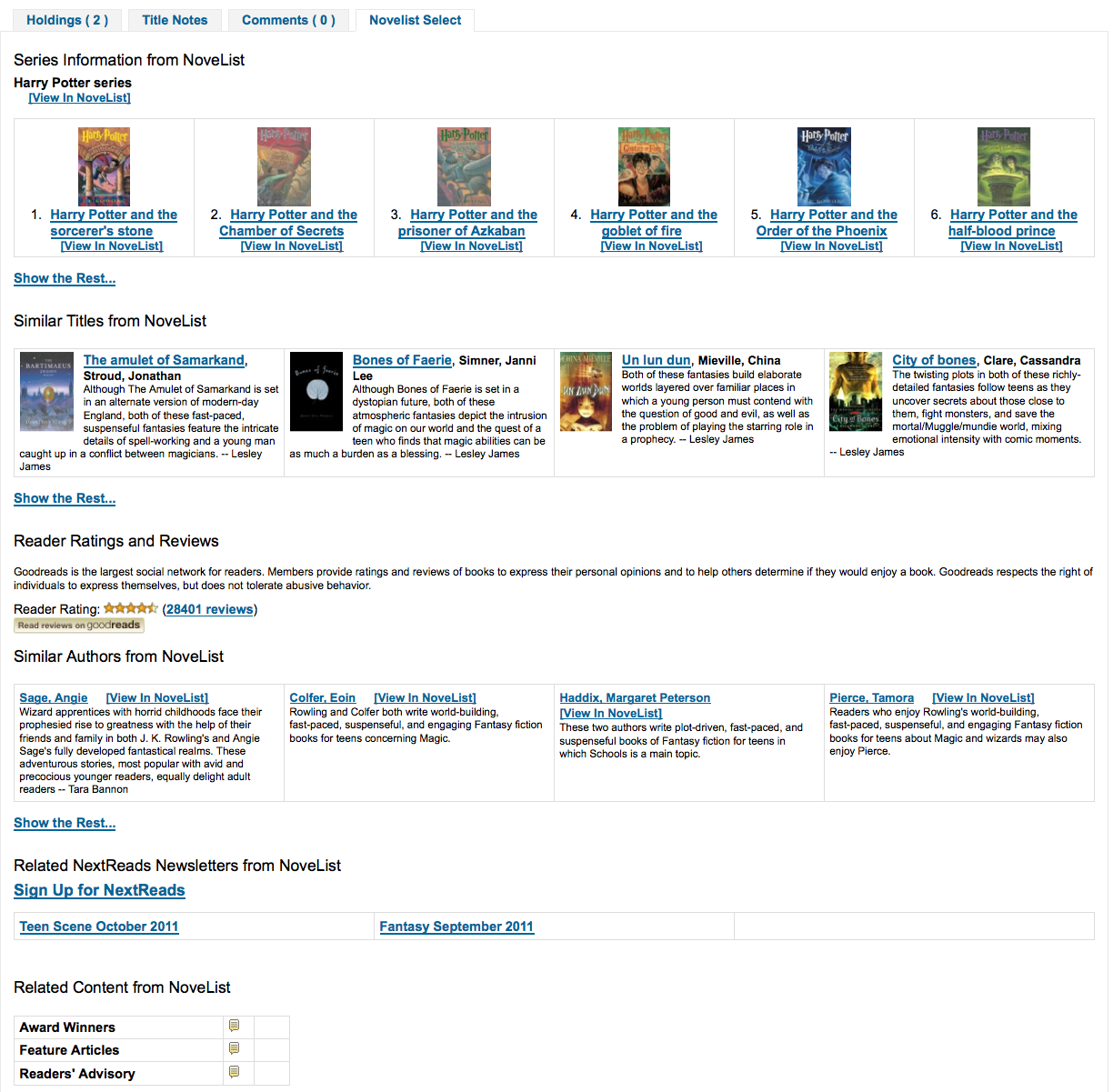
El contenido es el mismo si decide mostrarlo sobre la tabla de reservas o debajo de ella. Si aparece en la columna derecha de la página es el mismo contenido, pero se muestra un poco diferente debido a la limitación de espacio.
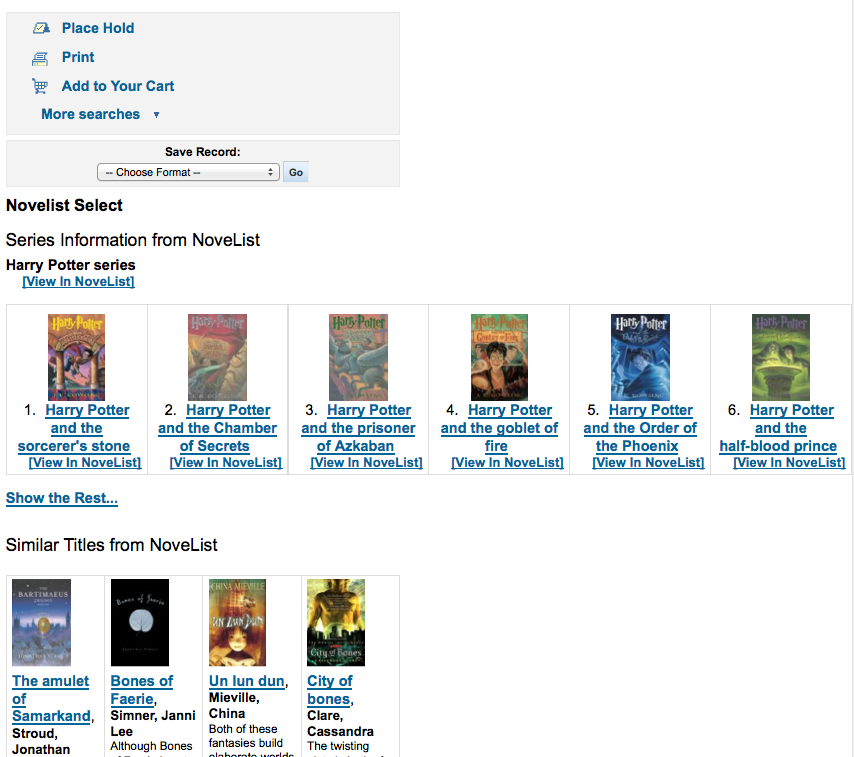
Valores:
sobre la tabla de reservas
debajo de la tabla de reservas
en una pestaña del OPAC
bajo el desplegable de Guardar Registro, a la derecha
Open Library
OpenLibraryCovers
Predeterminado: No agregar
Pregunta: ___ imágenes de portada desde Open Library a las páginas de resultados de búsqueda y páginas de ejemplar de detalles en el OPAC.
Valores:
Agregar
No agregar
Descripción:
Esta opción controla la visualización de la cubierta correspondiente desde la base de datos gratuita Open Library, a través de la API de Open Library. Tenga en cuenta que para utilizar esta función, todos los servicios de cubiertas deben estar deshabilitados.
OpenLibrarySearch
Predeterminado: No mostrar
Pregunta: ___ resultados de busqueda desde el Open Library en el OPAC.
Valores:
No mostrar
Mostrar
Retraso
OverDrive is an pay service. You must first contact OverDrive directly for pricing and subscription information. Enabling this service will integrate Overdrive results in to your OPAC searches. You will have to apply for these 3 pieces of information through an application as an API developer. Overdrive API applications are evaluated once a week so you may not be able to use this feature immediately after signing up. To learn more please contact your OverDrive representative.
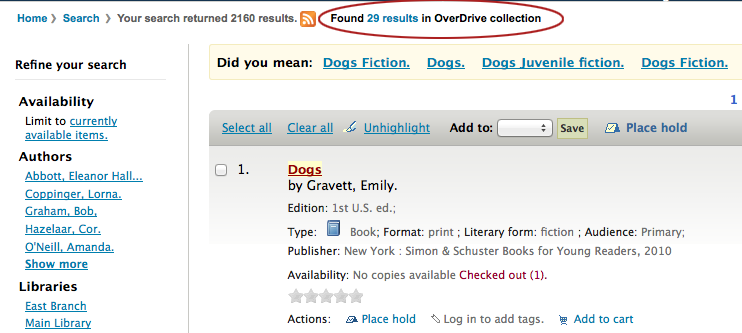
OverDriveCirculation
Predeterminado: No permitir
Asks: ___ users to access their OverDrive circulation history, and circulate items. If you enable access, you must register auth return url of http(s)://my.opac.hostname/cgi-bin/koha/external/overdrive/auth.pl with OverDrive.
Valores:
No permitir
Habilitar
y la palabra secreta del cliente
Pregunta: Incluir información de disponibilidad en OverDrive con la clave del cliente __ y secreto del cliente ___
Descripción:
OverDrive customers can get this information by visiting the OverDrive Developer Portal and following the instructions found there to apply as an API developer. Once this data and the Biblioteca actual are populated you will see OverDrive results on your OPAC searches.
Biblioteca actual
Pregunta: Mostrar ejemplares desde el catálogo OverDrive de la biblioteca # ___
Descripción:
OverDrive customers can get this information by visiting the OverDrive Developer Portal and following the instructions found there to apply as an API developer. Once this data and the OverDriveClientKey and OverDriveClientSecret are populated you will see OverDrive results on your OPAC searches.
Syndetics
Syndetics es un servicio de pago. Usted debe en primer lugar contactar con Syndetics directamente para información de precios y suscripciones.
SyndeticsAwards
Predeterminado: No mostrar
iPregunta: ___ información desde Syndectis acerca de premios que ha obtenido un título en la página de detalles del ejemplar en el OPAC.
Valores:
No mostrar
Mostrar
Descripción:
When this option is set to «Show», Syndetics provides its clients with a list of awards that any title has won. With this service enabled the library can display those awards for each book on its website. For each book or item that comes up during a user search, the list of awards for that title will be displayed. When a user clicks on a given award, information about that award is presented along with a list of the other titles that have won that award. If the user clicks on any title in the list, they will see holdings information about that title in their region. This option is a paid subscription service. The SyndeticsClientCode must be entered and the SyndeticsEnabled option must be activated before this service can be used.
SyndeticsClientCode
Asks: Use the client code ___ to access Syndetics.
Descripción:
Once the library signs up for Syndetics” services, Syndetics will provide the library with an access code. (Visit the Syndetics homepage at http://www.bowker.com/syndetics/ for more information.) This is the code that must be entered to access Syndetics” subscription services. Syndetics is a paid subscription service. This value must be entered before Ediciones Syndetics can be enabled. If the code is lost, corrupted, or forgotten, a new one can be obtained from http://www.bowker.com/syndetics/.
Importante
Usted necesitará obtener un código de cliente directamente de Syndetics.
SyndeticsCoverImages and SyndeticsCoverImageSize
SyndeticsCoverImages Predeterminado: No mostrar
SyndeticsCoverImageSize Predeterminado: mediano
Pregunta: ___ portadas de libros desde Syndectis en los resultados de búsqueda y páginas de detalles del ejemplar en el OPAC en un ___ tamaño.
Descripciones:
When enabled, SyndeticsCoverImages, allows libraries to display Syndetics” collection of full-color cover images for books, videos, DVDs and CDs on their OPAC. For each book or item that comes up during a user search, the cover image for that title will be displayed. Since these cover images come in three sizes, the optimum size must be selected using the SyndeticsCoverImageSize preference after SyndeticsCoverImages are enabled. Syndetics cover images come in two sizes: mid-size (187 x 187 pixels), and large (400 x 400 pixels). Syndetics is a paid subscription service. The SyndeticsClientCode must be entered and the SyndeticsEnabled option must be activated before this service can be used. Other cover image preferences should also be disabled to avoid interference.
Valores de SyndeticsCoverImages:
No mostrar
Mostrar
Valores de SyndeticsCoverImageSize:
mediano
grande
Ediciones Syndetics
Predeterminado: No mostrar
Pregunta: ___ información acerca de otras ediciones de un título desde Syndetics en la página de detalles del ejemplar en el OPAC
Descripción:
When enabled this option shows information on other editions of a title from Syndetics on the item detail pages of the OPAC. Syndetics is a paid subscription service. The SyndeticsClientCode must be entered and the SyndeticsEnabled option must be activated before this service can be used.
Valores:
No mostrar
Mostrar
Importante
Requires OPACFRBRizeEditions set to “show”
SyndeticsEnabled
Predeterminado: No utilizar
Asks: ___ content from Syndetics.
Valores:
No utilizar
Utilizar
Descripción:
Cuando esta opción está activada cualquiera de las opciones Syndetics se pueden utilizar.
Importante
Requires that you enter your SyndeticsClientCode before this content will appear.
SyndeticsExcerpt
Predeterminado: No mostrar
Pregunta: ___ extractos de un título desde Syndetics en la página de detalles del ejemplar en el OPAC.
Valores:
No mostrar
Mostrar
Descripción:
This preference allows Syndetics to display excerpts given to them from selected publishers. The excerpts are available from prominently reviewed new titles, both fiction and non-fiction. The excerpts include poems, essays, recipes, forwards and prefaces. Automatic links provided by the ISBNs within local MARC records are required to integrate Syndetics secured, high-speed Internet servers to the library OPACs. For more information see (http://www.bowker.com/syndetics/).
SyndeticsReviews
Predeterminado: No mostrar
Pregunta: ___ comentarios de un título desde Syndetics en la página de detalles del ejemplar en el OPAC.
Valores:
No mostrar
Mostrar
Descripción:
Syndetics Reviews is an accumulation of book reviews available from a variety of journals and serials. The reviews page displays colored images of reviewed books dust jackets, partnered with the names of the journal or serial providing the review. Clicking on an icon opens a window revealing the book title, author’s name, book cover icon and the critic’s opinion of the book. Automatic links provided by the ISBNs within local MARC records are required to integrate Syndetics secured, high-speed Internet servers to the library OPACs. For more information see (http://www.bowker.com/syndetics/).
SyndeticsSeries
Predeterminado: No mostrar
Pregunta: ___ información sobre otros libros en el título de una serie desde Syndetics en la página de detalles del ejemplar en el OPAC.
Valores:
No mostrar
Mostrar
Descripción:
Each fiction title within a series is linked to the complete series record. The record displays each title in reading order and also displays the publication order, if different. Alternate series titles are also displayed. Automatic links provided by the ISBNs within local MARC records are required to integrate Syndetics secured, high- speed Internet servers to the library OPACs. For more information see (http://www.bowker.com/syndetics/).
SyndeticsSummary
Predeterminado: No mostrar
Pregunta: ___ el resumen de un título desde Syndetics en la página de detalles del ejemplar en el OPAC.
Valores:
No mostrar
Mostrar
Descripción:
Providing more than 5.6 million summaries and annotations derived from book jackets, edited publisher copy, or independently written annotations from Book News, Inc. Covering fiction and non-fiction, this summaries option provides annotations on both trade and scholarly titles. For more information see (http://www.bowker.com/syndetics/).
SyndeticsTOC
Predeterminado: No mostrar
Pregunta: ___ la tabla de contenido de un título desde Syndetics en la página de detalles del ejemplar en el OPAC.
Valores:
No mostrar
Mostrar
Descripción:
This preference allows staff and patrons to review the Table of Contents from a wide variety of publications from popular self-help books to conference proceedings. Specific Information access is the main purpose for this option, allowing patrons guidance to their preferred section of the book. Special arrangements with selected book services is used to obtain the table of contents for new publications each year. Automatic links provided by the ISBNs within local MARC records are required to integrate Syndetics secured, high-speed Internet servers to the library OPACs. For more information see (http://www.bowker.com/syndetics/).
Etiquetado
I18N/L10N
These preferences control your Internationalization and Localization settings.
Ir a: Más > Administración > Preferencias globales del sistema > I18N/L10N
AddressFormat
Default: US style ([Street number], [Address] - [City], [Zip/Postal Code], [Country])
Pregunta: Formato de direcciones postales utilizado ___
Valores:
German style ([Address] [Street number] - [Zip/Postal Code] [City] - [Country])
French style ([Street number] [Address] - [ZIP/Postal Code] [City] - [Country])
US style ([Street number], [Address] - [City], [Zip/Postal Code], [Country])
Descripción:
This preference will let you control how Koha displays patron addresses given the information entered in the various fields on their record.
alphabet
Por defecto: A B C D E F G H I J K L M N O P Q R S T U V W X Y Z
Pregunta: Usar el alfabeto ___ para listas navegables de letras. Debería ser una lista de letras en mayúscula separados por espacios.
Descripción:
Esta preferencia le permite controlar si los usuarios pueden ver los códigos de barras de los ítems en el OPAC.
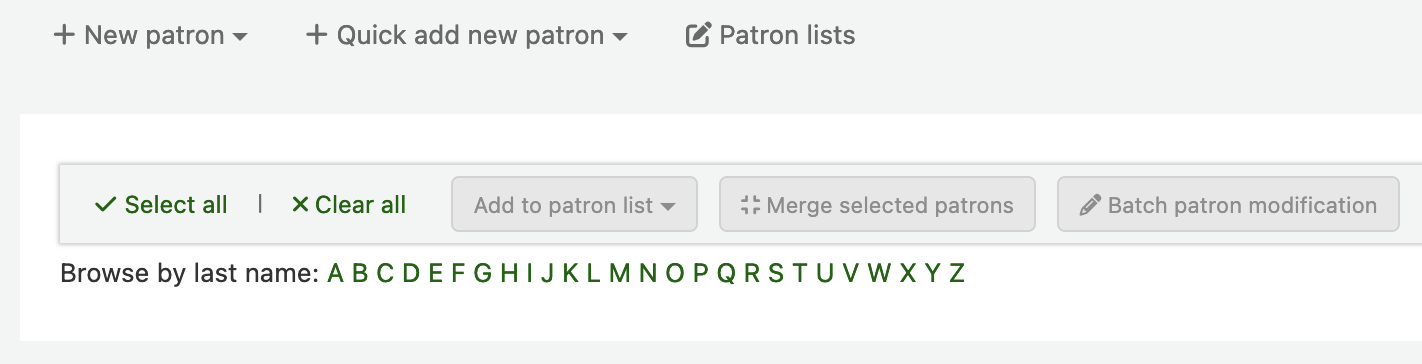
CalendarFirstDayOfWeek
Predeterminado: Domingo
Pregunta: Use ___ como el primer día de la semana en el calendario.
Valores:
Domingo
Lunes
Martes
Miércoles
Jueves
Viernes
Sábado
Descripción:
Con esta preferencia puede controlar qué día se muestra como el primer día de la semana en los calendarios desplegables que aparecen en todo Koha y en la herramienta de Calendario. Si cambia esta preferencia y no ve ningún cambio en su navegador intente limpiar la caché, ya que la preferencia realiza cambios en el código JavaScript.
dateformat
Predeterminado: mm/dd/aaaa
Asks: Format dates like ___
Valores:
dd/mm/aaaa
dd/mm/aaaa
mm/dd/aaaa
aaaa/mm/dd
Descripción:
This preference controls how the date is displayed. The options are the United States method, mm/dd/yyyy (04/24/2010), the metric method, dd/mm/yyyy (24/04/2010) or ISO, which is the International Standard of Organization, yyyy/mm/dd (2010/04/24). The International Standard of Organization would primarily be used by libraries with locations in multiple nations that may use different date formats, to have a single display type, or if the library would be in a region that does not use the United States or metric method. More information regarding the ISO date format can be found at http://www.iso.org/iso/iso_catalogue.htm.
language
Predeterminado: Inglés
Pregunta: Habilite los siguientes lenguajes en la interfaz administrativa
Valores:
Inglés
To install additional languages please refer to http://wiki.koha-community.org/wiki/Installation_of_additional_languages_for_OPAC_and_INTRANET_staff_client
opaclanguages
Predeterminado: Inglés
Pregunta: Habilite los siguientes lenguajes en el OPAC
Valores:
Inglés
Nota
Para instalar idiomas adicionales se necesitará ejecutar misc/translation/translate. Por ejemplo, para instalar francés debe ejecutar el siguiente comando translate fr-FR para hacer las plantillas, una vez que éstas existan y estén en el lugar correcto, entonces se mostrará como una opción en esta preferencia.
opaclanguagesdisplay
Predeterminado: No permitir
Pregunta: ___ usuarios cambiar el lenguaje que ven en el OPAC.
Valores:
Permitir
Patrons can choose their language from a list at the bottom of the public catalog

No permitir
The public catalog will not give an option to choose a language
Descripción:
Using the OpacLangSelectorMode preference you can decide where these language options will appear in the public catalog.
TimeFormat
Predeterminado: formato de 24 horas
Asks: Format times in ___
Valores:
formato de 12 horas (p.ej. 02:18PM)
formato de 24 horas (p.ej. 14:18)
TranslateNotices
Predeterminado: No permitir
Pregunta: ___ avisos para ser traducidos. Si se establece, los avisos serán traducibles desde la interfaz «Avisos y recibos.» El idioma utilizado para enviar un aviso a un usuario será el escogido por el usuario.
Valores:
No permitir
Permitir
De uso local
Estas referencias son configuraciones generales para su sistema.
Ir a: Más > Administración > Preferencias globales del sistema > Uso local
Nota
A veces, las preferencias que son nuevas o están desactualizadas aparecerán en esta ficha, si no ha agregado ninguna preferencia a esta pestaña, entonces lo mejor es hacer caso omiso de las preferencias que aparecen aquí.
INTRAdidyoumean
Default: blank
Asks: Did you mean? configuration for the Intranet. Do not change, as this is controlled by /cgi-bin/koha/admin/didyoumean.pl.
OPACdidyoumean
Default: blank
Asks: Did you mean? configuration for the OPAC. Do not change, as this is controlled by /cgi-bin/koha/admin/didyoumean.pl.
printcirculationships
Default: ON
Asks: If ON, enable printing circulation receipts
Valores:
ON
OFF
UsageStatsID
Default: blank
Asks: This preference is part of Koha but it should not be deleted or updated manually.
UsageStatsLastUpdateTime
Default: blank
Asks: This preference is part of Koha but it should not be deleted or updated manually.
UsageStatsPublicID
Default: blank
Asks: Public ID for Hea website
Versión
Default: automatically generated
Asks: The Koha database version. WARNING: Do not change this value manually. It is maintained by the webinstaller
Logs
Logs keep track of transaction on the system. You can decide which actions you want to log and which you don’t using these preferences. Logs can then be viewed in the Visor del log under Tools.
Ir a: Más > Administración > Preferencias globales del sistema > Logs
Debugging
DumpTemplateVarsIntranet
Predeterminado: No
Pregunta: ___verter toda variable del Template Toolkit a un comentario en la fuente HTML para la intranet del personal.
Valor:
No
Si
DumpTemplateVarsOpac
Predeterminado: No
Pregunta: ___verter toda variable Template Toolkit a un comentario en la fuente HTML para el OPAC.
Valor:
No
Si
Logging
BorrowersLog
Predeterminado: Registrar
Pregunta: ___ cambios en los registros de usuarios.
Valores:
No registrar
Registrar
Nota
Enabling this preference allows the tracking of cardnumber changes for patrons
CataloguingLog
Predeterminado: No registrar
Pregunta: ___ cualquier cambio en los registros bibliográficos o de los ejemplares.
Valores:
No registrar
Registrar
Importante
Dado que esto ocurre cada vez que un libro se cataloga, se edita o se presta o devuelve, puede usar muchos recursos y disminuir la velocidad del sistema.
CronjobLog
Predeterminado: No registrar
Pregunta: ___ información sobre trabajos cron.
Valores:
No registrar
Registrar
FinesLog
Predeterminado: Registrar
Asks: ___ when overdue fines are charged or automatically forgiven.
Valores:
No registrar
Registrar
HoldsLog
Predeterminado: No registrar
Pregunta: ___ cualquier acción en las reservas (crear, cancelar, suspender, resumir, etc).
Valores:
No registrar
Registrar
IssueLog
Predeterminado: Registrar
Pregunta: ___ cuando los ejemplares están en préstamo.
Valores:
No registrar
Registrar
LetterLog
Predeterminado: Registrar
Pregunta: ___ cuando un reclamo se envía automáticamente.
Valores:
No registrar
Registrar
Nota
Este registro realiza un seguimiento todos los avisos que se dirigen a los usuarios, incluyendo los avisos de vencimiento.
RenewalLog
Default: Don’t log
Asks: ___ when items are renewed.
Valores:
No registrar
Registrar
ReportsLog
Predeterminado: No registrar
Pregunta: ___ cuando los informes son agregados, borrados o cambiados.
Valores:
No registrar
Registrar
ReturnLog
Predeterminado: Registrar
Asks: ___ when items are returned.
Valores:
No registrar
Registrar
SubscriptionLog
Predeterminado: Registrar
Pregunta: ___ cuando se agregan, eliminan o modifican publicaciones periódicas.
Valores:
No registrar
Registrar
OPAC
Get there: More > Administration > Global system preferences > OPAC
Advanced search options
OpacAdvSearchMoreOptions
Default: Select all
Pregunta: Mostrar opciones de búsqueda para la vista ampliada ___
Valores:
[Seleccionar todo]
Tipos de ítem
Idioma
Ubicación y disponibilidad
Fecha de publicación
Ordenar
Subtypes
Descripción:
The settings in this preference will determine which search fields will show when the patron is using the “More options” mode on the advanced search page.
OpacAdvSearchOptions
Default: Item types, Language, Location and availability, Publication date, Sorting
Asks: Show search options ___
Valores:
[Seleccionar todo]
Tipos de ítem
Idioma
Ubicación y disponibilidad
Fecha de publicación
Ordenar
Subtypes
Descripción:
The settings in this preference will determine which search fields will show when the patron is using the “Fewer options” mode on the advanced search page.
Apariencia
Estas preferencias controlan cómo aparecen las cosas en el OPAC.
BiblioDefaultView
Predeterminado: en forma sencilla
Asks: By default, show bib records ___
Valores:
como especifica en la plantilla ISBD.
Vea la preferencia ISBD para más información
en forma sencilla.
en su formato MARC.
Descripción:
Esta preferencia determina el nivel de detalle bibliográfico que el usuario ve en la página de detalles del OPAC. La forma simple muestra la interfaz gráfica; en formato MARC muestra la vista de catalogación MARC 21; ISBD muestra la vista ISBD (International Standard Bibliographic Description, AACR2).
COinSinOPACResults
Predeterminado: Incluir
Asks: ___ COinS / OpenURL / Z39.88 in OPAC search results.
Valores:
No incluir
Si usted decide no incluir COinS en los resultados de búsqueda, sin embargo se cargarán en los registros bibliográficos individuales.
Incuir
Al habilitar esta característica se reducirán los tiempos de respuesta de búsqueda en OPAC.
Descripción:
COinS (ContextObjects in Spans) es un método para embeber metadatos bibliográficos en el código HTML de las páginas web. Esto permite a las aplicaciones para publicación automatizada de ítems bibliográficos y a los programas de gestión de referencias de los usuarios (por ejemplo, Zotero) recuperar los metadatos bibliográficos. Los metadatos también pueden ser enviados a gestor de enlaces OpenURL. Esto permite, por ejemplo, buscar una copia de un libro en la propia biblioteca.
DisplayOPACiconsXSLT
Predeterminado: No mostrar
Asks: On pages displayed with XSLT stylesheets on the OPAC, ___ icons for itemtype and authorized values.
Importante
OPACXSLTResultsDisplay and/or OPACXSLTDetailsDisplay must be set to use an XSLT stylesheet for this to show (default or custom)
Valores:
No mostrar
Mostrar

Nota
Consulte los iconos de tipo de material XSLT para obtener más información sobre estos.
GoogleIndicTransliteration
Predeterminado: No mostrar
Pregunta: ___ GoogleIndicTransliteration en el OPAC.
Valores:
No mostrar
Mostrar
hidelostitems
Predeterminado: No mostrar
Pregunta: ___ ejemplares perdidos en la búsqueda y página de detalles.
Descripción:
Items that are marked lost by the library can either be shown or not shown on the OPAC. By setting the value to «Don’t show,» the lost item is not shown on the OPAC. By setting the value «Show,» the lost item is shown on the OPAC for patrons to view with a status of “lost.^
Valores:
No mostrar
Mostrar
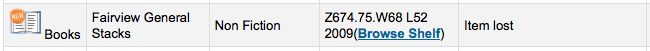
HighlightOwnItemsOnOPAC and HighlightOwnItemsOnOPACWhich
HighlightOwnItemsOnOPAC Predeterminado: No destacar
HighlightOwnItemsOnOPACWhich Predeterminado: biblioteca de origen del usuario
Pregunta: ___ resultados desde la ___ moviendo los resultados al frente e incrementando el tamaño o resaltando las filas para dichos resultados.
HighlightOwnItemsOnOPAC Predeterminado: No destacar
No resaltar
Resaltar
HighlightOwnItemsOnOPACWhich Predeterminado: biblioteca de origen del usuario
OPAC’s branch based via the URL
La biblioteca se selecciona en función de la variable de entorno BRANCHCODE en Apache. Por ejemplo, se podría añadir a la sección OPAC de koha-httpd.conf: SetEnv BRANCHCODE «CPL»
biblioteca de origen del usuario.
Los ítems resaltados serán los de la biblioteca del usuario. Si nadie ha iniciado sesión en el OPAC, no se resaltará ningún ítem.
Importante
This preference will only effect sites that are not using an XSLT stylesheet. XSLT stylesheets are defined in the OPACXSLTResultsDisplay and OPACXSLTDetailsDisplay preferences.
LibraryName
Pregunta: ___ como el nombre de la biblioteca en el OPAC.
Nota
Este valor aparecerá en la barra de título del navegador
Nota
Edit opacheader if you’d like to add a library name above your search box on the OPAC
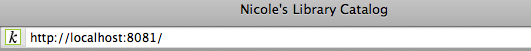
OpacAdditionalStylesheet
Asks: Include the additional CSS stylesheet ___ to override specified settings from the default stylesheet.
Descripción:
La preferencia puede buscar hojas de estilo en el directorio de plantillas de OPAC en su idioma, por ejemplo: /koha-tmpl/opac-tmpl/prog/en/css. Si sube un archivo personalizado, opac-mystyles.css a este directorio, puede especificar mediante la introducción de OPAC-mystyles.css en la preferencia del sistema opaccolorstylesheet. Esto añade la hoja de estilos personalizada como una hoja de estilo enlazada junto a los archivos CSS por defecto del OPAC. Este método es preferible debido a las hojas de estilo enlazadas se almacenan en caché por el navegador del usuario, es decir, al repetir las visitas a su sitio el navegador del usuario no tendrá que volver a descargar la hoja de estilo, utilizar la copia en la memoria caché del navegador.
Si lo prefiere, puede subir su CSS a otro servidor e introducir la URL completa que apunta a su ubicación, recuerde empezar la URL con http://
Nota
Deje este campo en blanco para desactivar
Nota
Este archivo agregará una CSS vinculada, no reemplace el CSS por defecto existente.
OpacAddMastheadLibraryPulldown
Predeterminado: No agregar
Pregunta: ___ un menú desplegable de selección de biblioteca en la cabecera OPAC.
Valores:
Agregar

No agregar
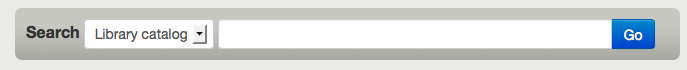
OPACBaseURL
Asks: The OPAC is located at ___
Descripción:
This preference is looking for the URL of your public catalog (OPAC) with the http:// in front of it (enter http://www.mycatalog.com instead of www.mycatalog.com). Once it is filled in Koha will use it to generate permanent links in your RSS feeds, for your social network share buttons and in your staff client when generating links to bib records in the OPAC.
Importante
Do not include a trailing slash in the URL this will break links created using this URL. (example: http://www.google.com not http://www.google.com/)
Importante
Este debe completarse con la URL de su catálogo público para que funcionen RSS, UnAPI y plugins de búsqueda.
Importante
Este debe completarse con la URL de su catálogo público para mostrar los enlaces “Vista OPAC” desde los registros bibliográficos en la interfaz del personal:
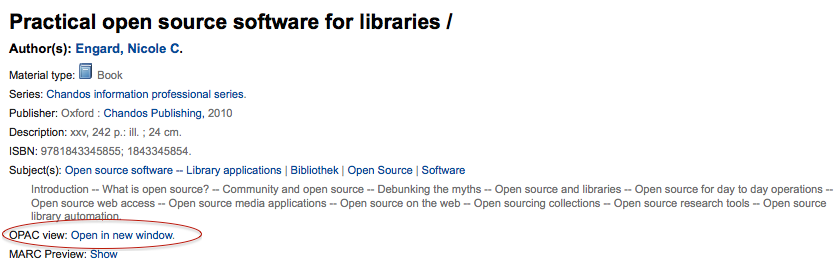
opaccredits
Pregunta: Incluya el siguiente código HTML en el pie de página de todas las páginas del OPAC:
Nota
Haga clic en el enlace “Haga clic para editar” para ingresar código HTML que aparecerá en la parte inferior de cada página en el OPAC
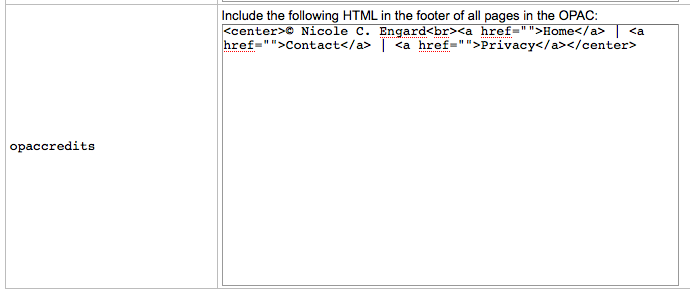
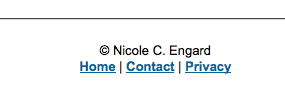
Descripción:
Esta preferencia se aplica a los créditos que aparecerán en la parte inferior de las páginas de OPAC. Los créditos tradicionalmente abarcan la información de derechos de autor, la fecha de la última actualización, hipervínculos u otra información en formato HTML. Esta información es estática y cualquier actualización se debe introducir manualmente.
Learn more in the OPAC editable regions section.
OpacCustomSearch
Asks: Replace the search box at the top of OPAC pages with the following HTML
Descripción:
This preference allows you to replace the default search box at the top of the OPAC :
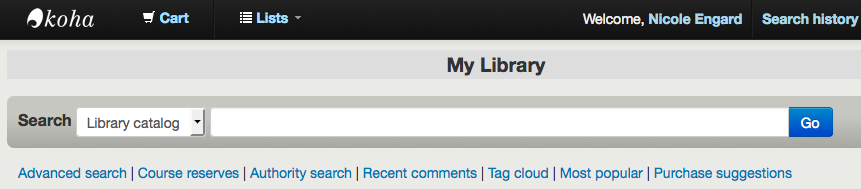
with any HTML you would like :
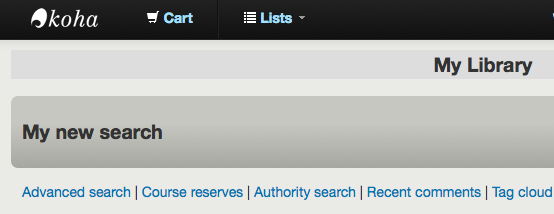
OPACDisplay856uAsImage
Predeterminado: Ni en página de detalles ni en resultados
Pregunta: Mostrar la URI en el campo 856u como una imagen en: ___
Valores:
Ambas páginas de resultados y de detalles
Importante
Both OPACXSLTDetailsDisplay and OPACXSLTResultsDisplay need to have values in order for this preference to work.
Importante
This is only implemented for MARC21 and NORMARC.
Página de detalle solo
Importante
OPACXSLTDetailsDisplay needs to have a value in it for this preference to work.
Importante
This is only implemented for MARC21 and NORMARC.
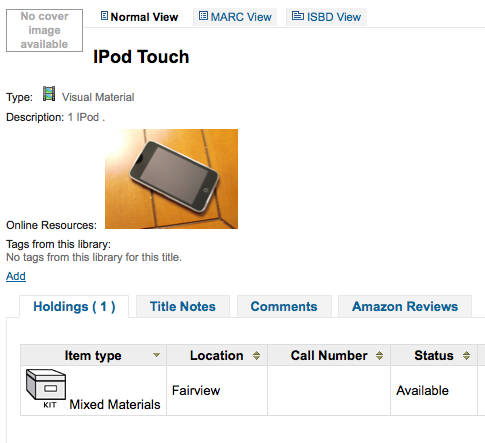
Ni en página de detalles ni en resultados
Página de resultados solo
Importante
OPACXSLTResultsDisplay needs to have a value in it for this preference to work.
Importante
This is only implemented for MARC21 and NORMARC.
Descripción:
In addition to this option being set, the corresponding XSLT option must be turned on. Also, the corresponding 856q field must have a valid MIME image extension (e.g., «jpg») or MIME image type (i.e. starting with «image/»), or the generic indicator «img» entered in the field. When all of the requirements are met, an image file will be displayed instead of the standard link text. Clicking on the image will open it in the same way as clicking on the link text. When you click on the image it should open to full size, in the current window or in a new window depending on the value in the system pref OPACURLOpenInNewWindow.
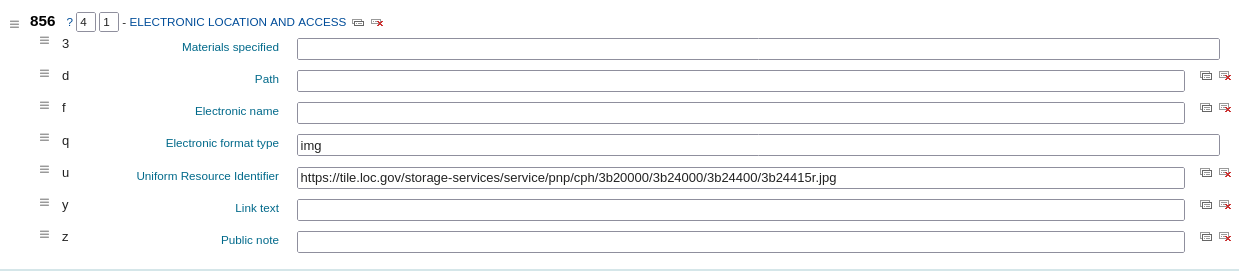
OpacExportOptions
Default:
Pregunta: Seleccione las opciones de exportación que deben estar disponibles desde la página de detalles del OPAC: ___
Descripción:
En el OPAC a la derecha de cada registro bibliográfico hay un menú que permite guardar el registro en varios formatos. Este parche permite definir las opciones del menú desplegable. Las opciones disponibles son: BIBTEX (bibtex), Dublin Core (dc), MARCXML (marcxml), MARC codificado en MARC-8 (marc8), MARC codificado en Unicode/UTF-8 (utf8), MARC codificado en Unicode/UTF-8 sin campos ni subcampos de uso local -9xx, x9x, xx9- (marcstd), MODS (mods), y RIS (ris).
OPACFallback
Default: bootstrap
Pregunta:Use el ___ tema como el tema de retroceder para el OPAC.
Descripción:
The purpose of this preference is to provide a way to choose to what theme to fallback on when you have a partial theme in place.
OpacFavicon
Asks: Use the image at ___ for the OPAC’s favicon.
Importante
Esto debe ser una URL completa, comenzando con http://
Nota
Convierta su logo en un favicon usando`Favicon Generator <http://antifavicon.com/>`__.
Descripción:
El favicon es el pequeño icono que aparece junto a la URL en la barra de direcciones en la mayoría de los navegadores. El valor predeterminado para este campo (si se deja en blanco) es la pequeña «K» del logotipo de Koha.

opacheader
Pregunta: Incluya el siguiente código HTML en el encabezado de todas las páginas en el OPAC
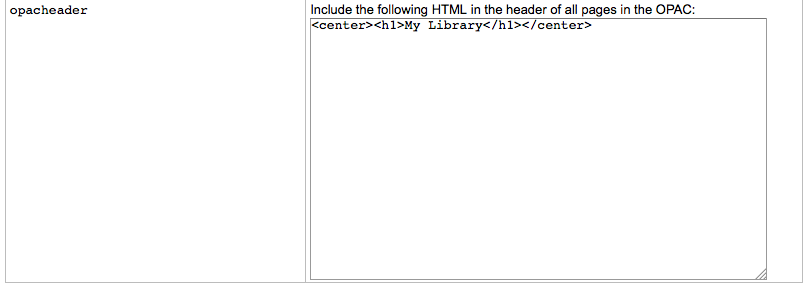
Nota
Este valor aparecerá encima del contenido principal de la página
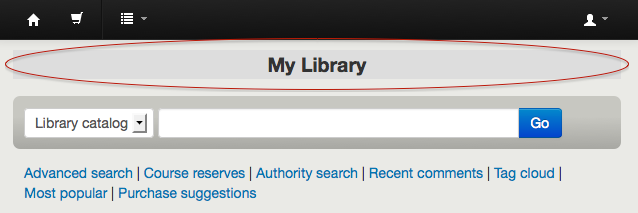
Nota
Edit LibraryName if you’d like to edit the contents of the <title> tag
Learn more in the OPAC editable regions section.
OpacHighlightedWords and NotHighlightedWords
OpacHighlightedWords Default: Don’t highlight
NotHighlightedWords Default: and|or|not
Pregunta: ___ las palabras buscadas por el usuario en los resultados de búsqueda y páginas de detalle; Para prevenir que ciertas palabras sean resaltadas, ingrese una lista de pare de palabras aqui ___ (separe las columnas con |)
OpacHighlightedWords Values:
No resaltar
Resaltar
OPACHoldingsDefaultSortField
Default: First column of the table
Pregunta: ___es el campo de ordenación predeterminado para la tabla de reservas
Valores:
First column of the table
Biblioteca depositaria
Biblioteca de origen
OpacKohaUrl
Predeterminado: No mostrar
Valores:
No mostrar
Mostrar
Descripción:
Cuando esta preferencia está en “Mostrar” aparecerá un texto en la parte inferior derecha del pie de página indicando OPAC “Funcionando con Koha” que enlaza con la página web oficial de Koha.
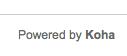
OpacLangSelectorMode
Predeterminado: No filtrar
Asks: Display language selector on ___.
Valores:
both top and footer
only footer
superior
Descripción:
If you have the opaclanguagesdisplay preference set to display language options in the public catlaog, then this preference will allow you to control where the language selector shows. You can choose to show it only on the top or bottom or in both places.
opaclayoutstylesheet
Predeterminado: opac.css
Asks: Use the CSS stylesheet /css/ ___ on all pages in the OPAC, instead of the default
Descripción:
This setting’s function is to point to the *.css file used to define the OPAC layout. A *.css file is a cascading stylesheet which is used in conjunction with HTML to set how the HTML page is formatted and will look on the OPAC. There are two stylesheets that come with the system; opac.css and opac2.css. A custom stylesheet may also be used. The stylesheets listed in the opaclayoutstylesheet preference are held on the Koha server.
Nota
Dejar en blanco para deshabilitar y permitir a Koha que utilice el archivo predeterminado
Importante
Using a custom value in this preference causes Koha to completely ignore the default layout stylesheet.
OpacLocationBranchToDisplay
Predeterminado: a cualquier biblioteca
Pregunta: Muestre el ___ para ejemplares en la página de detalles del registro del OPAC.
Valores:
biblioteca de la reserva
home and holding library
biblioteca de origen
Descripción:
Defines whether to display the holding library, the home library, or both for the opac details page.
OpacLocationOnDetail
Default: below the holding library
Pregunta: Muestre la ubicación de la estantería ___ para los ejemplares en la página de detalle del registro en OPAC.
Valores:
below both home and holding libraries
on a separate column
below the holding library
below the home library
Descripción:
Defines where the shelving location should be displayed, under the home library, the holding library, or both, or in a separate column.
OpacLoginInstructions
Mostrar el siguiente código HTML en el formulario de acceso al OPAC cuando un usuario no ha iniciado sesión:
Descripción:
HTML entered in this field will appear under the login form on the main page of your OPAC, when the user is not logged in
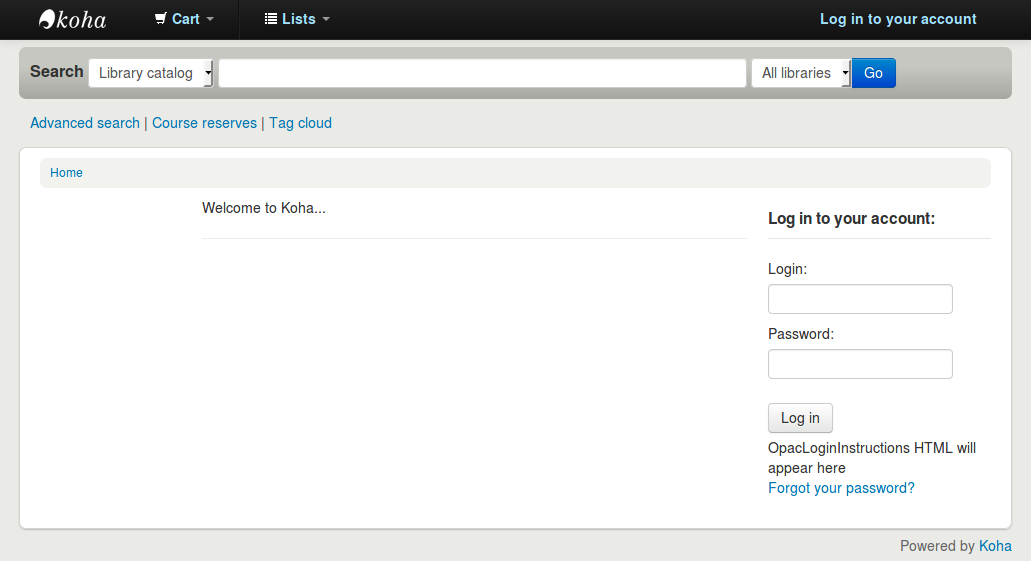
Learn more in the OPAC editable regions section.
OpacMaintenance
Predeterminado: No mostrar
Asks: ___ a warning that the OPAC is under maintenance, instead of the OPAC itself.
Nota
esto muestra la misma advertencia que cuando la base de datos necesita ser actualizada, pero sin condiciones.
Descripción:
This preference allows the system administrator to turn off the OPAC during maintenance and display a message to users. When this preference is switched to «Show» the OPAC is not usable. The text of this message is not editable at this time.
Valores:
No mostrar
Mostrar
When this preference is set to show the maintenance message the ability to search the OPAC is disabled and a message appears. The default message can be altered by using the OpacMaintenanceNotice preference.
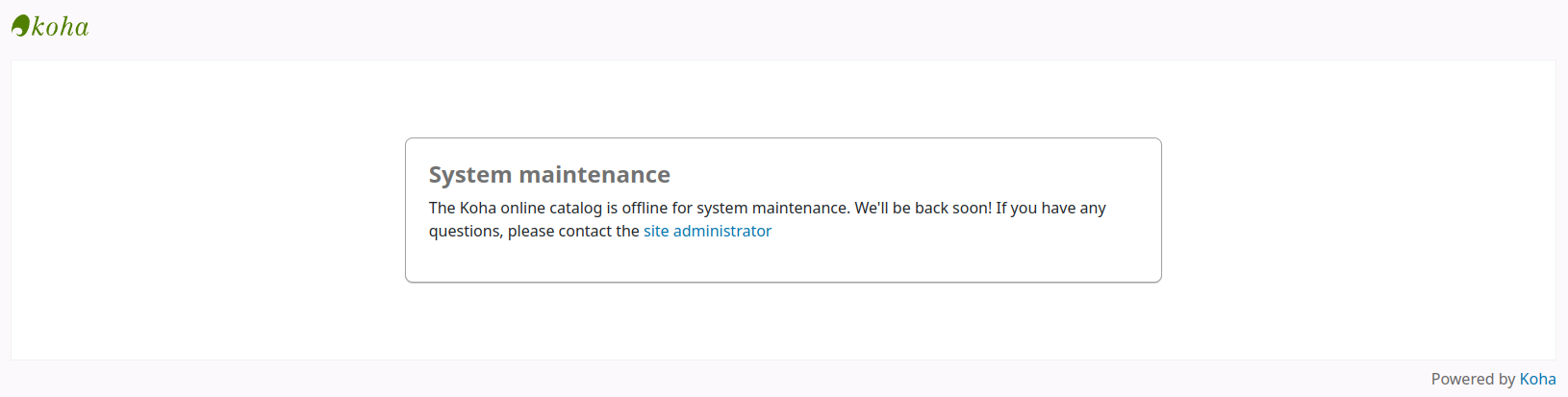
OpacMaintenanceNotice
Pregunta: Mostrar el siguiente HTML en su propia columna en la página principal del cliente administrativo
Descripción:
This preference will allow you to set the text the OPAC displays when the OpacMaintenance preference is set to “Show.^
OpacMainUserBlock
Predeterminado: Bienvenido a Koha … <hr>
Pregunta: ___ Mostrar el código HTML siguiente en la columna central de la página principal del OPAC
Descripción:
El HTML introducido en este campo aparecerá en el centro de la página principal de su OPAC
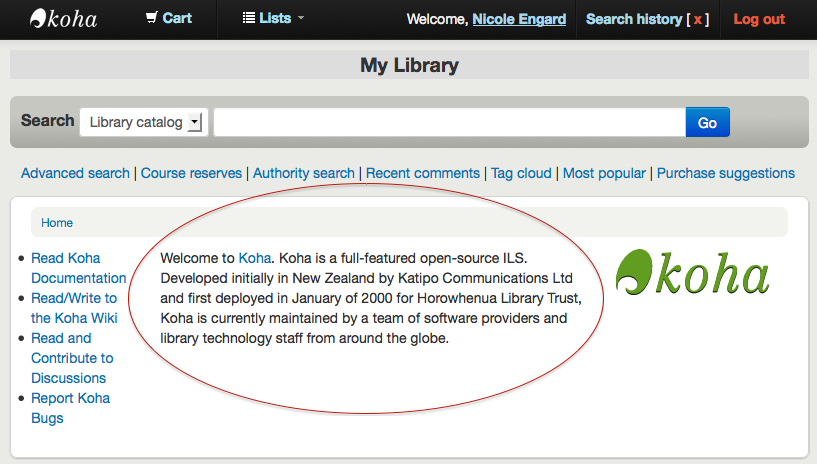
Learn more in the OPAC editable regions section.
Visualizar hasta
Predeterminado: 50
Asks: Display up to ___ items on the biblio detail page
Descripción:
ítems en la página de detalles del registro bibliográfico (si el registro bibliográfico posee más items que estos, un enlace es mostrado en vez de ellos permitiendo al usuario seleccionar para visualizar todos los ítems).
OPACMySummaryHTML
Asks: Include a «Links» column on the «your summary» tab when a user is logged in to the OPAC, with the following HTML (leave blank to disable).
Descripción:
In this preference you can enter HTML that will appear on the “Checked Out” tab on the “your summary” section when logged in to the OPAC. The placeholders {BIBLIONUMBER}, {TITLE}, {ISBN} and {AUTHOR} will be replaced with information from the displayed record. This can be used to enter in “share” links for social networks or generate searches against other library catalogs.
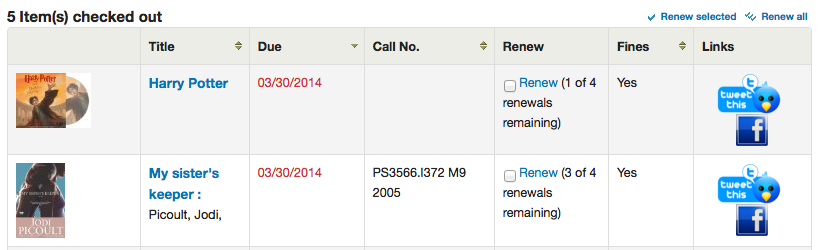
Ejemplo:
<p><a href="http://www.facebook.com/sharer.php?u=http://YOUROPAC.ORG/cgi-bin/koha/opac-detail.pl?biblionumber={BIBLIONUMBER}">Share on Facebook</a>
<br />TITLE: {TITLE}
<br />AUTHOR: {AUTHOR}
<br />ISBN: {ISBN}
<br />BIBLIONUMBER: {BIBLIONUMBER}</p>
OPACMySummaryHTML
Pregunta: ___ Mostrar la cita del día en la página principal del OPAC
Descripción:
This preference will display text above the patron’s summary and below the welcome message when the patron logs in to the OPAC and view their “your summary” tab.
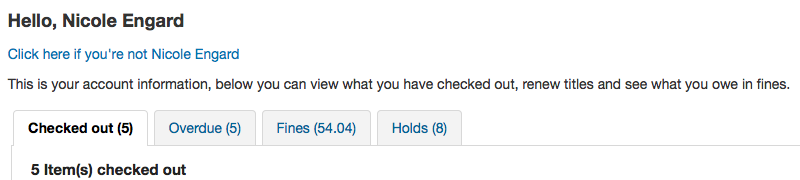
OPACNoResultsFound
No predeterminado
Pregunta: Mostrar este HTML cuando no se encuentran resultados para un búsqueda en el OPAC
Este código HTML aparecerá debajo de aviso de que no se encontraron resultados para su búsqueda.
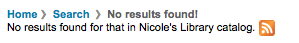
Nota
Puede insertar marcadores de posición {QUERY_KW} que se reemplazarán con las palabras de la consulta.
OPACPlayMusicalInscripts
Default: Don’t play
Pregunta: ___ la representación MIDI de inscripciones musicales en la página detallada del registro en el OPAC.
Valores:
Don’t play
Play
Descripción:
This preference controls whether a short audio clip is available to play when musical incipits are added to the detailed view of a bibliographic record.
Nota
The OPACShowMusicalInscripts preference must be set to “Show” for these clips to display.
OpacPublic
Predeterminado: Habilitar
Pregunta: ___ el OPAC de Koha como público. Un OPAC privado requiere la autenticación antes de acceder el OPAC.
Valores:
No permitir
Habilitar
Descripción:
Esta preferencia determina si el OPAC será accesible y consultable por cualquier persona o sólo por los usuarios de la biblioteca. Si se establece en «No habilitar» sólo los usuarios que han iniciado sesión en el OPAC pueden realizar busquedas. La mayoría de las bibliotecas dejan este ajuste en su valor predeterminado “Habilitar” para permitir que su OPAC ser consultado por cualquiera y solo requieren un inicio de sesión para el acceso a contenidos personalizados.
OPACResultsLibrary
Default: home library
Pregunta: Para resultados buscados en el OPAC, muestre los ejemplares ___. Por favor tenga en cuenta que esta característica esta disponible actualmente para MARC21 y UNIMARC.
Valores:
current location
biblioteca de origen
OPACSearchForTitleIn
Default: <li><a href=»http://worldcat.org/search?q={TITLE}» target=»_blank»>Other Libraries (WorldCat)</a></li> <li><a href=»http://www.scholar.google.com/scholar?q={TITLE}» target=»_blank»>Other Databases (Google Scholar)</a></li> <li><a href=»http://www.bookfinder.com/search/?author={AUTHOR}&title={TITLE}&st=xl&ac=qr» target=»_blank»>Online Stores (Bookfinder.com)</a></li>
Pregunta: Incluir una caja de texto «Más búsquedas» en las páginas de detalles de ítem en el OPAC, con el siguiente HTML (dejar en blanco para deshabilitar)
Nota
Las posiciones {BIBLIONUMBER}, {CONTROLNUMBER}, {TITLE}, {ISBN}, {ISSN} y {AUTHOR} serán reemplazadas con la información del registro mostrado.
OpacSeparateHoldings and OpacSeparateHoldingsBranch
OpacSeparateHoldings predeterminado: No separar
OpacSeparateHoldingsBranch predeterminado: biblioteca de origen
Pregunta: ___ registros mostrados en dos pestañas, donde la primera contiene registros cuyo ___ es la biblioteca del usuario registrado. La segunda pestaña contendrá el resto de los registros.
Valores de SeparateHoldings:
No separar
Separar
Valores de SeparateHoldingsBranch:
biblioteca de la reserva
biblioteca de origen
Descripción:
Esta preferencia le permite decidir si prefiere tener la información sobre existencias en la página de detalles del registro bibliográfico en la interfaz del personal, separado en varias pestañas. Por defecto se muestran todas las existencias en una sola pestaña.
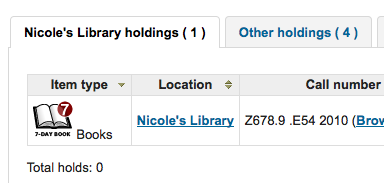
OPACShowCheckoutName
Predeterminado: No mostrar
Pregunta: ___ el nombre del usuario que tiene un ejemplar prestado en las páginas de detalles del ejemplar en el OPAC.
Valores:
No mostrar
Mostrar
Descripción:
Esta preferencia permite a todos los usuarios ver quién tiene el ítem prestado si este está prestado. En las pequeñas bibliotecas corporativas (donde el OPAC está detrás de un firewall y no está disponible al público) puede ser útil entre compañeros de trabajo poder comunicarse directamente con el usuario del libro. En las grandes bibliotecas públicas y académicas ponerla en “Mostrar” plantearía serios problemas de privacidad.
OPACShowHoldQueueDetails
Predeterminado: No mostrar ningún detalle de las reservas
Asks: ___ to patrons in the OPAC.
Valores:
No mostrar ningún detalle de las reservas
show_holds
Show holds and their priority level
Mostrar nivel de prioridad
Descripción:
This preference allows you to choose the type of hold information to make available to patrons when logged in to their account on the OPAC. If you select to include hold priority information the list of holds will initially be sorted by priority.
OPACShowMusicalInscripts
Predeterminado: No mostrar
Pregunta: ___ inscripciones musicales en la página detallada del registro en el OPAC.
Valores:
No mostrar
Mostrar
Descripción:
This preference allows musical incipits to be displayed in the detailed view of a bibliographic record on the OPAC. MARC data for the incipit is added to the 031 MARC21 tag of the record. Audio clips can also be displayed if the OPACPlayMusicalInscripts preference set to “Play”.
OpacShowRecentComments
Predeterminado: No mostrar
Pregunta: ___ un enlace a comentarios recientes en la cabecera del OPAC.
Valores:
No mostrar
Mostrar
Descripción:
If you have chosen to allow comments in your OPAC by setting reviewson to “Allow” you can include a link to the recent comments under the search box at the top of your OPAC with this preference.
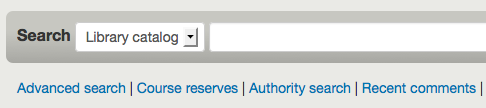
OpacStarRatings
Predeterminado: nada
Asks: Show star-ratings on ___ pages.
Valores:
nada
solo detalles
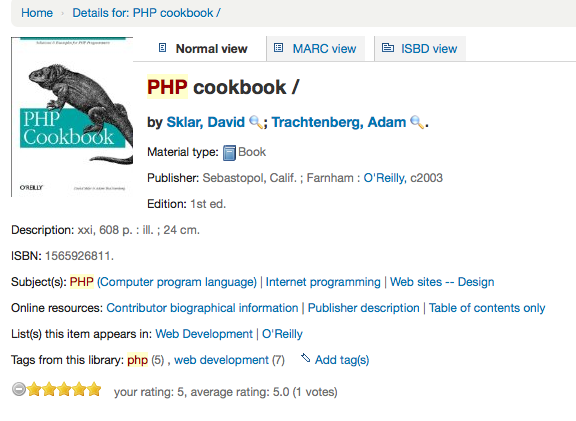
resultados y detalles
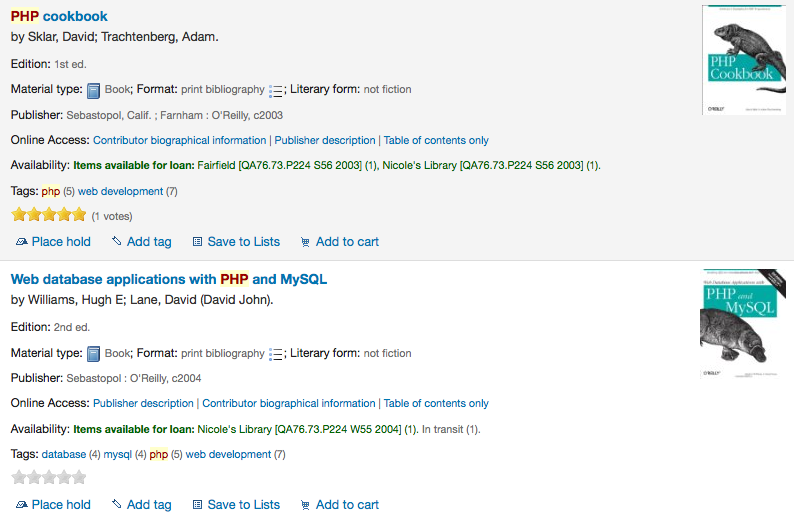
Descripción:
Los números de estrellas es una manera para que sus usuarios hagan una valoración sin tener que dejar una reseña completa. Los usuarios que no han iniciado sesión solo podrán ver las estrellas, una vez que ha entrado el usuario podrá hacer clic en las estrellas de la página de detalles para dejar su propia valoración. Al hacer clic en las estrellas de los resultados de la búsqueda no se va a enviar ninguna valoración.
Mostrar
Predeterminado: Mostrar
Pregunta: ___ el nombre del miembro del personal quién administró las sugerencias en el OPAC.
Valores:
No mostrar
Mostrar
Descripción:
If you’re allowing patrons to make purchase suggestions then they will see the “your purchase suggestions” tab when logged in. This tab shows the patron the librarian who approved or rejected the purchase suggestion. This preference controls if the patron sees the librarian’s name or not.
opacthemes
Default: bootstrap
Asks: Use the ___ theme on the OPAC.
Valores:
Bootstrap
Bootstrap
en el registro completo
OPACURLOpenInNewWindow
Predeterminado: no
Pregunta: Cuando los usuarios hacen clic en un enlace de otro sitio Web desde su OPAC (como Amazon o OCLC),___ abrir el sitio web en una ventana nueva.
Valores:
sí
no
Descripción:
Esta preferencia determina si las direcciones URL en el OPAC se abren en una nueva ventana o no. Al hacer clic en un enlace en el OPAC, un usuario no tiene que preocuparse de alejarse de sus resultados de búsqueda.
OPACUserCSS
Pregunta: Incluir el siguiente CSS en todas las páginas en el OPAC
Descripción:
OPACUserCSS allows the administrator to enter styles that will overwrite the OPAC’s default CSS as defined in “opaclayoutstylesheet” or “opacstylesheet”. Styles may be entered for any of the selectors found in the default style sheet. The default stylesheet will likely be found at http://your_koha_address/opac-tmpl/bootstrap/css/opac.css. Unlike OpacAdditionalStylesheet and opaclayoutstylesheet this preference will embed the CSS directly on your OPAC pages.
OPACUserJS
Pregunta: Incluya el código JavaScript siguiente en todas las páginas en el OPAC
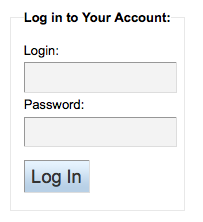
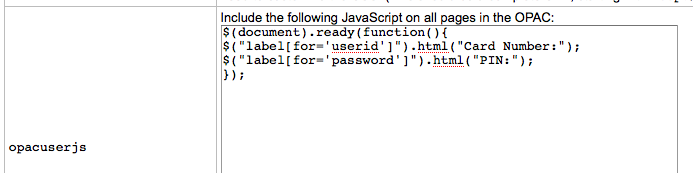
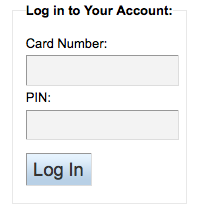
Descripción:
This preference allows the administrator to enter JavaScript or JQuery that will be embedded across all pages of the OPAC. Administrators may use this preference to customize some of the interactive sections of Koha, customizing the text for the login prompts, for example. Sample JQuery scripts used by Koha libraries can be found on the wiki: http://wiki.koha-community.org/wiki/JQuery_Library.
OPACUserSummary
Predeterminado: Mostrar
Pregunta: ___ el resumen de préstamos, vencidos, reservas y multas de un usuario que ha iniciado sesión en la página principal
Descripción:
When activated, this preference system replaces the login form on the OPAC main page by a summary when the user is logged in.
OPACXSLTDetailsDisplay
Predeterminado: default
Pregunta: Mostrar detalles en OPAC utilizando la hoja de estilo XSLT en ___
Valores:
dejar en blanco para no usar la hoja de estilo XSLT
En versiones previas de Koha esta fue la preferencia que se leía “normalmente”
introducir «default» para el predeterminado
Introduzca una ruta para definir un archivo XSLT
por ejemplo: /path/to/koha/and/your/stylesheet.xsl
ingrese una URL para una hoja de estilo externa específica{langcode} será reemplazado con el lenguaje actual de la interfaz
ej.: /home/koha/src/koha-tmpl/opac-tmpl/bootstrap/{langcode}/xslt/MARC21slim2OPACDetail.xsl
por ejemplo: http://mykohaopac.org/{langcode}/stylesheet.xsl
poner una URL para una hoja de estilo externa concreta
por ejemplo: http://mykohaopac.org/stylesheet.xsl
Descripción:
Las hojas de estilo XSLT permiten la personalización de los detalles mostrados en la pantalla en la visualización de un registro bibliográfico. Esta preferencia permite utilizar ya sea el aspecto predeterminado que viene con Koha o diseñar su propia hoja de estilo.
OPACXSLTListsDisplay
Predeterminado: default
Pregunta: Mostrar listas en el OPAC utilizando hojas de estilo XSLT en ___
Valores:
dejar en blanco para no usar la hoja de estilo XSLT
En versiones previas de Koha esta fue la preferencia que se leía “normalmente”
introducir «default» para el predeterminado
Introduzca una ruta para definir un archivo XSLT
por ejemplo: /path/to/koha/and/your/stylesheet.xsl
ingrese una URL para una hoja de estilo externa específica{langcode} será reemplazado con el lenguaje actual de la interfaz
ej.: /home/koha/src/koha-tmpl/opac-tmpl/bootstrap/{langcode}/xslt/MARC21slim2OPACResults.xsl
por ejemplo: http://mykohaopac.org/{langcode}/stylesheet.xsl
poner una URL para una hoja de estilo externa concreta
por ejemplo: http://mykohaopac.org/stylesheet.xsl
Descripción:
XSLT stylesheets allow for the customization of the details shows on the screen when viewing lists. This preference will allow you either use the default look that comes with Koha or design your own stylesheet.
OPACXSLTResultsDisplay
Predeterminado: default
Pregunta: Mostrar resultados en OPAC utilizando la hoja de estilo XSLT en ___
Valores:
dejar en blanco para no usar la hoja de estilo XSLT
En versiones previas de Koha esta fue la preferencia que se leía “normalmente”
introducir «default» para el predeterminado
Introduzca una ruta para definir un archivo XSLT
por ejemplo: /path/to/koha/and/your/stylesheet.xsl
ingrese una URL para una hoja de estilo externa específica{langcode} será reemplazado con el lenguaje actual de la interfaz
ej.: /home/koha/src/koha-tmpl/opac-tmpl/bootstrap/{langcode}/xslt/MARC21slim2OPACResults.xsl
por ejemplo: http://mykohaopac.org/{langcode}/stylesheet.xsl
poner una URL para una hoja de estilo externa concreta
por ejemplo: http://mykohaopac.org/stylesheet.xsl
Descripción:
Las hojas de estilo XSLT permiten la personalización de los detalles mostrados en la pantalla durante la visualización de una página de resultados de búsqueda. Esta preferencia permite utilizar ya sea el aspecto predeterminado que viene con Koha o diseñar su propia hoja de estilo.
Características
numSearchRSSResults
Predeterminado: 50
Asks: Display ___ search results in the RSS feed.
Descripción:
Por defecto el canal RSS que se genera automáticamente para cada página de resultados de búsqueda proporciona una lista de 50 elementos. Para algunos lectores RSS puede resultar demasiado y para algunas personas no es suficiente. Esta preferencia le permite ajustar este número para mostrar el mejor número de resultados para sus usuarios.
OPACAcquisitionDetails
Predeterminado: No mostrar
Asks: ___ the acquisition details on OPAC detail pages.
Valores:
Mostrar
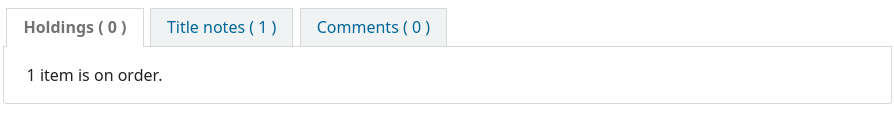
No mostrar
Descripción:
This preference shows the patrons how many items are on order in the Holdings tab if you have the AcqCreateItem set to “cataloging the record”
opacbookbag
Predeterminado: Permitir
Pregunta: ___ usuarios almacenan ejemplares en un «Carrito» temporario en el OPAC.
Valores:
Permitir
No permitir
Descripción:
This preference allows the user to temporarily save a list of items found on the catalog. By using the book bag, or cart, the user can print out or email a list of items found. The user does not need to be logged in. This list is temporary and will be emptied, or cleared, at the end of the session.
OpacBrowser
Importante
This preference only applies to installations using UNIMARC at this time.
Predeterminado: No permitir
Pregunta: ___ los usuarios que busquen temas de autoridades en el OPAC
Valores:
Permitir
No permitir
Importante
run the authorities browser cron job to create the browser list
OpacBrowseResults
Predeterminado: habilitar
Pregunta: ___la navegación y paginación de resultados de búsqueda desde la página de detalles del OPAC.
Valores:
deshabilitar
habilitar
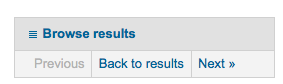
Descripción:
Esta preferencia controlará la opción de volver a tus resultados y/o navegación desde la página de detalles del OPAC.
OpacCloud
Importante
Esta preferencia solo se aplica a sistemas franceses en este momento.
Predeterminado: No mostrar
Pregunta: ___ una nube de temas en el OPAC
Valores:
No mostrar
Mostrar
Importante
run the authorities browser cron job to create the browser list
OPACDetailQRCode
Predeterminado: No permitir
Pregunta: ___ la opción de mostrar un código QR en la página bibliográfica detallada del OPAC.
Valores:
No permitir
Habilitar
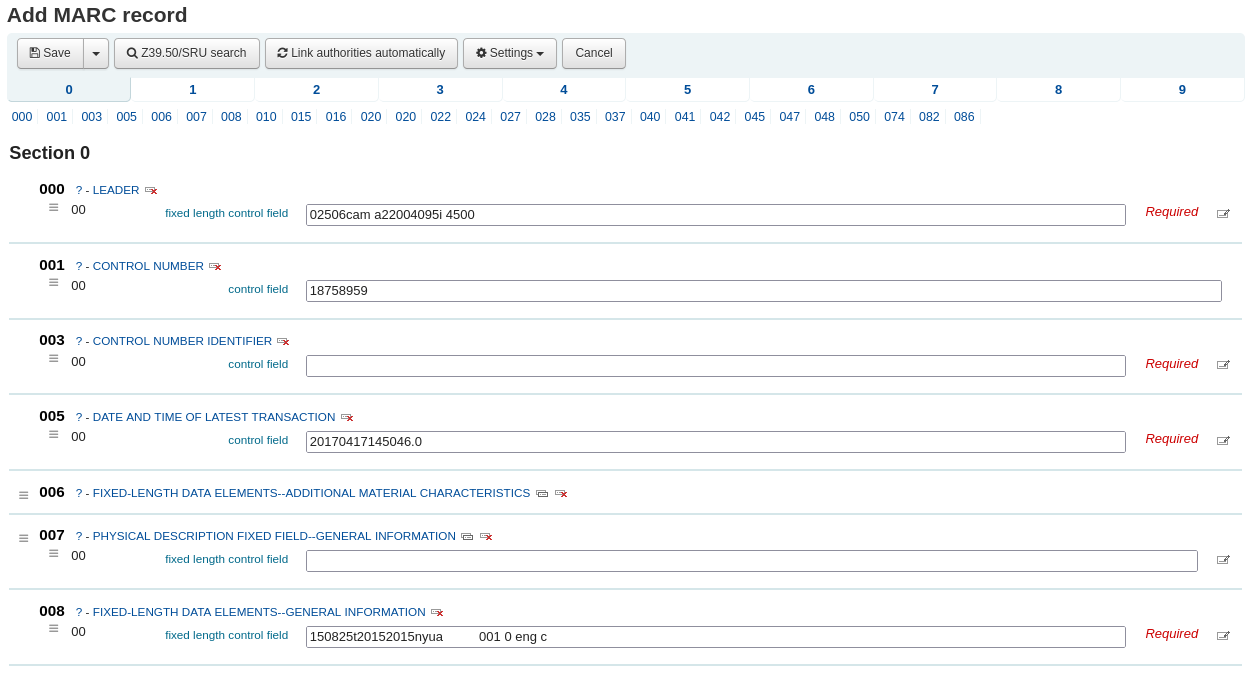
Descripción:
With this preference enabled a new option “Send to device” displays in the list of options on the OPAC details page. When this link is clicked a QR code will be displayed which can be scanned using a compatible device in order to save the bibliographic details to that device.
OPACFinesTab
Predeterminado: Permitir
Pregunta: ___ usuarios acceden a la pestaña de Multas en la página “su resumen” en el OPAC.
Valores:
Permitir
opacuserlogin needs to be set to “allow”
No permitir
Notas de la reserva:
Predeterminado: No permitir
Pregunta: ___ usuarios agregan una nota cuando pongan una reserva.
Valores:
Permitir
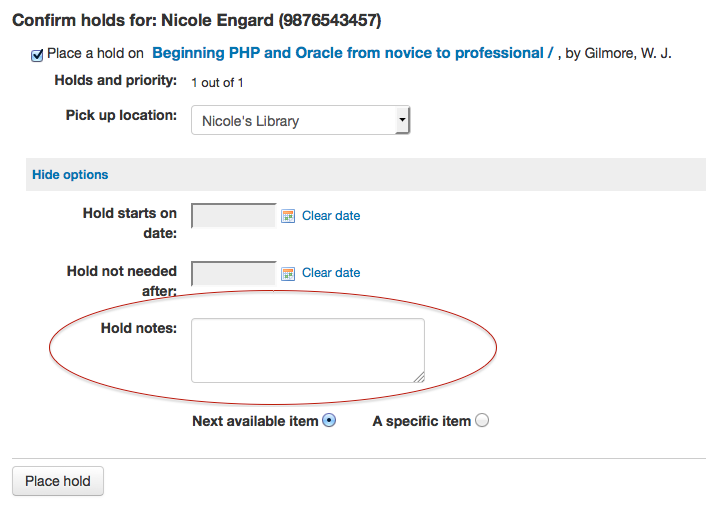
No permitir
OPACISBD
Default: See ISBD view configuration <https://wiki.koha-community.org/wiki/ISBD_view_configuration> on the wiki.
Pregunta: Use el siguiente como la plantilla ISBD:
Descripción:
Esto determina como se muestra la información ISBD. Los elementos de la lista pueden ser reordenado para producir una vista ISBD diferente. ISBD, el Estándar Internacional de Descripción Bibliográfica, fue introducido por primera vez por la IFLA (Federación Internacional de Asociaciones de Bibliotecas) en 9169 de forma de proveer guías de catalogación descriptiva. El propósito de ISBD es ayudar en el intercambio internacional de registros bibliográficos para una variedad de materiales.
OpacItemLocation
Predeterminado: solo signatura topográfica
Pregunta: Muestre ___ para ejemplares en los resultados de búsqueda del OPAC.
Valores:
solo signatura topográfica
código de colección
location
Descripción:
Esta configuración permite a los usuarios que emplean hojas de estilo XSLT para mostrar los resultados en el OPAC elegir que se muestre el código de colección o la localización, además de la signatura topográfica.
OpacNewsLibrarySelect
Predeterminado: No mostrar
Pregunta: ___ una lista de selección de la sucursal para ejemplares nuevos de noticias en el OPAC.
Valores:
No mostrar
Mostrar
OpacPasswordChange
Predeterminado: Permitir
Asks: ___ patrons to change their own password on the OPAC.
Valores:
Permitir
opacuserlogin needs to be set to “allow”
No permitir
Importante
Al habilitar esto se romperá la autenticación LDAP.
OPACPatronDetails
Predeterminado: Permitir
Pregunta: ___ los usuarios notifican a la biblioteca los cambios en su información de contacto desde el OPAC.
Valores:
Permitir
opacuserlogin needs to be set to “allow”
No permitir
Descripción:
Si permite a sus usuarios editar sus cuentas utilizando el OPAC con la preferencia OPACPatronDetails entonces deberá aprobar todos los cambios utilizando la interfaz administrativa antes que se apliquen. Si hay detalles de usuarios esperando una acción ellos aparecerán en la vista del cliente bajo la lista de módulos (junto con otros ítems esperando una acción).
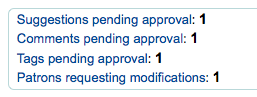
Al hacer clic en la notificación que se le presentarán los cambios que el usuario le gustaría hacer en su cuenta y desde allí se puede elegir la forma de proceder.
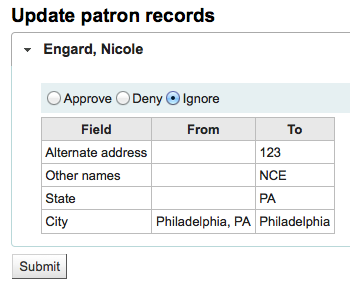
Nota
You can control what fields patrons see and can modify via the OPAC by setting the PatronSelfRegistrationBorrowerMandatoryField PatronSelfRegistrationBorrowerUnwantedField preferences.
OPACpatronimages
Predeterminado: No mostrar
Pregunta: ___ imágenes del usuario en la página de información en el OPAC.
Valores:
No mostrar
Mostrar
Descripción:
If patronimages is set to allow the upload of patron images via the staff client, then setting this preference to “show” will show the patron what image you have on file for them when they view their personal information on their account in the OPAC.
OpacResetPassword
Predeterminado: No permitir
Pregunta: Los usuarios de la biblioteca son ___ para recuperar su contraseña por e-mail en el OPAC.
Valores:
allowed
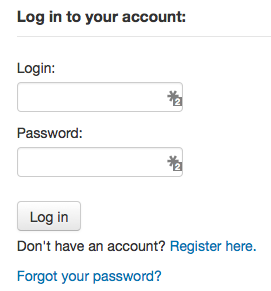
No permitir
Descripción:
This preference controls whether you present users of the public catalog with a “Forgot your password” link or not. Learn more in the OPAC section of this manual.
OpacTopissue
Predeterminado: No permitir
Pregunta: ___ usuarios acceden a una lista de los ejemplares más prestados en el OPAC.
Valores:
Permitir
Un enlace a “Más populares” aparecerá en la parte superior de su OPAC
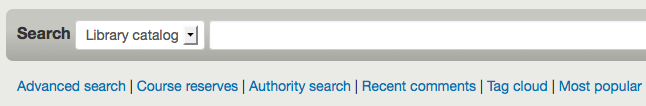
No permitir
Descripción:
This preference allows the administrator to choose to show the «Most Popular» link at the top of the OPAC under the search box. The «Most Popular» page shows the top circulated items in the library, as determined by the number of times a title has been circulated. This allows users to see what titles are popular in their community. It is recommended that you leave this preference set to “Don’t allow” until you have been live on Koha for a couple of months, otherwise the data that it shows will not be an accurate portrayal of what’s popular in your library.
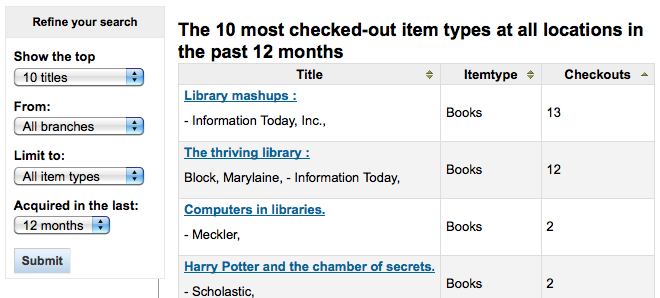
opacuserlogin
Predeterminado: Permitir
Pregunta: ___ los usuarios acceden a sus cuentas en el OPAC.
Valores:
Permitir
No permitir
Se podrán realizar búsquedas en el OPAC aún si los usuarios no pueden ingresar, esto sólo deshabilita el acceso a la cuenta del socio a través del OPAC
QuoteOfTheDay
Predeterminado: Inhabilitar
Pregunta: ___ Frase del Día mostrada en la página principal del OPAC
Valores:
Inhabilitar
Habilitar
Descripción:
This feature will allow you to enter a series of quotes that will then show on the OPAC homepage in random order. To add/edit quotes, visit the Quote of the Day editor under Tools.
RequestOnOpac
Predeterminado: Permitir
Pregunta: ___ los usuarios reservar ejemplares desde el OPAC.
Valores:
Permitir
opacuserlogin needs to be set to “allow”
No permitir
reviewson
Predeterminado: Permitir
Pregunta: ___ los usuarios hacen comentarios sobre los ejemplares en el OPAC.
Valores:
Permitir
Todas las reseñas/comentarios de los usuarios requieren ser moderadas antes de que aparezcan en el OPAC
opacuserlogin needs to be set to “Allow”
No permitir
Descripción:
This button allows the patrons to submit comments on books they have read via the OPAC. If this preference is set to «Allow» reviews are first sent to the staff client for staff approval before the review is displayed in the OPAC. The staff member who reviews and approves comments may find the pending comments on the Comentarios tool. The staff member can then choose to approve or delete the comments.
ShowReviewer
Predeterminado: nombre completo
Pregunta: Muestre ___ quien realiza un comentario en el OPAC.
Valores:
nombre
inicial nombre y apellido
nombre completo
apellido
sin nombre
nombre de usuario
Descripción:
If you would like to protect your patron’s privacy in the OPAC you can choose to hide their names or parts of their names from any of the comments they leave on bib records in your system. reviewson needs to be set to “Allow” for this to preference to come in to play
ShowReviewerPhoto
Predeterminado: Mostrar
Asks: ___ reviewer’s photo beside comments in OPAC.
Valores:
Ocultar
Mostrar
reviewson needs to be set to “Allow” and ShowReviewer needs to be set to “Show” for this to preference to come in to play
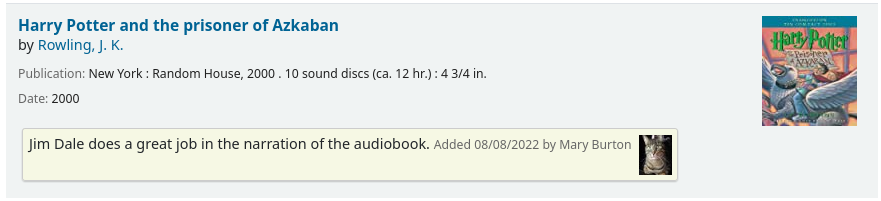
Descripción:
Esta preferencia del sistema permite a las bibliotecas mostrar los avatares junto a los comentarios de los usuarios en el OPAC. Estos avatares se extraen de la biblioteca Libravatar, un producto de código abierto que permite a los usuarios de Internet elegir un icono para que aparezca junto a su nombre en distintos sitios web. La biblioteca no tiene control sobre las imágenes que el usuario elije.
sugerencia
Predeterminado: Permitir
Pregunta: ___ los usuarios hacen sugerencias de compra en el OPAC.
Valores:
Permitir
opacuserlogin needs to be set to “allow” unless AnonSuggestions is set to “allow”
No permitir
Pagos
Esta preferencia le permite controlar si los usuarios pueden ver los códigos de barras de los ítems en el OPAC.
EnablePayPalOpacPayments and PayPalSandboxMode
EnablePayPalOpacPayments Default: Don’t allow
PayPalSandboxMode Default: Sandbox
Pregunta: ___ usuarios hacen pagos desde el OPAC via PayPal en el modo ___.
EnablePayPalOpacPayments values:
Permitir
No permitir
PayPalSandboxMode values:
Introducción
Visit https://developer.paypal.com/ to get information for accepting payments in production
Sandbox
Visit https://developer.paypal.com/developer/accounts/ to get information for your sandbox account
Descripción:
This preference will allow you to accept credit card payments via the OPAC for fines via PayPal. You will need to set up your PayPal account and it is recommended that you run tests before using this in production.
Importante
PayPayl’s terms of service state that you cannot charge your patrons for the processing fees and so this plugin will not add additional fees to the charges.
PayPalChargeDescription
Predeterminado: Mantener
Pregunta: El usuario podrá ver la descripción del precio como ___
Descripción
This preference controls what the patron will see on their PayPal account/bank account for this charge.
PayPalPwd
Pregunta: La contraseña de la cuenta PayPal para recibir pagos es ___
PayPalReturnURL
Pregunta: Luego de un pago o cancelación, PayPal debe volver a ___
PayPalSignature
Pregunta: La firma para la cuenta PayPal donde se recibirán pagos es ___
PayPalUser
Pregunta: La dirección de correo electrónico para recibir pagos de PayPal es ___
Política
AllowPurchaseSuggestionBranchChoice
Predeterminado: No permitir
Pregunta: ___ usuarios seleccionan una sucursal cuando hagan una sugerencia de compra
Valores:
Permitir
No permitir
Descripción:
Si su sistema de biblioteca permite a los clientes hacer sugerencias de compra para una biblioteca específica, puede establecer esta preferencia a «Permitir» para añadir una opción de selección de biblioteca en el formulario de sugerencias de compra.
Bloquear
Default: Don’t block
Asks: ___ expired patrons from OPAC actions such as placing a hold or renewing.
Valores:
Bloquear
No bloquear
Descripción:
This preference lets you set a default value for how Koha handles permissions for patrons who are expired. This preference can be overwritten by the setting on individual patron categories.
MaxOpenSuggestions
Default: blank
Asks: Limit patrons to ___ open suggestions. Leave empty for no limit.
Nota
This setting does not affect anonymous suggestions.
OpacAllowPublicListCreation
Predeterminado: Permitir
Asks: ___ opac users to create public lists.
Valores:
Permitir
No permitir
Descripción:
Las listas públicas son visibles para cualquier persona que visite el OPAC. Con esta preferencia puede controlar si los usuarios pueden crear estas listas públicas. Si se pone en «No permitir», entonces solo el personal de la biblioteca será el único habilitado para crear listas públicas.
Importante
This preference will only be taken in to account if you have virtualshelves set to “Allow”
OpacAllowSharingPrivateLists
Predeterminado: No permitir
Pregunta: ___ usuarios del opac comparten listas privadas con otros usuarios.
Valores:
Permitir
No permitir
Descripción:
This feature will add the option for patrons to share their lists with other patrons. When this is set to “Allow” patrons will see a share link at the top of their list. When they click that link it will ask for the email of the patron they would like to share with. Koha will then email the patron an invitation to see the list.
OPACFineNoRenewals
Predeterminado: 99999
Pregunta: Sólo se permitirá a los usuarios renovar sus propios libros en el OPAC si tienen menos de ___ USD en multas
Nota
Leave this field blank to disable
Importante
To allow renewals in the OPAC, opacuserlogin needs to be set to “allow”
OPACFineNoRenewalsIncludeCredits
Predeterminado: Incluir
Pregunta: ___ créditos pendientes/no aplicados al aplicar la regla OPACFineNoRenewals a los usuarios
Valores:
Incuir
No incluir
Descripción:
This preference controls whether the OPACFineNoRenewals function uses the account balance (which combines outstanding credits and debits) or account amount outstanding (which excludes any credits) to make the calculation.
Nota
Generally you would set this system preference to align with the AccountAutoReconcile system preference. If you have AccountAutoReconcile set to ‘Do’ you should leave this system preference as ‘Include’. If you have AccountAutoReconcile set to ‘Do not’ it would make sense to have this set as ‘Don’t include’.
OpacRenewalAllowed
Predeterminado: No permitir
Pregunta: ___ usuarios renuevan sus propios libros en el OPAC.
Valores:
Permitir
opacuserlogin needs to be set to “allow”
No permitir
El personal seguirá pudiendo renovar los ítems de los usuarios a través del Cliente del Personal
Descripción:
Esta preferencia permite a la administración elegir si los usuarios podrán renovar sus materiales prestados a través de su historial de préstamo en el OPAC. Permite a los usuarios renovar sus materiales sin tener que contactar con la biblioteca ni tener que ir a la biblioteca.
OpacRenewalBranch
Predeterminado: la sede de origen del ítem
Pregunta: Use ___ como código de sucursal para almacenar en la tabla de estadísticas
Valores:
NULO
“OPACRenew”
la sede de origen del ítem
la sede de origen del usuario
la sucursal de donde el ítem ha sido prestado
Descripción:
Este valor se utiliza en la tabla de estadísticas para ayudar con la presentación de informes. La tabla de estadísticas en Koha realiza un seguimiento de todos los préstamos y renovaciones, esta preferencia define qué sucursal se introduce en la tabla cuando un usuario renueva un ítem por sí mismo a través del OPAC.
OPACSuggestionMandatoryFields
Default: blank
Pregunta: Campos que deberían ser obligatorios para las sugerencias de compra del usuario: ___ Nota: si no se selecciona ninguna de las opciones anteriores, el campo “Título” sería obligatorio de todos modos, de forma predeterminada.
Valores:
[Seleccionar todo]
Autor
Título de colección
Copyright or publication date
ISBN, ISSN or other standard number
Tipo de ítem
Library or branch
Nota
Patron reason
Lugar de publicación
Publisher name
Título
OPACViewOthersSuggestions
Predeterminado: No mostrar
Pregunta: ___ sugerencias de compra de otros usuarios en el OPAC.
Valores:
No mostrar
Mostrar
opacuserlogin needs to be set to “allow”
SearchMyLibraryFirst
Predeterminado: No limitar
Pregunta: ___ las búsquedas de los usuarios a la biblioteca en que están registrados.
Valores:
No limitar
Al buscar en el OPAC se muestran los resultados de todas las bibliotecas
Si usted es un sistema de una sola sucursal, seleccione «No limitar”
Limitar
Los usuarios podrán todavía buscar en otras bibliotecas a través de la página de búsqueda avanzada - pero en la casilla de búsqueda básica la búsqueda se limitará a a su propia biblioteca
opacuserlogin needs to be set to “allow”
Privacidad
AllowPatronToSetCheckoutsVisibilityForGuarantor
Predeterminado: No permitir
Pregunta: ___ los usuarios eligen su propia configuración de privacidad al mostrar los préstamos del usuario al usuario responsable».
Valores:
Permitir
No permitir
Descripción:
By default staff can see checkouts to family members via the staff client. This preference will allow guarantees (children) to grant permission to guarantors (guardians) to view their current checkouts via the public catalog. This preference requires that you allow patrons to choose their own privacy with the OPACPrivacy preference.
AnonSuggestions
Predeterminado: No permitir
Pregunta: ___ usuarios que no están en línea para hacer sugerencia de compra.
Importante
If set to “Allow”, suggestions are connected to the AnonymousPatron
Valores:
Permitir
No permitir
AnonymousPatron
Predeterminado: 0
Pregunta: Usar el número de usuario ___ como el Usuario Anónimo (para sugerencias anónimas e historial de lectura)
Nota
Before setting this preference create a patron to be used for all anonymous suggestions and/or reading history items. This patron can be any type and should be named something to make it clear to you that they’re anonymous (ex. Anonymous Patron).
Importante
Remember to use the borrowernumber note the patron’s cardnumber for this value. The borrowernumber can be found on the patron record under “Library use” on the right.
EnableOpacSearchHistory
Predeterminado: Mantener
Pregunta: ___ historial de búsquedas del usuario en el OPAC.
Valores:
No mantener
Mantener
OPACPrivacy
Predeterminado: No permitir
Pregunta: ___ usuarios eligen su propia configuración de privacidad para su historial de lectura.
Importante
This requires opacreadinghistory set to “Allow” and AnonymousPatron to be set to your anonymous patron’s borrowernumber.
Valores:
Permitir
No permitir
Descripción:
The default privacy setting for each patron category can be set in the patrons categories area. If you set this preference to “allow” then patrons can change that for themselves via the OPAC.
Importante
If patron has chosen to have their reading history anonymized and you have StoreLastBorrower set to «Don’t store» then as soon as the item is checked in the last borrower will be anonymized.
opacreadinghistory
Predeterminado: Permitir
Pregunta: ___ usuarios pueden ver qué libros tuvieron en préstamo en el pasado.
Importante
Enabling this will make it so that patrons can view their circulation history in the OPAC unless you have OPACPrivacy set to “Allow”.
Importante
Estos datos se almacenan en el sistema, independientemente de su elección, a menos que sus usuarios hayan optado por no mantener su historial de lectura.
StoreLastBorrower
Predeterminado: No compartir
Asks: ___ the last patron to return an item.
Valores:
No compartir
Store
Descripción:
Estos datos se almacenan en el sistema, independientemente de su elección, a menos que sus usuarios hayan optado por no mantener su historial de lectura.
Nota
This setting is independent of opacreadinghistory and/or AnonymousPatron.
TrackClicks
Predeterminado: No seguir
Pregunta: ___ los enlaces en los que los usuarios hagan clic.
Valores:
No seguir
Seguir
Seguir anónimamente
Descripción:
By setting this preference to one of the track options you will allow Koha to track every link clicked in Koha. This data will be stored in a database table so that you can run reports against that data. If you choose to “Track” clicks then Koha will record both the link clicked and the logged in user who clicked the link. If you choose to “Track anonymously” then the borrowernumber will not be recorded, but the rest of the data will.
Nota
Recuerde actualizar sus políticas locales de privacidad y enlazar a ellas desde el OPAC para notificar a los usuarios que se está realizando el seguimiento de su información.
Restricted Page
Using the following preference you can create a page within your Koha system that is accessible by only specific IP addresses. This can be used to house links to databases that can only be accessed from with the library or other licensed content.
RestrictedPageContent
Pregunta: ___ contenido desde Syndetics.
RestrictedPageLocalIPs
Asks: Access from IP addresses beginning with ___ do not need to be authenticated
Descripción:
You can enter individual IPs as a comma separated list (ex: “127.0.0,127.0.1”) or just the beginning of the IP range allowed (ex: “127.0.^)
RestrictedPageTitle
Pregunta: Use ___ como título de su página restringida
Descripción:
Este valor aparecerá encima del contenido principal de la página
Auto Registro
PatronSelfModificationBorrowerUnwantedField
Predeterminado: opac.css
Pregunta: Las siguientes columnas de la base de datos <http://schema.koha-community.org/master/tables/borrowers.html> __ no aparecerán en la pantalla de auto modificación del usuario: ___
Descripción:
This preference allows you to define what fields patrons can edit if you’re allowing them to update their personal information via the public catalog with the OPACPatronDetails preference.
Importante
Separe las columnas con |
PatronSelfRegistration
Predeterminado: No permitir
Pregunta: ___ que los usuarios de la biblioteca registren una cuenta a través del OPAC.
Valores:
Permitir
No permitir
Descripción:
Setting this preference to “Allow” will provide a link on the OPAC to register for a new account. Using the other self registration system preferences you can control how this preference will function.
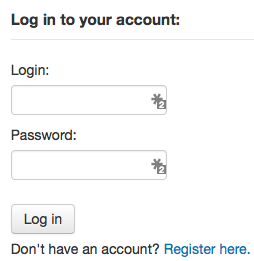
Importante
Patrons registering via the OPAC will not need to be approved by a librarian. For this reason it is recommended that you set up a provisional patron category with no circulation rights. That way patrons will have to come in to the library to verify their identity before given circulation rights at the library. Once the patron confirms their identity the library staff can change the category to one with permissions to check items out and place holds.
PatronSelfRegistrationAdditionalInstructions
Pregunta: Mostrar las siguientes instrucciones adicionales para los usuarios que se autoregistran a través del OPAC (se permite HTML):
Descripción:
Esta preferencia coge cualquier HTML que usted desee mostrar en la página que el usuario ve después de completar con éxito el registro para su carnet de biblioteca.
PatronSelfRegistrationBorrowerMandatoryField
Predeterminado: apellidoprimer nombre
Asks: The following database columns must be filled in on the patron entry screen: ___
Descripción:
This preference allows you to define what fields patrons must fill in on their self registration form. If any of the required fields are blank Koha will not let the patron register.
Importante
Separe las columnas con |
Nota
For help with field names, ask your system administrator or view the database structure associated with the borrowers table.
Nota
If you’re going to require that patrons verify their accounts via email with the PatronSelfRegistrationVerifyByEmail preference the email field will automatically be marked as required.
PatronSelfRegistrationBorrowerUnwantedField
Predeterminado: opac.css
Asks: The following database columns will not appear on the patron entry screen: ___
Descripción:
Using this preference you can hide fields from the patron registration and update form in the OPAC.
Importante
Separe las columnas con |
Nota
For help with field names, ask your system administrator or view the database structure associated with the borrowers table.
PatronSelfRegistrationDefaultCategory
Pregunta: Usar el código de categoría del usuario ___ como la categoría predeterminada para aquellos usuarios que se registran a través del OPAC.
Descripción:
Introduzca el código de categoría de usuario que le será asignado a todos los usuarios registrados a través del OPAC.
Importante
Patrons registering via the OPAC will not need to be approved by a librarian. For this reason it is recommended that you set up a provisional patron category with no circulation rights. That way patrons will have to come in to the library to verify their identity before given circulation rights at the library. Once the patron confirms their identiy the library staff can change the category to one with permissions to check items out and place holds.
Importante
Si usted dejase este campo vacío o introdujese un código no válido sus usuarios aún podrán registrarse pero no se le asignará un nombre de usuario. No aparecerán mensajes de error en la página que explique esto, así que asegúrese de introducir un código de categoría de usuario válido.
PatronSelfRegistrationEmailMustBeUnique
Default: Do not consider
Pregunta: ___ el correo electrónico del usuario (borrowers.email) como único en el auto registro. Un correo electrónico no será aceptado si ya existe en la base de datos.
Valores:
Do not consider
Consider
PatronSelfRegistrationExpireTemporaryAccountsDelay
Predeterminado: 0
Pregunta: Borrar los usuarios registrados a través del OPAC, que no se han verificado después de ___ días.
Descripción:
This preference links to the delete_expired_opac_registrations.pl cron job. If that cron is set to run nightly it will clean up any registrations that have not been verified via email in the number of days entered on this preference. This is dependent on PatronSelfRegistrationVerifyByEmail preference.
PatronSelfRegistrationLibraryList
Default: blank
Asks: Enable the self registration for the following libraries: ___ (separate branchcode with |). If empty, all libraries will be listed.
PatronSelfRegistrationPrefillForm
Default: Display and prefill
Pregunta: ___ la contraseña y formulario de acceso después de que un usuario se haya registrado.
Valores:
Do not display and prefill
Display and prefill
PatronSelfRegistrationVerifyByEmail
Predeterminado: No requerir
Pregunta: ___ que un usuario auto-registrado verifique su identidad a través de un email.
Valores:
No requerir
Requerir
Descripción:
If you require patrons to verify their accounts via email they will not be able to log in to the OPAC until they acknowledge the email sent by Koha. If you don’t require this then patrons will be able to log in as soon as they fill in the registration form. You can set the PatronSelfRegistrationExpireTemporaryAccountsDelay preference to delete the un-verified self registrations after a certain number of days.
Nota
Si usted va a exigir a los usuarios que verifiquen sus cuentas a través del correo electrónico entonces el campo de correo electrónico será marcado automáticamente como obligatorio.
Navegador de estantería
OPACShelfBrowser
Predeterminado: Mostrar
Asks: ___ a shelf browser on item details pages, allowing patrons to see what’s near that item on the shelf.
Valores:
No mostrar
Mostrar
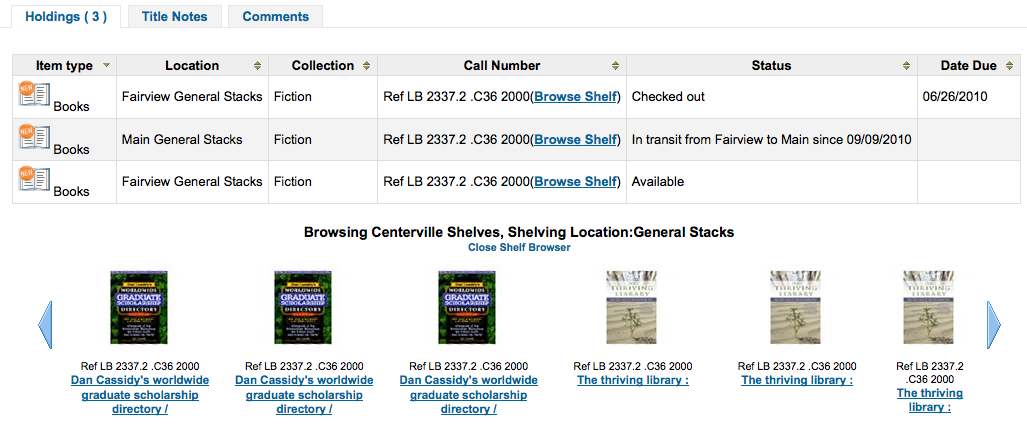
Descripción:
Esta preferencia permite a los usuarios ver lo que se encuentra en el estante cerca del ítem que está mirando. La opción de navegación de estantería aparece en la página de detalles a la derecha del número del ítem. Al hacer clic en el enlace “Navegador de estantería” se accede a una experiencia de navegación virtual por los estantes a través del OPAC y permite que los usuarios vean otros libros que pueden estar relacionados con su búsqueda e ítems colocados en los estante cerca del ítem que está viendo.
Importante
Esta utilidad utiliza una cantidad bastante grande de recursos en el servidor, y debe ser evitada si su colección tiene un gran número de ítems.
ShelfBrowserUsesCcode
Predeterminado: No utilizar
Pregunta: ___ el código de colección de ejemplar cuando encuentre ejemplares para el navegador de estantería.
Valores:
No utilizar
Utilizar
Descripción:
Si la biblioteca utiliza códigos de recogida entonces usted podría querer el navegador de estanterías para tomar en consideración lo que la colección de los libros pertenecen a al rellenar el navegador plataforma virtual.
ShelfBrowserUsesHomeBranch
Predeterminado: Utilizar
Pregunta: ___ la sucursal de origen del ejemplar cuando encuentre ejemplares para el navegador de estantería.
Valores:
No utilizar
Utilizar
Descripción:
Si usted tiene un sistema de múltiple sucursales es posible que desee asegurarse que Koha tenga en cuenta qué sucursal posee los libros que pueblan el navegador virtual de estanterías para mejorar la precisión.
ShelfBrowserUsesLocation
Predeterminado: Utilizar
Pregunta: ___ la ubicación del ejemplar cuando encuentre ejemplares para el navegador de estantería.
Valores:
No utilizar
Utilizar
Descripción:
Si su biblioteca utiliza ubicaciones de estanterías entonces usted podría querer que el navegador de estanterías tenga en cuenta a qué estantería pertenecen los libros que pueblan el navegador virtual de estanterías.
Usuarios
Ir a: Más > Administración > Preferencias globales del sistema > Usuarios
General
AllowStaffToSetCheckoutsVisibilityForGuarantor
Predeterminado: No permitir
Pregunta: ___el personal configura la habilidad de préstamos de un usuario para que sean visibles por usuarios enlazados en el OPAC.
Valores:
No permitir
Permitir
AutoEmailOpacUser
Predeterminado: No enviar
Pregunta: ___ un correo electrónico a un usuario recientemente creado con los detalles de su cuenta.
Descripción:
AutoEmailOpacUser allows library users to be notified by email of their account details when a new account is opened at the email address specified in the AutoEmailPrimaryAddress preference. The email contains the username and password given to or chosen by the patron when signing up for their account and can be customized by editing the ACCTDETAILS notice.
Valores:
No enviar
Enviar
AutoEmailPrimaryAddress
Predeterminado: alternar
Asks: Use ___ patron email address for sending out emails.
Valores:
alternar
primera validación
casa
trabajo
Descripción:
Si elige “primera validación” como valor para AutoEmailPrimaryAddress el sistema comprobará los campos de correo electrónico en el siguiente orden: casa, trabajo, después alternar. Si no, el sistema utilizará la dirección de correo electrónico que usted especifique.
autoMemberNum
Predeterminado: Hacer
Asks: ___ default the card number field on the patron addition screen to the next available card number
Valores:
Si
Si el número mayor de usuario utilizado actualmente es 26345000012941, este campo valdrá de forma predeterminada 26345000012942
No
Descripción:
Esta preferencia determina si el código de barras del usuario se calcula automáticamente. Esto evita que la persona responsable de los carnets de la biblioteca tenga que asignar cada vez un número a las nuevas tarjetas. Si se pone en “Sí” el sistema calculará un nuevo código de barras para el usuario mediante la suma de 1 al código de barras mayor ya presente en la base de datos.
BorrowerMandatoryField
Predeterminado: apellidonúmero de tarjetacódigo de barras
Asks: The following database columns must be filled in on the patron entry screen: ___
Descripción:
This preference enables the system administrator to choose which fields your library would like required for patron accounts. Enter field names separated by | (bar). This ensures that basic information is included in each patron record. If a patron leaves one of the required fields blank an error message will issue and the account will not be created.
Importante
Separe las columnas con |
Nota
For help with field names, ask your system administrator or view the database structure associated with the borrowers table.
Nota
If either PatronQuickAddFields or BorrowerMandatoryField (or both) is set, a button labeled «Quick add new patron» will be displayed in the «Patrons» toolbar.
borrowerRelationship
Predeterminado: fathermadre
Pregunta: Los responsables pueden ser los siguientes de aquellos que ellos garantizan ___
Descripción:
This preference enables the system administrator to define valid relationships between a guarantor (usually a parent) and a guarantee (usually a child). Defining values for this field does not make the guarantor field required when adding a guarantee type patron. This preference creates a drop down list identifying the relationship of the guarantor to the guarantee. To disable the ability to add children types in Koha you can leave this field blank.
Importante
Input multiple choices separated by |
BorrowerRenewalPeriodBase
Predeterminado: fecha vigente
Pregunta: Cuando renueve usuarios, base la nueva fecha de expiración en ___
Valores:
fecha vigente.
fecha vigente de vencimiento de usuario.
Descripción:
Esta preferencia controla cuando el usuario renueva su carnet cúal será la nueva fecha de vencimiento. Mediante la opción «fecha vigente» se sumará el período de suscripción a la fecha de hoy en el cálculo de la nueva fecha de vencimiento. El uso de “fecha vigente de vencimiento de usuario” se sumará al período de suscripción de la antigua fecha de vencimiento al renovar su cuenta.
BorrowersTitles
Default: Mr|Mrs|Miss|Ms
Pregunta: Los usuarios pueden tener los siguientes títulos___
Descripción:
Esta preferencia permite al personal elegir los títulos que se pueden asignar a los usuarios. Las opciones se presentan como una lista desplegable al crear un registro de usuario.
Importante
Input multiple choices separated by |
BorrowerUnwantedField
Asks: The following database columns will not appear on the patron entry screen: ___
Descripción:
This preference enables the system administrator to choose which fields your library doesn’t need to see on the patron entry form. Enter field names separated by | (bar).
Importante
Separe las columnas con |
Nota
For help with field names, ask your system administrator or view the database structure associated with the borrowers table.
Número de Carné
Pregunta: Los números de tarjeta para los usuarios deben tener ___ caracteres de longitud.
Descripción:
The length can be a single number to specify an exact length, a range separated by a comma (i.e., “Min,Max”), or a maximum with no minimum (i.e., ^,Max”). If “cardnumber” is included in the BorrowerMandatoryField list, the minimum length, if not specified here, defaults to one.
CheckPrevCheckout
Predeterminado: No hacer
Pregunta: ___ revise el historial de préstamos del usuario para ver si el ejemplar actual ha sido prestado anteriormente.
Valores:
Si
No hacer
Unless overridden, do
Unless overridden, do not
Descripción:
When the value of this system preference is set to “do”, Koha will look at the patron’s circulation history to see if they have checked this item out before. An alert will show up on the screen indicating that patron has indeed checked this item out. Staff will be prompted to allow the checkout to occur.
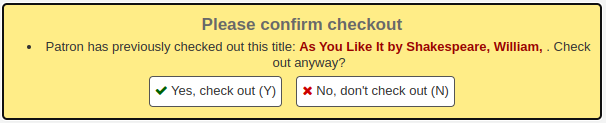
If the value is set to “do not”, Koha will not check the patron’s circulation history.
When the value is set to “Unless overridden, do”, this will check the patron’s circulation history unless the patron’s personal setting or the patron category setting specifically say not to.
Lastly, if the value is set to “Unless overridden, do not”, Koha will not check circulation history unless the patron’s personal setting or the patron category setting specifically say to check.
Nota
This system preference will not work for patrons that have chosen to anonymize their reading history.
DefaultPatronSearchFields
Default: surname,firstname,othernames,cardnumber,userid
Pregunta: ___ Lista separada por comas que define los campos predeterminados que se utilizarán durante una búsqueda de usuario
Important possible values can be found in the borrowers table of Koha’s schema located at http://schema.koha-community.org/
EnableBorrowerFiles
Predeterminado: No
Asks: ___ enable the ability to upload and attach arbitrary files to a borrower record.
Valores:
Si
No
Descripción:
Al activarla añadirá una pestaña “Archivos” a la izquierda de la página del usuario donde se puede ver y subir archivos en el registro del usuario.
EnhancedMessagingPreferences
Predeterminado: Permitir
Pregunta: ___ que el personal administre qué avisos recibirán los usuarios y cuándo los recibirán.
Valores:
Permitir
No permitir
Importante
Note que esto solo se aplica a ciertos tipos de avisos, los avisos de vencimiento serán enviado en base a las reglas de la biblioteca y no por la elección del socio.
Nota
Para administrar si los usuarios también tienen acceso a esta configuración, use EnhancedMessagingPreferencesOPAC.
Descripción:
Estos mensajes se añaden a los avisos de vencimiento que la biblioteca envía. La diferencia entre estos avisos y los de vencimiento, estriba en que el usuario puede optar o no por ellos. Al establecer esta preferencia a «Permitir» permitirá a los usuarios optar por recibir cualquiera de los siguientes mensajes:
Ítem prestado: un aviso que lista todos los ítems que el usuario ha prestado y/o renovado, esto es un formulario electrónico del recibo de préstamo
Ítem vencido: Recordatorio del día e ítem que se debe devolver a la biblioteca
Reserva cubierta: Un aviso cuando se ha confirmado que la reserva está disponible para el usuario
Ítem devuelto: Un aviso con un listado de todos los ítems que el usuario ha devuelto
Aviso adelantado: Aviso adelantado del el vencimiento de los ítems del usuario (el usuario puede elegir el número de días de antelación)
EnhancedMessagingPreferencesOPAC
Predeterminado: Mostrar
Asks: ___ patron messaging setting on the OPAC
Valores:
No mostrar
Mostrar
Importante
EnhancedMessagingPreferences must be enabled for messaging options to show in the OPAC
Descripción:
Estos mensajes se añaden a los avisos de vencimiento que la biblioteca envía. La diferencia entre estos avisos y los de vencimiento, estriba en que el usuario puede optar o no por ellos. Al establecer esta preferencia a «Permitir» permitirá a los usuarios optar por recibir cualquiera de los siguientes mensajes:
Ítem prestado: un aviso que lista todos los ítems que el usuario ha prestado y/o renovado, esto es un formulario electrónico del recibo de préstamo
Ítem vencido: Recordatorio del día e ítem que se debe devolver a la biblioteca
Reserva cubierta: Un aviso cuando se ha confirmado que la reserva está disponible para el usuario
Ítem devuelto: Un aviso con un listado de todos los ítems que el usuario ha devuelto
Aviso adelantado: Aviso adelantado del el vencimiento de los ítems del usuario (el usuario puede elegir el número de días de antelación)
ExtendedPatronAttributes
Predeterminado: Habilitar
Pregunta: ___ búsqueda, edición y visualización de los atributos personalizados de los usuarios.
Valores:
No permitir
Habilitar
Definir atributos en administración de Koha
Ir a: Más > Administración > Tipos de atributo de usuario
Descripción:
Los atributos de usuario son campos personalizados definidos por la biblioteca aplicables a los registros de usuarios.
Nota
Utilice atributos personalizados para campos no soportados en el registro de usuario predeterminado, tal como número de carnet de conducir o el número de identificación del estudiante.
FeeOnChangePatronCategory
Predeterminado: Hacer
Pregunta: ___ cargar multa cuando el usuario cambia a una categoría con un cargo de matriculación.
Valores:
Si
No
intranetreadinghistory
Predeterminado: Permitir
Asks: ___ staff to access a patron’s checkout and hold history.
Importante
If you have the OPACPrivacy preference set to “Allow” and the patron has decided to not have their history kept staff will only see currently checked out items.
Valores:
Permitir
No permitir
Importante
Reading history is still stored, regardless of staff being allowed access or not unless the patron has chosen to have their history anonymized via their privacy page.
MaxFine
Predeterminado: 9999
Pregunta: La multa por devolución tardía de todos los préstamos sólo podrá subir hasta ___ USD.
Descripción:
This preference controls the default cap on fines accrued by the patron. Leaving this preference blank means that there is no cap on the amount of fines a patron can accrue. If you’d like, single item caps can be specified in the circulation rules matrix.
MembershipExpiryDaysNotice
Pregunta: Enviar un aviso de vencimiento de la cuenta cuando un carné de usuario expire en ___ dias.
Descripción:
If you would like to notify patrons that their accounts are about to expire then you can enter a number of days before expiration in this preference. The notice text can be customized in the Notices & slips tool.
Importante
You will need to enable the membership expiry cron job for this notice to send.
minPasswordLength
Predeterminado: 3
Pregunta: Las contraseñas de inicio de sesión para el personal y los usuarios deben tener al menos ___ caracteres de longitud.
Importante
Esto se aplica tanto al login del personal como al login del usuario en el OPAC.
NotifyBorrowerDeparture
Predeterminado: 30
Pregunta: Mostrar un aviso si la afiliación del usuario está a punto de vencer ___ dias de antemano.
Descripción:
Cuando el usuario intente tomar prestado algún material, aparecerá una advertencia en la ventana de préstamo del Cliente del Personal notificando al biblioteario que la cuenta del usuario está a punto de expirar.
Importante
Esto aparecerá como un aviso en la página del usuario en la interfaz administrativa.
patronimages
Predeterminado: Permitir
Pregunta: ___ imágenes para ser cargadas y mostradas a los usuarios en la interfaz administrativa.
Valores:
Permitir
No permitir
Descripción:
If this preference is set to “Allow” the staff will be able to upload images of patrons either one by one or in bulk. Patrons images will show on the detail page to the left of the patron information. They can also show in the OPAC if you set the OPACpatronimages preference or in the self check out module if you set the ShowPatronImageInWebBasedSelfCheck preference.
PatronQuickAddFields
Default: blank
Pregunta: ___ (separar columnas con |) agregue estos campos al formulario de agregar usuario rápidamente al ingresar a un nuevo usuario. Muestra sólo campos obligatorios y campos especificados aquí. Si es aplicable, el formulario del responsable también se mostrará, los campos individuales en ese formulario serán ignorados.
Nota
See the database schema (borrowers table) to know the field names.
Note If either PatronQuickAddFields or BorrowerMandatoryField (or both) is set, a button labeled «Quick add new patron» will be displayed in the «Patrons» toolbar.
Nota
It is possible to add custom patron attributes in the quick add form with the following syntax: patron_attr_N (for example patron_attr_2). The N refers to the id of the attribute and requires a bit of guesswork (normally it will be the order in which you entered them in the patron attribute types section of the administration module).
PatronsPerPage
Predeterminado: 20
Ask: Por predeterminación, mostrar ___ resultados por página en la interfaz administrativa.
Descripción:
Esta preferencia le permitirá establecer cuántos resultados se mostrarán por defecto cuando una búsqueda se ejecuta en la interfaz administrativa.
ProtectSuperLibrarianPrivileges
Default: Allow only superlibrarians
- Asks: ___ to access/change superlibrarian privileges. Note: A permitted user
needs to have the “permissions” flag (if no superlibrarian)
Valores:
Allow all permitted users
Allow only superlibrarians
RequireStrongPassword
Predeterminado: No requerir
Pregunta: ___ una contraseña fuerte para staff y usuarios
Valores:
No requerir
Requerir
Descripción:
If set to “require” this system preference will require patron and staff passwords to contain at least one digit, one lowercase and one uppercase.
SMSSendDriver
Pregunta: Use el SMS::Send:: ___ controlador para enviar mensajes SMS.
Nota
This may not work with all providers.
Importante
Please refer to your national laws concerning the sending of bulk SMS messages before enabling this feature.
Descripción:
There are two options for using SMS in Koha. You can use the Email protocol for free by entering “Email” as the SMSSendDriver or you can pay for a SMS driver. Some examples of values for the driver are:
SMS::Send::Us::Ipipi
SMS::Send::US::TMobile
SMS::Send::US::Verizon
SMS::Send::IN::Unicel
Se pueden encontrar valores adicionales aquí: http://search.cpan.org/search?query=sms%3A%3Asend&mode=all
Importante
Solo funcionarán en esta preferencia controladores disponibles como módulos Perl, por tanto asegúrese de que esté disponible un módulo de Perl antes de elegir un servicio de SMS.
Una vez que el controlador esté en la preferencia aparecerá una opción en la interfaz del personal y en el OPAC en el formulario de mensajería del usuario para optar por recibir los mensajes como SMS
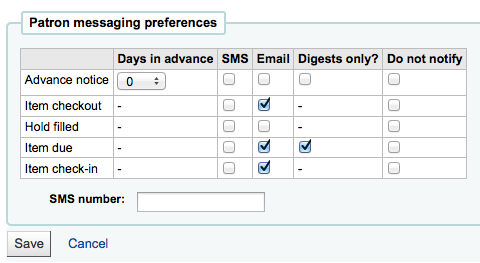
Importante
You must allow EnhancedMessagingPreferences for this to work.
SMSSendUsername, SMSSendPassword and EmailSMSSendDriverFromAddress
Asks: Define a username/login ___ and a password ___. Override from address with ___ for emails sent using «Email» send driver.
Descripción:
Some SMS gateway providers require username and password credentials and these can be entered here. Additionally, one specific email address may be required as sender (from address) for all emails sent by the Email SMS send driver.
StatisticsFields
Predeterminado: ubicación|itipo|ccódigo
Pregunta: Mostrar los siguientes campos de los ejemplares en la tabla de la base de datos como columnas en la pestaña de estadísticas en el registro del usuario: ___
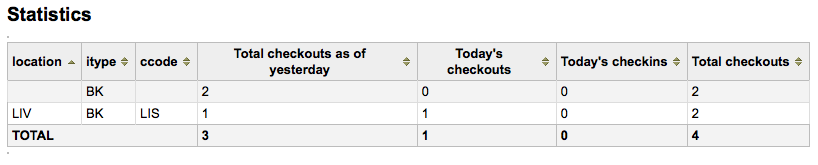
Importante
Enter the values separated by bars (|)
Descripción:
Esta preferencia le permitirá establecer que campos se mostrarán en el registro de usuario en la pestaña de estadísticas.
TalkingTechItivaPhoneNotification
Predeterminado: Inhabilitar
Pregunta:___ notificaciones telefónicas a los usuarios utilizando Talking Tech i-tiva (actualmente soporta: avisos de vencimientos, próximo vencimiento y reservas).
Valores:
Inhabilitar
Habilitar
Descripción:
Para obtener más información sobre la configuración de este producto de terceros vea el capítulo Talking Tech
Importante
Requires that you have EnhancedMessagingPreferences set to Allow to use.
TrackLastPatronActivity
Predeterminado: No
Pregunta: ___ rastrear la actividad del último usuario. Cada vez que un usuario se conecta, el borrowers.lastseen será actualizado con la hora actual.
Valores:
No
Si
uppercasesurnames
Predeterminado: No
Pregunta: ___ almacenar y mostrar los apellidos en mayúsculas.
Valores:
Si
No
UseEmailReceipts
Predeterminado: No enviar
Pregunta: ___ los recibos por correo electrónico a los usuarios por pagos y cancelación de la deuda.
Valores:
No enviar
Enviar
Descripción:
If set to “Send”, Koha will send emails to the patrons for each payment or writeoff done in their account.
Nota
The letters used are ACCOUNT_PAYMENT and ACCOUNT_WRITEOFF
You can edit them in the Notices & slips tool.
useDischarge
Predeterminado: No permitir
Pregunta: ___ bibliotecarios para dar de alta a los prestatarios y prestatarios para solicitar una baja.
Valores:
Permitir
No permitir
Descripción:
A discharge is a certificate that says the patron has no current checkouts, no holds and owe no money.
Nota
En Francia un «quitus» («Generar libre de deuda») se necesita si se quiere registrar una cuenta en una biblioteca o una universidad).
Nota
Las bibliotecas académicas, a menudo, requieren que usted tenga registros limpios antes de poderse graduar.
Norwegian patron database
FailedLoginAttempts
Default: blank
Asks: Block a patron’s account if it reaches ___ failed login attempts.
NorwegianPatronDBEnable and NorwegianPatronDBEndpoint
NorwegianPatronDBEnable Default: Disable
Pregunta: ___ la capacidad de comunicarse con la base de datos nacional de usuarios de Noruega a través de ___ punto final.
Valores:
Inhabilitar
Habilitar
NorwegianPatronDBSearchNLAfterLocalHit
Predeterminado: No
Pregunta:___ buscar en la base de datos nacional de usuarios de Noruega después de que se encontró un resultado en la búsqueda local.
Valores:
Si
No
NorwegianPatronDBUsername and NorwegianPatronDBPassword
Pregunta: Comuníquese con la base de datos nacional de usuarios de Noruega utilizando el nombre de usuario ___ y la contraseña ___.
Descripción:
You can get these from «Base Bibliotek», which is maintained by the Norwegian National Library.
Privacidad
GDPR_Poliza
Default: Disabled
Pregunta: Establecer la póliza de GDPR a ___ GDPR es el Reglamento General de Protección de Datos de la UE. Cuando se hace cumplir, los usuarios deben dar su consentimiento antes de usar el OPAC. Si lo configuras como permisiva, Koha avisará pero no hará cumplir. NOTA: Si usted permite esto tendrá también que establecer el URL de su póliza pública de privacidad con la configuración PrivacyPolicyURL.
Valores:
Disabled
Enforced
Permissive
Descripción:
This system preference enables a GDPR consent form to appear on the OPAC when a patron attempts to login. If this preference is set as Enforced then when a patron attempts to log into the OPAC a GDPR consent form be presented to them. The patron will have to provide consent to the library’s GDPR policy before they can gain access to their account details. If the patron does not consent to the GDPR policy they will be logged out of their account. If the preference is set to Permissive then the patron will be presented with the GDPR consent form but they will not be required to give consent to access their patron account. If the preference is set to Disabled then no GDPR consent form will appear when patron logs into the OPAC.
PrivacyPolicyURL
Default: blank
Pregunta: Use la siguiente URL ___ para referirse a su política de privacidad local en los mensajes sobre privacidad y protección de datos. (Si aplica la política GDPR, asegúrese de que esta página no esté bloqueada). NOTA: La URL solo se muestra si GDPR _Policy está configurada.
Buscar
Ir a: Más > Administración > Preferencias globales del sistema > Buscar
Características
BrowseResultSelection
Predeterminado: Inhabilitar
Pregunta: ___ la exploración de los resultados de búsqueda de la página de detalles del registro bibliográfico en la interfaz administrativa.
Valores:
Inhabilitar
Habilitar
Descripción:
Enabling this system preference makes a button appear in the intranet search results page to browse the selected records.
EnableOpacSearchHistory
Predeterminado: No permitir
Pregunta:___ el historial de búsquedas del usuario en el intranet del personal.
Valores:
No mantener
Mantener
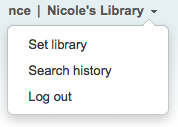
Descripción:
This preference controls whether the staff client keeps search history for logged in users. Search history will be accessible under the link to your account in the top right of the staff client.
IncludeSeeFromInSearches
Predeterminado: No incluir
Asks: ___ see from (non-preferred form) headings in bibliographic searches.
Valores:
No incluir
Incuir
Descripción:
When this preference is set to include the search engine indexer will insert see from headings from authority records into bibliographic records when indexing, so that a search on an obsolete term will turn up relevant records. For example when you search for cookery (the old term) you get titles with the heading of cooking (the new term).
Importante
Necesitará reindexar la base de datos bibliográfica cuando cambie la preferencia
OpacGroupResults
Predeterminado: No utilizar
Asks: ___ PazPar2 to group similar results on the OPAC.
Valores:
No utilizar
Utilizar
Importante
Esto requiere que PazPar2 está configurado y funcionando.
QueryAutoTruncate
Predeterminado: automáticamente
Asks: Perform wildcard searching (where, for example, Har would match Harry and harp) ___ (The * character would be used like so: Har* or *logging.)
Valores:
automáticamente
only if * is added
Descripción:
This setting allows for searches to be automatically truncated or for additional characters to be added to the end of a search string. When set to «automatically» the search string automatically ends with a wildcard function. For example, a search for the word «invent» with auto truncation enabled will also retrieve results for inventor, invention, inventory, etc. If you don’t want this to happen automatically you can still be perform wildcard searches manually by adding an asterisk (*). Typing «invent*» even with auto truncation disabled will retrieve the same inventor, invention, inventory results. Auto truncation bypasses the necessity to type long search strings in their entirety.
QueryFuzzy
Predeterminado: Intentar
Pregunta: ___ para que coincida con palabras deletreadas de manera similar en una búsqueda (por ejemplo, una búsqueda de «flang» también coincidiría con «flange» y «fang»)
Valores:
No intentar
Intentar
Descripción:
This preference enables «fuzzy» searching, in which the search engine returns results that are similar to, but not exactly matching, the word or words entered by the user. This preference enables the search function to compensate for slightly misspelled names or phrases.
Importante
Requires that UseICU set to “Not using”
QueryStemming
Predeterminado: Intentar
Asks: ___ to match words of the same base in a search
Valores:
No intentar
Intentar
Una búsqueda de “enabling” también encontrará “enable” y “enabled”
Descripción:
Esta preferencia activa las palabras derivadas. Permite que la búsqueda devuelva varias versiones de la misma palabra, así como términos relacionados (es decir, se devolverá pesca y pescado).
QueryWeightFields
Predeterminado: Habilitar
Asks: ___ ranking of search results by relevance
Valores:
Inhabilitar
Habilitar
TraceCompleteSubfields
Predeterminado: Forzar
Pregunta: ___ rastro de temas en el OPAC e Intranet del Personal para buscar solo campos completos que emparejen.
Valores:
No forzar
Búsquedas por palabras clave de materias (por ejemplo: opac-search.pl?q=su:World%20Wide%20Web)
Forzar
Búsquedas por materias en campos completos (por ejemplo: opac-search.pl?q=su,complete-subfield:World%20Wide%20Web)
Descripción:
Cuando TraceCompleteSubfields se ajusta a «forzar», al hacer clic sobre enlaces de términos de materia no controlados solo se recuperarán registros que correspondan con los subcampos enteros. Dejandolo en «No forzar» hará una búsqueda de palabras clave de los índices de materias.
Importante
This preference assumes that you’re using XSLT stylesheets as set in the OPACXSLTDetailsDisplay preference.
TraceSubjectSubdivisions
Predeterminado: Incluir
Pregunta: ___ subdivisiones para búsquedas generadas al hacer clic en el rastro de temas.
Valores:
No incluir
Búsquedas por palabras clave de materia (por ejemplo: opac-search.pl?q=su,complete-subfield:%22Web%20sites%22)
Incuir
Búsquedas por materias en campos completos (por ejemplo: opac-search.pl?q=(su,complete-subfield:%22Web%20sites%22)%20and%20(su,complete-subfield:%22Design.%22))
Descripción:
Cuando TraceSubjectSubdivisions está establecido en «Incluir», si hace clic en un encabezamiento de materia con subdivisiones (subcampos distintos “a”) se buscarán en esto junto con el encabezamiento de materia (subcampo “a”). Para buscar solo en el encabezamiento de materia (subcampo “a”), ponga esta preferencia en «No incluir».
Importante
This preference assumes that you’re using XSLT stylesheets as set in the OPACXSLTDetailsDisplay preference.
UseICU
Predeterminado: No usar
Asks: ___ ICU Zebra indexing.
Valores:
No usar
Usar
Descripción:
ICU is a set of code libraries providing Unicode and Globalization support for software applications. What this means is ICU Zebra indexing is only necessary if you use non-roman characters in your cataloging. If using ICU Zebra indexing you will want to not use QueryFuzzy.
Importante
Esta preferencia no afectará a la indexación de Zebra, sólo debe ser usado para indicarle a Koha que ha activado la indexación UCI si se han hecho, ya que no hay forma de que Koha lo sepa por sí solo.
Importante
Hable con el administrador de su sistema si cambia esta preferencia para asegurarse de que su sistema está configurado correctamente para que esto funcione.
UseQueryParser
Predeterminado: No intentar
Asks: ___ to use the QueryParser module for parsing queries.
Nota
Habilitar esto no tendrá ningún impacto si tiene QueryParser instalado, y todo seguirá funcionando como de costumbre.
Valores:
No intentar
Intentar
Descripción:
Esta preferencia habilita un nuevo analizador de consultas experimental que da lugar a una sintaxis de búsqueda más expresiva y eficaz.
Presentación de los resultados
defaultSortField and defaultSortOrder
defaultSortField predeterminado: autor
defaultSortOrder predeterminado: ascendente
Pregunta: Por predeterminacion, ordenar los resultados de búsqueda en la intranet del personal por ___, ___
Descripción:
Estas preferencias definen el campo de ordenación predeterminado y el orden en las búsquedas en la interfaz administrativa. Independientemente de su elección, el resto de opciones de ordenación están disponibles en la lista desplegable en la página de búsqueda avanzada.
Valores de defaultSortField:
autor
signatura
fecha de ingreso
fecha de publicación
relevancia
title
número total de préstamos
Valores defaultSortOrder:
ascendente
descendente
de la A a la Z
de la Z a la A
displayFacetCount
Predeterminado: No mostrar
Asks: ___ facet counts.
Descripción:
This preference lets you decide if you show how many times a facet is used in your search results in the OPAC and the staff client. The relevance of these numbers highly depends on the value of the maxRecordsForFacets preference. Showing these numbers can potentially effect the performance of your searching, so test your system with different values for this preference to see what works best.
Valores:
No mostrar
Mostrar
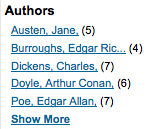
Faceta de biblioteca
Predeterminado: a cualquier biblioteca
Asks: Show facets for ___
Valores:
Biblioteca depositaria del ítem:
biblioteca de la reserva
biblioteca de origen
Descripción:
This preferenc controls the libraries facet that displays on search results in the staff and opac. The value selected here will determine which library(s) show in the facets when a search is run.
FacetLabelTruncationLength
Predeterminado: 20
Pregunta: Truncar longitud de facetas a ___ caracteres, en OPAC/interfaz del personal.
Descripción:
En el OPAC y la interfaz administrativa las facetas se truncan por defecto a 20 caracteres. Dependiendo del diseño puede ser muchas letras o pocas, esta preferencia le permite decidir qué número es el mejor para su biblioteca.
FacetMaxCount
Predeterminado: 20
Asks: Show up ___ to facets for each category.
Descripción:
This preference allows you to control how many possible limits show under each heading (Author, Series, Topics, etc) on the facets in the OPAC.
maxItemsInSearchResults
Predeterminado: 20
Pregunta: Mostrar hasta ___ ejemplares por bibliografía en los resultados de la búsqueda
Descripción:
Esta preferencia le permitirá establecer cuántos resultados se mostrarán por defecto cuando una búsqueda se ejecuta en la interfaz administrativa.
maxRecordsForFacets
Predeterminado: 20
Pregunta: Construir facetas basados en ___ registros de los resultados de búsqueda.
Descripción:
Por defecto Koha crea las facetas basándose solo en la primera página de resultados (por lo general 20 resultados). Esta preferencia permite indicarle a Koha que base las descripciones y número de facetas en cualquier número de los resultados devueltos. Cuanto más alto sea este número, más tiempo tardará en devolver los resultados de su búsqueda, haga pruebas para distintos valores hasta encontrar el mejor balance para su biblioteca.
MaxSearchResultsItemsPerRecordStatusCheck
Predeterminado: 20
Pregunta: Para registros con muchos ejemplares, solamente verificar el estado de disponibilidad para los primeros ___ ejemplares.
Descripción:
Los estados de disponibilidad pueden mostrarse de forma incorrecta en los resultados de búsqueda si un registro tiene más ítems que el límite establecido. Los estados se mostrarán correctamente en los detalles del registro. Deje vacío para que no haya límite.
numSearchResults
Predeterminado: 20
Ask: Por predeterminación, mostrar ___ resultados por página en la interfaz administrativa.
OPACdefaultSortField and OPACdefaultSortOrder
OPACdefaultSortField predeterminado: relevancia
OPACdefaultSortOrder Predeterminado: ascendente
Pregunta: Por predeterminación, ordenar los resultados de búsqueda en el OPAC por ___, ___
Descripción:
Estas preferencias definen el campo de ordenación predeterminado y el orden en las búsquedas en el OPAC. Independientemente de su elección, las opciones de ordenación están disponibles en la lista desplegable en la página de búsqueda avanzada.
Valores de OPACdefaultSortField:
autor
signatura
fecha de ingreso
fecha de publicación
relevancia
title
número total de préstamos
Valores de OPACdefaultSortOrder:
ascendente
descendente
de la A a la Z
de la Z a la A
OPACItemsResultsDisplay
Predeterminado: No mostrar
Pregunta: ___ un ejemplar de la biblioteca, ubicación y signatura topográfica en los resultados de búsqueda del OPAC. resultados.
Valores:
No mostrar
Mostrar
Descripción:
Esta preferencia selecciona la información de un ítem que aparecerá en la página de resultados de búsqueda del OPAC. Los resultados pueden mostrar el status de un ítem y/o detalles completos, incluyendo sucursal, ubicación y signatura. Mientras que la opción “Mostrar” permite que se muestre más información en la página de resultados de búsqueda, la cantidad de información puede llegar a ser abrumadora para colecciones grandes con múltiples sucursales.
OPACnumSearchResults
Predeterminado: 20
Pregunta: Por predeterminación, muestre ___ resultados por página en el OPAC.
SearchWithISBNVariations
Predeterminado: No utilizar
Pregunta: Cuando se busca en el índice del ISBN, ___ en todas las variaciones del ISBN.
Valores:
no usar
buscar
Descripciones:
With this preference set to search you’ll be able to search for ISBNs even if there are dashes or spaces in the field. So if you search for 9781843345855 but the ISBN was cataloged as 978-1843345855 you’ll still be able to find it if this preference is set to “search”.
Importante
This preference has no effect if UseQueryParser is on
Formulario de búsqueda
Búsqueda avanzada
Pregunta: Limitar los idiomas listados en la pestana de busqueda avanzada a los ___ los códigos de idioma ISO 639-2 (separe los valores con | o ,).
Descripción:
This preference will allow you to decide what languages show in the pull down menu on the advanced search page in the OPAC and the staff client. If this preference is left blank, all languages will show. To limit the languages that are shown enter their ISO 639-2 language codes separated by comma ( , ) or bar ( | ). For example to limit listing to French and Italian, enter ita|fre.
AdvancedSearchTypes
Predeterminado: itemtype
Pregunta: Mostrar pestañas en el OPAC y en el intranet del personal de búsqueda avanzada para limitar búsquedas en ___ campos( separados con valores |).
Descripción:
On the advanced search page you can choose to allow filters on one or all of the following: Item types (itemtypes), Collection Codes (ccode) and Shelving Location (loc). If you would like to be able to limit searches on item type and shelving location for example you would enter itemtypes|loc in the preference input box. The order of these fields will determine the order of the tabs in the OPAC and staff client advanced search screens. Values within the search type are OR’ed together, while each different search type is AND’ed together in the query limits. The current stored values are supported without any required modification.Each set of advanced search fields are displayed in tabs in both the OPAC and staff client. The first value in the AdvancedSearchTypes syspref is the selected tab; if no values are present, «itemtypes» is used. For non-itemtype values, the value in AdvancedSearchTypes must match the Authorised Value name, and must be indexed with “mc-^ prefixing that name.
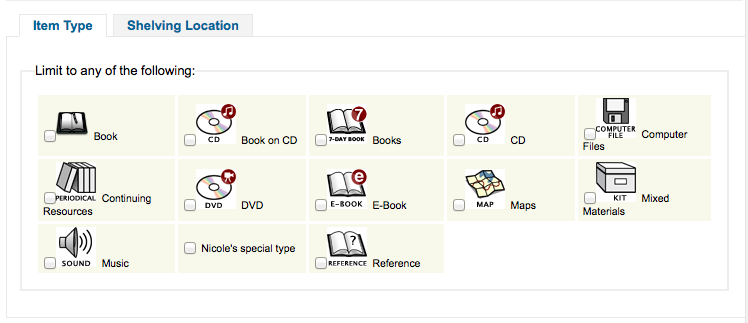
expandedSearchOption
Predeterminado: no mostrar
Pregunta: Por predeterminacion, ___»Más opciones» en la búsqueda avanzada del OPAC y en las páginas de búsqueda del interfaz del personal.
Valores:
no mostrar
mostrar
IntranetNumbersPreferPhrase
Predeterminado: No utilizar
Pregunta: Por predeterminacion, ___ el operador «phr» en búsquedas de signatura topográfica y número estándar en el interfaz administrativo
Valores:
no usar
usar
Descripción:
When searching by call number and standard number (biblionumber) in Koha Staff Client you can choose to force the search to be a phrase search by setting this preference to “use.^ This will allow for more accurate results over doing a general keyword field search.
LoadSearchHistoryToTheFirstLoggedUser
Default: Load
Asks: Load the unlogged history to the next user. ___ history to the next client.
Valores:
Don’t load
Load
OPACNumbersPreferPhrase
Predeterminado: No utilizar
Pregunta: Por predeterminación, ___ el operador «phr» en búsquedas de signatura topográfica y número estándar en el OPAC
Valores:
no usar
usar
Descripción:
When searching by call number and standard number (biblionumber) in the Koha OPAC you can choose to force the search to be a phrase search by setting this preference to “use.^ This will allow for more accurate results over doing a general keyword field search.
Publicaciones periódicas
Ir a: Más > Administración > Preferencias globales del sistema > Publicaciones periódicas
makePreviousSerialAvailable
Default: Do not make
Pregunta: ___ seriada previa disponible automáticamente al recibir un nuevo fascículo de seriada. El fascículo anterior también se puede establecer en otro tipo de ítem al recibir uno nuevo. Tenga en cuenta que la preferencia de sistema item-level _itypes debe establecerse en un ítem específico.
Valores:
Do not make
Make
opacSerialDefaultTab
Predeterminado: Suscripciones
Asks: Show ___ as default tab for serials in OPAC.
Valores:
Existencias
Colecciones
Importante
Por favor, tenga en cuenta que la pestaña de Colecciones solo está disponible para UNIMARC.
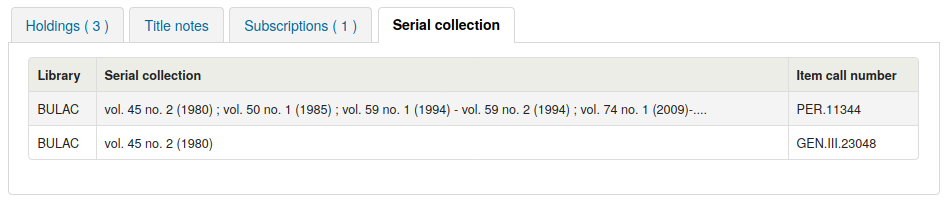
Pestaña de suscripciones
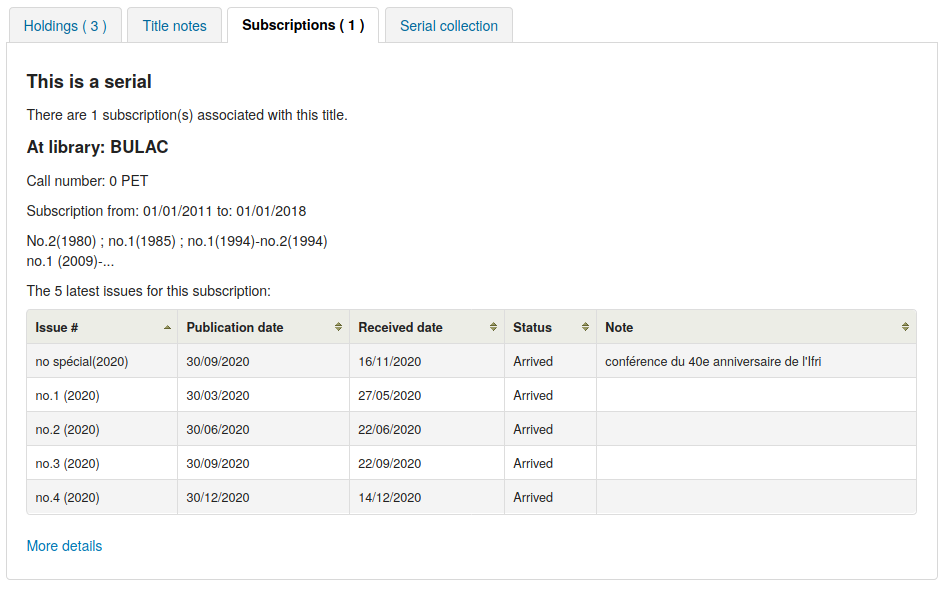
OPACSerialIssueDisplayCount
Predeterminado: 3
Pregunta: Mostrar los ___ ejemplares previos de una publicación periódica en el OPAC.
Descripción:
Esta preferencia le permite al administrador seleccionar la cantidad de últimos números de cada publicación periódica cuando se accede a ésta en el OPAC. Éste es el valor predeterminado, los usuarios siempre se puede hacer clic para ver una lista completa .
RenewSerialAddsSuggestion
Predeterminado: No agregar
Pregunta: ___ una sugerencia para un registro cuando se renueva su publicación periódica adjunta.
Valores:
Agregar
No agregar
Descripción:
If set to «Add», this preference will automatically add a serial to the Acquisitions Purchase Suggestions menu when clicking the “renew” option. If you don’t use the Acquisitions module to manage serials purchases it’s best to leave this set as “Don’t add.^
RoutingListAddReserves
Predeterminado: Poner
Pregunta: ___ publicaciones periódicas recibidas en reserva, si están en una lista de circulación.
Valores:
Poner
No poner
RoutingListNote
Pregunta: Incluir la siguiente nota en todas las listas de asignaciones de ruta
Descripción:
El texto introducido en este cuadro aparecerá debajo de la información de la lista de asignación de ruta.
RoutingSerials
Predeterminado: No agregar
Asks: ___ received serials to the routing list.
Descripción:
This preference determines if serials routing lists are enabled or disabled for the library. When set to «Add», serials routing is enabled and a serial can be directed through a list of people by identifying who should receive it next. The list of people can be established for each serial to be passed using the Serials module. This preference can be used to ensure each person who needs to see a serial when it arrives at the library will get it. Learn more in the routing list section of this manual.
Valores:
Agregar
No agregar
StaffSerialIssueDisplayCount
Predeterminado: 3
Pregunta: Muestre los ___ ejemplares previos de una publicación periódica en la intranet del personal.
Descripción:
Esta preferencia le permite al administrador seleccionar la cantidad de últimos números de cada publicación periódica cuando se accede a ésta en el interfaz administrativo. Éste es el valor predeterminado, los usuarios siempre se puede hacer clic para ver una lista completa.
SubscriptionDuplicateDroppedInput
Pregunta: Lista de campos que no deben sobrescribirse cuando se duplica una suscripción (Separados por tubería|) ___
Descripción:
When duplicating a subscription sometimes you don’t want all of the fields duplicated, using this preference you can list the fields that you don’t want to be duplicated. These field names come from the subscription table in the Koha database. Learn what fields are in that table on the Koha DB Schema site.
SubscriptionHistory
Predeterminado: Histórico completo
Pregunta: Cuando muestre la información de suscripción de un registro bibliográfico, preseleccionar ___ vista de ediciones de publicación periódica
Valores:
histórico breve
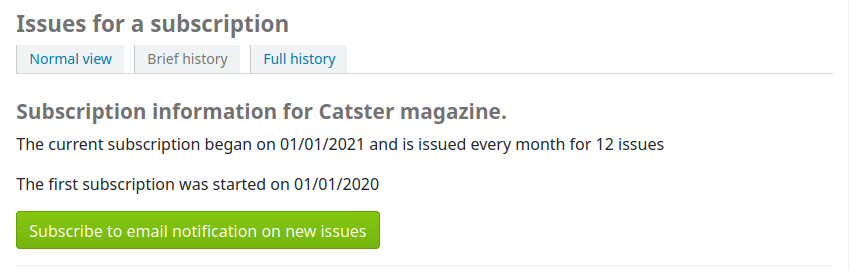
histórico completo
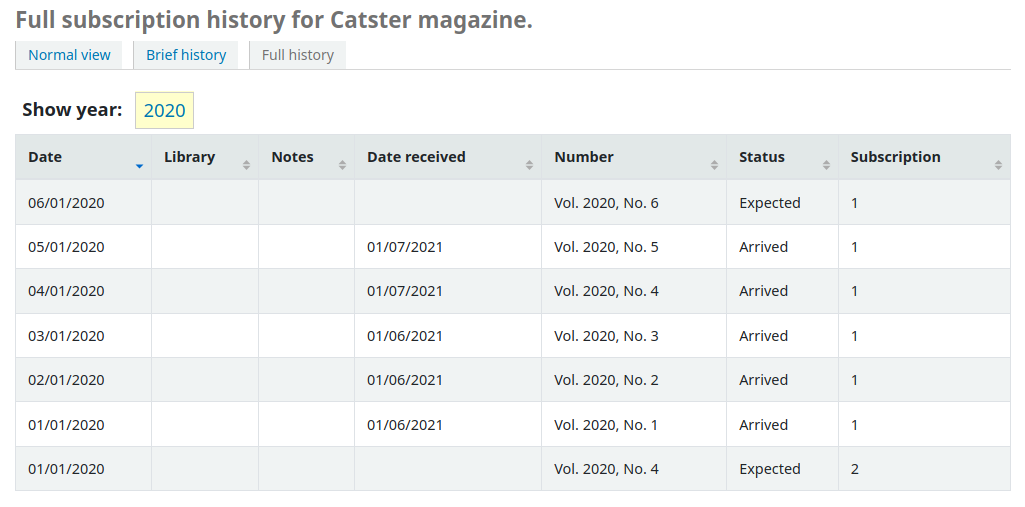
Descripción:
This preference determines what information appears in the OPAC when the user clicks the More Details option. The “brief” option displays a one-line summary of the volume and issue numbers of all issues of that serial held by the library. The “full” option displays a more detailed breakdown of issues per year, including information such as the issue date and the status of each issue.
Intranet
Get there: More > Administration > Global system preferences > Staff client
Apariencia
Display856uAsImage
Predeterminado: Ni en página de detalles ni en resultados
Pregunta: Mostrar la URI en el campo 856u como una imagen en: ___
Valores:
Ambas páginas de resultados y de detalles
Importante
Both XSLTDetailsDisplay and XSLTResultsDisplay need to have values in order for this preference to work.
Importante
This is only implemented for MARC21.
Página de detalle solo
Importante
XSLTDetailsDisplay needs to have a value in it for this preference to work.
Importante
This is only implemented for MARC21 and UNIMARC.
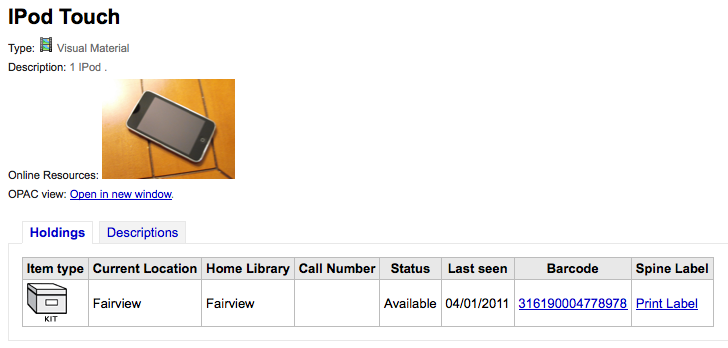
Ni en página de detalles ni en resultados
Página de resultados solo
Importante
XSLTResultsDisplay needs to have a value in it for this preference to work.
Importante
This is only implemented for MARC21 and NORMARC.
Descripción:
In addition to this option being set, the corresponding XSLT option must be turned on. Also, the corresponding 856q field must have a valid MIME image extension (e.g., «jpg») or MIME image type (i.e. starting with «image/»), or the generic indicator «img» entered in the field. When all of the requirements are met, an image file will be displayed instead of the standard link text. Clicking on the image will open it in the same way as clicking on the link text. When you click on the image it should open to full size, in the current window.
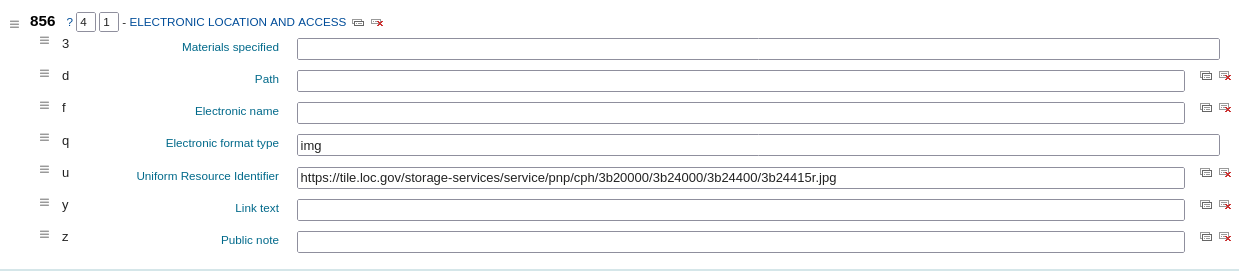
DisplayIconsXSLT
Predeterminado: Mostrar
Pregunta: ___ el formato, la audiencia, e íconos de tipo de material en XSL MARC21 resultados y páginas detalladas en el cliente administrativo.
Importante
XSLTResultsDisplay and/or XSLTDetailsDisplay must be set to use an XSLT stylesheet (default or custom) for these icons to show.
Valores:
No mostrar
Mostrar
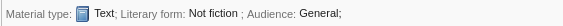
Nota
Consulte los iconos de tipo de material XSLT para obtener más información sobre estos.
intranet_incluye
Predeterminado: includes
Pregunta: Utilice los archivos a incluir del directorio ___ en el directorio de plantillas, en lugar de inclusiones /. (Dejar en blanco para deshabilitar)
Menu de circulación
Asks: Show the following HTML in its own div on the bottom of the home page of the circulation module:
intranetcolorstylesheet
Asks: Include the additional CSS stylesheet ___ to override specified settings from the default stylesheet
Descripción:
This preference is used to set the background color and style of the staff client. The value is a .css file. The system administrator should determine which file is appropriate. Enter just a filename, a full local path or a complete URL starting with http:// (if the file lives on a remote server). Please note that if you just enter a filename, the file should be in the css subdirectory for each active theme and language within the Koha templates directory. A full local path is expected to start from your HTTP document root.
Importante
Deje en blanco para deshabilitar.
IntranetFavicon
Pregunta: Use la imagen en ___ en la interfaz administrativa favicon.
Importante
Esto debe ser una URL completa, comenzando con http://
Nota
Convierta su logo en un favicon usando`Favicon Generator <http://antifavicon.com/>`__.
Descripción:
El favicon es el pequeño icono que aparece junto a la URL en la barra de direcciones en la mayoría de los navegadores. El valor predeterminado para este campo (si se deja en blanco) es la pequeña «K» del logotipo de Koha.

IntranetmainUserblock
Pregunta: Mostrar el siguiente HTML en su propia columna en la página principal del cliente administrativo
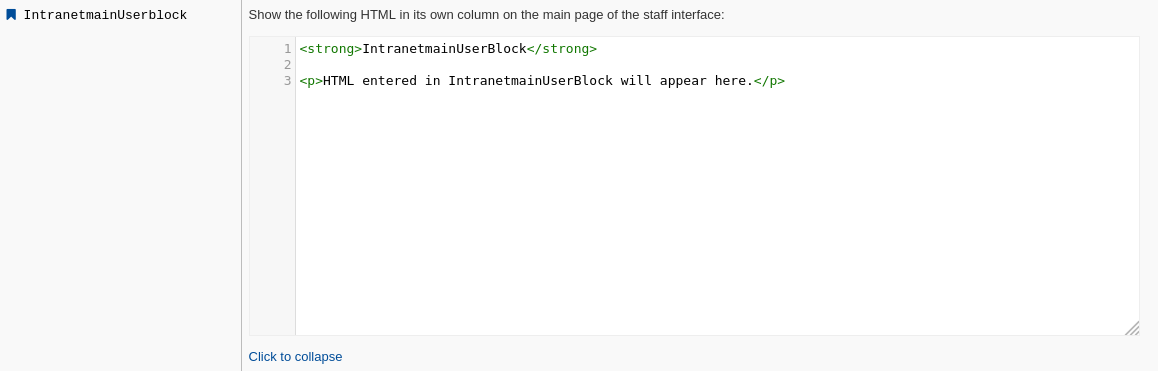
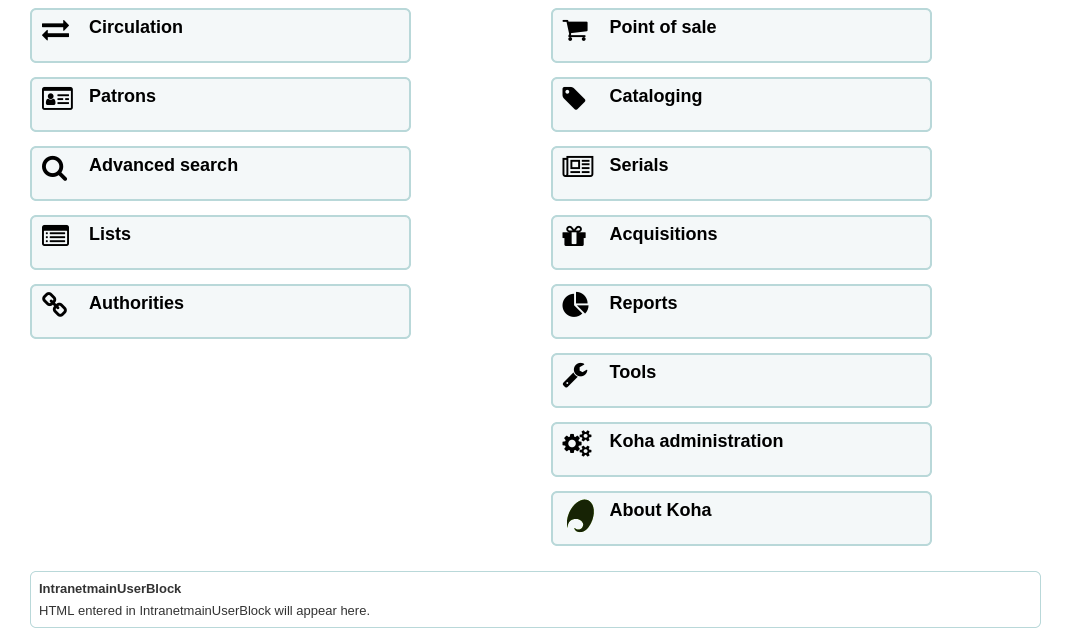
IntranetReportsHomeHTML
Asks: Show the following HTML in its own div on the bottom of the home page of the reports module:
IntranetSlipPrinterJS
Pregunta: Utilice el código JavaScript para imprimir recibos.
Descripción:
The most logical use of this preference is in conjunction with the jsPrintSetup Firefox add-on. Learn more about this preference and the add-on setup on the Koha wiki at http://wiki.koha-community.org/wiki/Setting_up_slip_printer_to_print_silently.
intranetstylesheet
Asks: Use the CSS stylesheet ___ on all pages in the staff interface, instead of the default css (used when leaving this field blank).
Descripción:
La preferencia Intranetstylesheet es una plantilla de diseño para el cliente administrativo. Esta preferencia permite a la biblioteca personalizar la apariencia del mismo. Ingrese un nombre de archivo, un path completo o una URL completa comenzando con http:// (si el archivo se encuentra en un servidor remoto). Note que si ingresa un nombre de archivo, el mismo debe estar en el subdirectorio css para cada tema activo y lenguaje dentro del directorio de temas de Koha. Un path completo local se espera comience desde su document root HTTP.
IntranetUserCSS
Pregunta: Incluya el siguiente código CSS en todas la páginas del cliente administrativo
IntranetUserJS
Pregunta: Incluir el siguiente JavaScript en todas las páginas en el cliente administrador
Descripción:
This preference allows the administrator to enter JavaScript or JQuery that will be embedded across all pages of the staff client. Administrators may use this preference to customize some of the interactive sections of Koha, customizing the text for the login prompts, for example. Sample JQuery scripts used by Koha libraries can be found on the wiki: http://wiki.koha-community.org/wiki/JQuery_Library.
SlipCSS
Asks: Include the stylesheet at ___ on Issue and Reserve Slips.
Importante
Esto debe ser una URL completa, comenzando con http://
Descripción:
Si usted le gustase dar estilo a los recibos o comprobantes con un conjunto coherente de fuentes y colores puede utilizar este campo para indicar a Koha una hoja de estilo específicamente para comprobantes.
staffClientBaseURL
Asks: The staff client is located at ___
StaffLangSelectorMode
Predeterminado: No filtrar
Asks: Display language selector on ___
Valores:
both top and footer
only footer
superior
StaffLoginInstructions
Asks: Show the following HTML on the staff client login page
Descripción:
HTML entered in this field will appear above the login form of your staff client
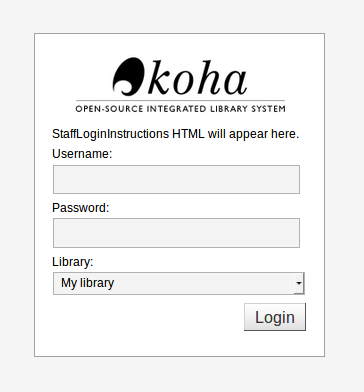
template
Predeterminado: prog
Pregunta: Use los ___ tema en la interfaz administrativo.
Valores:
prog
Importante
Do not include a trailing slash in the URL this will break links created using this URL. (example: www.google.com not www.google.com/)
XSLTDetailsDisplay
Predeterminado: default
Pregunta: Mostrar detalles en la interfaz administrativa utilizando XSLT la hoja de estilo en ___
Valores:
dejar en blanco para no usar la hoja de estilo XSLT
En versiones previas de Koha esta fue la preferencia que se leía “normalmente”
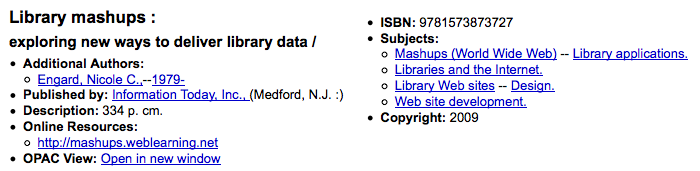
introducir «default» para el predeterminado
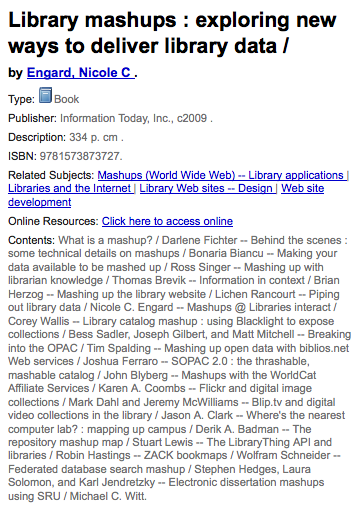
Introduzca una ruta para definir un archivo XSLT
por ejemplo: /path/to/koha/and/your/stylesheet.xsl
ingrese una URL para una hoja de estilo externa específica{langcode} será reemplazado con el lenguaje actual de la interfaz
ejemplo: /home/koha/src/koha-tmpl/intranet-tmpl/prog/{langcode}/xslt/intranetDetail.xsl
ejemplo: http://mykoha.org/{langcode}/stylesheet.xsl
poner una URL para una hoja de estilo externa concreta
ejemplo: http://mykoha.org/stylesheet.xsl
Descripción:
XSLT stylesheets allow for the customization of the details shown on the screen when viewing a bib record. This preference will allow you either use the default look that comes with Koha or design your own stylesheet.
XSLTListsDisplay
Predeterminado: default
Pregunta: Mostrar listas en la interfaz administrativa utilizando hojas de estilo XSLT en ___
Valores:
dejar en blanco para no usar la hoja de estilo XSLT
En versiones previas de Koha esta fue la preferencia que se leía “normalmente”
introducir «default» para el predeterminado
Introduzca una ruta para definir un archivo XSLT
por ejemplo: /path/to/koha/and/your/stylesheet.xsl
ingrese una URL para una hoja de estilo externa específica{langcode} será reemplazado con el lenguaje actual de la interfaz
ejemplo: /home/koha/src/koha-tmpl/intranet-tmpl/prog/{langcode}/xslt/intranetDetail.xsl
ejemplo: http://mykoha.org/{langcode}/stylesheet.xsl
poner una URL para una hoja de estilo externa concreta
ejemplo: http://mykoha.org/stylesheet.xsl
Descripción:
XSLT stylesheets allow for the customization of the details shown on the screen when viewing a list. This preference will allow you either use the default look that comes with Koha or design your own stylesheet.
XSLTResultsDisplay
Predeterminado: default
Pregunta: Mostrar resultados en la interfaz administrativa utilizando la hoja de estilo XSLT en ___
Valores:
dejar en blanco para no usar la hoja de estilo XSLT
En versiones previas de Koha esta fue la preferencia que se leía “normalmente”
introducir «default» para el predeterminado
Introduzca una ruta para definir un archivo XSLT
por ejemplo: /path/to/koha/and/your/stylesheet.xsl
ingrese una URL para una hoja de estilo externa específica{langcode} será reemplazado con el lenguaje actual de la interfaz
ejemplo: /home/koha/src/koha-tmpl/intranet-tmpl/prog/{langcode}/xslt/intranetDetail.xsl
ejemplo: http://mykoha.org/{langcode}/stylesheet.xsl
poner una URL para una hoja de estilo externa concreta
ejemplo: http://mykoha.org/stylesheet.xsl
Descripción:
XSLT stylesheets allow for the customization of the details shown on the screen when viewing the search results. This preference will allow you either use the default look that comes with Koha or design your own stylesheet.
Opciones
AudioAlerts
Predeterminado: No permitir
Pregunta: ___ alertas audibles para eventos definidos en la sección de alertas audibles de administración.
Valores:
No permitir
Habilitar
Importante
Esta característica no es compatible para todos los navegadores. Requiere un navegador que soporte HTML5.
HidePatronName
Predeterminado: Mostrar
Pregunta: ___ los nombres de usuarios que tienen ejemplares prestados o en reserva en las páginas de detalles o en la ventana de «Reservar».
Valores:
No mostrar
Mostrar
intranetbookbag
Predeterminado: Mostrar
Asks: ___ the cart option in the staff client.
Valores:
No mostrar
Mostrar
IntranetCatalogSearchPulldown
Predeterminado: No mostrar
Pregunta: ___un campo de búsqueda desplegable para las casillas “Búsqueda de catálogo”.
Valores:
No mostrar
Mostrar
showLastPatron
Default: Don’t Show
Pregunta: ___ un enlace al último usuario buscado en la interfaz administrativa.
Valores:
No mostrar
Mostrar
Descripción
If this preference is set to “Show” then a link to the last patron account you consulted will appear in the right hand corner of the Koha staff client. This link will be cleared when you log out.
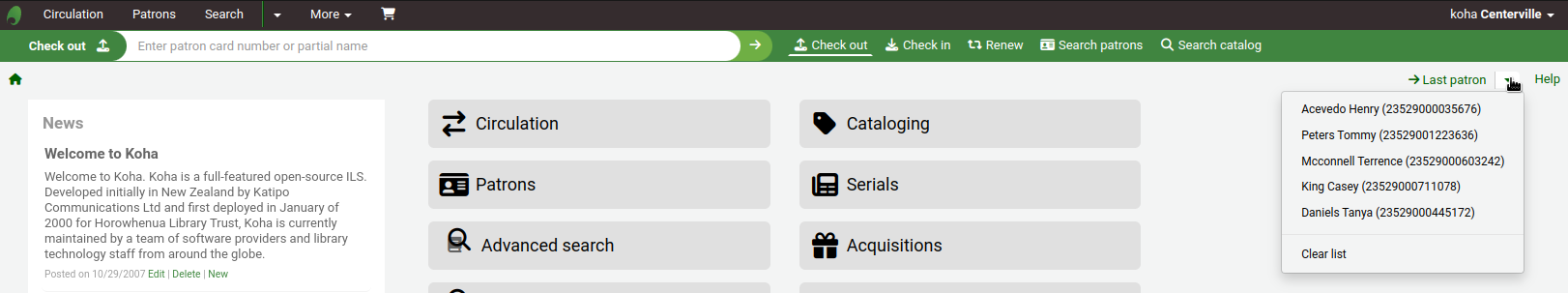
Habilitar
Predeterminado: Habilitar
Asks: ___ item selection in record detail page.
Valores:
Inhabilitar
Habilitar
Descripción:
This preference lets you choose to show (or not show) checkboxes to the left of every item in the holdings tab on the detail display of a record in the staff client. Showing these checkboxes allows the staff members to select multiple items to edit or delete at once.
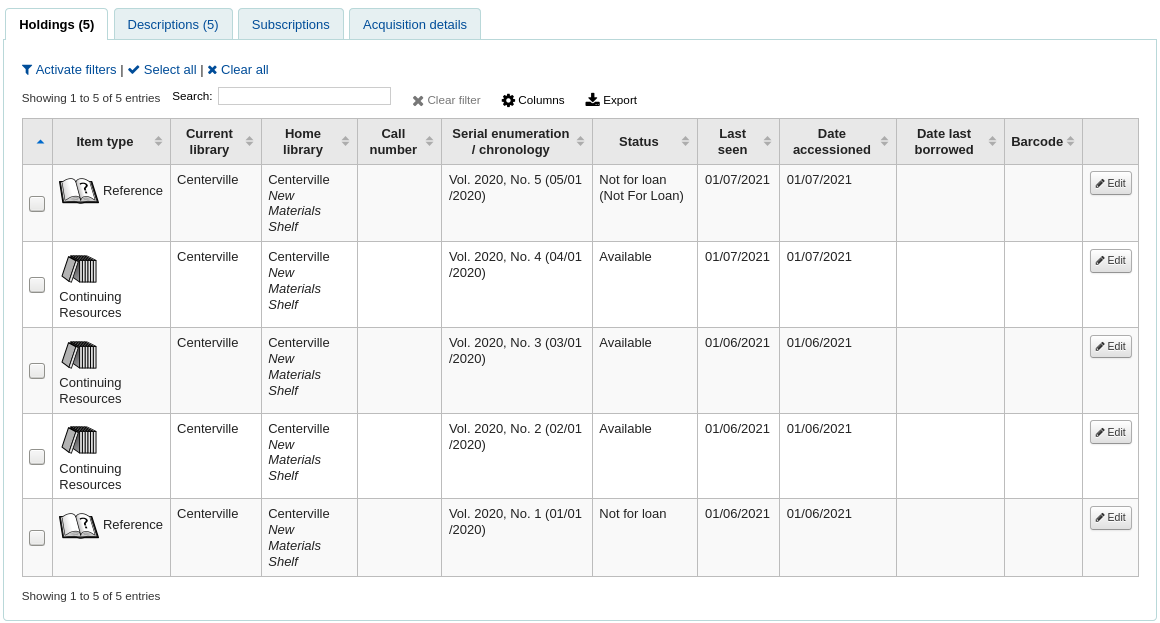
UseWYSIWYGinSystemPreferences
Predeterminado: No mostrar
Pregunta: ___ un editor WYSIWYG cuando edite ciertas preferencias del sistema en HTML.
Valores:
No mostrar
Mostrar
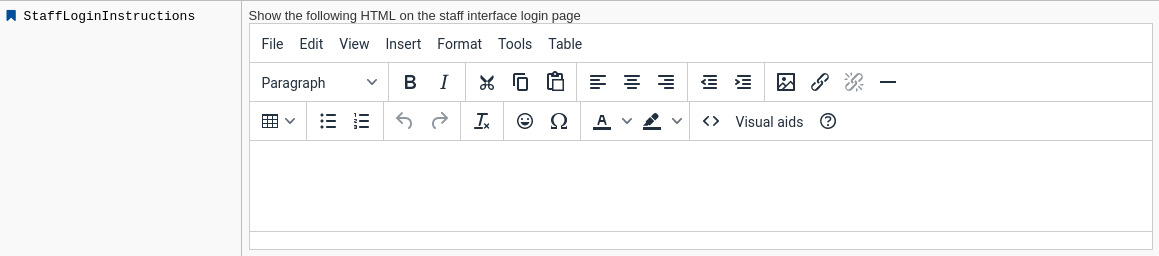
Descripción:
This preference allows you to chang system preferences with HTML in them to WYSIWYG editors instead of plain text boxes.
viewISBD
Predeterminado: Permitir
Pregunta: ___ el personal vera los registros en la forma ISBD en la interfaz administrativa.
Valores:
Permitir
No permitir
viewLabeledMARC
Predeterminado: Permitir
Pregunta: ___ el personal vera registros en forma etiquetada MARC en la interfaz administrativa.
Valores:
Permitir
No permitir
viewMARC
Predeterminado: Permitir
Pregunta: ___ el personal vera los registros en el formato MARC en la interfaz administrativo.
Valores:
Permitir
No permitir
Herramientas
Ir a: Más > Administración > Preferencias globales del sistema > Herramientas
Barcodes
BarcodeSeparators
Predeterminado: \s\r\n
Asks: Split barcodes on the following separator chars ___ in batch item modification and inventory.
Descripción:
Al importar archivos de código de barras en la herramienta de inventario o la herramienta de modificación de ítems en lote puede decidir qué carácter separa cada código de barras.
Importante
You must use the regular expression codes for the characters.
\s es usado para un espacio en blanco
\r is used for a carriage return
\n is used for a new line
\t is used for a tab
Make sure you escape the other characters you put in there by preceding them with a backslash
\. instead of a dot
\instead of a backslash
\- instead of a hyphen
Batch item
Estas preferencias hacen referencia a la herramienta de Modificación de ítems en lote y Eliminación de ítems en lote.
MaxItemsToDisplayForBatchDel
Predeterminado: 10
Pregunta: Mostrar hasta ___ ejemplares en un solo lote de supresion de ejemplares.
Descripción:
In the batch item delete tool this will prevent the display of more than the items you entered in this preference, but you will be able to delete more than the number you enter here.
MaxItemsToDisplayForBatchMod
Predeterminado: 10
Pregunta: Muestra hasta ___ ejemplares en un solo lote de modificación de ejemplares.
Descripción:
In the batch item modification tool this will prevent the display of more than the items you entered in this preference, but you will be able to modify more than the number you enter here (see MaxItemsToProcessForBatchMod).
MaxItemsToProcessForBatchMod
Predeterminado: 10
Pregunta: Procesar hasta ___ ejemplares en una sola modificación por lote.
Descripción:
In the batch item modification tool this preference will prevent the editing of more than the number entered here.
Noticias
Carnets de usuario
Estas preferencias hacen referencia a la herramienta para Crear credenciales de usuario.
ImageLimit
Pregunta: Limitar el número de imágenes almacenadas en la base de datos a ___ imágenes.
Informes
These preferences are in reference to the Reports module.
NumSavedReports
Predeterminado: 20
Pregunta: Por predeterminación, muestre ___ informes en la página de Informes Guardados.
Subir
UploadPurgeTemporaryFilesDays
Default: blank
Asks: Automatically delete temporary uploads older than ___ days in cleanup_database cron job.
Servicios Web
Get there: More > Administration > Global system preferences > Web services
ILS-DI
ILS-DI
Predeterminado: Inhabilitar
Asks: ___ ILS-DI services for OPAC users
Valores:
Inhabilitar
Habilitar
IdRef
IdRef
Predeterminado: Inhabilitar
Pregunta: ___ el servicio web idRef de la página de detalles del opac. IdRef permite hacer búsquedas en las autoridades de la base de datos de Sudoc.
Valores:
Inhabilitar
Habilitar
Descripción:
IdRef is a French service for Sudoc autorities. Using the Sudoc database, it allows to request / modify / add authorities. If a record comes from the Sudoc (so 009 is filled with an integer), at the OPAC you will see «Author: Idref» if a 7..$3 (unimarc author) if filled with a ppn. On clicking on the Idref link, a popup will display.
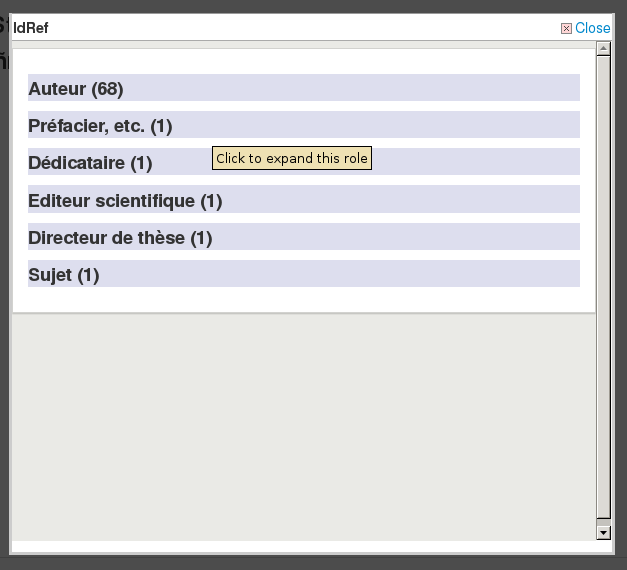
The Idref webservice is requested and all records (by roles) for this author will be displayed
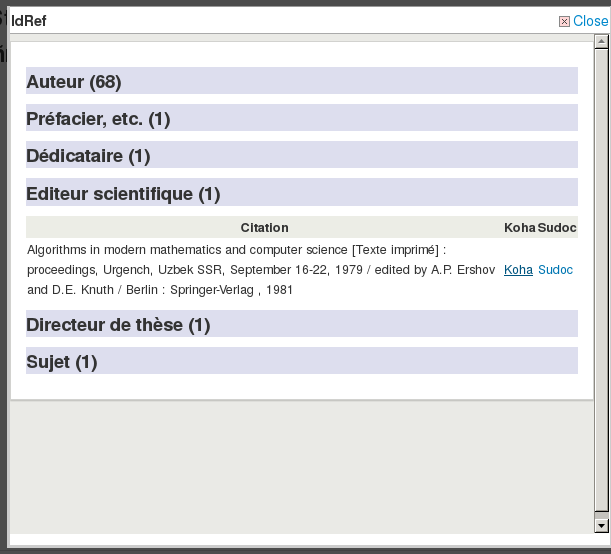
There is 1 line / record and 2 links at the end. 1 will request Koha (cgi-bin/koha/opac-search.pl?q=ident:003381862), the other one will redirect to the sudoc page (http://www.sudoc.fr/003381862).
Importante
Por favor, tenga en cuenta que la pestaña de Colecciones solo está disponible para UNIMARC.
Nota
The French Sudoc database should not be confused with the US Superintendent of Documents (SuDocs) Classification Scheme.
Mana KB
Mana
Asks: ___ submissions to Mana KB.
Default: No, let me think about it
Valores:
Inhabilitar
Habilitar
No, dejame pensarlo
Descripción:
Esta preferencia refleja la elección realizada en la Configuración de Mana KB en el módulo de administración.
ManaToken
Pregunta: Ficha de seguridad utilizado para autenticarse en Mana KB: ___
Default: empty
Descripción:
This preference will be automatically populated with your unique Mana Token when you register for one on the Mana KB configuration in the administration module.
The Mana Token is unique and associated with your Koha installation. It is used by Koha to log onto the Mana KB server and prevents intrusions on said server.
OAI-PMH
OAI-PMH
Predeterminado: Inhabilitar
Asks: ___ Koha’s OAI-PMH server.
Valores:
Inhabilitar
Habilitar
Descripción:
Once enabled you can visit http://YOURKOHACATALOG/cgi-bin/koha/oai.pl to see your file. For the Open Archives Initiative-Protocol for Metadata Harvesting (OAI-PMH) there are two groups of “participants”: Data Providers and Service Providers. Data Providers (open archives, repositories) provide free access to metadata, and may, but do not necessarily, offer free access to full texts or other resources. OAI-PMH provides an easy to implement, low barrier solution for Data Providers. Service Providers use the OAI interfaces of the Data Providers to harvest and store metadata. Note that this means that there are no live search requests to the Data Providers; rather, services are based on the harvested data via OAI-PMH. Koha at present can only act as a Data Provider. It can not harvest from other repositories. The biggest stumbling block to having Koha harvest from other repositories is that MARC is the only metadata format that Koha indexes natively. Visit http://www.oaforum.org/tutorial/english/page3.htm for diagrams of how OAI-PMH works.
Obtenga más información sobre OAI-PMH en: http://www.openarchives.org/pmh/
OAI-PMH:archiveID
Por defecto: KOHA-OAI-TEST
Pregunta: Identificar registros en este sitio con el prefijo ___ :
OAI-PMH:AutoUpdateSets
Predeterminado: Inhabilitar
Pregunta: ___ la actualización automática de conjuntos OAI-PMH cuando se crea o actualiza un registro bibliográfico.
Valores:
Inhabilitar
Habilitar
OAI-PMH:ConfFile
Si esta preferencia se deja en blanco, el servidor OAI de Koha funcionará en modo normal, de lo contrario, opera en modo extendido. En modo extendido se puede parametrizar otros formatos aparte de MARCXML o Dublin Core. OAI-PMH: ConfFile especificar un archivo de configuración YAML que proporciona un listado de los formatos de metadatos disponibles y archivos XSL utilizados para crearlos a partir de los registros MARCXML.
For more information, see the sample conf file section.
OAI-PMH:DeletedRecord
Default: will never be emptied or truncated (persistent)
Asks: Koha’s deletedbiblio table ___
Valores:
will never have any data in it (no)
will never be emptied or truncated (persistent)
might be emptied or truncated at some point (transient)
OAI-PMH:MaxCount
Predeterminado: 50
Pregunta: Solo retorne ___ registros a la vez en respuesta a una consulta ListRecords o ListIdentifiers.
Descripción:
Este es el número máximo de registros que se devuelven a través de las consultas ListRecord o ListIdentifier desde los recolectores. ListRecords recolecta los registros enteros, mientras que el ListIdentifier es una forma abreviada de ListRecords, recupera solo los encabezados en lugar del registros completo.
REST API
RESTdefaultPageSize
Predeterminado: 20
Pregunta: Establezca el número predeterminado de resultados devueltos por los puntos finales de la REST API a ___ por página.
Descripción:
This preference lets you choose the number of results per page you want
RESTOAuth2ClientCredentials
Predeterminado: Inhabilitar
Asks: ___ the OAuth2 client credentials grant for the REST API.
Nota
Requires Net::OAuth2::AuthorizationServer installed.
Importante
This system preference is experimental.
Informando
SvcMaxReportRows
Predeterminado: 10
Pregunta: Solo retorne ___ filas del reporte solicitado a través del servico web service de reportes.
Descripción:
Este valor se empleará para limitar el número de resultados devueltos por los informes públicos.
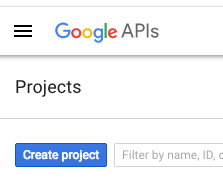
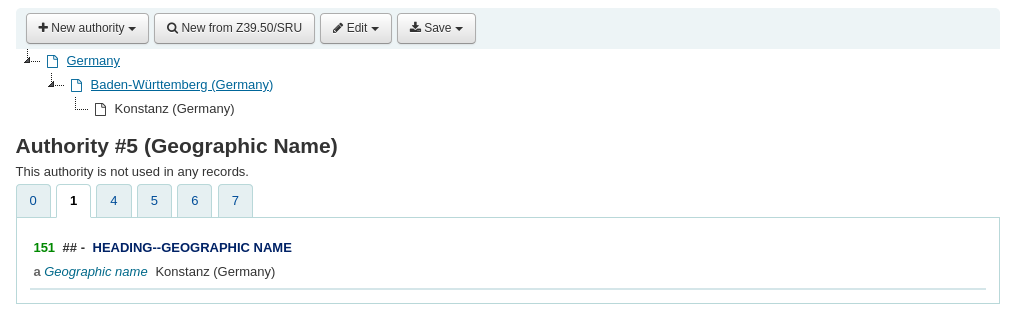
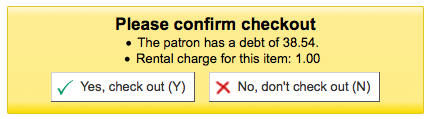
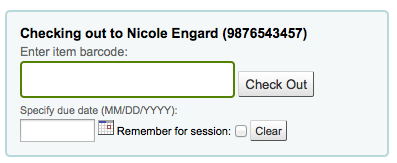
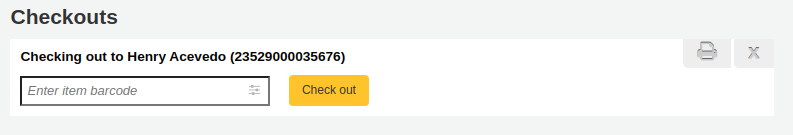
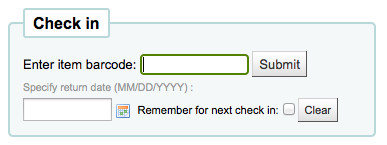
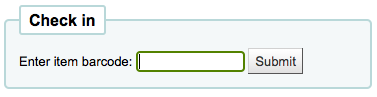
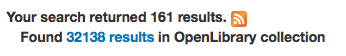
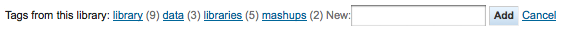
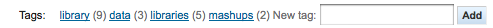
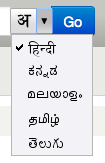
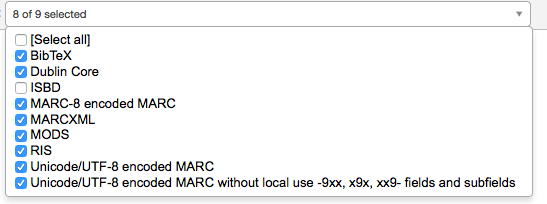
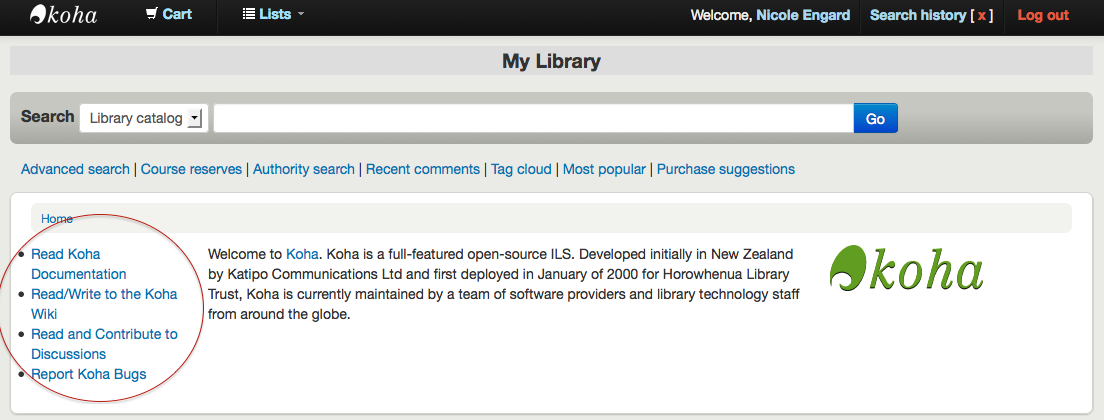
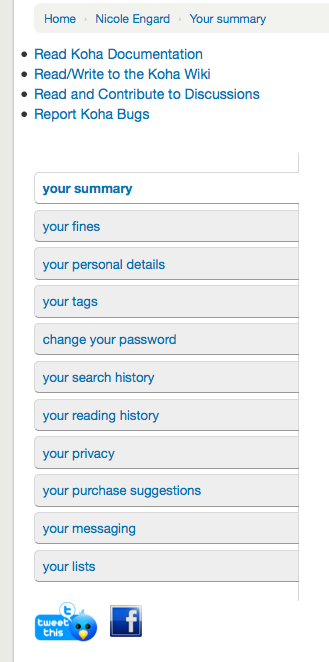
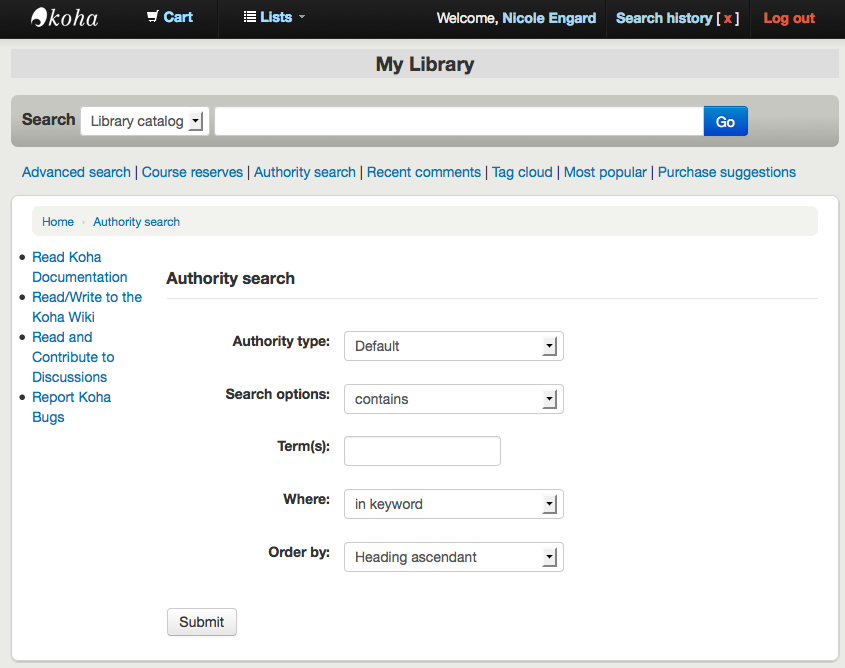
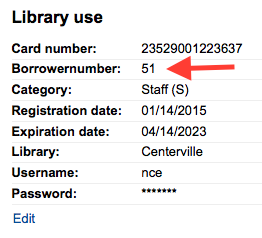
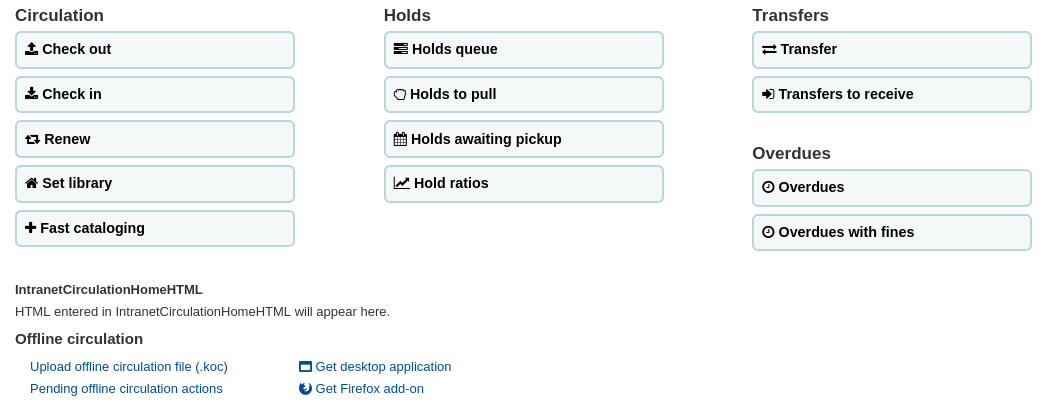
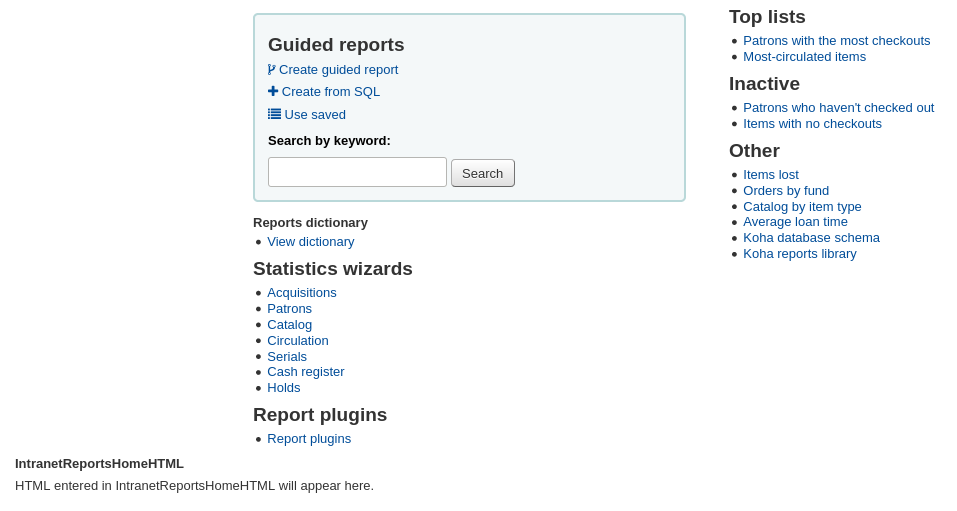
SocialNetworks
Predeterminado: Inhabilitar
Pregunta: Muestre ___ enlaces a redes sociales en las página de detalles del opac
Options:
Email
Facebook
LinkedIn
Twitter
Descripción:
Esta preferencia habilitará una línea de botones para compartir en redes sociales debajo de la columna de la derecha en las páginas de detalles de los registros en el OPAC.