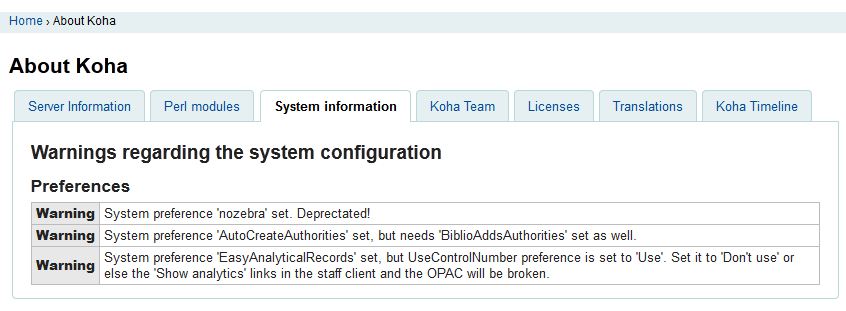外掛系統¶
Koha 的外掛系統允許您新增工具與報表供您的圖書館使用。可經由上傳 KPZ ( Koha Plugin Zip ) 套件安裝外掛。KPZ 檔案是一個包括 perl 檔案、模版檔與其他檔案的壓縮檔。
外掛系統需要系統管理者開啟。
設定¶
必須先改變安裝才能設定 Koha 的外掛系統。
- 變更 <enable_plugins>0</enable_plugins> 為 <enable_plugins>1</enable_plugins> 於您的 koha-conf.xml 檔案
- 重新啟動您的網站伺服器
設定完成後需要改變您的 UseKohaPlugins 系統偏好。在工具頁面將看到外掛工具並在報表頁面看到報表外掛。
搜尋記錄¶
若設定 EnableSearchHistory 偏好以儲存搜尋記錄,則可勾選館員介面上方的使用者名稱,選擇 『搜尋記錄』,近用此資訊。
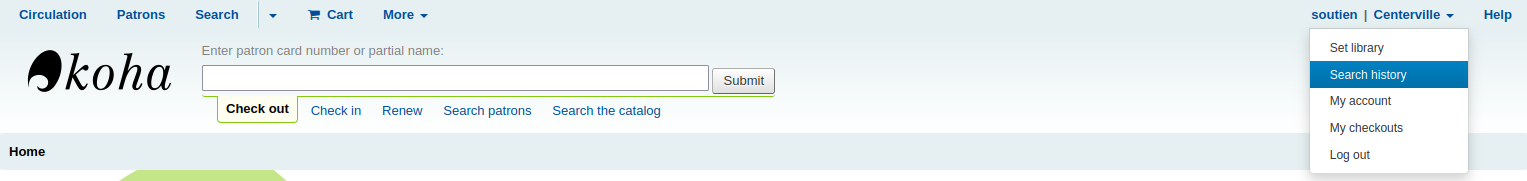
在此頁面可看到您的書目搜尋記錄
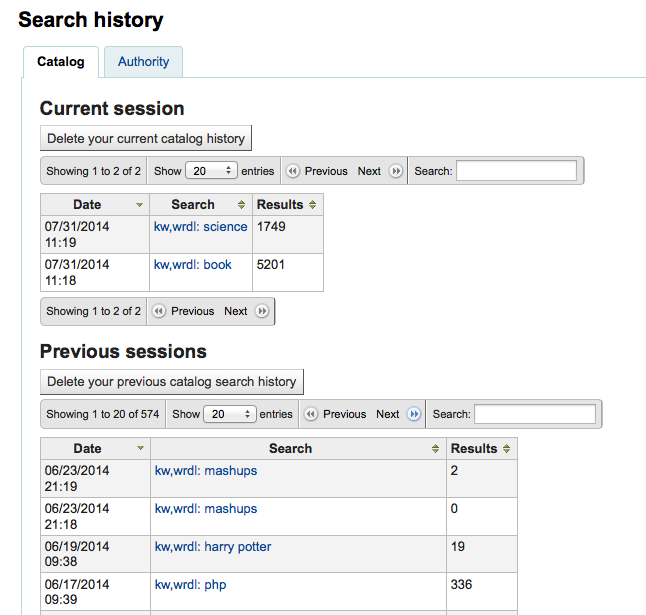
及您的權威搜尋記錄。
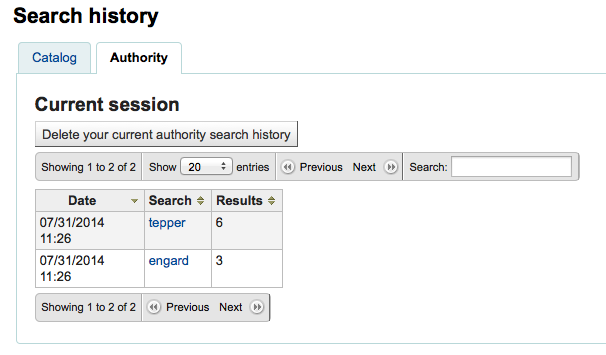
關於 Koha¶
在 『關於 Koha』 區塊將提供重要的伺服器資訊及 Koha 的整體資訊。
- 到那: 其他 > 關於 Koha
伺服器資訊¶
Under the 『Server Information』 tab you will find information about the Koha version and the machine you have installed Koha on. This information is very important for debugging problems. When reporting issues to your support provider or to the various other support avenues (mailing lists, chat room, etc), it’s always good to give the information from this screen. The time zone is handled via Koha or server configuration. For more information how to specify time zones per instance, see https://wiki.koha-community.org/wiki/Time_Zone_Configuration
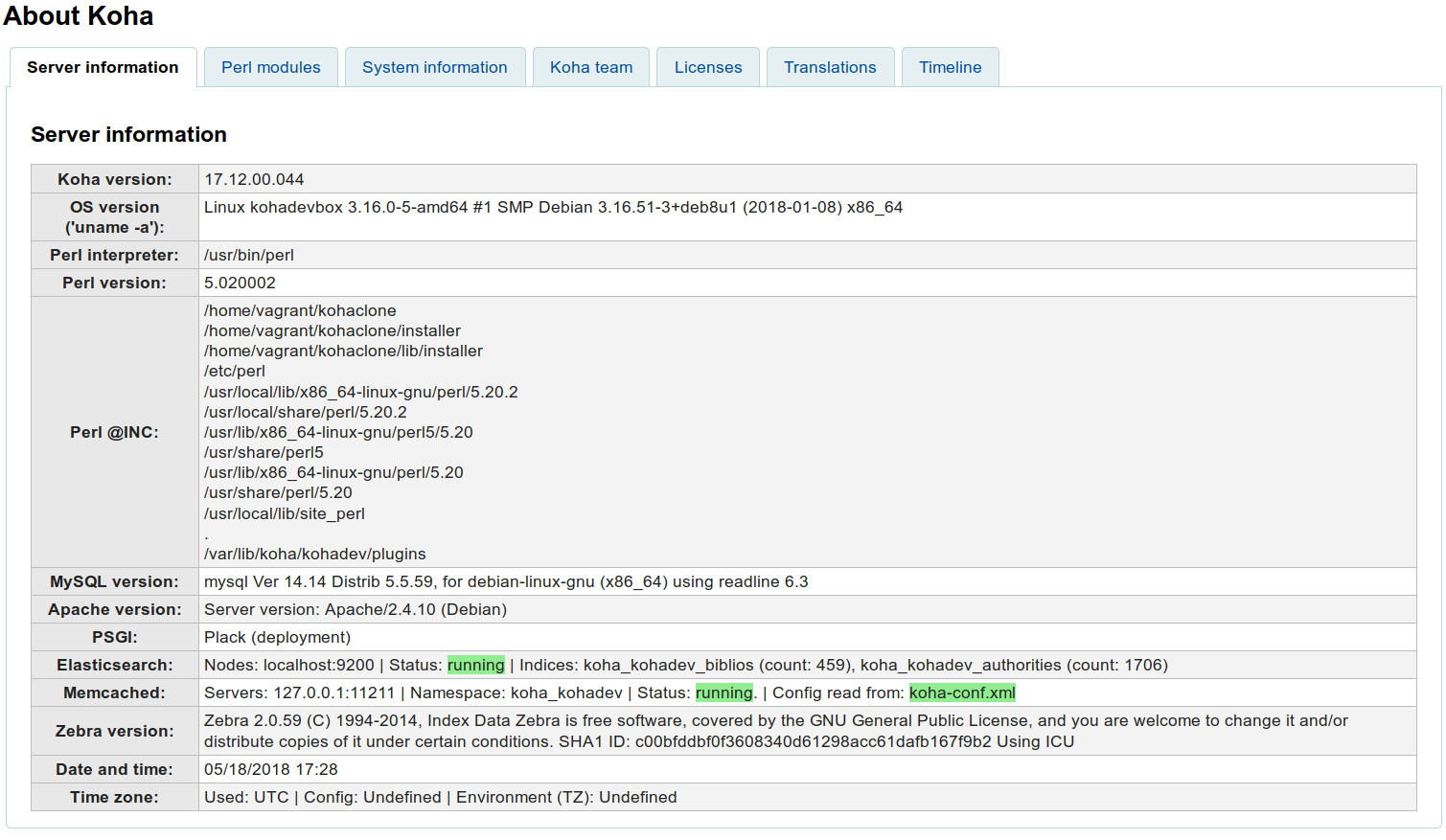
Perl 模組¶
為了使用 Koha 的全部功能,需讓 Perl 模組在最新的狀態。』Perl 模組』 分頁將顯示 Koha 需用到的模組,現在安裝的版本以及需要更新的模組。
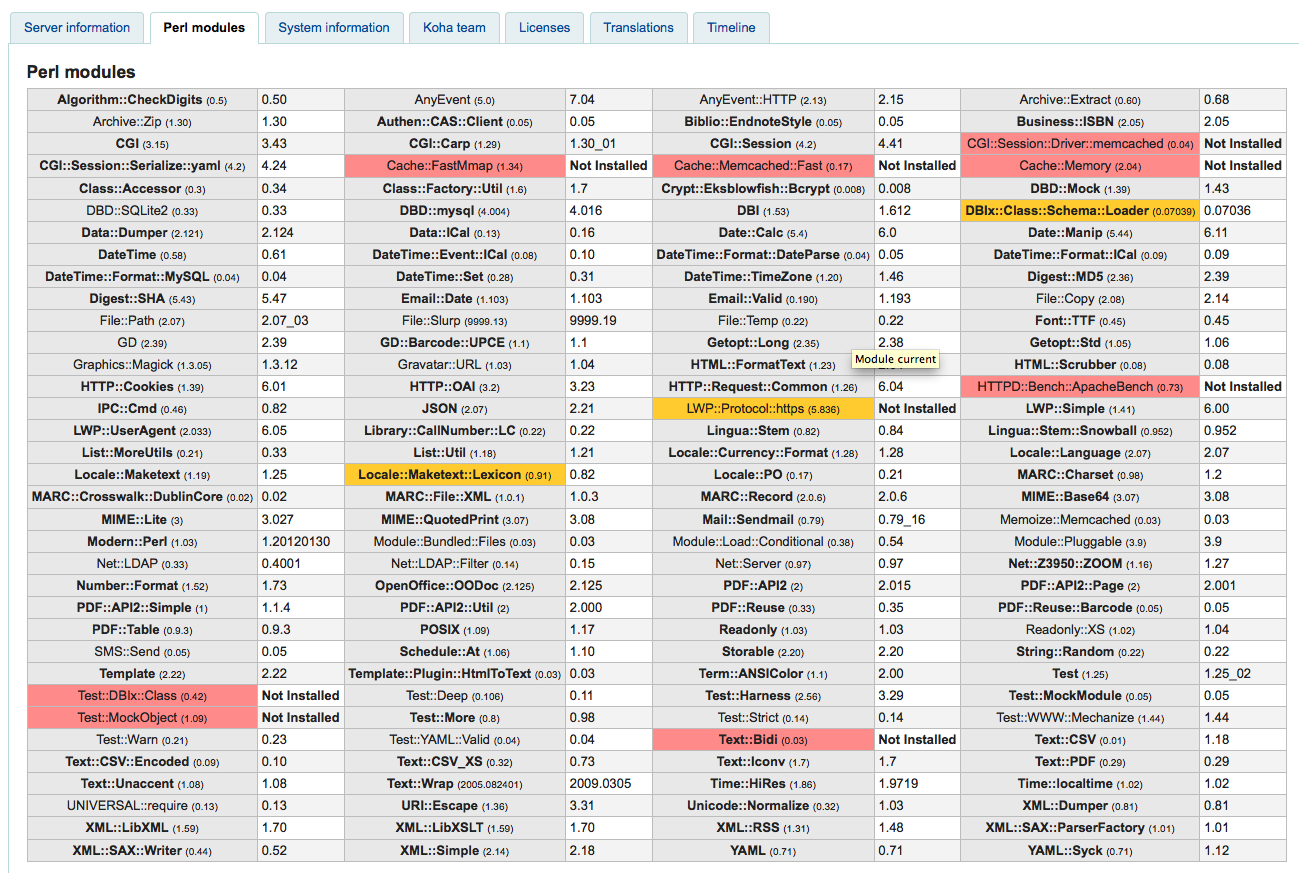
以粗體顯示的內容為 Koha 的必備要件,以紅色顯示表示未安裝,以黃色顯示則需要更新。