Préférences système¶
Les préférences système globales contrôlent le fonctionnement général de votre système Koha. Configurez ces préférences avant de commencer à travailler avec Koha.
- Comment y accéder : Plus > Administration > Préférences système
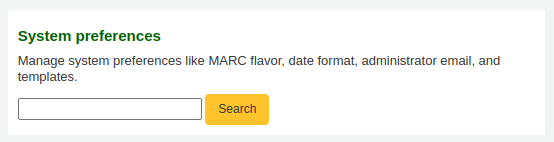
Vous pouvez faire des recherches dans vos préférences système, aussi bien sur leurs noms que sur leurs description, en utilisant la boîte de recherche qui se trouve dans la page Administration ou bien celle qui se trouve en haut de la page de gestion des préférences système.
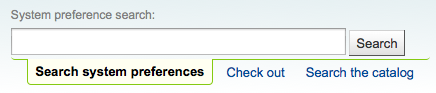
When editing preferences a ^(modified)^ tag will appear next to items you change until you click the “Save All” button:
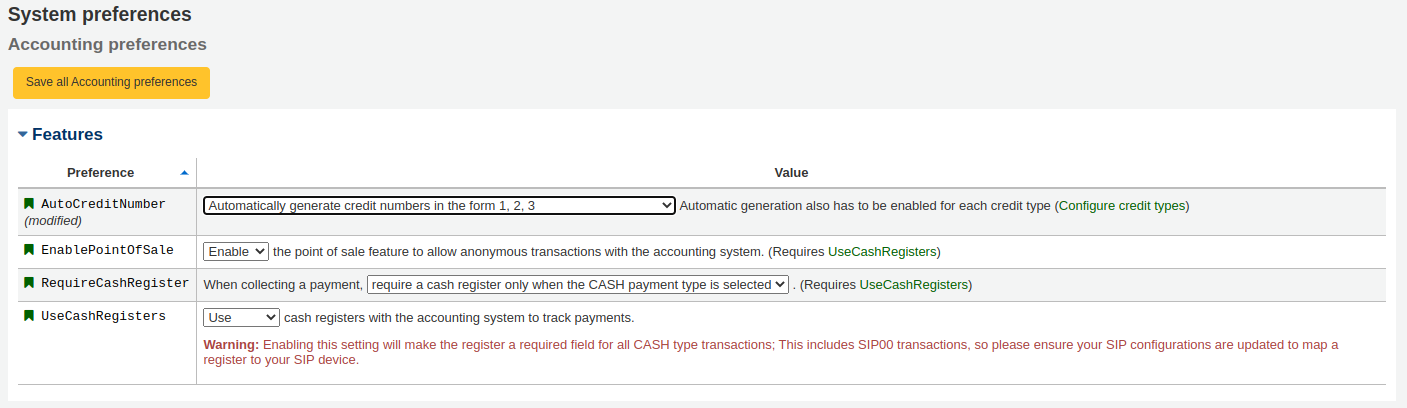
Après avoir sauvegardé vos préférences, vous recevrez un message de confirmation vous disant quelles préférences ont été sauvegardées:
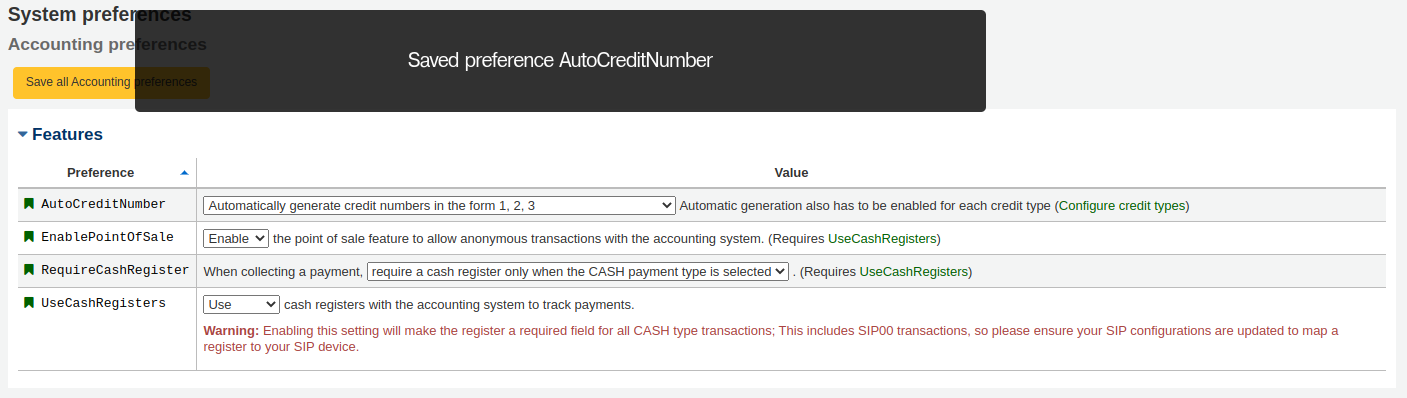
Chaque section de préférences peut être triée en cliquant sur la petite flèche qui se trouve sur la droite du mot Préférence de l’en-tête de colonne.
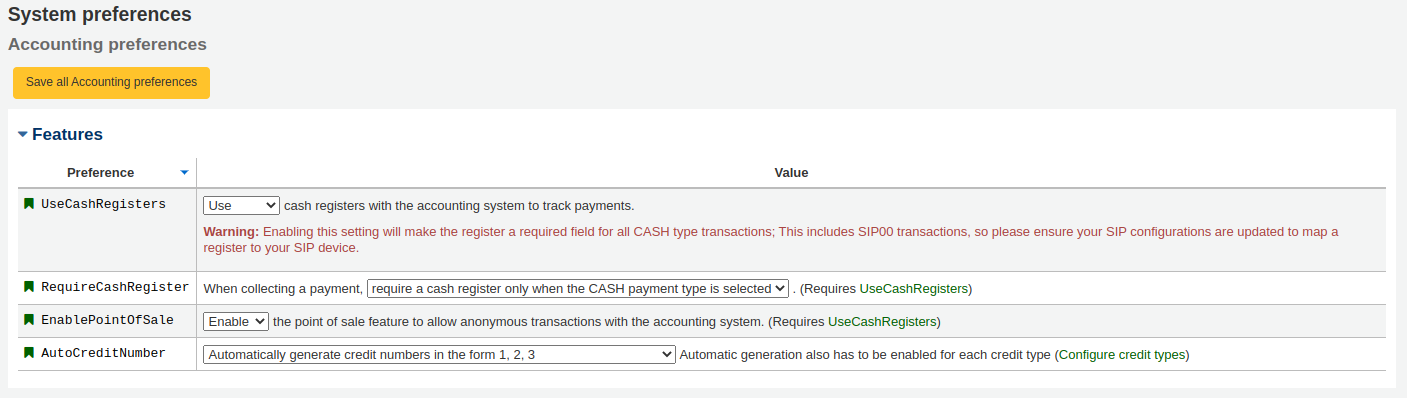
Si la préférence réfère à une valeur monétaire (par exemple maxoutstanding), la devise affichée sera la devise par défaut choisie dans la section Devises et taux de change. Dans les exemples qui suivent, le symbole USD, pour les dollars américains, sera utilisé.
Important
For libraries systems with unique URLs for each site the system preference can be overridden by editing your koha-http.conf file this has to be done by a system administrator or someone with access to your system files. For example if all libraries but one want to have search terms highlighted in results you set the OpacHighlightedWords preference to “Highlight” then edit the koha-http.conf for the library that wants this turned off by adding “SetEnv OVERRIDE_SYSPREF_OpacHighlightedWords « 0 »^. After restarting the web server that one library will no longer see highlighted terms. Consult with your system administrator for more information.
Acquisitions¶
Get there: More > Administration > Global system preferences > Acquisitions
Politique¶
AcqCreateItem¶
Par défaut : passer une commande
Demande : Créer un exemplaire au moment de ___.
Valeurs :
- Cataloguer une notice
- Passer une commande
- Réceptionner une commande
Description :
- Cette préférence système vous permet de décider quand Koha doit créer un exemplaire. Si vous choisissez de créer un exemplaire au moment de « placer une commande », vous devrez alors entrer les informations de l’exemplaire lorsque vous ajoutez des notices à votre panier. Si vous choisissez de créer un exemplaire au moment de « recevoir une commande », vous devrez alors entrer les informations de l’exemplaire lorsque vous recevez votre commande dans le module Acquisitions. Si vous choisissez de créer un exemplaire au moment de « cataloguer la notice », aucun exemplaire ne sera créé dans le module Acquisitions, vous devrez aller au module de catalogage pour ajouter l’exemplaire.
AcqEnableFiles¶
Valeur par défaut : Ne pas permettre
Demande : ___ la possibilité de télécharger et d’attacher des fichiers aux factures.
Valeurs :
- Permettre
- Ne pas permettre
Description :
- Cette préférence contrôle si vous pouvez ou pas charger un fichier de facture via le module acquisitions
AcqItemSetSubfieldsWhenReceiptIsCancelled¶
Action : En cas d’annulation de la réception d’un exemplaire, mettre à jour ses sous-champs s’ils ont été créés à la réception (par exemple: o=5|a= »foo bar »). ___
Description :
- This preference is used in conjunction with the AcqItemSetSubfieldsWhenReceived preference. If you have the system set to enter default values when you receive you will want to have those values revert back if reeipt is cancelled. This preference allows you to do that.
AcqItemSetSubfieldsWhenReceived¶
Action : À la réception d’un exemplaire, mettre à jour ses sous-champs s’ils ont été créés à la commande (par exemple: o=5|a= »foo bar »). ___
Description :
- This preference allows you to set default values for items that you receive via acquisitions. Enter the data as subfield=value and split your values with a bar ( | ). For example you can remove the Ordered status on the item automatically when you receive it just by entering 7=0 in this preference. That will set the Not for Loan status (subfield 7) to 0 which is available.
AcqViewBaskets¶
Default: created by staff member
Asks: Show baskets ___
Valeurs :
- created by staff member
- du site de l’employé
- dans le système, quelque soit le propriétaire
Description :
- Dans le module Acquisitions, cette préférence permet de contrôler quels paniers seront affichés lorsque vous regardez un fournisseur. La valeur par défaut, « créées ou géréées par les bibliothécaires », fait que vous ne pouvez voir que les paniers que vous avez créés. Si vous choisissez d’afficher les paniers « du site de l’employé », vous ne verrez que ceux qui ont été créés par un employé rattaché à la bibliothèque où vous êtes connecté. FInalement, vous pouvez choisir la valeur « du système, peu importe le propriétaire » pour voir tous les paniers. Peu importe la valeur choisie ici, les superbibliothécaires peuvent voir tous les paniers du réseau.
AcqWarnOnDuplicateInvoice¶
Par défaut : ne pas avertir
Demande : ___ lorsque le bibliothécaire essaie de créer une facture avec un numéro double.
Valeurs :
- Ne pas avertir
- Avertir
BasketConfirmations¶
Par défaut : toujours demander confirmation
Demande : Au moment de la fermeture ou de la réouverture d’un panier, ___.
Valeurs :
- toujours demander confirmation
- Ne pas demander confirmation
Descriptions :
- Cette préférence ajoute l’option de passer outre les confirmations lors de la fermeture et la ré-ouverture d’un panier. Si vous passez outre la confirmation, vous ne créez pas un nouveau groupe de paniers
ClaimsBccCopy¶
Par défaut : Ne pas envoyer
Action : ___ une copie cachée (BCC) à l’utilisateur connecté lors de l’envoi des réclamations pour les périodiques ou les acquisitions.
Valeurs :
- Ne pas envoyer
- Envoyer
Description :
- When filing a claim in the Réclamation des fascicules en retard or Acquisitions module this preference will allow for the sending of a copy of the email to the librarian.
CurrencyFormat¶
Par défaut : 360,000.00 (US)
Question : Afficher les devises dans le format suivant ___
Valeurs :
- 360,000.00 (US)
- 360 000,00 (FR)
Gist¶
Par défaut : 0
Question : Le taux de taxe par défaut est de ___
Description :
This preference will allow the library to define a default Goods and Services Tax rate. The default of value of 0 will disable this preference.
Note
Saisir cette valeur en nombre (.06) plutôt qu’en pourcentage (6%).
MarcFieldsToOrder¶
Demande : Fixer les valeurs d’une nouvelle ligne de commande créée à partir d’un fichier téléchargé.
Description :
Cette préférence système inclus les zones MARC à vérifier pour obtenir les informations de commande à utiliser lorsque vous :ref:`ajoutez une commande à partir d’un fichier importé`dans le module Acquisitions. Vous pouvez utiliser les champs suivants : price, quantity, budget_code, discount, sort1 et sort2.
Par exemple :
price: 947$a|947$c quantity: 969$h budget_code: 922$a
MarcItemFieldsToOrder¶
Demande : Fixer les valeurs d’un nouvel exemplaire créée à partir d’un fichier téléchargé.
Description :
- Cette préférence système génère automatiquement des exemplaires dans Koha contenant des informations basées sur une zone ou sous-zone 9XX. Vous pouvez utiliser les champs suivants : homebranch, holdingbranch, itype, nonpublic_note, public_note, loc, ccode, notforloan, uri, copyno, price, replacementprice et itemcallnumber. Champs spéciaux : quantity et budget_code
Par exemple :
homebranch: 975$a
holdingbranch: 975$b
public_note: 975$z
loc: 975$c
PurgeSuggestionsOlderThan¶
Asks: Keep accepted or rejected purchase suggestions for a period of ___ days.
Important
WARNING - Leave this field empty if you don’t want to activate this automatic feature.
Description :
Enter the number of days after which you want to automatically delete accepted or rejected purchase suggestions.
For example: [30] Sets purgation of suggestions for those older than 30 days.
Note
This system preference is used when the cronjob purge_suggestions.pl is active and called without a specific number of days.
UniqueItemFields¶
Par défaut : code-barre
Asks:___ (space-separated list of fields that should be unique for items, must be valid SQL fields of items table)
Description :
- If this preference is left blank when adding items in acquisitions there will be no check for uniqueness. This means that a duplicate barcode can be created in acquisitions which will cause errors later when checking items in and out.
UseACQFrameworkForBiblioRecords¶
Valeur par défaut : Ne pas utiliser
Asks: ___ the framework “ACQ” for bibliographic records fields
Valeurs :
- Ne pas utiliser.
- Utiliser
Description :
- This system preference allows you to use the ACQ framework to customize the bibliographic record fields that are shown when ordering from acquisitions
Administration¶
Ces préférences sont dans les paramètres généraux de votre système
Allez à : Plus > Administration > Préférences Système > Administration
Authentification CAS¶
The Central Authentication Service (CAS) is a single sign-on protocol for the web. If you don’t know what this is, leave these preferences set to their defaults.
casAuthentication¶
Valeur par défaut : Ne pas utiliser
Demande :; ___ CAS pour l’authentification.
casLogout¶
Asks: Logout of CAS when logging out of Koha: ___
Valeur par défaut : Non
Valeurs :
- Non
- Oui
Description :
CAS single logout means that a user gets logged out not only from the CAS server but also from all visited CAS client applications when logged out in one of them or after reaching a timeout.
Note
The CAS server has to be set up to allow single logout for this to take effect, otherwise the behavior will remain unchanged
casServerUrl¶
Demande : Le serveur d’authentification CAS se trouve à ___
Google OpenID Connect¶
Visitez le Tableau de bord Google API pour obtenir les identifiants OAuth 2.0 tels que l’ID client et le code secret client qui sont connus de Google et de votre application.
Créez un projet. et renseignez quelques détails sur son compte qui vous permettrons de l’identifier plus tard
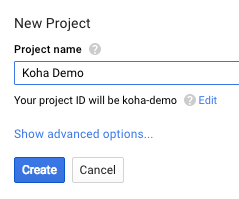
Puis faites une recherche pour “Google Identity and Access Management (IAM) API”
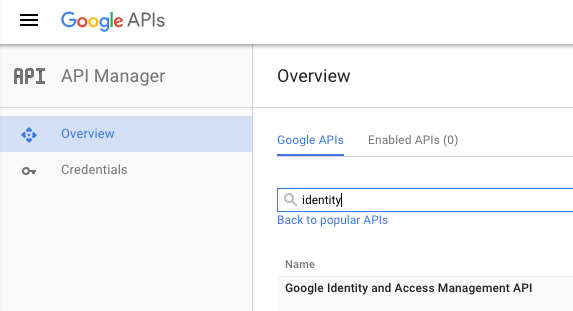
Activer l’API de gestion d’identité et d’accès de Google
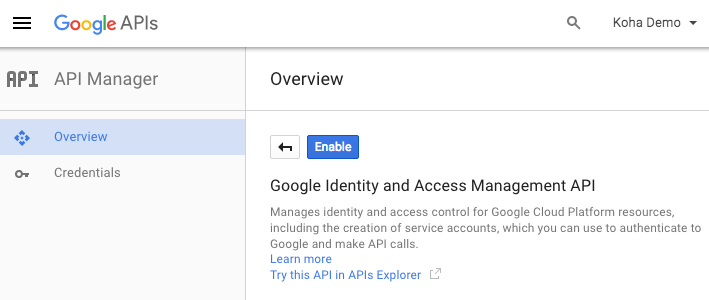
Cliquez sur « Identifiants » et saisissez les valeurs de l’écran d’autorisation OAuth
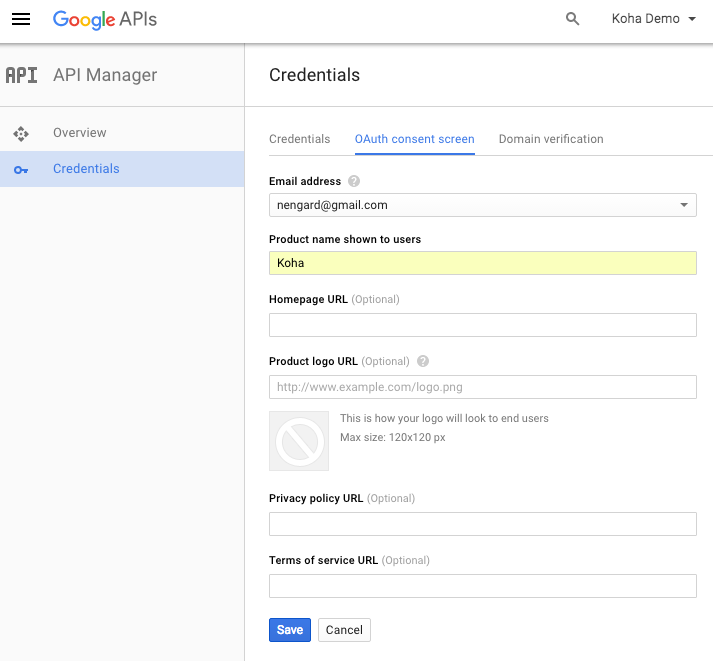
Ensuite, choisissez « Créer des identifiants » à partir de la page « Identifiants »
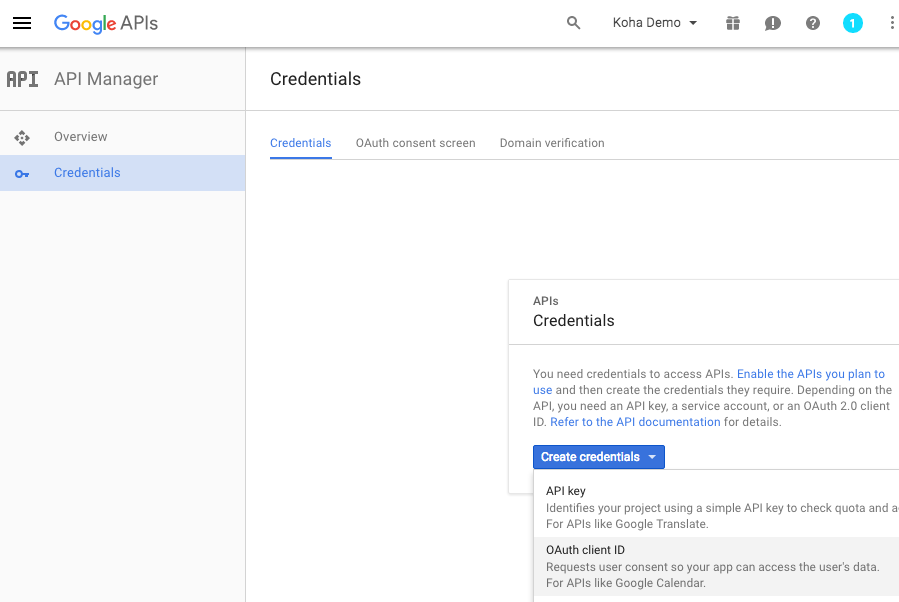
Choisissez « Application Web » dans le menu « Type d’application » et remplissez le formulaire
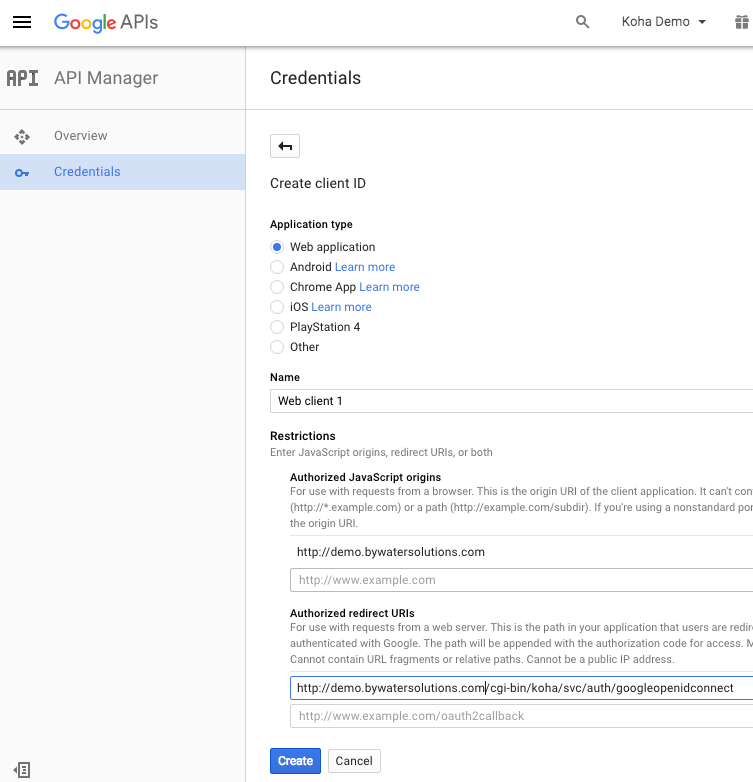
- Set “Authorized JavaScript origins” to your OPACBaseURL
- Change the “Authorized Redirect URIs” to http://YOUROPAC/cgi-bin/koha/svc/auth/googleopenidconnect
Après avoir enregistré, votre ID et votre code secret s’affichent
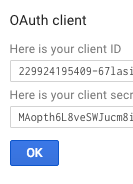
GoogleOAuth2ClientID¶
Asks: Google OAuth2 Client ID ___
GoogleOAuth2ClientSecret¶
Asks: Google OAuth2 Client Secret ___
GoogleOpenIDConnect¶
Valeur par défaut : Non
Asks: Use Google OpenID Connect login: ___
Important
Vous devrez choisir OAUTH2 lors de la création d’une app dans le terminal en ligne Google et fixer l’origine Web à votre_url_opac et l’url de redirection à votre_url_opac/cgi-bin/koha/svc/auth/goo gleopenidconnect.
Valeurs :
- Non
- Oui
GoogleOpenIDConnectAutoRegister¶
Default: Don’t Allow
Asks: ___ users logging in with Google Open ID to automatically register.
Valeurs :
- Ne pas autoriser
- Permettre
GoogleOpenIDConnectDefaultBranch¶
Asks: ___ Use this branchcode when automatically registering a Google Open ID patron.
GoogleOpenIDConnectDefaultCategory¶
Asks: ___ Use this category when automatically registering a Google Open ID patron.
GoogleOpenIDConnectDomain¶
Action : Google OpenID Connect limite au domaine (ou au sous-domaine de ce domaine) ___.
Note
Laissez cet élément vide pour tous les domaines de google.
Interface options¶
Ces préférences concernent l’interface pro de Koha
DebugLevel¶
Par défaut : beaucoup de
Action : Montre ___ informations de débogage dans le navigateur quand une erreur interne se produit.
Valeurs :
- lots of - will show as much information as possible
- no - will only show basic error messages
- some - will show only some of the information available
Description :
- This preference determines how much information will be sent to the user’s screen when the system encounters an error. The most detail will be sent when the value level is set at 2, some detail will be sent when the value is set at 1, and only a basic error message will display when the value is set at 0. This setting is especially important when a system is new and the administration is interested in working out the bugs (errors or problems) quickly. Having detailed error messages makes quick fixes more likely in problem areas.
DefaultToLoggedInLibraryCircRules¶
Par défaut : toutes les bibliothèques
Asks: When editing circulation rules show ___ the rules by default.
Valeurs :
- Toutes les bibliothèques
- La bibliothèque à laquelle on est connecté
Description :
- This preference controls the default value in the branch pull down found at the top of the Circulation and fines rules.
DefaultToLoggedInLibraryNoticesSlips¶
Par défaut : toutes les bibliothèques
Asks: When editing notices and slips show the ___ notices and slips by default.
Valeurs :
- Toutes les bibliothèques
- La bibliothèque à laquelle on est connecté
Description :
- This preference controls the default value in the branch pull down found at the top of the Notifications & Tickets tool.
DefaultToLoggedInLibraryOverdueTriggers¶
Par défaut : toutes les bibliothèques
Asks: When editing overdue notice/status triggers show the ___ rules by default.
Valeurs :
- Toutes les bibliothèques
- La bibliothèque à laquelle on est connecté
Description :
- This preference controls the default value in the branch pull down found at the top of the Paramétrage des relances.
delimiter¶
Par défaut : point-virgule
Asks: Separate columns in an exported report file with ___ by default.
Valeurs :
- #”s
- backslashes
- commas
- Point-virgule
- barre oblique
- tabs
Description :
- This preference determines how reports exported from Koha will separate data. In many cases you will be able to change this option when exporting if you’d like.
KohaAdminEmailAddress¶
Adresse de courriel de l’administrateur de Koha. C’est l’adresse utilisée par défaut dans les courriels si la bibliothèque n’a pas elle-même d’adresse ; affichée également quand une erreur interne se produit.
Question : Utiliser ___ en tant qu’adresse de courriel de l’administrateur Koha.
Description :
- This preference allows one email address to be used in warning messages set to the OPAC. If no email address is set for the branch this address will receive messages from patrons regarding modification requests, purchase suggestions, and questions or information regarding overdue notices. It is recommended that a email address that can be accessed by multiple staff members be used for this purpose so that if one librarian is out the others can address these requests. This email address can be changed when needed.
noItemTypeImages¶
Par défaut : Montrer
Question : ___ les icônes de types de document dans le Catalogue.
Valeurs :
- Montrer
- Ne pas montrer
Description :
- This preference allows the system administrator to determine if users will be able to set and see an item type icon the catalog on both the OPAC and the Staff Client. The images will display in both the OPAC and the Staff Client/Intranet. If images of item types are disabled, text labels for item types will still appear in the OPAC and Staff Client.
ReplytoDefault¶
Action : Utiliser ___ en tant qu’adresse dans la zone replyto des courriels.
Description :
- By default replies to notice emails will go to the library email address, if you would like to specify a default email address for all replies to notices you can do that here.
ReturnpathDefault¶
Asks: Use ___ as the email address set as the return path, if you leave this empty the KohaAdminEmailAddress will be used.
Description :
- The return path is the email address that bounces will be delivered to. By default bounced notices will go to the library email address, if you would like to specify a default email address for bounces to go to then fill in this preference.
virtualshelves¶
Par défaut : Autoriser
Action : ___ le personnel et les adhérents à créer et visualiser des listes de livres.
Valeurs :
- Permettre
- Ne pas autoriser
Description :
- This preference controls whether the lists functionality will be available in the staff client and OPAC. If this is set to « Don’t allow » then no one will be able to save items to public or private lists.
Options d’authentificaton¶
Ces préférences concernent les opérations d’authentification à votre système Koha.
AutoLocation¶
Par défaut : Requérir
Action : ___ du personnel qu’il se connecte à Koha depuis un ordinateur dont l’adresse IP se trouve dans une tranche d’adresses spécifiée par leur bibliothèque.
- Set IP address range in the library administration area
- Get there: More > Administration > Basic Parameters > Libraries
Valeurs :
- Ne pas requérir
- Requérir
Description :
- This preference protects the system by blocking unauthorized users from accessing the staff client program and settings. Authorized and unauthorized users are determined by their computer’s IP addresses. When the preference is set to “Require”, IP authorization is in effect and unauthorized IP addresses will be blocked. This means that staff cannot work from home unless their IP address has been authorized. When set to “Don’t require”, anyone with a staff client login will have access no matter which IP address they are using.
IndependentBranches¶
Par défaut : Empêcher
Action : ___ le personnel (sauf les super-bibliothécaires) de modifier les informations appartenant aux autres bibliothèques (réservations, exemplaires, adhérents, etc.)
Valeurs :
- Ne pas empêcher
- Empêcher
Description :
This preference should only be used by library systems which are sharing a single Koha installation among multiple branches but are considered independent organizations, meaning they do not share material or patrons with other branches and do not plan to change that in the future. If set to “Prevent” it increases the security between library branches by: prohibiting staff users from logging into another branch from within the staff client, filtering out patrons from patron searches who are not a part of the login branch conducting the search, limiting the location choices to the login branch when adding or modifying an item record, preventing users from other branch locations from placing holds or checking out materials from library branches other than their own, and preventing staff from editing item records which belong to other library branches. All of these security safeguards can be overridden only by the superlibrarian, the highest level of privileges.
Important
It is important that this value be set before going live and that it NOT be changed
IndependentBranchesPatronModifications¶
Valeur par défaut : Non
Question : Empêcher le personnel (sauf les super-bibliothécaires) de voir et d’approuver/refuser les demandes de modifications des adhérents d’autres bibliothèques. ___
Valeurs :
- Non
- Oui
SessionRestrictionByIP¶
Par défaut : Activer
Question : ___ la vérification d’un changement dans l’adresse IP pour assurer la sécurité de la session. Désactiver seulement quand l’adresse IP change fréquemment.
Valeurs :
- Désactiver
- Permettre
Description :
When this preference is set to “Enable” Koha will log you out of the staff client if your IP address changes as a security measure. For some systems the IP address changes frequently so you’ll want to set this preference to “Disable” to prevent Koha from logging you out of the staff client every time that happens.
Important
This is meant to help those whose IP address changes several times during the day, setting this preference to “Disable” is not recommended otherwise because it is removing important security features from your staff client.
SessionStorage¶
Default: in the MySQL database
Question : Enregistrer les informations d’identification dans ___
Valeurs :
des fichiers temporaires
la base MySQL
la base PostreSQL
Important
PostgreSQL is not yet supported
Description :
- This preference allows administrators to choose what format session data is stored in during web sessions.
timeout¶
Par défaut : 12000000
Asks: Automatically log out users after ___ seconds of inactivity.
Description :
- This preference sets the length of time the Staff Client or OPAC accounts can be left inactive before re-logging in is necessary. The value of this preference is in seconds. At this time, the amount of time before a session times out must be the same for both the Staff Client and the OPAC.
Autorités¶
Aller à : Plus > Administration > Préférences système > Autorités
Général¶
AuthDisplayHierarchy¶
Par défaut : Ne pas afficher
Action : ___ les hiérarchies entre termes génériques et spécifiques lors de l’affichage des autorités.
Valeurs :
Afficher
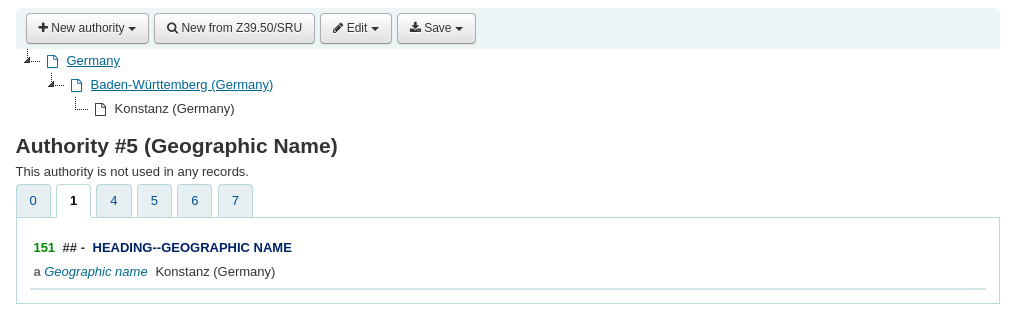
Ne pas afficher
Description :
- If your authority records includes 5xx fields with linked references to broader and/or narrower see also references this preference will turn on a display of those authorities at the top of the record.
AuthorityControlledIndicators¶
Asks: Use the following text to edit how authority records control indicators of attached biblio fields (and possibly subfield $2). Lines starting with a comment symbol (#) are skipped. Each line should be of the form: (marc21|unimarc), tag, ind1:(auth1|auth2|some_value), ind2:(auth1|auth2|thesaurus|some_value). Here auth1 and auth2 refer to the indicators of the authority record, tag is a biblio field number or an asterisk (*), and some_value is a fixed value (one character). The MARC21 option thesaurus refers to indicators controlled by authority field 008/11 and 040$f.
Description :
- Used when merging authorities.
- Controls how the indicators of linked authority records affect the corresponding biblio indicators. Currently, the default valueis fine-tuned for MARC21 and copies the authority indicators for UNIMARC.
- For example,a MARC21 field 100 in a biblio record should pick its first indicator from the linked authority record. The second indicator is not controlled by the authority. This report supports such MARC conventions.
AuthorityMergeLimit¶
Par défaut : 50
Action : Lors de la modification d’une notice d’autorité, ne pas mettre à jour les notices bibliographiques s’il y en a plus de ___. (S’il y en a plus, la tâche merge_authorities fera la mise à jour.)
AuthorityMergeMode¶
Valeur par défaut : libre
Question : En mettant à jour les notices bibliographiques à l’aide de notices d’autorité attachées (en les fusionnant), gérer les sous zones liées aux notices bibliographiques en mode ___. En mode strict, les sous zones qui ne sont pas trouvées dans les notices d’autorité sont supprimés. En mode libre, ces dernières seront conservées. Le mode libre est le fonctionnement d’origine et il est le mode par défaut.
Valeurs :
- libre
- strict
AutoCreateAuthorities¶
Par défaut : ne pas générer
Asks: When editing records, ___ authority records that are missing.
Valeurs :
ne pas générer
générer
Important
BiblioAddsAuthorities doit être positionné sur « créer » pour prendre en compte cette préférence.
Description :
- When this and BiblioAddsAuthorities are both turned on, automatically create authority records for headings that don’t have any authority link when cataloging. When BiblioAddsAuthorities is on and AutoCreateAuthorities is turned off, do not automatically generate authority records, but allow the user to enter headings that don’t match an existing authority. When BiblioAddsAuthorities is off, this has no effect.
BiblioAddsAuthorities¶
Par défaut : permettre
Action : En saisie de notices, ___ de créer des autorités si nécessaire (plutôt que d’avoir à faire référence à des autorités existantes).
Valeurs :
- permettre
- This setting allows you to type values in the fields controlled by authorities and then adds a new authority if one does not exist
- ne pas autoriser
- This setting will lock the authority controlled fields, forcing you to search for an authority versus allowing you to type the information in yourself.
MARCAuthorityControlField008¶
Default: || aca||aabn | a|a d
Question : Utiliser le texte suivant pour le champ de contrôle MARC21 008 position 06-30 (données fixes).
Important
Do not include the date (position 00-05) in this preference, Koha will calculate automatically and put that in before the values in this preference.
Description :
- This preference controls the default value in the 008 field on Authority records. It does not effect bibliographic records.
UNIMARCAuthorityField100¶
Par défaut : afrey50 ba0
Question : Utiliser le texte suivant pour le contenu du champ 100 des notices d’autorités UNIMARC.
Important
Do not include the date (position 00-07) in this preference, Koha will calculate automatically and put that in before the values in this preference.
Description :
- This preference controls the default value in the 100 field on Authority records cataloged in UNIMARC. It does not effect bibliographic records.
UseAuthoritiesForTracings¶
Valeur par défaut : Ne pas utiliser
Question : ___ les numéros des autorités à la place du texte pour le traçage des sujets.
Valeurs :
- Ne pas utiliser.
- Search links look for subject/author keywords (example: opac-search.pl?q=su:Business%20networks)
- Utiliser
- Search links look for an authority record (example: opac-search.pl?q=an:354)
Description :
- For libraries that have authority files, they may want to make it so that when a link to an authorized subject or author is clicked on the OPAC or staff client it takes the searcher only to a list of results with that authority record. Most libraries do not have complete authority files and so setting this preference to “Don’t use” will allow searchers to click on links to authors and subject headings and perform a keyword search against those fields, finding all possible relevant results instead.
Lien¶
These preferences will control how Koha links bibliographic records to authority records. All bibliographic records added to Koha after these preferences are set will link automatically to authority records, for records added before these preferences are set there is a script (misc/link_bibs_to_authorities.pl) that your system administrator can run to link records together.
Recréer¶
Par défaut : Ne pas
Question : ___ relier automatiquement les autorités au moment de la sauvegarde de la notice dans le module Catalogage.
Valeurs :
- Permettre
- Ne pas utiliser.
Description :
- Longtime users of Koha don’t expect the authority and bib records to link consistently. This preference makes it possible to disable authority relinking in the cataloging module only (i.e. relinking is still possible if link_bibs_to_authorities.pl is run). Note that though the default behavior matches the previous behavior of Koha (retaining links to outdated authority records), it does not match the intended behavior (updating biblio/authority link after bibliographic record is edited). Libraries that want the intended behavior of authority control rather than the way Koha used to handle linking should set CatalogModuleRelink to “Do”. Once setting this to “Do” the following preferences can also be set.
LinkerKeepStale¶
Par défaut : Ne pas
Question : ___ les liens existants à une notice autorité pour les vedettes pour lesquelles le créateur de liens ne trouve pas de correspondance.
Valeurs :
- Permettre
- Ne pas utiliser.
Description :
- When set to “Do”, the linker will never remove a link to an authority record, though, depending on the value of LinkerRelink, it may change the link.
LinkerModule¶
Par défaut : Par défaut
Action : Utiliser le module de lien ___ pour établir les correspondances entre vedettes et notices d’autorité.
Valeurs :
- Par défaut
- Retains Koha’s previous behavior of only creating links when there is an exact match to one and only one authority record; if the LinkerOptions preference is set to “broader_headings”, it will try to link headings to authority records for broader headings by removing subfields from the end of the heading
- Première correspondance
- Creates a link to the first authority record that matches a given heading, even if there is more than one authority record that matches
- Dernière correspondance
- Creates a link to the last authority record that matches a given heading, even if there is more than one record that matches
Description :
- This preference tells Koha which match to use when searching for authority matches when saving a record.
LinkerOptions¶
Action : Définir les options suivantes pour le créateur de liens autorité ___
Important
This feature is experimental and shouldn’t be used in a production environment until further expanded upon.
Description :
This is a pipe separated (|) list of options. At the moment, the only option available is « broader_headings. » With this option set to « broader_headings », the linker will try to match the following heading as follows:
=600 10$aCamins-Esakov, Jared$xCoin collections$vCatalogs$vEarly works to 1800.
First: Camins-Esakov, Jared–Coin collections–Catalogs–Early works to 1800
Next: Camins-Esakov, Jared–Coin collections–Catalogs
Next: Camins-Esakov, Jared–Coin collections
Next: Camins-Esakov, Jared (matches! if a previous attempt had matched, it would not have tried this)
LinkerRelink¶
Par défaut : Refaire
Action : ___ le lien pour les vedettes qui sont déjà liées à une notice autorité.
Valeurs :
- Permettre
- Ne pas utiliser.
Description :
- When set to “Do”, the linker will confirm the links for headings that have previously been linked to an authority record when it runs, correcting any incorrect links it may find. When set to “Do not”, any heading with an existing link will be ignored, even if the existing link is invalid or incorrect.
Catalogage¶
Aller à : Plus > Administration > Préférences système > Catalogage
Afficher¶
AcquisitionDetails¶
Par défaut : Afficher
Question : ___ les informations d’acquisition sur la page de la notice détaillée.
Valeurs :
- Afficher
- Ne pas afficher
Description :
This preference controls whether a tab will show on the detail page in the staff client that includes detailed acquisitions information for the title. This tab will include links to order information stored in the acquisitions module.
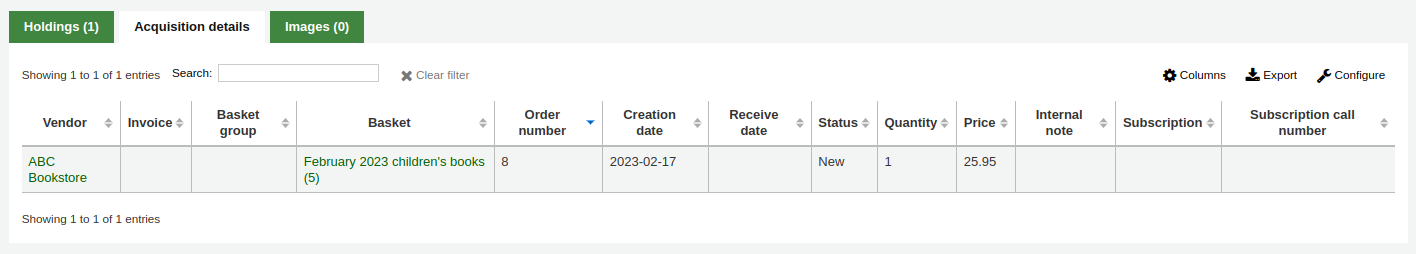
AuthoritySeparator¶
Par défaut : –
Question : Séparer les auteurs multiples, les collections et les sujets répétés par ___.
hide_marc¶
Par défaut : Afficher
Question : ___ les numéros des zones MARC, les lettres des sous zones et les indicateurs dans les vues MARC.
Valeurs :
Display – shows the tag numbers on the cataloging interface
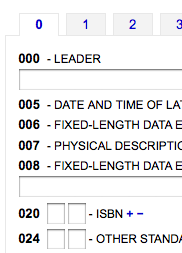
Don’t display – shows just descriptive text when cataloging
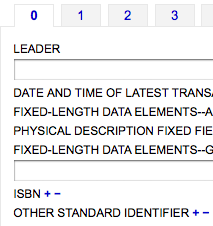
IntranetBiblioDefaultView¶
Par défaut : ISBD
Asks: By default, display biblio records in ___
Valeurs :
- ISBD form – displays records in the staff client in the old card
catalog format
- See ISBD preference for more information
- Labelled MARC form – displays records in the staff client in MARC with text labels to explain the different fields
- MARC form – displays records in the staff client in MARC
- normal form – visual display in the staff client (for the average person)
Description :
- This setting determines the bibliographic record display when searching the catalog on the staff client. This setting does not affect the display in the OPAC which is changed using the BiblioDefaultView preference under the OPAC preference tab. This setting changes the look of the record when first displayed. The MARC and ISBD views can still be seen by clicking in the sidebar.
ISBD¶
Default: See ISBD view configuration <https://wiki.koha-community.org/wiki/ISBD_view_configuration> on the wiki.
Question : Utiliser le texte suivant comme modèle ISBDi :
Description :
- This determines how the ISBD information will display in the staff client. Elements in the list can be reordered to produce a different ISBD view. ISBD, the International Standard Bibliographic Description, was first introduced by IFLA (International Federation of Library Associations) in 1969 in order to provide guidelines for descriptive cataloging. The purpose of ISBD is to aid the international exchange of bibliographic records for a variety of materials.
LabelMARCView¶
Valeur par défaut : Ne pas permettre
Question : ___ les zones de même type qui sont répétées en une seule zone à l’affichage.
Valeurs :
Do – will combine all identical tag numbers under one heading in the MARC view in the OPAC and Staff Client
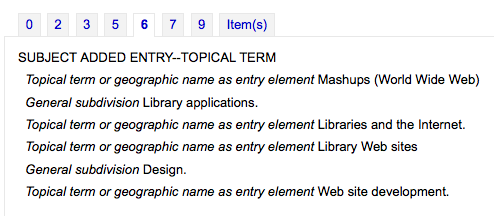
Don’t – will list all of the tags individually in the MARC view in the OPAC and Staff Client
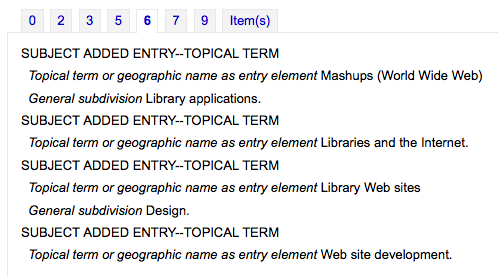
MARCFieldDocURL¶
Valeur par défaut : vide
Asks: Use ___ as the URL for MARC field documentation. Possible substitutions are {MARC} (marc flavour, eg. « MARC21 » or « UNIMARC »), {FIELD} (field number, eg. « 000 » or « 048 »), {LANG} (user language, eg. « en » or « fi-FI »). If left empty, the format documentation on http://loc.gov (MARC21) or http://archive.ifla.org (UNIMARC) is used. For example http://fielddoc.example.com/?marc={MARC}&field={FIELD}&language={LANG}
Description :
- This preference lets you choose the source of the MARC documentation available through the « ? » next to MARC fields.
MergeReportFields¶
Question : ___ champs à afficher pour les notices effacées après la fusion
Description :
- When merging records together you can receive a report of the merge process once it’s done, this preference lets you set the default values for this report.
Par exemple : « 001,245ab,600 » affichera :
- value of 001
- subfields a and b of fields 245
- all subfields of fields 600
NotesBlacklist¶
Asks: Don’t show these ___ note fields in title notes separator (OPAC record details) and in the description separator (Staff client record details).
Description :
- This preference lets you define which of your note fields are hidden from the title notes (OPAC) and descriptions (Staff) tabs. Enter the values as a comma separated list. For example to hide the local note and the bibliography note in MARC21 enter 504, 590.
OpacSuppression, OpacSuppressionByIPRange, OpacSuppressionRedirect, and OpacSuppressionMessage¶
OpacSuppression par défaut : Ne pa cacher
Asks: ___ items marked as suppressed from OPAC search results. Restrict the suppression to IP addressesoutside of the IP range ___ (Leave blank if not used. Define a range like 192.168..) Redirect the opac detail page for suppressed records to ___ Display the following message on the redirect page for suppressed biblios ___.
OpacSuppression Values:
- Ne pa cacher
- Will show records in OPAC search results if they are marked suppressed
- Cacher
- Will not show records in OPAC search results if they’re marked as suppressed
OpacSuppressionRedirect Values:
- une page d’explication (Cette notices est bloquée parce que …)
- la page d’erreur 404 (Page introuvable)
Description :
These preferences control hiding of bibliographic records from display in the OPAC. Each bibliographic record you want to hide from the OPAC simply needs to have the value « 1 » in the field mapped with Suppress index (942$n field in MARC21, no official field in UNIMARC). The indexer then hides it from display in OPAC but will still display it in the Staff Client. If you want to further control suppression you can set an IP address range to still show suppressed items to. Define a range like 192.168.. If you don’t want to limit suppression in this way, leave the IP field blank. You can also decide what the patrons will see in the OPAC when a title is suppressed by setting the OpacSuppressionRedirect and OpacSuppressionMessage preferences. You can either show the patron a 404 page if they try to see a suppressed record or you can create a custom page by entering the HTML in the OpacSuppressionMessage part of this preference.
Note
An authorized value for the MARC21 942$n field (or the equivalent UNIMARC field) should be set to eliminate errors. One example would be to create an authorized value titled SUPPRESS with a value of 0 for don’t suppress and 1 for suppress.
Important
If this preference is set to “hide” and you have the 942n field set to 1, it will hide the entire bib record - not just an individual item.
Note
Suppressed records will show a note in the staff client indicating that they are suppressed from view in the OPAC.
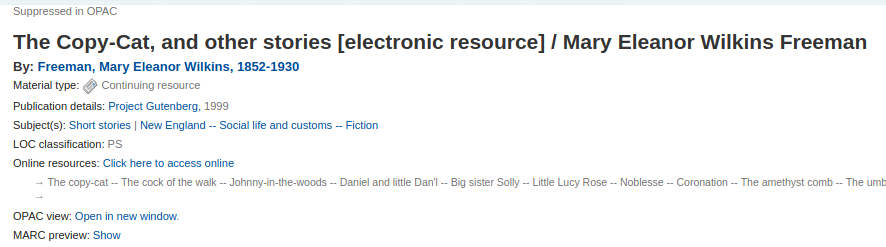
This note can be styled by using the IntranetUserCSS preference to stand out more if you’d like.
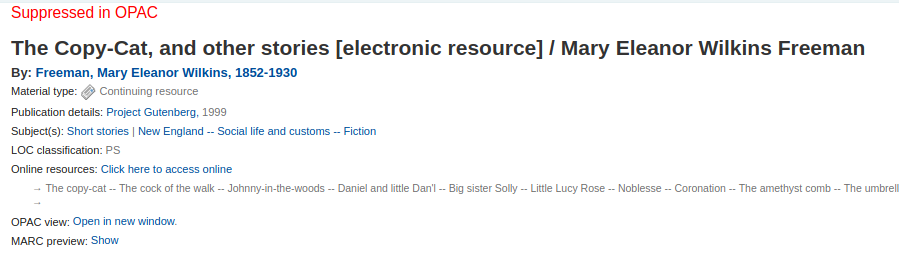
SeparateHoldings et SeparateHoldingsBranch¶
SeparateHoldings pas défaut : Ne pas séparer
SeparateHoldingBranch par défaut : Bibliothèque propriétaire
Question : ___ l’affichage des exemplaires en deux onglets, où le premier onglet contient les exemplaires dont la ___ est la bibliothèque de rattachement de l’utilisateur connecté. Le deuxième onglet contiendra tous les autres exemplaires.
SeparateHoldings values:
- Ne pas séparer
- Séparer
SeparateHoldingsBranch values:
- bibliothèque détentrice
- bibliothèque propriétaire
Description :
This preference lets you decide if you would like to have the holding information on the bibliographic detail page in the staff client split in to multiple tabs. The default is to show all holdings on one tab.
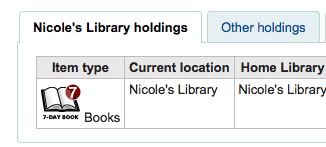
URLLinkText¶
Par défaut : Ressources en ligne
Question : Afficher ___ comme texte des liens incorporés aux notices bibliographiques.
Description :
- If the 856 field does not have a subfield 3 or y defined, the OPAC will say “Click here to access online.^ If you would like the field to say something else enter that in this field.
UseControlNumber¶
Valeur par défaut : Ne pas utiliser
Action : ___ le numéro de contrôle de la notice (sous-zone $w) et l’identifiant de la notice (001) pour lier des notices entre elles.
Valeurs :
Ne pas utiliser.
- When clicking on links to titles that appear next to “Continues” and “Continued by” in the detail display Koha will perform a title search
Utiliser
- When clicking on links to titles that appear next to “Continues” and “Continued by” in the detail display Koha will perform a control number (MARC field 001) search
Important
Unless you are going in and manually changing 773$w to match your rigorously-defined bibliographic relationships, you should set this preference to « Don’t use » and instead set EasyAnalyticalRecords to « Display »
Description :
If you have a serial called « Journal of Interesting Things » which has a separate record from when it was called « Transactions of the Interesting Stuff Society, » you could add linking fields to indicate the relationship between the two records. UseControlNumber allows you to use your local accession numbers for those links. In MARC21, the relevant sections of the two records might look like this:
=001 12345 =110 2_$aInteresting Stuff Society. =245 10$aTransactions of the Interesting Stuff Society. =785 00$aInteresting Stuff Society$tJournal of Interesting Things.$w12346 =001 12346 =110 2_$aInteresting Stuff Society. =245 10$aJournal of Interesting Things. =780 00$aInteresting Stuff Society$tTransactions of the Interesting Stuff Society.$w12345
With UseControlNumber set to “Use”, the 78x links will use the Control Numbers is subfield $w, instead of doing a title search on « Journal of Interesting Things » and « Transactions of the Interesting Stuff Society » respectively.
Export¶
BibtexExportAdditionalFields¶
Question : Inclure les champs suivants lors d’un export au format BibTeX
Description :
- Utilisez une ligne par zone dans le format RIS_TAG: TAG$SUBFIELD (par exemple, LC: 010$a )
- To specify multiple marc tags/subfields as targets for a repeating BibTex tag, use the following format: BT_TAG: [TAG2$SUBFIELD1, TAG2$SUBFIELD2] ( e.g. notes: [501$a, 505$g] )
- Toutes les valeurs des zones et sous zones répétées seront imprimées avec l’étiquette BibTeX donnée.
- Use ^@^ ( with quotes ) as the BT_TAG to replace the bibtex record type with a field value of your choosing.
RisExportAdditionalFields¶
Question : Inclure les champs suivants lors d’un export au format RIS
Description :
- Utilisez une ligne par zone dans le format RIS_TAG: TAG$SUBFIELD (par exemple, LC: 010$a )
- Pour préciser plusieurs zones ou sous zones MARC comme cibles d’une étiquette RIS répétable, utiliser le format suivant : BT_TAG: [TAG2$SUBFIELD1, TAG2$SUBFIELD2] ( par exemple, NT: [501$a, 505$g] )
- Toutes les valeurs des zones et sous zones répétées seront imprimées avec l’étiquette RIS déterminée.
- L’utilisation de TY ( type de fiche ) comme clef remplacera le TY par défaut par la valeur de la zone de votre choix.
Importation¶
AggressiveMatchOnISBN¶
Par défaut : ne pas essayer
Action : Dans les opérations d’identification des doublons d’ISBN par l’outil d’import de notices biblio, ___ toutes les combinaisons possibles d’ISBN de la notice entrante.
Valeurs :
- essayer
- ne pas essayer
Description :
This preference allows you to choose to alter the ISBN matching rule used when staging records for import to be more aggressive. This means that all text will be stripped from the ISBN field so that a pure number match is possible. If this preference is set to « Don’t » then Koha will find a match only if the ISBN fields are identical.
Important
Noter que cette préférence n’a aucun effet si UseQueryParser est activée.
AggressiveMatchOnISSN¶
Par défaut : ne pas essayer
Action : Lors de la correspondance sur l’ISSN avec l’outil d’importation de notices, ___ de faire correspondre vigoureusement en essayant toutes les variations des ISSN dans la notice importée comme une expression dans les champs ISSN des notices déjà cataloguées. Notez que cette préférence n’a aucun effet si UseQueryParser est activé.
Interface¶
advancedMARCeditor¶
Par défaut : Ne pas afficher
Action : ___ la description des zones et sous-zones dans l’éditeur MARC.
Description :
- This preference determines whether or not MARC field names will be present when editing or creating MARC records.
Valeurs :
Afficher
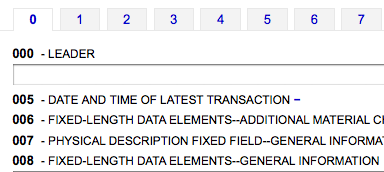
Ne pas afficher
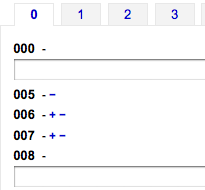
DefaultClassificationSource¶
Par défaut : Système décimal Dewey
Action : Utiliser ___ comme source de classification par défaut.
Valeurs :
ANSCR (enregistrement sonore)
Classification décimale Dewey
Classification de la Bibliothèque du Congrès
Autre/Classification générique
Classification SuDoc (Bureau d’impression du gouvernement des États-Unis)
CDU
Note
Adding another classification under Administration > Classification Sources will make it show up in this list as well.
EasyAnalyticalRecords¶
Par défaut : Ne pas afficher
Action : ___ les façons simples de créer des relations entre notices
Valeurs :
Afficher
Ne pas afficher
Important
Si vous utilisez cette fonctionnalité, assurez-vous que la Préférence UseControlNumber est réglée sur “Ne pas utiliser”. La régler sur “Ne pas utiliser” ou bien les liens “Voir les notices de dépouillement” dans l’interface professionnelle et à l’OPAC seront brisés.
Description :
- An analytic entry in a catalog is one that describes a part of a larger work that is also described in the catalog. In bibliographic cataloging, analytic entries may be made for chapters in books or special issues of articles in periodicals. In archival cataloging, analytic entries may be made for series or items within a collection. This feature in Koha allows for an easy way of linking analytic entries to the host records, and this system preference adds several new menu options to the staff cataloging detail pages to allow that to happen.
EnableAdvancedCatalogingEditor¶
Par défaut : ne pas permettre
Asks: ___ the advanced cataloging editor.
Description :
This preference will allow you to choose between a basic editor and a advanced editor for cataloging.
Note
This feature does not currently include any support for UNIMARC or NORMARC fixed fields.
Structre des notices¶
AlternateHoldingsField & AlternateHoldingsSeparator¶
Asks: Display MARC subfield ___ as holdings information for records that do not have items, with the subfields separated by ___.
Description :
Sometimes libraries migrate to Koha with their holding info in the 852 field (OCLC holdings information field) and choose not to transfer that information into the 952 (Koha holdings information field) because they don’t plan on circulating those items. For those libraries or other libraries that have data in the 852 fields of their records that they want to display, these preferences let you choose to display holdings info from a field other than the 952 field. The AlternateHoldingsField preference can contain multiple subfields to look in; for instance 852abhi would look in 852 subfields a, b, h, and i.
With AlternateHoldingsField set to 852abhi and AlternateHoldingsSeparator set to a space the holdings would look like the following:
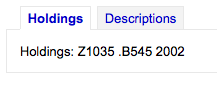
autoBarcode¶
Par défaut : <branchcode>yymm0001
Action : Les codes à barres sont générés automatiquement sous la forme ___
Valeurs :
- <branchcode>yymm0001
- <année>-0001, <année>-0002
- 1, 2, 3
- codes à barres EAN-13 incrémentaux
- NON
Description :
- This setting is for libraries wishing to generate barcodes from within Koha (as opposed to scanning in pre-printed barcodes or manually assigning them). The default behavior makes it so that when you click in the barcode field (952$p in MARC21) it will populate with the automatic barcode you have chosen. If you would rather it only enter an automatic barcode when you click on the plugin (the … to the right of the field) you can change the plugin used for that field in the framework. Set the plugin for 952$p (if using MARC21 or equivalent field mapped to items.barcode in your local MARC format) for your frameworks to barcode_manual.pl instead of barcode.pl. Learn more about editing frameworks under the MARC Bibliographic Frameworks section of this manual.
DefaultCountryField008¶
Default: Empty defaults to xxu for United States
Asks: Fill in the default country code for field 008 Range 15-17 of MARC21 - Place of publication, production, or execution. ___.
Description :
This preference will allow you to set the country code for your MARC21 008 field by default. If this is left empty it will default to United States (xxu). See the MARC Code List for Countries for additional values for this preference.
Note
This preference won’t have any effect if your records are in UNIMARC.
DefaultLanguageField008¶
Par défaut : Si vide, la langue par défaut est l’anglais.
Asks: Fill in the default language for field 008 Range 35-37 of MARC21 records ___.
Description :
This preference will allow you to set the language for your MARC21 008 field by default. If this is left empty it will default to English (eng). See the MARC Code List for Languages for additional values for this preference.
Note
This preference won’t have any effect if your records are in UNIMARC.
item-level_itypes¶
Par défaut : exemplaire
Action : Utiliser le type de document de niveau ___ pour définir les règles de circulation et d’amendes, etc.
Valeurs :
- bibliographique
- exemplaire
Description :
This preference determines whether the item type Koha uses for issuing rules will be an attribute of the bibliographic record or the item record. Most libraries refer to the item record for item types. It also determines if the item type icon appears on the OPAC search results. If you have the preference set to “biblio record” then Koha displays the item type icon on the search results to the left of the result info.
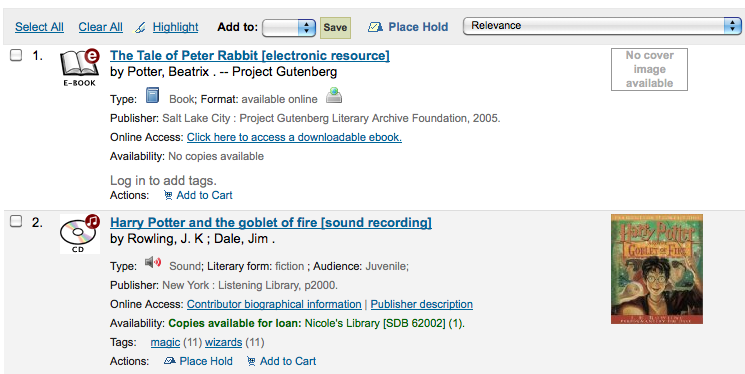
itemcallnumber¶
Par défaut : 082ab (MARC21) ou 675a (Unimarc)
Asks: Map the MARC subfield to an item’s callnumber.
Note
This can contain multiple subfields to look in; for instance 082ab would look in 082 subfields a and b.
Description :
- This setting determines which MARC field will be used to determine the call number that will be entered into item records automatically (952$o). The value is set by providing the MARC field code (050, 082, 090, 852 are all common in MARC21) and the subfield codes without the delimiters ($a, $b would be ab).
Exemples:
- Dewey: 082ab or 092ab; LOC: 050ab or 090ab; from the item record: 852hi
marcflavour¶
Par défaut : fixer par l’installeur de Koha
Action : Interpréter et enregistrer les notices MARC dans le format ___.
Valeurs :
- MARC21
- The standard style for the US, Canada, Australia, New Zealand, United Kingdom, Germany and other countries
- UNIMARC
- The standard style used in France, Italy, Portugal, Russia, and other countries
- NORMARC
- The standard style for Norway
Description :
This preference defines global MARC style (MARC21, UNIMARC or NORMARC) used for encoding.
Important
Changing the value of this preference will not convert your records from one MARC style to an other.
MARCOrgCode¶
Par défaut : OSt
Action : Utiliser par défaut le code MARC de l’établissement ___ dans les nouvelles notices MARC21 (laisser vierge pour désactiver).
Description :
- The MARC Organization Code is used to identify libraries with holdings of titles and more.
Learn more and find your library’s MARC21 code on the MARC Code list for Organizations or in Canada on the Canadian Symbols Directory.
Note
This preference won’t have any effect if your records are in UNIMARC.
NewItemsDefaultLocation¶
Action : Quand des exemplaires sont créés, leur donner la localisation temporaire ___ (doit être un code de localisation valide ou bien laissé vide pour désactiver cette fonctionnalité).
PrefillItem¶
le pré-renseigner avec les valeurs du dernier exemplaire créé.
Action : Quand un exemplaire est ajouté, ___
Valeurs :
- ne pas le pré-renseigner avec les valeurs du dernier exemplaire créé.
- le pré-renseigner avec les valeurs du dernier exemplaire créé.
Description :
- This preference controls the behavior used when adding new items. Using the options here you can choose to have your next new item prefill with the values used in the last item was added to save time typing values or to have the item form appear completely blank. Using SubfieldsToUseWhenPrefill you can control specifically which fields are prefilled.
SubfieldsToAllowForRestrictedBatchmod¶
Action : Liste des sous-zones qui sont modifiables quand la permission items_batchmod_restricted <#items_batchmod_restricted>`__ est activée (sous-zones séparés par des espaces). ___
Exemples:
- UNIMARC: « 995$f 995$h 995$j »
- MARC21: « 952$a 952$b 952$c »
Description :
This preference lets you define what fields can be edited via the batch item modification tool if the items_batchmod_restricted permission is enabled.
Note
La grille FA est exclue de cette permission. Si la préférence est vide, aucune restriction n’est appliquée.
SubfieldsToAllowForRestrictedEditing¶
Action : Liste de sous-zones qui sont modifiables quand la permission edit_items_restricted est activée (sous-zones séparées par des espaces). ___
Exemples:
- UNIMARC: « 995$f 995$h 995$j »
- MARC21: « 952$a 952$b 952$c »
Description :
This preference lets you define what fields can be edited via cataloging if the edit_items_restricted permission is enabled
Note
La grille Ajout rapide (FA) est exclue de cette persmission. Si la préférence est vide, il n’y aura aucune restriction.
SubfieldsToUseWhenPrefill¶
Action : Définir une liste de sous-zones à utiliser si les exemplaires sont pré-renseignés ___
Important
Separate values with a space.
Description :
- When the PrefillItem preference is set to prefill item values with those from the last added item, this preference can control which fields are prefilled (and which are not). Enter a space separated list of fields that you would like to prefill when adding a new item.
UNIMARCField100Language¶
Par défaut : fre
Action : Utiliser la langue (ISO 690-2) ___ comme la langue par défaut dans le champ UNIMARC 100 quand une nouvelle notice est créée ou dans l’assistant de remplissage du champ 100.
z3950NormalizeAuthor & z3950AuthorAuthFields¶
Defaults: Don’t copy & 701,702,700
Action : ___ les auteurs des champs UNIMARC ___ (séparées par des virgules) dans les champs appropriées lors de l’import de notice via Z39.50.
Description de z3950NormalizeAuthor :
- This preference allows for “Personal Name Authorities” to replace authors as the bibliographic authority. This preference should only be considered by libraries using UNIMARC.
Valeur pour z3950NormalizeAuthor :
- Copier
- Ne pas copier
Description de z3950AuthorAuthFields :
- This preference defines which MARC fields will be used for “Personal Name Authorities” to replace authors as the bibliographic authorities. This preference only applies to those using UNIMARC encoding. The MARC fields selected here will only be used if “z3950NormalizeAuthor” is set to « Copy ». The default field are 700, 701, and 702.
Etiquettes¶
SpineLabelAutoPrint¶
Par défaut : ne pas essayer
Action : En utilisation de la fonction d’impression d’étiquettes ___ automatiquement une boîte de dialogue d’impression.
Valeurs :
- essayer
- ne pas essayer
SpineLabelFormat¶
Default: <itemcallnumber><copynumber>
Action : Inclure les champs suivants aux étiquettes en impression rapide : (Saisissez les colonnes des tables biblio, biblioitems ou items, entourées de < et >.)
SpineLabelShowPrintOnBibDetails¶
Par défaut : Ne pas afficher
Action : ___ sur la page de détail des notices bibliographiques un bouton pour imprimer des étiquettes.
Valeurs :
Afficher
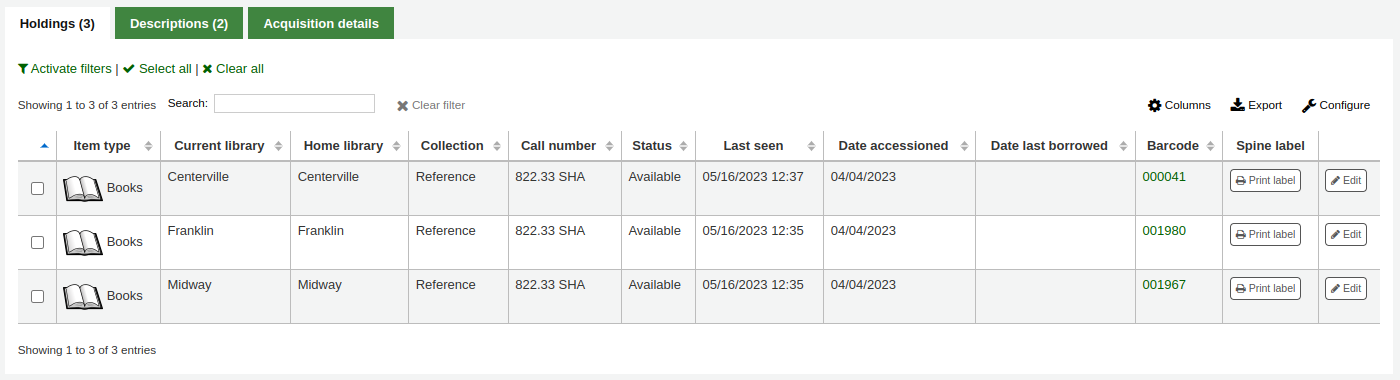
Ne pas afficher
Circulation¶
Aller à : Plus > Administration > Préférences système > Circulation
Demandes d’article¶
ArticleRequests¶
Par défaut : ne pas permettre
Action : ___ aux adhérents de faire des demandes d’article.
Valeurs :
- Permettre
- Ne pas permettre
Description :
- Cette préférence contrôle si les adhérents seront autorisés à faire des demandes d’article à l’OPAC.
ArticleRequestsMandatoryFields¶
Par défaut : aucun
Action : Pour les notices qui ont un niveau de notices ou d’exemplaire pouvant être demandées, rendre les champs suivants obligatoires ___
Valeurs :
- [Tout sélectionner]
- Auteur
- Chapitres
- Date
- Fascicule
- Pages
- Titre
- Volume
Description :
- This preference controls what fields must be filled in before an article request can be placed for either a record level or item level request. Choosing [Select all] indicates that all fields listed (Author, Chapters, Date, Issue, Pages, Title, Volume) must be completed before the article request can be placed.
ArticleRequestsMandatoryFieldsItemsOnly¶
Par défaut : aucun
Action : Pour les notices dont seul le niveau de l’exemplaire peut-être demandé, rendre les champs suivants obligatoires ___
Valeurs :
- [Tout sélectionner]
- Auteur
- Chapitres
- Date
- Fascicule
- Pages
- Titre
- Volume
Description :
- This preference controls what fields must be filled in before an article request can be placed for an item level request only. Choosing [Select all] indicates that all fields listed (Author, Chapters, Date, Issue, Pages, Title, Volume) must be completed before the article request can be placed.
ArticleRequestsMandatoryFieldsRecordOnly¶
Par défaut : aucun
Action : Pour les notices dont seul le niveau de la notice peut être demandé, rendre les champs suivants obligatoires ___
Valeurs :
- [Tout sélectionner]
- Auteur
- Chapitres
- Date
- Fascicule
- Pages
- Titre
- Volume
Description :
- This preference controls what fields must be filled in before an article request can be placed for a record level request only. Choosing [Select all] indicates that all fields listed (Author, Chapters, Date, Issue, Pages, Title, Volume) must be completed before the article request can be placed.
Prêts par lot¶
BatchCheckouts¶
Par défaut : ne pas avertir
Action : ___ les prêts par lot
Valeurs :
- Permettre
- Ne pas autoriser
BatchCheckoutsValidCategories¶
Asks: Patron categories allowed to checkout in a batch ___ (list of patron categories separated with a pipe ^|^)
Politique de retour¶
BlockReturnOfLostItems¶
Par défaut : ne pas avertir
Asks: ___ returning of items that have been lost.
Valeurs :
- Bloquer
- Ne pas bloquer
Description :
- This preference controls whether and item with a lost status (952$1 in MARC21) can be checked in or not.
BlockReturnOfWithdrawnItems¶
Par défaut : Bloquer
Action : ___ le retour des exemplaires qui ont été retirés des collections.
Valeurs :
- Bloquer
- Ne pas bloquer
Description :
- This preference controls whether and item with a withdrawn status (952$0 in MARC21) can be checked in or not.
CalculateFinesOnReturn¶
Par défaut : Refaire
Question : ___ les amendes de retard au retour d’un document.
Valeurs :
- Permettre
- Ne pas permettre
Description :
If this preference is set to « Do » and the fines cron job is off then Koha will calculate fines only when items are returned. If you have the fines cron job on and this preference set to « Do » then this preference will calculate fines based on the cron (usually run nightly) and then again when you check the item in. This option is best for those who are doing hourly loans. If this preference is set to « Don’t » then fines will only be accrued if the fines cron job is running.
Important
Activez cette préférence si vous pratiquez les prêts horaires.
CumulativeRestrictionPeriods¶
Par défaut : ne pas cumuler
Question : ___ la période de restriction.
Valeurs :
- Don’t cumulate
- Cumuler
UpdateNotForLoanStatusOnCheckin¶
Asks: This is a list of value pairs. When an item is checked in, if the not for loan value on the left matches the items not for loan value it will be updated to the right-hand value. E.g. ^-1: 0” will cause an item that was set to “Ordered” to now be available for loan. Each pair of values should be on a separate line.
Politique de prêt¶
AgeRestrictionMarker¶
Question : Empêche les usagers avec les valeurs suivantes de public cible d’emprunter des documents inadaptés : ___
Description :
This preference defines certain keywords that will trigger Koha to restrict checkout based on age. These restrictions can be overridden by the AgeRestrictionOverride preference. Enter in this field a series of keywords separated by bar (|) with no spaces. For example PG|R|E|EC|Age| will look for PG followed by an age number, R folllowed by an age number, Age followed by an age number, and so on. These values can appear in any MARC field, but Library of Congress recommends the 521$a (Target Audience Note). Whatever field you decide to use you must map the word agerestriction in the biblioitems table to that field in the Koha to MARC Mapping. When cataloging you can enter values like PG 13 or E 10 in the 521$a and Koha will then notify circulation librarians that the material may not be recommended for the patron based on their age.
Important
You must map the word agerestriction in the biblioitems table to the MARC field where this information will appear via the Koha to MARC Mapping administration area.
AgeRestrictionOverride¶
Par défaut : ne pas avertir
Question : ___ au personnel de prêter un document avec une limite d’âge.
Valeurs :
Permettre
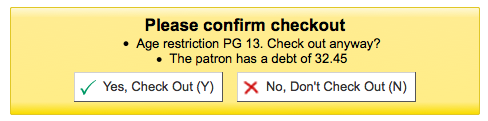
Ne pas autoriser
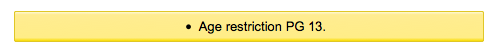
Description :
- When the AgeRestrictionMarker preference is set, Koha will try to warn circulation librarians before checking out an item that might have an age restriction listed in the MARC record. This preference asks if you would like the staff to be able to still check out these items to patrons under the age limit.
AllFinesNeedOverride¶
Défaut : Demander
Question : ___ au personnel d’outrepasser manuellement toutes les amendes, même celles de niveau inférieur à “noissuecharge”.
Valeurs :
- Ne pas requérir
- Requérir
Description :
- This preference let’s you decide if you want to always be warned that the patron has fines when checking out. If you have it set to “Require” then no matter how much money the patron owes a message will pop up warning you that the patron owes money.
AllowFineOverride¶
Par défaut : ne pas avertir
Question : ___ d’outrepasser manuellement le blocage et de prêter les exemplaires à des adhérents qui ont des amendes.
Valeurs :
- Permettre
- Ne pas autoriser
Description :
- This preference lets you decide if you staff can check out to patrons who owe more money than you usually let them carry on their account. If set to “Allow” staff will be warned that the patrons owes money, but it won’t stop the staff from checking out to the patron.
AllowItemsOnHoldCheckout¶
Par défaut : ne pas avertir
Question : ___ de prêter des exemplaires réservés pour d’autres adhérents. Si activée, ne génère pas d’avertissement RESERVE_WAITING ou RESERVED. Permet le prêt en libre service de ces documents.
Valeurs :
Permettre
Ne pas autoriser
Important
This system preference relates only to SIP based self checkout, not Koha’s web based self checkout.
Description :
- When this preference is set to “Allow” patrons will be able to use your external self check machine to check out a book to themselves even if it’s on hold for someone else. If you would like Koha to prevent people from checking out books that are on hold for someone else set this preference to « Don’t allow. »
AllowItemsOnHoldCheckoutSCO¶
Par défaut : ne pas avertir
Question : ___ les prêts des exemplaires réservés par quelqu’un d’autre dans le module SCO (prêt en libre service). Si c’est autorisé cela ne génère pas l’alerte RESERVE_WAITING and RESERVED. Cela permet le prêt en libre service de ces exemplaires.
Valeurs :
Permettre
Ne pas autoriser
Important
This system preference relates only to Koha’s web based self checkout.
Description :
- When this preference is set to “Allow” patrons will be able to use Koha’s web based self checkout to check out a book to themselves even if it’s on hold for someone else. If you would like Koha to prevent people from checking out books that are on hold for someone else set this preference to « Don’t allow ».
AllowMultipleIssuesOnABiblio¶
Par défaut : Autoriser
Asks: ___ patrons to check out multiple items from the same record.
Valeurs :
- Permettre
- Ne pas autoriser
Description :
If this preference is set to “Allow” then patrons will be able to check out multiple copies of the same title at the same time. If it’s set to « Don’t allow » then patrons will only be allowed to check out one item attached to a record at a time. Regardless of the option chosen in this preference records with subscriptions attached will allow multiple check outs.
Important
Cela n’a d’effet que pour les notices qui n’ont pas d’abonnement attaché.
AllowNotForLoanOverride¶
Par défaut : Autoriser
Question : ___ le prêt des exemplaires marqués comme non empruntables.
Valeurs :
- Permettre
- Ne pas autoriser
Description :
- This parameter is a binary setting which controls the ability of staff (patrons will always be prevented from checking these items out) to check out items that are marked as « not for loan ». Setting it to « Allow » would allow such items to be checked out, setting it to « Don’t allow » would prevent this. This setting determines whether items meant to stay in the library, such as reference materials, and other library resources can be checked out by patrons.
AllowRenewalLimitOverride¶
Par défaut : Autoriser
Asks: ___ staff to manually override the renewal limit and renew a checkout when it would go over the renewal limit.
Valeurs :
- Permettre
- Ne pas autoriser
Description :
- This preference is a binary setting which controls the ability of staff to override the limits placed on the number of times an item can be renewed. Setting it to « Allow » would allow such limits to be overridden, setting it to « Don’t allow » would prevent this. This is a preference in which if it is set to « allow » it would allow the library staff to use their judgment for overriding the renew limit for special cases, setting it to « Don’t allow » prevents an opportunity for abuse by the library staff.
AllowReturnToBranch¶
Défaut : à n’importe quelle bibliothèque
Asks: Allow materials to be returned to ___
Valeurs :
- la bibliothèque d’appartenance de l’exemplaire ou à la bibliothèque où il a été emprunté.
- la bibliothèque de l’exemplaire
- le site dans lequel l’exemplaire a été prêté
- à n’importe quelle bibliothèque
Description :
- This preference lets the library system decide how they will accept returns. Some systems allow for items to be returned to any library in the system (the default value of this preference) others want to limit item returns to only specific branches. This preference will allow you to limit item returns (checkins) to the branch(es) set in the value.
AllowTooManyOverride¶
Par défaut : Autoriser
Question : ___ le personnel à outrepasser le blocage et à prêter d’autres exemplaires lorsqu’un adhérent a atteint le nombre maximal de prêts autorisés.
Valeurs :
Permettre
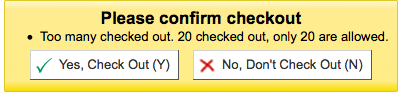
Ne pas autoriser
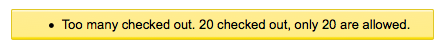
Description :
- If this preference is set to « Allow » then staff all will be presented with an option to checkout more items to a patron than are normally allowed in the Circulation and fines rules. If this preference is set to « Don’t allow » then no staff member will be able to check out more than the circulation limit.
AutomaticItemReturn¶
Par défaut : Refaire
Question : ___ automatiquement les exemplaires vers leur site propriétaire lors de leur retour
Valeurs :
- Permettre
- Ne pas permettre
Description :
- This preference is a binary setting which determines whether an item is returned to its home branch automatically or not. If set to « Don’t », the staff member checking an item in at a location other than the item’s home branch will be asked whether the item will remain at the non-home branch (in which case the new location will be marked as a holding location) or returned. Setting it to « Do » will ensure that items checked in at a branch other than their home branch will be sent to that home branch.
AutoRemoveOverduesRestrictions¶
Par défaut : Ne pas
Question : ___ que les suspensions de retard déclenchées par l’envoi de messages soient automatiquement supprimées une fois tous les documents en retard rendus par un adhérent.
Valeurs :
- Permettre
- Ne pas utiliser.
Description :
- Using the Paramétrage des relances you can restrict patrons after they receive an overdue notice. This preference lets you define whether Koha will automatically remove that restriction once the overdue items in question are returned or not.
CircControl¶
Par défaut : la bibliothèque de l’exemplaire
Question : Utiliser les règles de prêt et d’amendes de ___
Valeurs :
- la bibliothèque de l’exemplaire
- Si CircControl est réglé sur « la bibliothèque d’appartenance de l’exemplaire » les règles de circulation seront basées sur le site de l’exemplaire choisi dans HomeOrHoldingBranch (positionné sur la bibliothèque de l’exemplaire ou sur la bibliothèque où l’exemplaire a été emprunté)
- la bibliothèque de l’adhérent
- The circulation and fines policies will be determined the patron’s home library
- la bibliothèque à laquelle le bibliothécaire est connecté
- The circulation and fines policies will be determined by the library that checked the item out to the patron
ConsiderOnSiteCheckoutsAsNormalCheckouts¶
Valeur par défaut : Prendre en compte
Question : ___ les prêts sur place comme des prêts normaux. En cas d’activation, le nombre de prêts autorisés sera le nombre de prêts normaux + le nombre de prêts sur place. En cas de désactivation, les deux valeurs seront vérifiées séparément.
Valeurs :
- Prendre en compte
- Ne pas prendre en compte
Description :
- This preference allows you to decide if checkouts that are Borne automatique de prêt are counted toward the total checkouts a patron can have. You can also set your circulation and fine rules to allow only a certain number of normal and OnSite checkouts.
DefaultLongOverdueChargeValue¶
Question : Facturer les exemplaires perdus aux adhérents quand la valeur LOST (items.itemlost) l’exemplaire passe à : ___
Description :
- Leave this field empty if you don’t want to charge the user for lost items. If you want the user to be charged enter the LOST authorized value you are using in the DefaultLongOverdueLostValue preference. This preference is used when the longoverdue cron job is called without the –charge parameter.
DefaultLongOverdueLostValue et DefaultLongOverdueDays¶
Asks: By default, set the LOST value of an item to ___ when the item has been overdue for more than ___ days.
Description :
- These preferences are used when the longoverdue cron job is called without the –lost parameter. It allows users to set the values of the longoverdue cron without having to edit the crontab. Setting the values to 1 and 30 for example will mark the item with the LOST authorized value of 1 after the item is 30 days overdue.
HoldsInNoissuesCharge¶
Par défaut : Ne pas inclure
Question ___ les frais de réservation au calcul des montants dûs utilisés par la préférence noissuescharge.
Valeurs :
- Ne pas inclure
- Inclure
HomeOrHoldingBranch¶
Par défaut : la bibliothèque où l’exemplaire a été emprunté
Question : Utiliser les règles de prêt et d’amendes de ___
Valeurs :
- la bibliothèque de l’exemplaire
- C’est équivalent à la bibliothèque propriétaire
- la bibliothèque où l’exemplaire a été emprunté
- C’est équivalent à la bibliothèque détentrice
Description :
Ces préférences font différentes choses.
- Si CircControl est réglé sur « la bibliothèque d’appartenance de l’exemplaire » les règles de circulation seront basées sur le site de l’exemplaire choisi dans HomeOrHoldingBranch (positionné sur la bibliothèque de l’exemplaire ou sur la bibliothèque où l’exemplaire a été emprunté)
- Si IndependentBranches est configuré sur « Empêcher » alors la valeur de HomeOrHoldingBranch est utilisée dans le calcul du prêt du document. Si la bibliothèque d’origine du document ne correspond pas à la bibliothèque où le prêt est fait, le document ne peut pas être prêté à moins que vous ne soyez un superbibliothécaire.
Important
It is not recommend that this setting be changed after initial setup of Koha because it will change the behavior of items already checked out.
InProcessingToShelvingCart¶
Par défaut : Ne pas déplacer
Question : ___ les exemplaires ayant la localisation PROC dans la localisation CART quand ils sont rendus.
Valeurs :
- Ne pas déplacer
- Déplacer
Description :
This preference is used to manage automatically changing item locations from processing (PROC) to the book cart (CART). A cron job needs to be set to run at specified intervals to age items from CART to the permanent shelving location. (For example, an hourly cron entry of cart_to_shelf.pl –hours 3 where –hours is the amount of time an item should spend on the cart before aging to its permanent location.) More information can be found in the related chapter in this manual.
Note
If the ReturnToShelvingCart system preference is turned on, any newly checked-in item is also automatically put into the shelving cart, to be covered by the same script run.
Important
Les retours ayant été réservés n’iront pas dans le panier des retours. Si les documents du panier sont empruntés, cela supprimera leur localisation dans le panier.
IssueLostItem¶
Par défaut : afficher un message
Question : Lors du prêt d’un exemplaire qui a été marqué comme perdu, ___
Valeurs :
afficher un message
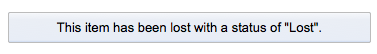
ne rien faire
- This option will just check the item out without notifying you that the item was marked lost.
demander confirmation
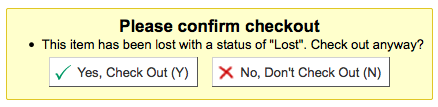
Description :
- This preference lets you define how library staff are notified that an item with a lost status is being checked out. This will help staff mark items as “available” if you choose to “display a message” or “require confirmation.^ If you choose to “do nothing,^ there will be no notification that the item being checked out is marked as “lost.^
IssuingInProcess¶
Par défaut : Empêcher
Question : ___ les adhérents d’emprunter un exemplaire dont le coût de prêt dépasserait leur limite.
Valeurs :
- Ne pas empêcher
- Empêcher
Description :
- This preference determines if a patron can check items out if there is an overdue fine on the account and any of the materials the patron wishes to check out will potentially tip the account balance over the maximum fines policy the library has in place.
Example: Your library has a $5 limit set for “fines” (ie, after incurring $5 in fines, a patron can no longer check out items). A patron comes to the desk with 5 items to check out (4 books and a video) The patron has $4 in charges already on their account. One of the videos has a rental charge of $1, therefore making the total fines on the patron’s account suddenly $5 (the limit).
ManInvInNoissuesCharge¶
Par défaut : Inclure
Question : ___ les sommes MANUAL_INV lors de l’addition des prix pour noissuescharge.
Valeurs :
- Ne pas inclure
- Inclure
Description :
- This preference lets you decide if charges entered as manual invoices are included when calculating the noissuescharge. If this is set to include then Koha will include all manual invoices when deciding if the patron owes too much money to check anything else out of the library. If it’s set to Don’t include then Koha will ignore all manual invoice charges when figuring out if the patron owes too much money to checkout additional materials.
MarkLostItemsAsReturned¶
Default: Mark
Asks: ___ items as returned when flagged as lost.
Valeurs :
- Do not mark
- Mark
Description :
- This preference lets you decide if an item marked as lost is automatically returned from the user’s file or not.
maxoutstanding¶
Par défaut : 5
Question : Empêcher les adhérents de faire des réservations à l’OPAC s’ils doivent plus de ___
noissuescharge¶
Par défaut : 5
Question : Empêcher les adhérents d’emprunter des livres s’ils doivent plus de ___
Description :
- This preference is the maximum amount of money owed to the library before the user is banned from borrowing more items. Using the ManInvInNoissuesCharge and RentalsInNoissuesCharge preferences you can control which types of charges are considered in this total. This also coincides with maxoutstanding that limits patrons from placing holds when the maximum amount is owed to the library.
NoIssuesChargeGuarantees¶
Question : Empêcher un adhérent d’emprunter s’il a des garants devant un total de plus de ___
Description :
- Allows a library to prevent patrons from checking out items if his or her guarantees owe too much in fines.
NoRenewalBeforePrecision¶
Par défaut : date
Question : Calculer « Pas de renouvellement avant » basé sur ___
Valeurs :
date
heure exacte
Note
Pertinent uniquement pour les prêts calculées en jours, les prêts horaires ne sont pas affectés.
Description :
- This preference allows you to control how the “No renewal before » option in the Circulation and fines rules administration area.
NoticeBcc¶
Question : Envoyer toutes les notifications en Cci (copie carbone invisible) à cette adresse de courriel ___
This preference makes it so that a librarian can get a copy of every notice sent out to patrons.
Note
If you’d like more than one person to receive the blind copy you can simply enter in multiple email addresses separated by commas.
Borne automatique de prêt¶
Par défaut : Désactiver
Question : ___ la fonctionnalité de prêt sur site.
Valeurs :
Désactiver
Permettre
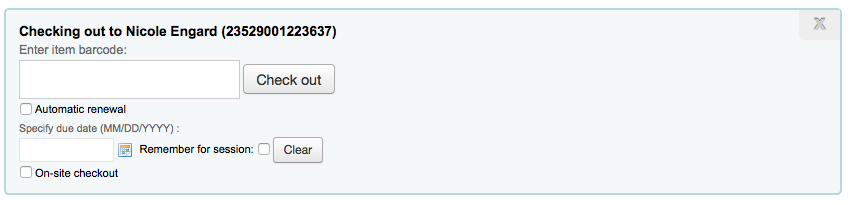
Description :
- This preference lets you check out items that are “not for loan” to patrons. A checkbox is added to the checkout screen when this preference is set to “Enable” labeled “On-site checkout”. This allows you to track who’s using items that are normally not for loan or are in a closed stack setting.
OnSiteCheckoutsForce¶
Par défaut : Désactiver
Question : ___ le prêt sur site dans tous les cas, y compris si un adhérent est interdit, etc.
Valeurs :
Désactiver
Permettre
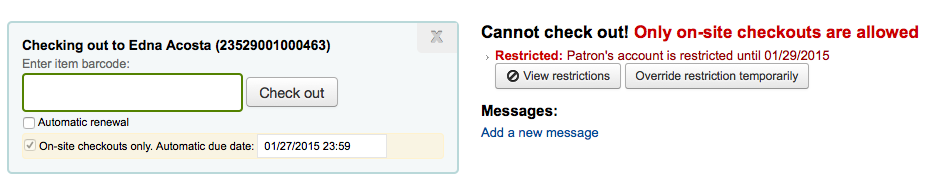
Description :
- This preference lets the staff override any restrictions a patron might have and check out items for use within the library. The Borne automatique de prêt preference must first be set to “Enable” for this preference to be considered.
OPACFineNoRenewalsBlockAutoRenew¶
Par défaut : Autoriser
Asks: If a patron owes more than the value of OPACFineNoRenewals, ___ his/her auto renewals.
Valeurs :
- Permettre
- Bloquer
OverdueNoticeCalendar¶
Par défaut : Ignorer le calendrier
Question : ___ calendrier dans le calcul des cycles de réclamation des prêts en retard.
Valeurs :
- edit_calendar
- Notices do not take holidays into account, so they will be sent even if holidays have meant the item is not actually overdue yet
- edit_calendar
- Notices take holidays into account, so they will not be sent if holidays mean the item is not actually overdue yet
OverduesBlockCirc¶
Par défaut : Demander confirmation
Question : ___ quand un prêt est fait à un adhérent qui détient des documents en retard.
Valeurs :
- Demander confirmation
- Will not let you check an item out to patrons with overdues until a librarian confirms that it is okay
- Bloquer
- Block all patrons with overdue items from being able to check out
- Ne pas bloquer
- Allow all patrons with overdue items to continue to check out
OverduesBlockRenewing¶
Par défaut : autoriser le renouvellement
Question : Lorsque l’exemplaire prêté à un adhérent est en retard, ___
Valeurs :
- allow renewing
- bloquer le renouvellement pour tous les exemplaires de l’adhérent
- bloquer le renouvellement pour cet exemplaire seulement.
PrintNoticesMaxLines¶
Asks: Include up to ___ item lines in a printed overdue notice.
Note
Si le nombre d’exemplaires est supérieur à cette limite, l’avis se terminera par un avertissement demandant à l’adhérent de contrôler en-ligne l’état de son compte. Une valeur de 0 n’imposera aucune limite.
Note
Set to 0 to include all overdue items in the notice, no matter how many there are.
Important
This preference only refers to the print notices, not those sent via email.
RenewalPeriodBase¶
l’ancienne date de retour
Asks: When renewing checkouts, base the new due date on ___
Valeurs :
- Merci de confirmer le prêt :
- Date de prêt :
La préférence RenewalSendNotice¶
Par défaut : Ne pas envoyer
Asks: ____ a renewal notice according to patron checkout alert preferences.
Valeurs :
- Ne pas envoyer
- Envoyer
Description :
If a patron has chosen to receive a check out notice in their messaging preferences and this preference is set to “Send” then those patrons will also receive a notice when they renew materials. You will want to set up a new notice with the code of RENEWAL (if you don’t already have it) with custom text for renewing items.
Important
This preference requires that you have EnhancedMessagingPreferences set to “Allow”
Confirmation de la suppression de la liste¶
Default: do not ask
Asks: When checking out an item with rental fees, ___ for confirmation.
Valeurs :
- ask
- Ne pas autoriser
Description :
- If you are charging rental fees for items this preference will make it so that you can show (or not show) a confirmation before checking out an item that will incur a rental charge.
RentalsInNoissuesCharge¶
Par défaut : Inclure
Asks: ___ rental charges when summing up charges for noissuescharge.
Valeurs :
- Ne pas inclure
- Inclure
Description :
- This preference lets you decide if rental charges are included when calculating the noissuescharge. If this is set to include then Koha will include all rental charges when deciding if the patron owes too much money to check anything else out of the library. If it’s set to Don’t include then Koha will ignore all rental charges when figuring out if the patron owes too much money to checkout additional materials.
RestrictionBlockRenewing¶
Par défaut : Autoriser
Asks: If patron is restricted, ___ renewing of items.
Valeurs :
- Permettre
- Bloquer
ReturnBeforeExpiry¶
Par défaut : Requérir
Asks: ___ patrons to return books before their accounts expire (by restricting due dates to before the patron’s expiration date).
Valeurs :
- Ne pas requérir
- Requérir
Description :
- This is preference may prevent a patron from having items checked out after their library card has expired. If this is set to « Require », then a due date of any checked out item can not be set for a date which falls after the patron’s card expiration. If the setting is left « Don’t require » then item check out dates may exceed the expiration date for the patron’s library card.
ReturnToShelvingCart¶
Par défaut : Ne pas déplacer
___ tous les exemplaires à la localisation CART (chariot de livres) quand ils sont rendus.
Valeurs :
- Ne pas déplacer
- Déplacer
Description :
- More information can be found in the related chapter in this manual.
StaffSearchResultsDisplayBranch¶
Par défaut: de la bibliothèque qui détient l’exemplaire.
Asks: For search results in the staff client, display the branch of ___
Valeurs :
- la bibliothèque de l’exemplaire
- the library the items is held by
SwitchOnSiteCheckouts¶
Default: Don’t switch
Asks: ___ on-site checkouts to normal checkouts when checked out.
Valeurs :
- Don’t switch
- Switch
TransfersMaxDaysWarning¶
Par défaut : 0
Asks: Show a warning on the « Transfers to Receive » screen if the transfer has not been received ___ days after it is sent.
Description :
- The TransferMaxDaysWarning preference is set at a default number of days. This preference allows for a warning to appear after a set amount of time if an item being transferred between library branches has not been received. The warning will appear in the Transfers to Receive report.
UseBranchTransferLimits & BranchTransferLimitsType¶
Defaults: Don’t enforce & collection code
Asks: ___ branch transfer limits based on ___
.
- Ne pas exporter les exemplaires
- Forcer
BranchTransferLimitsType Values:
- Collection :
- type de document
BranchTransferLimitsType Description:
- This parameter is a binary setting which determines whether items are transferred according to item type or collection code. This value determines how the library manager is able to restrict what items can be transferred between the branches.
useDaysMode¶
Par défaut : Ne pas inclure
Asks: Calculate the due date using ___.
Valeurs :
- Gérer les règles de circulation
- le calendrier pour repousser le retour au prochain jour d’ouverture
- le calendrier pour sauter tous les jours où la bibliothèque est fermée
Description :
- This preference controls how scheduled library closures affect the due date of a material. The “the calendar to skip all days the library is closed” setting allows for a scheduled closure not to count as a day in the loan period, the “circulation rules only” setting would not consider the scheduled closure at all, and “the calendar to push the due date to the next open day” would only effect the due date if the day the item is due would fall specifically on the day of closure.
Exemples:
- The library has put December 24th and 25th in as closures on the calendar. A book checked out by a patron has a due date of December 25th according to the circulation and fine rules. If this preference is set to “circulation rules only” then the item will remain due on the 25th. If the preference is set to “the calendar to push the due date to the next open day” then the due date will be December 26th. If the preference is set to “the calendar to skip all days the library is closed” then the due date will be pushed to the 27th of December to accommodate for the two closed days.
The calendar is defined on a branch by branch basis. To learn more about the calendar, check out the ^:ref:`Calendar & Holidays <calendar-label>`^ section of this manual.
UseTransportCostMatrix¶
Valeur par défaut : Ne pas utiliser
Asks: ___ Transport Cost Matrix for calculating optimal holds filling between branches.
Valeurs :
- Ne pas utiliser.
- Utiliser
Description :
If the system is configured to use the Transport cost matrix for filling holds, then when attempting to fill a hold, the system will search for the lowest cost branch, and attempt to fill the hold with an item from that branch first. Branches of equal cost will be selected from randomly. The branch or branches of the next highest cost shall be selected from only if all the branches in the previous group are unable to fill the hold.
The system will use the item’s current holding branch when determining whether the item can fulfill a hold using the Transport Cost Matrix.
Réserves de cours¶
UseCourseReserves¶
Valeur par défaut : Ne pas utiliser
Asks: ___ course reserves
Valeurs :
- Ne pas utiliser.
- Utiliser
Description :
- Le module Réserve de cours dans Koha vous permet de temporairement déplacer un exemplaire à la “réserve” et d’assigner différentes règles de circulation à ces exemplaires tant qu’ils sont utilisés pour un cours spécifique.
Fines Policy¶
finesCalendar¶
Définir les jours de fermeture de la bibliothèque
Asks: Calculate fines based on days overdue ___
Valeurs :
- direct
- Définir les jours de fermeture de la bibliothèque
Description :
- This preference will determine whether or not fines will be accrued during instances when the library is closed. Examples include holidays, library in-service days, etc. Choosing « not including the days the library is closed » setting will enable Koha to access its Calendrier module and be considerate of dates when the library is closed. To make use of this setting the administrator must first access Koha’s calendar and mark certain days as « holidays » ahead of time.
The calendar is defined on a branch by branch basis. To learn more about the calendar, check out the ^:ref:Calendar & Holidays <calendar-label> section of this manual.
FinesIncludeGracePeriod¶
Par défaut : Inclure
Asks: ___ the grace period when calculating the fine for an overdue item.
Valeurs :
- Ne pas inclure
- Inclure
Description :
- This preference lets you control how Koha calculates fines when there is a grace period. If you choose to include the grace period when calculating fines then Koha will charge for the days in the grace period should the item be overdue more than those days. If you choose not to include the grace period then Koha will only charge for the days overdue after the grace period.
finesMode¶
Calculer (uniquement pour envoi à l’admin)
Asks: ___ fines
Valeurs :
Calculer (uniquement pour envoi à l’admin)
Amendes et frais
Ne pas autoriser
Important
Requires that you have the fines cron job running (misc/cronjobs/fines.pl)
HoldFeeMode¶
Default: only if all items are checked out and the record has at least one hold already.
Asks: Charge a hold fee ___
Valeurs :
- any time a hold is collected.
- any time a hold is placed.
- only if all items are checked out and the record has at least one hold already.
ProcessingFeeNote¶
Asks: Set the text to be recorded in the column “note”, table “accountlines” when the processing fee (defined in item type) is applied.
RefundLostOnReturnControl¶
Default: check-in library.
Asks: If a lost item is returned, apply the refunding rules defined in the ___
Valeurs :
- check-in library.
- item holding branch.
- item home branch.
useDefaultReplacementCost¶
Valeur par défaut : Ne pas utiliser
Asks: ___ the default replacement cost defined in item type.
Valeurs :
- Ne pas utiliser.
- Utiliser
Description :
- This preference enables the use of the replacement cost set on the item type level
WhenLostChargeReplacementFee¶
Par défaut : code-barre
Asks: ___ the replacement price when a patron loses an item.
Valeurs :
- Frais
- Coût du prêt
Description :
- This preference lets you tell Koha what to do with an item is marked lost. If you want Koha can “Charge” the patron the replacement fee listed on the item they lost or it can do nothing in reference to the patron and just mark the item lost in the catalog.
WhenLostForgiveFine¶
Par défaut : ne pas avertir
Asks: ___ the fines on an item when it is lost.
Valeurs :
- Ne pas exporter les exemplaires
- Dette remise
Description :
- This preference allows the library to decide if fines are charged in addition to the replacement fee when an item is marked as lost. If this preference is set to “Forgive” then the patron won’t be charged fines in addition to the replacement fee.
Politique de réservation¶
Permettre¶
Par défaut : Autoriser
Asks: ___ hold requests to be placed that do not enter the waiting list until a certain future date.
Valeurs :
- Permettre
- Ne pas autoriser
AllowHoldItemTypeSelection¶
Par défaut : ne pas avertir
Asks: ___ hold fulfillment to be limited by itemtype.
Valeurs :
- Permettre
- Ne pas autoriser
AllowHoldPolicyOverride¶
Par défaut : Autoriser
Asks: ___ staff to override hold policies when placing holds.
Valeurs :
- Permettre
- Ne pas autoriser
Description :
- This preference is a binary setting which controls whether or not the library staff can override the circulation and fines rules as they pertain to the placement of holds. Setting this value to « Don’t allow » will prevent anyone from overriding, setting it to « Allow » will allow it. This setting is important because it determines how strict the libraries rules for placing holds are. If this is set to « Allow », exceptions can be made for patrons who are otherwise normally in good standing with the library, but there is opportunity for the staff to abuse this function. If it is set to « Don’t allow », no abuse of the system is possible, but it makes the system entirely inflexible in respect to holds.
AllowHoldsOnDamagedItems¶
Par défaut : Autoriser
Asks: ___ hold requests to be placed on damaged items.
Valeurs :
- Permettre
- Ne pas autoriser
Description :
- This parameter is a binary setting which controls whether or not hold requests can be placed on items that are marked as « damaged » (items are marked as damaged by editing subfield 4 on the item record). Setting this value to « Don’t allow » will prevent anyone from placing a hold on such items, setting it to « Allow » will allow it. This preference is important because it determines whether or not a patron can place a request for an item that might be in the process of being repaired or not in good condition. The library may wish to set this to « Don’t allow » if they were concerned about their patrons not receiving the item in a timely manner or at all (if it is determined that the item is beyond repair). Setting it to « Allow » would allow a patron to place a hold on an item and therefore receive it as soon as it becomes available.
Autoriser¶
Par défaut : Autoriser
Asks: ____ a patron to place a hold on a record where the patron already has one or more items attached to that record checked out.
Valeurs :
- Permettre
- Ne pas autoriser
Description :
- By setting to « Don’t allow, » you can prevent patrons from placing holds on items they already have out, thus preventing them from blocking anyone else from getting an item.
AllowRenewalIfOtherItemsAvailable¶
Par défaut : ne pas avertir
Asks: ___ a patron to renew an item with unfilled holds if other available items can fill that hold.
Valeurs :
- Permettre
- Ne pas autoriser
Réactiver toutes les réservations suspendues¶
Par défaut : Autoriser
Asks: ___ suspended holds to be automatically resumed by a set date.
Valeurs :
- Permettre
- Ne pas autoriser
Description :
If this preference is set to “Allow” then all suspended holds will be able to have a date at after which they automatically become unsuspended. If you have this preference set to “Allow” you will also need the Réactiver les réservations cron job running.
Important
The holds will become unsuspended the date after that entered by the patron.
CanMarkHoldsToPullAsLost¶
Default: Do not allow to mark items as lost
Asks: ___ from the “Holds to pull” screen
Valeurs :
- Allow to mark items as lost
- Allow to mark items as lost and notify the patron
- Do not allow to mark items as lot
Description :
- This preference lets you choose whether the staff can mark items as lost directly from the “Holds to pull” list if they can’t find the item on the shelf.
CanReserveFromOtherBranches¶
Par défaut : Autoriser
Asks: ___ a user from one library to place a hold on an item from another library
Description :
- This preference is a binary setting which determines whether patrons can place holds on items from other branches. If the preference is set to « Allow » patrons can place such holds, if it is set to « Don’t allow » they cannot. This is an important setting because it determines if users can use Koha to request items from another branch. If the library is sharing an installation of Koha with other independent libraries which do not wish to allow interlibrary borrowing it is recommended that this parameter be set to « Don’t allow ».
Valeurs :
- Permettre
- Don’t allow (with independent branches)
Confirmer les réservations¶
Par défaut : 0
Asks: Confirm future hold requests (starting no later than ___ days from now) at checkin time.
Description :
When confirming a hold at checkin time, the number of days in this preference is taken into account when deciding which holds to show alerts for. This preference does not interfere with renewing, checking out or transferring a book.
Note
jours après la date courante) lors du retour. Notez que ce délai doit être utilisé également pour calculer la date de fin par défaut des réservations. Mais elle n’interfère pas avec les prêts, les renouvellements ni les transferts.
Important
This preference is only looked at if you’re allowing hold dates in the future with Permettre or Autoriser
decreaseLoanHighHolds, decreaseLoanHighHoldsDuration, decreaseLoanHighHoldsValue, decreaseLoanHighHoldsControl, and decreaseLoanHighHoldsIgnoreStatuses¶
Asks: ___ the reduction of loan period ___ to days for items with more than ___ holds ___ . Ignore items with the following statuses when counting items ___
Désactiver
decreaseLoanHighHoldsControl default: on the record
Activer
- Permettre
Valeurs de DecreaseLoanHighHoldsControl :
- over the number of holdable items on the records
- on the record
decreaseLoanHighHoldsIgnoreStatuses values:
- [Tout sélectionner]
- Damages
- Perdu
- Exclu du prêt
- Retiré
Description :
These preferences let you change the loan length for items that have many holds on them. This will not effect items that are already checked out, but items that are checked out after the decreaseLoanHighHoldsValue is met will only be checked out for the number of days entered in the decreaseLoanHighHoldsDuration preference.
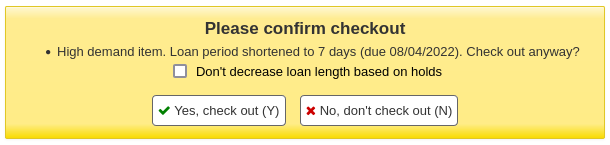
Activer¶
Par défaut : ne pas permettre
Asks: ___ the ability to place holds on multiple biblio from the search results
Valeurs :
- Ne pas permettre
- Permettre
Envoyer¶
Par défaut : ne pas permettre
Asks: ___ sending an email to the Koha administrator email address whenever a hold request is placed.
Valeurs :
- Ne pas permettre
- Permettre
Description :
This preference enables Koha to email the library staff whenever a patron requests an item to be held. While this function will immediately alert the librarian to the patron’s need, it is extremely impractical in most library settings. In most libraries the hold lists are monitored and maintained from a separate interface. That said, many libraries that allow on shelf holds prefer to have this preference turned on so that they are alerted to pull an item from the shelf.
Important
In order for this email to send you must have a notice template with the code of HOLDPLACED
Important
This notice will only be sent if the process_message_queue.pl cronjob being run periodically to send the messages.
ExcludeHolidaysFromMaxPickUpDelay¶
Par défaut : ne pas avertir
Asks: ___ Closed days to be taken into account in reserves max pickup delay.
Valeurs :
- Ne pas autoriser
- Permettre
Permettre¶
Par défaut : ne pas avertir
Asks: ___ holds to expire automatically if they have not been picked by within the time period specified in jours.
Valeurs :
- Permettre
- Ne pas autoriser
Description :
- If set to “allow” this will cancel holds that have been waiting for longer than the number of days specified in the jours. system preference. Holds will only be cancelled if the Expire Holds cron job is runnning.
ExpireReservesMaxPickUpDelayCharge¶
Par défaut : 0
Asks: If using Permettre, charge a borrower who allows his or her waiting hold to expire a fee of ___ USD
Description :
- If you are expiring holds that have been waiting too long you can use this preference to charge the patron for not picking up their hold. If you don’t charge patrons for items that aren’t picked up you can leave this set to the default which is 0. Holds will only be cancelled and charged if the Expire Holds cron job is running.
ExpireReservesOnHolidays¶
Par défaut : Autoriser
Asks: ___ expired holds to be cancelled on days the library is closed.
Valeurs :
- Permettre
- Ne pas autoriser
LocalHoldsPriority, LocalHoldsPriorityPatronControl, LocalHoldsPriorityItemControl¶
Asks: ___ priority for filling holds to patrons whose ___ matches the item’s ___
Menu priorité des réservations
- Ne pas donner
- Give
Valeurs de LocalHoldsPriorityPatronControl :
- bibliothèque propriétaire
- Cliquer sur “Nouveau site”
Valeurs de LocalHoldsPriorityItemControl :
- bibliothèque détentrice
- bibliothèque propriétaire
Description :
- This feature will allow libraries to specify that, when an item is returned, a local hold may be given priority for fulfillment even though it is of lower priority in the list of unfilled holds.
Autoriser¶
Par défaut : Autoriser
Asks: ___ patrons to place holds that don’t enter the waiting list until a certain future date.
Valeurs :
- Permettre
- Permettre must also be enabled for this to work
- Ne pas autoriser
Autoriser¶
Par défaut : Autoriser
Asks: ___ a user to choose the branch to pick up a hold from.
Valeurs :
- Permettre
- Ne pas autoriser
Description :
- Changing this preference will not prevent staff from being able to transfer titles from one branch to another to fill a hold, it will only prevent patrons from saying they plan on picking a book up at a branch other than their home branch.
OPACHoldsIfAvailableAtPickup¶
Par défaut : Autoriser
Asks: ___ to pickup holds at libraries where the item is available.
Valeurs :
- Ne pas autoriser
- Permettre
Description :
- Prevents borrowers from requesting items that are on the shelf at the same branch at which they wish to pick up those items.
OPACHoldsIfAvailableAtPickupExceptions¶
Valeur par défaut : vide
Asks: Patron categories not affected by OPACHoldsIfAvailableAtPickup ___ (list of patron categories separated with a pipe ^|^)
Description :
- Patron category codes listed here separated by a pipe ^|^ are unaffected by OPACHoldsIfAvailableAtPickup.
Contrôler la bibliothèque¶
Bibliothèque d’origine de l’exemplaire :
Asks: Check the ___ to see if the patron can place a hold on the item.
Valeurs :
- Bibliothèque d’origine de l’exemplaire :
- Depuis le site de rattachement
jours.¶
Par défaut : 0
Asks: Mark a hold as problematic if it has been waiting for more than ___ days.
Description :
- This preference (based on calendar days, not the Koha holiday calendar) puts an expiration date on an item a patron has on hold. After this expiration date the staff will have the option to release the unclaimed hold which then may be returned to the library shelf or issued to the next patron on the item’s hold list. Items that are “expired” by this preference are moved to the “Holds Over” tab on the ^:ref:`Holds Awaiting Pickup <holds-awaiting-pickup-label>`^ report.
ReservesNeedReturns¶
Par défaut : ne pas avertir
Asks: ___ mark holds as found and waiting when a hold is placed specifically on them and they are already checked in.
Valeurs :
- Renouvellement automatique
- Ne pas autoriser
Description :
- This preference refers to “item specific” holds where the item is currently on the library shelf. This preference allows a library to decide whether an “item specific” hold is marked as « Waiting » at the time the hold is placed or if the item will be marked as « Waiting » after the item is checked in. This preference will tell the patron that their item is “Waiting” for them at their library and ready for check out.
StaticHoldsQueueWeight, HoldsQueueSkipClosed & RandomizeHoldsQueueWeight¶
StaticHoldsQueueWeight
HoldsQueueSkipClosed Default: open or closed
RandomizeHoldsQueueWeight
Asks: Satisfy holds using items from the libraries ___ (as branchcodes, separated by commas; if empty, uses all libraries) when they are ___ ___.
HoldsQueueSkipClosed Values:
- ouvert ou fermé
- ouvert
RandomizeHoldsQueueWeight Values:
- Passer une commande
- If StaticHoldsQueueWeight is left at the default Koha will randomize all libraries, otherwise it will randomize the libraries listed.
- Passer une commande
- If StaticHoldsQueueWeight is left at the default then this will use all of your branches in alphabetical order, otherwise it will use the branches in the order that you entered them in the StaticHoldsQueueWeight preference.
Descriptions :
These preferences control how the Holds Queue report is generated using a cron job.
Si vous ne voulez pas que toutes vos sites participent au processus de réservation en rayon, vous devez répertorier ici les sites qui *participent* au processus en saisissant leurs codes (branchcodes), séparés par des virgules (par ex. « MPL, CPL, SPL, BML », etc).
La file d’attente des réservation sera générée par défaut de manière à ce que le système gère d’abord les réservations disponibles sur le site de retrait. S’il n’y a pas d’exemplaire disponible sur le site de retrait pour établir la liste des réservations, build_holds_queue.pl utilisera la liste des bibliothèques définie dans StaticHoldsQueueWeight. Si RandomizeHoldsQueueWeight est désactivé (il l’est par défaut), le script assignera les demandes de traitement dans l’ordre des autre sites indiqués dans la préférence système StaticHoldsQueueWeight.
Par exemple si votre réseau compte trois sites de taille variable (petit, moyen et grand) et que vous souhaitez que la gestion des réservations soit effectuée par le plus grand site avant le plus petit, votre préférence système StaticHoldsQueueWeight ressemblera à quelquechose comme « LRG,MED,SML ».
Si vous souhaitez répartir de manière équitable la réponse aux demandes de réservations au sein de votre réseau, activez RandomizeHoldsQueueWeight. Lorsque cette préférence système est activée, l’ordre dans lequel les sites devront répondre aux demandes de réservations pour une demande de document disponible sera généré de façon aléatoire à chaque réactualisation de la liste.
Il est contre-indiqué de laisser StaticHoldsQueueWeight vide pour le moment. Cela force le script build_holds_queue à ignorer RandomizeHoldsQueueWeight, les demandes sont alors assignées aux sites non pas aléatoirement, mais par ordre alphabétique.
Important
The Transport Cost Matrix takes precedence in controlling where holds are filled from, if the matrix is not used then Koha checks the StaticHoldsQueueWeight. To use the Transport Cost Matrix simply set your UseTransportCostMatrix preference to “Use”
Réactiver les réservations¶
Par défaut : Autoriser
Asks: ___ holds to be suspended from the intranet.
Valeurs :
- Permettre
- Ne pas autoriser
Description :
- The holds suspension feature can be turned on and off in the staff client by altering this system preference. If this is set to “allow” you will want to set the Réactiver toutes les réservations suspendues system preference.
Réactiver les réservations¶
Par défaut : Autoriser
Asks: ___ holds to be suspended from the OPAC.
Valeurs :
- Permettre
- Ne pas autoriser
Description :
- The holds suspension feature can be turned on and off in the OPAC by altering this system preference. If this is set to “allow” you will want to set the Réactiver toutes les réservations suspendues system preference.
TransferWhenCancelAllWaitingHolds¶
Par défaut : ne pas avertir
Asks: ___ items when cancelling all waiting holds.
Valeurs :
- Confirmer le transfert
- Transfert
Description :
- When TransferWhenCancelAllWaitingHolds is set to « Don’t transfer », no branch transfer records are created. Koha will not allow the holds to be transferred, because that would orphan the items at the library where the holds were awaiting pickup, without any further instruction to staff as to what items are at the library or where they need to go. When that system preference set to « Transfer », branch transfers are created, so the holds may be cancelled.
UpdateItemWhenLostFromHoldList¶
Asks: Update item’s values when marked as lost from the hold to pull screen.
Description :
- This is a list of values to update an item when it is marked as lost from the holds to pull screen. For example, write « itemlost: 1 » to set the items. itemlost value to 1 when the item is marked as lost. This will use the authorized value 1 from the LOST authorized value list.
Housebound module¶
HouseboundModule¶
Par défaut : Désactiver
Asks: ___ housebound module
Valeurs :
- Désactiver
- Permettre
Description :
- This preference enables or disables the Housebound module which handles management of circulation to Housebound readers.
Interface¶
AllowAllMessageDeletion¶
Par défaut : ne pas avertir
Asks: ___ staff to delete messages added from other libraries.
Valeurs :
- Permettre
- Ne pas autoriser
AllowCheckoutNotes¶
Par défaut : ne pas avertir
Asks: ___ patrons to submit notes about checked out items.
Valeurs :
- Ne pas autoriser
- Permettre
This preference if set to allow will give your patrons the option to add a note to an item they have checked out on the OPAC side. This note will be seen on the staff side when the item is checked in.
AllowOfflineCirculation¶
Par défaut : ne pas avertir
Asks: ___ offline circulation on regular circulation computers.
Valeurs :
- Ne pas supprimer
- Permettre
Description :
- Setting this preference to “Enable” allows you to use the Koha interface for offline circulation. This system preference does not affect the Firefox plugin or the desktop application, any of these three options can be used for offline circulation without effecting the other.
AutoSwitchPatron¶
Par défaut : ne pas permettre
Asks: ___ the automatic redirection to another patron when a patron barcode is scanned instead of a book. This should not be enabled if you have overlapping patron and book barcodes.
Valeurs :
- Ne pas permettre
- Permettre
Description :
- Enabling this system preference allows staff to scan a patron barcode instead of an item barcode in the checkout box to switch patron records.
CircAutocompl¶
Par défaut : 0
Asks: ___ to automatically fill in the member when entering a patron search on the circulation screen.
Description :
- This preference is a binary setting which determines whether auto-completion of fields is enabled or disabled for the circulation input field. Setting it to « Try » would enable a staff member to begin typing a name or other value into the field and have a menu pop up with suggestions for completing it. Setting it to « Don’t try » would disable this feature. This preference can make staff members” jobs easier or it could potentially slow down the page loading process.
Valeurs :
Ne pas autoriser
Jouet
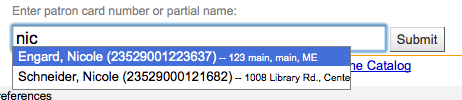
CircAutoPrintQuickSlip¶
ouvrir une fenêtre pour imprimer un ticket rapide
Asks: When an empty barcode field is submitted in circulation ___
Valeurs :
- Effacer l’écran
- Imprimer ticket rapide
- Ouvrir dans une nouvelle fenêtre
Description :
- If this preference is set to open a quick slip (ISSUEQSLIP) or open a slip (ISSUESLIP) for printing it will eliminate the need for the librarian to click the print button to generate a checkout receipt for the patron they’re checking out to. If the preference is set to clear the screen then « checking out » an empty barcode will clear the screen of the patron you were last working with.
CircSidebar¶
Default: Deactivate
Asks: ___ the navigation sidebar on all Circulation pages.
Valeurs :
- Deactivate
- Activate
Bouton effacer l’écran¶
Par défaut : Montrer
Asks: ___ a button to clear the current patron from the screen on the circulation screen.
Valeurs :
Ne pas montrer
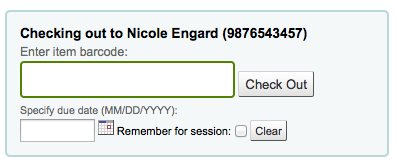
Voir
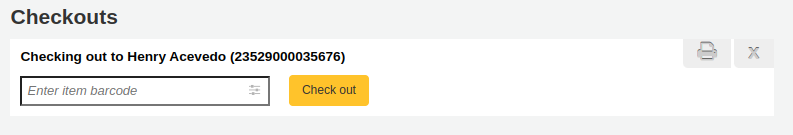
ExportCircHistory¶
Par défaut : ne pas avertir
Asks: ___ the export patron checkout history options.
Valeurs :
- Ne pas montrer
- Voir
ExportRemoveFields¶
Asks: The following fields should be excluded from the patron checkout history CSV or iso2709 export ___
Description :
This space separated list of fields (e.g. 100a 245b) will automatically be excluded when exporting the patron’s current checkout history.
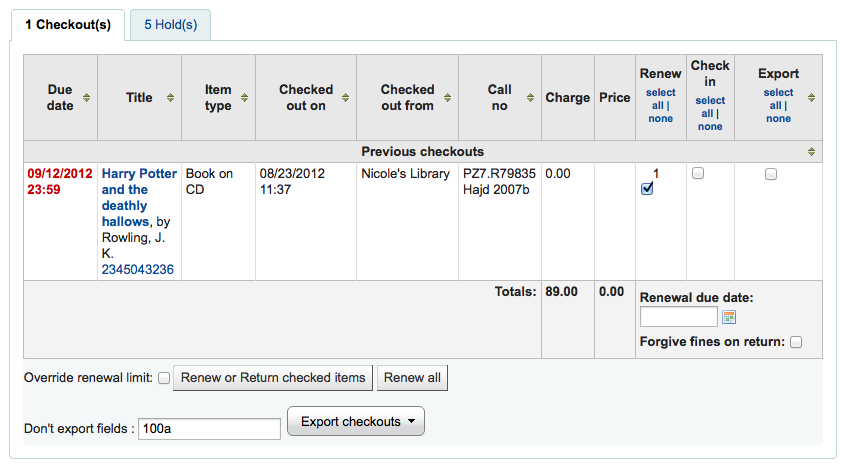
Overdrive¶
Par défaut : Requérir
Asks: ___ staff to choose which checkouts to show before running the overdues report.
Description :
Koha’s overdue report shows you all of the overdue items in your library system. If you have a large library system you’ll want to set this preference to “Require” to force those running the report to first limit the data generated to a branch, date range, patron category or other such filter. Requiring that the report be filtered before it’s run prevents your staff from running a system heavy report and slowing down other operations in the system.
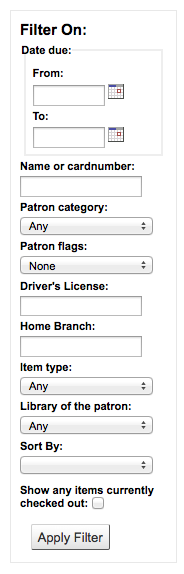
Valeurs :
- Ne pas requérir
- Requérir
FineNotifyAtCheckin¶
Par défaut : ne pas avertir
Asks: ___ librarians of overdue fines on the items they are checking in.
Valeurs :
- Ne pas notifier
- Identifiant notificateur
Description :
With this preference set to “Notify” all books that have overdue fines owed on them will pop up a warning when checking them in. This warning will need to acknowledged before you can continue checking items in. With this preference set to “Don’t notify,^ you will still see fines owed on the patron record, you just won’t have an additional notification at check in.
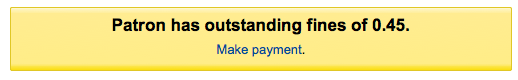
HoldsToPullStartDate¶
Par défaut : 0
Asks: Set the default start date for the Holds to pull list to ___ day(s) ago.
Description :
- The Holds to Pull report in circulation defaults to filtering holds placed 2 days ago. This preference allows you to set this default filter to any number of days.
itemBarcodeFallbackSearch¶
Par défaut : ne pas permettre
Asks: ___ the automatic use of a keyword catalog search if the phrase entered as a barcode on the checkout page does not turn up any results during an item barcode search.
Valeurs :
Ne pas permettre
Permettre
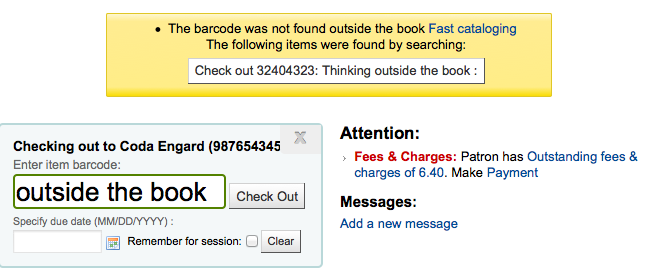
Description :
Sometimes libraries want to checkout using something other than the barcode. Enabling this preference will do a keyword search of Koha to find the item you’re trying to check out. You can use the call number, barcode, part of the title or anything you’d enter in the keyword search when this preference is enabled and Koha will ask you which item you’re trying to check out.
Important
While you’re not searching by barcode a barcode is required on every title you check out. Only titles with barcodes will appear in the search results.
itemBarcodeInputFilter¶
Par défaut : ne pas avertir
Asks: ___ scanned item barcodes.
Valeurs :
- Convert from CueCat format
- Convert from Libsuite8 form
- sur fichier.
- EAN-13 ou “zero-padded” UPC-A depuis
- Supprimer le partage
- Enlever le premier chiffre du format T-préfixe des
- This format is common among those libraries migrating from Follett systems
NoticeCSS¶
Asks: Include the stylesheet at ___ on Notices.
Important
Ce doit être une URL complète, commençant par http://
Description :
- If you would like to style your notices with a consistent set of fonts and colors you can use this preference to point Koha to a stylesheet specifically for your notices.
numReturnedItemsToShow¶
Par défaut : 0
Asks : Show the ___ last returned items on the checkin screen.
.¶
Règles de circulation par défaut
Asks: Sort previous checkouts on the circulation page from ___ due date.
Valeurs :
- Première date de réservation
- Enregistrer dans une autre liste
Enregistre¶
Par défaut : ne pas avertir
Asks: ___ local use when an unissued item is checked in.
Valeurs :
- Notices hôtes
- Notice
Description :
- When this preference is set to « Don’t record » you can record local use of items by checking items out to the statistical patron. With this preference set to « Record » you can record local use by checking out to the statistical patron and/or by checking in a book that is not currently checked out.
ShowAllCheckins¶
Par défaut : Ne pas afficher
Asks: ___ all items in the « Checked-in items » list, even items that were not checked out.
Valeurs :
- Ne pas autoriser
- Voir
Description :
- When items that are not currently checked out are checked in they don’t show on the list of checked in items. This preference allows you to choose how you’d like the log of checked in items displays.
SpecifyDueDate¶
Par défaut : Autoriser
Asks: ___ staff to specify a due date for a checkout.
Due dates are calculated using your circulation and fines rules, but staff can override that if you allow them to specify a due date at checkout.
Description :
- This preference allows for circulation staff to change a due date from the automatic due date to another calendar date. This option would be used for circumstances in which the due date may need to be decreased or extended in a specific circumstance. The « Allow » setting would allow for this option to be utilized by staff, the « Don’t allow » setting would bar staff from changing the due date on materials.
Valeurs :
Permettre
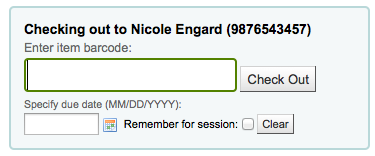
Ne pas autoriser
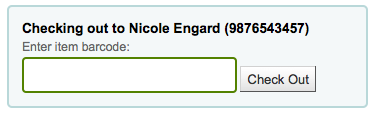
SpecifyReturnDate¶
Par défaut : ne pas avertir
Asks: ___ staff to specify a return date for a check in.
Valeurs :
- Permettre
- Ne pas autoriser
Description :
- This preference lets you decide if staff can specify an arbitrary return date when checking in items. If an arbitrary return date is specified then fines are recalculated accordingly.
.¶
Règles de circulation par défaut
Asks: Sort today’s checkouts on the circulation page from ___ due date.
Valeurs :
- Première date de réservation
- Enregistrer dans une autre liste
UpdateTotalIssuesOnCirc¶
Par défaut : Ne pas
Asks: ___ update a bibliographic record’s total issues count whenever an item is issued
Valeurs :
Permettre
Important
This increases server load significantly; if performance is a concern, use the cron job to update the total issues count instead.
Ne pas utiliser.
Description :
- Koha can track the number of times and item is checked out and store that on the item record in the database. This information is not stored by default. Setting this preference to “Do” will tell Koha to track that info everytime the item is checked out in real time. Otherwise you could use the cron job to have Koha update that field nightly.
WaitingNotifyAtCheckin¶
Par défaut : ne pas avertir
Asks: ___ librarians of waiting holds for the patron whose items they are checking in.
Valeurs :
Ne pas notifier
Identifiant notificateur
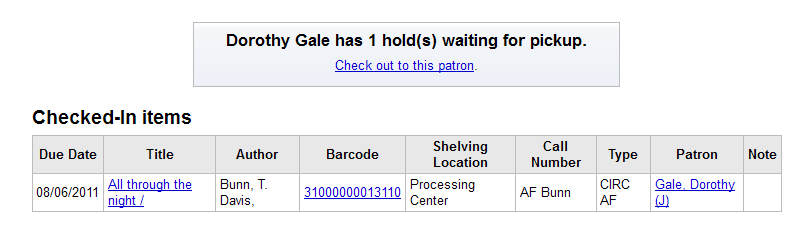
Description :
- When checking in books you can choose whether or not to have a notice pop up if the patron who returned the book has a hold waiting for pick up. If you choose “Notify” for WaitingNotifyAtCheckin then every time a hold is found for the patron who had the book out last a message will appear on your check in screen.
Interlibrary Loans¶
ILLModule¶
Par défaut : Désactiver
Asks: ___ the interlibrary loans module (master switch).
Valeurs :
- Désactiver
- Permettre
Description :
- This preference is used to enable Koha’s ILL module which is used to manage ILL requests.
ILLModuleCopyrightClearance¶
Asks: Adding text will enable the copyright clearance stage in request creation. The text you enter will be the text displayed.
Prêt libre-service¶
AllowSelfCheckReturns¶
Par défaut : ne pas avertir
Asks: ___ patrons to return items through web-based self checkout system.
Valeurs :
- Permettre
- Ne pas autoriser
Description :
- This preference is used to determine if you want patrons to be allowed to return items through your self check machines. By default Koha’s self check interface is simply for checking items out.
AutoSelfCheckAllowed, AutoSelfCheckID & AutoSelfCheckPass¶
Important
Most libraries will want to leave this set to “Don’t allow.^ This preference turns off the requirement to log into the self checkout machine with a staff username and password by storing the username and password for automatic login.
Interdire
Asks: ___ the web-based self checkout system to automatically login with this staff login ___ and this password ___ .
Valeurs autorisées
- Permettre
- Ne pas autoriser
Valeur autorisée :
- The username of a staff patron with “circulate” permissions.
AutoSelfCheckPass Value:
- The password of a staff patron with “circulate” permissions.
SCOMainUserBlock¶
Asks: Include the following HTML on the web-based self checkout screen:
Description :
- The HTML entered in this preference will be used on the self chekcout screen.
SCOUserCSS¶
Inclure le code CSS suivant dans toutes les pages du prêt en libre service en ligne :
Description :
- The CSS entered in this preference will be used on all of your Koha self checkout screens.
SCOUserJS¶
Inclure le code JavaScript suivant sur toutes les pages de prêt en libre service en ligne :
Description :
- The JavaScript entered in this preference will effect all of your Koha self checkout screens.
SelfCheckHelpMessage¶
Inclure le code HTML suivant à la page d’aide du système de prêt en libre service :
Description :
- Clicking the “Help” link in the top right of the self checkout interface opens up a three step process for using the self check interface. Adding HTML to this system preference will print that additional help text above what’s already included.
SelfCheckoutByLogin¶
Default: Cardnumber
Asks: Have patrons login into the web-based self checkout system with their ___
Valeurs :
Numéro de carte
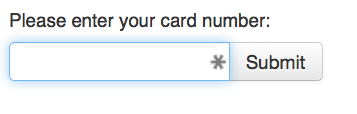
ou vos nom d’utilisateur et mot de passe:
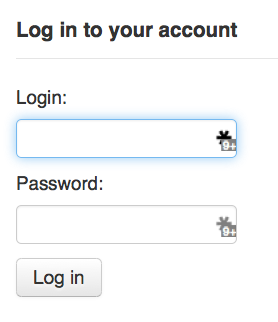
Description :
- This preference lets you decide how your patrons will log in to the self checkout machine. Barcode is the patron’s card number and their username and password is set using the opac/staff username and password fields on the patron record.
SelfCheckReceiptPrompt¶
Par défaut : Montrer
Asks: ___ the print receipt popup dialog when self checkout is finished.
Valeurs :
- Ne pas montrer
- Voir
Description :
- Cette préférence contrôle si vous pouvez ou pas charger un fichier de facture via le module acquisitions
SelfCheckTimeout¶
Par défaut : 0
Asks: Time out the current patron’s web-based self checkout system login after ___ seconds.
Description :
- After the machine is idle for the time entered in this preference the self check out system will log out the current patron and return to the starting screen.
ShowPatronImageInWebBasedSelfCheck : Permet de décider si vous voulez que les photos des usagers s’affichent sur l’écran de prêt en self-service¶
Par défaut : ne pas avertir
Asks: ___ the patron’s picture (if one has been added) when they use the web-based self checkout.
Valeurs :
- Ne pas montrer
- Voir
WebBasedSelfCheck¶
Par défaut : ne pas permettre
Asks: ___ the web-based self checkout system.
Valeurs :
- Ne pas permettre
- Permettre
Enabling this preference will allow access to the self checkout module in Koha.
Self Checkin¶
SelfCheckInMainUserBlock¶
Asks: Include the following HTML on the self check-in screen
Description :
- HTML entered in this field will appear in the center of the main page of your self checkin screen
SelfCheckInModule¶
Par défaut : ne pas permettre
Asks: ___ the standalone self check-in module (available at: /cgi-bin/koha/sci/sci-main.pl
Valeurs :
- Ne pas permettre
- Permettre
Description :
- This system preference will activate (or deactivate) the self check- in module
SelfCheckInTimeout¶
Par défaut : 0
Asks: Reset the current self check-in screen after ___ seconds
Description :
- Enter the number of seconds after which you want the self check-in screen to refresh and go back to the main page (for example, if a patron forgot to log out).
SelfCheckInUserCSS¶
Asks: Include the following CSS on all the self check-in screens
Description :
- The CSS code entered here will override any CSS on the self check-in screens
SelfCheckInUserJS¶
Asks: Include the following JavaScript on all the self check-in screens
Description :
- The JavaScript entered here will override any other JavaScript on the self check-in screens
Contenu enrichi¶
Get there: More > Administration > Global System Preferences > Enhanced Content
Important
Always read the terms of service associated with external data sources to be sure that you are using the products within the allowed limits.
Note
You cannot have more than one service for cover images (including local cover images) set up. If you set up more than one you will get multiple cover images. Instead choose only one source for cover images.
Toutes¶
FRBRizeEditions¶
Par défaut : ne pas avertir
Asks: ___ other editions of an item on the staff client
Valeurs :
Ne pas montrer
Voir
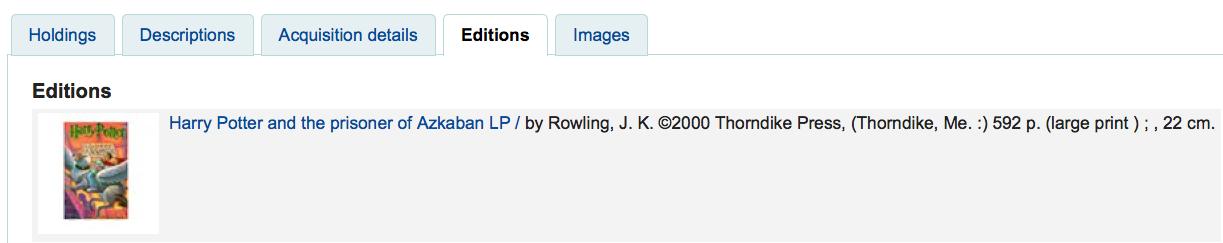
Description :
Using the rules set forth in the Functional Requirements for Bibliographic records, this option, when enabled, pulls all editions of the same title available in your collection regardless of material type. Items will appear under an “Editions” tab on the detail page for the title in question.. According to Libraries Unlimited’s Online Dictionary for Library and Information Science (http://lu.com/odlis/), FRBRizing the catalog involves collating MARC records of similar materials. FRBRization brings together entities (sets of Works, Expressions, or Manifestations), rather than just sets of Items. It can aid patrons in selecting related items, expressions, and manifestations that will serve their needs. When it is set to « Show », the OPAC will query one or more ISBN web services for associated ISBNs and display an Editions tab on the details pages. Once this preference is enabled, the library must select one of the ISBN options (ThingISBN and/or ISBN). This option is only for the Staff Client; the OPACFRBRizeEditions option must be enabled to have the Editions tab appear on the OPAC.
OPACFRBRizeEditions¶
Par défaut : ne pas avertir
Asks: ___ other editions of an item on the OPAC.
Description :
- Using the rules set forth in the Functional Requirements for Bibliographic records, this option, when enabled, pulls all editions of the same title available in your collection regardless of material type. Items will appear under an “Editions” tab on the detail page for the title in question.. According to Libraries Unlimited’s Online Dictionary for Library and Information Science (http://lu.com/odlis/), FRBRizing the catalog involves collating MARC records of similar materials. FRBRization brings together entities (sets of Works, Expressions, or Manifestations), rather than just sets of Items. It can aid patrons in selecting related items, expressions, and manifestations that will serve their needs. When it is set to « Show », the OPAC will query one or more ISBN web services for associated ISBNs and display an Editions tab on the details pages. Once this preference is enabled, the library must select one of the ISBN options (ThingISBN and/or ISBN). This option is only for the OPAC; the FRBRizeEditions option must be turned « On » to have the Editions tab appear on the Staff Client.
Valeurs :
Ne pas montrer
Voir
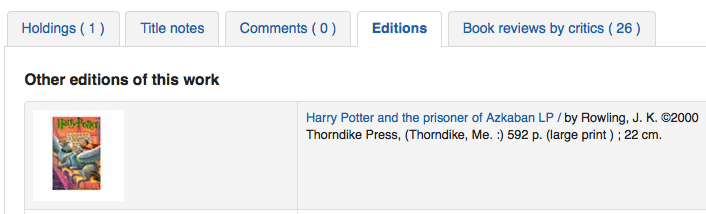
This preference pulls all editions of the same title available in your collection regardless of material type. Items will appear under an “Editions” tab on the detail page for the title in question.
Amazon¶
AmazonAssocTag¶
Asks: Put the associate tag ___ on links to Amazon.
Note
This can net your library referral fees if a patron decides to buy an item after clicking through to Amazon from your site.
Description :
- An Amazon Associates Tag allows a library to earn a percentage of all purchases made on Amazon when a patron accesses Amazon’s site via links on the library’s website. More information about the Amazon Associates program is available at Amazon’s Affiliate Program’s website, https://affiliate-program.amazon.com/. Before a tag can be obtained, however, the library must first apply for an Amazon Web Services (AWS) account. Applications are free of charge and can be made at http://aws.amazon.com. Once an AWS account has been established, the library can then obtain the Amazon Associates Tag.
Sign up at: https://affiliate-program.amazon.com/
AmazonCoverImages¶
Par défaut : ne pas avertir
Asks: ___ cover images from Amazon on search results and item detail pages on the staff interface.
Valeurs :
- Ne pas montrer
- Voir
Description :
- This preference makes it possible to either allow or prevent Amazon cover images from being displayed in the Staff Client. Cover images are retrieved by Amazon, which pulls the content based on the first ISBN number in the item’s MARC record. Amazon offers this service free of charge. If the value for this preference is set to « Show », the cover images will appear in the Staff Client, and if it is set to « Don’t show », the images will not appear. Finally, if you’re using Amazon cover images, all other cover image services must be disabled. If they are not disabled, they will prevent AmazonCoverImages from functioning properly.
AmazonLocale¶
Défaut
Asks: Use Amazon data from its ___ website.
Valeur :
- données numériques
- British
- Canadian
- f- Français seulement
- German
- Japonais
OPACAmazonCoverImages¶
Par défaut : ne pas avertir
Asks: ___ cover images from Amazon on search results and item detail pages on the OPAC.
Valeurs :
- Ne pas montrer
- Voir
Description :
- This preference makes it possible to either allow or prevent Amazon cover images from being displayed in the OPAC. Cover images are retrieved by Amazon, which pulls the content based on the first ISBN number in the item’s MARC record. Amazon offers this service free of charge. If the value for this preference is set to « Show », the cover images will appear in the OPAC, and if it is set to « Don’t show », the images will not appear. Finally, if you’re using Amazon cover images, all other cover image services must be disabled. If they are not disabled, they will prevent AmazonCoverImages from functioning properly.
Babelthèque¶
Babelthèque¶
Valeur par défaut : Ne pas permettre
Asks: ___ include information (such as reviews and citations) from Babelthèque in item detail pages on the OPAC.
Description :
- This preference makes it possible to display a Babelthèque tab in the OPAC, allowing patrons to access tags, reviews, and additional title information provided by Babelthèque. The information which Babelthèque supplies is drawn from the French language-based Babelio.com, a French service similar to LibraryThing for Libraries. More information about Babelthèque is available through its website, http://www.babeltheque.com. Libraries that wish to allow access to this information must first register for the service at http://www.babeltheque.com. Please note that this information is only provided in French.
Valeurs :
Permettre
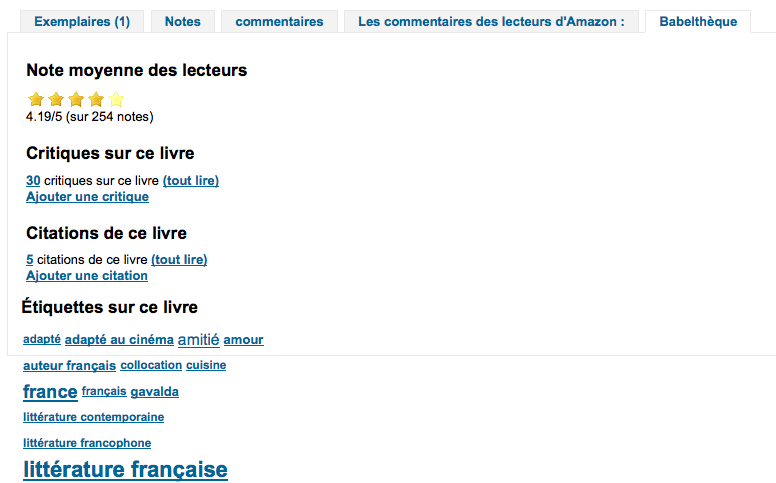
Ne pas permettre
Babeltheque_url_js¶
Asks: ___ Defined the url for the Babelthèque javascript file (eg. http://www.babeltheque.com/bw_XX.js)
Babeltheque_url_update¶
Asks: ___ Defined the url for the Babelthèque update periodically (eq. http://www.babeltheque.com/…/file.csv.bz2).
Baker & Taylor¶
Important
This is a pay service, you must contact Baker & Taylor to subscribe to this service before setting these options.
BakerTaylorBookstoreURL¶
Asks: Baker and Taylor « My Library Bookstore » links should be accessed at https:// ___ isbn
Description :
- Some libraries generate additional funding for the library by selling books and other materials that are purchased from or have been previously leased from Baker & Taylor. These materials can be accessed via a link on the library’s website. This service is often referred to as « My Library Bookstore. » In order to participate in this program, the library must first register and pay for the service with Baker & Taylor. Additional information about this and other services provided by Baker & Taylor is available at the Baker & Taylor website, http://www.btol.com. The BakerTaylorBookstoreURL preference establishes the URL in order to link to the library’s Baker & Taylor-backed online bookstore, if such a bookstore has been established. The default for this field is left blank; if no value is entered, the links to My Library Bookstore will remain inactive. If enabling this preference, enter the library’s Hostname and Parent Number in the appropriate location within the URL. The « key » value (key=) should be appended to the URL, and https:// should be prepended.
This should be filled in with something like koha.mylibrarybookstore.com/MLB/actions/searchHandler.do?nextPage=bookDetails&parentNum=10923&key=
Note
Leave it blank to disable these links.
Important
Be sure to get this information from Baker & Taylor when subscribing.
Voir Baker & Taylor¶
Par défaut : ne pas avertir
Asks: ___ Baker and Taylor links and cover images to the OPAC and staff client. This requires that you have entered in a username and password (which can be seen in image links).
Valeurs :
- Ajouter
- Ne pas autoriser
Description :
This preference makes it possible to display Baker & Taylor content (book reviews, descriptions, cover images, etc.) in both the Staff Client and the OPAC. Libraries that wish to display Baker & Taylor content must first register and pay for this service with Baker & Taylor (http://www.btol.com). If Baker & Taylor content is enabled be sure to turn off other cover and review services to prevent interference.
Important
To use this you will need to also set the BakerTaylorUsername & BakerTaylorPassword system preferences
BakerTaylorUsername & BakerTaylorPassword¶
Asks: Access Baker and Taylor using username ___ and password ___
Descriptions :
This setting in only applicable if the library has a paid subscription to the external Content Café service from Baker & Taylor. Use the box provided to enter in the library’s Content Café username and password. Also, ensure that the BakerTaylorBookstoreURL and Voir Baker & Taylor settings are properly set. The Content Café service is a feed of enhanced content such as cover art, professional reviews, and summaries that is displayed along with Staff Client/OPAC search results. For more information on this service please see the Baker & Taylor website: http://www.btol.com
Important
Be sure to get this information from Baker & Taylor when subscribing.
Coce Cover images cache¶
Coce is a remote image URL cache. With this option, cover images are not fetched directly from Amazon, Google, and so on. Their URLs are requested via a web service to Coce which manages a cache of URLs.
Coce¶
Par défaut : ne pas permettre
Asks: ___ a Coce image cache service.
Valeurs :
- Ne pas permettre
- Permettre
Description :
Coce has many benefits when it comes to choosing and displaying cover images in Koha:
If a book cover is not available from a provider, but is available from another one, Koha will be able to display a book cover, which isn’t the case now
Since URLs are cached, it isn’t necessary for each book cover to request, again and again, the provider, and several of them if necessary.
Amazon book covers are retrieved with Amazon Product Advertising API, which means that more covers are retrieved (ISBN13).
Important
Coce does not come bundled with Koha. Your Koha install will not already have a Coce server set up. Before enabling this functionality you will want to be sure to have a Coce server set up. Instructions on installing and setting up Coce can be found on the official github page at https://github.com/fredericd/coce.
CoceHost¶
Asks: Coce server URL ___
Description :
- This will be the full URL (starting with http://) to your Coce server.
CoceProviders¶
Asks: Use the following providers to fetch the covers ___
Valeurs :
- [Tout sélectionner]
- Services Web Amazon
- Google Books
- Open Library:
Description :
- The providers chosen here will be used to gather cover images for display in your Koha catalog.
Google¶
GoogleJackets¶
Par défaut : ne pas avertir
Asks: ___ cover images from Google Books to search results and item detail pages on the OPAC.
Valeurs :
- Ajouter
- Ne pas autoriser
Description :
- This setting controls the display of applicable cover art from the free Google Books database, via the Google Books API. Please note that to use this feature, all other cover services should be turned off.
HTML5 Media¶
HTML5MediaEnabled¶
Par défaut : ne pas avertir
Asks: Show a tab with a HTML5 media player for files catalogued in field 856 ___
Valeurs :
Koha poste bibliothécaire
Liste de cours dans l’OPAC
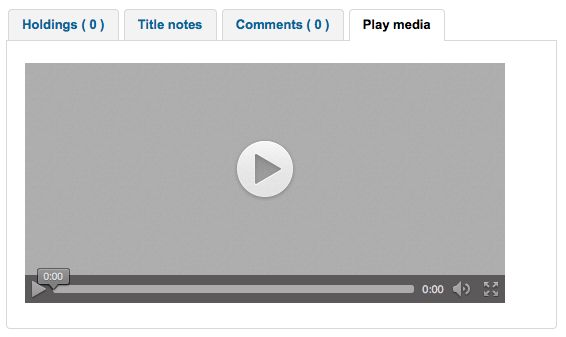
Koha poste bibliothécaire
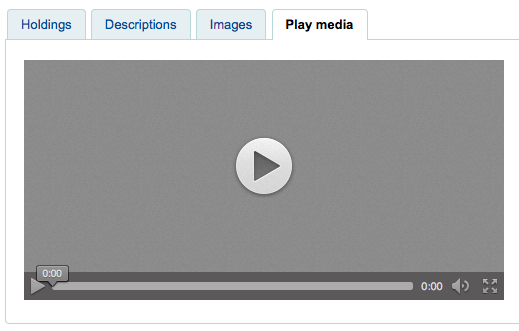
Indisponible
Description :
- If you have media elements in the 856 of your MARC record this preference can run/show those media files in a separate tab using HTML5.
HTML5MediaExtensions¶
Default: webm|ogg|ogv|oga|vtt
Asks: Media file extensions ___
Description :
- Enter in file extensions separated with bar (|)
HTML5MediaYouTube¶
Default: Don’t embed
Important
To turn this on first enable HTML5MediaEnabled
Asks: ___ YouTube links as videos.
Valeurs :
- Ne pas incorporer
- Embed
Description :
- This preference will allow MARC21 856$u that points to YouTube to appear as a playable video on the pages defined in HTML5MediaEnabled.
Tous les sites¶
IDreamBooks.com aggregates book reviews by critics to help you discover the very best of what’s coming out each week. These preferences let you integrated content from IDreamBooks.com in to your Koha OPAC.
Note
This is a new website and has limited content, so you may only see these features on new popular titles until the database grows some more.
IDreamBooksReadometer¶
Par défaut : ne pas avertir
Asks: ___ a « Readometer » that summarizes the reviews gathered by IDreamBooks.com to the OPAC details page.
Valeurs :
Ajouter
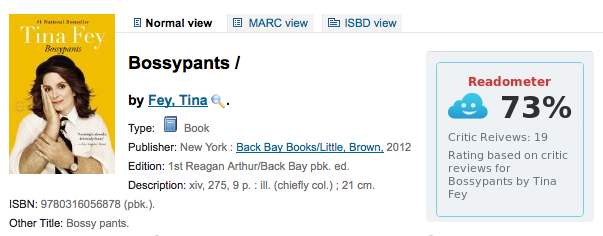
Ne pas autoriser
IDreamBooksResults¶
Par défaut : ne pas avertir
Asks: ___ the rating from IDreamBooks.com to OPAC search results.
Valeurs :
Ajouter
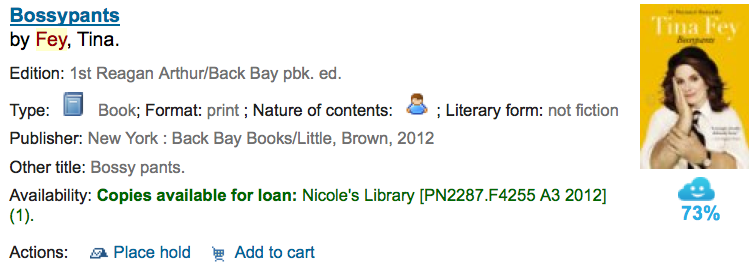
Ne pas autoriser
IDreamBooksReviews¶
Par défaut : ne pas avertir
Asks: ___ a tab on the OPAC details with book reviews from critics aggregated by IDreamBooks.com.
Valeurs :
Ajouter
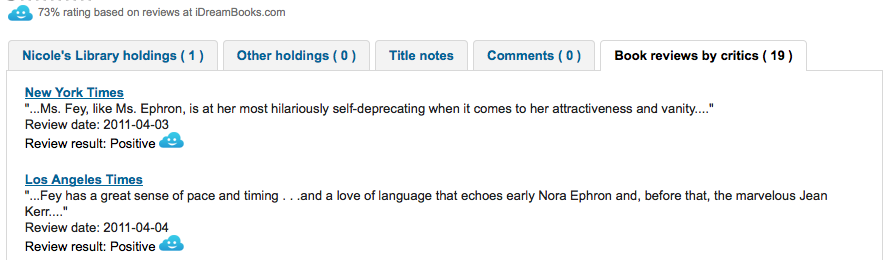
Ne pas autoriser
LibraryThing¶
LibraryThing for Libraries is a pay service. You must first contact LibraryThing directly for pricing and subscription information. Learn more at http://www.librarything.com/forlibraries. Also, for further configuration instructions please see the LibraryThing Wiki: http://www.librarything.com/wiki/index.php/Koha
LibraryThingForLibrariesEnabled¶
Par défaut : ne pas avertir
Asks: ___ reviews, similar items, and tags from Library Thing for Libraries on item detail pages on the OPAC.
Valeurs :
- Ne pas montrer
- Voir
Description :
This setting is only applicable if the library has a paid subscription to the external LibraryThing for Libraries service. This service can provide patrons with the display of expanded information on catalog items such as book recommendations. It also can offer advanced features like tagged browsing, patron written reviews, and a virtual library display accessed from the details tab.
Important
If this is set to “show” you will need to enter a value in the ^:ref:`LibraryThingForLibrariesID`^ system preference.
LibraryThingForLibrariesID¶
Asks: Access Library Thing for Libraries using the customer ID ___
Description :
- This setting is only applicable if the library has a paid subscription to the external LibraryThing for Libraries service. Use the box provided to enter in the library’s LibraryThing for Libraries ID as provided to the library by LibraryThing. The ID number is a series of numbers in the form ###-#########, and can be found on the library’s account page at LibraryThing for Libraries. This service can provide patrons with the display of expanded information on catalog items such as book recommendations and cover art. It also can offer advanced features like tagged browsing, patron written reviews, and a virtual library display accessed from the details tab.
dans les onglets¶
Informations bibliographiques
Asks: Show Library Thing for Libraries content ___
Valeurs :
- Informations bibliographiques
- dans l’onglet
Description :
- This setting is only applicable if the library has a paid subscription to the external LibraryThing for Libraries service. This service can provide patrons with the display of expanded information on catalog items such as book recommendations and cover art. It also can offer advanced features like tagged browsing, patron written reviews, and a virtual library display accessed from the details tab.
ThingISBN¶
Valeur par défaut : Ne pas utiliser
Asks: ___ the ThingISBN service to show other editions of a title
Valeurs :
- Ne pas utiliser.
- Utiliser
Description :
Set to “Use” to display an « Editions » tab on the item’s detail page. Editions are listed, complete with cover art (if you have one of the cover services enabled) and bibliographic information. The feed comes from LibraryThing’s ThingISBN web service. This is a free service to non-commercial sites with fewer than 1,000 requests per day.
Important
Requires FRBRizeEditions and/or OPACFRBRizeEditions set to “show”
Important
This is separate from Library Thing for Libraries and does not have a cost associated with it.
Local Cover Images¶
AllowMultipleCovers¶
Par défaut : ne pas avertir
Asks: ___ multiple images to be attached to each bibliographic record.
Valeurs :
- Permettre
- Ne pas autoriser
Description :
If this preference is set to “Allow” then you can upload multiple images that will appear in the images tab on the bib record in the OPAC and the staff client. This preference requires that either one or both LocalCoverImages and OPACLocalCoverImages are set to “Display.^
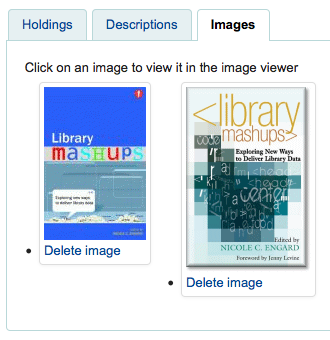
LocalCoverImages¶
Par défaut : Ne pas afficher
Asks: ___ local cover images on intranet search and details pages.
Valeurs :
- Afficher
- Ne pas afficher
Description :
- Setting this preference to “Display” allows you to upload your own cover images to bib records and display them on the detail page in the staff client. At this time the cover will only show under the “Images” tab on the holdings table on the detail display, not next to the title at the top left or on the search results.
OPACLocalCoverImages¶
Par défaut : Ne pas afficher
Asks: ___ local cover images on OPAC search and details pages.
Valeurs :
- Afficher
- Ne pas afficher
Description :
- Setting this preference to “Display” allows you to upload your own cover images to bib records and display them on the detail page and search results in the OPAC.
NoveList Select¶
Novelist Select is not a free service. Contact your Ebsco representative to get your log in information to embed this content in the OPAC.
Important
Novelist Select does not include cover images for the search results and bibliographic detail pages. You can choose any other cover image service for this content or you can contract with Ebsco to get access to the Baker & Taylor Content Cafe for an added fee.
NovelistSelectEnabled¶
Par défaut : ne pas avertir
Asks: ___ Novelist Select content to the OPAC.
Valeurs :
Ajouter
Ne pas autoriser
Important
Enabling this requires that you have entered in a user profile and password in the NovelistSelectProfile & NovelistSelectPassword preferences
Description :
- Novelist Select from Ebsco is a subscription service that can provide additional content in the OPAC.
NovelistSelectProfile & NovelistSelectPassword¶
Asks: Access Novelist Select using user profile ___ and password ___.
Important
This information will be visible if someone views the source code on your OPAC.
Description :
- Novelist Select from Ebsco is a subscription service that can provide additional content in the OPAC.
NovelistSelectStaffEnabled¶
Par défaut : ne pas avertir
Asks: ___ Novelist Select content to the Staff client (requires that you have entered in a user profile and password, which can be seen in image links).
Valeurs :
- Ne pas autoriser
- Ajouter
NovelistSelectStaffProfile¶
Asks: Access Novelist Select using user profile ___ on the staff client
Description :
Without this value being set, Novelist features will be disabled on the staff client until a correct profile is obtained from Novelist and entered into the field.
Note
This value must be set independently of the OPAC profile for Novelist
NovelistSelectStaffView¶
Default: in a tab
Asks: Display Novelist Select staff content ___.
Valeurs :
- Autres exemplaires
- Autres exemplaires
- in a tab
NovelistSelectView¶
Par défaut : passer une commande
Asks: Display Novelist Select content ___
Description :
Novelist Select provides a lot of content, for that reason you have four choices of where to display this content. The default view is in a tab in the holdings table.
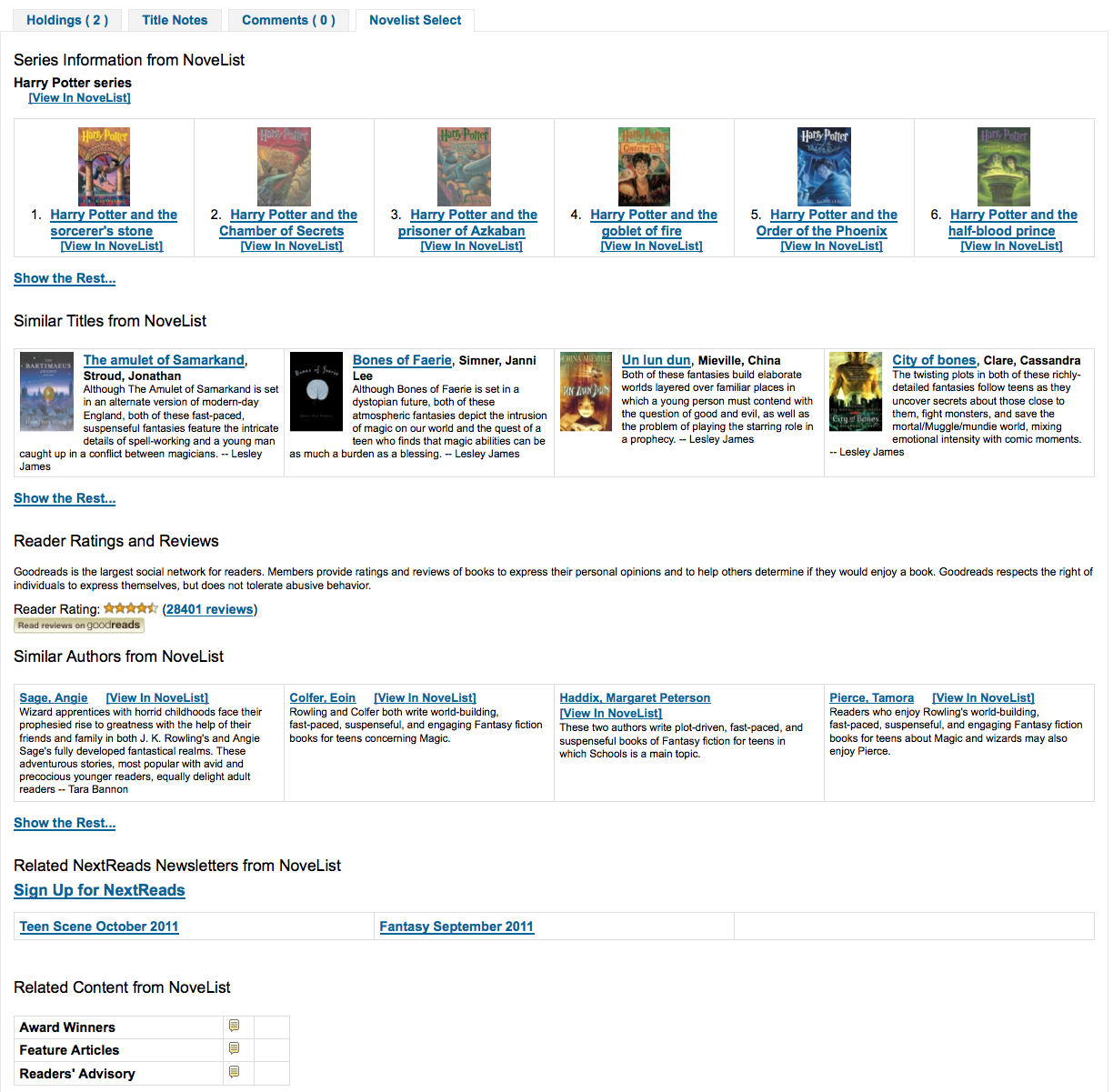
The content is the same if you choose to show it above the holdings table or below it. If shown in the right column of the page it’s the same content, but displays a bit differently since space is limited.
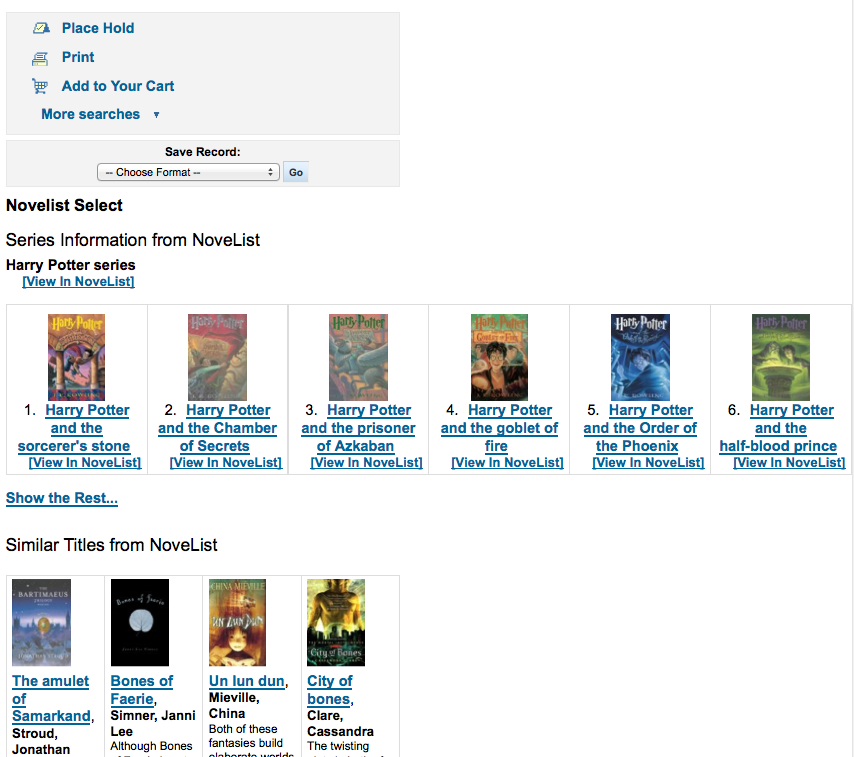
Valeurs :
- Autres exemplaires
- Autres exemplaires
- Masquer à l’OPAC :
- sous le menu déroulant d’enregistrement de la notice, sur la droite
OCLC¶
OCLCAffiliateID¶
Asks: Use the OCLC affiliate ID ___ to access the xISBN service.
Description :
This setting is only applicable if the library has an OCLC Affiliate ID. This allows WorldCat searching in the OPAC via the XISBN programming interface. Simply enter the library’s OCLC Affiliate ID in the box provided. Please note that using this data is only necessary if FRBRizeEditions and/or OPACFRBRizeEditions and ISBN settings are enabled. For more information on this service please visit the OCLC website: http://www.worldcat.org/affiliate/default.jsp.
Important
Unless you have signed up for an ID with OCLC, you are limited to 1000 requests per day. Available at: http://www.worldcat.org/affiliate/webservices/xisbn/app.jsp
ISBN¶
Valeur par défaut : Ne pas utiliser
Asks: ___ the OCLC xISBN service to show other editions of a title
Description :
- Set to “Use” to display an « Editions » tab on the item’s detail page. Editions are listed, complete with cover art and bibliographic information. The feed comes from OCLC’s xISBN web service. The feed limit for non-commercial sites is 1000 requests per day.
Valeurs :
Ne pas utiliser.
Utiliser
Important
Requires FRBRizeEditions and/or OPACFRBRizeEditions set to “show”
XISBNDailyLimit¶
Par défaut : 0
Asks: Only use the xISBN service ___ times a day.
Important
Unless you have signed up for an ID with OCLC, you are limited to 1000 requests per day. Available at: http://www.worldcat.org/affiliate/webservices/xisbn/app.jsp
Open Library:¶
Open Library:¶
Par défaut : ne pas avertir
Asks: ___ cover images from Open Library to search results and item detail pages on the OPAC.
Valeurs :
- Ajouter
- Ne pas autoriser
Description :
- This setting controls the display of applicable cover art from the free Open Library database, via the Open Library API. Please note that to use this feature, all other cover services should be turned off.
OpenLibrarySearch¶
Par défaut : ne pas avertir
Asks: ___ search results from Open Library on the OPAC.
Valeurs :
- Ne pas montrer
- Voir
Overdrive¶
OverDrive is an pay service. You must first contact OverDrive directly for pricing and subscription information. Enabling this service will integrate Overdrive results in to your OPAC searches. You will have to apply for these 3 pieces of information through an application as an API developer. Overdrive API applications are evaluated once a week so you may not be able to use this feature immediately after signing up. To learn more please contact your OverDrive representative.
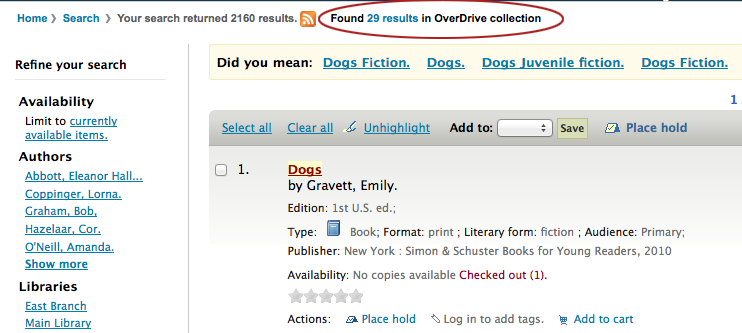
OverDriveCirculation¶
Par défaut : ne pas permettre
Asks: ___ users to access their OverDrive circulation history, and circulate items. If you enable access, you must register auth return url of http(s)://my.opac.hostname/cgi-bin/koha/external/overdrive/auth.pl with OverDrive.
Valeurs :
- Ne pas permettre
- Permettre
et le code secret client¶
Asks: Include OverDrive availability information with the client key __ and client secret ___
Description :
- OverDrive customers can get this information by visiting the OverDrive Developer Portal and following the instructions found there to apply as an API developer. Once this data and the OverDriveLibraryID are populated you will see OverDrive results on your OPAC searches.
OverDriveLibraryID¶
Asks: Show items from the OverDrive catalog of library # ___
Description :
- OverDrive customers can get this information by visiting the OverDrive Developer Portal and following the instructions found there to apply as an API developer. Once this data and the OverDriveClientKey and OverDriveClientSecret are populated you will see OverDrive results on your OPAC searches.
Plugins¶
Les plugins Koha¶
Par défaut : ne pas permettre
Asks: ___ the ability to use Koha Plugins.
Valeurs :
Ne pas permettre
Permettre
Note
The plugin system must also be enabled in the Koha configuration file to be fully enabled. Learn more in the Plugins chapter.
Syndetics¶
Syndetics is a pay service. You must first contact Syndetics directly for pricing and subscription information.
Chercher dans la vedette ($a)¶
Par défaut : ne pas avertir
Asks: ___ notes about the author of a title from Syndetics on item detail pages on the OPAC.
Valeurs :
- Ne pas montrer
- Voir
Description :
- When this option is set to « Show », Syndetics provides notes and short author biographies for more that 300,000 authors, in both fiction and nonfiction. With this option enabled the library can display Syndetics Author Notes on the OPAC. According to the Syndetics Solutions website (http://www.bowker.com/syndetics/), Author Notes include lists of contributors for many multi-author texts and compilations. The SyndeticsClientCode must be entered and the SyndeticsEnabled option must be activated before this service can be used.
Assistant statistiques¶
Par défaut : ne pas avertir
Asks: ___ information from Syndetics about the awards a title has won on item detail pages on the OPAC.
Valeurs :
- Ne pas montrer
- Voir
Description :
- When this option is set to « Show », Syndetics provides its clients with a list of awards that any title has won. With this service enabled the library can display those awards for each book on its website. For each book or item that comes up during a user search, the list of awards for that title will be displayed. When a user clicks on a given award, information about that award is presented along with a list of the other titles that have won that award. If the user clicks on any title in the list, they will see holdings information about that title in their region. This option is a paid subscription service. The SyndeticsClientCode must be entered and the SyndeticsEnabled option must be activated before this service can be used.
SyndeticsClientCode¶
Asks: Use the client code ___ to access Syndetics.
Description :
Once the library signs up for Syndetics” services, Syndetics will provide the library with an access code. (Visit the Syndetics homepage at http://www.bowker.com/syndetics/ for more information.) This is the code that must be entered to access Syndetics” subscription services. Syndetics is a paid subscription service. This value must be entered before Éditions can be enabled. If the code is lost, corrupted, or forgotten, a new one can be obtained from http://www.bowker.com/syndetics/.
Important
Vous devrez saisir un code et une description.
SyndeticsCoverImages & SyndeticsCoverImageSize¶
Ne pas montrer
SyndeticsCoverImageSize Default: medium
Asks: ___ cover images from Syndetics on search results and item detail pages on the OPAC in a ___ size.
Descriptions :
- When enabled, SyndeticsCoverImages, allows libraries to display Syndetics” collection of full-color cover images for books, videos, DVDs and CDs on their OPAC. For each book or item that comes up during a user search, the cover image for that title will be displayed. Since these cover images come in three sizes, the optimum size must be selected using the SyndeticsCoverImageSize preference after SyndeticsCoverImages are enabled. Syndetics cover images come in two sizes: mid-size (187 x 187 pixels), and large (400 x 400 pixels). Syndetics is a paid subscription service. The SyndeticsClientCode must be entered and the SyndeticsEnabled option must be activated before this service can be used. Other cover image preferences should also be disabled to avoid interference.
SyndeticsCoverImages Values:
- Ne pas montrer
- Voir
SyndeticsCoverImageSize Values:
- Moyen
- Frais
Éditions¶
Par défaut : ne pas avertir
Asks: ___ information about other editions of a title from Syndetics on item detail pages on the OPAC
Description :
- When enabled this option shows information on other editions of a title from Syndetics on the item detail pages of the OPAC. Syndetics is a paid subscription service. The SyndeticsClientCode must be entered and the SyndeticsEnabled option must be activated before this service can be used.
Valeurs :
Ne pas montrer
Voir
Important
Requires OPACFRBRizeEditions set to “show”
SyndeticsEnabled¶
Valeur par défaut : Ne pas utiliser
Asks: ___ content from Syndetics.
Valeurs :
- Ne pas utiliser.
- Utiliser
Description :
When this option is enabled any of the Syndetics options can be used.
Important
Requires that you enter your SyndeticsClientCode before this content will appear.
Extrait¶
Par défaut : ne pas avertir
Asks: ___ excerpts from of a title from Syndetics on item detail pages on the OPAC.
Valeurs :
- Ne pas montrer
- Voir
Description :
- This preference allows Syndetics to display excerpts given to them from selected publishers. The excerpts are available from prominently reviewed new titles, both fiction and non-fiction. The excerpts include poems, essays, recipes, forwards and prefaces. Automatic links provided by the ISBNs within local MARC records are required to integrate Syndetics secured, high-speed Internet servers to the library OPACs. For more information see (http://www.bowker.com/syndetics/).
Commentaires/¶
Par défaut : ne pas avertir
Asks: ___ reviews of a title from Syndetics on item detail pages on the OPAC.
Valeurs :
- Ne pas montrer
- Voir
Description :
- Syndetics Reviews is an accumulation of book reviews available from a variety of journals and serials. The reviews page displays colored images of reviewed books dust jackets, partnered with the names of the journal or serial providing the review. Clicking on an icon opens a window revealing the book title, author’s name, book cover icon and the critic’s opinion of the book. Automatic links provided by the ISBNs within local MARC records are required to integrate Syndetics secured, high-speed Internet servers to the library OPACs. For more information see (http://www.bowker.com/syndetics/).
SyndeticsSeries¶
Par défaut : ne pas avertir
Asks: ___ information on other books in a title’s series from Syndetics on item detail pages on the OPAC.
Valeurs :
- Ne pas montrer
- Voir
Description :
- Each fiction title within a series is linked to the complete series record. The record displays each title in reading order and also displays the publication order, if different. Alternate series titles are also displayed. Automatic links provided by the ISBNs within local MARC records are required to integrate Syndetics secured, high- speed Internet servers to the library OPACs. For more information see (http://www.bowker.com/syndetics/).
Résumé des notices téléchargées¶
Par défaut : ne pas avertir
Asks: ___ a summary of a title from Syndetics on item detail pages on the OPAC.
Valeurs :
- Ne pas montrer
- Voir
Description :
- Providing more than 5.6 million summaries and annotations derived from book jackets, edited publisher copy, or independently written annotations from Book News, Inc. Covering fiction and non-fiction, this summaries option provides annotations on both trade and scholarly titles. For more information see (http://www.bowker.com/syndetics/).
synthétique¶
Par défaut : ne pas avertir
Asks: ___ the table of contents of a title from Syndetics on item detail pages on the OPAC.
Valeurs :
- Ne pas montrer
- Voir
Description :
- This preference allows staff and patrons to review the Table of Contents from a wide variety of publications from popular self-help books to conference proceedings. Specific Information access is the main purpose for this option, allowing patrons guidance to their preferred section of the book. Special arrangements with selected book services is used to obtain the table of contents for new publications each year. Automatic links provided by the ISBNs within local MARC records are required to integrate Syndetics secured, high-speed Internet servers to the library OPACs. For more information see (http://www.bowker.com/syndetics/).
Taguer (mots-clés)¶
Activé¶
Par défaut : Autoriser
Asks: ___ patrons and staff to put tags on items.
Valeurs :
- Permettre
- Ne pas autoriser
Description :
- Set to “Allow” enable tagging. A tag is metadata, a word added to identify an item. Tags allow patrons to classify materials on their own. TagsEnabled is the main switch that permits the tagging features. TagsEnable must be set to “Allow” to allow for other tagging features.
Dictionnaire¶
Asks: Allow tags in the dictionary of the ispell executable ___ on the server to be approved without moderation.
Description :
- The dictionary includes a list of accepted and rejected tags. The accepted list includes all the tags that have been pre-allowed. The rejected list includes tags that are not allowed. This preference identifies the « accepted » dictionary used. Ispell is an open source dictionary which can be used as a list of accepted terms. Since the dictionary allows for accurately spelled obscenities, the libraries policy may dictate that modifications are made to the Ispell dictionary if this preference is use. For more information about Ispell http://www.gnu.org/software/ispell/ispell.html. Enter the path on your server to a local ispell executable, used to set $Lingua::Ispell::path.
TagsInputOnDetail¶
Par défaut : Autoriser
Asks: ___ patrons to input tags on item detail pages on the OPAC.
Valeurs :
Permettre
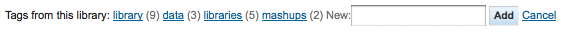
Ne pas autoriser
TagsInputOnList¶
Par défaut : Autoriser
Asks: ___ patrons to input tags on search results on the OPAC.
Valeurs :
Permettre
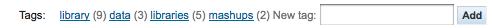
Ne pas autoriser
TagsModeration¶
Par défaut : Requérir
Asks: ___ that tags submitted by patrons be reviewed by a staff member before being shown.
Valeurs :
- Ne pas requérir
- Requérir
Description :
- When set to “Require,^ all tags to be first filtered by the tag moderator. Only approved tags will be visible to patrons. When set to “Don’t require” tags will bypass the tag moderator and patrons” tags to be immediately visible. When this preference is enabled the moderator, a staff member, would approve the tag in the Staff Client. The moderator will have the option to approve or reject each pending tag suggestion.
When moderation is required all tags go through the tag moderation tool before becoming visible.
- Get there: More > Tools > Tags
TagsShowOnDetail¶
Par défaut : 0
Asks: Show ___ tags on item detail pages on the OPAC.
Note
Set the value to 0 (zero) to turn this feature off.
TagsShowOnList¶
Par défaut : 0
Asks: Show ___ tags on search results on the OPAC.
Note
Set the value to 0 (zero) to turn this feature off.
International¶
These preferences control your Internationalization and Localization settings.
Get there: More > Administration > Global System Preferences > I18N/L10N
AddressFormat¶
Default: US style ([Street number], [Address] - [City], [Zip/Postal Code], [Country])
Asks: Format postal addresses using ___
Valeurs :
- Format allemand ([Adresse] [Numéro de rue] - [Zip/Code Postal] [Ville] - [Pays])
- Format français ([Numéro de rue] [Adresse] - [ZIP/Code Postal] [Ville] - [Pays])
- Format US ([Numéro de rue], [Adresse] - [Ville], [Zip/Code Postal], [Pays])
Description :
- This preference will let you control how Koha displays patron addresses given the information entered in the various fields on their record.
alphabet¶
Default: A B C D E F G H I J K L M N O P Q R S T U V W X Y Z
Asks: Use the alphabet ___ for lists of browsable letters. This should be a space separated list of uppercase letters.
Description :
This preference allows you define your own alphabet for browsing patrons in Koha.
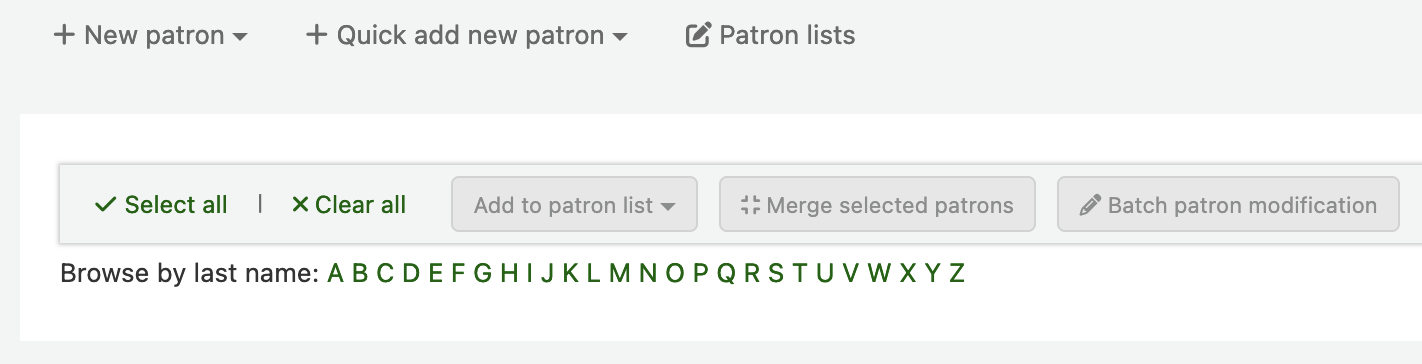
Utiliser¶
Par défaut : 0
Asks: Use ___ as the first day of week in the calendar.
Valeurs :
- Dimanche
- Lundi
- Mardi
- Mercredi
- Jeudi
- Vendredi
- Samedi
Description :
- Using this preference you can control what day shows as the first day of the week in the calendar pop ups throughout Koha and on the Calendar tool. If you change this preference and don’t see a change in your browser try clearing your cache since it makes changes to the Javascript on these pages.
Formats de date :¶
Par défaut : 0
Asks: Format dates like ___
Valeurs :
- dd.mm.yyyy
- dd/mm/yyyy
- mm/dd/yyyy
- yyyy/mm/dd
Description :
- This preference controls how the date is displayed. The options are the United States method, mm/dd/yyyy (04/24/2010), the metric method, dd/mm/yyyy (24/04/2010) or ISO, which is the International Standard of Organization, yyyy/mm/dd (2010/04/24). The International Standard of Organization would primarily be used by libraries with locations in multiple nations that may use different date formats, to have a single display type, or if the library would be in a region that does not use the United States or metric method. More information regarding the ISO date format can be found at http://www.iso.org/iso/iso_catalogue.htm.
Langues¶
Défaut
Activer à l’interface pro les langues suivantes :
Valeurs :
- Anglais
To install additional languages please refer to http://wiki.koha-community.org/wiki/Installation_of_additional_languages_for_OPAC_and_INTRANET_staff_client
Langues¶
Défaut
Activer à l’OPAC les langues suivantes :
Valeurs :
Anglais
Note
To install additional languages you need to run misc/translation/install-code.pl. For example, to install French you would run the following command install-code.pl fr-FR to make the templates, once they exist and are in the right place then they will show up as an option in this preference.
Permettre¶
Par défaut : ne pas avertir
Asks: ___ patrons to select their language on the OPAC.
Valeurs :
Permettre
Patrons can choose their language from a list at the bottom of the public catalog

Ne pas autoriser
- The public catalog will not give an option to choose a language
Description :
- Using the OpacLangSelectorMode preference you can decide where these language options will appear in the public catalog.
Format¶
Police par défaut
Asks: Format times in ___
Valeurs :
- format 12 heures ( ex. « 02:18 PM » )
- 24 hour format (eg 14:18)
TranslateNotices¶
Par défaut : ne pas avertir
Asks: ___ notices to be translated. If set, notices will be translatable from the « Notices and Slips » interface. The language used to send a notice to a patron will be the one defined for the patron.
Valeurs :
- Ne pas autoriser
- Permettre
Usage Local¶
These preferences are defined locally.
Aller à : Plus > Administration > Préférences système > Usage local
Note
Sometimes preferences which are either new or outdated will appear in this tab, if you didn’t add any preferences to this tab then it’s best to ignore preferences listed here.
INTRAdidyoumean¶
Valeur par défaut : vide
Asks: Did you mean? configuration for the Intranet. Do not change, as this is controlled by /cgi-bin/koha/admin/didyoumean.pl.
OPACdidyoumean¶
Valeur par défaut : vide
Asks: Did you mean? configuration for the OPAC. Do not change, as this is controlled by /cgi-bin/koha/admin/didyoumean.pl.
printcirculationships¶
Default: ON
Asks: If ON, enable printing circulation receipts
Valeurs :
- Actif
- Inactif
UsageStatsID¶
Valeur par défaut : vide
Asks: This preference is part of Koha but it should not be deleted or updated manually.
UsageStatsLastUpdateTime¶
Valeur par défaut : vide
Asks: This preference is part of Koha but it should not be deleted or updated manually.
Version¶
Default: automatically generated
Asks: The Koha database version. WARNING: Do not change this value manually. It is maintained by the webinstaller
Logs¶
Logs keep track of transaction on the system. You can decide which actions you want to log and which you don’t using these preferences. Logs can then be viewed in the Visualiseur des logs under Tools.
Aller à : Plus > Administration > Préférences système > Logs
Debugging¶
DumpTemplateVarsIntranet¶
Valeur par défaut : Ne pas permettre
Asks: ___ dump all Template Toolkit variable to a comment in the HTML source for the staff intranet.
Valeur :
- Ne pas permettre
- Permettre
DumpTemplateVarsOpac¶
Valeur par défaut : Ne pas permettre
Asks: ___ dump all Template Toolkit variable to a comment in the HTML source for the OPAC.
Valeur :
- Ne pas permettre
- Permettre
Logging¶
AuthoritiesLog¶
Par défaut : ne pas avertir
Asks: ___ changes to authority records.
Valeurs :
- Ne pas autoriser
- Logs
Adhérent¶
Par défaut : 0
Asks: ___ changes to patron records.
Valeurs :
Ne pas autoriser
Logs
Note
Enabling this preference allows the tracking of cardnumber changes for patrons
CataloguingLog¶
Par défaut : ne pas avertir
Asks: ___ any changes to bibliographic or item records.
Valeurs :
Ne pas autoriser
Logs
Important
Since this occurs whenever a book is cataloged, edited, or checked in or out it can be very resource intensive - slowing down your system.
CronjobLog¶
Par défaut : ne pas avertir
Asks: ___ information from cron jobs.
Valeurs :
- Ne pas autoriser
- Logs
FinesLog¶
Par défaut : 0
Asks: ___ when overdue fines are charged or automatically forgiven.
Valeurs :
- Ne pas autoriser
- Logs
HoldsLog¶
Par défaut : ne pas avertir
Asks: ___ any actions on holds (create, cancel, suspend, resume, etc.).
Valeurs :
- Ne pas autoriser
- Logs
LetterLog¶
Par défaut : 0
Asks: ___ when an automatic claim notice is sent.
Valeurs :
Ne pas autoriser
Logs
Note
This log tracks all notices that go to patrons including the overdue notices.
ReportsLog¶
Par défaut : ne pas avertir
Asks: ___ when reports are added, deleted or changed.
Valeurs :
- Ne pas autoriser
- Logs
SubscriptionLog¶
Par défaut : 0
Asks: ___ when serials are added, deleted or changed.
Valeurs :
- Ne pas autoriser
- Logs
OPAC¶
Get there: More > Administration > Global system preferences > OPAC
Advanced search options¶
OpacAdvSearchMoreOptions¶
Default: Select all
Asks: Show search options for the expanded view ___
Valeurs :
- [Tout sélectionner]
- Types de document
- Langue
- Localisation et disponibilité
- Date de publication
- Tri
- ctype
Description :
- The settings in this preference will determine which search fields will show when the patron is using the “More options” mode on the advanced search page.
OpacAdvSearchOptions¶
Default: Item types, Language, Location and availability, Publication date, Sorting
Asks: Show search options ___
Valeurs :
- [Tout sélectionner]
- Types de document
- Langue
- Localisation et disponibilité
- Date de publication
- Tri
- ctype
Description :
- The settings in this preference will determine which search fields will show when the patron is using the “Fewer options” mode on the advanced search page.
Apparence¶
Ces préférences systèmes peuvent être modifiées par l’adhérent via l’OPAC
AuthorisedValueImages¶
Par défaut : ne pas avertir
Asks: ___ images for authorized values (such as lost statuses and locations) in search results and item detail pages on the OPAC.
Valeurs :
- Ne pas montrer
- Voir
Get there: More > Administration > Authorized values
BiblioDefaultView¶
normale
Asks: By default, show bib records ___
Valeurs :
- ISBD
- See ISBD preference for more information
- danse
- iso2079 est le format MARC
Description :
- This preference determines the level of bibliographic detail that the patron will see on the OPAC detail page. The simple form displays the graphical interface; MARC format displays the MARC21 cataloging view; ISBD displays the ISBD (International Standard Bibliographic Description, AACR2) view.
COinSinOPACResults¶
Par défaut : Inclure
Asks: ___ COinS / OpenURL / Z39.88 in OPAC search results.
Valeurs :
- Ne pas inclure
- If you choose not to include COinS on the search results, it will still be loaded on the individual bibliographic records.
- Inclure
- Enabling this feature will slow OPAC search response times.
Description :
- COinS stands for ContextObjects in Spans. COinS is a method to embed bibliographic metadata in the HTML code of web pages. This allows bibliographic software to publish machine-readable bibliographic items and client reference management software (such as Zotero) to retrieve bibliographic metadata. The metadata can also be sent to an OpenURL resolver. This allows, for instance, searching for a copy of a book in one’s own library.
DisplayOPACiconsXSLT¶
Par défaut : ne pas avertir
Asks: On pages displayed with XSLT stylesheets on the OPAC, ___ icons for itemtype and authorized values.
Important
OPACXSLTResultsDisplay and/or OPACXSLTDetailsDisplay must be set to use an XSLT stylesheet for this to show (default or custom)
Valeurs :
Ne pas montrer
Voir

Note
See the XSLT material type icons for more information on these icons.
GoogleIndicTransliteration¶
Par défaut : ne pas avertir
Asks: ___ GoogleIndicTransliteration on the OPAC.
Valeurs :
- Ne pas montrer
- Voir
HideLostItems¶
Par défaut : ne pas avertir
Asks: ___ lost items on search and detail pages.
Description :
- Items that are marked lost by the library can either be shown or not shown on the OPAC. By setting the value to « Don’t show, » the lost item is not shown on the OPAC. By setting the value « Show, » the lost item is shown on the OPAC for patrons to view with a status of “lost.^
Valeurs :
Ne pas montrer
Voir
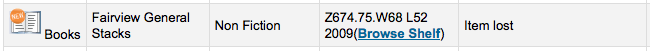
HighlightOwnItemsOnOPAC & HighlightOwnItemsOnOPACWhich¶
Ne souligne pas
du site d’origine de l’usager
Asks: ___ results from the ___ by moving the results to the front and increasing the size or highlighting the rows for those results.
Valeurs de HighlightOwnItemsOnOPAC :
- Taille de la police
- Emphasize
Valeurs de HighlightOwnItemsOnOPACWhich :
OPAC’s branch based via the URL
- The library is chosen based on the Apache environment variable BRANCHCODE. For example, this could be added to the OPAC section of koha-httpd.conf: SetEnv BRANCHCODE « CPL »
Depuis le site de rattachement
- The items emphasized will be those of the same library as the patron’s library. If no one is logged into the OPAC, no items will be highlighted.
Important
This preference will only effect sites that are not using an XSLT stylesheet. XSLT stylesheets are defined in the OPACXSLTResultsDisplay and OPACXSLTDetailsDisplay preferences.
LibraryName¶
Asks: Show ___ as the name of the library on the OPAC.
Note
La nouvelle valeur apparaîtra dans la liste avec les valeurs existantes
Note
Edit opacheader if you’d like to add a library name above your search box on the OPAC
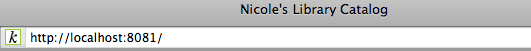
OpacAdditionalStylesheet¶
Asks: Include the additional CSS stylesheet ___ to override specified settings from the default stylesheet.
Description :
The preference can look for stylesheets in the template directory for your OPAC language, for instance: /koha-tmpl/opac-tmpl/prog/en/css. If you upload a custom file, opac-mystyles.css to this directory, you can specify it by entering opac-mystyles.css in your opaccolorstylesheet system preference. This adds your custom stylesheet as a linked stylesheet alongside the OPAC’s default CSS files. This method is preferable because linked stylesheets are cached by the user’s browser, meaning upon repeat visits to your site the user’s browser will not have to re-download the stylesheet, instead using the copy in the browser’s cache.
If you would rather, you can upload your CSS to another server and enter the full URL pointing to it’s location remember to begin the URL with http://
Note
Leave this field blank to disable it
Note
This file will add a linked CSS, not replace the existing default CSS.
OpacAddMastheadLibraryPulldown¶
Par défaut : ne pas avertir
Asks: ___ a library select pulldown menu on the OPAC masthead.
Valeurs :
Ajouter

Date ajoutée
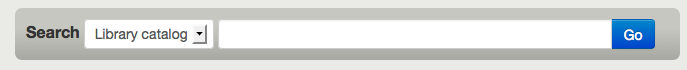
OPACBaseURL¶
Asks: The OPAC is located at ___
Description :
This preference is looking for the URL of your public catalog (OPAC) with the http:// in front of it (enter http://www.mycatalog.com instead of www.mycatalog.com). Once it is filled in Koha will use it to generate permanent links in your RSS feeds, for your social network share buttons and in your staff client when generating links to bib records in the OPAC.
Important
Do not include a trailing slash in the URL this will break links created using this URL. (example: http://www.google.com not http://www.google.com/)
Important
This must be filled in with the URL of your public catalog for RSS, unAPI, and search plugins to work.
Important
This must be filled in with the URL of your public catalog to show “OPAC View” links from bib records in the staff client:
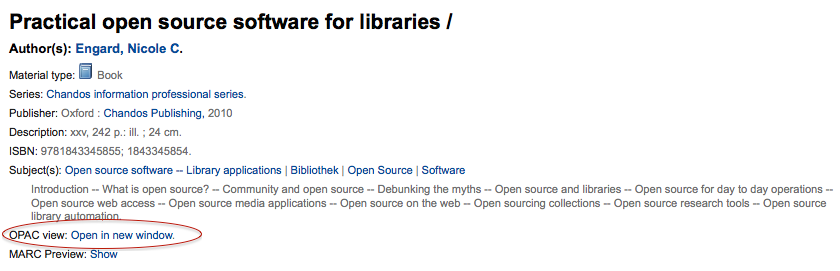
opaccredits¶
Inclure dans le pied de page de tout l’OPAC le code HTML suivant :
Note
Click the “Click to edit; link to enter HTML to appear at the bottom of every page in the OPAC
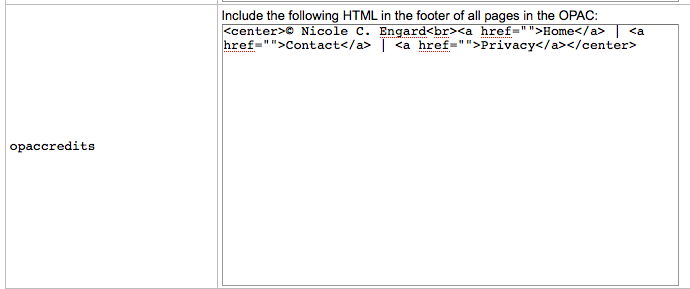
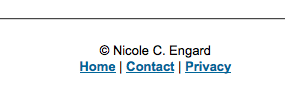
Description :
- This setting is for credits that will appear at the bottom of your OPAC pages. Credits traditionally encompass copyright information, last date updated, hyperlinks or other information represented in an HTML format. This is static information and any updates must be entered manually.
Learn more in the OPAC editable regions section.
OpacCustomSearch¶
Remplacer la boîte de recherche en haut des pages de l’OPAC par le code HTML suivant :
Description :
This preference allows you to replace the default search box at the top of the OPAC :
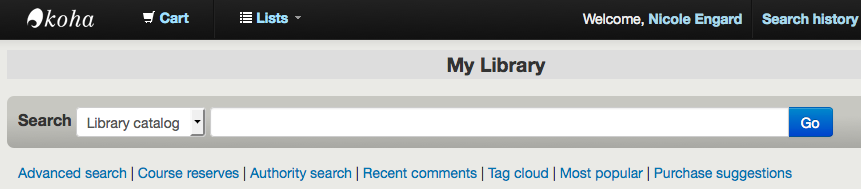
with any HTML you would like :
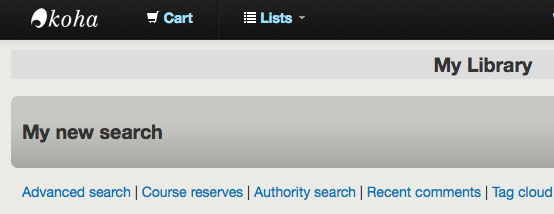
OPACDisplay856uAsImage¶
Ni Détail ni Résultat
Asks: Display the URI in the 856u field as an image on: ___
Valeurs :
Allez à la page détail de la notice
Important
Pas encore défini
Date détaillée
Important
OPACXSLTDetailsDisplay needs to have a value in it for this preference to work.
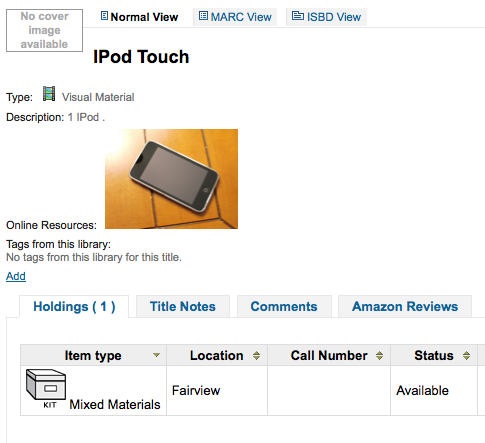
ou de la page de résultat de recherche des fournisseurs
Réponses par page :
Important
Not yet implemented
Description :
In addition to this option being set, the corresponding XSLT option must be turned on. Also, the corresponding 856q field must have a valid MIME image extension (e.g., « jpg ») or MIME image type (i.e. starting with « image/ »), or the generic indicator « img » entered in the field. When all of the requirements are met, an image file will be displayed instead of the standard link text. Clicking on the image will open it in the same way as clicking on the link text. When you click on the image it should open to full size, in the current window or in a new window depending on the value in the system pref OPACURLOpenInNewWindow.
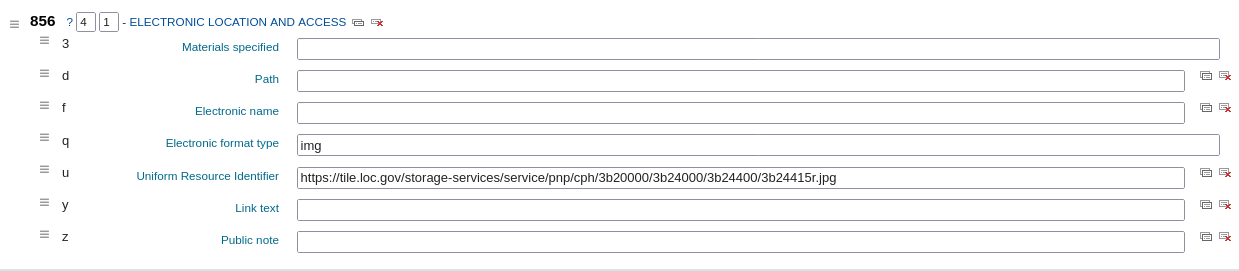
OpacExportOptions¶
Default:
Asks: List export options that should be available from OPAC detail page : ___
Description :
- In the OPAC on the right of each bib record there is a menu that allows for saving the record in various formats. This patch will allow you to define which options are in the pull down menu. Available options are: BIBTEX (bibtex), Dublin Core (dc), MARCXML (marcxml), MARC-8 encoded MARC (marc8), Unicode/UTF-8 encoded MARC (utf8), Unicode/UTF-8 encoded MARC without local use -9xx, x9x, xx9- fields and subfields (marcstd), MODS (mods), and RIS (ris).
OPACFallback¶
Thème par défaut: bootstrap
Asks: Use the ___ theme as the fallback theme on the OPAC.
Description :
- The purpose of this preference is to provide a way to choose to what theme to fallback on when you have a partial theme in place.
OpacFavicon¶
Asks: Use the image at ___ for the OPAC’s favicon.
Important
Ce doit être une URL complète, commençant par http://
Note
Turn your logo into a favicon with the Favicon Generator.
Description :
The favicon is the little icon that appears next to the URL in the address bar in most browsers. The default value for this field (if left blank) is the small “K” in the Koha logo.

opacheader¶
Inclure à l’en-tête de toutes les pages de l’OPAC le code HTML suivant :
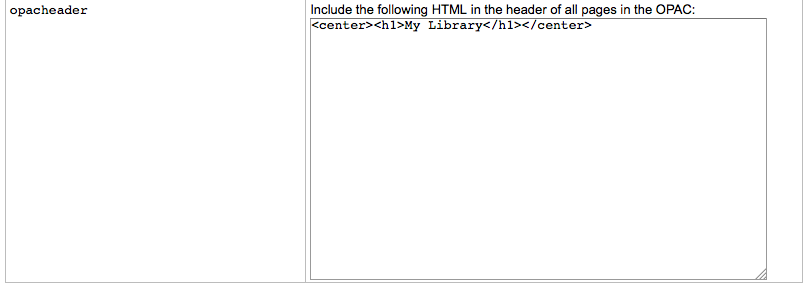
Note
Ces valeurs apparaîtront sur la page “Types de voies”
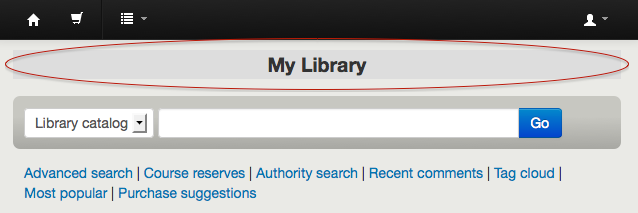
Note
Edit ^:ref:`LibraryName`^ if you’d like to edit the contents of the <title> tag
Learn more in the OPAC editable regions section.
OpacHighlightedWords & NotHighlightedWords¶
OpacHighlightedWords Default: Don’t highlight
NotHighlightedWords Default: and|or|not
Asks: ___ words the patron searched for in their search results and detail pages; To prevent certain words from ever being highlighted, enter a list of stopwords here ___ (separate columns with |)
Valeurs de OpacHighlightedWords :
- Ne pas surligner
- Surligner
OPACHoldingsDefaultSortField¶
Default: First column of the table
Asks: ___ is the default sort field for the holdings table
Valeurs :
- First column of the table
- Emplacement temporaire
- Bibliothèque de rattachement
OpacKohaUrl¶
Par défaut : ne pas avertir
Valeurs :
- Ne pas montrer
- Voir
Description :
When this preference is set to “Show” text will appear in the bottom right of the OPAC footer stating “Powered by Koha” and linking to the official Koha website.
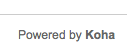
OpacLangSelectorMode¶
Default: only footer
Asks: Display language selector on ___.
Valeurs :
- both top and footer
- only footer
- top
Description :
- If you have the Permettre preference set to display language options in the public catlaog, then this preference will allow you to control where the language selector shows. You can choose to show it only on the top or bottom or in both places.
opaclayoutstylesheet¶
Défaut
Asks: Use the CSS stylesheet /css/ ___ on all pages in the OPAC, instead of the default
Description :
This setting’s function is to point to the *.css file used to define the OPAC layout. A *.css file is a cascading stylesheet which is used in conjunction with HTML to set how the HTML page is formatted and will look on the OPAC. There are two stylesheets that come with the system; opac.css and opac2.css. A custom stylesheet may also be used. The stylesheets listed in the opaclayoutstylesheet preference are held on the Koha server.
Note
Leave this field blank to disable it and let Koha use the default file instead
Important
Using a custom value in this preference causes Koha to completely ignore the default layout stylesheet.
OpacLocationBranchToDisplay¶
Bibliothèque détenant l’exemplaire :
Asks: Display the ___ for items on the OPAC record details page.
Valeurs :
- bibliothèque détentrice
- Pour ajouter un nouveau site :
- bibliothèque propriétaire
Description :
- Defines whether to display the holding library, the home library, or both for the opac details page.
OpacLocationOnDetail¶
Default: below the holding library
Asks: Display the shelving location ___ for items on the OPAC record details page.
Valeurs :
- below both home and holding libraries
- on a separate column
- below the holding library
- below the home library
Description :
- Defines where the shelving location should be displayed, under the home library, the holding library, or both, or in a separate column.
OpacLoginInstructions¶
Afficher le code HTML suivant sur le formulaire d’authentification des adhérents à l’OPAC.
Description :
- HTML entered in this field will appear under the login form on the main page of your OPAC, when the user is not logged in
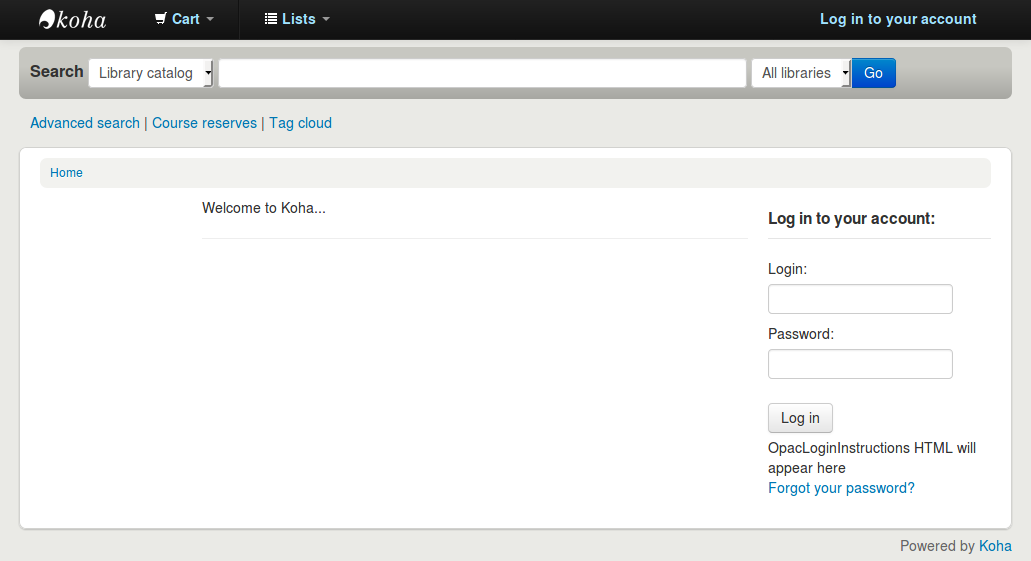
Learn more in the OPAC editable regions section.
OpacMaintenance¶
Par défaut : ne pas avertir
Asks: ___ a warning that the OPAC is under maintenance, instead of the OPAC itself.
Note
un avertissement à l’OPAC indiquant que le site est en maintenance. Notez que l’avertissement est identique à celui qui est affiché quand la base de données a besoin d’être mise à niveau.
Description :
- This preference allows the system administrator to turn off the OPAC during maintenance and display a message to users. When this preference is switched to « Show » the OPAC is not usable. The text of this message is not editable at this time.
Valeurs :
Ne pas montrer
Voir
When this preference is set to show the maintenance message the ability to search the OPAC is disabled and a message appears. The default message can be altered by using the OpacMaintenanceNotice preference.
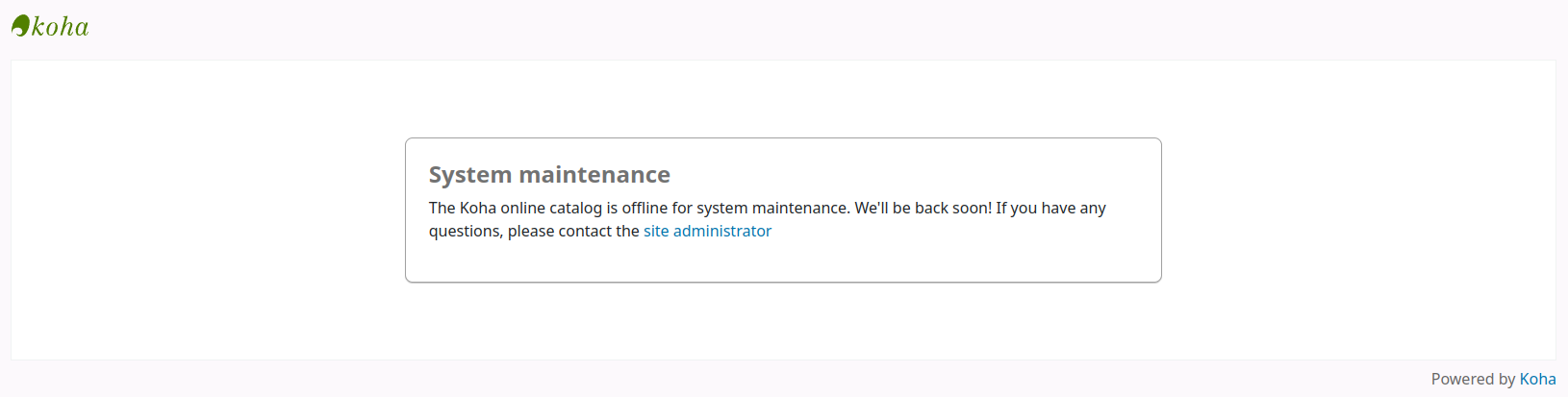
OpacMaintenanceNotice¶
Afficher le code HTML suivant lorsque la préférence OpacMaintenance est autorisée.
Description :
- This preference will allow you to set the text the OPAC displays when the OpacMaintenance preference is set to “Show.^
OpacMainUserBlock¶
Default: Welcome to Koha… <hr>
Afficher le code HTML suivant sur la page principale de l’OPAC :
Description :
- HTML entered in this field will appear in the center of the main page of your OPAC
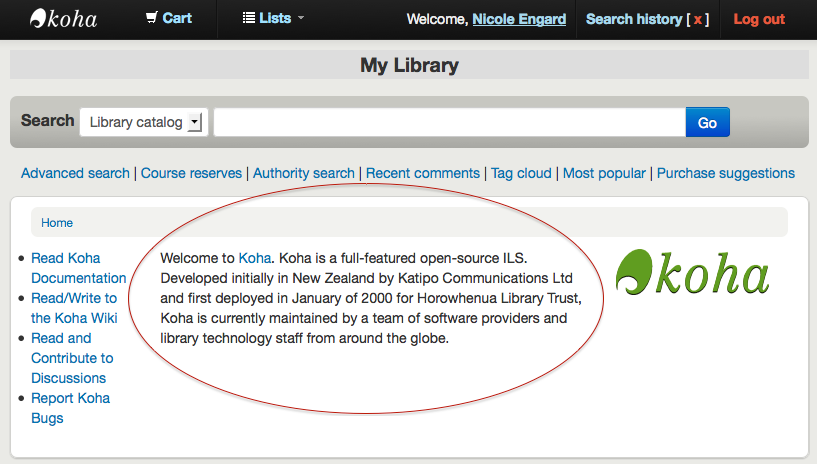
Learn more in the OPAC editable regions section.
Afficher jusqu’à¶
Par défaut : 50
Asks: Display up to ___ items on the biblio detail page
Description :
- This preference will help with slow load times on the bibliographic detail pages by limiting the number of items to display by default. If the biblio has more items than this, a link is displayed instead that allows the user to choose to display all items.
OPACMySummaryHTML¶
Inclure une colonne Liens à l’onglet Mon compte quand un adhérent est connecté à l’OPAC, contenant le code HTML suivant (vide si on ne veut rien) :
Description :
In this preference you can enter HTML that will appear on the “Checked Out” tab on the “My Summary” section when logged in to the OPAC. The placeholders {BIBLIONUMBER}, {TITLE}, {ISBN} and {AUTHOR} will be replaced with information from the displayed record. This can be used to enter in “share” links for social networks or generate searches against other library catalogs.
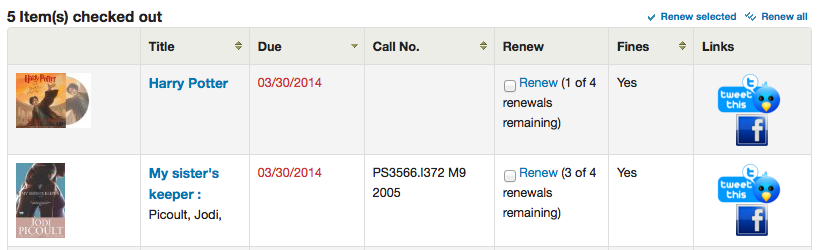
Exemple :
<p><a href="http://www.facebook.com/sharer.php?u=http://YOUROPAC.ORG/cgi-bin/koha/opac-detail.pl?biblionumber={BIBLIONUMBER}">Share on Facebook</a>
<br />TITLE: {TITLE}
<br />AUTHOR: {AUTHOR}
<br />ISBN: {ISBN}
<br />BIBLIONUMBER: {BIBLIONUMBER}</p>
OPACMySummaryNote¶
Asks: Note to display on the patron summary page.
Description :
This preference will display text above the patron’s summary and below the welcome message when the patron logs in to the OPAC and view their “my summary” tab.
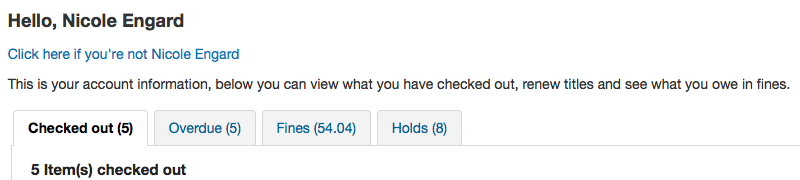
Pas de réponse !¶
Défaut
Afficher ce code HTML quand à l’OPAC aucun résultat n’est trouvé pour une recherche :
This HTML will display below the existing notice that no results were found for your search.
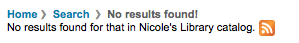
Note
You can insert placeholders {QUERY_KW} that will be replaced with the keywords of the query.
OpacPublic¶
Par défaut : Activer
Asks: ___ Koha OPAC as public. Private OPAC requires authentication before accessing the OPAC.
Valeurs :
- Ne pas permettre
- Permettre
Description :
- This preference determines if your OPAC is accessible and searchable by anyone or only by members of the library. If set to “Don’t enable” only members who are logged into the OPAC can search. Most libraries will leave this setting at its default of “Enable” to allow their OPAC to be searched by anyone and only require login for access to personalized content.
OPACResultsLibrary¶
Default: home library
Asks: For search results in the OPAC, show the item’s ___. Please note that this feature is currently available for MARC21 and UNIMARC.
Valeurs :
- current location
- bibliothèque propriétaire
OPACResultsSidebar¶
Inclure le code HTML suivant à la page de résultat de l’OPAC sous les facettes :
Description :
- The HTML entered in this preference will appear on the search results pages below the list of facets on the left side of the screen.
OPACSearchForTitleIn¶
Default: <li><a href= »http://worldcat.org/search?q={TITLE} » target= »_blank »>Other Libraries (WorldCat)</a></li> <li><a href= »http://www.scholar.google.com/scholar?q={TITLE} » target= »_blank »>Other Databases (Google Scholar)</a></li> <li><a href= »http://www.bookfinder.com/search/?author={AUTHOR}&title={TITLE}&st=xl&ac=qr » target= »_blank »>Online Stores (Bookfinder.com)</a></li>
Inclure une boîte « Plus de recherche » sur les pages de detail de l’OPAC contenant le code HTML suivant (laissez vide pour désactiver cette fonctionnalité) :
Note
Les variables {BIBLIONUMBER}, {CONTROLNUMBER}, {TITLE}, {ISBN}, {ISSN} et {AUTHOR} seront remplacées par les informations du résultat affiché.
OpacSeparateHoldings & OpacSeparateHoldingsBranch¶
Ne pas séparer
bibliothèque propriétaire
Question : ___ l’affichage des exemplaires en deux onglets, où le premier onglet contient les exemplaires dont la ___ est la bibliothèque de rattachement de l’utilisateur connecté. Le deuxième onglet contiendra tous les autres exemplaires.
Valeurs de OpacSeparateHoldings :
- Ne pas séparer
- Séparer
Valeurs de OpacSeparateHoldingsBranch :
- bibliothèque détentrice
- bibliothèque propriétaire
Description :
This preference lets you decide if you would like to have the holding information on the bibliographic detail page in the OPAC split in to multiple tabs. The default is to show all holdings on one tab.
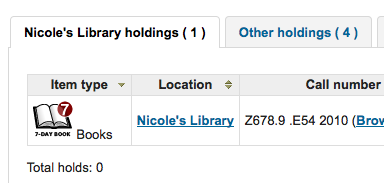
OPACShowCheckoutName¶
Par défaut : ne pas avertir
Asks: ___ the name of the patron that has an item checked out on item detail pages on the OPAC.
Valeurs :
- Ne pas montrer
- Voir
Description :
- This preference allows all patrons to see who has the item checked out if it is checked out. In small corporate libraries (where the OPAC is behind a firewall and not publicly available) this can be helpful so coworkers can just contact the patron with the book themselves. In larger public and academic libraries setting this to “Show” would pose serious privacy issues.
OPACShowHoldQueueDetails¶
Ne pas afficher le détail des réservations
Asks: ___ to patrons in the OPAC.
Valeurs :
Afficher tous les détails
show_holds
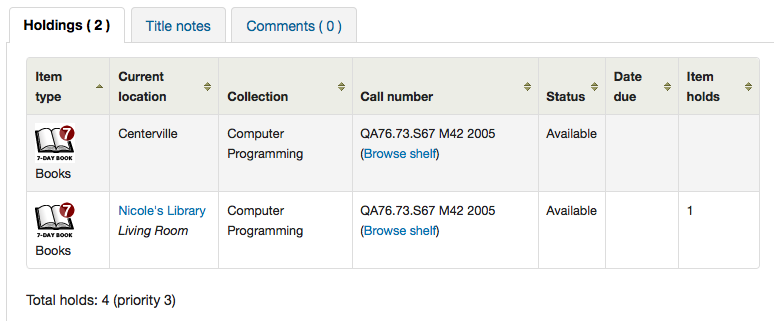
Réservations et priorité :
Votre priorité:
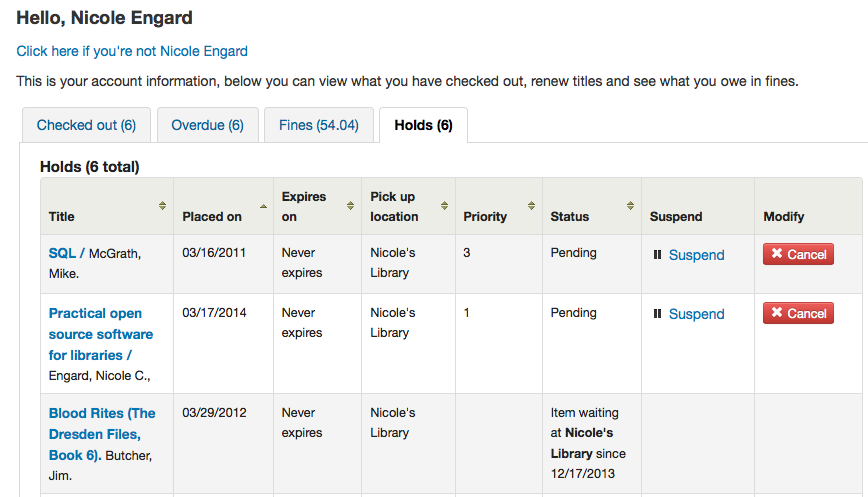
- opacuserlogin needs to be set to “allow”
OpacShowRecentComments¶
Par défaut : ne pas avertir
Asks: ___ a link to recent comments in the OPAC masthead.
Valeurs :
- Ne pas montrer
- Voir
Description :
If you have chosen to allow comments in your OPAC by setting ReviewsOn to “Allow” you can include a link to the recent comments under the search box at the top of your OPAC with this preference.
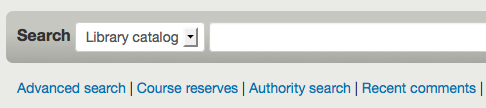
OPACShowUnusedAuthorities¶
Par défaut : Montrer
Asks: ___ unused authorities in the OPAC authority browser.
Valeurs :
Ne pas autoriser
Voir
Important
Requires that the OpacAuthorities preference is set to “Allow”
Description :
- When patrons search your authority file via the OPAC they will see all authorities in your system even if you don’t have them linked to any bibliographic records. This preference lets you determine what the default behavior is when searching authorities via the OPAC. If you choose “Do not show” it will only show patrons authority records that are linked to bib records in the search results. Otherwise the system will show all authority records even if they aren’t linked to records.
OpacStarRatings¶
Par défaut : aucun
Asks: Show star-ratings on ___ pages.
Valeurs :
aucun
Détail de la réservation
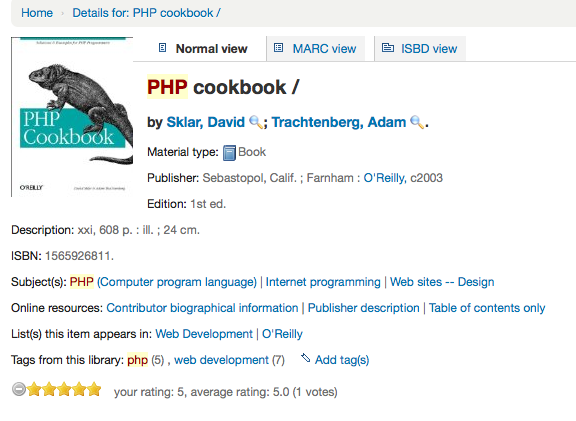
Détails financiers par défaut
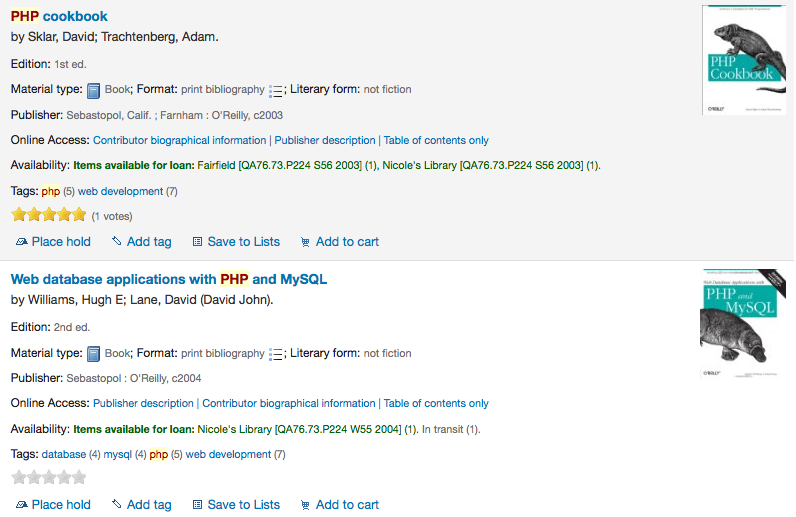
Description :
- Star ratings are a way for your patrons to leave ratings without having to leave a full review. Patrons who are not logged in will only be able to see the stars, once logged in patrons can click on the stars on the details page to leave their own rating. Clicking on the stars on the search results will not submit a rating.
OpacSuggestionManagedBy¶
Par défaut : Montrer
Asks: ___ the name of the staff member who managed a suggestion in OPAC.
Valeurs :
- Ne pas montrer
- Voir
Description :
- If you’re allowing patrons to make purchase suggestions then they will see the “my suggestions” tab when logged in. This tab shows the patron the librarian who approved or rejected the purchase suggestion. This preference controls if the patron sees the librarian’s name or not.
OpacThemes¶
Thème par défaut: bootstrap
Asks: Use the ___ theme on the OPAC.
Valeurs :
Bootstrap
Bootstrap
dans l’enregistrement complet
OPACURLOpenInNewWindow¶
Par défaut : ne pas essayer
Asks: When patrons click on a link to another website from your OPAC (like Amazon or OCLC), ___ open the website in a new window.
Valeurs :
- essayer
- ne pas essayer
Description :
- This preference determines if URLs in the OPAC will open in a new window or not. When clicking on a link in the OPAC, a patron does not need to worry about navigating away from their search results.
OPACUserCSS¶
Inclure le code CSS suivant à toutes les pages de l’OPAC :
Description :
- OPACUserCSS allows the administrator to enter styles that will overwrite the OPAC’s default CSS as defined in “opaclayoutstylesheet” or “opacstylesheet”. Styles may be entered for any of the selectors found in the default style sheet. The default stylesheet will likely be found at http://your_koha_address/opac-tmpl/bootstrap/css/opac.css. Unlike OpacAdditionalStylesheet and opaclayoutstylesheet this preference will embed the CSS directly on your OPAC pages.
OPACUserJS¶
opac.pref#OPACUserJS# Inclure le JavaScript suivant sur toutes les pages de l’OPAC:
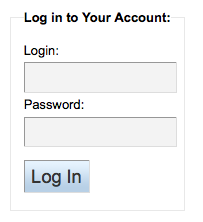
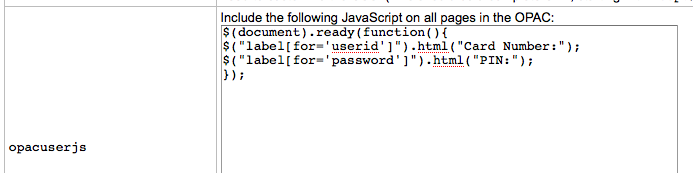
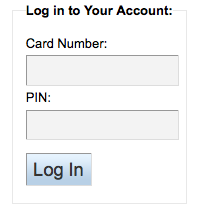
Description :
- This preference allows the administrator to enter JavaScript or JQuery that will be embedded across all pages of the OPAC. Administrators may use this preference to customize some of the interactive sections of Koha, customizing the text for the login prompts, for example. Sample JQuery scripts used by Koha libraries can be found on the wiki: http://wiki.koha-community.org/wiki/JQuery_Library.
OPACUserSummary¶
Par défaut : Montrer
Asks: ___ a summary of a logged in user’s checkouts, overdues, holds and fines on the mainpage
Description :
- When activated, this preference system replaces the login form on the OPAC main page by a summary when the user is logged in.
OPACXSLTDetailsDisplay¶
Police par défaut
Asks: Display OPAC details using XSLT stylesheet at ___
Valeurs :
- leave empty to not use the XSLT stylesheet
- In previous versions of Koha this was the setting that read “normally”
- enter « default » for the default one
- put a path to define a XSLT file
- ex: /path/to/koha/and/your/stylesheet.xsl
- If in a multi-language system you can enter {langcode} in the path
to tell Koha to look in the right language folder
- ex: /home/koha/src/koha-tmpl/opac-tmpl/bootstrap/{langcode}/xslt/MARC21slim2OPACDetail.xsl
- ex. http://mykohaopac.org/{langcode}/stylesheet.xsl
- put an URL for an external specific stylesheet
Description :
- XSLT stylesheets allow for the customization of the details shows on the screen when viewing a bib record. This preference will allow you either use the default look that comes with Koha or design your own stylesheet.
OPACXSLTListsDisplay¶
Police par défaut
Asks: Display lists in the OPAC using XSLT stylesheet at ___
Valeurs :
- leave empty to not use the XSLT stylesheet
- In previous versions of Koha this was the setting that read “normally”
- enter « default » for the default one
- put a path to define a XSLT file
- ex: /path/to/koha/and/your/stylesheet.xsl
- If in a multi-language system you can enter {langcode} in the path
to tell Koha to look in the right language folder
- ex: /home/koha/src/koha-tmpl/opac-tmpl/bootstrap/{langcode}/xslt/MARC21slim2OPACResults.xsl
- ex. http://mykohaopac.org/{langcode}/stylesheet.xsl
- put an URL for an external specific stylesheet
Description :
- XSLT stylesheets allow for the customization of the details shows on the screen when viewing lists. This preference will allow you either use the default look that comes with Koha or design your own stylesheet.
OPACXSLTResultsDisplay¶
Police par défaut
Asks: Display OPAC results using XSLT stylesheet at ___
Valeurs :
- leave empty to not use the XSLT stylesheet
- In previous versions of Koha this was the setting that read “normally”
- enter « default » for the default one
- put a path to define a XSLT file
- ex: /path/to/koha/and/your/stylesheet.xsl
- If in a multi-language system you can enter {langcode} in the path
to tell Koha to look in the right language folder
- ex: /home/koha/src/koha-tmpl/opac-tmpl/bootstrap/{langcode}/xslt/MARC21slim2OPACResults.xsl
- ex. http://mykohaopac.org/{langcode}/stylesheet.xsl
- put an URL for an external specific stylesheet
Description :
- XSLT stylesheets allow for the customization of the details shows on the screen when viewing the search results. This preference will allow you either use the default look that comes with Koha or design your own stylesheet.
Ouvertures¶
NumSearchRSSResults¶
Par défaut : 50
Asks: Display ___ search results in the RSS feed.
Description :
- By default the RSS feed that is automatically generated for every search results page will list 50 items. This can sometimes be too much for some RSS feed readers and for some people this isn’t enough. This preference allows you to adjust this number to show the best number of results for your patrons.
OPACAcquisitionDetails¶
Par défaut : Ne pas afficher
Asks: ___ the acquisition details on OPAC detail pages.
Valeurs :
Afficher
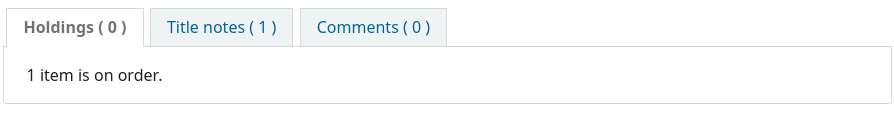
Ne pas afficher
Description :
- This preference shows the patrons how many items are on order in the Holdings tab if you have the AcqCreateItem set to “cataloging the record”
OpacAuthorities¶
Par défaut : Autoriser
Asks: ___ patrons to search your authority records.
Description :
- This preference displays the link on the OPAC for the authority search. By setting the preference to « Allow » patrons can use this search link of the OPAC.
Valeurs :
Permettre
A link labeled “Authority search” will appear at the top of your OPAC under the search box
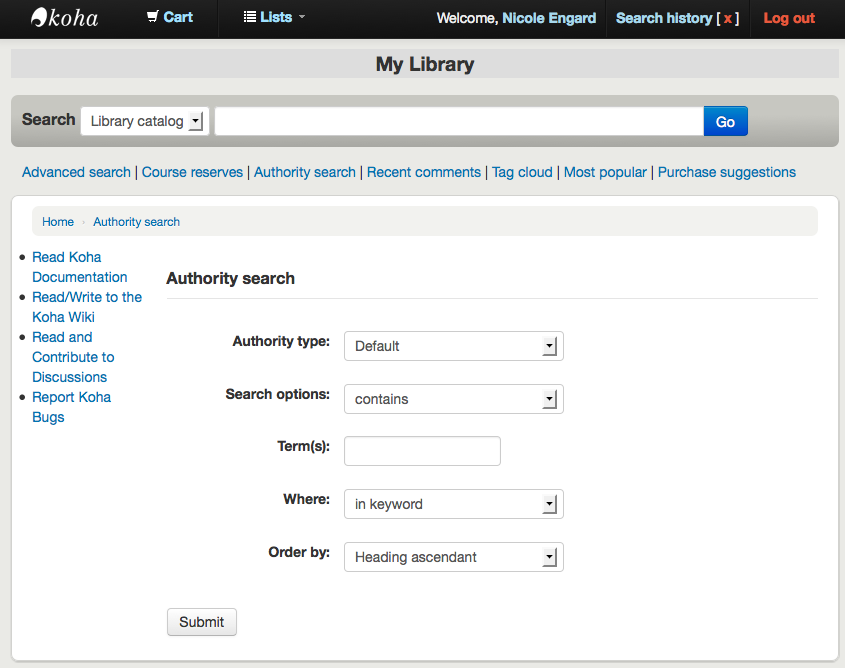
Ne pas autoriser
OPACBookBag¶
Par défaut : Autoriser
Asks: ___ patrons to store items in a temporary « Cart » on the OPAC.
Valeurs :
- Permettre
- Ne pas autoriser
Description :
- This preference allows the user to temporarily save a list of items found on the catalog. By using the book bag, or cart, the user can print out or email a list of items found. The user does not need to be logged in. This list is temporary and will be emptied, or cleared, at the end of the session.
OpacBrowser¶
Important
This preference only applies to installations using UNIMARC at this time.
Par défaut : ne pas avertir
Asks: ___ patrons to browse subject authorities on OPAC
Valeurs :
Permettre
Ne pas autoriser
Important
run the authorities browser cron job to create the browser list
OpacBrowseResults¶
Valeur par défaut
Asks: ___ browsing and paging search results from the OPAC detail page.
Valeurs :
Désactivé
Activé
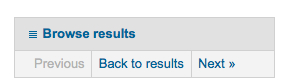
Description :
- This preference will control the option to return to your results and/or browse them from the detail page in the OPAC.
OpacCloud¶
Important
This preference only applies to French systems at this time.
Par défaut : ne pas avertir
Asks: ___ a subject cloud on OPAC
Valeurs :
Ne pas montrer
Voir
Important
run the authorities browser cron job to create the browser list
OPACFinesTab¶
Par défaut : Autoriser
Asks: ___ patrons to access the Fines tab on the My Account page on the OPAC.
Valeurs :
- Permettre
- opacuserlogin needs to be set to “allow”
- Ne pas autoriser
OpacHoldNotes¶
Par défaut : ne pas avertir
Asks: ___ users to add a note when placing a hold.
Valeurs :
Permettre
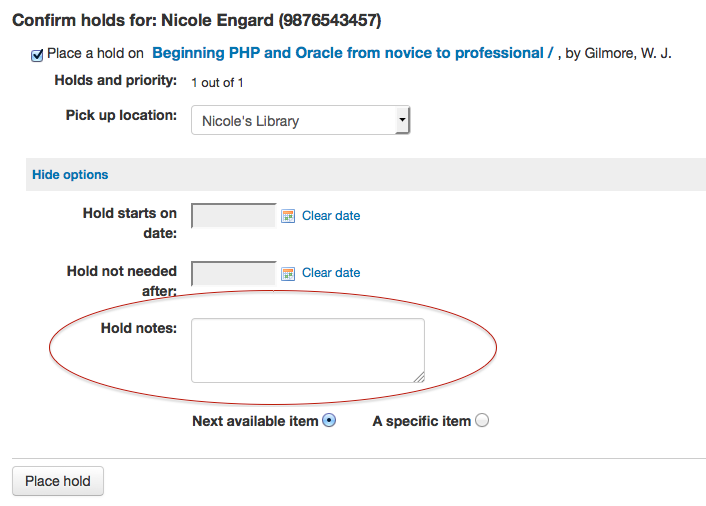
Ne pas autoriser
OPACISBD¶
Default: See ISBD view configuration <https://wiki.koha-community.org/wiki/ISBD_view_configuration> on the wiki.
Demande: Utilisez le modèle ISBD de l’OPAC suivant:
Description :
- This determines how the ISBD information will display in the OPAC. Elements in the list can be reordered to produce a different ISBD view. ISBD, the International Standard Bibliographic Description, was first introduced by IFLA (International Federation of Library Associations) in 1969 in order to provide guidelines for descriptive cataloging. The purpose of ISBD is to aid the international exchange of bibliographic records for a variety of materials.
OpacItemLocation¶
Césure des cotes:
Asks: Show ____ for items on the OPAC search results.
Valeurs :
- Cote
- Collection :
- location
Description :
- This setting allows users of the OPAC results XSLT stylesheet to choose to display collection code or location in addition to call number.
OpacNewsLibrarySelect¶
Par défaut : Ne pas afficher
Asks: ___ a branch selection list for news items in the OPAC.
Valeurs :
- Ne pas afficher
- Afficher
OpacPasswordChange¶
Par défaut : Autoriser
Asks: ___ patrons to change their own password on the OPAC.
Valeurs :
Permettre
- opacuserlogin needs to be set to “allow”
Ne pas autoriser
Important
Enabling this will break LDAP authentication.
OPACPatronDetails¶
Par défaut : Autoriser
Asks: ___ patrons to notify the library of changes to their contact information from the OPAC.
Valeurs :
- Permettre
- opacuserlogin needs to be set to “allow”
- Ne pas autoriser
Description :
If patrons are allowed to notify the library of changes to their account then staff will need to approve the changes via the staff client. Notification of patron account requests will appear on the dashaboard below the list of modules with other pending actions.
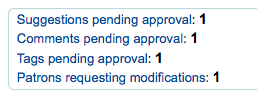
Once you click the notification you will be presented with the changes the patron would like to make to their account and from there you can choose how to proceed.
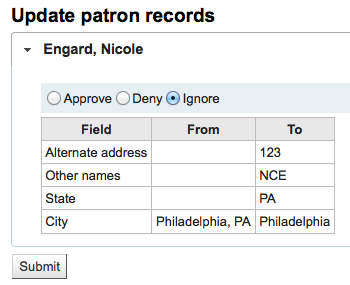
Note
You can control what fields patrons see and can modify via the OPAC by setting the PatronSelfRegistrationBorrowerMandatoryField PatronSelfRegistrationBorrowerUnwantedField preferences.
OPACPatronImages¶
Par défaut : ne pas avertir
Asks: ___ patron images on the patron information page in the OPAC.
Valeurs :
- Ne pas montrer
- Voir
Description :
- If patronimages is set to allow the upload of patron images via the staff client, then setting this preference to “show” will show the patron what image you have on file for them when they view their personal information on their account in the OPAC.
OPACPopupAuthorsSearch¶
Par défaut : Ne pas afficher
Asks: ___ the list of authors/subjects in a popup for a combined search on OPAC detail pages.
Valeurs :
Afficher
Résultats de recherche sujet
Important
This will only display the pop up if you are not using an XSLT stylesheet. Review your OPACXSLTDetailsDisplay to find out what stylesheet you’re using.
Ne pas afficher
- Authors and subjects will display as search links instead of pop up menus.
Description :
- If this preference is set to “Display” then clicking a subject or author from the details page in the OPAC will present the searcher with a pop up box. From this box you can check off any of the subjects or authors listed and search them all at once by clicking “Search” at the bottom of the pop up. The default behavior is for Koha to search just the clicked author or subject.
OpacResetPassword¶
Default: not allowed
Asks: Library users are ___ to recover their password via e-mail in the OPAC.
Valeurs :
allowed
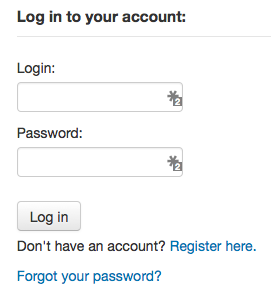
Non autorisé
Description :
- This preference controls whether you present users of the public catalog with a “Forgot your password” link or not. Learn more in the OPAC section of this manual.
OpacTopissue¶
Par défaut : ne pas avertir
Asks: ___ patrons to access a list of the most checked out items on the OPAC.
Valeurs :
Permettre
A link to “Most Popular” will appear at the top of your OPAC
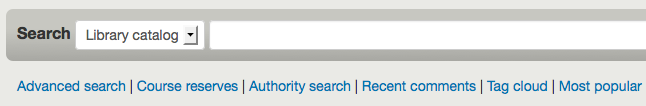
Ne pas autoriser
Description :
This preference allows the administrator to choose to show the « Most Popular » link at the top of the OPAC under the search box. The « Most Popular » page shows the top circulated items in the library, as determined by the number of times a title has been circulated. This allows users to see what titles are popular in their community. It is recommended that you leave this preference set to “Don’t allow” until you have been live on Koha for a couple of months, otherwise the data that it shows will not be an accurate portrayal of what’s popular in your library.
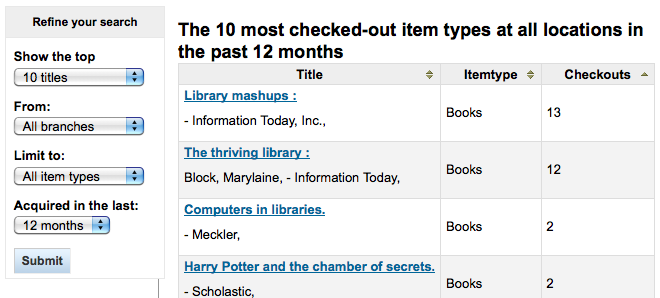
opacuserlogin¶
Par défaut : Autoriser
Asks: ___ patrons to log in to their accounts on the OPAC.
Valeurs :
- Permettre
- Ne pas autoriser
- The OPAC will still be searchable if patrons can’t log in, this just disables the patron account access via the OPAC
QuoteOfTheDay¶
Par défaut : Désactiver
Asks: ___ Quote of the Day display on OPAC home page
Valeurs :
- Désactiver
- Permettre
Description :
- This feature will allow you to enter a series of quotes that will then show on the OPAC homepage in random order. To add/edit quotes, visit the Quote of the Day editor under Tools.
RequestOnOpac¶
Par défaut : Autoriser
Asks: ___ patrons to place holds on items from the OPAC.
Valeurs :
- Permettre
- opacuserlogin needs to be set to “allow”
- Ne pas autoriser
ReviewsOn¶
Par défaut : Autoriser
Asks: ___ patrons to make comments on items on the OPAC.
Valeurs :
- Permettre
- Patrons comments/reviews all require moderation before they appear in the OPAC
- opacuserlogin needs to be set to “Allow”
- Ne pas autoriser
Description :
- This button allows the patrons to submit comments on books they have read via the OPAC. If this preference is set to « Allow » reviews are first sent to the staff client for staff approval before the review is displayed in the OPAC. The staff member who reviews and approves comments may find the pending comments on the Commentaires tool. The staff member can then choose to approve or delete the comments.
ShowReviewer¶
Grille par défaut
Asks: Show ___ of commenter with comments in OPAC.
Valeurs :
- Prénom
- le prénom et l’initiale du nom
- Nom du fichier
- Nom de famille :
- Pas de nom
- username
Description :
- If you would like to protect your patron’s privacy in the OPAC you can choose to hide their names or parts of their names from any of the comments they leave on bib records in your system. ReviewsOn needs to be set to “Allow” for this to preference to come in to play
ShowReviewerPhoto¶
Par défaut : Montrer
Asks: ___ reviewer’s photo beside comments in OPAC.
Valeurs :
Cacher
Voir
ReviewsOn needs to be set to “Allow” and ShowReviewer needs to be set to “Show” for this to preference to come in to play
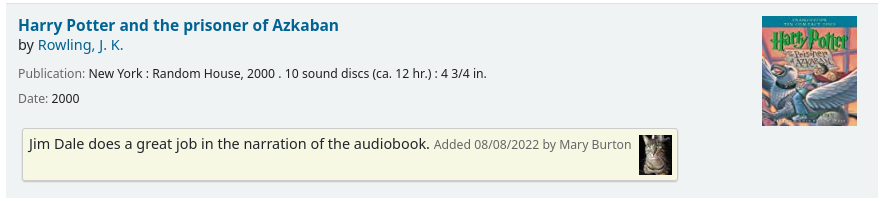
Description :
- This system preference allows libraries to show avatars next to patron’s comments in the OPAC. These avatars are pulled from the Libravatar library, an open source powered product that allows Internet users to choose a small icon to display next to their name on various different websites. The library has no control over the images the patron chooses to display.
Suggestion¶
Par défaut : Autoriser
Asks: ___ patrons to make purchase suggestions on the OPAC.
Valeurs :
- Permettre
- opacuserlogin needs to be set to “allow” unless AnonSuggestions is set to “allow”
- Ne pas autoriser
Paiements¶
These preferences will allow you control the tools you use to accept online payments from your patrons via the OPAC.
EnablePayPalOpacPayments & PayPalSandboxMode¶
EnablePayPalOpacPayments Default: Don’t allow
PayPalSandboxMode Default: Sandbox
Asks: ___ patrons to make payments from the OPAC via PayPal in ___ mode.
Valeurs de EnablePayPalOpacPayments :
- Permettre
- Ne pas autoriser
PayPalSandboxMode values:
- Production
- Visit https://developer.paypal.com/ to get information for accepting payments in production
- Sandbox
- Visit https://developer.paypal.com/developer/accounts/ to get information for your sandbox account
Description :
This preference will allow you to accept credit card payments via the OPAC for fines via PayPal. You will need to set up your PayPal account and it is recommended that you run tests before using this in production.
Important
PayPayl’s terms of service state that you cannot charge your patrons for the processing fees and so this plugin will not add additional fees to the charges.
PayPalChargeDescription¶
Default: Koha fee payment
Asks: The patron should see the charge description as ___
Description
- This preference controls what the patron will see on their PayPal account/bank account for this charge.
PayPalPwd¶
Asks: The password for the PayPal account to receive payments is ___
PayPalSignature¶
Asks: The signature for the PayPal account to receive payments is ___
PayPalUser¶
Asks: The email address to receive PayPal payments is ___
Politique¶
AllowPurchaseSuggestionBranchChoice¶
Par défaut : ne pas avertir
Asks: ___ patrons to select branch when making a purchase suggestion
Valeurs :
- Permettre
- Ne pas autoriser
Description :
- If your library system lets patrons make purchase suggestions for a specific branch you can set this preference to “Allow” to add a branch selection option to the purchase suggestion form.
BlockExpiredPatronOpacActions¶
Par défaut : ne pas avertir
Asks: ___ expired patrons from OPAC actions such as placing a hold or renewing.
Valeurs :
- Bloquer
- Ne pas bloquer
Description :
- This preference lets you set a default value for how Koha handles permissions for patrons who are expired. This preference can be overwritten by the setting on individual patron categories.
MaxOpenSuggestions¶
Valeur par défaut : vide
Asks: Limit patrons to ___ open suggestions. Leave empty for no limit.
Note
This setting does not affect anonymous suggestions.
OpacAllowPublicListCreation¶
Par défaut : Autoriser
Asks: ___ opac users to create public lists.
Valeurs :
- Permettre
- Ne pas autoriser
Description :
Public lists are visible to anyone who visits your OPAC. With this preference you can control whether or now patrons are allowed to create these public lists. If this is set to « Don’t allow » then only staff will be able to create public lists.
Important
This preference will only be taken in to account if you have virtualshelves set to “Allow”
OpacAllowSharingPrivateLists¶
Par défaut : ne pas avertir
Asks: ___ opac users to share private lists with other patrons.
Valeurs :
- Permettre
- Ne pas autoriser
Description :
- This feature will add the option for patrons to share their lists with other patrons. When this is set to “Allow” patrons will see a share link at the top of their list. When they click that link it will ask for the email of the patron they would like to share with. Koha will then email the patron an invitation to see the list.
OPACFineNoRenewals¶
Par défaut : 0
Asks: Only allow patrons to renew their own books on the OPAC if they have less than ___ USD in fines
Note
Leave this field blank to disable
Important
To allow renewals in the OPAC, opacuserlogin needs to be set to “allow”
OpacRenewalAllowed¶
Par défaut : ne pas avertir
Asks: ___ patrons to renew their own books on the OPAC.
Valeurs :
- Permettre
- opacuserlogin needs to be set to “allow”
- Ne pas autoriser
- Staff will still be able to renew items for patrons via the staff client
Description :
- This preference allows the administration to choose if patrons can renew their checked out materials via their checked out history in the OPAC. It allows patrons to renew their materials without having to contact the library or having to return to the library.
OpacRenewalBranch¶
le site d’où l’exemplaire a été emprunté
Asks: Use ___ as branchcode to store in the statistics table
Valeurs :
- NULL
- “OPACRenew”
- Un Site de Localisation c’est quoi ?
- Un Site de Localisation c’est quoi ?
- le site d’où l’exemplaire a été emprunté
Description :
- This value is used in the statistics table to help with reporting. The statistics table in Koha keeps track of all checkouts and renewals, this preference defines which branch is entered in to the table when a patron renews an item for themselves via the OPAC.
OPACSuggestionMandatoryFields¶
Valeur par défaut : vide
Asks: Fields that should be mandatory for patron purchase suggestions: ___ Note: if none of the above options are selected, “Title” field would be mandatory anyway, by default.
Valeurs :
- [Tout sélectionner]
- Auteur
- Collection title
- Copyright or publication date
- ISBN, ISSN or other standard number
- Type de document
- Library or branch
- Note
- Patron reason
- Publication place
- Publisher name
- Titre
OPACViewOthersSuggestions¶
Par défaut : ne pas avertir
Asks: ___ purchase suggestions from other patrons on the OPAC.
Valeurs :
- Ne pas montrer
- Voir
- opacuserlogin needs to be set to “allow”
SearchMyLibraryFirst¶
Par défaut : ne pas avertir
Asks: ___ patrons” searches to the library they are registered at.
Valeurs :
- Pas de limite
- Searching the OPAC will show results from all libraries
- If you’re a one branch system, choose “Don’t limit”
- Limiter
- Patrons will still be able to search other libraries via the Advanced search page - but will be limited to searches for their library only from the basic search box
- opacuserlogin needs to be set to “allow”
Vie privée¶
AllowPatronToSetCheckoutsVisibilityForGuarantor¶
Par défaut : ne pas avertir
Asks: ___ patrons to choose their own privacy settings for showing the patron’s checkouts to the patron’s guarantor ».
Valeurs :
- Permettre
- Ne pas autoriser
Description :
- By default staff can see checkouts to family members via the staff client. This preference will allow guarantees (children) to grant permission to guarantors (guardians) to view their current checkouts via the public catalog. This preference requires that you allow patrons to se their own privacy with the OPACPrivacy preference.
AnonSuggestions¶
Par défaut : ne pas avertir
Asks: ___ patrons that aren’t logged in to make purchase suggestions.
Important
If set to “Allow”, suggestions are connected to the AnonymousPatron
Valeurs :
- Permettre
- Ne pas autoriser
AnonymousPatron¶
Par défaut : 0
Asks: Use borrowernumber ___ as the Anonymous Patron (for anonymous suggestions and reading history)
Note
Before setting this preference create a patron to be used for all anonymous suggestions and/or reading history items. This patron can be any type and should be named something to make it clear to you that they’re anonymous (ex. Anonymous Patron).
Important
Remember to use the borrowernumber note the patron’s cardnumber for this value. The borrowernumber can be found on the patron record under “Library use” on the right.
EnableOpacSearchHistory¶
Par défaut : 0
Asks: ___ patron search history in the OPAC.
Valeurs :
- Ne pas bloquer
- Keep
OPACPrivacy¶
Par défaut : ne pas avertir
Asks: ___ patrons to choose their own privacy settings for their reading history.
Important
This requires OpacReadingHistory set to “Allow” and AnonymousPatron to be set to your anonymous patron’s borrowernumber.
Valeurs :
- Permettre
- Ne pas autoriser
Description :
The default privacy setting for each patron category can be set in the patrons categories area. If you set this preference to “allow” then patrons can change that for themselves via the OPAC.
Important
If patron has chosen to have their reading history anonymized and you have StoreLastBorrower set to « Don’t store » then as soon as the item is checked in the last borrower will be anonymized.
OpacReadingHistory¶
Par défaut : Autoriser
Asks: ___ patrons to see what books they have checked out in the past.
Important
Enabling this will make it so that patrons can view their circulation history in the OPAC unless you have OPACPrivacy set to “Allow”.
Important
This data is stored in the system regardless of your choice, unless your patrons have chosen to never have their reading history kept.
StoreLastBorrower¶
Default: Don’t store
Asks: ___ the last patron to return an item.
Valeurs :
- Don’t store
- Store
Description :
This preference allows you to store the last patron to borrow an item even if the patron has chosen to have their reading history anonymized.
Note
This setting is independent of OpacReadingHistory and/or AnonymousPatron.
TrackClicks¶
Par défaut : ne pas avertir
Asks: ___ links that patrons click on.
Valeurs :
- Ne pas bloquer
- Track
- Track anonymously
Description :
By setting this preference to one of the track options you will allow Koha to track every link clicked in Koha. This data will be stored in a database table so that you can run reports against that data. If you choose to “Track” clicks then Koha will record both the link clicked and the logged in user who clicked the link. If you choose to “Track anonymously” then the borrowernumber will not be recorded, but the rest of the data will.
Note
Remember to update your local privacy policies and link to them from the OPAC to notify your users that you are tracking their information.
Restricted Page¶
Using the following preference you can create a page within your Koha system that is accessible by only specific IP addresses. This can be used to house links to databases that can only be accessed from with the library or other licensed content.
RestrictedPageContent¶
Asks: HTML content of your restricted page.
RestrictedPageLocalIPs¶
Asks: Access from IP addresses beginning with ___ do not need to be authenticated
Description :
- You can enter individual IPs as a comma separated list (ex: “127.0.0,127.0.1”) or just the beginning of the IP range allowed (ex: “127.0.^)
RestrictedPageTitle¶
Asks: Use ___ as title of your restricted page
Description :
- This title will appear in the breadcrumb and on the top of the restricted page.
Auto-inscription à l’OPAC¶
PatronSelfModificationBorrowerUnwantedField¶
Default: password
Asks: The following database columns will not appear on the patron self-modification screen: ___
Description :
This preference allows you to define what fields patrons can edit if you’re allowing them to update their personal information via the public catalog with the OPACPatronDetails preference.
Important
Separate columns with |
PatronSelfRegistration¶
Par défaut : ne pas avertir
Asks: ___ library patrons to register an account via the OPAC.
Valeurs :
- Permettre
- Ne pas autoriser
Description :
Setting this preference to “Allow” will provide a link on the OPAC to register for a new account. Using the other self registration system preferences you can control how this preference will function.
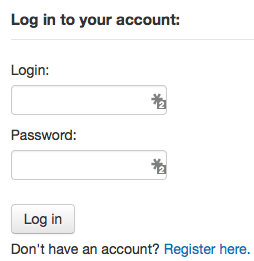
Important
Patrons registering via the OPAC will not need to be approved by a librarian. For this reason it is recommended that you set up a provisional patron category with no circulation rights. That way patrons will have to come in to the library to verify their identity before given circulation rights at the library. Once the patron confirms their identity the library staff can change the category to one with permissions to check items out and place holds.
PatronSelfRegistrationAdditionalInstructions¶
Afficher les informations complémentaires suivantes pour les lecteurs qui auto-inscrivent via l’OPAC ( le HTML est autorisé ) :
Description :
- This preference takes any HTML you’d like to display on the page the patron sees after successfully registering for their library card.
PatronSelfRegistrationBorrowerMandatoryField¶
Default: surname|firstname
Asks: The following database columns must be filled in on the patron entry screen: ___
Description :
This preference allows you to define what fields patrons must fill in on their self registration form. If any of the required fields are blank Koha will not let the patron register.
Important
Separate columns with |
Note
For help with field names, ask your system administrator or view the database structure associated with the borrowers table.
Note
If you’re going to require that patrons verify their accounts via email with the PatronSelfRegistrationVerifyByEmail preference the email field will automatically be marked as required.
PatronSelfRegistrationBorrowerUnwantedField¶
Default: password
Asks: The following database columns will not appear on the patron entry screen: ___
Description :
Using this preference you can hide fields from the patron registration and update form in the OPAC.
Important
Separate columns with |
Note
For help with field names, ask your system administrator or view the database structure associated with the borrowers table.
PatronSelfRegistrationDefaultCategory¶
Asks: Use the patron category code ___ as the default patron category for patrons registered via the OPAC.
Description :
Enter in the patron category code for the category that all new patrons registered via the OPAC will be put in to.
Important
Patrons registering via the OPAC will not need to be approved by a librarian. For this reason it is recommended that you set up a provisional patron category with no circulation rights. That way patrons will have to come in to the library to verify their identity before given circulation rights at the library. Once the patron confirms their identiy the library staff can change the category to one with permissions to check items out and place holds.
Important
If you leave this blank or enter in an invalid code your patrons will still be able to register but will not be given a username. There will be no errors on the page to explain this, so be sure to enter a valid patron category code.
PatronSelfRegistrationEmailMustBeUnique¶
Default: Do not consider
Asks: ___ patron’s email (borrowers.email) as unique on self registering. An email won’t be accepted if it already exists in the database.
Valeurs :
- Do not consider
- Prendre en compte
PatronSelfRegistrationExpireTemporaryAccountsDelay¶
Par défaut : 0
Asks: Delete patrons registered via the OPAC, but not yet verified after ___ days.
Description :
- This preference links to the delete_expired_opac_registrations.pl cron job. If that cron is set to run nightly it will clean up any registrations that have not been verified via email in the number of days entered on this preference. This is dependent on PatronSelfRegistrationVerifyByEmail preference.
PatronSelfRegistrationLibraryList¶
Valeur par défaut : vide
Asks: Enable the self registration for the following libraries: ___ (separate branchcode with |). If empty, all libraries will be listed.
PatronSelfRegistrationPrefillForm¶
Default: Display and prefill
Asks: ___ password and login form after a patron has self registered.
Valeurs :
- Do not display and prefill
- Display and prefill
PatronSelfRegistrationVerifyByEmail¶
Par défaut : Requérir
Asks: ___ that a self-registering patron verify his or herself via email.
Valeurs :
- Ne pas requérir
- Requérir
Description :
If you require patrons to verify their accounts via email they will not be able to log in to the OPAC until they acknowledge the email sent by Koha. If you don’t require this then patrons will be able to log in as soon as they fill in the registration form. You can set the PatronSelfRegistrationExpireTemporaryAccountsDelay preference to delete the un-verified self registrations after a certain number of days.
Note
If you’re going to require that patrons verify their accounts via email then the email field will automatically be marked as required.
Fermer l’étagère¶
OPACShelfBrowser¶
Par défaut : Montrer
Asks: ___ a shelf browser on item details pages, allowing patrons to see what’s near that item on the shelf.
Valeurs :
Ne pas montrer
Voir
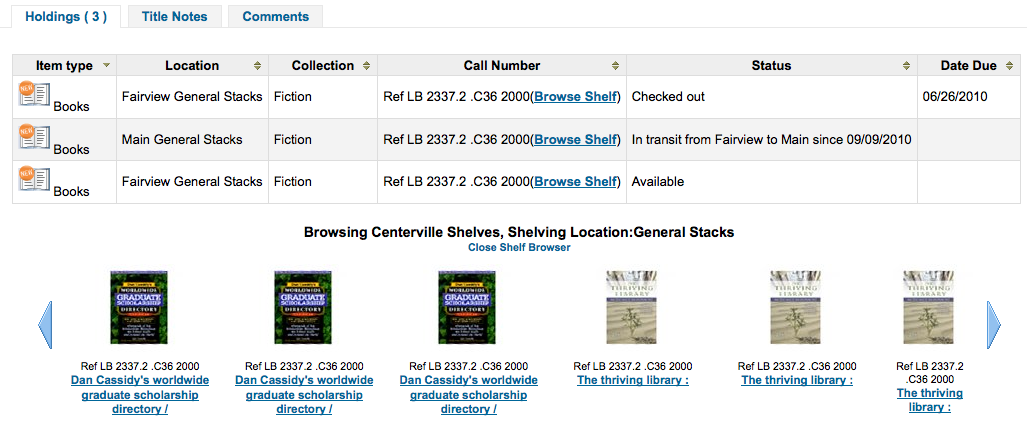
Description :
This preference allows patrons to view what is located on the shelf near the item they looked up. The shelf browser option appears on the details page to the right of each items” call number. Clicking the “Browse Shelf” link allows for a virtual shelf browsing experience via the OPAC and lets patrons see other books that may relate to their search and items that sit on the shelf near the item they are looking at.
Important
sur la page de détail l’option de parcours des étagères qui permet aux adhérents de voir les documents voisins sur l’étagère. Notez que cette fonction consomme une quantité non négligeable de ressources de votre serveur et ne devrait pas être activé si votre collection est très importante.
ShelfBrowserUsesCcode¶
Valeur par défaut : Ne pas utiliser
Asks: ___ the item collection code when finding items for the shelf browser.
Valeurs :
- Ne pas utiliser.
- Utiliser
Description :
- If your library uses collection codes then you might want the shelf browser to take into consideration what collection the books belong to when populating the virtual shelf browser.
ShelfBrowserUsesHomeBranch¶
Par défaut : 0
Asks: ___ the item home branch when finding items for the shelf browser.
Valeurs :
- Ne pas utiliser.
- Utiliser
Description :
- If you have a multiple branch system you may want to make sure that Koha takes into consideration what branch owns the books when populating the virtual shelf browser for accuracy.
ShelfBrowserUsesLocation¶
Par défaut : 0
Asks: ___ the item location when finding items for the shelf browser.
Valeurs :
- Ne pas utiliser.
- Utiliser
Description :
- If your library uses shelving locations then you might want the shelf browser to take into consideration what shelving location the books belong to when populating the virtual shelf browser.
Utilisateurs¶
Aller à : Plus > Administration > Préférences système > Adhérents
Général¶
AllowStaffToSetCheckoutsVisibilityForGuarantor¶
Par défaut : ne pas avertir
Asks: ___ staff to set the ability for a patron’s checkouts to be viewed by linked patrons in the OPAC.
Valeurs :
- Ne pas autoriser
- Permettre
AutoEmailOpacUser¶
Par défaut : Ne pas envoyer
Asks: ___ an email to newly created patrons with their account details.
Description :
- AutoEmailOpacUser allows library users to be notified by email of their account details when a new account is opened at the email address specified in the AutoEmailPrimaryAddress preference. The email contains the username and password given to or chosen by the patron when signing up for their account and can be customized by editing the ACCTDETAILS notice.
Valeurs :
- Ne pas envoyer
- Envoyer
AutoEmailPrimaryAddress¶
Par défaut : code-barre
Asks: Use ___ patron email address for sending out emails.
Valeurs :
- Note interne
- Première arrivée :
- home
- Grille de catalogage
Description :
- If you choose “first valid” as the value for AutoEmailPrimaryAddress the system will check the email fields in this order: home, work, then alternate. Otherwise the system will use the email address you specify.
AutoMemberNum¶
Par défaut : Refaire
Asks: ___ default the card number field on the patron addition screen to the next available card number
Valeurs :
- Permettre
- If the largest currently used card number is 26345000012941, then this field will default to 26345000012942 for the next patron
- Ne pas permettre
Description :
- This preference determines if the patron’s barcode is automatically calculated. This prevents the person setting up the library card account from having to assign a number to the new card. If set to “Do” the system will calculate a new patron barcode by adding 1 to the maximum barcode already present in the database.
BorrowerMandatoryField¶
Default: surname|cardnumber|barcode
Asks: The following database columns must be filled in on the patron entry screen: ___
Description :
This preference enables the system administrator to choose which fields your library would like required for patron accounts. Enter field names separated by | (bar). This ensures that basic information is included in each patron record. If a patron leaves one of the required fields blank an error message will issue and the account will not be created.
Important
Separate columns with |
Note
For help with field names, ask your system administrator or view the database structure associated with the borrowers table.
Note
If either PatronQuickAddFields or BorrowerMandatoryField (or both) is set, a button labeled « Quick add new patron » will be displayed in the « Patrons » toolbar.
Note
If either PatronQuickAddFields or BorrowerMandatoryField (or both) is set, a button labeled « Quick add new patron » will be displayed in the « Patrons » toolbar.
BorrowerRelationship¶
Default: father|mother
Asks: Guarantors can be the following of those they guarantee ___
Description :
This preference enables the system administrator to define valid relationships between a guarantor (usually a parent) & a guarantee (usually a child). Defining values for this field does not make the guarantor field required when adding a guarantee type patron. This preference creates a drop down list identifying the relationship of the guarantor to the guarantee. To disable the ability to add children types in Koha you can leave this field blank.
Important
Input multiple choices separated by |
BorrowerRenewalPeriodBase¶
Supprimer ce champ
Asks: When renewing borrowers, base the new expiry date on ___
Valeurs :
- Termes actuels
- l’ancienne date d’expiration du compte
Description :
- This preference controls what the patron’s new expiration date will be when you renew their card. Using the “current date” will add the subscription period to today’s date when calculating the new expiration date. Using “current membership expiry date” will add the subscription period to the old expiration date for the patron when renewing their account.
BorrowersTitles¶
Default: Mr|Mrs|Miss|Ms
Asks: Borrowers can have the following titles ___
Description :
This preference allows the staff to choose the titles that can be assigned to patrons. The choices present as a drop down list when creating a patron record.
Important
Input multiple choices separated by |
BorrowerUnwantedField¶
Asks: The following database columns will not appear on the patron entry screen: ___
Description :
This preference enables the system administrator to choose which fields your library doesn’t need to see on the patron entry form. Enter field names separated by | (bar).
Important
Separate columns with |
Note
For help with field names, ask your system administrator or view the database structure associated with the borrowers table.
CardnumberLength¶
Asks: Card numbers for patrons must be ___ characters long.
Description :
- The length can be a single number to specify an exact length, a range separated by a comma (i.e., “Min,Max”), or a maximum with no minimum (i.e., ^,Max”). If “cardnumber” is included in the BorrowerMandatoryField list, the minimum length, if not specified here, defaults to one.
CheckPrevCheckout¶
Par défaut : Ne pas
Asks: ___ check borrower checkout history to see if the current item has been checked out before.
Valeurs :
- Permettre
- Ne pas utiliser.
- Unless overridden, do
- Unless overridden, do not
Description :
When the value of this system preference is set to “do”, Koha will look at the patron’s circulation history to see if they have checked this item out before. An alert will show up on the screen indicating that patron has indeed checked this item out. Staff will be prompted to allow the checkout to occur. If the vaulue is set to “don’t”, Koha will not check the patron’s circulation history. When the value is set to “Unless overridden, do”, this will check the patron’s circulation history even if there are fines, fees, and/or holds on the patron’s account. Lastly, if the value is set to “Unless overridden, don’t”, Koha will not check circulation history regardless of fines, fees, and/or holds.
Note
This system preference will not work for patrons that have chosen to anonymize their reading history.
DefaultPatronSearchFields¶
Default: surname,firstname,othernames,cardnumber,userid
Asks: ___ Comma separated list defining the default fields to be used during a patron search
Important possible values can be found in the borrowers table of Koha’s schema located at http://schema.koha-community.org/
EnableBorrowerFiles¶
Valeur par défaut : Ne pas permettre
Asks: ___ enable the ability to upload and attach arbitrary files to a borrower record.
Valeurs :
- Permettre
- Ne pas permettre
Description :
- When enabled this will add a “Files” tab to the left of the patron detail page where you can view and upload files to the patron record.
EnhancedMessagingPreferences¶
Par défaut : Autoriser
Asks: ___ staff to manage which notices patrons will receive and when they will receive them.
Valeurs :
Permettre
Ne pas autoriser
Important
This only applies to certain kinds of notices, overdue notices will be sent based on the library’s rules, not the patron’s choice.
Note
To manage if patrons have also access to these settings, use EnhancedMessagingPreferencesOPAC.
Description :
- These messages are in addition to the overdue notices that the
library sends. The difference between these notices and overdues is
that the patron can opt-in and out of these. Setting this preference
to “Allow” will allow staff to choose for patrons to receive any one
of the following messages:
- Exemplaire prêté : Une notification qui liste tous les exemplaires que l’adhérent a emprunté et/ou renouvelé. C’est un reçu électronique qui récapitule les prêts
- Exemplaire à rendre (jour du retour prévu)
- Réservation mise de côté : Une notification qui prévient l’adhérent que l’exemplaire réservé a été mis de côté
- Exemplaire rendu : Une notification qui liste tous les exemplaires que l’adhérent a rendu.
- Message de courtoisie: notice permettant de prévenir à l’avance l’adhérent que ses documents sont à retourner (l’adhérent peut choisir au préalable le nombre de jours d’avance qu’il souhaite)
EnhancedMessagingPreferencesOPAC¶
Par défaut : Montrer
Asks: ___ patron messaging setting on the OPAC
Valeurs :
Ne pas montrer
Voir
Important
EnhancedMessagingPreferences must be enabled for messaging options to show in the OPAC
Description :
- These messages are in addition to the overdue notices that the
library sends. The difference between these notices and overdues is
that the patron can opt-in and out of these. Setting this preference
to “Allow” will allow patrons to choose to receive any one of the
following messages:
- Exemplaire prêté : Une notification qui liste tous les exemplaires que l’adhérent a emprunté et/ou renouvelé. C’est un reçu électronique qui récapitule les prêts
- Exemplaire à rendre (jour du retour prévu)
- Réservation mise de côté : Une notification qui prévient l’adhérent que l’exemplaire réservé a été mis de côté
- Exemplaire rendu : Une notification qui liste tous les exemplaires que l’adhérent a rendu.
- Message de courtoisie (avant le retour prévu) : l’adhérent peut choisir au préalable le nombre de jours qu’il souhaite
ExtendedPatronAttributes¶
Par défaut : Activer
Asks: ___ searching, editing and display of custom attributes on patrons.
Valeurs :
- Ne pas permettre
- Permettre
- envoyer un courriel à l’administrateur Koha
- Aller à : Plus > Administration > Attributs adhérent
Description :
Patron attributes are library-defined custom fields that can be applied to patron records.
Note
Use custom attributes for fields that the default patron record does not support such as driver’s license number or student ID number.
FeeOnChangePatronCategory¶
Par défaut : Refaire
Asks: ___ charge a fee when a patron changes to a category with an enrollment fee.
Valeurs :
- Permettre
- Ne pas permettre
IntranetReadingHistory¶
Par défaut : Autoriser
Asks: ___ staff to access a patron’s checkout history.
Important
If you have the OPACPrivacy preference set to “Allow” and the patron has decided to not have their history kept staff will only see currently checked out items.
Valeurs :
Permettre
Ne pas autoriser
Important
Reading history is still stored, regardless of staff being allowed access or not unless the patron has chosen to have their history anonymized via their privacy page.
MaxFine¶
Par défaut : 0
Asks: The late fine for all checkouts will only go up to ___ USD.
Description :
- This preference controls the default cap on fines accrued by the patron. Leaving this preference blank means that there is no cap on the amount of fines a patron can accrue. If you’d like, single item caps can be specified in the circulation rules matrix.
MembershipExpiryDaysNotice¶
Asks: Send an account expiration notice when a patron’s card will expire in ___ days.
Description :
If you would like to notify patrons that their accounts are about to expire then you can enter a number of days before expiration in this preference. The notice text can be customized in the Notices & Slips tool.
Important
You will need to enable the membership expiry cron job for this notice to send.
MinPasswordLength¶
Par défaut : 0
Asks: Login passwords for staff and patrons must be at least ___ characters long.
Important
This applies to both the staff login and the patron OPAC login.
NotifyBorrowerDeparture¶
Par défaut : 0
Asks: Show a notice that a patron is about to expire ___ days beforehand.
Description :
When the patron attempts to check out materials, a warning will appear in the check out window of the Staff Client telling the librarian that the patrons account is about to expire.
Important
Les détails des prêts s’afficheront sur la page détaillée dans l’interface professionnelle.
patronimages¶
Par défaut : Autoriser
Asks: ___ images to be uploaded and shown for patrons on the staff client.
Valeurs :
- Permettre
- Ne pas autoriser
Description :
- If this preference is set to “Allow” the staff will be able to upload images of patrons either one by one or in bulk. Patrons images will show on the detail page to the left of the patron information. They can also show in the OPAC if you set the OPACPatronImages preference or in the self check out module if you set the ShowPatronImageInWebBasedSelfCheck : Permet de décider si vous voulez que les photos des usagers s’affichent sur l’écran de prêt en self-service preference.
PatronQuickAddFields¶
Valeur par défaut : vide
Asks: ___ (separate columns with |) add these fields to the patron quick add form when entering a new patron. Displays only mandatory fields and fields specified here. If applicable, the guarantor form will be shown as well, individual fields in that form will be ignored.
Note If either PatronQuickAddFields or BorrowerMandatoryField (or both) is set, a button labeled « Quick add new patron » will be displayed in the « Patrons » toolbar.
PatronsPerPage¶
Par défaut : 0
Asks: By default, show ___ results per page in the staff client.
Description :
- This preference will let you define how many patrons to show on patron search results pages.
ProtectSuperLibrarianPrivileges¶
Default: Allow only superlibrarians
- Asks: ___ to access/change superlibrarian privileges. Note: A permitted user
- needs to have the “permissions” flag (if no superlibrarian)
Valeurs :
- Allow all permitted users
- Allow only superlibrarians
RequireStrongPassword¶
Par défaut : Requérir
Asks: ___ a strong password for staff and patrons
Valeurs :
- Ne pas requérir
- Requérir
Description :
- If set to “require” this system preference will require patron and staff passwords to contain at least one digit, one lowercase and one uppercase.
SMSSendDriver, SMSSendUsername, and SMSSendPassword¶
Asks: Use the SMS::Send:: ___ driver to send SMS messages. Define a username/login ___ and a password ___.
Important
Please refer to your national laws concerning the sending of bulk SMS messages before enabling this feature.
Description :
There are two options for using SMS in Koha. You can use the Email protocol for free by entering “Email” as the SMSSendDriver or you can pay for a SMS driver. Some examples of values for the driver are:
- SMS::Send::Us::Ipipi
- SMS::Send::US::TMobile
- SMS::Send::US::Verizon
- SMS::Send::IN::Unicel
Additional values can be found here: http://search.cpan.org/search?query=sms%3A%3Asend&mode=all
Important
Only drivers available as Perl modules will work in this preference, so make sure a Perl module is available before choosing an SMS service.
Once a driver is entered in the preference an option will appear in the staff client and the OPAC on the patron messaging form to choose to receive messages as SMS
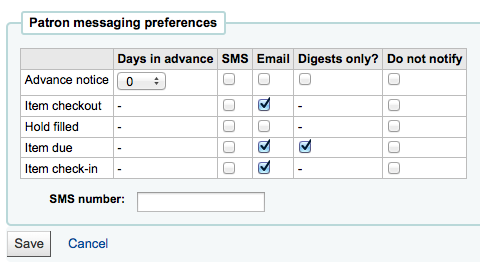
Important
You must allow EnhancedMessagingPreferences for this to work.
Statistiques¶
Default: location|itype|ccode
Asks: Show the following fields from the items database table as columns on the statistics tab on the patron record: ___
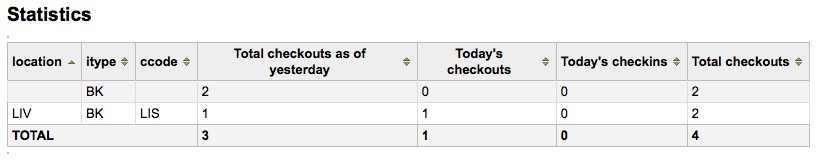
Important
Enter the values separated by bars (|)
Description :
- This preference lets you set which fields will show on the patron record on the Statistics tab.
Activer¶
Par défaut : Désactiver
Asks: ___ patron phone notifications using Talking Tech i-tiva (overdues, predues and holds notices currently supported).
Valeurs :
- Désactiver
- Permettre
Description :
To learn more about setting up this third party product view the Talking Tech chapter.
Important
Requires that you have EnhancedMessagingPreferences set to Allow to use.
TrackLastPatronActivity¶
Valeur par défaut : Ne pas permettre
Asks: ___ track last patron activity. Everytime a patron will connect, the borrowers.lastseen will be updated with the current time.
Valeurs :
- Ne pas permettre
- Permettre
uppercasesurnames¶
Valeur par défaut : Ne pas permettre
Asks: ___ store and display surnames (last names) in upper case.
Valeurs :
- Permettre
- Ne pas permettre
useDischarge¶
Par défaut : ne pas avertir
Asks: ___ librarians to discharge borrowers and borrowers to request a discharge.
Valeurs :
- Permettre
- Ne pas autoriser
Description :
Un quitus est un certificat qui indique que l’adhérents n’as présentement aucun prêt, aucune réservation et ne doit pas d’argent.
Note
En France, un « quitus » (« quittance ») est nécessaire pour une inscription dans une bibliothèque ou une université).
Note
Les bibliothèques académiques exigent souvent qu’un utilisateur ait un compte vierge avant de pouvoir obtenir son diplôme.
Import les données des adhérents¶
FailedLoginAttempts¶
Valeur par défaut : vide
Asks: Block a patron’s account if it reaches ___ failed login attempts.
NorwegianPatronDBEnable & NorwegianPatronDBEndpoint¶
NorwegianPatronDBEnable Default: Disable
Asks: ___ the ability to communicate with the Norwegian national patron database via the ___ endpoint.
Valeurs :
- Désactiver
- Permettre
NorwegianPatronDBSearchNLAfterLocalHit¶
Valeur par défaut : Ne pas permettre
Asks: ___ search the Norwegian national patron database after a local search result was found.
Valeurs :
- Permettre
- Ne pas permettre
NorwegianPatronDBUsername & NorwegianPatronDBPassword¶
Asks: Communicate with the Norwegian national patron database using the username ___ and the password ___.
Description :
- Vous pouvez reçevoir ceux-ci de “”Base Bibliotek”” , qui est maintenu par la Bibliothèque Nationale de France.
Recherche¶
Get there: More > Administration > Global System Preferences > Searching
Ouvertures¶
BrowseResultSelection¶
Par défaut : Désactiver
Asks: ___ browsing search results fromt the bibliographic record detail page in staff client.
Valeurs :
- Désactiver
- Permettre
Description :
- Enabling this system preference makes a button appear in the intranet search results page to browse the selected records.
Historique de recherche¶
Par défaut : ne pas avertir
Asks: ___ patron search history in the staff client.
Valeurs :
Ne pas bloquer
Keep
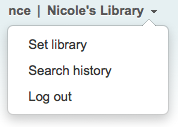
Description :
- This preference controls whether the staff client keeps search history for logged in users. Search history will be accessible under the link to your account in the top right of the staff client.
Inclure¶
Par défaut : Ne pas inclure
Asks: ___ see from (non-preferred form) headings in bibliographic searches.
Valeurs :
- Ne pas inclure
- Inclure
Description :
When this preference is set to include the search engine indexer will insert see from headings from authority records into bibliographic records when indexing, so that a search on an obsolete term will turn up relevant records. For example when you search for cookery (the old term) you get titles with the heading of cooking (the new term).
Important
You will need to reindex your bibliographic database when changing this preference.
Utiliser¶
Valeur par défaut : Ne pas utiliser
Asks: ___ PazPar2 to group similar results on the OPAC.
Valeurs :
Ne pas utiliser.
Utiliser
Important
This requires that PazPar2 is set up and running.
QueryAutoTruncate¶
Défaut
Asks: Perform wildcard searching (where, for example, Har would match Harry and harp) ___ (The * character would be used like so: Har* or *logging.)
Valeurs :
- Renouvellement automatique
- only if * is added
Description :
- This setting allows for searches to be automatically truncated or for additional characters to be added to the end of a search string. When set to « automatically » the search string automatically ends with a wildcard function. For example, a search for the word « invent » with auto truncation enabled will also retrieve results for inventor, invention, inventory, etc. If you don’t want this to happen automatically you can still be perform wildcard searches manually by adding an asterisk (*). Typing « invent* » even with auto truncation disabled will retrieve the same inventor, invention, inventory results. Auto truncation bypasses the necessity to type long search strings in their entirety.
jQuery¶
Par défaut : 0
Asks: ___ to match similarly spelled words in a search (for example, a search for flang would also match flange and fang)
Valeurs :
- Ne pas autoriser
- Jouet
Description :
This preference enables « fuzzy » searching, in which the search engine returns results that are similar to, but not exactly matching, the word or words entered by the user. This preference enables the search function to compensate for slightly misspelled names or phrases.
Important
Requires that UseICU set to “Not using”
QueryStemming¶
Par défaut : 0
Asks: ___ to match words of the same base in a search
Valeurs :
- Ne pas autoriser
- Jouet
- A search for enabling would also match enable and enabled
Description :
- This preference enables word stemming. Stemming allows the search function to return multiple versions of the same word, as well as related terms (i.e., both fish and fishing would be returned).
QueryWeightFields¶
Par défaut : Activer
Asks: ___ ranking of search results by relevance
Valeurs :
- Désactiver
- Permettre
,complete-subfield¶
Par défaut : code-barre
Asks: ___ subject tracings in the OPAC and Staff Client to search only for complete-subfield matches.
Valeurs :
- Ne pas bloquer
- Searches for subject keywords (example: opac-search.pl?q=su:World%20Wide%20Web)
- Forcer
- Searches for complete subject fields (example: opac-search.pl?q=su,complete-subfield:World%20Wide%20Web)
Description :
When TraceCompleteSubfields is set to « force, » clicking on links in non-authority controlled subject tracings will only find other records where the entire subfields match. Leaving it at « don’t force » does a keyword search of the subject indexes.
Important
This preference assumes that you’re using XSLT stylesheets as set in the OPACXSLTDetailsDisplay preference.
Subdivision de sujet :¶
Par défaut : Inclure
Asks: ___ subdivisions for searches generated by clicking on subject tracings.
Valeurs :
- Ne pas inclure
- Searches for subject keywords (example: opac-search.pl?q=su,complete-subfield:%22Web%20sites%22)
- Inclure
- Searches for complete subject fields (example: opac-search.pl?q=(su,complete-subfield:%22Web%20sites%22)%20and%20(su,complete-subfield:%22Design.%22))
Description :
When TraceSubjectSubdivisions is set to « Include, » if you click on a subject with subdivisions (subfields other than “a”) they will be searched along with the subject heading (subfield “a”). To have only the subject heading (subfield “a”) searched, set this preference to « Don’t include. »
Important
This preference assumes that you’re using XSLT stylesheets as set in the OPACXSLTDetailsDisplay preference.
UseICU¶
Tri par défaut
Asks: ___ ICU Zebra indexing.
Valeurs :
- Not using
- publication autonome
Description :
ICU is a set of code libraries providing Unicode and Globalization support for software applications. What this means is ICU Zebra indexing is only necessary if you use non-roman characters in your cataloging. If using ICU Zebra indexing you will want to not use jQuery.
Important
l’indexation Zebra ICU. Noter : ce paramétrage n’affecte pas l’indexation Zebra, ce doit seulement être utilisé pour dire à Koha que vous avez activé l’indexation ICU si vous l’avez vraiment fait, parce que Koha ne peut pas le savoir autrement
Important
Talk to your system administrator when changing this preference to make sure that your system is set up properly for this to work.
UseQueryParser¶
Par défaut : ne pas avertir
Asks: ___ to use the QueryParser module for parsing queries.
Note
d’utiliser le module QueryParser pour des requêtes d’analyse syntaxique. Merci de noter : autoriser ceci n’aura aucun impact si vous n’avez pas installé QueryParser, et tout continuera à fonctionner comme d’habitude.
Valeurs :
- Ne pas notifier
- Jouet
Description :
- This preference enables an experimental new query parser which opens the door for a more expressive and more-effective search syntax.
Réponses¶
defaultSortField & defaultSortOrder¶
auteur
defaultSortOrder Default: ascending
Asks: By default, sort search results in the staff client by ___, ____
Description :
- These preferences set the default sort field and sort order for searches on the staff side. Regardless of your choice, the other sort options are still available in the drop down list on the advanced search page.
Valeurs autorisées
- auteur
- Cote
- Date d’ajout
- Lieu de publication
- Pertinence
- title
- Nombre de prêts
Valeurs par défaut
- Croissant
- Décroissant
- from A to Z
- from Z to A
Montrer¶
Par défaut : ne pas avertir
Asks: ___ facet counts.
Description :
- This preference lets you decide if you show how many times a facet is used in your search results in the OPAC and the staff client. The relevance of these numbers highly depends on the value of the 5- Statut de la notice preference. Showing these numbers can potentially effect the performance of your searching, so test your system with different values for this preference to see what works best.
Valeurs :
Ne pas montrer
Voir
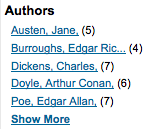
DisplayLibraryFacets¶
Bibliothèque détenant l’exemplaire :
Asks: Show facets for ___
Valeurs :
- Pour ajouter un nouveau site :
- bibliothèque détentrice
- bibliothèque propriétaire
Description :
- This preferenc controls the libraries facet that displays on search results in the staff and opac. The value selected here will determine which library(s) show in the facets when a search is run.
FacetLabelTruncationLength¶
Par défaut : 0
Asks: Truncate facets length to ___ characters, in OPAC/staff interface.
Description :
- In the OPAC and the staff client your facets are cut off at 20 characters by default. Depending on your layout this may be too many or two few letters, this preference lets you decide what number is best for your library’s design.
FacetMaxCount¶
Par défaut : 0
Asks: Show up ___ to facets for each category.
Description :
- This preference allows you to control how many possible limits show under each heading (Author, Series, Topics, etc) on the facets in the OPAC.
Résultats de recherche des exemplaires¶
Par défaut : 0
Asks: Show up to ___ items per biblio in the search results
Description :
- This preference will let you set how many results display by default when a search is run on the Staff Client.
5- Statut de la notice¶
Par défaut : 0
Asks: Build facets based on ___ records from the search results.
Description :
- By default Koha only bases facets on the first page of results (usually 20 results). This preference lets you tell Koha to based the facet descriptions and numbers on any number of search results returned. The higher this number the longer it will take for your search results to return, so test with various different values to find the best balance for your library.
MaxSearchResultsItemsPerRecordStatusCheck¶
Par défaut : 0
Asks: For records with many items, only check the availability status for the first ___ items.
Description :
- Availability statuses may show incorrectly in search results if a record has more items than the limit set. Statuses will display correctly in the record details. Leave empty for no limit.
Résultats de la recherche¶
Par défaut : 0
Asks: By default, show ___ results per page in the staff client.
OPACdefaultSortField & OPACdefaultSortOrder¶
par pertinence
par ordre croissant
Asks: By default, sort search results in the OPAC by ___, ___
Description :
- These preferences set the default sort field and sort order for searches on the OPAC. Regardless of your choice, the other sort options are still available in the drop down list on the advanced search page.
Valeurs autorisées
- auteur
- Cote
- Date d’ajout
- Lieu de publication
- Pertinence
- title
- Nombre de prêts
OPACdefaultSortOrder Values:
- Croissant
- Décroissant
- from A to Z
- from Z to A
Afficher¶
Par défaut : ne pas avertir
Asks: ___ an item’s branch, location and call number in OPAC search results.
Valeurs :
- Ne pas montrer
- Voir
Description :
- This setting selects the information about an item that will display in the search results page of the OPAC. The results can display the status of an item and/or full details including branch, location, and call number. While the “Show” option allows for more information to be displayed on the search results page, the information can be overwhelming for large collections with multiple branches.
SearchWithISBNVariations¶
Default: don’t search
Asks: When searching on the ISBN index, ___ on all variations of the ISBN.
Valeurs :
- don’t search
- chercher
Descriptions :
With this preference set to search you’ll be able to search for ISBNs even if there are dashes or spaces in the field. So if you search for 9781843345855 but the ISBN was cataloged as 978-1843345855 you’ll still be able to find it if this preference is set to “search”.
Important
This preference has no effect if UseQueryParser is on
UNIMARCAuthorsFacetsSeparator¶
Default: , (comma)
Asks: Use the following text as separator for UNIMARC authors facets ___
Recherche sur¶
Recherche avancée¶
Asks: Limit the languages listed in the advanced search drop-down to the ___ ISO 639-2 language codes (separate values with | or ,).
Description :
- This preference will allow you to decide what languages show in the pull down menu on the advanced search page in the OPAC and the staff client. If this preference is left blank, all languages will show. To limit the languages that are shown enter their ISO 639-2 language codes separated by comma ( , ) or bar ( | ). For example to limit listing to French and Italian, enter ita|fre.
Recherche avancée¶
Par défaut : 0
Asks: Show tabs in OPAC and staff-side advanced search for limiting searches on the ___ fields (separate values with |).
Description :
On the advanced search page you can choose to allow filters on one or all of the following: Item types (itemtypes), Collection Codes (ccode) and Shelving Location (loc). If you would like to be able to limit searches on item type and shelving location for example you would enter itemtypes|loc in the preference input box. The order of these fields will determine the order of the tabs in the OPAC and staff client advanced search screens. Values within the search type are OR’ed together, while each different search type is AND’ed together in the query limits. The current stored values are supported without any required modification.Each set of advanced search fields are displayed in tabs in both the OPAC and staff client. The first value in the AdvancedSearchTypes syspref is the selected tab; if no values are present, « itemtypes » is used. For non-itemtype values, the value in AdvancedSearchTypes must match the Authorised Value name, and must be indexed with “mc-^ prefixing that name.
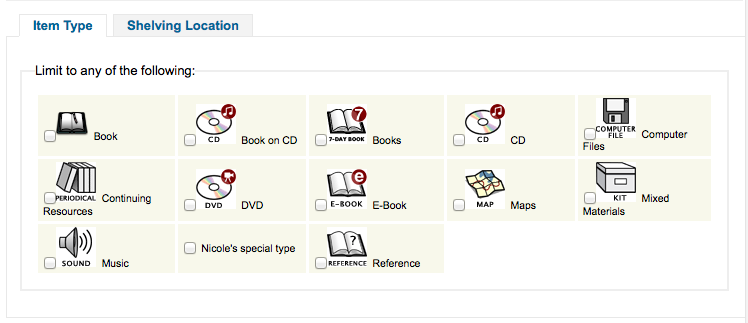
Options de recherche¶
Par défaut : ne pas avertir
Asks: By default, ___ « More options » on the OPAC and staff advanced search pages.
Valeurs :
- Ne pas autoriser
- afficher
utiliser¶
Police par défaut
Asks: By default, ___ the operator « phr » in the callnumber and standard number staff client searches
Valeurs :
- Ne pas utiliser.
- utilisateur
Description :
- When searching by call number and standard number (biblionumber) in Koha Staff Client you can choose to force the search to be a phrase search by setting this preference to “use.^ This will allow for more accurate results over doing a general keyword field search.
LoadSearchHistoryToTheFirstLoggedUser¶
Default: Load
Asks: Load the unlogged history to the next user. ___ history to the next client.
Valeurs :
- Don’t load
- Load
utiliser¶
Police par défaut
Asks: By default, ___ the operator « phr » in the callnumber and standard number OPAC searches
Valeurs :
- Ne pas utiliser.
- utilisateur
Description :
- When searching by call number and standard number (biblionumber) in the Koha OPAC you can choose to force the search to be a phrase search by setting this preference to “use.^ This will allow for more accurate results over doing a general keyword field search.
Périodiques¶
Get there: More > Administration > Global System Preferences > Serials
makePreviousSerialAvailable¶
Default: Do not make
Asks: ___ previous serial automatically available when receiving a new serial issue. The previous issue can also be set to another item type when receiving a new one. Please note that the item-level_itypes syspref must be set to specific item.
Valeurs :
- Do not make
- Make
A l’OPAC, montrer l’onglet¶
Supprimer abonnement
Asks: Show ___ as default tab for serials in OPAC.
Valeurs :
Exemplaires
État de collection
Important
par défaut pour les périodiques.
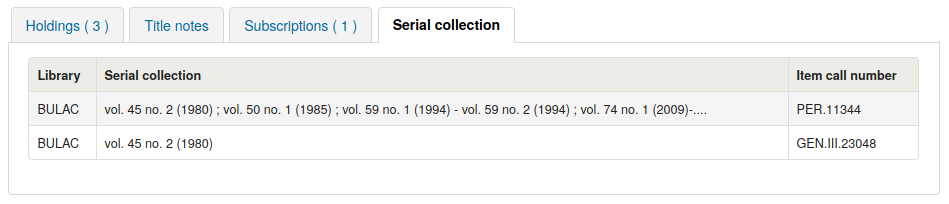
Abonnement(s)
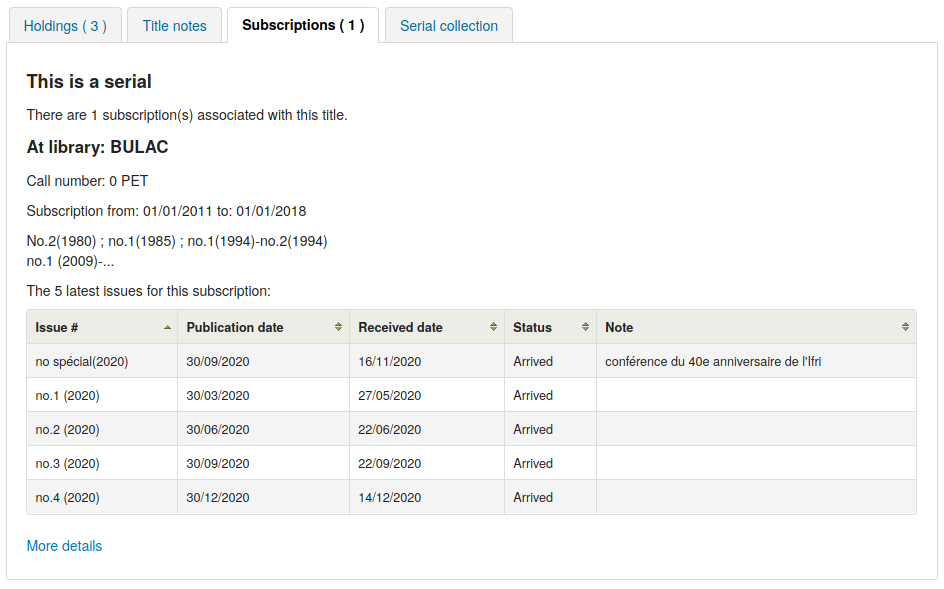
Montrer à l’OPAC les¶
Par défaut : 0
Asks: Show the ___ previous issues of a serial on the OPAC.
Description :
- This preference allows the administrator to select the number of recent issues for each serial which appear in the OPAC when the serial is accessed. This is just the default value, patrons can always click to see a full list of serials.
Ajouter¶
Par défaut : ne pas avertir
Asks: ___ a suggestion for a biblio when its attached serial is renewed.
Valeurs :
- Ajouter
- Ne pas autoriser
Description :
- If set to « Add », this preference will automatically add a serial to the Acquisitions Purchase Suggestions menu when clicking the “renew” option. If you don’t use the Acquisitions module to manage serials purchases it’s best to leave this set as “Don’t add.^
Réserver¶
Par défaut : code-barre
Asks: ___ received serials on hold if they are on a routing list.
Valeurs :
- Lieu
- Ne pas bloquer
Liste de routage¶
Insérer le note suivante dans toutes les listes de routage:
Description :
- Une fois le contrat enregistré, il apparaît en-dessous des informations sur le fournisseur.
Renouvellement des abonnements des périodiques¶
Par défaut : ne pas avertir
Asks: ___ received serials to the routing list.
Description :
- This preference determines if serials routing lists are enabled or disabled for the library. When set to « Add », serials routing is enabled and a serial can be directed through a list of people by identifying who should receive it next. The list of people can be established for each serial to be passed using the Serials module. This preference can be used to ensure each person who needs to see a serial when it arrives at the library will get it. Learn more in the routing list section of this manual.
Valeurs :
- Ajouter
- Ne pas autoriser
Montrer à l’interface pro les¶
Par défaut : 0
Asks: Show the ___ previous issues of a serial on the staff client.
Description :
- This preference allows the administrator to select the number of recent issues for each serial which appear in the Staff Client when the serial is accessed. This is just the default value, staff members can always click to see a full list of serials.
L’abonnement a expiré¶
Asks: List of fields which must not be rewritten when a subscription is duplicated (Separated by pipe |) ___
Description :
- When duplicating a subscription sometimes you don’t want all of the fields duplicated, using this preference you can list the fields that you don’t want to be duplicated. These field names come from the subscription table in the Koha database. Learn what fields are in that table on the Koha DB Schema site.
Historique de l’abonnement et état de collection sommaire¶
Historique complet
Asks: When showing the subscription information for a bibliographic record, preselect ___ view of serial issues.
Valeurs :
Historique abrégé
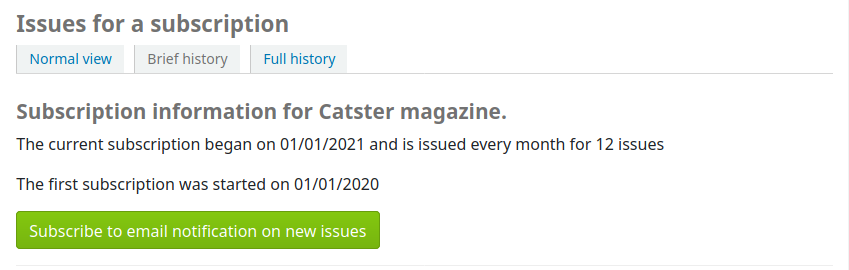
Historique complet
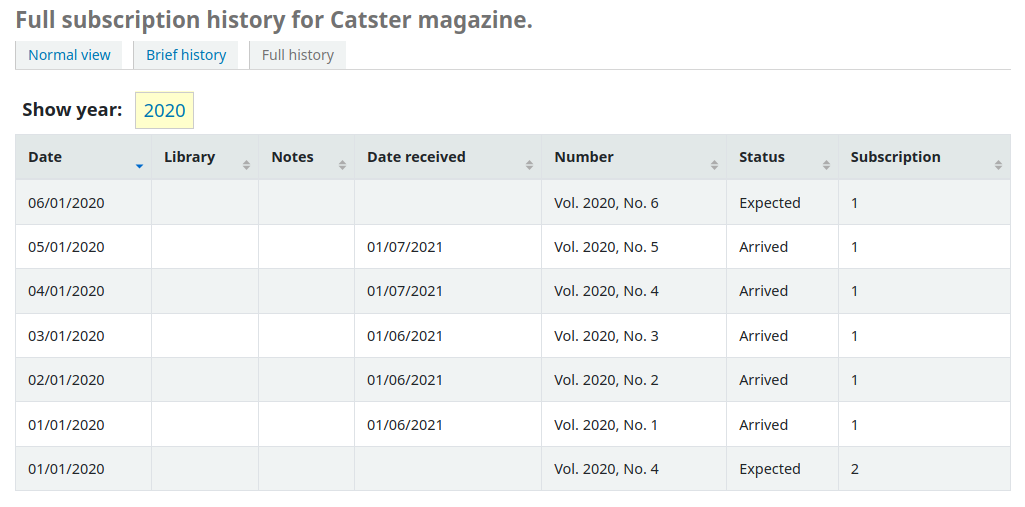
Description :
- This preference determines what information appears in the OPAC when the user clicks the More Details option. The “brief” option displays a one-line summary of the volume and issue numbers of all issues of that serial held by the library. The “full” option displays a more detailed breakdown of issues per year, including information such as the issue date and the status of each issue.
Staff client¶
Get there: More > Administration > Global system preferences > Staff client
Apparence¶
Display856uAsImage¶
Ni Détail ni Résultat
Asks: Display the URI in the 856u field as an image on: ___
Valeurs :
Allez à la page détail de la notice
Important
Pas encore défini
Date détaillée
Important
XSLTDetailsDisplay needs to be on for this preference to work.
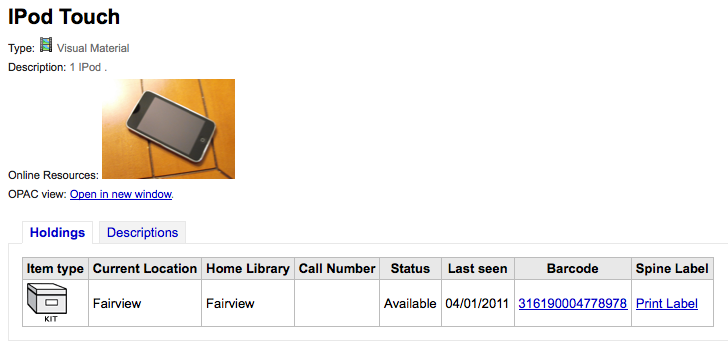
ou de la page de résultat de recherche des fournisseurs
Réponses par page :
Important
Not yet implemented
Description :
In addition to this option being set, the corresponding XSLT option must be turned on. Also, the corresponding 856q field must have a valid MIME image extension (e.g., « jpg ») or MIME image type (i.e. starting with « image/ »), or the generic indicator « img » entered in the field. When all of the requirements are met, an image file will be displayed instead of the standard link text. Clicking on the image will open it in the same way as clicking on the link text. When you click on the image it should open to full size, in the current window or in a new window depending on the value in the system pref OPACURLOpenInNewWindow.
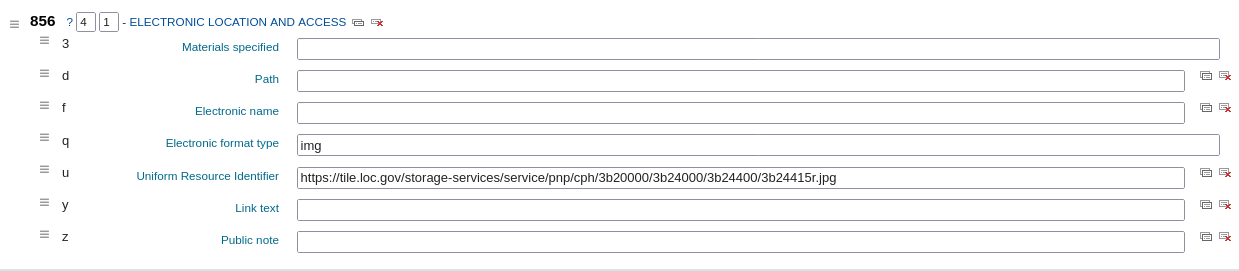
Affiché sur¶
Par défaut : Montrer
Asks: ___ the format, audience, and material type icons in XSLT MARC21 results and detail pages in the staff client.
Important
XSLTResultsDisplay and/or XSLTDetailsDisplay must be set to use an XSLT stylesheet (default or custom) for these icons to show.
Valeurs :
Ne pas montrer
Voir
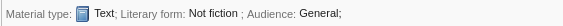
Note
See the XSLT material type icons for more information on these icons.
intranet_includes¶
Valeurs par défaut
Asks: Use include files from the ___ directory in the template directory, instead of includes/. (Leave blank to disable)
IntranetCirculationHomeHTML¶
Asks: Show the following HTML in its own div on the bottom of the home page of the circulation module:
intranetcolorstylesheet¶
Asks: Include the additional CSS stylesheet ___ to override specified settings from the default stylesheet
Description :
This preference is used to set the background color and style of the staff client. The value is a .css file. The system administrator should determine which file is appropriate. Enter just a filename, a full local path or a complete URL starting with http:// (if the file lives on a remote server). Please note that if you just enter a filename, the file should be in the css subdirectory for each active theme and language within the Koha templates directory. A full local path is expected to start from your HTTP document root.
Important
Leave this field blank to disable.
IntranetFavicon¶
Asks: Use the image at ___ for the staff client’s favicon.
Important
Ce doit être une URL complète, commençant par http://
Note
Turn your logo into a favicon with the Favicon Generator.
Description :
The favicon is the little icon that appears next to the URL in the address bar in most browsers. The default value for this field (if left blank) is the small “K” in the Koha logo.

IntranetReportsHomeHTML¶
Asks: Show the following HTML in its own div on the bottom of the home page of the reports module:
Installez l’imprimante¶
Asks: Use the following JavaScript for printing slips.
Description :
- The most logical use of this preference is in conjunction with the jsPrintSetup Firefox add-on. Learn more about this preference and the add-on setup on the Koha wiki at http://wiki.koha-community.org/wiki/Setting_up_slip_printer_to_print_silently.
intranetstylesheet¶
Asks: Use the CSS stylesheet ___ on all pages in the staff interface, instead of the default css (used when leaving this field blank).
Description :
- La préférence Intranetstylesheet est un modèle et un design pour l’intranet ou l’interface professionnelle. Cette préférence permet à une bibliothèque de personnaliser l’apparance de l’interface professionnelle. Saisissez un nom de fichier, un chemin local complet ou un URL complet commençant par http:// (si le fichier est sur un serveur à distance). Prenez note que si vous saisissez seulement un nom de fichier, le fichier devrait être dans le sous-dossier css pour chaque thème actif et pour chaque langue dans les dossiers de modèle Koha. Un chemin local complet est attendu de commencer à partir du HTTP document root.
IntranetUserCSS¶
Inclure le CSS suivant sur toutes les pages de l’interface pro :
IntranetUserJS¶
staff_client.pref#IntranetUserJS# Inclure le JavaScript suivant sur toutes les pages de l’interface professionnelle:
Description :
- This preference allows the administrator to enter JavaScript or JQuery that will be embedded across all pages of the staff client. Administrators may use this preference to customize some of the interactive sections of Koha, customizing the text for the login prompts, for example. Sample JQuery scripts used by Koha libraries can be found on the wiki: http://wiki.koha-community.org/wiki/JQuery_Library.
SlipCSS¶
Asks: Include the stylesheet at ___ on Issue and Reserve Slips.
Important
Ce doit être une URL complète, commençant par http://
Description :
- If you would like to style your receipts or slips with a consistent set of fonts and colors you can use this preference to point Koha to a stylesheet specifically for your slips.
StaffLangSelectorMode¶
Default: only footer
Asks: Display language selector on ___
Valeurs :
- both top and footer
- only footer
- top
StaffLoginInstructions¶
Asks: Show the following HTML on the staff client login page
Description :
- HTML entered in this field will appear above the login form of your staff client
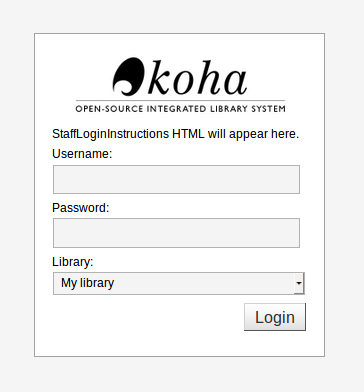
template¶
Par défaut : 0
Asks: Use the ___ theme on the staff interface.
Valeurs :
prog
Important
Do not include a trailing slash in the URL this will break links created using this URL. (example: www.google.com not www.google.com/)
XSLTDetailsDisplay¶
Police par défaut
Asks: Display details in the staff client using XSLT stylesheet at ___
Valeurs :
leave empty to not use the XSLT stylesheet
In previous versions of Koha this was the setting that read “normally”
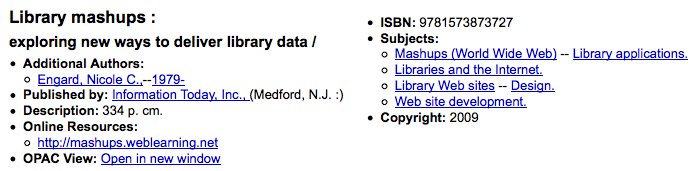
enter « default » for the default one
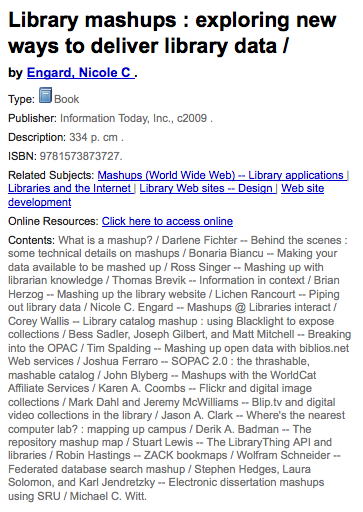
put a path to define a XSLT file
- ex: /path/to/koha/and/your/stylesheet.xsl
- If in a multi-language system you can enter {langcode} in the path
to tell Koha to look in the right language folder
- ex: /home/koha/src/koha-tmpl/intranet-tmpl/prog/{langcode}/xslt/intranetDetail.xsl
- ex. http://mykoha.org/{langcode}/stylesheet.xsl
put an URL for an external specific stylesheet
Description :
- XSLT stylesheets allow for the customization of the details shown on the screen when viewing a bib record. This preference will allow you either use the default look that comes with Koha or design your own stylesheet.
XSLTListsDisplay¶
Police par défaut
Asks: Display lists in the staff client using XSLT stylesheet at ___
Valeurs :
- leave empty to not use the XSLT stylesheet
- In previous versions of Koha this was the setting that read “normally”
- enter « default » for the default one
- put a path to define a XSLT file
- ex: /path/to/koha/and/your/stylesheet.xsl
- If in a multi-language system you can enter {langcode} in the path
to tell Koha to look in the right language folder
- ex: /home/koha/src/koha-tmpl/intranet-tmpl/prog/{langcode}/xslt/intranetDetail.xsl
- ex. http://mykoha.org/{langcode}/stylesheet.xsl
- put an URL for an external specific stylesheet
Description :
- XSLT stylesheets allow for the customization of the details shown on the screen when viewing a list. This preference will allow you either use the default look that comes with Koha or design your own stylesheet.
XSLTResultsDisplay¶
Police par défaut
Asks: Display results in the staff client using XSLT stylesheet at ___
Valeurs :
- leave empty to not use the XSLT stylesheet
- In previous versions of Koha this was the setting that read “normally”
- enter « default » for the default one
- put a path to define a XSLT file
- ex: /path/to/koha/and/your/stylesheet.xsl
- If in a multi-language system you can enter {langcode} in the path
to tell Koha to look in the right language folder
- ex: /home/koha/src/koha-tmpl/intranet-tmpl/prog/{langcode}/xslt/intranetDetail.xsl
- ex. http://mykoha.org/{langcode}/stylesheet.xsl
- put an URL for an external specific stylesheet
Description :
- XSLT stylesheets allow for the customization of the details shown on the screen when viewing the search results. This preference will allow you either use the default look that comes with Koha or design your own stylesheet.
Options¶
AudioAlerts¶
Par défaut : ne pas permettre
Asks: ___ audio alerts for events defined in the audio alerts section of administration.
Valeurs :
Ne pas permettre
Permettre
Important
This feature is not supported by all browsers. Requires an HTML5 compliant browser.
Nom d’adhérent¶
Par défaut : Montrer
Asks: ___ the names of patrons that have items checked out or on hold on detail pages or the « Place Hold » screen.
Valeurs :
- Ne pas montrer
- Voir
Intranet¶
Par défaut : Montrer
Asks: ___ the cart option in the staff client.
Valeurs :
- Ne pas montrer
- Voir
IntranetCatalogSearchPulldown¶
Par défaut : ne pas avertir
Asks: ___ a search field pulldown for “Search the catalog” boxes.
Valeurs :
- Ne pas montrer
- Voir
StaffDetailItemSelection¶
Par défaut : Activer
Asks: ___ item selection in record detail page.
Valeurs :
- Désactiver
- Permettre
Description :
This preference lets you choose to show (or not show) checkboxes to the left of every item in the holdings tab on the detail display of a record in the staff client. Showing these checkboxes allows the staff members to select multiple items to edit or delete at once.
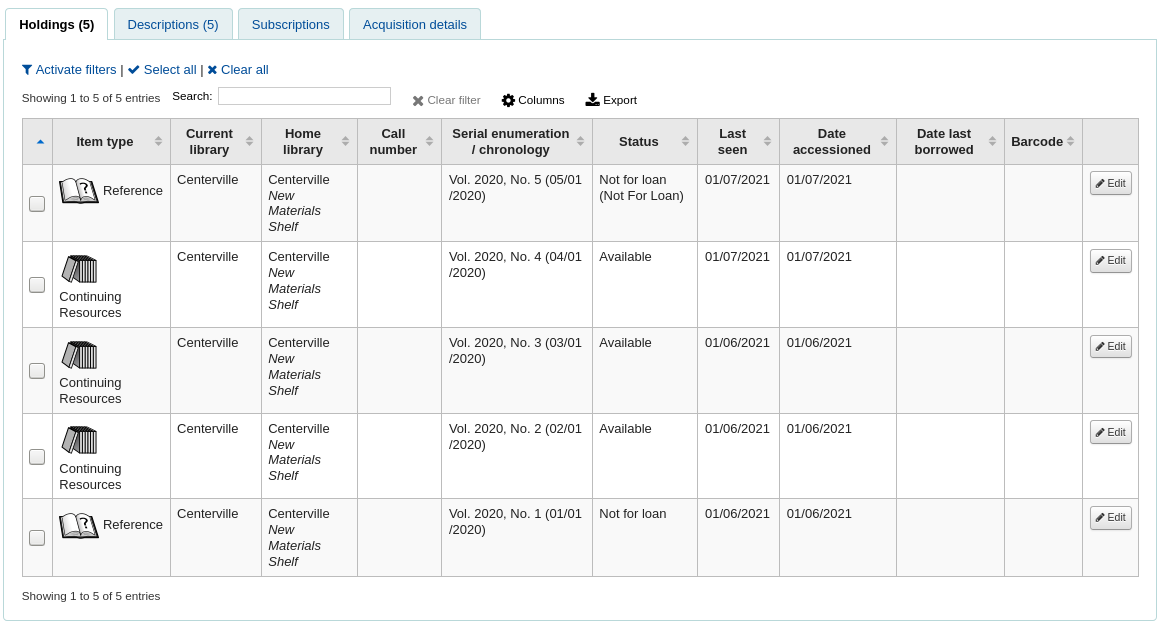
UseWYSIWYGinSystemPreferences¶
Par défaut : ne pas avertir
Asks: ___ WYSIWYG editor when editing certain HTML system preferences.
Valeurs :
Ne pas montrer
Voir
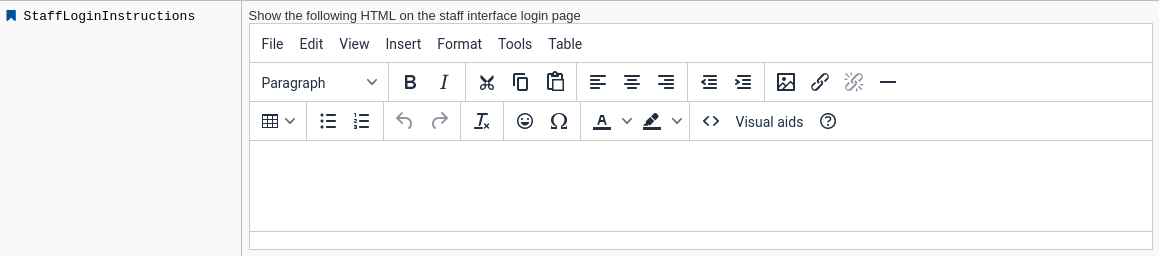
Description :
- This preference allows you to chang system preferences with HTML in them to WYSIWYG editors instead of plain text boxes.
ISBD¶
Par défaut : Autoriser
Asks: ___ staff to view records in ISBD form on the staff client.
Valeurs :
- Permettre
- Ne pas autoriser
Marc avec étiquettes¶
Par défaut : Autoriser
Asks: ___ staff to view records in labeled MARC form on the staff client.
Valeurs :
- Permettre
- Ne pas autoriser
Notice¶
Par défaut : Autoriser
Asks: ___ staff to view records in plain MARC form on the staff client.
Valeurs :
- Permettre
- Ne pas autoriser
Outils¶
Get there: More > Administration > Global System Preferences > Tools
Batch Item¶
These preferences are in reference to the Batch Item Modification tool.
MaxItemsForBatchDel¶
Par défaut : 0
Asks: Display up to ___ items in a single deletion batch.
Description :
- In the batch item delete tool this will prevent the display of more than the items you entered in this preference, but you will be able to delete more than the number you enter here.
MaxItemsForBatchMod¶
Par défaut : 0
Asks: Process up to ___ items in a single modification batch.
Description :
- In the batch item modification tool this preference will prevent the editing of more than the number entered here.
Nouvelles¶
NewsAuthorDisplay¶
Par défaut : ne pas avertir
Asks: Show the author for news items: ___
Valeurs :
- Both OPAC and staff client
- Not at all
- OPAC only
- Staff client only
L’adhérent a¶
These preferences are in reference to the Patron Card Creator tool.
Image¶
Asks: Limit the number of creator images stored in the database to ___ images.
Bilans et statistiques¶
These preferences are in reference to the Reports module.
Web services¶
Get there: More > Administration > Global system preferences > Web services
ILS-DI¶
ILS-DI¶
Par défaut : Désactiver
Asks: ___ ILS-DI services for OPAC users
Valeurs :
- Désactiver
- Permettre
Autorisé¶
Asks: Allow IP addresses ___ to use the ILS-DI services (when enabled).
Note
Separate the IP addresses with commas and without spaces. For example: 15.78.193.62,197.85.10.1
Important
Leave the field blank to allow any IP address.
IdRef¶
IdRef¶
Par défaut : Désactiver
Asks: ___ the IdRef webservice from the opac detail page. IdRef allows to request authorities from the Sudoc database.
Valeurs :
- Désactiver
- Permettre
Description :
IdRef is a French service for Sudoc autorities. Using the Sudoc database, it allows to request / modify / add authorities. If a record comes from the Sudoc (so 009 is filled with an integer), at the OPAC you will see « Author: Idref » if a 7..$3 (unimarc author) if filled with a ppn. On clicking on the Idref link, a popup will display.
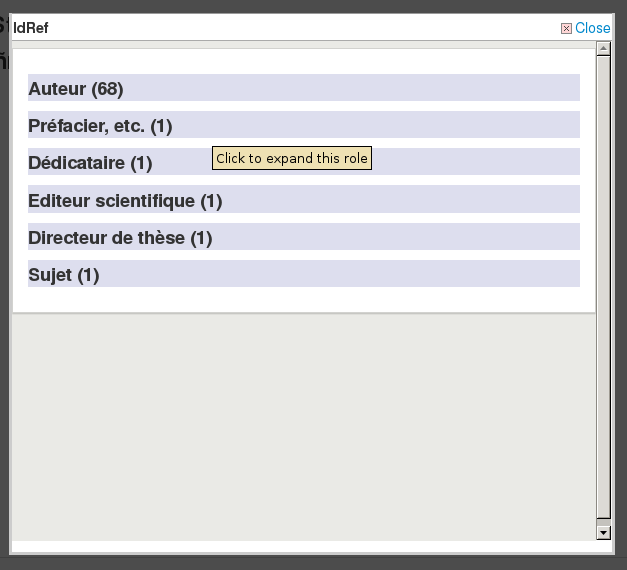
The Idref webservice is requested and all records (by roles) for this author will be displayed
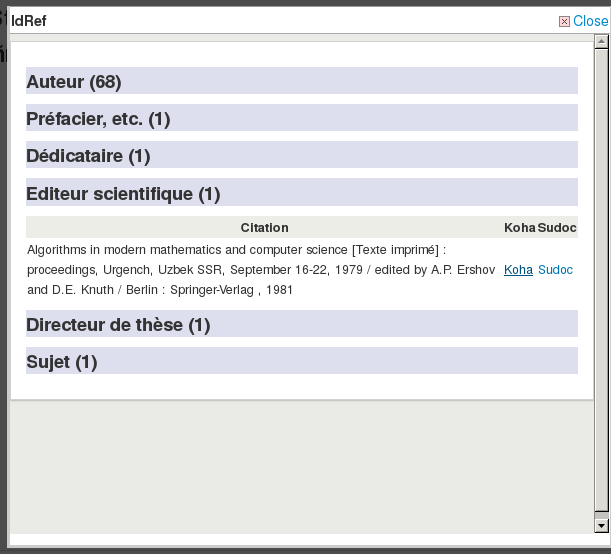
There is 1 line / record and 2 links at the end. 1 will request Koha (cgi-bin/koha/opac-search.pl?q=ident:003381862), the other one will redirect to the sudoc page (http://www.sudoc.fr/003381862).
Important
Veuillez noter que cette fonctionnalité n’est disponible qu’aux bibliothèques utilisant UNIMARC.
Note
The French Sudoc database should not be confused with the US Superintendent of Documents (SuDocs) Classification Scheme.
OAI-PMH¶
OAI-PMH¶
Par défaut : Désactiver
Asks: ___ Koha’s OAI-PMH server.
Valeurs :
- Désactiver
- Permettre
Description :
- Once enabled you can visit http://YOURKOHACATALOG/cgi-bin/koha/oai.pl to see your file. For the Open Archives Initiative-Protocol for Metadata Harvesting (OAI-PMH) there are two groups of “participants”: Data Providers and Service Providers. Data Providers (open archives, repositories) provide free access to metadata, and may, but do not necessarily, offer free access to full texts or other resources. OAI-PMH provides an easy to implement, low barrier solution for Data Providers. Service Providers use the OAI interfaces of the Data Providers to harvest and store metadata. Note that this means that there are no live search requests to the Data Providers; rather, services are based on the harvested data via OAI-PMH. Koha at present can only act as a Data Provider. It can not harvest from other repositories. The biggest stumbling block to having Koha harvest from other repositories is that MARC is the only metadata format that Koha indexes natively. Visit http://www.oaforum.org/tutorial/english/page3.htm for diagrams of how OAI-PMH works.
Apprenez-en davantage à propos du OAI-PMH à l’adresse suivante : http://www.openarchives.org/pmh/
OAI-PMH:AutoUpdateSets¶
Par défaut : Désactiver
Asks: ___ automatic update of OAI-PMH sets when a bibliographic record is created or updated.
Valeurs :
- Désactiver
- Permettre
OAI-PMH:ConfFile¶
Si vide, le serveur OAI fonctionne en mode normal, autrement il opère en mode étendu. En mode étendu, il est possible de définir d’autres formats que le marcxml ou le Dublin Core. Le fichier YAML liste les formats de metadonnées disponibles et les fichiers XSL utilisés pour générer ces formats à partir des notices marcxml.
For more information, see the sample conf file section.
OAI-PMH:DeletedRecord¶
Par défaut: ne sera jamais vidé ou tronqué(persistant).
Asks: Koha’s deletedbiblio table ___
Valeurs :
- N’aura jamais de données inscrites (non)
- ne sera jamais vidé ou tronqué(persistant).
- pourrait être vidé ou tronqué à un moment donné(mode « transient »).
OAI-PMH:MaxCount¶
Par défaut : 50
Asks: Only return ___ records at a time in response to a ListRecords or ListIdentifiers query.
Description :
- This is the maximum number of records that would be returned based on ListRecord or ListIdentifier queries from harvesters. ListRecords harvest the entire records while the ListIdentifier is an abbreviated form of ListRecords, retrieving only headers rather than records.
REST API¶
RESTdefaultPageSize¶
Par défaut : 0
Asks: Set the default number of results returned by the REST API endpoints to ___ per page.
Description :
- This preference lets you choose the number of results per page you want
RESTOAuth2ClientCredentials¶
Par défaut : Désactiver
Asks: ___ the OAuth2 client credentials grant for the REST API.
Note
Requires Net::OAuth2::AuthorizationServer installed.
Important
This system preference is experimental.
Rapports¶
Rapports sauvegardés¶
Par défaut : 0
Asks: Only return ___ rows of a report requested via the reports web service.
Description :
- This value will be used to limit the number of results returned by public reports.
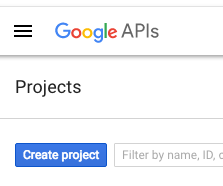
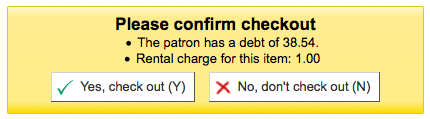
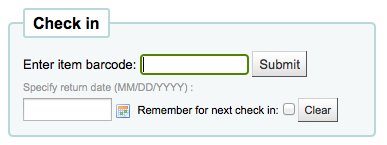
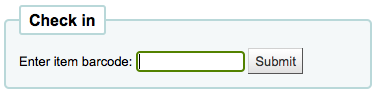
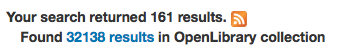
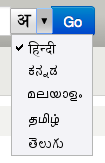
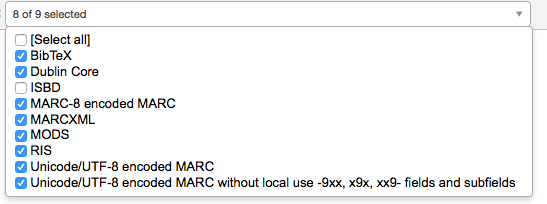
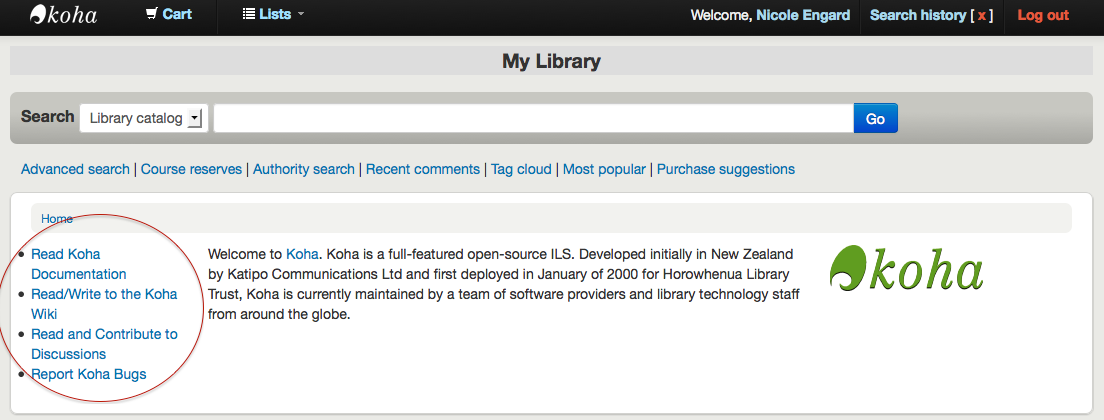
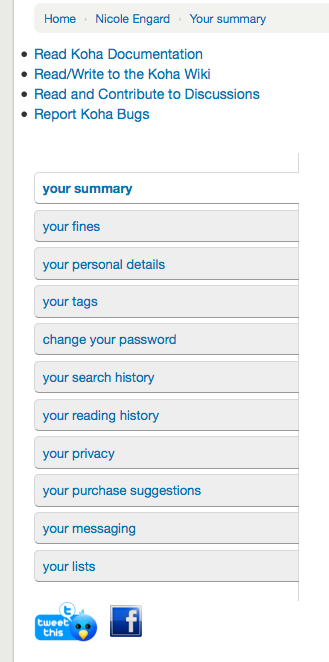
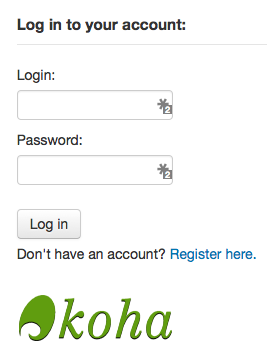
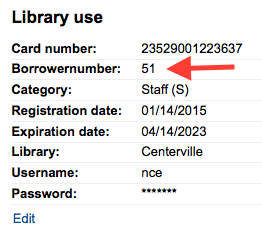
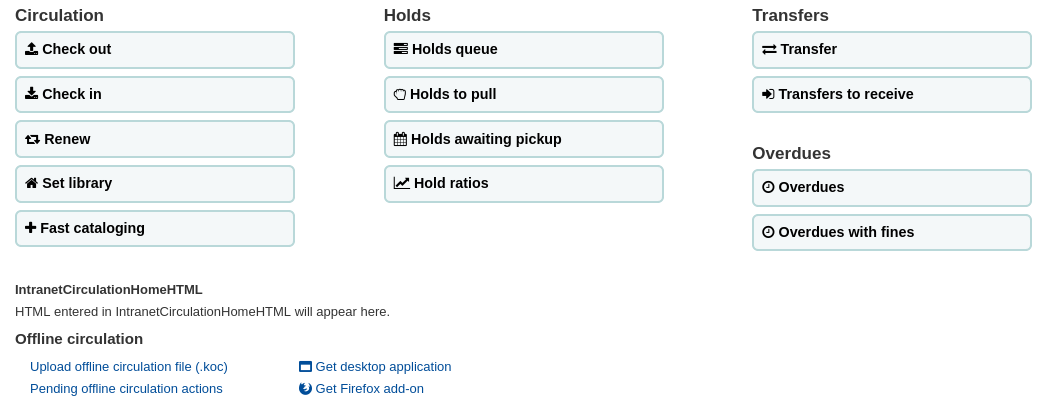
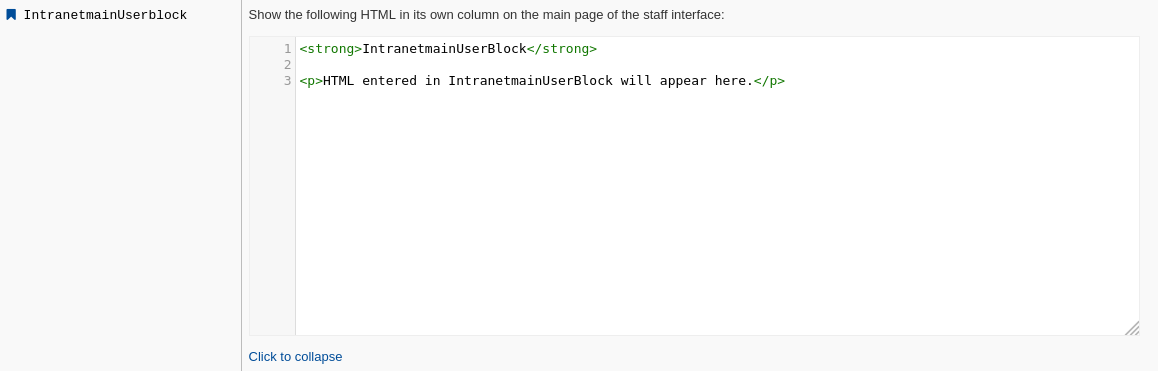
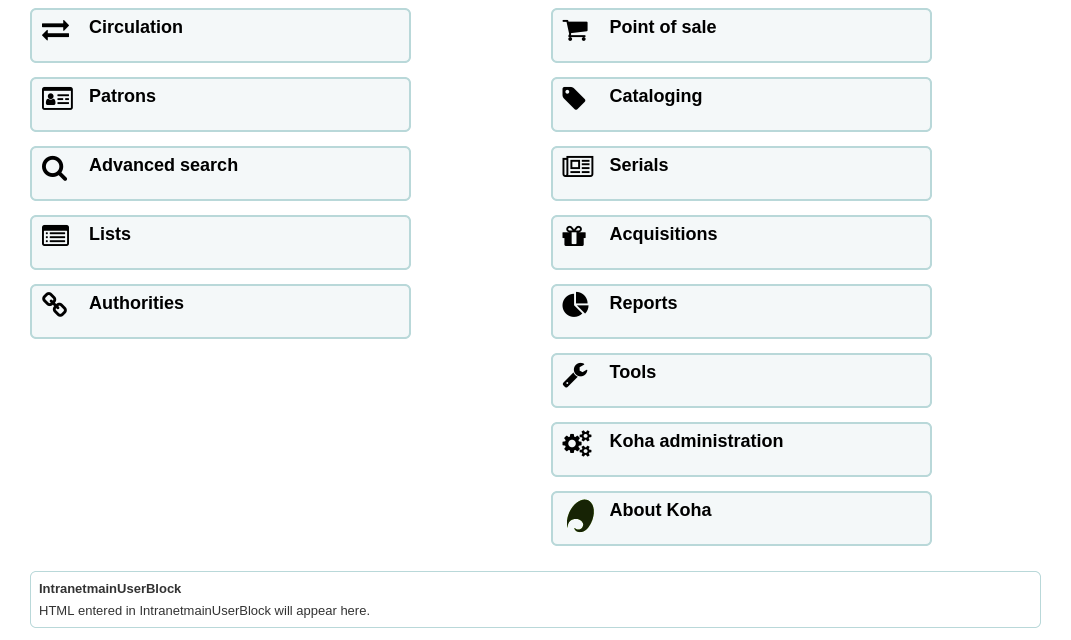
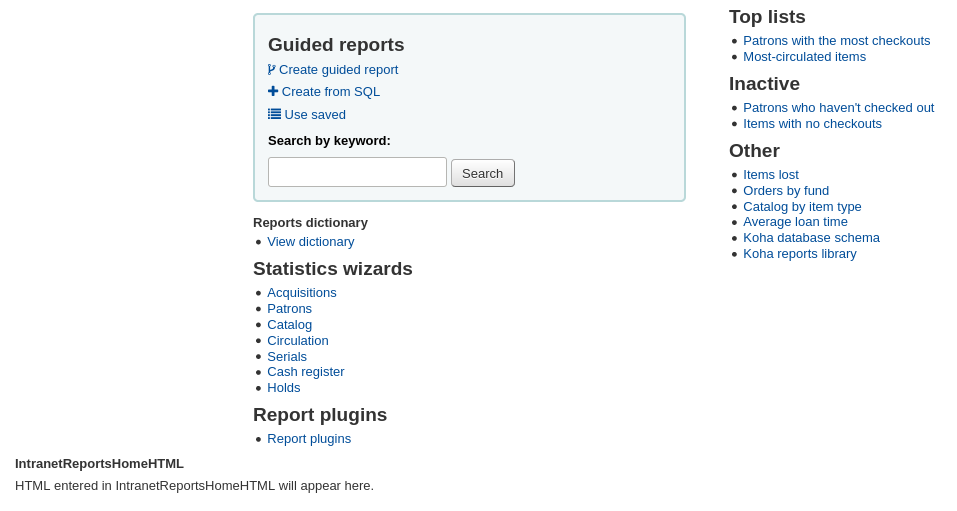
SocialNetworks¶
Par défaut : Désactiver
Asks: ___ social network links in opac detail pages
Valeurs :
Désactiver
Permettre
Description :
This preference will enable a line of social network share buttons below the right hand column on the detail pages of records in the OPAC.