الادارة¶
تفضيلات النظام العامة¶
تفضيلات النظام العامة تتحكم بالطريقة التي يعمل بها نظام كوها بشكل عام. اضبط هذه التفضيلات قبل أي شيء آخر في كوها.
- Get there: More > Administration > Global System Preferences
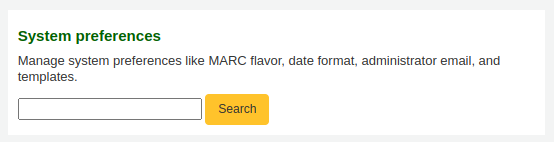
تفضيلات النظام ممكن البحث فيها (باستخدام أي جزء من اسم التفضيلة أو الوصف) استخدم مربع البحث في صفحة 'المدير' أو مربع البحث في أعلى صفحة تفضيلات النظام.
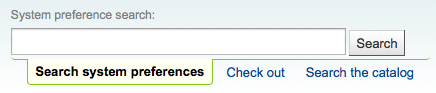
عند تحرير المفضلات سوف يظهر وسم '(معدلة)' بجانب المواد التي قمت بتغييرها حتى تقوم بالنقر على زر 'حفظ الكل':
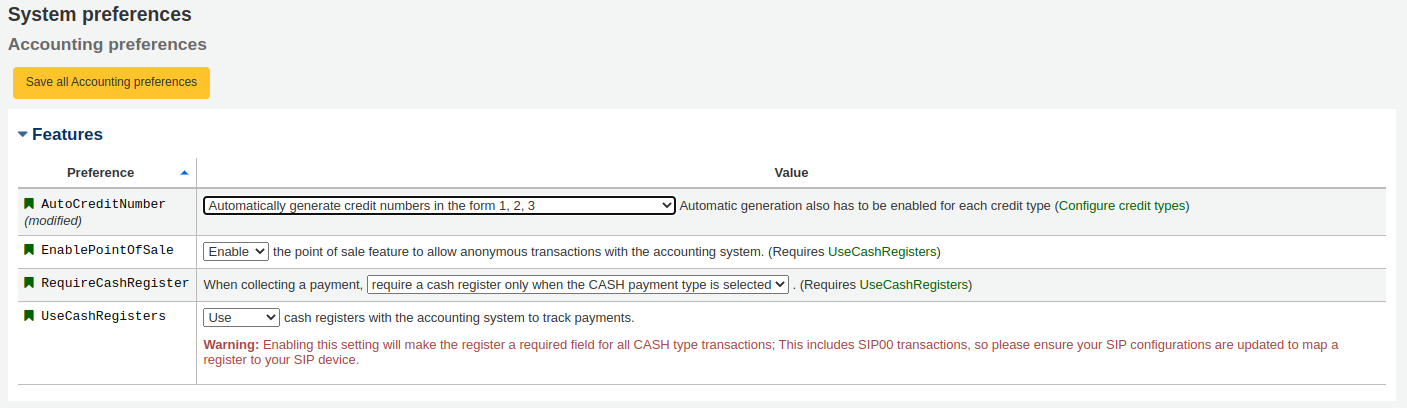
بعد حفظ تفضيلاتك ستحصل على رسالة تأكيد تخبرك بالتفضيلات التي قد حُفظت:
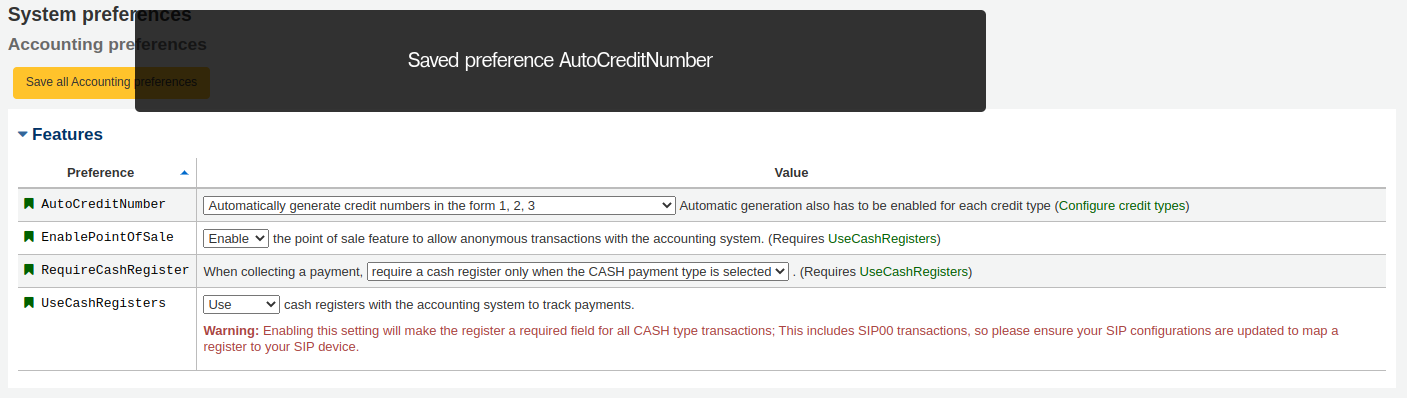
كل قسم من التفضيلات من الممكن ان يفرز بشكل أبجدي بالنقر على السهم الصغير المتجه للأسفل على يسار كلمة 'تفضيلة' في راس العمود
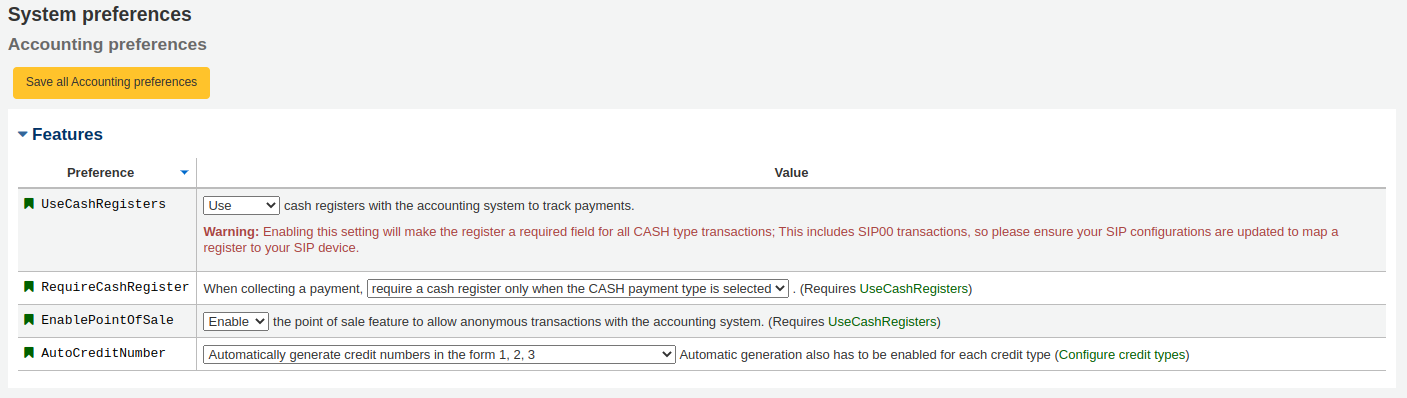
If the preference refers to monetary values (like maxoutstanding) the currency displayed will be the default you set in your العملات وأسعار الصرف administration area. In the examples to follow they will all read USD for U.S. Dollars.
Important
For libraries systems with unique URLs for each site the system preference can be overridden by editing your koha-http.conf file this has to be done by a system administrator or someone with access to your system files. For example if all libraries but one want to have search terms highlighted in results you set the OpacHighlightedWords preference to 'Highlight' then edit the koha-http.conf for the library that wants this turned off by adding 'SetEnv OVERRIDE_SYSPREF_OpacHighlightedWords "0"'. After restarting the web server that one library will no longer see highlighted terms. Consult with your system administrator for more information.
التزويد¶
Get there: More > Administration > Global System Preferences > Acquisitions
السياسة¶
AcqCreateItem¶
إفتراضي : تنفيذ الطلب
Asks: Create an item when ___.
القيم:
- فهرسة تسجيلة
- تنفيذ طلب
- استلام طلب
وصف:
- هذا التفضيل يتيح لك أن تقرر متى ترغب في إنشاء تسجيلة مادة في نظام كوها. إذا ما اخترت أن يضيف سجل مادة عند 'تنفيذ طلب' فإنك ستدخل بيانات المادة عند إضافتك للسجلات في سلتك. إذا ما اخترت أن تضيف المواد عند "استلام الطلب"فإنك سيطلب منك إدخال معلومات سجلات المواد عند استلامك للطلبات في التزويد. إذا ما اخترتَ أن تضيف المادة عند 'فهرسة السجل' فإنك سجل المادة لن يتم إنشاؤها في التزويد ، وستحتاج أن تذهب إلى وحدة الفهرسة وتضيف المواد.
AcqEnableFiles¶
افتراضي : لا تنفذ
Asks: ___ enable the ability to upload and attach arbitrary files to invoices.
القيم:
- نفذ
- لا تنفذ
وصف:
- This preference controls whether or not you allow the uploading of invoice files via the acquisitions module.
AcqItemSetSubfieldsWhenReceiptIsCancelled¶
Asks: Upon cancelling a receipt, update the item's subfields if they were created when placing an order (e.g. o=5|a="bar foo""). ___
وصف:
- This preference is used in conjunction with the AcqItemSetSubfieldsWhenReceived preference. If you have the system set to enter default values when you receive you will want to have those values revert back if reeipt is cancelled. This preference allows you to do that.
AcqItemSetSubfieldsWhenReceived¶
Asks: Upon receiving items, update their subfields if they were created when placing an order (e.g. o=5|a="foo bar"). ___
وصف:
- This preference allows you to set default values for items that you receive via acquisitions. Enter the data as subfield=value and split your values with a bar ( | ). For example you can remove the Ordered status on the item automatically when you receive it just by entering 7=0 in this preference. That will set the Not for Loan status (subfield 7) to 0 which is available.
AcqViewBaskets¶
الإفتراضي : أنشئت من قبل الموظفين
Asks: Show baskets ___
القيم:
- انشئت من قبل الموظفين
- من قبل موظفين مكتبة فرعية
- موجودة في النظام بغض النظر عن المالك
وصف:
- عندما تكون في وحدة التزويد فإن هذا التفضيل يسمح لك لتتحكم بأي السلال التي ستراها عندما تنظر إلى مورد. القيمة الإفتراضية 'التي أنشئت من قبل الموظفين' تؤدي معناها بالتالي أنت فقط ترى السلال التي أنشأتها. بإختيارك أن ترى السلال المنشئة من موظفي المكتبة الفرعية ، سيعرض لك السلال المُنشئة من قبل أي شخص في المكتبة الفرعية التي سجلت دخولك فيها. أخيراً ، بإمكانك أن تختار ضبط هذا التفضيل ليعرض لك كل السلال بغض النظر عمّن قام بإنشائها('في النظام ، بغض النظر عن المالك'). بغض النظر اي قيمة قد اخترت لهذا التفضيل، فإن المكتبي الفائق سيتمكن من رؤية كل السلال المُنشئة في النظام.
AcqWarnOnDuplicateInvoice¶
الإفتراضي: لا تنفذ
Asks: ___ when the librarian tries to create an invoice with a duplicate number.
القيم:
- لا تنفذ
- تحذير
BasketConfirmations¶
الإفتراضي: أسال دائماً للتأكيد
Asks: When closing or reopening a basket, ___.
القيم:
- دائماً أطلب التأكيد
- لا تطلب التأكيد
الوصف:
- هذا التفضيل يضيف الخيار لتجاهل التأكيد على إغلاق السلة المُعاد فتحُها. إذا ما اخترت تخطي التأكيد، فإنك لا تُنشئ مجموعة سلة جديدة.
ClaimsBccCopy¶
الأفتراضي: لاترسل
Asks: ___ blind copy (BCC) to logged in user when sending serial or acquisitions claims notices.
القيم:
- لاترسل
- إرسال
وصف:
- When filing a claim in the مطالبة الدوريات بوقت متأخر or Acquisitions module this preference will allow for the sending of a copy of the email to the librarian.
CurrencyFormat¶
الإفتراضي: 360,000.00 (US)
Asks: Display currencies using the following format ___
القيم:
- 360,000.00 (US)
- 360 000,00 (FR)
gist¶
الإفتراضي: 0
Asks: The default tax rate is ___
وصف:
هذا التفضيل سيسمح لمكتبتك أن تعرف معدل الضريبة للخدمات والبضائع. القيمة الإفتراضية لها 0 ، وهي تعطل التفضيل.
Note
أدخل هذه القيمة كرقم (.06) ليقابل النسبة المئوية (6%).
MarcFieldsToOrder¶
Asks: Set the mapping values for a new order line created from a MARC record in a staged file.
وصف:
This preference includes MARC fields to check for order information to use when you are trying to Order from a staged file in acquisitions. You can use the following fields: price, quantity, budget_code, discount, sort1, sort2.
على سبيل المثال:
price: 947$a|947$c quantity: 969$h budget_code: 922$a
MarcItemFieldsToOrder¶
Asks: Set the mapping values for new item records created from a MARC record in a staged file.
وصف:
- This preference automatically generates items in Koha with populated information based on a 9XX field and subfield. You can use the following fields: homebranch, holdingbranch, itype, nonpublic_note, public_note, loc, ccode, notforloan, uri, copyno, price, replacementprice and itemcallnumber. Special fields: quantity and budget_code
على سبيل المثال:
homebranch: 975$a
holdingbranch: 975$b
public_note: 975$z
loc: 975$c
UniqueItemFields¶
الإفتراضي: باركود
Asks:___ (space-separated list of fields that should be unique for items, must be valid SQL fields of items table)
وصف:
- إذا ما تُرِكَ هذا التفضيل فارغاً عند إضافة المواد في التزويد فلن يكون هناك فحوصات للفرادة. هذا يعني أن الباركود المتكرر من الممكن أن يُنشئ في التزويد مما سيؤدي إلى أخطاء لاحقاً عند إعارة وإعادة المواد.
الادارة¶
هذه التفضيلات هي إعدادات عامة لنظامك.
Get there: More > Administration > Global System Preferences > Administration
CAS Authentication خدمة التحقق المركزية¶
خدمة التحقق المركزية (CAS) هي بروتوكول تسجيل دخول منفرد للويب. إذا كنت لا تعرف ما هذه الخدمة ، أتركها لتُضبط هذه التفضيلات إلى الإفتراضيات.
casServerUrl¶
Asks: The CAS Authentication Server can be found at ___
Google OpenID Connect¶
Visit the Google Developers Console to obtain OAuth 2.0 credentials such as a client ID and client secret that are known to both Google and your application.
Create a project, and give it some details to help you identify it later
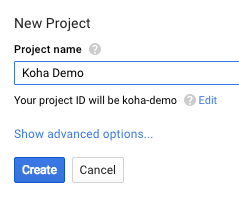
Next search for the Google Identity and Access Management API
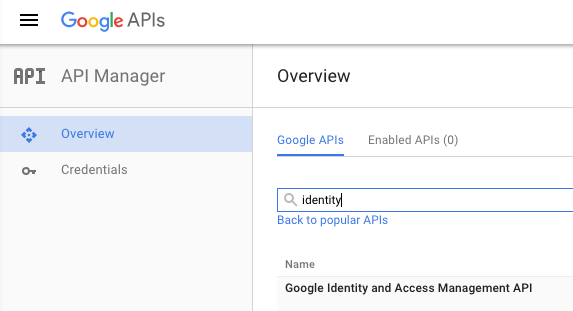
Enable the Google Identity and Access Management API
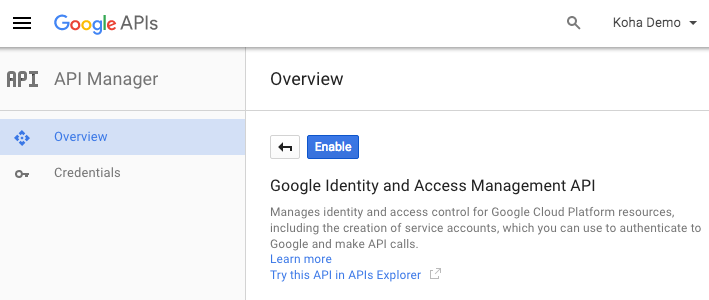
Go to 'Credentials' and set the OAuth cosent screen values
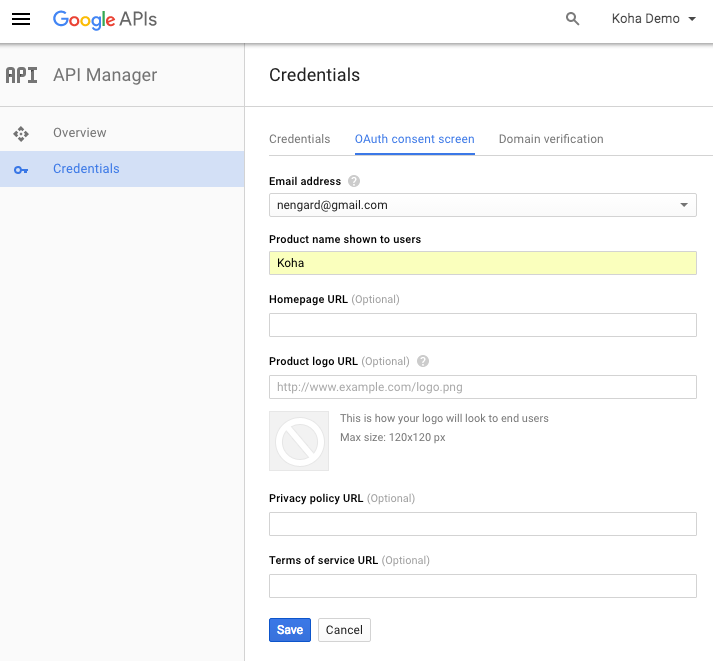
Next choose to 'Create credentials' from the 'Credentials' page
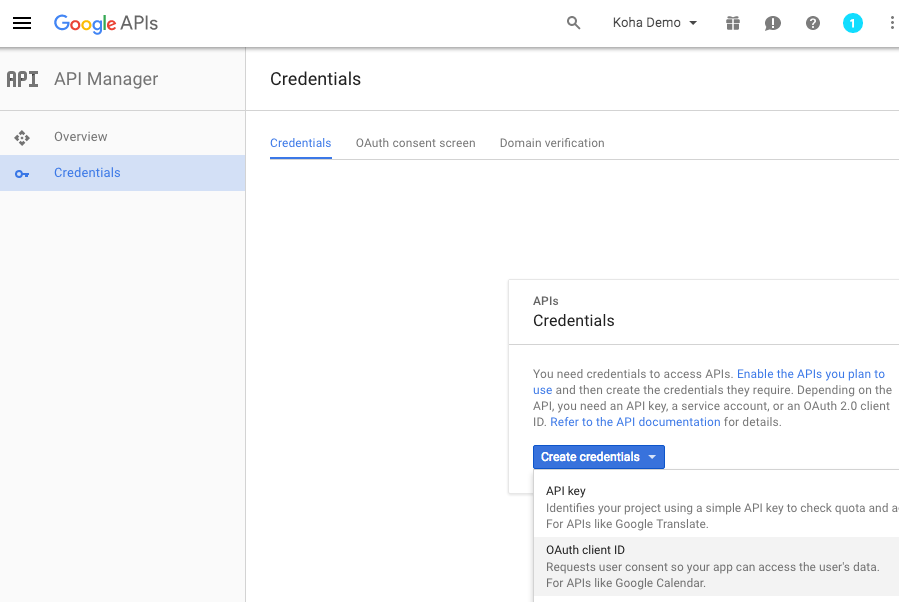
Choose 'Web application' from the 'Application type' menu and fill in the form presented
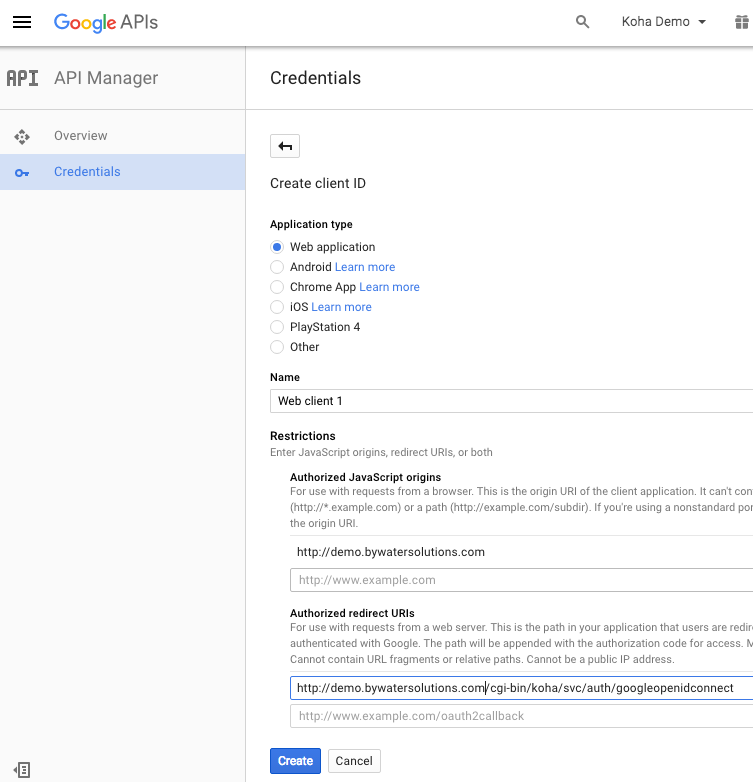
- Set 'Authorized JavaScript origins' to your OPACBaseURL
- Change the 'Authorized Redirect URIs' to http://YOUROPAC/cgi-bin/koha/svc/auth/googleopenidconnect
You will be presented with your values for your client ID and your client secret after saving
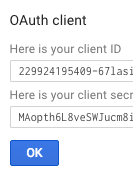
GoogleOAuth2ClientID¶
Asks: Google OAuth2 Client ID ___
GoogleOAuth2ClientSecret¶
Asks: Google OAuth2 Client Secret ___
GoogleOpenIDConnect¶
Default: No
Asks: Use Google OpenID Connect login: ___
Important
You will need to select OAuth2 when creating an app in the google cloud console, and set the web origin to your_opac_url and the redirect url to your_opac_url/cgi-bin/koha/svc/auth/googleopenidconnect .
القيم:
- لا
- نعم
GoogleOpenIDConnectAutoRegister¶
Default: Don't Allow
Asks: ___ users logging in with Google Open ID to automatically register.
القيم:
- لا تسمح
- السماح
GoogleOpenIDConnectDefaultBranch¶
Asks: ___ Use this branchcode when automatically registering a Google Open ID patron.
GoogleOpenIDConnectDefaultCategory¶
Asks: ___ Use this category when automatically registering a Google Open ID patron.
GoogleOpenIDConnectDomain¶
Asks: Google OpenID Connect Restrict to domain (or subdomain of this domain) ___.
Note
Leave blank for all google domains
خيارات الواجهة¶
هذا التفضيل يتعلق بواجهة كوها
DebugLevel¶
القيمة الإفتراضية: الكثير من
Asks: Show ___ debugging information in the browser when an internal error occurs.
القيم:
- الكثير من - سيعرض أكثر ما يُمكن من المعلومات الممكنة
- لا - سيعرض فقط رسالة الخطأ الأساسية
- بعض - سيعرض فقط بعض المعلومات المتاحة
وصف:
- هذا التفضيل يحدد كم المعلومات التي سترسل إلى شاشة المستفيد عندما يواجه النظام خطأً ما. معظم التفاصيل ستُرسل عندما تكون القيمة مضبوطة للخيار 2 وبعض المعلومات سترسل عندما تكون القيمة مضبوطة لـِ 1، وفقط رسالة الخطأ الأساسية ستعرض عندما تكون القيمة مضبوطة بـِ 0 .هذا الإعداد مهم بشكل خاص عندما يكون النظام جديداً والمدير مهتم بالعمل السريع على إصلاح العيوب البرمجية (أخطاءاً أو مشاكل) . والحصول على رسائل خطا مفصَّلة يجعل من المرجح أكثر أن يتم الإصلاح سريعاً في موقع الخطأ.
DefaultToLoggedInLibraryCircRules¶
Default: all libraries
Asks: When editing circulation rules show ___ the rules by default.
القيم:
- all libraries
- logged in library's
وصف:
- This preference controls the default value in the branch pull down found at the top of the قواعد عملية الإعارة والغرامة المالية.
DefaultToLoggedInLibraryNoticesSlips¶
Default: all libraries
Asks: When editing notices and slips show the ___ notices and slips by default.
القيم:
- all libraries
- logged in library's
وصف:
- This preference controls the default value in the branch pull down found at the top of the الإشعارات والقسائم tool.
DefaultToLoggedInLibraryOverdueTriggers¶
Default: all libraries
Asks: When editing overdue notice/status triggers show the ___ rules by default.
القيم:
- all libraries
- logged in library's
وصف:
- This preference controls the default value in the branch pull down found at the top of the إشعار التأخر/حالة المطلقات.
delimiter¶
الإفتراضي: الفاصلة المنقوطة
Asks: Separate columns in an exported report file with ___ by default.
القيم:
- #'s
- الخطوط المائلة العكسية (باكسلاش) ""
- الفواصل
- الفواصل المنقوطة
- الخطوط المائلة (سلاش) " /"
- تبويبات
وصف:
- هذا التفضيل يحدد كيف سيفصل التقرير المصدّر من كوها البيانات. في حالاتٍ عديدة ستتمكن من تعديل هذا الخيار عند التصدير إذا ما رغبت بذلك.
KohaAdminEmailAddress¶
هذا الإفتراضي 'من' عناوين البريد الإلكتروني مالم يكن هنالك واحد مخصص لمكتبة فرعية بعينها ، ويرجع إليه عندما يطرأ خطا داخلي ما.
Asks: Use ___ as the email address for the administrator of Koha.
وصف:
- هذا التفضيل يسمح لعنوان بريد إلكتروني واحد لأن يستخدم في رسائل التحذير المضبوطة للأوباك. إذا لم يكن هنالك عنوان بريد إلكتروني مضبوط للمكتبة الفرعية فإن هذا العنوان سيستقبل الرسائل من المستفيدين فيما يتعلق بطلبات التعديل ، مقترحات الشراء ، والأسئلة أو المعلومات المتعلقة بإشعارات التاخير. من المستحسن أن يكون البريد الإلكتروني ذاك متاح الوصول له من أكثر من شخص من موظفي المكتبة حتى إذا تغيب واحد يكون هناك قدرة للتعامل مع الرسائل من قبل آخرين . عنوان البريد الإلكتروني هذا من الممكن تغييره عند الحاجة.
noItemTypeImages¶
الإفتراضي: أعرض
Asks: ___ itemtype icons in the catalog.
القيم:
- أعرض
- لا تعرض
وصف:
- This preference allows the system administrator to determine if users will be able to set and see an item type icon the catalog on both the OPAC and the Staff Client. The images will display in both the OPAC and the Staff Client/Intranet. If images of item types are disabled, text labels for item types will still appear in the OPAC and Staff Client.
ReplytoDefault¶
Asks: Use ___ as the email address that will be set as the replyto in emails
وصف:
- By default replies to notice emails will go to the library email address, if you would like to specify a default email address for all replies to notices you can do that here.
ReturnpathDefault¶
Asks: Use ___ as the email address set as the return path, if you leave this empty the KohaAdminEmailAddress will be used.
وصف:
- The return path is the email address that bounces will be delivered to. By default bounced notices will go to the library email address, if you would like to specify a default email address for bounces to go to then fill in this preference.
virtualshelves¶
الإفتراضي: اسمح
Asks: ___ staff and patrons to create and view saved lists of books.
القيم:
- السماح
- لا تسمح
وصف:
- هذا التفضيل يتحكم ما إذا كانت وظيفة القوائم ستكون متاحة في عميل الموظفين والأوباك. إذا ما ضُبطت إلى "لاتسمح" إذاً فلن يتمكن أي أحد من حفظ المواد بشكل عام أو كقوائم خاصة .
Login options¶
هذا التفضيل متعلق بالدخول إلى نظام كوها لديك
AutoLocation¶
الافتراضي: لا تطلب
Asks: ___ staff to log in from a computer in the IP address range specified by their library (if any).
- اضبط نطاق عناوين IP في المكتبة من منطقة الإدارة
- Get there: More > Administration > Basic Parameters > Libraries & Groups
القيم:
- لا تطلب
- اطلب
وصف:
- هذا التفضيل يحمي النظام من خلال حظر المستخدمين الغير مخوَّلين بالوصول من الوصول إلى برنامج عميل الموظفين والإعدادات. المستخدمين المخولين والغير الممخولين يحددون من خلال عناوين IP الخاصة بأجهزة الكمبيوتر لديهم. عندما يُضبط هذا التفضيل إلى 'أطلب' فإن عناوين IP المرخص بها ستكون مفعلة والعناوين الغير مرخصة ستُحظر. هذا يعني أن الموظفين لن يتمكنوا من العمل في المنزل إلا إذا ما كان عنوان IP الخاص بهم تم الترخيص به. عندما يُضبط هذا التفضيل إلى 'لا تطلب' فإن أي شخص لديه بيانات الدخول إلى عميل الموظفين سيتمكن من ذلك بغض النظر عن عنوان IP الذي يستخدمه.
منع¶
الإفتراضي: لا تمنع
Asks: ___ staff (but not superlibrarians) from modifying objects (holds, items, patrons, etc.) belonging to other libraries.
القيم:
- لا تمنع
- امنع
وصف:
هذا التفضيل ينبغي أن يستخدم فقط من قبل انظمة المكتبات التي تتشارك بنظام كوها واحد عبر عدة مكتبات فرعية ويتم إعتبارها كمنظمات مستقلة ، مما يعني أنهم لا يتشاركون المواد أو المستفيدين مع بعضهم ، ولا يرغبون بتغيير ذلك في المستقبل ، إذا ما ضُبطَ هذا التفضيل إلى 'امنع' فسيزيد من الأمان بين فروع المكتبات من خلال : منع الموظفين من الدخول إلى مكتبات غير مكتبتهم من داخل عميل الموظفين ، تصفية المستفيدين من عمليات بحث المستفيد الذين ليسوا جزءاً من المكتبة الفرعية التي تجري البحث ، الحد من إختيارات المكان للمكتبة الفرعية عند إضافة أو تعديل تسجيلة مادة ، منع المستفيدين في أماكن المكتبات الفرعية الأخرى من تنفيذ لحجوزات أو إستعارة المواد من المكتبة الفرع التي لا يتبعون لها ، ومنع الموظفين من تحرير تسجيلات المواد التي تعود إلى مكتبات فرعية أخرى. كل ضمنات الأمان هذه من الممكن أن يتم تجاوزها فقط من قبل أمين المكتبة الفائق ، وهو صاحب أعلى الإمتيازات.
Important
من المهم أن يتم ضبط هذه القيمة قبل البدء بالعمل ، وأن لا يتم تغييرها.
IndependentBranchesPatronModifications¶
Default: No
Asks: Prevent staff (but not superlibrarians) from viewing and approving/denying patron modification requests for patrons belonging to other libraries. ___
القيم:
- لا
- نعم
SessionRestrictionByIP¶
الإفتراضي: مفعل
Asks: ___ check for change in remote IP address for session security. Disable only when remote IP address changes frequently.
القيم:
- غير مفعّل
- فعّل
وصف:
When this preference is set to 'Enable' Koha will log you out of the staff client if your IP address changes as a security measure. For some systems the IP address changes frequently so you'll want to set this preference to 'Disable' to prevent Koha from logging you out of the staff client every time that happens.
Important
This is meant to help those whose IP address changes several times during the day, setting this preference to 'Disable' is not recommended otherwise because it is removing important security features from your staff client.
SessionStorage¶
الافتراضي: في قاعدة بيانات MySQL.
Asks: Store login session information ___
القيم:
كملفات مؤقتة
في قاعدة بيانات MySQL
في قاعدة بيانات PostgreSQL
Important
قواعد بيانات PostgreSQL غير مدعومة بعد
وصف:
- هذا التفضيل يسمح للمدراء أن يختاروا باي صيغة ستُحفظ بيانات الجلسة خلال جلسات الويب.
timeout¶
الإفتراضي: 12000000
Asks: Automatically log out users after ___ seconds of inactivity.
وصف:
- هذا التفضيل يضبط طول الوقت الذي يتيح للحسابات على الأوباك أو عميل الموظفين بأن تكون غير نشطة قبل أن تصبح إعادة تسجيل الدخول ضرورية. قيمة هذا التفضيل بالثواني. في هذا الوقت ، كمية الوقت المحددة قبل نفاذ وقت الجلسة يجب أن يكون متماثلاً في كل من عميل الموظفين والأوباك.
إستناد¶
Get there: More > Administration > Global System Preferences > Authorities
General¶
AuthDisplayHierarchy¶
الافتراضي: لا تعرض
Asks: ___ broader term/narrower term hierarchies when viewing authorities.
القيم:
العرض
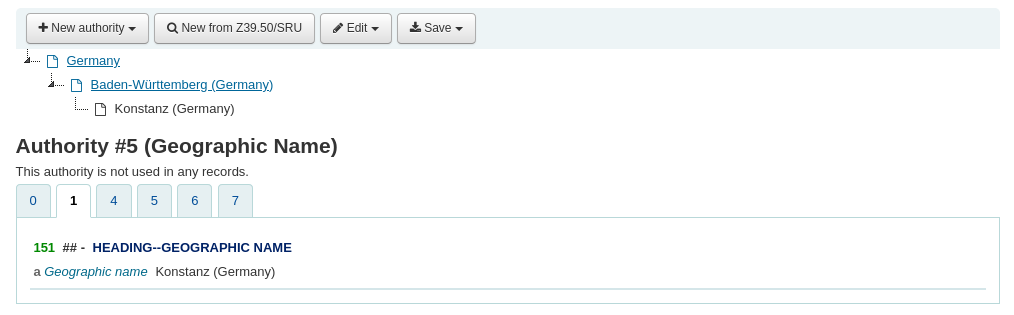
لا تعرض
وصف:
- If your authority records includes 5xx fields with linked references to broader and/or narrower see also references this preference will turn on a display of those authorities at the top of the record.
AuthorityMergeLimit¶
الافتراضي: 50
Asks: When modifying an authority record, do not update attached biblio records if the number exceeds ___ records. (Above this limit, the merge_authority cron job will merge them.)
AuthorityMergeMode¶
Default: loose
Asks: When updating biblio records from an attached authority record ("merging"), handle subfields of relevant biblio record fields in ___ mode. In strict mode subfields that are not found in the authority record, are deleted. Loose mode will keep them. Loose mode is the historical behavior and still the default.
القيم:
- loose
- strict
AutoCreateAuthorities¶
الإفتراضي: لا تولِّد
Asks: When editing records, ___ authority records that are missing.
القيم:
لا تولِّد
ولِّد
Important
BiblioAddsAuthorities must be set to "allow" for this to have any effect
وصف:
- When this and BiblioAddsAuthorities are both turned on, automatically create authority records for headings that don't have any authority link when cataloging. When BiblioAddsAuthorities is on and AutoCreateAuthorities is turned off, do not automatically generate authority records, but allow the user to enter headings that don't match an existing authority. When BiblioAddsAuthorities is off, this has no effect.
BiblioAddsAuthorities¶
الإفتراضي: اسمح
Asks: When editing records, ___ them to automatically create new authority records if needed, rather than having to reference existing authorities.
القيم:
- اسمح
- هذا الضبط يسمح لك أن تكتب قيم في الحقول مضبوطة من قِبل الإستنادات وإذا ما كان إحداها غير موجود إضافة إستنادات جديدة .
- لا تسمح
- هذا الضبط سيقفل حقول التحكم بالاستنادات، سيضرك للبحث على استناد مقابل السماح لك بطباعة المعلومات بنفسك.
MARCAuthorityControlField008¶
Default: || aca||aabn | a|a d
Asks: Use the following text for the contents of MARC21 authority control field 008 position 06-39 (fixed length data elements).
Important
لا تُضَمِن في النص التاريخ (الموضع من المحرف 00-05 ) في هذا التفضيل، كوها سيحسب ذلك تلقائياً وسيضعه قبل القيم في هذا التفضيل.
وصف:
- هذا التفضيل يتحكم بالقيم الإفتراضية في الحقل 008 بالتسجيلات الإستنادية. هذا لا يؤثر على التسجيلات الببليوغرافية.
MARCAuthorityControlField008¶
الافتراضي: 50
المطلوب: استخدم النص التالي لمحتوى حقل التحكم لمارك الإستنادي 008 الموضع من 06-39 (عناصر بيانات ذات طول ثابت )
Important
لا تُضَمِن في النص التاريخ (الموضع من المحرف 00-05 ) في هذا التفضيل، كوها سيحسب ذلك تلقائياً وسيضعه قبل القيم في هذا التفضيل.
وصف:
- هذا التفضيل يتحكم بالقيم الإفتراضية في الحقل 008 بالتسجيلات الإستنادية. هذا لا يؤثر على التسجيلات الببليوغرافية.
UseAuthoritiesForTracings¶
الإفتراضي: لا تستخدم
Asks: ___ authority record numbers instead of text strings for searches from subject tracings.
القيم:
- لا تستخدم
- روابط البحث تبدو للكلمات المفتاحية للموضوع/المؤلف مثال:(opac-search.pl?q=su:Business%20networks)
- استخدم
- روابط البحث تبدو للتسجيلة الإستنادية مثال: (opac-search.pl?q=an:354 )
وصف:
- للمكتبات التي لديها ملفات إستنادية ، ,وفد ترغب بجعل الوصلات الإستنادية (لتسجيلات المواضيع /المؤلفين) عند النقر عليها في الأوباك أو في عميل الموظفين تأخذ الباحثين إلى قائمة من النتائج المتعلقة بتلك التسجيلة الإستنادية فقط. معظم المكتبات لا تمتلك ملفات إستنادية مكتملة لذلك وبدلاً من ذلك إن ضبط هذا التفضيل إلى 'لا تستخدم' سيتيح للباحثين النقر على الوصلات للمؤلفين ورؤوس الموضوعات وتأدية أبحاث بالكلمات المفتاحية مقابل تلك الحقول ، والعثور على كل النتائج المتعلقة الممكنة .
Linker¶
These preferences will control how Koha links bibliographic records to authority records. All bibliographic records added to Koha after these preferences are set will link automatically to authority records, for records added before these preferences are set there is a script (misc/link_bibs_to_authorities.pl) that your system administrator can run to link records together.
CatalogModuleRelink¶
الإفتراضي: لا تنفذ
Asks: ___ automatically relink headings that have previously been linked when saving records in the cataloging module.
القيم:
- نفذ
- لا تنفذ
وصف:
- Longtime users of Koha don't expect the authority and bib records to link consistently. This preference makes it possible to disable authority relinking in the cataloging module only (i.e. relinking is still possible if link_bibs_to_authorities.pl is run). Note that though the default behavior matches the previous behavior of Koha (retaining links to outdated authority records), it does not match the intended behavior (updating biblio/authority link after bibliographic record is edited). Libraries that want the intended behavior of authority control rather than the way Koha used to handle linking should set CatalogModuleRelink to 'Do'. Once setting this to 'Do' the following preferences can also be set.
LinkerKeepStale¶
الإفتراضي: لا تنفذ
Asks: ___ keep existing links to authority records for headings where the linker is unable to find a match.
القيم:
- نفذ
- لا تنفذ
وصف:
- When set to 'Do', the linker will never remove a link to an authority record, though, depending on the value of LinkerRelink, it may change the link.
LinkerModule¶
الإفتراضي: الإفتراضي
Asks: Use the ___ linker module for matching headings to authority records.
القيم:
- إفتراضى
- Retains Koha's previous behavior of only creating links when there is an exact match to one and only one authority record; if the LinkerOptions preference is set to 'broader_headings', it will try to link headings to authority records for broader headings by removing subfields from the end of the heading
- المطابقة الأولى
- يُنشئ وصلة للتسجيلة الإستنادية الأولى التي تتطابق بالرأس المُعطى ، حتى لو كان هنالك أكثر من تسجيلة إستنادية تتطابق أيضاً
- التطابق الأخير
- يُنشئ وصلة بالتسجيلة الإستنادية الأخيرة التي تتطابق مع الرأس المُعطى ، حتى لو كان هنالك أكثر من تسجيلة إستنادية تتطابق أيضاً
وصف:
- هذا التفضيل يخبر كوها أي المطابقة سيستخدم عند البحث عن التسجيلات الإستنادية المطابِقة عند حفظ التسجيلة.
LinkerOptions¶
Asks: Set the following options for the authority linker ___
Important
هذه الميزة تجريبية ولا يجب إستخدامها في بيئة محمية إلى أن تحصل على مزيد من التوسيع عليها.
وصف:
This is a pipe separated (|) list of options. At the moment, the only option available is "broader_headings." With this option set to "broader_headings", the linker will try to match the following heading as follows:
=600 10$aCamins-Esakov, Jared$xCoin collections$vCatalogs$vEarly works to 1800.
الأول : كامنس-إسكافو، جيرارد--مجموعة كوين--الفهارس--الأعمال القديمة إلى 1800.
التالي: كامنس-إسكافو، جيرارد--مجموعة كوين--الفهارس
التالي: كامنس-إسكافو، جيرارد--مجموعة كوين
التالي: كامنس-إسكافو ، جيرارد (يتطابق! إذا ما كانت محاولة سابقة قد تطابقت ، فإنها لن تحاول أن تجرب هذا)
LinkerRelink¶
الإفتراضي: إفعل
Asks: ___ relink headings that have previously been linked to authority records.
القيم:
- نفذ
- لا تنفذ
وصف:
- عند ضبطها إلى 'أفعل' فإن رابط التسجيلات الإستنادية سيؤكد عند تشغيله الوصلات للرؤوس التي تم ربطها سابقاً بتسجيلة إستنادية. وسيُصحح أي وصلات غير صحيحة قد توجد. عند ضبطه إلى 'لا تفعل' فإن أي رأس لديه وصلة حالياً سيتم تجاهله ، حتى إذا ما كانت الوصلة لاغية أو غير صحيحة.
الفهرسة¶
Get there: More > Administration > Global System Preferences > Cataloging
العرض¶
AcquisitionDetails¶
الإفتراضي: أعرض
Asks: ___ acquisition details on the biblio detail page.
القيم:
- العرض
- لا تعرض
وصف:
This preference controls whether a tab will show on the detail page in the staff client that includes detailed acquisitions information for the title. This tab will include links to order information stored in the acquisitions module.
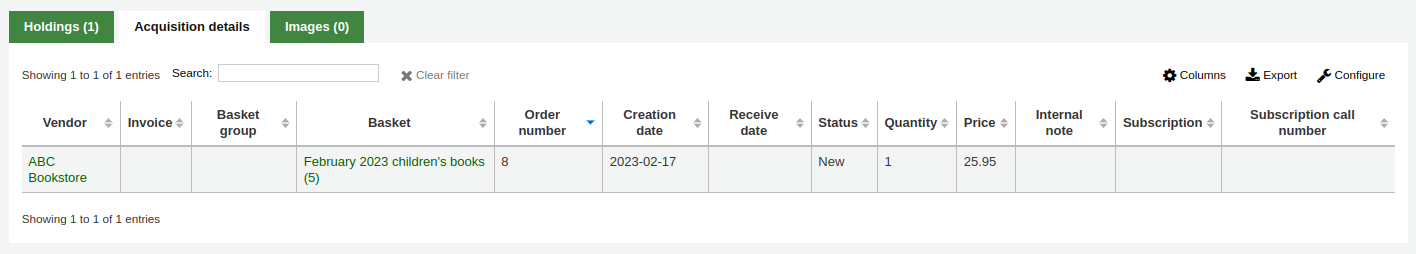
AuthoritySeparator¶
الإفتراضي: --
Asks: Separate multiple displayed authors, series or subjects with ___.
hide_marc¶
الإفتراضي: أعرض
Asks: ___ MARC tag numbers, subfield codes and indicators in MARC views.
القيم:
الضبط أعرض -- يعرض أرقام تيجان مارك في واجهة الفهرسة.
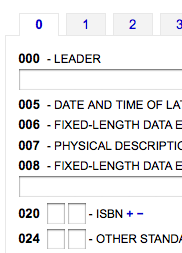
لا تعرض -- يعرض فقط النص الوصفي عند الفهرسة
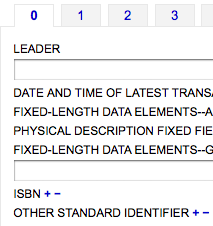
IntranetBiblioDefaultView¶
الإفتراضي: نموذج تدوب ISBD
Asks: By default, display biblio records in ___
القيم:
- نموذج تدوب -- يعرض التسجيلات في عميل الموظفين بشكل بطاقة الفهرسة القديمة
- See ISBD preference for more information
- شكل مُلصق مارك -- يعرض التسجيلات في عميل الموظفين في مارك مع تسميات النص لشرح الحقول المختلفة
- شكل مارك -- يعرض التسجيلات في عميل الموظفين في مارك
- الشكل الطبيعي -- عرض مرئي في عميل الموظفين (من أجل الشخص العادي)
وصف:
- This setting determines the bibliographic record display when searching the catalog on the staff client. This setting does not affect the display in the OPAC which is changed using the BiblioDefaultView preference under the OPAC preference tab. This setting changes the look of the record when first displayed. The MARC and ISBD views can still be seen by clicking in the sidebar.
ISBD¶
Default: MARC21 Default Appendix or UNIMARC Default Appendix
المطلوب: استخدم التالي كقالب تدوب:
وصف:
- This determines how the ISBD information will display in the staff client. Elements in the list can be reordered to produce a different ISBD view. ISBD, the International Standard Bibliographic Description, was first introduced by IFLA (International Federation of Library Associations) in 1969 in order to provide guidelines for descriptive cataloging. The purpose of ISBD is to aid the international exchange of bibliographic records for a variety of materials.
LabelMARCView¶
افتراضي : لا تنفذ
Asks: ___ collapse repeated tags of the same type into one tag entry.
القيم:
افعل -- سيتم تجميع كل أرقام الوسم المماثلة تحت رأس موضوع واحد في عرض مارك في الأوباك و عميل الموظفين
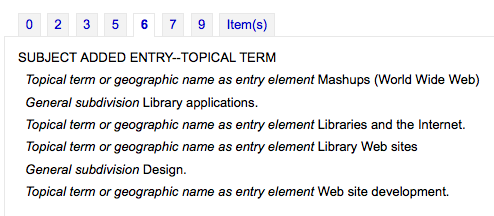
لا تفعل -- سيتم سرد كل الوسوم الفردية في عرض مارك في الأوباك وعميل الموظفين
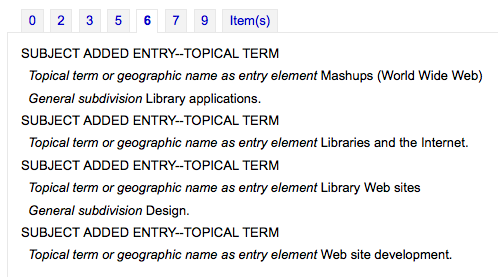
MergeReportFields¶
Asks: ___ fields to display for deleted records after merge
وصف:
- When merging records together you can receive a report of the merge process once it's done, this preference lets you set the default values for this report.
Example: '001,245ab,600' displays:
- value of 001
- subfields a and b of fields 245
- all subfields of fields 600
NotesBlacklist¶
Asks: Don't show these ___ note fields in title notes separator (OPAC record details) and in the description separator (Staff client record details).
وصف:
- This preference lets you define which of your note fields are hidden from the title notes (OPAC) and descriptions (Staff) tabs. Enter the values as a comma separated list. For example to hide the local note and the bibliography note in MARC21 enter 504, 590.
OpacSuppression, OpacSuppressionByIPRange, OpacSuppressionRedirect, and OpacSuppressionMessage¶
OpacSuppression Default: Don't hide
Asks: ___ items marked as suppressed from OPAC search results. Restrict the suppression to IP addressesoutside of the IP range ___ (Leave blank if not used. Define a range like 192.168..) Redirect the opac detail page for suppressed records to ___ Display the following message on the redirect page for suppressed biblios ___.
OpacSuppression Values:
- لا يحتوي
- Will show records in OPAC search results if they are marked suppressed
- إخفاء
- Will not show records in OPAC search results if they're marked as suppressed
OpacSuppressionRedirect Values:
- an explanatory page ('This record is blocked').
- the 404 error page ('Not found').
وصف:
These preferences control hiding of bibliographic records from display in the OPAC. Each bibliographic record you want to hide from the OPAC simply needs to have the value "1" in the field mapped with Suppress index (942$n field in MARC21, no official field in UNIMARC). The indexer then hides it from display in OPAC but will still display it in the Staff Client. If you want to further control suppression you can set an IP address range to still show suppressed items to. Define a range like 192.168.. If you don't want to limit suppression in this way, leave the IP field blank. You can also decide what the patrons will see in the OPAC when a title is suppressed by setting the OpacSuppressionRedirect and OpacSuppressionMessage preferences. You can either show the patron a 404 page if they try to see a suppressed record or you can create a custom page by entering the HTML in the OpacSuppressionMessage part of this preference.
Note
An authorized value for the MARC21 942$n field (or the equivalent UNIMARC field) should be set to eliminate errors. One example would be to create an authorized value titled SUPPRESS with a value of 0 for don't suppress and 1 for suppress.
Important
اذا تم تعيين هذا الخيار بـ 'إخفاء' وكان لديك الحقل 942n معيّن بالقيمة (1)، عندها ستختفي التسجيلة الببليوغرافية بالكامل وليس فقط عناصر مفردة.
Note
Suppressed records will show a note in the staff client indicating that they are suppressed from view in the OPAC.
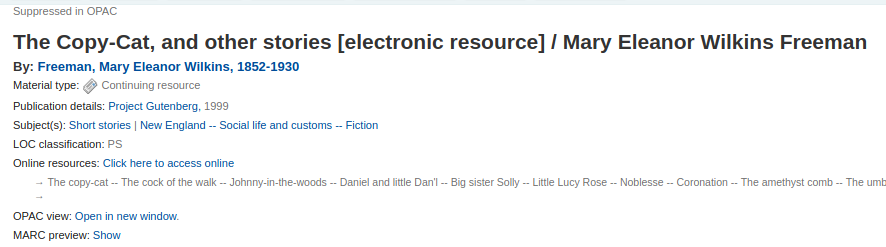
This note can be styled by using the IntranetUserCSS preference to stand out more if you'd like.
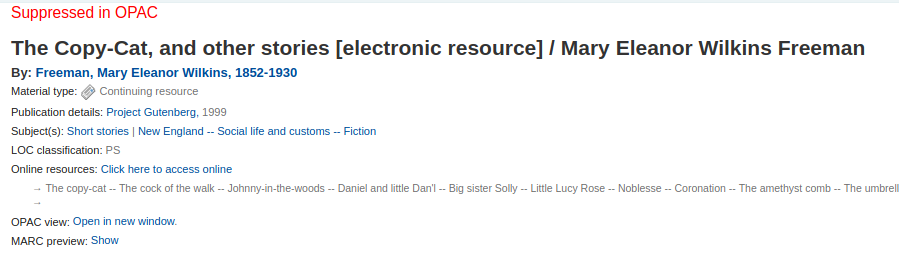
SeparateHoldings & SeparateHoldingsBranch¶
عدم فصل
المكتبة الرئيسية
Asks: ___ items display into two tabs, where the first tab contains items whose ___ is the logged in user's library. The second tab will contain all other items.
عرض المقتنيات البديلة
- فصل مسار الصوت
- الفاصل:
HomeOrHoldingBranch
- مقتنيات المكتبة
- المكتبة الرئيسية
وصف:
This preference lets you decide if you would like to have the holding information on the bibliographic detail page in the staff client split in to multiple tabs. The default is to show all holdings on one tab.
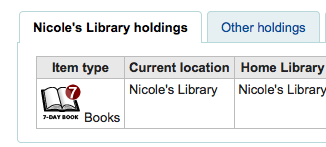
URLLinkText¶
الافتراضي: مورد على الخط المباشر
Asks: Show ___ as the text of links embedded in MARC records.
وصف:
- اذا لم يكن الحقل 856 لديه الحقول الفرعية 3 أو y محددة، الأوباك سيطلب 'انقر هنا للوصول إلى الانترنت.' اذا كنت ترغب أن يطلب الحقل شسيء آخر أدخل ذلك في هذا الحقل.
UseControlNumber¶
الإفتراضي: لا تستخدم
Asks: ___ record control number ($w subfields) and control number (001) for linking of bibliographic records.
القيم:
لا تستخدم
- عند النقر على روابط للعناوين التي تظهر بجانب 'استمرار' و 'مستمر من قبل' في عرض التفاصيل كوها ستنفذ بحث العنوان
استخدم
- عند النقر على روابط للعناوين التي تظهر بجانب 'استمرار' و 'مستمر من قبل' في عرض التفاصيل كوها ستنفذ بحث رقم التحكم (حقل مارك 001)
Important
Unless you are going in and manually changing 773$w to match your rigorously-defined bibliographic relationships, you should set this preference to "Don't use" and instead set EasyAnalyticalRecords to "Display"
وصف:
If you have a serial called "Journal of Interesting Things" which has a separate record from when it was called "Transactions of the Interesting Stuff Society," you could add linking fields to indicate the relationship between the two records. UseControlNumber allows you to use your local accession numbers for those links. In MARC21, the relevant sections of the two records might look like this:
=001 12345 =110 2_$aInteresting Stuff Society. =245 10$aTransactions of the Interesting Stuff Society. =785 00$aInteresting Stuff Society$tJournal of Interesting Things.$w12346 =001 12346 =110 2_$aInteresting Stuff Society. =245 10$aJournal of Interesting Things. =780 00$aInteresting Stuff Society$tTransactions of the Interesting Stuff Society.$w12345
مع ضبط UseControlNumber إلى 'استخدم'، الروابط 78x ستستخدم أرقام التحكم من الحقل الفرعي $w، بدلاً من عملية بحث العنوان على "مجلة الأمور المثيرة للاهتمام" و "صفقات مجتمع الاشياء المثيرة للاهتمام" على التوالي.
Exporting¶
BibtexExportAdditionalFields¶
Asks: Include following fields when exporting BibTeX
وصف:
- Use one line per tag in the format BT_TAG: TAG$SUBFIELD ( e.g. lccn: 010$a )
- To specify multiple marc tags/subfields as targets for a repeating BibTex tag, use the following format: BT_TAG: [TAG2$SUBFIELD1, TAG2$SUBFIELD2] ( e.g. notes: [501$a, 505$g] )
- All values of repeating tags and subfields will be printed with the given BibTeX tag.
- Use '@' ( with quotes ) as the BT_TAG to replace the bibtex record type with a field value of your choosing.
RisExportAdditionalFields¶
Asks: Include following fields when exporting RIS
وصف:
- Use one line per tag in the format RIS_TAG: TAG$SUBFIELD ( e.g. LC: 010$a )
- To specificy multiple marc tags/subfields as targets for a repeating RIS tag, use the following format: RIS_TAG: [TAG2$SUBFIELD1, TAG2$SUBFIELD2] ( e.g. NT: [501$a, 505$g] )
- All values of repeating tags and subfields will be printed with the given RIS tag.
- Use of TY ( record type ) as a key will replace the default TY with the field value of your choosing.
Importing¶
AggressiveMatchOnISBN¶
الافتراضي: لا تفعل
Asks: When matching on ISBN with the record import tool, ___ attempt to match aggressively by trying all variations of the ISBNs in the imported record as a phrase in the ISBN fields of already cataloged records.
القيم:
- افعل
- لاتفعل
وصف:
This preference allows you to choose to alter the ISBN matching rule used when staging records for import to be more aggressive. This means that all text will be stripped from the ISBN field so that a pure number match is possible. If this preference is set to "Don't" then Koha will find a match only if the ISBN fields are identical.
Important
Note that this preference has no effect if UseQueryParser is on.
AggressiveMatchOnISSN¶
الافتراضي: لا تفعل
Asks: When matching on ISSN with the record import tool, ___ attempt to match aggressively by trying all variations of the ISSNs in the imported record as a phrase in the ISSN fields of already cataloged records. Note that this preference has no effect if UseQueryParser is on.
واجهة¶
advancedMARCeditor¶
الافتراضي: لا تعرض
Asks: ___ descriptions of fields and subfields in the MARC editor.
وصف:
- هذا التفضيل يحدد ما إذا كانت أسماء حقول مارك ستوجد أم لا عند تحرير أو إنشاء سجلات مارك.
القيم:
العرض
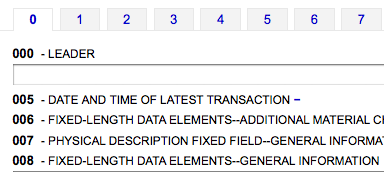
لا تعرض
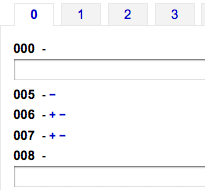
DefaultClassificationSource¶
الافتراضي: نظام ديوي العشري
Asks: Use ___ as the default classification source.
القيم:
ANSCR (تسجيلات صوتية)
تصنيف ديوي العشري
تصنيف مكتبة الكونغرس
أخرى/ خطة التصنيف العامة
تصنيف SuDoc (U.S. GPO)
التصنيف العشري العالمي
Note
Adding another classification under Administration > Classification Sources will make it show up in this list as well.
EasyAnalyticalRecords¶
الافتراضي: لا تعرض
Asks: ___ easy ways to create analytical record relationships
القيم:
العرض
لا تعرض
Important
If you decide to use this feature you'll want to make sure that your UseControlNumber preference is set to "Don't use" or else the "Show analytics" links in the staff client and the OPAC will be broken.
وصف:
- المدخل التحليلي في الفهرس هو الذي يصف جزءاً من عمل أكبر والذي ايضاً تم وصفه في الفهرس. في الفهرس الببليوغرافي ، المداخل التحليلية قد تُصنع لفصول من كتب أو لأعداد خاصة من المقالات في الدوريات. في الفهرسة الأرشيفية ، المداخل التحليلية قد يتم عملها لسلسلة من المواد ضمن مجموعة. هذه الميزة في كوها تسمح بطريقة سهلة لربط المداخل التحليلية إلى التسجيلات المضيفة ، وتفضيل النظام هذا يضيف عدة قوائم خيارات جديدة إلى تفاصيل الفهرسة في صفحة الموظفين لتسمح بحصول ذلك.
بنية التسجيلة¶
AlternateHoldingsField & AlternateHoldingsSeparator¶
Asks: Display MARC subfield ___ as holdings information for records that do not have items, with the subfields separated by ___.
وصف:
في بعض الأحيان تقوم المكتبات بالإنتقال إلى كوها وتكون معلومات مقتنياتهم في الحقل 852 (حقل oclc لمعلومات المقتنيات) وتقرر أن لا تنقل هذه المعلومات إلى الحقل 952 (حقل كوها لمعلومات المقتنيات) ﻷنهم لا يخططون لتداول تلك المواد. لتلك المكتبات أو المكتبات الأُخرى التي تمتلك البيانات في الحقول 852 لتسجيلاتهم التي يودون عرضها. هذا التفضيل يسمح لك أن تختار عرض معلومات المقتنيات من حقل غير الحقل 952. والتفضيل AlternateHoldingsField يمكنه أن يحتوي على عدة حقول فرعية ليبحث فيها ؛ كمثال 852abhi سيبحث في الحقول الفرعية للحقل 852 (a, b, h, و i )
بضبط التفضيل AlternateHoldingsField إلى 852abhi والتفضيل AlternateHoldingsSeparator إلى فراغ ، فإن المقتنيات ستبدو كما يلي :
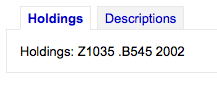
autoBarcode¶
Default: generated in the form <branchcode>yymm0001
Asks: Barcodes are ___
القيم:
- generated in the form <branchcode>yymm0001
- generated in the form <year>-0001, <year>-0002
- generated in the form 1, 2, 3
- الباركود المتزايد
- لم تولَّد تلقائياً
وصف:
- This setting is for libraries wishing to generate barcodes from within Koha (as opposed to scanning in pre-printed barcodes or manually assigning them). The default behavior makes it so that when you click in the barcode field (952$p in MARC21) it will populate with the automatic barcode you have chosen. If you would rather it only enter an automatic barcode when you click on the plugin (the ... to the right of the field) you can change the plugin used for that field in the framework. Set the plugin for 952$p (if using MARC21 or equivalent field mapped to items.barcode in your local MARC format) for your frameworks to barcode_manual.pl instead of barcode.pl. Learn more about editing frameworks under the MARC Bibliographic Frameworks section of this manual.
DefaultCountryField008¶
Default: Empty defaults to xxu for United States
Asks: Fill in the default country code for field 008 Range 15-17 of MARC21 - Place of publication, production, or execution. ___.
وصف:
This preference will allow you to set the country code for your MARC21 008 field by default. If this is left empty it will default to United States (xxu). See the MARC Code List for Countries for additional values for this preference.
Note
This preference won't have any effect if your records are in UNIMARC.
DefaultLanguageField008¶
Default: Empty defaults to eng
Asks: Fill in the default language for field 008 Range 35-37 of MARC21 records ___.
وصف:
This preference will allow you to set the language for your MARC21 008 field by default. If this is left empty it will default to English (eng). See the MARC Code List for Languages for additional values for this preference.
Note
This preference won't have any effect if your records are in UNIMARC.
item-level_itypes¶
الافتراضي: مادة محددة
Asks: Use the item type of the ___ as the authoritative item type (for determining circulation and fines rules, etc).
القيم:
- تسجيلة ببليوغرافية
- مادة محددة
وصف:
هذا التفضيل يحدد إذا ما كان نوع المادة تابعاً للتسجيلة الببليوغرافية أو لتسجيلة المادة ونوع المادة يستخدمه كوها لضبط قواعد الإعارة . معظم المكتبات تجعله تابعاً لتسجيلة المادة. يحدد التفضيل أيضاً اذا كانت أيقونة نوع المادة تظهر على نتائج بحث في أوباك. وإذا ما ضُبط لديك هذا التفضيل إلى 'تسجيلة ببليوغرافية' عندها سيعرض كوها أيقونة نوع المادة على نتائج البحث إلى اليمين من نتائج البحث.
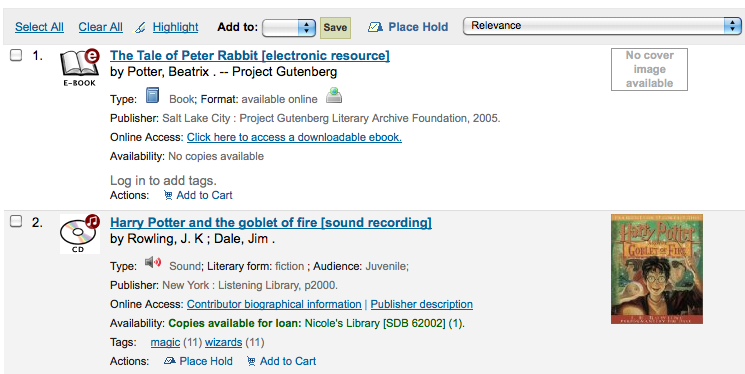
itemcallnumber¶
الافتراضي: 082ab
المطلوب: عيين حقل مارك الفرعي لرقم استدعاء المادة.
Note
قد يحتوي ذلك على حقول فرعية متعددة للبحث فيها; على سبيل المثال 082ab قد يبحث 082 في الحقول الفرعية a وb.
وصف:
- This setting determines which MARC field will be used to determine the call number that will be entered into item records automatically (952$o). The value is set by providing the MARC field code (050, 082, 090, 852 are all common in MARC21) and the subfield codes without the delimiters ($a, $b would be ab).
أمثلة:
- ديوي: 082ab أو 092ab; مكتبة الكونغرس: 050ab أو 090ab; من تسجيلة المادة: 852hi
marcflavour¶
الافتراضي: مارك21
Asks: Interpret and store MARC records in the ___ format.
القيم:
- مارك21
- The standard style for the US, Canada, Australia, New Zealand, United Kingdom, Germany and other countries
- UNIMARC
- The standard style used in France, Italy, Portugal, Russia, and other countries
- NORMARC
- The standard style for Norway
وصف:
This preference defines global MARC style (MARC21, UNIMARC or NORMARC) used for encoding.
Important
Changing the value of this preference will not convert your records from one MARC style to an other.
MARCOrgCode¶
الافتراضي: OSt
Asks: Fill in the MARC organization code ___ by default in new MARC21 records (leave blank to disable).
وصف:
- كود المنظمة لمارك يستخدم لتحديد المكتبات مع المقتنيات من العناوين وأكثر من ذلك.
Learn more and find your library's MARC21 code on the MARC Code list for Organizations or in Canada on the Canadian Symbols Directory.
Note
This preference won't have any effect if your records are in UNIMARC.
NewItemsDefaultLocation¶
Asks: When items are created, give them the temporary location of ___ (should be a location code, or blank to disable).
التذكير بالمادة المعارة¶
لا تكون مملوءة مسبقاً بقيم آخر مادة تم إنشائها.
Asks: When a new item is added ___
القيم:
- لا تكون مملوءة مسبقاً بقيم آخر مادة تم إنشائها.
- the new item is prefilled with last created item values.
وصف:
- This preference controls the behavior used when adding new items. Using the options here you can choose to have your next new item prefill with the values used in the last item was added to save time typing values or to have the item form appear completely blank. Using SubfieldsToUseWhenPrefill you can control specifically which fields are prefilled.
SubfieldsToAllowForRestrictedBatchmod¶
Asks: Define a list of subfields for which editing is authorized when items_batchmod_restricted permission is enabled, separated by spaces. ___
أمثلة:
- UNIMARC: "995$f 995$h 995$j"
- MARC21: "952$a 952$b 952$c"
وصف:
This preference lets you define what fields can be edited via the batch item modification tool if the items_batchmod_restricted permission is enabled.
Note
The FA framework is excluded from the permission. If the pref is empty, no fields are restricted.
SubfieldsToAllowForRestrictedEditing¶
Asks: Define a list of subfields for which editing is authorized when edit_items_restricted permission is enabled, separated by spaces. ___
أمثلة:
- UNIMARC: "995$f 995$h 995$j"
- MARC21: "952$a 952$b 952$c"
وصف:
This preference lets you define what fields can be edited via cataloging if the edit_items_restricted permission is enabled
Note
The Fast Add (FA) framework is excluded from the permission. If the pref is empty, no fields are restricted.
SubfieldsToUseWhenPrefill¶
Asks: Define a list of subfields to use when prefilling items ___
Important
قم بفصل الأعمدة بواسطة |
وصف:
- When the التذكير بالمادة المعارة preference is set to prefill item values with those from the last added item, this preference can control which fields are prefilled (and which are not). Enter a space separated list of fields that you would like to prefill when adding a new item.
UNIMARCField100Language¶
Default: fre
Asks: Use the language (ISO 690-2) ___ as default language in the UNIMARC field 100 when creating a new record or in the field plugin.
z3950NormalizeAuthor & z3950AuthorAuthFields¶
Defaults: Don't copy & 701,702,700
Asks: ___ authors from the UNIMARC ___ tags (separated by commas) to the correct author tags when importing a record using Z39.50.
الوصف من أجل z3950NormalizeAuthor:
- This preference allows for 'Personal Name Authorities' to replace authors as the bibliographic authority. This preference should only be considered by libraries using UNIMARC.
قيم من أجل z3950NormalizeAuthor:
- نسخ
- لا تنسخ
وصف من أجل z3950AuthorAuthFields:
- This preference defines which MARC fields will be used for 'Personal Name Authorities' to replace authors as the bibliographic authorities. This preference only applies to those using UNIMARC encoding. The MARC fields selected here will only be used if 'z3950NormalizeAuthor' is set to "Copy". The default field are 700, 701, and 702.
لصاقات الكعب¶
SpineLabelAutoPrint¶
الافتراضي: لا تفعل
Asks: When using the quick spine label printer, ___ automatically pop up a print dialog.
القيم:
- افعل
- لاتفعل
SpineLabelFormat¶
Default: <itemcallnumber><copynumber>
Asks: Include the following fields on a quick-printed spine label: (Enter in columns from the biblio, biblioitems or items tables, surrounded by < and >.)
SpineLabelShowPrintOnBibDetails¶
الافتراضي: لا تعرض
Asks: ___ buttons on the bib details page to print item spine labels.
القيم:
العرض
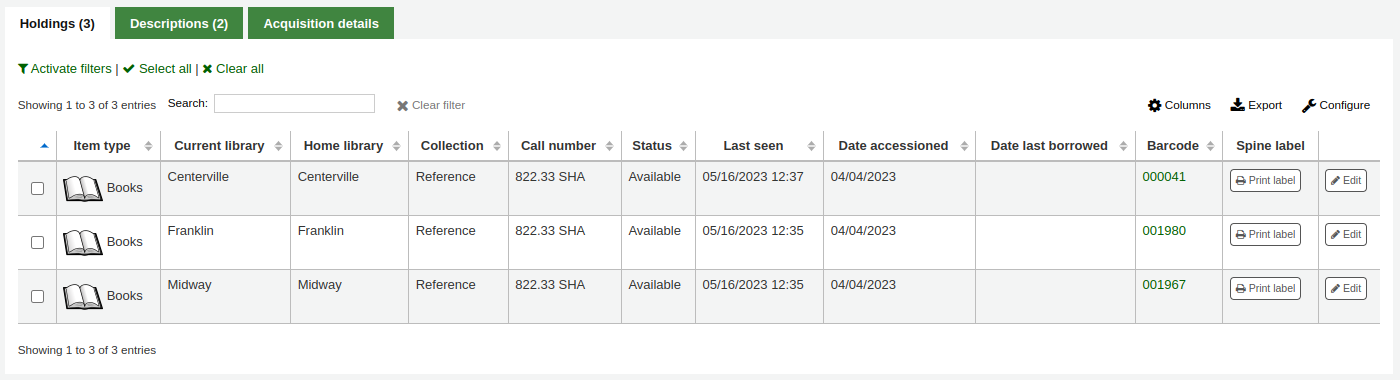
لا تعرض
الإعارة¶
Get there: More > Administration > Global System Preferences > Circulation
Article Requests¶
ArticleRequests¶
الافتراضي: لا تُفعّل
Asks: ___ patrons to place article requests.
القيم:
- فعّل
- لا تُفعّل
وصف:
- This preference controls whether or not article requests are allowed to be placed by patrons in the OPAC.
ArticleRequestsMandatoryFields¶
Default: None selected
Asks: For records that are record level or item level requestable, make the following fields mandatory ___
القيم:
- [تحديد الكل]
- المؤلف
- Chapters
- التاريخ
- عدد
- Pages
- العنوان
- مجلد
وصف:
- This preference controls what fields must be filled in before an article request can be placed for either a record level or item level request. Choosing [Select all] indicates that all fields listed (Author, Chapters, Date, Issue, Pages, Title, Volume) must be completed before the article request can be placed.
ArticleRequestsMandatoryFieldsItemsOnly¶
Default: None selected
Asks: For records that are only item level requestable, make the following fields mandatory ___
القيم:
- [تحديد الكل]
- المؤلف
- Chapters
- التاريخ
- عدد
- Pages
- العنوان
- مجلد
وصف:
- This preference controls what fields must be filled in before an article request can be placed for an item level request only. Choosing [Select all] indicates that all fields listed (Author, Chapters, Date, Issue, Pages, Title, Volume) must be completed before the article request can be placed.
ArticleRequestsMandatoryFieldsRecordOnly¶
Default: None selected
Asks: For records that are only record level requestable, make the following fields mandatory ___
القيم:
- [تحديد الكل]
- المؤلف
- Chapters
- التاريخ
- عدد
- Pages
- العنوان
- مجلد
وصف:
- This preference controls what fields must be filled in before an article request can be placed for a record level request only. Choosing [Select all] indicates that all fields listed (Author, Chapters, Date, Issue, Pages, Title, Volume) must be completed before the article request can be placed.
Batch Checkout¶
BatchCheckoutsValidCategories¶
Asks: Patron categories allowed to checkout in a batch ___ (list of patron categories separated with a pipe '|')
سياسة التداول¶
BlockReturnOfLostItems¶
Default: Don't block
Asks: ___ returning of items that have been lost.
القيم:
- حظر
- لا تحظر
وصف:
- This preference controls whether and item with a lost status (952$1 in MARC21) can be checked in or not.
BlockReturnOfWithdrawnItems¶
الإفتراضي: إفعل
Asks: ___ returning of items that have been withdrawn.
القيم:
- حظر
- لا تحظر
وصف:
- This preference controls whether and item with a withdrawn status (952$0 in MARC21) can be checked in or not.
القيام بـ¶
الإفتراضي: إفعل
Asks: ___ calculate and update overdue charges when an item is returned.
القيم:
- نفذ
- لا تنفذ
وصف:
If this preference is set to "Do" and the fines cron job is off then Koha will calculate fines only when items are returned. If you have the fines cron job on and this preference set to "Do" then this preference will calculate fines based on the cron (usually run nightly) and then again when you check the item in. This option is best for those who are doing hourly loans. If this preference is set to "Don't" then fines will only be accrued if the fines cron job is running.
Important
ملاحظة: إذا كنت تقوم بالإعارات بالساعة يجب عليك تفعيل هذا
CumulativeRestrictionPeriods¶
Default: Don't cumulate
Asks: ___ the restriction periods.
القيم:
- Don't cumulate
- Cumulate
UpdateNotForLoanStatusOnCheckin¶
Asks: This is a list of value pairs. When an item is checked in, if the not for loan value on the left matches the items not for loan value it will be updated to the right-hand value. E.g. '-1: 0' will cause an item that was set to 'Ordered' to now be available for loan. Each pair of values should be on a separate line.
سياسة التداول¶
قيد العمر¶
Asks: Restrict patrons with the following target audience values from checking out inappropriate materials: ___
وصف:
This preference defines certain keywords that will trigger Koha to restrict checkout based on age. These restrictions can be overridden by the AgeRestrictionOverride preference. Enter in this field a series of keywords separated by bar (|) with no spaces. For example PG|R|E|EC|Age| will look for PG followed by an age number, R folllowed by an age number, Age followed by an age number, and so on. These values can appear in any MARC field, but Library of Congress recommends the 521$a (Target Audience Note). Whatever field you decide to use you must map the word agerestriction in the biblioitems table to that field in the Koha to MARC Mapping. When cataloging you can enter values like PG 13 or E 10 in the 521$a and Koha will then notify circulation librarians that the material may not be recommended for the patron based on their age.
Important
You must map the word agerestriction in the biblioitems table to the MARC field where this information will appear via the Koha to MARC Mapping administration area.
AgeRestrictionOverride¶
الإفتراضي: لا تسمح
Asks: ___ staff to check out an item with age restriction.
القيم:
السماح
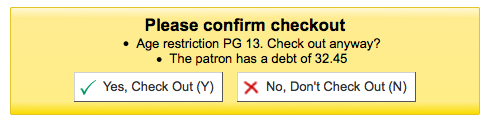
لا تسمح
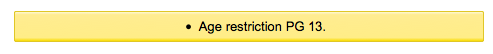
وصف:
- When the قيد العمر preference is set, Koha will try to warn circulation librarians before checking out an item that might have an age restriction listed in the MARC record. This preference asks if you would like the staff to be able to still check out these items to patrons under the age limit.
AllFinesNeedOverride¶
الافتراضي: مطلوب
Asks: ___ staff to manually override all fines, even fines less than noissuescharge.
القيم:
- لا تطلب
- اطلب
وصف:
- هذا التفضيل يسمح لك بأن تقرر فيما اذا كنت تريد هذا التفضيل يدعك تقرر اذا كنت تريد أن تُنبه دائماً بان المستفيد لديه غرامات عند الإعارة. اذا كانت لديك اضبطها إلى 'مطلوب' عندها لن توجد مشكلة بالمبلغ الذي يدين به المستفيد ستظهر رسالة تنبهك بأن المستفيد يدين بمبلغ من المال.
AllowFineOverride¶
الإفتراضي: لا تسمح
Asks: ___ staff to manually override and check out items to patrons who have more than noissuescharge in fines.
القيم:
- السماح
- لا تسمح
وصف:
- هذا التفضيل يدعك تقرر اذا كان باستطاعة الموظفين تقديم إعارة للمستفيدين الذين يدينون بمبالغ أكثر من المسموح بحملها عادة في حساباتهم. اذا تم الضبط إلى 'مسموح' سيتم تحذير الموظفين بان المستفيدين مدينون بمبلغ، لكنها لن توقف الموظفين من إعارة المستفيد.
AllowItemsOnHoldCheckout¶
الإفتراضي: لا تسمح
Asks: ___ checkouts of items reserved to someone else. If allowed do not generate RESERVE_WAITING and RESERVED warning. This allows self checkouts for those items.
القيم:
السماح
لا تسمح
Important
هذا التفضيل يرتبط فقط بـ الإعارة الذاتية المستندة على SIP وليس الإعارة الذاتية المستندة على كوها في ويب.
وصف:
- عند ضبط هذا التفضيل إلى 'مسموح' سيكون بمقدور المستفيدين من استخدام آلة الإعارة الذاتية الخارجية لإعارة الكتب لأنفسهم حتى لو كان الكتاب محجوز لشخص آخر. اذا كنت ترغب أن تمنع كوها الأشخاص من إعارة الكتب التي هي محجوزة لأشخاص آخرين اضبط هذا التفضيل إلى "لا تسمح."
AllowItemsOnHoldCheckoutSCO¶
الإفتراضي: لا تسمح
Asks: ___ checkouts of items reserved to someone else in the SCO module. If allowed do not generate RESERVE_WAITING and RESERVED warning. This allows self checkouts for those items.
القيم:
السماح
لا تسمح
Important
This system preference relates only to Koha's web based self checkout.
وصف:
- When this preference is set to 'Allow' patrons will be able to use Koha's web based self checkout to check out a book to themselves even if it's on hold for someone else. If you would like Koha to prevent people from checking out books that are on hold for someone else set this preference to "Don't allow".
AllowMultipleIssuesOnABiblio¶
الإفتراضي: اسمح
Asks: ___ patrons to check out multiple items from the same record.
القيم:
- السماح
- لا تسمح
وصف:
If this preference is set to 'Allow' then patrons will be able to check out multiple copies of the same title at the same time. If it's set to "Don't allow" then patrons will only be allowed to check out one item attached to a record at a time. Regardless of the option chosen in this preference records with subscriptions attached will allow multiple check outs.
Important
This will only effect records without a subscription attached.
AllowNotForLoanOverride¶
الإفتراضي: اسمح
Asks: ___ staff to override and check out items that are marked as not for loan.
القيم:
- السماح
- لا تسمح
وصف:
- This parameter is a binary setting which controls the ability of staff (patrons will always be prevented from checking these items out) to check out items that are marked as "not for loan". Setting it to "Allow" would allow such items to be checked out, setting it to "Don't allow" would prevent this. This setting determines whether items meant to stay in the library, such as reference materials, and other library resources can be checked out by patrons.
AllowRenewalLimitOverride¶
الإفتراضي: اسمح
Asks: ___ staff to manually override the renewal limit and renew a checkout when it would go over the renewal limit.
القيم:
- السماح
- لا تسمح
وصف:
- This preference is a binary setting which controls the ability of staff to override the limits placed on the number of times an item can be renewed. Setting it to "Allow" would allow such limits to be overridden, setting it to "Don't allow" would prevent this. This is a preference in which if it is set to "allow" it would allow the library staff to use their judgment for overriding the renew limit for special cases, setting it to "Don't allow" prevents an opportunity for abuse by the library staff.
OPACAllowUserToChooseBranch¶
الافتراضي: مكتبة المادة الرئيسية
Asks: Allow materials to be returned to ___
القيم:
- من المكتبة المالكة للمادة أو المكتبة المستعار منها المادة
- المكتبة التي تنتمي لها المادة
- المكتبة التي تُعار منها المادة
- من أي مكتبة
وصف:
- This preference lets the library system decide how they will accept returns. Some systems allow for items to be returned to any library in the system (the default value of this preference) others want to limit item returns to only specific branches. This preference will allow you to limit item returns (checkins) to the branch(es) set in the value.
AllowNotForLoanOverride¶
الإفتراضي: اسمح
Asks: ___ staff to override and check out items when the patron has reached the maximum number of allowed checkouts.
القيم:
السماح
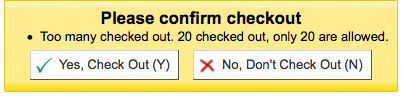
لا تسمح
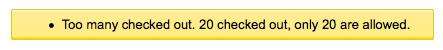
وصف:
- If this preference is set to "Allow" then staff all will be presented with an option to checkout more items to a patron than are normally allowed in the قواعد عملية الإعارة والغرامة المالية. If this preference is set to "Don't allow" then no staff member will be able to check out more than the circulation limit.
AutomaticItemReturn¶
الإفتراضي: إفعل
Asks: ___ automatically transfer items to their home branch when they are returned.
القيم:
- نفذ
- لا تنفذ
وصف:
- This preference is a binary setting which determines whether an item is returned to its home branch automatically or not. If set to "Don't", the staff member checking an item in at a location other than the item's home branch will be asked whether the item will remain at the non-home branch (in which case the new location will be marked as a holding location) or returned. Setting it to "Do" will ensure that items checked in at a branch other than their home branch will be sent to that home branch.
AutoRemoveOverduesRestrictions¶
الإفتراضي: لا تنفذ
Asks: ___ allow OVERDUES restrictions triggered by sent notices to be cleared automatically when all overdue items are returned by a patron.
القيم:
- نفذ
- لا تنفذ
وصف:
- Using the إشعار التأخر/حالة المطلقات you can restrict patrons after they receive an overdue notice. This preference lets you define whether Koha will automatically remove that restriction once the overdue items in question are returned or not.
CircControl¶
الافتراضي: المكتبة التي تنتمي لها المادة
Asks: Use the checkout and fines rules of ___
القيم:
- المكتبة التي تنتمي لها المادة
- The circulation and fines policies will be determined by the item's library where HomeOrHoldingBranch chooses if item's home library is used or holding library is used.
- المكتبة التي ينتمي إليها المستفيد
- The circulation and fines policies will be determined the patron's home library
- المكتبة التي قمت بالولوج إليها في
- The circulation and fines policies will be determined by the library that checked the item out to the patron
ConsiderOnSiteCheckoutsAsNormalCheckouts¶
Default: Consider
Asks: ___ on-site checkouts as normal checkouts. If enabled, the number of checkouts allowed will be normal checkouts + on-site checkouts. If disabled, both values will be checked separately.
القيم:
- Consider
- Don't consider
وصف:
- This preference allows you to decide if checkouts that are OnSiteCheckouts are counted toward the total checkouts a patron can have. You can also set your circulation and fine rules to allow only a certain number of normal and OnSite checkouts.
DefaultLongOverdueChargeValue¶
Asks: Charge a lost item to the borrower's account when the LOST value of the item changes to ___
وصف:
- Leave this field empty if you don't want to charge the user for lost items. If you want the user to be charged enter the LOST authorized value you are using in the DefaultLongOverdueLostValue preference. This preference is used when the longoverdue cron job is called without the --charge parameter.
DefaultLongOverdueLostValue & DefaultLongOverdueDays¶
Asks: By default, set the LOST value of an item to ___ when the item has been overdue for more than ___ days.
وصف:
- These preferences are used when the longoverdue cron job is called without the --lost parameter. It allows users to set the values of the longoverdue cron without having to edit the crontab. Setting the values to 1 and 30 for example will mark the item with the LOST authorized value of 1 after the item is 30 days overdue.
HoldsInNoissuesCharge¶
الافتراضي: لا تحتوي
Asks: ___ hold charges when summing up charges for noissuescharge.
القيم:
- لا يحتوي
- يحتوي
HomeOrHoldingBranch¶
الافتراضي: المكتبة التي تُعار منها المادة
Asks: Use the checkout and fines rules of ___
القيم:
- المكتبة التي تنتمي لها المادة
- This is equivalent to 'home library'
- المكتبة التي تُعار منها المادة
- This is equivalent to 'holding library'
وصف:
This preference does several things.
- If CircControl is set to 'the library the item is from' then the circulation and fines policies will be determined by the item's library where HomeOrHoldingBranch chooses if item's home library is used or holding library is used.
- If منع is set to 'Prevent' then the value of this preference is used in figuring out if the item can be checked out. If the item's home library does not match the logged in library, the item cannot be checked out unless you are a superlibrarian.
Important
It is not recommend that this setting be changed after initial setup of Koha because it will change the behavior of items already checked out.
InProcessingToShelvingCart¶
الافتراضي: لا تنقُل
Asks: ___ items that have the location PROC to the location CART when they are checked in.
القيم:
- لا تنقُل
- تحريك
وصف:
This preference is used to manage automatically changing item locations from processing (PROC) to the book cart (CART). A cron job needs to be set to run at specified intervals to age items from CART to the permanent shelving location. (For example, an hourly cron entry of cart_to_shelf.pl --hours 3 where --hours is the amount of time an item should spend on the cart before aging to its permanent location.) More information can be found in the related chapter in this manual.
Note
If the ReturnToShelvingCart system preference is turned on, any newly checked-in item is also automatically put into the shelving cart, to be covered by the same script run.
Important
إعارة في تاكيد الحجز سوف لن يذهب الى رفوف السلة. إذا المادة على رفوف السلة مُعارة، سيتم مسح موقع السلة.
مادة مفقودة¶
الإفتراضي: أعرض
Asks: When issuing an item that has been marked as lost, ___.
القيم:
اترك رسالة
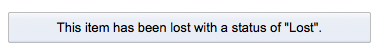
لا شيء
- هذا التقرير لن يعرض المواد التي هي متأخرة لفترة طويلة والتي وضع عليها النظام علامة 'مفقودة'
require confirmation
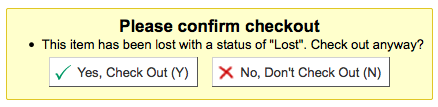
وصف:
- This preference lets you define how library staff are notified that an item with a lost status is being checked out. This will help staff mark items as 'available' if you choose to 'display a message' or 'require confirmation.' If you choose to 'do nothing,' there will be no notification that the item being checked out is marked as 'lost.'
IssuingInProcess¶
الإفتراضي: لا تمنع
Asks: ___ patrons from checking out an item whose rental charge would take them over the limit.
القيم:
- لا تمنع
- امنع
وصف:
- هذا التفضيل يحدد إذا ما كان بإمكان المستفيد إستعارة المواد في حال وجود غرامة متأخرة على حسابه وأي مواد يود المستفيد إستعارتها سيظهر تلميح على رصيد حسابه من خلال الحد الأقصى للغرامات التي أقرت عبر سياسة المكتبة .
مثال: مكتبتك لديها حد $5 من أجل 'الغرامات' (أي، بعد أن يترتب على المستفيد $5 في الغرمات، لن يعود بإمكانه استعارة المواد). المستفيد ياتي إلى المكتب لاستعارة 5 مواد (4 كتب و فيديو) لدى المستفيد $4 في الرسوم على حسابه سلفاً. واحد من الأفلام عليه $1رسم استئجار، مما يجعل مجموع الغرامات على حساب المستفيد فجأة $ 5 (الحد).
noissuescharge¶
الإفتراضي: يحتوي
Asks: ___ MANUAL_INV charges when summing up charges for noissuescharge.
القيم:
- لا يحتوي
- يحتوي
وصف:
- This preference lets you decide if charges entered as manual invoices are included when calculating the noissuescharge. If this is set to include then Koha will include all manual invoices when deciding if the patron owes too much money to check anything else out of the library. If it's set to Don't include then Koha will ignore all manual invoice charges when figuring out if the patron owes too much money to checkout additional materials.
MarkLostItemsAsReturned¶
Default: Mark
Asks: ___ items as returned when flagged as lost.
القيم:
- Do not mark
- Mark
وصف:
- This preference lets you decide if an item marked as lost is automatically returned from the user's file or not.
maxoutstanding¶
الافتراضي: 5
Asks: Prevent patrons from making holds on the OPAC if they owe more than ___ USD in fines.
noissuescharge¶
الافتراضي: 5
Asks: Prevent patrons from checking out books if they have more than ___ USD in fines.
وصف:
- This preference is the maximum amount of money owed to the library before the user is banned from borrowing more items. Using the noissuescharge and noissuescharge preferences you can control which types of charges are considered in this total. This also coincides with maxoutstanding that limits patrons from placing holds when the maximum amount is owed to the library.
NoIssuesChargeGuarantees¶
Asks: Prevent a patron from checking out if the patron has guarantees owing in total more than ___ USD in fines.
وصف:
- Allows a library to prevent patrons from checking out items if his or her guarantees owe too much in fines.
NoRenewalBeforePrecision¶
Default: date
Asks: Calculate "No renewal before" based on ___.
القيم:
date
exact time
Note
Only relevant for loans calculated in days, hourly loans are not affected.
وصف:
- This preference allows you to control how the 'No renewal before" option in the Circulation and fine rules administration area.
NoticeBcc¶
Asks: Send all notices as a BCC to this email address ___
This preference makes it so that a librarian can get a copy of every notice sent out to patrons.
Note
اذا كنت ترغب أن يتلقى أكثر من شخص النسخة المخفية يمكنك ببساطة إدخال عنواين بريد الكتروني متعددة مفصولة فيما بينها بفواصل.
OnSiteCheckouts¶
الإفتراضي: غير مفعّل
Asks: ___ the on-site checkouts feature.
القيم:
غير مفعّل
فعّل
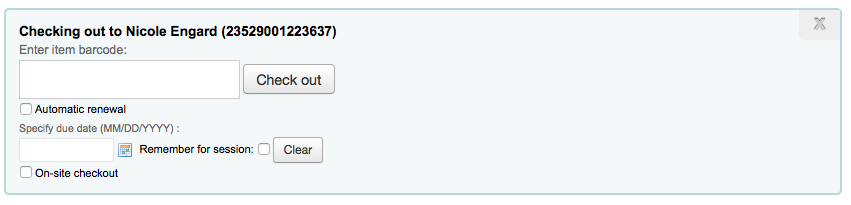
وصف:
- This preference lets you check out items that are 'not for loan' to patrons. A checkbox is added to the checkout screen when this preference is set to 'Enable' labeled 'On-site checkout'. This allows you to track who's using items that are normally not for loan or are in a closed stack setting.
OnSiteCheckoutsForce¶
الإفتراضي: غير مفعّل
Asks: ___ the on-site for all cases (Even if a user is debarred, etc.).
القيم:
غير مفعّل
فعّل
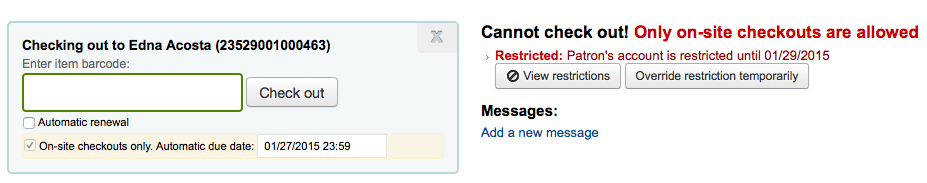
وصف:
- This preference lets the staff override any restrictions a patron might have and check out items for use within the library. The OnSiteCheckouts preference must first be set to 'Enable' for this preference to be considered.
OPACFineNoRenewalsBlockAutoRenew¶
الإفتراضي: اسمح
Asks: If a patron owes more than the value of OPACFineNoRenewals, ___ his/her auto renewals.
القيم:
- السماح
- حظر
OverdueNoticeCalendar¶
Default: Ignore calendar
Asks: ___ when working out the period for overdue notices
القيم:
- Ignore calendar
- Notices do not take holidays into account, so they will be sent even if holidays have meant the item is not actually overdue yet
- Use calendar
- Notices take holidays into account, so they will not be sent if holidays mean the item is not actually overdue yet
OverduesBlockCirc¶
الافتراضي: اطلب للتأكيد
Asks: ___ when checking out to a borrower that has overdues outstanding
القيم:
- Ask for confirmation
- لن تسمح لك بإعارة مادة للمستفيدين مع متأخرات حتى يؤكد المكتبي بأنه لا بأس بذلك
- حظر
- احظر جميع المستفيدين الذين لديهم مواد متأخرة من أن يكونو قادرين على الاستعارة
- لا تحظر
- السماح لجميع المستفيدين الذين لديهم مواد متأخرة من مواصلة الاستعارة
OverduesBlockRenewing¶
Default: allow renewing
Asks: When a patron's checked out item is overdue, ___
القيم:
- allow renewing
- block renewing for all the patron's items
- block renewing for only this item
PrintNoticesMaxLines¶
Asks: Include up to ___ item lines in a printed overdue notice.
Note
إذا كان عدد المواد أكبر من هذا العدد, سوف ينتهي الإخطار بتحذير يطلب من المستعير تفقد حسابه على الخط المباشر للحصول على قائمة كاملة بالمواد المتأخرة.
Note
قم بضبطه إلى 0 لإدراج كافة المواد المتأخرة في الإشعار، بغض النظر عن عددها.
Important
هذا التفضيل يعود فقط إلى الاشعارات المطبوعة ، ليس لتلك التي ترسل عبر الأيميل.
RenewalPeriodBase¶
الافتراضي: تاريخ الاستحقاق القديم للإعارة
Asks: When renewing checkouts, base the new due date on ___
القيم:
- the old due date of the checkout
- التاريخ الحالي
تجديد تاريخ الاستحقاق:¶
الأفتراضي: لاترسل
Asks: ____ a renewal notice according to patron checkout alert preferences.
القيم:
- لاترسل
- إرسال
وصف:
If a patron has chosen to receive a check out notice in their messaging preferences and this preference is set to 'Send' then those patrons will also receive a notice when they renew materials. You will want to set up a new notice with the code of RENEWAL (if you don't already have it) with custom text for renewing items.
Important
This preference requires that you have EnhancedMessagingPreferences set to 'Allow'
RentalFeesCheckoutConfirmation¶
Default: do not ask
Asks: When checking out an item with rental fees, ___ for confirmation.
القيم:
- ask
- do not ask
وصف:
- If you are charging rental fees for items this preference will make it so that you can show (or not show) a confirmation before checking out an item that will incur a rental charge.
noissuescharge¶
الإفتراضي: يحتوي
Asks: ___ rental charges when summing up charges for noissuescharge.
القيم:
- لا يحتوي
- يحتوي
وصف:
- This preference lets you decide if rental charges are included when calculating the noissuescharge. If this is set to include then Koha will include all rental charges when deciding if the patron owes too much money to check anything else out of the library. If it's set to Don't include then Koha will ignore all rental charges when figuring out if the patron owes too much money to checkout additional materials.
RestrictionBlockRenewing¶
الإفتراضي: اسمح
Asks: If patron is restricted, ___ renewing of items.
القيم:
- السماح
- حظر
ReturnBeforeExpiry¶
الافتراضي: لا تطلب
Asks: ___ patrons to return books before their accounts expire (by restricting due dates to before the patron's expiration date).
القيم:
- لا تطلب
- اطلب
وصف:
- This is preference may prevent a patron from having items checked out after their library card has expired. If this is set to "Require", then a due date of any checked out item can not be set for a date which falls after the patron's card expiration. If the setting is left "Don't require" then item check out dates may exceed the expiration date for the patron's library card.
ReturnToShelvingCart¶
الافتراضي: لا تنقُل
Asks: ___ all items to the location CART when they are checked in.
القيم:
- لا تنقُل
- تحريك
وصف:
- More information can be found in the related chapter in this manual.
StaffSearchResultsDisplayBranch¶
Default: the library the item is held by
Asks: For search results in the staff client, display the branch of ___
القيم:
- المكتبة التي تنتمي لها المادة
- the library the items is held by
SwitchOnSiteCheckouts¶
Default: Don't switch
Asks: ___ on-site checkouts to normal checkouts when checked out.
القيم:
- Don't switch
- Switch
TransfersMaxDaysWarning¶
الافتراضي: 3
Asks: Show a warning on the "Transfers to Receive" screen if the transfer has not been received ___ days after it is sent.
وصف:
- The TransferMaxDaysWarning preference is set at a default number of days. This preference allows for a warning to appear after a set amount of time if an item being transferred between library branches has not been received. The warning will appear in the Transfers to Receive report.
UseBranchTransferLimits & BranchTransferLimitsType¶
Defaults: Don't enforce & collection code
Asks: ___ branch transfer limits based on ___
UseBranchTransferLimits القيم:
- لا تفرض
- افرض
BranchTransferLimitsType قيم:
- رمز المجموعة
- نوع المادة
BranchTransferLimitsType وصف:
- هذه المعلمة هو إعداد ثنائي الذي يحدد ما إذا كان يتم نقل المواد وفقا لنوع المادة أو رمز المجموعة. هذه القيمة تحدد قدرة مدير المكتبة لتقييد أي المواد يمكن نقلها بين الفروع.
useDaysMode¶
الافتراضي: لا تحتوي
Asks: Calculate the due date using ___.
القيم:
- قواعد الإعارة فقط.
- التقويم لدفع تاريخ الاستحقاق إلى اليوم المفتوح التالي.
- التقويم لتخطي جميع أيام إغلاق المكتبة.
وصف:
- This preference controls how scheduled library closures affect the due date of a material. The 'the calendar to skip all days the library is closed' setting allows for a scheduled closure not to count as a day in the loan period, the 'circulation rules only' setting would not consider the scheduled closure at all, and 'the calendar to push the due date to the next open day' would only effect the due date if the day the item is due would fall specifically on the day of closure.
مثال:
- المكتبة قد تضع تاريخ 24 ديسمبر و 25 منه كمغلق في التقويم. الكتاب المُعار من قبل المستخدم تاريخ استحقاقه هو في 25 ديسمبر حسب قواعد الإعارة والغرامات. اذا تم ضبط هذا التفضيل إلى 'قواعد الإعارة فقط' عندها سيبقى الاستحقاق في 25 ديسمبر. اذا تم ضبط التفضيل إلى 'التقويم لدفع تاريخ الاستحقاق إلى اليوم المفتوح التالي' عندها تاريح الاستحقاق سيكون في 26 ديسمبر. اذا تم ضبط التفضيل إلى 'التقويم لتخطي كل الأيام التي تكون فيها المكتبة مُغلقة' عندها سيتم دفع تاريخ الاستحقاق إلى 27 ديسمبر للاستيعاب من أجل اليومين المغلقين.
The calendar is defined on a branch by branch basis. To learn more about the calendar, check out the 'Calendar & Holidays' section of this manual.
UseTransportCostMatrix¶
الإفتراضي: لا تستخدم
Asks: ___ Transport Cost Matrix for calculating optimal holds filling between branches.
القيم:
- لا تستخدم
- استخدم
وصف:
If the system is configured to use the Transport cost matrix for filling holds, then when attempting to fill a hold, the system will search for the lowest cost branch, and attempt to fill the hold with an item from that branch first. Branches of equal cost will be selected from randomly. The branch or branches of the next highest cost shall be selected from only if all the branches in the previous group are unable to fill the hold.
The system will use the item's current holding branch when determining whether the item can fulfill a hold using the Transport Cost Matrix.
الحجز الأكاديمي¶
الحجز الأكاديمي¶
الإفتراضي: لا تستخدم
Asks: ___ course reserves
القيم:
- لا تستخدم
- استخدم
وصف:
- يتيح لك نظام الحجز الأكاديمي الفرعي في كوها نقل المواد مؤقتاً إلى "الحجز" وتعيين قواعد الإعارة المختلفة إلى هذه المواد أثناء استخدامها لكورس محدد.
سياسة الغرامات¶
finesCalendar¶
الافتراضي: لا تتضمن أيام إغلاق المكتبة
Asks: Calculate fines based on days overdue ___
القيم:
- مباشرة
- لا تتضمن أيام إغلاق المكتبة
وصف:
- This preference will determine whether or not fines will be accrued during instances when the library is closed. Examples include holidays, library in-service days, etc. Choosing "not including the days the library is closed" setting will enable Koha to access its التقويم module and be considerate of dates when the library is closed. To make use of this setting the administrator must first access Koha's calendar and mark certain days as "holidays" ahead of time.
The calendar is defined on a branch by branch basis. To learn more about the calendar, check out the 'Calendar & Holidays' section of this manual.
فترة سماح الغرامة¶
الإفتراضي: يحتوي
Asks: ___ the grace period when calculating the fine for an overdue item.
القيم:
- لا يحتوي
- يحتوي
وصف:
- This preference lets you control how Koha calculates fines when there is a grace period. If you choose to include the grace period when calculating fines then Koha will charge for the days in the grace period should the item be overdue more than those days. If you choose not to include the grace period then Koha will only charge for the days overdue after the grace period.
finesMode¶
الافتراضي: حساب (لكن لمراسلة المشرف فقط)
Asks: ___ fines
القيم:
حساب (لكن لمراسلة المشرف فقط)
حساب وتقاضي
لا تحسُب
Important
يتطلب ذلك تشغيل وظيفة كرون للغرامات (misc/cronjobs/fines.pl)
HoldFeeMode¶
Default: only if all items are checked out and the record has at least one hold already.
Asks: Charge a hold fee ___
القيم:
- any time a hold is collected.
- any time a hold is placed.
- only if all items are checked out and the record has at least one hold already.
ProcessingFeeNote¶
Asks: Set the text to be recorded in the column 'note', table 'accountlines' when the processing fee (defined in item type) is applied.
RefundLostOnReturnControl¶
Default: check-in library.
Asks: If a lost item is returned, apply the refunding rules defined in the ___
القيم:
- check-in library.
- item holding branch.
- item home branch.
useDefaultReplacementCost¶
الإفتراضي: لا تستخدم
Asks: ___ the default replacement cost defined in item type.
القيم:
- لا تستخدم
- استخدم
وصف:
- This preference enables the use of the replacement cost set on the item type level
WhenLostChargeReplacementFee¶
الإفتراضي: prog
Asks: ___ the replacement price when a patron loses an item.
القيم:
- الرسوم
- رسم التأجير
وصف:
- This preference lets you tell Koha what to do with an item is marked lost. If you want Koha can 'Charge' the patron the replacement fee listed on the item they lost or it can do nothing in reference to the patron and just mark the item lost in the catalog.
WhenLostForgiveFine¶
الافتراضي: لا تنقُل
Asks: ___ the fines on an item when it is lost.
القيم:
- لا تفرض
- معفو عنه
وصف:
- This preference allows the library to decide if fines are charged in addition to the replacement fee when an item is marked as lost. If this preference is set to 'Forgive' then the patron won't be charged fines in addition to the replacement fee.
سياسة الحجوزات¶
AllowHoldDateInFuture¶
الإفتراضي: اسمح
Asks: ___ hold requests to be placed that do not enter the waiting list until a certain future date.
القيم:
- السماح
- لا تسمح
AllowHoldItemTypeSelection¶
الإفتراضي: لا تسمح
Asks: ___ hold fulfillment to be limited by itemtype.
القيم:
- السماح
- لا تسمح
يسمح بتجاوز سياسة الحجز¶
الإفتراضي: اسمح
Asks: ___ staff to override hold policies when placing holds.
القيم:
- السماح
- لا تسمح
وصف:
- This preference is a binary setting which controls whether or not the library staff can override the circulation and fines rules as they pertain to the placement of holds. Setting this value to "Don't allow" will prevent anyone from overriding, setting it to "Allow" will allow it. This setting is important because it determines how strict the libraries rules for placing holds are. If this is set to "Allow", exceptions can be made for patrons who are otherwise normally in good standing with the library, but there is opportunity for the staff to abuse this function. If it is set to "Don't allow", no abuse of the system is possible, but it makes the system entirely inflexible in respect to holds.
AllowHoldsOnDamagedItems¶
الإفتراضي: اسمح
Asks: ___ hold requests to be placed on damaged items.
القيم:
- السماح
- لا تسمح
وصف:
- This parameter is a binary setting which controls whether or not hold requests can be placed on items that are marked as "damaged" (items are marked as damaged by editing subfield 4 on the item record). Setting this value to "Don't allow" will prevent anyone from placing a hold on such items, setting it to "Allow" will allow it. This preference is important because it determines whether or not a patron can place a request for an item that might be in the process of being repaired or not in good condition. The library may wish to set this to "Don't allow" if they were concerned about their patrons not receiving the item in a timely manner or at all (if it is determined that the item is beyond repair). Setting it to "Allow" would allow a patron to place a hold on an item and therefore receive it as soon as it becomes available.
اسمح¶
الإفتراضي: اسمح
Asks: ____ a patron to place a hold on a record where the patron already has one or more items attached to that record checked out.
القيم:
- السماح
- لا تسمح
وصف:
- By setting to "Don't allow," you can prevent patrons from placing holds on items they already have out, thus preventing them from blocking anyone else from getting an item.
AllowRenewalIfOtherItemsAvailable¶
الإفتراضي: لا تسمح
Asks: ___ a patron to renew an item with unfilled holds if other available items can fill that hold.
القيم:
- السماح
- لا تسمح
AutoResumeSuspendedHolds¶
الإفتراضي: اسمح
Asks: ___ suspended holds to be automatically resumed by a set date.
القيم:
- السماح
- لا تسمح
وصف:
If this preference is set to 'Allow' then all suspended holds will be able to have a date at after which they automatically become unsuspended. If you have this preference set to 'Allow' you will also need the إلغاء تعليق الحجوزات cron job running.
Important
The holds will become unsuspended the date after that entered by the patron.
canreservefromotherbranches¶
الإفتراضي: اسمح
Asks: ___ a user from one library to place a hold on an item from another library
وصف:
- This preference is a binary setting which determines whether patrons can place holds on items from other branches. If the preference is set to "Allow" patrons can place such holds, if it is set to "Don't allow" they cannot. This is an important setting because it determines if users can use Koha to request items from another branch. If the library is sharing an installation of Koha with other independent libraries which do not wish to allow interlibrary borrowing it is recommended that this parameter be set to "Don't allow".
القيم:
- السماح
- Don't allow (with independent branches)
تأكيد الحجوزات¶
الإفتراضي: 0
Asks: Confirm future hold requests (starting no later than ___ days from now) at checkin time.
وصف:
When confirming a hold at checkin time, the number of days in this preference is taken into account when deciding which holds to show alerts for. This preference does not interfere with renewing, checking out or transferring a book.
Note
يوما من الآن) في وقت الإعارة. لاحظ أن هذا العدد من الأيام سيتم استخدامه أيضا في حساب تاريخ الانتهاء الافتراضي لتقرير حجوزات للسحب. لكنه لا يتداخل مع إصدار، تجديد أو نقل الكتب.
Important
This preference is only looked at if you're allowing hold dates in the future with AllowHoldDateInFuture or OPACAllowHoldDateInFuture
decreaseLoanHighHolds, decreaseLoanHighHoldsDuration, decreaseLoanHighHoldsValue, decreaseLoanHighHoldsControl, and decreaseLoanHighHoldsIgnoreStatuses¶
Asks: ___ the reduction of loan period ___ to days for items with more than ___ holds ___ . Ignore items with the following statuses when counting items ___
عدم تفعيل
decreaseLoanHighHoldsControl default: on the record
تفعيل
- فعّل
decreaseLoanHighHoldsControl values:
- over the number of holdable items on the records
- on the record
decreaseLoanHighHoldsIgnoreStatuses values:
- [حدد الكل]
- Damages
- ضائع
- ليس للاعارة
- مسحوب
وصف:
These preferences let you change the loan length for items that have many holds on them. This will not effect items that are already checked out, but items that are checked out after the decreaseLoanHighHoldsValue is met will only be checked out for the number of days entered in the decreaseLoanHighHoldsDuration preference.
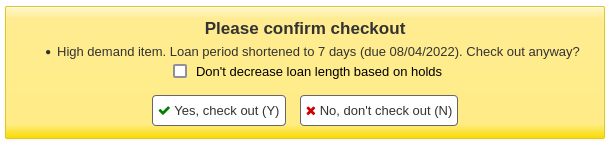
DisplayMultiPlaceHold¶
الافتراضي: لا تُفعّل
Asks: ___ the ability to place holds on multiple biblio from the search results
القيم:
- لا تُفعّل
- فعّل
emailLibrarianWhenHoldIsPlaced¶
الافتراضي: لا تُفعّل
Asks: ___ sending an email to the Koha administrator email address whenever a hold request is placed.
القيم:
- لا تُفعّل
- فعّل
وصف:
This preference enables Koha to email the library staff whenever a patron requests an item to be held. While this function will immediately alert the librarian to the patron's need, it is extremely impractical in most library settings. In most libraries the hold lists are monitored and maintained from a separate interface. That said, many libraries that allow on shelf holds prefer to have this preference turned on so that they are alerted to pull an item from the shelf.
Important
In order for this email to send you must have a notice template with the code of HOLDPLACED
Important
This notice will only be sent if the process_message_queue.pl cronjob being run periodically to send the messages.
ExcludeHolidaysFromMaxPickUpDelay¶
الإفتراضي: لا تسمح
Asks: ___ Closed days to be taken into account in reserves max pickup delay.
القيم:
- لا تسمح
- السماح
ExpireReservesMaxPickUpDelay¶
الإفتراضي: لا تسمح
Asks: ___ holds to expire automatically if they have not been picked by within the time period specified in ReservesMaxPickUpDelay
القيم:
- السماح
- لا تسمح
وصف:
- If set to 'allow' this will cancel holds that have been waiting for longer than the number of days specified in the ReservesMaxPickUpDelay system preference. Holds will only be cancelled if the Expire Holds cron job is runnning.
ExpireReservesMaxPickUpDelayCharge¶
الإفتراضي: 0
Asks: If using ExpireReservesMaxPickUpDelay, charge a borrower who allows his or her waiting hold to expire a fee of ___ USD
وصف:
- If you are expiring holds that have been waiting too long you can use this preference to charge the patron for not picking up their hold. If you don't charge patrons for items that aren't picked up you can leave this set to the default which is 0. Holds will only be cancelled and charged if the Expire Holds cron job is running.
ExpireReservesOnHolidays¶
الإفتراضي: اسمح
Asks: ___ expired holds to be cancelled on days the library is closed.
القيم:
- السماح
- لا تسمح
LocalHoldsPriority, LocalHoldsPriorityPatronControl, LocalHoldsPriorityItemControl¶
Asks: ___ priority for filling holds to patrons whose ___ matches the item's ___
LocalHoldsPriority Values:
- Don't give
- Give
LocalHoldsPriorityPatronControl Values:
- المكتبة الرئيسية
- pickup library
LocalHoldsPriorityItemControl Values:
- مقتنيات المكتبة
- المكتبة الرئيسية
وصف:
- This feature will allow libraries to specify that, when an item is returned, a local hold may be given priority for fulfillment even though it is of lower priority in the list of unfilled holds.
OPACAllowHoldDateInFuture¶
الإفتراضي: اسمح
Asks: ___ patrons to place holds that don't enter the waiting list until a certain future date.
القيم:
- السماح
- AllowHoldDateInFuture must also be enabled for this to work
- لا تسمح
OPACAllowUserToChooseBranch¶
الإفتراضي: اسمح
Asks: ___ a user to choose the branch to pick up a hold from.
القيم:
- السماح
- لا تسمح
وصف:
- تغيير هذا التفضيل لن يمنع الموظفين من أن يكونوا قادرين على نقل العناوين من فرع إلى آخر لملء الحجوزات، ستمنع فقط المستفيدين من استلام كتاب من فرع آخر غير فرعهم الرئيسي.
OPACHoldsIfAvailableAtPickup¶
الإفتراضي: اسمح
Asks: ___ to pickup holds at libraries where the item is available.
القيم:
- لا تسمح
- السماح
وصف:
- Prevents borrowers from requesting items that are on the shelf at the same branch at which they wish to pick up those items.
OPACHoldsIfAvailableAtPickupExceptions¶
Default: blank
Asks: Patron categories not affected by OPACHoldsIfAvailableAtPickup ___ (list of patron categories separated with a pipe '|')
ReservesControlBranch¶
الافتراضي: مكتبة المادة الرئيسية
Asks: Check the ___ to see if the patron can place a hold on the item.
القيم:
- مكتبة المادة الرئيسية.
- مكتبة المستفيد الرئيسية.
ReservesMaxPickUpDelay¶
الافتراضي: 7
Asks: Mark a hold as problematic if it has been waiting for more than ___ days.
وصف:
- This preference (based on calendar days, not the Koha holiday calendar) puts an expiration date on an item a patron has on hold. After this expiration date the staff will have the option to release the unclaimed hold which then may be returned to the library shelf or issued to the next patron on the item's hold list. Items that are 'expired' by this preference are moved to the 'Holds Over' tab on the 'Holds Awaiting Pickup' report.
ReservesNeedReturns¶
الافتراضي: لا تفعل تلقائياً
Asks: ___ mark holds as found and waiting when a hold is placed specifically on them and they are already checked in.
القيم:
- تلقائياً
- لا تفعل تلقائياً
وصف:
- This preference refers to 'item specific' holds where the item is currently on the library shelf. This preference allows a library to decide whether an 'item specific' hold is marked as "Waiting" at the time the hold is placed or if the item will be marked as "Waiting" after the item is checked in. This preference will tell the patron that their item is 'Waiting' for them at their library and ready for check out.
StaticHoldsQueueWeight, HoldsQueueSkipClosed & RandomizeHoldsQueueWeight¶
StaticHoldsQueueWeight الافتراضي: 0
HoldsQueueSkipClosed Default: open or closed
RandomizeHoldsQueueWeight الافتراضي: في ذلك الطلب
Asks: Satisfy holds using items from the libraries ___ (as branchcodes, separated by commas; if empty, uses all libraries) when they are ___ ___.
HoldsQueueSkipClosed Values:
- open or closed
- open
RandomizeHoldsQueueWeight قيم:
- in random order
- اذا تُرك StaticHoldsQueueWeight في الافتراضي سترتب كوها جميع المكتبات عشوائياً، وإلا ستُرتب عشولئياً المكتبات المُدرجة.
- بهذا الترتيب
- اذا تُرك StaticHoldsQueueWeight في الافتراضي بعدها ستستخدم كل الفروع الخاصة بك حسب الترتيب الأبجدي، وإلا ستُستخدم الفروع في الترتيب الذي قم بإدخالهم به في تفضيل StaticHoldsQueueWeight.
الوصف:
These preferences control how the Holds Queue report is generated using a cron job.
If you do not want all of your libraries to participate in the on-shelf holds fulfillment process, you should list the the libraries that *do* participate in the process here by inputting all the participating library's branchcodes, separated by commas ( e.g. "MPL,CPL,SPL,BML" etc. ).
By default, the holds queue will be generated such that the system will first attempt to hold fulfillment using items already at the pickup library if possible. If there are no items available at the pickup library to fill a hold, build_holds_queue.pl will then use the list of libraries defined in StaticHoldsQueueWeight. If RandomizeHoldsQueueWeight is disabled ( which it is by default ), the script will assign fulfillment requests in the order the branches are placed in the StaticHoldsQueueWeight system preference.
على سبيل المثال نظامك يتكون من ثلاث مكتبات، باحجام مختلفة (صغيرة ،
إذا ما أردتَ أن تقوم بنشر عبء الحجوزات بالتساوي في نظام مكتبتك. ببساطة مكِّن التفضيل RandomizeHoldsQueueWeight . فعندما يكون هذا التفضيل ممكَّناً، فإن الترتيب الذي سيطلب من المكتبات إنجازحجز لمواد على الرف سيكون عشوائياً في كل مرة يتم إعادة توليد القائمة.
Leaving StaticHoldsQueueWeight empty is contraindicated at this time. Doing so will cause the build_holds_queue script to ignore RandomizeHoldsQueueWeight, causing the script to request hold fulfillment not randomly, but by alphabetical order.
Important
The Transport Cost Matrix takes precedence in controlling where holds are filled from, if the matrix is not used then Koha checks the StaticHoldsQueueWeight. To use the Transport Cost Matrix simply set your UseTransportCostMatrix preference to 'Use'
SuspendHoldsIntranet¶
الإفتراضي: اسمح
Asks: ___ holds to be suspended from the intranet.
القيم:
- السماح
- لا تسمح
وصف:
- The holds suspension feature can be turned on and off in the staff client by altering this system preference. If this is set to 'allow' you will want to set the AutoResumeSuspendedHolds system preference.
SuspendHoldsOpac¶
الإفتراضي: اسمح
Asks: ___ holds to be suspended from the OPAC.
القيم:
- السماح
- لا تسمح
وصف:
- The holds suspension feature can be turned on and off in the OPAC by altering this system preference. If this is set to 'allow' you will want to set the AutoResumeSuspendedHolds system preference.
TransferWhenCancelAllWaitingHolds¶
Default: Don't transfer
Asks: ___ items when cancelling all waiting holds.
القيم:
- Don't transfer
- النقل
وصف:
- When TransferWhenCancelAllWaitingHolds is set to "Don't transfer", no branch transfer records are created. Koha will not allow the holds to be transferred, because that would orphan the items at the library where the holds were awaiting pickup, without any further instruction to staff as to what items are at the library or where they need to go. When that system preference set to "Transfer", branch transfers are created, so the holds may be cancelled.
Housebound module¶
HouseboundModule¶
الإفتراضي: غير مفعّل
Asks: ___ housebound module
القيم:
- غير مفعّل
- فعّل
وصف:
- This preference enables or disables the Housebound module which handles management of circulation to Housebound readers.
واجهة¶
AllowAllMessageDeletion¶
الإفتراضي: لا تسمح
Asks: ___ staff to delete messages added from other libraries.
القيم:
- السماح
- لا تسمح
AllowCheckoutNotes¶
الإفتراضي: لا تسمح
Asks: ___ patrons to submit notes about checked out items.
القيم:
- لا تسمح
- السماح
This preference if set to allow will give your patrons the option to add a note to an item they have checked out on the OPAC side. This note will be seen on the staff side when the item is checked in.
الإعارة دون اتصال¶
الافتراضي: لا تُفعّل
Asks: ___ offline circulation on regular circulation computers.
القيم:
- لا تُفعّل
- فعّل
وصف:
- Setting this preference to 'Enable' allows you to use the Koha interface for offline circulation. This system preference does not affect the Firefox plugin or the desktop application, any of these three options can be used for offline circulation without effecting the other.
CircAutocompl¶
الافتراضي: حاول
Asks: ___ to automatically fill in the member when entering a patron search on the circulation screen.
وصف:
- This preference is a binary setting which determines whether auto-completion of fields is enabled or disabled for the circulation input field. Setting it to "Try" would enable a staff member to begin typing a name or other value into the field and have a menu pop up with suggestions for completing it. Setting it to "Don't try" would disable this feature. This preference can make staff members' jobs easier or it could potentially slow down the page loading process.
القيم:
لا تحاول
حاول
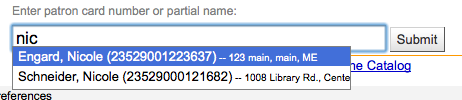
CircAutoPrintQuickSlip¶
الافتراضي: فتح نافذة طباعة قسيمة سريعة
Asks: When an empty barcode field is submitted in circulation ___
القيم:
- مسح الشاشة
- فتح نافذة طباعة قسيمة سريعة
- فتح نافذة طباعة قسيمة سريعة
وصف:
- If this preference is set to open a quick slip (ISSUEQSLIP) or open a slip (ISSUESLIP) for printing it will eliminate the need for the librarian to click the print button to generate a checkout receipt for the patron they're checking out to. If the preference is set to clear the screen then "checking out" an empty barcode will clear the screen of the patron you were last working with.
CircSidebar¶
Default: Deactivate
Asks: ___ the navigation sidebar on all Circulation pages.
القيم:
- Deactivate
- Activate
DisplayClearScreenButton¶
الإفتراضي: أعرض
Asks: ___ a button to clear the current patron from the screen on the circulation screen.
القيم:
لا تعرض
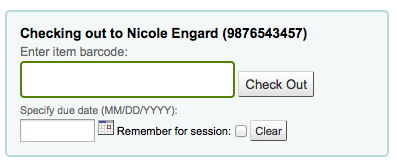
إظهار
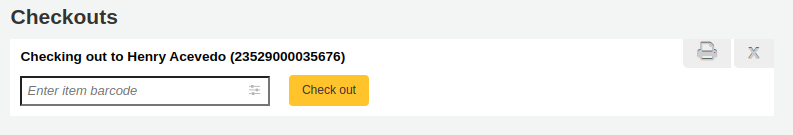
ExportCircHistory¶
الإفتراضي: لا تعرض
Asks: ___ the export patron checkout history options.
القيم:
- لا تعرض
- إظهار
ExportRemoveFields¶
Asks: The following fields should be excluded from the patron checkout history CSV or iso2709 export ___
وصف:
This space separated list of fields (e.g. 100a 245b) will automatically be excluded when exporting the patron's current checkout history.
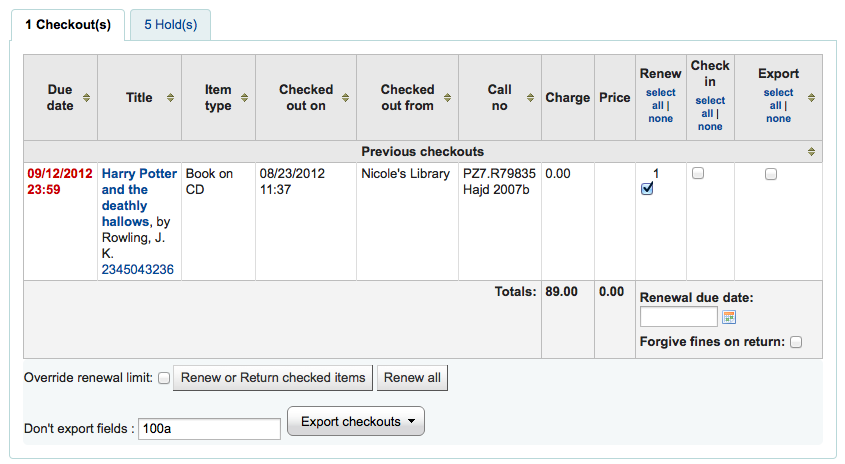
FilterBeforeOverdueReport¶
الافتراضي: لا تطلب
Asks: ___ staff to choose which checkouts to show before running the overdues report.
وصف:
Koha's overdue report shows you all of the overdue items in your library system. If you have a large library system you'll want to set this preference to 'Require' to force those running the report to first limit the data generated to a branch, date range, patron category or other such filter. Requiring that the report be filtered before it's run prevents your staff from running a system heavy report and slowing down other operations in the system.
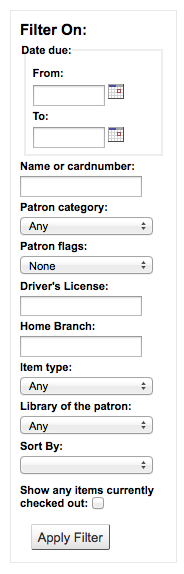
القيم:
- لا تطلب
- اطلب
FineNotifyAtCheckin¶
الافتراضي: لا تخطر
Asks: ___ librarians of overdue fines on the items they are checking in.
القيم:
- لا تخطر
- اخطار
وصف:
With this preference set to 'Notify' all books that have overdue fines owed on them will pop up a warning when checking them in. This warning will need to acknowledged before you can continue checking items in. With this preference set to 'Don't notify,' you will still see fines owed on the patron record, you just won't have an additional notification at check in.
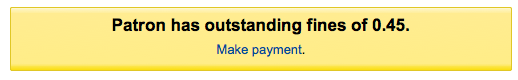
الحجز يبدأ فى تاريخ¶
الافتراضي: 20
Asks: Set the default start date for the Holds to pull list to ___ day(s) ago.
وصف:
- The Holds to Pull report in circulation defaults to filtering holds placed 2 days ago. This preference allows you to set this default filter to any number of days.
تفعيل¶
الافتراضي: لا تُفعّل
Asks: ___ the automatic use of a keyword catalog search if the phrase entered as a barcode on the checkout page does not turn up any results during an item barcode search.
القيم:
لا تُفعّل
فعّل
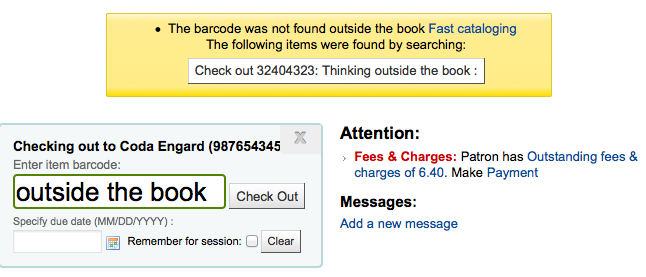
وصف:
Sometimes libraries want to checkout using something other than the barcode. Enabling this preference will do a keyword search of Koha to find the item you're trying to check out. You can use the call number, barcode, part of the title or anything you'd enter in the keyword search when this preference is enabled and Koha will ask you which item you're trying to check out.
Important
While you're not searching by barcode a barcode is required on every title you check out. Only titles with barcodes will appear in the search results.
itemBarcodeInputFilter¶
الافتراضي: لا تُرشح
Asks: ___ scanned item barcodes.
القيم:
- تحويل من تنسيق CueCat
- تحويل من تنسيق Libsuite8
- لا تُرشح
- EAN-13 أو zero-padded UPC-A من
- إزالة المسافات من
- Remove the first number from T-prefix style
- هذا التنسيق هو شائع بين المكتبات المحولة من أنظمة Follett
NoticeCSS¶
Asks: Include the stylesheet at ___ on Notices.
Important
ينبغي أن يكون هذا العنوان الكامل، يبدأ بـ http://
وصف:
- إذا كنت ترغب في نمط إيصالات أو القسائم مع مجموعة متناسقة من الخطوط والألوان يمكنك استخدام هذا التفضيل للإشارة إلى أنماط نظام كوها خصيصا لقسائم الخاص بك.
numReturnedItemsToShow¶
الافتراضي: 20
Asks : Show the ___ last returned items on the checkin screen.
previousIssuesDefaultSortOrder¶
الافتراضي: الأقدم إلى الأحدث
Asks: Sort previous checkouts on the circulation page from ___ due date.
القيم:
- الأقدم إلى الأحدث
- الأحدث إلى الأقدم
RecordLocalUseOnReturn¶
الافتراضي: لا تسجل
Asks: ___ local use when an unissued item is checked in.
القيم:
- لا تسجل
- تسجيلة.
وصف:
- عند تعيين هذا التفضيل إلى "لا تسجل" يمكنك تسجيل استخدام محلي للمواد عن طريق الإعارة إلى مستفيد احصائي. مع ضبط هذا التفضيل إلى "سجل" يمكنك تسجيل استخدام محلي من خلال الإعارة إلى مستفيد احصائي و/أو عن طريق إعادة كتاب ليس مُعار حالياً.
ShowAllCheckins¶
Default: Do not show
Asks: ___ all items in the "Checked-in items" list, even items that were not checked out.
القيم:
- لا تعرض
- إظهار
وصف:
- When items that are not currently checked out are checked in they don't show on the list of checked in items. This preference allows you to choose how you'd like the log of checked in items displays.
SpecifyDueDate¶
الإفتراضي: اسمح
Asks: ___ staff to specify a due date for a checkout.
تواريخ الاستحقاق تحسب باستخدام قواعد إعاراتك و غراماتك ، لكن يمكن للموظفين تجاوز ذلك اذا سمحت لهم بتحديد تاريخ الاستحقاق عند الإعارة.
وصف:
- This preference allows for circulation staff to change a due date from the automatic due date to another calendar date. This option would be used for circumstances in which the due date may need to be decreased or extended in a specific circumstance. The "Allow" setting would allow for this option to be utilized by staff, the "Don't allow" setting would bar staff from changing the due date on materials.
القيم:
السماح
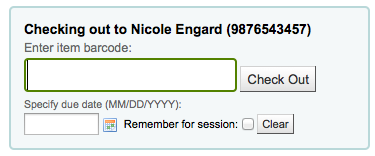
لا تسمح
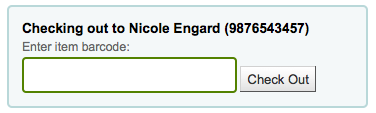
SpecifyReturnDate¶
الإفتراضي: لا تسمح
Asks: ___ staff to specify a return date for a check in.
القيم:
- السماح
- لا تسمح
وصف:
- This preference lets you decide if staff can specify an arbitrary return date when checking in items. If an arbitrary return date is specified then fines are recalculated accordingly.
todaysIssuesDefaultSortOrder¶
الافتراضي: الأقدم إلى الأحدث
Asks: Sort today's checkouts on the circulation page from ___ due date.
القيم:
- الأقدم إلى الأحدث
- الأحدث إلى الأقدم
القيام¶
الإفتراضي: لا تنفذ
Asks: ___ update a bibliographic record's total issues count whenever an item is issued
القيم:
نفذ
Important
This increases server load significantly; if performance is a concern, use the cron job to update the total issues count instead.
لا تنفذ
وصف:
- Koha can track the number of times and item is checked out and store that on the item record in the database. This information is not stored by default. Setting this preference to 'Do' will tell Koha to track that info everytime the item is checked out in real time. Otherwise you could use the cron job to have Koha update that field nightly.
WaitingNotifyAtCheckin¶
الافتراضي: لا تخطر
Asks: ___ librarians of waiting holds for the patron whose items they are checking in.
القيم:
لا تخطر
اخطار
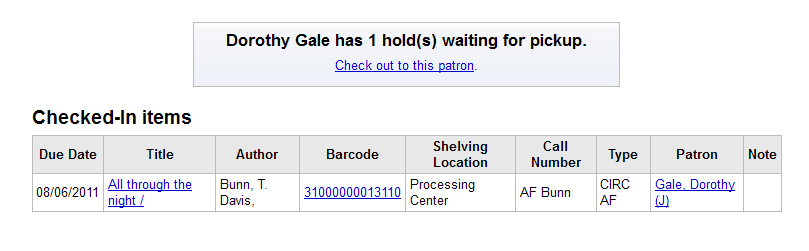
وصف:
- When checking in books you can choose whether or not to have a notice pop up if the patron who returned the book has a hold waiting for pick up. If you choose 'Notify' for WaitingNotifyAtCheckin then every time a hold is found for the patron who had the book out last a message will appear on your check in screen.
Interlibrary Loans¶
ILLModule¶
الإفتراضي: غير مفعّل
Asks: ___ the interlibrary loans module (master switch).
القيم:
- غير مفعّل
- فعّل
وصف:
- This preference is used to enable Koha's ILL module which is used to manage ILL requests.
ILLModuleCopyrightClearance¶
Asks: Adding text will enable the copyright clearance stage in request creation. The text you enter will be the text displayed.
إعارة ذاتية¶
AllowSelfCheckReturns¶
الإفتراضي: لا تسمح
Asks: ___ patrons to return items through web-based self checkout system.
القيم:
- السماح
- لا تسمح
وصف:
- هذا التفضيل يستخدم لتحديد ما إذا كنت تريد أن يُسمح للمستفيدين لديك بإرجاع المواد عبر آلات الإعارة الذاتية، بشكل افتراضي واجهة كوها للإعارة الذاتية هي ببساطة لإعارة المواد.
AutoSelfCheckAllowed, AutoSelfCheckID & AutoSelfCheckPass¶
Important
معظم المكتبات ترغب بترك هذا الإعداد إلى 'لا تسمح.' هذا التفضيل يوقف الاحتياجات لتسجيل الدخول إلى آلة الإعارة الذاتية باسم مستحدم الموظف وكلمة المرور عن طريق حفظ اسم المستخدم وكلمة المرور لتسجيل الدخول تلقائياً.
AutoSelfCheckAllowed Default: لا تسمح
Asks: ___ the web-based self checkout system to automatically login with this staff login ___ and this password ___ .
AutoSelfCheckAllowed قيم:
- السماح
- لا تسمح
AutoSelfCheckAllowed قيم:
- The username of a staff patron with 'circulate' permissions.
AutoSelfCheckAllowed قيم:
- The password of a staff patron with 'circulate' permissions.
SCOMainUserBlock¶
Asks: Include the following HTML on the web-based self checkout screen:
وصف:
- The HTML entered in this preference will be used on the self chekcout screen.
OPACUserCSS¶
المطلوب: إدراج ال CSS في كل الصفحات في برنامج عميل الموظفين
وصف:
- إدخال HTML في هذا التفضيل سوف تظهر على صفحات نتائج البحث أدناه لائحة الجوانب على الجانب الأيسر من الشاشة.
OPACUserCSS¶
إدارج الجافاسكريبت التالي في كل الصفحات في الإعارة الذاتية القائمة على الويب
وصف:
- The JavaScript entered in this preference will effect all of your Koha self checkout screens.
SelfCheckHelpMessage¶
المطلوب: ضمّن الـ HTML التالي في صفحة المساعدة لنظام الإعارة الذاتية على الويب
وصف:
- انقر الرابط 'مساعدة' في أعلى اليمين من واجهة الإعارة الذاتية تفتح عملية من ثلاثة خطوات لاستخدام واجهة الإعارة الذاتية. إضافة HTML لتفضيل النظام سيطبع نص المساعدة الإضافية فوق ما هو مُدرج بالفعل.
SelfCheckoutByLogin¶
Default: Cardnumber
Asks: Have patrons login into the web-based self checkout system with their ___
القيم:
Cardnumber
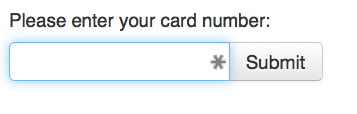
اسم مستخدم وكلمة مرور
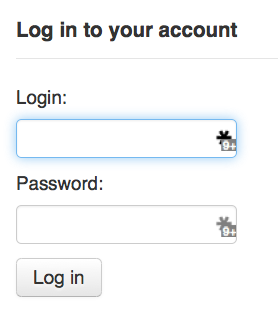
وصف:
- هذا التفضيل يتيح لك إمكانية تقرير كيفية ولوج المستفيدين إلى آلة الإعارة الذاتية. الباركود هو رقم بطاقة المستفيد و اسم المستخدم وكلمة المرور الخاصة بهم تُضبط باستخدام حقول الأوباك/اسم مستخدم وكلمة مرور الموظفين على سجل المستفيد.
عرض¶
الإفتراضي: أعرض
Asks: ___ the print receipt popup dialog when self checkout is finished.
القيم:
- لا تعرض
- إظهار
وصف:
- This preference controls whether a prompt shows up on the web based self check out when the patron clicks the 'Finish' button.
انتهاء وقت الإعارة الذاتية¶
الافتراضي: 120
Asks: Time out the current patron's web-based self checkout system login after ___ seconds.
وصف:
- بعد خمول الجهاز لوهلة من الزمن في هذا التفضيل فإن نظام الإعارة الذاتية سيسجل خروج المستفيد الحالي ويعود إلى شاشة البداية.
ShowPatronImageInWebBasedSelfCheck¶
الإفتراضي: لا تعرض
Asks: ___ the patron's picture (if one has been added) when they use the web-based self checkout.
القيم:
- لا تعرض
- إظهار
WebBasedSelfCheck¶
الافتراضي: لا تُفعّل
Asks: ___ the web-based self checkout system.
القيم:
- لا تُفعّل
- فعّل
Enabling this preference will allow access to the self checkout module in Koha.
المحتوى المحسَّن¶
Get there: More > Administration > Global System Preferences > Enhanced Content
Important
دائما قم بقراءة شروط الخدمة المرتبطة مع مصادر البيانات الخارجية للتأكد من أنك تستخدم المنتجات ضمن الحدود المسموح بها.
Note
لا يمكنك الحصول على أكثر من خدمة واحدة من أجل اعداد صور الغلاف (بما في ذلك صور الغلاف المحلية). إذا قمت بإعداد أكثر من واحد ستحصل على صور غلاف متعددة. بدلاً من ذلك قم باختيار مصدر واحد من أجل صور الغلاف.
كل¶
FRBRizeEditions¶
الإفتراضي: لا تعرض
Asks: ___ other editions of an item on the staff client
القيم:
لا تعرض
إظهار
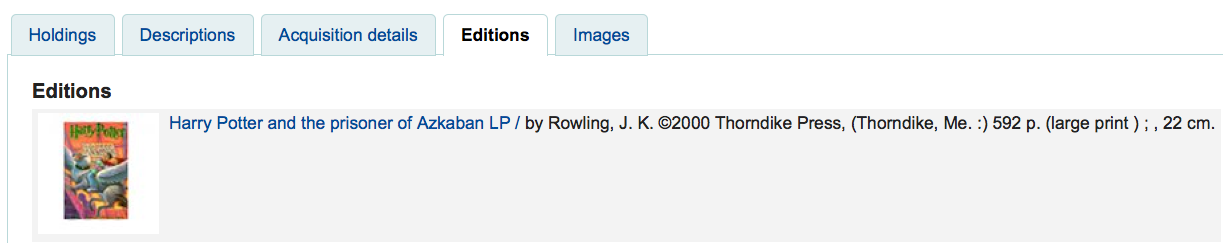
وصف:
Using the rules set forth in the Functional Requirements for Bibliographic records, this option, when enabled, pulls all editions of the same title available in your collection regardless of material type. Items will appear under an 'Editions' tab on the detail page for the title in question.. According to Libraries Unlimited's Online Dictionary for Library and Information Science (http://lu.com/odlis/), FRBRizing the catalog involves collating MARC records of similar materials. FRBRization brings together entities (sets of Works, Expressions, or Manifestations), rather than just sets of Items. It can aid patrons in selecting related items, expressions, and manifestations that will serve their needs. When it is set to "Show", the OPAC will query one or more ISBN web services for associated ISBNs and display an Editions tab on the details pages. Once this preference is enabled, the library must select one of the ISBN options (ThingISBN and/or XISBN). This option is only for the Staff Client; the OPACFRBRizeEditions option must be enabled to have the Editions tab appear on the OPAC.
OPACFRBRizeEditions¶
الإفتراضي: لا تعرض
Asks: ___ other editions of an item on the OPAC.
وصف:
- Using the rules set forth in the Functional Requirements for Bibliographic records, this option, when enabled, pulls all editions of the same title available in your collection regardless of material type. Items will appear under an 'Editions' tab on the detail page for the title in question.. According to Libraries Unlimited's Online Dictionary for Library and Information Science (http://lu.com/odlis/), FRBRizing the catalog involves collating MARC records of similar materials. FRBRization brings together entities (sets of Works, Expressions, or Manifestations), rather than just sets of Items. It can aid patrons in selecting related items, expressions, and manifestations that will serve their needs. When it is set to "Show", the OPAC will query one or more ISBN web services for associated ISBNs and display an Editions tab on the details pages. Once this preference is enabled, the library must select one of the ISBN options (ThingISBN and/or XISBN). This option is only for the OPAC; the FRBRizeEditions option must be turned "On" to have the Editions tab appear on the Staff Client.
القيم:
لا تعرض
إظهار
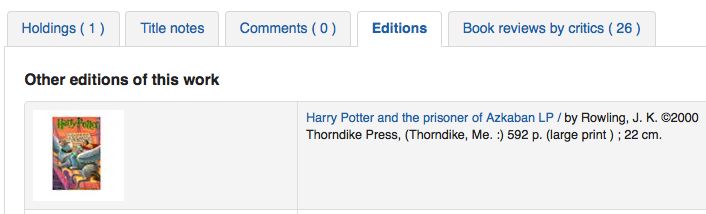
This preference pulls all editions of the same title available in your collection regardless of material type. Items will appear under an 'Editions' tab on the detail page for the title in question.
أمازون¶
تفضيل AmazonAssocTag¶
Asks: Put the associate tag ___ on links to Amazon.
Note
This can net your library referral fees if a patron decides to buy an item after clicking through to Amazon from your site.
وصف:
- An Amazon Associates Tag allows a library to earn a percentage of all purchases made on Amazon when a patron accesses Amazon's site via links on the library's website. More information about the Amazon Associates program is available at Amazon's Affiliate Program's website, https://affiliate-program.amazon.com/. Before a tag can be obtained, however, the library must first apply for an Amazon Web Services (AWS) account. Applications are free of charge and can be made at http://aws.amazon.com. Once an AWS account has been established, the library can then obtain the Amazon Associates Tag.
Sign up at: https://affiliate-program.amazon.com/
تفضيل AmazonCoverImages¶
الإفتراضي: لا تعرض
Asks: ___ cover images from Amazon on search results and item detail pages on the staff interface.
القيم:
- لا تعرض
- إظهار
وصف:
- This preference makes it possible to either allow or prevent Amazon cover images from being displayed in the Staff Client. Cover images are retrieved by Amazon, which pulls the content based on the first ISBN number in the item's MARC record. Amazon offers this service free of charge. If the value for this preference is set to "Show", the cover images will appear in the Staff Client, and if it is set to "Don't show", the images will not appear. Finally, if you're using Amazon cover images, all other cover image services must be disabled. If they are not disabled, they will prevent AmazonCoverImages from functioning properly.
AmazonLocale¶
افتراضي: الأمريكية
Asks: Use Amazon data from its ___ website.
قيمة:
- الأمريكية
- البريطانية
- الكندية
- الفرنسية
- الألمانية
- اليابانية
تفضيل OPACAmazonCoverImages¶
الإفتراضي: لا تعرض
Asks: ___ cover images from Amazon on search results and item detail pages on the OPAC.
القيم:
- لا تعرض
- إظهار
وصف:
- This preference makes it possible to either allow or prevent Amazon cover images from being displayed in the OPAC. Cover images are retrieved by Amazon, which pulls the content based on the first ISBN number in the item's MARC record. Amazon offers this service free of charge. If the value for this preference is set to "Show", the cover images will appear in the OPAC, and if it is set to "Don't show", the images will not appear. Finally, if you're using Amazon cover images, all other cover image services must be disabled. If they are not disabled, they will prevent AmazonCoverImages from functioning properly.
Babelthèque¶
Babelthèque¶
افتراضي : لا تنفذ
Asks: ___ include information (such as reviews and citations) from Babelthèque in item detail pages on the OPAC.
وصف:
- This preference makes it possible to display a Babelthèque tab in the OPAC, allowing patrons to access tags, reviews, and additional title information provided by Babelthèque. The information which Babelthèque supplies is drawn from the French language-based Babelio.com, a French service similar to LibraryThing for Libraries. More information about Babelthèque is available through its website, http://www.babeltheque.com. Libraries that wish to allow access to this information must first register for the service at http://www.babeltheque.com. Please note that this information is only provided in French.
القيم:
نفذ
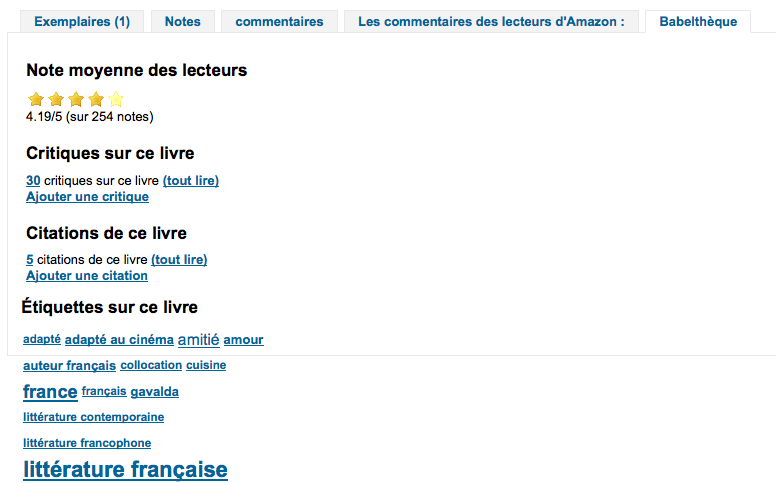
لا تنفذ
Babeltheque_url_js¶
Asks: ___ Defined the url for the Babelthèque javascript file (eg. http://www.babeltheque.com/bw_XX.js)
Babeltheque_url_update¶
Asks: ___ Defined the url for the Babelthèque update periodically (eq. http://www.babeltheque.com/.../file.csv.bz2).
Baker & Taylor¶
Important
This is a pay service, you must contact Baker & Taylor to subscribe to this service before setting these options.
تفضيل BakerTaylorBookstoreURL¶
Asks: Baker and Taylor "My Library Bookstore" links should be accessed at https:// ___ isbn
وصف:
- Some libraries generate additional funding for the library by selling books and other materials that are purchased from or have been previously leased from Baker & Taylor. These materials can be accessed via a link on the library's website. This service is often referred to as "My Library Bookstore." In order to participate in this program, the library must first register and pay for the service with Baker & Taylor. Additional information about this and other services provided by Baker & Taylor is available at the Baker & Taylor website, http://www.btol.com. The BakerTaylorBookstoreURL preference establishes the URL in order to link to the library's Baker & Taylor-backed online bookstore, if such a bookstore has been established. The default for this field is left blank; if no value is entered, the links to My Library Bookstore will remain inactive. If enabling this preference, enter the library's Hostname and Parent Number in the appropriate location within the URL. The "key" value (key=) should be appended to the URL, and https:// should be prepended.
This should be filled in with something like koha.mylibrarybookstore.com/MLB/actions/searchHandler.do?nextPage=bookDetails&parentNum=10923&key=
Note
اتركها فارغة لتعطيل هذه الروابط.
Important
Be sure to get this information from Baker & Taylor when subscribing.
تفضيل BakerTaylorEnabled¶
الافتراضي: عدم إضافة
Asks: ___ Baker and Taylor links and cover images to the OPAC and staff client. This requires that you have entered in a username and password (which can be seen in image links).
القيم:
- إضافة
- عدم إضافة
وصف:
This preference makes it possible to display Baker & Taylor content (book reviews, descriptions, cover images, etc.) in both the Staff Client and the OPAC. Libraries that wish to display Baker & Taylor content must first register and pay for this service with Baker & Taylor (http://www.btol.com). If Baker & Taylor content is enabled be sure to turn off other cover and review services to prevent interference.
Important
To use this you will need to also set the BakerTaylorUsername & BakerTaylorPassword system preferences
BakerTaylorUsername & BakerTaylorPassword¶
Asks: Access Baker and Taylor using username ___ and password ___
الوصف:
This setting in only applicable if the library has a paid subscription to the external Content Café service from Baker & Taylor. Use the box provided to enter in the library's Content Café username and password. Also, ensure that the تفضيل BakerTaylorBookstoreURL and تفضيل BakerTaylorEnabled settings are properly set. The Content Café service is a feed of enhanced content such as cover art, professional reviews, and summaries that is displayed along with Staff Client/OPAC search results. For more information on this service please see the Baker & Taylor website: http://www.btol.com
Important
Be sure to get this information from Baker & Taylor when subscribing.
Coce Cover images cache¶
Coce is a remote image URL cache. With this option, cover images are not fetched directly from Amazon, Google, and so on. Their URLs are requested via a web service to Coce which manages a cache of URLs.
Coce¶
الافتراضي: لا تُفعّل
Asks: ___ a Coce image cache service.
القيم:
- لا تُفعّل
- فعّل
وصف:
Coce has many benefits when it comes to choosing and displaying cover images in Koha:
If a book cover is not available from a provider, but is available from another one, Koha will be able to display a book cover, which isn't the case now
Since URLs are cached, it isn't necessary for each book cover to request, again and again, the provider, and several of them if necessary.
Amazon book covers are retrieved with Amazon Product Advertising API, which means that more covers are retrieved (ISBN13).
Important
Coce does not come bundled with Koha. Your Koha install will not already have a Coce server set up. Before enabling this functionality you will want to be sure to have a Coce server set up. Instructions on installing and setting up Coce can be found on the official github page at https://github.com/fredericd/coce.
CoceHost¶
Asks: Coce server URL ___
وصف:
- This will be the full URL (starting with http://) to your Coce server.
CoceProviders¶
Asks: Use the following providers to fetch the covers ___
القيم:
- [تحديد الكل]
- Amazon Web Services
- Google Books
- مكتبة مفتوحة
وصف:
- The providers chosen here will be used to gather cover images for display in your Koha catalog.
جوجل¶
تفضيل GoogleJackets¶
الافتراضي: عدم إضافة
Asks: ___ cover images from Google Books to search results and item detail pages on the OPAC.
القيم:
- إضافة
- عدم إضافة
وصف:
- هذا الإعداد يتحكم في عرض غلاف الفن القابل للتطبيق من قاعدة بيانات كتب جوجل المجانية، عن طريق API كتب جوجل. يرجى ملاحظة أنه لاستخدام هذه الميزة، كل خدمات الغلاف الأخرى ينبفي أن يتم إيقافها.
HTML5 Media¶
TagsEnabled¶
الإفتراضي: لا تسمح
Asks: Show a tab with a HTML5 media player for files catalogued in field 856 ___
القيم:
تبويب الطبعات في عميل الموظفين
الأخبار في فهرس الوصول المباشر
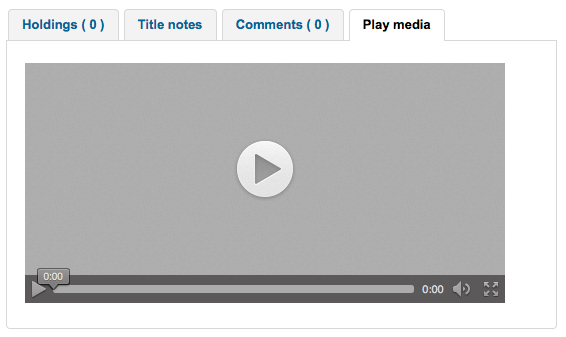
الأخبار في واجهة الموظفين
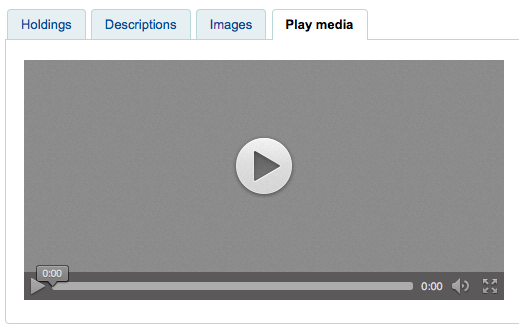
غير متاح
وصف:
- If you have media elements in the 856 of your MARC record this preference can run/show those media files in a separate tab using HTML5.
HTML5MediaExtensions¶
Default: webm|ogg|ogv|oga|vtt
Asks: Media file extensions ___
وصف:
- Enter in file extensions separated with bar (|)
HTML5MediaYouTube¶
Default: Don't embed
Important
To turn this on first enable TagsEnabled
Asks: ___ YouTube links as videos.
القيم:
- Don't embed
- Embed
وصف:
- This preference will allow MARC21 856$u that points to YouTube to appear as a playable video on the pages defined in TagsEnabled.
المكتبات¶
IDreamBooks.com aggregates book reviews by critics to help you discover the very best of what's coming out each week. These preferences let you integrated content from IDreamBooks.com in to your Koha OPAC.
Note
This is a new website and has limited content, so you may only see these features on new popular titles until the database grows some more.
إضافة¶
الافتراضي: عدم إضافة
Asks: ___ a "Readometer" that summarizes the reviews gathered by IDreamBooks.com to the OPAC details page.
القيم:
إضافة
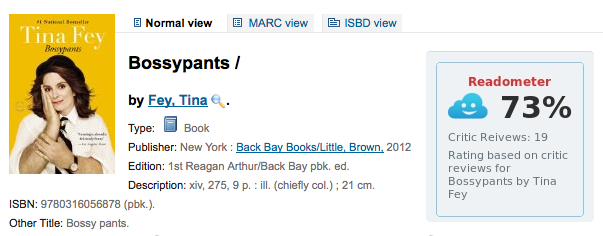
عدم إضافة
OpacBrowseResults¶
الافتراضي: عدم إضافة
Asks: ___ the rating from IDreamBooks.com to OPAC search results.
القيم:
إضافة
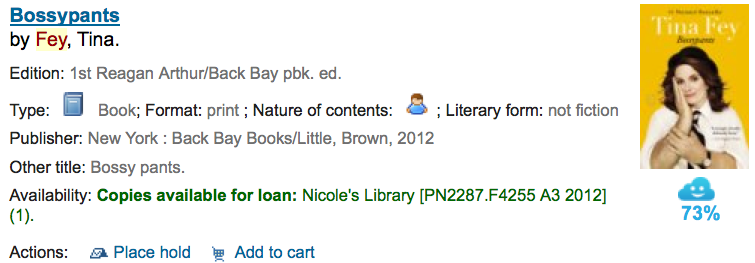
عدم إضافة
IDreamBooksReviews¶
الافتراضي: عدم إضافة
Asks: ___ a tab on the OPAC details with book reviews from critics aggregated by IDreamBooks.com.
القيم:
إضافة
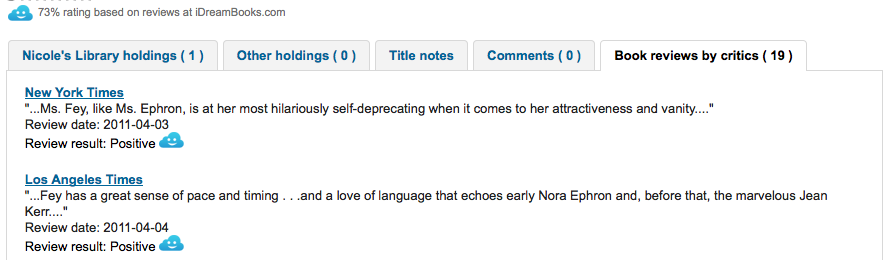
عدم إضافة
LibraryThing¶
LibraryThing for Libraries is a pay service. You must first contact LibraryThing directly for pricing and subscription information. Learn more at http://www.librarything.com/forlibraries. Also, for further configuration instructions please see the LibraryThing Wiki: http://www.librarything.com/wiki/index.php/Koha
تفضيل LibraryThingForLibrariesEnabled¶
الإفتراضي: لا تعرض
Asks: ___ reviews, similar items, and tags from Library Thing for Libraries on item detail pages on the OPAC.
القيم:
- لا تعرض
- إظهار
وصف:
هذا الإعداد يصبح قابلاً للتطبيق فقط اذا كان لدى المكتبة اشتراك مدفوع لخدمة LibraryThing الخارجية للمكتبات. هذه الخدمة يمكن أن توفر للمستفيدين مع عرض معلومات موسعة على فهرس المواد مثل اقتراحات الكتب. أيضاً يمكنها توفير ميزات متقدمة مثل تصفح الكلمات الدلالية، مراجعات المستفيد المكتوبة، والوصول لعرض المكتبة الافتراضية من تبويب تفاصيل.
Important
If this is set to 'show' you will need to enter a value in the 'تفضيل LibraryThingForLibrariesID' system preference.
تفضيل LibraryThingForLibrariesID¶
Asks: Access Library Thing for Libraries using the customer ID ___
وصف:
- هذا الإعداد يصبح قابلاً للتطبيق فقط اذا كان لدى المكتبة اشتراك مأجور لخدمة LibraryThing الخارجية للمكتبات. استخدم المربع المتوفر للدخول في مكتبة معرّف LibraryThing للمكتبات على النحو المنصوص عليه من قبل LibraryThing. رقم المعرّف هو سلسلة من الأرقام في النموذج ###-#########، ويمكن إيجاده على صفحة حساب المكتبة في LibraryThing للمكتبات. هذه الخدمة يمكن أن تُوَفَّر للمستفيدين مع عرض معلومات موسعة على فهرس المواد مثل اقتراحات الكتب وفن الغلاف. أيضاً يمكنها توفير ميزات متقدمة مثل تصفح الكلمات الدلالية، مراجعات المستفيد المكتوبة، والوصول لعرض المكتبة الافتراضية من تبويب تفاصيل.
تفضيل LibraryThingForLibrariesTabbedView¶
الافتراضي: بما يتوافق مع المعلومات الببليوغرافية
Asks: Show Library Thing for Libraries content ___
القيم:
- بالتوافق مع المعلومات الببليوغرافية
- في التبويبات
وصف:
- هذا الإعداد يُطبق فقط اذا كانت المكتبة مدفوعة الاشتراك لخدمة LibraryThing الخارجية للمكتبات. هذه الخدمة يمكن أن توفر مستفيدين مع عرض معلومات موسعة في فهرس المواد مثل توصيات الكتب وأغلفة الفن. يمكنها أيضاً ان توفر ميزات متقدمة مثل التصفح المفتاحي، مراجعات المستفيد المكتوبة، والوصول إلى عرض المكتبة الافتراضية من تبويب التفاصيل.
ThingISBN¶
الإفتراضي: لا تستخدم
Asks: ___ the ThingISBN service to show other editions of a title
القيم:
- لا تستخدم
- استخدم
وصف:
Set to 'Use' to display an "Editions" tab on the item's detail page. Editions are listed, complete with cover art (if you have one of the cover services enabled) and bibliographic information. The feed comes from LibraryThing's ThingISBN web service. This is a free service to non-commercial sites with fewer than 1,000 requests per day.
Important
Requires FRBRizeEditions and/or OPACFRBRizeEditions set to 'show'
Important
هذا منفصل من Library Thing للمكتبات ولا تمتلك التكاليف المرتبطة بها.
صور غلاف محلية¶
AllowMultipleCovers¶
الإفتراضي: لا تسمح
Asks: ___ multiple images to be attached to each bibliographic record.
القيم:
- السماح
- لا تسمح
وصف:
If this preference is set to 'Allow' then you can upload multiple images that will appear in the images tab on the bib record in the OPAC and the staff client. This preference requires that either one or both LocalCoverImages and OPACLocalCoverImages are set to 'Display.'
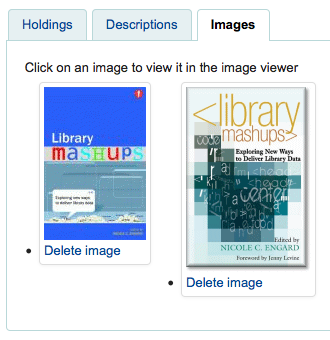
LocalCoverImages¶
الافتراضي: لا تعرض
Asks: ___ local cover images on intranet search and details pages.
القيم:
- العرض
- لا تعرض
وصف:
- تعيين هذا التفضيل لـ 'عرض' يسمح لك بتحميل صور الغلاف الخاصة بك للتسجيلات الببليوغرافية وعرضهم على صفحة التفاصيل في عميل الموظفين. في هذا الوقت الغلاف سيعرض فقط في إطار تبويب 'صور' في جدول المقتنيات في عرض التفاصيل، وليس بجانب العنوان في أعلى اليسار أو في نتائج البحث.
OPACLocalCoverImages¶
الافتراضي: لا تعرض
Asks: ___ local cover images on OPAC search and details pages.
القيم:
- العرض
- لا تعرض
وصف:
- تعيين هذا التفضيل إلى 'عرض' يسمح لك بتحميل صور الغلاف الخاصة بك إلى التسجيلات الببليوغرافية وعرضهم في صفحة التفاصيل ونتائج البحث في الأوباك.
اختر روائياً¶
Novelist Select is not a free service. Contact your Ebsco representative to get your log in information to embed this content in the OPAC.
Important
Novelist Select does not include cover images for the search results and bibliographic detail pages. You can choose any other cover image service for this content or you can contract with Ebsco to get access to the Baker & Taylor Content Cafe for an added fee.
NovelistSelectEnabled¶
الافتراضي: عدم إضافة
Asks: ___ Novelist Select content to the OPAC.
القيم:
إضافة
عدم إضافة
Important
Enabling this requires that you have entered in a user profile and password in the NovelistSelectProfile & NovelistSelectPassword preferences
وصف:
- Novelist Select من ايبيسكوهي خدمة اشتراك التي يمكن أن توفر محتوى إضافي في الأوباك.
NovelistSelectProfile & NovelistSelectPassword¶
Asks: Access Novelist Select using user profile ___ and password ___.
Important
هذه المعلومات ستكون مرئية اذا عرض شخص ما كود المصدر على الأوباك الخاص بك.
وصف:
- Novelist Select من ايبيسكوهي خدمة اشتراك التي يمكن أن توفر محتوى إضافي في الأوباك.
NovelistSelectStaffEnabled¶
الافتراضي: عدم إضافة
Asks: ___ Novelist Select content to the Staff client (requires that you have entered in a user profile and password, which can be seen in image links).
القيم:
- عدم إضافة
- إضافة
NovelistSelectStaffView¶
Default: in a tab
Asks: Display Novelist Select staff content ___.
القيم:
- فوق جدول المقتنيات
- أسفل جدول المقتنيات
- in a tab
NovelistSelectView¶
الافتراضي: في تبويب أوباك
Asks: Display Novelist Select content ___
وصف:
توفر Novelist Select الكثيرمن المحتوى، لهذا السبب لديك أربعة خيارات لمكان عرض هذا المحتوى. طريقة العرض الافتراضية هي في تبويب في جدول المقتنيات.
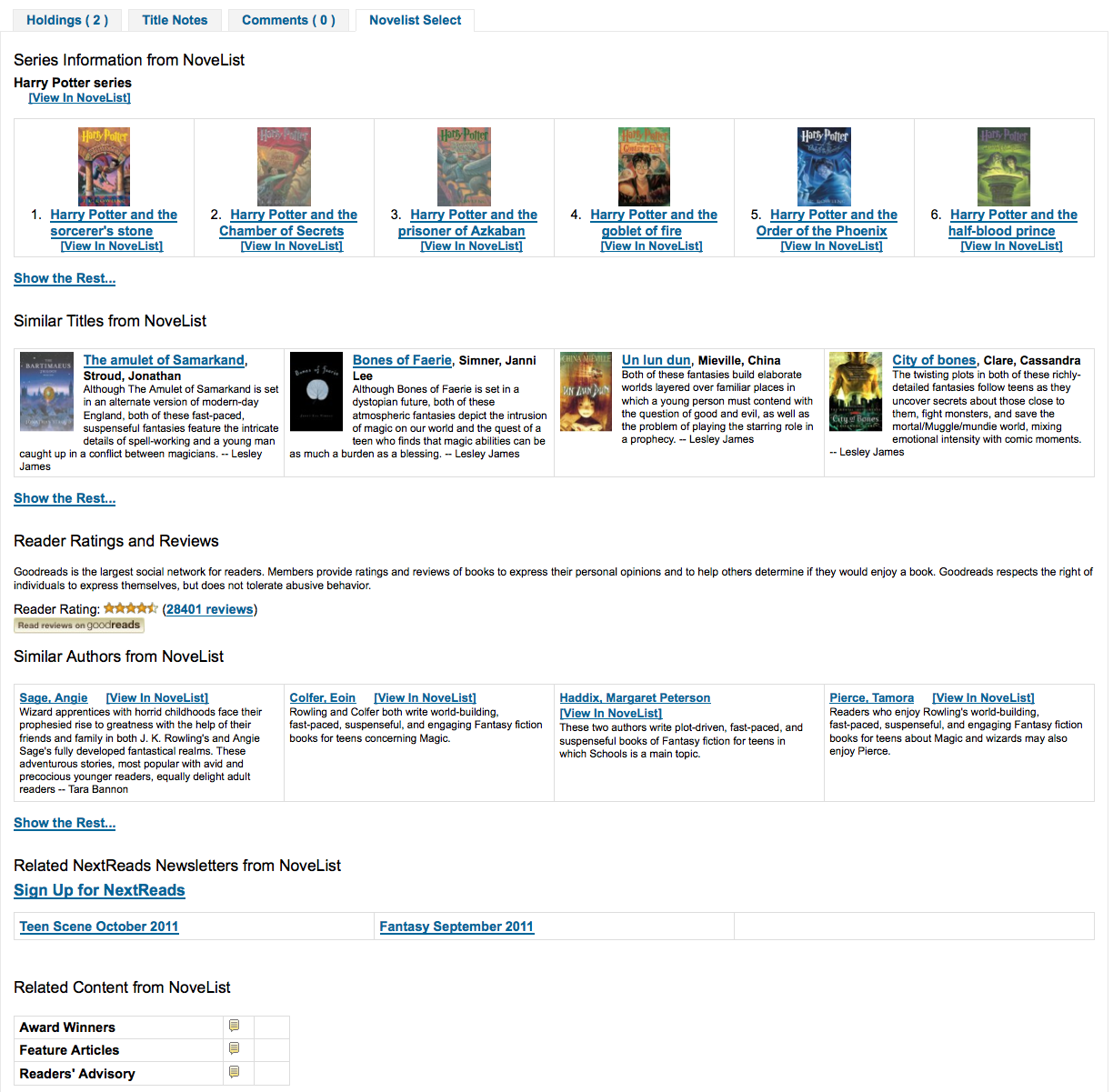
المحتوى هو نفسه إذا قمت باختيار أن تشاهده فوق جدول المقتنيات أو أسفله، اذا تمت مشاهدته في العمود الأيمن من الصفحة فإنه نفس المحتوى، لكن المحتوى مختلف قليلاً حيث أنّ المساحة محدودة.
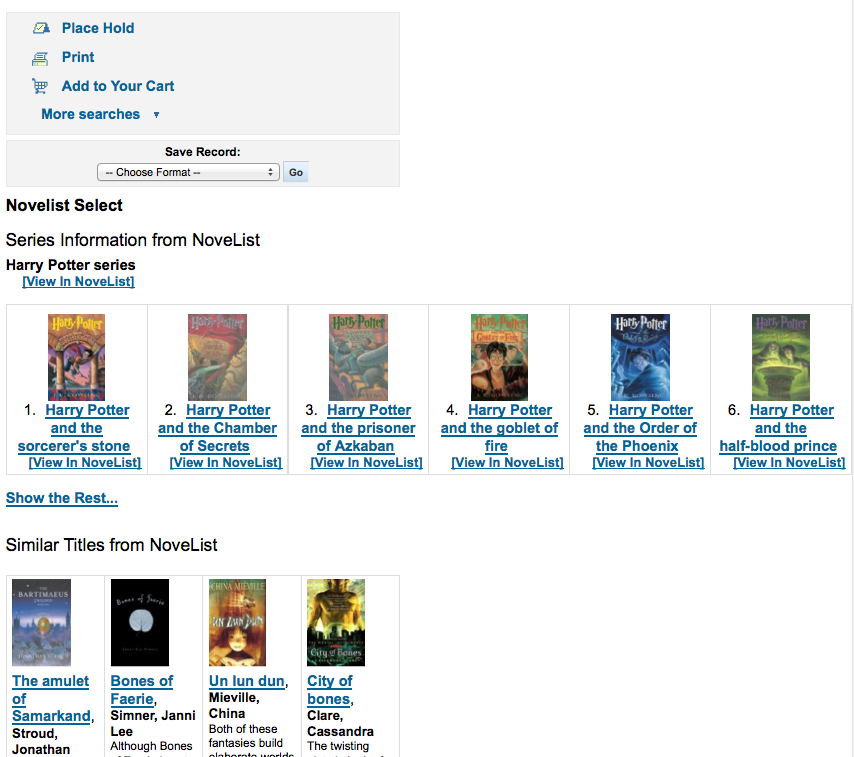
القيم:
- فوق جدول المقتنيات
- أسفل جدول المقتنيات
- في تبويب أوباك
- تحت تسجيلة الحفظ المنسدلة على اليمين
OCLC¶
OCLCAffiliateID¶
Asks: Use the OCLC affiliate ID ___ to access the xISBN service.
وصف:
This setting is only applicable if the library has an OCLC Affiliate ID. This allows WorldCat searching in the OPAC via the XISBN programming interface. Simply enter the library's OCLC Affiliate ID in the box provided. Please note that using this data is only necessary if FRBRizeEditions and/or OPACFRBRizeEditions and XISBN settings are enabled. For more information on this service please visit the OCLC website: http://www.worldcat.org/affiliate/default.jsp.
Important
Unless you have signed up for an ID with OCLC, you are limited to 1000 requests per day. Available at: http://www.worldcat.org/affiliate/webservices/xisbn/app.jsp
XISBN¶
الإفتراضي: لا تستخدم
Asks: ___ the OCLC xISBN service to show other editions of a title
وصف:
- Set to 'Use' to display an "Editions" tab on the item's detail page. Editions are listed, complete with cover art and bibliographic information. The feed comes from OCLC's xISBN web service. The feed limit for non-commercial sites is 1000 requests per day.
القيم:
لا تستخدم
استخدم
Important
Requires FRBRizeEditions and/or OPACFRBRizeEditions set to 'show'
XISBNDailyLimit¶
الافتراضي: 999
Asks: Only use the xISBN service ___ times a day.
Important
Unless you have signed up for an ID with OCLC, you are limited to 1000 requests per day. Available at: http://www.worldcat.org/affiliate/webservices/xisbn/app.jsp
مكتبة مفتوحة¶
OpenLibraryCovers¶
الافتراضي: عدم إضافة
Asks: ___ cover images from Open Library to search results and item detail pages on the OPAC.
القيم:
- إضافة
- عدم إضافة
وصف:
- هذا الإعداد يتحكم في عرض فن الغلاف القابل للتطبيق من قاعدة بيانات المكتبة المفتوحة مجاناً، عبر API المكتبة المفتوحة. يرجى ملاحظة بأنه لاستخدام هذه الميزة، ينبغي إيقاف جميع خدمات الغلاف الأخرى.
OpenLibrarySearch¶
الإفتراضي: لا تعرض
Asks: ___ search results from Open Library on the OPAC.
القيم:
- لا تعرض
- إظهار
التأخر¶
OverDrive is an pay service. You must first contact OverDrive directly for pricing and subscription information. Enabling this service will integrate Overdrive results in to your OPAC searches. You will have to apply for these 3 pieces of information through an application as an API developer. Overdrive API applications are evaluated once a week so you may not be able to use this feature immediately after signing up. To learn more please contact your OverDrive representative.
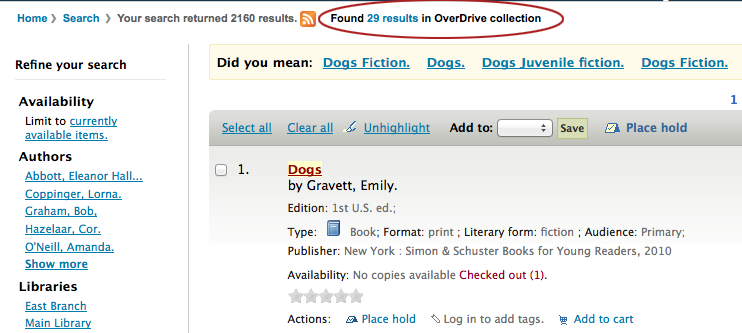
OverDriveCirculation¶
الافتراضي: لا تُفعّل
Asks: ___ users to access their OverDrive circulation history, and circulate items. If you enable access, you must register auth return url of http(s)://my.opac.hostname/cgi-bin/koha/external/overdrive/auth.pl with OverDrive.
القيم:
- لا تُفعّل
- فعّل
OverDriveClientKey and OverDriveClientSecret¶
Asks: Include OverDrive availability information with the client key __ and client secret ___
وصف:
- OverDrive customers can get this information by visiting the OverDrive Developer Portal and following the instructions found there to apply as an API developer. Once this data and the المكتبة الحالية are populated you will see OverDrive results on your OPAC searches.
المكتبة الحالية¶
Asks: Show items from the OverDrive catalog of library # ___
وصف:
- OverDrive customers can get this information by visiting the OverDrive Developer Portal and following the instructions found there to apply as an API developer. Once this data and the OverDriveClientKey and OverDriveClientSecret are populated you will see OverDrive results on your OPAC searches.
برامج مساعدة¶
برامج كوها المساعدة¶
الافتراضي: لا تُفعّل
Asks: ___ the ability to use Koha Plugins.
القيم:
لا تُفعّل
فعّل
Note
The plugin system must also be enabled in the Koha configuration file to be fully enabled. Learn more in the Plugins chapter.
Syndetics¶
Syndetics هي خدمة مدفوعة. يجب عليك أولاً الاتصال بـSyndetics مباشرةً من أجل معلومات التسعير والاشتراك.
SyndeticsAuthorNotes¶
الإفتراضي: لا تعرض
Asks: ___ notes about the author of a title from Syndetics on item detail pages on the OPAC.
القيم:
- لا تعرض
- إظهار
وصف:
- When this option is set to "Show", Syndetics provides notes and short author biographies for more that 300,000 authors, in both fiction and nonfiction. With this option enabled the library can display Syndetics Author Notes on the OPAC. According to the Syndetics Solutions website (http://www.bowker.com/syndetics/), Author Notes include lists of contributors for many multi-author texts and compilations. The SyndeticsClientCode must be entered and the SyndeticsEnabled option must be activated before this service can be used.
SyndeticsAwards¶
الإفتراضي: لا تعرض
Asks: ___ information from Syndetics about the awards a title has won on item detail pages on the OPAC.
القيم:
- لا تعرض
- إظهار
وصف:
- When this option is set to "Show", Syndetics provides its clients with a list of awards that any title has won. With this service enabled the library can display those awards for each book on its website. For each book or item that comes up during a user search, the list of awards for that title will be displayed. When a user clicks on a given award, information about that award is presented along with a list of the other titles that have won that award. If the user clicks on any title in the list, they will see holdings information about that title in their region. This option is a paid subscription service. The SyndeticsClientCode must be entered and the SyndeticsEnabled option must be activated before this service can be used.
SyndeticsClientCode¶
Asks: Use the client code ___ to access Syndetics.
وصف:
Once the library signs up for Syndetics' services, Syndetics will provide the library with an access code. (Visit the Syndetics homepage at http://www.bowker.com/syndetics/ for more information.) This is the code that must be entered to access Syndetics' subscription services. Syndetics is a paid subscription service. This value must be entered before SyndeticsEditions can be enabled. If the code is lost, corrupted, or forgotten, a new one can be obtained from http://www.bowker.com/syndetics/.
Important
ستحتاج إلى الحصول على كود العميل الخاص بك مباشرةً من Syndetics.
SyndeticsCoverImages & SyndeticsCoverImageSize¶
SyndeticsCoverImages الافتراضي: لا تعرض
SyndeticsCoverImageSize الافتراضي: متوسط
Asks: ___ cover images from Syndetics on search results and item detail pages on the OPAC in a ___ size.
الوصف:
- When enabled, SyndeticsCoverImages, allows libraries to display Syndetics' collection of full-color cover images for books, videos, DVDs and CDs on their OPAC. For each book or item that comes up during a user search, the cover image for that title will be displayed. Since these cover images come in three sizes, the optimum size must be selected using the SyndeticsCoverImageSize preference after SyndeticsCoverImages are enabled. Syndetics cover images come in two sizes: mid-size (187 x 187 pixels), and large (400 x 400 pixels). Syndetics is a paid subscription service. The SyndeticsClientCode must be entered and the SyndeticsEnabled option must be activated before this service can be used. Other cover image preferences should also be disabled to avoid interference.
SyndeticsCoverImages قيم:
- لا تعرض
- إظهار
SyndeticsCoverImageSize قيم:
- متوسط
- كبير
SyndeticsEditions¶
الإفتراضي: لا تعرض
Asks: ___ information about other editions of a title from Syndetics on item detail pages on the OPAC
وصف:
- When enabled this option shows information on other editions of a title from Syndetics on the item detail pages of the OPAC. Syndetics is a paid subscription service. The SyndeticsClientCode must be entered and the SyndeticsEnabled option must be activated before this service can be used.
القيم:
لا تعرض
إظهار
Important
Requires OPACFRBRizeEditions set to 'show'
SyndeticsEnabled¶
الإفتراضي: لا تستخدم
Asks: ___ content from Syndetics.
القيم:
- لا تستخدم
- استخدم
وصف:
عند تمكين هذا الخيار تستطيع استخدام أي من خيارات Syndetics .
Important
Requires that you enter your SyndeticsClientCode before this content will appear.
SyndeticsExcerpt¶
الإفتراضي: لا تعرض
Asks: ___ excerpts from of a title from Syndetics on item detail pages on the OPAC.
القيم:
- لا تعرض
- إظهار
وصف:
- This preference allows Syndetics to display excerpts given to them from selected publishers. The excerpts are available from prominently reviewed new titles, both fiction and non-fiction. The excerpts include poems, essays, recipes, forwards and prefaces. Automatic links provided by the ISBNs within local MARC records are required to integrate Syndetics secured, high-speed Internet servers to the library OPACs. For more information see (http://www.bowker.com/syndetics/).
SyndeticsReviews¶
الإفتراضي: لا تعرض
Asks: ___ reviews of a title from Syndetics on item detail pages on the OPAC.
القيم:
- لا تعرض
- إظهار
وصف:
- Syndetics Reviews is an accumulation of book reviews available from a variety of journals and serials. The reviews page displays colored images of reviewed books dust jackets, partnered with the names of the journal or serial providing the review. Clicking on an icon opens a window revealing the book title, author's name, book cover icon and the critic's opinion of the book. Automatic links provided by the ISBNs within local MARC records are required to integrate Syndetics secured, high-speed Internet servers to the library OPACs. For more information see (http://www.bowker.com/syndetics/).
SyndeticsSeries¶
الإفتراضي: لا تعرض
Asks: ___ information on other books in a title's series from Syndetics on item detail pages on the OPAC.
القيم:
- لا تعرض
- إظهار
وصف:
- Each fiction title within a series is linked to the complete series record. The record displays each title in reading order and also displays the publication order, if different. Alternate series titles are also displayed. Automatic links provided by the ISBNs within local MARC records are required to integrate Syndetics secured, high- speed Internet servers to the library OPACs. For more information see (http://www.bowker.com/syndetics/).
SyndeticsSummary¶
الإفتراضي: لا تعرض
Asks: ___ a summary of a title from Syndetics on item detail pages on the OPAC.
القيم:
- لا تعرض
- إظهار
وصف:
- Providing more than 5.6 million summaries and annotations derived from book jackets, edited publisher copy, or independently written annotations from Book News, Inc. Covering fiction and non-fiction, this summaries option provides annotations on both trade and scholarly titles. For more information see (http://www.bowker.com/syndetics/).
SyndeticsTOC¶
الإفتراضي: لا تعرض
Asks: ___ the table of contents of a title from Syndetics on item detail pages on the OPAC.
القيم:
- لا تعرض
- إظهار
وصف:
- This preference allows staff and patrons to review the Table of Contents from a wide variety of publications from popular self-help books to conference proceedings. Specific Information access is the main purpose for this option, allowing patrons guidance to their preferred section of the book. Special arrangements with selected book services is used to obtain the table of contents for new publications each year. Automatic links provided by the ISBNs within local MARC records are required to integrate Syndetics secured, high-speed Internet servers to the library OPACs. For more information see (http://www.bowker.com/syndetics/).
وضع الوسوم¶
TagsEnabled¶
الإفتراضي: اسمح
Asks: ___ patrons and staff to put tags on items.
القيم:
- السماح
- لا تسمح
وصف:
- Set to 'Allow' enable tagging. A tag is metadata, a word added to identify an item. Tags allow patrons to classify materials on their own. TagsEnabled is the main switch that permits the tagging features. TagsEnable must be set to 'Allow' to allow for other tagging features.
TagsExternalDictionary¶
Asks: Allow tags in the dictionary of the ispell executable ___ on the server to be approved without moderation.
وصف:
- The dictionary includes a list of accepted and rejected tags. The accepted list includes all the tags that have been pre-allowed. The rejected list includes tags that are not allowed. This preference identifies the "accepted" dictionary used. Ispell is an open source dictionary which can be used as a list of accepted terms. Since the dictionary allows for accurately spelled obscenities, the libraries policy may dictate that modifications are made to the Ispell dictionary if this preference is use. For more information about Ispell http://www.gnu.org/software/ispell/ispell.html. Enter the path on your server to a local ispell executable, used to set $Lingua::Ispell::path.
TagsInputOnDetail¶
الإفتراضي: اسمح
Asks: ___ patrons to input tags on item detail pages on the OPAC.
القيم:
السماح
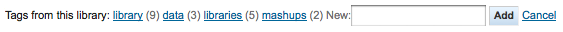
لا تسمح
TagsInputOnList¶
الإفتراضي: اسمح
Asks: ___ patrons to input tags on search results on the OPAC.
القيم:
السماح
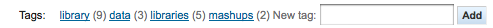
لا تسمح
TagsModeration¶
الافتراضي: لا تطلب
Asks: ___ that tags submitted by patrons be reviewed by a staff member before being shown.
القيم:
- لا تطلب
- اطلب
وصف:
- عند الضبط إلى 'مطلوب,' جميع الوسوم ستكون أولاً مرشحة من قبل المنسق. الوسوم المقدَّمة فقط هي التي ستكون مرئية للمستفيدين. عندما تُضبط إلى 'غير مطلوب' الوسوم ستتجاوز المنسق ووسوم المستفيدين لتكون مرئية على الفور. عندما يُفعّل هذا التفضيل المنسق ، الموظفين، سيقدمون الوسم في عميل الموظفين. سيكون لديه خيار لتقديم أو رفض أي اقتراح لوسم على الانتظار.
عندما يُطلب تعديل كل الوسوم تمر عبر أداة تعديل الوسم قبل أن تصبح مرئية.
- Get there: More > Tools > Tags
TagsShowOnDetail¶
الافتراضي: 10
Asks: Show ___ tags on item detail pages on the OPAC.
Note
ضبط القيمة إلى 0 (صفر) لإيقاف تشغيل هذه الميزة.
TagsShowOnList¶
الافتراضي: 6
Asks: Show ___ tags on search results on the OPAC.
Note
ضبط القيمة إلى 0 (صفر) لإيقاف تشغيل هذه الميزة.
اللغات العالمية¶
These preferences control your Internationalization and Localization settings.
Get there: More > Administration > Global System Preferences > I18N/L10N
AddressFormat¶
Default: US style ([Street number], [Address] - [City], [Zip/Postal Code], [Country])
Asks: Format postal addresses using ___
القيم:
- German style ([Address] [Street number] - [Zip/Postal Code] [City] - [Country])
- French style ([Street number] [Address] - [ZIP/Postal Code] [City] - [Country])
- US style ([Street number], [Address] - [City], [Zip/Postal Code], [Country])
وصف:
- This preference will let you control how Koha displays patron addresses given the information entered in the various fields on their record.
alphabet¶
Default: A B C D E F G H I J K L M N O P Q R S T U V W X Y Z
Asks: Use the alphabet ___ for lists of browsable letters. This should be a space separated list of uppercase letters.
وصف:
This preference allows you define your own alphabet for browsing patrons in Koha.
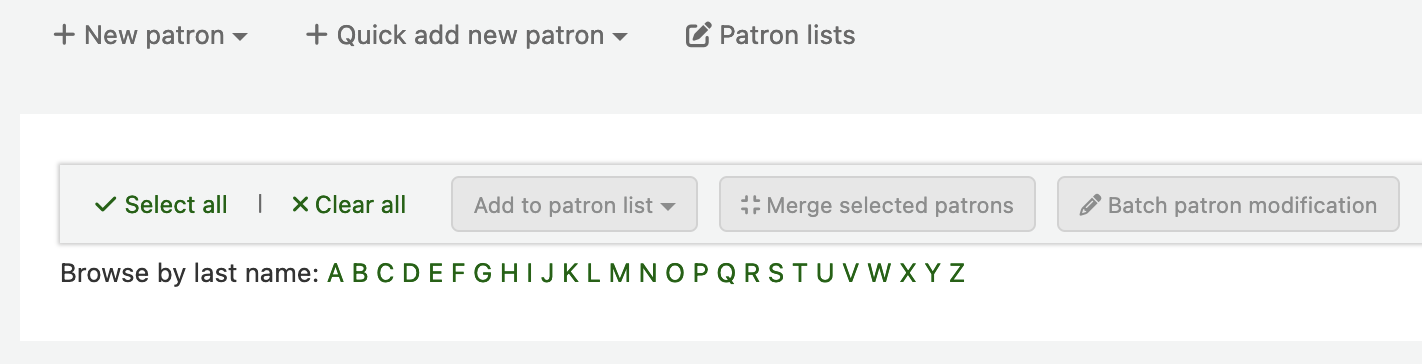
CalendarFirstDayOfWeek¶
الافتراضي: الأحد
Asks: Use ___ as the first day of week in the calendar.
القيم:
- الأحد
- الإثنين
- الثلاثاء
- الاربعاء
- الخميس
- الجمعة
- السبت
وصف:
- باستخدام هذا التفضيل يمكنك أن تتحكم باليوم الذي تريده أن يظهر كأول يوم من الأسبوع في الإطارات المنبثقة للتقويم من خلال كوها و أداة التقويم. اذا قمت بتغيير هذا التفضيل ولم ترى التغيير في المتصفح الخاص بك حاول ان تقوم بمسح ذاكرة الكاش لأنه يقوم بتغييرات للجافا على هذه الصفحات.
تنسيق التاريخ¶
الافتراضي: mm/dd/yyyy
Asks: Format dates like ___
القيم:
- dd.mm.yyyy
- dd/mm/yyyy
- mm/dd/yyyy
- yyyy/mm/dd
وصف:
- This preference controls how the date is displayed. The options are the United States method, mm/dd/yyyy (04/24/2010), the metric method, dd/mm/yyyy (24/04/2010) or ISO, which is the International Standard of Organization, yyyy/mm/dd (2010/04/24). The International Standard of Organization would primarily be used by libraries with locations in multiple nations that may use different date formats, to have a single display type, or if the library would be in a region that does not use the United States or metric method. More information regarding the ISO date format can be found at http://www.iso.org/iso/iso_catalogue.htm.
language¶
الافتراضي: الانكليزية
المطلوب: تفعيل اللغات التالية على واجهة الموظفين
القيم:
- الإنجليزية
To install additional languages please refer to http://wiki.koha-community.org/wiki/Installation_of_additional_languages_for_OPAC_and_INTRANET_staff_client
opaclanguages¶
الافتراضي: الانكليزية
المطلوب: تفعيل اللغات التالية على الأوباك
القيم:
الإنجليزية
Note
To install additional languages you need to run misc/translation/install-code.pl. For example, to install French you would run the following command install-code.pl fr-FR to make the templates, once they exist and are in the right place then they will show up as an option in this preference.
opaclanguagesdisplay¶
الإفتراضي: لا تسمح
Asks: ___ patrons to select their language on the OPAC.
القيم:
السماح
Patrons can choose their language from a list at the bottom of the public catalog

لا تسمح
- The public catalog will not give an option to choose a language
وصف:
- Using the OpacLangSelectorMode preference you can decide where these language options will appear in the public catalog.
النوع / الشكل¶
الافتراضي: اطلب للتأكيد
Asks: Format times in ___
القيم:
- تنسيق 12 ساعة (مثال "02:18 م" )
- تنسيق 24 ساعة ( مثال"14:18" )
TranslateNotices¶
الإفتراضي: لا تسمح
Asks: ___ notices to be translated. If set, notices will be translatable from the "Notices and Slips" interface. The language used to send a notice to a patron will be the one defined for the patron.
القيم:
- لا تسمح
- السماح
مختبرات¶
Get there: More > Administration > Global System Preferences > Labs
The preferences in this section are for experimental features that need additional testing and debugging.
EnableAdvancedCatalogingEditor¶
الافتراضي: لا تُفعّل
Asks: ___ the advanced cataloging editor.
وصف:
This preference will allow you to choose between a basic editor and a advanced editor for cataloging.
Important
This feature is currently experimental, and may have bugs that cause corruption of records. It also does not include any support for UNIMARC or NORMARC fixed fields. Please help us test it and report any bugs, but do so at your own risk.
استخدام محلي¶
These preferences are defined locally.
Get there: More > Administration > Global System Preferences > Local Use
Note
بعض الأحيان سواء كانت التفضيلات جديدة أو قديمة سوف تظهر في هذا التبويب، إذا لم تضف أية تفضيلات لهذا التبويب من الأفضل تجاهل التفضيلات المذكورة هنا.
INTRAdidyoumean¶
Default: blank
Asks: Did you mean? configuration for the Intranet. Do not change, as this is controlled by /cgi-bin/koha/admin/didyoumean.pl.
OPACdidyoumean¶
Default: blank
Asks: Did you mean? configuration for the OPAC. Do not change, as this is controlled by /cgi-bin/koha/admin/didyoumean.pl.
printcirculationships¶
Default: ON
Asks: If ON, enable printing circulation receipts
القيم:
- فتح
- إغلاق
UsageStatsID¶
Default: blank
Asks: This preference is part of Koha but it should not be deleted or updated manually.
UsageStatsLastUpdateTime¶
Default: blank
Asks: This preference is part of Koha but it should not be deleted or updated manually.
إصدار¶
Default: automatically generated
Asks: The Koha database version. WARNING: Do not change this value manually. It is maintained by the webinstaller
سجلات¶
Logs keep track of transaction on the system. You can decide which actions you want to log and which you don't using these preferences. Logs can then be viewed in the Log Viewer under Tools.
Get there: More > Administration > Global System Preferences > Logs
Debugging¶
DumpTemplateVarsIntranet¶
افتراضي : لا تنفذ
Asks: ___ dump all Template Toolkit variable to a comment in the HTML source for the staff intranet.
قيمة:
- لا تنفذ
- نفذ
DumpTemplateVarsOpac¶
افتراضي : لا تنفذ
Asks: ___ dump all Template Toolkit variable to a comment in the HTML source for the OPAC.
قيمة:
- لا تنفذ
- نفذ
Logging¶
CataloguingLog¶
الإفتراضي: لا تسجل
Asks: ___ any changes to bibliographic or item records.
القيم:
لا تسجل
سجل
Important
بما أن هذا يحدث عندما يكون الكتاب مفهرس، أو محرر، أو مرجع أو معار يمكن أن تكون المصادر كثيرة جدا - يؤدي إلى إبطاء النظام الخاص بك.
FinesLog¶
الإفتراضي: سجل
Asks: ___ when overdue fines are charged or automatically forgiven.
القيم:
- لا تسجل
- سجل
HoldsLog¶
الإفتراضي: لا تسجل
Asks: ___ any actions on holds (create, cancel, suspend, resume, etc.).
القيم:
- لا تسجل
- سجل
LetterLog¶
الإفتراضي: سجل
Asks: ___ when an automatic claim notice is sent.
القيم:
لا تسجل
سجل
Note
هذا السجل يتابع كافة الإشعارات التي تذهب إلى المستفيدين بما في ذلك الإشعارات المتأخرة.
ReportsLog¶
الإفتراضي: لا تسجل
Asks: ___ when reports are added, deleted or changed.
القيم:
- لا تسجل
- سجل
SubscriptionLog¶
الإفتراضي: سجل
Asks: ___ when serials are added, deleted or changed.
القيم:
- لا تسجل
- سجل
أوباك¶
Get there: More > Administration > Global System Preferences > OPAC
خيارات البحث المتقدم¶
OpacAdvSearchMoreOptions¶
Default: Select All
Asks: Show search options for the expanded view ___
القيم:
- [تحديد الكل]
- أنواع المادة
- اللغة
- الموقع والاتاحة
- تاريخ النشر
- فرز
- Subtypes
وصف:
- The settings in this preference will determine which search fields will show when the patron is using the 'More options' mode on the advanced search page.
OpacAdvSearchOptions¶
Default: Item types, Language, Location and availability, Publication date, Sorting
Asks: Show search options ___
القيم:
- [تحديد الكل]
- أنواع المادة
- اللغة
- الموقع والاتاحة
- تاريخ النشر
- فرز
- Subtypes
وصف:
- The settings in this preference will determine which search fields will show when the patron is using the 'Fewer options' mode on the advanced search page.
الظهور¶
هذه التفضيلات تتحكم في كيفية ظهور الأشياء في الأوباك.
AuthorisedValueImages¶
الإفتراضي: لا تعرض
Asks: ___ images for authorized values (such as lost statuses and locations) in search results and item detail pages on the OPAC.
القيم:
- لا تعرض
- إظهار
Get there: More > Administration > Authorized Values
BiblioDefaultView¶
الإفتراضي: في النموذج البسيط
Asks: By default, show bib records ___
القيم:
- كما هو محدد في قالب ISBD التقنين الدولي للوصف البيبلوغرافي
- See ISBD preference for more information
- في النموذج البسيط
- في صيغة مارك الخاص بهم.
وصف:
- هذا التفضيل يحددمستوى التفصيل الببليوغرافي الذي سوف يراه المستفيد في صفحة تفصيل أوباك. النموذج البسيط يعرض الواجهة الرسومية، ويعرض صيغة مارك بطريقة عرض مارك 21 ، ويعرض الISBD بطريقة عرض ( التقنين الدولي للوصف البيبلوغرافي، AACR2)
COinSinOPACResults¶
الإفتراضي: يحتوي
Asks: ___ COinS / OpenURL / Z39.88 in OPAC search results.
القيم:
- لا يحتوي
- إذا قمت باختيار لا يحتوي COinS على نتائج البحث، فسوف يتم تحميل التسجيلات الببليوغرافية على حدة.
- يحتوي
- تمكين هذه الميزة سوف يبطئ من زمن استجابة البحث في أوباك.
وصف:
- تقف COinS على ContextObjects في فترات. COinS هو وسيلة لتضمين البيانات الوصفية في رمز HTML من صفحات الويب. يسمح هذا البرنامج الببليوغرافي لنشر المواد الببليوغرافية المقروءة آليا وبرنامج إدارة العميل المرجعية (مثل برنامج Zotero ) لاسترجاع البيانات الوصفية الببليوغرافية. ويمكن أيضاً أن ترسل البيانات الوصفية إلى محلل OpenURL. هذ ما يسمح، على سبيل المثال البحث عن نسخة عن كتاب في المكتبة الخاصة بالمستفيد.
DisplayOPACiconsXSLT¶
الإفتراضي: لا تعرض
Asks: On pages displayed with XSLT stylesheets on the OPAC, ___ icons for itemtype and authorized values.
Important
OPACXSLTResultsDisplay and/or OPACXSLTDetailsDisplay must be set to use an XSLT stylesheet for this to show (default or custom)
القيم:
لا تعرض
إظهار

Note
أنظر الـ ` دليل الأيقون XSLT <#XSLTiTypes>`__ للمزيد من المعلومات على هذه الأيقونات.
GoogleIndicTransliteration¶
الإفتراضي: لا تعرض
Asks: ___ GoogleIndicTransliteration on the OPAC.
القيم:
- لا تعرض
- إظهار
hidelostitems¶
الإفتراضي: لا تعرض
Asks: ___ lost items on search and detail pages.
وصف:
- Items that are marked lost by the library can either be shown or not shown on the OPAC. By setting the value to "Don't show," the lost item is not shown on the OPAC. By setting the value "Show," the lost item is shown on the OPAC for patrons to view with a status of 'lost.'
القيم:
لا تعرض
إظهار
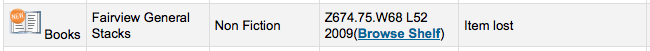
HighlightOwnItemsOnOPAC & HighlightOwnItemsOnOPACWhich¶
عدم التشديد على
فرع المستفيد الرئيسي
Asks: ___ results from the ___ by moving the results to the front and increasing the size or highlighting the rows for those results.
التشديد على
- لا تضع
- Emphasize
التشديد على
OPAC's branch based via the URL
- The library is chosen based on the Apache environment variable BRANCHCODE. For example, this could be added to the OPAC section of koha-httpd.conf: SetEnv BRANCHCODE "CPL"
مكتبة المستفيد الرئيسية.
- The items emphasized will be those of the same library as the patron's library. If no one is logged into the OPAC, no items will be highlighted.
Important
This preference will only effect sites that are not using an XSLT stylesheet. XSLT stylesheets are defined in the OPACXSLTResultsDisplay and OPACXSLTDetailsDisplay preferences.
LibraryName¶
Asks: Show ___ as the name of the library on the OPAC.
Note
سوف تظهر هذه القيمة في شريط عنوان المتصفح
Note
Edit 'opacheader' if you'd like to add a library name above your search box on the OPAC
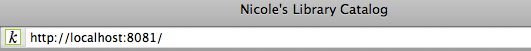
NoLoginInstructions¶
Asks: Show the following HTML on the OPAC login form when a patron is not logged in:
وصف:
This preference allows you to override the default text seen on the log in page in the Koha OPAC. The default HTML is:
<h5>Don't have a password yet?</h5> <p> If you don't have a password yet, stop by the circulation desk the next time you're in the library. We'll happily set one up for you.</p> <h5>Don't have a library card?</h5> <p> If you don't have a library card, stop by your local library to sign up.</p>
Any HTML in this box will replace the above text below the log in box.
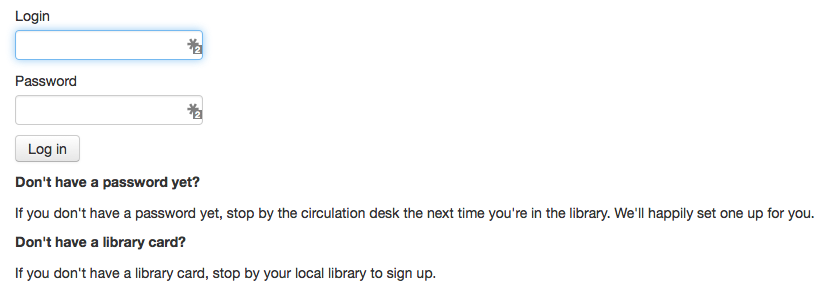
OpacAdditionalStylesheet¶
Asks: Include the additional CSS stylesheet ___ to override specified settings from the default stylesheet.
وصف:
التفضيل يمكن البحث عن صفحات الأنماط في قالب الدليل للغة أوباك الخاصة بك، على سبيل المثال: / koha-tmpl/opac-tmpl/prog/en/css. إذا قمت برفع الملف المخصص، OPAC-mystyles.css إلى هذا الدليل، يمكنك تخصيص ذلك عن طريق إدخال OPAC-mystyles.css في تفضيل النظام opaccolorstylesheet. وهذا يضيف صفحات الأنماط المخصصة الخاصة كربط صفحة الأنماط إلى جانب ملفات CSS الافتراضية في أوباك هذه الطريقة هي الأفضل لربط صفحات الأنماط المخزنة مؤقتا بواسطة متصفح المستخدم، وهذا يعني عند تكرار الزيارات إلى موقع الويب الخاص بك لن يضطرمتصفح المستخدم إلى إعادة تحميل ورقة النمط، بدلا من ذلك يستخدم النسخة في ذاكرة التخزين المؤقت للمتصفح.
بديل عن ذلك يمكنك رفع CSS الخاص بك إلى خادم آخر وأدخل رابط URL الكامل مشيراً إلى تذكر مكانه لبدء الرابط URL بـ http://
Note
اترك هذا الحقل فارغا لتعطيله
Note
هذا الملف سوف يضيف CSS المرتبطة، لا تستبدل ملفات CSS الإفتراضية الموجودة.
OpacAddMastheadLibraryPulldown¶
الافتراضي: عدم إضافة
Asks: ___ a library select pulldown menu on the OPAC masthead.
القيم:
إضافة
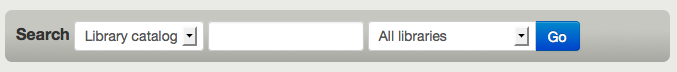
لا تُضيف
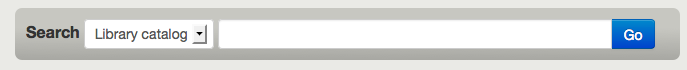
OPACBaseURL¶
Asks: The OPAC is located at ___
وصف:
This preference is looking for the URL of your public catalog (OPAC) with the http:// in front of it (enter http://www.mycatalog.com instead of www.mycatalog.com). Once it is filled in Koha will use it to generate permanent links in your RSS feeds, for your social network share buttons and in your staff client when generating links to bib records in the OPAC.
Important
Do not include a trailing slash in the URL this will break links created using this URL. (example: http://www.google.com not http://www.google.com/)
Important
(يجب تعبئة هذه بشكل صحيح لRSS، unAPI، والإضافات بحث للعمل.)
Important
This must be filled in with the URL of your public catalog to show 'OPAC View' links from bib records in the staff client:
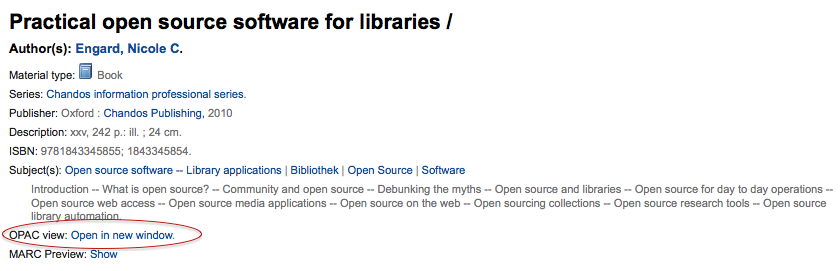
opaccredits¶
المطلوب: يشتمل الـ HTML التالي في ذيل جميع الصفحات في الأوباك:
Note
أنقر فوق ' النقر للتحرير' الرابط لإدخال HTML ليظهر في الجزء الأسفل من كل صفحة في الأوباك
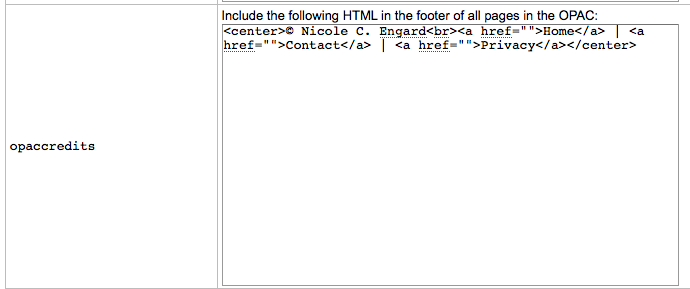
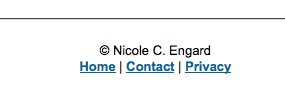
وصف:
- هذا الإعداد هو للحصول على الإئتمانات التي ستظهر في الجزء السفلي من صفحة الأوباك الخاصة بك. الإئتمانات تشمل تقليديا معلومات حقوق النشر، آخر تحديث للتاريخ، والارتباطات التشعبية أو المعلومات الأخرى الممثلة في شكل HTML. هذه هي معلومات ثابتة ويجب إدخال أي تحديثات يدويا.
Learn more in the OPAC Editable Regions section.
OpacCustomSearch¶
Asks: Replace the search box at the top of OPAC pages with the following HTML
وصف:
This preference allows you to replace the default search box at the top of the OPAC :
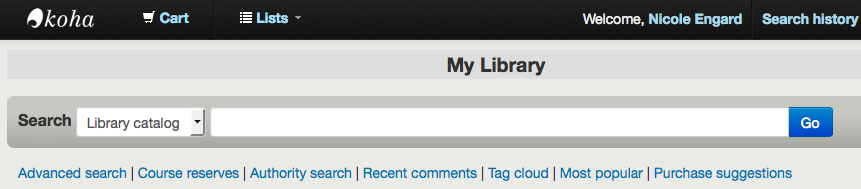
with any HTML you would like :
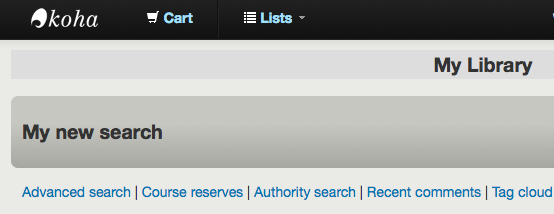
OPACDisplay856uAsImage¶
الإفتراضي: لا تفاصيل أو صفحة نتائج
Asks: Display the URI in the 856u field as an image on: ___
القيم:
كلا النتائج وصفحات التفاصيل
Important
لم تطبق بعد
صفحة التفصيل فقط
Important
OPACXSLTDetailsDisplay needs to have a value in it for this preference to work.
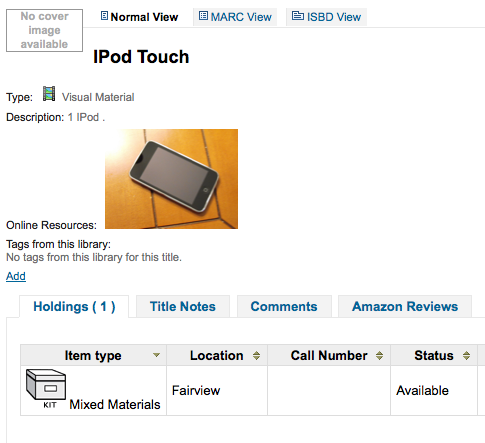
لا تفاصيل أو صفحة نتائج
صفحة النتائج فقط
Important
لم تطبق بعد
وصف:
In addition to this option being set, the corresponding XSLT option must be turned on. Also, the corresponding 856q field must have a valid MIME image extension (e.g., "jpg") or MIME image type (i.e. starting with "image/"), or the generic indicator "img" entered in the field. When all of the requirements are met, an image file will be displayed instead of the standard link text. Clicking on the image will open it in the same way as clicking on the link text. When you click on the image it should open to full size, in the current window or in a new window depending on the value in the system pref OPACURLOpenInNewWindow.
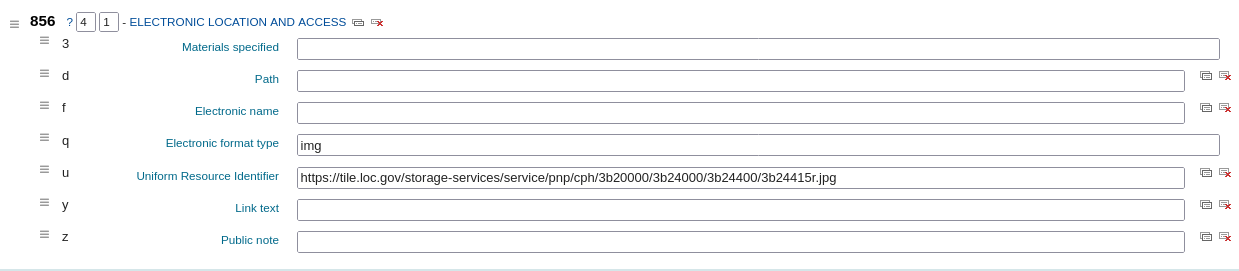
OpacExportOptions¶
Default:
Asks: List export options that should be available from OPAC detail page : ___
وصف:
- في الأوباك على يمين كل تسجيلة ببليوغرافية هناك قائمة ستسمح بحفظ التسجيلة في صيغ مختلفة. هذه المنطقة سوف تسمح لك بتعريف الخيارات التي هي في قائمة السحب للأسفل. الخيارات المتاحة هي: BIBTEX (bibtex), Dublin Core (dc), MARCXML (marcxml), MARC-8 encoded MARC (marc8), Unicode/UTF-8 encoded MARC (utf8), Unicode/UTF-8 encoded MARC without local use -9xx, x9x, xx9- fields and subfields (marcstd), MODS (mods), and RIS (ris).
OPACFallback¶
Default: bootstrap
Asks: Use the ___ theme as the fallback theme on the OPAC.
وصف:
- This preference has no use right now, as Koha has only one theme, but if your library has a custom theme it will show here as an option. The purpose of this preference is to provide a way to choose to what theme to fallback on when you have a partial theme in place.
OpacFavicon¶
Asks: Use the image at ___ for the OPAC's favicon.
Important
ينبغي أن يكون هذا العنوان الكامل، يبدأ بـ http://
Note
Turn your logo into a favicon with the Favicon Generator.
وصف:
الأيقونة المفضلة هي أيقونة صغيرة تظهر بجانب URL في شريط العناوين في معظم برامج التصفح. القيمة الافتراضية لهذا الحقل (إذا بقي فارغا) هي 'K' صغيرة في شعار كوها.

opacheader¶
المطلوب: تشتمل HTML التالية في ترويسة جميع الصفحات في الأوباك
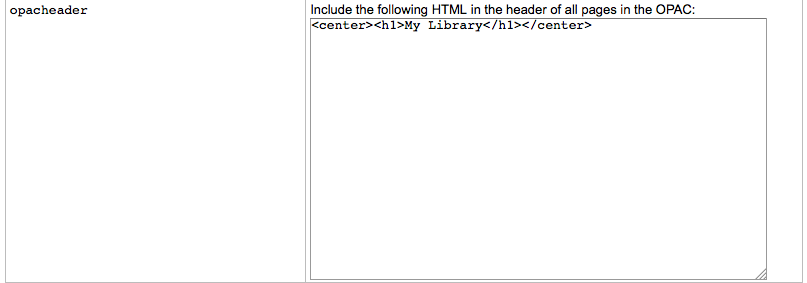
Note
سوف تظهر هذه القيمة أعلى المحتوى الرئيسي من الصفحة الخاصة بك
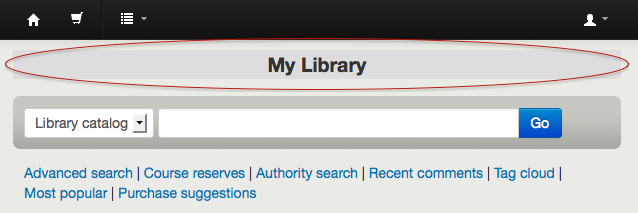
Note
Edit 'LibraryName' if you'd like to edit the contents of the <title> tag
Learn more in the OPAC Editable Regions section.
OpacHighlightedWords & NotHighlightedWords¶
OpacHighlightedWords Default: Don't highlight
NotHighlightedWords Default: and|or|not
Asks: ___ words the patron searched for in their search results and detail pages; To prevent certain words from ever being highlighted, enter a list of stopwords here ___ (separate columns with |)
OpacHighlightedWords Values:
- لا تبرز
- تمييز
OPACHoldingsDefaultSortField¶
Default: First column of the table
Asks: ___ is the default sort field for the holdings table
القيم:
- First column of the table
- Holding library
- Home library
OpacKohaUrl¶
الإفتراضي: لا تعرض
القيم:
- لا تعرض
- إظهار
وصف:
عند ضبط هذا التفضيل إلى 'إظهار' سوف يظهر النص في الزر اليمين من تذييل أوباك ينص 'بدعم من كوها' والربط لموقع كوها الرسمي
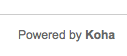
OpacLangSelectorMode¶
Default: only footer
Asks: Display language selector on ___.
القيم:
- both top and footer
- only footer
- top
وصف:
- If you have the opaclanguagesdisplay preference set to display language options in the public catlaog, then this preference will allow you to control where the language selector shows. You can choose to show it only on the top or bottom or in both places.
opaclayoutstylesheet¶
الأفتراضي: opac.css
Asks: Use the CSS stylesheet /css/ ___ on all pages in the OPAC, instead of the default
وصف:
This setting's function is to point to the *.css file used to define the OPAC layout. A *.css file is a cascading stylesheet which is used in conjunction with HTML to set how the HTML page is formatted and will look on the OPAC. There are two stylesheets that come with the system; opac.css and opac2.css. A custom stylesheet may also be used. The stylesheets listed in the opaclayoutstylesheet preference are held on the Koha server.
Note
اترك هذا الحقل فارغا لتعطيله والسماح لكوها باستخدام الملف الإفتراضي بديلأ
Important
Using a custom value in this preference causes Koha to completely ignore the default layout stylesheet.
OpacLocationBranchToDisplay¶
Default: holding library
Asks: Display the ___ for items on the OPAC record details page.
القيم:
- مقتنيات المكتبة
- home and holding library
- المكتبة الرئيسية
وصف:
- Defines whether to display the holding library, the home library, or both for the opac details page.
OpacLocationOnDetail¶
Default: below the holding library
Asks: Display the shelving location ___ for items on the OPAC record details page.
القيم:
- below both home and holding libraries
- on a separate column
- below the holding library
- below the home library
وصف:
- Defines where the shelving location should be displayed, under the home library, the holding library, or both, or in a separate column.
OpacMaintenance¶
الإفتراضي: لا تعرض
Asks: ___ a warning that the OPAC is under maintenance, instead of the OPAC itself.
Note
هذا يدل على التحذير نفسه عندما تحتاج قاعدة البيانات إلى تحديث، ولكن دون قيد أو شرط.
وصف:
- This preference allows the system administrator to turn off the OPAC during maintenance and display a message to users. When this preference is switched to "Show" the OPAC is not usable. The text of this message is not editable at this time.
القيم:
لا تعرض
إظهار
When this preference is set to show the maintenance message the ability to search the OPAC is disabled and a message appears. The default message can be altered by using the OpacMaintenanceNotice preference.
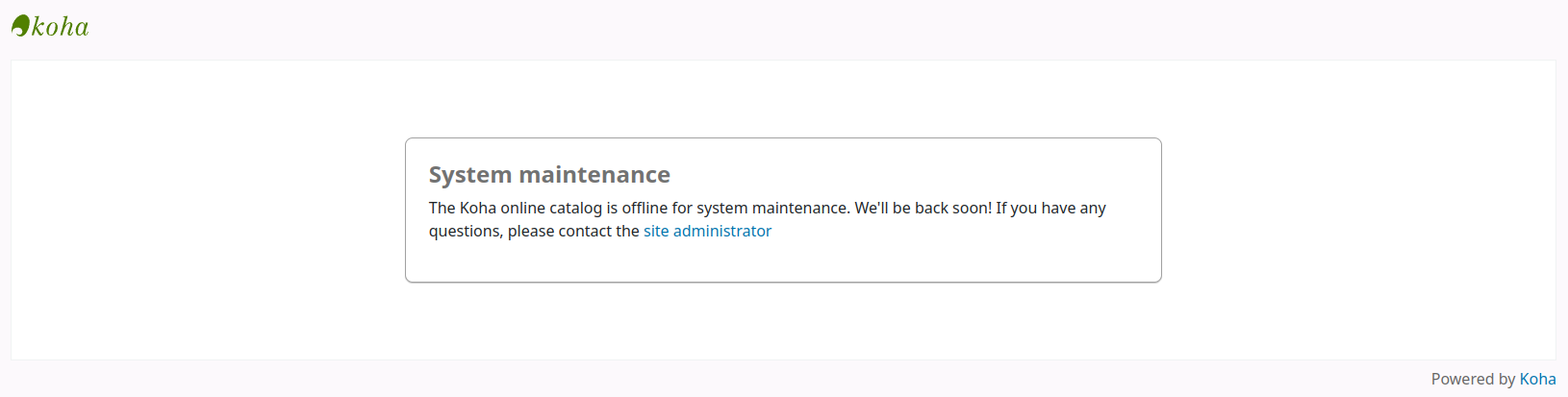
OpacMaintenanceNotice¶
Asks: Show the following HTML when OpacMaintenance is enabled
Descritpion:
- This preference will allow you to set the text the OPAC displays when the OpacMaintenance preference is set to 'Show.'
OpacMainUserBlock¶
Default: Welcome to Koha... <hr>
المطلوب: عرض HTML التالية في العمود الخاص بها على الصفحة الرئيسية لأوباك
وصف:
- تم إدخال HTML في هذا الحقل سوف يظهر في وسط الصفحة الرئيسية للأوباك الخاص بك
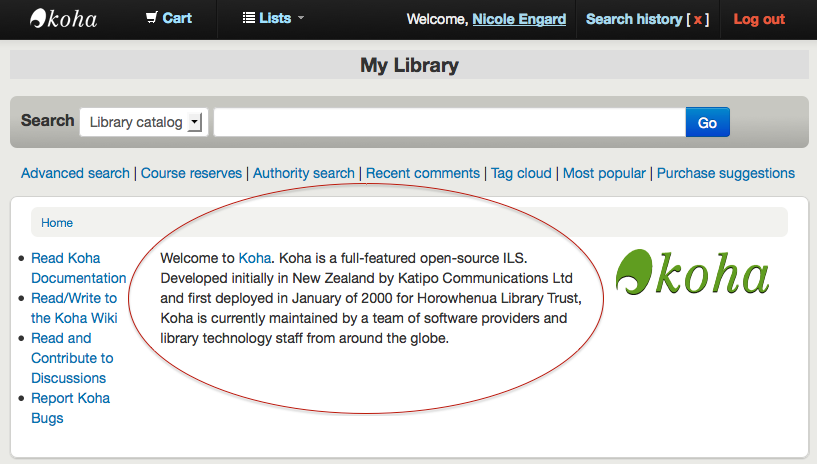
Learn more in the OPAC Editable Regions section.
OpacMaxItemsToDisplay¶
الافتراضي: 50
Asks: Display up to ___ items on the biblio detail page
وصف:
- This preference will help with slow load times on the bibliographic detail pages by limiting the number of items to display by default. If the biblio has more items than this, a link is displayed instead that allows the user to choose to display all items.
OPACMySummaryHTML¶
المطلوب: تشمل "روابط" العمود على تبويب "الملخص الخاص بي" عند تسجيل دخول المستخدم إلى أوباك، مع HTML التالي (اتركه فارغا للتعطيل).
وصف:
في هذا التفضيل يمكنك إدخال HTML التي ستظهر على علامة التبويب 'معار' على قسم 'الملخص الخاص بي' عند تسجيل الدخول إلى أوباك. سيتم استبدال العناصر النائبة {BIBLIONUMBER}، {TITLE}، {} و {ISBN AUTHOR} مع المعلومات من السجل المعروض. ويمكن استخدام هذا للدخول في روابط 'المشاركة' للشبكات الإجتماعية أولإنشاء البحث على فهارس المكتبات الأخرى.
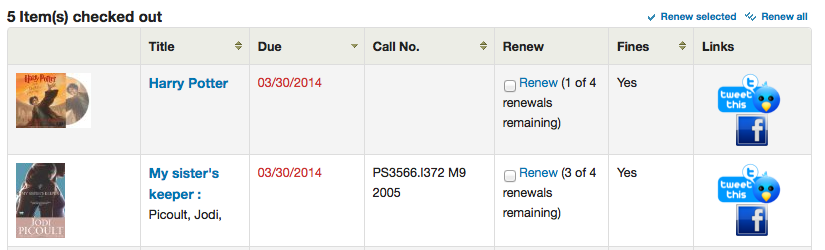
العيّنة
<p><a href="http://www.facebook.com/sharer.php?u=http://YOUROPAC.ORG/cgi-bin/koha/opac-detail.pl?biblionumber={BIBLIONUMBER}">Share on Facebook</a>
<br />TITLE: {TITLE}
<br />AUTHOR: {AUTHOR}
<br />ISBN: {ISBN}
<br />BIBLIONUMBER: {BIBLIONUMBER}</p>
OPACMySummaryNote¶
Asks: Note to display on the patron summary page.
وصف:
This preference will display text above the patron's summary and below the welcome message when the patron logs in to the OPAC and view their 'my summary' tab.
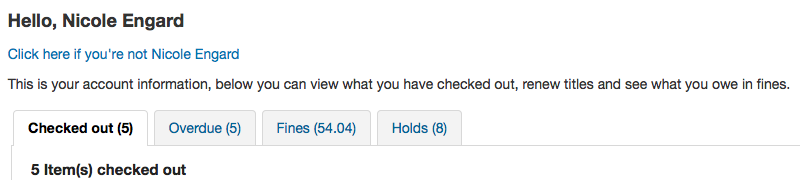
OPACNoResultsFound¶
غير إفتراضي
المطلوب: عرض هذا HTML عند عدم العثور على أي نتائج للبحث في أوباك
سوف يعرض هذا HTML تحت الإشعار الموجود بعدم العثور على نتائج لبحثك.
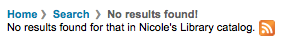
Note
You can insert placeholders {QUERY_KW} that will be replaced with the keywords of the query.
OpacPublic¶
الإفتراضي: مفعل
Asks: ___ Koha OPAC as public. Private OPAC requires authentication before accessing the OPAC.
القيم:
- لا تُفعّل
- فعّل
وصف:
- هذا التفضيل يقرر ما إذا كان الأوباك الخاص بك يمكن الوصول والبحث فيه من قبل أي شخص أو من قبل أعضاء المكتبة فقط. وإذا تم تعيينها إلى 'عدم تمكين' فإنه يمكن البحث فقط للأعضاء الذين تم تسجيلهم في أوباك. معظم المكتبات سوف تترك هذا الإعداد إفتراضي 'تمكين' للقدرة على البحث في الأوباك الخاص بها من قبل أي شخص ويتتطلب هذا فقط تسجيل الدخول للوصول إلى المحتوى الشخصي.
OPACResultsLibrary¶
Default: home library
Asks: For search results in the OPAC, show the item's ___. Please note that this feature is currently available for MARC21 and UNIMARC.
القيم:
- current location
- المكتبة الرئيسية
OPACResultsSidebar¶
المطلوب: تشتمل HTML التالية تحت الجوانب في نتائج بحث أوباك
وصف:
- إدخال HTML في هذا التفضيل سوف تظهر على صفحات نتائج البحث أدناه لائحة الجوانب على الجانب الأيسر من الشاشة.
OPACSearchForTitleIn¶
Default: <li><a href="http://worldcat.org/search?q={TITLE}" target="_blank">Other Libraries (WorldCat)</a></li> <li><a href="http://www.scholar.google.com/scholar?q={TITLE}" target="_blank">Other Databases (Google Scholar)</a></li> <li><a href="http://www.bookfinder.com/search/?author={AUTHOR}&title={TITLE}&st=xl&ac=qr" target="_blank">Online Stores (Bookfinder.com)</a></li>
المطلوب: يتشمل صندوق حوار "مزيد من البحث" على صفحات التفاصيل من المواد المدرجة في أوباك، مع HTML التالية (اتركه فارغا للتعطيل)
Note
العناصر النائبة {BIBLIONUMBER}، {CONTROLNUMBER}، {TITLE}، {ISBN}، {} و ISSN {AUTHOR} سوف يتم استبداله مع المعلومات من التسجيلة المعروضة.
OpacSeparateHoldings & OpacSeparateHoldingsBranch¶
عدم فصل
المكتبة الرئيسية
Asks: ___ items display into two tabs, where the first tab contains items whose ___ is the logged in user's library. The second tab will contain all other items.
فصل
- فصل مسار الصوت
- الفاصل:
فصل
- مقتنيات المكتبة
- المكتبة الرئيسية
وصف:
This preference lets you decide if you would like to have the holding information on the bibliographic detail page in the OPAC split in to multiple tabs. The default is to show all holdings on one tab.
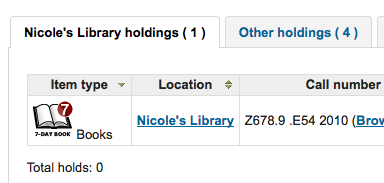
OPACShowCheckoutName¶
الإفتراضي: لا تعرض
Asks: ___ the name of the patron that has an item checked out on item detail pages on the OPAC.
القيم:
- لا تعرض
- إظهار
وصف:
- هذا التفضيل يسمح لجميع المستفيدين لمعرفة من الذي لديه مادة معارة إذا تمت إعارتها. في مكتبات الشركات الصغيرة (حيث أن الأوباك محمي بجدار ناري وليس متاح للجمهور) ويمكن أن يكون هذا مفيدا لزملاء العمل فقط باتصال مع مستفيدي الكتاب أنفسهم . في أكبر المكتبات العامة والأكاديمية يتم ضبط هذا إلى 'عرض' مما سيشكل خطورة لقضايا الخصوصية.
عرض الحجوزات¶
الإفتراضي: لا تعرض
Asks: ___ to patrons in the OPAC.
القيم:
عرض كل التفاصيل
show_holds
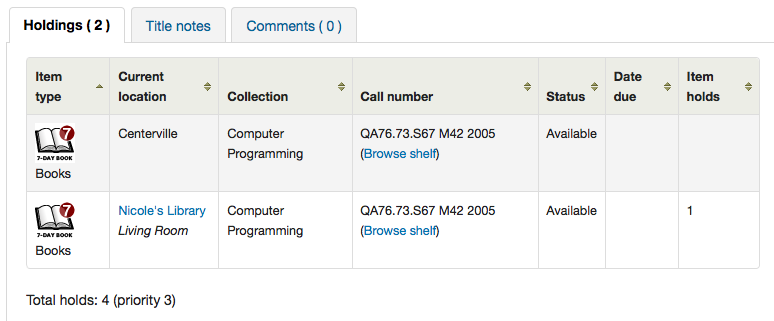
الحجوزات والأولوية
أولويتك:
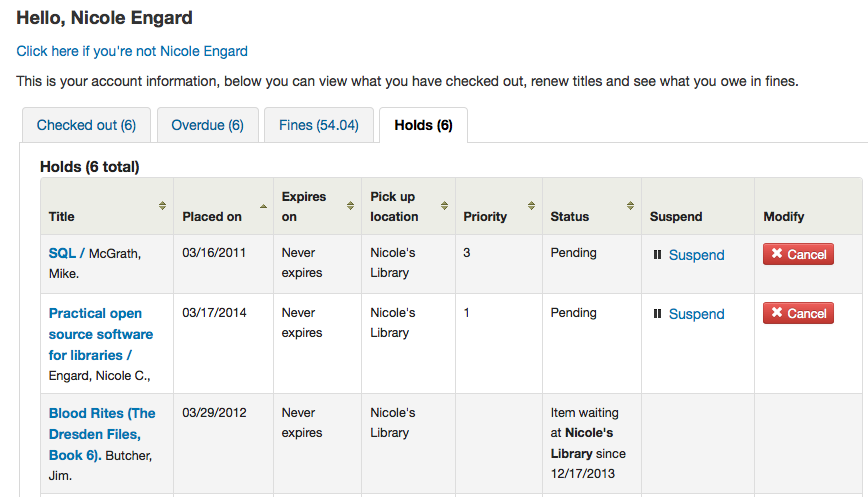
- opacuserlogin needs to be set to 'allow'
OpacShowRecentComments¶
الإفتراضي: لا تعرض
Asks: ___ a link to recent comments in the OPAC masthead.
القيم:
- لا تعرض
- إظهار
وصف:
If you have chosen to allow comments in your OPAC by setting reviewson to 'Allow' you can include a link to the recent comments under the search box at the top of your OPAC with this preference.
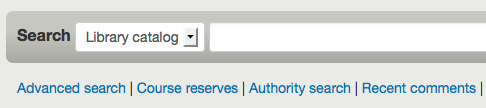
عرض¶
الإفتراضي: أعرض
Asks: ___ unused authorities in the OPAC authority browser.
القيم:
لا تعرض
إظهار
Important
Requires that the OpacAuthorities preference is set to 'Allow'
وصف:
- When patrons search your authority file via the OPAC they will see all authorities in your system even if you don't have them linked to any bibliographic records. This preference lets you determine what the default behavior is when searching authorities via the OPAC. If you choose 'Do not show' it will only show patrons authority records that are linked to bib records in the search results. Otherwise the system will show all authority records even if they aren't linked to records.
OpacStarRatings¶
الإفتراضي: لا
Asks: Show star-ratings on ___ pages.
القيم:
لا
التفاصيل فقط
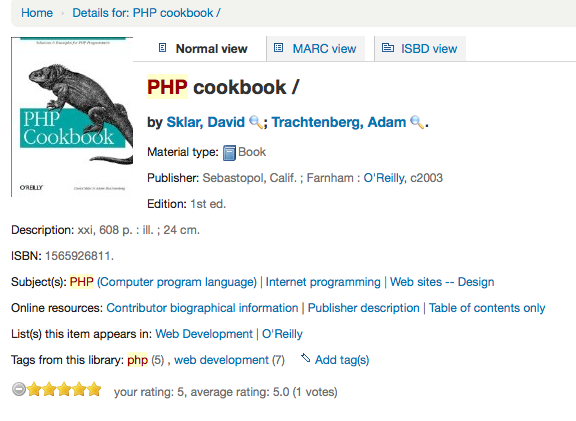
النتائج والتفاصيل
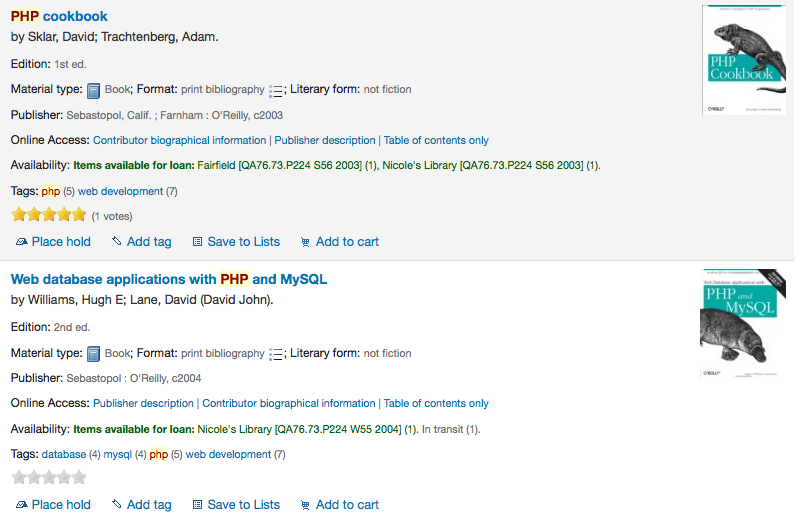
وصف:
- النجوم هي الوسيلة للمستفيدين لمغادرة التقييمات دون الحاجة إلى مغادرة المراجعة كاملة. المستفيدين الذين لم يقوموا بتسجيل الدخول سوف يكونوا قادرين على رؤية النجوم، تسجيل الدخول مرة واحدة يمكن المستفيدين النقر على النجوم من على صفحة التفاصيل لمغادرة التقييم الخاص بهم. النقرعلى النجوم من على نتائج البحث لن يرسل التقييم.
OpacSuggestionManagedBy¶
الإفتراضي: أعرض
Asks: ___ the name of the staff member who managed a suggestion in OPAC.
القيم:
- لا تعرض
- إظهار
وصف:
- If you're allowing patrons to make purchase suggestions then they will see the 'my suggestions' tab when logged in. This tab shows the patron the librarian who approved or rejected the purchase suggestion. This preference controls if the patron sees the librarian's name or not.
opacthemes¶
Default: bootstrap
Asks: Use the ___ theme on the OPAC.
القيم:
Bootstrap
Bootstrap
في التسجيلة الكاملة
OPACURLOpenInNewWindow¶
الافتراضي: لا تفعل
Asks: When patrons click on a link to another website from your OPAC (like Amazon or OCLC), ___ open the website in a new window.
القيم:
- افعل
- لاتفعل
وصف:
- هذا التفضيل يقرر إذا كان URLs في الأوباك سيفتح في نافذة جديدة أم لا. عند النقر على الرابط في أوباك، لا داعي لقلق المستفيد حول التصفح بعيدا عن نتائج بحثهم.
OPACUserCSS¶
المطلوب: تضمين CSS التالية على كافة الصفحات في أوباك
وصف:
- OPACUserCSS allows the administrator to enter styles that will overwrite the OPAC's default CSS as defined in 'opaclayoutstylesheet' or 'opacstylesheet'. Styles may be entered for any of the selectors found in the default style sheet. The default stylesheet will likely be found at http://your_koha_address/opac-tmpl/bootstrap/css/opac.css. Unlike OpacAdditionalStylesheet and opaclayoutstylesheet this preference will embed the CSS directly on your OPAC pages.
OPACUserJS¶
المطلوب: تضمين جافا سكريبت التالية على كافة الصفحات في الأوباك
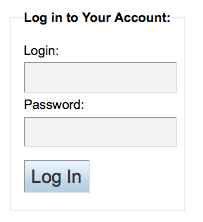
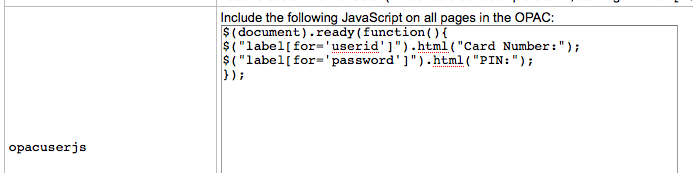
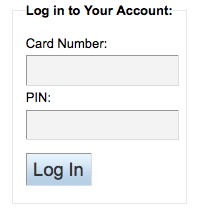
وصف:
- This preference allows the administrator to enter JavaScript or JQuery that will be embedded across all pages of the OPAC. Administrators may use this preference to customize some of the interactive sections of Koha, customizing the text for the login prompts, for example. Sample JQuery scripts used by Koha libraries can be found on the wiki: http://wiki.koha-community.org/wiki/JQuery_Library.
OPACUserSummary¶
الإفتراضي: أعرض
Asks: ___ a summary of a logged in user's checkouts, overdues, holds and fines on the mainpage
وصف:
- When activated, this preference system replaces the login form on the OPAC main page by a summary when the user is logged in.
OPACXSLTDetailsDisplay¶
الإفتراضي: إفتراضي
Asks: Display OPAC details using XSLT stylesheet at ___
القيم:
- أتركه فارغا لعدم استخدام صفحة أنماط XSLT
- في الإصدارات السابقة من كوها كان هذا الإعداد الذي تم قارئته 'بشكل طبيعي'
- أدخل "إفتراضي" لواحد إفتراضي
- ضع مسارا لتعريف ملف XSLT
- ex: /path/to/koha/and/your/stylesheet.xsl
- إذا كان في النظام متعدد اللغات يمكنك إدخال {langcode} في المسار لإعلام كوها للبحث في مجلد اللغة الصحيح
- ex: /home/koha/src/koha-tmpl/opac-tmpl/bootstrap/{langcode}/xslt/MARC21slim2OPACDetail.xsl
- ex. http://mykohaopac.org/{langcode}/stylesheet.xsl
- ضع ال URL لصفحة الأنماط الخارجية المحددة
وصف:
- تسمح صفحة الأنماط XSLT بتخصيص عرض التفاصيل على الشاشة عند عرض التسجيلة الببليوغرافية . سوف يسمح لك هذا التفضيل إما استخدام المظهر الإفتراضي الذي يأتي مع كوها أو تصميم صفحة الأنماط الخاصة بك.
OPACXSLTListsDisplay¶
الإفتراضي: إفتراضي
Asks: Display lists in the OPAC using XSLT stylesheet at ___
القيم:
- أتركه فارغا لعدم استخدام صفحة أنماط XSLT
- في الإصدارات السابقة من كوها كان هذا الإعداد الذي تم قارئته 'بشكل طبيعي'
- أدخل "إفتراضي" لواحد إفتراضي
- ضع مسارا لتعريف ملف XSLT
- ex: /path/to/koha/and/your/stylesheet.xsl
- إذا كان في النظام متعدد اللغات يمكنك إدخال {langcode} في المسار لإعلام كوها للبحث في مجلد اللغة الصحيح
- ex: /home/koha/src/koha-tmpl/opac-tmpl/bootstrap/{langcode}/xslt/MARC21slim2OPACResults.xsl
- ex. http://mykohaopac.org/{langcode}/stylesheet.xsl
- ضع ال URL لصفحة الأنماط الخارجية المحددة
وصف:
- XSLT stylesheets allow for the customization of the details shows on the screen when viewing lists. This preference will allow you either use the default look that comes with Koha or design your own stylesheet.
OPACXSLTResultsDisplay¶
الإفتراضي: إفتراضي
Asks: Display OPAC results using XSLT stylesheet at ___
القيم:
- أتركه فارغا لعدم استخدام صفحة أنماط XSLT
- في الإصدارات السابقة من كوها كان هذا الإعداد الذي تم قارئته 'بشكل طبيعي'
- أدخل "إفتراضي" لواحد إفتراضي
- ضع مسارا لتعريف ملف XSLT
- ex: /path/to/koha/and/your/stylesheet.xsl
- إذا كان في النظام متعدد اللغات يمكنك إدخال {langcode} في المسار لإعلام كوها للبحث في مجلد اللغة الصحيح
- ex: /home/koha/src/koha-tmpl/opac-tmpl/bootstrap/{langcode}/xslt/MARC21slim2OPACResults.xsl
- ex. http://mykohaopac.org/{langcode}/stylesheet.xsl
- ضع ال URL لصفحة الأنماط الخارجية المحددة
وصف:
- تسمح صفحة الأنماط XSLT بالتخصيص من أجل عرض التفاصيل على الشاشة عند عرض نتائج البحث. سوف يسمح لك هذا التفضيل إما استخدام المظهر الإفتراضي الذي يأتي مع كوها أو تصميم صفحة الأنماط الخاصة بك.
الميزات¶
numSearchRSSResults¶
الافتراضي: 50
Asks: Display ___ search results in the RSS feed.
وصف:
- بشكل إفتراضي فإن تغذية RSS التي سيتم إنشاؤها تلقائيا لكل صفحة لنتائج البحث سوف تقوم بإدراج 50 مادة. يمكن أن يكون هذا في بعض الأحيان أكثر من اللازم بالنسبة لبعض قراء التغذية RSS وبالنسبة لبعض الناس هذا لا يكفي. سيسمح لك هذا التفضيل بتعديل هذا العدد لإظهار أفضل النتائج لعدد من المستفيدين الخاصيين بك.
OPACAcquisitionDetails¶
الافتراضي: لا تعرض
Asks: ___ the acquisition details on OPAC detail pages.
القيم:
العرض
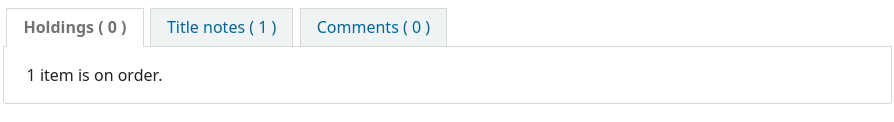
لا تعرض
وصف:
- This preference shows the patrons how many items are on order in the Holdings tab if you have the AcqCreateItem set to 'cataloging the record'
OpacAuthorities¶
الإفتراضي: اسمح
Asks: ___ patrons to search your authority records.
وصف:
- This preference displays the link on the OPAC for the authority search. By setting the preference to "Allow" patrons can use this search link of the OPAC.
القيم:
السماح
الرابط لـ 'الأكثر شعبية'سوف يظهر في الجزء العلوي من الأوباك الخاص بك
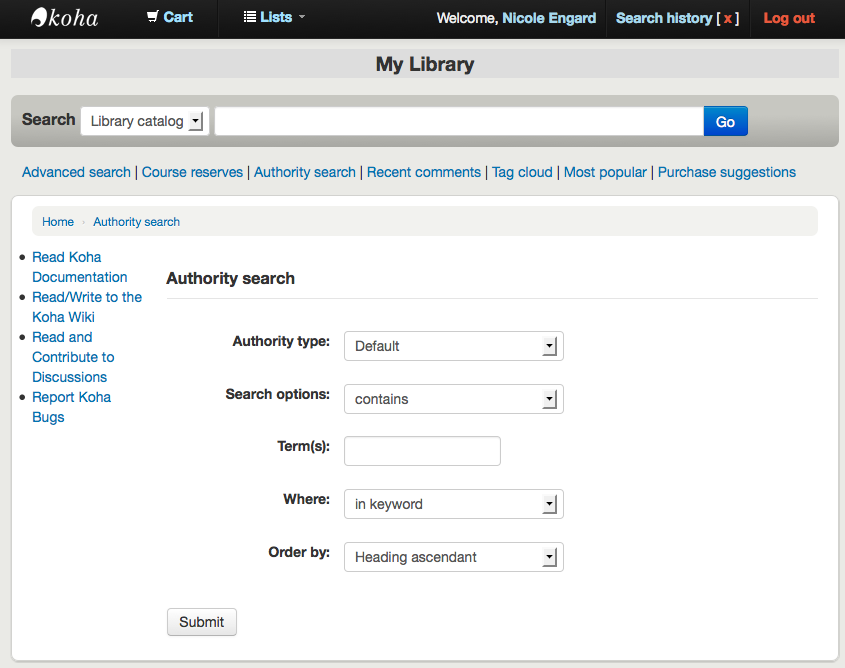
لا تسمح
opacbookbag¶
الإفتراضي: اسمح
Asks: ___ patrons to store items in a temporary "Cart" on the OPAC.
القيم:
- السماح
- لا تسمح
وصف:
- هذا التفضيل سيسمح للمستخدم لحفظ مؤقت لقائمة المواد التي تم العثور عليها على الكتالوج. باستخدام حقيبة الكتاب، أو السلة، يمكن للمستخدم الطباعة أو على البريد الإلكتروني لقائمة المواد التي تم العثور عليها. المستخدم لا يحتاج إلى تسجيل الدخول. هذه القائمة هي مؤقتة وسوف يتم إفراغها، أو مسحها ، في نهاية الجلسة.
OpacBrowser¶
Important
This preference only applies to installations using UNIMARC at this time.
الإفتراضي: لا تسمح
Asks: ___ patrons to browse subject authorities on OPAC
القيم:
السماح
لا تسمح
Important
run the Authorities Browser Cron Job to create the browser list
OpacBrowseResults¶
الإفتراضي: متاح
Asks: ___ browsing and paging search results from the OPAC detail page.
القيم:
لا تفعّل
فعّل
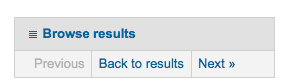
وصف:
- هذا التفضيل سوف يتحكم بالخيار للعودة إلى نتائجك و / أو تصفحها من تفصيل الصفحة في أوباك.
سحابة الوسوم¶
Important
هذا التفضيل ينطبق فقط على الأنظمة الفرنسية في هذا الوقت.
الإفتراضي: لا تعرض
Asks: ___ a subject cloud on OPAC
القيم:
لا تعرض
إظهار
Important
run the Authorities Browser Cron Job to create the browser list
OPACFinesTab¶
الإفتراضي: اسمح
Asks: ___ patrons to access the Fines tab on the My Account page on the OPAC.
القيم:
- السماح
- opacuserlogin needs to be set to 'allow'
- لا تسمح
ملاحظة الأوباك¶
الإفتراضي: لا تسمح
Asks: ___ users to add a note when placing a hold.
القيم:
السماح
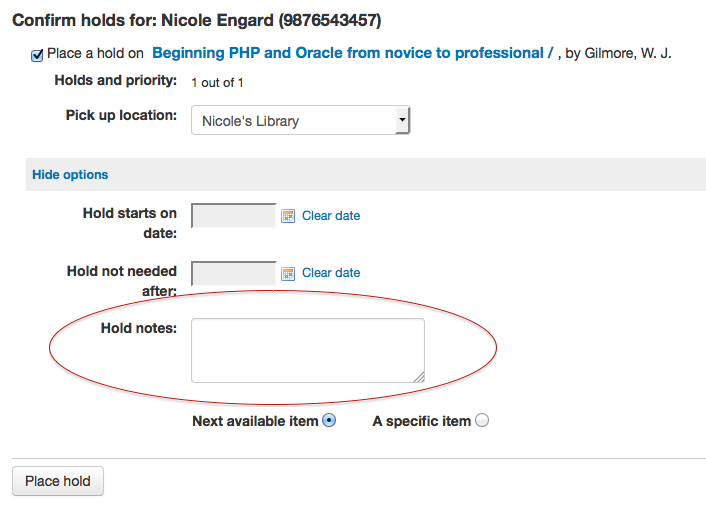
لا تسمح
OPACISBD¶
Default: MARC21 Default Appendix
Asks: Use the following as the OPAC ISBD template:
وصف:
- This determines how the ISBD information will display in the OPAC. Elements in the list can be reordered to produce a different ISBD view. ISBD, the International Standard Bibliographic Description, was first introduced by IFLA (International Federation of Library Associations) in 1969 in order to provide guidelines for descriptive cataloging. The purpose of ISBD is to aid the international exchange of bibliographic records for a variety of materials.
اخر موقع¶
الإفتراضي: الإسم الكامل
Asks: Show ____ for items on the OPAC search results.
القيم:
- الاتصال على الرقم
- رمز المجموعة
- location
وصف:
- This setting allows users of the OPAC results XSLT stylesheet to choose to display collection code or location in addition to call number.
OpacNewsLibrarySelect¶
الافتراضي: لا تعرض
Asks: ___ a branch selection list for news items in the OPAC.
القيم:
- لا تعرض
- العرض
OpacPasswordChange¶
الإفتراضي: اسمح
Asks: ___ patrons to change their own password on the OPAC.
القيم:
السماح
- opacuserlogin needs to be set to 'allow'
لا تسمح
Important
سوف يؤدي تفعيل هذا إلى كسر مصادقة LDAP
OPACPatronDetails¶
الإفتراضي: اسمح
Asks: ___ patrons to notify the library of changes to their contact information from the OPAC.
القيم:
- السماح
- opacuserlogin needs to be set to 'allow'
- لا تسمح
وصف:
إذا كنت تسمح للمستفيدين بتحرير حساباتهم عبر الأوباك باستخدام تفضيل OPACPatronDetails عندئذ يجب عليك الموافقة على كل التغييرات عبر برنامج العميل قبل تطبيقها. في حالة وجود تعديلات خاصة بالمستفيدين في انتظار اتخاذ إجراء ستظهر في لوحة برنامج العميل الرئيسية أدنى قائمة الأنظمة الفرعية (إلى جانب المواد الأخرى التي تنتظر إتخاذ إجراء)
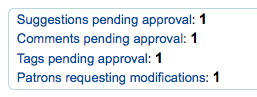
Once you click the notification you will be presented with the changes the patron would like to make to their account and from there you can choose how to proceed.
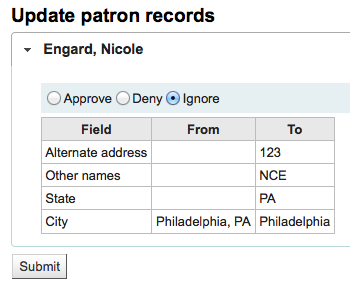
Note
You can control what fields patrons see and can modify via the OPAC by setting the PatronSelfRegistrationBorrowerMandatoryField (فصل ألأعمدة بـ |) preferences.
OPACpatronimages¶
الإفتراضي: لا تعرض
Asks: ___ patron images on the patron information page in the OPAC.
القيم:
- لا تعرض
- إظهار
وصف:
- If patronimages is set to allow the upload of patron images via the staff client, then setting this preference to 'show' will show the patron what image you have on file for them when they view their personal information on their account in the OPAC.
عرض¶
الافتراضي: لا تعرض
Asks: ___ the list of authors/subjects in a popup for a combined search on OPAC detail pages.
القيم:
العرض
نتائج بحث الموضوع
Important
This will only display the pop up if you are not using an XSLT stylesheet. Review your OPACXSLTDetailsDisplay to find out what stylesheet you're using.
لا تعرض
- Authors and subjects will display as search links instead of pop up menus.
وصف:
- If this preference is set to 'Display' then clicking a subject or author from the details page in the OPAC will present the searcher with a pop up box. From this box you can check off any of the subjects or authors listed and search them all at once by clicking 'Search' at the bottom of the pop up. The default behavior is for Koha to search just the clicked author or subject.
OpacResetPassword¶
Default: not allowed
Asks: Library users are ___ to recover their password via e-mail in the OPAC.
القيم:
allowed
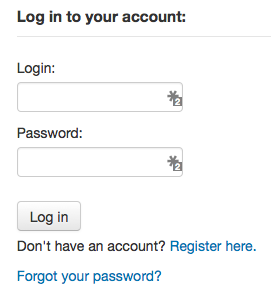
not allowed
وصف:
- This preference controls whether you present users of the public catalog with a 'Forgot your password' link or not. Learn more in the OPAC section of this manual.
OpacTopissue¶
الإفتراضي: لا تسمح
Asks: ___ patrons to access a list of the most checked out items on the OPAC.
القيم:
السماح
الرابط لـ 'الأكثر شعبية'سوف يظهر في الجزء العلوي من الأوباك الخاص بك
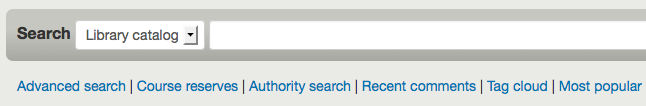
لا تسمح
وصف:
This preference allows the administrator to choose to show the "Most Popular" link at the top of the OPAC under the search box. The "Most Popular" page shows the top circulated items in the library, as determined by the number of times a title has been circulated. This allows users to see what titles are popular in their community. It is recommended that you leave this preference set to 'Don't allow' until you have been live on Koha for a couple of months, otherwise the data that it shows will not be an accurate portrayal of what's popular in your library.
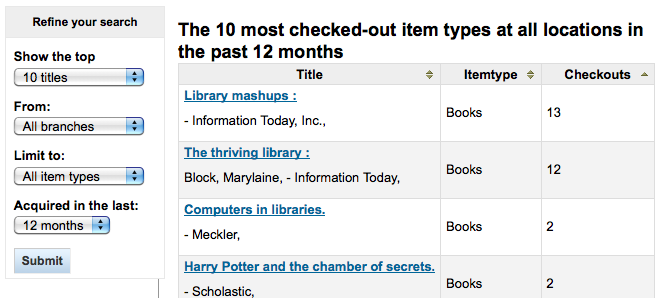
opacuserlogin¶
الإفتراضي: اسمح
Asks: ___ patrons to log in to their accounts on the OPAC.
القيم:
- السماح
- لا تسمح
- سوف يبقى الأوباك قابل للبحث إذا لم يسجل المستفيدين الدخول، سيعطل هذا الوصول إلى حساب المستفيد عبر أوباك
اقتباس اليوم¶
الإفتراضي: غير مفعّل
Asks: ___ Quote of the Day display on OPAC home page
القيم:
- غير مفعّل
- فعّل
وصف:
- This feature will allow you to enter a series of quotes that will then show on the OPAC homepage in random order. To add/edit quotes, visit the Quote of the Day Editor under Tools.
RequestOnOpac¶
الإفتراضي: اسمح
Asks: ___ patrons to place holds on items from the OPAC.
القيم:
- السماح
- opacuserlogin needs to be set to 'allow'
- لا تسمح
reviewson¶
الإفتراضي: اسمح
Asks: ___ patrons to make comments on items on the OPAC.
القيم:
- السماح
- مراجعات/ تعليقات المستفيدين جميعها تتطلب التعديل قبل ظهورها على الأوباك
- opacuserlogin needs to be set to 'Allow'
- لا تسمح
وصف:
- This button allows the patrons to submit comments on books they have read via the OPAC. If this preference is set to "Allow" reviews are first sent to the staff client for staff approval before the review is displayed in the OPAC. The staff member who reviews and approves comments may find the pending comments on the التعليقات tool. The staff member can then choose to approve or delete the comments.
ShowReviewer¶
الإفتراضي: الإسم الكامل
Asks: Show ___ of commenter with comments in OPAC.
القيم:
- الإسم الأول
- الإسم الأول والحروف الإستهلالية الأخيرة
- الإسم الكامل
- الإسم الأخير
- لا يوجد إسم
- اسم المستخدم
وصف:
- If you would like to protect your patron's privacy in the OPAC you can choose to hide their names or parts of their names from any of the comments they leave on bib records in your system. reviewson needs to be set to 'Allow' for this to preference to come in to play
ShowReviewerPhoto¶
الإفتراضي: أعرض
Asks: ___ reviewer's photo beside comments in OPAC.
القيم:
إخفاء
إظهار
reviewson needs to be set to 'Allow' and ShowReviewer needs to be set to 'Show' for this to preference to come in to play
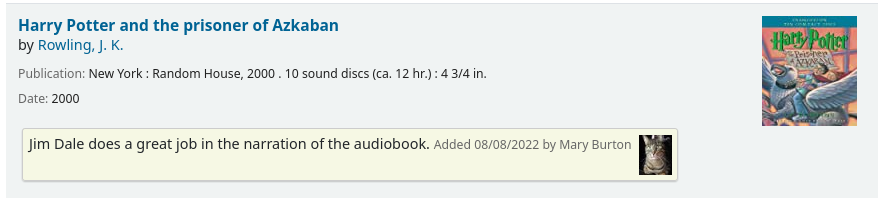
وصف:
- This system preference allows libraries to show avatars next to patron's comments in the OPAC. These avatars are pulled from the Libravatar library, an open source powered product that allows Internet users to choose a small icon to display next to their name on various different websites. The library has no control over the images the patron chooses to display.
إقتراح¶
الإفتراضي: اسمح
Asks: ___ patrons to make purchase suggestions on the OPAC.
القيم:
- السماح
- opacuserlogin needs to be set to 'allow' unless AnonSuggestions is set to 'allow'
- لا تسمح
المدفوعات¶
These preferences will allow you control the tools you use to accept online payments from your patrons via the OPAC.
EnablePayPalOpacPayments & PayPalSandboxMode¶
EnablePayPalOpacPayments Default: Don't all
PayPalSandboxMode Default: Sandbox
Asks: ___ patrons to make payments from the OPAC via PayPal in ___ mode.
EnablePayPalOpacPayments values:
- السماح
- لا تسمح
PayPalSandboxMode values:
- Production
- Visit https://developer.paypal.com/ to get information for accepting payments in production
- Sandbox
- Visit https://developer.paypal.com/developer/accounts/ to get information for your sandbox account
وصف:
This preference will allow you to accept credit card payments via the OPAC for fines via PayPal. You will need to set up your PayPal account and it is recommended that you run tests before using this in production.
Important
PayPayl's terms of service state that you cannot charge your patrons for the processing fees and so this plugin will not add additional fees to the charges.
PayPalChargeDescription¶
Default: Koha fee payment
Asks: The patron should see the charge description as ___
الوصف
- This preference controls what the patron will see on their PayPal account/Bank account for this charge.
PayPalPwd¶
Asks: The password for the PayPal account to receive payments is ___
PayPalSignature¶
Asks: The signature for the PayPal account to receive payments is ___
PayPalUser¶
Asks: The email address to receive PayPal payments is ___
السياسة¶
AllowPurchaseSuggestionBranchChoice¶
الإفتراضي: لا تسمح
Asks: ___ patrons to select branch when making a purchase suggestion
القيم:
- السماح
- لا تسمح
وصف:
- إذا كان نظام المكتبة الخاص بك يسمح للمستفيدين بتقديم إقتراحات الشراء لفرع معين يمكنك ضبط هذا التفضيل إلى "السماح" لإضافة خيار اختيار الفرع لنموذج مقترح الشراء.
BlockExpiredPatronOpacActions¶
Default: Don't block
Asks: ___ expired patrons from OPAC actions such as placing a hold or renewing.
القيم:
- حظر
- لا تحظر
وصف:
- This preference lets you set a default value for how Koha handles permissions for patrons who are expired. This preference can be overwritten by the setting on individual patron categories.
MaxOpenSuggestions¶
Default: blank
Asks: Limit patrons to ___ open suggestions. Leave empty for no limit.
Note
This setting does not affect anonymous suggestions.
OpacAllowPublicListCreation¶
الإفتراضي: اسمح
Asks: ___ opac users to create public lists.
القيم:
- السماح
- لا تسمح
وصف:
القوائم العامة مرئية لأي شخص يقوم بزيارة الأوباك الخاص بك. مع هذا التفضيل يمكنك التحكم بالسماح للمستفيدين لإنشاء هذه القوائم العامة. إذا تم ضبط هذا لـ "عدم السماح" الموظفين فقط سوف يكونوا قادرين على إنشاء القوائم العامة.
Important
This preference will only be taken in to account if you have virtualshelves set to 'Allow'
OpacAllowSharingPrivateLists¶
الإفتراضي: لا تسمح
Asks: ___ opac users to share private lists with other patrons.
القيم:
- السماح
- لا تسمح
وصف:
- This feature will add the option for patrons to share their lists with other patrons. When this is set to 'Allow' patrons will see a share link at the top of their list. When they click that link it will ask for the email of the patron they would like to share with. Koha will then email the patron an invitation to see the list.
OPACFineNoRenewals¶
الإفتراضي: 99999
Asks: Only allow patrons to renew their own books on the OPAC if they have less than ___ USD in fines
Note
ترك هذا الحقل فارغ لعدم التفعيل
Important
To allow renewals in the OPAC, opacuserlogin needs to be set to 'allow'
OpacRenewalAllowed¶
الإفتراضي: لا تسمح
Asks: ___ patrons to renew their own books on the OPAC.
القيم:
- السماح
- opacuserlogin needs to be set to 'allow'
- لا تسمح
- سوف يبقى الموظفين قادرين لتجديد المواد للمستفيدين عبر عميل الموظفين
وصف:
- هذا التفضيل سيسمح للإدارة أن تختار إذا تمكن المستفيدين من تجديد موادهم المعارة عبرتاريخ الإعارة الخاصة بهم في الأوباك.ويسمح للمستفيدين لتجديها دون الحاجة إلى الاتصال بالمكتبة أو الرجوع إلى المكتبة.
OpacRenewalBranch¶
الإفتراضي: فرع المادة التي تم إعارتها من
Asks: Use ___ as branchcode to store in the statistics table
القيم:
- NULL
- 'OPACRenew'
- الفرع الرئيسي للمواد
- الفرع الرئيسي للمستفيد
- من فرع المادة الذي تم إعارتها
وصف:
- يتم استخدام هذه القيمة في جدول الإحصاءات للمساعدة في إعداد التقارير. جدول الإحصاءات في كوها يقوم بتتبع جميع الإعارات والتجديدات، هذا التفضيل يعرف أي فرع يتم إدخاله في الجدول عندما يقوم المستفيد بتجديد المادة بنفسه عبر الأوباك.
OPACSuggestionMandatoryFields¶
Default: blank
Asks: Fields that should be mandatory for patron purchase suggestions: ___ Note: if none of the above options are selected, 'Title' field would be mandatory anyway, by default.
القيم:
- [تحديد الكل]
- المؤلف
- Collection title
- Copyright or publication date
- ISBN, ISSN or other standard number
- نوع المادة
- Library or branch
- Note
- Patron reason
- Publication place
- Publisher name
- العنوان
OPACViewOthersSuggestions¶
الإفتراضي: لا تعرض
Asks: ___ purchase suggestions from other patrons on the OPAC.
القيم:
- لا تعرض
- إظهار
- opacuserlogin needs to be set to 'allow'
SearchMyLibraryFirst¶
الإتراضي: لا تحدد
Asks: ___ patrons' searches to the library they are registered at.
القيم:
- لا تحدد
- البحث في أوباك سوف يعرض النتائج من كافة المكتبات
- إذا كنت بذات الفرع، إختر 'لا تحدد'
- حدد
- سوف يبقى المستفيدين قادرين على البحث بالمكتبات الأخرى عبر صفحة البحث المتقدم - لكن سوف يكون ذلك مقصورا على البحث من مكتبتهم فقط من صندوق البحث الأساسي
- opacuserlogin needs to be set to 'allow'
الخاص¶
AllowPatronToSetCheckoutsVisibilityForGuarantor¶
الإفتراضي: لا تسمح
Asks: ___ patrons to choose their own privacy settings for showing the patron's checkouts to the patron's guarantor".
القيم:
- السماح
- لا تسمح
وصف:
- By default staff can see checkouts to family members via the staff client. This preference will allow guarantees (children) to grant permission to guarantors (guardians) to view their current checkouts via the public catalog. This preference requires that you allow patrons to se their own privacy with the OPACPrivacy preference.
AnonSuggestions¶
الإفتراضي: لا تسمح
Asks: ___ patrons that aren't logged in to make purchase suggestions.
Important
If set to 'Allow', suggestions are connected to the AnonymousPatron
القيم:
- السماح
- لا تسمح
AnonymousPatron¶
الإفتراضي: 0
Asks: Use borrowernumber ___ as the Anonymous Patron (for anonymous suggestions and reading history)
Note
Before setting this preference create a patron to be used for all anonymous suggestions and/or reading history items. This patron can be any type and should be named something to make it clear to you that they're anonymous (ex. Anonymous Patron).
Important
Remember to use the borrowernumber note the patron's cardnumber for this value. The borrowernumber can be found on the patron record under 'Library use' on the right.
EnableOpacSearchHistory¶
الإفتراضي: إحفظ
Asks: ___ patron search history in the OPAC.
القيم:
- لا تحفظ
- إحفظ
OPACPrivacy¶
الإفتراضي: لا تسمح
Asks: ___ patrons to choose their own privacy settings for their reading history.
Important
This requires opacreadinghistory set to 'Allow' and AnonymousPatron to be set to your anonymous patron's borrowernumber.
القيم:
- السماح
- لا تسمح
وصف:
The default privacy setting for each patron category can be set in the Patrons Categories area. If you set this preference to 'allow' then patrons can change that for themselves via the OPAC.
Important
If patron has chosen to have their reading history anonymized and you have StoreLastBorrower set to "Don't store" then as soon as the item is checked in the last borrower will be anonymized.
opacreadinghistory¶
الإفتراضي: اسمح
Asks: ___ patrons to see what books they have checked out in the past.
Important
Enabling this will make it so that patrons can view their circulation history in the OPAC unless you have OPACPrivacy set to 'Allow.'
Important
يتم تخزين هذه البيانات في النظام بغض النظر عن اختيارك، ما لم يكن لدى المستفيدين الخاصين بك قد اختاروا لإبقاء تاريخ القراءة الخاص بهم للأبد.
StoreLastBorrower¶
Default: Don't store
Asks: ___ the last patron to return an item.
القيم:
- Don't store
- Store
وصف:
This preference allows you to store the last patron to borrow an item even if the patron has chosen to have their reading history anonymized.
Note
This setting is independent of opacreadinghistory and/or AnonymousPatron.
TrackClicks¶
الافتراضي: عدم إضافة
Asks: ___ links that patrons click on.
القيم:
- لا تحاول
- Track
- Track anonymously
وصف:
By setting this preference to one of the track options you will allow Koha to track every link clicked in Koha. This data will be stored in a database table so that you can run reports against that data. If you choose to 'Track' clicks then Koha will record both the link clicked and the logged in user who clicked the link. If you choose to 'Track anonymously' then the borrowernumber will not be recorded, but the rest of the data will.
Note
Remember to update your local privacy policies and link to them from the OPAC to notify your users that you are tracking their information.
Restricted Page¶
Using the following preference you can create a page within your Koha system that is accessible by only specific IP addresses. This can be used to house links to databases that can only be accessed from with the library or other licensed content.
RestrictedPageContent¶
Asks: HTML content of your restricted page.
RestrictedPageLocalIPs¶
Asks: Access from IP addresses beginning with ___ do not need to be authenticated
وصف:
- You can enter individual IPS as a comma separated list (ex: '127.0.0,127.0.1') or just the beginning of the IP range allowed (ex: '127.0.')
RestrictedPageTitle¶
Asks: Use ___ as title of your restricted page
وصف:
- This title will appear in the breadcrumb and on the top of the restricted page.
التسجيل الذاتي¶
PatronSelfModificationBorrowerUnwantedField¶
Default: password
Asks: The following database columns will not appear on the patron self-modification screen: ___
وصف:
This preference allows you to define what fields patrons can edit if you're allowing them to update their personal information via the public catalog with the OPACPatronDetails preference.
Important
Separate columns with |
التسجيل الذاتي¶
الإفتراضي: لا تسمح
Asks: ___ library patrons to register an account via the OPAC.
القيم:
- السماح
- لا تسمح
وصف:
Setting this preference to 'Allow' will provide a link on the OPAC to register for a new account. Using the other Self Registration system preferences you can control how this preference will function.
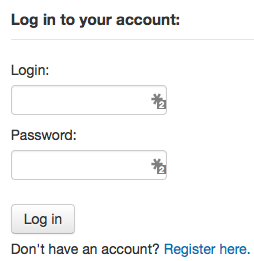
Important
Patrons registering via the OPAC will not need to be approved by a librarian. For this reason it is recommended that you set up a provisional patron category with no circulation rights. That way patrons will have to come in to the library to verify their identity before given circulation rights at the library. Once the patron confirms their identity the library staff can change the category to one with permissions to check items out and place holds.
عدم السماح¶
عرض البنى الإضافية التالية للمستفيدين الذي قاوا بالنسجيل الذاتي عبر الأوباك ( HTMLمسموح ):
وصف:
- This preference takes any HTML you'd like to display on the page the patron sees after successfully registering for their library card.
PatronSelfRegistrationBorrowerMandatoryField¶
Default: surname|firstname
Asks: The following database columns must be filled in on the patron entry screen: ___
وصف:
This preference allows you to define what fields patrons must fill in on their self registration form. If any of the required fields are blank Koha will not let the patron register.
Important
Separate columns with |
Note
For help with field names, ask your system administrator or view the database structure associated with the borrowers table.
Note
If you're going to require that patrons verify their accounts via email with the يتطلب preference the email field will automatically be marked as required.
(فصل ألأعمدة بـ |)¶
Default: password
Asks: The following database columns will not appear on the patron entry screen: ___
وصف:
Using this preference you can hide fields from the patron registration and update form in the OPAC.
Important
Separate columns with |
Note
For help with field names, ask your system administrator or view the database structure associated with the borrowers table.
استخدم رمز فئة المستفيد¶
Asks: Use the patron category code ___ as the default patron category for patrons registered via the OPAC.
وصف:
Enter in the patron category code for the category that all new patrons registered via the OPAC will be put in to.
Important
Patrons registering via the OPAC will not need to be approved by a librarian. For this reason it is recommended that you set up a provisional patron category with no circulation rights. That way patrons will have to come in to the library to verify their identity before given circulation rights at the library. Once the patron confirms their identiy the library staff can change the category to one with permissions to check items out and place holds.
Important
If you leave this blank or enter in an invalid code your patrons will still be able to register but will not be given a username. There will be no errors on the page to explain this, so be sure to enter a valid patron category code.
PatronSelfRegistrationEmailMustBeUnique¶
Default: Do not consider
Asks: ___ patron's email (borrowers.email) as unique on self registering. An email won't be accepted if it already exists in the database.
القيم:
- Do not consider
- Consider
PatronSelfRegistrationExpireTemporaryAccountsDelay¶
الإفتراضي: 0
Asks: Delete patrons registered via the OPAC, but not yet verified after ___ days.
وصف:
- This preference links to the delete_expired_opac_registrations.pl cron job. If that cron is set to run nightly it will clean up any registrations that have not been verified via email in the number of days entered on this preference. This is dependent on يتطلب preference.
PatronSelfRegistrationLibraryList¶
Default: blank
Asks: Enable the self registration for the following libraries: ___ (separate branchcode with |). If empty, all libraries will be listed.
PatronSelfRegistrationPrefillForm¶
Default: Display and prefill
Asks: ___ password and login form after a patron has self registered.
القيم:
- Do not display and prefill
- Display and prefill
يتطلب¶
الافتراضي: لا تطلب
Asks: ___ that a self-registering patron verify his or herself via email.
القيم:
- لا تطلب
- اطلب
وصف:
If you require patrons to verify their accounts via email they will not be able to log in to the OPAC until they acknowledge the email sent by Koha. If you don't require this then patrons will be able to log in as soon as they fill in the registration form. You can set the PatronSelfRegistrationExpireTemporaryAccountsDelay preference to delete the un-verified self registrations after a certain number of days.
Note
If you're going to require that patrons verify their accounts via email then the email field will automatically be marked as required.
متصفح الرف¶
OPACShelfBrowser¶
الإفتراضي: أعرض
Asks: ___ a shelf browser on item details pages, allowing patrons to see what's near that item on the shelf.
القيم:
لا تعرض
إظهار
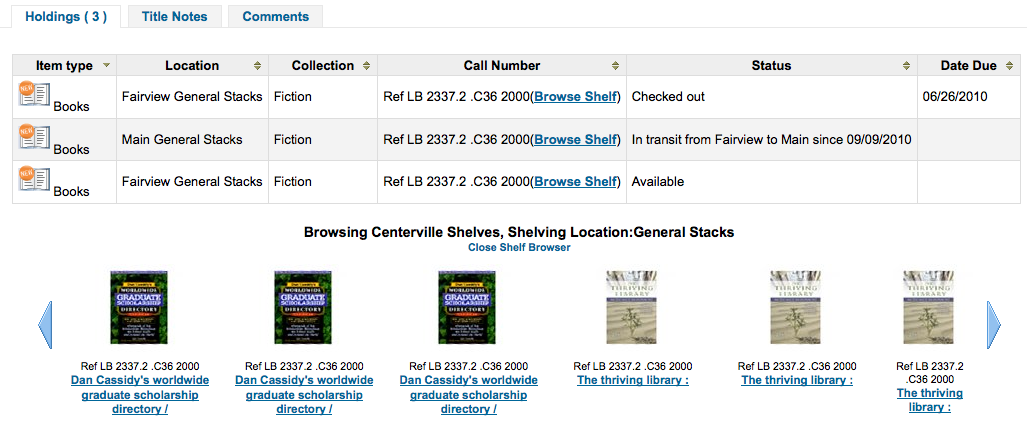
وصف:
هذا التفضيل سيسمح للمستفيدين بعرض ما هو موجود على الرف بالقرب من المادة الذي يقوموا بالبحث عنها. خيار متصفح الرف سيظهر على صفحة التفاصيل على يمين رقم التصنيف. بالنقر على رابط 'تصفح الرف' سيسمح بتجربة تصفح الرف المرئي عبر الأوباك وسيسمح للمستفيدين برؤية الكتب الأخرى التي قد ترتبط ببحثهم والمواد الموجودة على الرف بالقرب من المادة الذي يبحثون عنها.
Important
هذا سيستهلك كمية كبيرة نسبيا من المصادرعلى الخادم الخاص بك، وينبغي تجنبها إذا كانت المجموعة الخاصة بك تحتوي على عدد كبير من المواد.
ShelfBrowserUsesCcode¶
الإفتراضي: لا تستخدم
Asks: ___ the item collection code when finding items for the shelf browser.
القيم:
- لا تستخدم
- استخدم
وصف:
- إذا كانت المكتبة الخاصة بك تستخدم رموز المجموعة فإنك قد ترغب في متصفح الرف أن يأخذ بعين الاعتبار ما هي مجموعة الكتب المنتمية لحين ملء متصفح الرف المرئي.
ShelfBrowserUsesHomeBranch¶
الإفتراضي: إستخدم
Asks: ___ the item home branch when finding items for the shelf browser.
القيم:
- لا تستخدم
- استخدم
وصف:
- إذا كان لديك نظام فرع متعدد قد تحتاج للتأكد من الدقة بأن تأخذ بعين الاعتبار ما يملك كوها من فرع للكتب عند ملء متصفح الرف المرئي .
ShelfBrowserUsesLocation¶
الإفتراضي: إستخدم
Asks: ___ the item location when finding items for the shelf browser.
القيم:
- لا تستخدم
- استخدم
وصف:
- إذا كانت المكتبة الخاصة بك تستخدم مواقع الرفوف فإنك قد ترغب في متصفح الرف بأن تأخذ في عين الاعتبار ما موقع الرف للكتب المنتمية لحين ملء متصفح الرف المرئي.
مستخدمين¶
Get there: More > Administration > Global System Preferences > Patrons
General¶
AllowStaffToSetCheckoutsVisibilityForGuarantor¶
الإفتراضي: لا تسمح
Asks: ___ staff to set the ability for a patron's checkouts to be viewed by linked patrons in the OPAC.
القيم:
- لا تسمح
- السماح
AutoEmailOpacUser¶
الأفتراضي: لاترسل
Asks: ___ an email to newly created patrons with their account details.
وصف:
- AutoEmailOpacUser allows library users to be notified by email of their account details when a new account is opened at the email address specified in the AutoEmailPrimaryAddress preference. The email contains the username and password given to or chosen by the patron when signing up for their account and can be customized by editing the ACCTDETAILS notice.
القيم:
- لاترسل
- إرسال
AutoEmailPrimaryAddress¶
الأفتراضي: البديلة
Asks: Use ___ patron email address for sending out emails.
القيم:
- البديل
- واحدة صالحة
- الرئيسية
- العمل
وصف:
- إذا اخترت "واحدة صالحة 'كقيمة للـ AutoEmailPrimaryAddress سيقوم النظام بمراجعة حقول البريد الإلكتروني بالترتيب: الرئيسية, العمل, ثم البديل. وإلا فأن النظام سوف يستخدم عناوين البريد الألكترونية المحددة.
autoMemberNum¶
الإفتراضي: إفعل
Asks: ___ default the card number field on the patron addition screen to the next available card number
القيم:
- نفذ
- إذا كان أكبر رقم بطاقة متستخدم حاليا هو26345000012941,سيكون الحقل الأفتراضي هو 26345000012942
- لا تنفذ
وصف:
- هذا التفضيل يحدد ما إذا تم إحتساب باركود المستفيد تلقائيا. هذا يمنع الشخص من إنشاء حساب بطاقة المكتبة من الأضطرار إلى تخصيص رقم لبطاقة جديدة. إذا المجموعة 'نفذ' النظام سوف باركود المستفيد الجديد من خلال إضافة 1 إلى أقصى باركود موجودة بالفعل في قاعدة البيانات.
BorrowerMandatoryField¶
Default: surname|cardnumber|barcode
Asks: The following database columns must be filled in on the patron entry screen: ___
وصف:
This preference enables the system administrator to choose which fields your library would like required for patron accounts. Enter field names separated by | (bar). This ensures that basic information is included in each patron record. If a patron leaves one of the required fields blank an error message will issue and the account will not be created.
Important
Separate columns with |
Note
For help with field names, ask your system administrator or view the database structure associated with the borrowers table.
Note
If either PatronQuickAddFields or BorrowerMandatoryField (or both) is set, a button labeled "Quick add new patron" will be displayed in the "Patrons" toolbar.
Note
If either PatronQuickAddFields or BorrowerMandatoryField (or both) is set, a button labeled "Quick add new patron" will be displayed in the "Patrons" toolbar.
borrowerRelationship¶
Default: father|mother
Asks: Guarantors can be the following of those they guarantee ___
وصف:
This preference enables the system administrator to define valid relationships between a guarantor (usually a parent) & a guarantee (usually a child). Defining values for this field does not make the guarantor field required when adding a guarantee type patron. This preference creates a drop down list identifying the relationship of the guarantor to the guarantee. To disable the ability to add children types in Koha you can leave this field blank.
Important
Input multiple choices separated by |
BorrowerRenewalPeriodBase¶
الافتراضي: التأريخ الحالي
Asks: When renewing borrowers, base the new expiry date on ___
القيم:
- current date.
- التأريخ الحالي لإنتهاء صلاحية العضو.
وصف:
- This preference controls what the patron's new expiration date will be when you renew their card. Using the 'current date' will add the subscription period to today's date when calculating the new expiration date. Using 'current membership expiry date' will add the subscription period to the old expiration date for the patron when renewing their account.
عناوين المستعيرين¶
Default: Mr|Mrs|Miss|Ms
Asks: Borrowers can have the following titles ___
وصف:
هذا التفضيل يسمح للموظفين إختيار العناوين التي يمكن أن تعيينها إلى المستفيدين. عرض خيارات القائمة المنسدلة عند إنشاء سجل المستفيد.
Important
Input multiple choices separated by |
BorrowerUnwantedField¶
Asks: The following database columns will not appear on the patron entry screen: ___
وصف:
This preference enables the system administrator to choose which fields your library doesn't need to see on the patron entry form. Enter field names separated by | (bar).
Important
Separate columns with |
Note
For help with field names, ask your system administrator or view the database structure associated with the borrowers table.
CardnumberLength¶
Asks: Card numbers for patrons must be ___ characters long.
وصف:
- The length can be a single number to specify an exact length, a range separated by a comma (i.e., 'Min,Max'), or a maximum with no minimum (i.e., ',Max'). If 'cardnumber' is included in the BorrowerMandatoryField list, the minimum length, if not specified here, defaults to one.
checkdigit¶
افتراضي : لا تنفذ
Asks: ___ check and construct borrower card numbers in the Katipo style.
القيم:
نفذ
لا تنفذ
Important
This overrides autoMemberNum if on.
CheckPrevCheckout¶
الإفتراضي: لا تنفذ
Asks: ___ check borrower checkout history to see if the current item has been checked out before.
القيم:
- نفذ
- لا تنفذ
- Unless overridden, do
- Unless overridden, do not
وصف:
When the value of this system preference is set to 'do', Koha will look at the patron's circulation history to see if they have checked this item out before. An alert will show up on the screen indicating that patron has indeed checked this item out. Staff will be prompted to allow the checkout to occur. If the vaulue is set to 'don't', Koha will not check the patron's circulation history. When the value is set to 'Unless overridden, do', this will check the patron's circulation history even if there are fines, fees, and/or holds on the patron's account. Lastly, if the value is set to 'Unless overridden, don't', Koha will not check circulation history regardless of fines, fees, and/or holds.
Note
This system preference will not work for patrons that have chosen to anonymize their reading history.
DefaultPatronSearchFields¶
Default: surname,firstname,othernames,cardnumber,userid
Asks: ___ Comma separated list defining the default fields to be used during a patron search
Important possible values can be found in the borrowers table of Koha's schema located at http://schema.koha-community.org/
عناوين المستعيرين¶
افتراضي : لا تنفذ
Asks: ___ enable the ability to upload and attach arbitrary files to a borrower record.
القيم:
- نفذ
- لا تنفذ
وصف:
- When enabled this will add a 'Files' tab to the left of the patron detail page where you can view and upload files to the patron record.
EnhancedMessagingPreferences¶
الإفتراضي: اسمح
Asks: ___ staff to manage which notices patrons will receive and when they will receive them.
القيم:
السماح
لا تسمح
Important
This only applies to certain kinds of notices, overdue notices will be sent based on the library's rules, not the patron's choice.
Note
To manage if patrons have also access to these settings, use EnhancedMessagingPreferencesOPAC.
وصف:
- These messages are in addition to the overdue notices that the
library sends. The difference between these notices and overdues is
that the patron can opt-in and out of these. Setting this preference
to 'Allow' will allow staff to choose for patrons to receive any one
of the following messages:
- إعادة مادة مُعارة:قائمة الملاحظات الخاصة بجميع مواد المستفيد تدقق قبل إعادة المادة المُعارة
- إستحقاق المادة: ملاحظات اليوم واستحقاق المادة لإرجاعها الى المكتبة
- الحجوزات ممتلئة: الملاحظات عندما يأتيك تاكيد الأمتلاء المستفيد ينتظر
- إعادة مادة مُعارة:قائمة الملاحظات الخاصة بجميع مواد المستفيد تدقق قبل إعادة المادة المُعارة
- Advanced Notice : A notice in advance of the patron's items being due (Staff can choose the number of days in advance)
EnhancedMessagingPreferencesOPAC¶
الإفتراضي: أعرض
Asks: ___ patron messaging setting on the OPAC
القيم:
لا تعرض
إظهار
Important
EnhancedMessagingPreferences must be enabled for messaging options to show in the OPAC
وصف:
- هذه الرسائل هي بالإضافة إلى الملاحظات المتأخرة تقوم المكتبة بأرسالها. الفرق بين هذه الملاحظات والمتأخرات هو أن المستفيد يستطيع التقيد في الخروج من هذه. ووضع هذا التفضيل إلى "سماح" السماح لاختيار المستفيد لاستقبال أي واحدة من الرسائل التالية:
- إعادة مادة مُعارة:قائمة الملاحظات الخاصة بجميع مواد المستفيد تدقق قبل إعادة المادة المُعارة
- إستحقاق المادة: ملاحظات اليوم واستحقاق المادة لإرجاعها الى المكتبة
- الحجوزات ممتلئة: الملاحظات عندما يأتيك تاكيد الأمتلاء المستفيد ينتظر
- إعادة مادة مُعارة:قائمة الملاحظات الخاصة بجميع مواد المستفيد تدقق قبل إعادة المادة المُعارة
- ملاحظات متقدمة: الملاحظات المتقدمة بمواد المستفيد تبدا بأستحقاق (يستطيع المستفيد تحديد عدد ايأم التقديم)
ExtendedPatronAttributes¶
الإفتراضي: مفعل
Asks: ___ searching, editing and display of custom attributes on patrons.
القيم:
- لا تُفعّل
- فعّل
- تحديد السمات في إدارة نظام كوها
- Get there: More > Administration > Patron Attribute Types
وصف:
سمات المستفيد هي تحديد المكتبة لتخصيص الحقول التي يمكن تطبيقها على سجلات المستفيد.
Note
استخدام السمات المخصصة لا يدعم الحقول الأفتراضية لسجل المستفيد مثل رقم شهادة القيادة الخاص به أو رقم هوية الطالب.
FeeOnChangePatronCategory¶
الإفتراضي: إفعل
Asks: ___ charge a fee when a patron changes to a category with an enrollment fee.
القيم:
- نفذ
- لا تنفذ
intranetreadinghistory¶
الإفتراضي: اسمح
Asks: ___ staff to access a patron's checkout history.
Important
If you have the OPACPrivacy preference set to 'Allow' and the patron has decided to not have their history kept staff will only see currently checked out items.
القيم:
السماح
لا تسمح
Important
Reading history is still stored, regardless of staff being allowed access or not unless the patron has chosen to have their history anonymized via their privacy page.
MaxFine¶
الأفتراضي: 9999
Asks: The late fine for all checkouts will only go up to ___ USD.
وصف:
- This preference controls the default cap on fines accrued by the patron. Leaving this preference blank means that there is no cap on the amount of fines a patron can accrue. If you'd like, single item caps can be specified in the circulation rules matrix.
MembershipExpiryDaysNotice¶
Asks: Send an account expiration notice when a patron's card will expire in ___ days.
وصف:
If you would like to notify patrons that their accounts are about to expire then you can enter a number of days before expiration in this preference. The notice text can be customized in the Notices & Slips tool.
Important
You will need to enable the membership expiry cron job for this notice to send.
minPasswordLength¶
الافتراضي: 3
Asks: Login passwords for staff and patrons must be at least ___ characters long.
Important
هذا لتطبيق تسجيل الدخول للموظفين والمستفيدين الى أوباك.
NotifyBorrowerDeparture¶
الأفتراضي: 30
Asks: Show a notice that a patron is about to expire ___ days beforehand.
وصف:
عندما يحاول المستفيد إعادة مادة من المواد المُعارة, سوف يظهر تحذير في نافذة المادة المُعارة لعميل الموظفين تخبر أمين المكتبة إن حساب المستفيد قارب على الانتهاء.
Important
سوف تظهر هذه الملاحظة على سجل المستفيد في برنامج عميل الموظفين.
patronimages¶
الإفتراضي: اسمح
Asks: ___ images to be uploaded and shown for patrons on the staff client.
القيم:
- السماح
- لا تسمح
وصف:
- If this preference is set to 'Allow' the staff will be able to upload images of patrons either one by one or in bulk. Patrons images will show on the detail page to the left of the patron information. They can also show in the OPAC if you set the OPACpatronimages preference or in the self check out module if you set the ShowPatronImageInWebBasedSelfCheck preference.
PatronQuickAddFields¶
Default: blank
Asks: ___ (separate columns with |) add these fields to the patron quick add form when entering a new patron. Displays only mandatory fields and fields specified here. If applicable, the guarantor form will be shown as well, individual fields in that form will be ignored.
Note If either PatronQuickAddFields or BorrowerMandatoryField (or both) is set, a button labeled "Quick add new patron" will be displayed in the "Patrons" toolbar.
PatronsPerPage¶
الافتراضي: 20
Asks: By default, show ___ results per page in the staff client.
وصف:
- وهذا التفضيل تتيح لك تحديد عدد عرض النتائج بشكل افتراضي عند تشغيل البحث على عميل الموظفين.
RequireStrongPassword¶
الافتراضي: لا تطلب
Asks: ___ a strong password for staff and patrons
القيم:
- لا تطلب
- اطلب
وصف:
- If set to 'require' this system preference will require patron and staff passwords to contain at least one digit, one lowercase and one uppercase.
SMSSendDriver, SMSSendUsername, and SMSSendPassword¶
Asks: Use the SMS::Send:: ___ driver to send SMS messages. Define a username/login ___ and a password ___.
Important
Please refer to your national laws concerning the sending of bulk SMS messages before enabling this feature.
وصف:
There are two options for using SMS in Koha. You can use the Email protocol for free by entering 'Email' as the SMSSendDriver or you can pay for a SMS driver. Some examples of values for the driver are:
- الرسائل القصيرة::إرسال::نحن::Ipipi
- الرسائل القصيرة::إرسال::US::TMobile
- الرسائل القصيرة::إرسال::US::Verizon
- SMS::Send::IN::Unicel
Additional values can be found here: http://search.cpan.org/search?query=sms%3A%3Asend&mode=all
Important
المحركات الوحيد المتوفرة كوحدات بيرل سوف تعمل في هذا التفضيل، لذا تأكد من توفر وحدة بيرل قبل اختيار خدمة الرسائل القصيرة.
عند إضافة المحرك لمرة واحدة في تفضيل الخيارسوف تظهر في برنامج عميل الموظفين وأوباك على رسائل المستفيدين لأختيار استلام الرسائل كما في الرسائل القصيرة
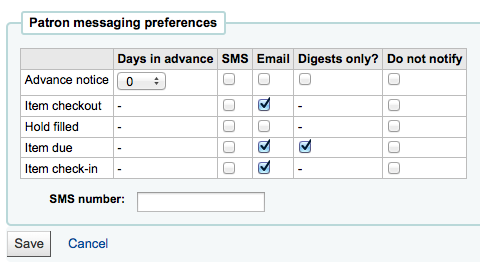
Important
You must allow EnhancedMessagingPreferences for this to work.
إحصائيات¶
Default: location|itype|ccode
Asks: Show the following fields from the items database table as columns on the statistics tab on the patron record: ___
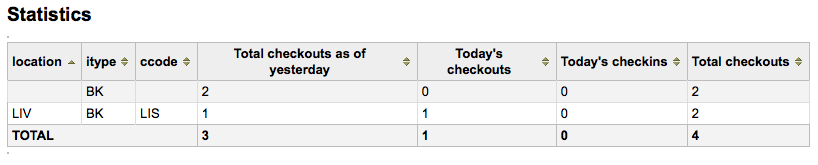
Important
Enter the values separated by bars (|)
وصف:
- سوف تظهر هذه الملاحظة على سجل المستفيد في برنامج عميل الموظفين.
TalkingTechItivaPhoneNotification¶
الإفتراضي: غير مفعّل
Asks: ___ patron phone notifications using Talking Tech i-tiva (overdues, predues and holds notices currently supported).
القيم:
- غير مفعّل
- فعّل
وصف:
لمعرفة المزيد حول عرض منتج الطرف الثالث للتحدث بالتقنية الملحقة.
Important
Requires that you have EnhancedMessagingPreferences set to Allow to use.
TrackLastPatronActivity¶
افتراضي : لا تنفذ
Asks: ___ track last patron activity. Everytime a patron will connect, the borrowers.lastseen will be updated with the current time.
القيم:
- لا تنفذ
- نفذ
uppercasesurnames¶
افتراضي : لا تنفذ
Asks: ___ store and display surnames (last names) in upper case.
القيم:
- نفذ
- لا تنفذ
useDischarge¶
الإفتراضي: لا تسمح
Asks: ___ librarians to discharge borrowers and borrowers to request a discharge.
القيم:
- السماح
- لا تسمح
وصف:
A discharge is a certificate that says the patron has no current checkouts, no holds and owe no money.
Note
In France a "quitus" ("discharge") is needed if you want to register for an account in a library or a university).
Note
Academic libraries often require that you have a clear record at the library before you can graduate.
Norwegian patron database¶
FailedLoginAttempts¶
Default: blank
Asks: Block a patron's account if it reaches ___ failed login attempts.
NorwegianPatronDBEnable & NorwegianPatronDBEndpoint¶
NorwegianPatronDBEnable Default: Disable
Asks: ___ the ability to communicate with the Norwegian national patron database via the ___ endpoint.
القيم:
- غير مفعّل
- فعّل
NorwegianPatronDBSearchNLAfterLocalHit¶
افتراضي : لا تنفذ
Asks: ___ search the Norwegian national patron database after a local search result was found.
القيم:
- نفذ
- لا تنفذ
NorwegianPatronDBUsername & NorwegianPatronDBPassword¶
Asks: Communicate with the Norwegian national patron database using the username ___ and the password ___.
وصف:
- You can get these from "Base Bibliotek", which is maintained by the Norwegian National Library.
Searching¶
Get there: More > Administration > Global System Preferences > Searching
الميزات¶
EnableSearchHistory¶
Default: Don't keep
Asks: ___ patron search history in the staff client.
القيم:
لا تحفظ
إحفظ
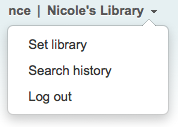
وصف:
- This preference controls whether the staff client keeps search history for logged in users. Search history will be accessible under the link to your account in the top right of the staff client.
إدارج¶
الافتراضي: لا تحتوي
Asks: ___ see from (non-preferred form) headings in bibliographic searches.
القيم:
- لا يحتوي
- يحتوي
وصف:
When this preference is set to include the search engine indexer will insert see from headings from authority records into bibliographic records when indexing, so that a search on an obsolete term will turn up relevant records. For example when you search for cookery (the old term) you get titles with the heading of cooking (the new term).
Important
You will need to reindex your bibliographic database when changing this preference.
OpacGroupResults¶
الإفتراضي: لا تستخدم
Asks: ___ PazPar2 to group similar results on the OPAC.
القيم:
لا تستخدم
استخدم
Important
This requires that PazPar2 is set up and running.
QueryAutoTruncate¶
الأفتراضي: تلقائياً
Asks: Perform wildcard searching (where, for example, Har would match Harry and harp) ___ (The * character would be used like so: Har* or *logging.)
القيم:
- تلقائياً
- only if * is added
وصف:
- This setting allows for searches to be automatically truncated or for additional characters to be added to the end of a search string. When set to "automatically" the search string automatically ends with a wildcard function. For example, a search for the word "invent" with auto truncation enabled will also retrieve results for inventor, invention, inventory, etc. If you don't want this to happen automatically you can still be perform wildcard searches manually by adding an asterisk (*). Typing "invent*" even with auto truncation disabled will retrieve the same inventor, invention, inventory results. Auto truncation bypasses the necessity to type long search strings in their entirety.
QueryFuzzy¶
الافتراضي: حاول
Asks: ___ to match similarly spelled words in a search (for example, a search for flang would also match flange and fang)
القيم:
- لا تحاول
- حاول
وصف:
This preference enables "fuzzy" searching, in which the search engine returns results that are similar to, but not exactly matching, the word or words entered by the user. This preference enables the search function to compensate for slightly misspelled names or phrases.
Important
Requires that UseICU set to 'Not using'
QueryStemming¶
الافتراضي: حاول
Asks: ___ to match words of the same base in a search
القيم:
- لا تحاول
- حاول
- البحث من أجل التمكين ايضاُ سوف يطابق مُكين و تم تمكينة
وصف:
- هذا التفضيل يمكن الكلمة الناتجة. وظيفة البحث تسمح بمراجعة إصدارات متعددة من نفس الكلمة، فضلا عن المصطلحات ذات الصلة (كمثال: كلا من السمك والأسماك وإعادتها).
QueryWeightFields¶
الإفتراضي: مفعل
Asks: ___ ranking of search results by relevance
القيم:
- غير مفعّل
- فعّل
TraceCompleteSubfields¶
إفتراضي: فرض
Asks: ___ subject tracings in the OPAC and Staff Client to search only for complete-subfield matches.
القيم:
- لا تفرض
- البحث عن الكلمات الرئيسية للموضوع (مثال: opac-search.pl?q=su:World%20Wide%20Web)
- فرض
- البحث عن حقول الموضوع الكامل (مثال: opac-search.pl?q=su,complete-subfield:World%20Wide%20Web)
وصف:
عند تعيين TraceCompleteSubfields الى "فرض," انقر على وصلات غير الهيئة لتتبع التحكم بالموضوع سوف تجد فقط السجلات الأخرى عند مطابقة الحقول الفرعية بكاملها. تاركاً التفعيل الى "لا تفرض" لتفعيل كلمات البحث من فهارس الموضوع..
Important
This preference assumes that you're using XSLT stylesheets as set in the OPACXSLTDetailsDisplay preference.
TraceSubjectSubdivisions¶
الإفتراضي: يحتوي
Asks: ___ subdivisions for searches generated by clicking on subject tracings.
القيم:
- لا يحتوي
- البحث عن الكلمات الرئيسية للموضوع (مثال: opac-search.pl?q=su,complete-subfield:%22Web%20sites%22)
- يحتوي
- البحث في حقول الموضوع الكاملاً (مثال: opac-search.pl?q=(su,complete-subfield:%22Web%20sites%22)%20and%20(su,complete-subfield:%22Design.%22))
وصف:
عندما يتم تعيين TraceSubjectSubdivisions إلى "إدراج" إذا نقرت على موضوع التقسيمات الفرعية مع (الحقول الفرعية الأخرى من 'أ') سوف يتم بحثهم جنبا إلى جنب مع موضوع المقدمة ('أ' الحقل الفرعي). لديك فقط موضوع المقدمة ('أ' الحقل الفرعي) تبحث أو تحديد هذا التفضيل إلى "لا تدرج".
Important
This preference assumes that you're using XSLT stylesheets as set in the OPACXSLTDetailsDisplay preference.
UseICU¶
الأفتراضي: لا تستخدم
Asks: ___ ICU Zebra indexing.
القيم:
- لا تستخدم
- إستخدام
وصف:
ICU is a set of code libraries providing Unicode and Globalization support for software applications. What this means is ICU Zebra indexing is only necessary if you use non-roman characters in your cataloging. If using ICU Zebra indexing you will want to not use QueryFuzzy.
Important
أن هذا الخيار لن يؤثر على فهرسة Zebra ، يستخدم فقط ليخبر نظام كوها أنك قد فعلت فهرسة الـICU ، عند تفعيلك إياها ، وإذا لم تفعل فإن نظام كوها لن يستخدمها من تلقاء نفسه ، (مستحسن استخدامه لفهارس الغات غير اللاتينية) مثل العربية.
Important
تحدث إلى مدير النظام الخاص بك عند تغيير هذا التفضيل للتأكد من أنه تم تعيين النظام الخاص بك بشكل صحيح لهذا العمل.
UseQueryParser¶
الإفتراضي: لا تنفذ
Asks: ___ to use the QueryParser module for parsing queries.
Note
لاستخدام نظام QueryParser الفرعي لتحليل الاستعلامات. الرجاء ملاحظة: أن تفعيل هذا لن يكون له أي تأثير إذا لم يكن لديك تثبيت QueryParser ، وسيستمر كل شيء في العمل كالمعتاد.
القيم:
- لا تحاول
- حاول
وصف:
- This preference enables an experimental new query parser which opens the door for a more expressive and more-effective search syntax.
عرض النتائج¶
defaultSortField & defaultSortOrder¶
defaultSortField Default: المؤلف
defaultSortOrder Default: تصاعدياً
Asks: By default, sort search results in the staff client by ___, ____
وصف:
- تعيين هذه التفضيلات في حقول الفرز الافتراضي وترتيب لعمليات البحث على جانب الموظفين. بغض النظر عن اختيارك، خيارات الترتيب الأخرى لا تزال متاحة في القائمة المنسدلة في صفحة البحث المتقدم.
defaultSortField قيم:
- المؤلف
- الاتصال على الرقم
- تأريخ الإضافة
- تأريخ النشر
- الصلة
- title
- العدد الأقصى للإعارات
defaultSortOrder قيم:
- تصاعدي
- تنازلي
- من أ الى ي
- من ي الى أ
displayFacetCount¶
الإفتراضي: لا تعرض
Asks: ___ facet counts.
وصف:
- This preference lets you decide if you show how many times a facet is used in your search results in the OPAC and the staff client. The relevance of these numbers highly depends on the value of the maxRecordsForFacets preference. Showing these numbers can potentially effect the performance of your searching, so test your system with different values for this preference to see what works best.
القيم:
لا تعرض
إظهار
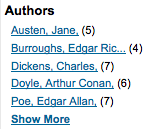
DisplayLibraryFacets¶
Default: holding library
Asks: Show facets for ___
القيم:
- both home and holding library
- مقتنيات المكتبة
- المكتبة الرئيسية
وصف:
- This preferenc controls the libraries facet that displays on search results in the staff and opac. The value selected here will determine which library(s) show in the facets when a search is run.
FacetLabelTruncationLength¶
الافتراضي: 20
Asks: Truncate facets length to ___ characters, in OPAC/staff interface.
وصف:
- في الأوباك وواجهة عميل الموظفين الخاصة بك يتم قطع 20 حرفا بشكل افتراضي. اعتمادا على الشكل لهذه الرسائل قد تكون قليلة أكثر من أثنين أو كثيرة جدا، هذا التفضيل يتيح لك أن تحدد ما هو أفضل لعدد تصاميم المكتبة الخاص بك.
FacetMaxCount¶
الافتراضي: 20
Asks: Show up ___ to facets for each category.
وصف:
- This preference allows you to control how many possible limits show under each heading (Author, Series, Topics, etc) on the facets in the OPAC.
maxItemsInSearchResults¶
الافتراضي: 20
Asks: Show up to ___ items per biblio in the search results
وصف:
- وهذا التفضيل تتيح لك تحديد عدد عرض النتائج بشكل افتراضي عند تشغيل البحث على عميل الموظفين.
maxRecordsForFacets¶
الافتراضي: 20
Asks: Build facets based on ___ records from the search results.
وصف:
- بشكل افتراضي نظام كوها يستند فقط على جوانب الصفحة الأولى من النتائج (عادة 20 نتيجة). يتيح هذا التفضيل لك أن تقول لنظام كوها لبناء أوصاف الواجهة والأرقام على أي عدد من نتائج البحث التي تم إسترجاعها. ارتفاع هذا الرقم الى الأطول سوف يستغرق الوقت على نتائج البحث لأسترجاعها ، لذلك اختباره مع مختلف القيم المختلفة للعثور على أفضل توازن لمكتبتك.
MaxSearchResultsItemsPerRecordStatusCheck¶
الافتراضي: 20
Asks: For records with many items, only check the availability status for the first ___ items.
وصف:
- Availability statuses may show incorrectly in search results if a record has more items than the limit set. Statuses will display correctly in the record details. Leave empty for no limit.
OPACdefaultSortField & OPACdefaultSortOrder¶
OPACdefaultSortField Default: relevance
OPACdefaultSortOrder الأفتراضي: تصاعدي
Asks: By default, sort search results in the OPAC by ___, ___
وصف:
- تعيين هذه التفضيلات في حقول الفرز الافتراضي وترتيب لعمليات البحث على الأوباك. بغض النظر عن اختيارك، خيارات الترتيب الآخر لا تزال متاحة في القائمة المنسدلة في صفحة البحث المتقدم.
OPACdefaultSortField قيم:
- المؤلف
- الاتصال على الرقم
- تأريخ الإضافة
- تأريخ النشر
- الصلة
- title
- العدد الأقصى للإعارات
OPACdefaultSortOrder قيم:
- تصاعدي
- تنازلي
- من أ الى ي
- من ي الى أ
OPACItemsResultsDisplay¶
الإفتراضي: لا تعرض
Asks: ___ an item's branch, location and call number in OPAC search results.
القيم:
- لا تعرض
- إظهار
وصف:
- هذاه الإعدادات يحدد معلومات حول المواد التي ستعرض في صفحة نتائج البحث للأوباك. النتائج يمكن عرضها في حالة المادة و / أو تضمين التفاصيل الكاملة في ذلك الفرع، والموقع، ورقم الأتصال. في حين أن 'عرض' الخيار سيسمح لمزيد من المعلومات ليتم عرضها على صفحة نتائج البحث، يمكن للمعلومات أن تكون هائلة لمجموعات كبيرة ولها فروع متعددة.
SearchWithISBNVariations¶
Default: don't search
Asks: When searching on the ISBN index, ___ on all variations of the ISBN.
القيم:
- don't search
- البحث
الوصف:
With this preference set to search you'll be able to search for ISBNs even if there are dashes or spaces in the field. So if you search for 9781843345855 but the ISBN was cataloged as 978-1843345855 you'll still be able to find it if this preference is set to 'search'.
Important
This preference has no effect if UseQueryParser is on
UNIMARCAuthorsFacetsSeparator¶
Default: , (comma)
Asks: Use the following text as separator for UNIMARC authors facets ___
نموذج البحث¶
AdvancedSearchLanguages¶
Asks: Limit the languages listed in the advanced search drop-down to the ___ ISO 639-2 language codes (separate values with | or ,).
وصف:
- This preference will allow you to decide what languages show in the pull down menu on the advanced search page in the OPAC and the staff client. If this preference is left blank, all languages will show. To limit the languages that are shown enter their ISO 639-2 language codes separated by comma ( , ) or bar ( | ). For example to limit listing to French and Italian, enter ita|fre.
AdvancedSearchTypes¶
الأفتراضي: itemtype
Asks: Show tabs in OPAC and staff-side advanced search for limiting searches on the ___ fields (separate values with |).
وصف:
On the advanced search page you can choose to allow filters on one or all of the following: Item types (itemtypes), Collection Codes (ccode) and Shelving Location (loc). If you would like to be able to limit searches on item type and shelving location for example you would enter itemtypes|loc in the preference input box. The order of these fields will determine the order of the tabs in the OPAC and staff client advanced search screens. Values within the search type are OR'ed together, while each different search type is AND'ed together in the query limits. The current stored values are supported without any required modification.Each set of advanced search fields are displayed in tabs in both the OPAC and staff client. The first value in the AdvancedSearchTypes syspref is the selected tab; if no values are present, "itemtypes" is used. For non-itemtype values, the value in AdvancedSearchTypes must match the Authorised Value name, and must be indexed with 'mc-' prefixing that name.
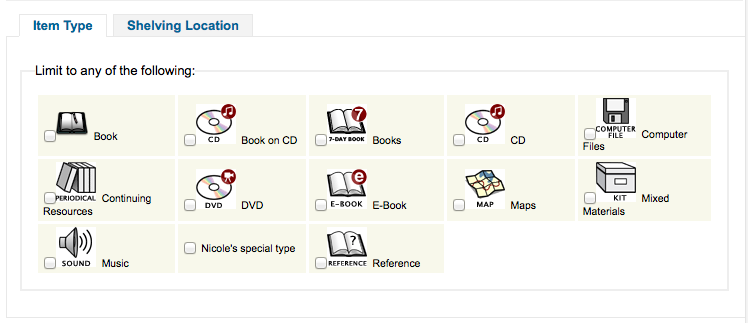
expandedSearchOption¶
الإفتراضي: لا تعرض
Asks: By default, ___ "More options" on the OPAC and staff advanced search pages.
القيم:
- لا تعرض
- إعرض
استخدام¶
الإفتراضي: لا تستخدم
Asks: By default, ___ the operator "phr" in the callnumber and standard number staff client searches
القيم:
- لا تستخدم
- مستخدم
وصف:
- When searching by call number and standard number (biblionumber) in Koha Staff Client you can choose to force the search to be a phrase search by setting this preference to 'use.' This will allow for more accurate results over doing a general keyword field search.
LoadSearchHistoryToTheFirstLoggedUser¶
Default: Load
Asks: Load the unlogged history to the next user. ___ history to the next client.
القيم:
- Don't load
- Load
استخدام¶
الإفتراضي: لا تستخدم
Asks: By default, ___ the operator "phr" in the callnumber and standard number OPAC searches
القيم:
- لا تستخدم
- مستخدم
وصف:
- When searching by call number and standard number (biblionumber) in the Koha OPAC you can choose to force the search to be a phrase search by setting this preference to 'use.' This will allow for more accurate results over doing a general keyword field search.
الدوريات¶
Get there: More > Administration > Global System Preferences > Serials
makePreviousSerialAvailable¶
Default: Do not make
Asks: ___ previous serial automatically available when receiving a new serial issue. The previous issue can also be set to another item type when receiving a new one. Please note that the item-level_itypes syspref must be set to specific item.
القيم:
- Do not make
- Make
opacSerialDefaultTab¶
الأفتراضي: تبويب الاشتراكات
Asks: Show ___ as default tab for serials in OPAC.
القيم:
تبويب المقتنيات
Serial Collection tab
Important
Please note that the Serial Collection tab is currently available only for systems using the UNIMARC standard.
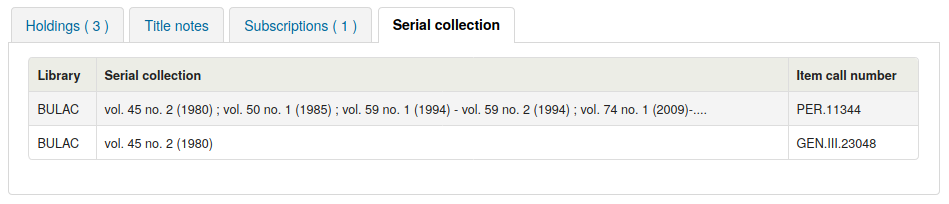
الاشتراكات
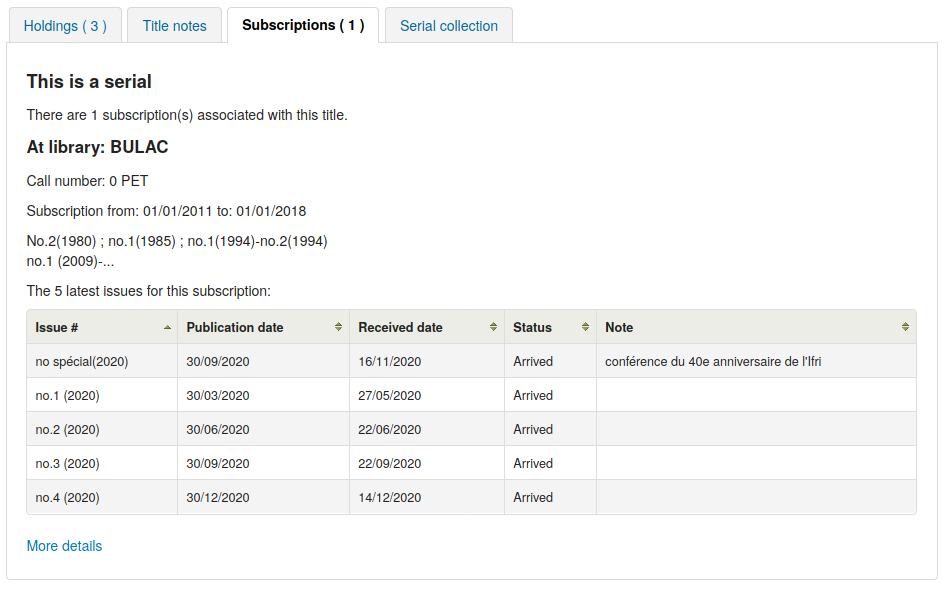
OPACSerialIssueDisplayCount¶
الافتراضي: 3
Asks: Show the ___ previous issues of a serial on the OPAC.
وصف:
- هذا التفضيل يسمح للمدمير بتحديد عدد من المسائل الأخيرة لكل الدورية والتي تظهر في الأوباك عند الوصول إلى الدورية. هذه ليست سوى القيمة الافتراضية، انقر فوق المستفيدين يمكن دائما رؤية قائمة كاملة من الدوريات.
RenewSerialAddsSuggestion¶
الافتراضي: عدم إضافة
Asks: ___ a suggestion for a biblio when its attached serial is renewed.
القيم:
- إضافة
- عدم إضافة
وصف:
- إذا تم تعيينها إلى "إضافة"، وهذا التفضيل سوف تلقائيا يضيف إلى الدورية لأقتراح شراء المقنيات عند النقر على خيار "تجديد". إذا كنت لا تستخدم وحدة المقتنيات لإدارة مشتريات الدورية أنه من الأفضل أن تترك هذه المجموعة باسم "لا تقم بإضافة".
RoutingListAddReserves¶
الأفتراضي: ضع
Asks: ___ received serials on hold if they are on a routing list.
القيم:
- ضع
- لا تضع
RoutingListNote¶
المطلوب: تتضمن الملاحظة التالية على جميع قوائم التوجيه:
وصف:
- والنص المدخل في هذا المربع سوف يظهر أسفل قائمة معلومات التوجيه.
RoutingSerials¶
الافتراضي: عدم إضافة
Asks: ___ received serials to the routing list.
وصف:
- This preference determines if serials routing lists are enabled or disabled for the library. When set to "Add", serials routing is enabled and a serial can be directed through a list of people by identifying who should receive it next. The list of people can be established for each serial to be passed using the Serials module. This preference can be used to ensure each person who needs to see a serial when it arrives at the library will get it. Learn more in the routing list section of this manual.
القيم:
- إضافة
- عدم إضافة
StaffSerialIssueDisplayCount¶
الافتراضي: 3
Asks: Show the ___ previous issues of a serial on the staff client.
وصف:
- هذا التفضيل يسمح للمدير لتحديد عدد من الأعداد الأخيرة لكل دورية والتي تظهر في عميل الموظفين عند الوصول إلى الدورية. هذه ليست سوى القيمة الافتراضية، يمكن للموظفين النقر دائما للاطلاع على قائمة كاملة من الدوريات.
SubscriptionDuplicateDroppedInput¶
Asks: List of fields which must not be rewritten when a subscription is duplicated (Separated by pipe |) ___
وصف:
- When duplicating a subscription sometimes you don't want all of the fields duplicated, using this preference you can list the fields that you don't want to be duplicated. These field names come from the subscription table in the Koha database. Learn what fields are in that table on the Koha DB Schema site.
SubscriptionHistory¶
الافتراضي: تأريخ كامل
Asks: When showing the subscription information for a bibliographic record, preselect ___ view of serial issues.
القيم:
مختصر التأريخ
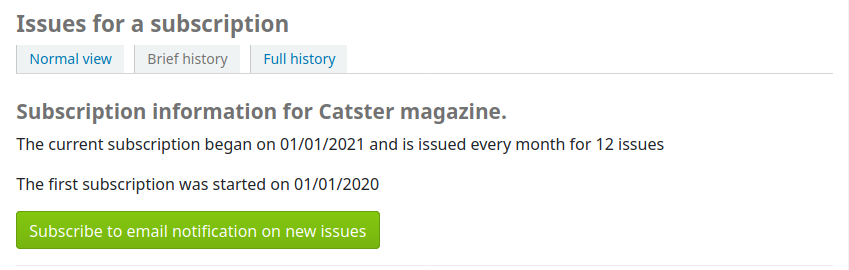
تأريخ كامل
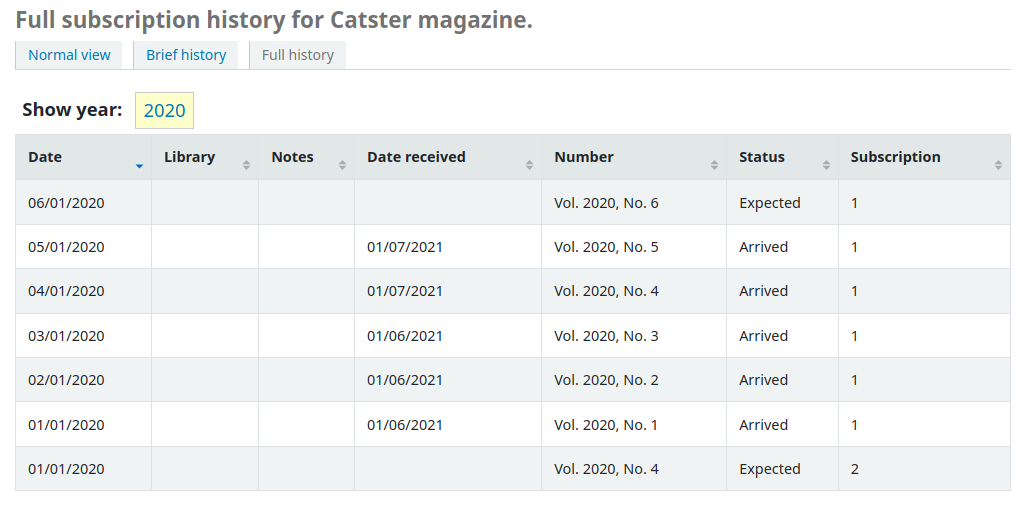
وصف:
- This preference determines what information appears in the OPAC when the user clicks the More Details option. The 'brief' option displays a one-line summary of the volume and issue numbers of all issues of that serial held by the library. The 'full' option displays a more detailed breakdown of issues per year, including information such as the issue date and the status of each issue.
Staff Client¶
Get there: More > Administration > Global System Preferences > Staff Client
الظهور¶
Display856uAsImage¶
الإفتراضي: لا تفاصيل أو صفحة نتائج
Asks: Display the URI in the 856u field as an image on: ___
القيم:
كلا النتائج وصفحات التفاصيل
Important
لم تطبق بعد
صفحة التفصيل فقط
Important
XSLTDetailsDisplay needs to be on for this preference to work.
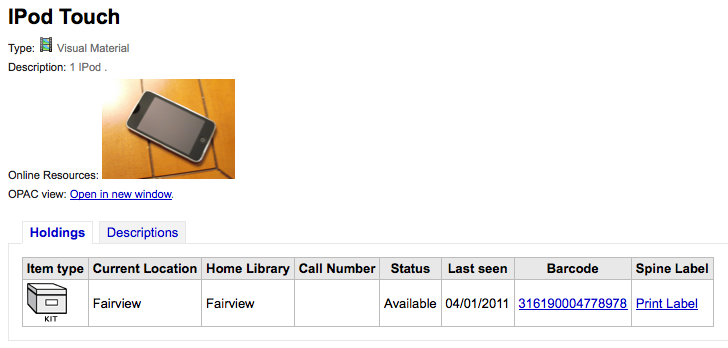
لا تفاصيل أو صفحة نتائج
صفحة النتائج فقط
Important
لم تطبق بعد
وصف:
In addition to this option being set, the corresponding XSLT option must be turned on. Also, the corresponding 856q field must have a valid MIME image extension (e.g., "jpg") or MIME image type (i.e. starting with "image/"), or the generic indicator "img" entered in the field. When all of the requirements are met, an image file will be displayed instead of the standard link text. Clicking on the image will open it in the same way as clicking on the link text. When you click on the image it should open to full size, in the current window or in a new window depending on the value in the system pref OPACURLOpenInNewWindow.
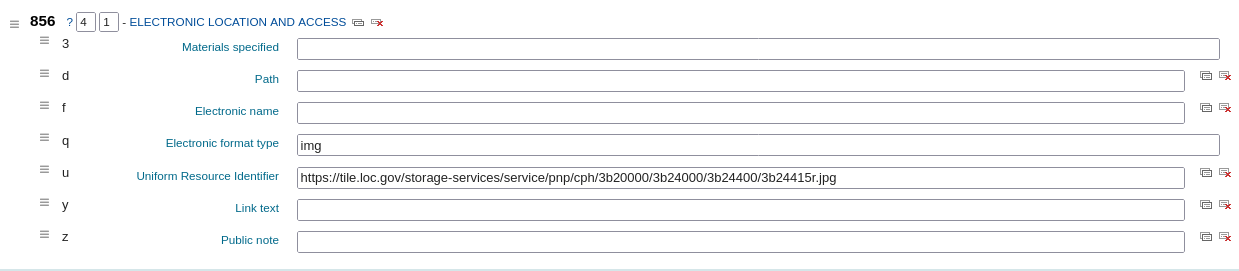
DisplayIconsXSLT¶
الإفتراضي: أعرض
Asks: ___ the format, audience, and material type icons in XSLT MARC21 results and detail pages in the staff client.
Important
XSLTResultsDisplay and/or XSLTDetailsDisplay must be set to use an XSLT stylesheet (default or custom) for these icons to show.
القيم:
لا تعرض
إظهار
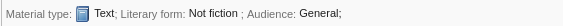
Note
أنظر الـ ` دليل الأيقون XSLT <#XSLTiTypes>`__ للمزيد من المعلومات على هذه الأيقونات.
intranet_includes¶
الأفتراضي: تضمين
Asks: Use include files from the ___ directory in the template directory, instead of includes/. (Leave blank to disable)
IntranetCirculationHomeHTML¶
Asks: Show the following HTML in its own div on the bottom of the home page of the circulation module:
intranetcolorstylesheet¶
Asks: Include the additional CSS stylesheet ___ to override specified settings from the default stylesheet
وصف:
في كل الصفحات في واجهة الموظف,بدلا من ال css الافتراضي(يستخدم عند ترك هذا الحقل خالياً). قم بإدخال اسم الملف فقط,مسار محلي كامل أو ال URL الكامل الذي يبدأ بـ <code>http://</code> (إذا كان الملف يقع على خادم بعيد).يرجى ملاحظة أنك إذا قمت بإدخال اسم الملف فقط, يجب أن يكون الملف في المسار الفرعي css لكل ثيمة ولغة نشطة في مسار قوالب كوها. من المتوقع أن يبدأ المسار المحلي الكامل من جذر مستند HTTP الخاص بك.
Important
اتركه هذا الحقل خاليا للإيقاف
IntranetFavicon¶
Asks: Use the image at ___ for the Staff Client's favicon.
Important
ينبغي أن يكون هذا العنوان الكامل، يبدأ بـ http://
Note
Turn your logo into a favicon with the Favicon Generator.
وصف:
الأيقونة المفضلة هي أيقونة صغيرة تظهر بجانب URL في شريط العناوين في معظم برامج التصفح. القيمة الافتراضية لهذا الحقل (إذا بقي فارغا) هي 'K' صغيرة في شعار كوها.

IntranetmainUserblock¶
المطلوب: عرض ال HTML التالي في العمود الخاص به في الصفحة الرئيسية في برنامج عميل الموظفين
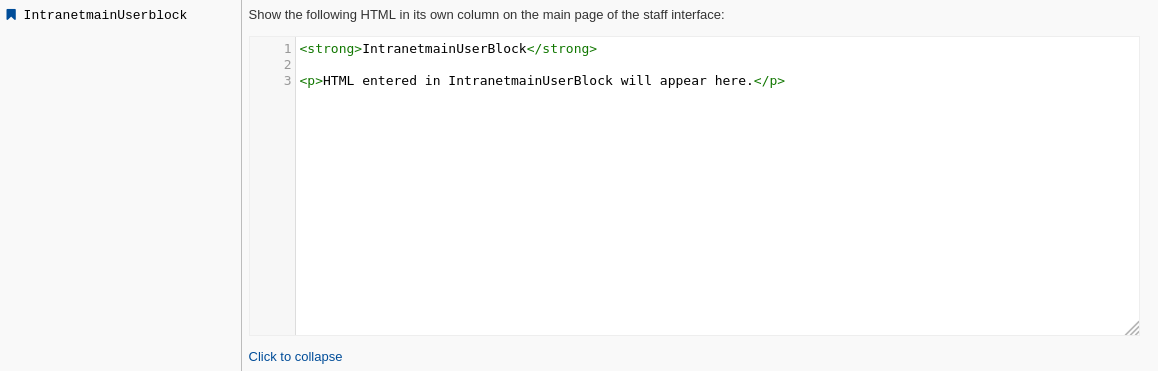
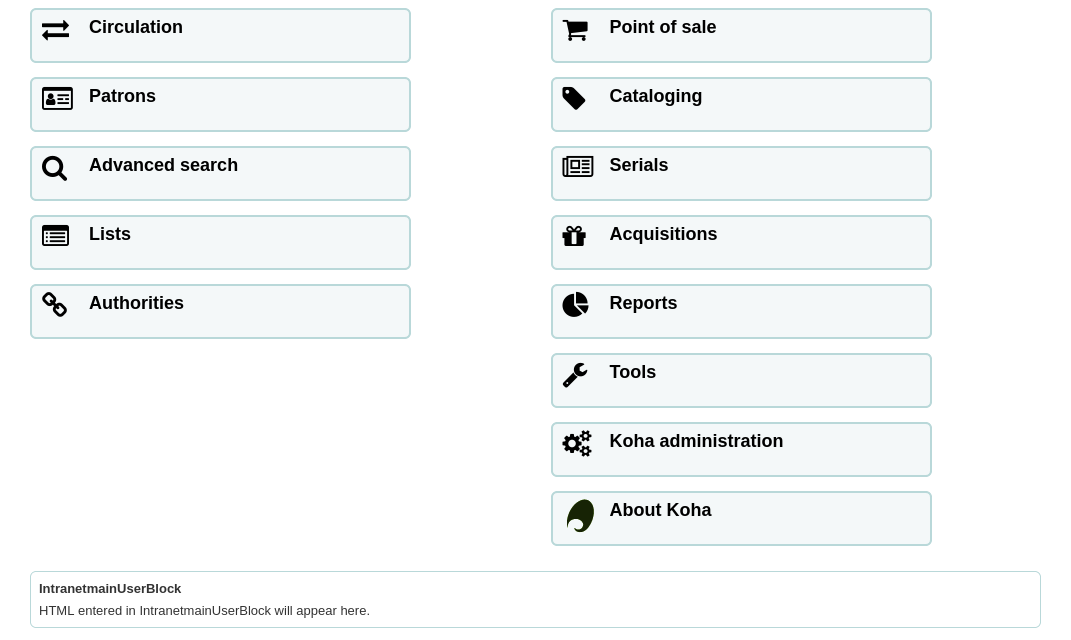
IntranetReportsHomeHTML¶
Asks: Show the following HTML in its own div on the bottom of the home page of the reports module:
IntranetUserCSS¶
المطلوب: تضمين جافا سكريبت التالية على كافة الصفحات في الأوباك
وصف:
- The most logical use of this preference is in conjunction with the jsPrintSetup Firefox add-on. Learn more about this preference and the add-on setup on the Koha wiki at http://wiki.koha-community.org/wiki/Setting_up_slip_printer_to_print_silently.
intranetstylesheet¶
Asks: Use the CSS stylesheet ___ on all pages in the staff interface, instead of the default css (used when leaving this field blank).
وصف:
- في كل الصفحات في واجهة الموظف,بدلا من ال css الافتراضي(يستخدم عند ترك هذا الحقل خالياً). قم بإدخال اسم الملف فقط,مسار محلي كامل أو ال URL الكامل الذي يبدأ بـ <code>http://</code> (إذا كان الملف يقع على خادم بعيد).يرجى ملاحظة أنك إذا قمت بإدخال اسم الملف فقط, يجب أن يكون الملف في المسار الفرعي css لكل ثيمة ولغة نشطة في مسار قوالب كوها. من المتوقع أن يبدأ المسار المحلي الكامل من جذر مستند HTTP الخاص بك.
IntranetUserCSS¶
المطلوب: إدراج ال CSS في كل الصفحات في برنامج عميل الموظفين
IntranetUserJS¶
المطلوب: وتتضمن JavaScript التالية على كافة صفحات في واجهة الموظفين
وصف:
- This preference allows the administrator to enter JavaScript or JQuery that will be embedded across all pages of the Staff Client. Administrators may use this preference to customize some of the interactive sections of Koha, customizing the text for the login prompts, for example. Sample JQuery scripts used by Koha libraries can be found on the wiki: http://wiki.koha-community.org/wiki/JQuery_Library.
SlipCSS¶
Asks: Include the stylesheet at ___ on Issue and Reserve Slips.
Important
ينبغي أن يكون هذا العنوان الكامل، يبدأ بـ http://
وصف:
- إذا كنت ترغب في نمط إيصالات أو القسائم مع مجموعة متناسقة من الخطوط والألوان يمكنك استخدام هذا التفضيل للإشارة إلى أنماط نظام كوها خصيصا لقسائم الخاص بك.
StaffLangSelectorMode¶
Default: only footer
Asks: Display language selector on ___
القيم:
- both top and footer
- only footer
- top
القالب¶
الإفتراضي: prog
Asks: Use the ___ theme on the staff interface.
القيم:
prog
Important
Do not include a trailing slash in the URL this will break links created using this URL. (example: www.google.com not www.google.com/)
XSLTDetailsDisplay¶
الإفتراضي: إفتراضي
Asks: Display details in the staff client using XSLT stylesheet at ___
القيم:
أتركه فارغا لعدم استخدام صفحة أنماط XSLT
في الإصدارات السابقة من كوها كان هذا الإعداد الذي تم قارئته 'بشكل طبيعي'
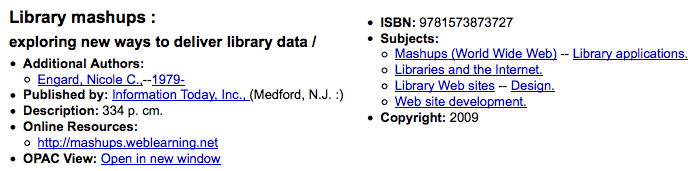
أدخل "إفتراضي" لواحد إفتراضي
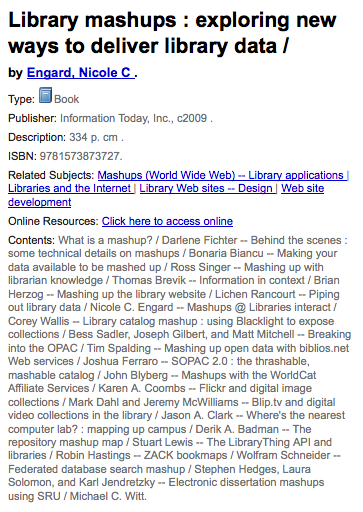
ضع مسارا لتعريف ملف XSLT
- ex: /path/to/koha/and/your/stylesheet.xsl
- إذا كان في النظام متعدد اللغات يمكنك إدخال {langcode} في المسار لإعلام كوها للبحث في مجلد اللغة الصحيح
- مثال : /home/koha/src/koha-tmpl/intranet-tmpl/prog/{langcode}/xslt/intranetDetail.xsl
- مثال . http://mykoha.org/{langcode}/stylesheet.xsl
ضع ال URL لصفحة الأنماط الخارجية المحددة
وصف:
- XSLT stylesheets allow for the customization of the details shown on the screen when viewing a bib record. This preference will allow you either use the default look that comes with Koha or design your own stylesheet.
XSLTListsDisplay¶
الإفتراضي: إفتراضي
Asks: Display lists in the staff client using XSLT stylesheet at ___
القيم:
- أتركه فارغا لعدم استخدام صفحة أنماط XSLT
- في الإصدارات السابقة من كوها كان هذا الإعداد الذي تم قارئته 'بشكل طبيعي'
- أدخل "إفتراضي" لواحد إفتراضي
- ضع مسارا لتعريف ملف XSLT
- ex: /path/to/koha/and/your/stylesheet.xsl
- إذا كان في النظام متعدد اللغات يمكنك إدخال {langcode} في المسار لإعلام كوها للبحث في مجلد اللغة الصحيح
- مثال : /home/koha/src/koha-tmpl/intranet-tmpl/prog/{langcode}/xslt/intranetDetail.xsl
- مثال . http://mykoha.org/{langcode}/stylesheet.xsl
- ضع ال URL لصفحة الأنماط الخارجية المحددة
وصف:
- XSLT stylesheets allow for the customization of the details shown on the screen when viewing a list. This preference will allow you either use the default look that comes with Koha or design your own stylesheet.
XSLTResultsDisplay¶
الإفتراضي: إفتراضي
Asks: Display results in the staff client using XSLT stylesheet at ___
القيم:
- أتركه فارغا لعدم استخدام صفحة أنماط XSLT
- في الإصدارات السابقة من كوها كان هذا الإعداد الذي تم قارئته 'بشكل طبيعي'
- أدخل "إفتراضي" لواحد إفتراضي
- ضع مسارا لتعريف ملف XSLT
- ex: /path/to/koha/and/your/stylesheet.xsl
- إذا كان في النظام متعدد اللغات يمكنك إدخال {langcode} في المسار لإعلام كوها للبحث في مجلد اللغة الصحيح
- مثال : /home/koha/src/koha-tmpl/intranet-tmpl/prog/{langcode}/xslt/intranetDetail.xsl
- مثال . http://mykoha.org/{langcode}/stylesheet.xsl
- ضع ال URL لصفحة الأنماط الخارجية المحددة
وصف:
- XSLT stylesheets allow for the customization of the details shown on the screen when viewing the search results. This preference will allow you either use the default look that comes with Koha or design your own stylesheet.
خيارات¶
AudioAlerts¶
الافتراضي: لا تُفعّل
Asks: ___ audio alerts for events defined in the audio alerts section of administration.
القيم:
لا تُفعّل
فعّل
Important
هذه الميزة غير مدعومة من قبل جميع المتصفحات. يتطلب متصفح متوافق HTML5.
HidePatronName¶
الإفتراضي: أعرض
Asks: ___ the names of patrons that have items checked out or on hold on detail pages or the "Place Hold" screen.
القيم:
- لا تعرض
- إظهار
intranetbookbag¶
الإفتراضي: أعرض
Asks: ___ the cart option in the staff client.
القيم:
- لا تعرض
- إظهار
IntranetCatalogSearchPulldown¶
الإفتراضي: لا تعرض
Asks: ___ a search field pulldown for 'Search the catalog' boxes.
القيم:
- لا تعرض
- إظهار
تفعيل¶
الإفتراضي: مفعل
Asks: ___ item selection in record detail page.
القيم:
- غير مفعّل
- فعّل
وصف:
This preference lets you choose to show (or not show) checkboxes to the left of every item in the holdings tab on the detail display of a record in the staff client. Showing these checkboxes allows the staff members to select multiple items to edit or delete at once.
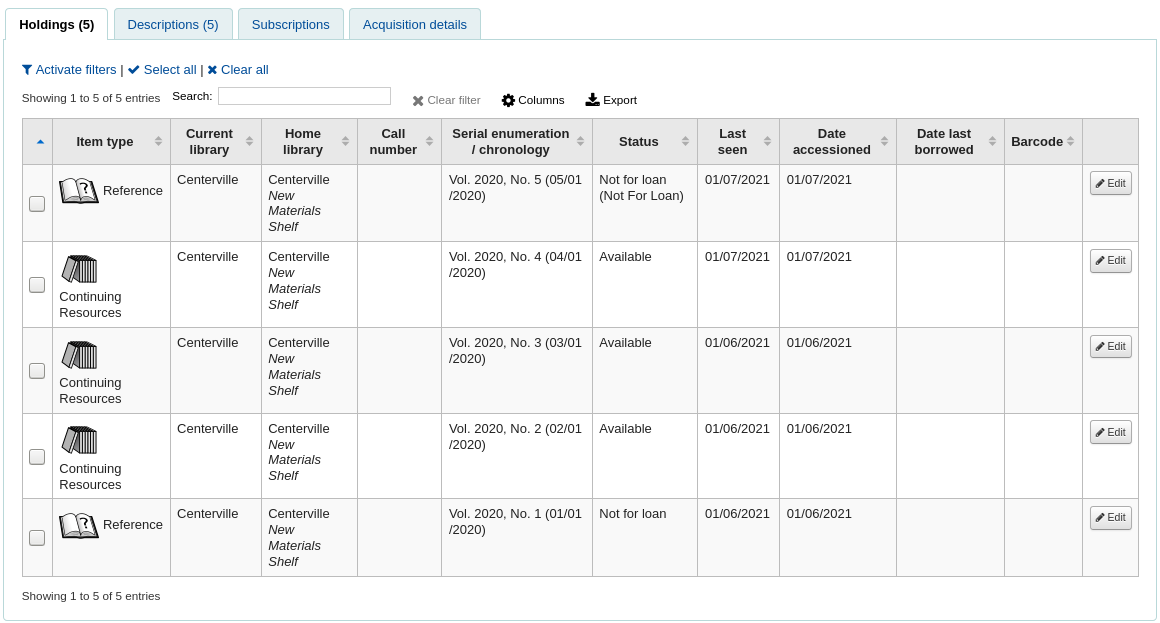
UseWYSIWYGinSystemPreferences¶
الإفتراضي: لا تعرض
Asks: ___ WYSIWYG editor when editing certain HTML system preferences.
القيم:
لا تعرض
إظهار
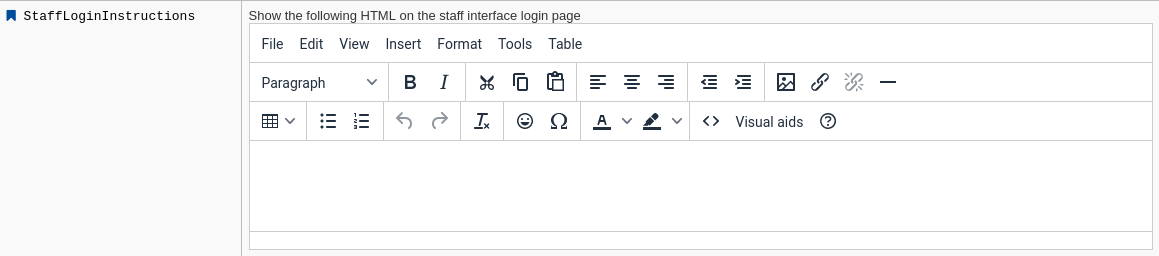
وصف:
- This preference allows you to chang system preferences with HTML in them to WYSIWYG editors instead of plain text boxes.
viewISBD¶
الإفتراضي: اسمح
Asks: ___ staff to view records in ISBD form on the staff client.
القيم:
- السماح
- لا تسمح
viewLabeledMARC¶
الإفتراضي: اسمح
Asks: ___ staff to view records in labeled MARC form on the staff client.
القيم:
- السماح
- لا تسمح
viewMARC¶
الإفتراضي: اسمح
Asks: ___ staff to view records in plain MARC form on the staff client.
القيم:
- السماح
- لا تسمح
الأدوات¶
Get there: More > Administration > Global System Preferences > Tools
Batch Item¶
These preferences are in reference to the Batch Item Modification tool.
MaxItemsForBatchDel¶
Default: 1000
Asks: Display up to ___ items in a single deletion batch.
وصف:
- In the batch item delete tool this will prevent the display of more than the items you entered in this preference, but you will be able to delete more than the number you enter here.
MaxItemsForBatchMod¶
Default: 1000
Asks: Process up to ___ items in a single modification batch.
وصف:
- In the batch item modification tool this preference will prevent the editing of more than the number entered here.
أخبار¶
NewsAuthorDisplay¶
الإفتراضي: لا تسمح
Asks: Show the author for news items: ___
القيم:
- Both OPAC and staff client
- Not at all
- OPAC only
- Staff client only
بطاقات المستفيد¶
These preferences are in reference to the Patron Card Creator tool.
تفضيل ImageLimit¶
Asks: Limit the number of creator images stored in the database to ___ images.
التقارير¶
These preferences are in reference to the Reports module.
Web Services¶
Get there: More > Administration > Global System Preferences > Web Services
IdRef¶
IdRef¶
الإفتراضي: غير مفعّل
Asks: ___ the IdRef webservice from the opac detail page. IdRef allows to request authorities from the Sudoc database.
القيم:
- غير مفعّل
- فعّل
وصف:
IdRef is a French service for Sudoc autorities. Using the Sudoc database, it allows to request / modify / add authorities. If a record comes from the Sudoc (so 009 is filled with an integer), at the OPAC you will see "Author: Idref" if a 7..$3 (unimarc author) if filled with a ppn. On clicking on the Idref link, a popup will display.
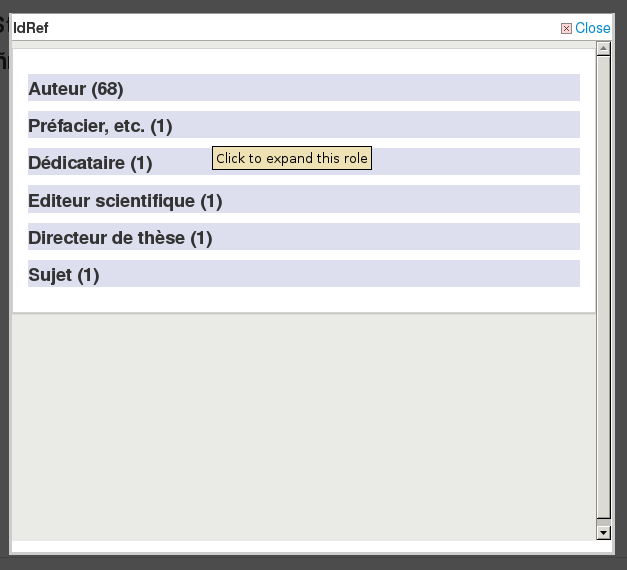
The Idref webservice is requested and all records (by roles) for this author will be displayed
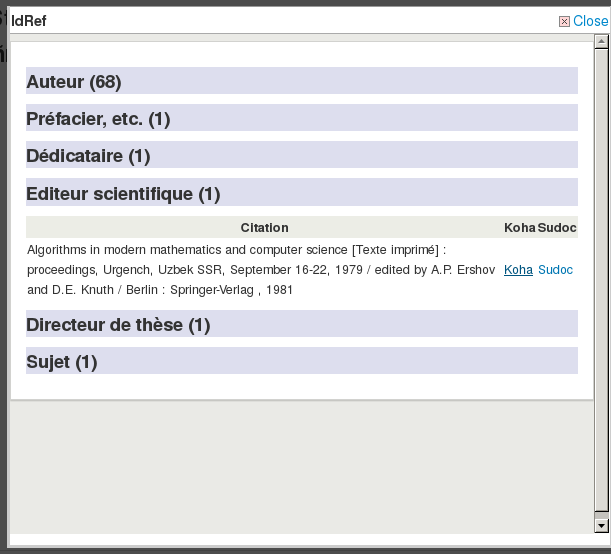
There is 1 line / record and 2 links at the end. 1 will request Koha (cgi-bin/koha/opac-search.pl?q=ident:003381862), the other one will redirect to the sudoc page (http://www.sudoc.fr/003381862).
Important
Please note that this feature is available only for libraries using UNIMARC.
Note
The French Sudoc database should not be confused with the US Superintendent of Documents (SuDocs) Classification Scheme.
OAI-PMH¶
OAI-PMH¶
الإفتراضي: غير مفعّل
Asks: ___ Koha's OAI-PMH server.
القيم:
- غير مفعّل
- فعّل
وصف:
- Once enabled you can visit http://YOURKOHACATALOG/cgi-bin/koha/oai.pl to see your file. For the Open Archives Initiative-Protocol for Metadata Harvesting (OAI-PMH) there are two groups of 'participants': Data Providers and Service Providers. Data Providers (open archives, repositories) provide free access to metadata, and may, but do not necessarily, offer free access to full texts or other resources. OAI-PMH provides an easy to implement, low barrier solution for Data Providers. Service Providers use the OAI interfaces of the Data Providers to harvest and store metadata. Note that this means that there are no live search requests to the Data Providers; rather, services are based on the harvested data via OAI-PMH. Koha at present can only act as a Data Provider. It can not harvest from other repositories. The biggest stumbling block to having Koha harvest from other repositories is that MARC is the only metadata format that Koha indexes natively. Visit http://www.oaforum.org/tutorial/english/page3.htm for diagrams of how OAI-PMH works.
Learn more about OAI-PMH at: http://www.openarchives.org/pmh/
OAI-PMH:archiveID¶
الأفتراضي: KOHA-OAI-TEST
Asks: Identify records at this site with the prefix ___ :
OAI-PMH:AutoUpdateSets¶
الإفتراضي: غير مفعّل
Asks: ___ automatic update of OAI-PMH sets when a bibliographic record is created or updated.
القيم:
- غير مفعّل
- فعّل
OAI-PMH:ConfFile¶
إذا تم ترك هذا التفضيل فارغة، نظام كوها في خادم OAI يعمل في الوضع العادي، وإلا فإنه يعمل في وضع الموسعة. في وضع الموسعة، فمن الممكن إلى أشكال أخرى من المعلمة أو marcxml or Dublin Core. OAI-PMH: ConfFile تحديد ملف التكوين الذي صيغ YAML قائمة بيانات التعريف المتاحة وملف XSL تستخدم لإنشاء لهم من سجلات marcxml.
For more information, see the sample conf file in the appendix.
OAI-PMH:DeletedRecord¶
Default: will never be emptied or truncated (persistent)
Asks: Koha's deletedbiblio table ___
القيم:
- will never have any data in it (no)
- will never be emptied or truncated (persistent)
- might be emptied or truncated at some point (transient)
OAI-PMH:MaxCount¶
الافتراضي: 50
Asks: Only return ___ records at a time in response to a ListRecords or ListIdentifiers query.
وصف:
- هذا هو الحد الأقصى لعدد السجلات التي سيعاد بناء على ListRecord أو ListIdentifier استفسارات حصادات. ListRecords حصاد السجلات بأكملها في حين أن ListIdentifier هو شكل مختصر من ListRecords، استرجاع العناوين فقط بدلا من السجلات.
تقرير¶
حفظ التقارير¶
الافتراضي: 10
Asks: Only return ___ rows of a report requested via the reports web service.
وصف:
- This value will be used to limit the number of results returned by public reports.
الضوابط الأساسية¶
Get there: More > Administration
Important
ضبط جميع 'المعاملات' بالترتيب حسب ظهورها.
Libraries¶
أثناء تنصيب نظام كوها الخاص بك يجب عليك إضافة معلومات حول كل مكتبة ستشارك نظامك. سوف يتم استخدام هذه البيانات في العديد من أجزاء كوها.
- Get there: More > Administration > Basic Parameters > Libraries
When visiting this page you are presented with a list of the libraries that have already been added to the system.
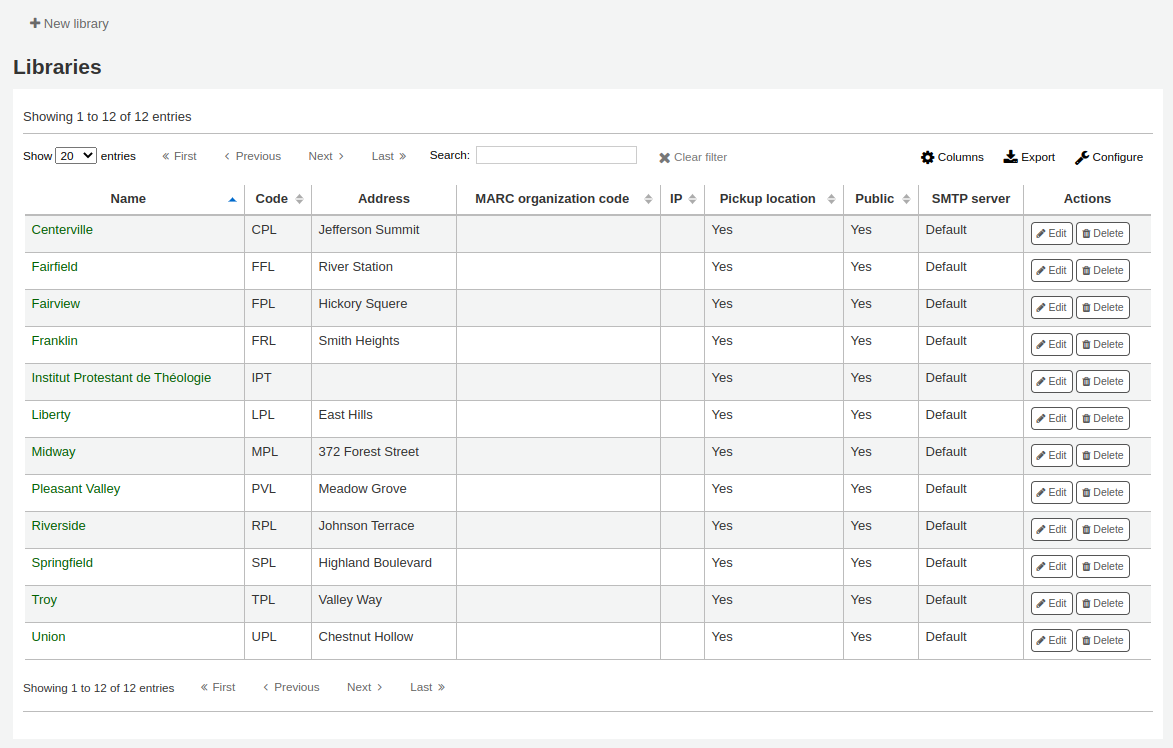
إضافة مكتبة¶
لإضافة مكتبة جديدة:
أنقر على 'مكتبة جديدة'
أعلى النموذج يسأل عن اساسيات المكتبة
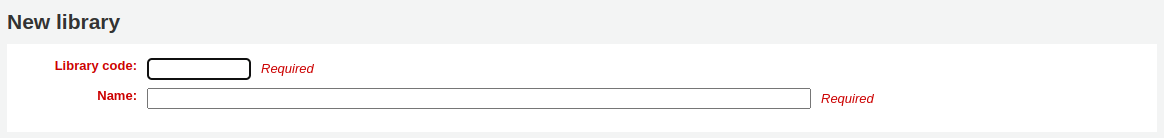
- لا يجب أن يحتوي رمز المكتبة على أي مسافات وأن يتكون من 10 أحرف أو أقل. سيتم استخدام هذا الرمز كمعرف فريد في قاعدة البيانات
- سيتم عرض الاسم في الأوباك حيث يتم عرض اسم المكتبة للعامة ويجب أن يكون اسما له معنى لمستفيديك
بعدها يمكنك إدخال المعلومات الأساسيات لجهات الاتصال حول الفرع
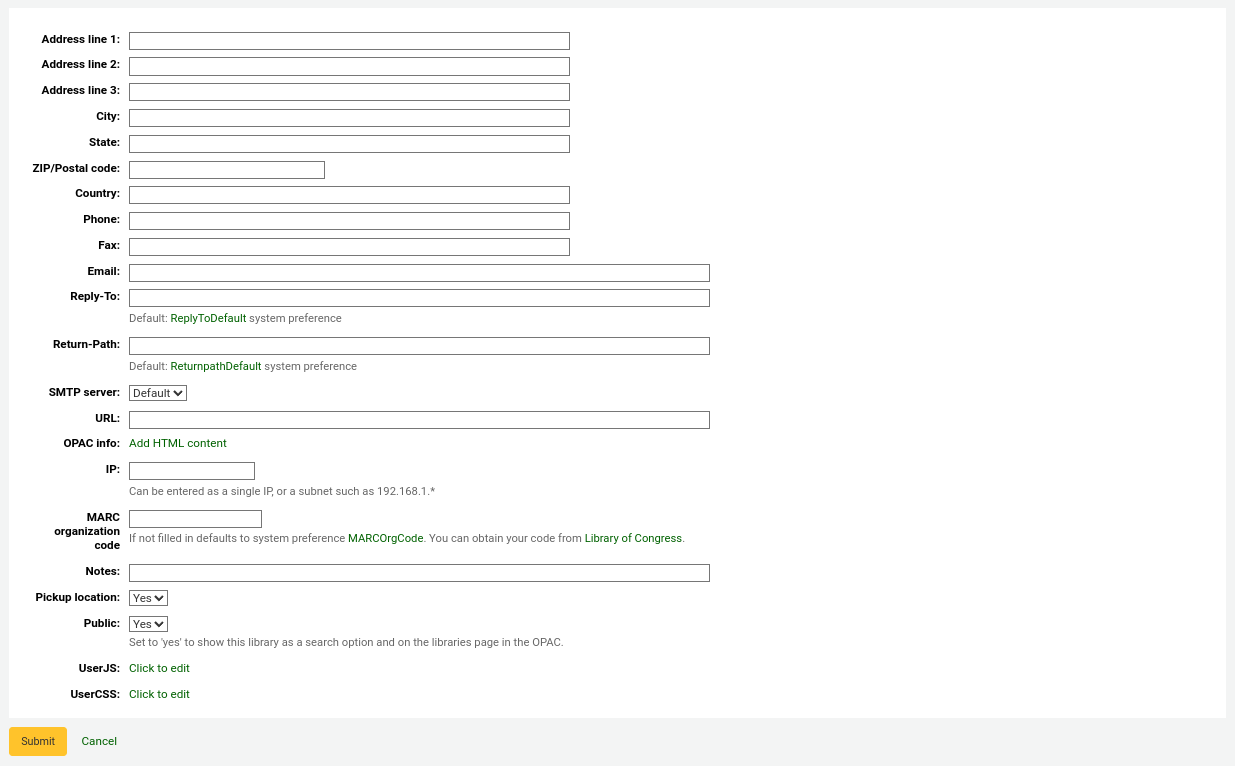 .. screenshot is missing the OPAC info box
.. screenshot is missing the OPAC info boxيمكن استخدام حقول العنوان وجهة الاتصال لعمل إخطارات مخصصة لكل مكتبة
حقل عنوان البريد الالكتروني غير مطلوب, لكن يجب كتابته لكل مكتبة في نظامك الخاص
Important
تأكد من إدخال عنوان البريد الالكتروني لتتأكد من وصول الملاحظة من و إلىالعنوان الصحيح
If you'd like you can enter a different 'Reply-To' email address. This is the email address that all replies will go to.
Note
If you do not fill in this value Koha will use the address in the ReplytoDefault preference
If you'd like you can also enter a different 'Return-Path' email address. This is the email address that all bounced messages will go to.
Note
If you do not fill in this value Koha will use the address in the ReturnpathDefault preference
إذا تم ملء حقل ال URL فسيتم ربط اسم المكتية في جدول المقتنيات في الأوباك
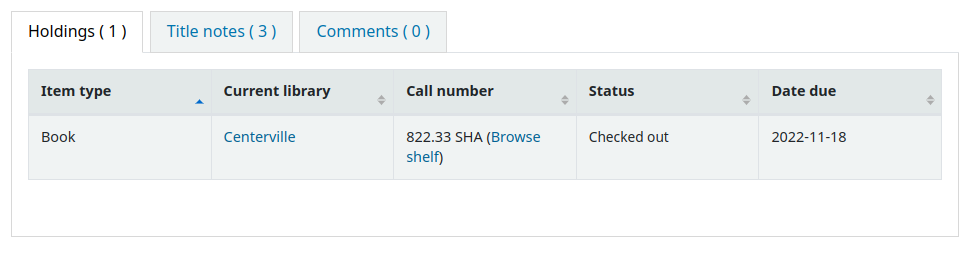
مربع معلومات الأوباك موجود من أجلك لوضع المعلومات حول المكتبة التي ستظهر في الأوباك عند تحريك الماوس على اسم الفرع في جدول المقتنيات
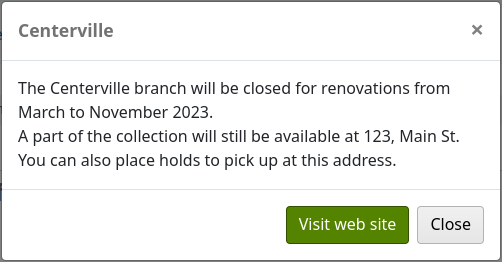
لا داعي من ملئ حقل IP إلا إذا كنت تخطط لتحد من الوصول لعملاء موظفيك في عنوان IP المخصص لذلك
Important
An IP address is required if you have enabled AutoLocation
If this library has a specific MARC organization code, you can enter it here. If left blank, the code entered in the MARCOrgCode preference will be used for this library.
وأخيرا، إذا كان لديك أي ملاحظات يمكنك وضعها هنا. ولن تظهر في الأوباك
Note
من الحقول المذكورة, يطلب فقط "رمز المكتبة" و"الإسم"
تعديل/حذف مكتبة¶
لن تتمكن من حذف أي مكتبة لديها مستفيدين أو مواد مرتبطة بها.
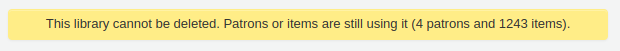
كل مكتبة لديها رابط "تعديل" تصل إلى اليسار منه. فوق هذا الارتباط لتحرير / تغيير التفاصيل المرتبطة المكتبة في السؤال
Important
لن تتمكن من تحرير 'رمز المكتبة'
Library groups¶
Library groups are used in searches to limit the search to a group of libraries (for example in a neigbourhood).
- Get there: More > Administration > Basic Parameters > Library groups
When visiting this page you are presented with a list of the groups that have already been added to the system.
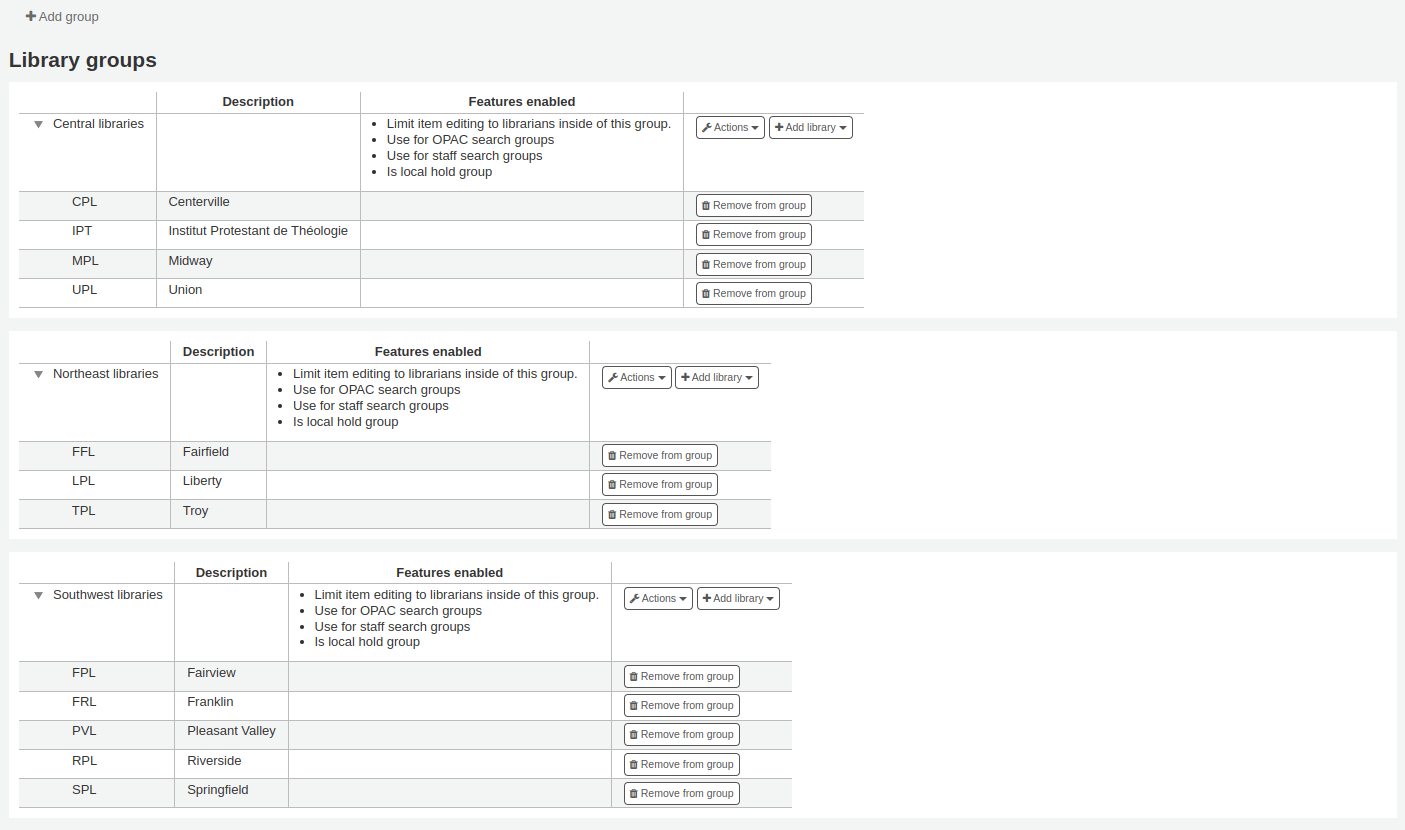
إضافة مجموعة¶
Click the 'Add Group' button at the top of the screen
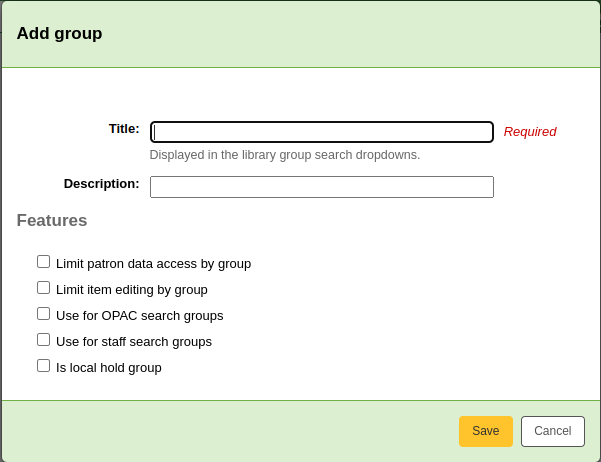
- Give the group a title and a description. Only the title is mandatory as it will show up in the staff client and in the OPAC. The description is only used in this page to give an idea of what the group is used for.
- You can limit staff from seeing other groups' patrons by checking the box next to the 'Limit patron data access by group' option.
- If you would like the group to show up in the library pulldown menu at the top of the OPAC (with OpacAddMastheadLibraryPulldown set to 'Add') and on the advanced search page you can check the 'Use for OPAC search groups' box.
- If you want the group to appear in the library pulldown in the staff client advanced search, check the 'Use for staff search groups' box.
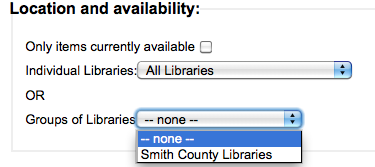
Adding a library to a group¶
Click on the 'Add library' button next to the group to add a library to this group. You will be presented with a list of the libraries that are not already in the group.
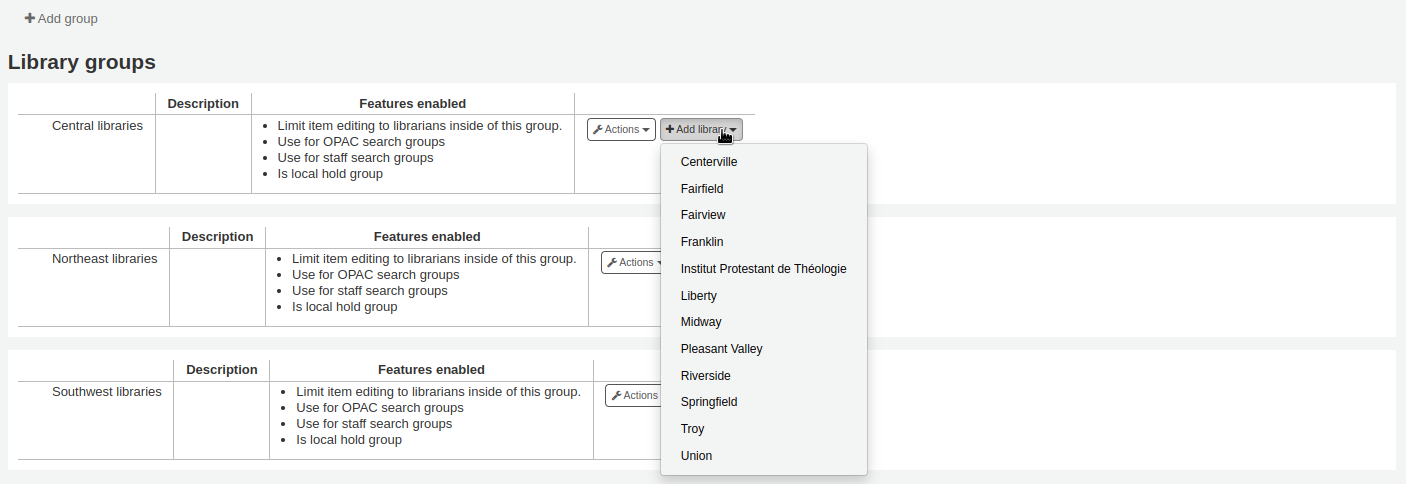
Adding a sub-group¶
If your system is very large, you can create sub-groups. Click on the 'Actions' button next to the group and select the 'Add a sub-group' option. Fill in the title and the description (optional) of the sub-group. The features will be inherited from the parent group.
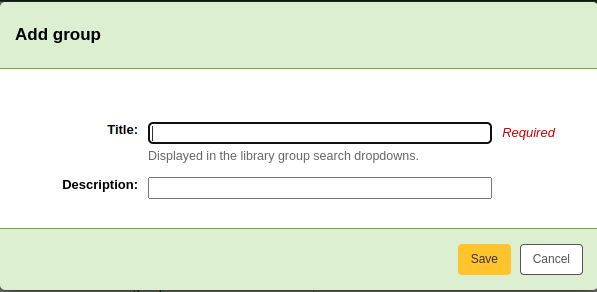
Deleting a group¶
To delete a group, click on the 'Actions' button next to the group and select the 'Delete' option.
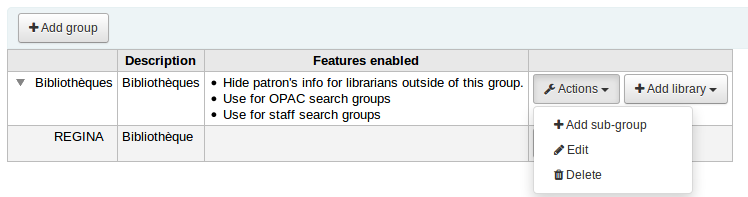
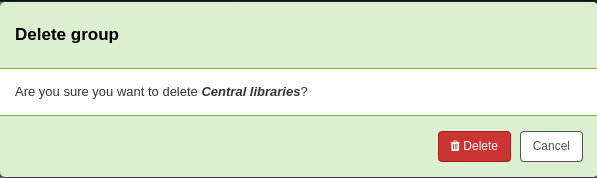
Item Types¶
كوها يتيح لك أن تنظم مجموعتك حسب انواع المواد وأكواد المجموعات.
- Get there: More > Administration > Basic Parameters > Item Types
أنواع المادة عادةً ما تشير إلى نوع المادة (كتاب ، cd ، dvd الخ) ولكن من الممكن أن تستخدم بأي طريقة أخرى تتناسب مع مكتبتك.
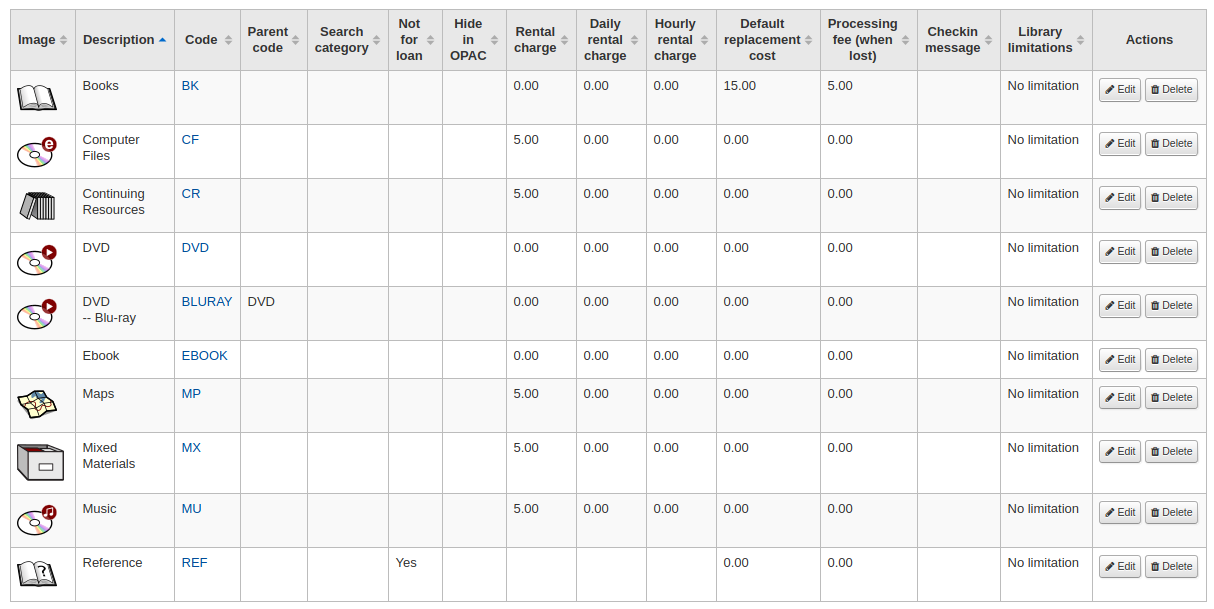
أضف أنواع المواد¶
لإضافة نوع مادة جديدة، ببساطة انقر على زر 'نوع مادة جديدة' في الجزء العلوي من صفحة أنواع المواد.
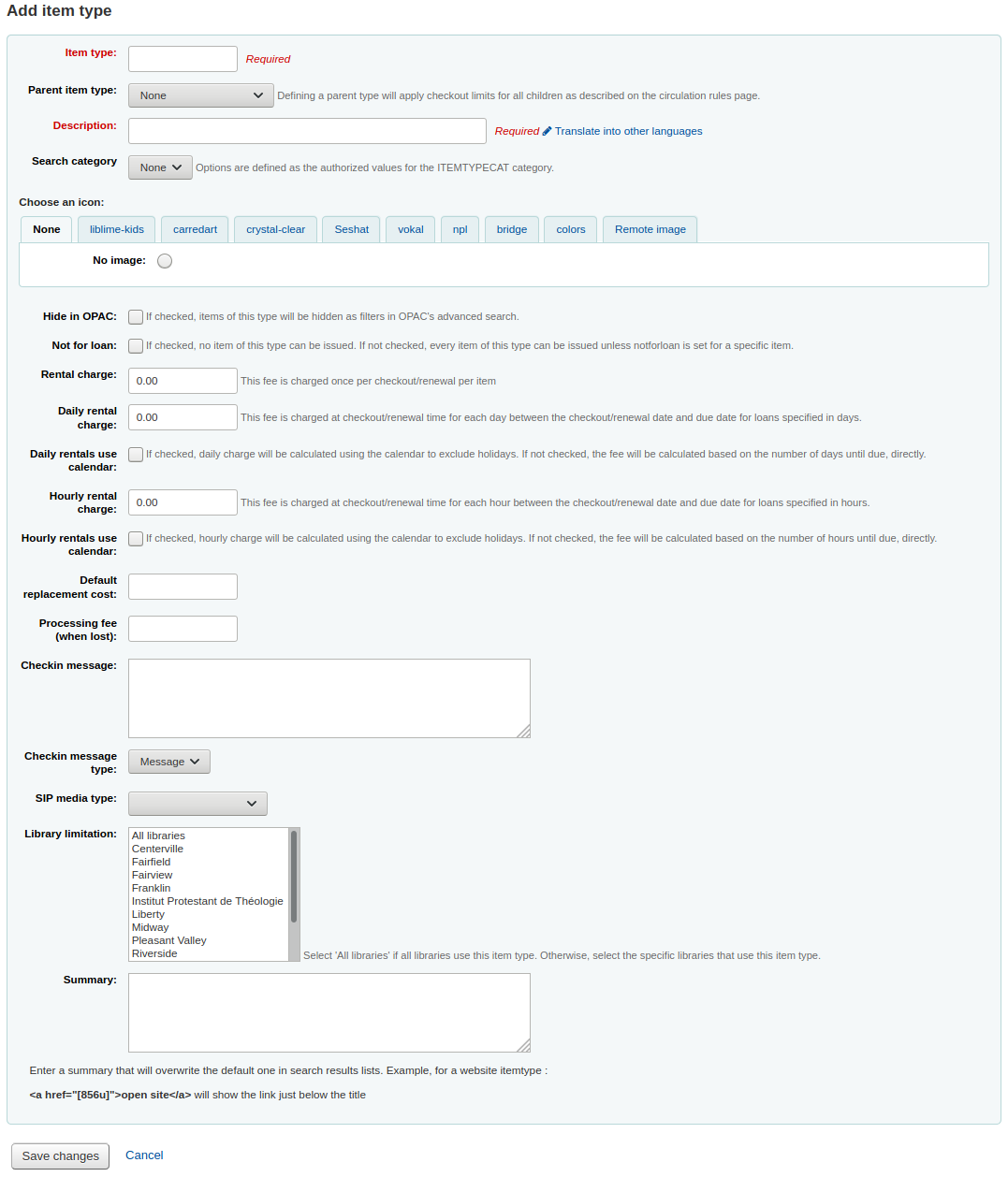
In the 'Item Type' field, enter a short code for your item type (maximum of 10 characters)
The description is the plain text definition of the item type (for those with multiple languages installed you can translate the item type description in to all of those languages using the 'Translate in to other languages' link)
Item types and can grouped together for searching at the same time. For example you can put DVDs and Bluray in to a group called Movie and then they can be searched together. These groups are defined in the ITEMTYPECAT authorized value.
بإمكانك اختيار صورة ترتبط بنوع المادة الخاصة بك
يمكنك الاختيار من سلاسل مجموعات الصور
يمكنك الربط بصورة بعيدة
او بإمكانك ببساطة أن لا تمتلك أي صورة مرتبطة مع نوع المادة
Important
To have your item type images appear in the OPAC you need to set noItemTypeImages to 'Show'
- Get there:More > Administration > Global System Preferences > Admin
For items that you are suppressing from the OPAC you can hide their item type from being searched in the OPAC
للمواد التي لا تعمم , اختار خيار 'ليس للإعارة'
- المواد المحددة بأنها 'لا تعار' ستظهر في الفهرس ، ولكن لا يمكن أن تعار للمستفيدين
For items that you charge a rental fee for, enter the total fee you charge in the 'Rental charge' field. This will charge the patron on checkout.
Important
لا تقم بادخال الرموز في هذا الحقل, فقط الاعدادو النقاط العشرية (ex. $5.00 يجب ادخال 5 او 5.00)
You can add a default replacement cost for this type of item. If left blank, the replacement price of the item itelf will be cherged to the user when the item is lost.
- Important
- لا تقم بادخال الرموز في هذا الحقل, فقط الاعدادو النقاط العشرية (ex. $5.00 يجب ادخال 5 او 5.00)
You can also add a processing fee that will be added to the replacement cost.
Important
لا تقم بادخال الرموز في هذا الحقل, فقط الاعدادو النقاط العشرية (ex. $5.00 يجب ادخال 5 او 5.00)
If you would like a message or alert to appear when items of this type are checked in you can enter that in the 'Checkin message' box
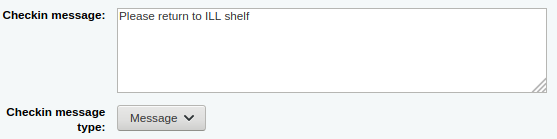
The Checkin message type can be a Message or an Alert. The only difference between these two is the styling. By default a Message is blue
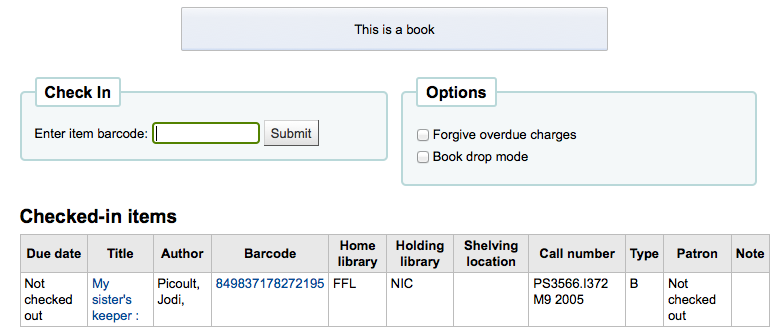
and an Alert is yellow.
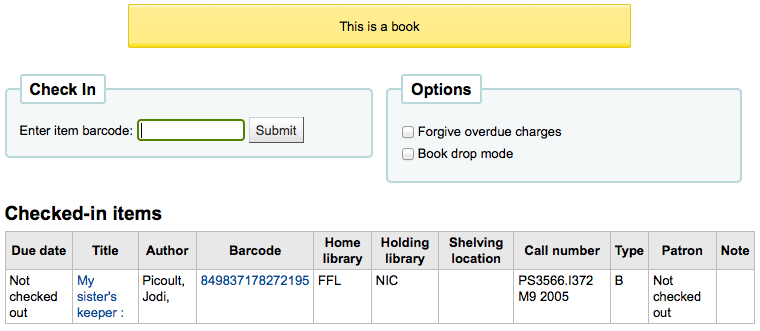
Some SIP devices need you to use a SIP-specific media type instead of Koha's item type (usually lockers and sorters need this media type), if you use a device like this you'll want to enter the SIP media type.
عند الانتهاء, اضغط 'حفظ التغيير'
Note
جميع الحقول, باستثناءحقل 'نوع المواد' ستكون للتحرير من قائمة أنواع العناصر
سوف يظهر نوع مادتك الجديد الآن في القائمة
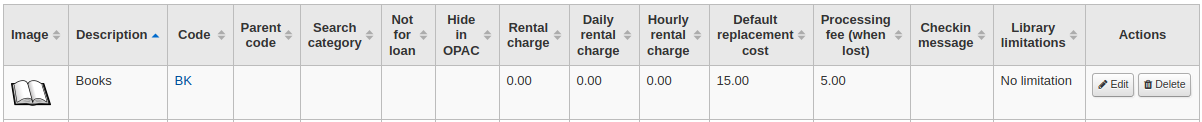
تعديل أنواع المواد¶
كل نوع مادة لها زرتحرير بجانبها . لتحرير المادة ببساطة انقر الرابط "تحرير"
Important
لن تتمكن من تحرير الرمز الذي قمت بتعيينه كـ'نوع المادة ' ولكن سيمكنك تحرير وصف المادة.
حذف أنواع المادة¶
Each item has a Delete button beside it. To delete an item type, simply click the 'Delete' link.
Important
لن تتمكن من حذف أنواع المادة التي يتم استخدامها من قبل مواد ضمن النظام الخاص بك.
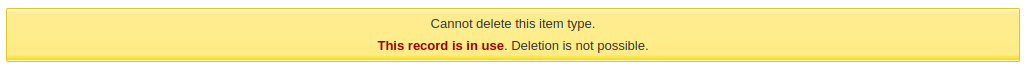
القيم الإستنادية¶
تستخدم القيم الاستنادية في عدة اماكن في كوها. احد الاسباب لاستخدامها هو لاضافة فئة القيمة الاستنادية التي ستتحكم بالقيم التي من الممكن ادخالها في حقول مارك من قبل المفهرسين
- Get there: More > Administration > Basic Parameters > Authorized Values
القيم الحالية¶
يقوم كوها بتثبيت القيم المحددة مسبقا التي ممكن ان تستخدمها مكتبتك, مثل 'الضائعة'
Asort1
- تستخدم لاغراض احصاء التزويد
Asort2
- تستخدم لاغراض احصاء التزويد
BOR_NOTES
القيم لرسائل الميتفيد المخصصة التي تظهر على شاشة الإعارة و الأوباك. القيمة في حقل الوصف يجب أن يكون نص الرسالة ويقتصر على 200 محرف.
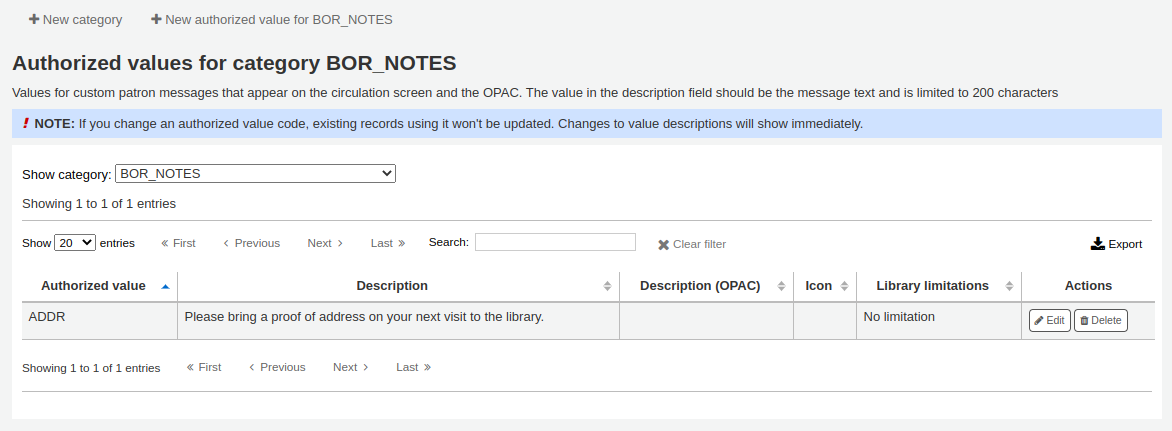
Bsort1
- Values that can be entered to fill in the patron's sort 1 field
Bsort2
- Values that can be entered to fill in the patron's sort 2 field
CCODE
- مجموعة الرموز (تظهر عندفهرسة بالمواد)
ضرر
- وصف المواد المتضررة ( تظهر عند فهرسة المواد)
DEPARTMENT
- Departments are required by and will be used in the Course Reserves module
HINGS_AS
- General Holdings: Acquisition Status Designator :: This data element specifies acquisition status for the unit at the time of the holdings report.
HINGS_C
- المقتنيات العامة: تسمية كاملة
HINGS_PF
- مسميات النموذج المادي
HINGS_RD
- المقتنيات العامة: التسمية الدالة على الاحتفاظ :: عنصر البيانات هذا يحدد سياسة الإحتفاظ للوحدة في وقت تقرير المقتنيات.
HINGS_UT
- المقنيات العامة: نوع من وحدة التعريف الدلالي
ITEMTYPECAT
Allows multiple Item Types to be searched in a category. Categories can be entered into the Authorized Value ITEMTYPECAT. To combine Item Types to this category, enter this Search Category to any Item Types.
For example, an ITEMTYPECAT could be NEW, then in the Item Type for NEW BOOKS NEW DVDS, etc the search category could be added NEW. This is helpful when a patron chooses the Search Category of NEW, they could get Koha to search multiple Item Types with a single search.
LOC
Shelving location (usually appears when adding or editing an item). LOC maps to items.location in the Koha database.
العربة
Is the shelving cart location, used by InProcessingToShelvingCart and ReturnToShelvingCart
PROC
The location to be used for NewItemsDefaultLocation (change description as desired), also the location expected by InProcessingToShelvingCart.
LOST
وصف للعناصر المفقودة (تظهر عند إضافة أو حذف أي عنصر)
Important
Values given to lost statuses should be numeric and not alphabetical in order for statuses to appear properly
MANUAL_INV
القيم لأنواع فواتير الدليل
Important
The value set as the Authorized Value for the MANUAL_INV authorized value category will appear as the Description and the Authorized Value Description will be used as the amount. Enter monetary amounts in the description without currency symbols.
NOT_LOAN
أسباب عدم استخدام العناوين للإعارة
Important
Values given to lost statuses should be numeric and not alphabetical in order for statuses to appear properly
Note
Negative number values will still allow holds (use for on order statuses for example) where as positive numbers will not allow holds or checkouts. A value of 0 means 'for loan'.
ORDER_CANCELLATION_REASON
- Reasons why an order might have been cancelled
REPORT_GROUP
'REPORT_GROUP' توفر طريقة لفرز وتصفية التقارير الخاصة بك، القيم الافتراضية في هذه الفئة تشمل وحدات كوها (الحسابات، التزويد، الفهرس، الإعارة، المستفيدين)
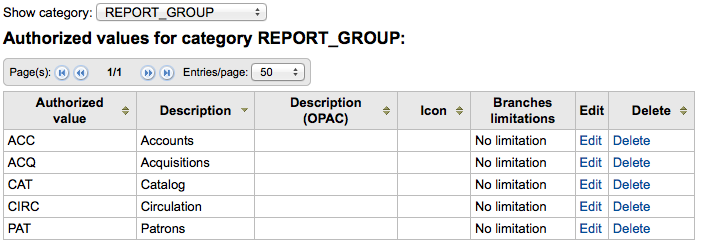
REPORT_SUBGROUP
Can be used to further sort and filter your reports. This category is empty by default. Values here need to include the authorized value code from REPORT_GROUP in the Description (OPAC) field to link the subgroup to the appropriate group.
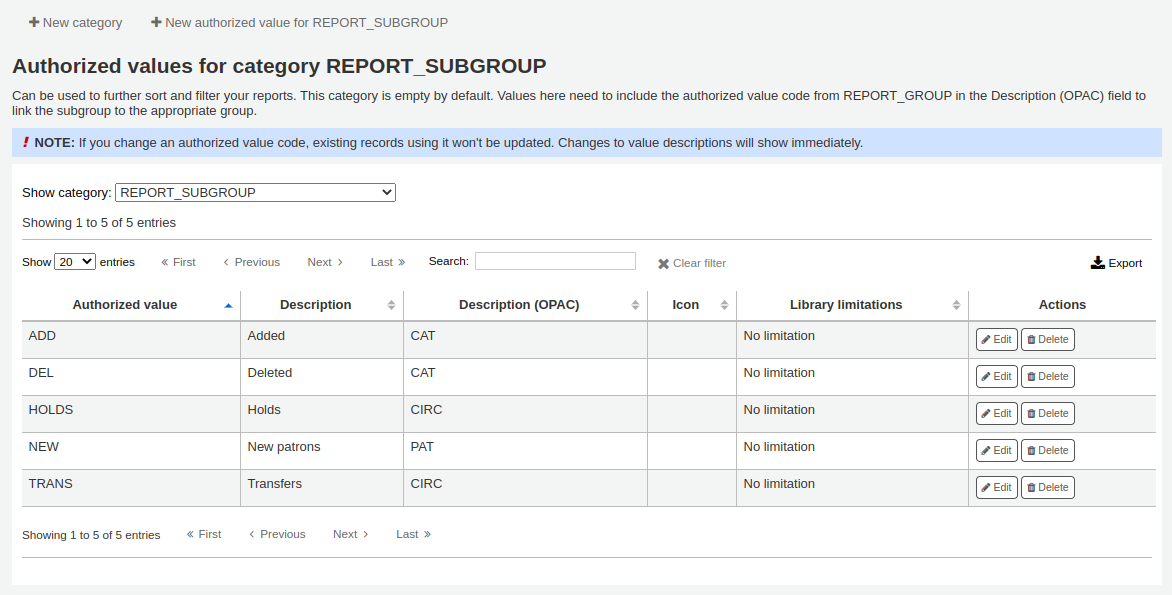
RESTRICTED
- تقييد حالة المادة
ROADTYPE
- 'ROADTYPE' يستخدم لأنواع الطريق التي سيتم استخدامها في عناوين المستفيد
SIP_MEDIA_TYPE
اقتراح
- اسباب رفض او قبول اقتراحات المستفيين (تظهر عند ادارة الاقتراحات)
- SUGGEST_FORMAT
- List of Item Types to display in a drop down menu on the Purchase Suggestion form on the OPAC. When creating the authorized values for SUGGEST_FORMAT, enter a description into this form so it is visible on the OPAC to patrons.
- TERM
- Terms to be used in Course Reserves Module. Enter Terms that will show in the drop down menu when setting up a Course Reserve. (For example: Spring, Summer, Winter, Fall).
- WITHDRAWN
- وصف المادة (يظهر عند اضافة او تحرير المادة)
- YES_NO
- حقل القيمة الاستنادية العامة يستخدم في اي مكان تحتاج إلى سحب أسفل قائمة نعم/لا
إضافة فئة قيمة استنادية جديدة¶
بالإضافة للفئات الموجودة التي تأتي بشكل افتراضي مع كوها، المكتبيين بإمكانهم إضافة فئات القيم الاستنادية خاصتهم للتحكم بالبيانات التي أُدخِلت إلى النظام. لإضافة فئة جديدة:
اضغط 'فئة جديدة'
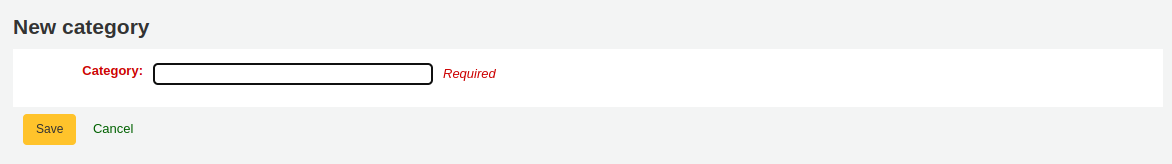
حد عدد رمز الفئة 10 حروف ( يكون قصير لجعل الفئة واضحة )
Important
يجب الا يكون في الفئة فراغات او محارف خاصة وألا يكون بينهم فواصل
عند إضافة فئة جديدة يطلب منك إنشاء قيمة استنادية واحدة على الأقل
ادخل رمز القيمة الاستنادية في حقل 'القيمة الاستنادية'
Important
Authorized value is limited to 80 characters and cannot have spaces or special characters other than underscores and hyphens in it.
استخدم حقل الوصف للقيمة الفعلية التي سيتم عرضها. إذا كنت ترغب في عرض شيء آخر في الأوباك، قم بإدخال "وصف (أوباك)"
إذا كنت ترغب في قصر فئة قيمة الاستناد تلك على مكتبات محددة فقط يمكنك اختيارها من قائمة "محدد الفرع". لعرضها لكل المكتبات قم باختيار "كل الفروع" أعلى القائمة.
If you have StaffAuthorisedValueImages and/or AuthorisedValueImages set to show images for authorized values you can choose the image under 'Choose an icon'
اضغط 'حفظ'
ستظهر الفئة والقيمة الجديدة الخاصة بك في قائمة قيم الاستناد
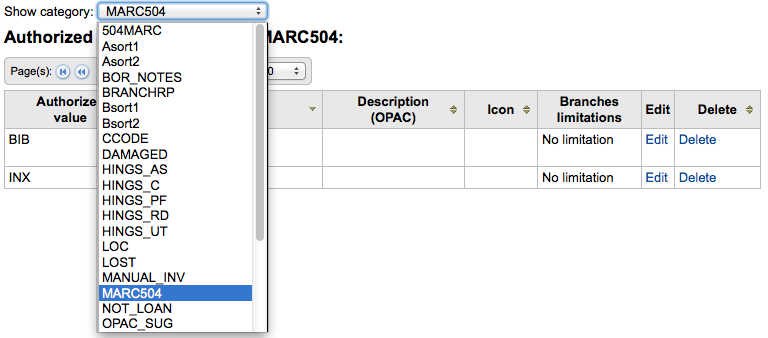
إضافة قيمة استنادية جديدة¶
قيم استادية جديدة من الممكن أن تضاف إلى أي فئة جديدة أو حالية . لإضافة قيمة :
اضغط 'قيمة استناد جديدة ل ...'
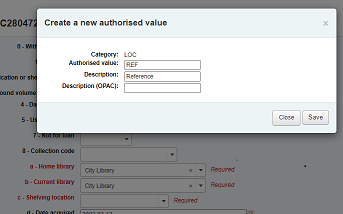
ادخل رمز القيمة الاستنادية في حقل 'القيمة الاستنادية'
Important
Authorized value is limited to 80 characters and cannot have spaces or special characters other than underscores and hyphens in it.
استخدم حقل الوصف للقيمة الفعلية التي سيتم عرضها. إذا كنت ترغب في عرض شيء آخر في الأوباك، قم بإدخال "وصف (أوباك)"
إذا كنت ترغب في قصر فئة قيمة الاستناد تلك على مكتبات محددة فقط يمكنك اختيارها من قائمة "محدد الفرع". لعرضها لكل المكتبات قم باختيار "كل الفروع" أعلى القائمة.
If you have StaffAuthorisedValueImages and/or AuthorisedValueImages set to show images for authorized values you can choose the image under 'Choose an icon'
اضغط 'حفظ'
ستظهر القيمة الجديدة في القائمة إلى جانب القيم الحالية
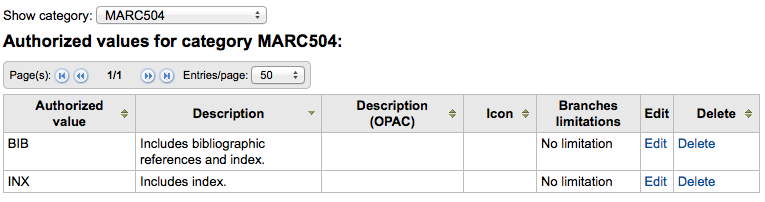
Patrons & Circulation¶
الإعدادات للتحكم بعملية الإعارة ومعلومات المستفيد.
فئات المستفيد¶
فئات المستفيدين تسمح لك ﻷن تنظم معلومات مستفيديك ، القواعد المختلفة ، مجموعات الأعمار ، وأنواع المستفيدين.
- Get there: More > Administration > Patrons & Circulation > Patron Categories
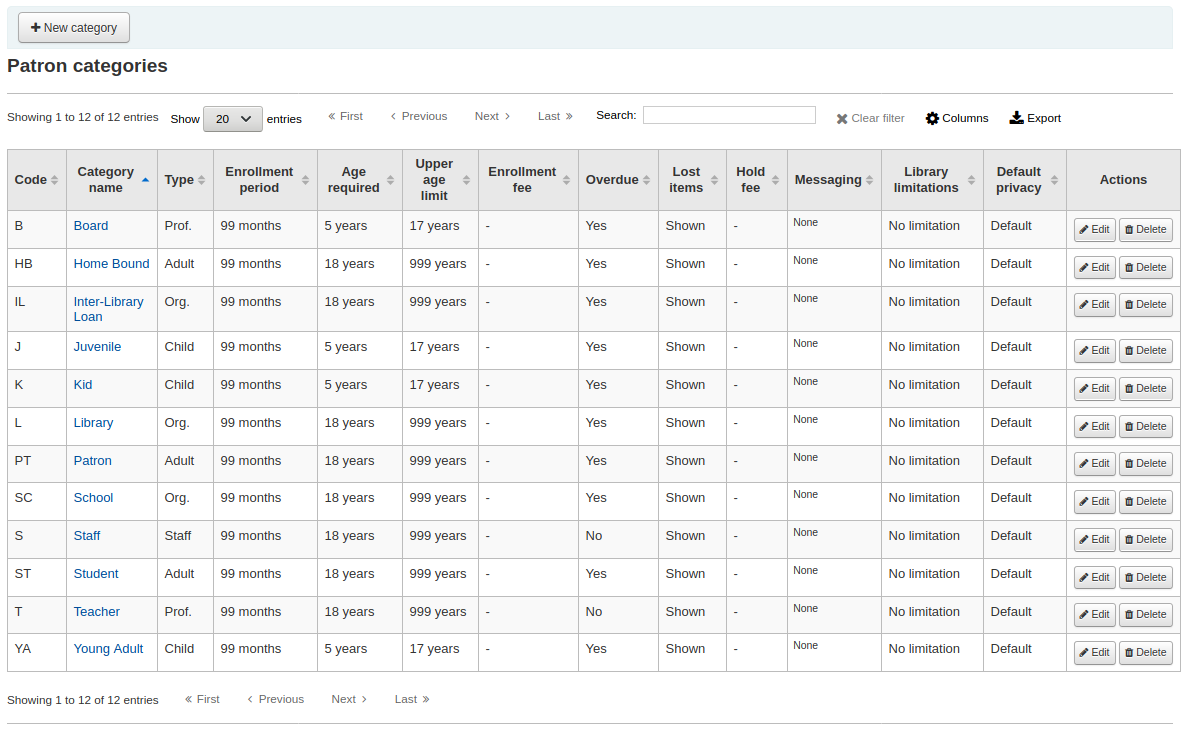
المستفيدون تم تعيينهم لواحدة من ست فئات رئيسية:
- بالغ
- معظم الأنواع الشائعة للمستفيدين ، عادةً ما تستخدم فئة عامة للـ'مستفيد' .
- طفل
- الطفل المستفيد بإمكانه أن يكون وصي ليبقى على صلة معهم
- موظف
- Librarians (and library workers) should be assigned the staff category so that you can set their permissions and give them access to the staff client.
- التنظيمية
- المستفيدون التنظيميون هم منظمة. المنظمة من الممكن أن تستخدم ككفيل للمستفيدين المهنيين.
- محترف
- المستفيدون المحترفون يمكن ربطهم بالمستفيدون التنظيميون
- إحصائي
- نوع المستفيد يستخدم فقط للأغراض الإحصائية، مثل استخدام المادة من المنزل.
إضافة فئه مستخدمين¶
لإضافة فئة مستفيد جديدة انقر 'فئة جديدة' في أعلى الصفحة
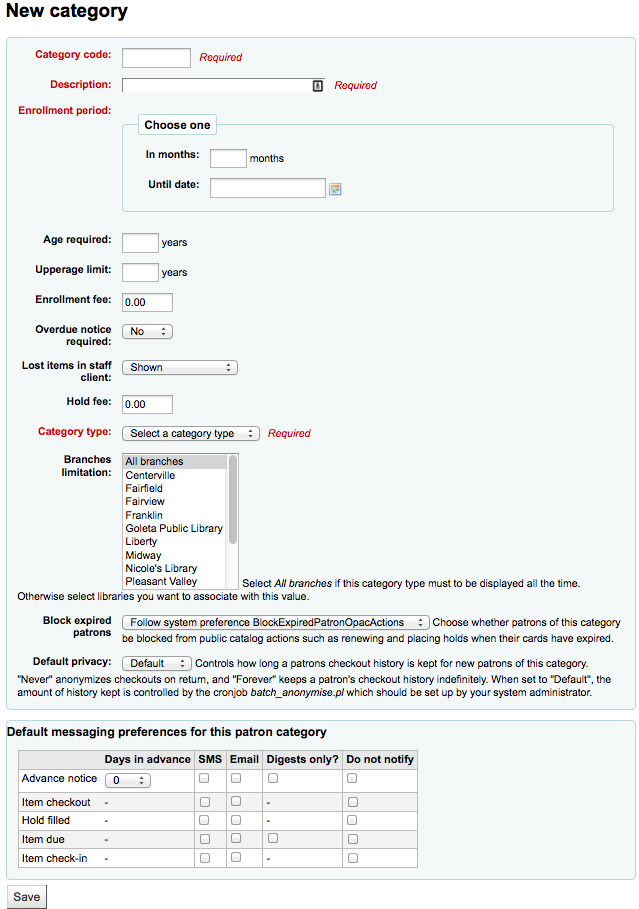
'رمز الفئة' هو معرف الرمز الجديد الخاص بك.
Important
رمز الفئة يتم تحديده إلى 10 محارف (من أرقام وحروف)
Important
هذا الحقل مطلوب من أجل المحافظة على فئة المستفيد الخاص بك. وإذا بقي فارغا سوف يظهر لك وجود خطأ.
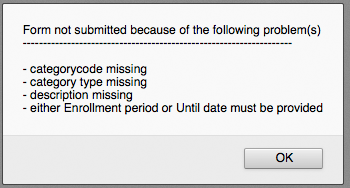
أدخل نسخة نص عادي من فئة في حقل "الوصف".
Important
هذا الحقل مطلوب من أجل المحافظة على فئة المستفيد الخاص بك. وإذا بقي فارغا سوف يظهر لك وجود خطأ.
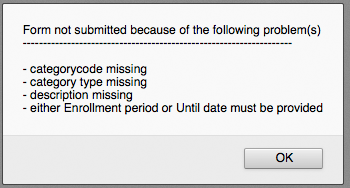
ينبغي أن تملأ فترة التسجيل (في الشهور) إذا كان لديك فترة تسجيل محدودة للمستفيدين الخاصيين بك (بطاقات الطلاب مثلا تنتهي بعد 9 أشهر أو حتى تاريخ محدد)
Important
لا يمكنك إدخال كلاً من الشهر والتاريخ . للدخول إختر أي واحد أو آخر.
Important
هذا الحقل مطلوب من أجل المحافظة على فئة المستفيد الخاص بك. وإذا بقي فارغا سوف يظهر لك وجود خطأ.
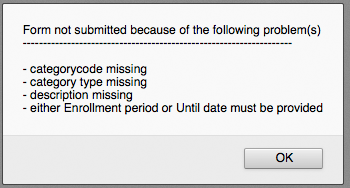
من الممكن أن ترتبط بعض فئات المستفيدين بمتطلبات لحد أدنى من العمر (تُحدد بالسنين) ، أدخل هذا العمر في 'العُمر المطلوب'
Important
This value will only be checked if BorrowerMandatoryField defines the dateofbirth as a required field on the patron record
يمكن أيضاً أن تضع عمر أقصى لفئة المستفيدين (بالسنوات) ترتبط بهم ( مثل فئة الأطفال)، أدخل العُمر في 'الحد الأقصى للعمر'
Important
This value will only be checked if BorrowerMandatoryField defines the dateofbirth as a required field on the patron record
إذا قمت بتكليف للمستفيدين الخاصيين برسوم العضوية (مثل أولئك الذين يعيشون في منطقة أخرى) يمكنك إدخالها في حقل 'رسوم التسجيل'.
Important
فقط أدخل الأرقام والفواصل العشرية في هذا الحقل
Note
Depending on your value for the FeeOnChangePatronCategory preference this fee will be charged on patron renewal as well as when they are first enrolled.
اذا أردت أن يصل لمستفيدك اشعارات التأخر، عيّن 'مطلوب اشعارات التأخير' إلى 'نعم'
يمكنك إتخاذ قرار بشأن فئة المستفيد الأساسية إذا ظهرت مواد مفقودة في عميل الموظفين عن طريق الإختيار من القائمة المنسدلة 'المواد المفقودة في عميل الموظفين'
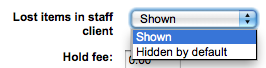
Important
لاحظ أن هذا لا ينطبق إلا في عميل الموظفين، لذا تغيير هذه القيمة على فئات المستفيدين الذين ليس لديهم إمكانية الوصول إلى عميل الموظفين لا يحدث أي فارق
إذا قمت بتكليف المستفيدين من أجل حجز المواد، أدخل مقدار الرسم في حقل 'رسم الحجز'
Important
فقط أدخل الأرقام والفواصل العشرية في هذا الحقل
في حقل 'نوع الفئة' اختر واحدة من فئات المستفيد الأساسية الستة
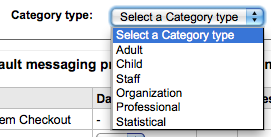
Important
هذا الحقل مطلوب من أجل المحافظة على فئة المستفيد الخاص بك. وإذا بقي فارغا سوف يظهر لك وجود خطأ.
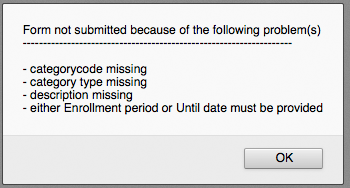
تيتح لك محددات الفرع قصر فئة هذا المستفيد على بعض الفروع فقط في نظام مكتبتك. قم بتحديد "كل الفروع" إذا كنت ترغب في أن تتمكن أي مكتبة من استخدام هذه الفئة.
You can decide if this patron category is blocked from performing actions in the OPAC if their card is expired using the next option. By default it will follow the rule set in the BlockExpiredPatronOpacActions preference
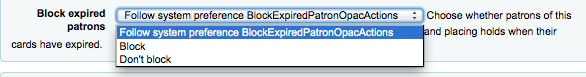
Next you can choose the default privacy settings for this patron category. This setting can be edited by the patron via the OPAC if you allow it with the OPACPrivacy system preference.
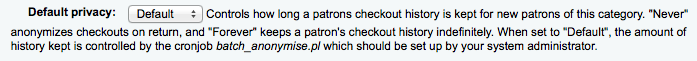
وأخيرا يمكنك تعيين تفضيلات الرسائل المتقدمة بشكل افتراضي إلى فئة المستفيد
Important
Requires that you have EnhancedMessagingPreferences enabled
هام: هذه من الممكن أن تُغير من أجل المستفيدين الأفراد، هذه الاعداد هو فقط افتراضي لجعله أسهل لإعداد الرسائل من أجل فئة كاملة
Note
After setting the default for the patron category you can force those changes to all existing patrons by running the borrowers-force-messaging-defaults script found in the misc/maintenance folder. Ask your system administrator for assistance with this script.
قواعد عملية الإعارة والغرامة المالية¶
هذه القواعد تحدد الطريقة التي يتم توزيع المواد لخاصة بك، وكيف / ومتى يتم احتساب الغرامات وكيف يتم التعامل مع الحجوزات المعلقة.
- Get there: More > Administration > Patrons & Circulation > Circulation and fines rules
يتم تطبيق قواعد محددة من الأكثر تحديدا إلى الأقل تحديدا، وذلك باستخدام الموجود الأول في هذا الطلب:
- ذات المكتبة, ذات نوع المستفيد, ذات نوع المادة
- نفس المكتبة, نفس نوع المستفيد, كل نوع المادة
- ذات المكتبة, كل أنواع المستفيدين, ذات نوع المادة
- نفس المكتبة, كل أنواع المستفيدين, كل أنواع المواد
- الافتراضي (كل المكتبات)، نفس نوع المستفيد، نفس نوع المادة
- الافتراضي (كل المكتبات)، نفس نوع المستفيد، كل أنواع المادة
- الافتراضي (كل المكتبات)، كل أنواع المستفيد، نفس نوع المادة
- الافتراضي (كل المكتبات)، كل أنواع المستفيد، كل أنواع المادة
The CircControl and HomeOrHoldingBranch also come in to play when figuring out which circulation rule to follow.
إذا تم ضبط CircControl إلى "المكتبة المسجل بها دخولك" فسيتم تحديد قواعد الإعارة بناء على المكتبة المسجل بها دخولك
إذا تم ضبط CircControl إلى "المكتبة التي ينتمي لها المستفيد" فسيتم تحديد قواعد الإعارة بناء على مكتبة المستفيد
إذا تم ضبط CircControl إلى "المكتبة التي تنتمي لها المادة" فسيتم تحديد قواعد الإعارة بناء على مكتبة المادة حيث أن HomeOrHoldingBranch يقوم باختيار استخدام مكتبة المادة الرئيسية أم المكتبة المقتنية
If منع is set to 'Prevent' then the value of HomeOrHoldingBranch is used in figuring out if the item can be checked out. If the item's home library does not match the logged in library, the item cannot be checked out unless you are a superlibrarian.
Note
إذا كان نظامك من مكتبة واحدة قم باختيار اسم الفرع قبل إنشاء القواعد (أحياناً يمكن أن يؤدي وجود قواعد فقط لخيار "كل المكتبات" إلى حدوث مشكلات في الحجوزات)
Important
على أقل تقدير ستحتاج لتعيين قاعدة إعارة افتراضية. هذه القاعدة يجب أن تُعين لكل أنواع المواد، لكل المكتبات وكل فئات المستفيدين. هذا سيطبق على كل الحالات التي لا تتطابق مع قاعدة محددة. اذا لم يكن لديك قاعدة عند الإعارة لكل المكتبات، كل أنواع المواد وكل انواع المستفيدين عندئذ من الممكن أن ترى مستفيدين قد حُظروا من الحجز. ستحتاج لقاعدة أيضاً لمكتبك التي تتبع لها لكل أنواع المواد ولكل أنواع المستفيدين لتجنب قضية الحجز هذه. كوها يحتاج أن يعرف القاعدة التي سيرجع إليها.
قواعد الإعارة الإفتراضية¶
باستخدام المصفوفة لاصدار القواعد يمكنك تعريف القواعد التي تعتمد على مجموعات نوع المادة / والمستفيد. لضبط القواعد الخاصة بك، إختر المكتبة بالسحب للأسفل ( أو 'جميع المكتبات' إذا كنت تريد تطبيق هذه القواعد لجميع الأفرع):
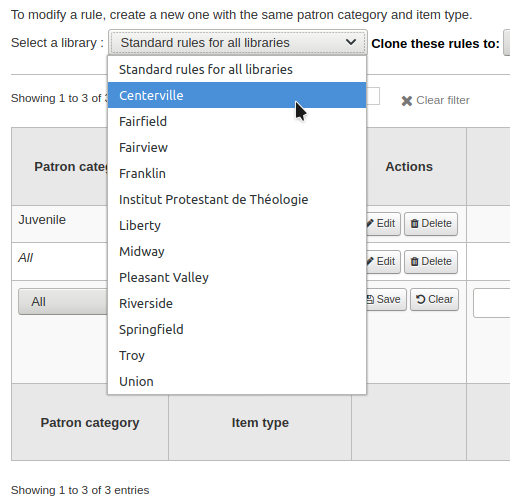
من المصفوفة تستطيع أن تختار أي مزيج من فئات المستفيدين وأنواع المواد لتطبق القواعد عليها
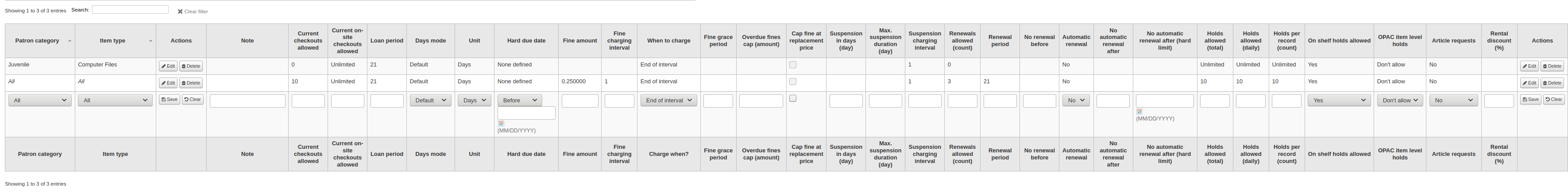
أولا اختيار فئة المستفيد التي ترغب في تطبيقها على القاعدة. إذا تركت هذا إلى "الكل" ستطبق على جميع فئات المستفيدين
اختيار 'نوع المادة' التي ترغب هذه القاعدة أن تنطبق عليها. إذا تركت هذا 'الكل' وسوف تطبق على جميع أنواع العناصر
حدد عدد المواد التي يمكن لمستفيد استعارتها مرة واحدة عن طريق إدخال رقم في حقل " الإعارات المسموح بها حاليا"
If you're allowing OnSiteCheckouts then you may also want to set a limit on the number of items patron's can have onsite.
Note
This setting also depends on the ConsiderOnSiteCheckoutsAsNormalCheckouts preference
يتم تحديد المدة الزمنية التي يمكن أن تعار فيها المادة لمستفيد ما ، من خلال إدخال رقم الوحدات (أيام أو ساعات) في صندوق 'مدة الإعارة'.
اختر أي من وحدات الوقت ( الأيام أو الساعات )، التي سيتم بالاستناد عليها حساب مدة الإعارة والغرامات.
كما يمكنك تعريف تاريخ استحقاق ثابت لفئة مستفيد محدد ونوع مادة. يقوم تاريخ الاستحقاق الثابت بتجاهل قواعد الإعارة ويجعل كل المواد من نفس النوع المعرف تستحق في، أو قبل، أو بعد التاريخ لذي تحدده.
'مبلغ الغرامات' يجب أن يحتوي على المبلغ الذي تريد أن تغرمه للمواد المتأخرة .
Important
أدخل فقط الأرقام والنقاط العشرية (بدون رموز العملات).
أدخل الـ 'المدة الزمنية لفرض الغرامة' بالوحدة التي ضبطتها ( مثال: افرض الغرامات كل يوم ، او كل ساعتين)
'When to charge' is most handy in libraries that have a fine charging interval of more than 1 day.
- نهاية الفترة
- Given a grace period of 2 days and a fine interval of 7 days, the first fine will appear 7 days after the due date, it will always take one fine interval (7 days), before the first fine is charged
- بدء الفترة
- Given a grace period of 2 days and a fine interval of 7 days, the first fine will appear 2 days after the due date and the second fine 7 days after the due date.
- نهاية الفترة
The 'Fine grace period' is the period of time an item can be overdue before you start charging fines.
Important
يمكن أن يتم ضبط هذا فقط لوحدة اليوم، وليس في الساعات
'قيمة الغرامات المُتأخرة' هو الحد الأقصى من مجموع غرامات المستفيد والمواد المرافقة
Important
If this field is left blank then Koha will not put a limit on the fines this item will accrue. A maximum fine amount can be set using the MaxFine system preference.
If you would like to prevent overcharging patrons for a lost items, you can check the box under 'Cap fine at replacement price.' This will prevent the patron's fines from going above the replacement price on the item.
Note
If the 'Overdue fines cap' is also set, the fine will be the lesser of the two, if both apply to the given overdue checkout.
إذا ما كان فرض الغرامات في مكتبتك على المستفيدين يكون من خلال تعليق حساباتهم ، فبإمكانك أن تدخل عدد الايام التي تؤدي لذلك في حقل 'التعليق بالأيام'
Important
يمكن أن يتم ضبط هذا فقط لوحدة اليوم، وليس في الساعات
كما يمكنك تعرف الحد الأقصى لعدد أيام تعليق المستخدم في الإعداد "الحد الأقصى لفترة التعليق"
ثم قرر إذا كان المستفيد قادر على تجديد نوع المادة هذا ، وإذا كان الأمر كذلك، أدخل عدد المرات التي يستطيع التجديد في صندوق 'التجديدات المسموحة'
إذا كنت تسمح بالتجديدات يمكنك التحكم في مدة التجديد (بالوحدة التي قمت باختيارها) في مربع "فترة التجديد"
If you're allowing renewals you can control how soon before the due date patrons can renew their materials with the 'No renewals before' box.
- Items can be renewed at any time if this value is left blank. Otherwise items can only be renewed if the item is due after the number in units (days/hours) entered in this box.
- To control this value on a more granular level please set the NoRenewalBeforePrecision preference.
You can enable automatic renewals for certain items/patrons if you'd like. This will renew automatically following your circulation rules unless there is a hold on the item
Important
You will need to enable the automatic renewal cron job for this to work.
Important
This feature needs to have the "no renewal before" column filled in or it will auto renew everyday after the due date
إذا ما كان من الممكن للمستفيد ان ينفذ الحجوزات على هذا النوع من المواد ، أدخل الرقم الأعظمي للمواد (من هذا النوع) التي من الممكن أن تحجز في حقل 'الحجوز المسموحة'
بعد ذلك يمكنك أن تقرر إذا كان مسموحا لمزيج المستفيد / المادة وضع حجوزات على المواد الموجودة على الرف (أو المتاحة في المكتبة) أم لا. إذا اخترت "لا" فسيمكن وضع المواد في الحجز إذا كانت معارة فقط
You can also decide if patrons are allowed to place item specific holds on the item type in question. The options are:
- السماح: السماح للمستفيدين بخيار اختيار المادة التالية المتاحة أو مادة محددة.
- عدم السماح: سيتيح فقط للمستفيدين اختيار المتاح بعد ذلك
- قسر: ستتيح للمستفيدين فقط اختيار مادة محددة
Finally, if you charge a rental fee for the item type and want to give a specific patron type a discount on that fee, enter the percentage discount (without the % symbol) in the 'Rental Discount' field
عند الانتهاء، انقر "إضافة" لحفظ التغييرات. لتعديل القاعدة، أنشئ واحدة جديدة بنفس نوع المستفيد. إذا رغبت في حذف القاعدة، قم ببساطة بالنقر على رابط "حذف" إلى يمين القاعدة
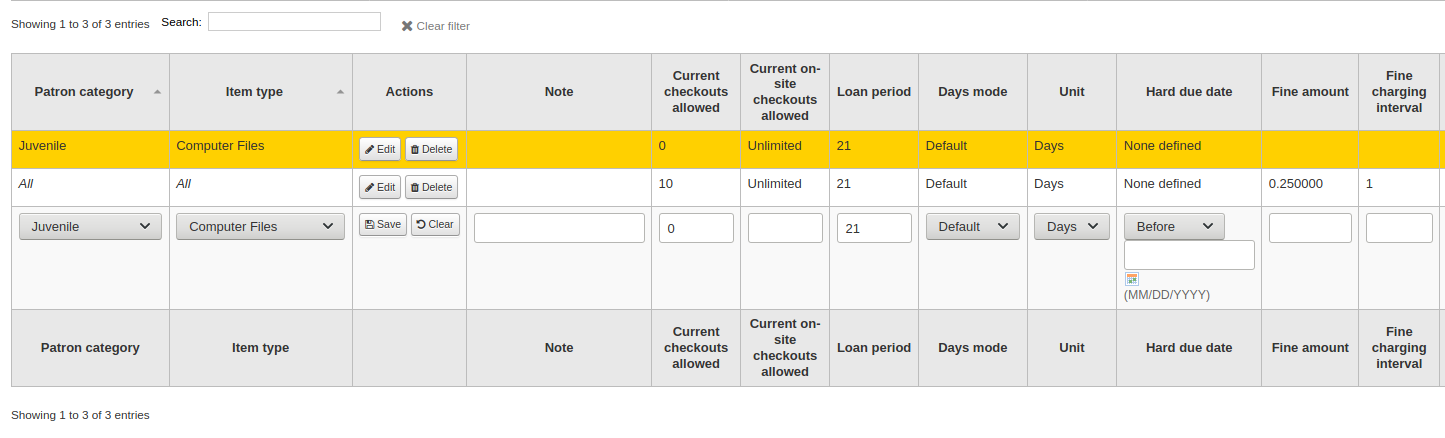
عندما تكون سياستك مضبوطة ، فبإمكانك إلغاء ضبطها من خلال وصلة 'إلغاء الضبط' على يسار القاعدة
لتوفير الوقت يمكنك استنساخ القواعد من مكتبة واحدة إلى أخرى عن طريق اختيار الخيار أعلاه استنساخ مصفوفة القواعد.
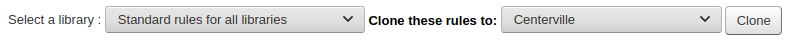
بعد الاختيار للنسخ ستُقدّم مع رسالة تأكيد.
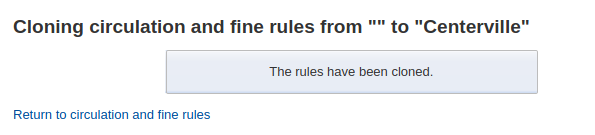
Default Checkouts and Hold Policy¶
يمكنك ضبط حد أقصى لعدد الإعارات وسياسة الحجز ليتم استخدامها في حالة عدم تعريف أي عدد لنوع أو فئة مادة معينة.
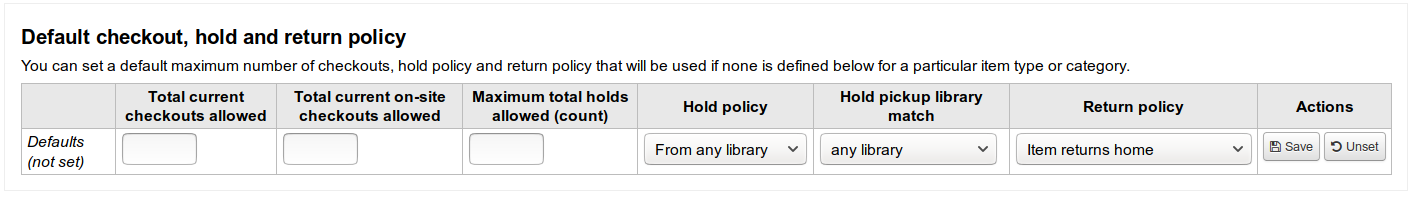
من هذه القائمة يمكنك أن تضبط الإفتراضيات للتطبيق على كل أنواع المواد والمستفيدين في المكتبة.
In 'Total current checkouts allowed' enter the total number of items patrons can have checked out at one time
In 'Total current on-site checkouts allowed' enter the total number of items patrons can have checked out on site at a time (OnSiteCheckouts needs to be set to 'Enable')
التحكم حيث يمكن للمستفيدين من وضع الحجوزات باستخدام القائمة 'سياسة الحجز'
- من أي مكتبة: المستفيدون من أي مكتبة قد يحجزون هذه المادة. (الإفتراضي إذا لم يعرَّف شيء آخر)
- من المكتبة الرئيسية: فقط المستفيدون من مواد المكتبة الرئيسية قد يحجزون هذا الكتاب.
- لا حجوز مسموحة: غير مسموح لأي مستفيد أن يحجز هذا الكتاب.
Control if there is a limit to filling a hold based on the item's library
any library
item's home library
item's holding library
Note
The patron's home library should not affect whether a patron can place the hold, instead the hold will only be fillable when an item matching the pickup location becomes available.
التحكم حيث أن المادة تعود بمجرد إرجاعها
- إعادة المادة لمكتبتها الرئيسية
- تعود المواد إلى المصدر الفرعي
- طواف المادة
- عندما تطوف مادة فهي تبقى في المكتبة التي أعيدت فيها ، ولا تعود أبداً لـِ 'الرئيسية'
عندما تكون سياستك مضبوطة ، فبإمكانك إلغاء ضبطها من خلال وصلة 'إلغاء الضبط' على يسار القاعدة
الإعارات حسب المستفيد¶
لهذه المكتبة، يمكنك تعيين الحد الأقصى لعدد الإعارات التي يمكن أن تقدم لفئة معينة بغض النظر عن نوع المادة.
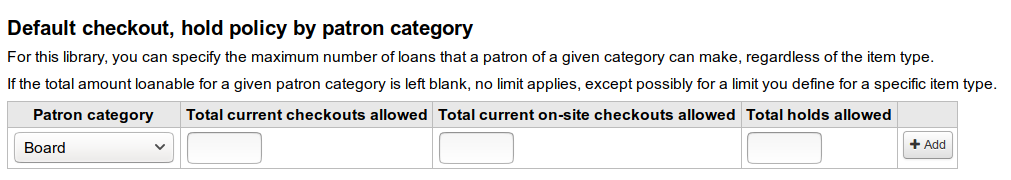
Note
إذا إذا تم ترك الكمية الإجمالية القابلة للإعارة للفئة معينة من المستفيد فارغة، لا يوجد حد ينطبق، يمكن الاستثناء لحد التعريف الخاص بك لنوع مادة معينة.
For example, if you have a rule in the matrix that says Board patrons are allowed 10 books and 5 DVDs but you want to make it so that Board patrons only have a total of 12 things checked out at once. If you enter 12 here and the patron has 10 books out already they will only be allowed 2 DVDs to equal the 12 total they're allowed.
سياسات حجز المادة¶
لهذه المكتبة، يمكنك تعديل قواعد أنواع مادة"itemtypes " معينة بغض النظر عن فئة المستفيد.
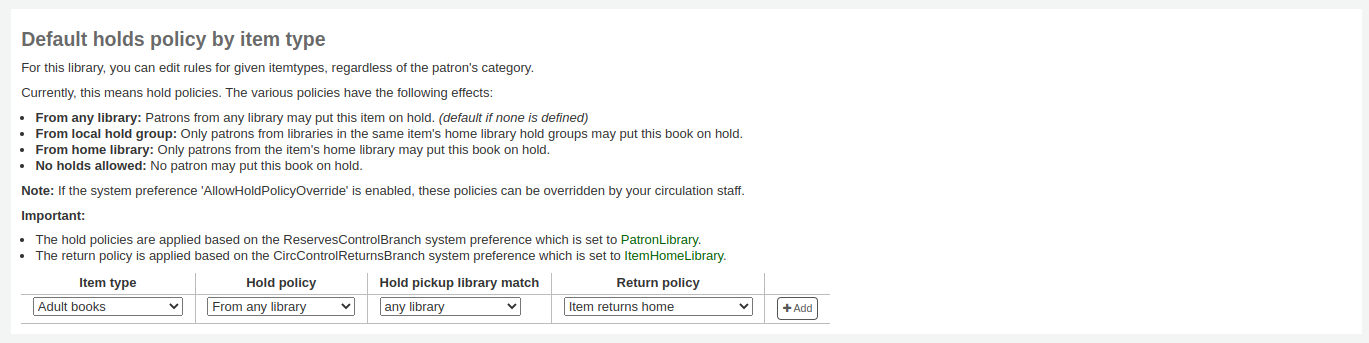
مختلف سياسات الحجز لها التأثيرات التالية:
من أي مكتبة: المستفيدون من أي مكتبة قد يحجزون هذه المادة. (الإفتراضي إذا لم يعرَّف شيء آخر)
من المكتبة الرئيسية: فقط المستفيدون من مواد المكتبة الرئيسية قد يحجزون هذا الكتاب.
لا حجوز مسموحة: غير مسموح لأي مستفيد أن يحجز هذا الكتاب.
Important
Note that if the system preference يسمح بتجاوز سياسة الحجز set to 'allow', these policies can be overridden by your circulation staff.
Important
هذه السياسات تعتمد على الفرع الرئيسي للمستفيد، و ليس الفرع الذي ينتمي إليه موظف الحجز.
Control if there is a limit to filling a hold based on the item's library
any library
item's home library
item's holding library
Note
The patron's home library should not affect whether a patron can place the hold, instead the hold will only be fillable when an item matching the pickup location becomes available.
مختلف سياسات الإرجاع لها التأثيرات التالية:
إرجاع المادة لموطنها: المادة سوف تحث أمين المكتبة لنقل المادة إلى مكتبتها الرئيسية
Important
If the AutomaticItemReturn preference is set to automatically transfer the items home, then a prompt will not appear
إعادة المادة إلى الفرع المصدر: المادة سوف تحث أمين المكتبة لإرجاع المادة إلى المكتبة التي تمت الإعارة منها
Important
If the AutomaticItemReturn preference is set to automatically transfer the items home, then a prompt will not appear
تحركات المادة: لن يتم نقل المادة من الفرع الذي تم إرجاعها إليه، بدلا من ذلك سوف تبقى في الفرع إلى أن يتم نقله يدويا أو إرجاعه إلى فرع آخر
For example you might allow holds at your libraries but not what New items or DVDs to be placed on hold by other branches so you can set the 'Hold policy' to 'From home library' so that those items can only be placed on hold if the items' owning library and the patron's home library are the same. You can also block holds completely on specific item types from this form. This is also how you can set up floating item types and types that remain with their home library.
أنواع سمات المستفيدين¶
Patron attributes can be used to define custom fields to associate with your patron records. In order to enable the use of custom fields you need to set the ExtendedPatronAttributes system preference.
- Get there: More > Administration > Patrons & Circulation > Patron attribute types
الإستخدام الشائع لهذا الحقل سيكون لأرقام هويات الطلاب أو أرقام شهادات القيادة الخاصة بهم
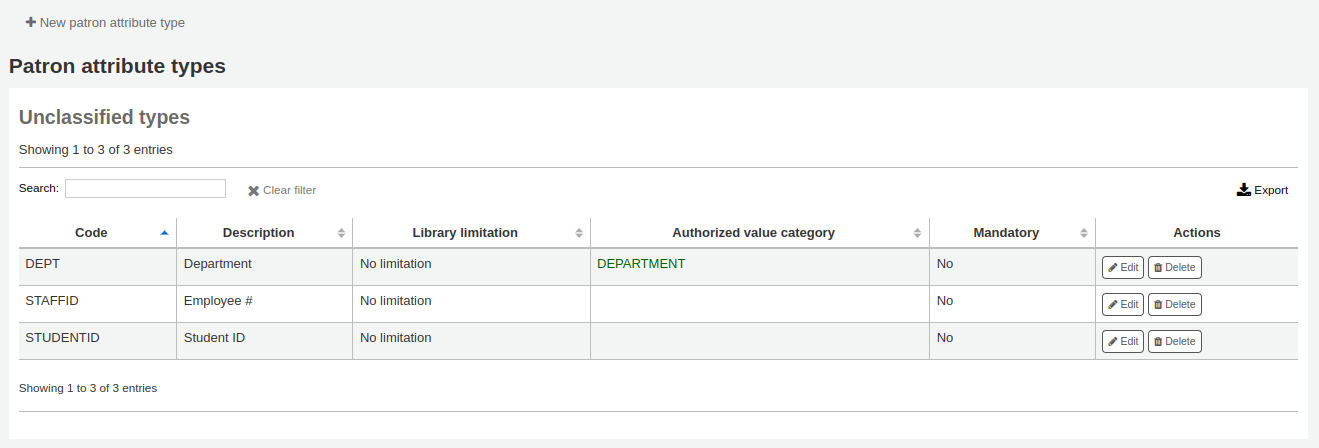
إضافة سمات المستفيدين¶
لإضافة نوع السمة لمستفيد جديد، انقر على 'نوع السمة لمستفيد جديد' في أعلى الصفحة
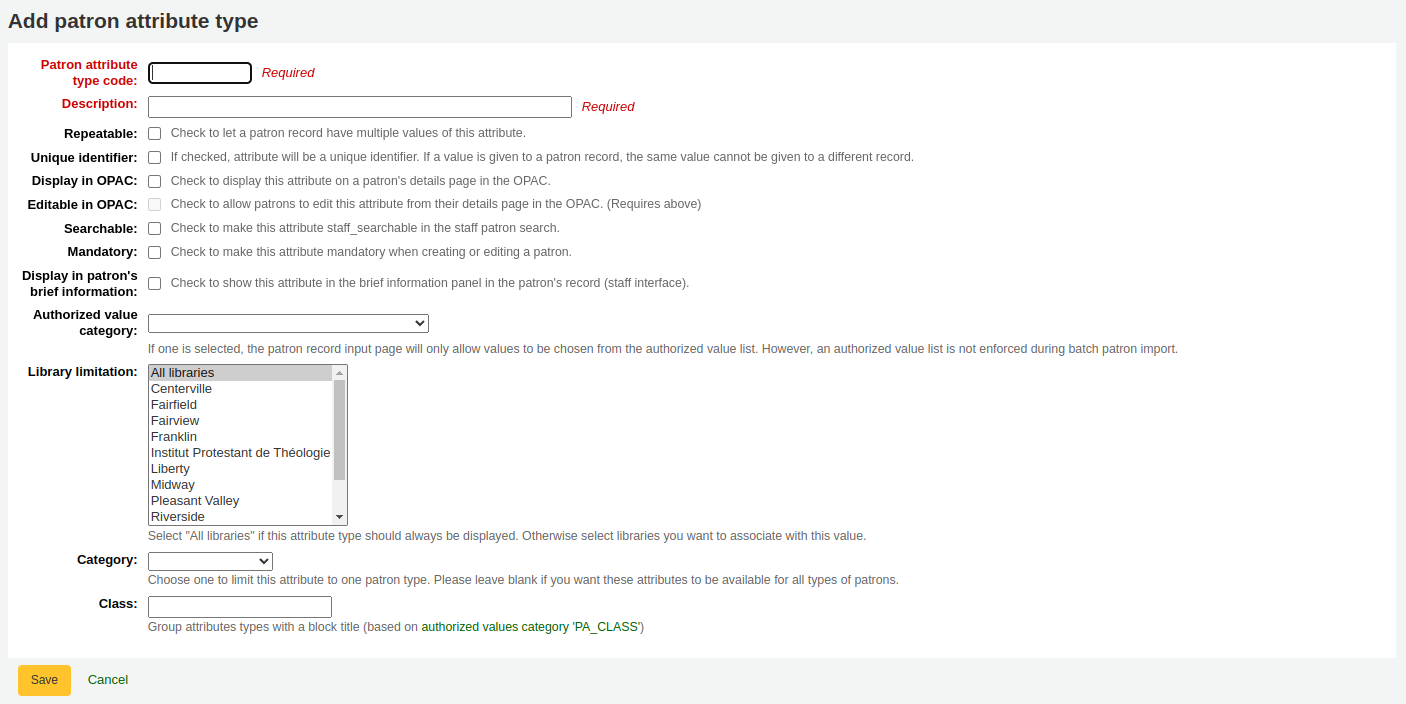
في 'كود نوع سمة المستفيد'، أدخل الرمز القصير لتحديد هذا الحقل
Important
ويقتصر هذا الحقل إلى 10 محارف (الأرقام والحروف فقط)
Important
لا يمكن تغيير هذا الإعداد بعد أن يم تعريف السمة
في حقل 'الوصف' أدخل أطول تفسير (نص عادي) لما سيحويه هذا الحقل
ضع علامة في المربع الموجود بجوار 'متكرر' للسماح لسجل المستفيد أن يحتوي على قيم متعددة من هذه السمة.
Important
لا يمكن تغيير هذا الإعداد بعد أن يم تعريف السمة
إذا تم تحديد'المعرف الفريد'، سوف تكون السمة معرف فريد وهو ما يعني، إذا تم إعطاء قيمة إلى سجل المستفيد، لا يمكن أن تعطى نفس القيمة إلى سجل مختلف
Unique attributes can be used as match points on the patron import tool
Important
لا يمكن تغيير هذا الإعداد بعد أن يم تعريف السمة
تحقق من 'السماح لكلمة المرور' لتجعل من الممكن ربط كلمة المرور مع هذه الصفة.
اختر 'عرض في أوباك' لتُعرضَ هذه السمة على صفحة تفاصيل المستفيد في أوباك.
قم بتحديد 'قابل للبحث' لجعل سمة البحث في فريق البحث للمستفيدين.
اختر 'العرض في الإعارة' لتجعل هذه السمة تظهر في أسلوب عرض تفاصيل المستخدم المختصرة على يمين شاشة الإعارة وصفحات المستفيد الأُخرى
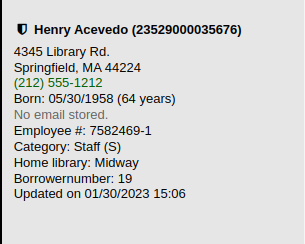
فئة القيمة المعتمدة، إذا تم تحديد واحد، فإن صفحة مدخلات سجل المستفيد سيسمح فقط لاختيار القيم من قائمة القيمة المعتمدة.
سوف تحتاج أولا إلى إضافة قائمة القيمة الإستنادية لتظهرفي هذه القائمة
- Get there:More > Administration > Basic Parameters > القيم الإستنادية
Important
لا يتم تطبيق قائمة القيمة الإستنادية أثناء عملية استيراد مستفيد دفعة واحدة.
إذا كنت ترغب في أن يتم استخدام هذه السمة بواسطة فروع محددة فقط يمكنك اختيار الفروع من قائمة "محدد الفروع". قم باختيار "كل المكتبات" لعرضها لكل المكتبات.
Important
Note that items with locations already set on them will not be altered. The branch limitation only limits the choosing of an authorized value based on the home branch of the current staff login. All authorized values for item records (LOC, LOST, CCODE, etc) will show in the OPAC for all patrons.
إذا ما رغبتَ في أن تعرض فقط هذه السمة للمستفيدين من نوع واحد اختر نوع المستفيدين من القائمة المنسدلة لـ 'الفئات'.
If you have a lot of attributes it might be handy to group them so that you can easily find them for editing. If you create an Authorized Value for PA_CLASS it will show in the 'Class' pull down and you can then change your attributes page to have sections of attributes
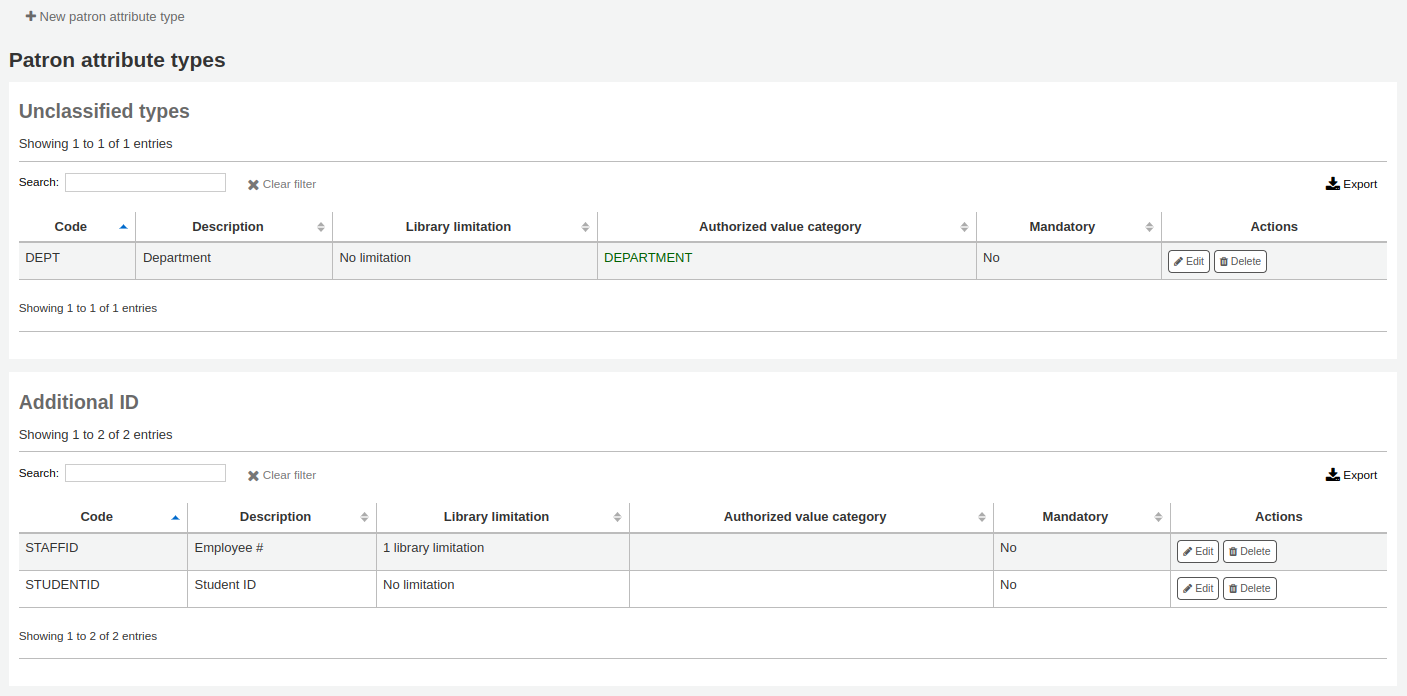
اضغط حفظ لحفظ الصفة الجديدة الخاصة بك
عندما تُضاف سماتك ستظهر في قائمة السمات وفي تسجيلة المستفيد نموذج الإضافة/التعديل
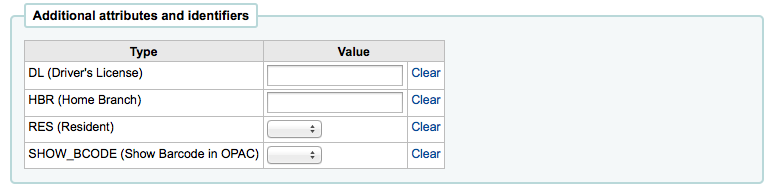
اعداد الفئات لتنظيم السمات ستظهر بهذه الطريقة عل الإضافة/تحرير نموذج المستفيد
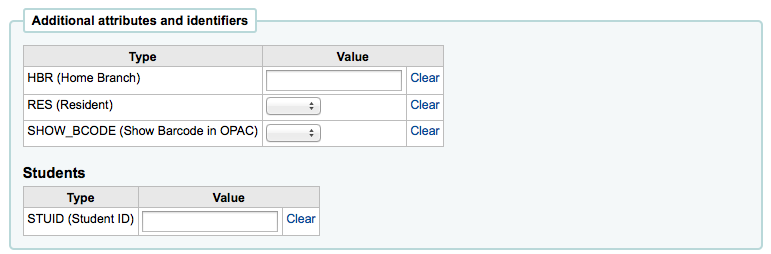
تعديل/حذف سمات المستفيد¶
كل سمة مستفيد له تعديل وحذف رابط بجانبه في قائمة السمات.
بعض الحقول في السمة أنشئت لمرة واحدة لن تحرر:
- كود نوع سمة المستفيد
- مكرر
- معرِّف فريد
لن تتمكن من حذف سمة ما اذا كانت قيد الاستخدام.
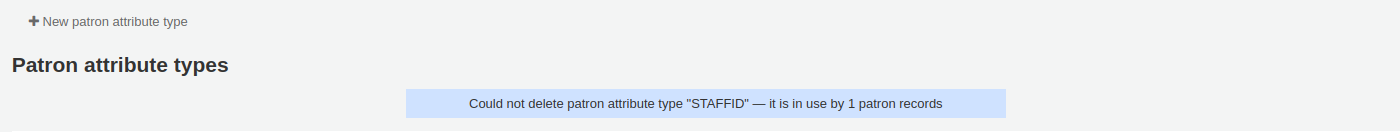
حدود النقل بالمكتبة¶
تحديد القدرة على نقل المواد بين المكتبات بناء على المكتبة المرسلة، المكتبة المستلمة، ورمز المجموعة
- Get there: More > Administration > Patrons & Circulation > Library Transfer Limits
These rules only go into effect if the preference UseBranchTransferLimits is set to 'enforce'.
قبل أن تبدأ عليك الاختيار أي مكتبة تحدد هذه الحدود ل.
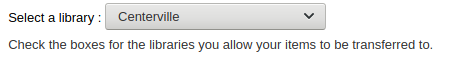
Transfer limits are set based on the collections codes you have applied via the Authorized Value administration area.
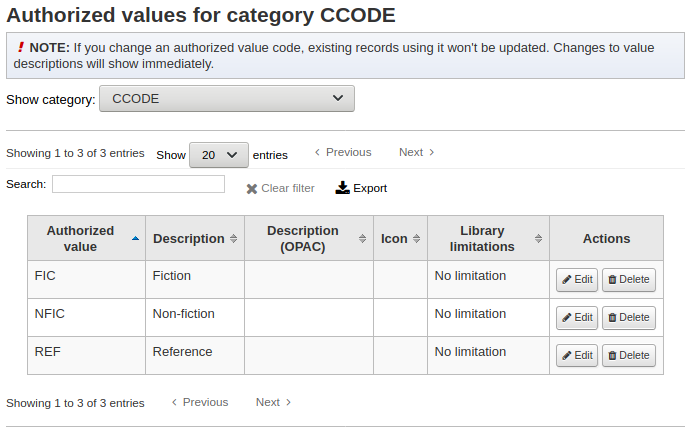
رموز المجموعة سوف تظهر كألسنة فوق صندوق التأشيرات:
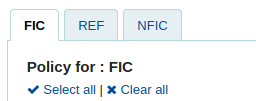
قم باختيار المربعات للمكتبات التي تقبل الاختيار من لنوع المادة الذي قمت باختياره في الأعلى (في المثال أدناه - FIC)
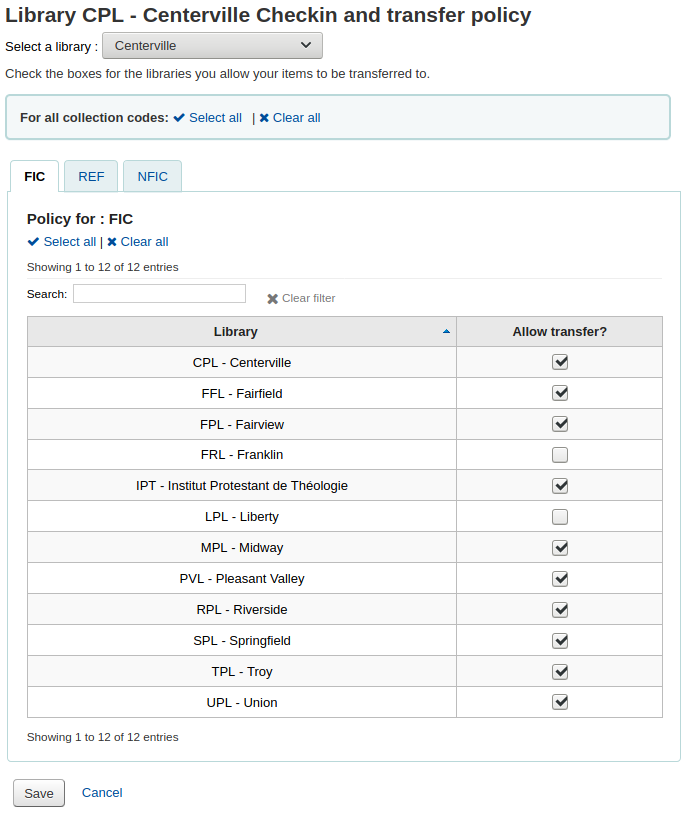
في المثال المذكور أعلاه، مكتبة Centerville سوف تسمح للمستفيدين بإرجاع موادهم من جميع المكتبات ما عدا مكتبتي Liberty و Franklin لفروعهم.
Transport cost matrix¶
The Transport cost matrix lets a library system define relative costs to transport books to one another. In order for the system to use this matrix you must first set the UseTransportCostMatrix preference to 'Use'.
Important
The Transport cost matrix takes precedence in controlling where holds are filled from, if the matrix is not used then Koha checks the StaticHoldsQueueWeight.
التكاليف تكون قيمة عشرية بين القيم القصوى التعسفية (مثل 1 أو 100 ) وبين ال 0 وهي أقل قيمة (لا) كلفة. على سبيل المثال ، بإمكانك فقط أن تستخدم المسافة بين كل مكتبة بالميل كـ 'تكلفة' ، إذا كان فعلاً سيؤثر على تكلفة نقلهم. ربما مكتب البريد سيكون أفضل مقياس. المكتبات التي تتشارك بمكتب بريد ستحصل على قيمة من 1 مكاتب البريد المتجاورة ستحصل على قيمة 2، إلخ.
ببساطة لتدخل قيمة النقل أنقر على الخلية التي ترغب بتعديلها ، أزل التحديد عن مربع 'تعطيل' وأدخل 'التكلفة'
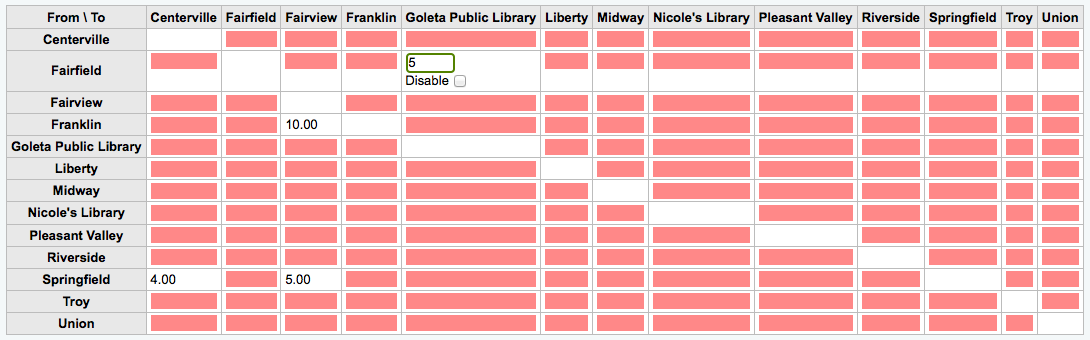
بعد ادخال التكلفة الخاصة بك، اكتب على لوحة مفاتيحك 'ادخل' أو انقر زر 'حفظ' أسفل المصفوفة لحفظ التغييرات.
Note
A NULL value will make no difference where the From and To libraries are the same library. However, as a best practice, you should put a 0 in there. For all other To/From combinations, a NULL value will cause that relationship to act as if it has been disabled. So, in summary, don't leave any of the values empty. It's best to always put a number in there ( even if you choose to disable that given To/From option ).
تنبيهات إعارة المادة¶
يمكن للمكتبات أن تقرر ما اذا كانت تريد اخطار العملاء بمستجدات الاعارة (حصر المدخلات وحصر المخرجات)
- Get there: More > Administration > Patrons & Circulation > Item Circulation Alerts
يتم تعيين هذه التفضيلات التي تعتمد على أنواع المستفيد وأنواع المادة.
Important
هذا التفضيل يمكن تجاوزه بواسطة التغييرات في تفضيلات رسائل المستفيد الفردية.
لإعداد تنبيهات لعملية الإعارة:
اختر مكتبتك من القائمة المنسدلة في أعلى الشاشة
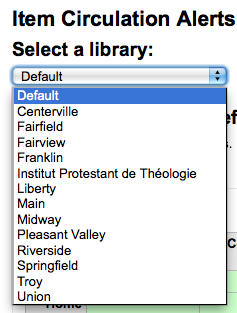
- لضبط التفضيلات لجميع المكتبات، والحفاظ على القائمة من خلال التعيين على'افتراضي'
بشكل افتراضي يتم إشعار جميع أنواع المواد والمستفيدين بعمليات الإرجاع والإعارة. لتغيير ذلك، انقر فوق مادة/مستفيد نوع تركيبة والتي ترغب بإيقاف إشعاراتها.
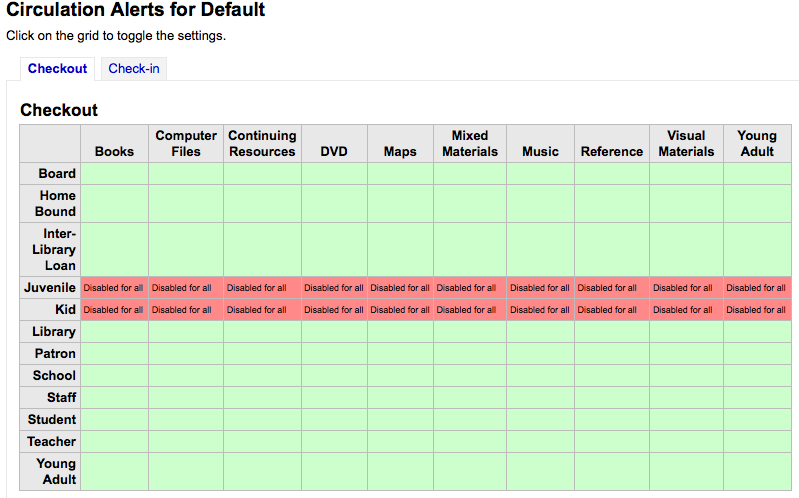
- في المثال المذكور أعلاه، الأحداث والأطفال لن يستقبلوا إشعارات الإعارة.
المدن والبلدات¶
لتوحيد عملية إدخال المستفيدين ، بإمكانك ان تعرِّف المدن والبلدات داخل منطقتك، بذلك عندما يُضاف مستفيد جديد ، فإن أمين المكتبة ببساطة عليه أن يختار البلدة من القائمة بدلاً من أن يكتبها ويكتب معلومات رمزها البريدي (ZIP) .
- Get there: More > Administration > Patrons & Circulation > Cities and Towns
إضافة مدينة¶
لإضافة مدينة جديدة، انقر فوق الزر 'مدينة جديدة' في أعلى الصفحة وأدخل اسم المدينة والولاية، والرمز البريدي / البريد والبلد.
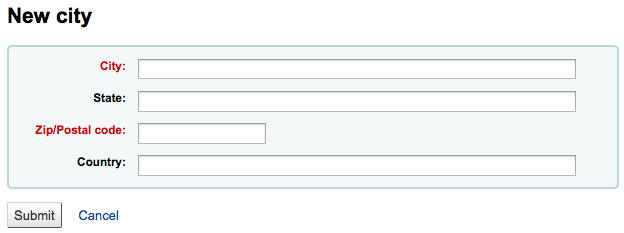
أنقر زر الإرسال، سوف تحفظ المدينة الخاصة بك وسوف يتم إدارجها في صفحة المدن والبلدان
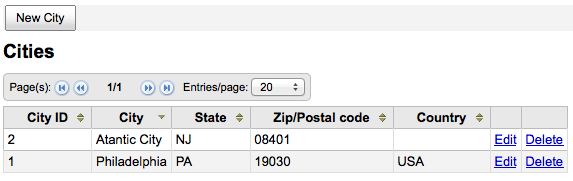
المدن تستطيع الإضافة والحذف في أي وقت.
Viewing Cities on Patron Add Form¶
إذا كنت قد حددت المدن المحلية باستخدام نموذج مدينة جديدة، ثم عند إضافة أو تحرير سجل المستفيد سترى هذه المدن في القائمة المنسدلة لجعل اختيار مدينة سهل.
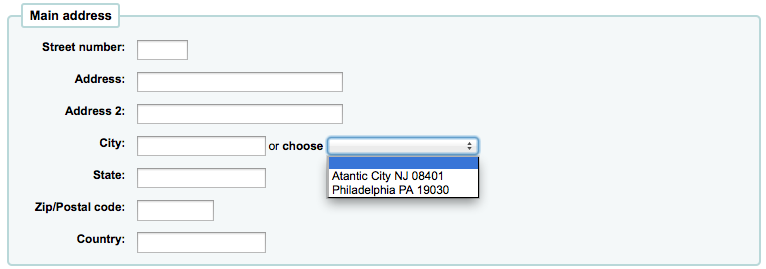
هذا سوف يسمح لدخول سهل للمدن المحلية في تسجيلة المستفيد دون المخاطرة من احتمال الأخطاء المطبعية أو رموز بريدية خاطئة.
إدارة الفهرس¶
اضبط عناصر التحكم هذه قبل البدأ بالفهرسة على نظام كوها الخاص بك.
- Get there: More > Administration > Catalog
قوالب مارك الببليوجرافية¶
التفكير في الأُطر كالقوالب من أجل إنشاء تسجيلات ببليوغرافية جديدة. كوها تأتي مع بعض الأطر المحددة مسبقا التي يمكن تحريرها أو حذفها، وأمناء المكتبات يمكن أن ينشؤوا الأُطر الخاصة بهم لمحتوى محدد لمكتباتهم.
- Get there: More > Administration > Catalog > MARC Bibliographic Frameworks
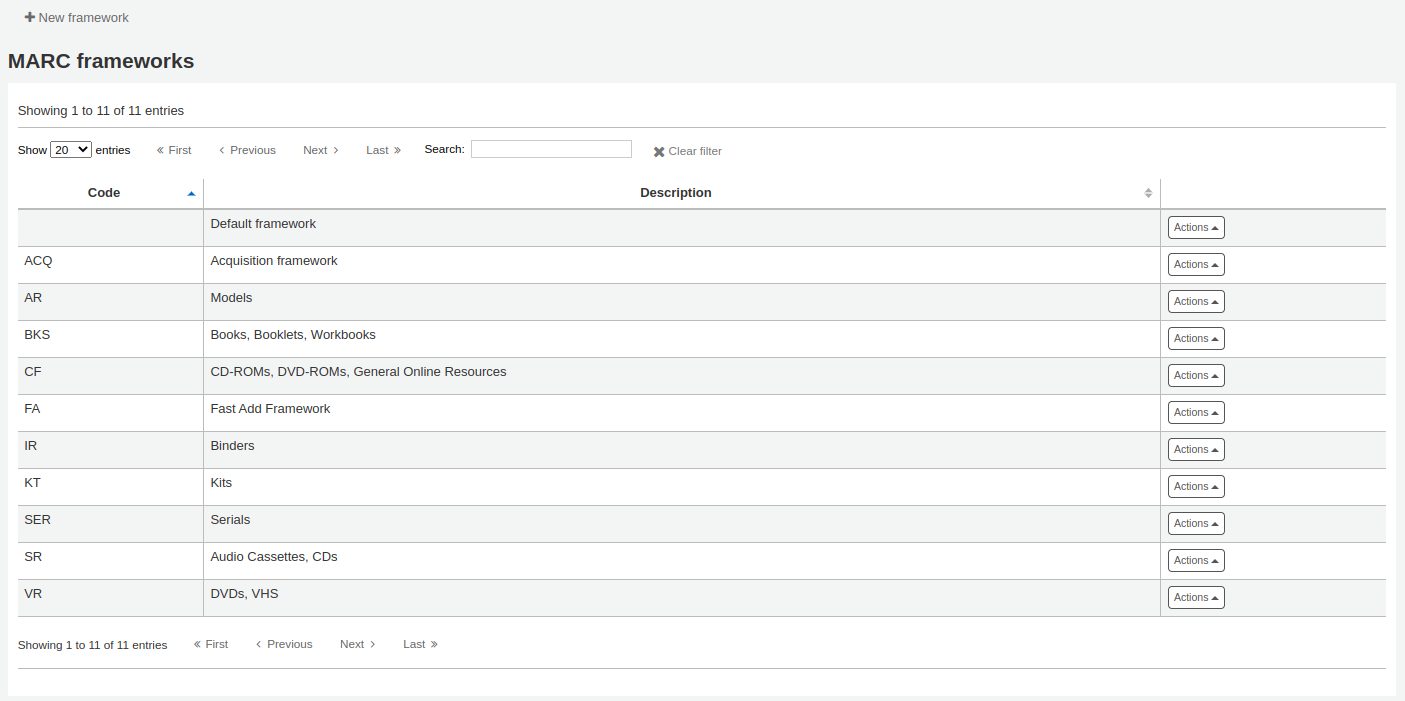
Important
لا تحذف أو تعدل القالب الإفتراضي ﻷن ذلك سيسبب مشكلات مع تسجيلاتك المفهرسة - دائماً قم بإنشاء قوالب جديدة بالإستناد على القالب الإفتراضي ، أو غير القوالب الأخرى.
بعد النقر على رابط 'تركيب مارك' على يسار كل قالب يمكنك أن تقرر كم عدد الحقول التي تريد أن تشاهدها في الشاشة الواحدة عن طريق استخدام خيارات تقسيم الصفحة في أعلى الجدول.
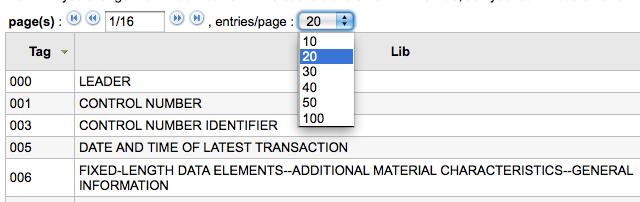
إضافة إطار جديد¶
لإضافة قالب جديد
انقر 'قالب جديد'
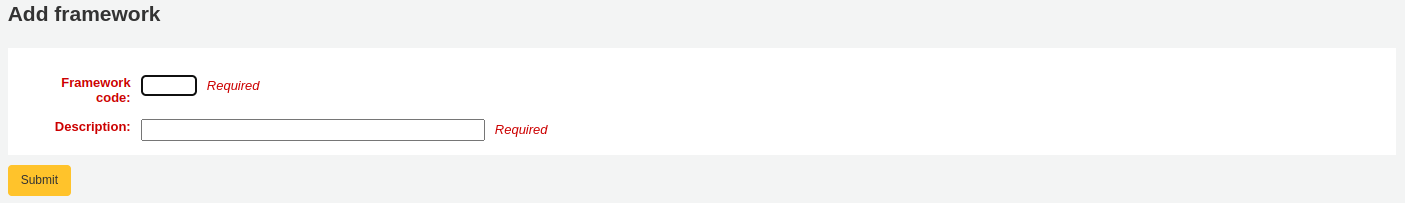
- إدخال رمز من 4 حروف أو أقل
- استخدم حقل الوصف لتدخل المزيد من التعريف المفصل عن قالب مارك الخاص بك.
اضغط 'إرسال'
بمجرد إضافة القالب انقر على 'بنية مارك' إلى يمينها في قائمة القوالب

- سيطلب منك اختيار إطار لإنشاء إطارك الجديد على أساسه، سيكون هذا أسهل من البدء من نقطة الصفر
Once your Framework appears on the screen you can edit or delete each field by following the instructions for editing subfields
تعديل القوالب الحالية¶
انقر 'تحرير' على يمين القالب سيسمح لك فقط بتحرير الوصف للقالب :
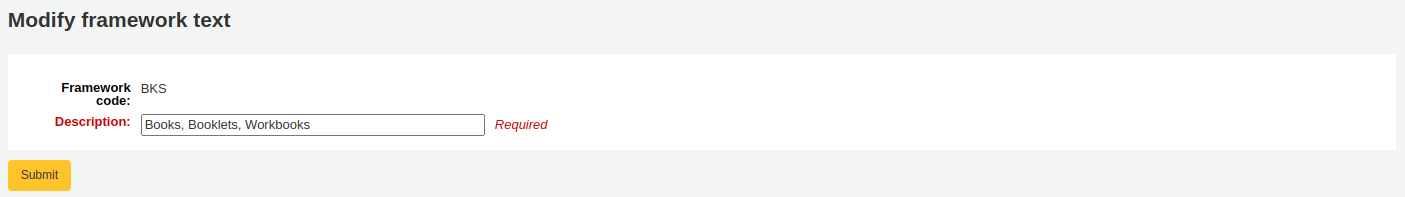
To make edits to the fields associated with the Framework you must first click 'MARC Structure' and then follow the instructions for editing subfields
إضافة حقول فرعية إلى الإطارات¶
لإضافة حقل للقالب انقر زر 'وسم جديد' في الجزء العلوي من محدد القالب
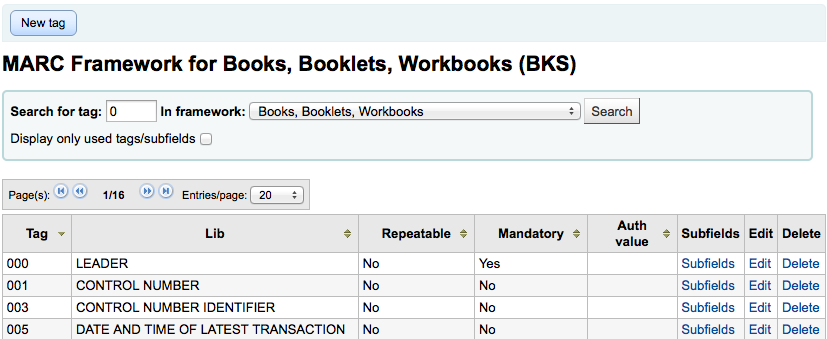
هذا سوف يفتح نموذج فارغ للإدخال بيانات حقل مارك
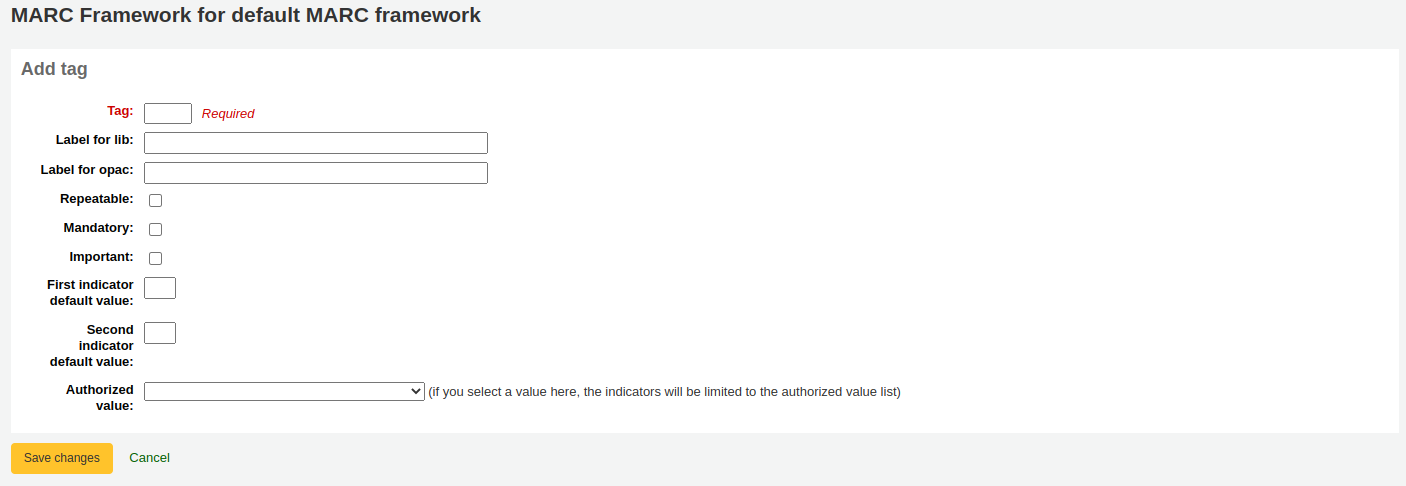
إدخال المعلومات عن الوسم الجديد:
- 'الوسم' هو رقم حقل المارك
- 'التسمية للمكتبة' هو النص الذي سوف يظهر في عميل الموظف عند وحدة الفهرسة
- 'التسمية للأوباك' هو النص الذي سيظهر في OPAC عند عرض نسخة مارك للتسجيلة
- اذا هذا الحقل ممكن أن يُكرر , تحقق من مربع 'التكرار'
- اذا هذا الحقل الزامي, قم بتحديد مربع 'الالزامية'
- اذا كنت تريد هذا الحقل أن يكون مُنسدل مع اجابات مُحتملة محدودة،اختر أي قائمة 'القيمة الاستنادية' تريد أن تستخدمها
عند الانتهاء، قم بالنقر على "حفظ التغيرات" وسوف يظهر لك حقل جديد
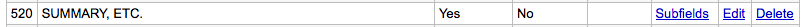
To the right of the new field is a link to 'Subfields,' you will need to add subfields before this tag will appear in your MARC editor. The process of entering the settings for the new subfield is the same as those found in the editing subfields in frameworks section of this manual.
تحرير حقول الإطارات الفرعية¶
القوالب يتم عملها من حقول والحقول الفرعية لمارك . لعمل التعديلات لمعظم القوالب ينبغي عليك أن تعدل الحقول والحقول الفرعية. بالنقر على 'تعديل' على يسار كل حقل فرعي سيسمح لك ذلك بالقيام بالتعديلات على النص المرتبط بهذا الحقل.
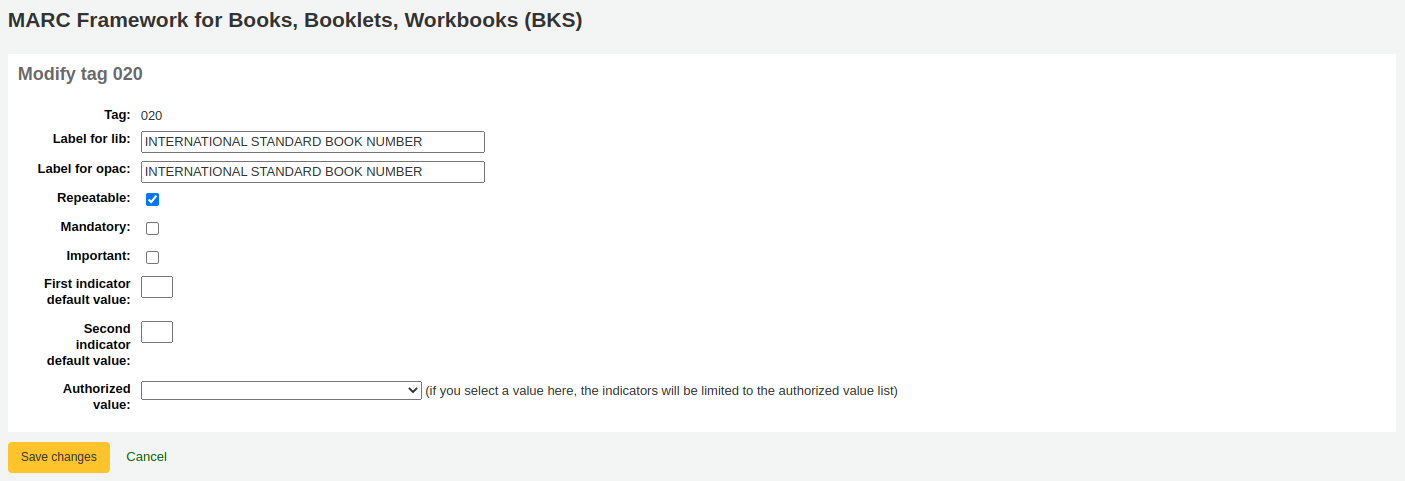
- Each field has a tag (which is the MARC tag) that is uneditable
- The 'Label for lib' is what will show in the staff client if you have advancedMARCeditor set to display labels
- إن'التسمية للأوباك' هي ما سيتم عرضه في طريقة عرض مارك على الأوباك
- اذا قمت بتحديد 'قابل للتكرار' عندئذ سيكون لدى الحقل اشارة زائد بجانبها تسمح لك بإضافة العديد من هذه الوسيمة
- اذا قمت بتحديد 'الزامي' لن يتم السماح بحفظ التسجيلة مالم يكن لديك قيمة معينة لهذه الوسيمة
- 'Authorized value' is where you define an authorized value that your catalogers can choose from a pull down to fill this field in
لتحرير الحقول الفرعية المقترنة مع الوسم، انقر 'حقول فرعية' إلى يمين الوسم في قائمة 'بنية مارك'
من قائمة الحقول الفرعية تستطيع أن تنقر على 'حذف' على يسار كل منها لتحذف الحقول الفرعية
لتعديل الحقول الفرعية انقرعلى 'تحرير الحقول الفرعية'
يمكنك ضبط قيم القسر الأساسية التالية لكل الحقول الفرعية
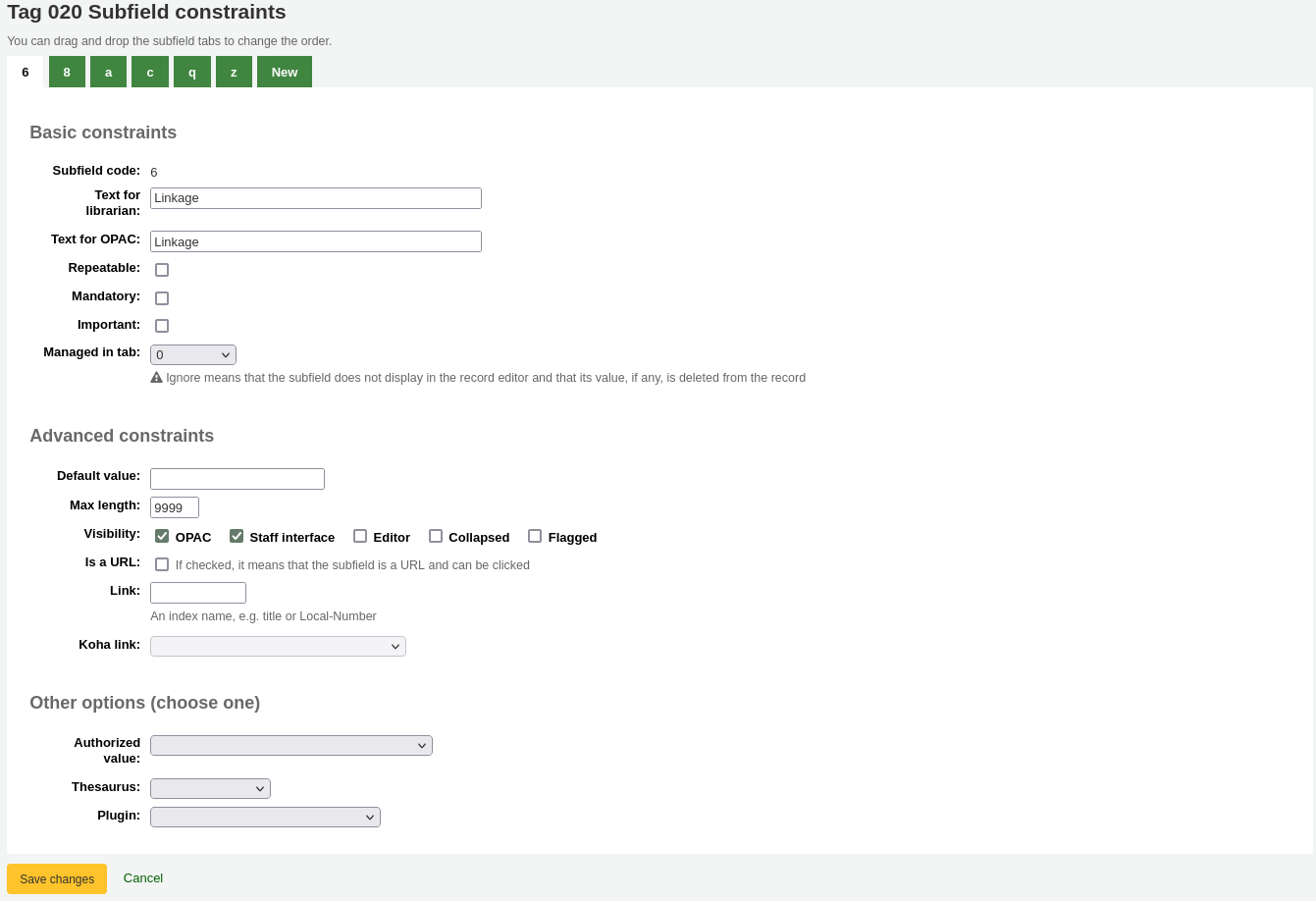
- نص من أجل المكتبي
- ما يظهر قبل الحقل الفرعي في واجهة المكتبي
- نص من أجل أوباك
- ما يظهر قبل الحقل في الأوباك
- إذا ما تُرِك فارغاً ، فإن النص ﻷمناء المكتبات سيستخدم
- ما يظهر قبل الحقل في الأوباك
- مكرر
- الحقل سيكون لديه اشارة زائد بجانبه تسمح لك بإضافة عدد من هذه الوسيمة
- إلزامى
- التسجيلة لن يسمح لها أن تُحفظ في التاج حتى تقوم بتعيين قيمة لها
- تُدار في تبويب
- حدد التبويب الذي سيُعرض به الحقل الفرعي. كل الحقول الفرعية للحقل المُحدد يجب أن يكونوا في نفس التبويب أو أن يُتجاهلوا. التجاهل يعني أن الحقل الفرعي غير مُدار.
- نص من أجل المكتبي
لجميع الحقول الفرعية يمكنك ضبط قيم القسر المتقدمة التالية
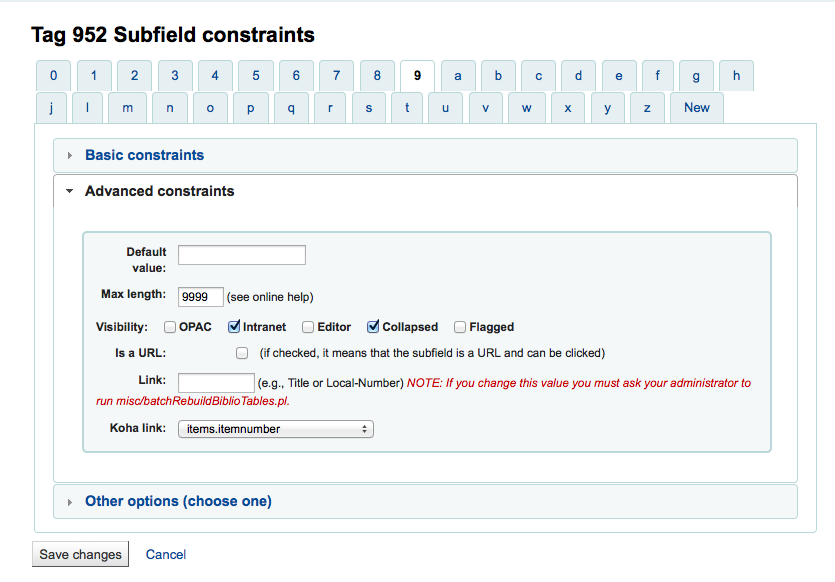
قيمة افتراضية
حدد ما الذي ترغب في أن يظهر في الحقل بشكل إفتراضي، وسيكون قابلاً للتعديل، ولكنه يحفظ لكَ الوقت ، إذا ما كنتَ تستخدم نفس الملاحظة مراراً وتكراراً أو نفس القيمة في الحقل بشكل غالب.
Note
If you would like a field to fill in with today's date you can use the YYYY MM DD syntax in the 'Default value'. For example: a default of "Year:YYYY Month:MM Day:DD" (without quotes) will print as "Year:2015 Month:11 Day:30"
الرؤية
يتيح لك تحديد إظهار/ إخفاء هذا الحقل الفرعي، قم ببساطة بتحديد المربعات حيث ترغب في ظهور الحقل وإلغاء تحديدها حيث ترغب في إخفائه

هو URL
- اذا تم فحصه، هذا يعني بأن الحقل الفرعي يكون URL ويمكن أن يتم نقره
رابط
اذا قمت بادخال حقل/حقل فرعي هنا (200b)، يظهر رابط بعد الحقل الفرعي في عرض تفاصيل مارك. هذا العرض يظهر فقط في عميل الموظفين، ليس في الأوباك. اذا قام المكتبي بالنقر على الرابط، سيتم البحث في قاعدة البيانات من أجل الحقل/الحقل الفرعي لنفس القيمة. هذه يمكن أن تُستخدم من أجل موضوعين رئيسيين :
- في حقل مثل المؤلف (200f في يونيمارك ) ضع 200f هنا ، وسيكون بإمكانك أن ترى كل التسجيلات الببليوغرافية التي تعود لنفس المؤلف.
- في الحقل الذي يوجد فيه رابط بـ (4xx) للوصول إلى تسجيلة ببليوغرافية أخرى. على سبيل المثال ، ضع 011a في 464$x ، سيعثر لك على الدوريات التي تنتمي لهذا الردمد (ISSN).
Warning
تحذير: يجب عدم تغيير هذه القيمة بعد إضافة البيانات إلى فهرسك. إذا كنت بحاجة إلى تغيير هذه القيمة يجب أن تطلب من مدير نظامك تشغيل misc/batchRebuildBiblioTables.pl.
رابط كوها
- كوها يتوافق مع صيغ متعددة من مارك. لذلك هو لا يعرف ما يعني 245$a ، ولا ما يعني 200$f ( هذان الحقلان للعنوان في مارك21 واليونيمارك).لذلك ، في هذه القائمة بإمكانك أن تقوم"بتعيين" حقل مارك الفرعي إلى معانيه. ويحافظ كوها بشكل مستمر على التناسق بين الحقول الفرعية ومعانيها. وعندما يرغب المستفيد بالبحث بـِ"العنوان"، فإن الرابط يستخدم للعثور عن ما تم البحث عنه في (245 إذا كان مارك21 ، أو 200 إذا كان يونيمارك).
يمكنك ضبط قيم الخيارات أخرى التالية لكل حقل فرعي
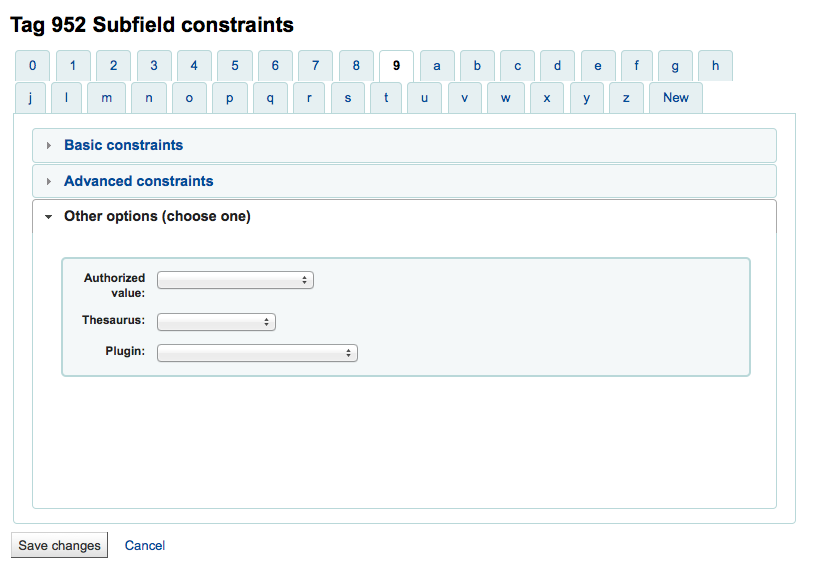
قيمة الاستناد
means the value cannot by typed by the librarian, but must be chosen from a pull down generated by the authorized value list
في المثال أعلاه، الحقل 504a سيعرض القيم الاستنادية MARC504 عند الفهرسة
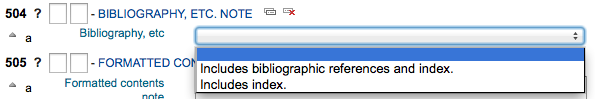
مكنز
- يعني أن القيمة ليست نصاً حراً ، ولكن يجب أن يُبحث عنها في مكنز/الإستناد الخاص بالفئة المحددة
ملحق مساعد
- يعني أن القيمة تم حسابها أو إدارتها من خلال برنامج مساعد . البرنامج المساعد يستطيع القيام غالباً بأي شيء.
- أمثلة:
- For call numbers there is an option to add a call number browser next to the the call number subfield so that you can identify which call numbers are in use and which are not. Simply choose the cn_browser.pl plugin. Learn more in the cataloging section of this manual.
- If you'd like to let file uploads via cataloging you can choose the upload.pl plugin and this will allow you to upload files to Koha to link to your records.
- In UNIMARC there are plugins for every 1xx fields that are coded fields. The plugin is a huge help for cataloger! There are also two plugins (unimarc_plugin_210c and unimarc_plugin_225a that can "magically" find the editor from an ISBN, and the collection list for the editor)
لحفظ التغييرات الخاصة بك ببساطة انقر على زر 'حفظ التغييرات' في الجزء العلوي من الشاشة
استيراد/ تصدير الإطارات¶
بجانب كل قالب رابط لاستيراد أو تصدير القالب.
تصدير الإطار¶
لتصدير قالب ببساطة انقر الرابط 'تصدير' على يمين عنوان القالب.
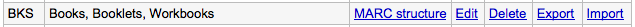
عندما تنقر 'تصدير' ستكون مُطالب أن تختار الشكل لتصدير الملف إليه.
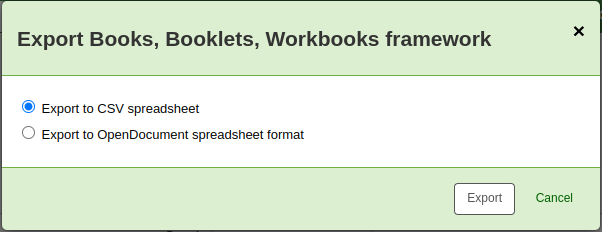
القالب المُصدر بهذه الطريقة من الممكن إستيراده إلى أي نظام كوها آخر باستخدام خيار إستيراد القوالب.
استيراد إطار¶
An easy way to create a new framework is to import one created for your or another Koha installation. This framework would need to be exported from the other system using the instructions above to be available for import here.
To import a framework you first need to create a new framework. Once you have that framework, click 'Import' to the right of the new framework.
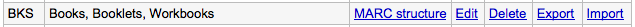
سيطلب منك أن تجد ملف على كمبيوتر لاستيراد القالب منه.
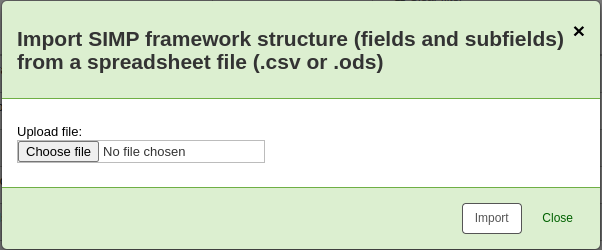
ستُسأل لتأكيد أفعالك قبل أن يتم استيراد الملف.
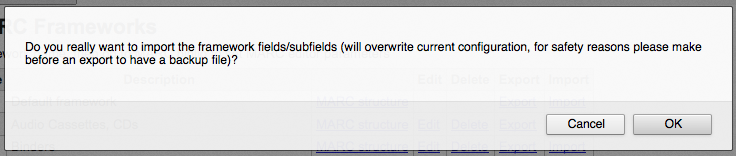
كما يتم تحميل الملف الخاص بك سوف ترى صورة ستأكد أن النظام يعمل.
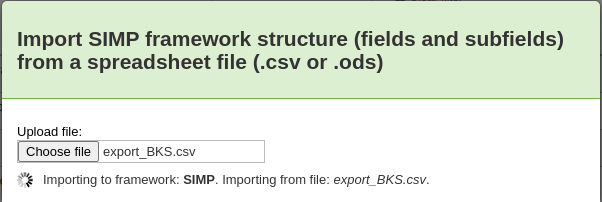
بمجرد أن يكتمل التصدير سيتم تقديم أداة تحرير القالب حيث يمكنك اجراء أي تغيير تحتاجه للقالب الذي قمت باستيراده.
كوها لتعيين مارك¶
أثناء تخزين كوها لتسجيلة مارك بأكملها، فإنه يقوم أيضا بتخزين الحقول الشائعة لسهولة الوصول إليها في الجداول المختلفة في قاعدة البيانات. يستخدم تخطيط كوها إلى مارك في إرشاد كوها لمكان وجود هذه القيم في تسجيلة مارك. في كثير من الحالات، لن تحتاج إلأى تغيير القيم الافتراضية لهذه الأداة عند التثبيت، ولكن من المهم أن تعرف أن هذه الأداة موجودة ويمكن استخدامها في أي وقت.
- Get there: More > Administration > Catalog > Koha to MARC Mapping
يقدم لك كوها على صفحة تعييينات مارك الخيار في اختيار من واحد إلى ثلاثة جداول في قاعدة البيانات لتعيين القيم.
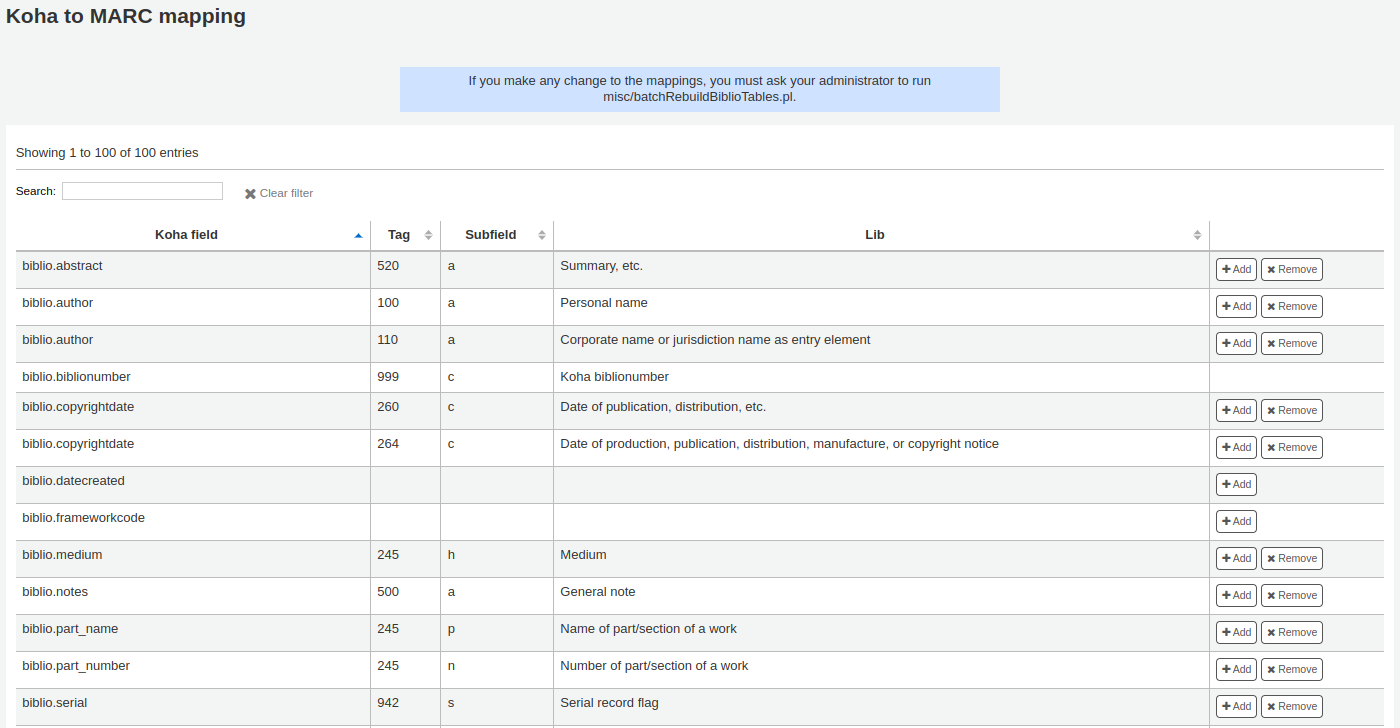
بعد اختيارك للجدول الذي ترغب بعرضه، أنقر على 'موافق.' لتحرير أي تعيين أنقر على 'حقل كوها' أو رابط الـ 'تحرير'.
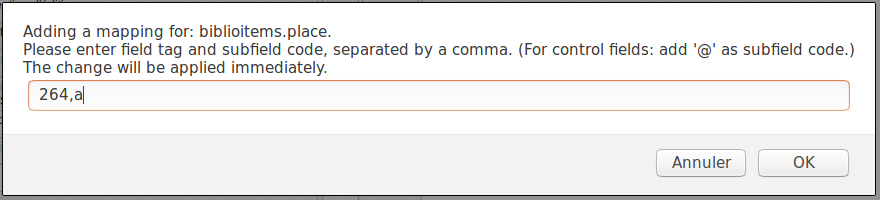
أختر أي من حقول مارك ترغب بتعيينه إلى حقل من حقول كوها أنقر على زر 'موافق'. إذا ما رغبت بمسح كل التعيينات ، أنقر على زر 'أنقر لإزالة التعيين"
Important
في الوقت الراهن يمكنك تعيين حقل مارك واحد فقط إلى حقل كوها واحد. هذا يعني بأنه لن تكون قادر على تعيين كِلا الحقلين 100a و 700a، ستحتاج إلى اختيار حقل واحد فقط.
تعيين كلمات مفتاحية إلى مارك¶
هذه الأداة تسمح لك بتعيين حقول مارك إلى مجموعة من الكلمات المفتاحية المحددة مسبقا.
Get there: More > Administration > Catalog > Keywords to MARC Mapping
Important
هذه الأداة فقط تؤثر على المواقع التي لا تستخدم صفحات الأنماط XSLT .
في هذا الوقت فقط الكلمة المفتاحية المستخدمة هي 'عنوان فرعي'.
باستخدام هذه الأداة بإمكانك أن تعرِّف ما هي حقول مارك التي ستطبع في صفحة التفاصيل للتسجيلة الببليوغرافية باستخدام الكلمات المفتاحية. الأمثلة التالية سوف تستخدم الحقول الفرعية.
Using the Framework pull down menu, choose the Framework you would like to apply this rule to. For example, the subtitle for books can be found in the 245$b field.
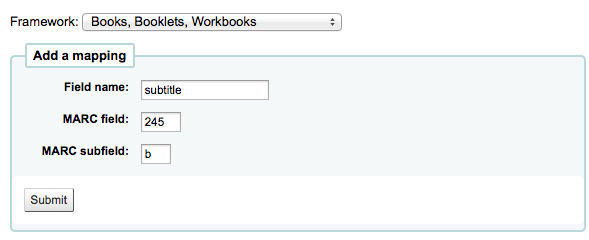
على أية حال العنوان الفرعي لِ الـDVDs يعرض في الحقل الفرعي 245$p
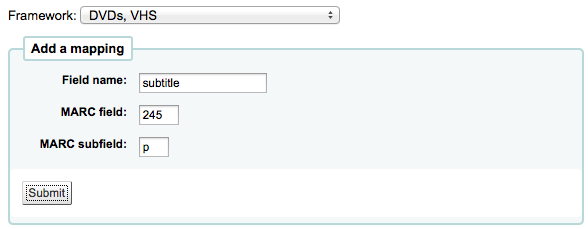
باستخدام هذه الأداة بإمكانك أن تخبر كوها أن يطبع الحقل الصحيح كأنه عنوان فرعي ، عند عرض التسجيلة الببليوغرافية في الأوباك.
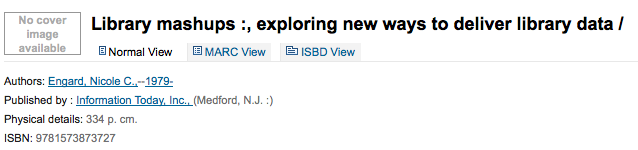
يمكن استخدام هذه الأداة لسلسلة معا أيضاً أجزاء من التسجيلة. إذا كنت تريد أن عدد السلسلة لتظهر في عنوان على نتائج البحث لديك ببساطة 490 $v ل'العنوان الفرعي' جنبا إلى جنب مع 245 $b.
Note
سلسل معاً الحقول التي تريد أن تظهر بعد عنوان المادة في الترتيب الذي تريد أن يظهروا به.
سوف تشمل التطويرات المستقبلية كلمة مفتاحية إضافية معينه للحقول.
إختبار قالب مارك الببليوجرافي¶
افحص بنية مارك.
- Get there: More > Administration > Catalog > MARC Bibliographic Framework Test
إذا غيرت قوالب مارك الببليوغرافية من المستسحسن أن تقوم بتشغيل هذه الأداة لفحص الأخطاء في تعريفاتك.
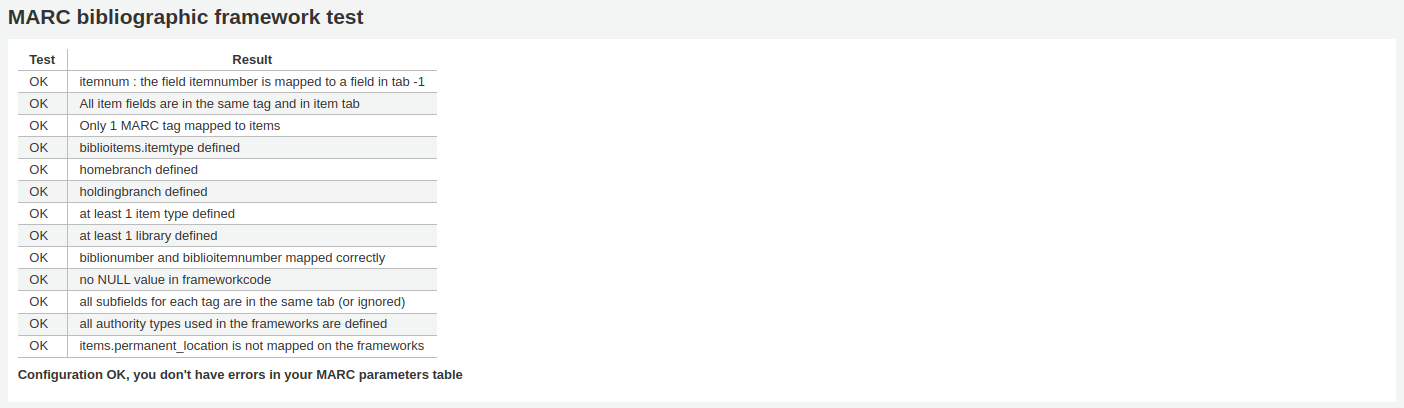
انواع الاستناد¶
Authority Types are basically MARC Frameworks for Authority records and because of that they follow the same editing rules found in the MARC Bibliographic Frameworks section of this manual. Koha comes with many of the necessary Authority frameworks already installed. To learn how to add and edit Authority Types, simply review the قوالب مارك الببليوجرافية section of this manual.
- Get there: More > Administration > Catalog > Authority Types
Classification Sources¶
Source of classification or shelving scheme is an Authorized Values category that is mapped to field 952$2 and 942$2 in Koha's MARC Bibliographic frameworks and stored in the items.cn_source field in the database.
- Get there: More > Administration > Catalog > Classification sources
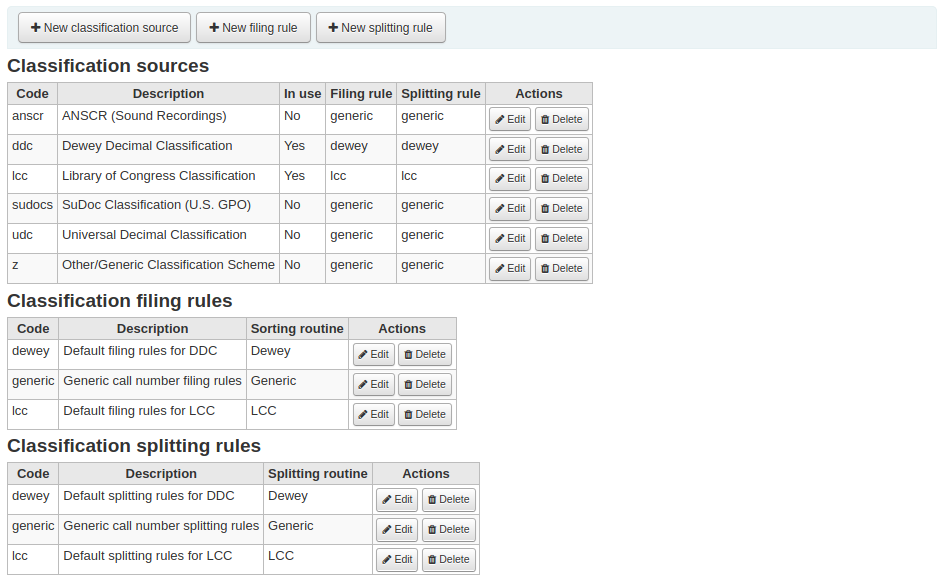
القيم المستخدمة عادة هذا الحقل هي:
- ddc - تصنيف ديوي العشري
- lcc - تصنيف مكتبة الكونغرس
اذا اخترت لتثبيت مصادر التصنيف خلال تثبيت كوها, سترى قيم أخرى أيضاً:
- ANSCR (تسجيل صوتي)
- تصنيف SuDOC
- التصنيف العشري العالمي
- آخر/التصنيف العام
Adding/Editing Classification Sources¶
يمكنك إضافة مصدر التصنيف الخاص بك باستخدام زر مصدر التصنيف الجديد. للتحرير قم باستخدام رابط تحرر.
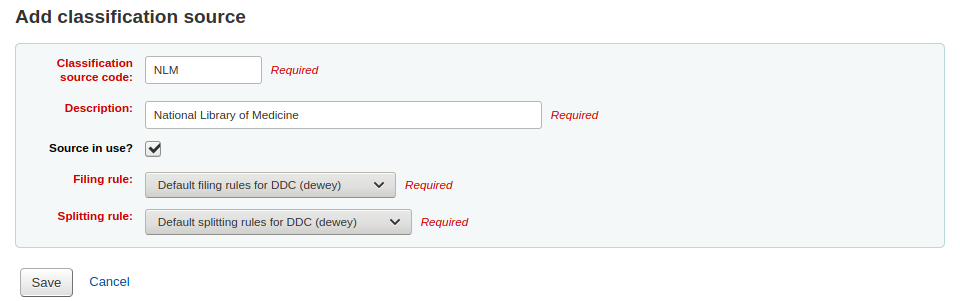
عند الإنشاء أو التحرير:
- ستحتاج إلى إدخال رمز ووصف.
- افحص 'المصدر المستخدم?' لاختيار إذا كنت تريد أن تظهر القيمة في القائمة المنسدلة لهذه الفئة.
- Select the appropriate filing rule from the drop down list.
التصنيف وقواعد التصنيف¶
تقوم قواعد التصنيف بتحديد الترتيب الذي ستتموضع على أساسه المواد على الأرفف.
القيم المهيئة مسبقاً في كوها هي :
- ديوى
- LCC
- عام
Filing rules are mapped to Classification sources. You can setup new filing rules by using the New Filing Rule button. To edit use the Edit link.
عند الإنشاء أو التحرير:
- إدخال رمز الوصف
- اختر روتين التصنيف المناسب - ديوي ، العام أو الكونغرس
قواعد مطابقة التسجيلة¶
قواعد مضاهاة التسجيلة تستخدم عندما يتم استيراد تسجيلات مارك إلى كوها
- Get there: More > Administration > Catalog > Record Matching Rules
The rules that you set up here will be referenced with you Stage MARC Records for Import.
It is important to understand the difference between Match Points and Match Checks before adding new matching rules to Koha.
Match Points are the criteria that you enter that must be met in order for an incoming record to match an existing MARC record in your catalog. You can have multiple match points on an import rule each with its own score. An incoming record will be compared against your existing records ('one record at a time') and given a score for each match point. When the total score of the matchpoints matches or exceeds the threshold given for the matching rule, Koha assumes a good match and imports/overlays according your specifications in the import process. An area to watch out for here is the sum of the match points. Doublecheck that the matches you want will add up to a successful match.
مثال:
حد المطابقة: 100
نقطة المضاهاة 1 |
نقطة المضاهاة 1 |
نقطة المضاهاة 1 |
نقطة المضاهاة 1 |
In the example above, a match on either the 020$a or the 022$a will result in a successful match. A match on 245$a title and 100$a author (and not on 020$a or 022$a) will only add up to 600 and not be a match. And a match on 020$a and 245$a will result in 1500 and while this is a successful match, the extra 500 point for the 245$a title match are superfluous. The incoming record successfully matched on the 020$a without the need for the 245$a match. However, if you assigned a score of 500 to the 100$a Match Point, a match on 245$a title and 100$a author will be considered a successful match (total of 1000) even if the 020$a is not a match.
Match Checks are not commonly used in import rules. However, they can serve a couple of purposes in matching records. First, match checks can be used as the matching criteria instead of the match points if your indexes are stale and out of date. The match checks go right for the data instead of relying on the data in the indexes. (If you fear your indexes are out of date, a rebuild of your indexes would be a great idea and solve that situation!) The other use for a Match Check is as a 'double check' or 'veto' of your matching rule. For example, if you have a matching rule as below:
حد المطابقة: 100
نقطة المضاهاة 1 |
فحص المضاهاة
Koha will first look at the 020$a tag/subfield to see if the incoming record matches an existing record. If it does, it will then move on to the Match Check and look directly at the 245$a value in the incoming data and compare it to the 245$a in the existing 'matched' record in your catalog. If the 245$a matches, Koha continues on as if a match was successful. If the 245$a does not match, then Koha concludes that the two records are not a match after all. The Match Checks can be a really useful tool in confirming true matches.
When looking to create matching rules for your authority records the following indexes will be of use:
| Index name | Matches Marc Tag |
|---|---|
| LC-cardnumber | 010$a |
| الأسم الشخصي | 100$a |
| Corporate-name-heading | 110$a |
| Meeting-name | 111$a |
| العنوان الموحد | 130$a |
| Chronological-term | 148$a |
| Subject-topical | 150$a |
| Name-geographic | 151$a |
| Term-genre-form | 155$a |
Table: Authority Indexes
قواعد مطابقة التسجيلة¶
لإنشاء قاعدة مطابقة جديدة :
انقر 'قاعدة مطابقة تسجيلة جديدة'
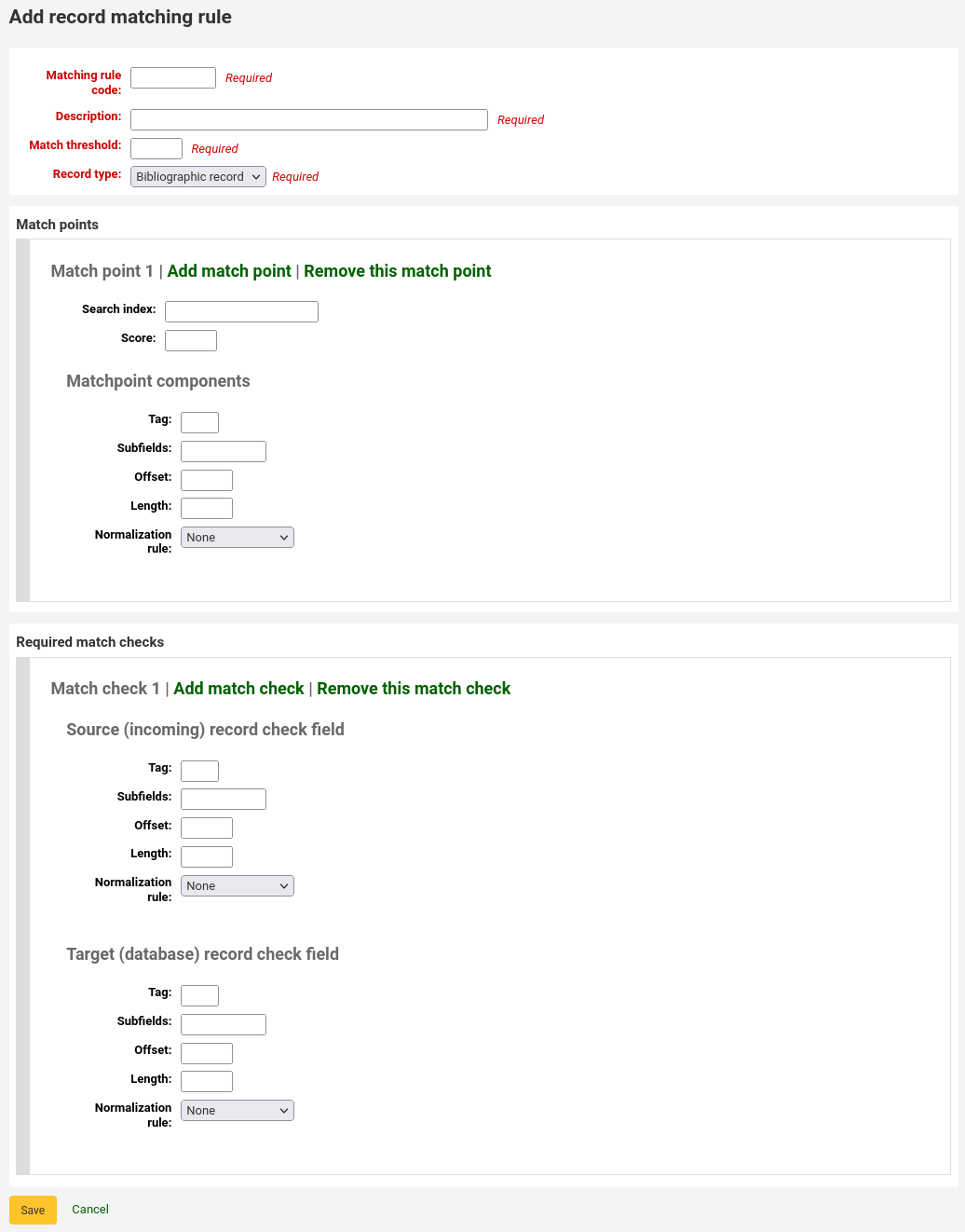
- اختر اسم فريد و إدخاله في 'رمز حكم المطابقة' حقل
- 'الوصف' من الممكن أن يكون أي شيء تريد أن تجعله واضحاً بالنسبة لك عن قواعد التي قمتَ باختيارها
- 'حد المطابقة' - مجموع 'النقاط' التي يجب على التسجيلة أن تكسبها لكي تُعتَبر 'مطابقة'
- 'Record type' is the type of import this rule will be used for - either authority or bibliographic
- نقاط المطابقة يتم ضبطها لتحديد ما هي الحقول التي ستتم المطابقة عليها
- 'Search index' can be found by looking at the ccl.properties file on your system which tells the zebra indexing what data to search for in the MARC data". Or you can review the index for standard index names used. فهارس البحث في نظام كوها
- 'النتيجة' - عدد 'النقاط' المستحقة المطابقة لهذا الحقل. إذا كان مجموع كل نتيجة أكبر من الحد الأدنى للمطابقة ، فإن التسجيلات المستوردة تُطابق التسجيلات الحالية
- أدخل تاج مارك الذي تود أن تُطابقه في حقل 'التاج'
- إدخال الحقل الفرعي لوسم مارك الذي تريد مطابقته على حقل "الحقول الفرعية '
- 'الأوفست'- للاستخدام مع حقول التحكم, 001-009
- 'الطول' للاستخدام مع الحقول المضبوطة ، 001-009
- كوها يمتلك 'قاعدة تطبيع' واحدة والتي تحذف الأحرف الزائدة مثل الفواصل والفواصل المنقوطة. القيمة التي تدخلها في هذا الحقل لا صلة لها بعملية التطبيع.
- 'التحقق من التطابق مطلوب '- ؟؟
Sample Bibliographic Record Matching Rule: Control Number¶
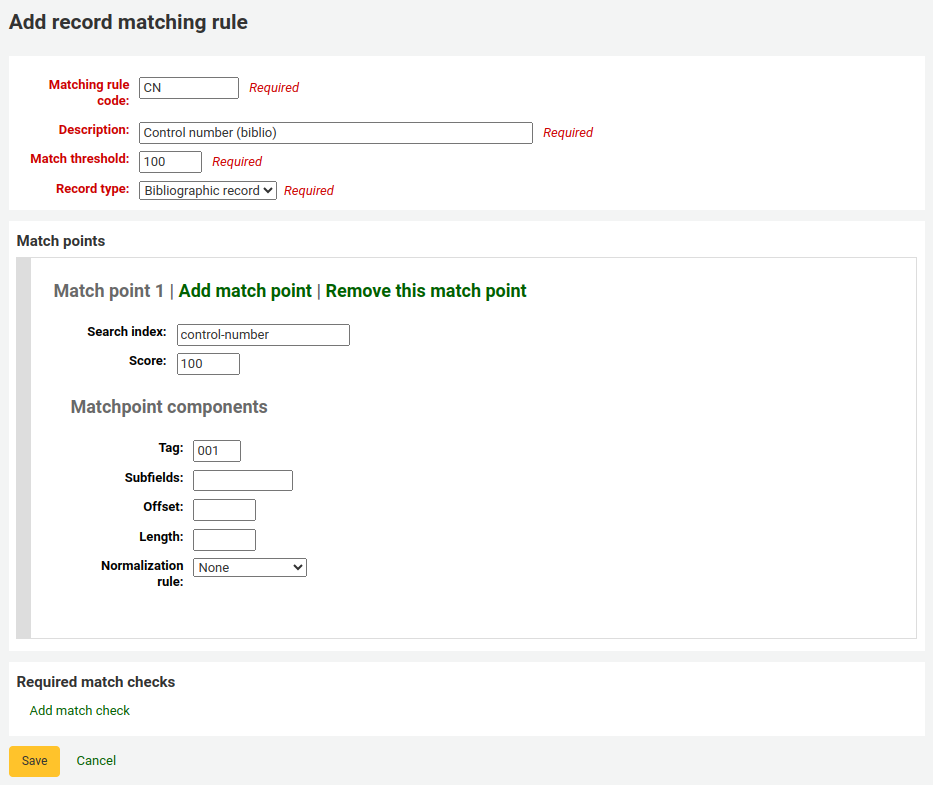
حد المطابقة: 100
ctype:b استنادات بيبلوغرافية
Note
If you'd like a rule to match on the 001 in authority records you will need the repeat all of these values and change just the record type to 'Authority record'
نقاط المطابقة( فقط الأولى) :
البحث في الكشاف : رقم التحكم
الهدف : 101
وسم: 001
Note
هذا الحقل للتحكم في العدد المعين بواسطة المنظمة التي قامت بإنشاء، استخدام، أو توزيع التسجيلة.
حقول فرعية: a
الأوفست: 0
الطول: 0
قاعدة تسوية: رقم-التحكم
المطلوب يطابق الاختبارات: لا شيء ( احذف الفارغة)
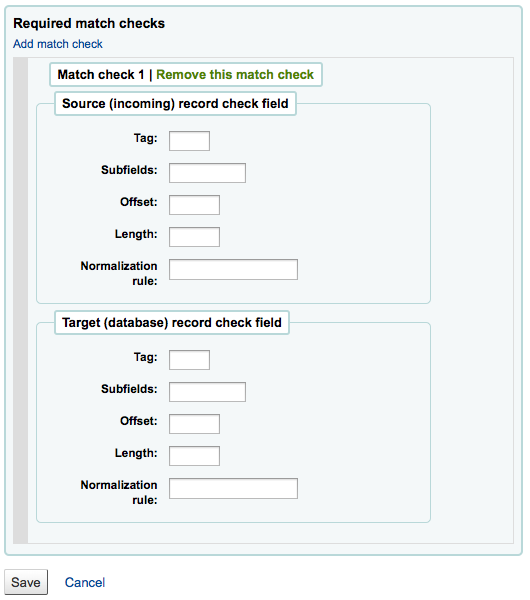
تكوين مجموعات OAI¶
في هذه الصفحة بإمكانك إنشاء ، تعديل وحذف مجموعات OAI-PMH
أنشئ مجموعة¶
لانشاء مجموعة:
- النقر على رابط 'إضافة ضبط جديد'
- ملء الحقول الإجبارية 'setSpec' و 'setName'
- ثم يمكنك إضافة الأوصاف لهذه المجموعة. للقيام بذلك، انقر على 'أضف وصف ' واملء مربع النص الذي تم إنشاؤه حديثا. يمكنك إضافة أوصاف كما تشاء.
- اضغط على 'زر'حفظ'
عدّل/احذف مجموعة¶
لتعديل المجموعة، فقط أنقر على وصلة 'عدل' على نفس السطرمن المجموعة التي تود تعديلها. حيث سيُعرض لك نموذج مشابه لنموذج إنشاء المجموعة ، سيتيح لك تعديل setSpec، setName والمواصفات.
لحذف مجموعة، فقط انقر على الرابط 'حذف' على نفس السطر من المجموعة التي تريد حذفها.
تعريف مخططات¶
هنا يمكنك ان تحدد كيف يمكن لمجموعة حصاد أن تبنى ( ما هي التسجيلات التي ستنتمي إلى هذه المجموعة) من خلال تعريف التعيينات. التعيينات هي قائمة من الشروط على محتوى التسجيلة. التسجيلة تحتاج أن تطابق شرطاً واحداً فقط لتنتمي للمجموعة.
- املئ الحقول 'حقل', 'حقل فرعي' و'قيمة'. مثال اذا كنت تريد أن تُدرج في هذه المجموعة كل التسجيلات التي تمتلك 999$9 مساوي إلى 'XXX'. املئ 'حقل' مع 999, 'حقل فرعي' مع 9 و 'قيمة' مع XXX.
- اذا كنت تريد إضافة شرط آخر, انقر على زر 'OR' و كرر المرحلة الأولى.
- اضغط على 'حفظ'
لحذف شرط، فقط اترك واحد على الأقل من 'حقل'،'حقل فرعي' أو 'قيمة' فارغة وانقر على 'حفظ'.
Note
يكون الشرط صحيحاً في حال كانت القيمة في الحقل الفرعي المطابق تتساوى بدقة لما قمتَ بتحديده في القيمة. فتسجيلة بالقيم 999$9 = 'XXX YYY' لن تنتمي إلى ضبطك الذي شرطه هو 999$9 = 'XXX'.
وهي حساسة لحالة الحروف: فالتسجيلة التي تحوي 999$9 = 'xxx' لن ينتمي إلى المجموعة حيث الشرط هو 999$9 = 'XXX'.
بناء مجموعة¶
Once you have configured all your sets, you have to build the sets. This is done by calling the script misc/migration_tools/build_oai_sets.pl.
حقول بحث المواد¶
From here you can add custom search fields to the item search option in the staff client.
To add a new search term simply click the 'New search field' button
- الاسم هو حقل لتعريف مصطلح البحث
- الملصق هو ماسوف يظهر في صفحة بحث المادة
- يتيح لك حقل مارك اختيار الحقل الذي ترغب في بحثه
- حقل مارك الفرعي هو الحقل الفرعي الذي ترغب في بحثه
- يمكن استخدام فئات قيم الاستناد لتحويل حقل البحث إلى قائمة منسدلة بدلا من حقل نص حر
Once your new field is added it will be visible at the top of this page and on the item search page
التزويد¶
وحدة عمليات التزويد في كوها توفر وسيلة للمكتبة حيث يمكن أن تسجل طلبات الشراء مع الموردين وإدارة ميزانيات الشراء.
قبل إستخدامك لوحدة التزويد ، عليك أن تكون على ثقة من أنك قد أتممتَ ضبط كل الإعدادات.
- Get there: More > Administration > Acquisitions
العملات وأسعار الصرف¶
اذا وضعت أوامر من أكثر من بلد واحد ستحتاج إلى ادخال أسعار صرف العملات لذلك وحدة التزويد ستحسب الاجماليات بشكل صحيح.
- Get there: More > Administration > Acquisitions > Currencies and Exchange Rates
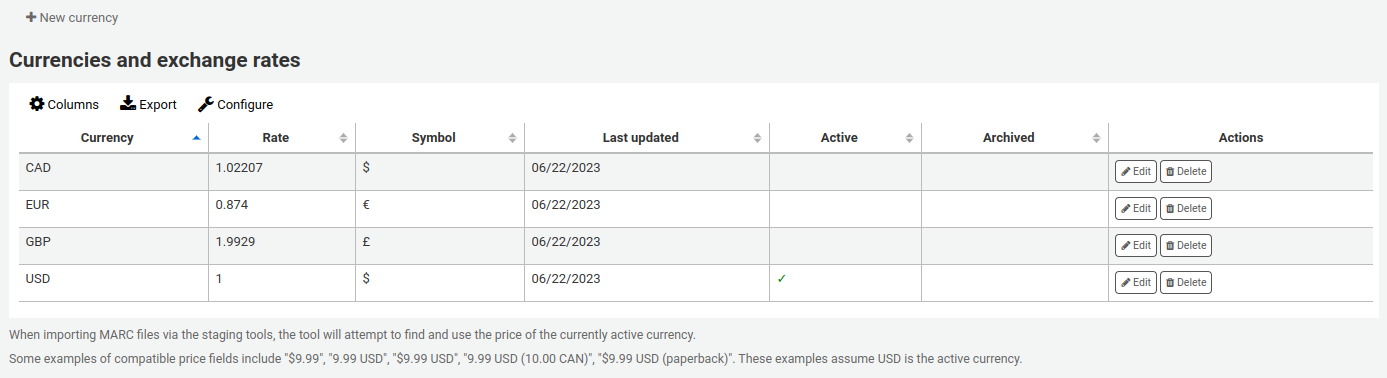
Note
لا يتم تحديث هذه البيانات تلقائيا، لذلك يجب التأكد من المحافظة على حداثتها بحيث تبقى حساباتك صحيحة.
سيتم استخدام رمز الأيزو الذي قمت بإدخاله عند استيراد ملفات مارك عبر أدوات التنظيم، ستحاول الأداة العثور على سعر العملة النشطة حاليا واستخدامها
العملة النشطة هي العملة الرئيسية التي تستخدم في المكتبة. وعملتك النشطة لها علامة الاختيار في العمود 'فعّل'. إذا لم يكن لديك عملة نشطة سترى رسالة خطأ تخبرك باختيار العملة النشطة.
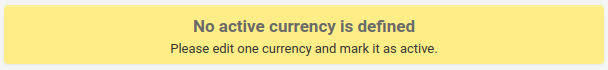
الميزانيات¶
Budgets are used for tracking accounting values related to acquisitions. For example you could create a Budget for the current year (ex. 2015) and then break that into التمويلات for different areas of the library (ex. Books, Audio, etc).
- Get there: More > Administration > Acquisitions > Budgets
عند زيارة الادارة الرئيسية للميزانية سوف ترى تبويبان، واحد لتنشيط الميزانيات وآخر لعدم تنشيط الميزانيات.
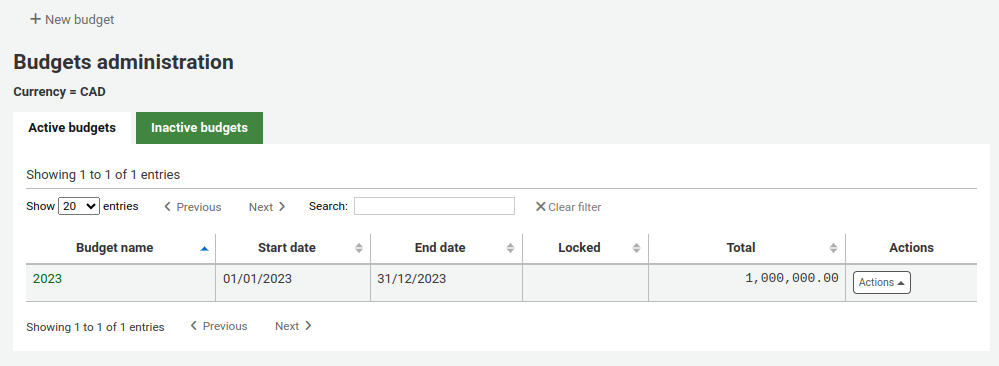
Adding budgets¶
Budgets can either be created from scratch, by duplicating the previous year's budget or by closing a previous year's budget.
Add a new budget¶
إذا ما لم تستخدم كوها من قبل لعمليات التزويد فإنك ستحتاج أن تبدأ بميزانية جديدة. لتضيف هذه الميزانية الجديدة أنقر على زر 'ميزانية جديدة'.
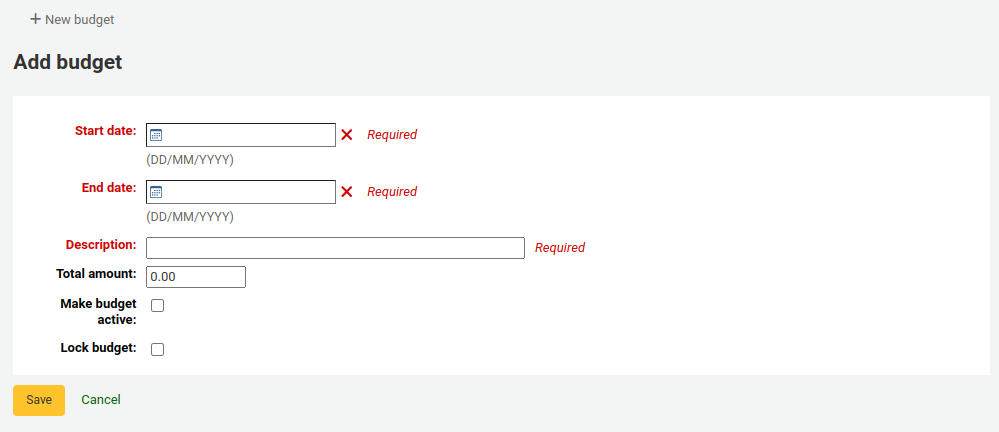
- اختر المدة الزمنية التي تمتد عليها هذه الميزانية ، وإذا ما كانت سنة دراسية ، سنة مالية ، أو ميزانية فصلية ...الخ.
- الوصف يجب أن يكونَ شيئاً يساعدك على تحديد الميزانية عند الطلب
- في حقل المبلغ لا تستخدم أي رموز ، ببساطة أدخل مبلغ الميزانية مع الأرقام والكسور العشرية.
- تحديد الميزانية بأنها 'نشطة' سيجعلها قابلة للاستخدام عند إجراء الطلبات في وحدة التزويد ، حتى إذا ما تمَّ عمل الطلب بعد نهاية تاريخ الميزانية. هذا سيسمح لك أن تسجل الطلبات التي عُمِلت في فترة لميزانية سابقة.
- قفل الميزانية يعني أن أمناء المكتبات لن يتمكنوا من تعديل الارصدة.
عند إنتهائك من عمل تعديلاتك، انقر على زر 'حفظ التغييرات'. سيُجلب لكَ قائمة من ميزانياتك الحالية.
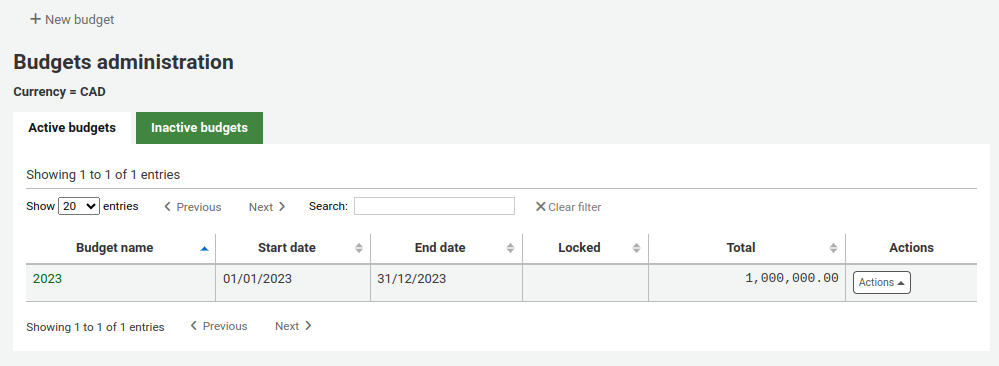
Duplicate a budget¶
لنسخ ميزانية من العام السابق، قم بالنقر على رابط اسم الميزانية من قائمة الميزانيات
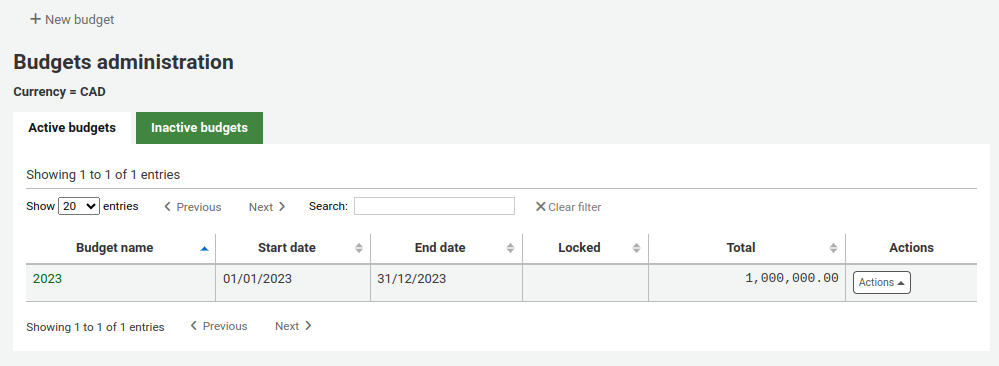
في الشاشة التي تعرض تقسيم الميزانية قم بالنقر على زر تحرير الموجود في الأعلى واختيار نسخ الميزانية
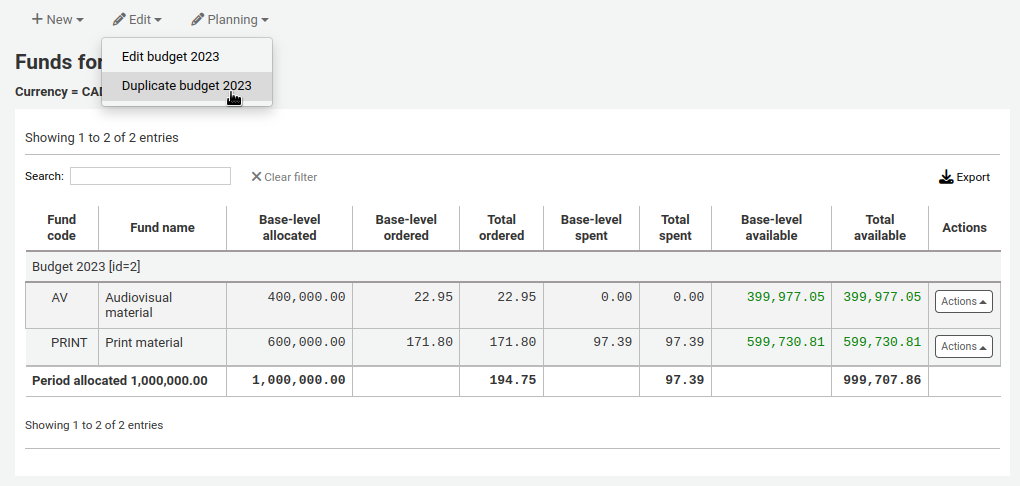
You can also click the 'Actions' button to the right of the budget and choose 'Duplicate'.
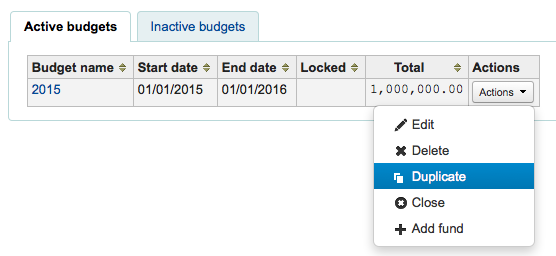
في كلتي الحالتين سيظهر لك نموذج حيث يجب عليك ببساطة إدخال تاريخ البدء وتاريخ الانتهاء الجديدين به وحفظ الميزانية
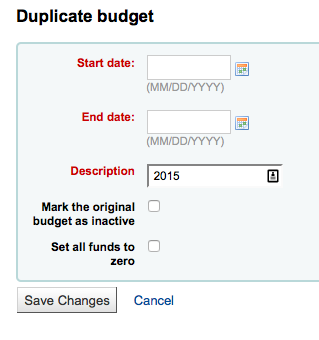
قم بتحديد مربع "تحددي الميزانية الأصلية غير نشطة" إذا لم يعد يجب استخدام الميزانية الأصلية
قم بتحديد مربع "ضبط كل التمويلات إلى صفر" إذا كنت ترغب في أن تحتوي الميزانية الجديدة على جميع بنيات التمويل مثل الميزانية السابقة لكن بدون تجميعات حتى تقوم يدويا بإدخال مبلغ في التمويل.
لن يقوم ذلك بنسخ ميزانيتك فقط، لكن جميع التمويلات المرتبطة بهذه الميزانية لكي تتمكن من إعادة استخدام الميزانيات والتمويلات من عام إلى عام ولكي تتمكن من نقل الطلبيات غير المستلمة والتمويلات غير المنفقة من ميزانية سابقة إلى الميزانية الجديدة.
إغلاق ميزانية¶
Close a budget to move or roll over unreceived orders and if desired unspent funds from a previous budget to a new budget. Before closing your budget you might want to duplicate the previous year's budget so that you have somewhere for the unreceived orders to roll to.
Find the previous budget with unreceived orders on the Active budgets or the Inactive budgets tab and select 'Close' under 'Actions'.
Note
In order for the unreceived orders to be automatically moved to the new budget, the fund structures in the previous budget must exist in the new budget. Budgets without unreceived orders cannot be closed.
When you select 'Close' you will be presented with a form.
قم باستخدام قائمة "تحديد ميزانية" المنسدلة لاختيار الميزانية الجديدة للطلبيات غير المستلمة
قم بتحديد مربع "نقل التمويلات غير المنفقة المتبقة" لنقل المبالغ غير المنفقة من تمويلات الميزانية الجاري إغلاقها إلى الميزانية المحددة
Once you have made your choices, click the 'Move unreceived orders' button. You will be presented with a dialog box that says 'You have chosen to move all unreceived orders from 'Budget X' to 'Budget Y'. This action cannot be reversed. Do you wish to continue?' Budget X is the budget to be closed and Budget Y is the selected budget.
إذا بدا كل شيء جيداً قم بالنقر على "موافق" وسيتم نقل الطلبيات غير المستلمة والتمويلات غير المنفقة إذا تم تحديدها
انتظر حتى يتم عرض "تقرير بعد نقل الطلبيات غير المستلمة من الميزانية س إلى ص". سيقوم ذلك بإدراج أرقام الطلبية التي تم تجميعها بواسطة التمويل وتفاصيل ما إذا تم نقل الطلبيات غير المستلمة أم أن هناك مشكلة. على سبيل المثال: إذا لم تكن الميزانية الجديدة تحتوي على تمويل بنفس الاسم كالميزانية السابقة فلن يتم نقل الطلبية.
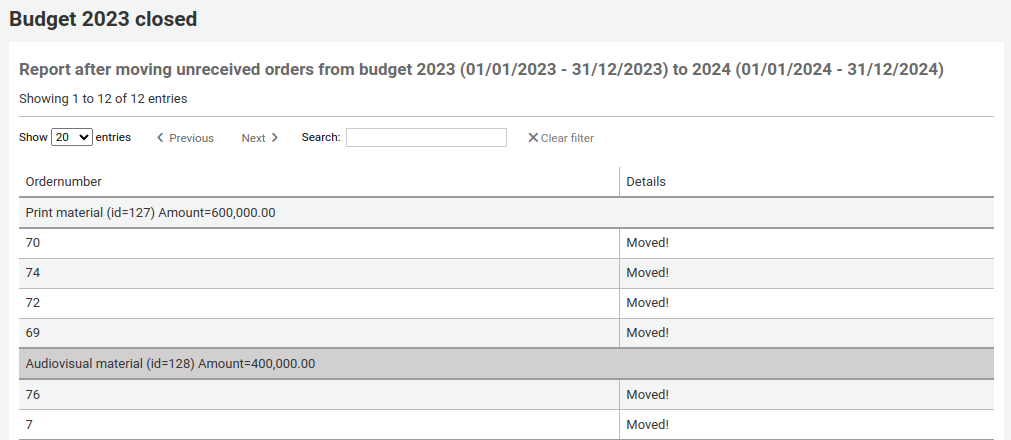
التمويلات¶
- Get there: More > Administration > Acquisitions > Funds
إضافة تمويل¶
تمت إضافة التمويل إلى الميزانية
Important
A budget must be defined before a fund can be created.
لإضافة تمويل جديد قم بالنقر على زر جديد ثم اختيار الميزانية التي ترغب في إضافة التمويل لها.
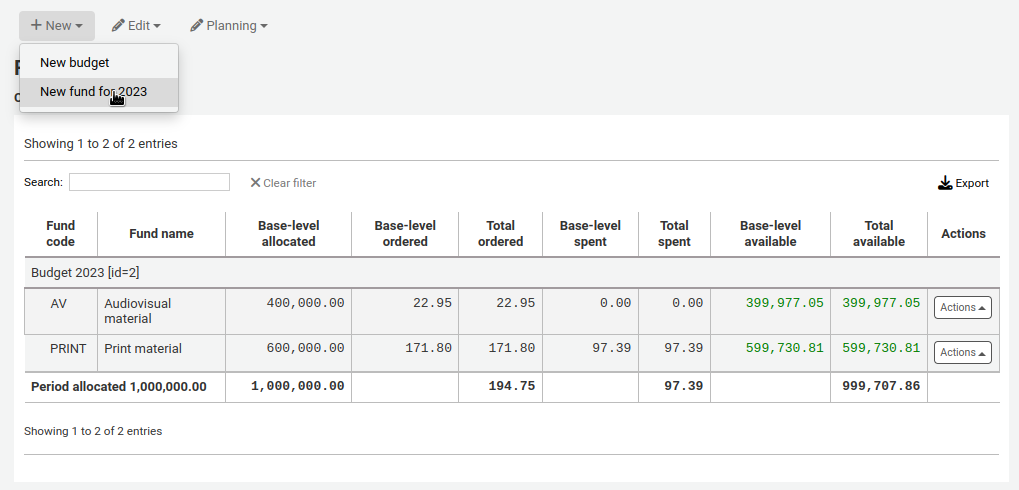
يجب عليك إدخال المعلومات الأساسية حول تمويلك في النموذج الذي سيظهر لك
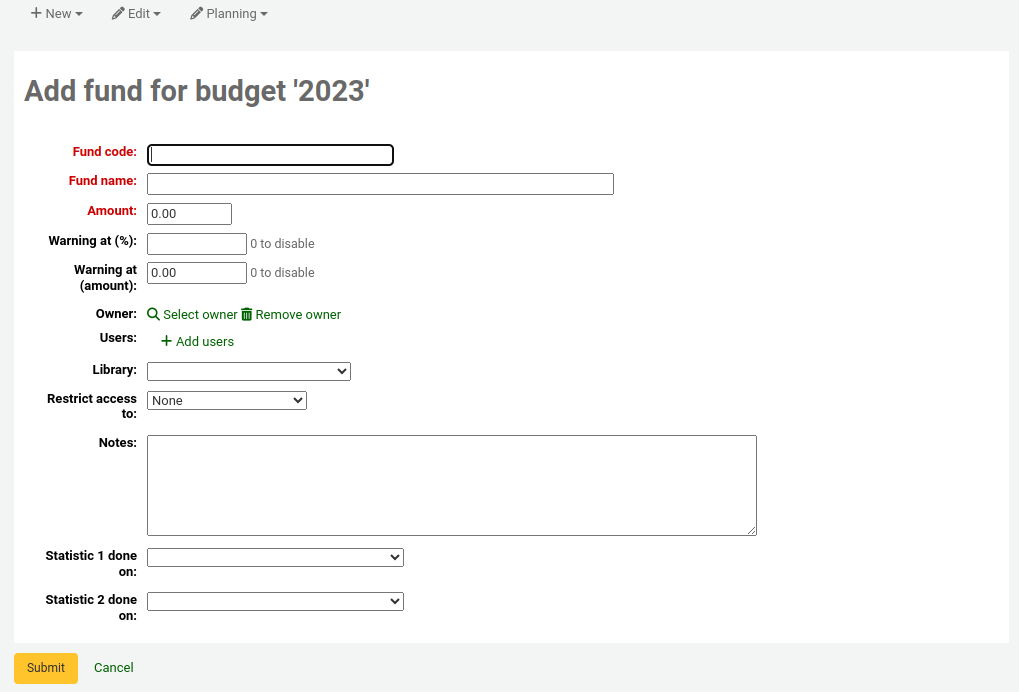
الحقول الثلاثة الأولى مطلوبة، والباقي اختيارية.
رمز التمويل هو معرّف منفرد لتمويلك
يجب أن يكون اسم التمويل اسما مفهوما لموظفي المكتبة
يجب إدخال المبلغ بالأرقام والعلامات العشرية فقط، وليس بأي أحرف أخرى.
تحذير عند (%%) أو تحذير عند (مبلغ) يمكن ملؤه ليقوم كوها بتحذيرك قبل إنفاق نسبة مئوية أو مبلغ معين من ميزانيتك. سيمنعك ذلك من الإنفاق الزائد عن الحد.
يمكنك اختيار تعيين هذا التمويل إلى المكتبي. بالقيام بذلك سيتمكن المكتبي من إجراء التغييرات على التمويل
قم باختيار المكتبة التي ستستخدم هذا التمويل
يمكنك تحديد من يمكنه الطلب من هذا التمويل عن طريق اختيار "المالك"،"المالك والمستخدمين" أو "المالك،المستخدمين والمكتبة" من قائمة "قيد الوصول"
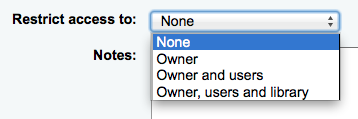
Important
هام: بدون مالك، سيتم تجاهل قيد الوصول، تأكد من إدخال مالك وكذلك اختيار قيد
الملاحظات هي ببساطة لأي ملاحظات وصفية قد ترغب في إضافتها ليعرف موظفو المكتبة متى يمكنهم استخدام هذا التمويل
Planning categories are used for statistical purposes. If you will be using the Asort1 and/or Asort2 authorised values lists to track your orders you need to select them when setting up the fund. Select the Asort1/Asort2 option from the dropdown lists for the Statiscal 1 done on: and Statistical 2 done on: fields.
To learn more about planning categories, check out the Planning Category FAQ.
عند الانتهاء، قم باللنقر على "إرسال" وسوف تظهر لك قائمة بكافة تمويلات الميزانية.
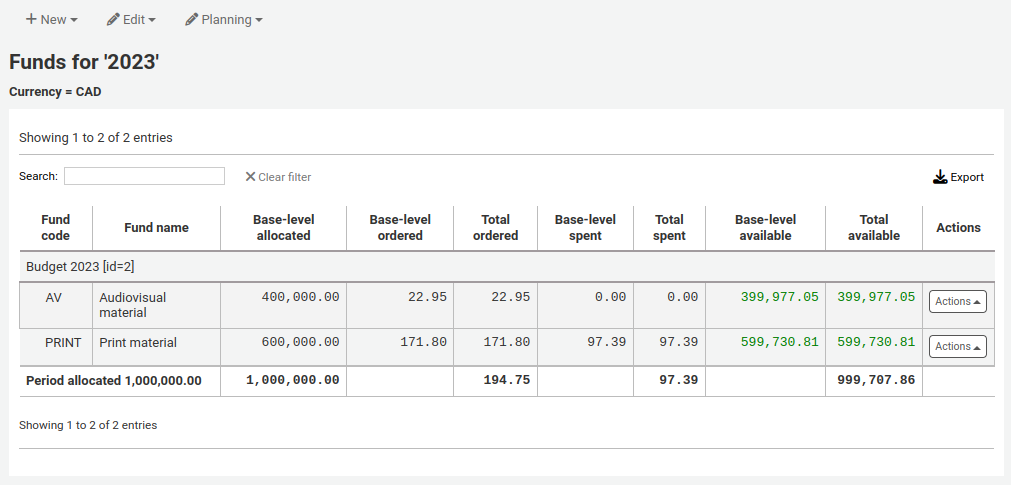
The monetary columns in the fund table break down as follows:
- Base-level allocated is the "Amount" value you defined when creating the fund
- Base-level ordered is the ordered amount for this fund (without child funds)
- Total ordered is the base-level ordered for this fund and all its child funds
- Base-level spent is the spent amount for this fund (without child funds)
- Total spent is the base-level spent for this fund and all its child funds
- Base-level available is 1 - 2
- Total available is 1 - 3
على يسار كل تمويل ستجد زر "إجراءات" وستجد أدناه خيارات "تحرير، حذف و إضافة تمويل فرعي"
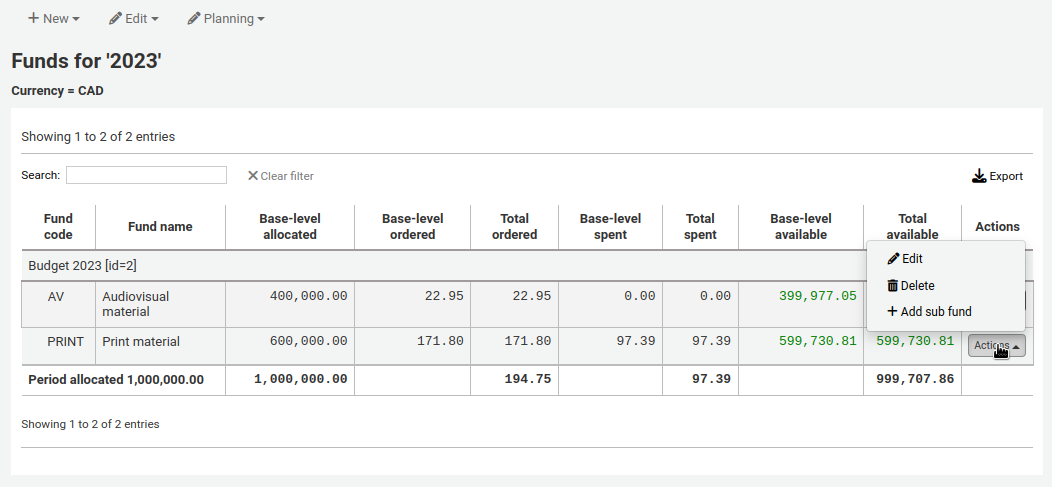
التمويل الفرعي هو ببساطة تمويل متفرع من التمويل المذكور. على سيبل المثال أن يكون لديك تمويل لل"لأدب" وأدناه يوجد تمويل ل"الإصدارات الجديدة" وتمويل ل"الخيال العلمي". هذه طريقة اختيارية للمزيد من التنظيم لأمورك المالية.
التمويلات ذات التمويلات الفرعية ستظهر بسهم صغير جهة اليسار. عند النقر عليه ستظهر التمويلات الفرعية.
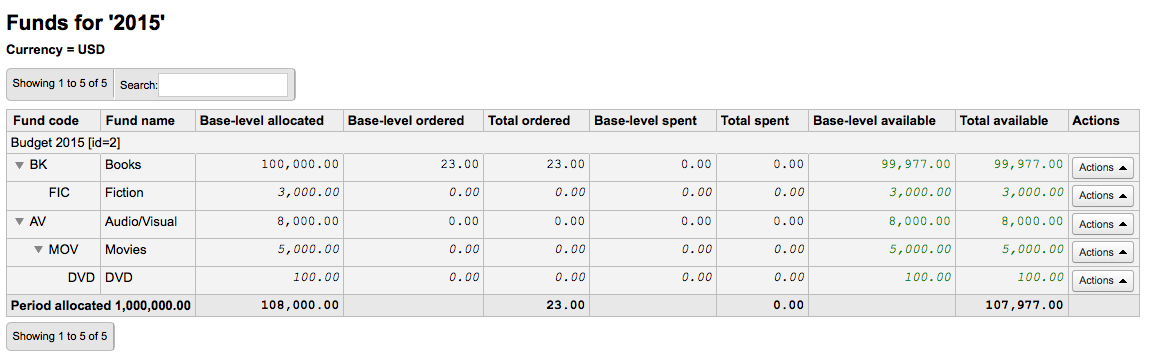
تخطيط الميزانية¶
أثناء عرض قائمة التمويلات، قم بالنقر على زر "تخطيط" واختيار كيف ترغب في تخطيط إنفاق ميزانيتك.
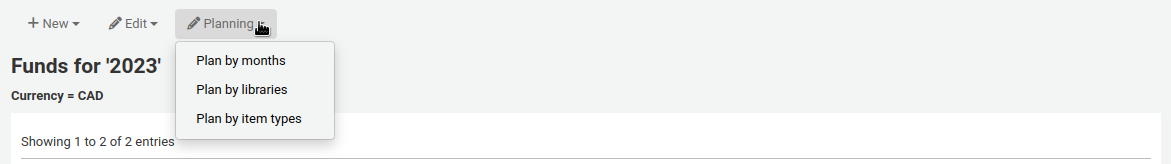
إذا ما اخترتَ 'خطط بالشهر' فإنكَ سترى المبلغ المدرج بالميزانية مقسَّم حسب الشهور:
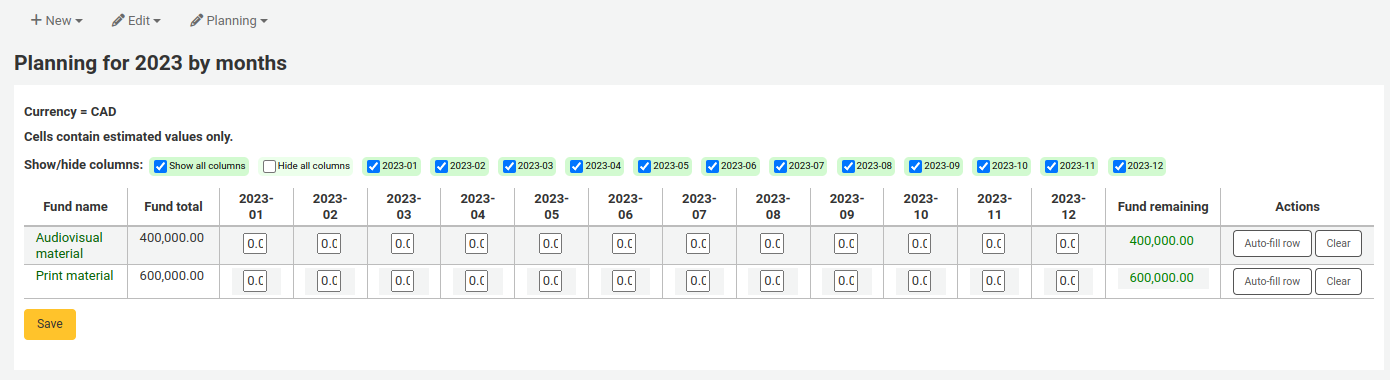
لإخفاء بعض الأعمدة بإمكانك أن تنقر على وصلة 'إخفاء' على اليسار من التواريخ. لإضافة المزيد من الأعمدة بإمكانك أن تنقر على وصلة 'عرض الأعمدة' الموجودة تحت عنوان 'الرصيد المتبقي'.
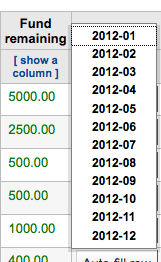
من هنا ، يمكنك أن تخطط إنفاق ميزانيتك من خلال الإدخال اليدوي للقيم ، أو من خلال النقر على زر 'الملئ التلقائي للصف'. إذا ما اخترت أن يتم الملئ التلقائي للنموذج ، فإن النظام سيقوم بتقسيم المبلغ طبقاً لذلك, قد تضطر الى إجراء بعض التعديلات لتقسيم الطلبات لمزيد من الدقة

عندما يتم إجراء تغييراتك ، أنقر على زر 'حفظ'. إذا ما رغبت أن تُصدِّر بياناتك كملف بصيغة CSV ، أدخل اسم الملف في حقل 'الإخراج إلى الملف المسمى' ومن ثم أنقر على زر 'إخراج'.
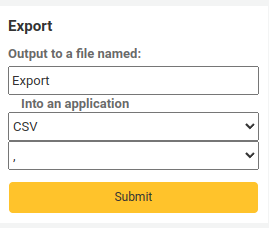
EDI Accounts¶
From here you can set up the information needed to connect to your acquisitions vendors.
Note
Before you begin you will need at least one Vendor set up in Acquisitions.
To add account information click the 'New account' button.
In the form that appears you will want to enter your vendor information.
New account information
سوف يحصل كل مورد على حساب واحد.
المكتبة EANs¶
EAN هو المعرف الذي يمنحه المورد للمكتبة لارسله لهم من أجل معرفة أي الحسابات يسخدم عند ارسال الفاتورة للمكتبة. حساب EDI واحد يمكنه احتواء عدة EANs.
To add an EAN click the 'New EAN' button.
New EAN
In the form that appears enter the information provided by your vendor.
New EAN Form
ضوابط إضافية¶
- Get there: More > Administration > Additional Parameters
خوادم Z39.50/SRU¶
Z39.50 is a client/server protocol for searching and retrieving information from remote computer databases, in short it's a tool used for copy cataloging.
SRU- Search/Retrieve via URL - is a standard XML-based protocol for search queries, utilizing CQL - Contextual Query Language - a standard syntax for representing queries.
Using Koha you can connect to any Z39.50 or SRU target that is publicly available or that you have the log in information to and copy both bibliographic and/or authority records from that source.
- Get there: More > Administration > Additional Parameters > Z39.50/SRU Servers
Koha comes with a default list of Z39.50/SRU targets set up that you can add to, edit or delete
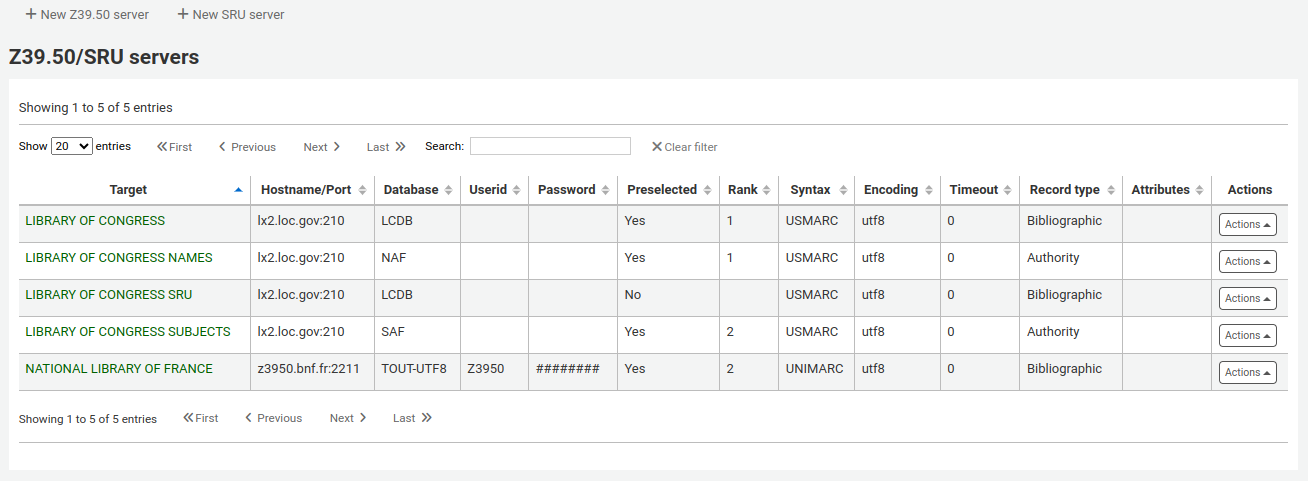
To find additional Z39.50 targets you use IndexData's IRSpy: http://irspy.indexdata.com or the Library of Congress's List of Targets http://www.loc.gov/z3950/
أضف مسار Z39.50¶
من الصفحة الرئيسية لـِ Z39.50 أنقر 'سيرفرZ39.50 جديد'
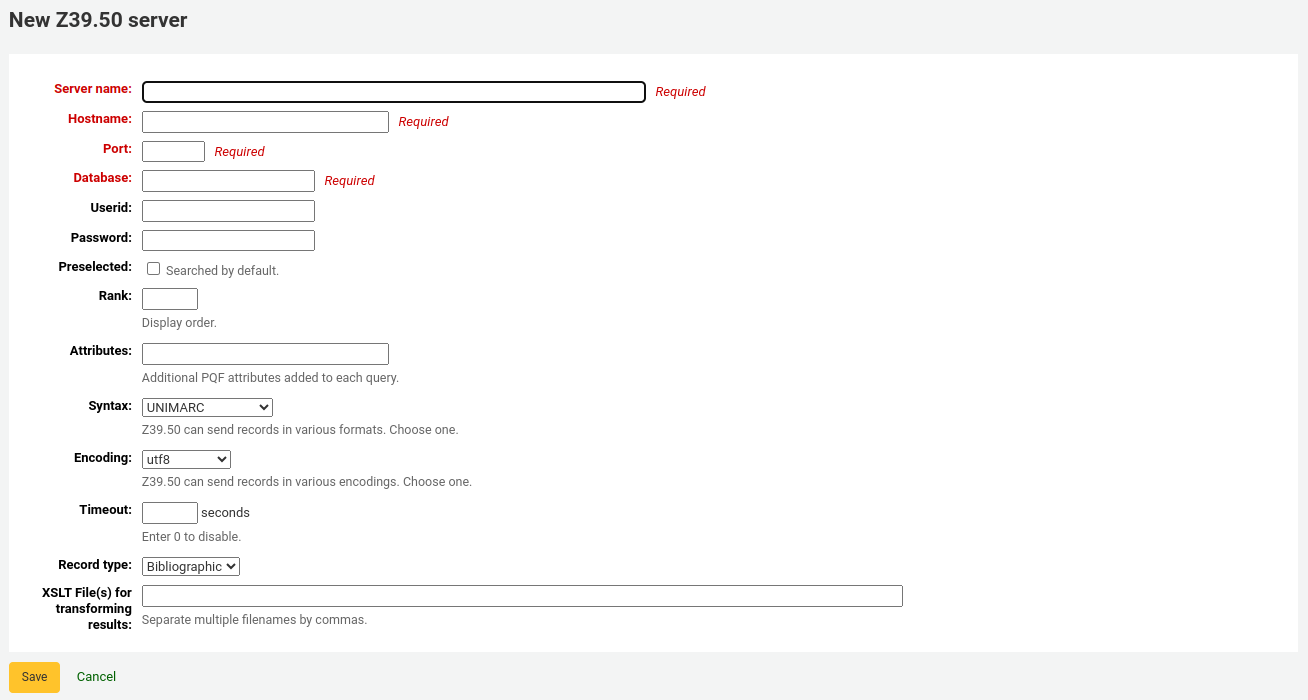
- يجب ملء "خادم Z39.50" باسم يساعدك في التعرف على المصدر (كاسم المكتبة)
- "اسم المضيف" سيكون عنوان هدف Z39.50
- "المنفذ" يخبر كوها حول المنفذ الذي سيتسخدمه للحصول على نتائج من هذا الهدف.
- معرِّف المستخدم وكلمة المرور هما فقط المطلوبان للخوادم المحمية بكلمة المرور
- Check the 'Preselected' box if you want this target to always be selected by default.
- 'الرتبة' يتيح لك إدخال المكان الذي تريد ظهور الهدف فيه في القائمة
- إذا تم تركه فارغاً ستكون الأهداف مرتبة ترتيباً أبجدياً
- 'الجملة' هو نوع مارك الذي تستخدمه
- "الترميز" يخبر النظام عن كيفية قراءة الأحرف الخاصة
- 'Timeout'مفيد للأهداف التي تستغرق وقتاً. يمكنك ضبط الوقت المستقطع لكي لا يستمر في تجربة الهدف إذا لم يتم العثور على النتائج خلال وقت معقول.
- 'نوع التسجيلة' يتيح لك تعريف ما إذا كان هذا الهدف هدفاً بيبلوغرافياً أم استنادياً
- 'XSLT file(s)' lets enter one or more (comma-separated) XSLT file
names that you want to apply on the search results.
- When retrieving records from external targets you may wish to
automate some changes to those records. XSLT's allow you to do
this. Koha ships with some sample XSLT files in the
/koha-tmpl/intranet-tmpl/prog/en/xslt/ directory ready for use:
- Del952.xsl: حذف المواد (MARC21/NORMARC)
- Del995.xsl: حذف المواد (UNIMARC)
- Del9LinksExcept952.xsl: Remove $9 links. Skip item fields (MARC21/NORMARC)
- Del9LinksExcept995.xsl: Remove $9 links. Skip item fields (UNIMARC)
- When retrieving records from external targets you may wish to
automate some changes to those records. XSLT's allow you to do
this. Koha ships with some sample XSLT files in the
/koha-tmpl/intranet-tmpl/prog/en/xslt/ directory ready for use:
Suggested Bibliographic Z39.50 Targets¶
Koha libraries with open Z39.50 targets can share and find connection information on the Koha wiki: http://wiki.koha-community.org/wiki/Koha_Open_Z39.50_Sources. You can also find open Z39.50 targets by visiting IRSpy: http://irspy.indexdata.com.
الأهداف التالية استخدمت بنجاح من قبل مكتبات اخرى تستخدم نظام كوها (في الأمريكتين)
- ACCESS PENNSYLVANIA 205.247.101.11:210 INNOPAC
- CUYAHOGA COUNTY PUBLIC webcat.cuyahoga.lib.oh.us:210 INNOPAC
- GREATER SUDBURY PUBLIC 216.223.90.51:210 INNOPAC
- HALIFAX PUBLIC catalogue.halifaxpubliclibraries.ca:210 horizon
- HALTON HILLS PUBLIC cat.hhpl.on.ca:210 halton_hills
- مكتبة الكونجرس lx2.loc.gov: 210 LCDB
- مكتبة لندن العامة catalogue.londonpubliclibrary.ca:210 INNOPAC
- MANITOBA PUBLIC library.gov.mb.ca:210 horizon
- MILTON PL cat.mpl.on.ca:210 horizon
- NATIONAL LIBRARY OF WALES cat.llgc.org.uk:210 default
- NHUPAC 199.192.6.130:211 nh_nhupac
- OCEAN STATE LIBRARIES (RI) catalog.oslri.net:210 INNOPAC
- OHIOLINK olc1.ohiolink.edu:210 INNOPAC
- PUBCAT prod890.dol.state.vt.us:2300 unicorn
- SAN JOAQUIN VALLEY PUBLIC LIBRARY SYSTEM (CA) hip1.sjvls.org:210 ZSERVER
- SEATTLE PUBLIC LIBRARY ZSERVER.SPL.ORG:210 HORIZON
- تورونتو العامة symphony.torontopubliclibrary.ca:2200 اليونيكورن
- TRI-UNI 129.97.129.194:7090 voyager
- VANCOUVER PUBLIC LIBRARY z3950.vpl.ca:210 Horizon
Suggested Authority Z39.50 Targets¶
الأهداف التالية استخدمت بنجاح من قبل مكتبات اخرى تستخدم نظام كوها (في الأمريكتين)
- LIBRARIESAUSTRALIA AUTHORITIES z3950-test.librariesaustralia.nla.gov.au:210 AuthTraining Userid: ANLEZ / Password: z39.50
- استنادات اسم مكتبة الكونجرس lx2.loc.gov:210 NAF
- استنادات موضوع مكتبة الكونجرس lx2.loc.gov:210 SAF
Add a SRU Target¶
From the main Z39.50/SRU page, click 'New SRU Server'
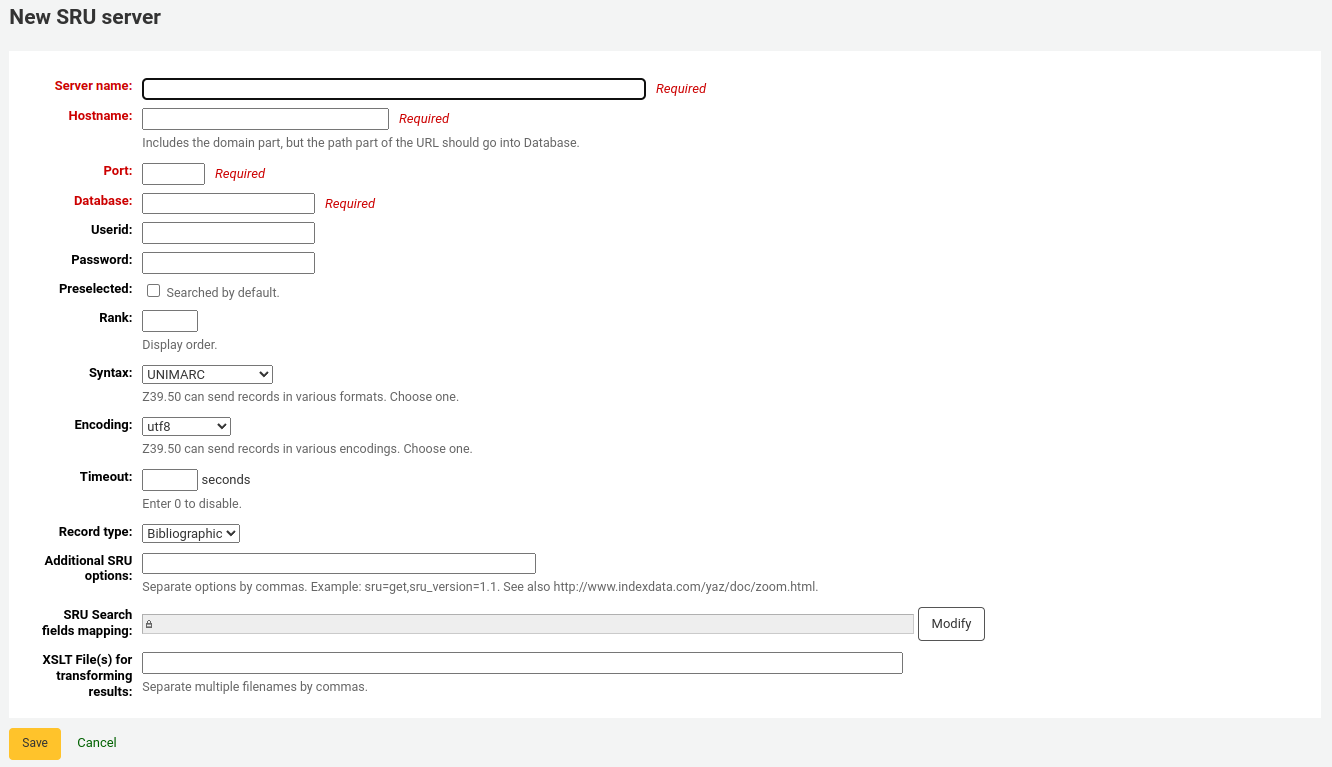
يجب ملء "اسم الخادم" باسم يساعدك في التعرف على المصدر (كاسم المكتبة)
"اسم المضيف" سيكون عنوان هدف Z39.50
"المنفذ" يخبر كوها حول المنفذ الذي سيتسخدمه للحصول على نتائج من هذا الهدف.
معرِّف المستخدم وكلمة المرور هما فقط المطلوبان للخوادم المحمية بكلمة المرور
Check the 'Preselected' box if you want this target to always be selected by default.
'الرتبة' يتيح لك إدخال المكان الذي تريد ظهور الهدف فيه في القائمة
- إذا تم تركه فارغاً ستكون الأهداف مرتبة ترتيباً أبجدياً
'الجملة' هو نوع مارك الذي تستخدمه
"الترميز" يخبر النظام عن كيفية قراءة الأحرف الخاصة
'Timeout'مفيد للأهداف التي تستغرق وقتاً. يمكنك ضبط الوقت المستقطع لكي لا يستمر في تجربة الهدف إذا لم يتم العثور على النتائج خلال وقت معقول.
'Additional SRU options' is where you can enter additional options of the external server here, like sru_version=1.1 or schema=marc21, etc. Note that these options are server dependent.
'SRU Search field mapping' lets you add or update the mapping from the available fields on the Koha search form to the specific server dependent index names.
للمزيد من التنقيح لبحثك، يمكنك إضافة أسماء الفهارس التالية إلى تخطيطات حقل بحث SRU. للقيام بذلك، قم بتحرير الخادم والنقر على زر تعديل بجانب هذا الحقل.
العنوان dc.title تدمك bath.isbn أي cql.anywhere المؤلف dc.author تدمد bath.issn الموضوع dc.subject معرف قياسي bath.standardIdentifier Table: SRU Mapping
'XSLT file(s)' lets enter one or more (comma-separated) XSLT file names that you want to apply on the search results.
- When retrieving records from external targets you may wish to
automate some changes to those records. XSLT's allow you to do
this. Koha ships with some sample XSLT files in the
/koha-tmpl/intranet-tmpl/prog/en/xslt/ directory ready for use:
- Del952.xsl: حذف المواد (MARC21/NORMARC)
- Del995.xsl: حذف المواد (UNIMARC)
- Del9LinksExcept952.xsl: Remove $9 links. Skip item fields (MARC21/NORMARC)
- Del9LinksExcept995.xsl: Remove $9 links. Skip item fields (UNIMARC)
- When retrieving records from external targets you may wish to
automate some changes to those records. XSLT's allow you to do
this. Koha ships with some sample XSLT files in the
/koha-tmpl/intranet-tmpl/prog/en/xslt/ directory ready for use:
Did you mean?¶
Get there: More > Administration > Additional Parameters > Did you mean?
Koha can offer 'Did you mean?' options on searches based on values in your authorities.
Important
هام ميزة هل تعني ؟ فقط تعمل في الأوباك في الوقت الحالي. خيار عميل الموظفين موجود هنا للتطوير المستقبلي.
بإستخدام هذه الصفحة بإمكانك أن تتحكم بالخيارات التي يعطيها كوها للمستفيدين في نتائج بحثهم .
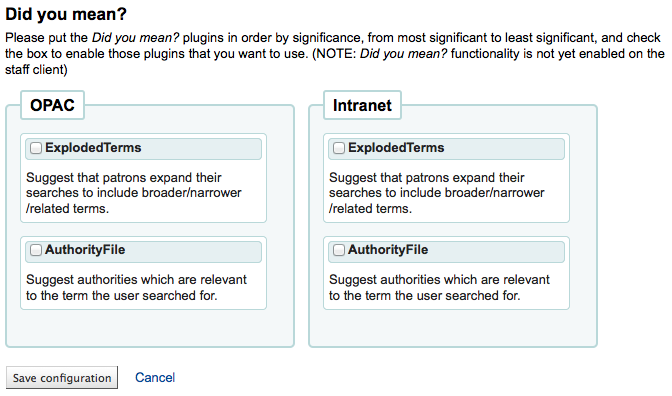
لِتُشغِّل شريط 'هل تقصد؟' في نتائج بحثك تحتاج أن تختار مربع الإختيار بجانب كل إضافة ترغب بإستخدامها. الإضافتان الَّتان ينبغي أن تختار منهما هما:
- الإضافة البرمجية المسماة ExplodedTerms تقترح على المستفيد أنه يُحاول أن يبحث عن مصطلح أعرض أو أضيق أو متعلق للبحث المقصود (مثال: في حال بحث المستخدم عن "نيويورك(الولاية)" قد ينقر على وصلة تضييق المصطلحات إذا ما كان مهتماً أيضاً بـ "نيويورك(المدينة)". هذا يتعلق فقط بالمكتبات ذات البيانات الإستنادية عالية الضبط هرمياً.
- الإضافة البرمجية AuthorityFile للملف الإستنادي تبحث في الملف الإستنادي وتقترح ما من الممكن أن يجذب إهتمام المستخدم من التسجيلات الببليوغرافية المرتبطة بالإستنادات
إذا ما أردتَ أن تأخذ إحدى الإضافات الأولوية فوق الأخرى ببساطة أسحبها فوق الإضافات الأخرى.
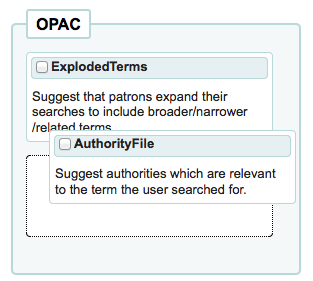
If you choose both plugins you will see several options at the top of your search results
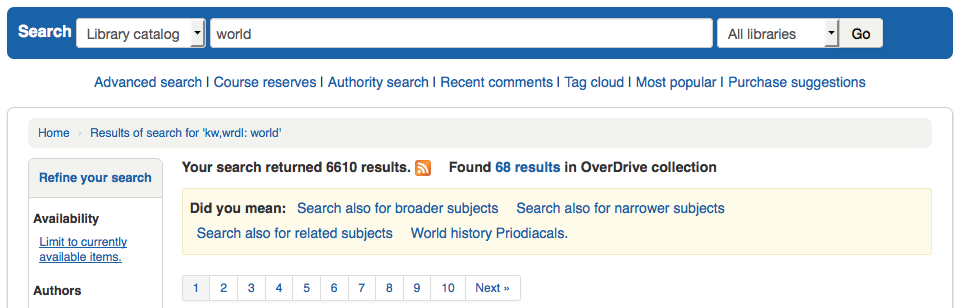
If you choose just the AuthorityFile you'll see just authorities.

Column settings¶
سوف يساعدك قسم الإدارة في إخفاء أو عرض الأعمدة في الجداول الثابتة عبر برنامج العميل.
- Get there: Administration > Additional Parameters > Column settings
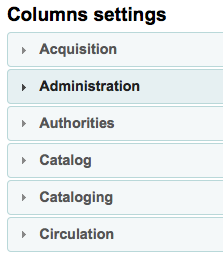
النقر على النظام الفرعي الذي ترغب في تحرير الجداول له سيعرض الخيارات المتاحة لك.
This area lets you control the columns that show in the table in question. If nothing is hidden you will see no check marks in the 'is hidden by default' column.
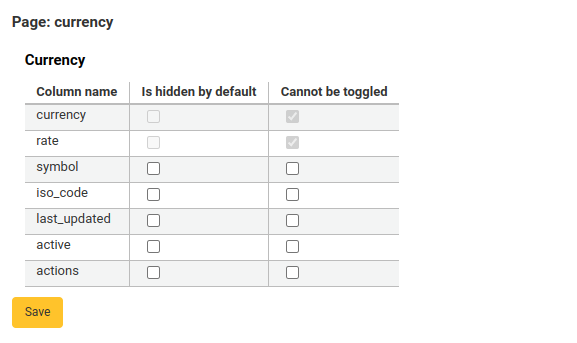
And will see all of the columns when viewing the table on its regular page.
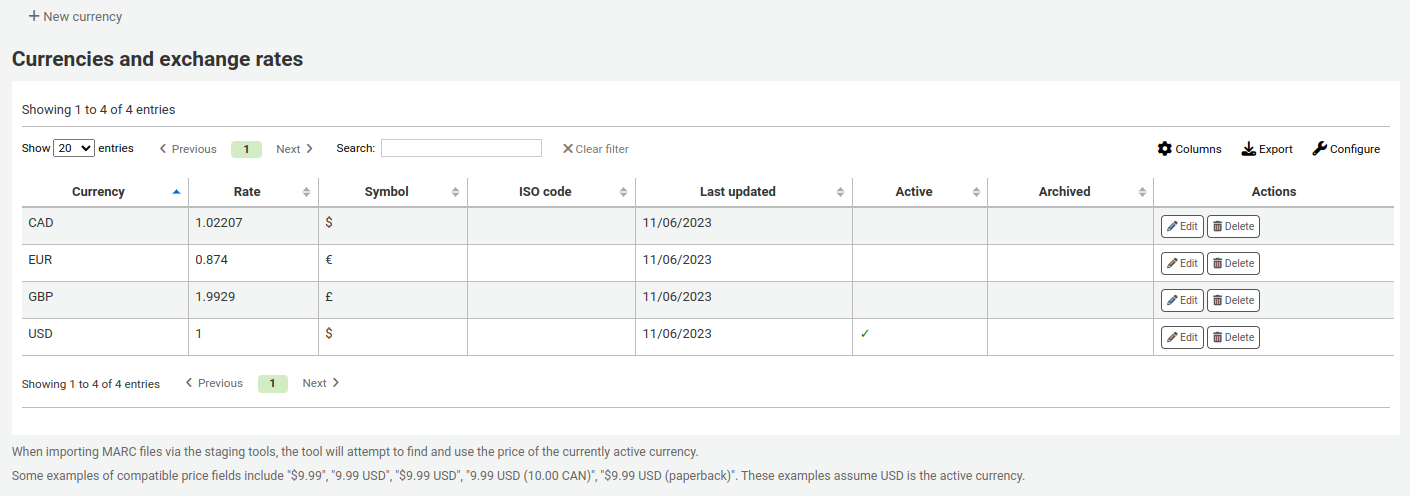
If columns are hidden they will have checks in the 'is hidden by default' column.
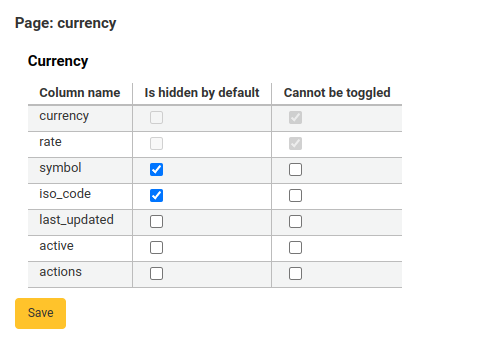
And hidden when you view the table.
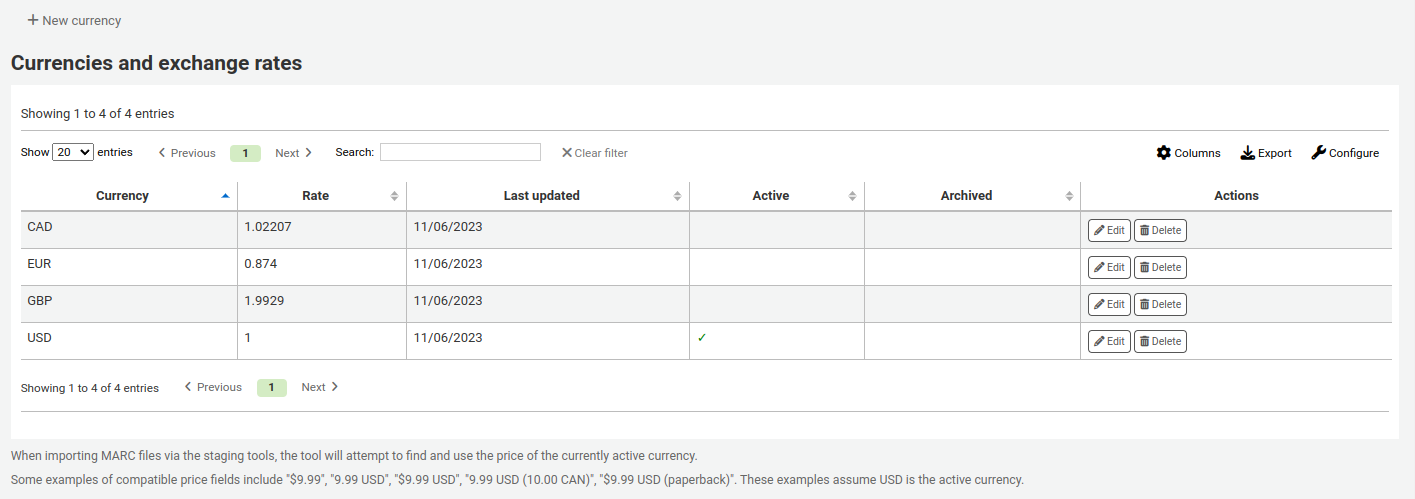
You can also toggle columns using the 'Show/Hide Columns button in the top right of the page
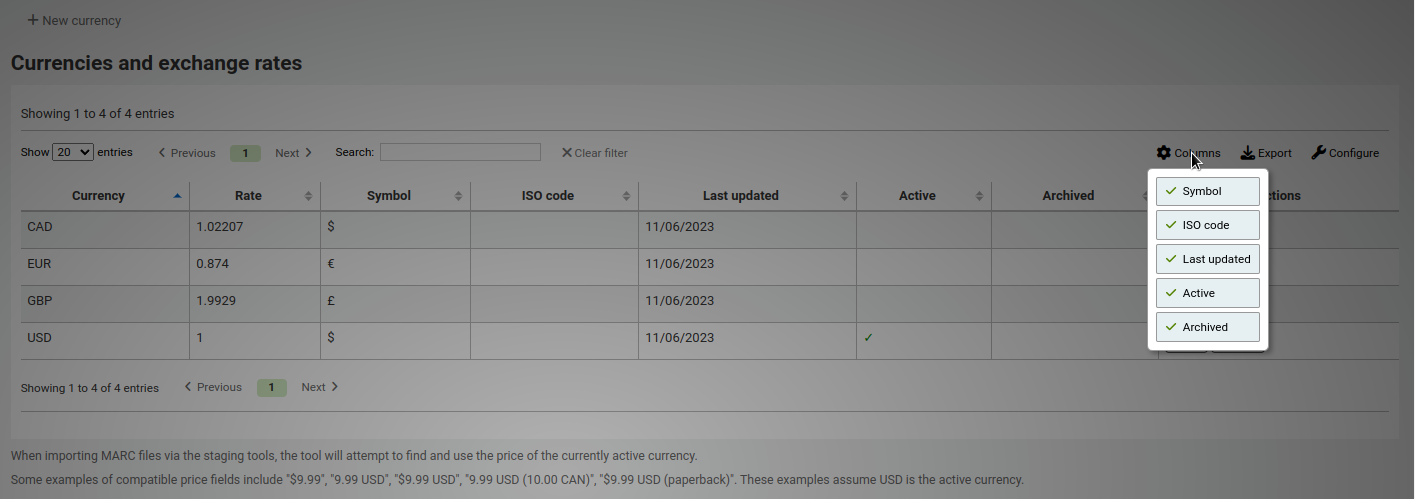
تنبيهات صوتية¶
If you have your AudioAlerts preference set to 'Enable' you will be able to control the various alert sounds that Koha uses from this area.
- Get there: More > Administration > Additional Parameters > Audio alerts
Each dialog box in Koha has a CSS class assigned to it that can be used as a selector for a sound.
You can edit the defaults by clicking the 'Edit' button to the right of each alert.
You can assign alerts to other CSS classes in Koha by entering that information in the selector box. For example if you enter
body:contains('Check in message')
Then when you visit the checkin page you will hear an alert.
Every page in Koha has a unique ID in the body tag which can be used to limit a sound to a specific page
Any ID selector (where HTML contains id="name_of_id" ) and can also be a trigger as: #name_of_selector
مقدمي خدمة الرسائل النصية القصيرة¶
Important
This option will only appear if the SMSSendDriver preference is set to 'Email'
From here you can enter as many cellular providers as you need to send SMS notices to your patrons using the email protocol.
Some examples in the US are:
| Mobile Carrier | SMS Gateway Domain |
|---|---|
| Alltel | sms.alltelwireless.com |
| AT&T | txt.att.net |
| Boost Mobile | sms.myboostmobile.com |
| Project Fi | msg.fi.google.com |
| Republic Wireless | text.republicwireless.com |
| Sprint | messaging.sprintpcs.com |
| T-Mobile | tmomail.net |
| U.S. Cellular | email.uscc.net |
| Verizon Wireless | vtext.com |
| Virgin Mobile | vmobl.com |
Table: SMS Provider Examples
To add new providers enter the details in the form and click 'Add new' to save.
These options will appear in the OPAC for patrons to choose from on the messaging tab if you have EnhancedMessagingPreferences enabled.
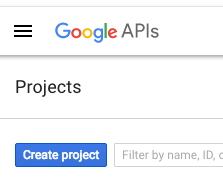
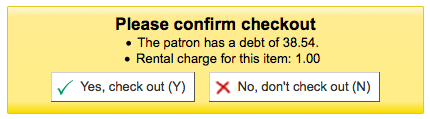
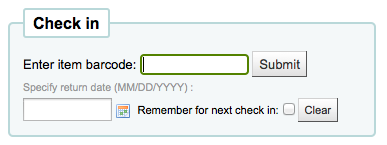
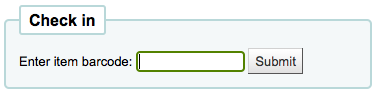
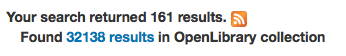
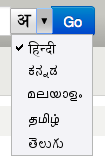
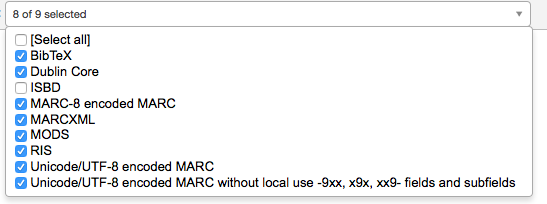
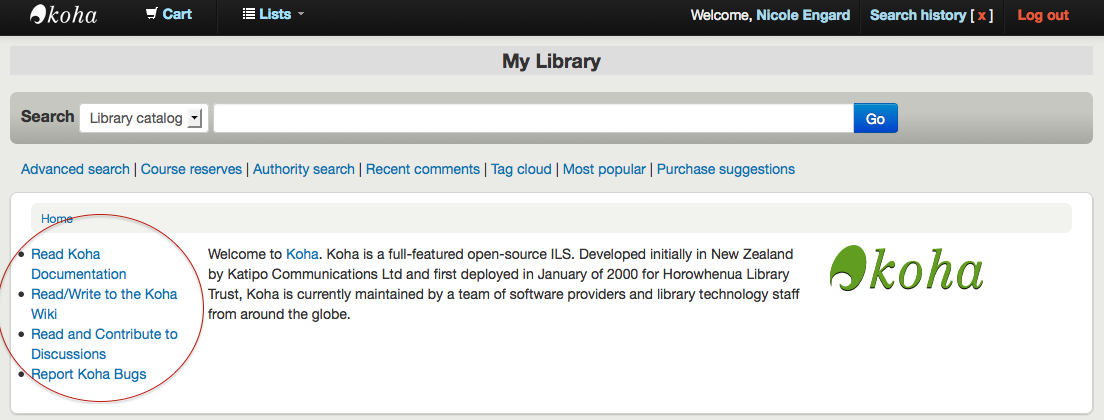
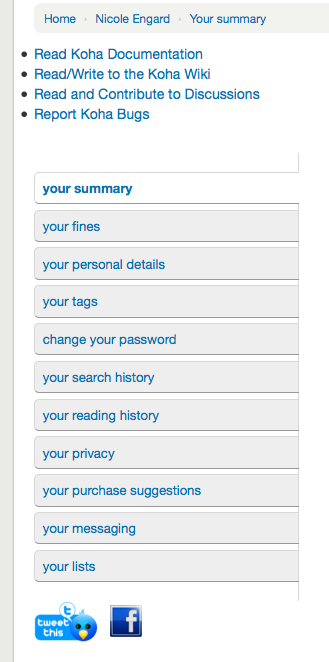
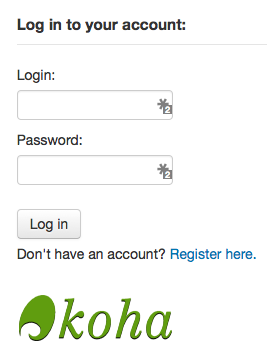
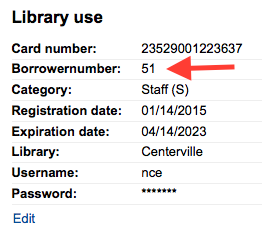
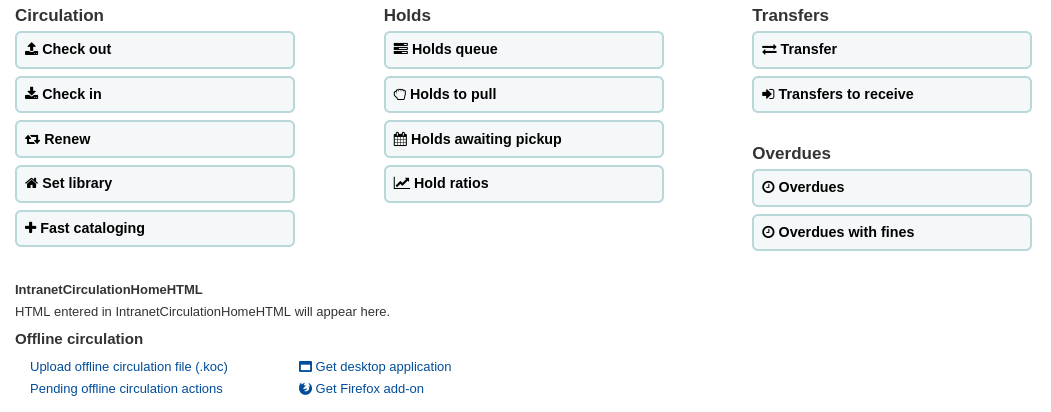
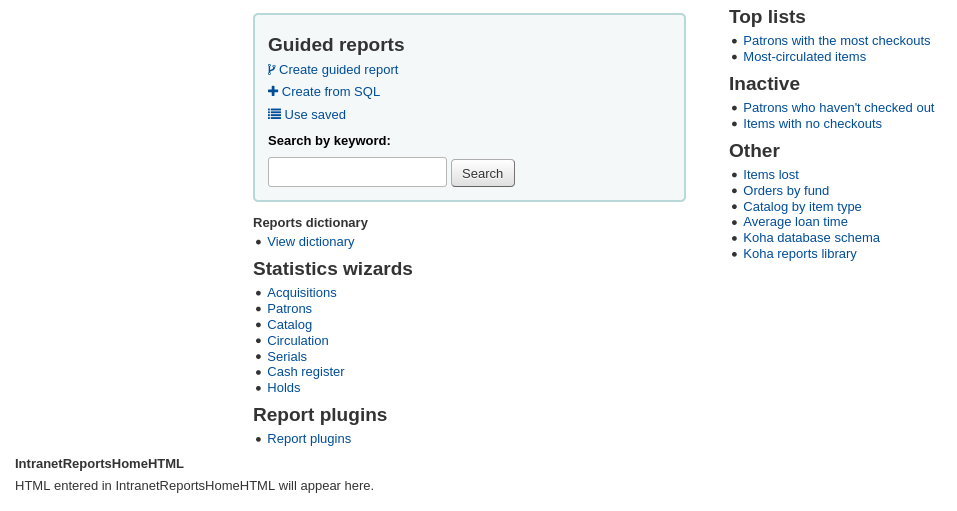
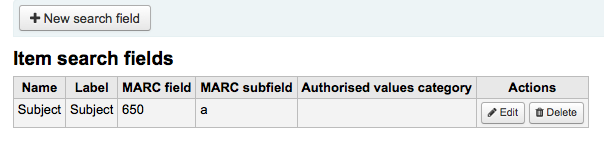
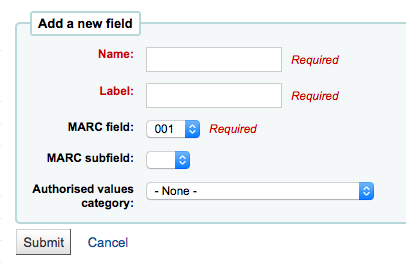
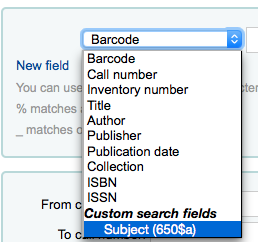
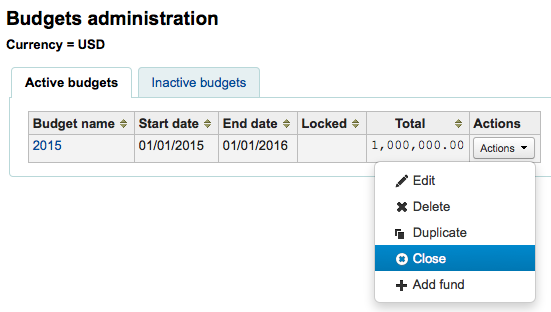
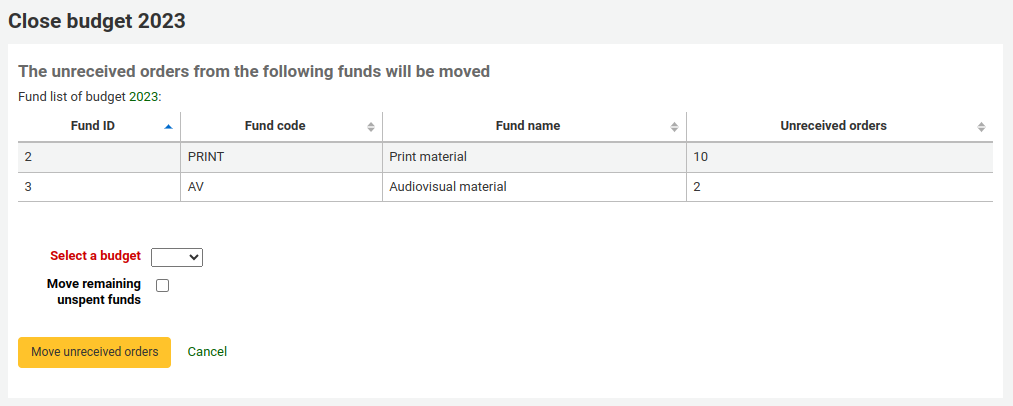
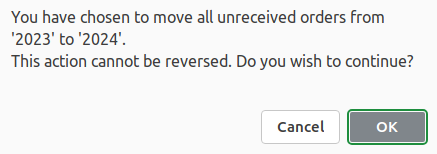
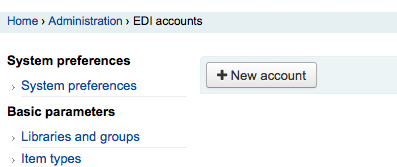
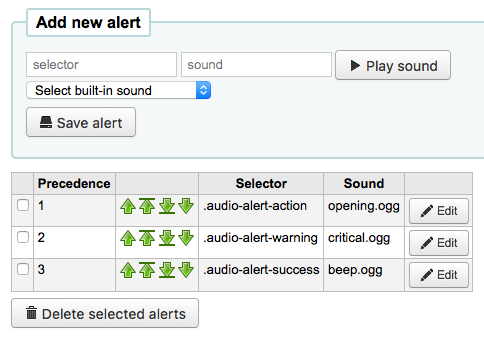
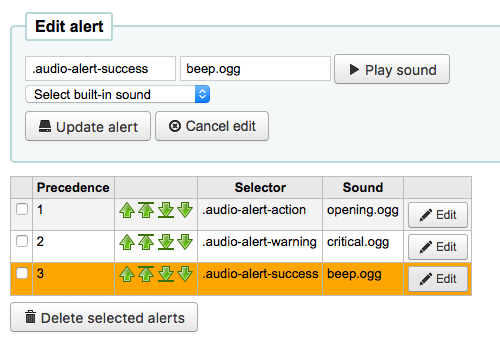
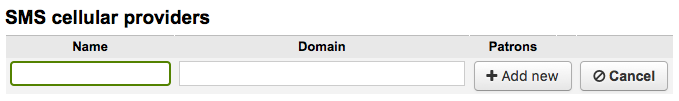
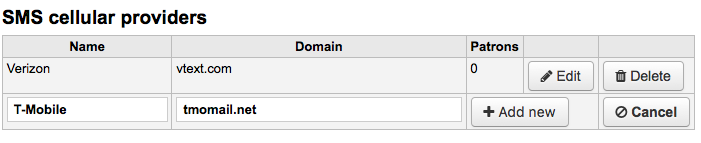
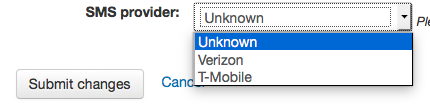
SocialNetworks¶
الإفتراضي: غير مفعّل
Asks: ___ social network links in opac detail pages
القيم:
غير مفعّل
فعّل
وصف:
هذا التفضيل سوف يمكن الخط من أزرار مشاركة الشبكة الإجتماعية أسفل عمود اليد اليمنى على صفحات التفاصيل من التسجيلات في الأوباك.