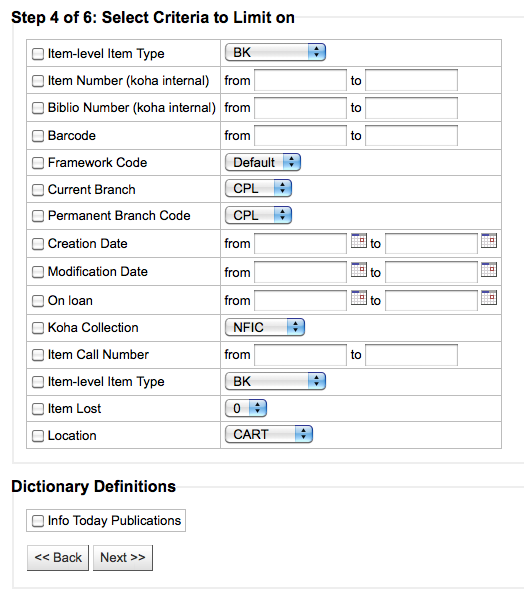The report dictionary is a way to pre-define common filters you'd like to apply to your reports. This is a good way to add in filters that the report wizard doesn't include by default. To add a new definition, or filter, click 'New Definition' on the Reports Dictionary page and follow the 4 step process.
Step 1: Name the definition and provide a description if necessary
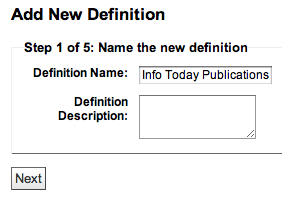
Step 2: Choose the module that the will be queried.
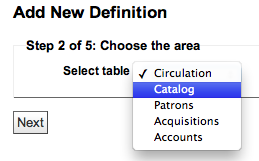
Step 3: Choose columns to query from the tables presented.
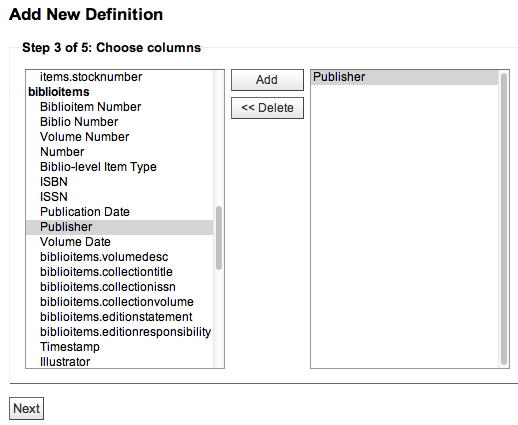
Step 4: Choose the value(s) from the field(s). These will be automatically populated with options available in your database.
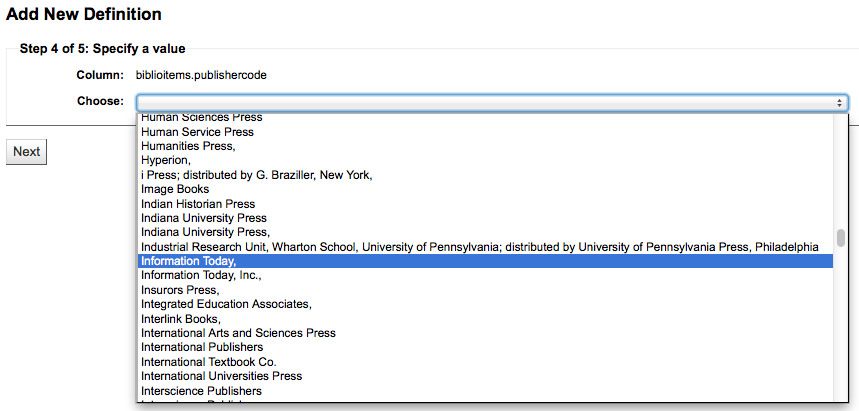
Confirm your selections to save the definition.
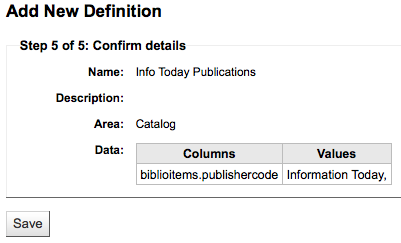
Your definitions will all appear on the Reports Dictionary page
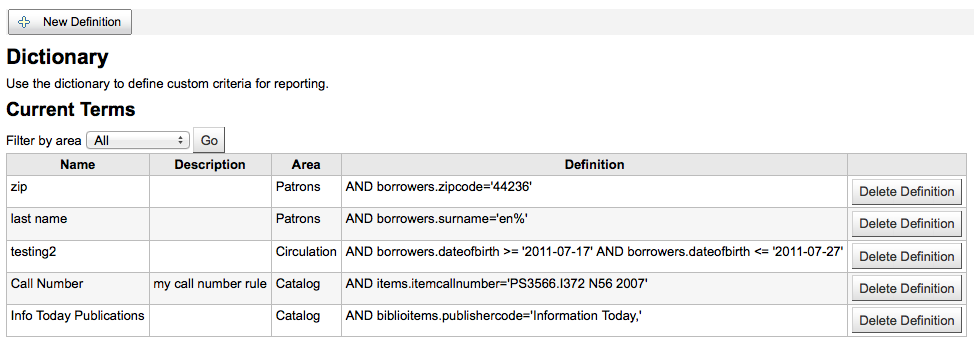
Then when generating reports on the module you created the value for you will see an option to limit by the definition at the bottom of the usual filters.