If you would like you can add patron images to help identify patrons. To enable this feature you must first set the patronimages preference to 'Allow'.
If the preference is set to 'Allow' you will see a placeholder image under the patron's name and box to upload a patron image below the basic contact information.
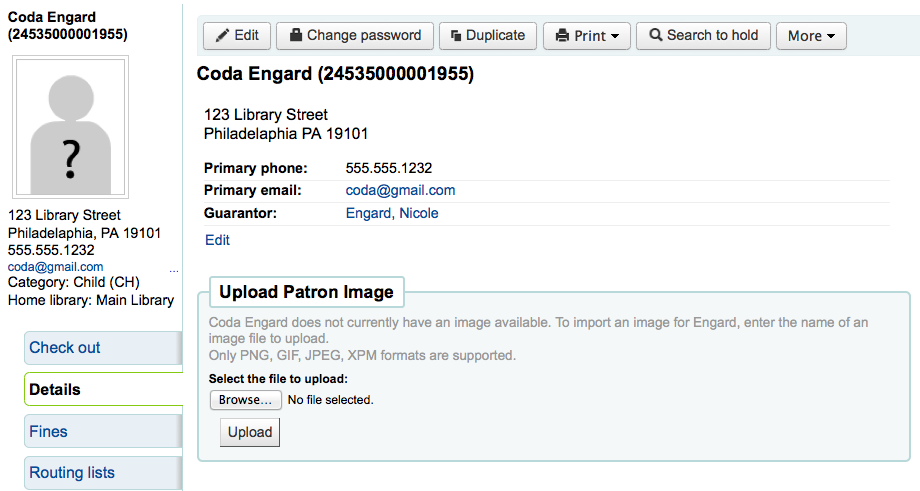
In the 'Upload Patron Image' box click 'Browse' to find the image on your computer and 'Upload' to load the image on to the patron record.

Important
There is a limit of 100K on the size of the picture uploaded and it is recommended that the image be 200x300 pixels, but smaller images will work as well.