Table of Contents
Question: Can I have my own set of item type images (or authorized value icons)?
Answer: Absolutely. To add additional icons to your system you simply add a new directory to koha-tmpl/intranet-tmpl/prog/img/itemtypeimg/ and to koha-tmpl/opac-tmpl/prog/itemtypeimg and put your icons in the new directory. Your icons will show up in a new tab as soon as they are in the folders.
-
Note
Remember to put the icons in both places (on the OPAC and the intranet).
Question: Can I customize the images in the OPAC?
Answer: Absolutely. Koha comes with a series of original images that you can alter to meet your needs. The originals can be found in the misc/interface_customization/ directory.
Question: What MARC fields print to the different OPAC screens in Koha?
Answer: The XSLT preference must be set as follows for the following fields to show
-
OPACXSLTResultsDisplay = using XSLT stylesheets
-
OPACXSLTDetailsDisplay = using XSLT stylesheets
-
DisplayOPACiconsXSLT = show
The OPAC Results page shows:
-
245
-
100, 110, 111
-
700, 710, 711
-
250
-
260
-
246
-
856
The OPAC Details page shows:
-
245
-
100, 110, 111
-
700, 710, 711
-
440, 490
-
260
-
250
-
300
-
020
-
022
-
246
-
130, 240
-
6xx
-
856
-
505
-
773
-
520
-
866
-
775
-
780
-
785
-
plus all of the 5xx fields in the Notes tab at the bottom
Question: How do I get the subtitle to display on the detail pages for my bib records?
Answer: Subtitle display now depends on there being a keyword mapping for the MARC field in question. Adding a mapping for "subtitle" -> "245b" for an item's framework results in display of the subtitle in OPAC and staff client search and detail pages (although not in all instances where subtitles might be displayed, e.g. the Cart).
Question: Can patrons see the barcodes for the items they have checked out.
Answer: Not by default, but with a few edits to the patron record you can make a barcode column appear on the patron's check out summary in the OPAC. You can set up a patron attribute with the value of SHOW_BCODE and authorized value of YES_NO to make this happen.
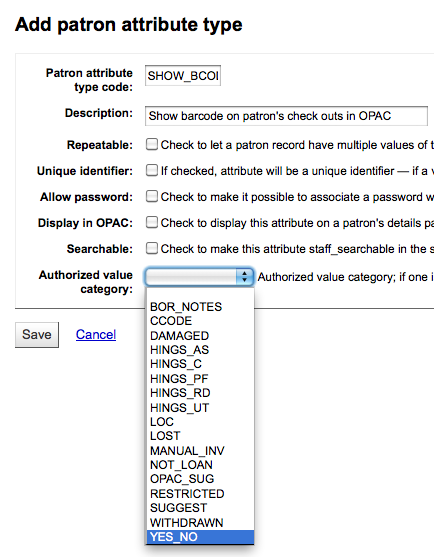
Then on the patron's record set the value for SHOW_BCODE to yes.
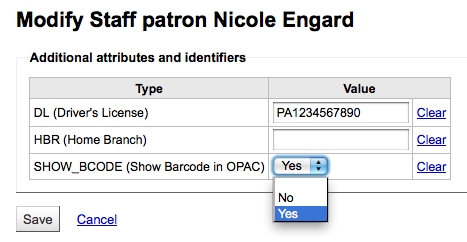
This will add a column to the check out summary in the OPAC that shows the patrons the barcodes of the items they have checked out.
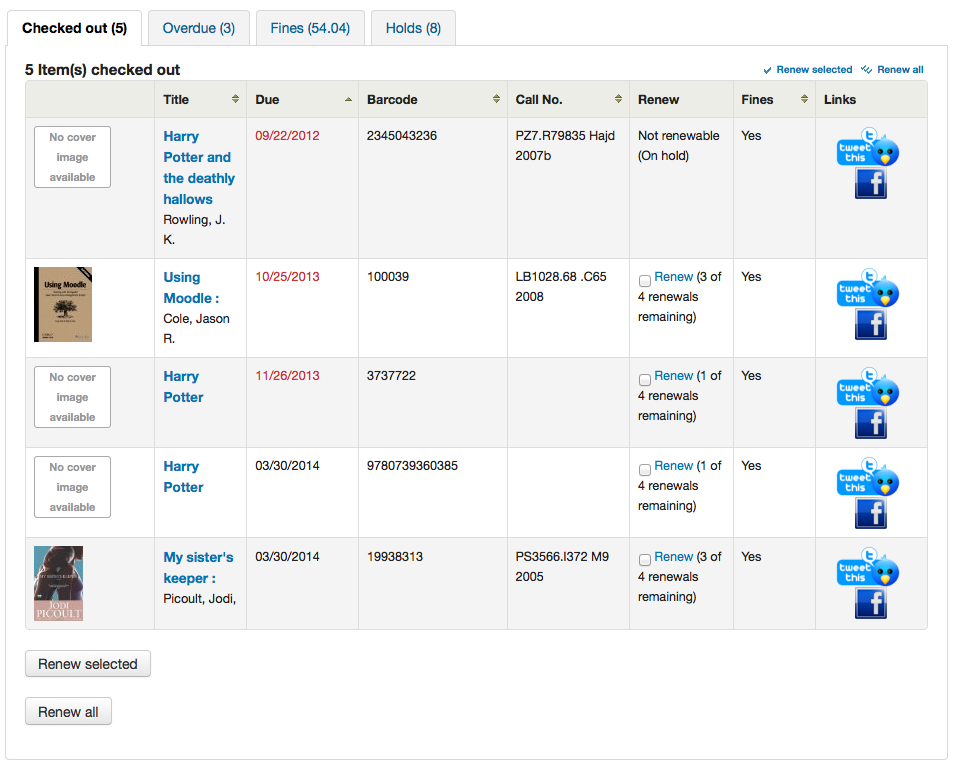
Clicking on the 'Overdue' tab will show only the items that are overdue.