Suppose you have records of your library in excel data sheet format and want them to import into Koha. But how will you do this? Koha will not let you import excel records directly. Well here is a very simple solution for you which will let you import your excel records in Koha easily. First, we will convert excel file into Marc file and then will import it into Koha.
Follow the given steps to import your excel records into Koha
First, we will convert excel format into .mrk format. For this we will use MarcEdit. You can download it from http://marcedit.reeset.net/
Now open it and select Add-ins-->Delimited Text Translator.
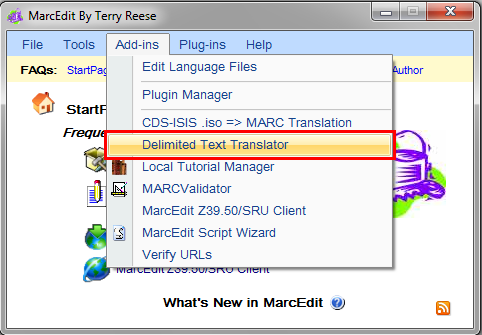
Click Next when the following window appears.
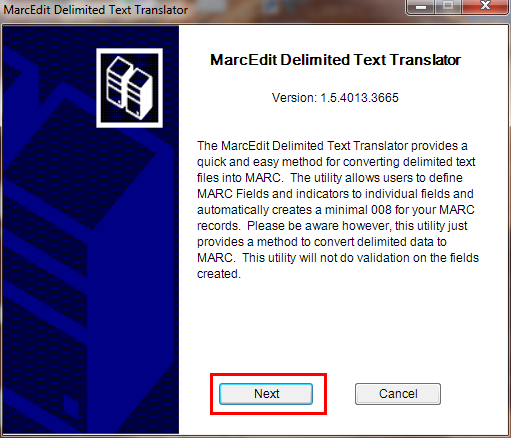
Browse for your excel file.
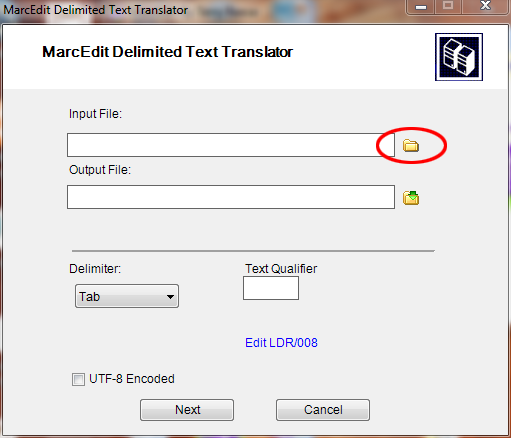
Locate your excel file by choosing the format Excel File(*.xls).
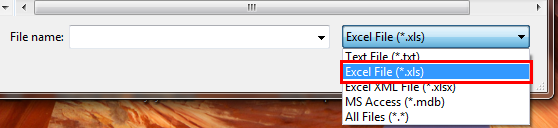
Similarly, fill all the other entries such as Output File, Excel Sheet Name and check UTF-8 Encoded (if required) and Click Next.
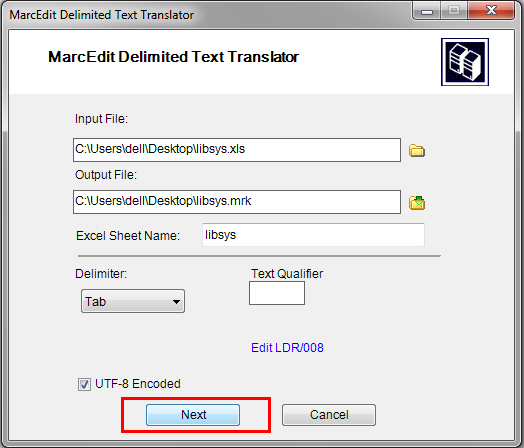
Now you will be prompted for mapping the fields to recognise the fields by standard marc format.
Suppose for Field 0 that is first column I entered Map to: 022$a( Valid ISSN for the continuing resource) and then click on Apply.
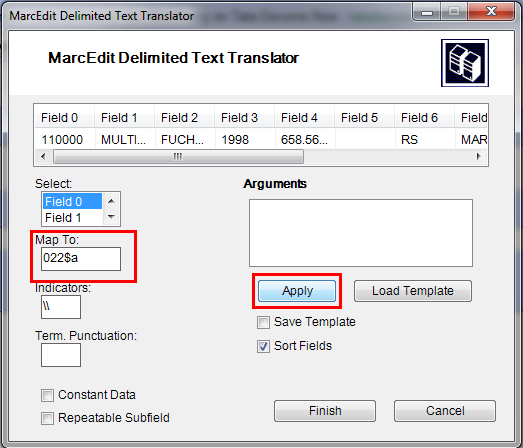
Note
You can customize Indicators and all other things, for more information on marc21 format visit the official library of congress site.
Similarly map all other fields and then Click on Finish.
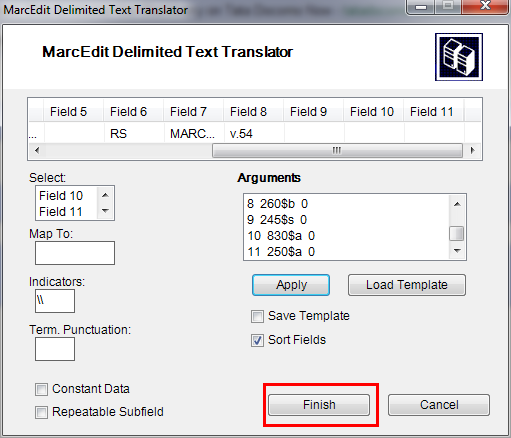
And then a window will appear indicating that your Marc Text File(*.mrk) has been created.
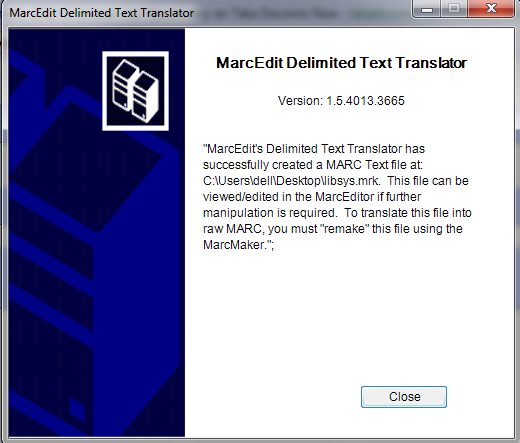
Click Close and we have created a .mrk file from .xls file in this step. You can view the file by double clicking on it.
We will convert .mrk file that we have created in the above step into raw Marc format that can be directly imported into Koha.
For this again open MarcEdit and Select MARC Tools.

Next Select MarcMaker to convert .mrk file into .mrc format.
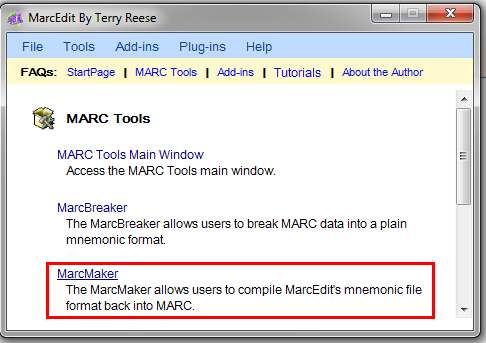
Locate your input file and name your output file. Then Click Execute.
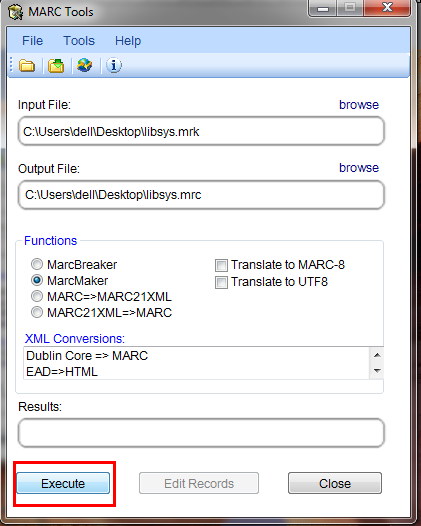
And it will show you the Result.
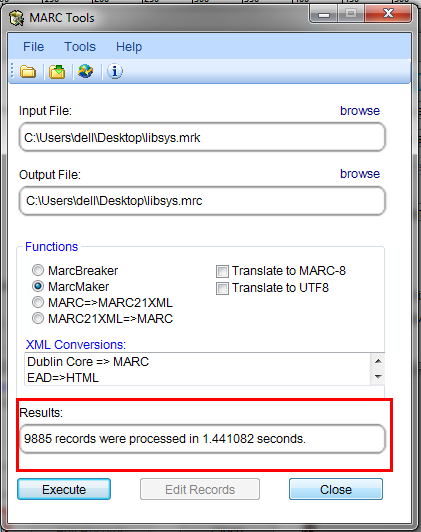
Click Close and now we have raw Marc records with us (.mrc file).
More information on importing records into Koha can be found in the 'Stage MARC Records for Import' section of this manual.
Finally we will import above created .mrc file into Koha.
Click on Tools in your Koha staff client.
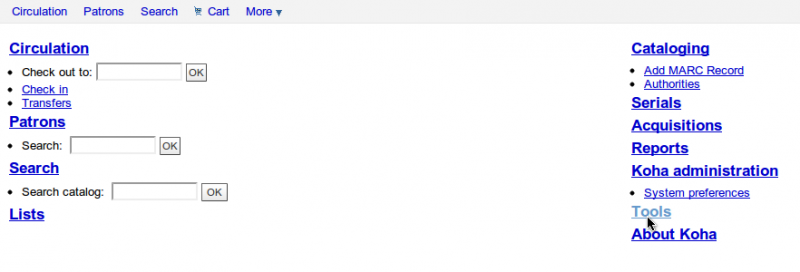
Next Click on Stage MARC Records for Import.
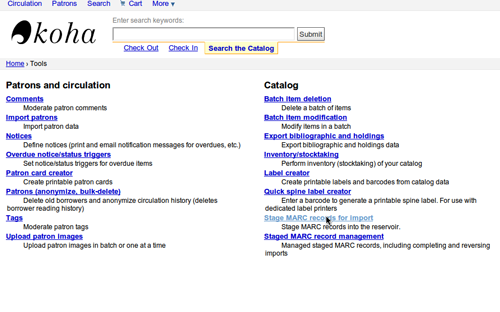
After this, choose your previously created .mrc file and click on Upload.
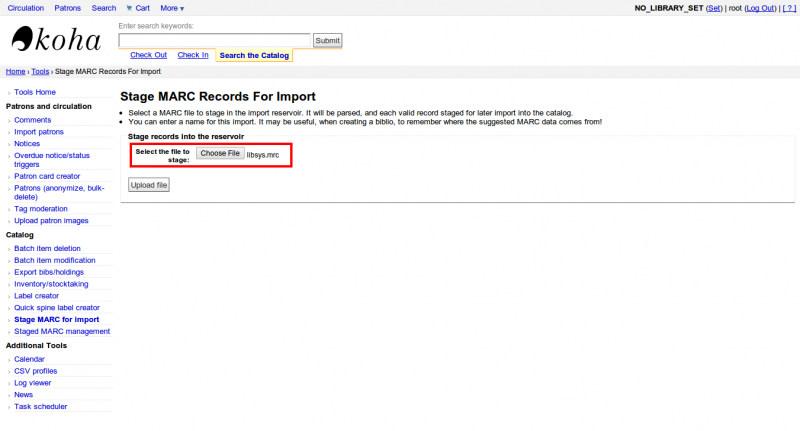
You can also add comment about file and finally click on Stage For Import.
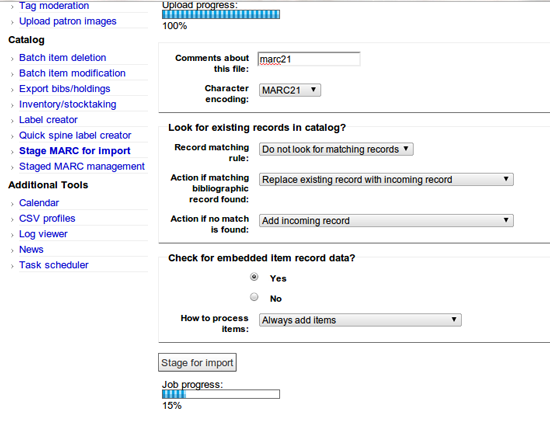
When the import is done, you will get a result something like this
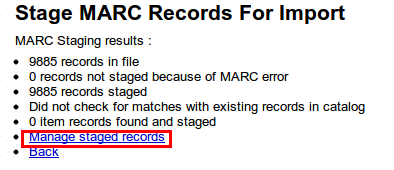
Next, click on Manage staged records.
Here you can even change matching rules.
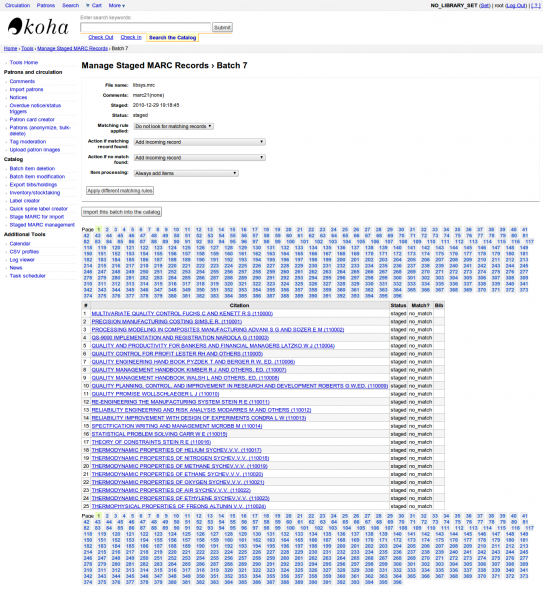
Click on Import this batch into catalog when you are done.
Thats it. After all the records get imported, check Status and it should read "imported"
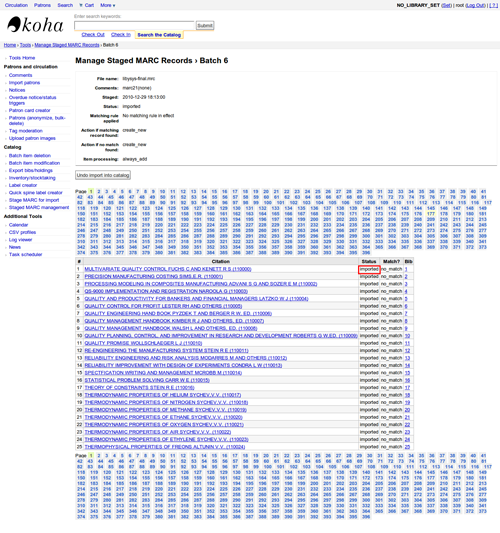
You can even undo the Import operation.
And within few minutes, we have imported around 10,000 records in Koha