Zeitschriften
Get there: More > Administration > System preferences > Serials
makePreviousSerialAvailable
Fragt: ___ des vorherigen Zeitschriftenhefts auf verfügbar, wenn das nächste Heft zugeht. Das vorherige Heft kann gleichzeitig auch auf einen anderen Medientyp gesetzt werden. Bitte beachten Sie, dass dieses Feature nur verwendet werden kann, wenn Medientypen auf Exemplarebene gesetzt werden (item-level_itypes).
Default: Don’t make
Werte:
Don’t make
Make
Beschreibung:
If this preference is enabled, the not for loan status and the item type of the previous issue will be automatically changed when receiving a new issue.
The item type of new issues and item type for previous issues are set when creating the serial subscription.
This is useful for libraries that don’t circulate the latest issue of a serial, but circulate previous issues.
opacSerialDefaultTab
Asks: Show ___ as default tab for serials in OPAC.
Default: subscriptions tab
Werte:
holdings tab
The holdings tab is the one that shows items attached to the bibliographic record. It is the one shown for records with no subscriptions attached.
serial collection tab
Warnung
Please note that the serial collection tab is currently available only for systems using the UNIMARC standard.
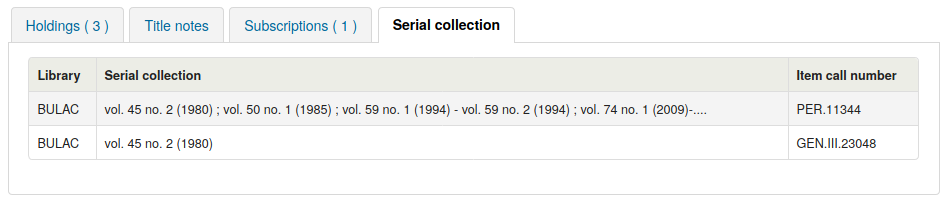
subscriptions tab
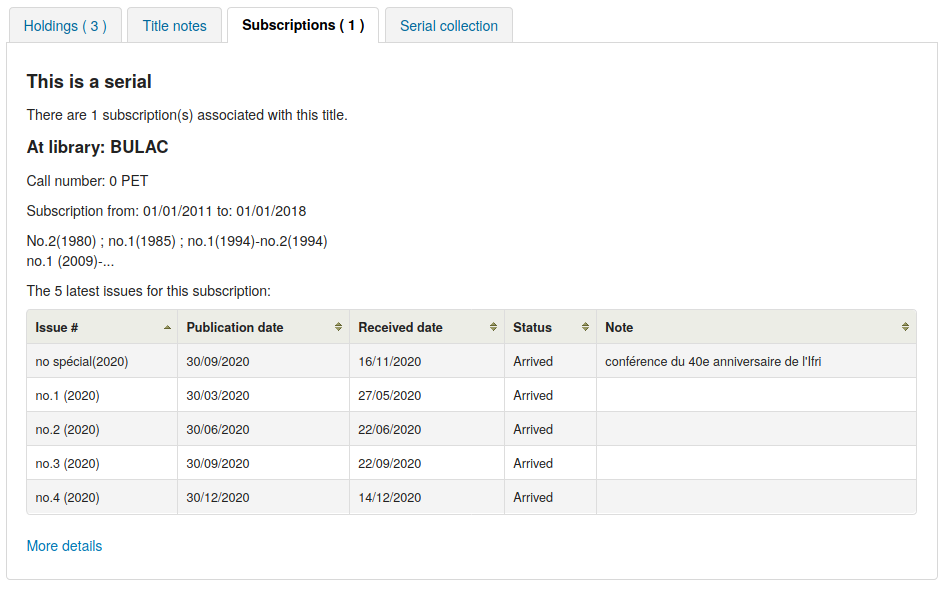
Beschreibung:
This system preference allows you to choose which tab user will see first when viewing a bibliographic record with a subscription attached in the OPAC.
When using the subscription tab, you can choose how many issues to show with the OPACSerialIssueDisplayCount system preference.
OPACSerialIssueDisplayCount
Fragt: Zeige die letzten ___ eingegangenen Hefte einer Zeitschrift im OPAC.
Default: 3
Beschreibung:
This preference allows the administrator to select the number of recent issues for each serial which appear in the OPAC when the serial is accessed. This is just the default value, patrons can always click to see a full list of serials.
Bemerkung
This does not affect the number of items shown in the ‚Holdings‘ tab if you create items for issues. It only affects the number of issues displayed in the ‚Subscriptions‘ tab.
Sie können über den Systemparameter opacSerialDefaultTab definieren, welcher Reiter den Benutzer*innen zuerst angezeigt wird.
Wie viele Hefte angezeigt werden, kann auch für einzelne Abonnements festgelegt werden, wenn Sie Abonnements anlegen oder bearbeiten.
PreserveSerialNotes
Fragt: ___ das Notizfeld des nächsten vorhergesagten Heftes mit der Notiz des zuletzt zugegangenen Heftes.
Default: Do
Werte:
Don’t
Do
Beschreibung
This system preference allows you to choose whether or not you want to copy notes from the previous issue of a serial to a new issue, when receiving a new issue, saving time for staff.
RenewSerialAddsSuggestion
Fragt: ___ Anschaffungsvorschlag für den Titel, wenn ein Zeitschriftenabonnement verlängert wird.
Default: Don’t add
Werte:
Don’t add
Hinzufügen
Beschreibung:
If set to ‚Add‘, this preference will automatically add a serial to the purchase suggestions page in the acquisitions module when clicking the ‚renew‘ option on a serial subscription. If you don’t use the acquisitions module to manage serials purchases it’s best to leave this set as ‚Don’t add‘.
RoutingListAddReserves
Fragt: ___ Vormerkung auf zugegangene Zeitschriftenhefte, wenn diese auf einer Umlaufliste stehen.
Default: Don’t place
Werte:
Ort
Don’t place
Beschreibung:
When using the routing list feature, items for issues to be routed can be placed on hold for each user on the routing list.
RoutingListNote
Asks: Include following note on all routing lists
Beschreibung:
Text entered in this box will appear below the routing list information.
RoutingSerials
Fragt: ___ die Funktionen für die Verwaltung von Umlauflisten im Zeitschriftenmodul.
Default: Use
Werte:
Don’t use
Verwenden Sie
Beschreibung:
This preference determines if serials routing lists are enabled or disabled for the library. When set to ‚Use‘, serials routing is enabled and a serial can be directed through a list of people by identifying who should receive it next. The list of people can be established for each serial to be passed using the Serials module. This preference can be used to ensure each person who needs to see a serial when it arrives at the library will get it. Learn more in the routing list section of this manual.
SerialsSearchResultsLimit
Version
This system preference was added in Koha version 23.11
Asks: Show only the ___ first serials when performing an advanced serials search.
Default: empty
Beschreibung:
This system preference can be used to limit the number of results shown in a serials search.
In systems with a lot of subscriptions, loading all the results can take a lot of resources.
An empty value will show all the results (no limit).
StaffSerialIssueDisplayCount
Frage: Zeige die letzten ___ zugegangenen Hefte einer Zeitschrift in der Dienstoberfläche.
Default: 3
Beschreibung:
Beschreibung:
This preference allows the administrator to select the number of recent issues for each serial which appear in the staff interface when the serial is accessed. This is just the default value, staff members can always click to see a full list of serials.
Bemerkung
This does not affect the number of items shown in the ‚Holdings‘ tab if you create items for issues. It only affects the number of issues displayed in the ‚Subscriptions‘ tab.
Wie viele Hefte angezeigt werden, kann auch für einzelne Abonnements festgelegt werden, wenn Sie Abonnements anlegen oder bearbeiten.
SubscriptionDuplicateDroppedInput
Fragt: Liste der Felder, die beim Duplizieren eines Abonnements nicht kopiert werden (Felder mit | trennen) ___
Beschreibung:
When duplicating a subscription (new as duplicate) sometimes you don’t want all of the fields duplicated. Using this preference you can list the fields that you don’t want to be duplicated. These field names come from the subscription table in the Koha database. Learn what fields are in that table on the Koha DB Schema site.
SubscriptionHistory
Fragt: Für die Anzeige von Abonnementinformationen im OPAC, wird die ___ der Zeitschriftenhefte vorausgewählt.
Default: brief history
Werte:
brief history
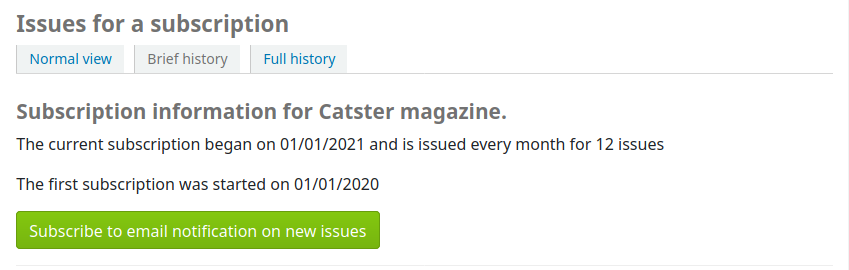
full history
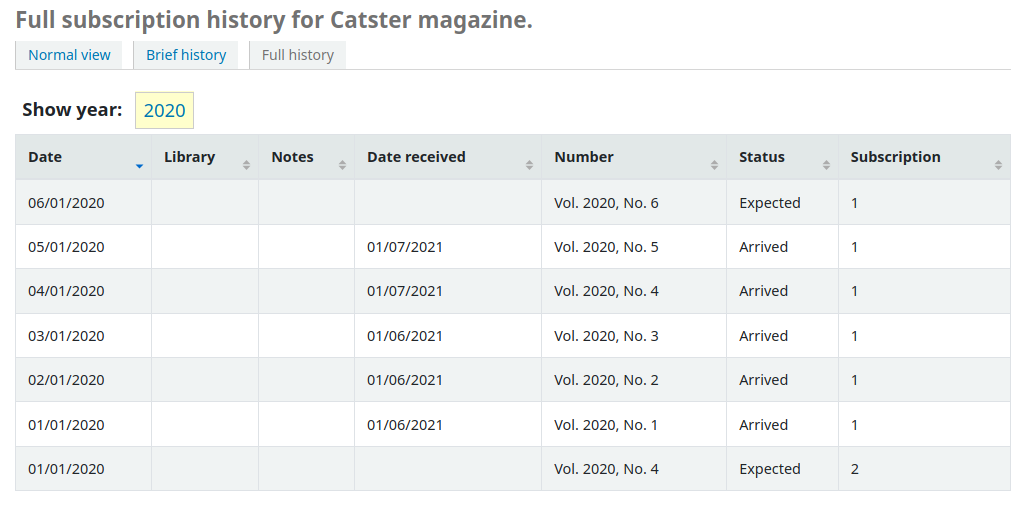
Beschreibung:
This preference determines what information appears in the OPAC when the user clicks the ‚more details‘ option. The ‚brief‘ option displays a one-line summary of the volume and issue numbers of all issues of that serial held by the library. The ‚full‘ option displays a more detailed breakdown of issues per year, including information such as the issue date and the status of each issue.